DODGE MAGNUM 2005 1.G Owners Manual
Manufacturer: DODGE, Model Year: 2005, Model line: MAGNUM, Model: DODGE MAGNUM 2005 1.GPages: 368
Page 91 of 368
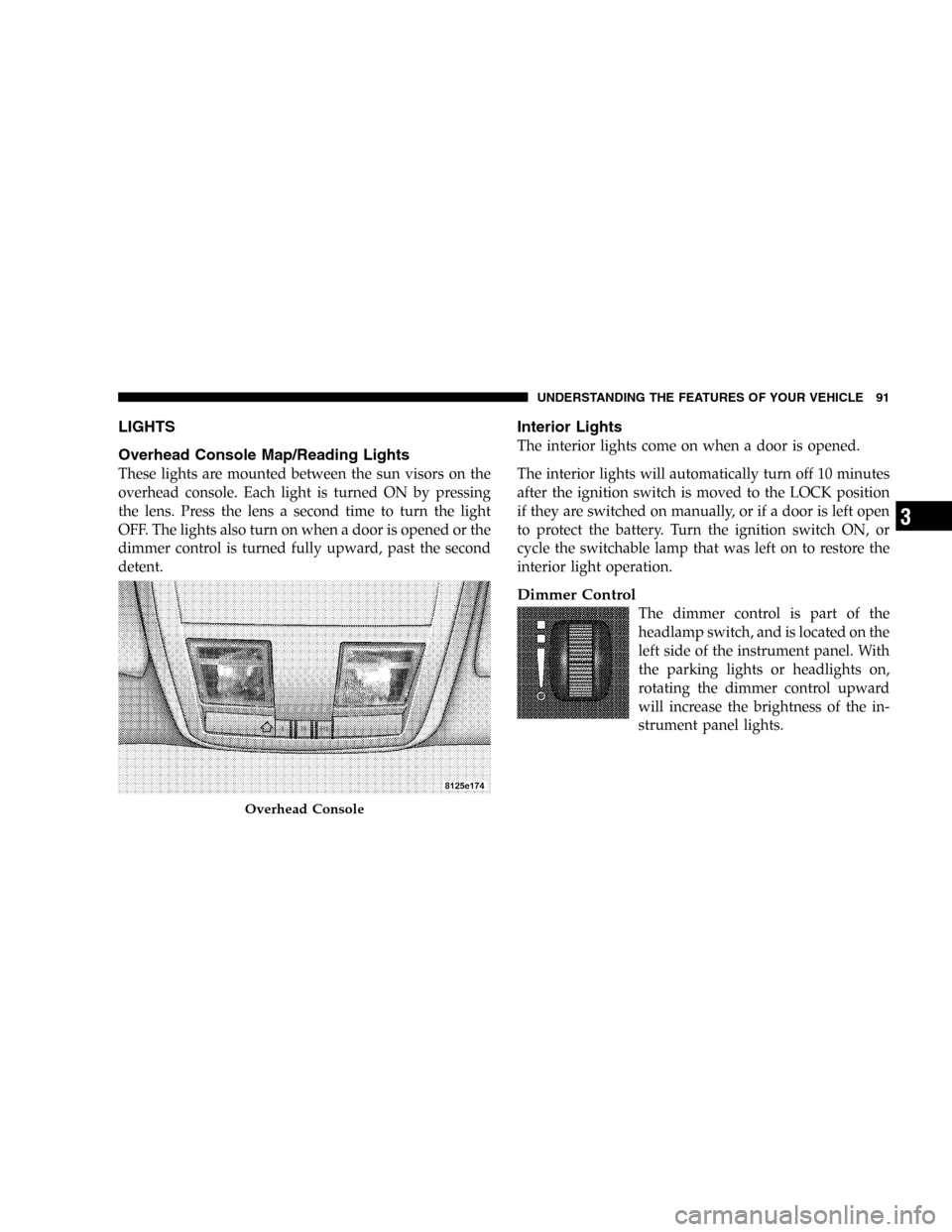
LIGHTS
Overhead Console Map/Reading Lights
These lights are mounted between the sun visors on the
overhead console. Each light is turned ON by pressing
the lens. Press the lens a second time to turn the light
OFF. The lights also turn on when a door is opened or the
dimmer control is turned fully upward, past the second
detent.
Interior Lights
The interior lights come on when a door is opened.
The interior lights will automatically turn off 10 minutes
after the ignition switch is moved to the LOCK position
if they are switched on manually, or if a door is left open
to protect the battery. Turn the ignition switch ON, or
cycle the switchable lamp that was left on to restore the
interior light operation.
Dimmer Control
The dimmer control is part of the
headlamp switch, and is located on the
left side of the instrument panel. With
the parking lights or headlights on,
rotating the dimmer control upward
will increase the brightness of the in-
strument panel lights.
Overhead Console
UNDERSTANDING THE FEATURES OF YOUR VEHICLE 91
3
Page 92 of 368
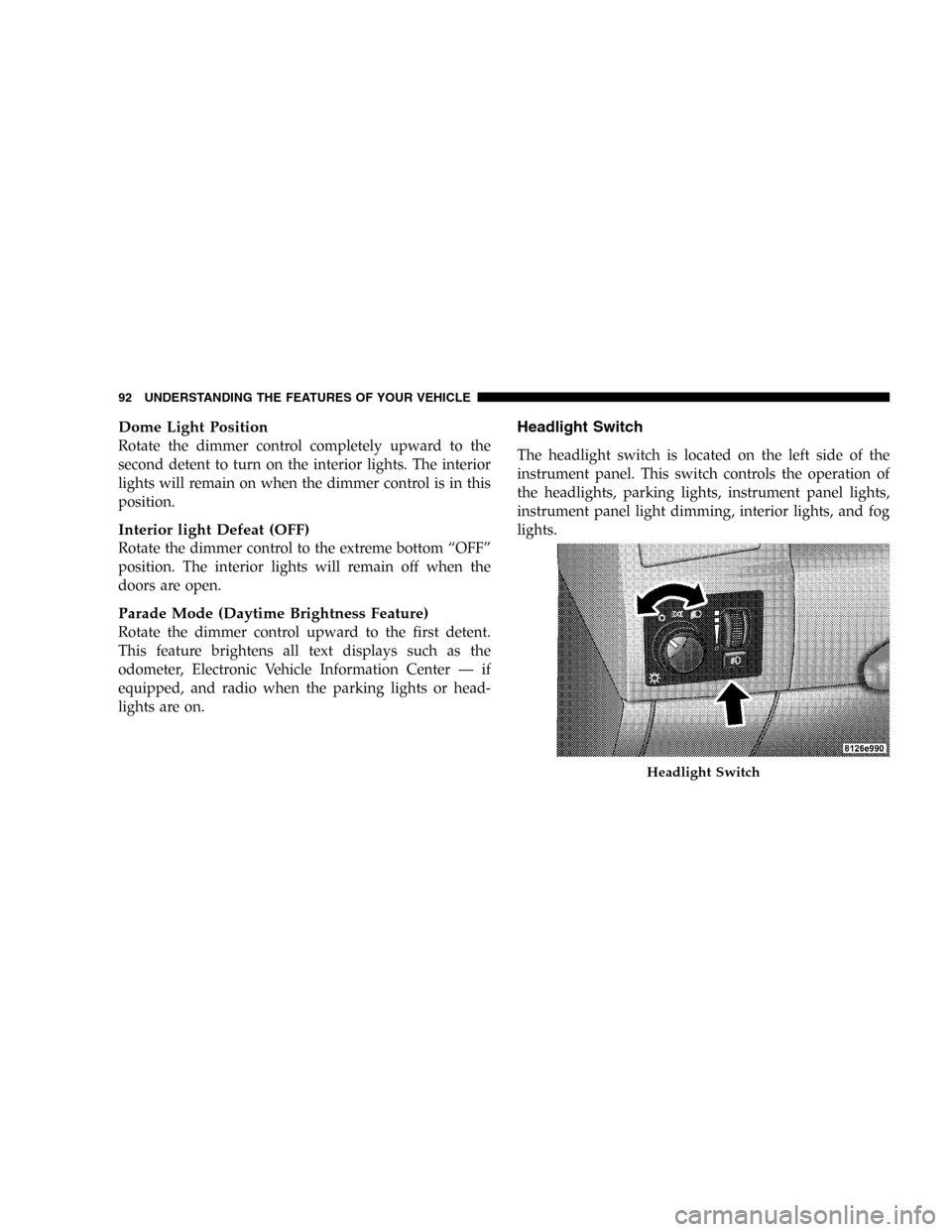
Dome Light Position
Rotate the dimmer control completely upward to the
second detent to turn on the interior lights. The interior
lights will remain on when the dimmer control is in this
position.
Interior light Defeat (OFF)
Rotate the dimmer control to the extreme bottom“OFF”
position. The interior lights will remain off when the
doors are open.
Parade Mode (Daytime Brightness Feature)
Rotate the dimmer control upward to the first detent.
This feature brightens all text displays such as the
odometer, Electronic Vehicle Information Center—if
equipped, and radio when the parking lights or head-
lights are on.
Headlight Switch
The headlight switch is located on the left side of the
instrument panel. This switch controls the operation of
the headlights, parking lights, instrument panel lights,
instrument panel light dimming, interior lights, and fog
lights.
Headlight Switch
92 UNDERSTANDING THE FEATURES OF YOUR VEHICLE
Page 93 of 368
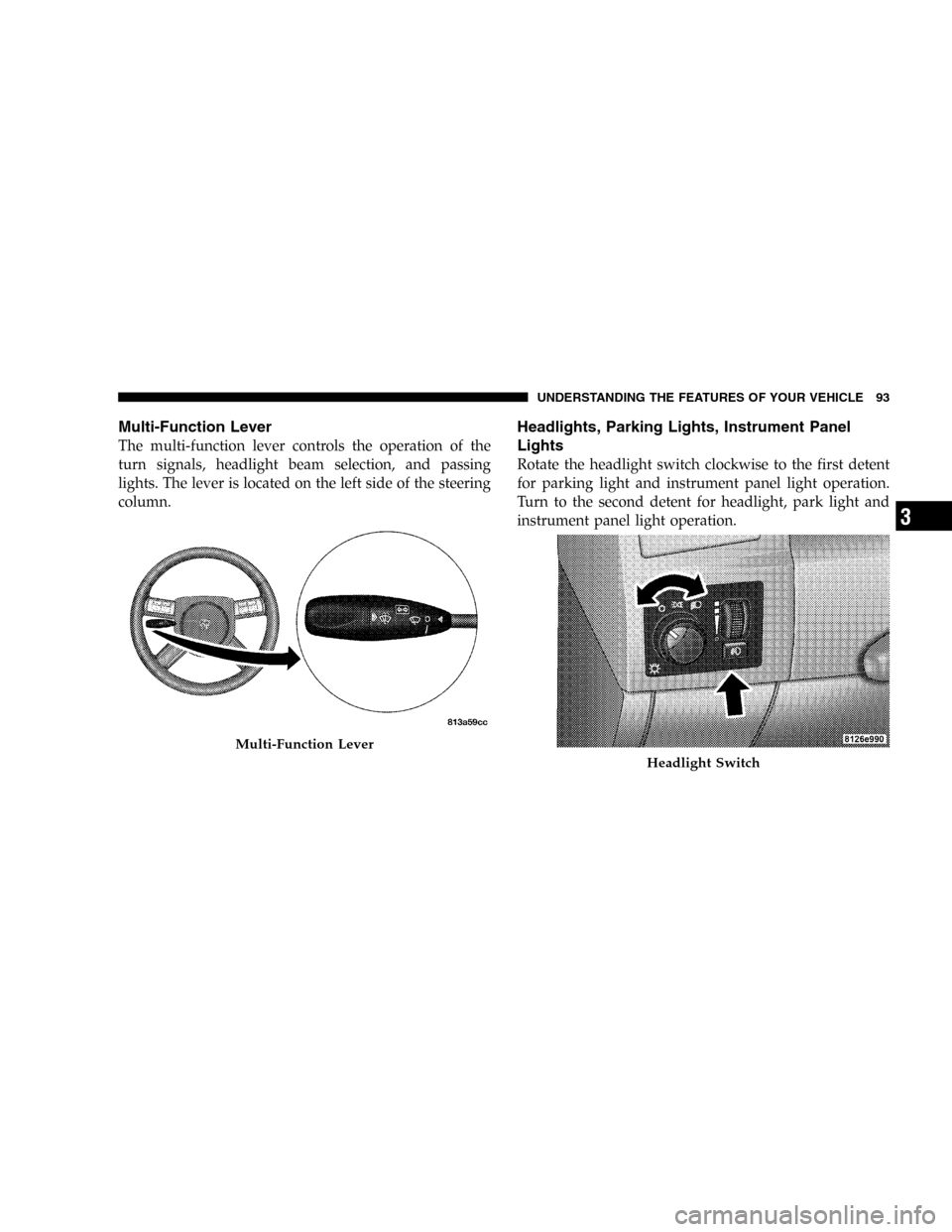
Multi-Function Lever
The multi-function lever controls the operation of the
turn signals, headlight beam selection, and passing
lights. The lever is located on the left side of the steering
column.
Headlights, Parking Lights, Instrument Panel
Lights
Rotate the headlight switch clockwise to the first detent
for parking light and instrument panel light operation.
Turn to the second detent for headlight, park light and
instrument panel light operation.
Multi-Function Lever
Headlight Switch
UNDERSTANDING THE FEATURES OF YOUR VEHICLE 93
3
Page 94 of 368
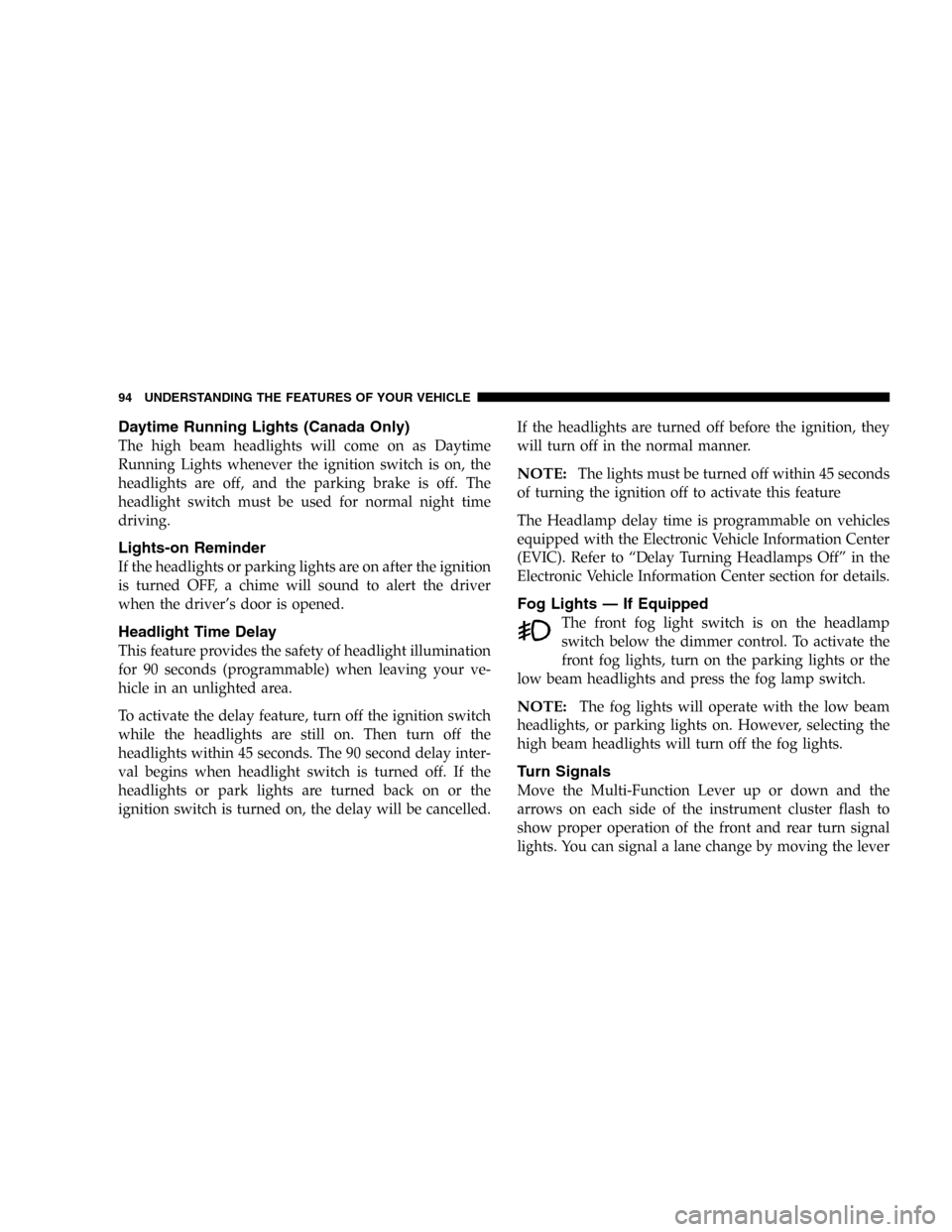
Daytime Running Lights (Canada Only)
The high beam headlights will come on as Daytime
Running Lights whenever the ignition switch is on, the
headlights are off, and the parking brake is off. The
headlight switch must be used for normal night time
driving.
Lights-on Reminder
If the headlights or parking lights are on after the ignition
is turned OFF, a chime will sound to alert the driver
when the driver’s door is opened.
Headlight Time Delay
This feature provides the safety of headlight illumination
for 90 seconds (programmable) when leaving your ve-
hicle in an unlighted area.
To activate the delay feature, turn off the ignition switch
while the headlights are still on. Then turn off the
headlights within 45 seconds. The 90 second delay inter-
val begins when headlight switch is turned off. If the
headlights or park lights are turned back on or the
ignition switch is turned on, the delay will be cancelled.If the headlights are turned off before the ignition, they
will turn off in the normal manner.
NOTE:The lights must be turned off within 45 seconds
of turning the ignition off to activate this feature
The Headlamp delay time is programmable on vehicles
equipped with the Electronic Vehicle Information Center
(EVIC). Refer to“Delay Turning Headlamps Off”in the
Electronic Vehicle Information Center section for details.
Fog Lights—If Equipped
The front fog light switch is on the headlamp
switch below the dimmer control. To activate the
front fog lights, turn on the parking lights or the
low beam headlights and press the fog lamp switch.
NOTE:The fog lights will operate with the low beam
headlights, or parking lights on. However, selecting the
high beam headlights will turn off the fog lights.
Turn Signals
Move the Multi-Function Lever up or down and the
arrows on each side of the instrument cluster flash to
show proper operation of the front and rear turn signal
lights. You can signal a lane change by moving the lever
94 UNDERSTANDING THE FEATURES OF YOUR VEHICLE
Page 95 of 368
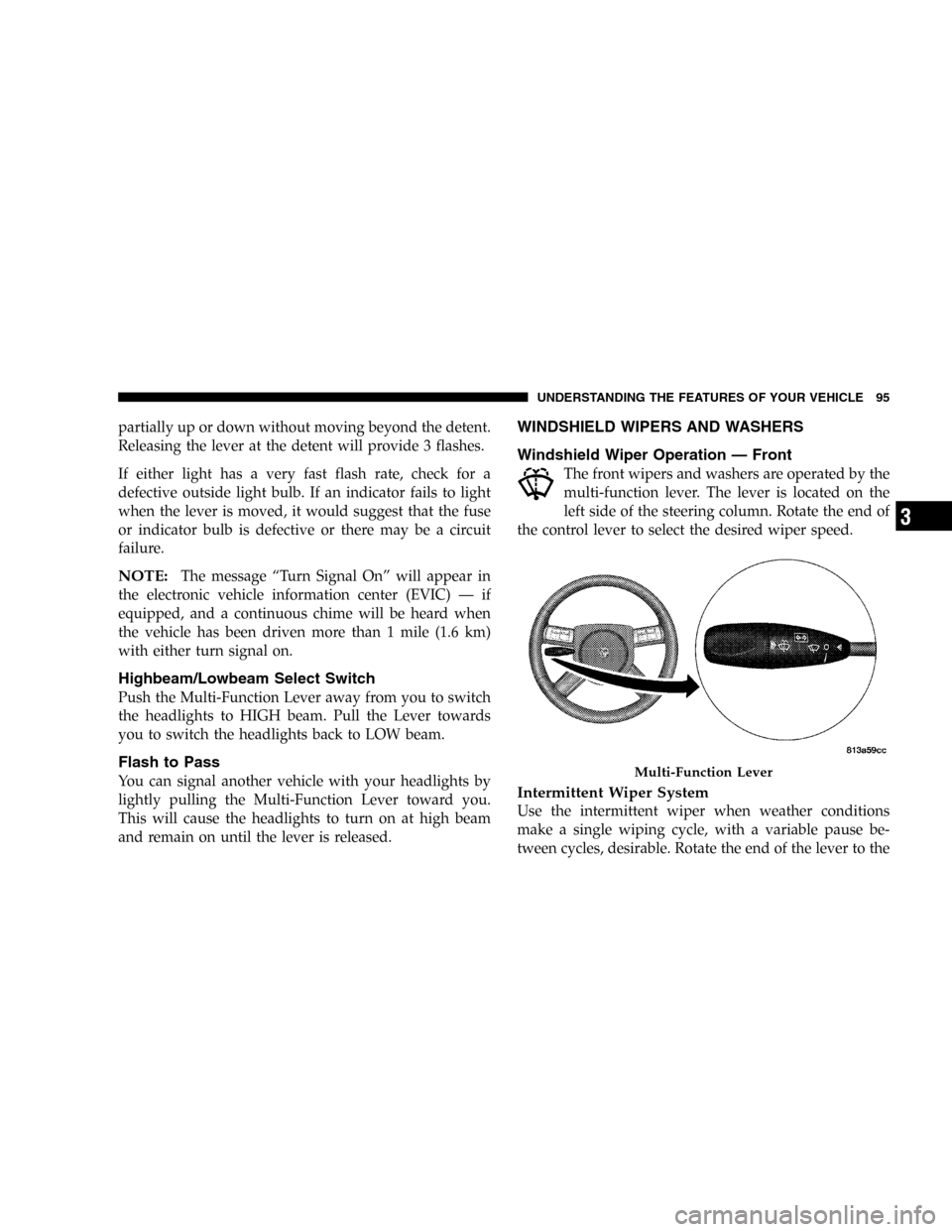
partially up or down without moving beyond the detent.
Releasing the lever at the detent will provide 3 flashes.
If either light has a very fast flash rate, check for a
defective outside light bulb. If an indicator fails to light
when the lever is moved, it would suggest that the fuse
or indicator bulb is defective or there may be a circuit
failure.
NOTE:The message“Turn Signal On”will appear in
the electronic vehicle information center (EVIC)—if
equipped, and a continuous chime will be heard when
the vehicle has been driven more than 1 mile (1.6 km)
with either turn signal on.
Highbeam/Lowbeam Select Switch
Push the Multi-Function Lever away from you to switch
the headlights to HIGH beam. Pull the Lever towards
you to switch the headlights back to LOW beam.
Flash to Pass
You can signal another vehicle with your headlights by
lightly pulling the Multi-Function Lever toward you.
This will cause the headlights to turn on at high beam
and remain on until the lever is released.
WINDSHIELD WIPERS AND WASHERS
Windshield Wiper Operation—Front
The front wipers and washers are operated by the
multi-function lever. The lever is located on the
left side of the steering column. Rotate the end of
the control lever to select the desired wiper speed.
Intermittent Wiper System
Use the intermittent wiper when weather conditions
make a single wiping cycle, with a variable pause be-
tween cycles, desirable. Rotate the end of the lever to the
Multi-Function Lever
UNDERSTANDING THE FEATURES OF YOUR VEHICLE 95
3
Page 96 of 368
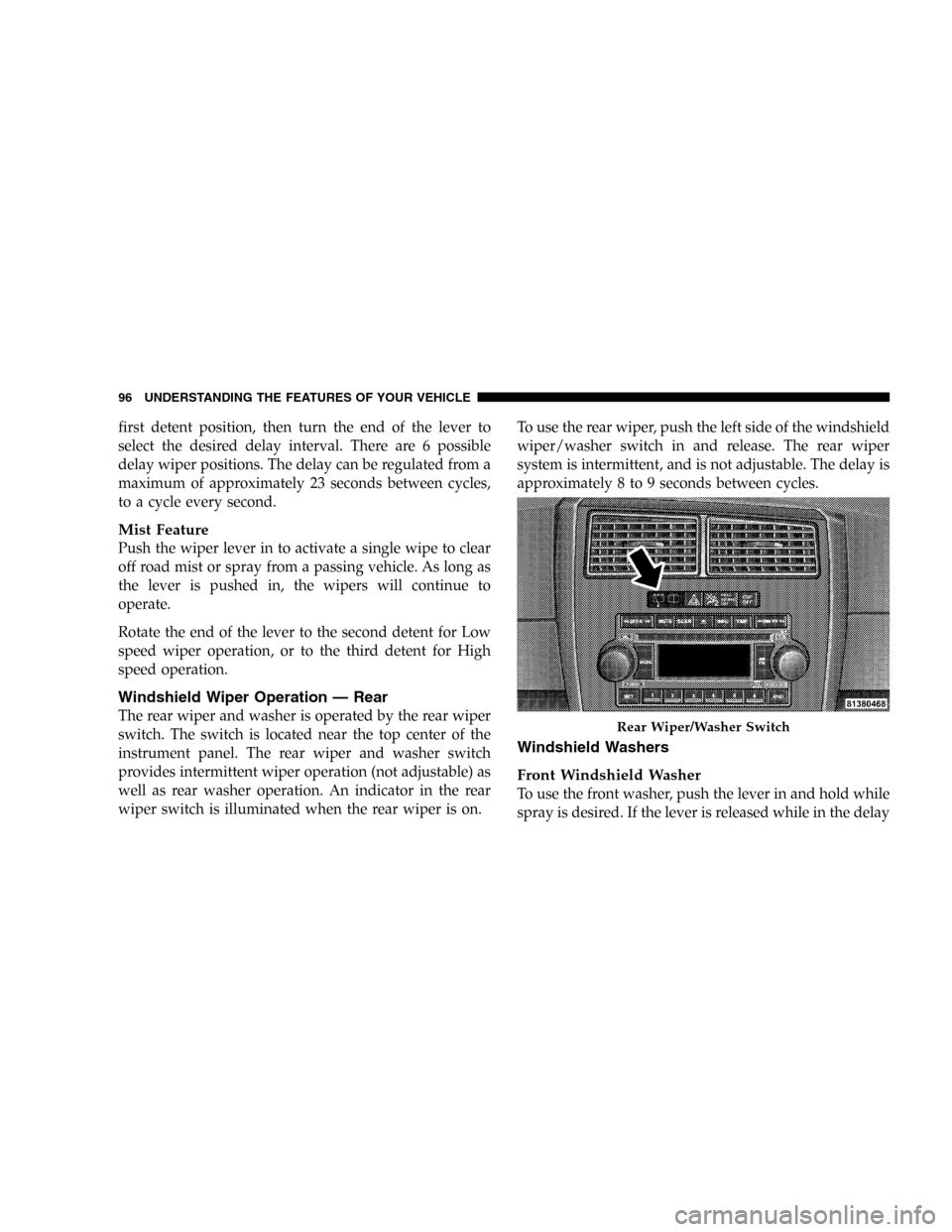
first detent position, then turn the end of the lever to
select the desired delay interval. There are 6 possible
delay wiper positions. The delay can be regulated from a
maximum of approximately 23 seconds between cycles,
to a cycle every second.
Mist Feature
Push the wiper lever in to activate a single wipe to clear
off road mist or spray from a passing vehicle. As long as
the lever is pushed in, the wipers will continue to
operate.
Rotate the end of the lever to the second detent for Low
speed wiper operation, or to the third detent for High
speed operation.
Windshield Wiper Operation—Rear
The rear wiper and washer is operated by the rear wiper
switch. The switch is located near the top center of the
instrument panel. The rear wiper and washer switch
provides intermittent wiper operation (not adjustable) as
well as rear washer operation. An indicator in the rear
wiper switch is illuminated when the rear wiper is on.To use the rear wiper, push the left side of the windshield
wiper/washer switch in and release. The rear wiper
system is intermittent, and is not adjustable. The delay is
approximately 8 to 9 seconds between cycles.
Windshield Washers
Front Windshield Washer
To use the front washer, push the lever in and hold while
spray is desired. If the lever is released while in the delay
Rear Wiper/Washer Switch
96 UNDERSTANDING THE FEATURES OF YOUR VEHICLE
Page 97 of 368
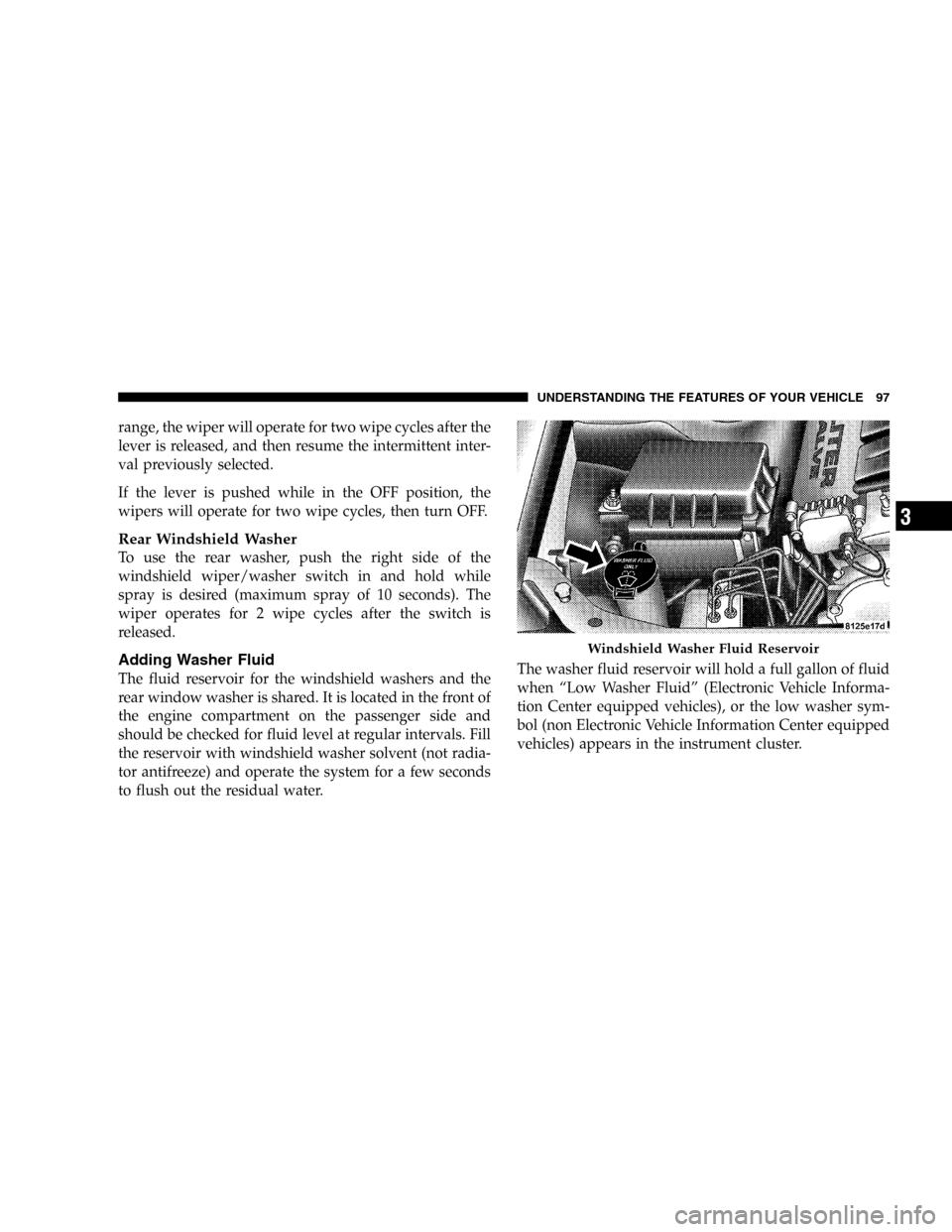
range, the wiper will operate for two wipe cycles after the
lever is released, and then resume the intermittent inter-
val previously selected.
If the lever is pushed while in the OFF position, the
wipers will operate for two wipe cycles, then turn OFF.
Rear Windshield Washer
To use the rear washer, push the right side of the
windshield wiper/washer switch in and hold while
spray is desired (maximum spray of 10 seconds). The
wiper operates for 2 wipe cycles after the switch is
released.
Adding Washer Fluid
The fluid reservoir for the windshield washers and the
rear window washer is shared. It is located in the front of
the engine compartment on the passenger side and
should be checked for fluid level at regular intervals. Fill
the reservoir with windshield washer solvent (not radia-
tor antifreeze) and operate the system for a few seconds
to flush out the residual water.The washer fluid reservoir will hold a full gallon of fluid
when“Low Washer Fluid”(Electronic Vehicle Informa-
tion Center equipped vehicles), or the low washer sym-
bol (non Electronic Vehicle Information Center equipped
vehicles) appears in the instrument cluster.
Windshield Washer Fluid Reservoir
UNDERSTANDING THE FEATURES OF YOUR VEHICLE 97
3
Page 98 of 368
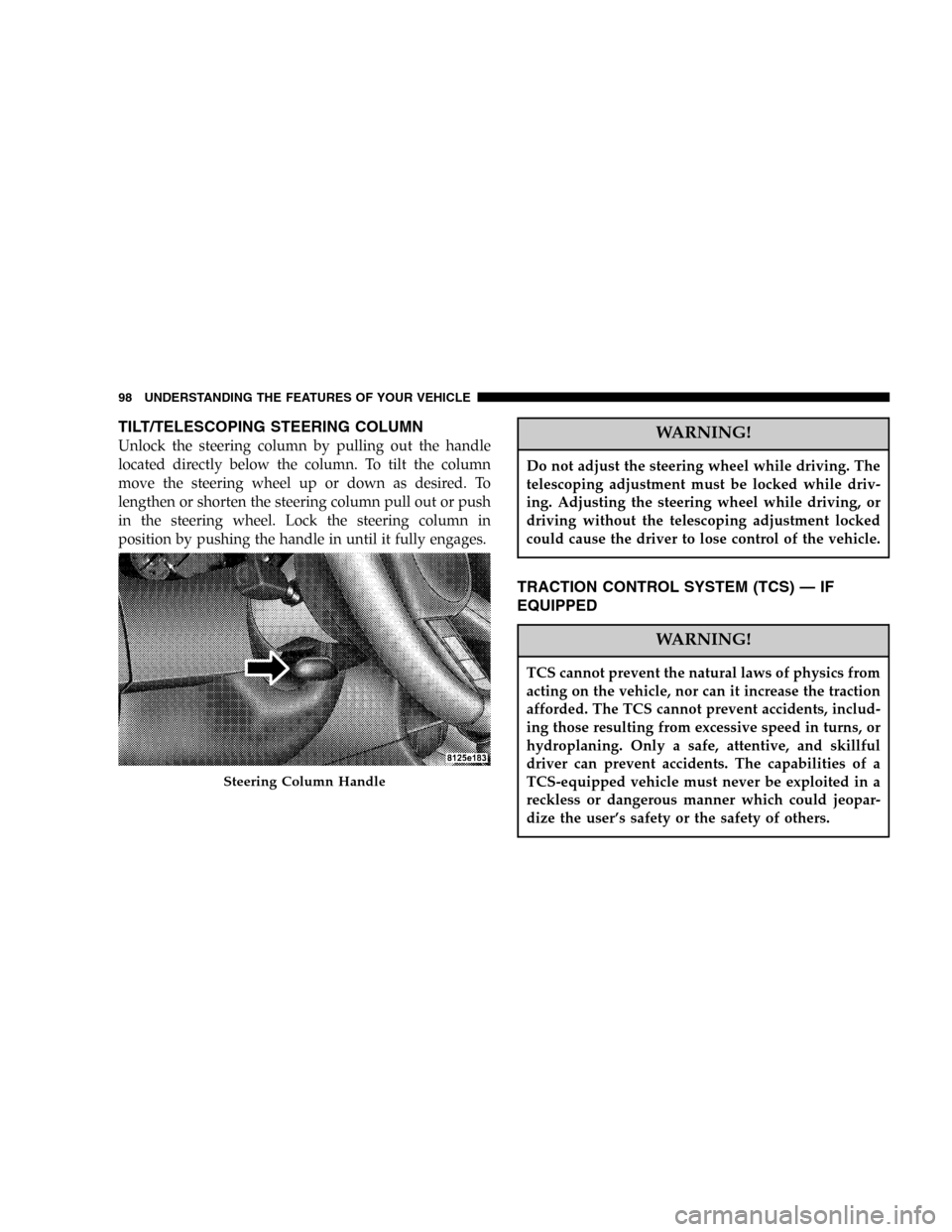
TILT/TELESCOPING STEERING COLUMN
Unlock the steering column by pulling out the handle
located directly below the column. To tilt the column
move the steering wheel up or down as desired. To
lengthen or shorten the steering column pull out or push
in the steering wheel. Lock the steering column in
position by pushing the handle in until it fully engages.WARNING!
Do not adjust the steering wheel while driving. The
telescoping adjustment must be locked while driv-
ing. Adjusting the steering wheel while driving, or
driving without the telescoping adjustment locked
could cause the driver to lose control of the vehicle.
TRACTION CONTROL SYSTEM (TCS)—IF
EQUIPPED
WARNING!
TCS cannot prevent the natural laws of physics from
acting on the vehicle, nor can it increase the traction
afforded. The TCS cannot prevent accidents, includ-
ing those resulting from excessive speed in turns, or
hydroplaning. Only a safe, attentive, and skillful
driver can prevent accidents. The capabilities of a
TCS-equipped vehicle must never be exploited in a
reckless or dangerous manner which could jeopar-
dize the user’s safety or the safety of others.
Steering Column Handle
98 UNDERSTANDING THE FEATURES OF YOUR VEHICLE
Page 99 of 368
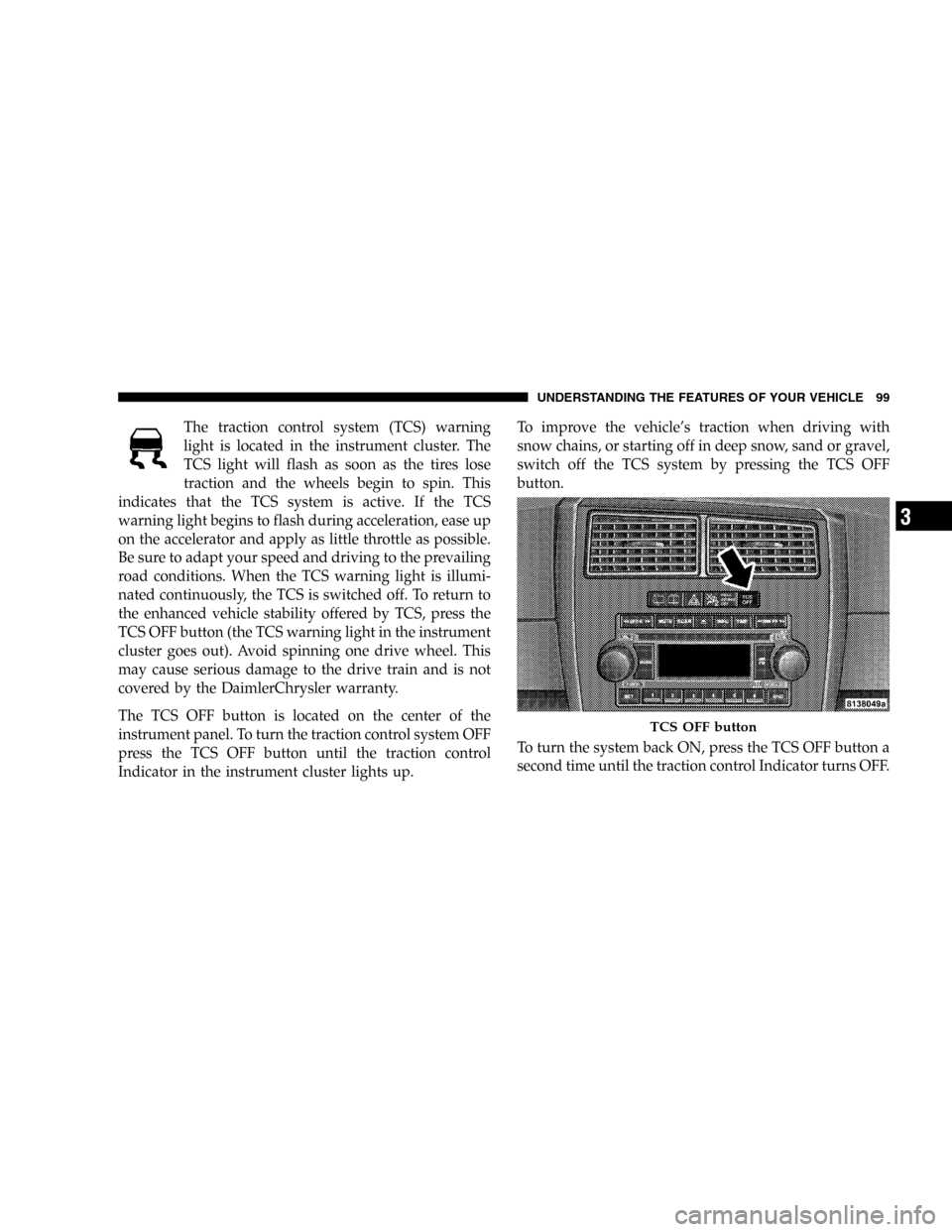
The traction control system (TCS) warning
light is located in the instrument cluster. The
TCS light will flash as soon as the tires lose
traction and the wheels begin to spin. This
indicates that the TCS system is active. If the TCS
warning light begins to flash during acceleration, ease up
on the accelerator and apply as little throttle as possible.
Be sure to adapt your speed and driving to the prevailing
road conditions. When the TCS warning light is illumi-
nated continuously, the TCS is switched off. To return to
the enhanced vehicle stability offered by TCS, press the
TCS OFF button (the TCS warning light in the instrument
cluster goes out). Avoid spinning one drive wheel. This
may cause serious damage to the drive train and is not
covered by the DaimlerChrysler warranty.
The TCS OFF button is located on the center of the
instrument panel. To turn the traction control system OFF
press the TCS OFF button until the traction control
Indicator in the instrument cluster lights up.To improve the vehicle’s traction when driving with
snow chains, or starting off in deep snow, sand or gravel,
switch off the TCS system by pressing the TCS OFF
button.
To turn the system back ON, press the TCS OFF button a
second time until the traction control Indicator turns OFF.
TCS OFF button
UNDERSTANDING THE FEATURES OF YOUR VEHICLE 99
3
Page 100 of 368
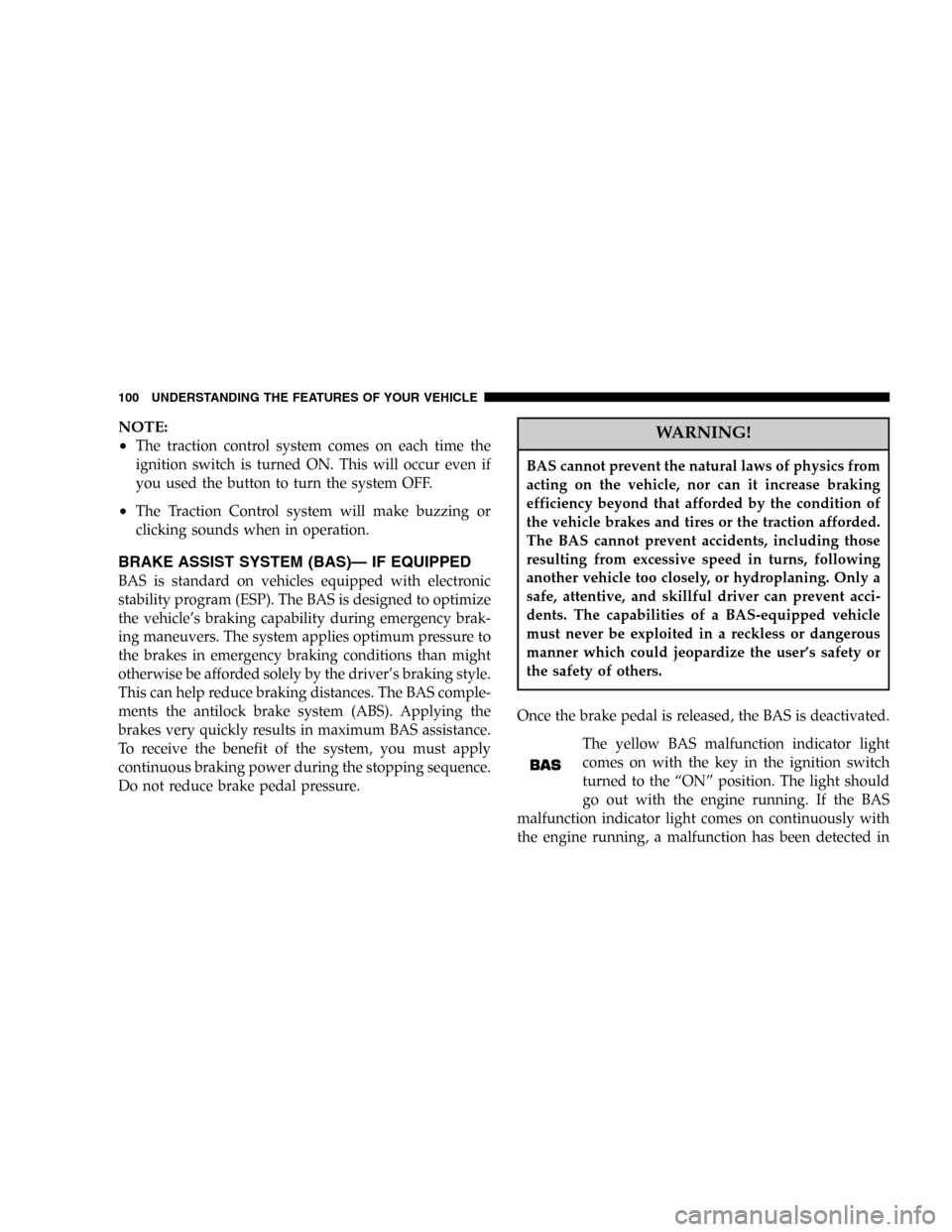
NOTE:
•
The traction control system comes on each time the
ignition switch is turned ON. This will occur even if
you used the button to turn the system OFF.
•The Traction Control system will make buzzing or
clicking sounds when in operation.
BRAKE ASSIST SYSTEM (BAS)—IF EQUIPPED
BAS is standard on vehicles equipped with electronic
stability program (ESP). The BAS is designed to optimize
the vehicle’s braking capability during emergency brak-
ing maneuvers. The system applies optimum pressure to
the brakes in emergency braking conditions than might
otherwise be afforded solely by the driver’s braking style.
This can help reduce braking distances. The BAS comple-
ments the antilock brake system (ABS). Applying the
brakes very quickly results in maximum BAS assistance.
To receive the benefit of the system, you must apply
continuous braking power during the stopping sequence.
Do not reduce brake pedal pressure.
WARNING!
BAS cannot prevent the natural laws of physics from
acting on the vehicle, nor can it increase braking
efficiency beyond that afforded by the condition of
the vehicle brakes and tires or the traction afforded.
The BAS cannot prevent accidents, including those
resulting from excessive speed in turns, following
another vehicle too closely, or hydroplaning. Only a
safe, attentive, and skillful driver can prevent acci-
dents. The capabilities of a BAS-equipped vehicle
must never be exploited in a reckless or dangerous
manner which could jeopardize the user’s safety or
the safety of others.
Once the brake pedal is released, the BAS is deactivated.
The yellow BAS malfunction indicator light
comes on with the key in the ignition switch
turned to the“ON”position. The light should
go out with the engine running. If the BAS
malfunction indicator light comes on continuously with
the engine running, a malfunction has been detected in
100 UNDERSTANDING THE FEATURES OF YOUR VEHICLE