DODGE MAGNUM 2005 1.G Owner's Manual
Manufacturer: DODGE, Model Year: 2005, Model line: MAGNUM, Model: DODGE MAGNUM 2005 1.GPages: 368
Page 21 of 368
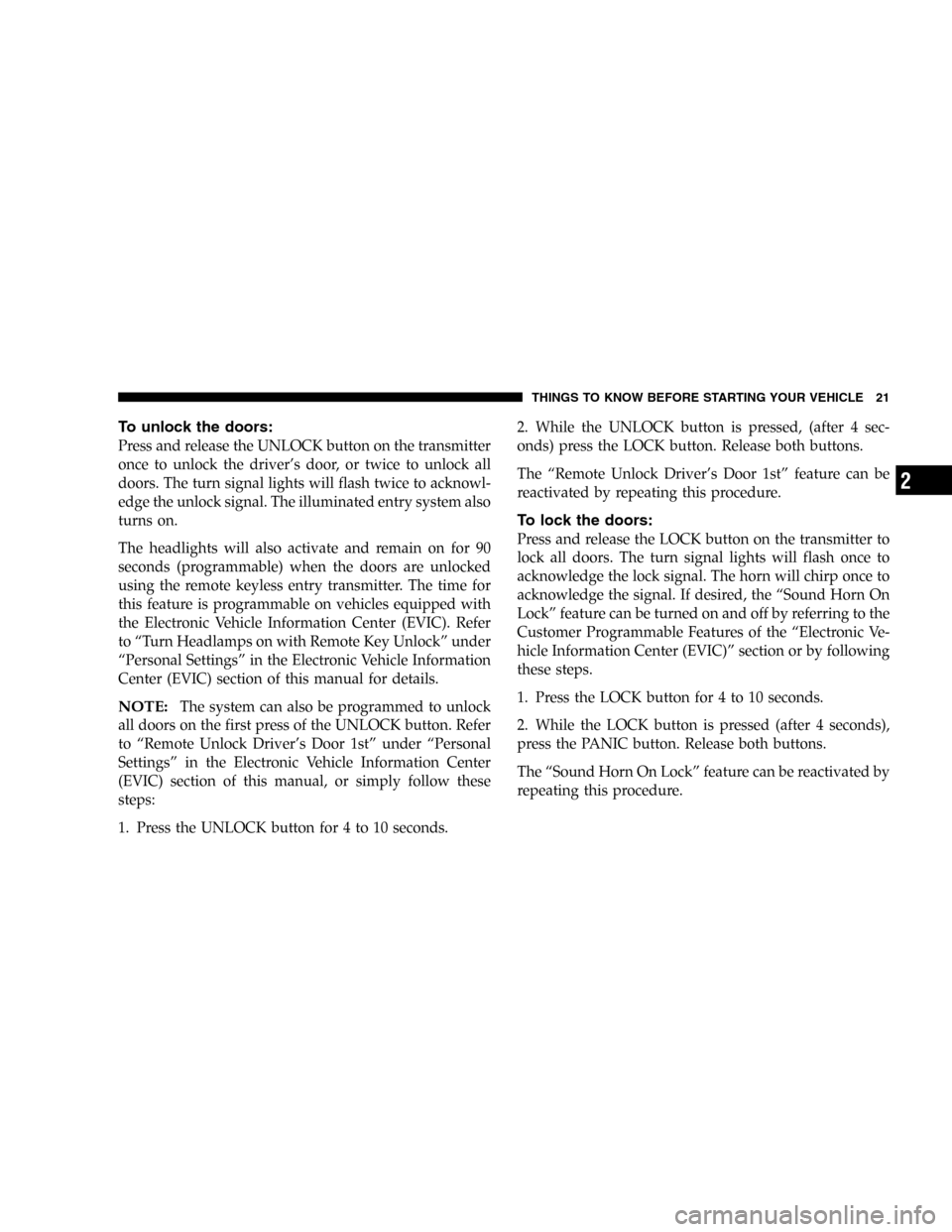
To unlock the doors:
Press and release the UNLOCK button on the transmitter
once to unlock the driver’s door, or twice to unlock all
doors. The turn signal lights will flash twice to acknowl-
edge the unlock signal. The illuminated entry system also
turns on.
The headlights will also activate and remain on for 90
seconds (programmable) when the doors are unlocked
using the remote keyless entry transmitter. The time for
this feature is programmable on vehicles equipped with
the Electronic Vehicle Information Center (EVIC). Refer
to“Turn Headlamps on with Remote Key Unlock”under
“Personal Settings”in the Electronic Vehicle Information
Center (EVIC) section of this manual for details.
NOTE:The system can also be programmed to unlock
all doors on the first press of the UNLOCK button. Refer
to“Remote Unlock Driver’s Door 1st”under“Personal
Settings”in the Electronic Vehicle Information Center
(EVIC) section of this manual, or simply follow these
steps:
1. Press the UNLOCK button for 4 to 10 seconds.2. While the UNLOCK button is pressed, (after 4 sec-
onds) press the LOCK button. Release both buttons.
The“Remote Unlock Driver’s Door 1st”feature can be
reactivated by repeating this procedure.
To lock the doors:
Press and release the LOCK button on the transmitter to
lock all doors. The turn signal lights will flash once to
acknowledge the lock signal. The horn will chirp once to
acknowledge the signal. If desired, the“Sound Horn On
Lock”feature can be turned on and off by referring to the
Customer Programmable Features of the“Electronic Ve-
hicle Information Center (EVIC)”section or by following
these steps.
1. Press the LOCK button for 4 to 10 seconds.
2. While the LOCK button is pressed (after 4 seconds),
press the PANIC button. Release both buttons.
The“Sound Horn On Lock”feature can be reactivated by
repeating this procedure.
THINGS TO KNOW BEFORE STARTING YOUR VEHICLE 21
2
Page 22 of 368
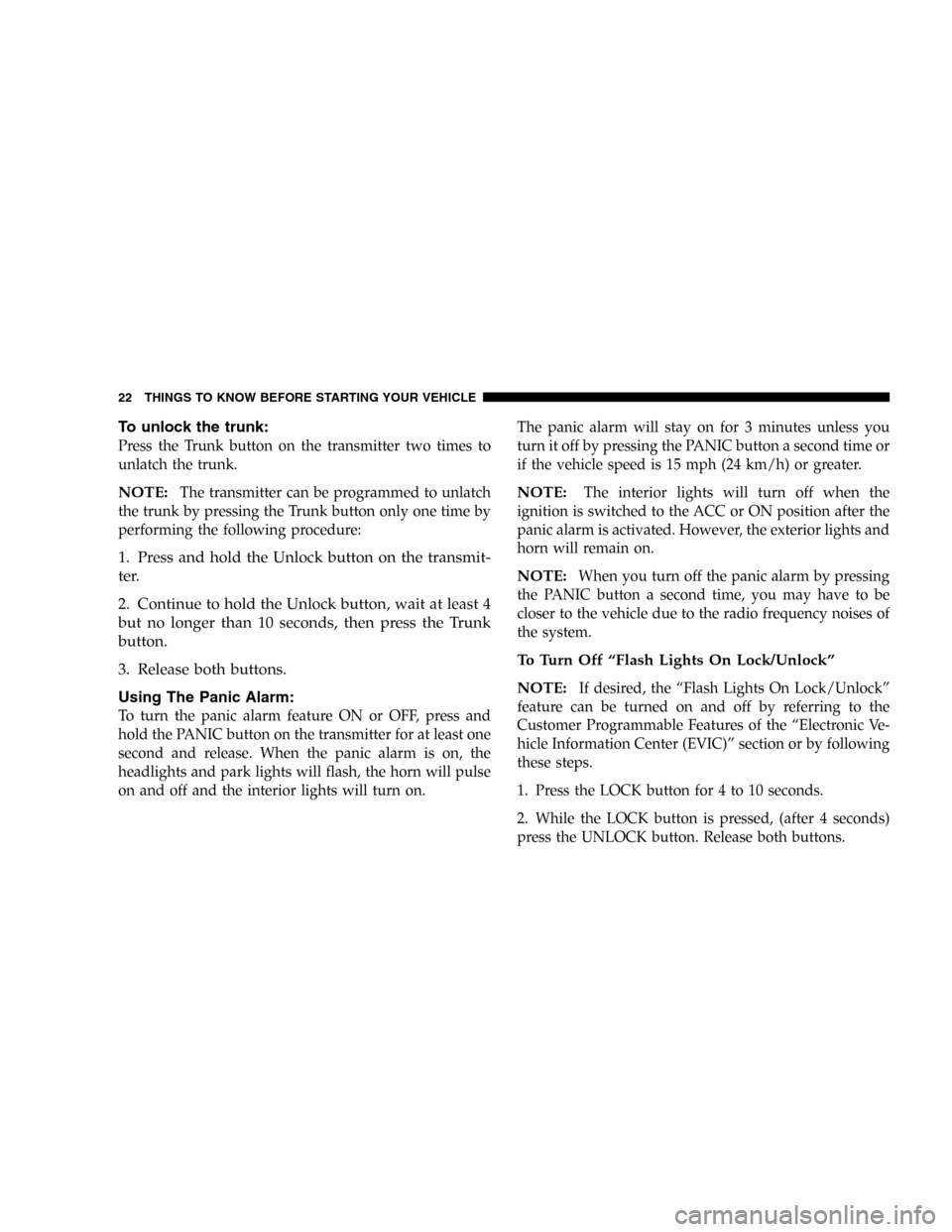
To unlock the trunk:
Press the Trunk button on the transmitter two times to
unlatch the trunk.
NOTE:The transmitter can be programmed to unlatch
the trunk by pressing the Trunk button only one time by
performing the following procedure:
1. Press and hold the Unlock button on the transmit-
ter.
2. Continue to hold the Unlock button, wait at least 4
but no longer than 10 seconds, then press the Trunk
button.
3. Release both buttons.
Using The Panic Alarm:
To turn the panic alarm feature ON or OFF, press and
hold the PANIC button on the transmitter for at least one
second and release. When the panic alarm is on, the
headlights and park lights will flash, the horn will pulse
on and off and the interior lights will turn on.The panic alarm will stay on for 3 minutes unless you
turn it off by pressing the PANIC button a second time or
if the vehicle speed is 15 mph (24 km/h) or greater.
NOTE:The interior lights will turn off when the
ignition is switched to the ACC or ON position after the
panic alarm is activated. However, the exterior lights and
horn will remain on.
NOTE:When you turn off the panic alarm by pressing
the PANIC button a second time, you may have to be
closer to the vehicle due to the radio frequency noises of
the system.
To Turn Off“Flash Lights On Lock/Unlock”
NOTE:
If desired, the“Flash Lights On Lock/Unlock”
feature can be turned on and off by referring to the
Customer Programmable Features of the“Electronic Ve-
hicle Information Center (EVIC)”section or by following
these steps.
1. Press the LOCK button for 4 to 10 seconds.
2. While the LOCK button is pressed, (after 4 seconds)
press the UNLOCK button. Release both buttons.
22 THINGS TO KNOW BEFORE STARTING YOUR VEHICLE
Page 23 of 368
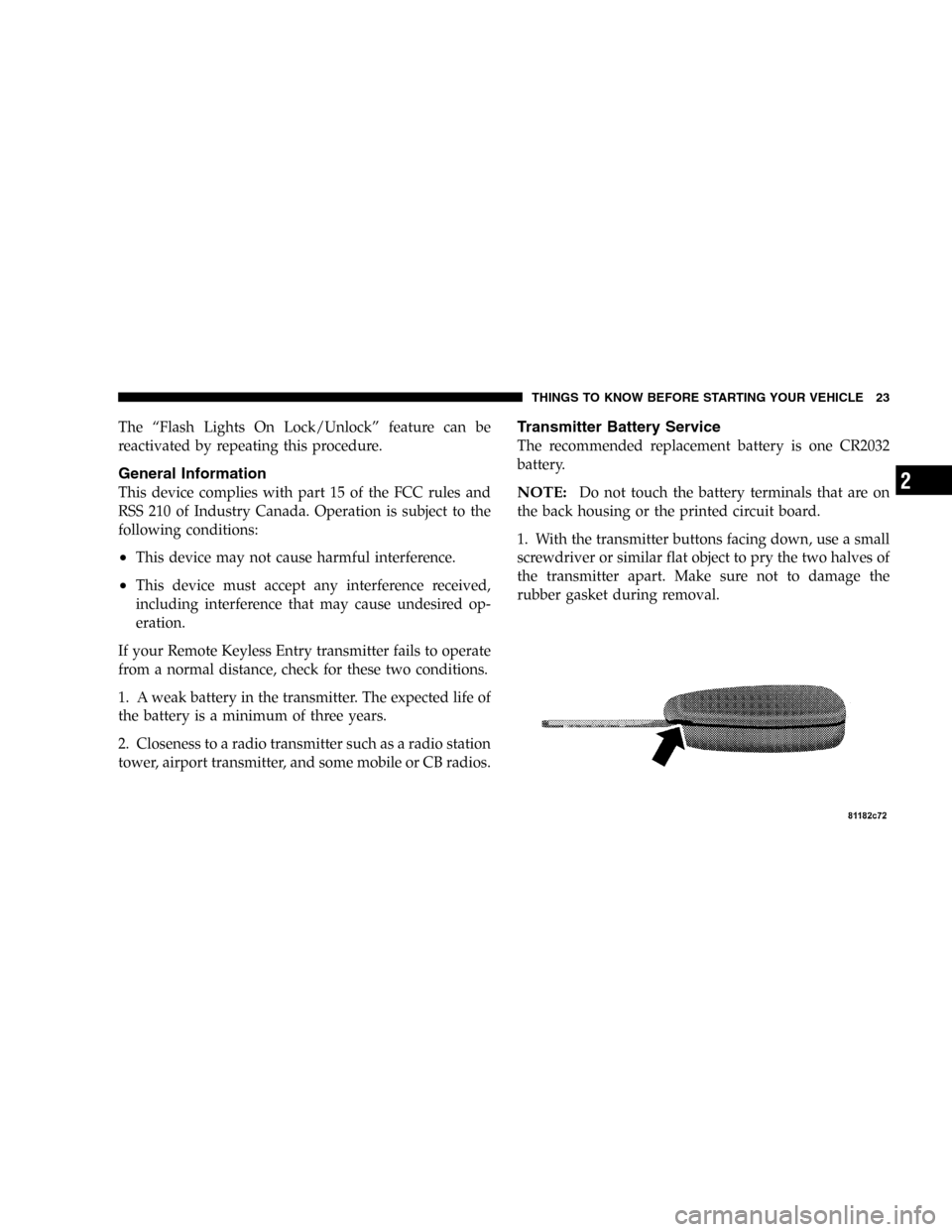
The“Flash Lights On Lock/Unlock”feature can be
reactivated by repeating this procedure.
General Information
This device complies with part 15 of the FCC rules and
RSS 210 of Industry Canada. Operation is subject to the
following conditions:
•This device may not cause harmful interference.
•This device must accept any interference received,
including interference that may cause undesired op-
eration.
If your Remote Keyless Entry transmitter fails to operate
from a normal distance, check for these two conditions.
1. A weak battery in the transmitter. The expected life of
the battery is a minimum of three years.
2. Closeness to a radio transmitter such as a radio station
tower, airport transmitter, and some mobile or CB radios.
Transmitter Battery Service
The recommended replacement battery is one CR2032
battery.
NOTE:Do not touch the battery terminals that are on
the back housing or the printed circuit board.
1. With the transmitter buttons facing down, use a small
screwdriver or similar flat object to pry the two halves of
the transmitter apart. Make sure not to damage the
rubber gasket during removal.
THINGS TO KNOW BEFORE STARTING YOUR VEHICLE 23
2
Page 24 of 368
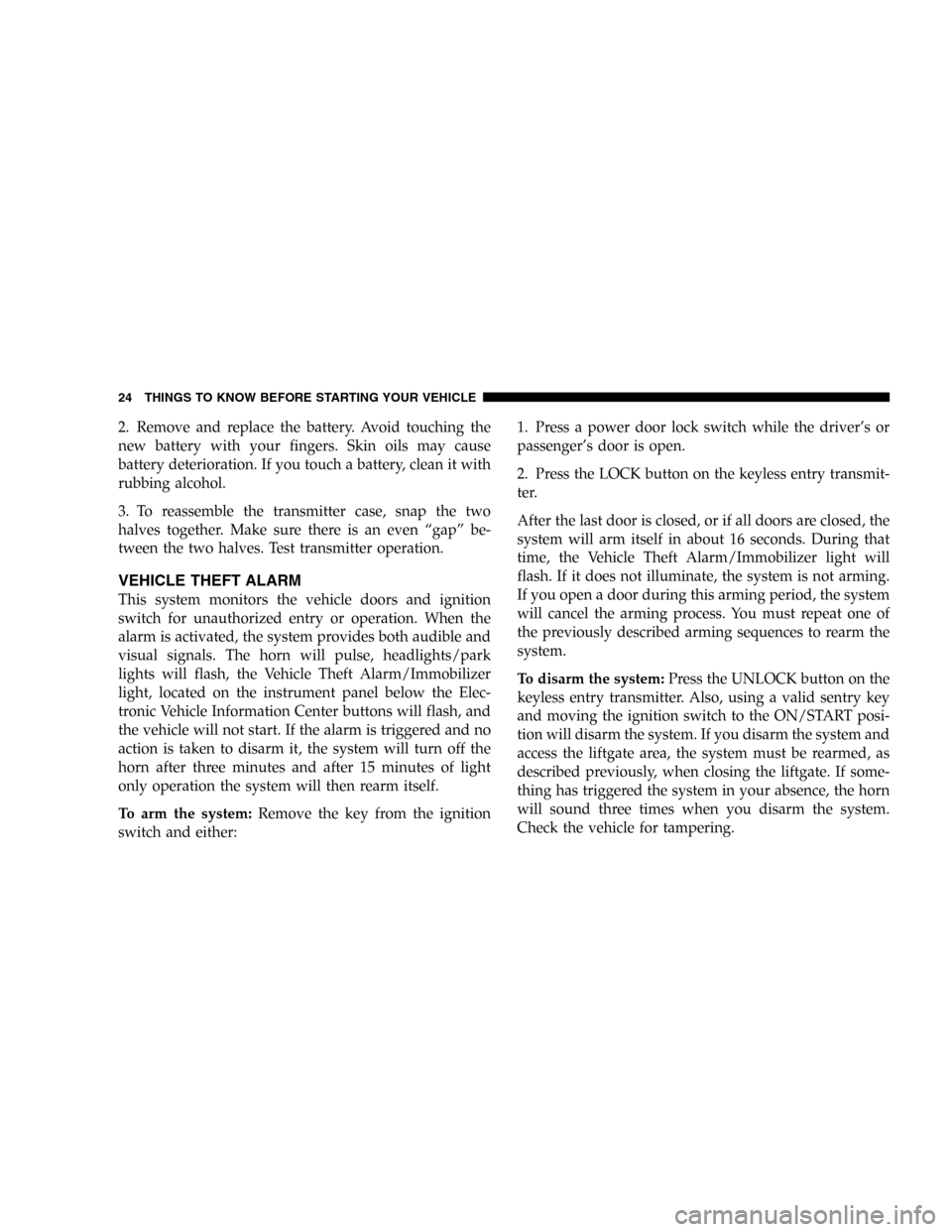
2. Remove and replace the battery. Avoid touching the
new battery with your fingers. Skin oils may cause
battery deterioration. If you touch a battery, clean it with
rubbing alcohol.
3. To reassemble the transmitter case, snap the two
halves together. Make sure there is an even“gap”be-
tween the two halves. Test transmitter operation.
VEHICLE THEFT ALARM
This system monitors the vehicle doors and ignition
switch for unauthorized entry or operation. When the
alarm is activated, the system provides both audible and
visual signals. The horn will pulse, headlights/park
lights will flash, the Vehicle Theft Alarm/Immobilizer
light, located on the instrument panel below the Elec-
tronic Vehicle Information Center buttons will flash, and
the vehicle will not start. If the alarm is triggered and no
action is taken to disarm it, the system will turn off the
horn after three minutes and after 15 minutes of light
only operation the system will then rearm itself.
To arm the system:Remove the key from the ignition
switch and either:1. Press a power door lock switch while the driver’sor
passenger’s door is open.
2. Press the LOCK button on the keyless entry transmit-
ter.
After the last door is closed, or if all doors are closed, the
system will arm itself in about 16 seconds. During that
time, the Vehicle Theft Alarm/Immobilizer light will
flash. If it does not illuminate, the system is not arming.
If you open a door during this arming period, the system
will cancel the arming process. You must repeat one of
the previously described arming sequences to rearm the
system.
To disarm the system:Press the UNLOCK button on the
keyless entry transmitter. Also, using a valid sentry key
and moving the ignition switch to the ON/START posi-
tion will disarm the system. If you disarm the system and
access the liftgate area, the system must be rearmed, as
described previously, when closing the liftgate. If some-
thing has triggered the system in your absence, the horn
will sound three times when you disarm the system.
Check the vehicle for tampering.
24 THINGS TO KNOW BEFORE STARTING YOUR VEHICLE
Page 25 of 368
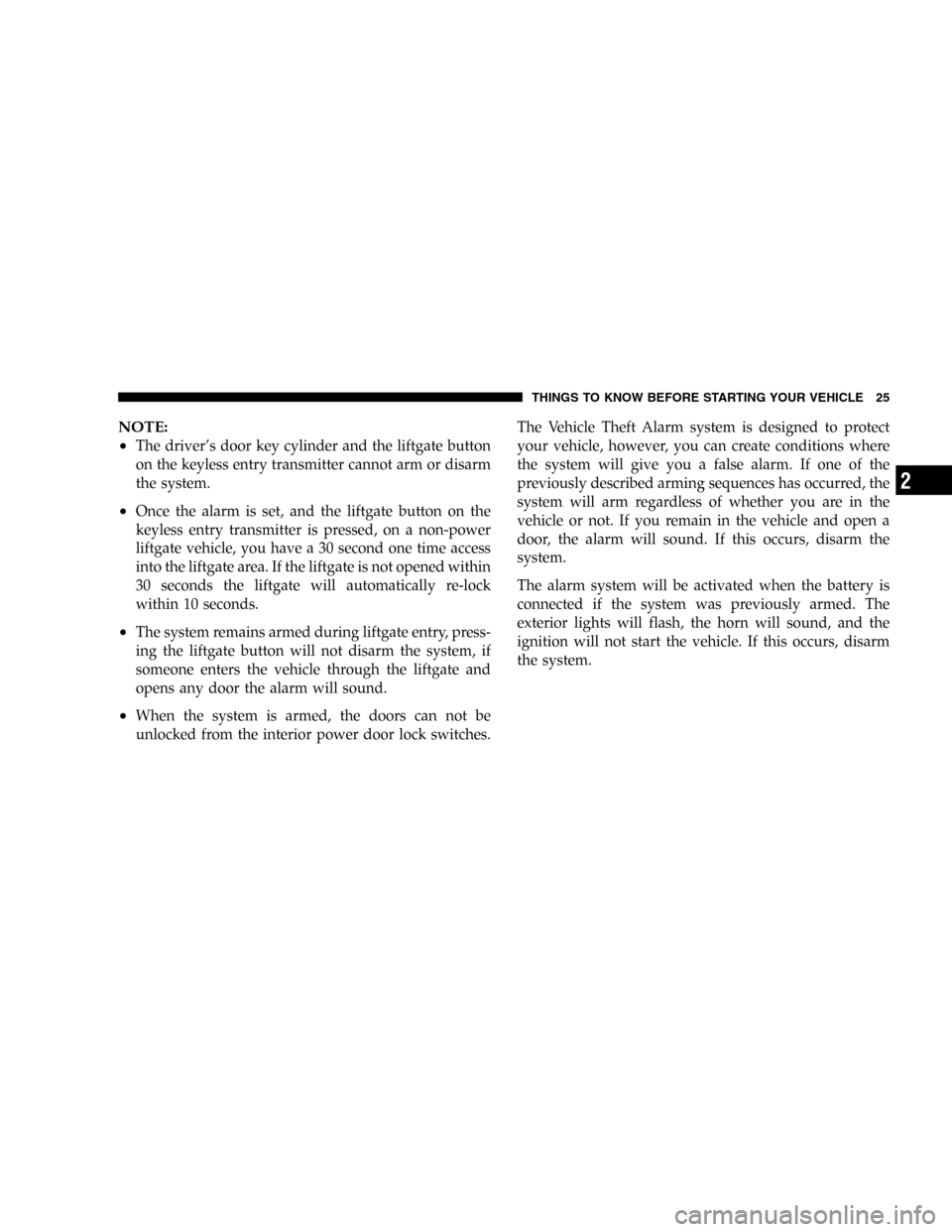
NOTE:
•
The driver’s door key cylinder and the liftgate button
on the keyless entry transmitter cannot arm or disarm
the system.
•Once the alarm is set, and the liftgate button on the
keyless entry transmitter is pressed, on a non-power
liftgate vehicle, you have a 30 second one time access
into the liftgate area. If the liftgate is not opened within
30 seconds the liftgate will automatically re-lock
within 10 seconds.
•The system remains armed during liftgate entry, press-
ing the liftgate button will not disarm the system, if
someone enters the vehicle through the liftgate and
opens any door the alarm will sound.
•When the system is armed, the doors can not be
unlocked from the interior power door lock switches.The Vehicle Theft Alarm system is designed to protect
your vehicle, however, you can create conditions where
the system will give you a false alarm. If one of the
previously described arming sequences has occurred, the
system will arm regardless of whether you are in the
vehicle or not. If you remain in the vehicle and open a
door, the alarm will sound. If this occurs, disarm the
system.
The alarm system will be activated when the battery is
connected if the system was previously armed. The
exterior lights will flash, the horn will sound, and the
ignition will not start the vehicle. If this occurs, disarm
the system.
THINGS TO KNOW BEFORE STARTING YOUR VEHICLE 25
2
Page 26 of 368
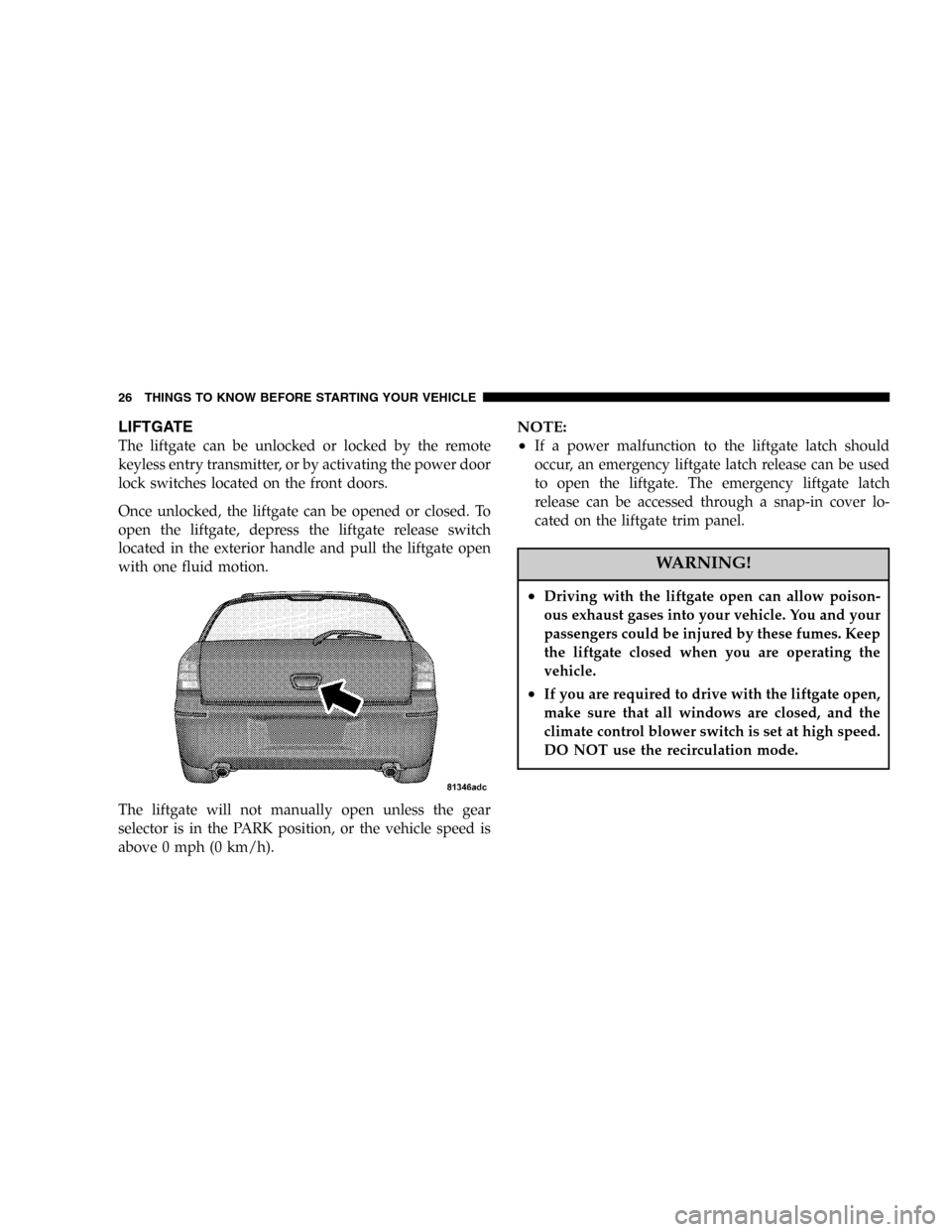
LIFTGATE
The liftgate can be unlocked or locked by the remote
keyless entry transmitter, or by activating the power door
lock switches located on the front doors.
Once unlocked, the liftgate can be opened or closed. To
open the liftgate, depress the liftgate release switch
located in the exterior handle and pull the liftgate open
with one fluid motion.
The liftgate will not manually open unless the gear
selector is in the PARK position, or the vehicle speed is
above 0 mph (0 km/h).
NOTE:
•
If a power malfunction to the liftgate latch should
occur, an emergency liftgate latch release can be used
to open the liftgate. The emergency liftgate latch
release can be accessed through a snap-in cover lo-
cated on the liftgate trim panel.
WARNING!
•Driving with the liftgate open can allow poison-
ous exhaust gases into your vehicle. You and your
passengers could be injured by these fumes. Keep
the liftgate closed when you are operating the
vehicle.
•If you are required to drive with the liftgate open,
make sure that all windows are closed, and the
climate control blower switch is set at high speed.
DO NOT use the recirculation mode.
26 THINGS TO KNOW BEFORE STARTING YOUR VEHICLE
Page 27 of 368
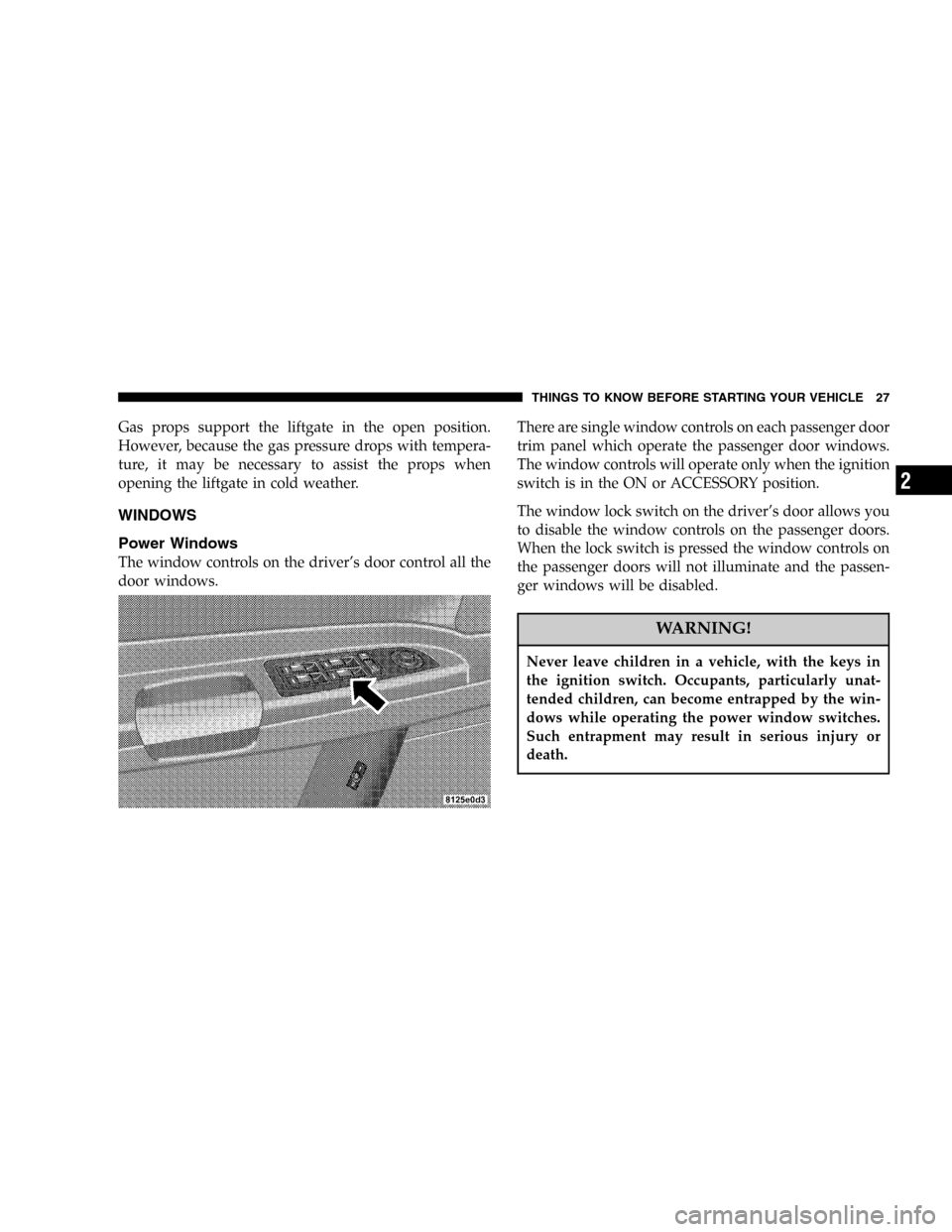
Gas props support the liftgate in the open position.
However, because the gas pressure drops with tempera-
ture, it may be necessary to assist the props when
opening the liftgate in cold weather.
WINDOWS
Power Windows
The window controls on the driver’s door control all the
door windows.There are single window controls on each passenger door
trim panel which operate the passenger door windows.
The window controls will operate only when the ignition
switch is in the ON or ACCESSORY position.
The window lock switch on the driver’s door allows you
to disable the window controls on the passenger doors.
When the lock switch is pressed the window controls on
the passenger doors will not illuminate and the passen-
ger windows will be disabled.
WARNING!
Never leave children in a vehicle, with the keys in
the ignition switch. Occupants, particularly unat-
tended children, can become entrapped by the win-
dows while operating the power window switches.
Such entrapment may result in serious injury or
death.
THINGS TO KNOW BEFORE STARTING YOUR VEHICLE 27
2
Page 28 of 368
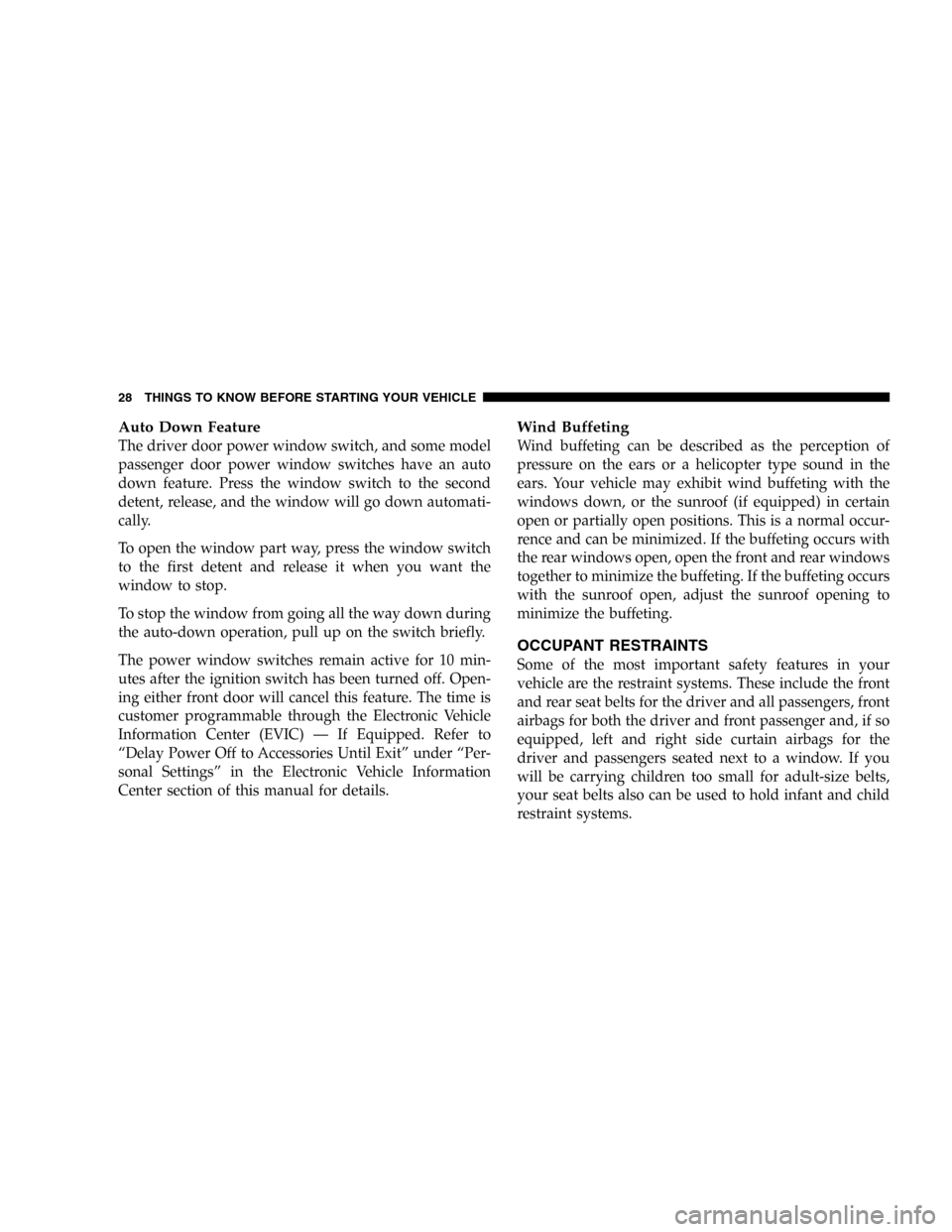
Auto Down Feature
The driver door power window switch, and some model
passenger door power window switches have an auto
down feature. Press the window switch to the second
detent, release, and the window will go down automati-
cally.
To open the window part way, press the window switch
to the first detent and release it when you want the
window to stop.
To stop the window from going all the way down during
the auto-down operation, pull up on the switch briefly.
The power window switches remain active for 10 min-
utes after the ignition switch has been turned off. Open-
ing either front door will cancel this feature. The time is
customer programmable through the Electronic Vehicle
Information Center (EVIC)—If Equipped. Refer to
“Delay Power Off to Accessories Until Exit”under“Per-
sonal Settings”in the Electronic Vehicle Information
Center section of this manual for details.
Wind Buffeting
Wind buffeting can be described as the perception of
pressure on the ears or a helicopter type sound in the
ears. Your vehicle may exhibit wind buffeting with the
windows down, or the sunroof (if equipped) in certain
open or partially open positions. This is a normal occur-
rence and can be minimized. If the buffeting occurs with
the rear windows open, open the front and rear windows
together to minimize the buffeting. If the buffeting occurs
with the sunroof open, adjust the sunroof opening to
minimize the buffeting.
OCCUPANT RESTRAINTS
Some of the most important safety features in your
vehicle are the restraint systems. These include the front
and rear seat belts for the driver and all passengers, front
airbags for both the driver and front passenger and, if so
equipped, left and right side curtain airbags for the
driver and passengers seated next to a window. If you
will be carrying children too small for adult-size belts,
your seat belts also can be used to hold infant and child
restraint systems.
28 THINGS TO KNOW BEFORE STARTING YOUR VEHICLE
Page 29 of 368
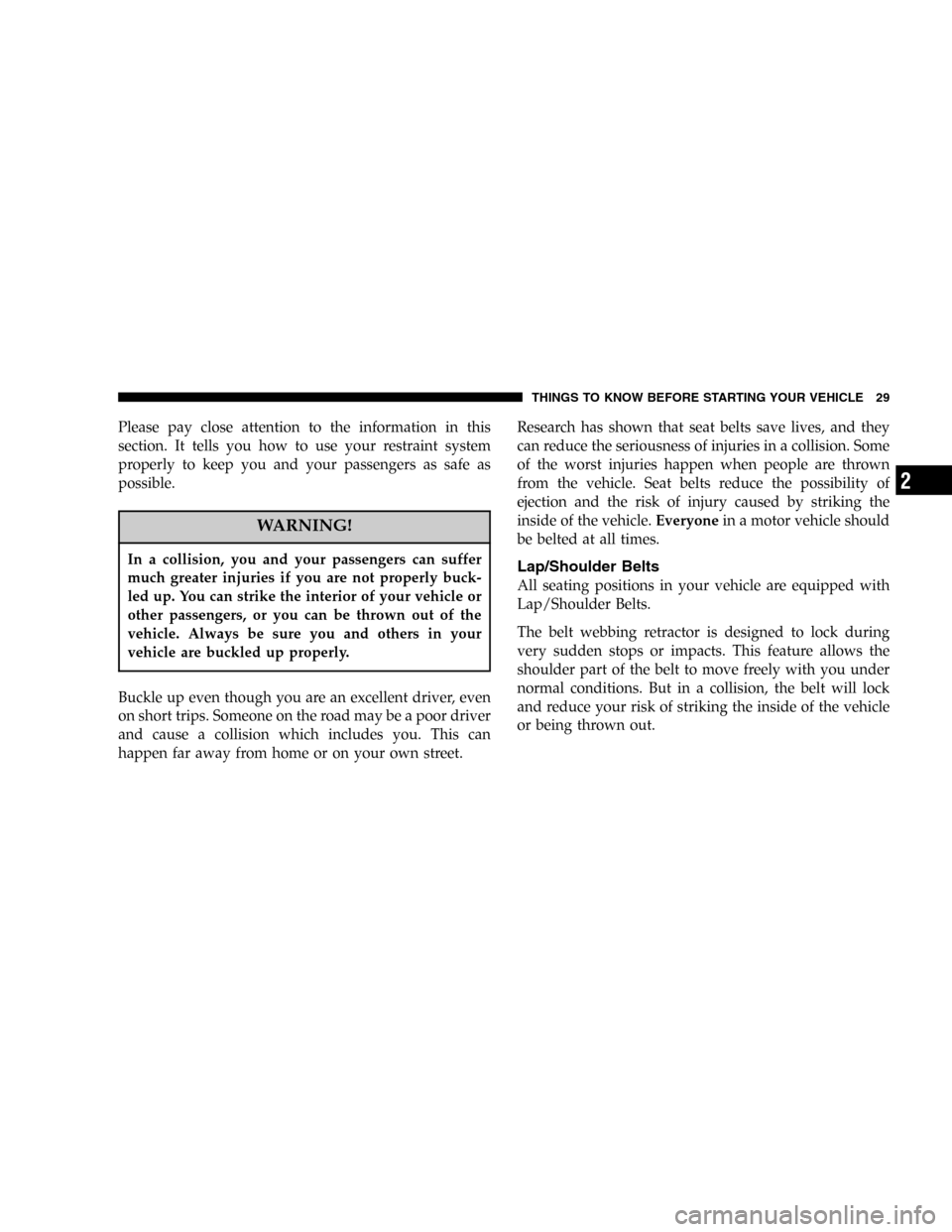
Please pay close attention to the information in this
section. It tells you how to use your restraint system
properly to keep you and your passengers as safe as
possible.
WARNING!
In a collision, you and your passengers can suffer
much greater injuries if you are not properly buck-
led up. You can strike the interior of your vehicle or
other passengers, or you can be thrown out of the
vehicle. Always be sure you and others in your
vehicle are buckled up properly.
Buckle up even though you are an excellent driver, even
on short trips. Someone on the road may be a poor driver
and cause a collision which includes you. This can
happen far away from home or on your own street.Research has shown that seat belts save lives, and they
can reduce the seriousness of injuries in a collision. Some
of the worst injuries happen when people are thrown
from the vehicle. Seat belts reduce the possibility of
ejection and the risk of injury caused by striking the
inside of the vehicle.Everyonein a motor vehicle should
be belted at all times.
Lap/Shoulder Belts
All seating positions in your vehicle are equipped with
Lap/Shoulder Belts.
The belt webbing retractor is designed to lock during
very sudden stops or impacts. This feature allows the
shoulder part of the belt to move freely with you under
normal conditions. But in a collision, the belt will lock
and reduce your risk of striking the inside of the vehicle
or being thrown out.
THINGS TO KNOW BEFORE STARTING YOUR VEHICLE 29
2
Page 30 of 368
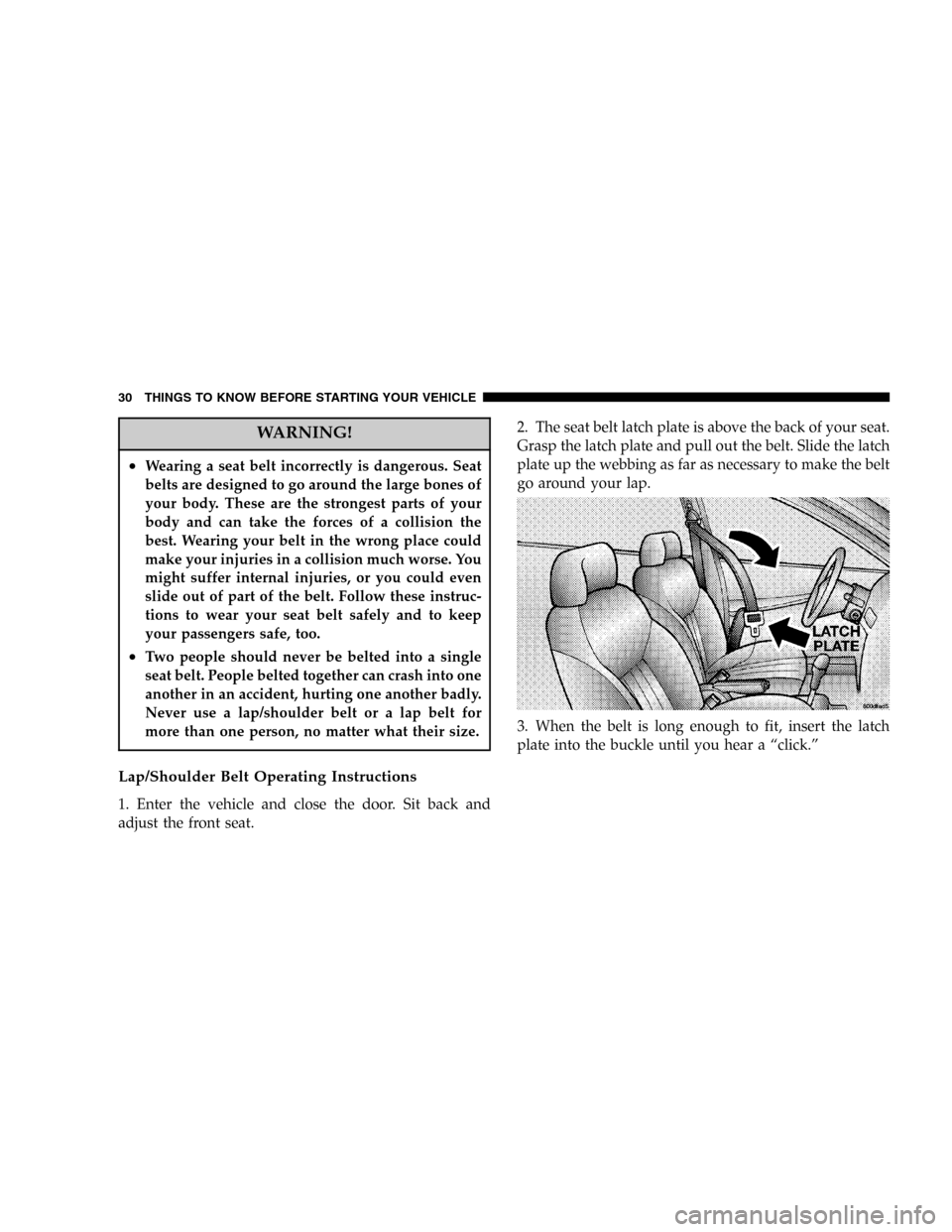
WARNING!
•Wearing a seat belt incorrectly is dangerous. Seat
belts are designed to go around the large bones of
your body. These are the strongest parts of your
body and can take the forces of a collision the
best. Wearing your belt in the wrong place could
make your injuries in a collision much worse. You
might suffer internal injuries, or you could even
slide out of part of the belt. Follow these instruc-
tions to wear your seat belt safely and to keep
your passengers safe, too.
•Two people should never be belted into a single
seat belt. People belted together can crash into one
another in an accident, hurting one another badly.
Never use a lap/shoulder belt or a lap belt for
more than one person, no matter what their size.
Lap/Shoulder Belt Operating Instructions
1. Enter the vehicle and close the door. Sit back and
adjust the front seat.2. The seat belt latch plate is above the back of your seat.
Grasp the latch plate and pull out the belt. Slide the latch
plate up the webbing as far as necessary to make the belt
go around your lap.
3. When the belt is long enough to fit, insert the latch
plate into the buckle until you hear a“click.”
30 THINGS TO KNOW BEFORE STARTING YOUR VEHICLE