DODGE MAGNUM SRT 2008 1.G Owners Manual
Manufacturer: DODGE, Model Year: 2008, Model line: MAGNUM SRT, Model: DODGE MAGNUM SRT 2008 1.GPages: 476, PDF Size: 5.82 MB
Page 121 of 476

WARNING!
Adjusting a seat while the vehicle is moving is
dangerous. The sudden movement of the seat could
cause you to lose control. The seat belt might not be
properly adjusted and you could be injured. Adjust
the seat only while the vehicle is parked.
CAUTION!
Do not place any article under a power seat as it may
cause damage to the seat controls.
Power Reclining Seats
The recliner control is located on the outboard side of the
seat.
Power Seat RECLINE Switch
UNDERSTANDING THE FEATURES OF YOUR VEHICLE 119
3
Page 122 of 476
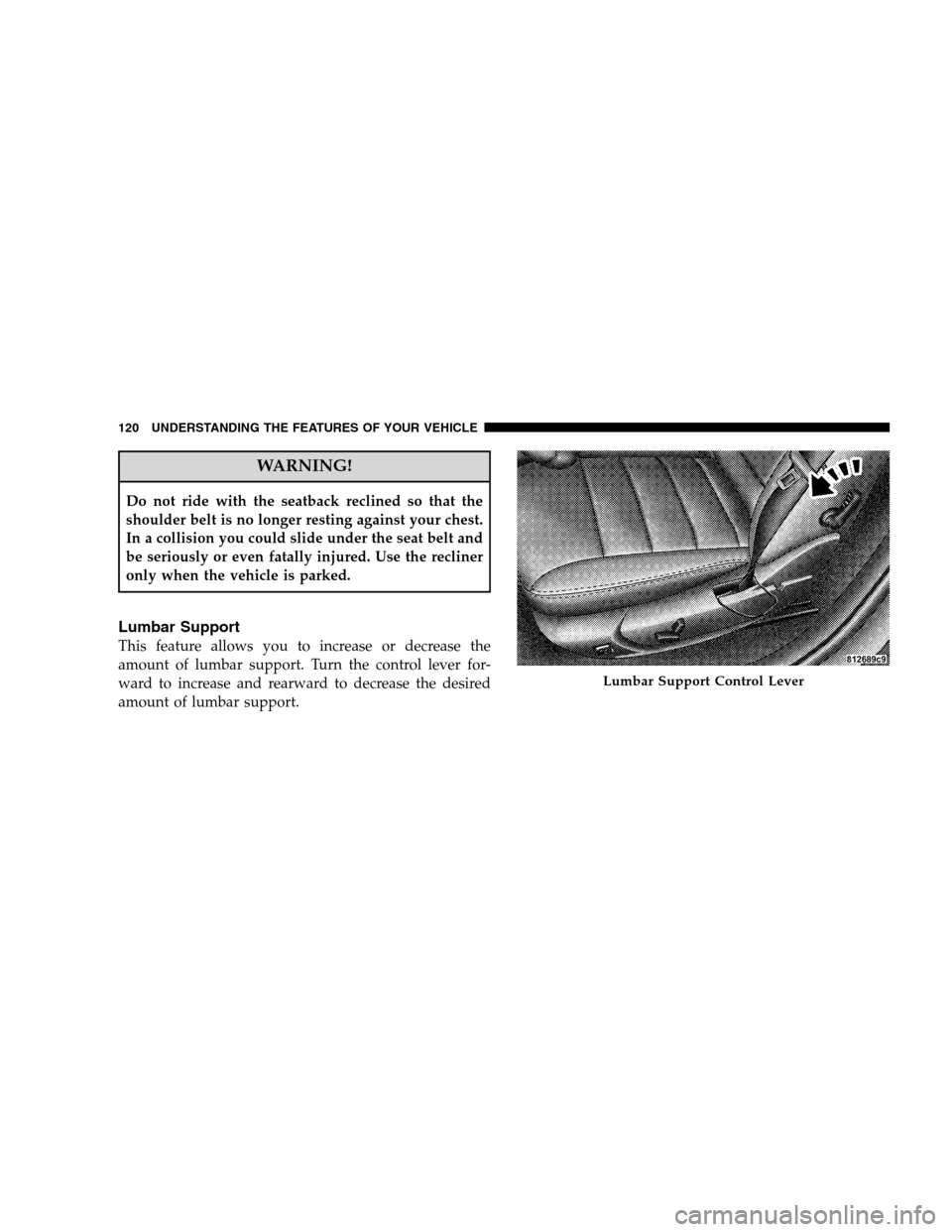
WARNING!
Do not ride with the seatback reclined so that the
shoulder belt is no longer resting against your chest.
In a collision you could slide under the seat belt and
be seriously or even fatally injured. Use the recliner
only when the vehicle is parked.
Lumbar Support
This feature allows you to increase or decrease the
amount of lumbar support. Turn the control lever for-
ward to increase and rearward to decrease the desired
amount of lumbar support.
Lumbar Support Control Lever
120 UNDERSTANDING THE FEATURES OF YOUR VEHICLE
Page 123 of 476
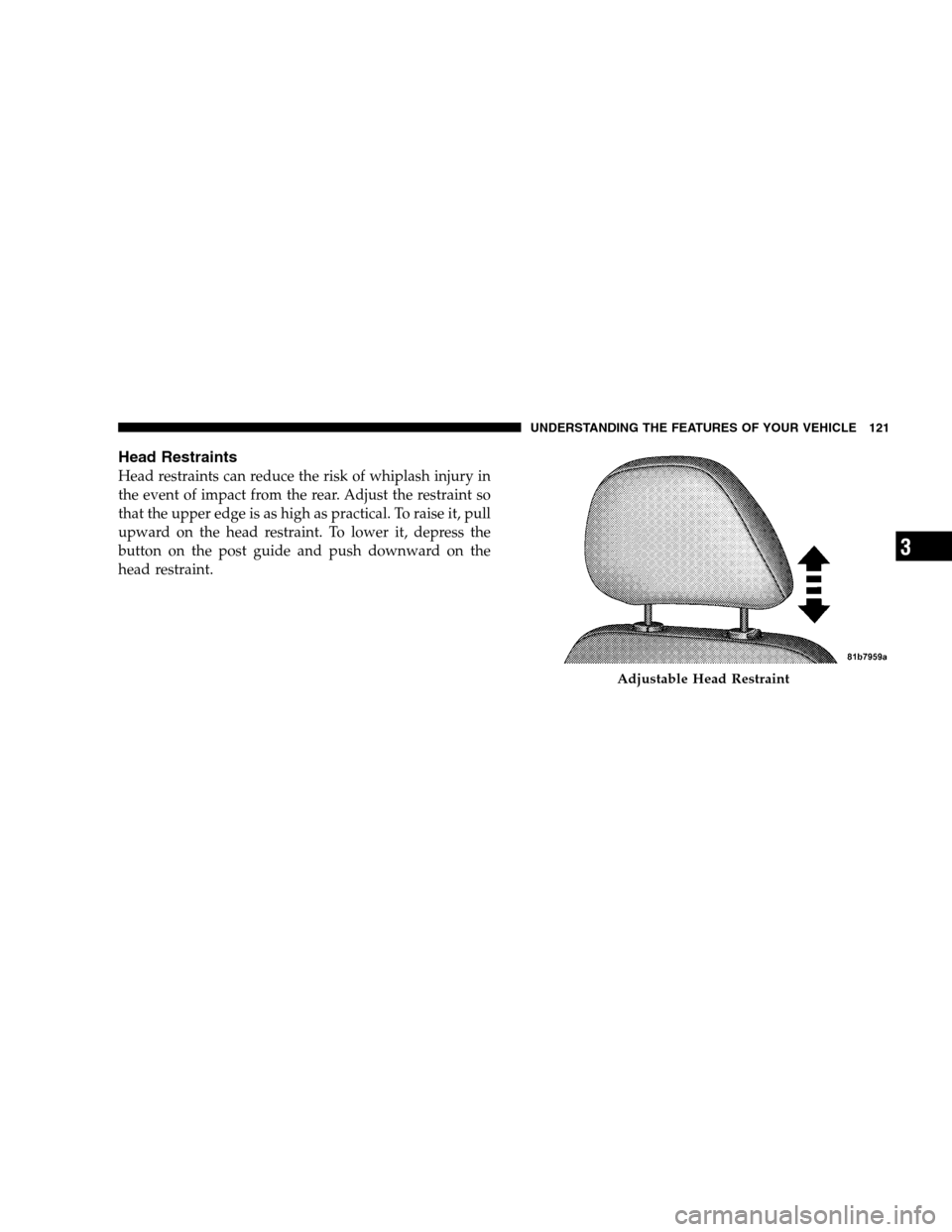
Head Restraints
Head restraints can reduce the risk of whiplash injury in
the event of impact from the rear. Adjust the restraint so
that the upper edge is as high as practical. To raise it, pull
upward on the head restraint. To lower it, depress the
button on the post guide and push downward on the
head restraint.
Adjustable Head Restraint
UNDERSTANDING THE FEATURES OF YOUR VEHICLE 121
3
Page 124 of 476
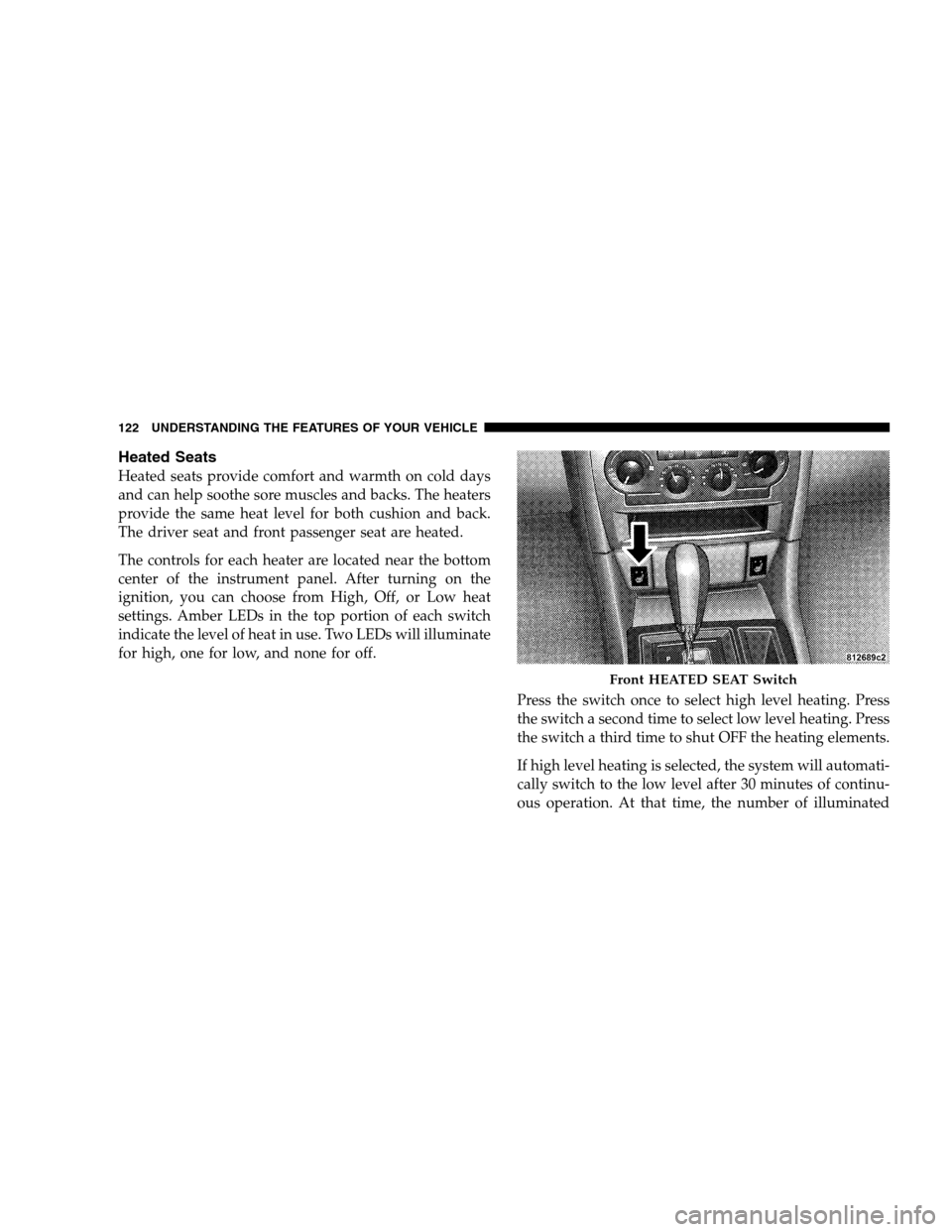
Heated Seats
Heated seats provide comfort and warmth on cold days
and can help soothe sore muscles and backs. The heaters
provide the same heat level for both cushion and back.
The driver seat and front passenger seat are heated.
The controls for each heater are located near the bottom
center of the instrument panel. After turning on the
ignition, you can choose from High, Off, or Low heat
settings. Amber LEDs in the top portion of each switch
indicate the level of heat in use. Two LEDs will illuminate
for high, one for low, and none for off.
Press the switch once to select high level heating. Press
the switch a second time to select low level heating. Press
the switch a third time to shut OFF the heating elements.
If high level heating is selected, the system will automati-
cally switch to the low level after 30 minutes of continu-
ous operation. At that time, the number of illuminated
Front HEATED SEAT Switch
122 UNDERSTANDING THE FEATURES OF YOUR VEHICLE
Page 125 of 476
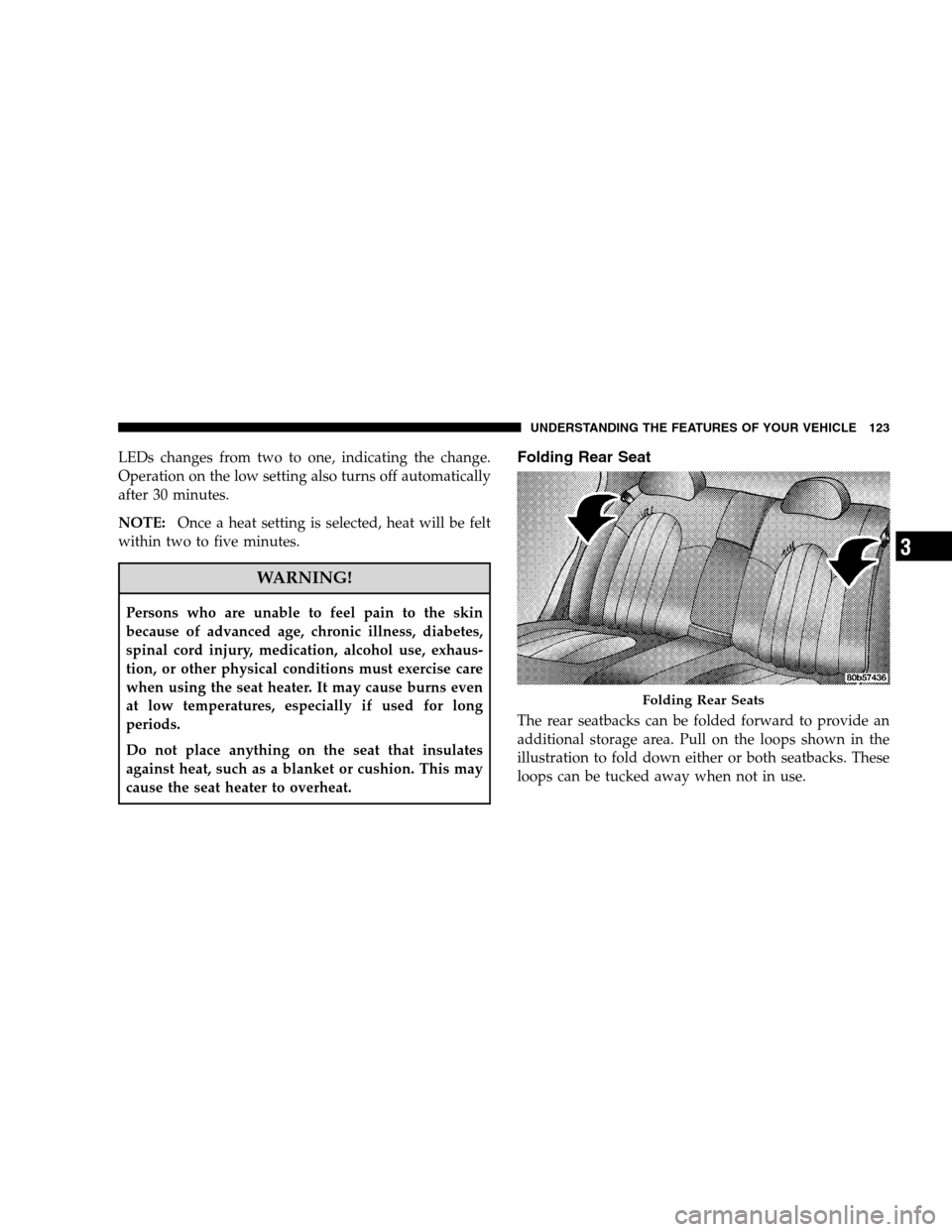
LEDs changes from two to one, indicating the change.
Operation on the low setting also turns off automatically
after 30 minutes.
NOTE:Once a heat setting is selected, heat will be felt
within two to five minutes.
WARNING!
Persons who are unable to feel pain to the skin
because of advanced age, chronic illness, diabetes,
spinal cord injury, medication, alcohol use, exhaus-
tion, or other physical conditions must exercise care
when using the seat heater. It may cause burns even
at low temperatures, especially if used for long
periods.
Do not place anything on the seat that insulates
against heat, such as a blanket or cushion. This may
cause the seat heater to overheat.
Folding Rear Seat
The rear seatbacks can be folded forward to provide an
additional storage area. Pull on the loops shown in the
illustration to fold down either or both seatbacks. These
loops can be tucked away when not in use.
Folding Rear Seats
UNDERSTANDING THE FEATURES OF YOUR VEHICLE 123
3
Page 126 of 476

When the seatback is folded to the upright position, make
sure it is latched by strongly pulling on the top of the
seatback above the seat strap.
WARNING!
•Be certain that the seatback is securely locked into
position. If the seatback is not securely locked into
position, the seat will not provide the proper
stability for child seats and/or passengers. An
improperly latched seat could cause serious injury.
•The cargo area in the rear of the vehicle (with the
rear seatbacks in the locked-up or folded down
position) should not be used as a play area by
children when the vehicle is in motion. They could
be seriously injured in an accident. Children
should be seated and using the proper restraint
system.
TO OPEN AND CLOSE THE HOOD
Two latches must be released to open the hood. First, pull
the hood release lever located under the left side of the
instrument panel.
Hood Release Lever
124 UNDERSTANDING THE FEATURES OF YOUR VEHICLE
Page 127 of 476

Next, move to the outside of the vehicle and push the
safety catch to the left. The safety catch is located under
the center front edge of the hood.
Use the hood prop rod (if equipped) to secure the hood in
the open position.To prevent possible damage, do not slam the hood to
close it. Lower the hood until it is open approximately 6
in (15 cm), and then drop it. This should secure both
latches. Never drive your vehicle unless the hood is fully
closed, with both latches engaged.
WARNING!
If the hood is not fully latched, it could fly up when
the vehicle is moving and block your forward vision.
You could have a collision. Be sure all hood latches
are fully latched before driving.
Hood Safety Catch
UNDERSTANDING THE FEATURES OF YOUR VEHICLE 125
3
Page 128 of 476

LIGHTS
Headlight Switch
The HEADLIGHT switch is located on the left
side of the instrument panel. This switch controls
the operation of the headlights, parking lights,
instrument panel lights, instrument panel light dimming,
interior lights, and fog lights.
Rotate the HEADLIGHT switch clockwise to the first
detent for parking light and instrument panel light
operation. Turn it to the second detent for headlight, park
light, and instrument panel light operation.
HEADLIGHT Switch
126 UNDERSTANDING THE FEATURES OF YOUR VEHICLE
Page 129 of 476

Automatic Headlights — If Equipped
This system automatically turns the headlights ON or
OFF according to ambient light levels. To turn the system
ON, rotate the HEADLIGHT switch counterclockwise to
the AUTO (A) position. When the system is on, the
headlight time delay feature is also on. This means the
headlights will stay on for up to 90 seconds after you turn
the ignition switch OFF. To turn the automatic system
OFF, move the HEADLIGHT switch out of the AUTO (A)
position.
NOTE:The engine must be running before the head-
lights will come on in the automatic mode.
HEADLIGHT Switch
UNDERSTANDING THE FEATURES OF YOUR VEHICLE 127
3
Page 130 of 476

Headlights On with Wipers (Available with Auto
Headlights Only)
When this feature is active, the headlights will turn on
approximately 10 seconds after the wipers are turned ON
if the HEADLIGHT switch is placed in the AUTO posi-
tion. In addition, the headlights will turn off when the
wipers are turned OFF if they were turned ON by this
feature.
The Headlights On with Wipers feature can be enabled or
disabled. Refer to ”Headlights On with Wipers,” under
“Personal Settings (Customer Programmable Features),”
under “Electronic Vehicle Information Center” in Section
4.
Headlight Time Delay
This feature provides the safety of headlight illumination
for up to 90 seconds (programmable) when leaving your
vehicle in an unlit area.To activate the delay feature, turn OFF the ignition switch
while the headlights are still on. Then, turn OFF the
headlights within 45 seconds. The delay interval begins
when the HEADLIGHT switch is turned OFF.
If you turn the headlights, park lights, or ignition switch
ON again, the system will cancel the delay.
If you turn the headlights OFF before the ignition, they
will turn off in the normal manner.
NOTE:The lights must be turned OFF within 45 sec-
onds of turning the ignition OFF to activate this feature.
The Headlight delay time is programmable. Refer to
“Delay Turning Headlights Off,” under “Personal Set-
tings (Customer Programmable Features),” under “Elec-
tronic Vehicle Information Center (EVIC)” in Section 4.
128 UNDERSTANDING THE FEATURES OF YOUR VEHICLE