engine DODGE NEON 2004 2.G User Guide
[x] Cancel search | Manufacturer: DODGE, Model Year: 2004, Model line: NEON, Model: DODGE NEON 2004 2.GPages: 241, PDF Size: 3.75 MB
Page 79 of 241
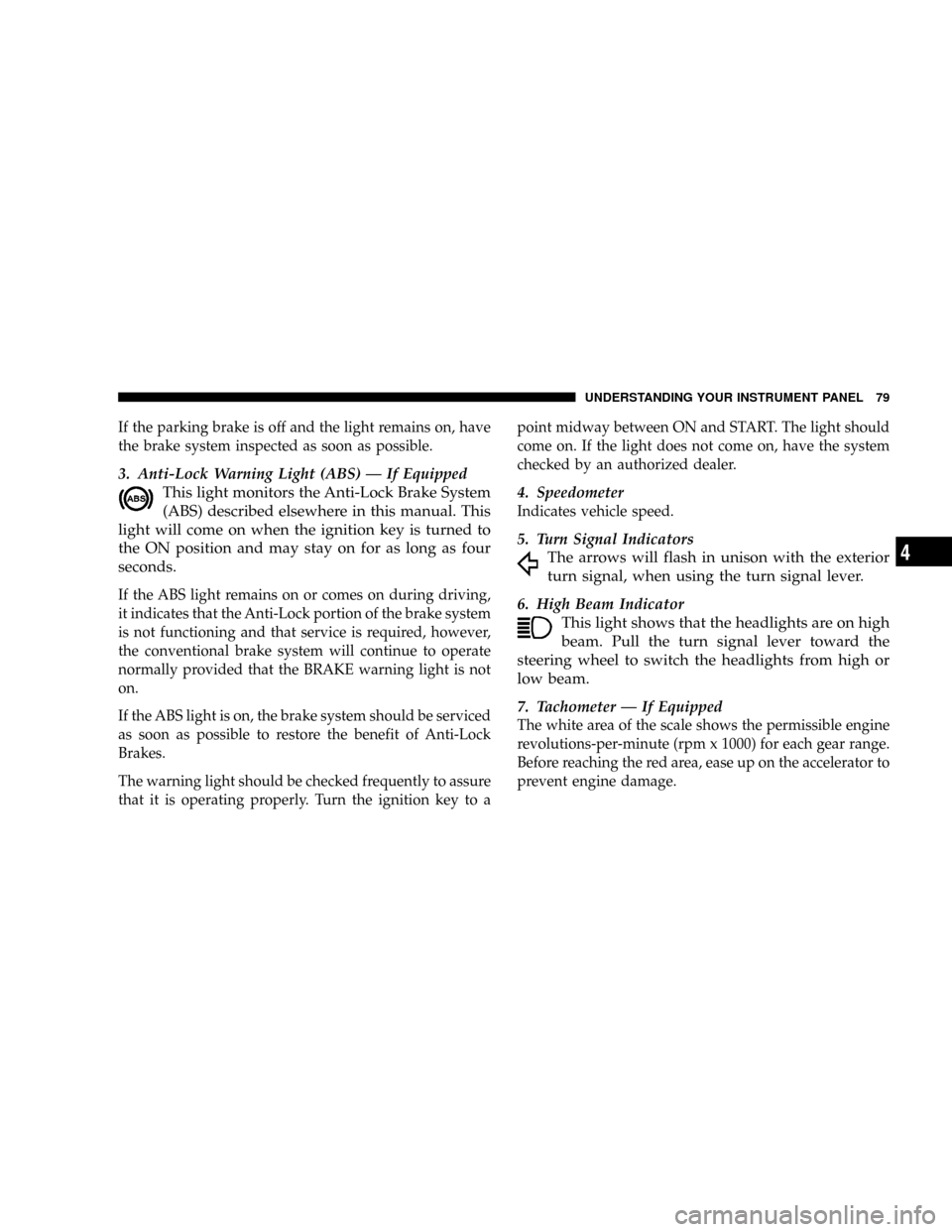
If the parking brake is off and the light remains on, have
the brake system inspected as soon as possible.
3. Anti-Lock Warning Light (ABS) Ð If Equipped
This light monitors the Anti-Lock Brake System
(ABS) described elsewhere in this manual. This
light will come on when the ignition key is turned to
the ON position and may stay on for as long as four
seconds.
If the ABS light remains on or comes on during driving,
it indicates that the Anti-Lock portion of the brake system
is not functioning and that service is required, however,
the conventional brake system will continue to operate
normally provided that the BRAKE warning light is not
on.
If the ABS light is on, the brake system should be serviced
as soon as possible to restore the benefit of Anti-Lock
Brakes.
The warning light should be checked frequently to assure
that it is operating properly. Turn the ignition key to apoint midway between ON and START. The light should
come on. If the light does not come on, have the system
checked by an authorized dealer.
4. Speedometer
Indicates vehicle speed.
5. Turn Signal Indicators
The arrows will flash in unison with the exterior
turn signal, when using the turn signal lever.
6. High Beam Indicator
This light shows that the headlights are on high
beam. Pull the turn signal lever toward the
steering wheel to switch the headlights from high or
low beam.
7. Tachometer Ð If Equipped
The white area of the scale shows the permissible engine
revolutions-per-minute (rpm x 1000) for each gear range.
Before reaching the red area, ease up on the accelerator to
prevent engine damage.
UNDERSTANDING YOUR INSTRUMENT PANEL 79
4
Page 80 of 241
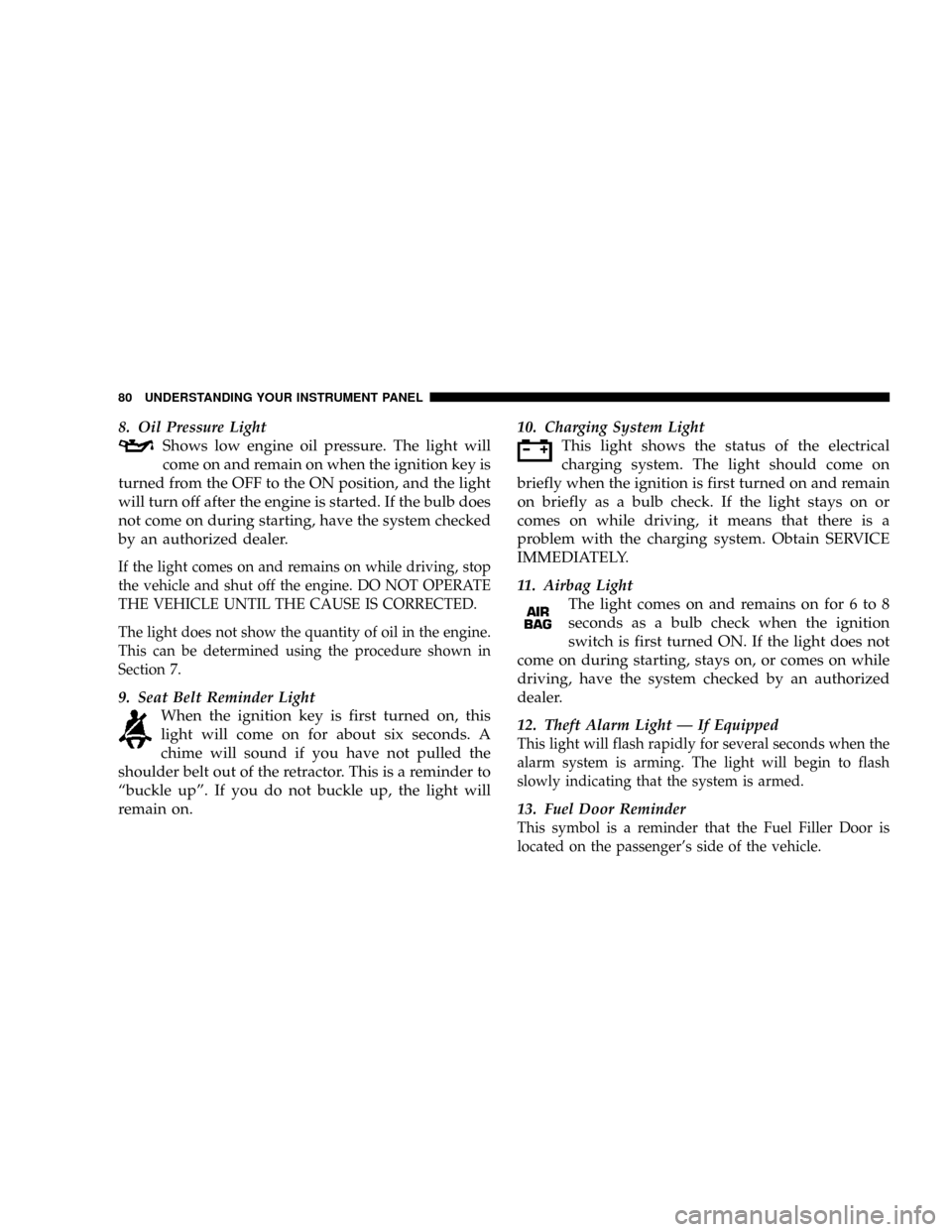
8. Oil Pressure Light
Shows low engine oil pressure. The light will
come on and remain on when the ignition key is
turned from the OFF to the ON position, and the light
will turn off after the engine is started. If the bulb does
not come on during starting, have the system checked
by an authorized dealer.
If the light comes on and remains on while driving, stop
the vehicle and shut off the engine. DO NOT OPERATE
THE VEHICLE UNTIL THE CAUSE IS CORRECTED.
The light does not show the quantity of oil in the engine.
This can be determined using the procedure shown in
Section 7.
9. Seat Belt Reminder Light
When the ignition key is first turned on, this
light will come on for about six seconds. A
chime will sound if you have not pulled the
shoulder belt out of the retractor. This is a reminder to
ªbuckle upº. If you do not buckle up, the light will
remain on.10. Charging System Light
This light shows the status of the electrical
charging system. The light should come on
briefly when the ignition is first turned on and remain
on briefly as a bulb check. If the light stays on or
comes on while driving, it means that there is a
problem with the charging system. Obtain SERVICE
IMMEDIATELY.
11. Airbag Light
The light comes on and remains on for 6 to 8
seconds as a bulb check when the ignition
switch is first turned ON. If the light does not
come on during starting, stays on, or comes on while
driving, have the system checked by an authorized
dealer.
12. Theft Alarm Light Ð If Equipped
This light will flash rapidly for several seconds when the
alarm system is arming. The light will begin to flash
slowly indicating that the system is armed.
13. Fuel Door Reminder
This symbol is a reminder that the Fuel Filler Door is
located on the passenger's side of the vehicle.
80 UNDERSTANDING YOUR INSTRUMENT PANEL
Page 81 of 241
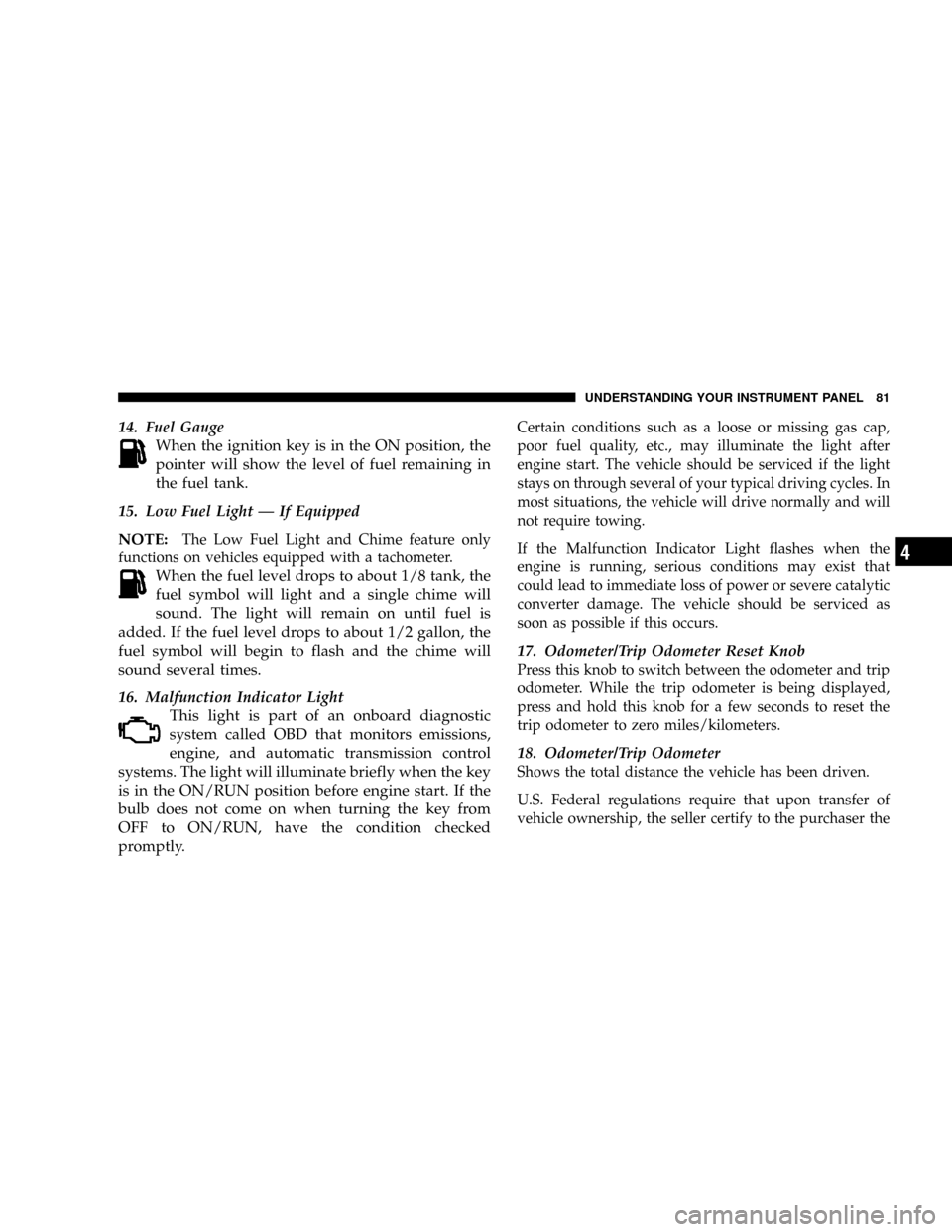
14. Fuel Gauge
When the ignition key is in the ON position, the
pointer will show the level of fuel remaining in
the fuel tank.
15. Low Fuel Light Ð If Equipped
NOTE:
The Low Fuel Light and Chime feature only
functions on vehicles equipped with a tachometer.
When the fuel level drops to about 1/8 tank, the
fuel symbol will light and a single chime will
sound. The light will remain on until fuel is
added. If the fuel level drops to about 1/2 gallon, the
fuel symbol will begin to flash and the chime will
sound several times.
16. Malfunction Indicator Light
This light is part of an onboard diagnostic
system called OBD that monitors emissions,
engine, and automatic transmission control
systems. The light will illuminate briefly when the key
is in the ON/RUN position before engine start. If the
bulb does not come on when turning the key from
OFF to ON/RUN, have the condition checked
promptly.
Certain conditions such as a loose or missing gas cap,
poor fuel quality, etc., may illuminate the light after
engine start. The vehicle should be serviced if the light
stays on through several of your typical driving cycles. In
most situations, the vehicle will drive normally and will
not require towing.
If the Malfunction Indicator Light flashes when the
engine is running, serious conditions may exist that
could lead to immediate loss of power or severe catalytic
converter damage. The vehicle should be serviced as
soon as possible if this occurs.
17. Odometer/Trip Odometer Reset Knob
Press this knob to switch between the odometer and trip
odometer. While the trip odometer is being displayed,
press and hold this knob for a few seconds to reset the
trip odometer to zero miles/kilometers.
18. Odometer/Trip Odometer
Shows the total distance the vehicle has been driven.
U.S. Federal regulations require that upon transfer of
vehicle ownership, the seller certify to the purchaser the
UNDERSTANDING YOUR INSTRUMENT PANEL 81
4
Page 82 of 241
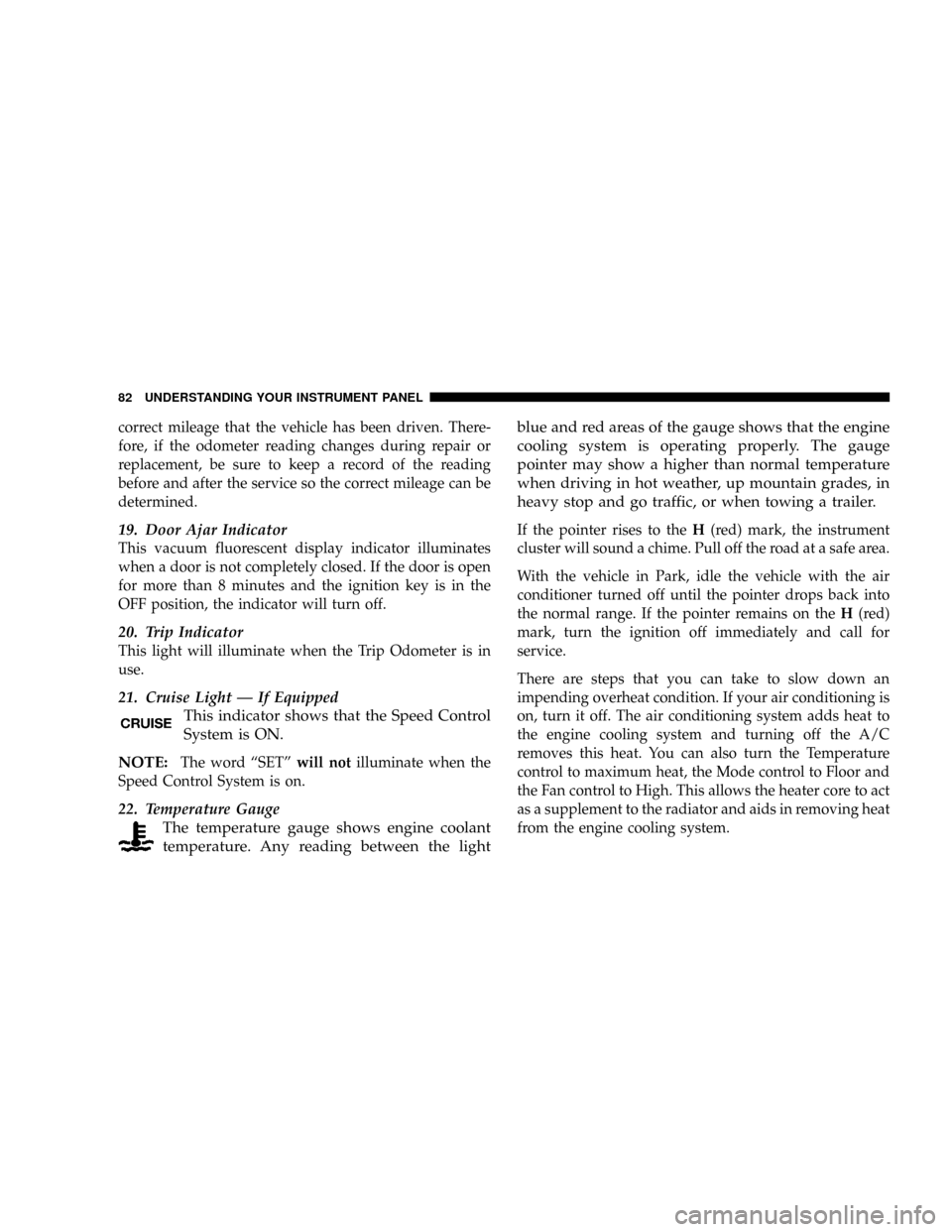
correct mileage that the vehicle has been driven. There-
fore, if the odometer reading changes during repair or
replacement, be sure to keep a record of the reading
before and after the service so the correct mileage can be
determined.
19. Door Ajar Indicator
This vacuum fluorescent display indicator illuminates
when a door is not completely closed. If the door is open
for more than 8 minutes and the ignition key is in the
OFF position, the indicator will turn off.
20. Trip Indicator
This light will illuminate when the Trip Odometer is in
use.
21. Cruise Light Ð If Equipped
This indicator shows that the Speed Control
System is ON.
NOTE:
The word ªSETºwill notilluminate when the
Speed Control System is on.
22. Temperature Gauge
The temperature gauge shows engine coolant
temperature. Any reading between the lightblue and red areas of the gauge shows that the engine
cooling system is operating properly. The gauge
pointer may show a higher than normal temperature
when driving in hot weather, up mountain grades, in
heavy stop and go traffic, or when towing a trailer.
If the pointer rises to theH(red) mark, the instrument
cluster will sound a chime. Pull off the road at a safe area.
With the vehicle in Park, idle the vehicle with the air
conditioner turned off until the pointer drops back into
the normal range. If the pointer remains on theH(red)
mark, turn the ignition off immediately and call for
service.
There are steps that you can take to slow down an
impending overheat condition. If your air conditioning is
on, turn it off. The air conditioning system adds heat to
the engine cooling system and turning off the A/C
removes this heat. You can also turn the Temperature
control to maximum heat, the Mode control to Floor and
the Fan control to High. This allows the heater core to act
as a supplement to the radiator and aids in removing heat
from the engine cooling system.
82 UNDERSTANDING YOUR INSTRUMENT PANEL
Page 104 of 241
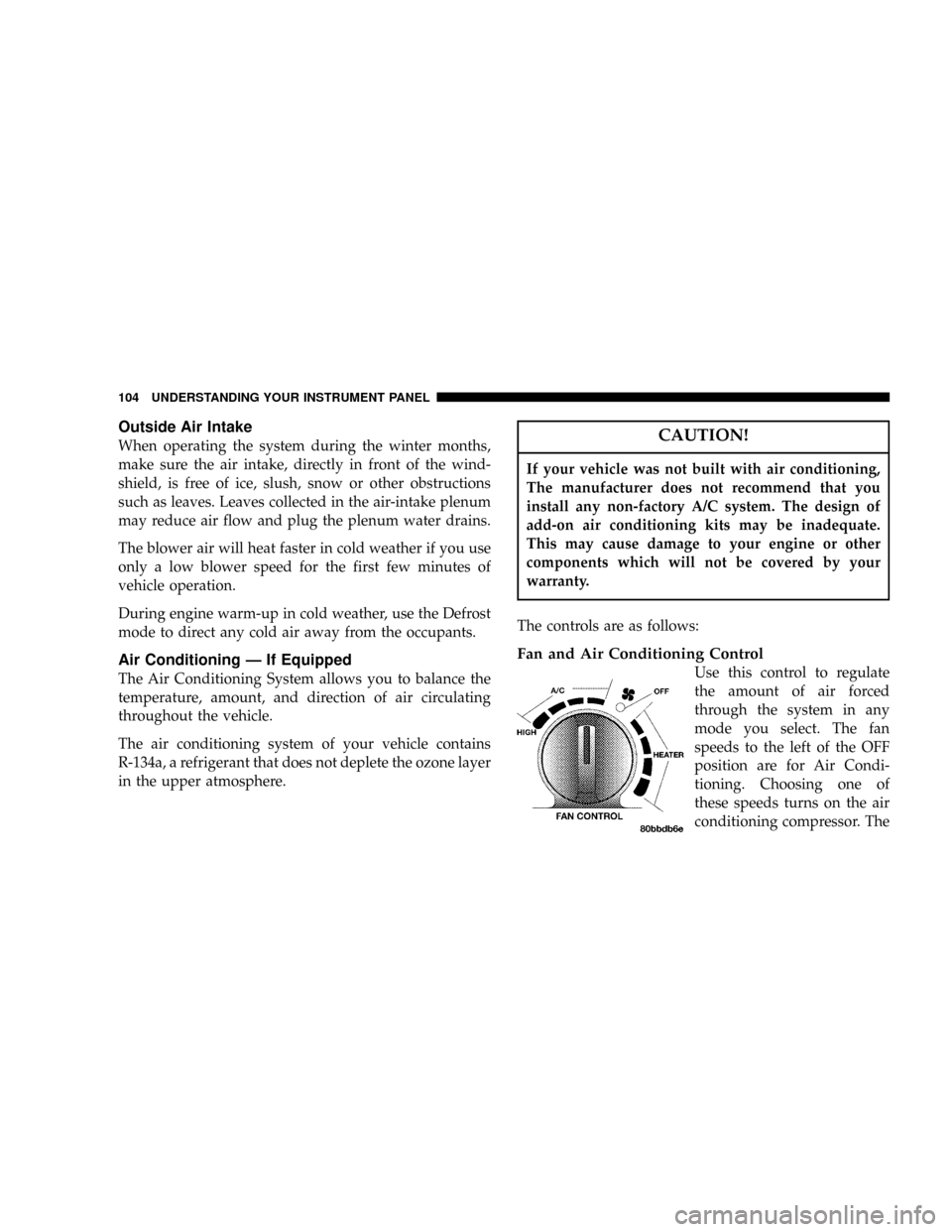
Outside Air Intake
When operating the system during the winter months,
make sure the air intake, directly in front of the wind-
shield, is free of ice, slush, snow or other obstructions
such as leaves. Leaves collected in the air-intake plenum
may reduce air flow and plug the plenum water drains.
The blower air will heat faster in cold weather if you use
only a low blower speed for the first few minutes of
vehicle operation.
During engine warm-up in cold weather, use the Defrost
mode to direct any cold air away from the occupants.
Air Conditioning Ð If Equipped
The Air Conditioning System allows you to balance the
temperature, amount, and direction of air circulating
throughout the vehicle.
The air conditioning system of your vehicle contains
R-134a, a refrigerant that does not deplete the ozone layer
in the upper atmosphere.
CAUTION!
If your vehicle was not built with air conditioning,
The manufacturer does not recommend that you
install any non-factory A/C system. The design of
add-on air conditioning kits may be inadequate.
This may cause damage to your engine or other
components which will not be covered by your
warranty.
The controls are as follows:
Fan and Air Conditioning Control
Use this control to regulate
the amount of air forced
through the system in any
mode you select. The fan
speeds to the left of the OFF
position are for Air Condi-
tioning. Choosing one of
these speeds turns on the air
conditioning compressor. The
104 UNDERSTANDING YOUR INSTRUMENT PANEL
Page 105 of 241
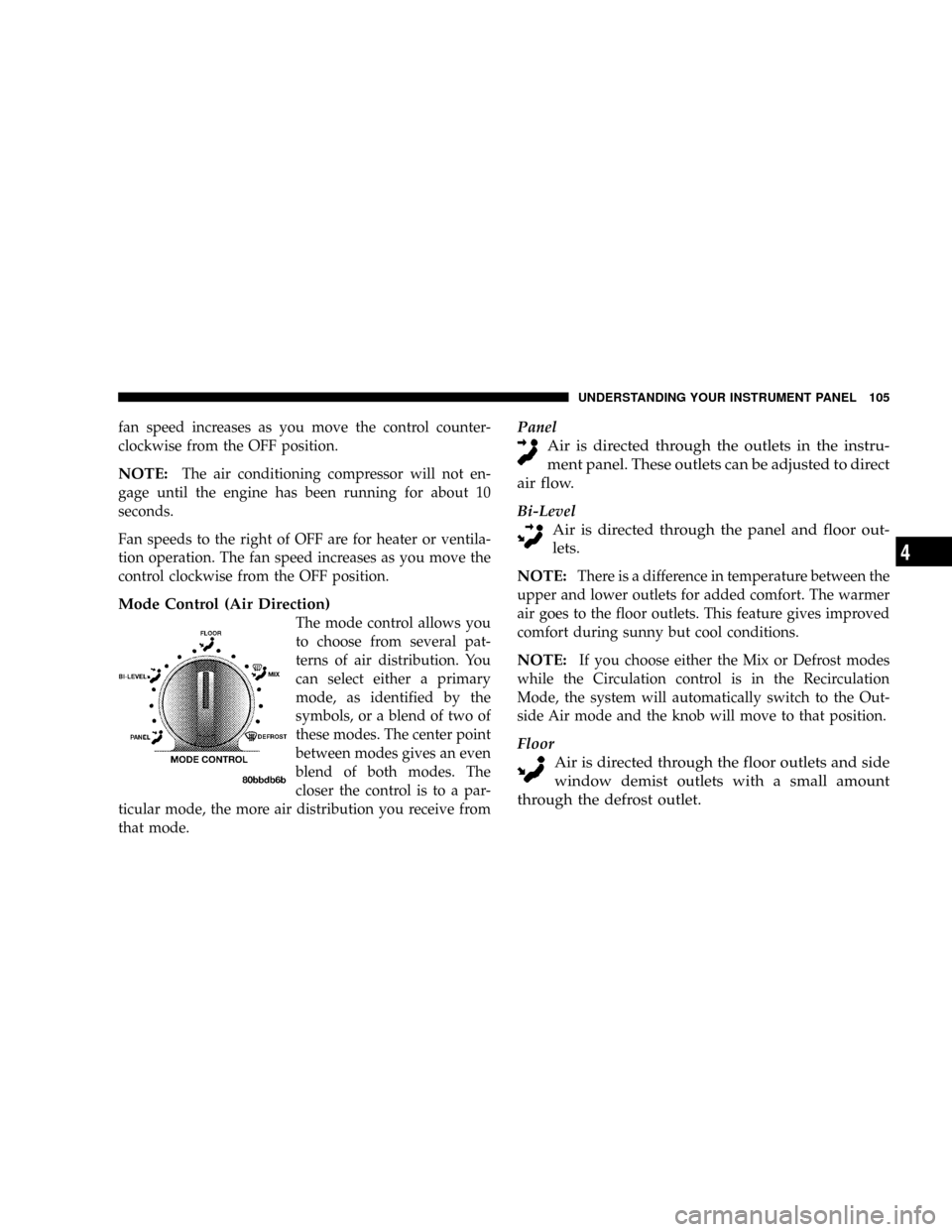
fan speed increases as you move the control counter-
clockwise from the OFF position.
NOTE:The air conditioning compressor will not en-
gage until the engine has been running for about 10
seconds.
Fan speeds to the right of OFF are for heater or ventila-
tion operation. The fan speed increases as you move the
control clockwise from the OFF position.
Mode Control (Air Direction)
The mode control allows you
to choose from several pat-
terns of air distribution. You
can select either a primary
mode, as identified by the
symbols, or a blend of two of
these modes. The center point
between modes gives an even
blend of both modes. The
closer the control is to a par-
ticular mode, the more air distribution you receive from
that mode.
Panel
Air is directed through the outlets in the instru-
ment panel. These outlets can be adjusted to direct
air flow.
Bi-Level
Air is directed through the panel and floor out-
lets.
NOTE:
There is a difference in temperature between the
upper and lower outlets for added comfort. The warmer
air goes to the floor outlets. This feature gives improved
comfort during sunny but cool conditions.
NOTE:If you choose either the Mix or Defrost modes
while the Circulation control is in the Recirculation
Mode, the system will automatically switch to the Out-
side Air mode and the knob will move to that position.
Floor
Air is directed through the floor outlets and side
window demist outlets with a small amount
through the defrost outlet.
UNDERSTANDING YOUR INSTRUMENT PANEL 105
4
Page 111 of 241
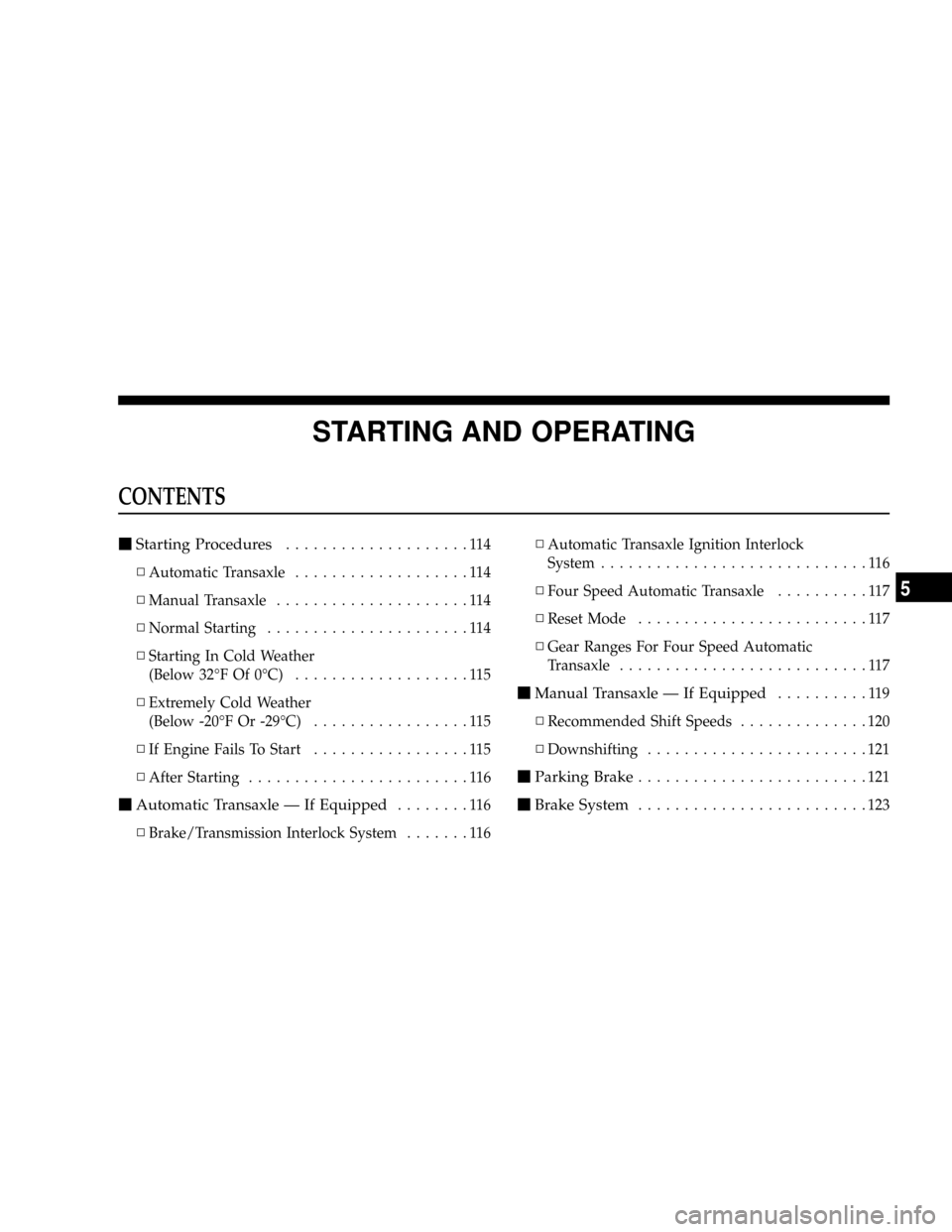
STARTING AND OPERATING
CONTENTS
mStarting Procedures....................114
NAutomatic Transaxle...................114
NManual Transaxle.....................114
NNormal Starting......................114
NStarting In Cold Weather
(Below 32ÉF Of 0ÉC)...................115
NExtremely Cold Weather
(Below -20ÉF Or -29ÉC).................115
NIf Engine Fails To Start.................115
NAfter Starting........................116
mAutomatic Transaxle Ð If Equipped........116
NBrake/Transmission Interlock System.......116NAutomatic Transaxle Ignition Interlock
System.............................116
NFour Speed Automatic Transaxle..........117
NReset Mode.........................117
NGear Ranges For Four Speed Automatic
Transaxle...........................117
mManual Transaxle Ð If Equipped..........119
NRecommended Shift Speeds..............120
NDownshifting........................121
mParking Brake.........................121
mBrake System.........................123
5
Page 112 of 241
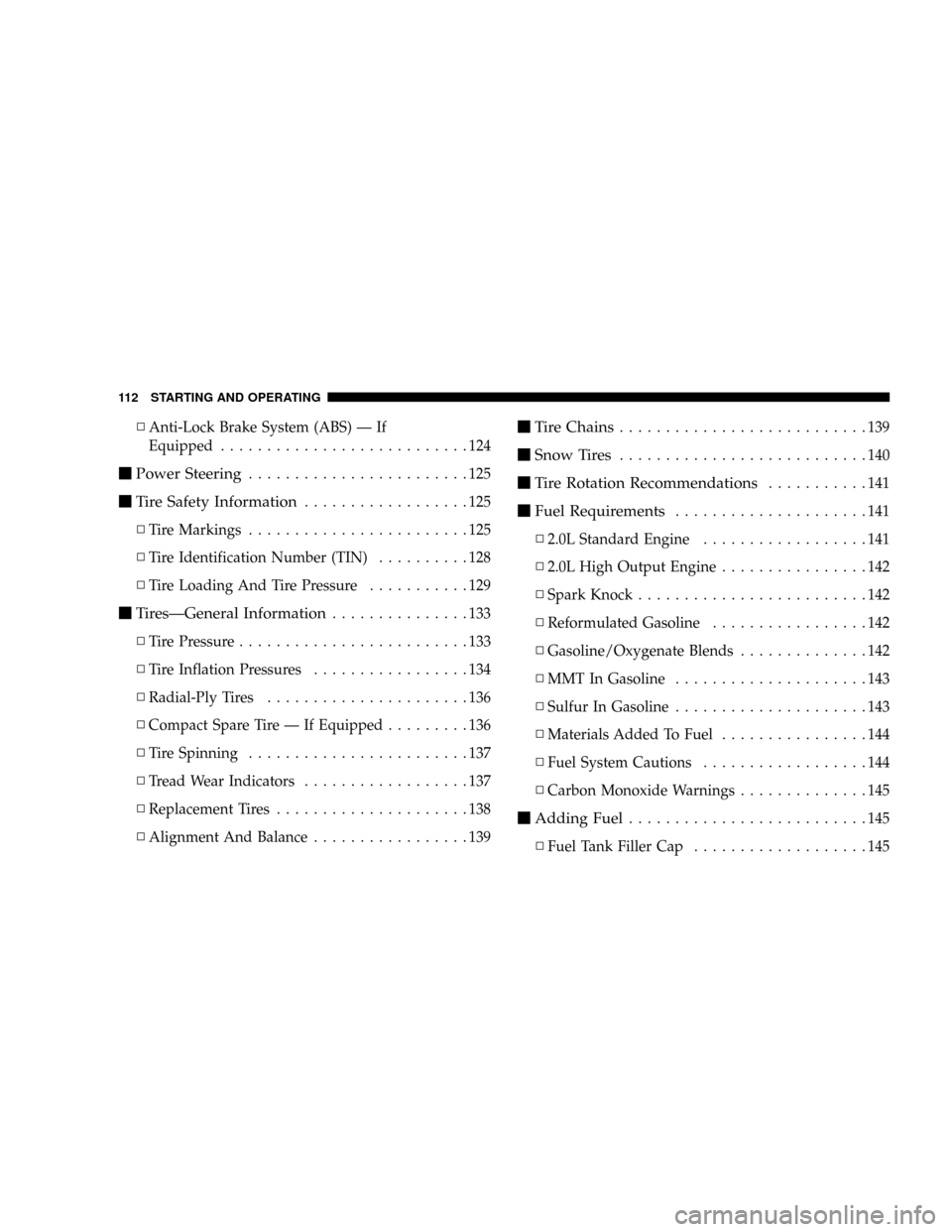
NAnti-Lock Brake System (ABS) Ð If
Equipped...........................124
mPower Steering........................125
mTire Safety Information..................125
NTire Markings........................125
NTire Identification Number (TIN)..........128
NTire Loading And Tire Pressure...........129
mTiresÐGeneral Information...............133
NTire Pressure.........................133
NTire Inflation Pressures.................134
NRadial-Ply Tires......................136
NCompact Spare Tire Ð If Equipped.........136
NTire Spinning........................137
NTread Wear Indicators..................137
NReplacement Tires.....................138
NAlignment And Balance.................139
mTire Chains...........................139
mSnow Tires...........................140
mTire Rotation Recommendations...........141
mFuel Requirements.....................141
N2.0L Standard Engine..................141
N2.0L High Output Engine................142
NSpark Knock.........................142
NReformulated Gasoline.................142
NGasoline/Oxygenate Blends..............142
NMMT In Gasoline.....................143
NSulfur In Gasoline.....................143
NMaterials Added To Fuel................144
NFuel System Cautions..................144
NCarbon Monoxide Warnings..............145
mAdding Fuel..........................145
NFuel Tank Filler Cap...................145
112 STARTING AND OPERATING
Page 114 of 241
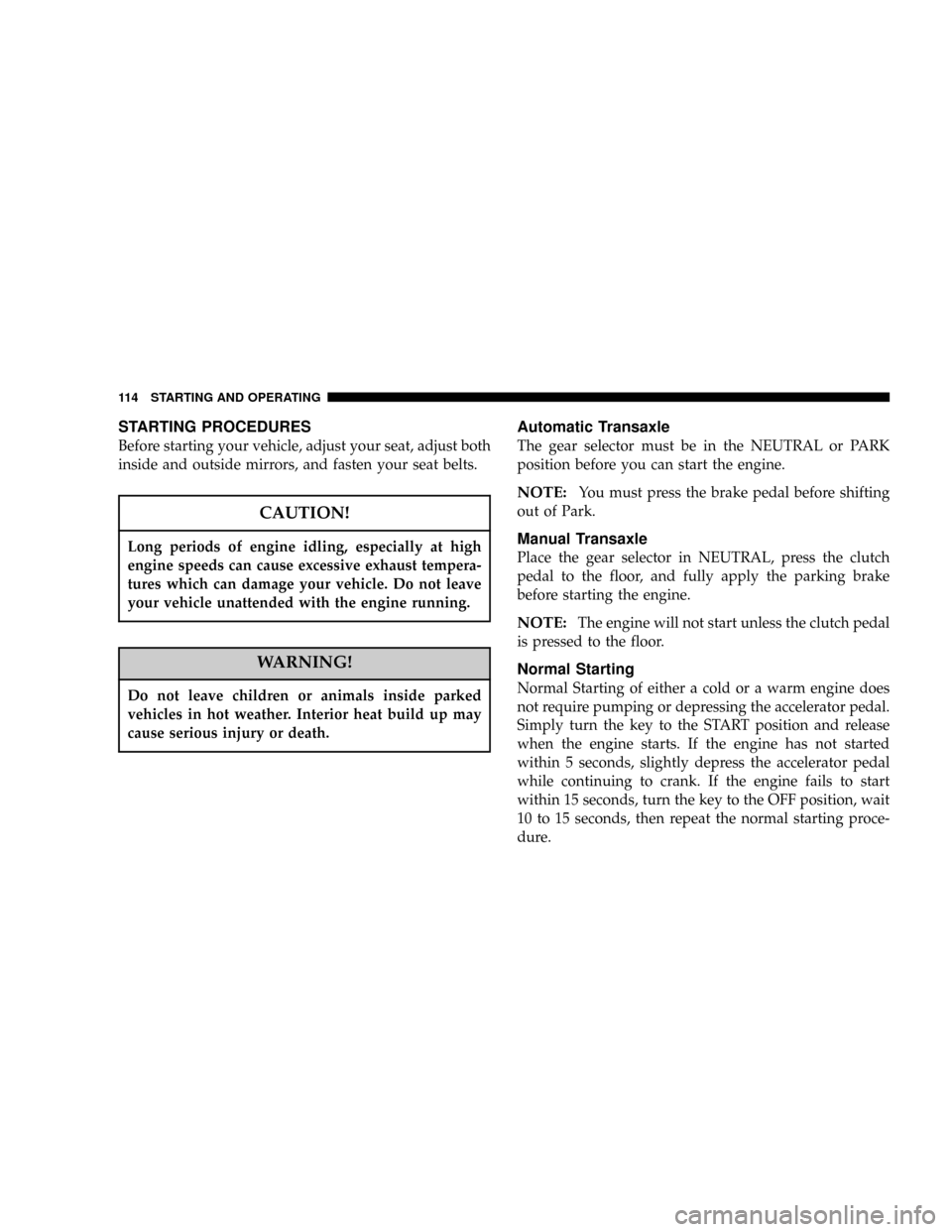
STARTING PROCEDURES
Before starting your vehicle, adjust your seat, adjust both
inside and outside mirrors, and fasten your seat belts.
CAUTION!
Long periods of engine idling, especially at high
engine speeds can cause excessive exhaust tempera-
tures which can damage your vehicle. Do not leave
your vehicle unattended with the engine running.
WARNING!
Do not leave children or animals inside parked
vehicles in hot weather. Interior heat build up may
cause serious injury or death.
Automatic Transaxle
The gear selector must be in the NEUTRAL or PARK
position before you can start the engine.
NOTE:You must press the brake pedal before shifting
out of Park.
Manual Transaxle
Place the gear selector in NEUTRAL, press the clutch
pedal to the floor, and fully apply the parking brake
before starting the engine.
NOTE:The engine will not start unless the clutch pedal
is pressed to the floor.
Normal Starting
Normal Starting of either a cold or a warm engine does
not require pumping or depressing the accelerator pedal.
Simply turn the key to the START position and release
when the engine starts. If the engine has not started
within 5 seconds, slightly depress the accelerator pedal
while continuing to crank. If the engine fails to start
within 15 seconds, turn the key to the OFF position, wait
10 to 15 seconds, then repeat the normal starting proce-
dure.
114 STARTING AND OPERATING
Page 115 of 241
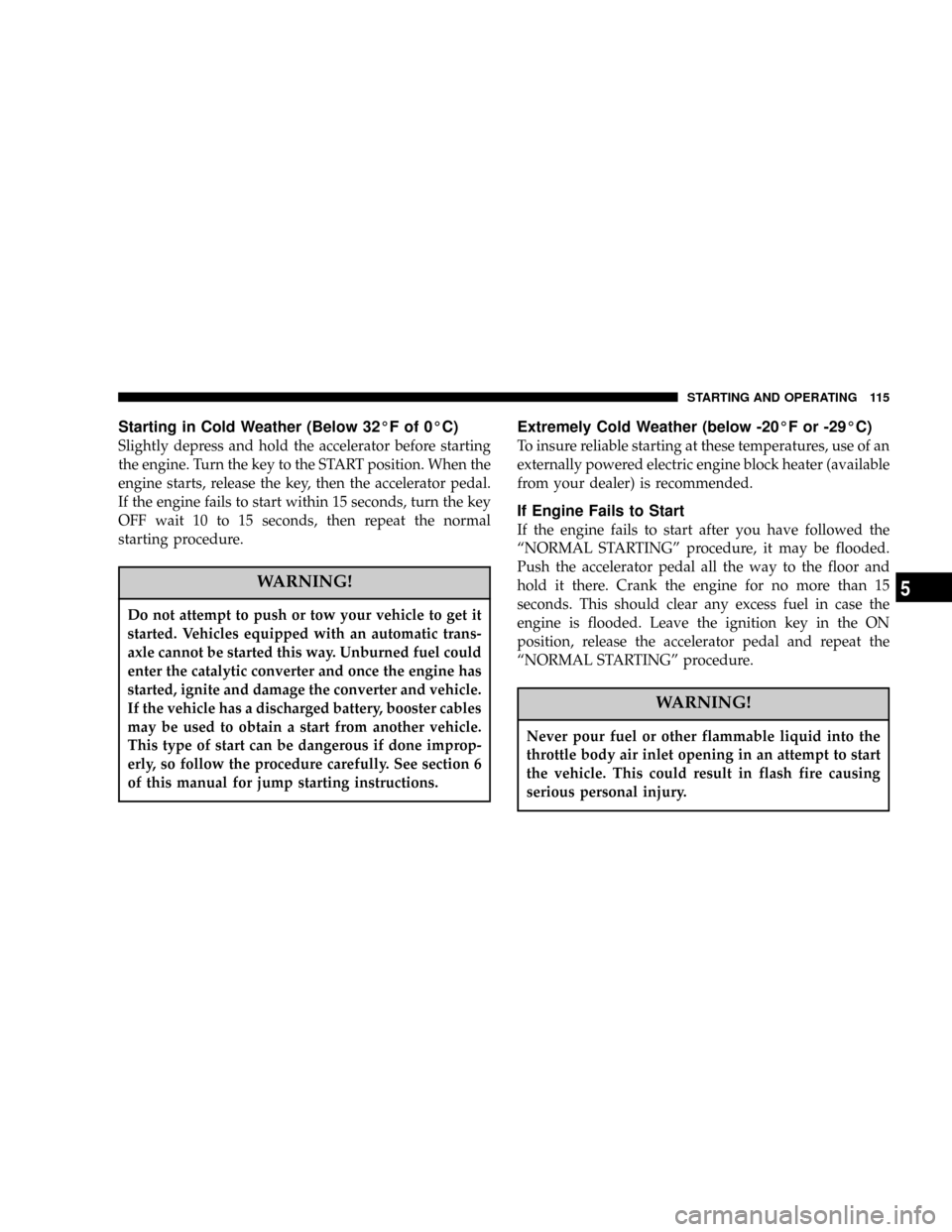
Starting in Cold Weather (Below 32ÉF of 0ÉC)
Slightly depress and hold the accelerator before starting
the engine. Turn the key to the START position. When the
engine starts, release the key, then the accelerator pedal.
If the engine fails to start within 15 seconds, turn the key
OFF wait 10 to 15 seconds, then repeat the normal
starting procedure.
WARNING!
Do not attempt to push or tow your vehicle to get it
started. Vehicles equipped with an automatic trans-
axle cannot be started this way. Unburned fuel could
enter the catalytic converter and once the engine has
started, ignite and damage the converter and vehicle.
If the vehicle has a discharged battery, booster cables
may be used to obtain a start from another vehicle.
This type of start can be dangerous if done improp-
erly, so follow the procedure carefully. See section 6
of this manual for jump starting instructions.
Extremely Cold Weather (below -20ÉF or -29ÉC)
To insure reliable starting at these temperatures, use of an
externally powered electric engine block heater (available
from your dealer) is recommended.
If Engine Fails to Start
If the engine fails to start after you have followed the
ªNORMAL STARTINGº procedure, it may be flooded.
Push the accelerator pedal all the way to the floor and
hold it there. Crank the engine for no more than 15
seconds. This should clear any excess fuel in case the
engine is flooded. Leave the ignition key in the ON
position, release the accelerator pedal and repeat the
ªNORMAL STARTINGº procedure.
WARNING!
Never pour fuel or other flammable liquid into the
throttle body air inlet opening in an attempt to start
the vehicle. This could result in flash fire causing
serious personal injury.
STARTING AND OPERATING 115
5