instrument cluster DODGE NEON 2004 2.G Owners Manual
[x] Cancel search | Manufacturer: DODGE, Model Year: 2004, Model line: NEON, Model: DODGE NEON 2004 2.GPages: 241, PDF Size: 3.75 MB
Page 21 of 241
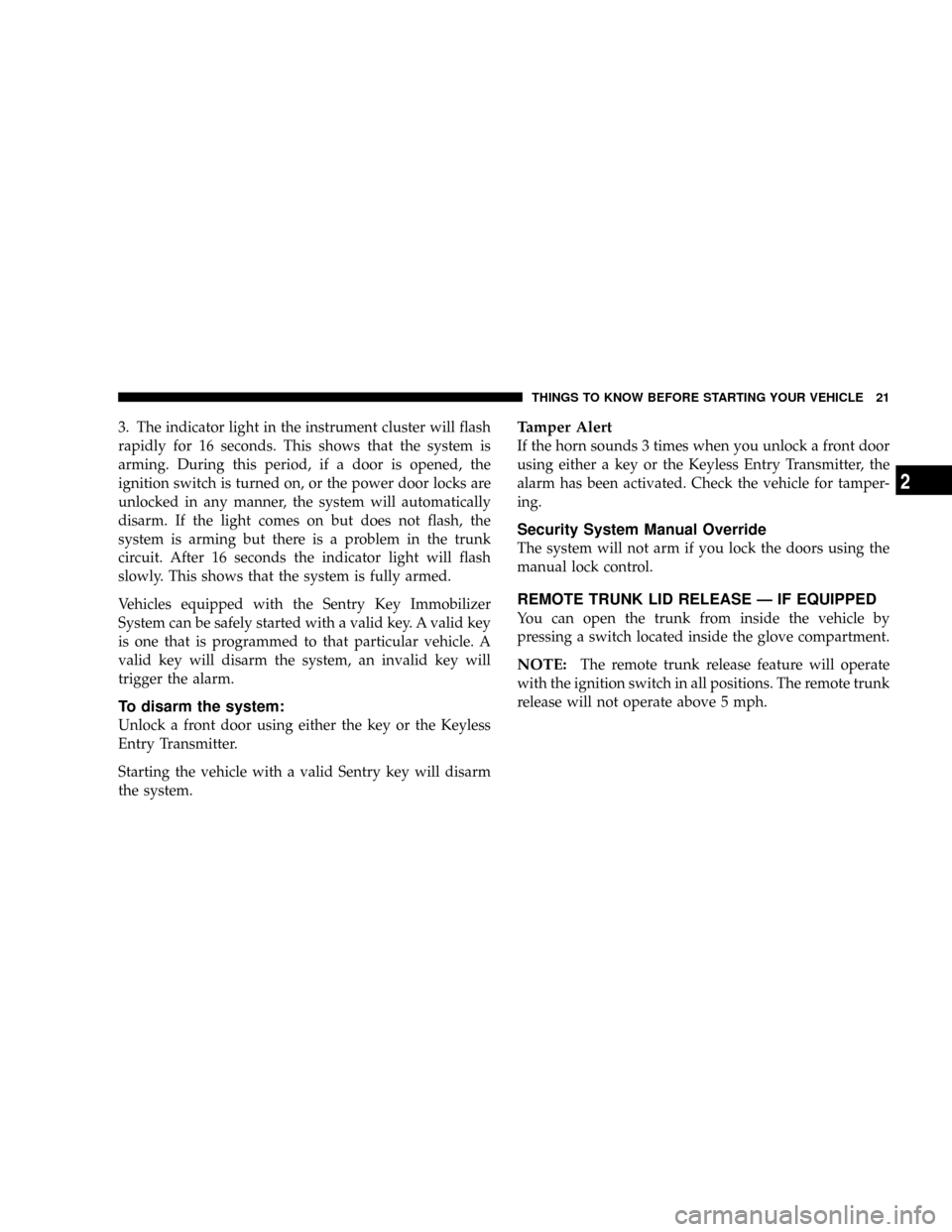
3. The indicator light in the instrument cluster will flash
rapidly for 16 seconds. This shows that the system is
arming. During this period, if a door is opened, the
ignition switch is turned on, or the power door locks are
unlocked in any manner, the system will automatically
disarm. If the light comes on but does not flash, the
system is arming but there is a problem in the trunk
circuit. After 16 seconds the indicator light will flash
slowly. This shows that the system is fully armed.
Vehicles equipped with the Sentry Key Immobilizer
System can be safely started with a valid key. A valid key
is one that is programmed to that particular vehicle. A
valid key will disarm the system, an invalid key will
trigger the alarm.
To disarm the system:
Unlock a front door using either the key or the Keyless
Entry Transmitter.
Starting the vehicle with a valid Sentry key will disarm
the system.
Tamper Alert
If the horn sounds 3 times when you unlock a front door
using either a key or the Keyless Entry Transmitter, the
alarm has been activated. Check the vehicle for tamper-
ing.
Security System Manual Override
The system will not arm if you lock the doors using the
manual lock control.
REMOTE TRUNK LID RELEASE Ð IF EQUIPPED
You can open the trunk from inside the vehicle by
pressing a switch located inside the glove compartment.
NOTE:The remote trunk release feature will operate
with the ignition switch in all positions. The remote trunk
release will not operate above 5 mph.
THINGS TO KNOW BEFORE STARTING YOUR VEHICLE 21
2
Page 62 of 241
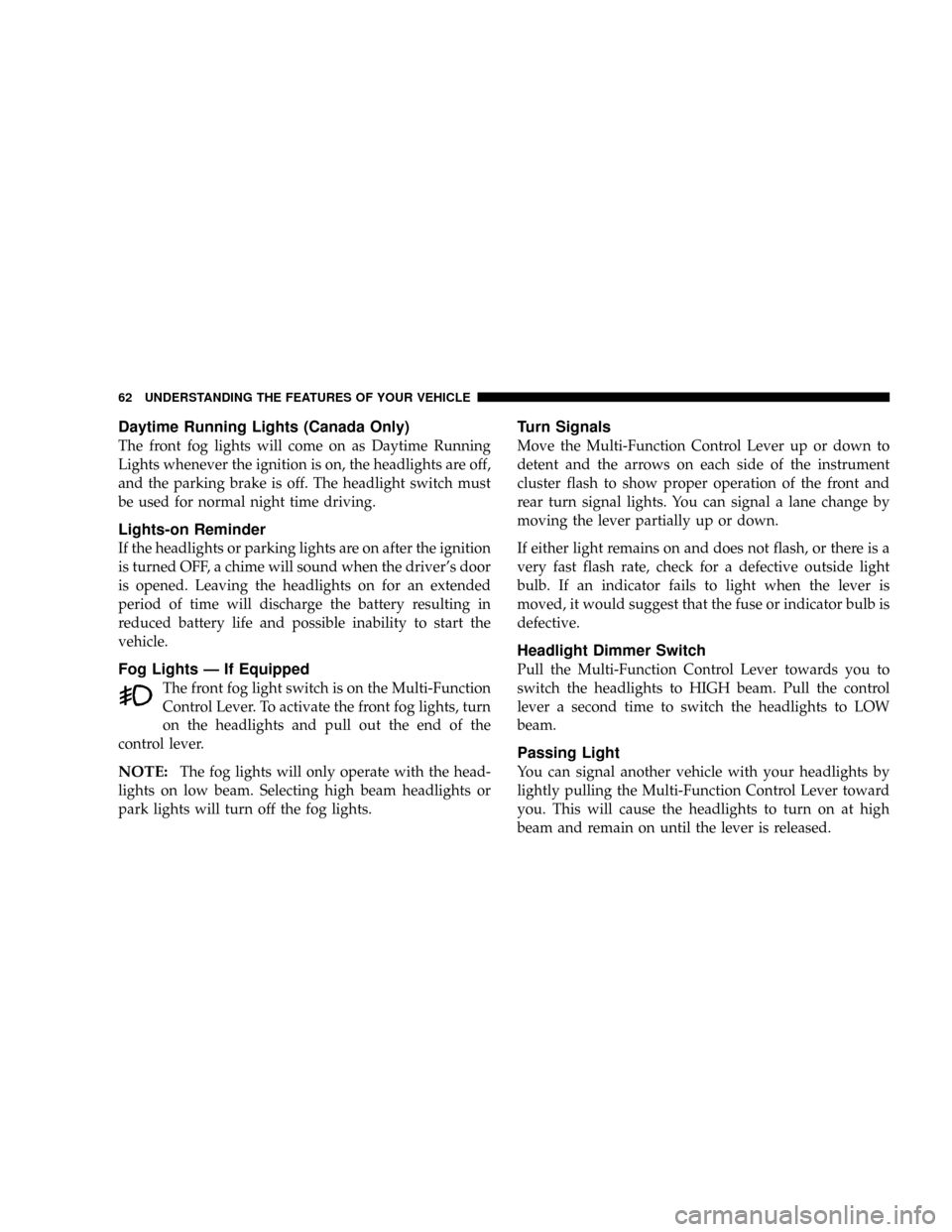
Daytime Running Lights (Canada Only)
The front fog lights will come on as Daytime Running
Lights whenever the ignition is on, the headlights are off,
and the parking brake is off. The headlight switch must
be used for normal night time driving.
Lights-on Reminder
If the headlights or parking lights are on after the ignition
is turned OFF, a chime will sound when the driver's door
is opened. Leaving the headlights on for an extended
period of time will discharge the battery resulting in
reduced battery life and possible inability to start the
vehicle.
Fog Lights Ð If Equipped
The front fog light switch is on the Multi-Function
Control Lever. To activate the front fog lights, turn
on the headlights and pull out the end of the
control lever.
NOTE:The fog lights will only operate with the head-
lights on low beam. Selecting high beam headlights or
park lights will turn off the fog lights.
Turn Signals
Move the Multi-Function Control Lever up or down to
detent and the arrows on each side of the instrument
cluster flash to show proper operation of the front and
rear turn signal lights. You can signal a lane change by
moving the lever partially up or down.
If either light remains on and does not flash, or there is a
very fast flash rate, check for a defective outside light
bulb. If an indicator fails to light when the lever is
moved, it would suggest that the fuse or indicator bulb is
defective.
Headlight Dimmer Switch
Pull the Multi-Function Control Lever towards you to
switch the headlights to HIGH beam. Pull the control
lever a second time to switch the headlights to LOW
beam.
Passing Light
You can signal another vehicle with your headlights by
lightly pulling the Multi-Function Control Lever toward
you. This will cause the headlights to turn on at high
beam and remain on until the lever is released.
62 UNDERSTANDING THE FEATURES OF YOUR VEHICLE
Page 65 of 241
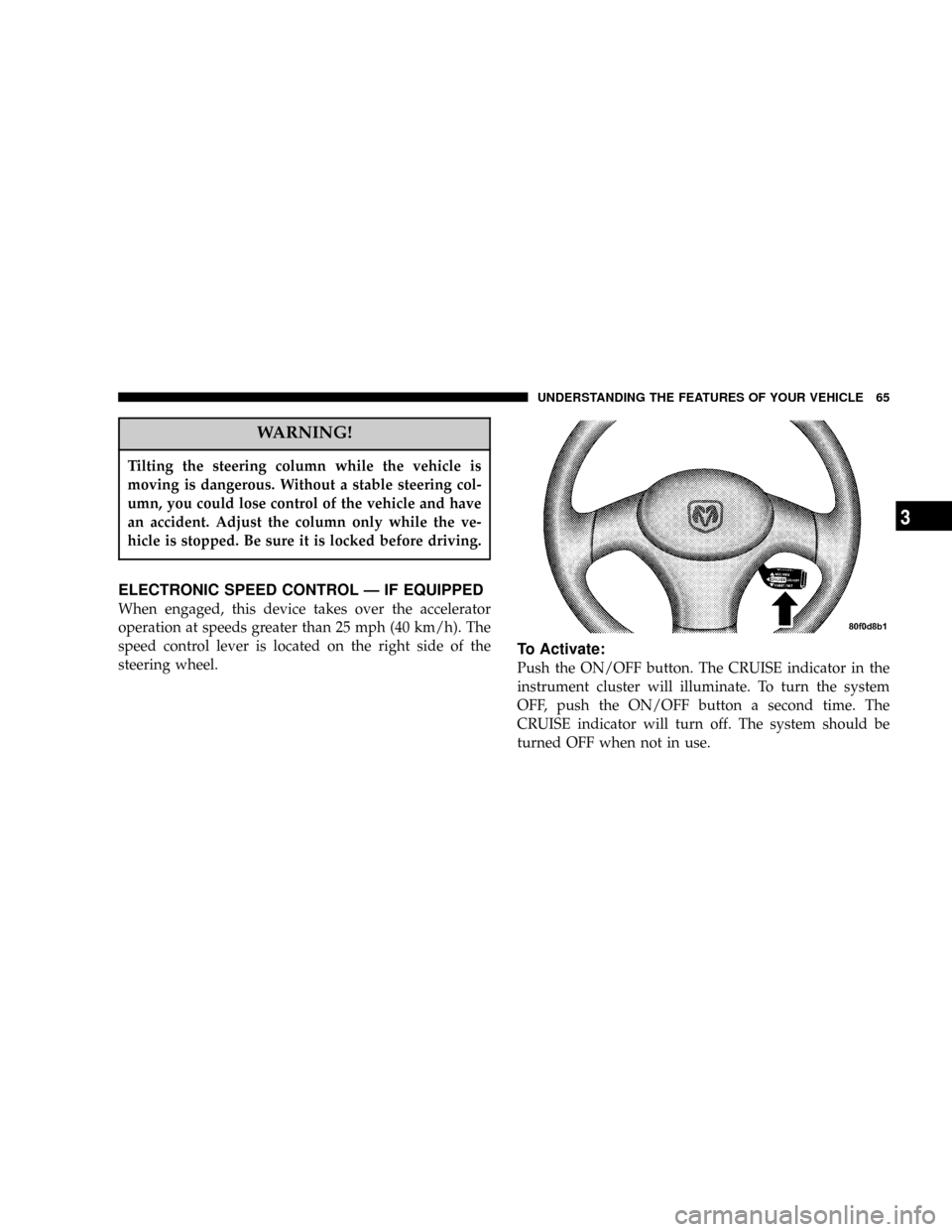
WARNING!
Tilting the steering column while the vehicle is
moving is dangerous. Without a stable steering col-
umn, you could lose control of the vehicle and have
an accident. Adjust the column only while the ve-
hicle is stopped. Be sure it is locked before driving.
ELECTRONIC SPEED CONTROL Ð IF EQUIPPED
When engaged, this device takes over the accelerator
operation at speeds greater than 25 mph (40 km/h). The
speed control lever is located on the right side of the
steering wheel.
To Activate:
Push the ON/OFF button. The CRUISE indicator in the
instrument cluster will illuminate. To turn the system
OFF, push the ON/OFF button a second time. The
CRUISE indicator will turn off. The system should be
turned OFF when not in use.
UNDERSTANDING THE FEATURES OF YOUR VEHICLE 65
3
Page 71 of 241
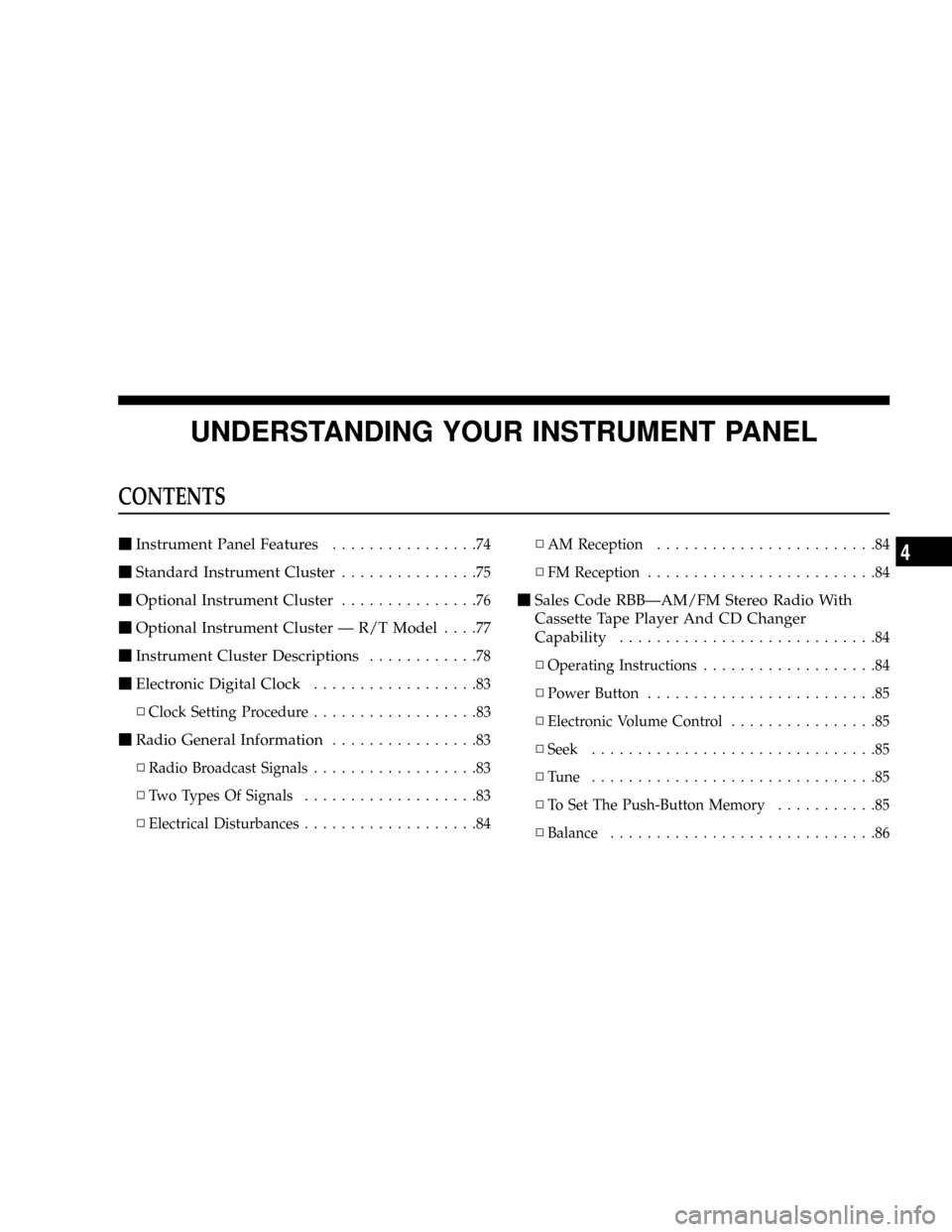
UNDERSTANDING YOUR INSTRUMENT PANEL
CONTENTS
mInstrument Panel Features................74
mStandard Instrument Cluster...............75
mOptional Instrument Cluster...............76
mOptional Instrument Cluster Ð R/T Model....77
mInstrument Cluster Descriptions............78
mElectronic Digital Clock..................83
NClock Setting Procedure..................83
mRadio General Information................83
NRadio Broadcast Signals..................83
NTwo Types Of Signals...................83
NElectrical Disturbances...................84NAM Reception........................84
NFM Reception.........................84
mSales Code RBBÐAM/FM Stereo Radio With
Cassette Tape Player And CD Changer
Capability
............................84
NOperating Instructions...................84
NPower Button.........................85
NElectronic Volume Control................85
NSeek...............................85
NTune ...............................85
NTo Set The Push-Button Memory...........85
NBalance.............................86
4
Page 75 of 241
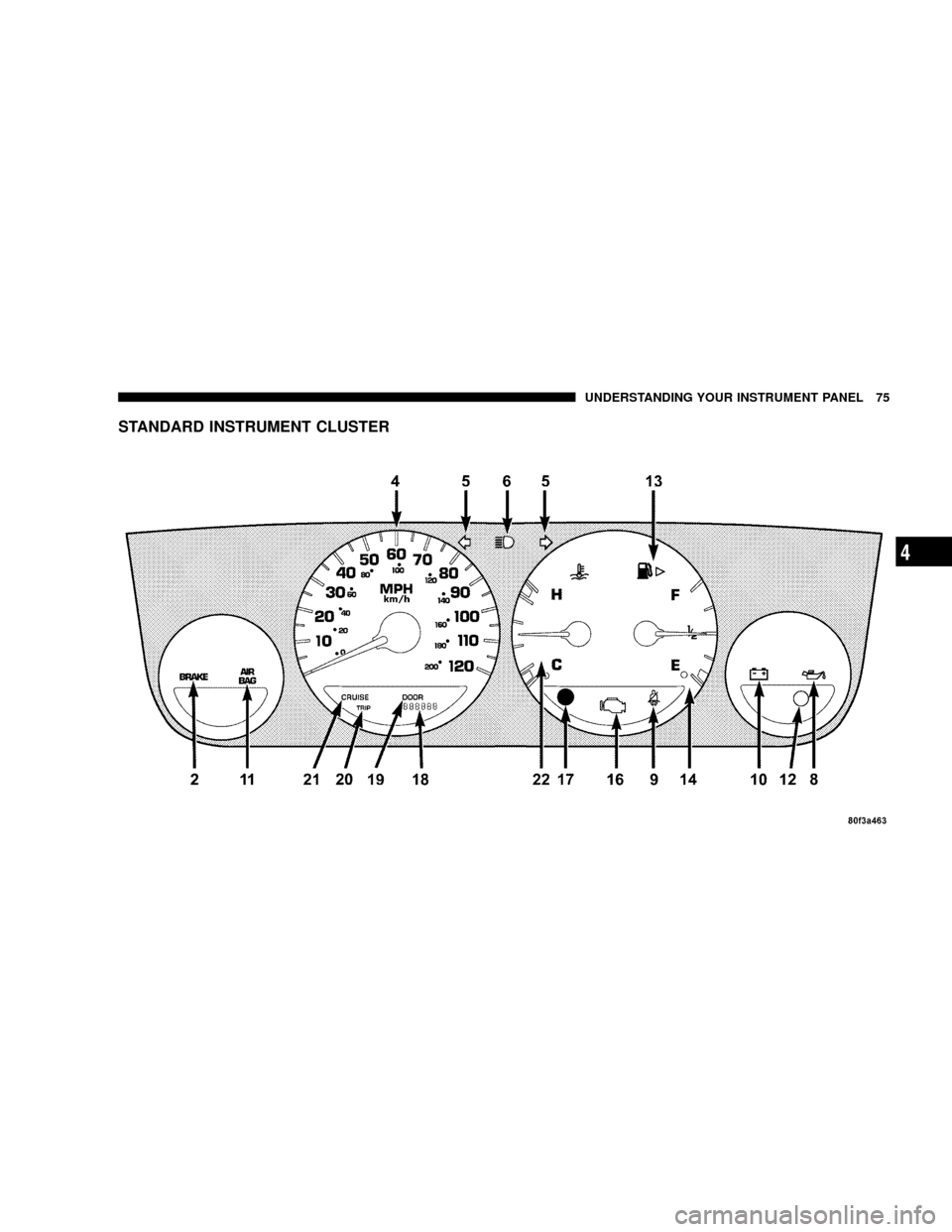
STANDARD INSTRUMENT CLUSTER
UNDERSTANDING YOUR INSTRUMENT PANEL 75
4
Page 76 of 241
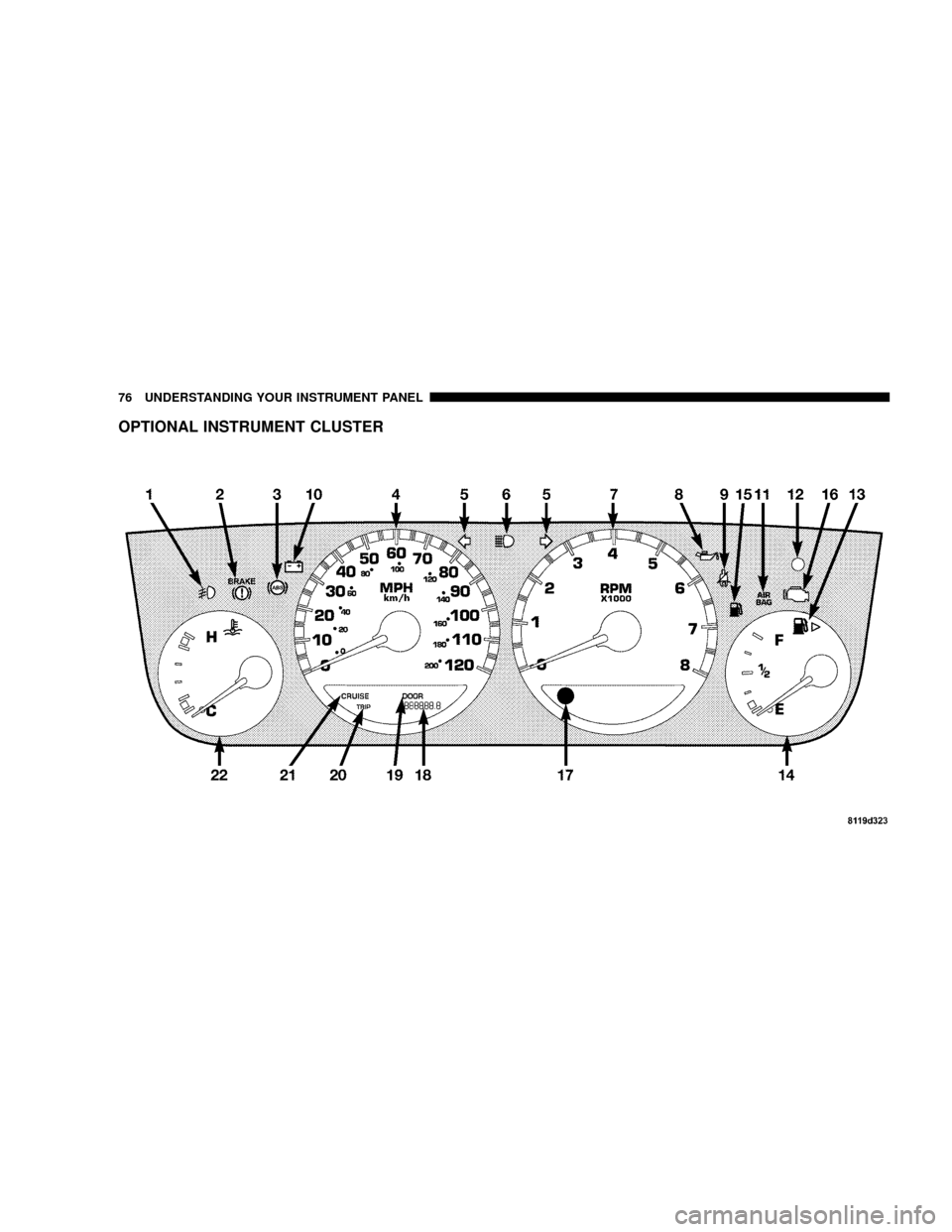
OPTIONAL INSTRUMENT CLUSTER
76 UNDERSTANDING YOUR INSTRUMENT PANEL
Page 77 of 241
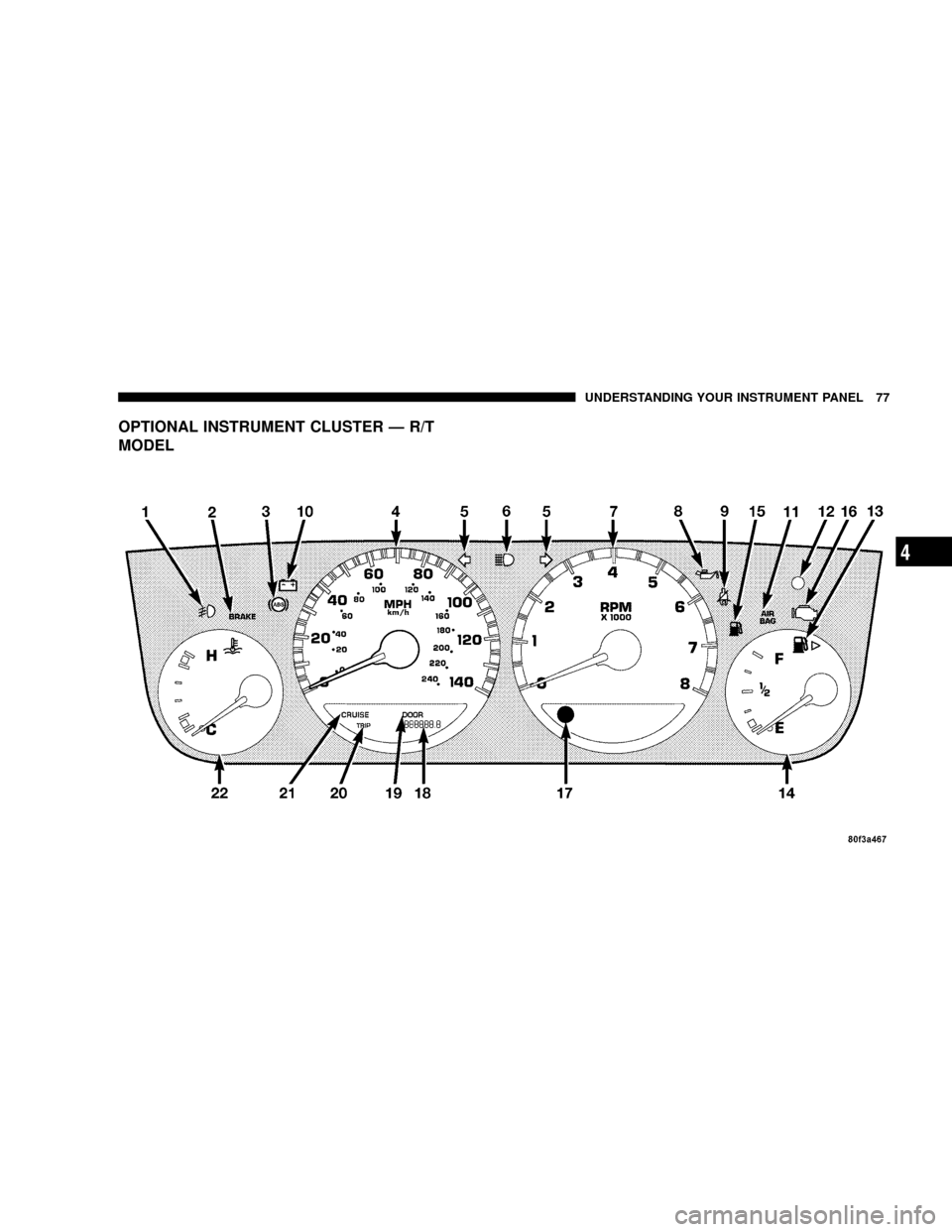
OPTIONAL INSTRUMENT CLUSTER Ð R/T
MODEL
UNDERSTANDING YOUR INSTRUMENT PANEL 77
4
Page 78 of 241
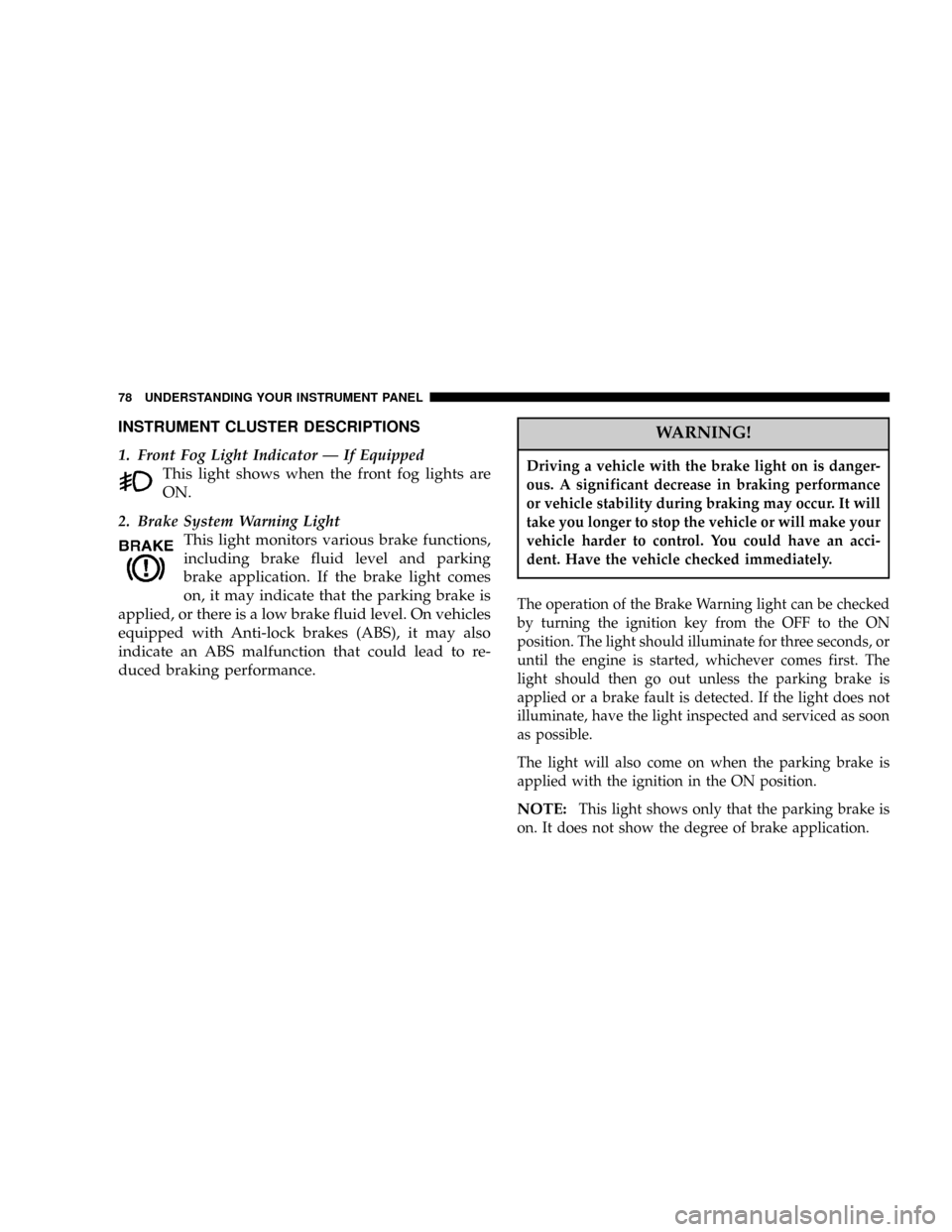
INSTRUMENT CLUSTER DESCRIPTIONS
1. Front Fog Light Indicator Ð If Equipped
This light shows when the front fog lights are
ON.
2. Brake System Warning Light
This light monitors various brake functions,
including brake fluid level and parking
brake application. If the brake light comes
on, it may indicate that the parking brake is
applied, or there is a low brake fluid level. On vehicles
equipped with Anti-lock brakes (ABS), it may also
indicate an ABS malfunction that could lead to re-
duced braking performance.WARNING!
Driving a vehicle with the brake light on is danger-
ous. A significant decrease in braking performance
or vehicle stability during braking may occur. It will
take you longer to stop the vehicle or will make your
vehicle harder to control. You could have an acci-
dent. Have the vehicle checked immediately.
The operation of the Brake Warning light can be checked
by turning the ignition key from the OFF to the ON
position. The light should illuminate for three seconds, or
until the engine is started, whichever comes first. The
light should then go out unless the parking brake is
applied or a brake fault is detected. If the light does not
illuminate, have the light inspected and serviced as soon
as possible.
The light will also come on when the parking brake is
applied with the ignition in the ON position.
NOTE:This light shows only that the parking brake is
on. It does not show the degree of brake application.
78 UNDERSTANDING YOUR INSTRUMENT PANEL
Page 82 of 241
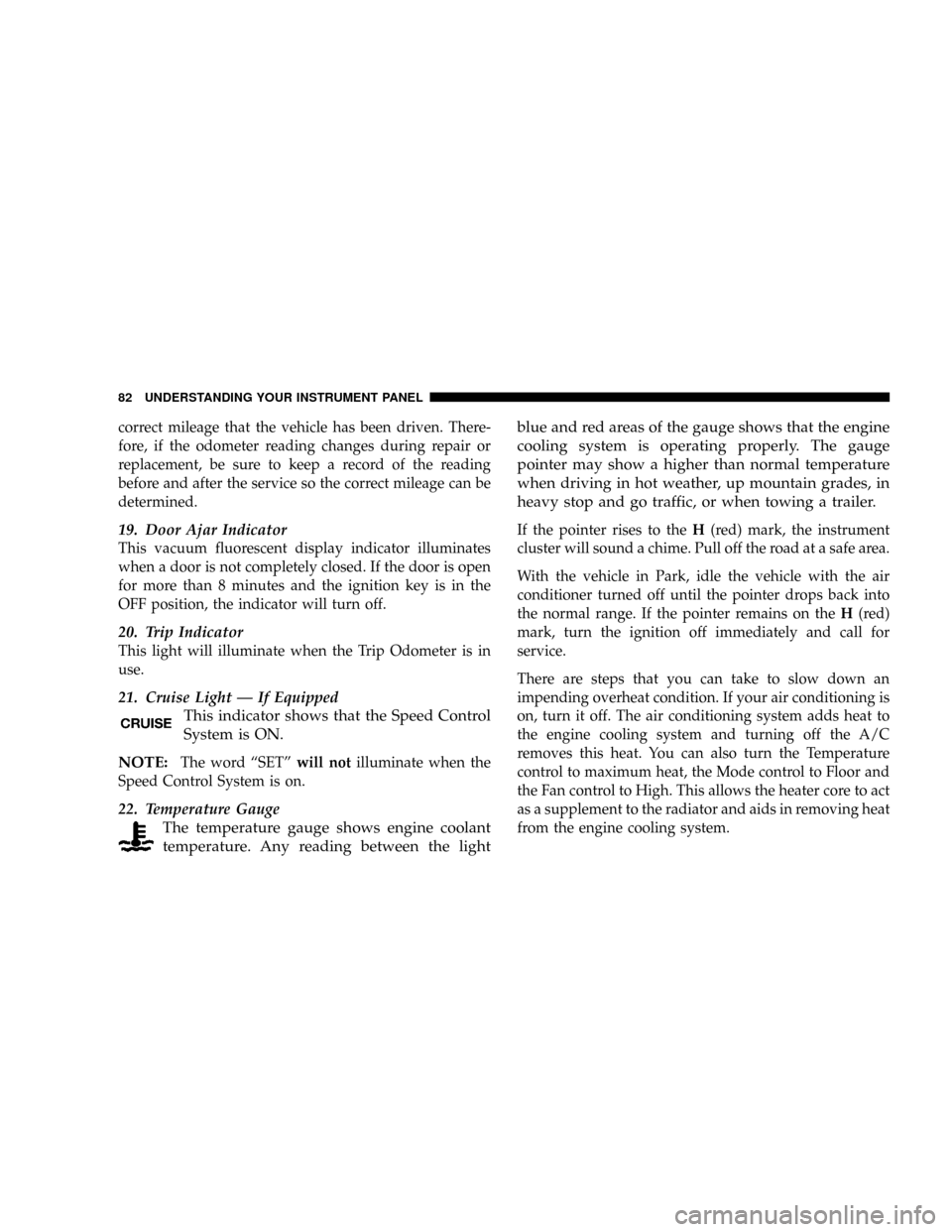
correct mileage that the vehicle has been driven. There-
fore, if the odometer reading changes during repair or
replacement, be sure to keep a record of the reading
before and after the service so the correct mileage can be
determined.
19. Door Ajar Indicator
This vacuum fluorescent display indicator illuminates
when a door is not completely closed. If the door is open
for more than 8 minutes and the ignition key is in the
OFF position, the indicator will turn off.
20. Trip Indicator
This light will illuminate when the Trip Odometer is in
use.
21. Cruise Light Ð If Equipped
This indicator shows that the Speed Control
System is ON.
NOTE:
The word ªSETºwill notilluminate when the
Speed Control System is on.
22. Temperature Gauge
The temperature gauge shows engine coolant
temperature. Any reading between the lightblue and red areas of the gauge shows that the engine
cooling system is operating properly. The gauge
pointer may show a higher than normal temperature
when driving in hot weather, up mountain grades, in
heavy stop and go traffic, or when towing a trailer.
If the pointer rises to theH(red) mark, the instrument
cluster will sound a chime. Pull off the road at a safe area.
With the vehicle in Park, idle the vehicle with the air
conditioner turned off until the pointer drops back into
the normal range. If the pointer remains on theH(red)
mark, turn the ignition off immediately and call for
service.
There are steps that you can take to slow down an
impending overheat condition. If your air conditioning is
on, turn it off. The air conditioning system adds heat to
the engine cooling system and turning off the A/C
removes this heat. You can also turn the Temperature
control to maximum heat, the Mode control to Floor and
the Fan control to High. This allows the heater core to act
as a supplement to the radiator and aids in removing heat
from the engine cooling system.
82 UNDERSTANDING YOUR INSTRUMENT PANEL
Page 121 of 241
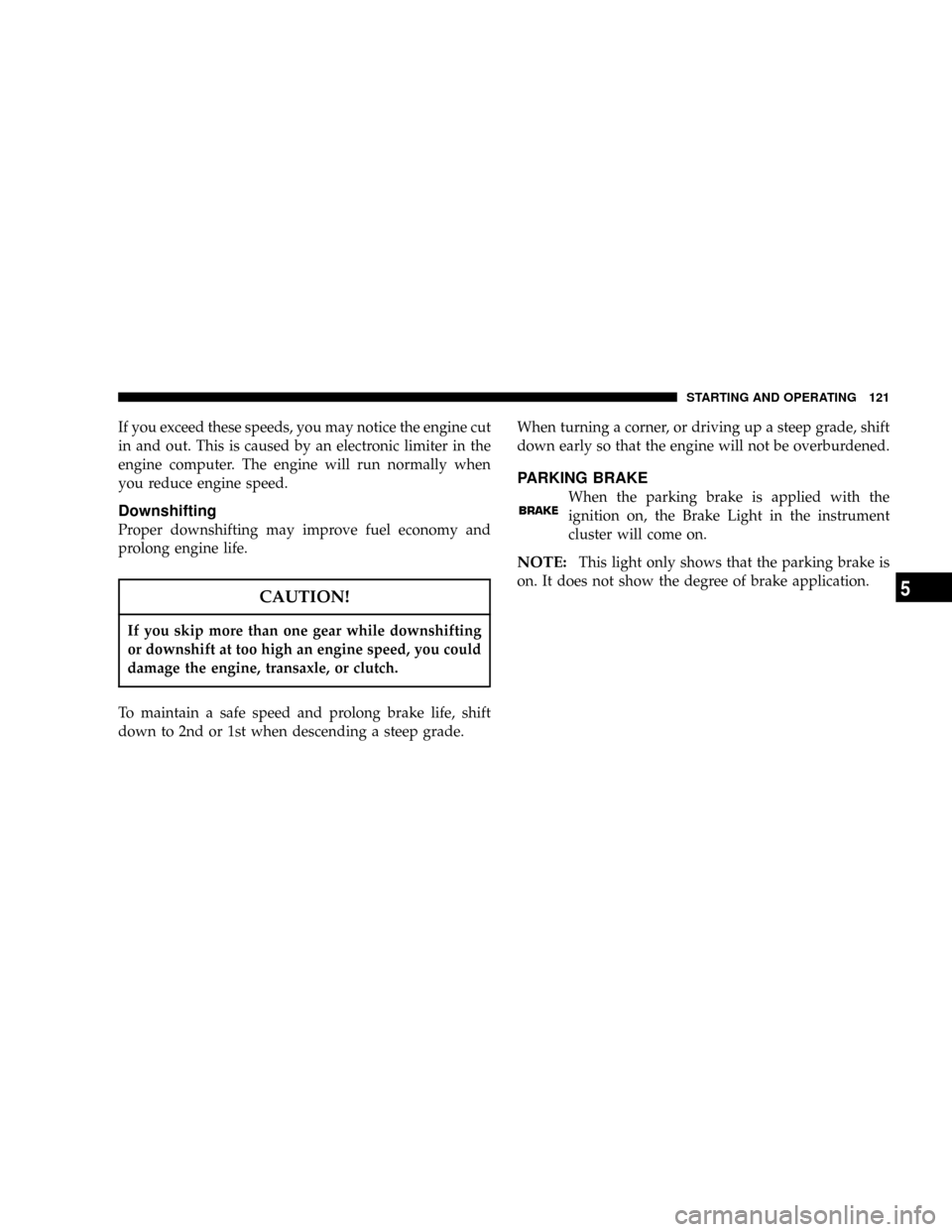
If you exceed these speeds, you may notice the engine cut
in and out. This is caused by an electronic limiter in the
engine computer. The engine will run normally when
you reduce engine speed.
Downshifting
Proper downshifting may improve fuel economy and
prolong engine life.
CAUTION!
If you skip more than one gear while downshifting
or downshift at too high an engine speed, you could
damage the engine, transaxle, or clutch.
To maintain a safe speed and prolong brake life, shift
down to 2nd or 1st when descending a steep grade.When turning a corner, or driving up a steep grade, shift
down early so that the engine will not be overburdened.
PARKING BRAKE
When the parking brake is applied with the
ignition on, the Brake Light in the instrument
cluster will come on.
NOTE:This light only shows that the parking brake is
on. It does not show the degree of brake application.
STARTING AND OPERATING 121
5