maintenance DODGE NEON 2004 2.G Owners Manual
[x] Cancel search | Manufacturer: DODGE, Model Year: 2004, Model line: NEON, Model: DODGE NEON 2004 2.GPages: 241, PDF Size: 3.75 MB
Page 1 of 241
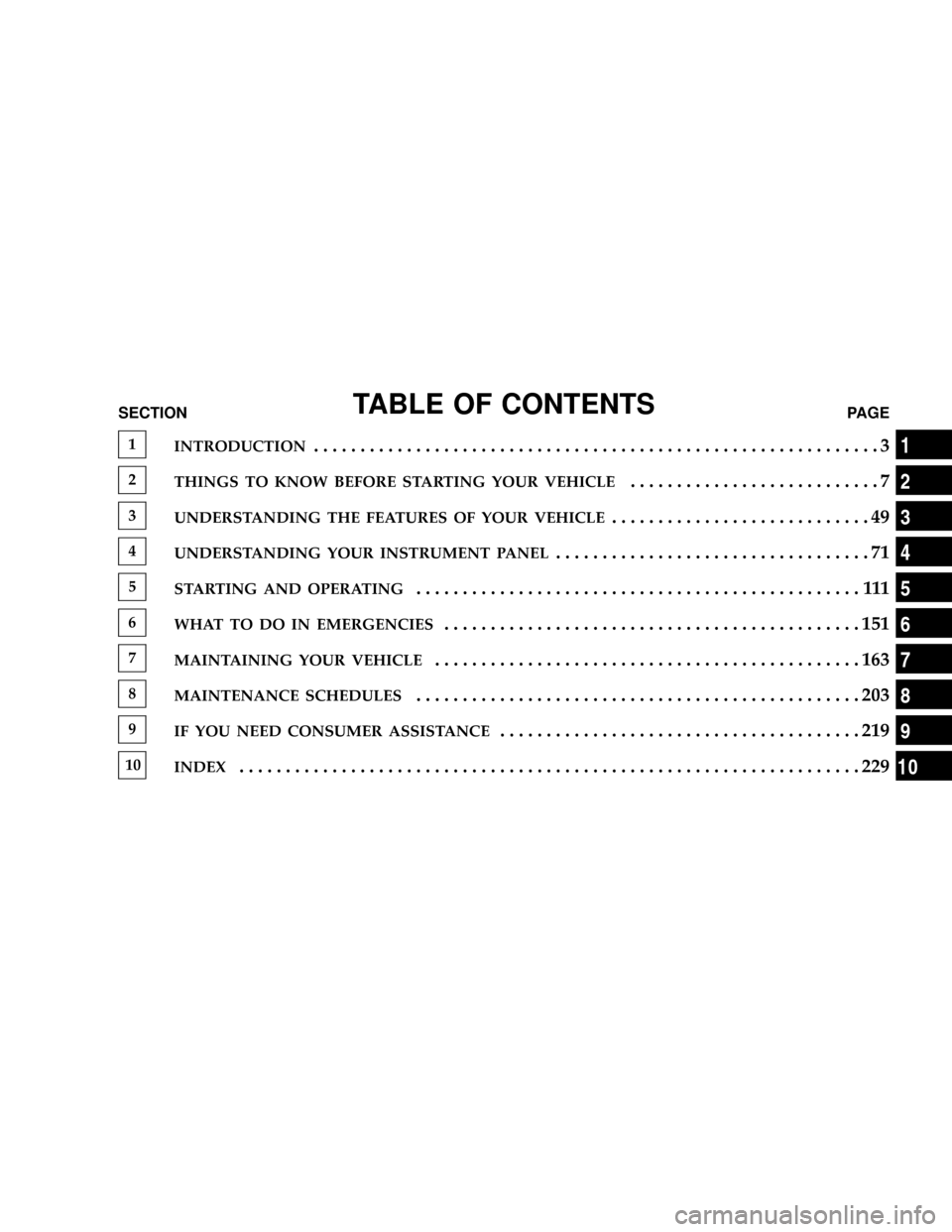
TABLE OF CONTENTSSECTIONPAGE
1
INTRODUCTION.............................................................3
2
THINGS TO KNOW BEFORE STARTING YOUR VEHICLE...........................7
3
UNDERSTANDING THE FEATURES OF YOUR VEHICLE............................49
4
UNDERSTANDING YOUR INSTRUMENT PANEL..................................71
5
STARTING AND OPERATING................................................111
6
WHAT TO DO IN EMERGENCIES.............................................151
7
MAINTAINING YOUR VEHICLE..............................................163
8
MAINTENANCE SCHEDULES................................................203
9
IF YOU NEED CONSUMER ASSISTANCE.......................................219
10
INDEX...................................................................229
1
2
3
4
5
6
7
8
9
10
Page 4 of 241
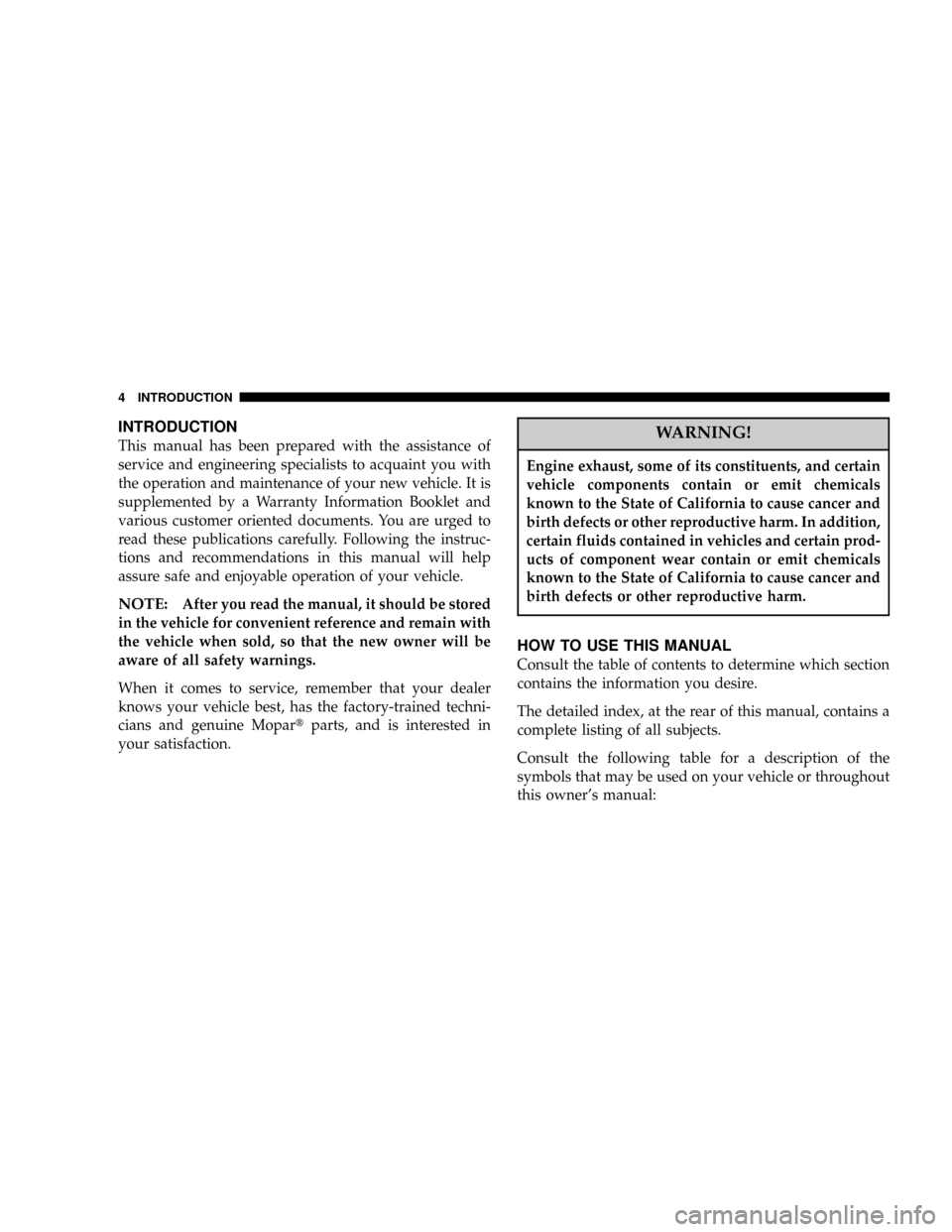
INTRODUCTION
This manual has been prepared with the assistance of
service and engineering specialists to acquaint you with
the operation and maintenance of your new vehicle. It is
supplemented by a Warranty Information Booklet and
various customer oriented documents. You are urged to
read these publications carefully. Following the instruc-
tions and recommendations in this manual will help
assure safe and enjoyable operation of your vehicle.
NOTE:After you read the manual, it should be stored
in the vehicle for convenient reference and remain with
the vehicle when sold, so that the new owner will be
aware of all safety warnings.
When it comes to service, remember that your dealer
knows your vehicle best, has the factory-trained techni-
cians and genuine Mopartparts, and is interested in
your satisfaction.
WARNING!
Engine exhaust, some of its constituents, and certain
vehicle components contain or emit chemicals
known to the State of California to cause cancer and
birth defects or other reproductive harm. In addition,
certain fluids contained in vehicles and certain prod-
ucts of component wear contain or emit chemicals
known to the State of California to cause cancer and
birth defects or other reproductive harm.
HOW TO USE THIS MANUAL
Consult the table of contents to determine which section
contains the information you desire.
The detailed index, at the rear of this manual, contains a
complete listing of all subjects.
Consult the following table for a description of the
symbols that may be used on your vehicle or throughout
this owner's manual:
4 INTRODUCTION
Page 39 of 241
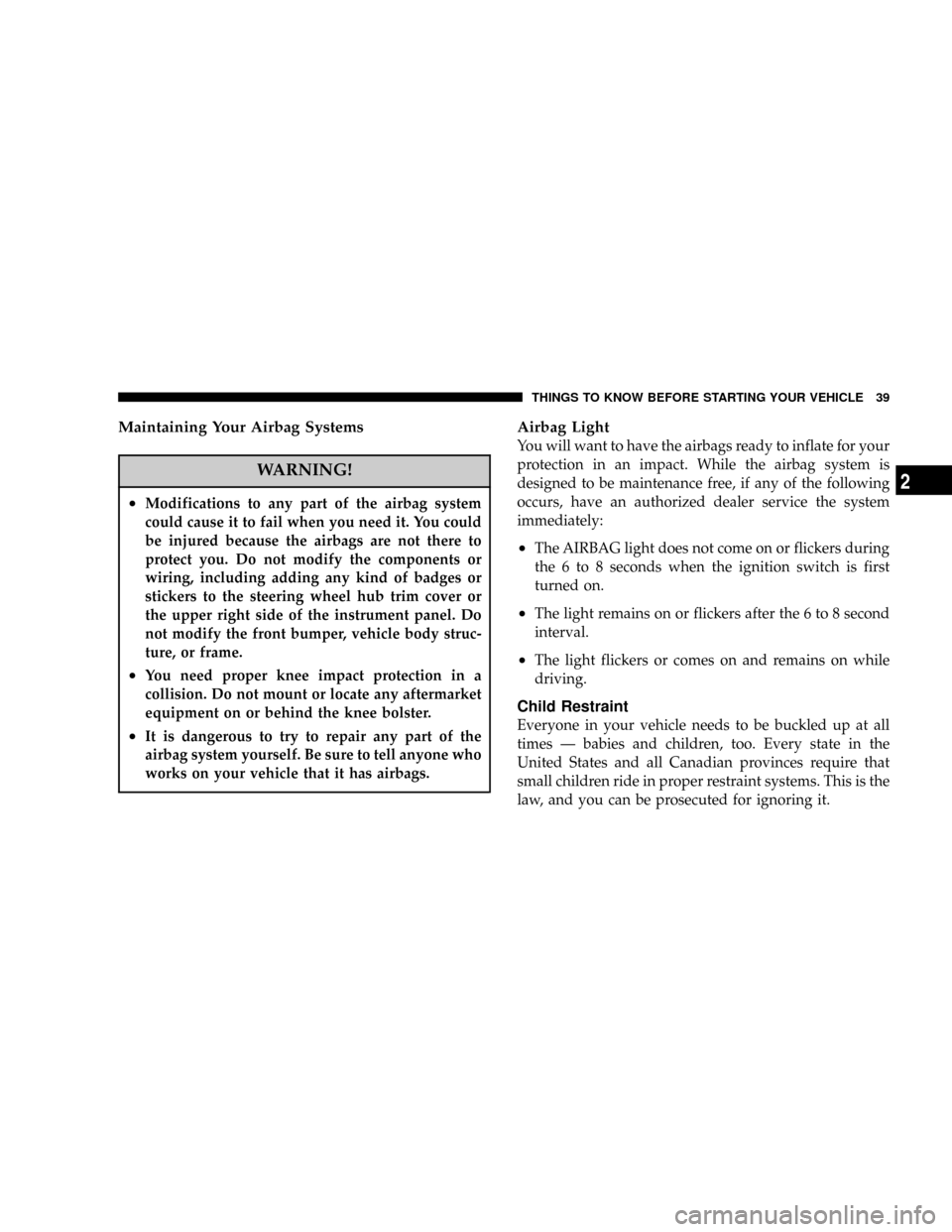
Maintaining Your Airbag Systems
WARNING!
²Modifications to any part of the airbag system
could cause it to fail when you need it. You could
be injured because the airbags are not there to
protect you. Do not modify the components or
wiring, including adding any kind of badges or
stickers to the steering wheel hub trim cover or
the upper right side of the instrument panel. Do
not modify the front bumper, vehicle body struc-
ture, or frame.
²You need proper knee impact protection in a
collision. Do not mount or locate any aftermarket
equipment on or behind the knee bolster.
²It is dangerous to try to repair any part of the
airbag system yourself. Be sure to tell anyone who
works on your vehicle that it has airbags.
Airbag Light
You will want to have the airbags ready to inflate for your
protection in an impact. While the airbag system is
designed to be maintenance free, if any of the following
occurs, have an authorized dealer service the system
immediately:
²The AIRBAG light does not come on or flickers during
the 6 to 8 seconds when the ignition switch is first
turned on.
²The light remains on or flickers after the 6 to 8 second
interval.
²The light flickers or comes on and remains on while
driving.
Child Restraint
Everyone in your vehicle needs to be buckled up at all
times Ð babies and children, too. Every state in the
United States and all Canadian provinces require that
small children ride in proper restraint systems. This is the
law, and you can be prosecuted for ignoring it.
THINGS TO KNOW BEFORE STARTING YOUR VEHICLE 39
2
Page 50 of 241
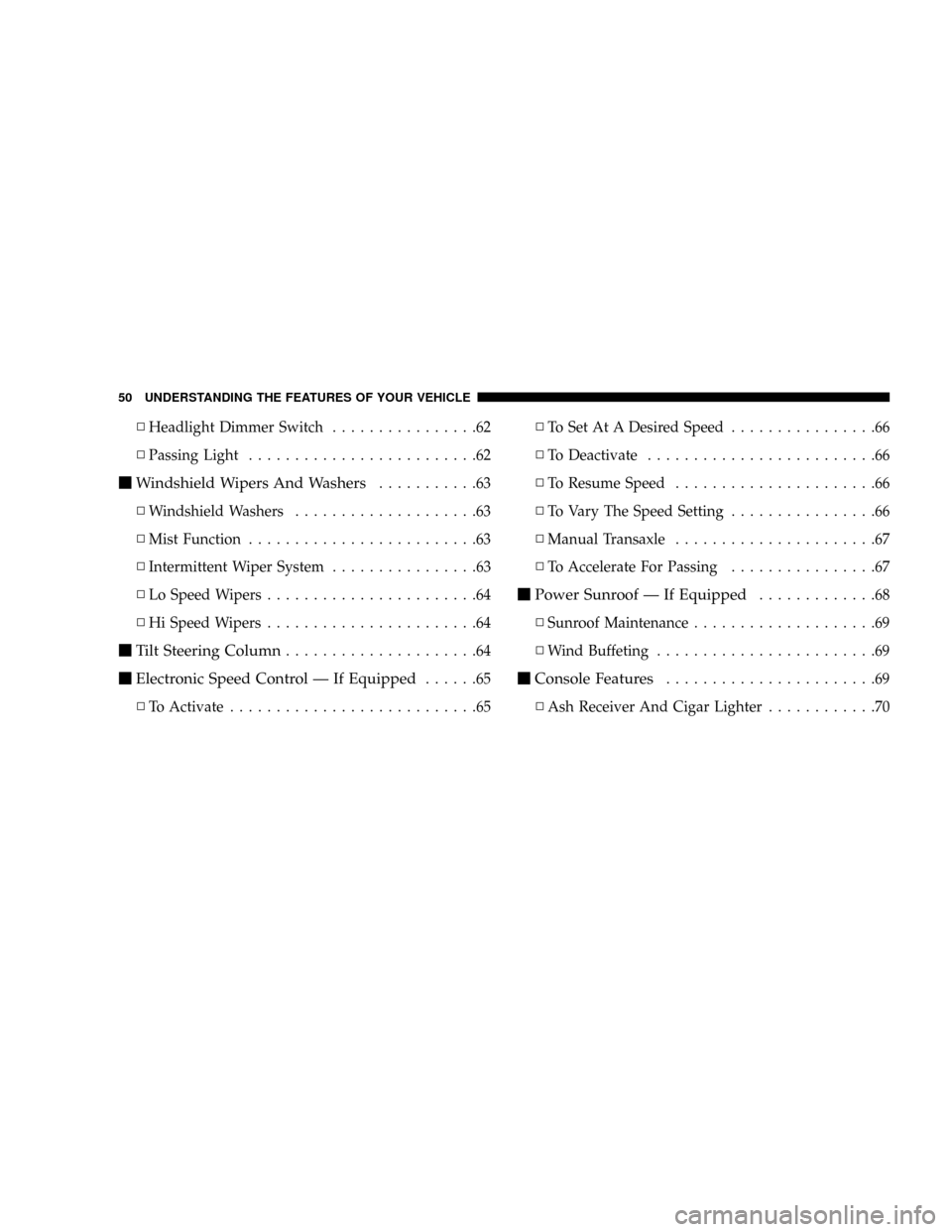
NHeadlight Dimmer Switch................62
NPassing Light.........................62
mWindshield Wipers And Washers...........63
NWindshield Washers....................63
NMist Function.........................63
NIntermittent Wiper System................63
NLo Speed Wipers.......................64
NHi Speed Wipers.......................64
mTilt Steering Column.....................64
mElectronic Speed Control Ð If Equipped......65
NTo Activate...........................65NTo Set At A Desired Speed................66
NTo Deactivate.........................66
NTo Resume Speed......................66
NTo Vary The Speed Setting................66
NManual Transaxle......................67
NTo Accelerate For Passing................67
mPower Sunroof Ð If Equipped.............68
NSunroof Maintenance....................69
NWind Buffeting........................69
mConsole Features.......................69
NAsh Receiver And Cigar Lighter............70
50 UNDERSTANDING THE FEATURES OF YOUR VEHICLE
Page 69 of 241
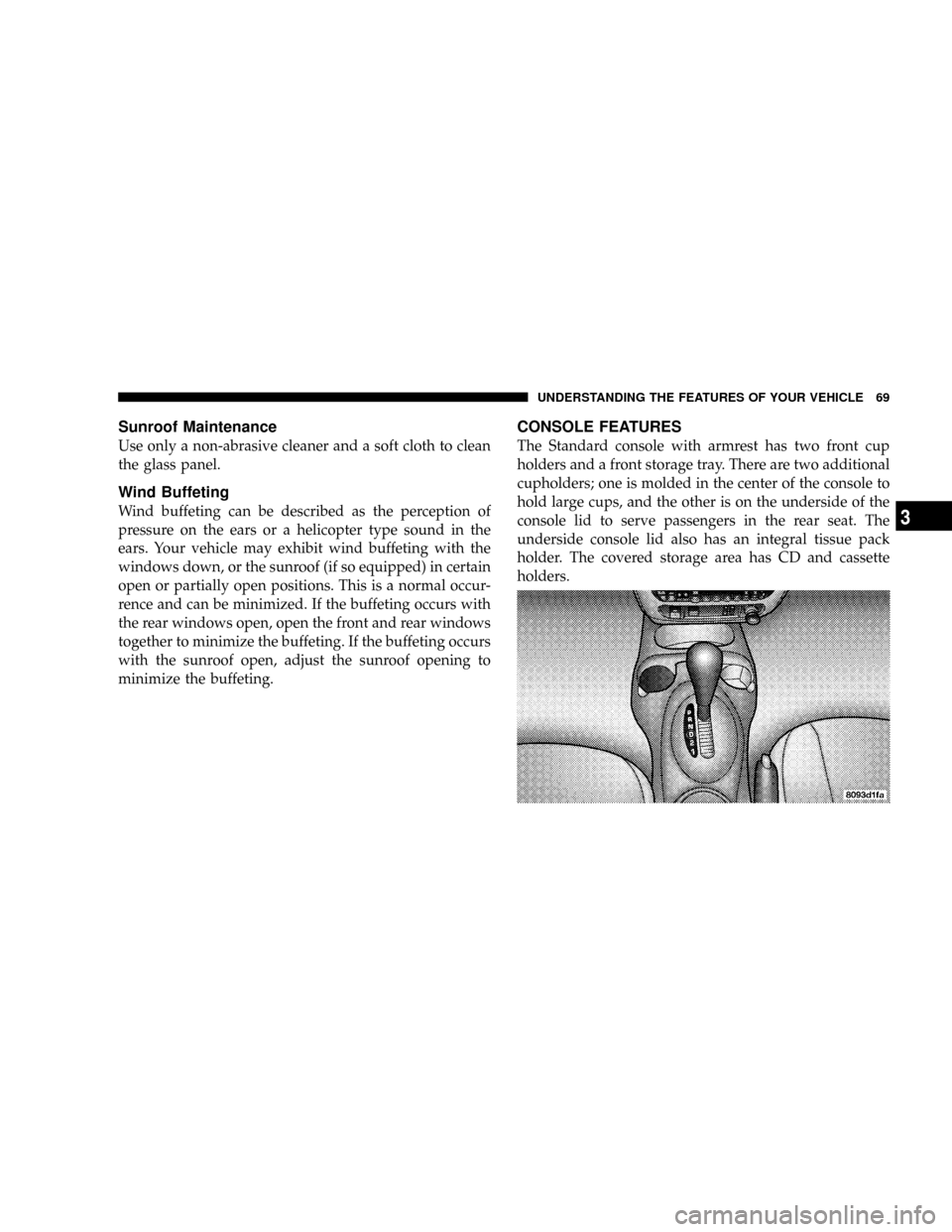
Sunroof Maintenance
Use only a non-abrasive cleaner and a soft cloth to clean
the glass panel.
Wind Buffeting
Wind buffeting can be described as the perception of
pressure on the ears or a helicopter type sound in the
ears. Your vehicle may exhibit wind buffeting with the
windows down, or the sunroof (if so equipped) in certain
open or partially open positions. This is a normal occur-
rence and can be minimized. If the buffeting occurs with
the rear windows open, open the front and rear windows
together to minimize the buffeting. If the buffeting occurs
with the sunroof open, adjust the sunroof opening to
minimize the buffeting.
CONSOLE FEATURES
The Standard console with armrest has two front cup
holders and a front storage tray. There are two additional
cupholders; one is molded in the center of the console to
hold large cups, and the other is on the underside of the
console lid to serve passengers in the rear seat. The
underside console lid also has an integral tissue pack
holder. The covered storage area has CD and cassette
holders.
UNDERSTANDING THE FEATURES OF YOUR VEHICLE 69
3
Page 72 of 241
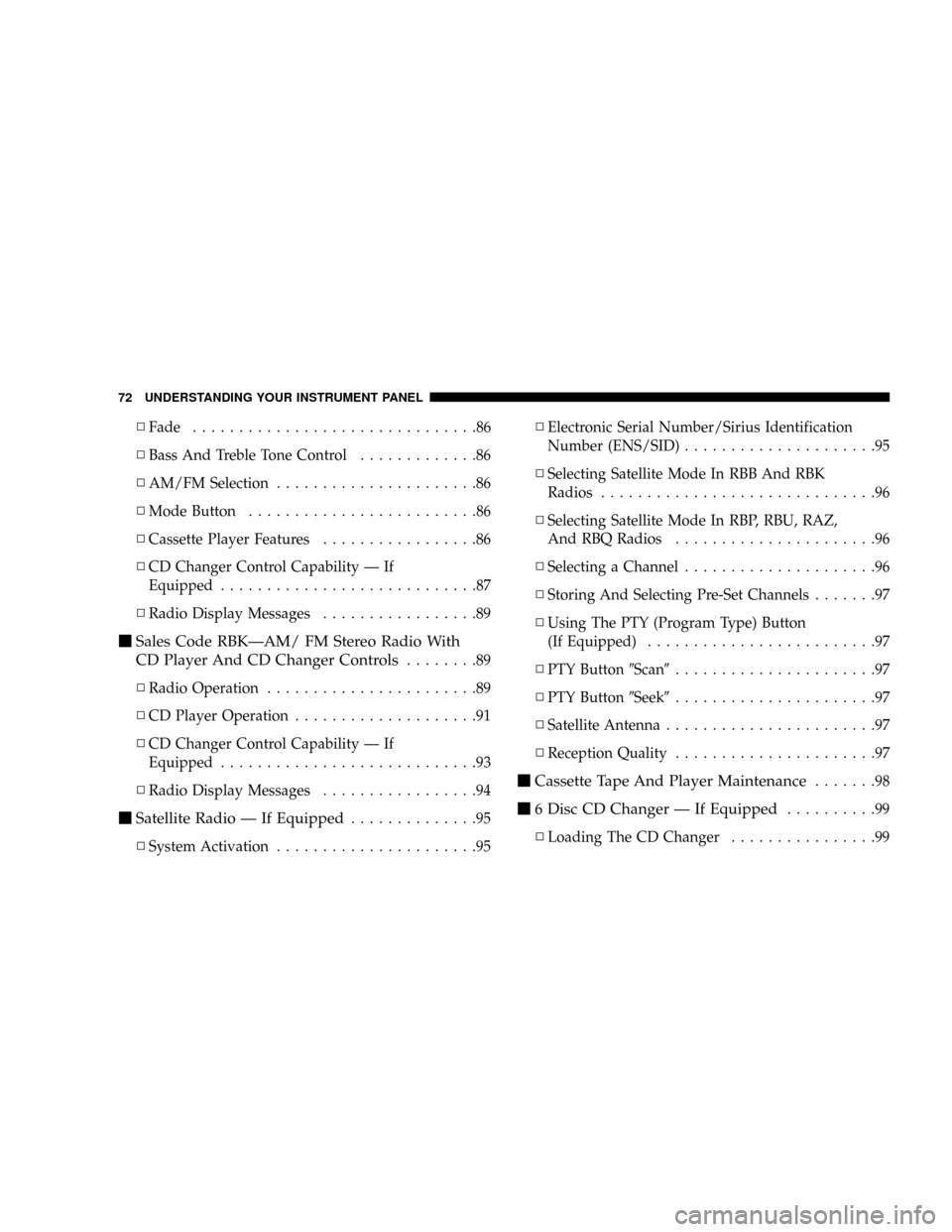
NFade...............................86
NBass And Treble Tone Control.............86
NAM/FM Selection......................86
NMode Button.........................86
NCassette Player Features.................86
NCD Changer Control Capability Ð If
Equipped............................87
NRadio Display Messages.................89
mSales Code RBKÐAM/ FM Stereo Radio With
CD Player And CD Changer Controls
........89
NRadio Operation.......................89
NCD Player Operation....................91
NCD Changer Control Capability Ð If
Equipped............................93
NRadio Display Messages.................94
mSatellite Radio Ð If Equipped..............95
NSystem Activation......................95NElectronic Serial Number/Sirius Identification
Number (ENS/SID).....................95
NSelecting Satellite Mode In RBB And RBK
Radios..............................96
NSelecting Satellite Mode In RBP, RBU, RAZ,
And RBQ Radios......................96
NSelecting a Channel.....................96
NStoring And Selecting Pre-Set Channels.......97
NUsing The PTY (Program Type) Button
(If Equipped).........................97
NPTY Button9Scan9......................97
NPTY Button9Seek9......................97
NSatellite Antenna.......................97
NReception Quality......................97
mCassette Tape And Player Maintenance.......98
m6 Disc CD Changer Ð If Equipped..........99
NLoading The CD Changer................99
72 UNDERSTANDING YOUR INSTRUMENT PANEL
Page 73 of 241
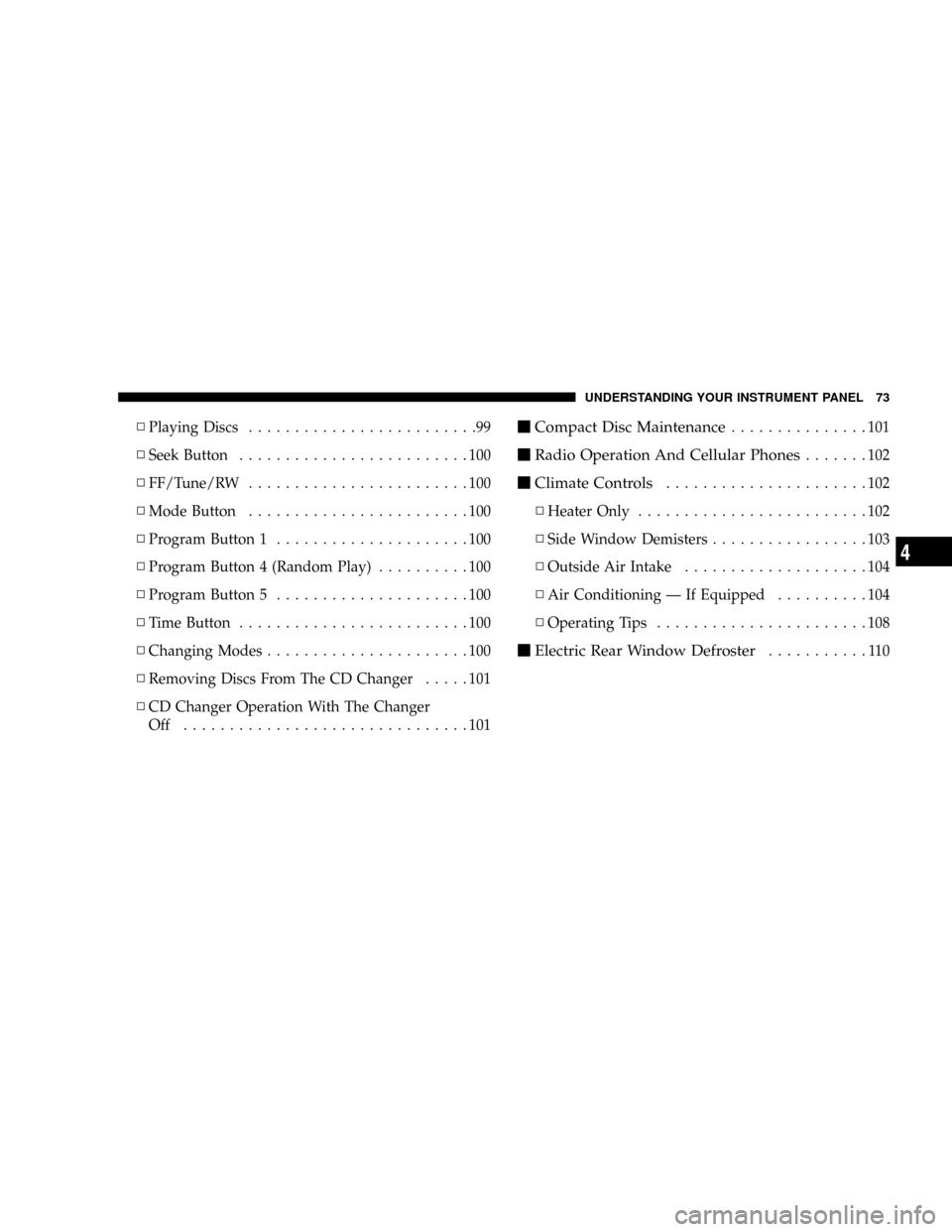
NPlaying Discs.........................99
NSeek Button.........................100
NFF/Tune/RW........................100
NMode Button........................100
NProgram Button 1.....................100
NProgram Button 4 (Random Play)..........100
NProgram Button 5.....................100
NTime Button.........................100
NChanging Modes......................100
NRemoving Discs From The CD Changer.....101
NCD Changer Operation With The Changer
Off ...............................101mCompact Disc Maintenance...............101
mRadio Operation And Cellular Phones.......102
mClimate Controls......................102
NHeater Only.........................102
NSide Window Demisters.................103
NOutside Air Intake....................104
NAir Conditioning Ð If Equipped..........104
NOperating Tips.......................108
mElectric Rear Window Defroster...........110
UNDERSTANDING YOUR INSTRUMENT PANEL 73
4
Page 98 of 241
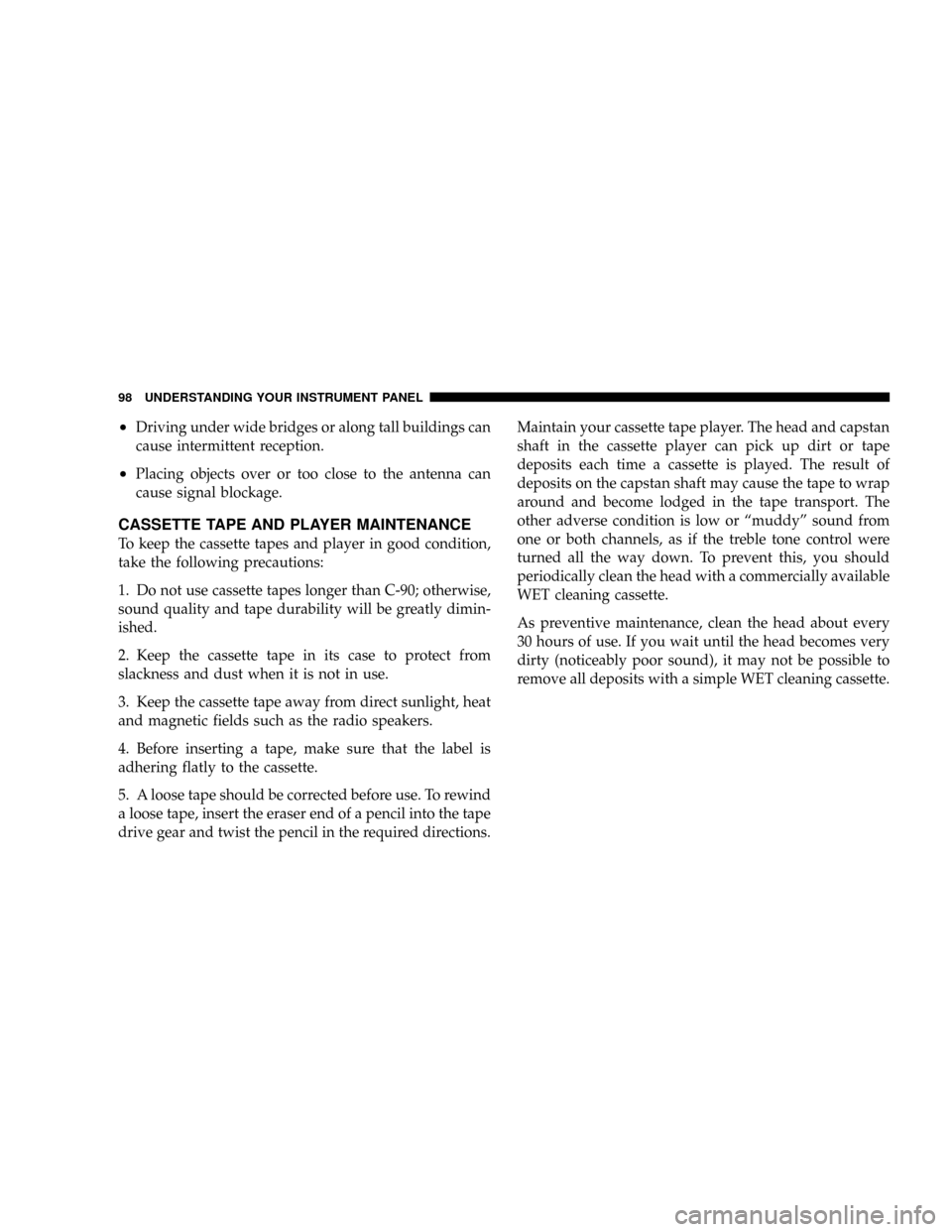
²Driving under wide bridges or along tall buildings can
cause intermittent reception.
²Placing objects over or too close to the antenna can
cause signal blockage.
CASSETTE TAPE AND PLAYER MAINTENANCE
To keep the cassette tapes and player in good condition,
take the following precautions:
1. Do not use cassette tapes longer than C-90; otherwise,
sound quality and tape durability will be greatly dimin-
ished.
2. Keep the cassette tape in its case to protect from
slackness and dust when it is not in use.
3. Keep the cassette tape away from direct sunlight, heat
and magnetic fields such as the radio speakers.
4. Before inserting a tape, make sure that the label is
adhering flatly to the cassette.
5. A loose tape should be corrected before use. To rewind
a loose tape, insert the eraser end of a pencil into the tape
drive gear and twist the pencil in the required directions.Maintain your cassette tape player. The head and capstan
shaft in the cassette player can pick up dirt or tape
deposits each time a cassette is played. The result of
deposits on the capstan shaft may cause the tape to wrap
around and become lodged in the tape transport. The
other adverse condition is low or ªmuddyº sound from
one or both channels, as if the treble tone control were
turned all the way down. To prevent this, you should
periodically clean the head with a commercially available
WET cleaning cassette.
As preventive maintenance, clean the head about every
30 hours of use. If you wait until the head becomes very
dirty (noticeably poor sound), it may not be possible to
remove all deposits with a simple WET cleaning cassette.
98 UNDERSTANDING YOUR INSTRUMENT PANEL
Page 101 of 241
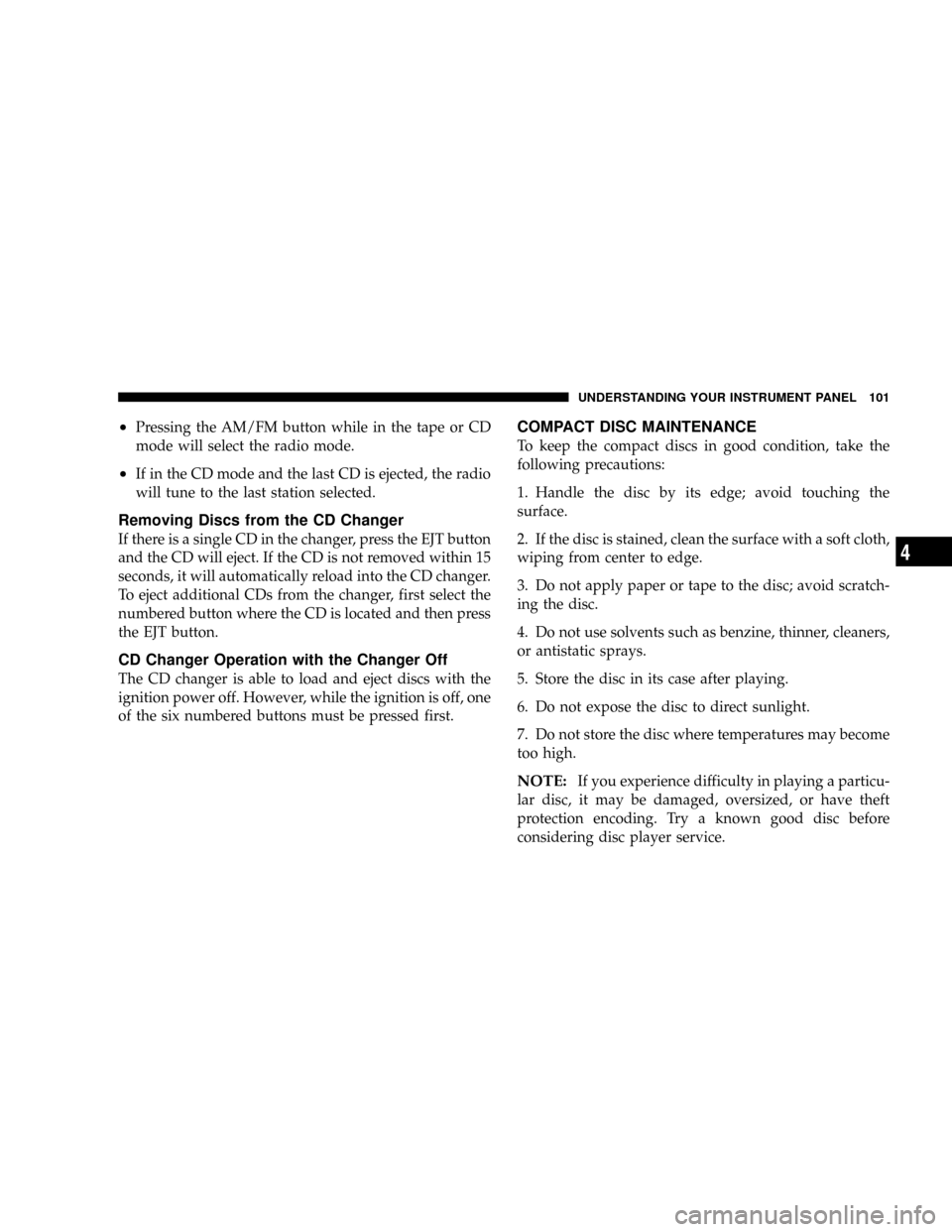
²Pressing the AM/FM button while in the tape or CD
mode will select the radio mode.
²If in the CD mode and the last CD is ejected, the radio
will tune to the last station selected.
Removing Discs from the CD Changer
If there is a single CD in the changer, press the EJT button
and the CD will eject. If the CD is not removed within 15
seconds, it will automatically reload into the CD changer.
To eject additional CDs from the changer, first select the
numbered button where the CD is located and then press
the EJT button.
CD Changer Operation with the Changer Off
The CD changer is able to load and eject discs with the
ignition power off. However, while the ignition is off, one
of the six numbered buttons must be pressed first.
COMPACT DISC MAINTENANCE
To keep the compact discs in good condition, take the
following precautions:
1. Handle the disc by its edge; avoid touching the
surface.
2. If the disc is stained, clean the surface with a soft cloth,
wiping from center to edge.
3. Do not apply paper or tape to the disc; avoid scratch-
ing the disc.
4. Do not use solvents such as benzine, thinner, cleaners,
or antistatic sprays.
5. Store the disc in its case after playing.
6. Do not expose the disc to direct sunlight.
7. Do not store the disc where temperatures may become
too high.
NOTE:If you experience difficulty in playing a particu-
lar disc, it may be damaged, oversized, or have theft
protection encoding. Try a known good disc before
considering disc player service.
UNDERSTANDING YOUR INSTRUMENT PANEL 101
4
Page 141 of 241
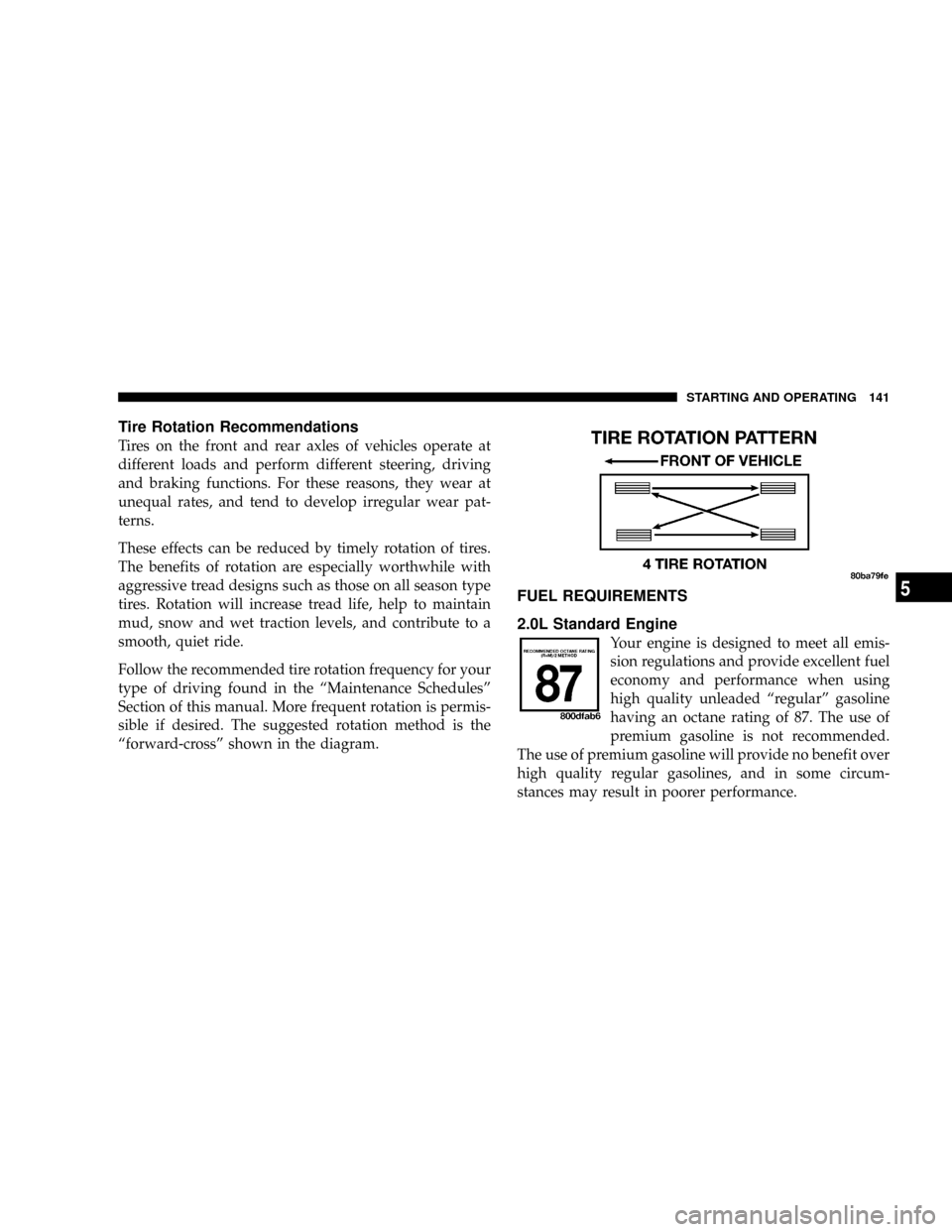
Tire Rotation Recommendations
Tires on the front and rear axles of vehicles operate at
different loads and perform different steering, driving
and braking functions. For these reasons, they wear at
unequal rates, and tend to develop irregular wear pat-
terns.
These effects can be reduced by timely rotation of tires.
The benefits of rotation are especially worthwhile with
aggressive tread designs such as those on all season type
tires. Rotation will increase tread life, help to maintain
mud, snow and wet traction levels, and contribute to a
smooth, quiet ride.
Follow the recommended tire rotation frequency for your
type of driving found in the ªMaintenance Schedulesº
Section of this manual. More frequent rotation is permis-
sible if desired. The suggested rotation method is the
ªforward-crossº shown in the diagram.
FUEL REQUIREMENTS
2.0L Standard Engine
Your engine is designed to meet all emis-
sion regulations and provide excellent fuel
economy and performance when using
high quality unleaded ªregularº gasoline
having an octane rating of 87. The use of
premium gasoline is not recommended.
The use of premium gasoline will provide no benefit over
high quality regular gasolines, and in some circum-
stances may result in poorer performance.
STARTING AND OPERATING 141
5