steering wheel DODGE NEON 2005 2.G Owners Manual
[x] Cancel search | Manufacturer: DODGE, Model Year: 2005, Model line: NEON, Model: DODGE NEON 2005 2.GPages: 246, PDF Size: 3.69 MB
Page 7 of 246
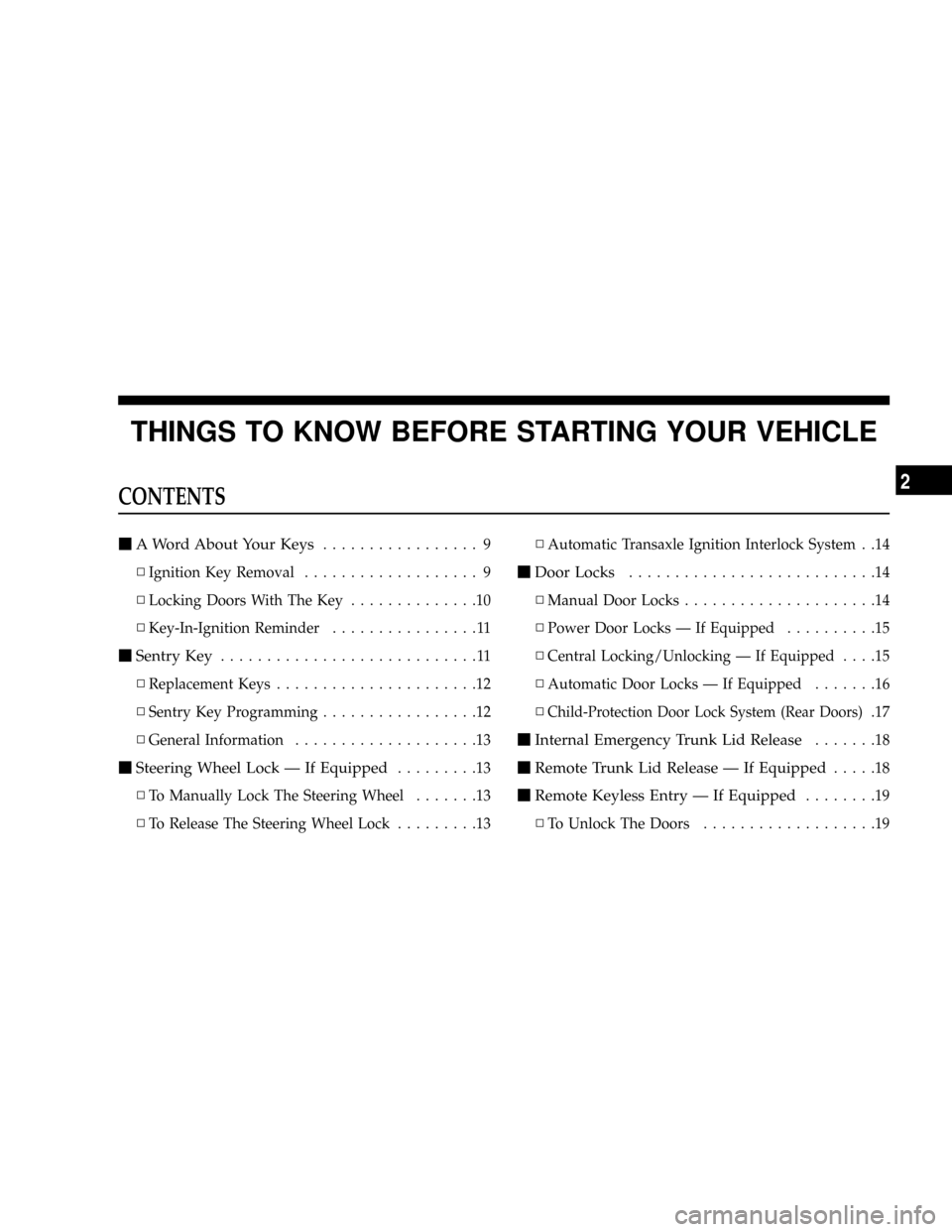
THINGS TO KNOW BEFORE STARTING YOUR VEHICLE
CONTENTS
mA Word About Your Keys................. 9
NIgnition Key Removal................... 9
NLocking Doors With The Key..............10
NKey-In-Ignition Reminder................11
mSentry Key............................11
NReplacement Keys......................12
NSentry Key Programming.................12
NGeneral Information....................13
mSteering Wheel Lock Ð If Equipped.........13
NTo Manually Lock The Steering Wheel.......13
NTo Release The Steering Wheel Lock.........13NAutomatic Transaxle Ignition Interlock System . .14
mDoor Locks...........................14
NManual Door Locks.....................14
NPower Door Locks Ð If Equipped..........15
NCentral Locking/Unlocking Ð If Equipped....15
NAutomatic Door Locks Ð If Equipped.......16
N
Child-Protection Door Lock System (Rear Doors).17
mInternal Emergency Trunk Lid Release.......18
mRemote Trunk Lid Release Ð If Equipped.....18
mRemote Keyless Entry Ð If Equipped........19
NTo Unlock The Doors...................19
2
Page 13 of 246
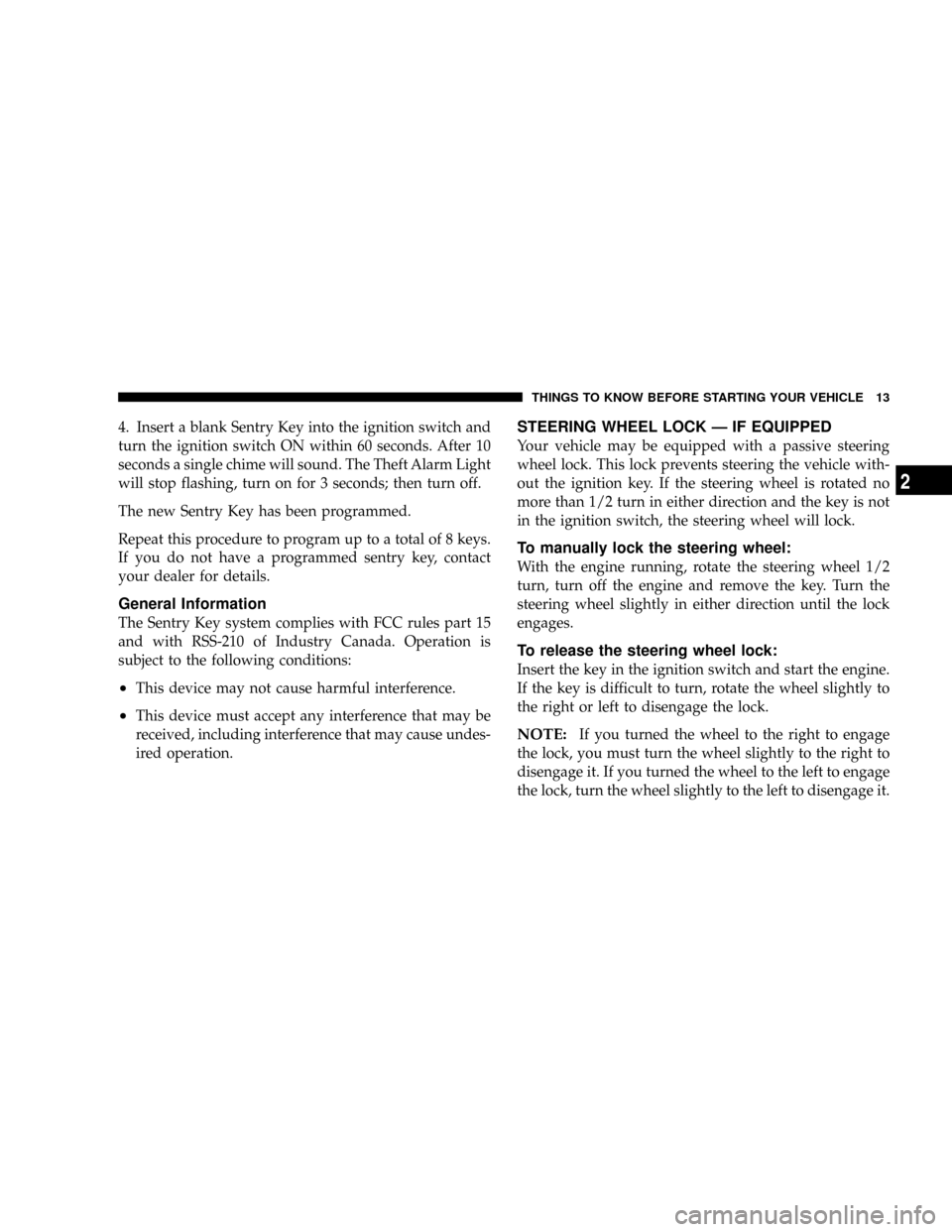
4. Insert a blank Sentry Key into the ignition switch and
turn the ignition switch ON within 60 seconds. After 10
seconds a single chime will sound. The Theft Alarm Light
will stop flashing, turn on for 3 seconds; then turn off.
The new Sentry Key has been programmed.
Repeat this procedure to program up to a total of 8 keys.
If you do not have a programmed sentry key, contact
your dealer for details.
General Information
The Sentry Key system complies with FCC rules part 15
and with RSS-210 of Industry Canada. Operation is
subject to the following conditions:
²This device may not cause harmful interference.
²This device must accept any interference that may be
received, including interference that may cause undes-
ired operation.
STEERING WHEEL LOCK Ð IF EQUIPPED
Your vehicle may be equipped with a passive steering
wheel lock. This lock prevents steering the vehicle with-
out the ignition key. If the steering wheel is rotated no
more than 1/2 turn in either direction and the key is not
in the ignition switch, the steering wheel will lock.
To manually lock the steering wheel:
With the engine running, rotate the steering wheel 1/2
turn, turn off the engine and remove the key. Turn the
steering wheel slightly in either direction until the lock
engages.
To release the steering wheel lock:
Insert the key in the ignition switch and start the engine.
If the key is difficult to turn, rotate the wheel slightly to
the right or left to disengage the lock.
NOTE:If you turned the wheel to the right to engage
the lock, you must turn the wheel slightly to the right to
disengage it. If you turned the wheel to the left to engage
the lock, turn the wheel slightly to the left to disengage it.
THINGS TO KNOW BEFORE STARTING YOUR VEHICLE 13
2
Page 31 of 246
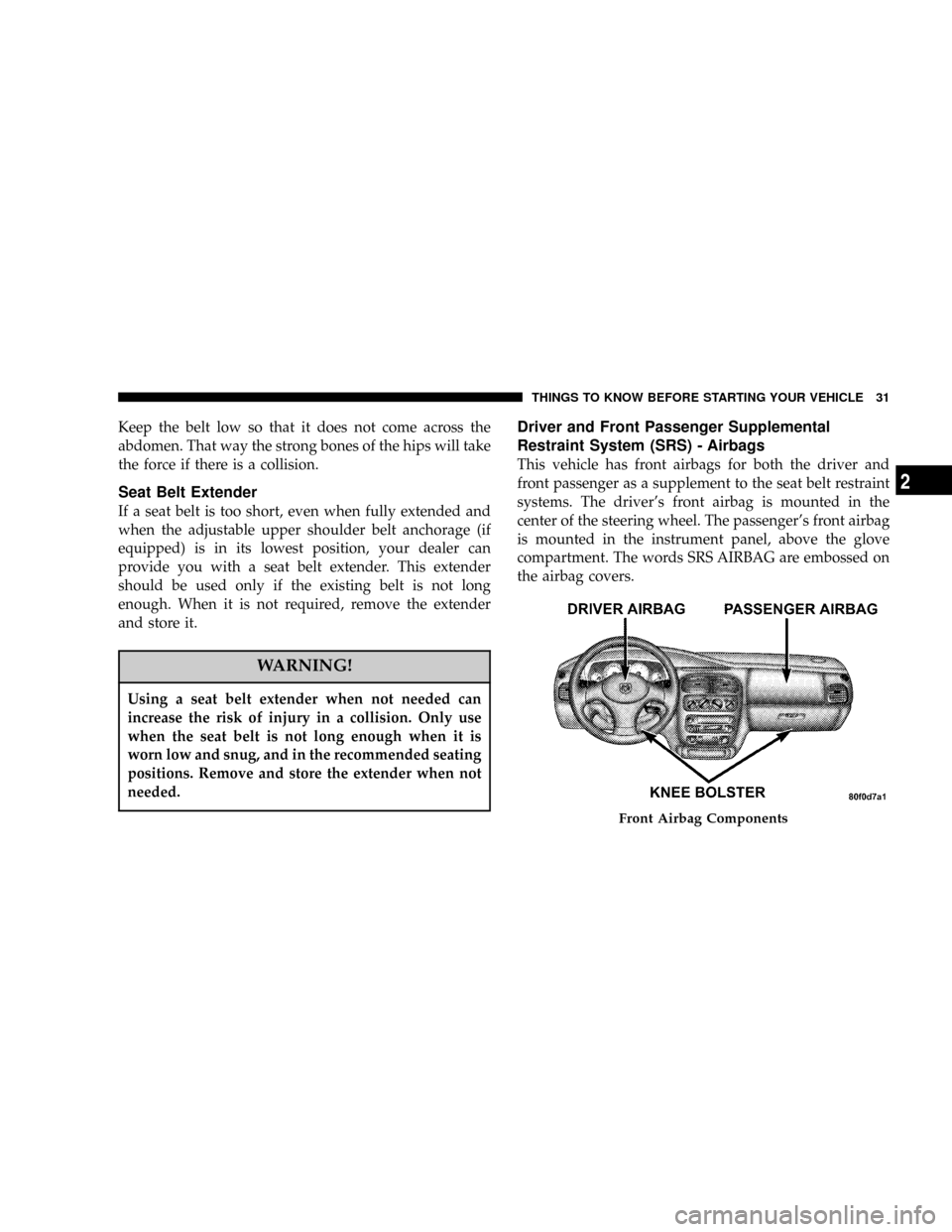
Keep the belt low so that it does not come across the
abdomen. That way the strong bones of the hips will take
the force if there is a collision.
Seat Belt Extender
If a seat belt is too short, even when fully extended and
when the adjustable upper shoulder belt anchorage (if
equipped) is in its lowest position, your dealer can
provide you with a seat belt extender. This extender
should be used only if the existing belt is not long
enough. When it is not required, remove the extender
and store it.
WARNING!
Using a seat belt extender when not needed can
increase the risk of injury in a collision. Only use
when the seat belt is not long enough when it is
worn low and snug, and in the recommended seating
positions. Remove and store the extender when not
needed.
Driver and Front Passenger Supplemental
Restraint System (SRS) - Airbags
This vehicle has front airbags for both the driver and
front passenger as a supplement to the seat belt restraint
systems. The driver's front airbag is mounted in the
center of the steering wheel. The passenger's front airbag
is mounted in the instrument panel, above the glove
compartment. The words SRS AIRBAG are embossed on
the airbag covers.
Front Airbag Components
THINGS TO KNOW BEFORE STARTING YOUR VEHICLE 31
2
Page 34 of 246
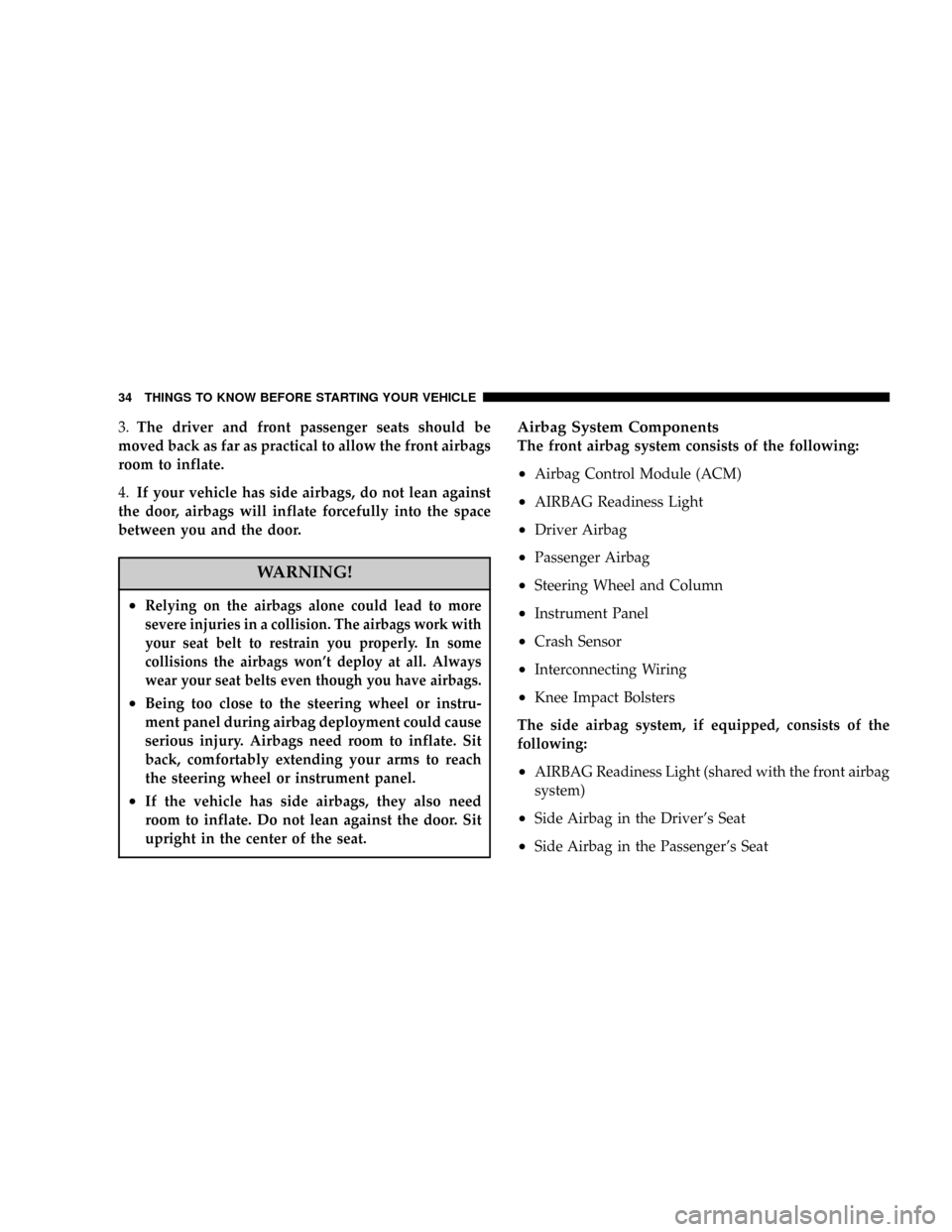
3.The driver and front passenger seats should be
moved back as far as practical to allow the front airbags
room to inflate.
4.If your vehicle has side airbags, do not lean against
the door, airbags will inflate forcefully into the space
between you and the door.
WARNING!
²Relying on the airbags alone could lead to more
severe injuries in a collision. The airbags work with
your seat belt to restrain you properly. In some
collisions the airbags won't deploy at all. Always
wear your seat belts even though you have airbags.
²Being too close to the steering wheel or instru-
ment panel during airbag deployment could cause
serious injury. Airbags need room to inflate. Sit
back, comfortably extending your arms to reach
the steering wheel or instrument panel.
²If the vehicle has side airbags, they also need
room to inflate. Do not lean against the door. Sit
upright in the center of the seat.
Airbag System Components
The front airbag system consists of the following:
²Airbag Control Module (ACM)
²AIRBAG Readiness Light
²Driver Airbag
²Passenger Airbag
²Steering Wheel and Column
²Instrument Panel
²Crash Sensor
²Interconnecting Wiring
²Knee Impact Bolsters
The side airbag system, if equipped, consists of the
following:
²AIRBAG Readiness Light (shared with the front airbag
system)
²Side Airbag in the Driver's Seat
²Side Airbag in the Passenger's Seat
34 THINGS TO KNOW BEFORE STARTING YOUR VEHICLE
Page 35 of 246
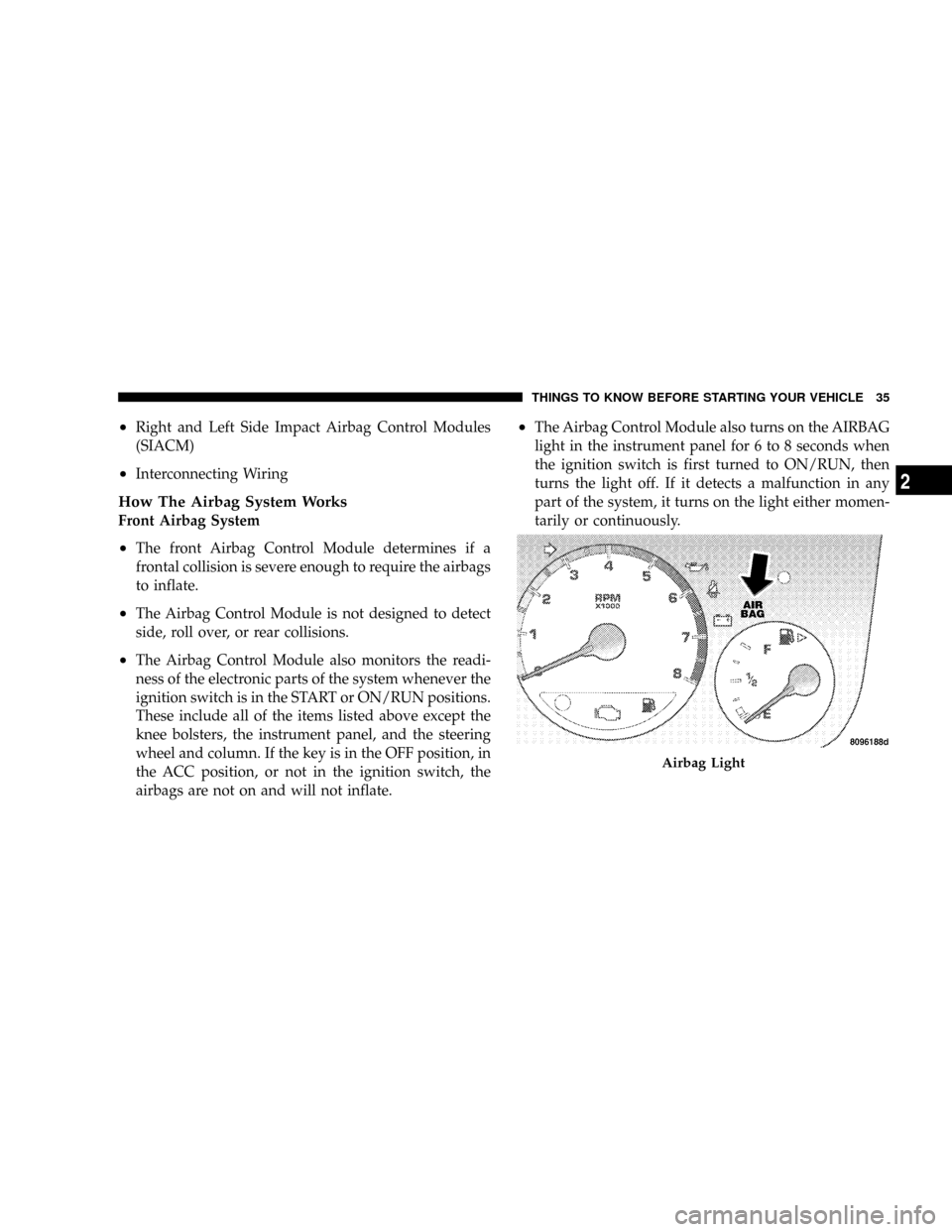
²Right and Left Side Impact Airbag Control Modules
(SIACM)
²Interconnecting Wiring
How The Airbag System Works
Front Airbag System
²The front Airbag Control Module determines if a
frontal collision is severe enough to require the airbags
to inflate.
²The Airbag Control Module is not designed to detect
side, roll over, or rear collisions.
²The Airbag Control Module also monitors the readi-
ness of the electronic parts of the system whenever the
ignition switch is in the START or ON/RUN positions.
These include all of the items listed above except the
knee bolsters, the instrument panel, and the steering
wheel and column. If the key is in the OFF position, in
the ACC position, or not in the ignition switch, the
airbags are not on and will not inflate.
²The Airbag Control Module also turns on the AIRBAG
light in the instrument panel for 6 to 8 seconds when
the ignition switch is first turned to ON/RUN, then
turns the light off. If it detects a malfunction in any
part of the system, it turns on the light either momen-
tarily or continuously.
Airbag Light
THINGS TO KNOW BEFORE STARTING YOUR VEHICLE 35
2
Page 38 of 246
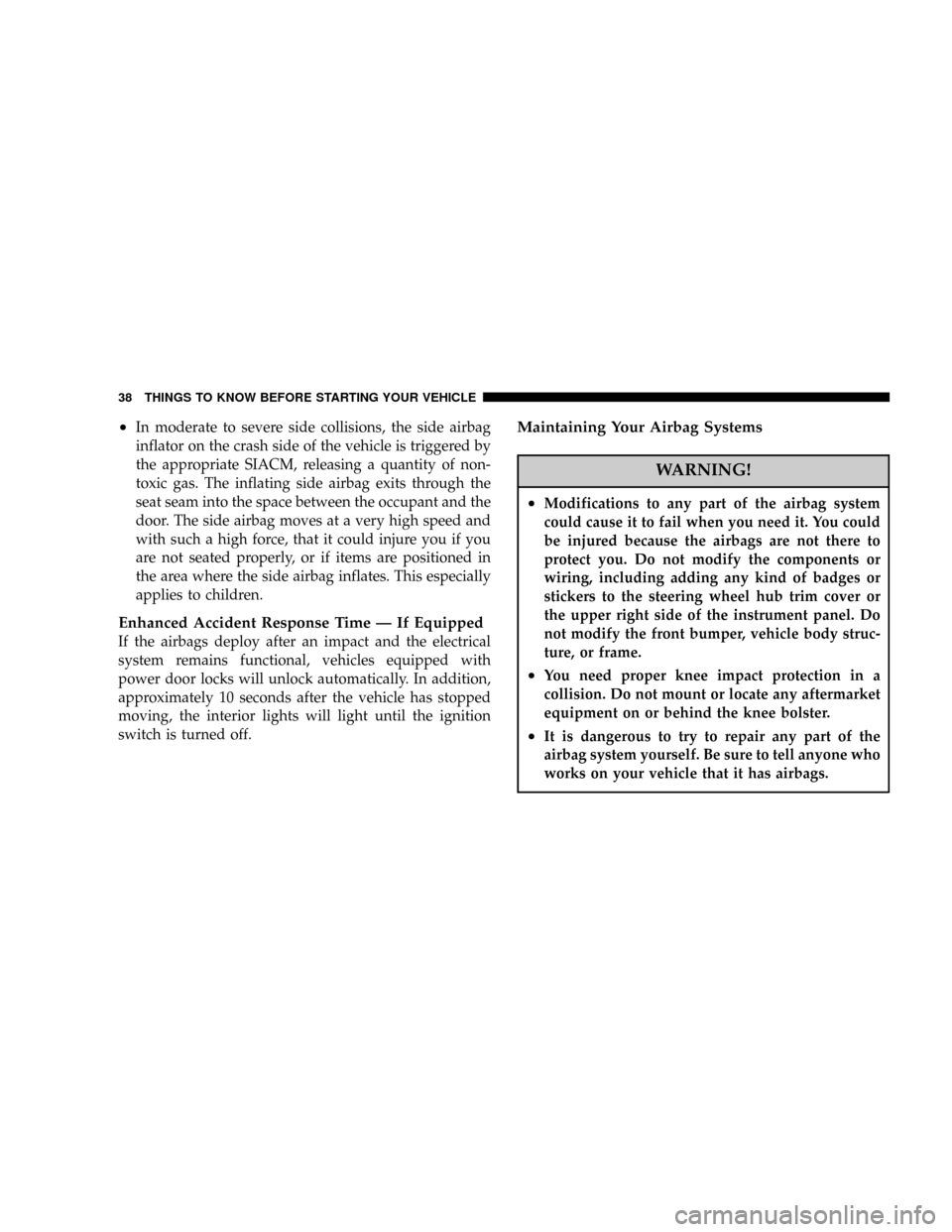
²In moderate to severe side collisions, the side airbag
inflator on the crash side of the vehicle is triggered by
the appropriate SIACM, releasing a quantity of non-
toxic gas. The inflating side airbag exits through the
seat seam into the space between the occupant and the
door. The side airbag moves at a very high speed and
with such a high force, that it could injure you if you
are not seated properly, or if items are positioned in
the area where the side airbag inflates. This especially
applies to children.
Enhanced Accident Response Time Ð If Equipped
If the airbags deploy after an impact and the electrical
system remains functional, vehicles equipped with
power door locks will unlock automatically. In addition,
approximately 10 seconds after the vehicle has stopped
moving, the interior lights will light until the ignition
switch is turned off.
Maintaining Your Airbag Systems
WARNING!
²Modifications to any part of the airbag system
could cause it to fail when you need it. You could
be injured because the airbags are not there to
protect you. Do not modify the components or
wiring, including adding any kind of badges or
stickers to the steering wheel hub trim cover or
the upper right side of the instrument panel. Do
not modify the front bumper, vehicle body struc-
ture, or frame.
²You need proper knee impact protection in a
collision. Do not mount or locate any aftermarket
equipment on or behind the knee bolster.
²It is dangerous to try to repair any part of the
airbag system yourself. Be sure to tell anyone who
works on your vehicle that it has airbags.
38 THINGS TO KNOW BEFORE STARTING YOUR VEHICLE
Page 64 of 246
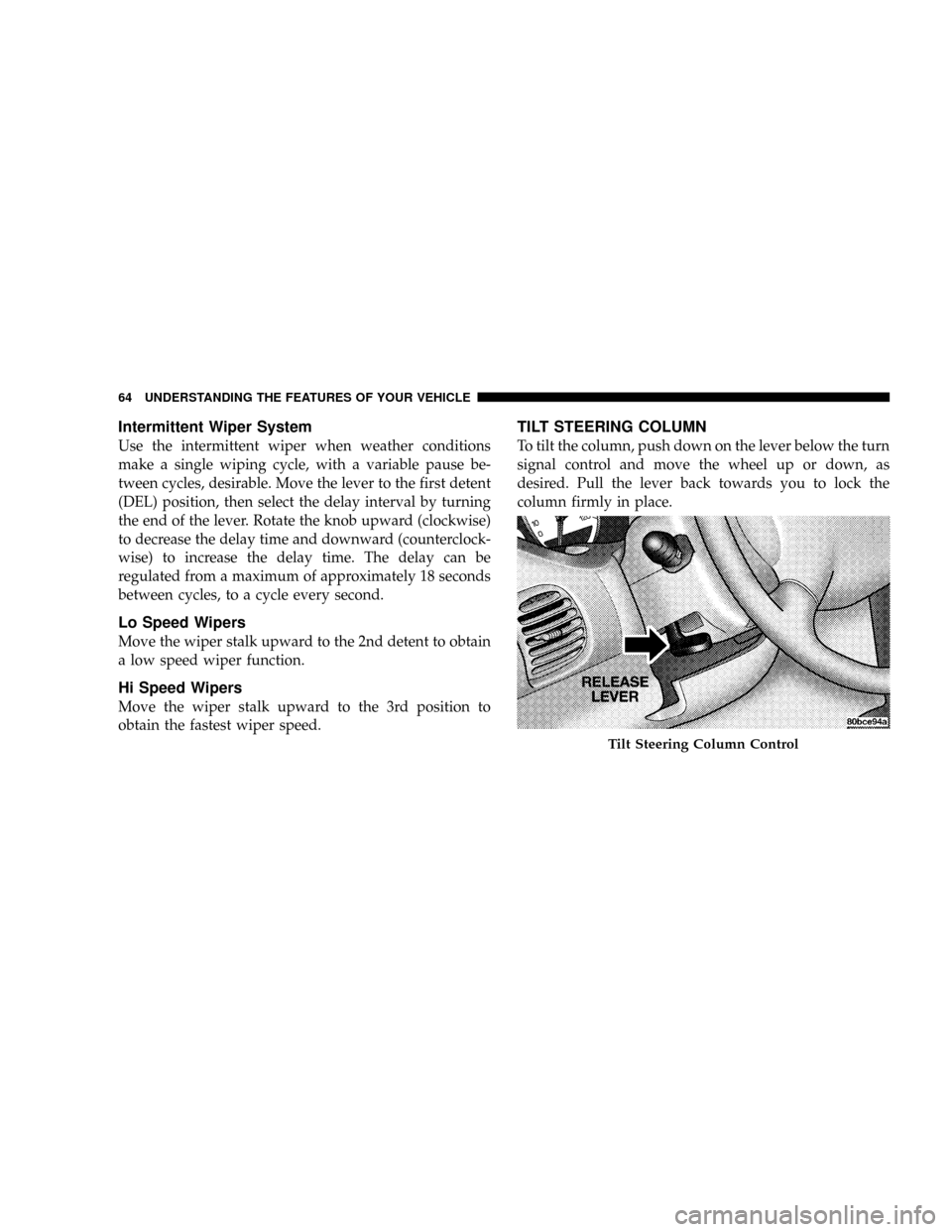
Intermittent Wiper System
Use the intermittent wiper when weather conditions
make a single wiping cycle, with a variable pause be-
tween cycles, desirable. Move the lever to the first detent
(DEL) position, then select the delay interval by turning
the end of the lever. Rotate the knob upward (clockwise)
to decrease the delay time and downward (counterclock-
wise) to increase the delay time. The delay can be
regulated from a maximum of approximately 18 seconds
between cycles, to a cycle every second.
Lo Speed Wipers
Move the wiper stalk upward to the 2nd detent to obtain
a low speed wiper function.
Hi Speed Wipers
Move the wiper stalk upward to the 3rd position to
obtain the fastest wiper speed.
TILT STEERING COLUMN
To tilt the column, push down on the lever below the turn
signal control and move the wheel up or down, as
desired. Pull the lever back towards you to lock the
column firmly in place.
Tilt Steering Column Control
64 UNDERSTANDING THE FEATURES OF YOUR VEHICLE
Page 65 of 246
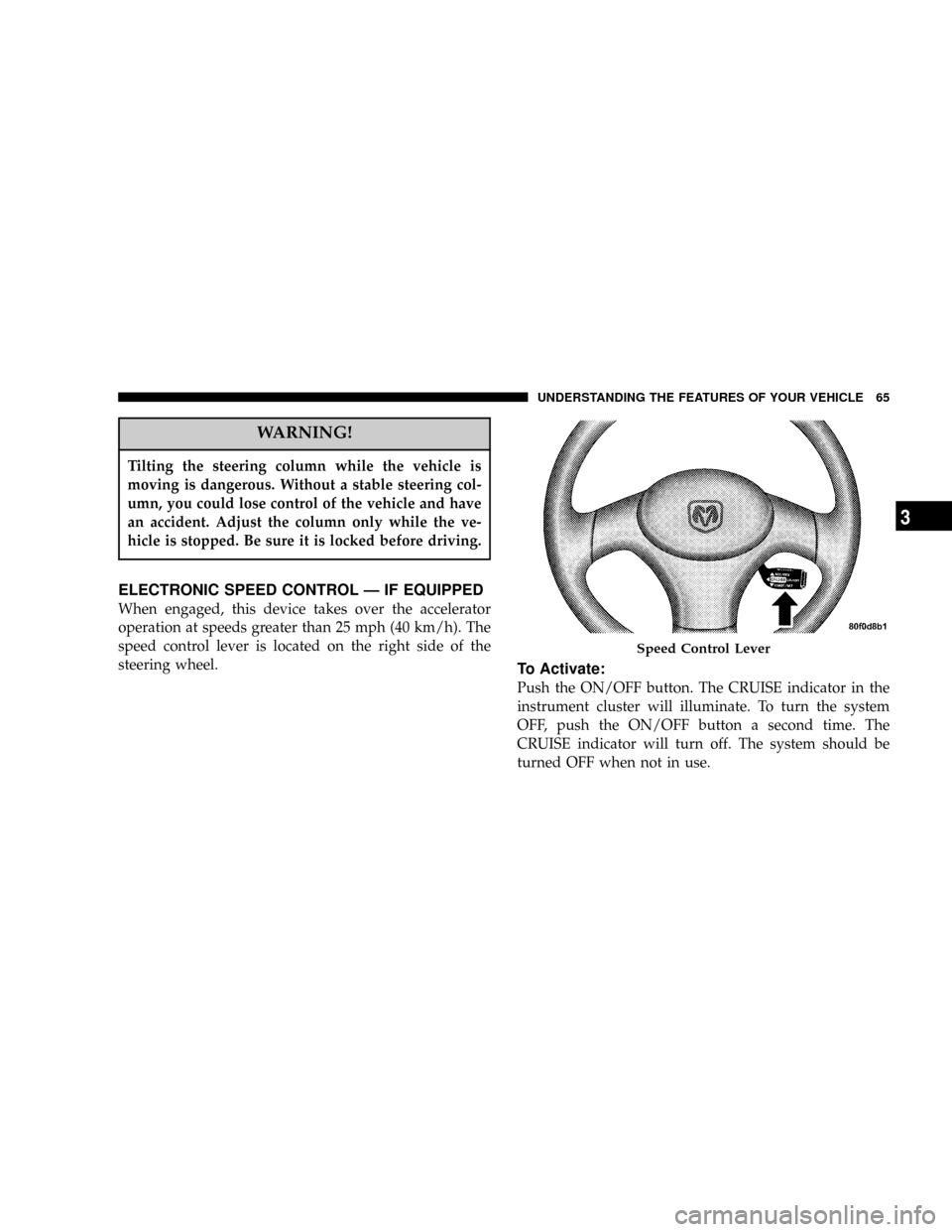
WARNING!
Tilting the steering column while the vehicle is
moving is dangerous. Without a stable steering col-
umn, you could lose control of the vehicle and have
an accident. Adjust the column only while the ve-
hicle is stopped. Be sure it is locked before driving.
ELECTRONIC SPEED CONTROL Ð IF EQUIPPED
When engaged, this device takes over the accelerator
operation at speeds greater than 25 mph (40 km/h). The
speed control lever is located on the right side of the
steering wheel.
To Activate:
Push the ON/OFF button. The CRUISE indicator in the
instrument cluster will illuminate. To turn the system
OFF, push the ON/OFF button a second time. The
CRUISE indicator will turn off. The system should be
turned OFF when not in use.
Speed Control Lever
UNDERSTANDING THE FEATURES OF YOUR VEHICLE 65
3
Page 78 of 246
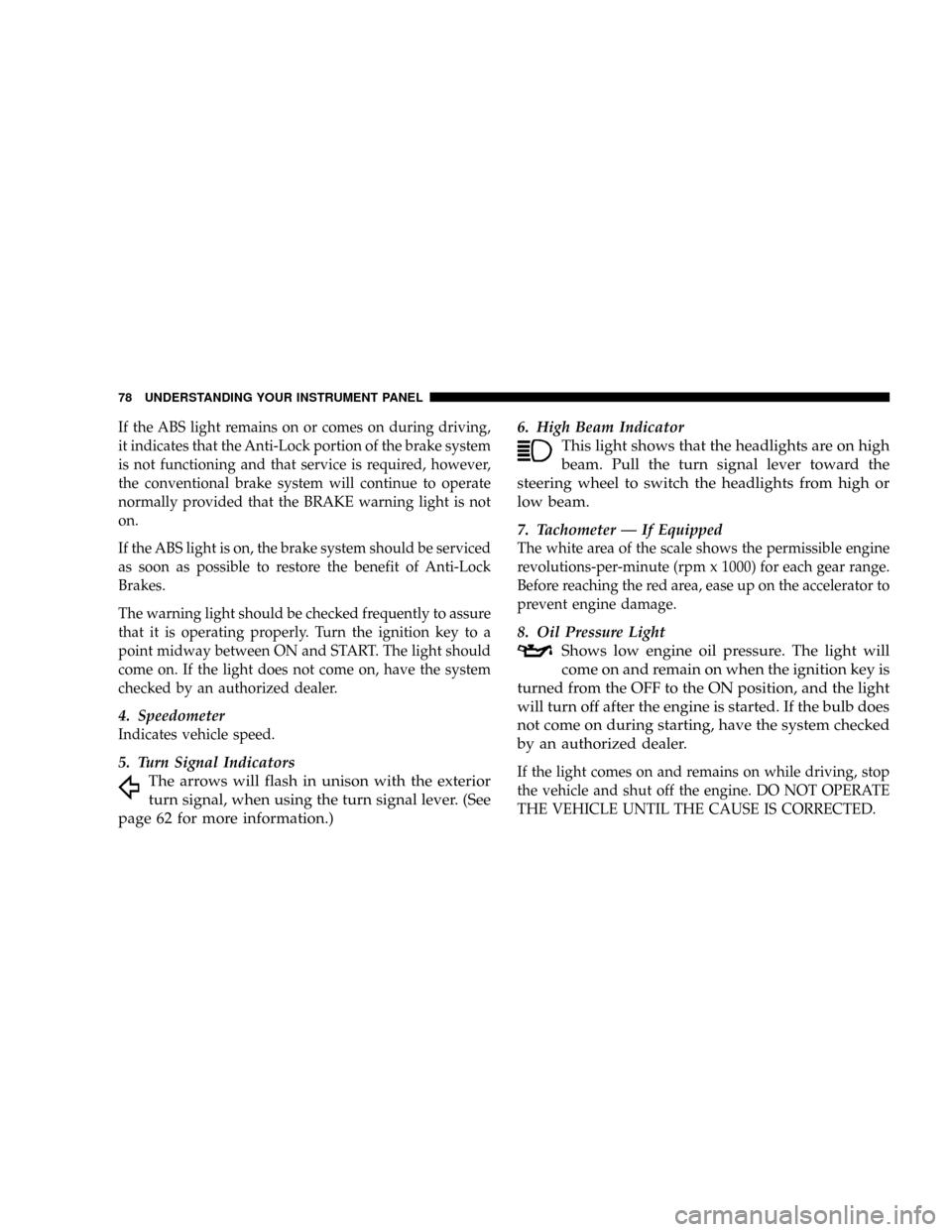
If the ABS light remains on or comes on during driving,
it indicates that the Anti-Lock portion of the brake system
is not functioning and that service is required, however,
the conventional brake system will continue to operate
normally provided that the BRAKE warning light is not
on.
If the ABS light is on, the brake system should be serviced
as soon as possible to restore the benefit of Anti-Lock
Brakes.
The warning light should be checked frequently to assure
that it is operating properly. Turn the ignition key to a
point midway between ON and START. The light should
come on. If the light does not come on, have the system
checked by an authorized dealer.
4. Speedometer
Indicates vehicle speed.
5. Turn Signal Indicators
The arrows will flash in unison with the exterior
turn signal, when using the turn signal lever. (See
page 62 for more information.)6. High Beam Indicator
This light shows that the headlights are on high
beam. Pull the turn signal lever toward the
steering wheel to switch the headlights from high or
low beam.
7. Tachometer Ð If Equipped
The white area of the scale shows the permissible engine
revolutions-per-minute (rpm x 1000) for each gear range.
Before reaching the red area, ease up on the accelerator to
prevent engine damage.
8. Oil Pressure Light
Shows low engine oil pressure. The light will
come on and remain on when the ignition key is
turned from the OFF to the ON position, and the light
will turn off after the engine is started. If the bulb does
not come on during starting, have the system checked
by an authorized dealer.
If the light comes on and remains on while driving, stop
the vehicle and shut off the engine. DO NOT OPERATE
THE VEHICLE UNTIL THE CAUSE IS CORRECTED.
78 UNDERSTANDING YOUR INSTRUMENT PANEL
Page 118 of 246
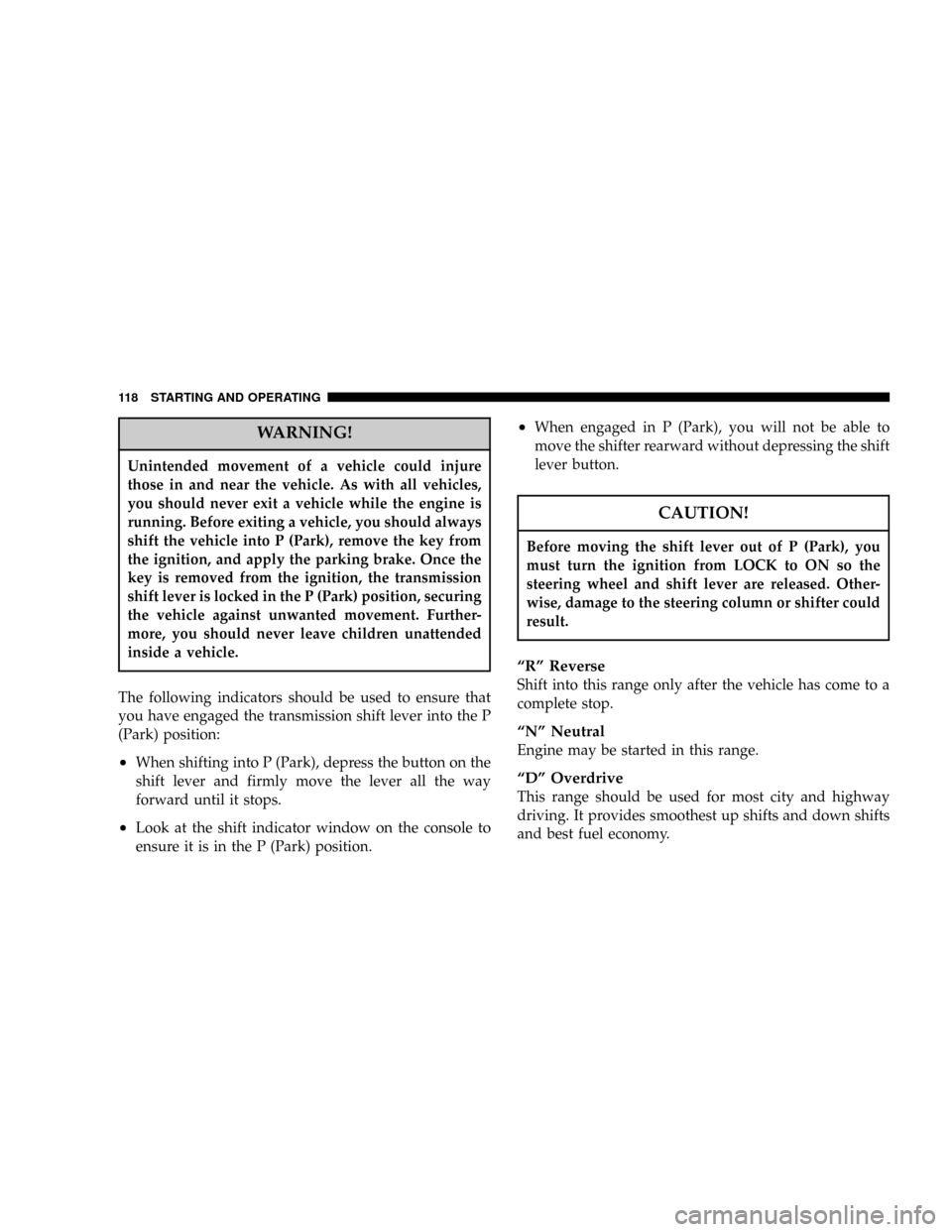
WARNING!
Unintended movement of a vehicle could injure
those in and near the vehicle. As with all vehicles,
you should never exit a vehicle while the engine is
running. Before exiting a vehicle, you should always
shift the vehicle into P (Park), remove the key from
the ignition, and apply the parking brake. Once the
key is removed from the ignition, the transmission
shift lever is locked in the P (Park) position, securing
the vehicle against unwanted movement. Further-
more, you should never leave children unattended
inside a vehicle.
The following indicators should be used to ensure that
you have engaged the transmission shift lever into the P
(Park) position:
²When shifting into P (Park), depress the button on the
shift lever and firmly move the lever all the way
forward until it stops.
²Look at the shift indicator window on the console to
ensure it is in the P (Park) position.
²When engaged in P (Park), you will not be able to
move the shifter rearward without depressing the shift
lever button.
CAUTION!
Before moving the shift lever out of P (Park), you
must turn the ignition from LOCK to ON so the
steering wheel and shift lever are released. Other-
wise, damage to the steering column or shifter could
result.
ªRº Reverse
Shift into this range only after the vehicle has come to a
complete stop.
ªNº Neutral
Engine may be started in this range.
ªDº Overdrive
This range should be used for most city and highway
driving. It provides smoothest up shifts and down shifts
and best fuel economy.
118 STARTING AND OPERATING