tow DODGE NEON 2005 2.G Owners Manual
[x] Cancel search | Manufacturer: DODGE, Model Year: 2005, Model line: NEON, Model: DODGE NEON 2005 2.GPages: 246, PDF Size: 3.69 MB
Page 21 of 246
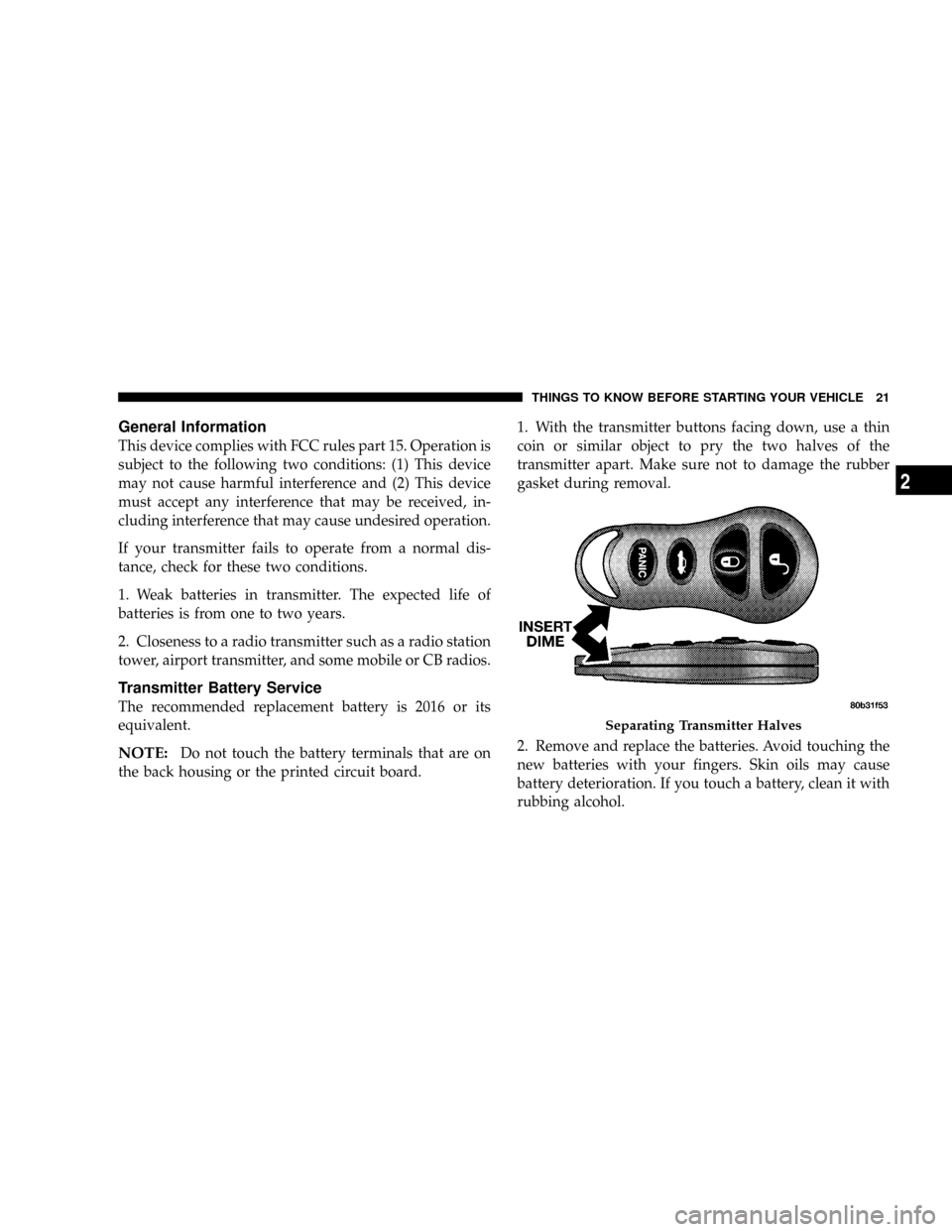
General Information
This device complies with FCC rules part 15. Operation is
subject to the following two conditions: (1) This device
may not cause harmful interference and (2) This device
must accept any interference that may be received, in-
cluding interference that may cause undesired operation.
If your transmitter fails to operate from a normal dis-
tance, check for these two conditions.
1. Weak batteries in transmitter. The expected life of
batteries is from one to two years.
2. Closeness to a radio transmitter such as a radio station
tower, airport transmitter, and some mobile or CB radios.
Transmitter Battery Service
The recommended replacement battery is 2016 or its
equivalent.
NOTE:Do not touch the battery terminals that are on
the back housing or the printed circuit board.1. With the transmitter buttons facing down, use a thin
coin or similar object to pry the two halves of the
transmitter apart. Make sure not to damage the rubber
gasket during removal.
2. Remove and replace the batteries. Avoid touching the
new batteries with your fingers. Skin oils may cause
battery deterioration. If you touch a battery, clean it with
rubbing alcohol.
Separating Transmitter Halves
THINGS TO KNOW BEFORE STARTING YOUR VEHICLE 21
2
Page 27 of 246
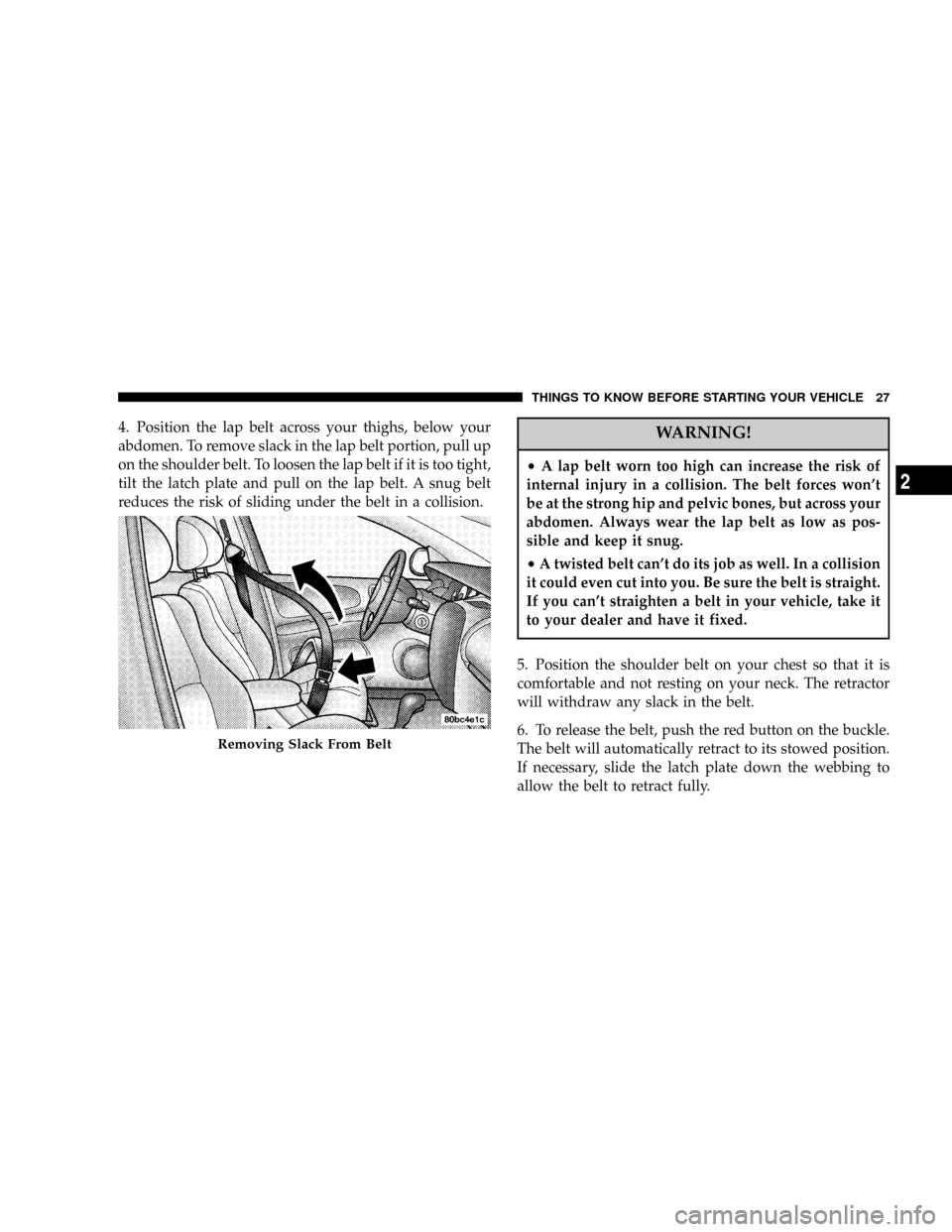
4. Position the lap belt across your thighs, below your
abdomen. To remove slack in the lap belt portion, pull up
on the shoulder belt. To loosen the lap belt if it is too tight,
tilt the latch plate and pull on the lap belt. A snug belt
reduces the risk of sliding under the belt in a collision.WARNING!
²A lap belt worn too high can increase the risk of
internal injury in a collision. The belt forces won't
be at the strong hip and pelvic bones, but across your
abdomen. Always wear the lap belt as low as pos-
sible and keep it snug.
²A twisted belt can't do its job as well. In a collision
it could even cut into you. Be sure the belt is straight.
If you can't straighten a belt in your vehicle, take it
to your dealer and have it fixed.
5. Position the shoulder belt on your chest so that it is
comfortable and not resting on your neck. The retractor
will withdraw any slack in the belt.
6. To release the belt, push the red button on the buckle.
The belt will automatically retract to its stowed position.
If necessary, slide the latch plate down the webbing to
allow the belt to retract fully.
Removing Slack From Belt
THINGS TO KNOW BEFORE STARTING YOUR VEHICLE 27
2
Page 36 of 246
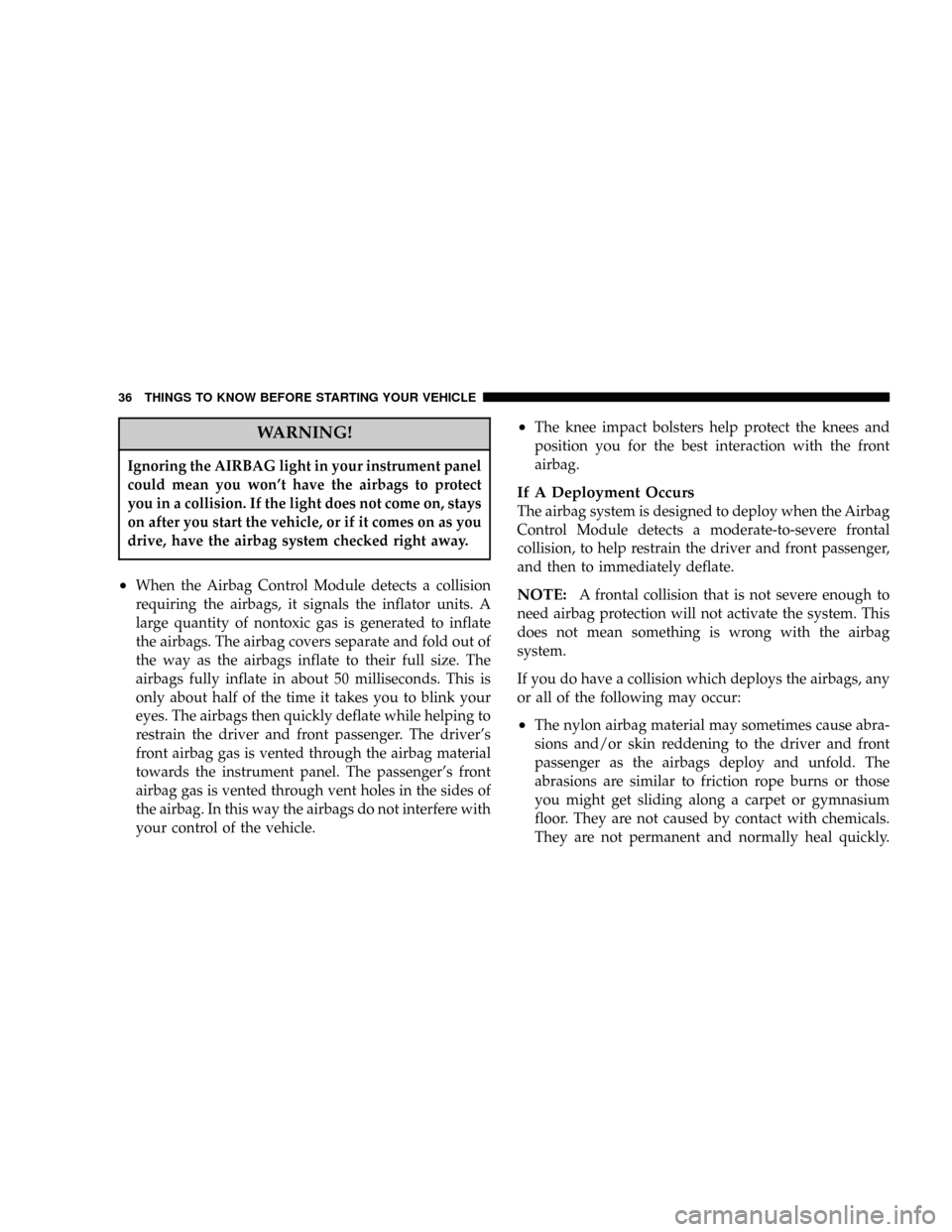
WARNING!
Ignoring the AIRBAG light in your instrument panel
could mean you won't have the airbags to protect
you in a collision. If the light does not come on, stays
on after you start the vehicle, or if it comes on as you
drive, have the airbag system checked right away.
²When the Airbag Control Module detects a collision
requiring the airbags, it signals the inflator units. A
large quantity of nontoxic gas is generated to inflate
the airbags. The airbag covers separate and fold out of
the way as the airbags inflate to their full size. The
airbags fully inflate in about 50 milliseconds. This is
only about half of the time it takes you to blink your
eyes. The airbags then quickly deflate while helping to
restrain the driver and front passenger. The driver's
front airbag gas is vented through the airbag material
towards the instrument panel. The passenger's front
airbag gas is vented through vent holes in the sides of
the airbag. In this way the airbags do not interfere with
your control of the vehicle.
²The knee impact bolsters help protect the knees and
position you for the best interaction with the front
airbag.
If A Deployment Occurs
The airbag system is designed to deploy when the Airbag
Control Module detects a moderate-to-severe frontal
collision, to help restrain the driver and front passenger,
and then to immediately deflate.
NOTE:A frontal collision that is not severe enough to
need airbag protection will not activate the system. This
does not mean something is wrong with the airbag
system.
If you do have a collision which deploys the airbags, any
or all of the following may occur:
²The nylon airbag material may sometimes cause abra-
sions and/or skin reddening to the driver and front
passenger as the airbags deploy and unfold. The
abrasions are similar to friction rope burns or those
you might get sliding along a carpet or gymnasium
floor. They are not caused by contact with chemicals.
They are not permanent and normally heal quickly.
36 THINGS TO KNOW BEFORE STARTING YOUR VEHICLE
Page 51 of 246
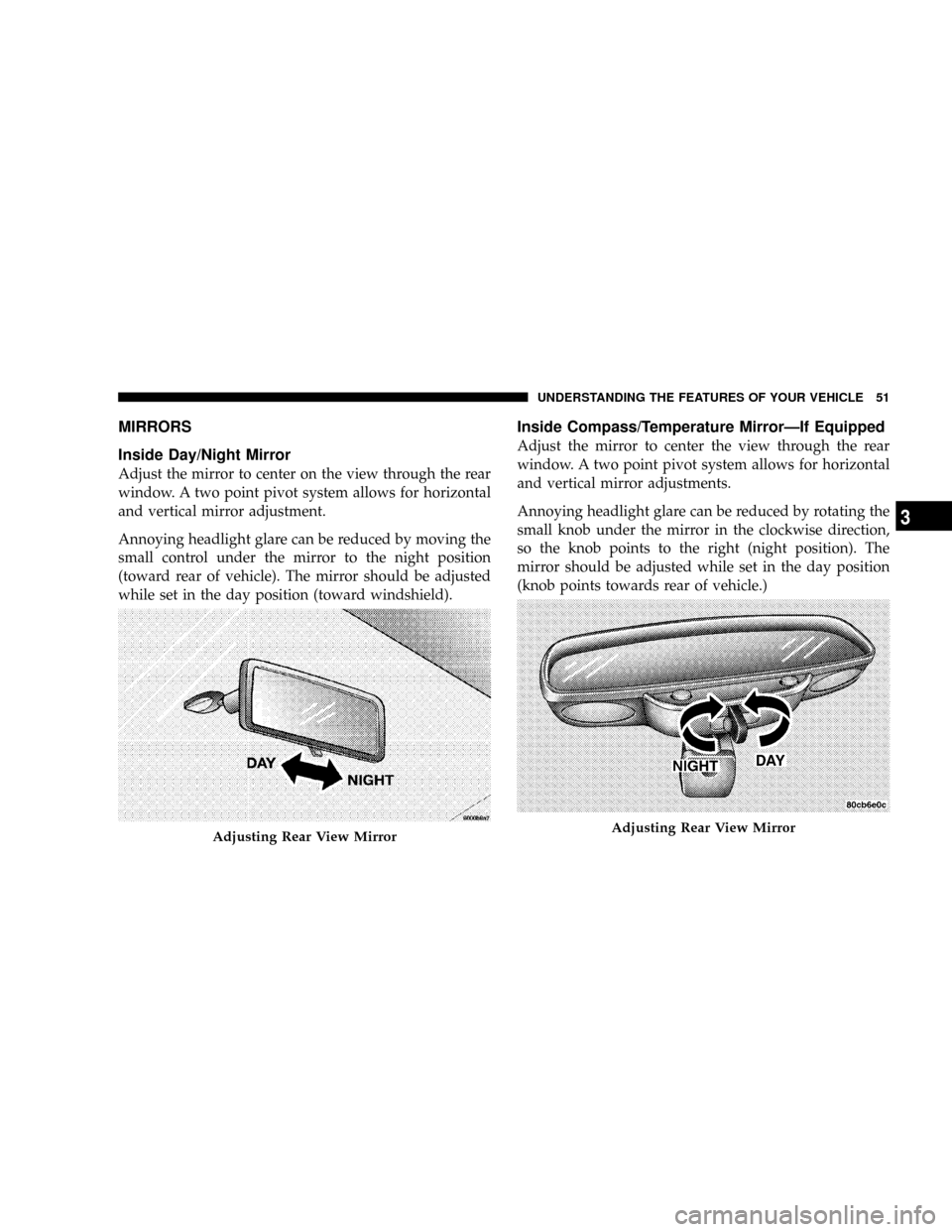
MIRRORS
Inside Day/Night Mirror
Adjust the mirror to center on the view through the rear
window. A two point pivot system allows for horizontal
and vertical mirror adjustment.
Annoying headlight glare can be reduced by moving the
small control under the mirror to the night position
(toward rear of vehicle). The mirror should be adjusted
while set in the day position (toward windshield).
Inside Compass/Temperature MirrorÐIf Equipped
Adjust the mirror to center the view through the rear
window. A two point pivot system allows for horizontal
and vertical mirror adjustments.
Annoying headlight glare can be reduced by rotating the
small knob under the mirror in the clockwise direction,
so the knob points to the right (night position). The
mirror should be adjusted while set in the day position
(knob points towards rear of vehicle.)
Adjusting Rear View MirrorAdjusting Rear View Mirror
UNDERSTANDING THE FEATURES OF YOUR VEHICLE 51
3
Page 62 of 246
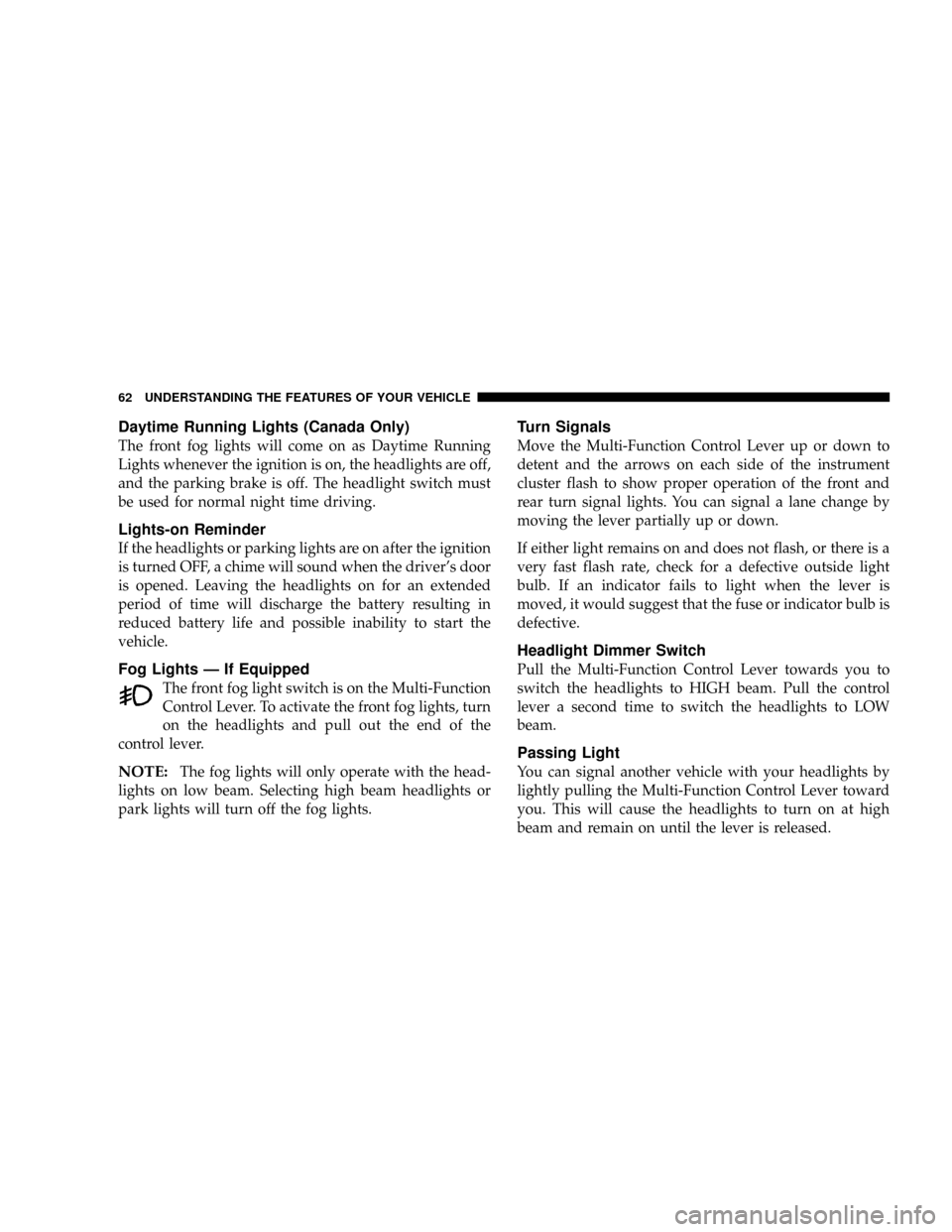
Daytime Running Lights (Canada Only)
The front fog lights will come on as Daytime Running
Lights whenever the ignition is on, the headlights are off,
and the parking brake is off. The headlight switch must
be used for normal night time driving.
Lights-on Reminder
If the headlights or parking lights are on after the ignition
is turned OFF, a chime will sound when the driver's door
is opened. Leaving the headlights on for an extended
period of time will discharge the battery resulting in
reduced battery life and possible inability to start the
vehicle.
Fog Lights Ð If Equipped
The front fog light switch is on the Multi-Function
Control Lever. To activate the front fog lights, turn
on the headlights and pull out the end of the
control lever.
NOTE:The fog lights will only operate with the head-
lights on low beam. Selecting high beam headlights or
park lights will turn off the fog lights.
Turn Signals
Move the Multi-Function Control Lever up or down to
detent and the arrows on each side of the instrument
cluster flash to show proper operation of the front and
rear turn signal lights. You can signal a lane change by
moving the lever partially up or down.
If either light remains on and does not flash, or there is a
very fast flash rate, check for a defective outside light
bulb. If an indicator fails to light when the lever is
moved, it would suggest that the fuse or indicator bulb is
defective.
Headlight Dimmer Switch
Pull the Multi-Function Control Lever towards you to
switch the headlights to HIGH beam. Pull the control
lever a second time to switch the headlights to LOW
beam.
Passing Light
You can signal another vehicle with your headlights by
lightly pulling the Multi-Function Control Lever toward
you. This will cause the headlights to turn on at high
beam and remain on until the lever is released.
62 UNDERSTANDING THE FEATURES OF YOUR VEHICLE
Page 63 of 246
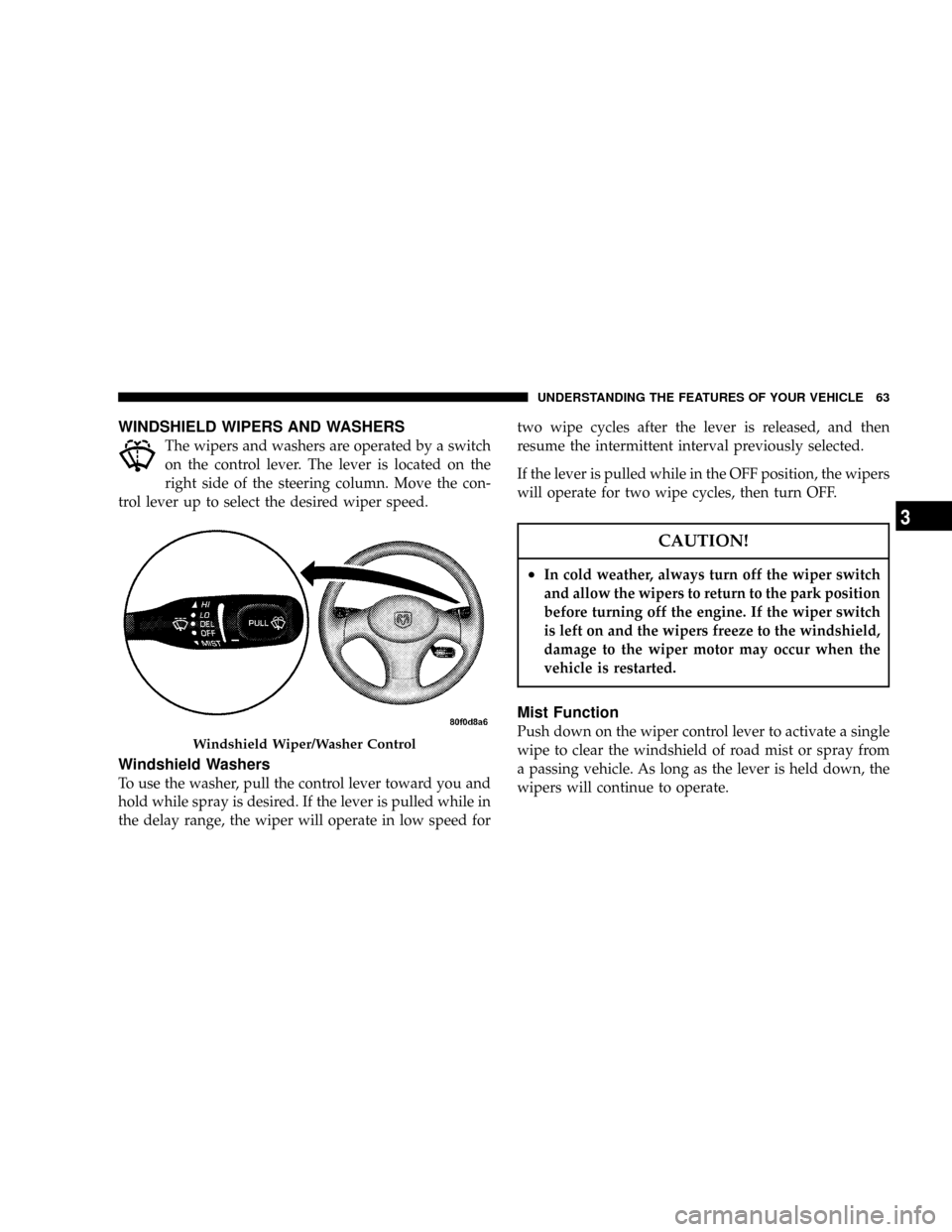
WINDSHIELD WIPERS AND WASHERS
The wipers and washers are operated by a switch
on the control lever. The lever is located on the
right side of the steering column. Move the con-
trol lever up to select the desired wiper speed.
Windshield Washers
To use the washer, pull the control lever toward you and
hold while spray is desired. If the lever is pulled while in
the delay range, the wiper will operate in low speed fortwo wipe cycles after the lever is released, and then
resume the intermittent interval previously selected.
If the lever is pulled while in the OFF position, the wipers
will operate for two wipe cycles, then turn OFF.
CAUTION!
²In cold weather, always turn off the wiper switch
and allow the wipers to return to the park position
before turning off the engine. If the wiper switch
is left on and the wipers freeze to the windshield,
damage to the wiper motor may occur when the
vehicle is restarted.
Mist Function
Push down on the wiper control lever to activate a single
wipe to clear the windshield of road mist or spray from
a passing vehicle. As long as the lever is held down, the
wipers will continue to operate.Windshield Wiper/Washer Control
UNDERSTANDING THE FEATURES OF YOUR VEHICLE 63
3
Page 64 of 246
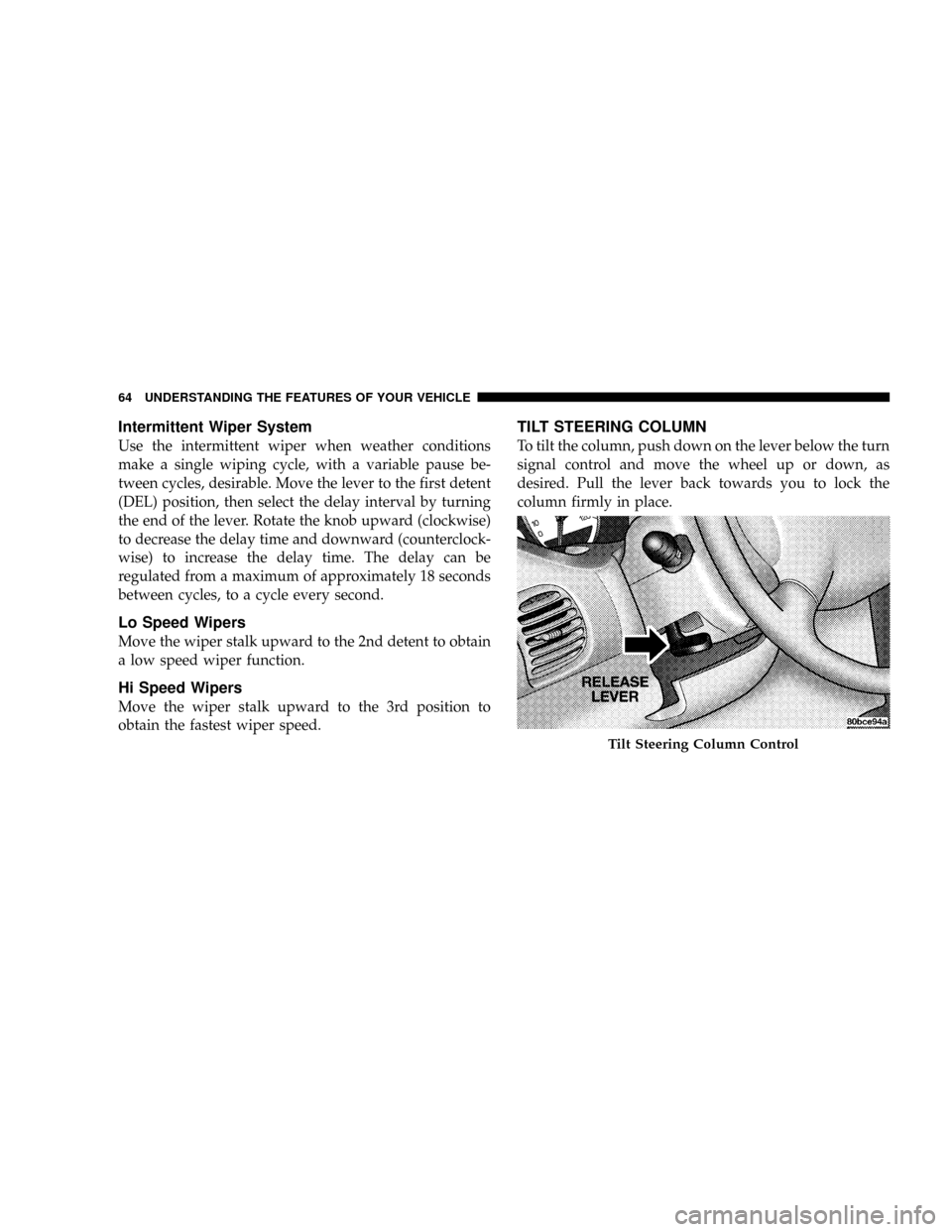
Intermittent Wiper System
Use the intermittent wiper when weather conditions
make a single wiping cycle, with a variable pause be-
tween cycles, desirable. Move the lever to the first detent
(DEL) position, then select the delay interval by turning
the end of the lever. Rotate the knob upward (clockwise)
to decrease the delay time and downward (counterclock-
wise) to increase the delay time. The delay can be
regulated from a maximum of approximately 18 seconds
between cycles, to a cycle every second.
Lo Speed Wipers
Move the wiper stalk upward to the 2nd detent to obtain
a low speed wiper function.
Hi Speed Wipers
Move the wiper stalk upward to the 3rd position to
obtain the fastest wiper speed.
TILT STEERING COLUMN
To tilt the column, push down on the lever below the turn
signal control and move the wheel up or down, as
desired. Pull the lever back towards you to lock the
column firmly in place.
Tilt Steering Column Control
64 UNDERSTANDING THE FEATURES OF YOUR VEHICLE
Page 66 of 246
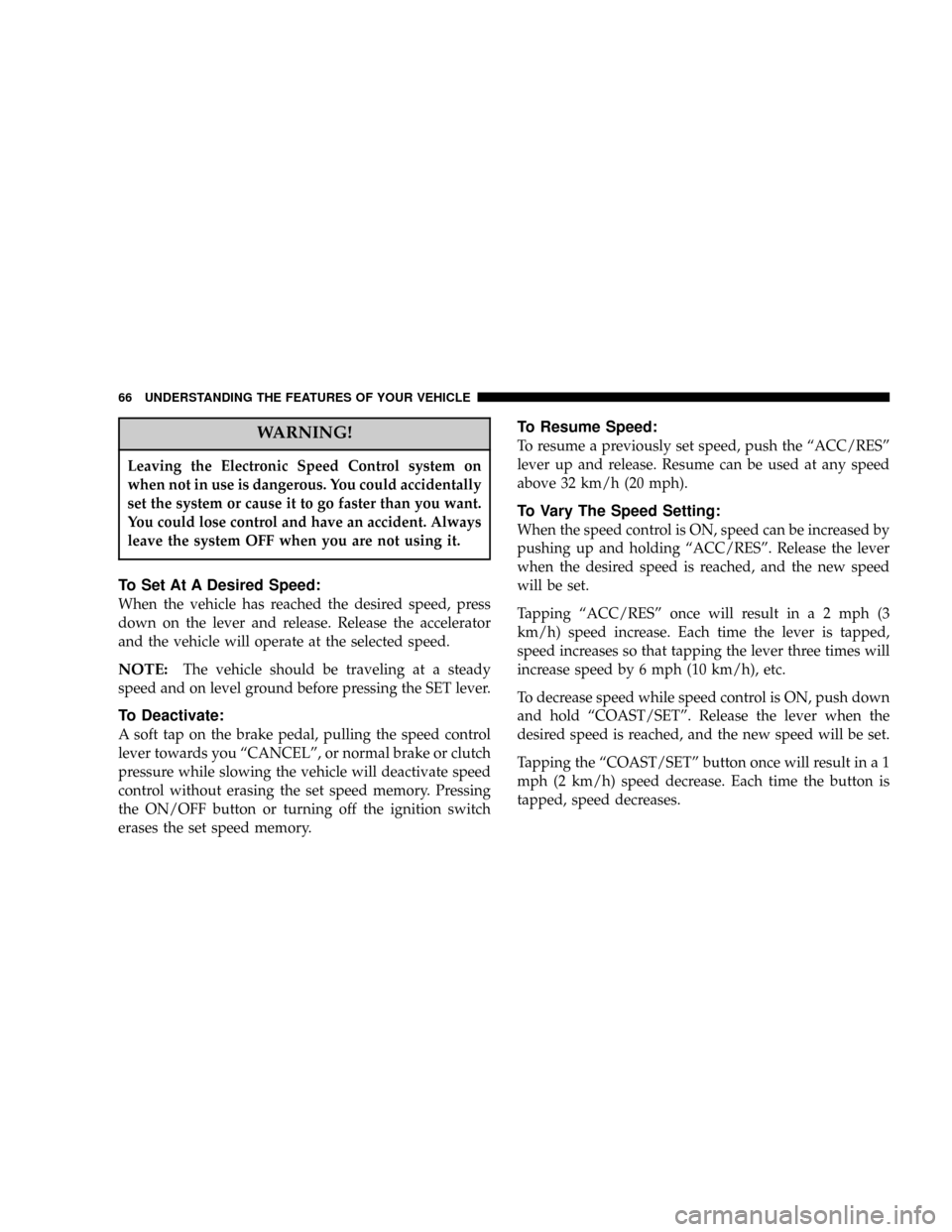
WARNING!
Leaving the Electronic Speed Control system on
when not in use is dangerous. You could accidentally
set the system or cause it to go faster than you want.
You could lose control and have an accident. Always
leave the system OFF when you are not using it.
To Set At A Desired Speed:
When the vehicle has reached the desired speed, press
down on the lever and release. Release the accelerator
and the vehicle will operate at the selected speed.
NOTE:The vehicle should be traveling at a steady
speed and on level ground before pressing the SET lever.
To Deactivate:
A soft tap on the brake pedal, pulling the speed control
lever towards you ªCANCELº, or normal brake or clutch
pressure while slowing the vehicle will deactivate speed
control without erasing the set speed memory. Pressing
the ON/OFF button or turning off the ignition switch
erases the set speed memory.
To Resume Speed:
To resume a previously set speed, push the ªACC/RESº
lever up and release. Resume can be used at any speed
above 32 km/h (20 mph).
To Vary The Speed Setting:
When the speed control is ON, speed can be increased by
pushing up and holding ªACC/RESº. Release the lever
when the desired speed is reached, and the new speed
will be set.
Tapping ªACC/RESº once will result in a 2 mph (3
km/h) speed increase. Each time the lever is tapped,
speed increases so that tapping the lever three times will
increase speed by 6 mph (10 km/h), etc.
To decrease speed while speed control is ON, push down
and hold ªCOAST/SETº. Release the lever when the
desired speed is reached, and the new speed will be set.
Tapping the ªCOAST/SETº button once will result in a 1
mph (2 km/h) speed decrease. Each time the button is
tapped, speed decreases.
66 UNDERSTANDING THE FEATURES OF YOUR VEHICLE
Page 78 of 246
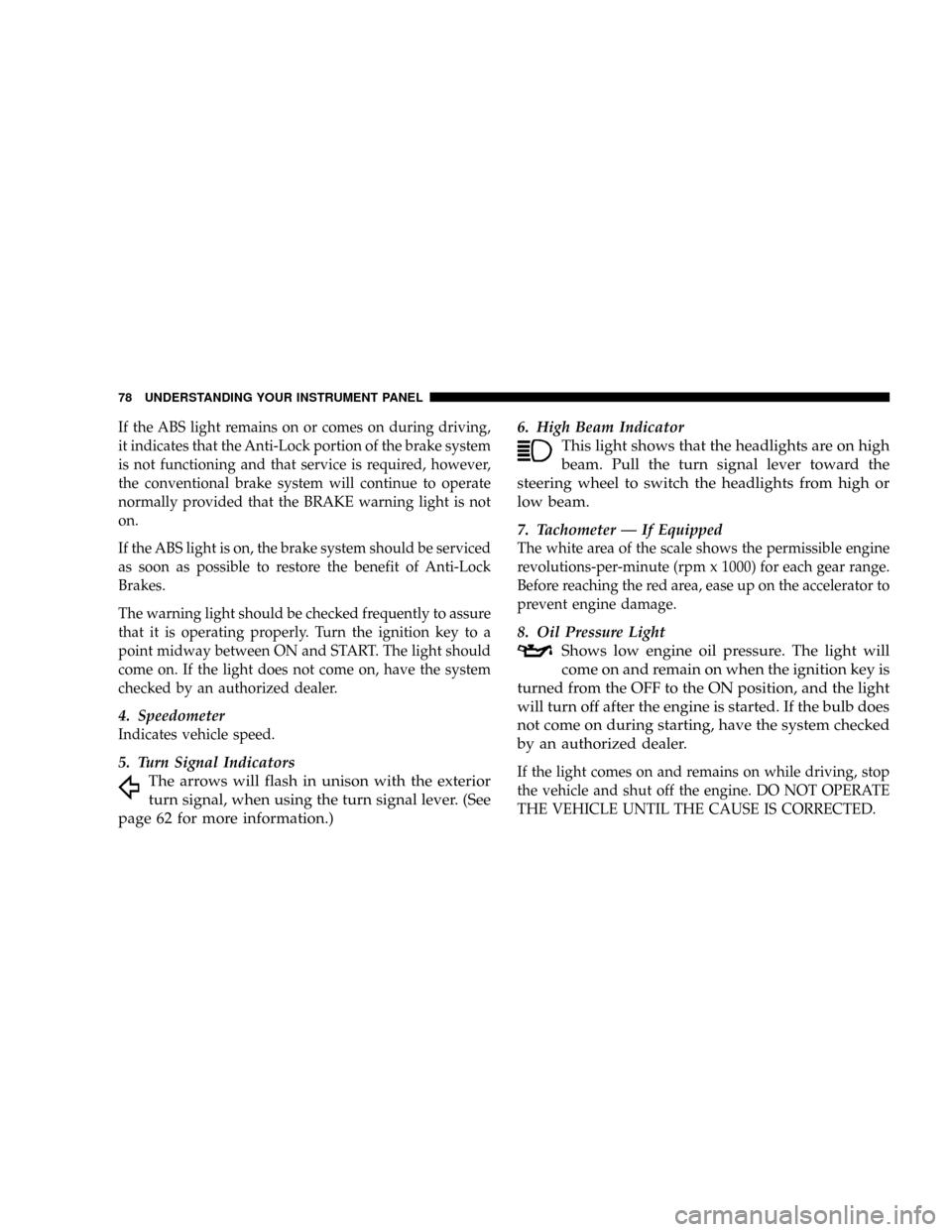
If the ABS light remains on or comes on during driving,
it indicates that the Anti-Lock portion of the brake system
is not functioning and that service is required, however,
the conventional brake system will continue to operate
normally provided that the BRAKE warning light is not
on.
If the ABS light is on, the brake system should be serviced
as soon as possible to restore the benefit of Anti-Lock
Brakes.
The warning light should be checked frequently to assure
that it is operating properly. Turn the ignition key to a
point midway between ON and START. The light should
come on. If the light does not come on, have the system
checked by an authorized dealer.
4. Speedometer
Indicates vehicle speed.
5. Turn Signal Indicators
The arrows will flash in unison with the exterior
turn signal, when using the turn signal lever. (See
page 62 for more information.)6. High Beam Indicator
This light shows that the headlights are on high
beam. Pull the turn signal lever toward the
steering wheel to switch the headlights from high or
low beam.
7. Tachometer Ð If Equipped
The white area of the scale shows the permissible engine
revolutions-per-minute (rpm x 1000) for each gear range.
Before reaching the red area, ease up on the accelerator to
prevent engine damage.
8. Oil Pressure Light
Shows low engine oil pressure. The light will
come on and remain on when the ignition key is
turned from the OFF to the ON position, and the light
will turn off after the engine is started. If the bulb does
not come on during starting, have the system checked
by an authorized dealer.
If the light comes on and remains on while driving, stop
the vehicle and shut off the engine. DO NOT OPERATE
THE VEHICLE UNTIL THE CAUSE IS CORRECTED.
78 UNDERSTANDING YOUR INSTRUMENT PANEL
Page 80 of 246
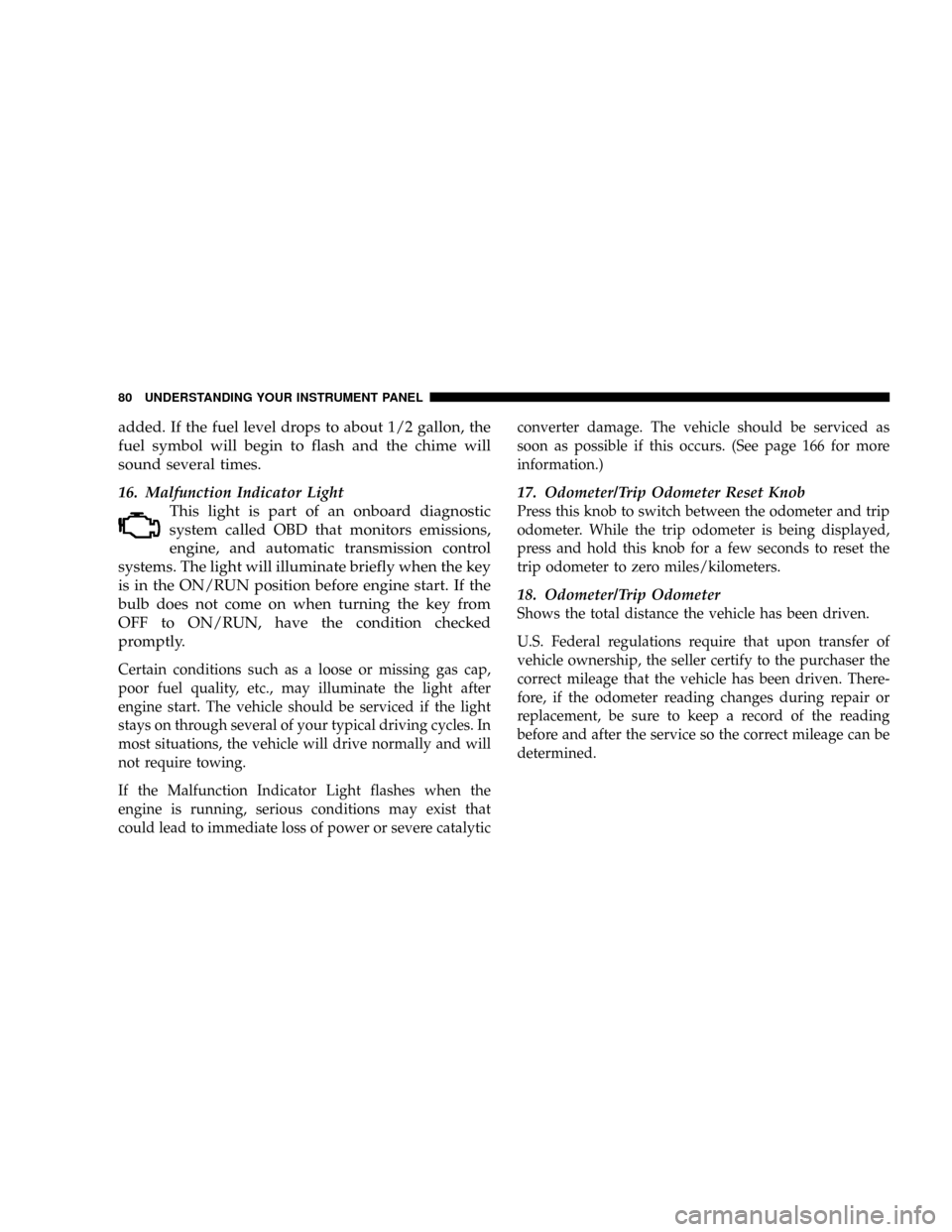
added. If the fuel level drops to about 1/2 gallon, the
fuel symbol will begin to flash and the chime will
sound several times.
16. Malfunction Indicator Light
This light is part of an onboard diagnostic
system called OBD that monitors emissions,
engine, and automatic transmission control
systems. The light will illuminate briefly when the key
is in the ON/RUN position before engine start. If the
bulb does not come on when turning the key from
OFF to ON/RUN, have the condition checked
promptly.
Certain conditions such as a loose or missing gas cap,
poor fuel quality, etc., may illuminate the light after
engine start. The vehicle should be serviced if the light
stays on through several of your typical driving cycles. In
most situations, the vehicle will drive normally and will
not require towing.
If the Malfunction Indicator Light flashes when the
engine is running, serious conditions may exist that
could lead to immediate loss of power or severe catalyticconverter damage. The vehicle should be serviced as
soon as possible if this occurs. (See page 166 for more
information.)
17. Odometer/Trip Odometer Reset Knob
Press this knob to switch between the odometer and trip
odometer. While the trip odometer is being displayed,
press and hold this knob for a few seconds to reset the
trip odometer to zero miles/kilometers.
18. Odometer/Trip Odometer
Shows the total distance the vehicle has been driven.
U.S. Federal regulations require that upon transfer of
vehicle ownership, the seller certify to the purchaser the
correct mileage that the vehicle has been driven. There-
fore, if the odometer reading changes during repair or
replacement, be sure to keep a record of the reading
before and after the service so the correct mileage can be
determined.
80 UNDERSTANDING YOUR INSTRUMENT PANEL