headlights DODGE NEON SRT 2004 2.G Owners Manual
[x] Cancel search | Manufacturer: DODGE, Model Year: 2004, Model line: NEON SRT, Model: DODGE NEON SRT 2004 2.GPages: 200, PDF Size: 3.23 MB
Page 17 of 200
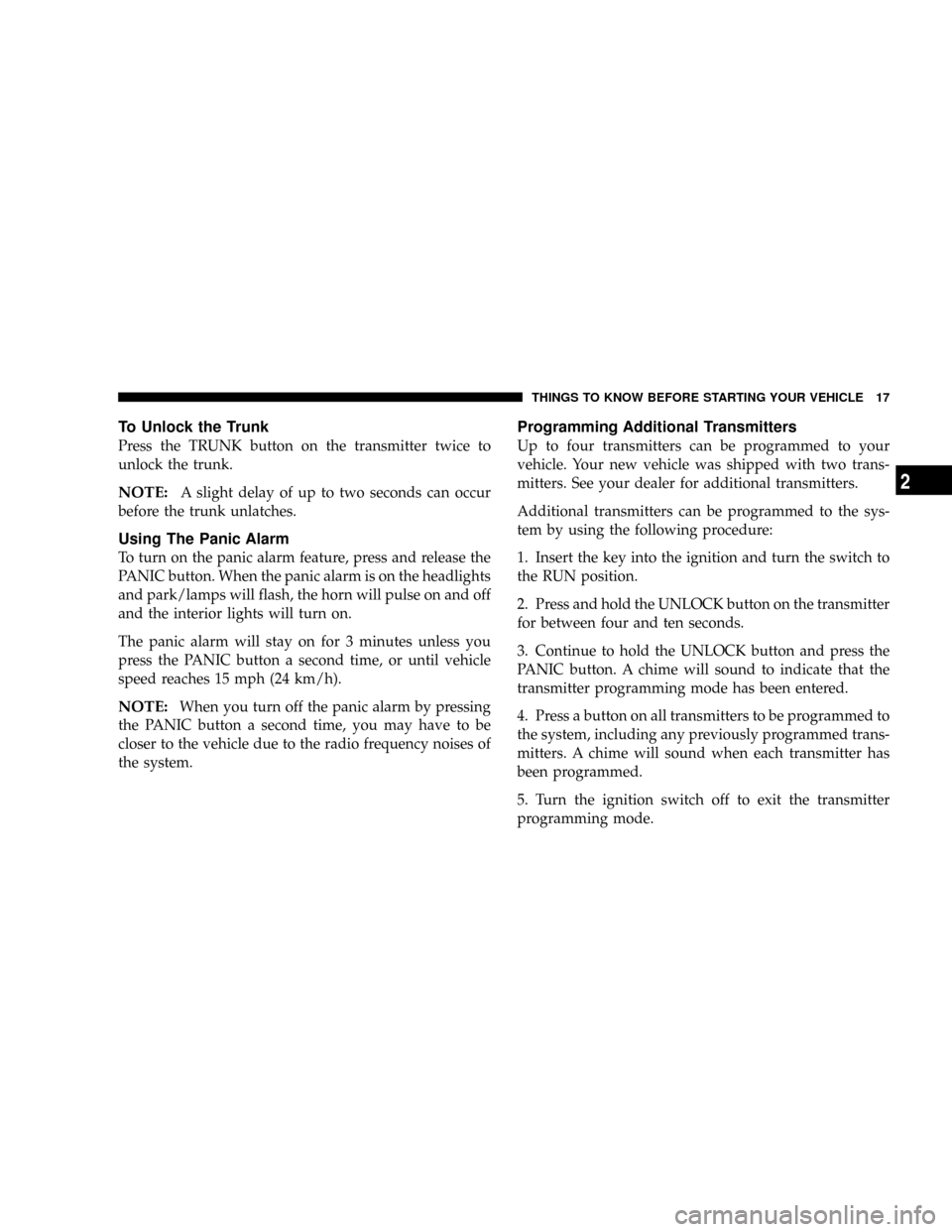
To Unlock the Trunk
Press the TRUNK button on the transmitter twice to
unlock the trunk.
NOTE:A slight delay of up to two seconds can occur
before the trunk unlatches.
Using The Panic Alarm
To turn on the panic alarm feature, press and release the
PANIC button. When the panic alarm is on the headlights
and park/lamps will flash, the horn will pulse on and off
and the interior lights will turn on.
The panic alarm will stay on for 3 minutes unless you
press the PANIC button a second time, or until vehicle
speed reaches 15 mph (24 km/h).
NOTE:When you turn off the panic alarm by pressing
the PANIC button a second time, you may have to be
closer to the vehicle due to the radio frequency noises of
the system.
Programming Additional Transmitters
Up to four transmitters can be programmed to your
vehicle. Your new vehicle was shipped with two trans-
mitters. See your dealer for additional transmitters.
Additional transmitters can be programmed to the sys-
tem by using the following procedure:
1. Insert the key into the ignition and turn the switch to
the RUN position.
2. Press and hold the UNLOCK button on the transmitter
for between four and ten seconds.
3. Continue to hold the UNLOCK button and press the
PANIC button. A chime will sound to indicate that the
transmitter programming mode has been entered.
4. Press a button on all transmitters to be programmed to
the system, including any previously programmed trans-
mitters. A chime will sound when each transmitter has
been programmed.
5. Turn the ignition switch off to exit the transmitter
programming mode.
THINGS TO KNOW BEFORE STARTING YOUR VEHICLE 17
2
Page 45 of 200
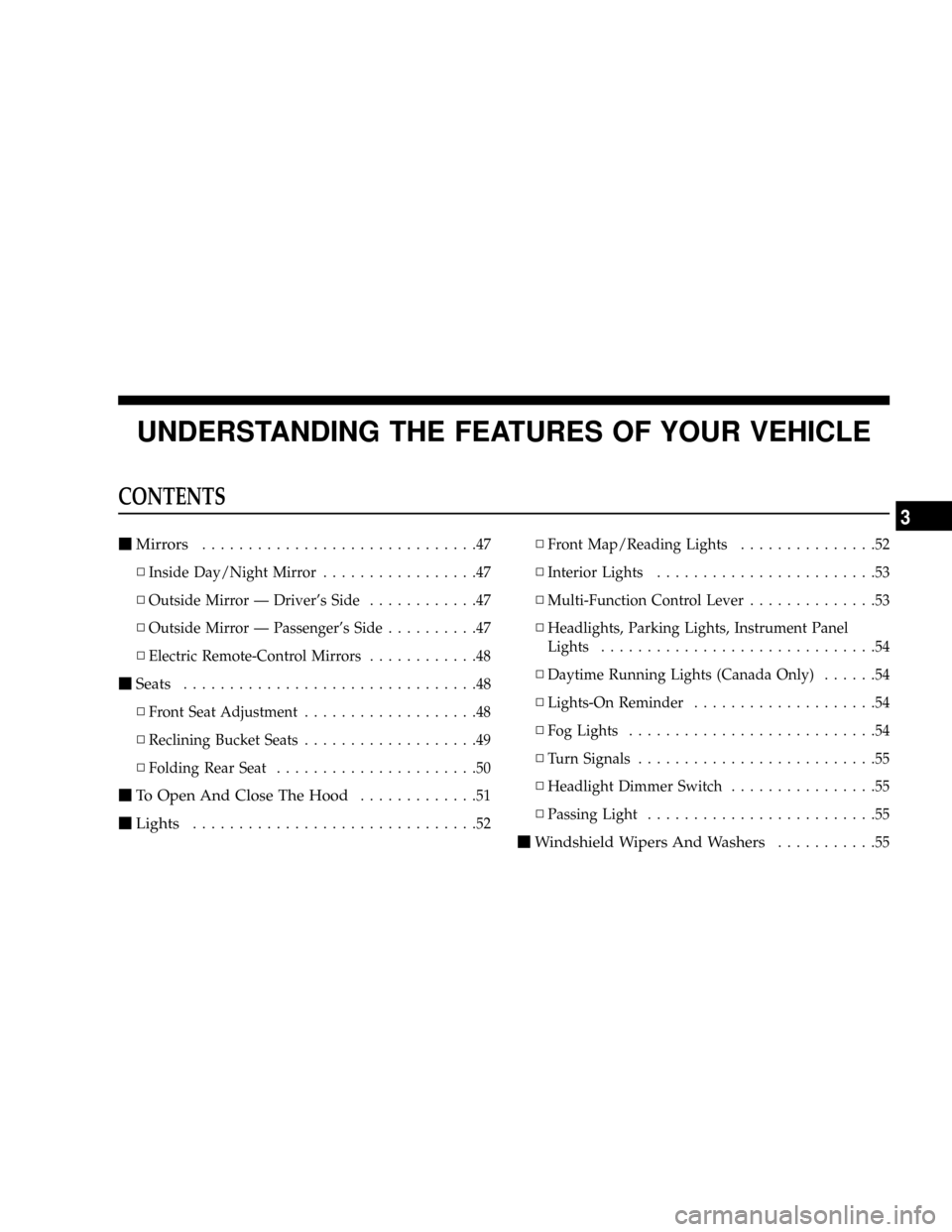
UNDERSTANDING THE FEATURES OF YOUR VEHICLE
CONTENTS
mMirrors..............................47
NInside Day/Night Mirror.................47
NOutside Mirror Ð Driver's Side............47
NOutside Mirror Ð Passenger's Side..........47
NElectric Remote-Control Mirrors............48
mSeats................................48
NFront Seat Adjustment...................48
NReclining Bucket Seats...................49
NFolding Rear Seat......................50
mTo Open And Close The Hood.............51
mLights...............................52NFront Map/Reading Lights...............52
NInterior Lights........................53
NMulti-Function Control Lever..............53
NHeadlights, Parking Lights, Instrument Panel
Lights..............................54
NDaytime Running Lights (Canada Only)......54
NLights-On Reminder....................54
NFog Lights...........................54
NTurn Signals..........................55
NHeadlight Dimmer Switch................55
NPassing Light.........................55
mWindshield Wipers And Washers...........55
3
Page 53 of 200
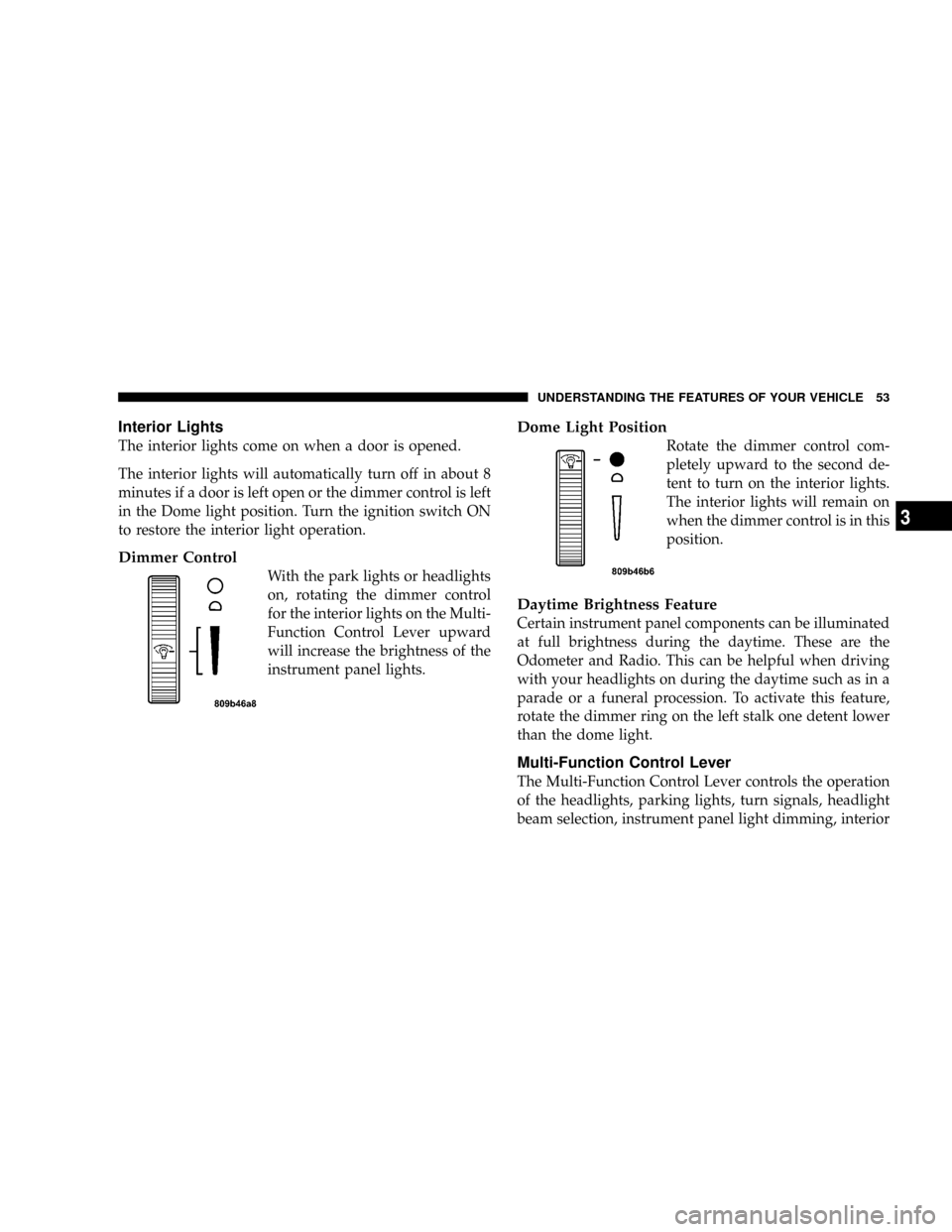
Interior Lights
The interior lights come on when a door is opened.
The interior lights will automatically turn off in about 8
minutes if a door is left open or the dimmer control is left
in the Dome light position. Turn the ignition switch ON
to restore the interior light operation.
Dimmer Control
With the park lights or headlights
on, rotating the dimmer control
for the interior lights on the Multi-
Function Control Lever upward
will increase the brightness of the
instrument panel lights.
Dome Light Position
Rotate the dimmer control com-
pletely upward to the second de-
tent to turn on the interior lights.
The interior lights will remain on
when the dimmer control is in this
position.
Daytime Brightness Feature
Certain instrument panel components can be illuminated
at full brightness during the daytime. These are the
Odometer and Radio. This can be helpful when driving
with your headlights on during the daytime such as in a
parade or a funeral procession. To activate this feature,
rotate the dimmer ring on the left stalk one detent lower
than the dome light.
Multi-Function Control Lever
The Multi-Function Control Lever controls the operation
of the headlights, parking lights, turn signals, headlight
beam selection, instrument panel light dimming, interior
UNDERSTANDING THE FEATURES OF YOUR VEHICLE 53
3
Page 54 of 200
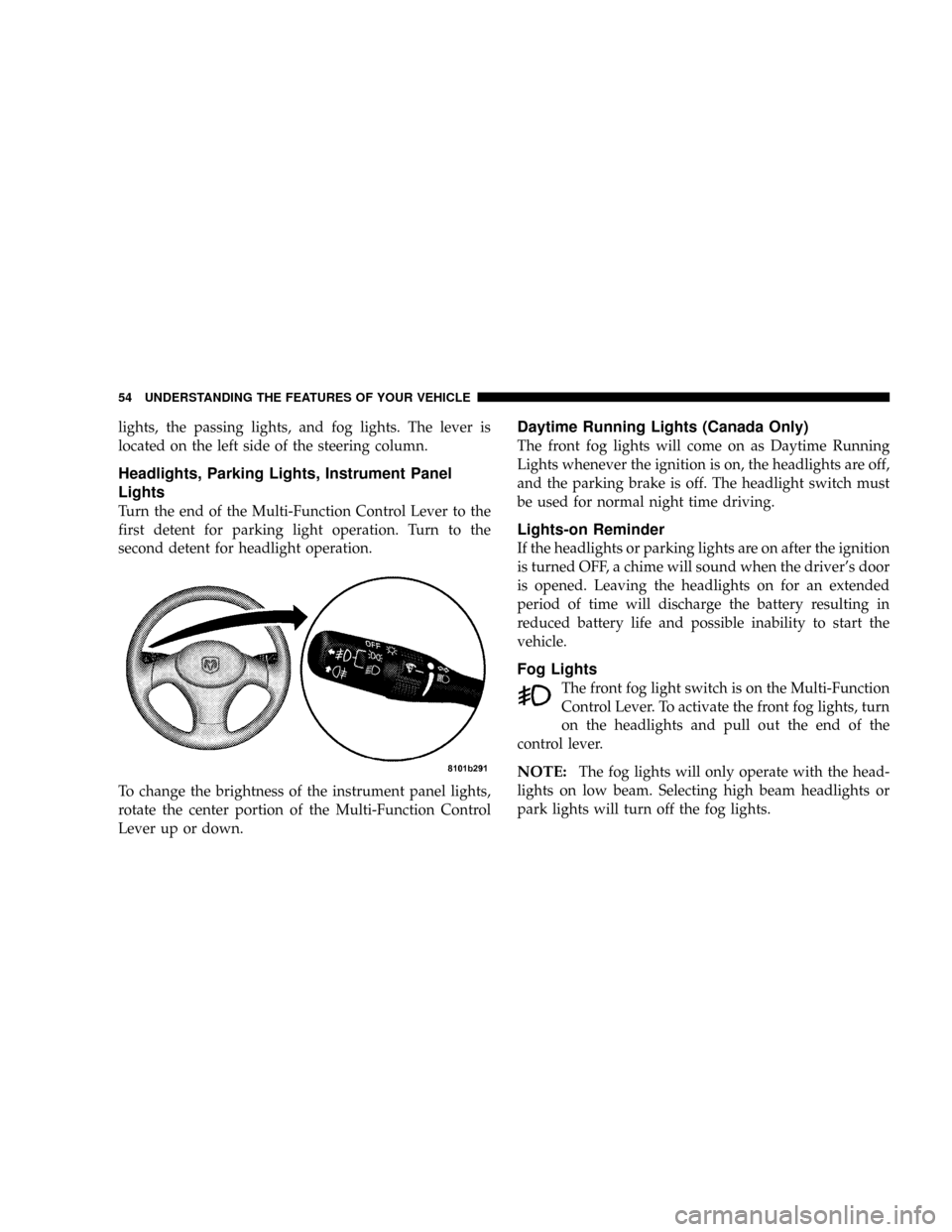
lights, the passing lights, and fog lights. The lever is
located on the left side of the steering column.
Headlights, Parking Lights, Instrument Panel
Lights
Turn the end of the Multi-Function Control Lever to the
first detent for parking light operation. Turn to the
second detent for headlight operation.
To change the brightness of the instrument panel lights,
rotate the center portion of the Multi-Function Control
Lever up or down.
Daytime Running Lights (Canada Only)
The front fog lights will come on as Daytime Running
Lights whenever the ignition is on, the headlights are off,
and the parking brake is off. The headlight switch must
be used for normal night time driving.
Lights-on Reminder
If the headlights or parking lights are on after the ignition
is turned OFF, a chime will sound when the driver's door
is opened. Leaving the headlights on for an extended
period of time will discharge the battery resulting in
reduced battery life and possible inability to start the
vehicle.
Fog Lights
The front fog light switch is on the Multi-Function
Control Lever. To activate the front fog lights, turn
on the headlights and pull out the end of the
control lever.
NOTE:The fog lights will only operate with the head-
lights on low beam. Selecting high beam headlights or
park lights will turn off the fog lights.
54 UNDERSTANDING THE FEATURES OF YOUR VEHICLE
Page 55 of 200
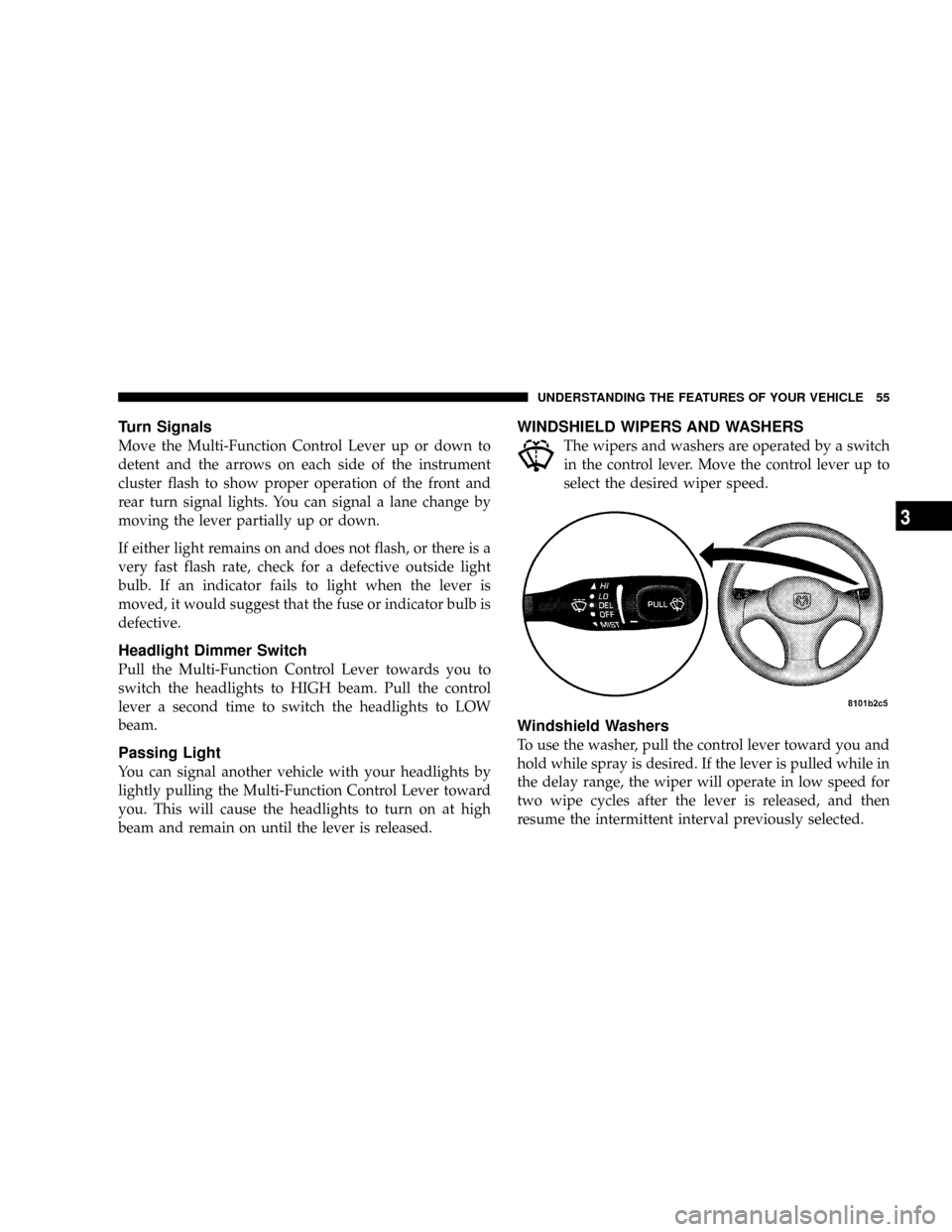
Turn Signals
Move the Multi-Function Control Lever up or down to
detent and the arrows on each side of the instrument
cluster flash to show proper operation of the front and
rear turn signal lights. You can signal a lane change by
moving the lever partially up or down.
If either light remains on and does not flash, or there is a
very fast flash rate, check for a defective outside light
bulb. If an indicator fails to light when the lever is
moved, it would suggest that the fuse or indicator bulb is
defective.
Headlight Dimmer Switch
Pull the Multi-Function Control Lever towards you to
switch the headlights to HIGH beam. Pull the control
lever a second time to switch the headlights to LOW
beam.
Passing Light
You can signal another vehicle with your headlights by
lightly pulling the Multi-Function Control Lever toward
you. This will cause the headlights to turn on at high
beam and remain on until the lever is released.
WINDSHIELD WIPERS AND WASHERS
The wipers and washers are operated by a switch
in the control lever. Move the control lever up to
select the desired wiper speed.
Windshield Washers
To use the washer, pull the control lever toward you and
hold while spray is desired. If the lever is pulled while in
the delay range, the wiper will operate in low speed for
two wipe cycles after the lever is released, and then
resume the intermittent interval previously selected.
UNDERSTANDING THE FEATURES OF YOUR VEHICLE 55
3
Page 64 of 200
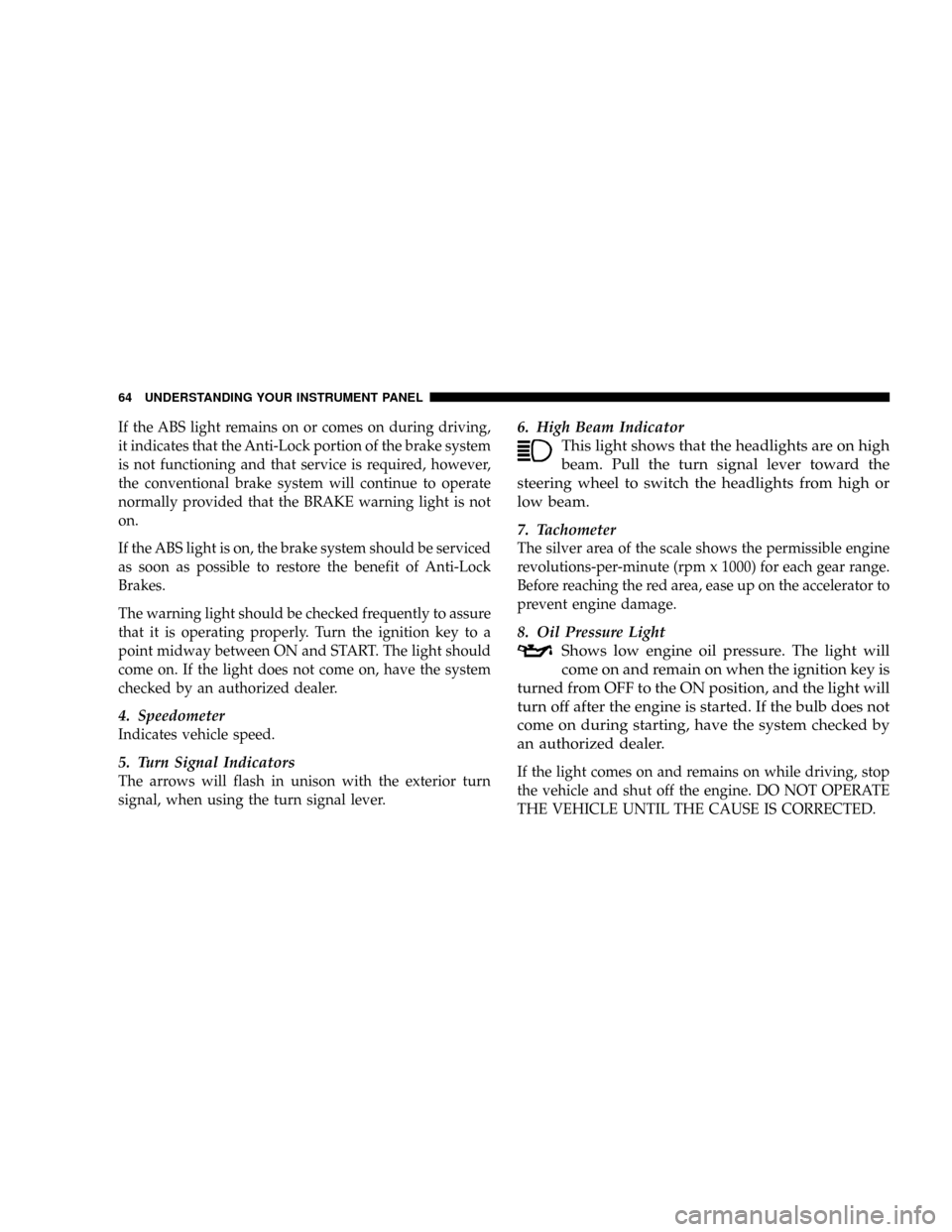
If the ABS light remains on or comes on during driving,
it indicates that the Anti-Lock portion of the brake system
is not functioning and that service is required, however,
the conventional brake system will continue to operate
normally provided that the BRAKE warning light is not
on.
If the ABS light is on, the brake system should be serviced
as soon as possible to restore the benefit of Anti-Lock
Brakes.
The warning light should be checked frequently to assure
that it is operating properly. Turn the ignition key to a
point midway between ON and START. The light should
come on. If the light does not come on, have the system
checked by an authorized dealer.
4. Speedometer
Indicates vehicle speed.
5. Turn Signal Indicators
The arrows will flash in unison with the exterior turn
signal, when using the turn signal lever.
6. High Beam Indicator
This light shows that the headlights are on high
beam. Pull the turn signal lever toward the
steering wheel to switch the headlights from high or
low beam.
7. Tachometer
The silver area of the scale shows the permissible engine
revolutions-per-minute (rpm x 1000) for each gear range.
Before reaching the red area, ease up on the accelerator to
prevent engine damage.
8. Oil Pressure Light
Shows low engine oil pressure. The light will
come on and remain on when the ignition key is
turned from OFF to the ON position, and the light will
turn off after the engine is started. If the bulb does not
come on during starting, have the system checked by
an authorized dealer.
If the light comes on and remains on while driving, stop
the vehicle and shut off the engine. DO NOT OPERATE
THE VEHICLE UNTIL THE CAUSE IS CORRECTED.
64 UNDERSTANDING YOUR INSTRUMENT PANEL
Page 159 of 200
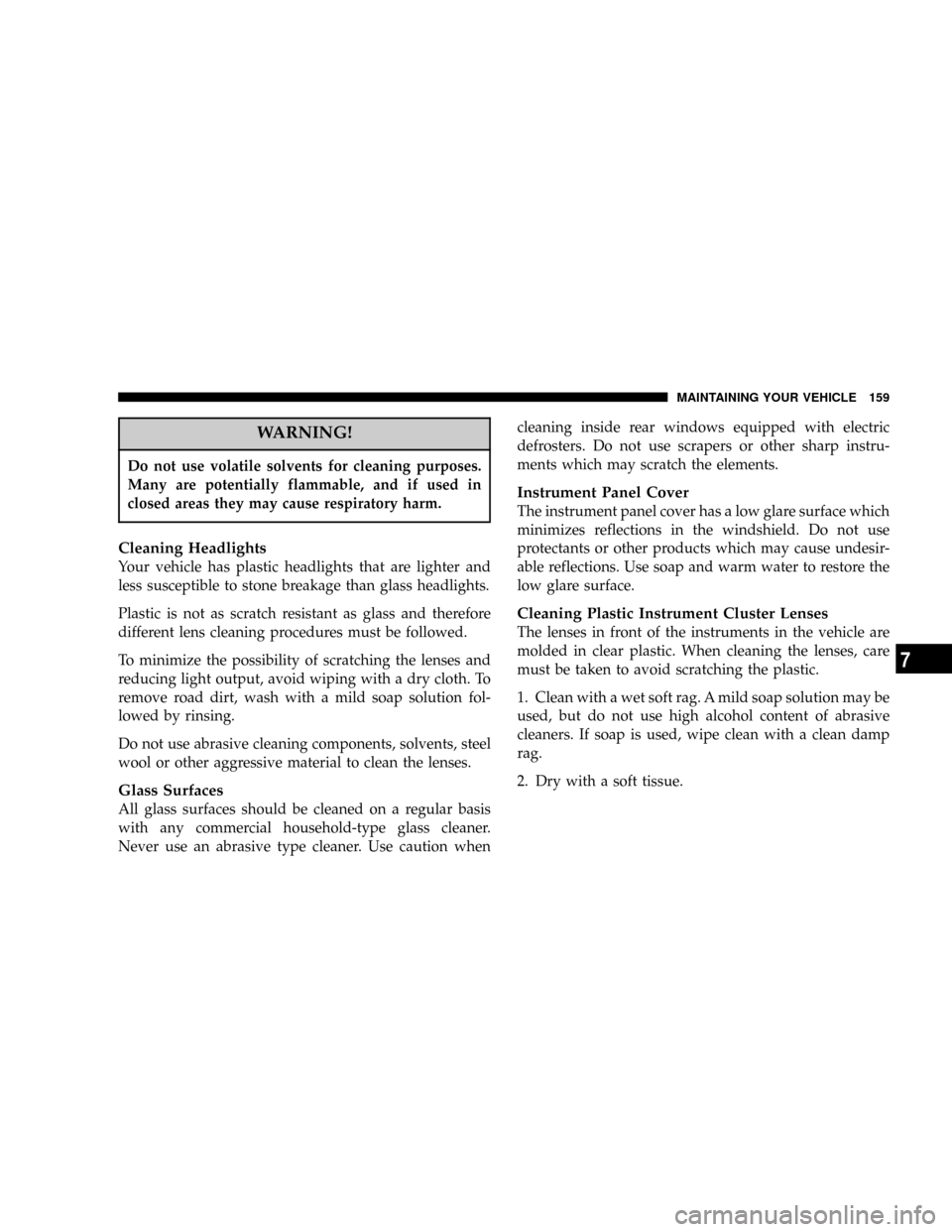
WARNING!
Do not use volatile solvents for cleaning purposes.
Many are potentially flammable, and if used in
closed areas they may cause respiratory harm.
Cleaning Headlights
Your vehicle has plastic headlights that are lighter and
less susceptible to stone breakage than glass headlights.
Plastic is not as scratch resistant as glass and therefore
different lens cleaning procedures must be followed.
To minimize the possibility of scratching the lenses and
reducing light output, avoid wiping with a dry cloth. To
remove road dirt, wash with a mild soap solution fol-
lowed by rinsing.
Do not use abrasive cleaning components, solvents, steel
wool or other aggressive material to clean the lenses.
Glass Surfaces
All glass surfaces should be cleaned on a regular basis
with any commercial household-type glass cleaner.
Never use an abrasive type cleaner. Use caution whencleaning inside rear windows equipped with electric
defrosters. Do not use scrapers or other sharp instru-
ments which may scratch the elements.
Instrument Panel Cover
The instrument panel cover has a low glare surface which
minimizes reflections in the windshield. Do not use
protectants or other products which may cause undesir-
able reflections. Use soap and warm water to restore the
low glare surface.
Cleaning Plastic Instrument Cluster Lenses
The lenses in front of the instruments in the vehicle are
molded in clear plastic. When cleaning the lenses, care
must be taken to avoid scratching the plastic.
1. Clean with a wet soft rag. A mild soap solution may be
used, but do not use high alcohol content of abrasive
cleaners. If soap is used, wipe clean with a clean damp
rag.
2. Dry with a soft tissue.
MAINTAINING YOUR VEHICLE 159
7
Page 193 of 200
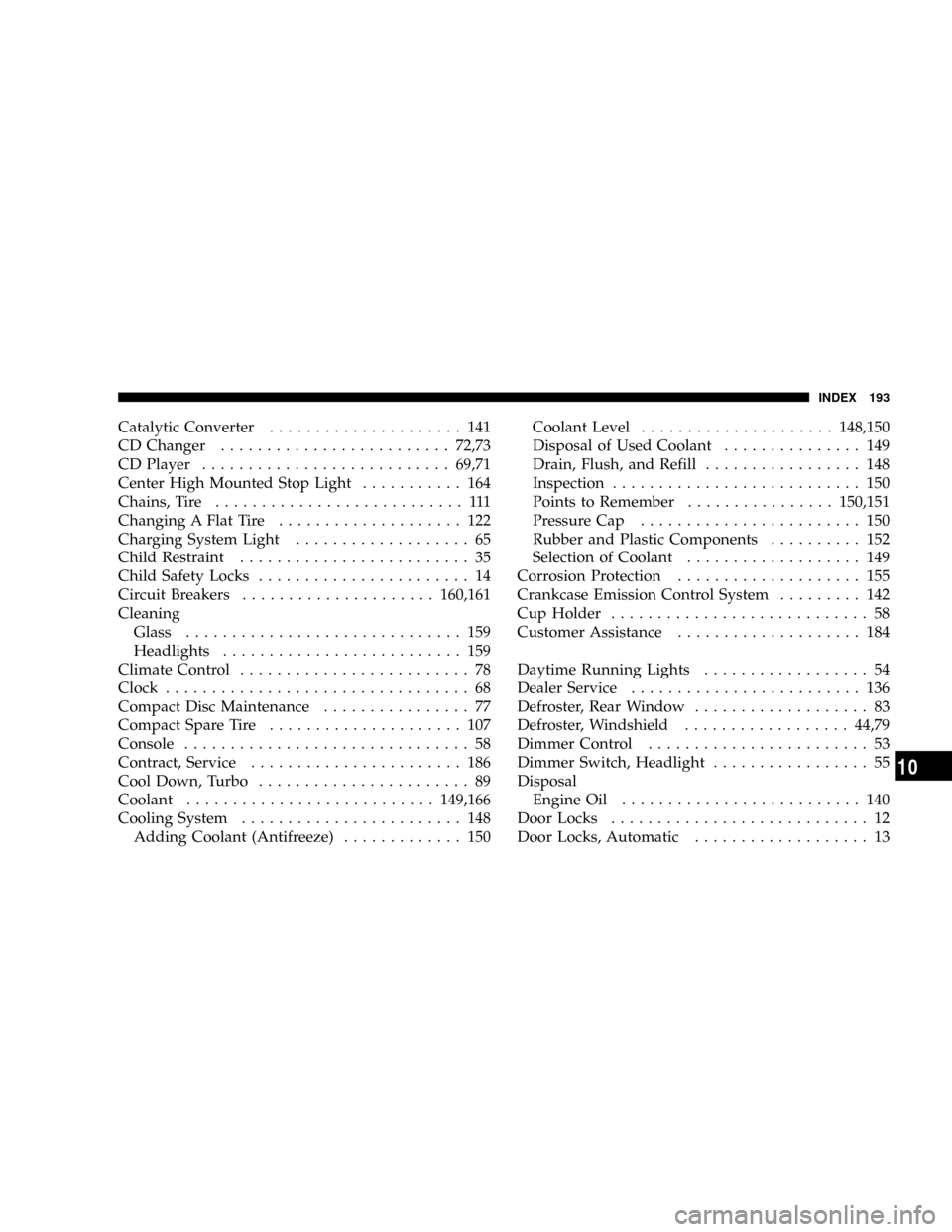
Catalytic Converter..................... 141
CD Changer.........................72,73
CD Player...........................69,71
Center High Mounted Stop Light........... 164
Chains, Tire........................... 111
Changing A Flat Tire.................... 122
Charging System Light................... 65
Child Restraint......................... 35
Child Safety Locks....................... 14
Circuit Breakers.....................160,161
Cleaning
Glass.............................. 159
Headlights.......................... 159
Climate Control......................... 78
Clock................................. 68
Compact Disc Maintenance................ 77
Compact Spare Tire..................... 107
Console............................... 58
Contract, Service....................... 186
Cool Down, Turbo....................... 89
Coolant...........................149,166
Cooling System........................ 148
Adding Coolant (Antifreeze)............. 150Coolant Level.....................148,150
Disposal of Used Coolant............... 149
Drain, Flush, and Refill................. 148
Inspection........................... 150
Points to Remember................150,151
Pressure Cap........................ 150
Rubber and Plastic Components.......... 152
Selection of Coolant................... 149
Corrosion Protection.................... 155
Crankcase Emission Control System......... 142
Cup Holder............................ 58
Customer Assistance.................... 184
Daytime Running Lights.................. 54
Dealer Service......................... 136
Defroster, Rear Window................... 83
Defroster, Windshield..................44,79
Dimmer Control........................ 53
Dimmer Switch, Headlight................. 55
Disposal
Engine Oil.......................... 140
Door Locks............................ 12
Door Locks, Automatic................... 13
INDEX 193
10
Page 195 of 200
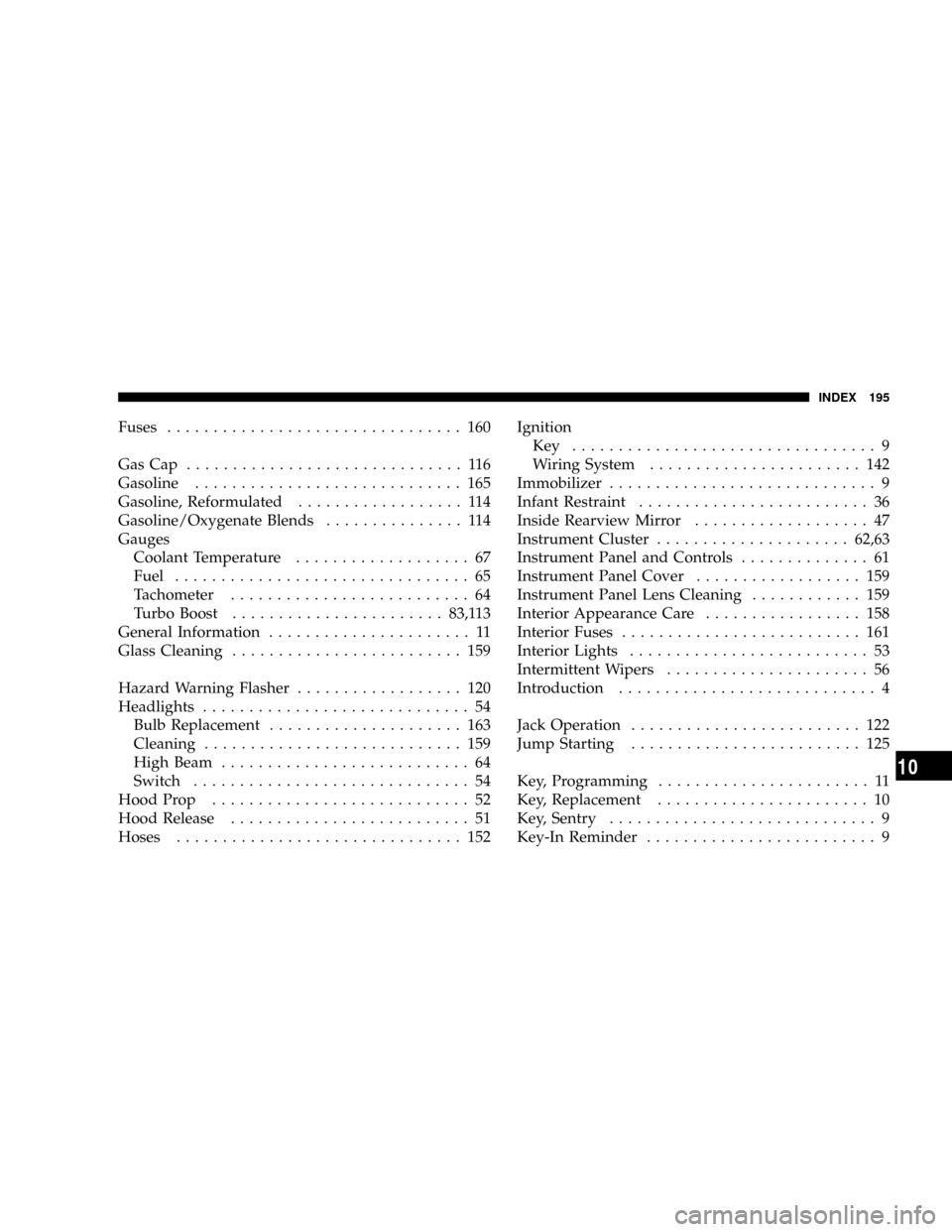
Fuses................................ 160
GasCap .............................. 116
Gasoline............................. 165
Gasoline, Reformulated.................. 114
Gasoline/Oxygenate Blends............... 114
Gauges
Coolant Temperature................... 67
Fuel................................ 65
Tachometer.......................... 64
Turbo Boost.......................83,113
General Information...................... 11
Glass Cleaning......................... 159
Hazard Warning Flasher.................. 120
Headlights............................. 54
Bulb Replacement..................... 163
Cleaning............................ 159
High Beam........................... 64
Switch.............................. 54
Hood Prop............................ 52
Hood Release.......................... 51
Hoses............................... 152Ignition
Key ................................. 9
Wiring System....................... 142
Immobilizer............................. 9
Infant Restraint......................... 36
Inside Rearview Mirror................... 47
Instrument Cluster.....................62,63
Instrument Panel and Controls.............. 61
Instrument Panel Cover.................. 159
Instrument Panel Lens Cleaning............ 159
Interior Appearance Care................. 158
Interior Fuses.......................... 161
Interior Lights.......................... 53
Intermittent Wipers...................... 56
Introduction............................ 4
Jack Operation......................... 122
Jump Starting......................... 125
Key, Programming....................... 11
Key, Replacement....................... 10
Key, Sentry............................. 9
Key-In Reminder......................... 9
INDEX 195
10
Page 196 of 200
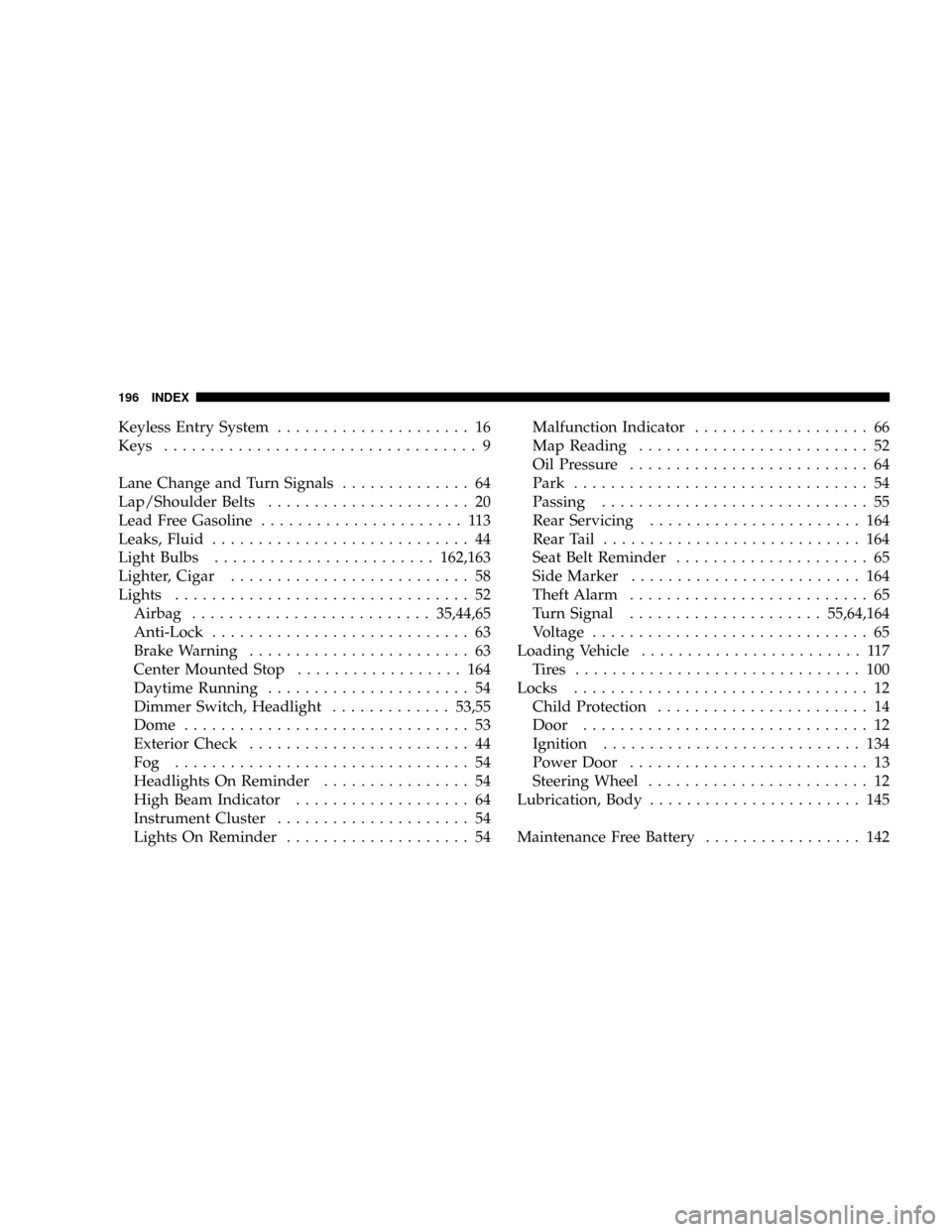
Keyless Entry System..................... 16
Keys.................................. 9
Lane Change and Turn Signals.............. 64
Lap/Shoulder Belts...................... 20
Lead Free Gasoline...................... 113
Leaks, Fluid............................ 44
Light Bulbs........................162,163
Lighter, Cigar.......................... 58
Lights................................ 52
Airbag..........................35,44,65
Anti-Lock............................ 63
Brake Warning........................ 63
Center Mounted Stop.................. 164
Daytime Running...................... 54
Dimmer Switch, Headlight.............53,55
Dome............................... 53
Exterior Check........................ 44
Fog ................................ 54
Headlights On Reminder................ 54
High Beam Indicator................... 64
Instrument Cluster..................... 54
Lights On Reminder.................... 54Malfunction Indicator................... 66
Map Reading......................... 52
Oil Pressure.......................... 64
Park................................ 54
Passing............................. 55
Rear Servicing....................... 164
Rear Tail............................ 164
Seat Belt Reminder..................... 65
Side Marker......................... 164
Theft Alarm.......................... 65
Turn Signal.....................55,64,164
Voltage.............................. 65
Loading Vehicle........................ 117
Tires ............................... 100
Locks................................ 12
Child Protection....................... 14
Door............................... 12
Ignition............................ 134
Power Door.......................... 13
Steering Wheel........................ 12
Lubrication, Body....................... 145
Maintenance Free Battery................. 142
196 INDEX