reset DODGE NEON SRT 2004 2.G Owners Manual
[x] Cancel search | Manufacturer: DODGE, Model Year: 2004, Model line: NEON SRT, Model: DODGE NEON SRT 2004 2.GPages: 200, PDF Size: 3.23 MB
Page 66 of 200
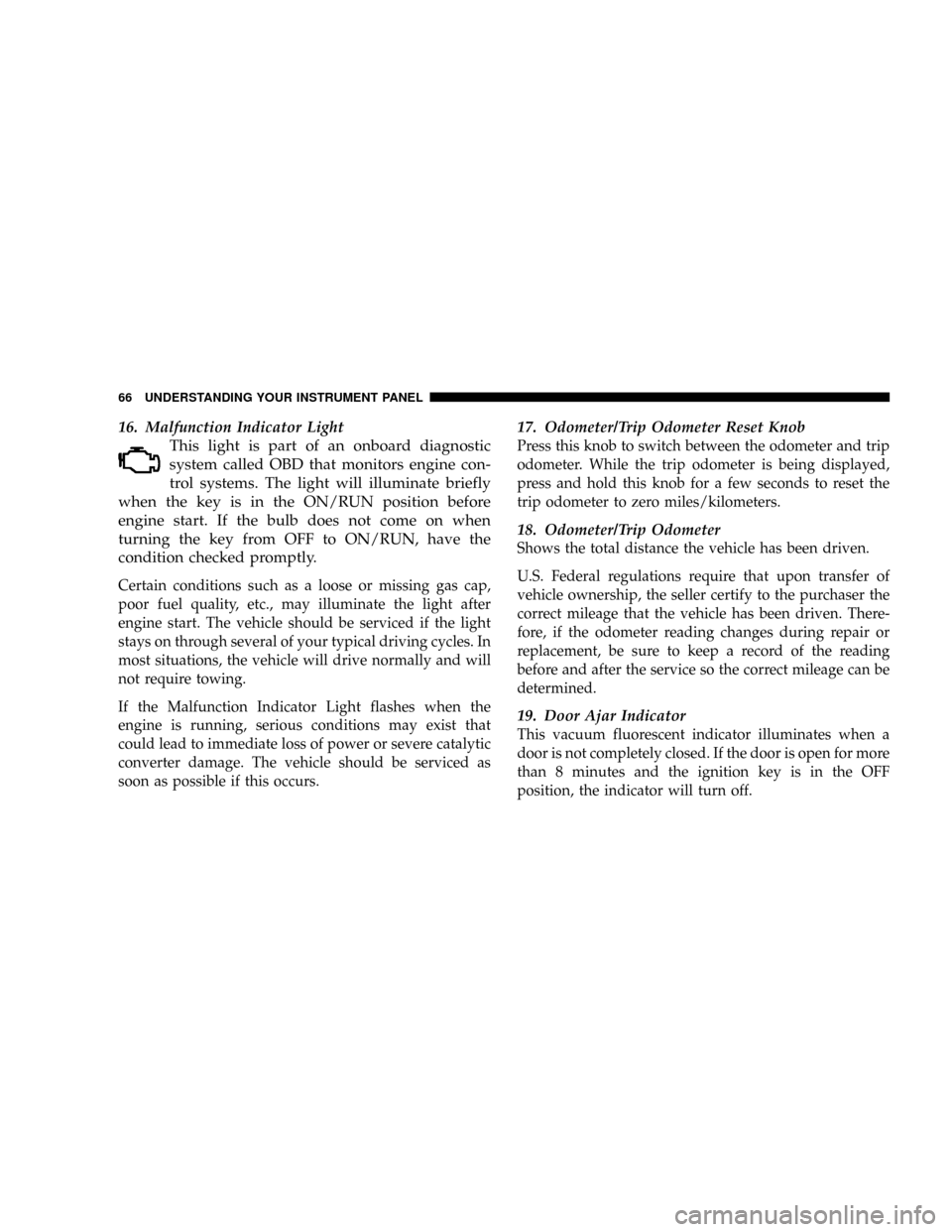
16. Malfunction Indicator Light
This light is part of an onboard diagnostic
system called OBD that monitors engine con-
trol systems. The light will illuminate briefly
when the key is in the ON/RUN position before
engine start. If the bulb does not come on when
turning the key from OFF to ON/RUN, have the
condition checked promptly.
Certain conditions such as a loose or missing gas cap,
poor fuel quality, etc., may illuminate the light after
engine start. The vehicle should be serviced if the light
stays on through several of your typical driving cycles. In
most situations, the vehicle will drive normally and will
not require towing.
If the Malfunction Indicator Light flashes when the
engine is running, serious conditions may exist that
could lead to immediate loss of power or severe catalytic
converter damage. The vehicle should be serviced as
soon as possible if this occurs.
17. Odometer/Trip Odometer Reset Knob
Press this knob to switch between the odometer and trip
odometer. While the trip odometer is being displayed,
press and hold this knob for a few seconds to reset the
trip odometer to zero miles/kilometers.
18. Odometer/Trip Odometer
Shows the total distance the vehicle has been driven.
U.S. Federal regulations require that upon transfer of
vehicle ownership, the seller certify to the purchaser the
correct mileage that the vehicle has been driven. There-
fore, if the odometer reading changes during repair or
replacement, be sure to keep a record of the reading
before and after the service so the correct mileage can be
determined.
19. Door Ajar Indicator
This vacuum fluorescent indicator illuminates when a
door is not completely closed. If the door is open for more
than 8 minutes and the ignition key is in the OFF
position, the indicator will turn off.
66 UNDERSTANDING YOUR INSTRUMENT PANEL
Page 71 of 200
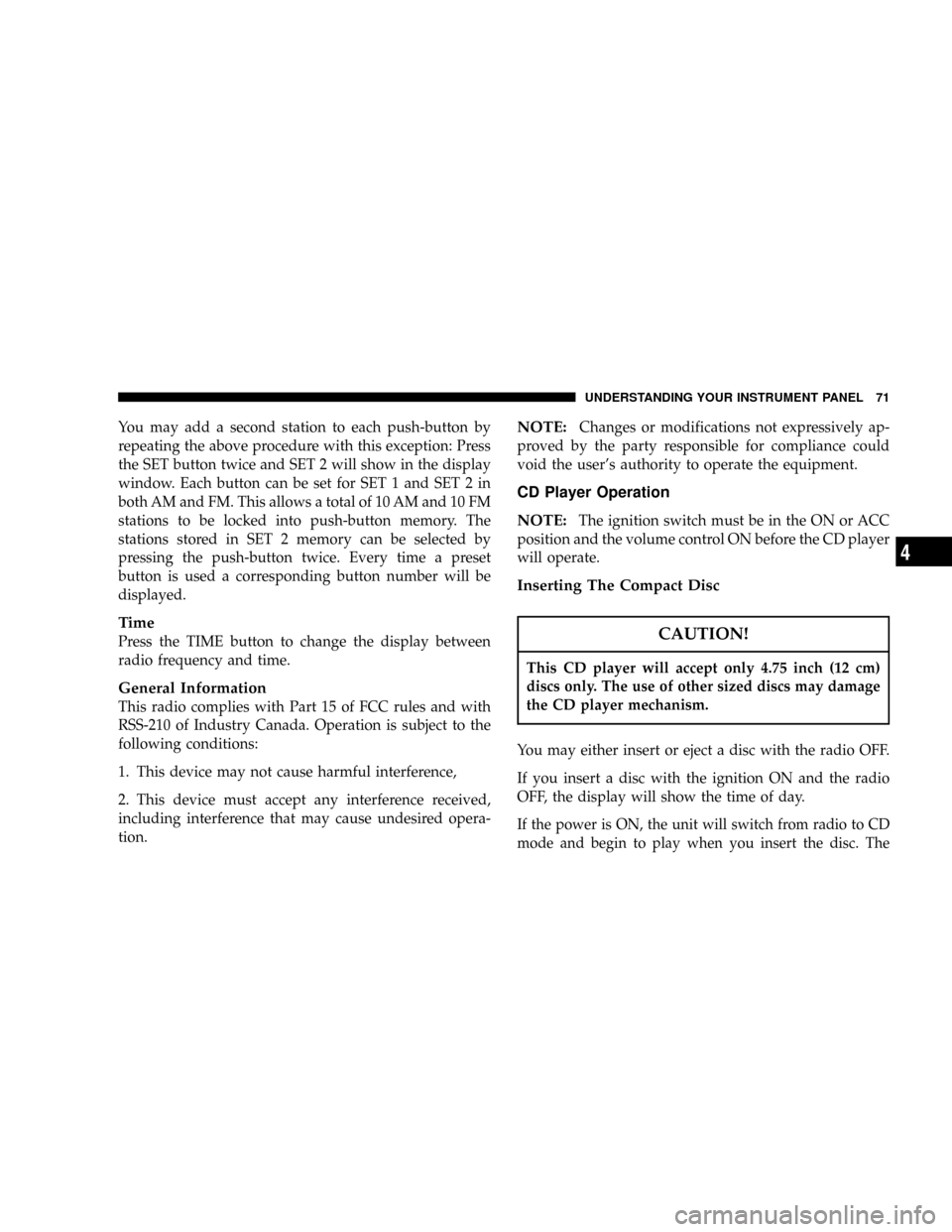
You may add a second station to each push-button by
repeating the above procedure with this exception: Press
the SET button twice and SET 2 will show in the display
window. Each button can be set for SET 1 and SET 2 in
both AM and FM. This allows a total of 10 AM and 10 FM
stations to be locked into push-button memory. The
stations stored in SET 2 memory can be selected by
pressing the push-button twice. Every time a preset
button is used a corresponding button number will be
displayed.
Time
Press the TIME button to change the display between
radio frequency and time.
General Information
This radio complies with Part 15 of FCC rules and with
RSS-210 of Industry Canada. Operation is subject to the
following conditions:
1. This device may not cause harmful interference,
2. This device must accept any interference received,
including interference that may cause undesired opera-
tion.
NOTE:Changes or modifications not expressively ap-
proved by the party responsible for compliance could
void the user's authority to operate the equipment.
CD Player Operation
NOTE:
The ignition switch must be in the ON or ACC
position and the volume control ON before the CD player
will operate.
Inserting The Compact Disc
CAUTION!
This CD player will accept only 4.75 inch (12 cm)
discs only. The use of other sized discs may damage
the CD player mechanism.
You may either insert or eject a disc with the radio OFF.
If you insert a disc with the ignition ON and the radio
OFF, the display will show the time of day.
If the power is ON, the unit will switch from radio to CD
mode and begin to play when you insert the disc. The
UNDERSTANDING YOUR INSTRUMENT PANEL 71
4
Page 200 of 200
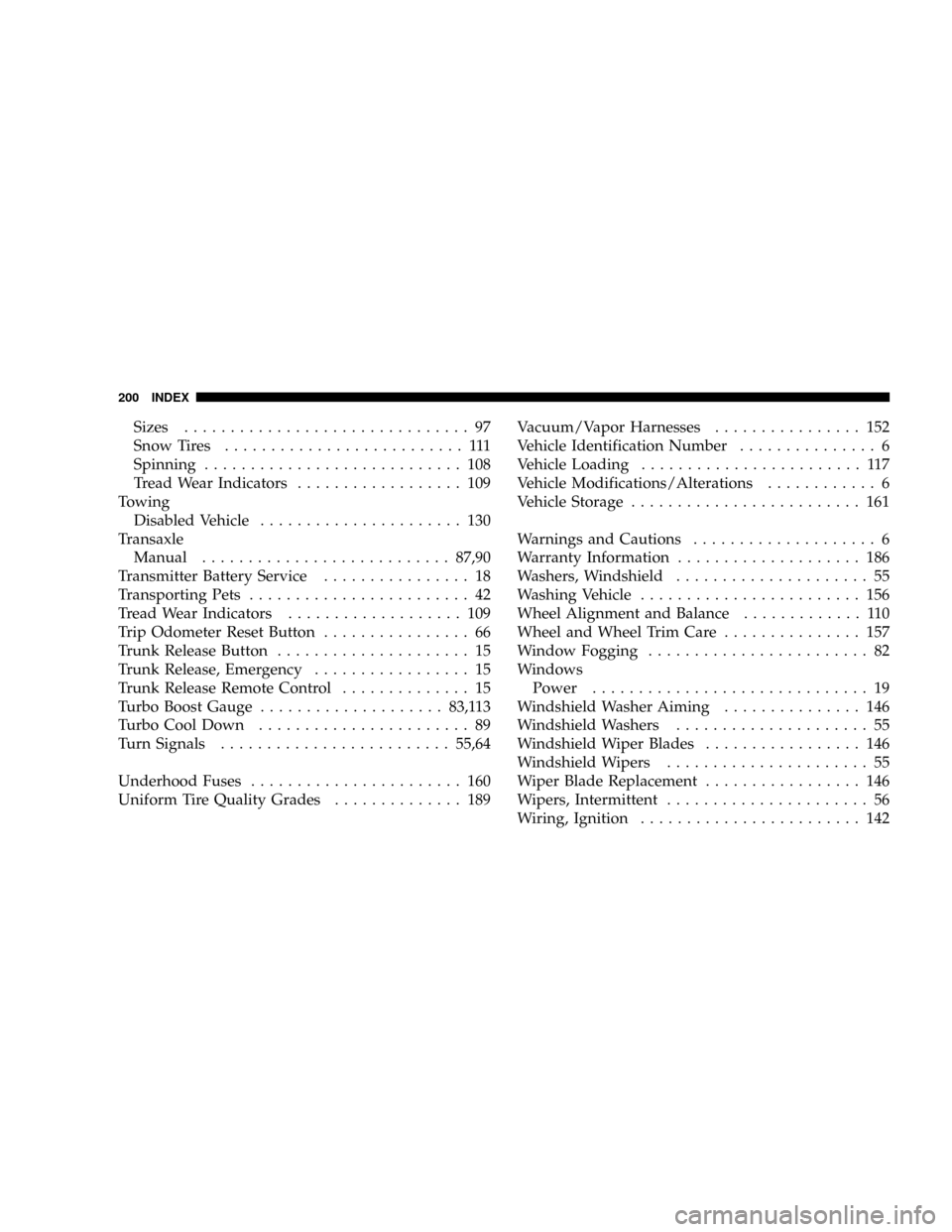
Sizes............................... 97
Snow Tires.......................... 111
Spinning............................ 108
Tread Wear Indicators.................. 109
Towing
Disabled Vehicle...................... 130
Transaxle
Manual...........................87,90
Transmitter Battery Service................ 18
Transporting Pets........................ 42
Tread Wear Indicators................... 109
Trip Odometer Reset Button................ 66
Trunk Release Button..................... 15
Trunk Release, Emergency................. 15
Trunk Release Remote Control.............. 15
Turbo Boost Gauge....................83,113
Turbo Cool Down....................... 89
Turn Signals.........................55,64
Underhood Fuses....................... 160
Uniform Tire Quality Grades.............. 189Vacuum/Vapor Harnesses................ 152
Vehicle Identification Number............... 6
Vehicle Loading........................ 117
Vehicle Modifications/Alterations............ 6
Vehicle Storage......................... 161
Warnings and Cautions.................... 6
Warranty Information.................... 186
Washers, Windshield..................... 55
Washing Vehicle........................ 156
Wheel Alignment and Balance............. 110
Wheel and Wheel Trim Care............... 157
Window Fogging........................ 82
Windows
Power.............................. 19
Windshield Washer Aiming............... 146
Windshield Washers..................... 55
Windshield Wiper Blades................. 146
Windshield Wipers...................... 55
Wiper Blade Replacement................. 146
Wipers, Intermittent...................... 56
Wiring, Ignition........................ 142
200 INDEX