ECU DODGE RAM 1500 GAS 2004 3.G Owners Manual
[x] Cancel search | Manufacturer: DODGE, Model Year: 2004, Model line: RAM 1500 GAS, Model: DODGE RAM 1500 GAS 2004 3.GPages: 429, PDF Size: 7.52 MB
Page 10 of 429
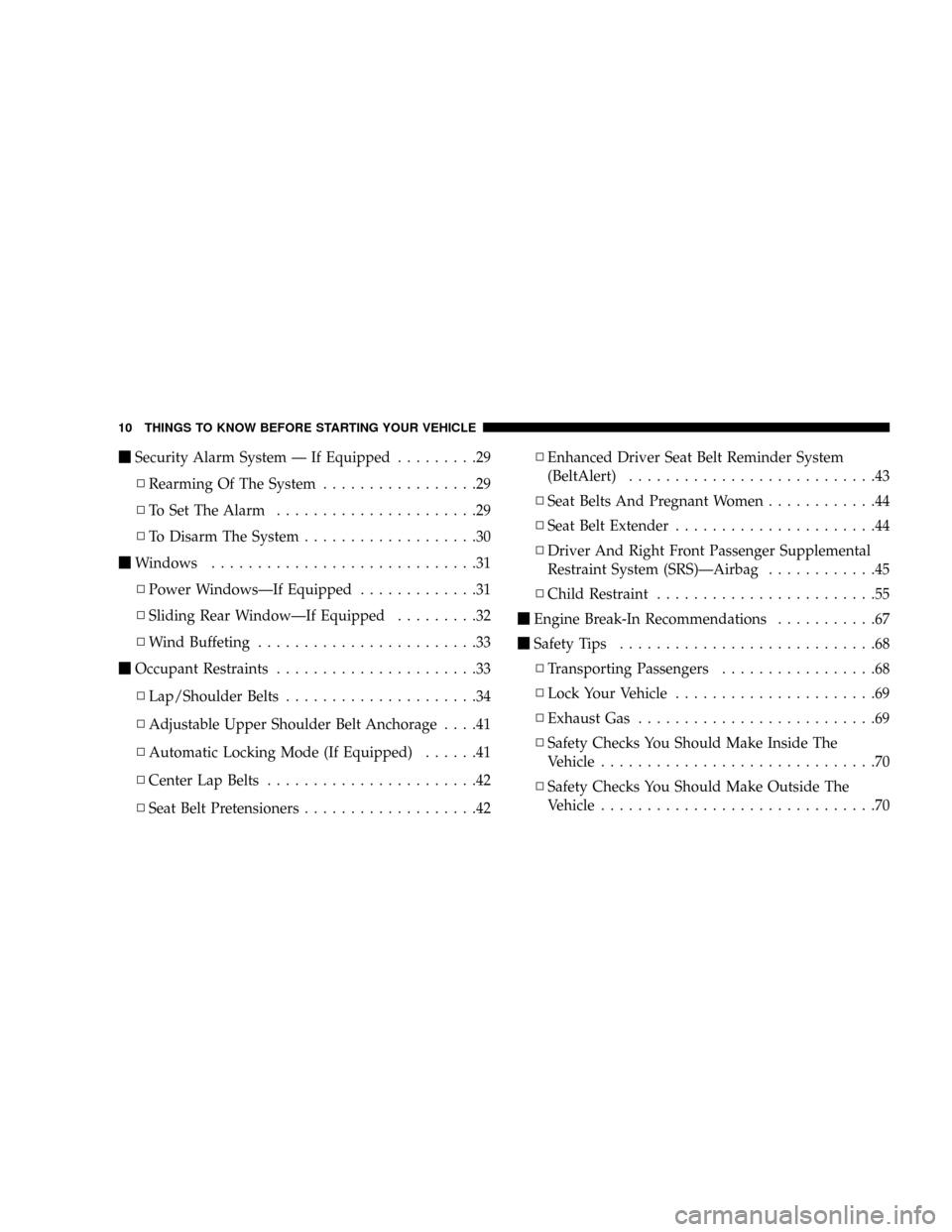
mSecurity Alarm System Ð If Equipped.........29
NRearming Of The System.................29
NTo Set The Alarm......................29
NTo Disarm The System...................30
mWindows.............................31
NPower WindowsÐIf Equipped.............31
NSliding Rear WindowÐIf Equipped.........32
NWind Buffeting........................33
mOccupant Restraints......................33
NLap/Shoulder Belts.....................34
NAdjustable Upper Shoulder Belt Anchorage....41
NAutomatic Locking Mode (If Equipped)......41
NCenter Lap Belts.......................42
NSeat Belt Pretensioners...................42NEnhanced Driver Seat Belt Reminder System
(BeltAlert)...........................43
NSeat Belts And Pregnant Women............44
NSeat Belt Extender......................44
NDriver And Right Front Passenger Supplemental
Restraint System (SRS)ÐAirbag............45
NChild Restraint........................55
mEngine Break-In Recommendations...........67
mSafety Tips............................68
NTransporting Passengers.................68
NLock Your Vehicle......................69
NExhaust Gas..........................69
NSafety Checks You Should Make Inside The
Vehicle..............................70
NSafety Checks You Should Make Outside The
Vehicle..............................70
10 THINGS TO KNOW BEFORE STARTING YOUR VEHICLE
Page 11 of 429
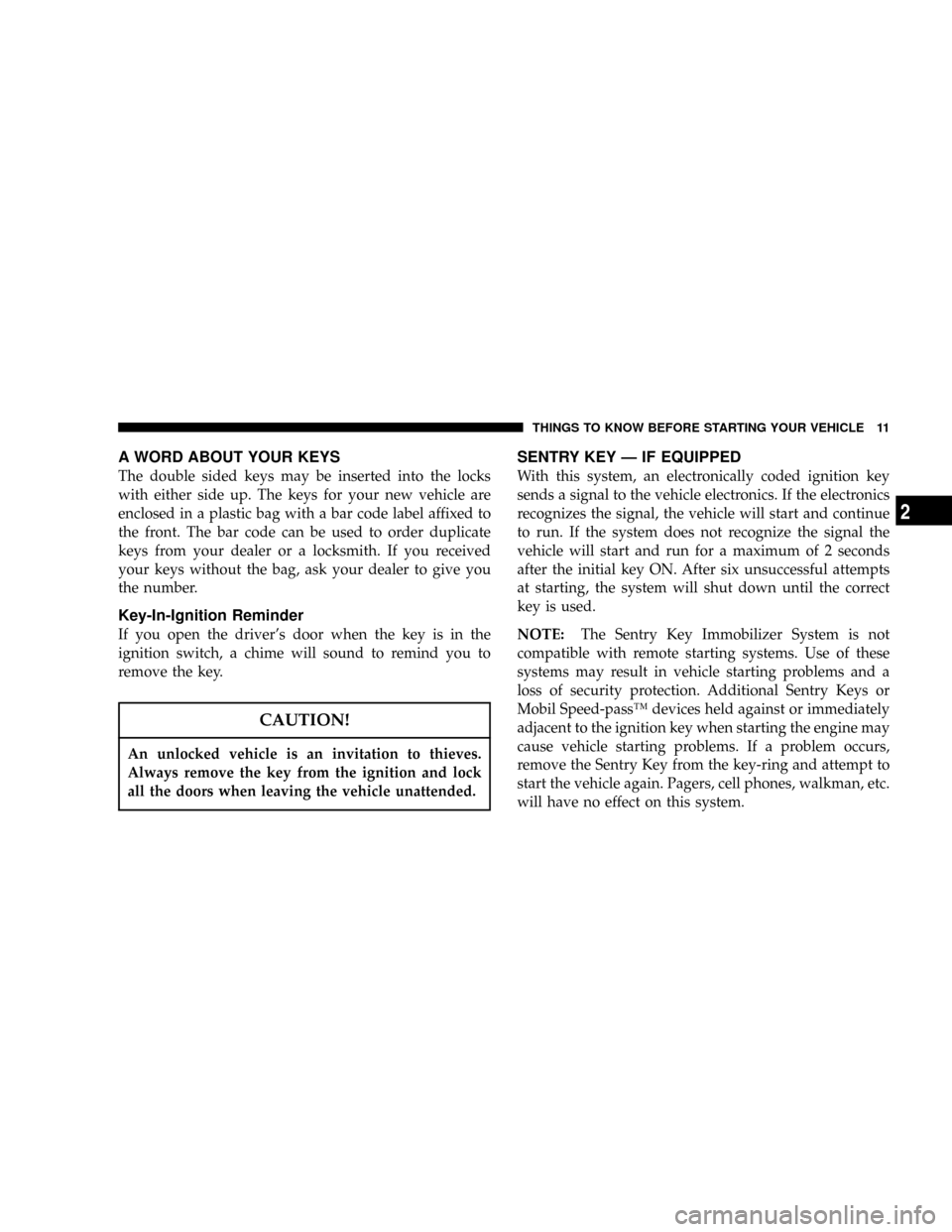
A WORD ABOUT YOUR KEYS
The double sided keys may be inserted into the locks
with either side up. The keys for your new vehicle are
enclosed in a plastic bag with a bar code label affixed to
the front. The bar code can be used to order duplicate
keys from your dealer or a locksmith. If you received
your keys without the bag, ask your dealer to give you
the number.
Key-In-Ignition Reminder
If you open the driver's door when the key is in the
ignition switch, a chime will sound to remind you to
remove the key.
CAUTION!
An unlocked vehicle is an invitation to thieves.
Always remove the key from the ignition and lock
all the doors when leaving the vehicle unattended.
SENTRY KEY Ð IF EQUIPPED
With this system, an electronically coded ignition key
sends a signal to the vehicle electronics. If the electronics
recognizes the signal, the vehicle will start and continue
to run. If the system does not recognize the signal the
vehicle will start and run for a maximum of 2 seconds
after the initial key ON. After six unsuccessful attempts
at starting, the system will shut down until the correct
key is used.
NOTE:The Sentry Key Immobilizer System is not
compatible with remote starting systems. Use of these
systems may result in vehicle starting problems and a
loss of security protection. Additional Sentry Keys or
Mobil Speed-passŸ devices held against or immediately
adjacent to the ignition key when starting the engine may
cause vehicle starting problems. If a problem occurs,
remove the Sentry Key from the key-ring and attempt to
start the vehicle again. Pagers, cell phones, walkman, etc.
will have no effect on this system.
THINGS TO KNOW BEFORE STARTING YOUR VEHICLE 11
2
Page 12 of 429
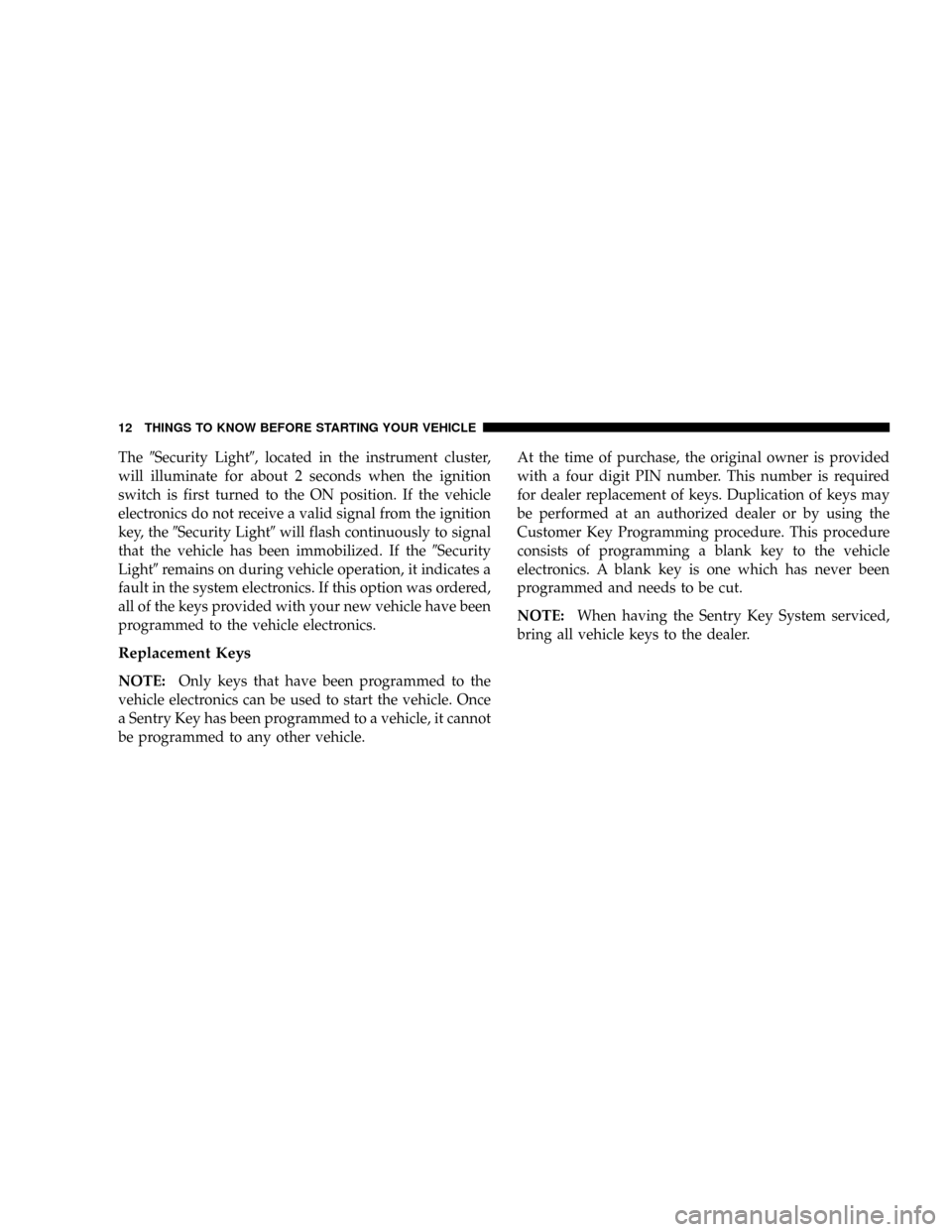
The9Security Light9, located in the instrument cluster,
will illuminate for about 2 seconds when the ignition
switch is first turned to the ON position. If the vehicle
electronics do not receive a valid signal from the ignition
key, the9Security Light9will flash continuously to signal
that the vehicle has been immobilized. If the9Security
Light9remains on during vehicle operation, it indicates a
fault in the system electronics. If this option was ordered,
all of the keys provided with your new vehicle have been
programmed to the vehicle electronics.
Replacement Keys
NOTE:Only keys that have been programmed to the
vehicle electronics can be used to start the vehicle. Once
a Sentry Key has been programmed to a vehicle, it cannot
be programmed to any other vehicle.At the time of purchase, the original owner is provided
with a four digit PIN number. This number is required
for dealer replacement of keys. Duplication of keys may
be performed at an authorized dealer or by using the
Customer Key Programming procedure. This procedure
consists of programming a blank key to the vehicle
electronics. A blank key is one which has never been
programmed and needs to be cut.
NOTE:When having the Sentry Key System serviced,
bring all vehicle keys to the dealer.
12 THINGS TO KNOW BEFORE STARTING YOUR VEHICLE
Page 13 of 429
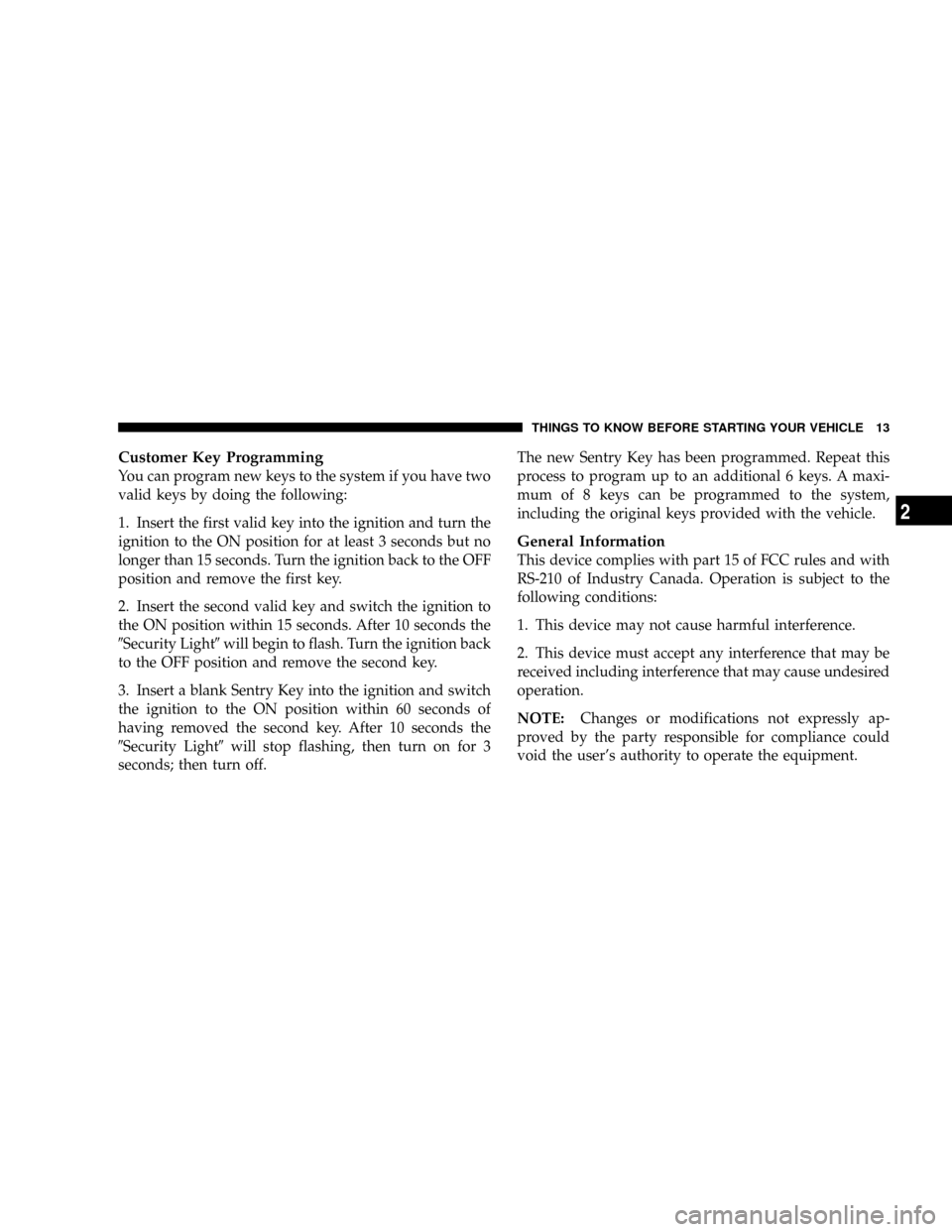
Customer Key Programming
You can program new keys to the system if you have two
valid keys by doing the following:
1. Insert the first valid key into the ignition and turn the
ignition to the ON position for at least 3 seconds but no
longer than 15 seconds. Turn the ignition back to the OFF
position and remove the first key.
2. Insert the second valid key and switch the ignition to
the ON position within 15 seconds. After 10 seconds the
9Security Light9will begin to flash. Turn the ignition back
to the OFF position and remove the second key.
3. Insert a blank Sentry Key into the ignition and switch
the ignition to the ON position within 60 seconds of
having removed the second key. After 10 seconds the
9Security Light9will stop flashing, then turn on for 3
seconds; then turn off.The new Sentry Key has been programmed. Repeat this
process to program up to an additional 6 keys. A maxi-
mum of 8 keys can be programmed to the system,
including the original keys provided with the vehicle.
General Information
This device complies with part 15 of FCC rules and with
RS-210 of Industry Canada. Operation is subject to the
following conditions:
1. This device may not cause harmful interference.
2. This device must accept any interference that may be
received including interference that may cause undesired
operation.
NOTE:Changes or modifications not expressly ap-
proved by the party responsible for compliance could
void the user's authority to operate the equipment.
THINGS TO KNOW BEFORE STARTING YOUR VEHICLE 13
2
Page 16 of 429
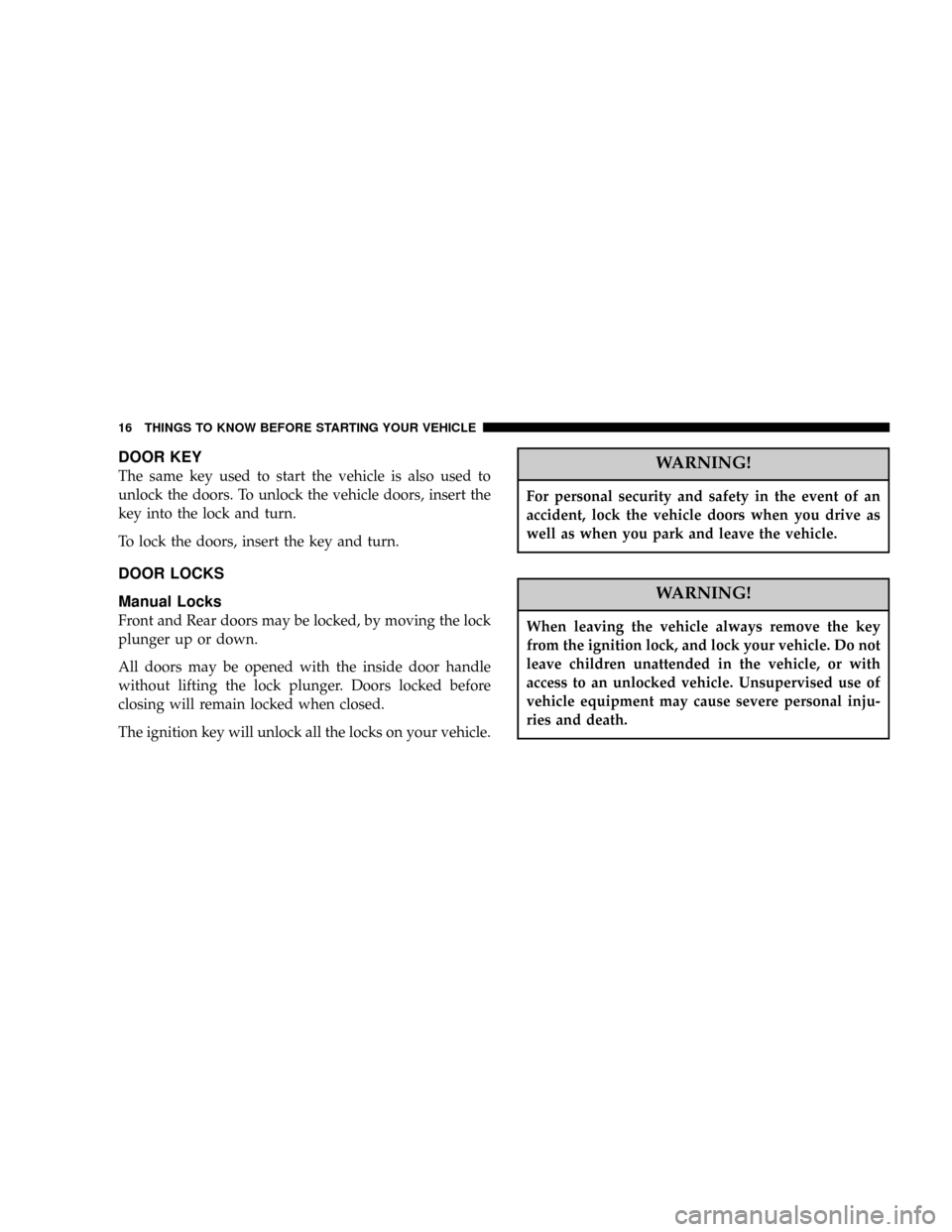
DOOR KEY
The same key used to start the vehicle is also used to
unlock the doors. To unlock the vehicle doors, insert the
key into the lock and turn.
To lock the doors, insert the key and turn.
DOOR LOCKS
Manual Locks
Front and Rear doors may be locked, by moving the lock
plunger up or down.
All doors may be opened with the inside door handle
without lifting the lock plunger. Doors locked before
closing will remain locked when closed.
The ignition key will unlock all the locks on your vehicle.
WARNING!
For personal security and safety in the event of an
accident, lock the vehicle doors when you drive as
well as when you park and leave the vehicle.
WARNING!
When leaving the vehicle always remove the key
from the ignition lock, and lock your vehicle. Do not
leave children unattended in the vehicle, or with
access to an unlocked vehicle. Unsupervised use of
vehicle equipment may cause severe personal inju-
ries and death.
16 THINGS TO KNOW BEFORE STARTING YOUR VEHICLE
Page 18 of 429
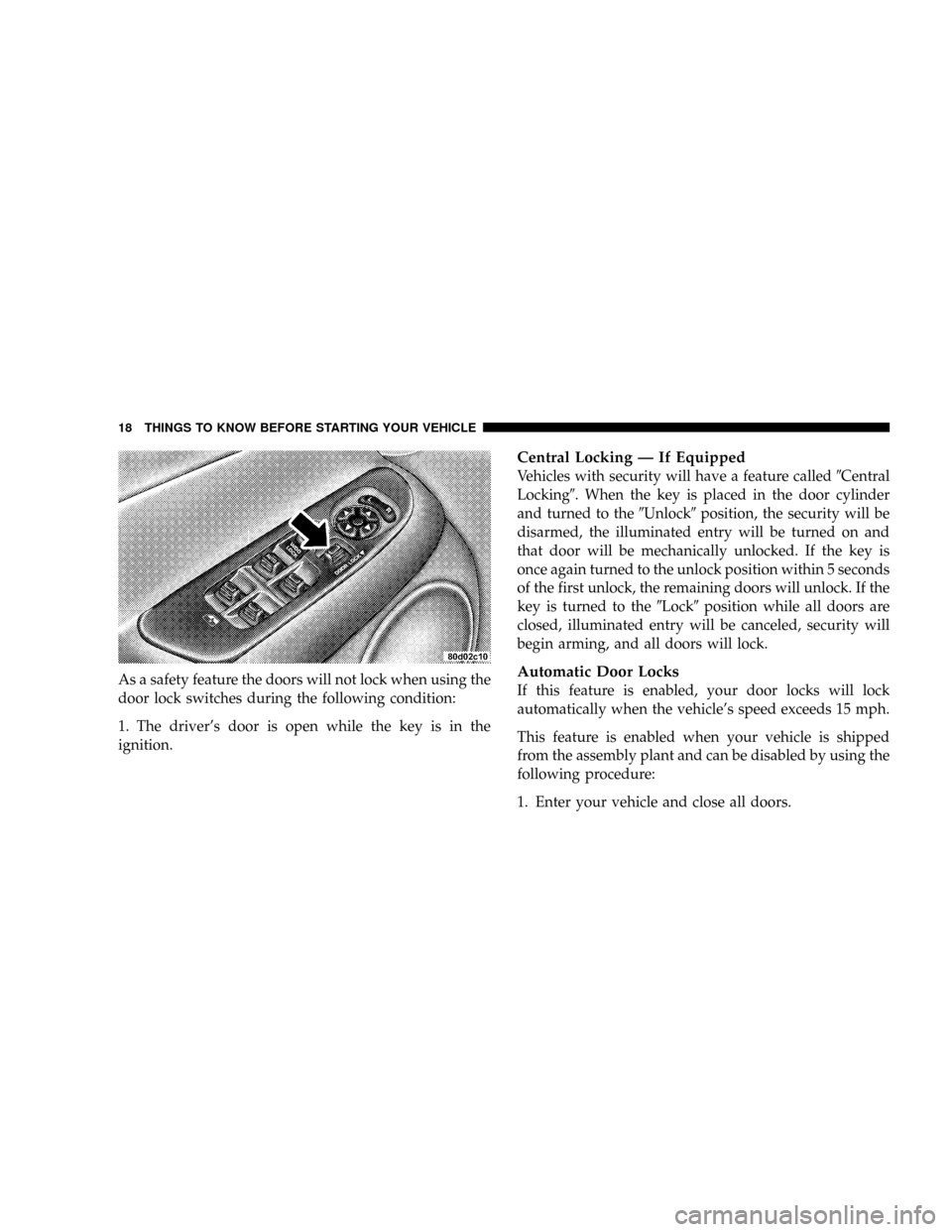
As a safety feature the doors will not lock when using the
door lock switches during the following condition:
1. The driver's door is open while the key is in the
ignition.
Central Locking Ð If Equipped
Vehicles with security will have a feature called9Central
Locking9. When the key is placed in the door cylinder
and turned to the9Unlock9position, the security will be
disarmed, the illuminated entry will be turned on and
that door will be mechanically unlocked. If the key is
once again turned to the unlock position within 5 seconds
of the first unlock, the remaining doors will unlock. If the
key is turned to the9Lock9position while all doors are
closed, illuminated entry will be canceled, security will
begin arming, and all doors will lock.
Automatic Door Locks
If this feature is enabled, your door locks will lock
automatically when the vehicle's speed exceeds 15 mph.
This feature is enabled when your vehicle is shipped
from the assembly plant and can be disabled by using the
following procedure:
1. Enter your vehicle and close all doors.
18 THINGS TO KNOW BEFORE STARTING YOUR VEHICLE
Page 26 of 429
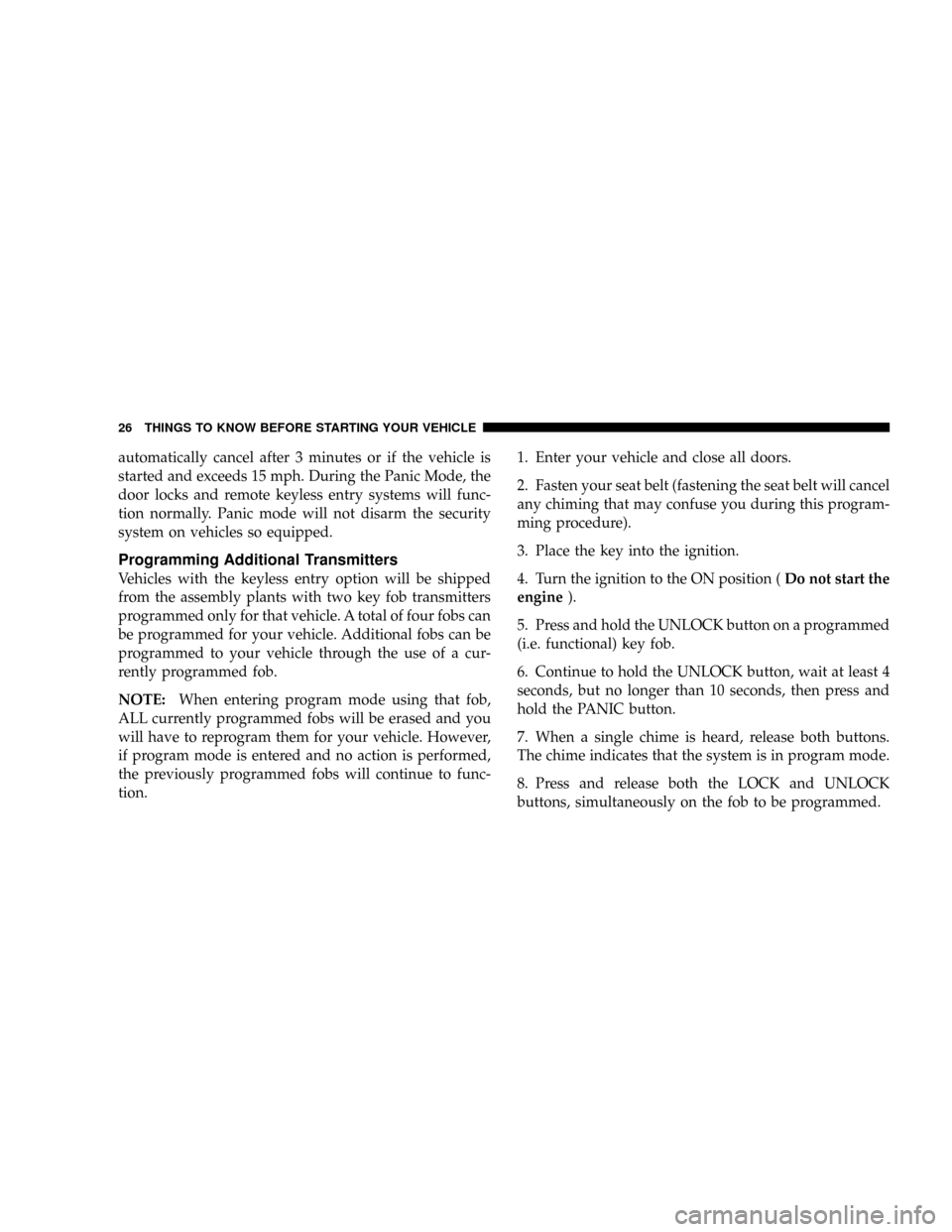
automatically cancel after 3 minutes or if the vehicle is
started and exceeds 15 mph. During the Panic Mode, the
door locks and remote keyless entry systems will func-
tion normally. Panic mode will not disarm the security
system on vehicles so equipped.
Programming Additional Transmitters
Vehicles with the keyless entry option will be shipped
from the assembly plants with two key fob transmitters
programmed only for that vehicle. A total of four fobs can
be programmed for your vehicle. Additional fobs can be
programmed to your vehicle through the use of a cur-
rently programmed fob.
NOTE:When entering program mode using that fob,
ALL currently programmed fobs will be erased and you
will have to reprogram them for your vehicle. However,
if program mode is entered and no action is performed,
the previously programmed fobs will continue to func-
tion.1. Enter your vehicle and close all doors.
2. Fasten your seat belt (fastening the seat belt will cancel
any chiming that may confuse you during this program-
ming procedure).
3. Place the key into the ignition.
4. Turn the ignition to the ON position (Do not start the
engine).
5. Press and hold the UNLOCK button on a programmed
(i.e. functional) key fob.
6. Continue to hold the UNLOCK button, wait at least 4
seconds, but no longer than 10 seconds, then press and
hold the PANIC button.
7. When a single chime is heard, release both buttons.
The chime indicates that the system is in program mode.
8. Press and release both the LOCK and UNLOCK
buttons, simultaneously on the fob to be programmed.
26 THINGS TO KNOW BEFORE STARTING YOUR VEHICLE
Page 29 of 429
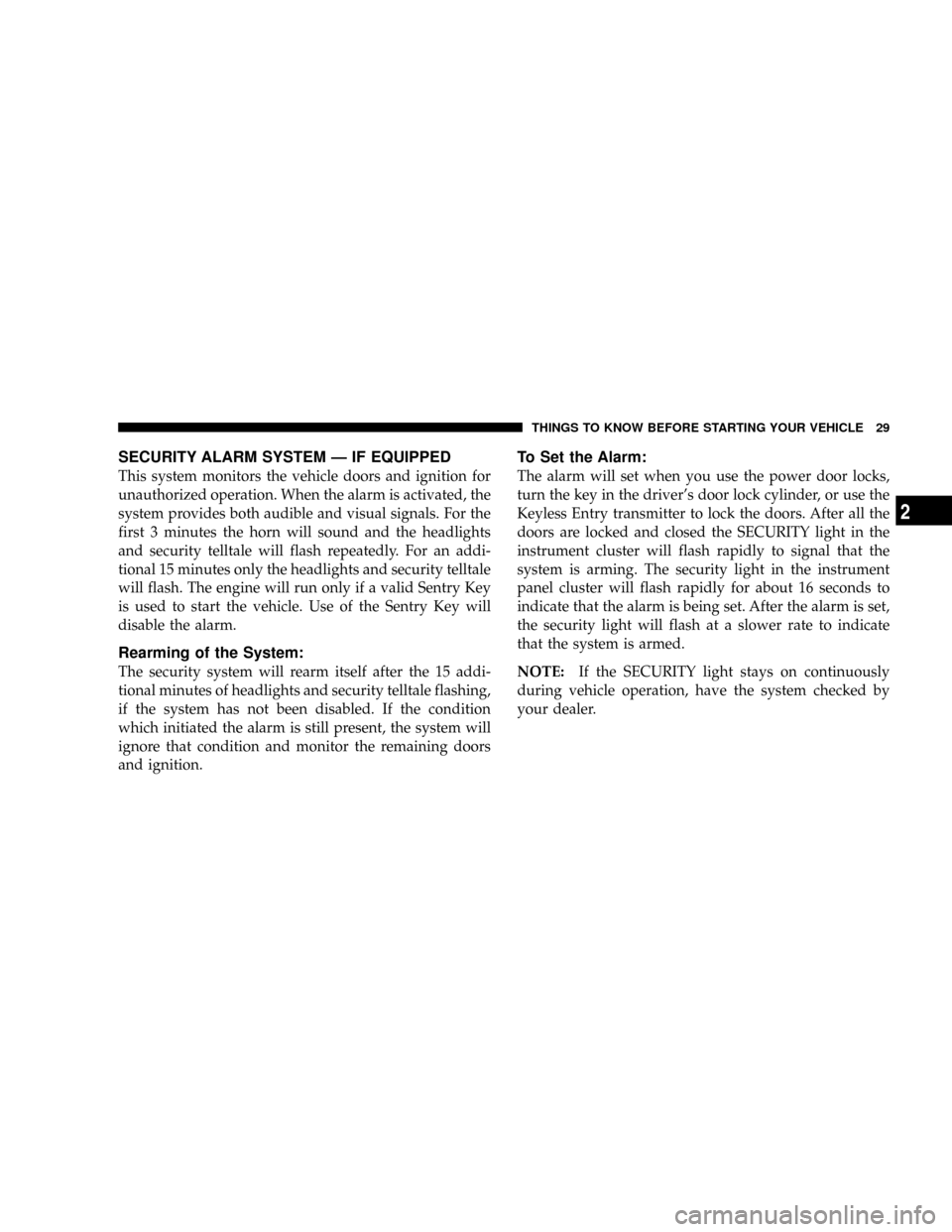
SECURITY ALARM SYSTEM Ð IF EQUIPPED
This system monitors the vehicle doors and ignition for
unauthorized operation. When the alarm is activated, the
system provides both audible and visual signals. For the
first 3 minutes the horn will sound and the headlights
and security telltale will flash repeatedly. For an addi-
tional 15 minutes only the headlights and security telltale
will flash. The engine will run only if a valid Sentry Key
is used to start the vehicle. Use of the Sentry Key will
disable the alarm.
Rearming of the System:
The security system will rearm itself after the 15 addi-
tional minutes of headlights and security telltale flashing,
if the system has not been disabled. If the condition
which initiated the alarm is still present, the system will
ignore that condition and monitor the remaining doors
and ignition.
To Set the Alarm:
The alarm will set when you use the power door locks,
turn the key in the driver's door lock cylinder, or use the
Keyless Entry transmitter to lock the doors. After all the
doors are locked and closed the SECURITY light in the
instrument cluster will flash rapidly to signal that the
system is arming. The security light in the instrument
panel cluster will flash rapidly for about 16 seconds to
indicate that the alarm is being set. After the alarm is set,
the security light will flash at a slower rate to indicate
that the system is armed.
NOTE:If the SECURITY light stays on continuously
during vehicle operation, have the system checked by
your dealer.
THINGS TO KNOW BEFORE STARTING YOUR VEHICLE 29
2
Page 30 of 429
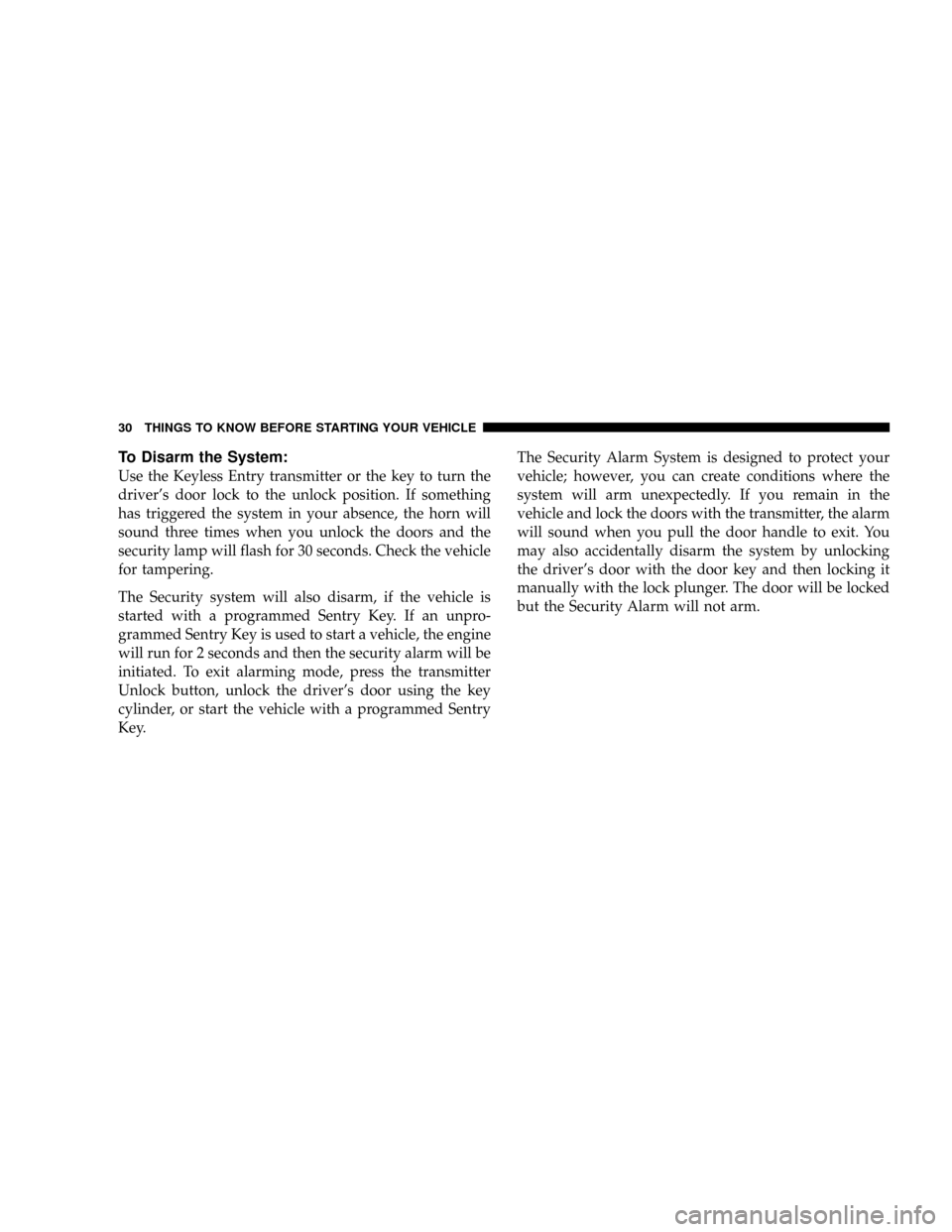
To Disarm the System:
Use the Keyless Entry transmitter or the key to turn the
driver's door lock to the unlock position. If something
has triggered the system in your absence, the horn will
sound three times when you unlock the doors and the
security lamp will flash for 30 seconds. Check the vehicle
for tampering.
The Security system will also disarm, if the vehicle is
started with a programmed Sentry Key. If an unpro-
grammed Sentry Key is used to start a vehicle, the engine
will run for 2 seconds and then the security alarm will be
initiated. To exit alarming mode, press the transmitter
Unlock button, unlock the driver's door using the key
cylinder, or start the vehicle with a programmed Sentry
Key.The Security Alarm System is designed to protect your
vehicle; however, you can create conditions where the
system will arm unexpectedly. If you remain in the
vehicle and lock the doors with the transmitter, the alarm
will sound when you pull the door handle to exit. You
may also accidentally disarm the system by unlocking
the driver's door with the door key and then locking it
manually with the lock plunger. The door will be locked
but the Security Alarm will not arm.
30 THINGS TO KNOW BEFORE STARTING YOUR VEHICLE
Page 47 of 429
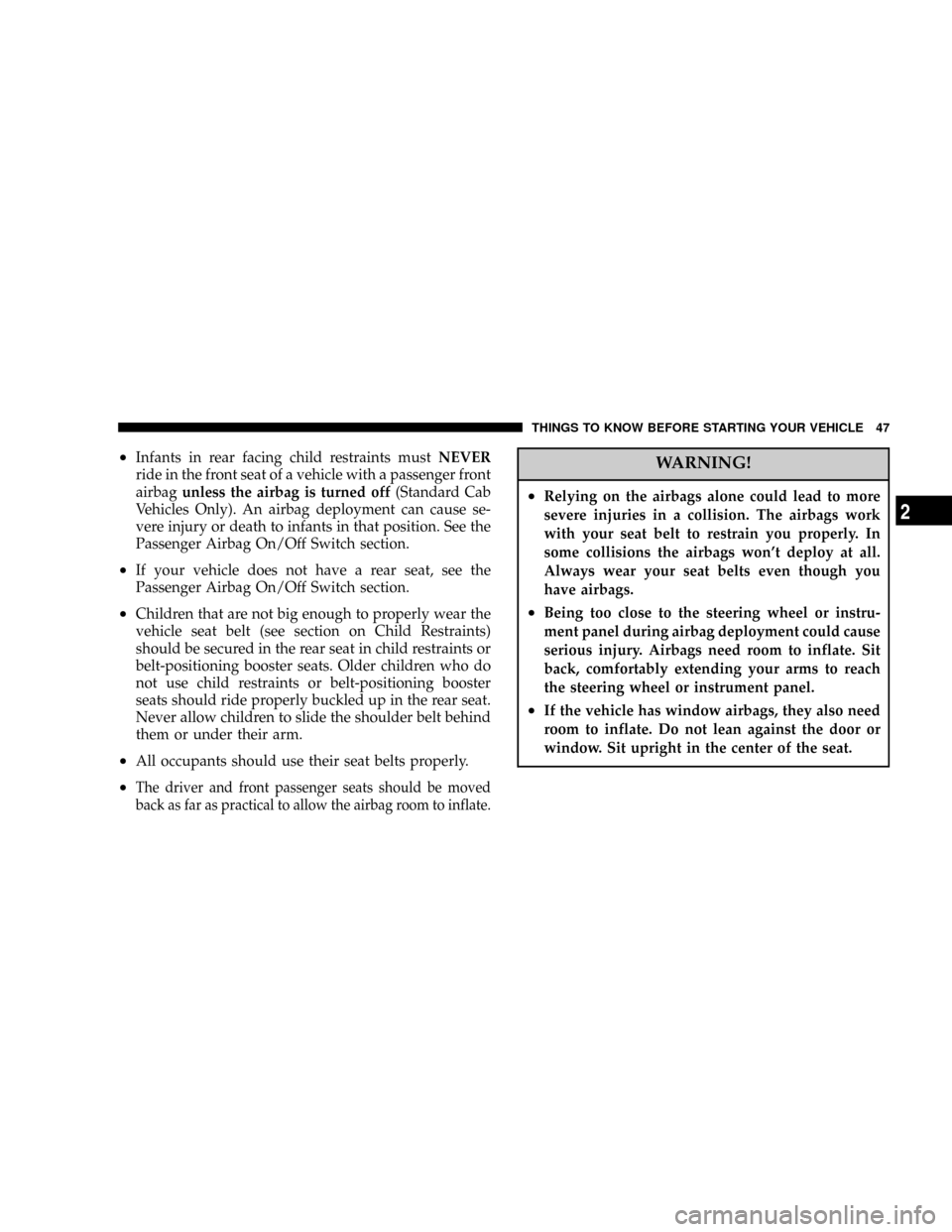
²Infants in rear facing child restraints mustNEVER
ride in the front seat of a vehicle with a passenger front
airbagunless the airbag is turned off(Standard Cab
Vehicles Only). An airbag deployment can cause se-
vere injury or death to infants in that position. See the
Passenger Airbag On/Off Switch section.
²If your vehicle does not have a rear seat, see the
Passenger Airbag On/Off Switch section.
²Children that are not big enough to properly wear the
vehicle seat belt (see section on Child Restraints)
should be secured in the rear seat in child restraints or
belt-positioning booster seats. Older children who do
not use child restraints or belt-positioning booster
seats should ride properly buckled up in the rear seat.
Never allow children to slide the shoulder belt behind
them or under their arm.
²All occupants should use their seat belts properly.
²The driver and front passenger seats should be moved
back as far as practical to allow the airbag room to inflate.
WARNING!
²Relying on the airbags alone could lead to more
severe injuries in a collision. The airbags work
with your seat belt to restrain you properly. In
some collisions the airbags won't deploy at all.
Always wear your seat belts even though you
have airbags.
²Being too close to the steering wheel or instru-
ment panel during airbag deployment could cause
serious injury. Airbags need room to inflate. Sit
back, comfortably extending your arms to reach
the steering wheel or instrument panel.
²If the vehicle has window airbags, they also need
room to inflate. Do not lean against the door or
window. Sit upright in the center of the seat.
THINGS TO KNOW BEFORE STARTING YOUR VEHICLE 47
2