DODGE RAM 2500 DIESEL 2004 3.G Owners Manual
Manufacturer: DODGE, Model Year: 2004, Model line: RAM 2500 DIESEL, Model: DODGE RAM 2500 DIESEL 2004 3.GPages: 426, PDF Size: 7.22 MB
Page 131 of 426
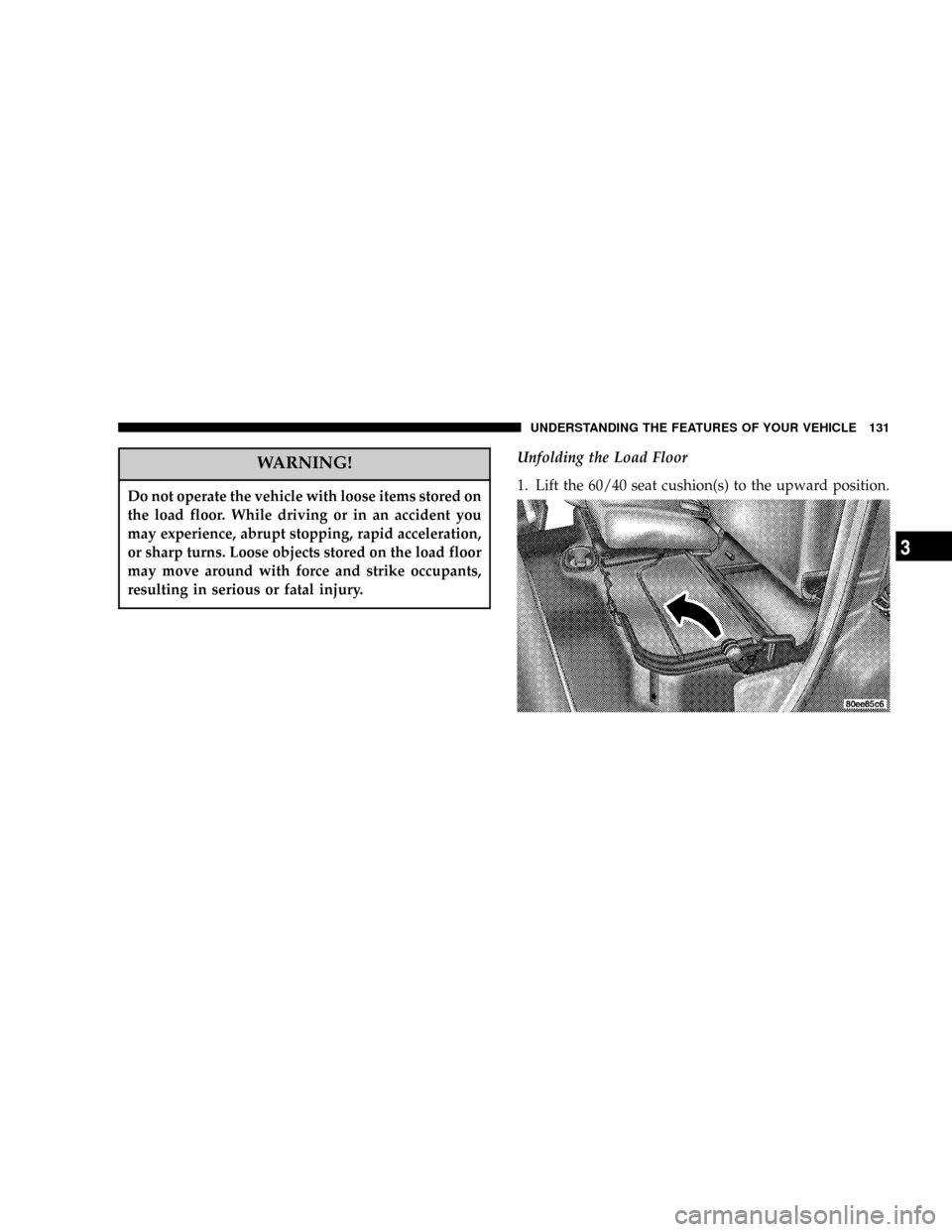
WARNING!
Do not operate the vehicle with loose items stored on
the load floor. While driving or in an accident you
may experience, abrupt stopping, rapid acceleration,
or sharp turns. Loose objects stored on the load floor
may move around with force and strike occupants,
resulting in serious or fatal injury.
Unfolding the Load Floor
1. Lift the 60/40 seat cushion(s) to the upward position.
UNDERSTANDING THE FEATURES OF YOUR VEHICLE 131
3
Page 132 of 426
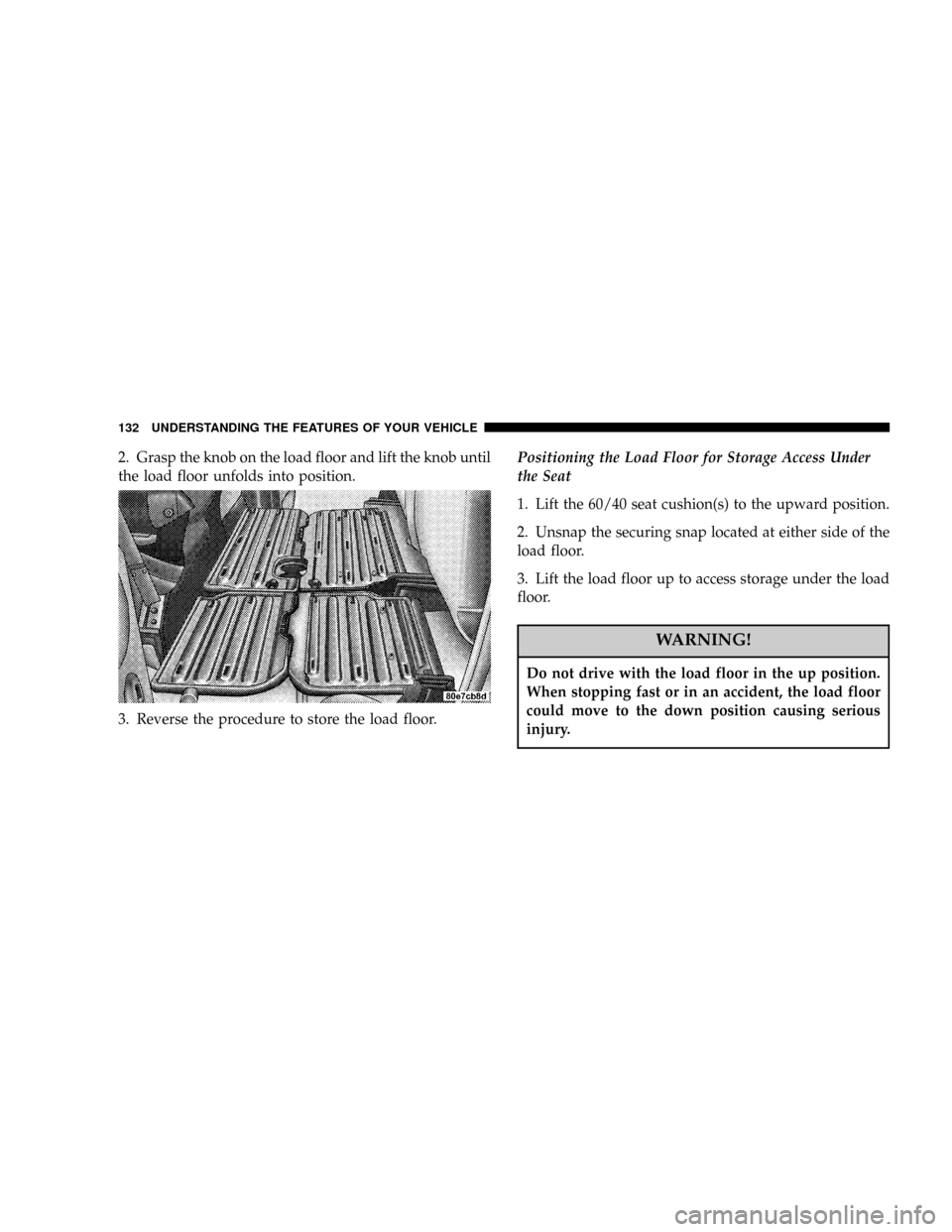
2. Grasp the knob on the load floor and lift the knob until
the load floor unfolds into position.
3. Reverse the procedure to store the load floor.Positioning the Load Floor for Storage Access Under
the Seat
1. Lift the 60/40 seat cushion(s) to the upward position.
2. Unsnap the securing snap located at either side of the
load floor.
3. Lift the load floor up to access storage under the load
floor.
WARNING!
Do not drive with the load floor in the up position.
When stopping fast or in an accident, the load floor
could move to the down position causing serious
injury.
132 UNDERSTANDING THE FEATURES OF YOUR VEHICLE
Page 133 of 426
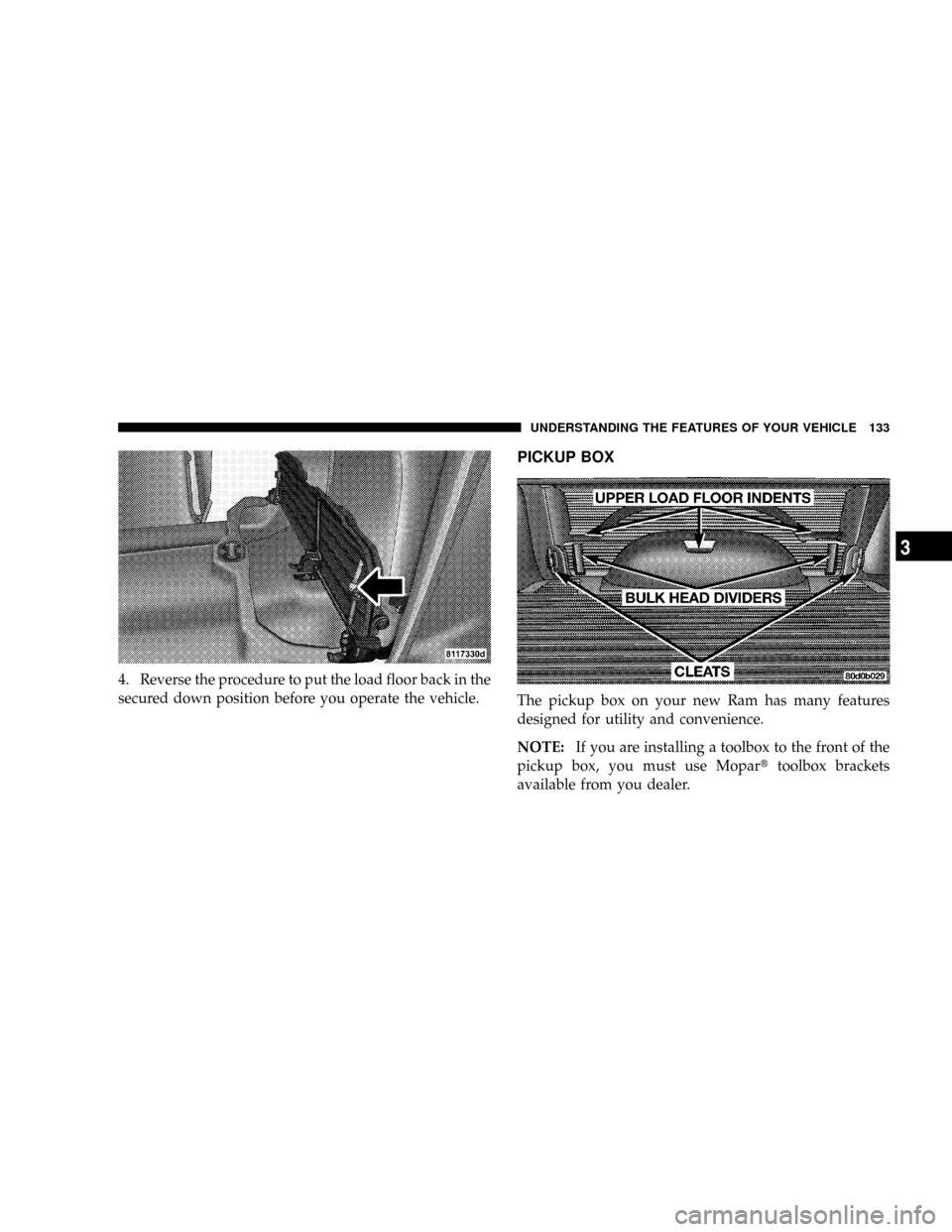
4. Reverse the procedure to put the load floor back in the
secured down position before you operate the vehicle.
PICKUP BOX
The pickup box on your new Ram has many features
designed for utility and convenience.
NOTE:If you are installing a toolbox to the front of the
pickup box, you must use Moparttoolbox brackets
available from you dealer.
UNDERSTANDING THE FEATURES OF YOUR VEHICLE 133
3
Page 134 of 426
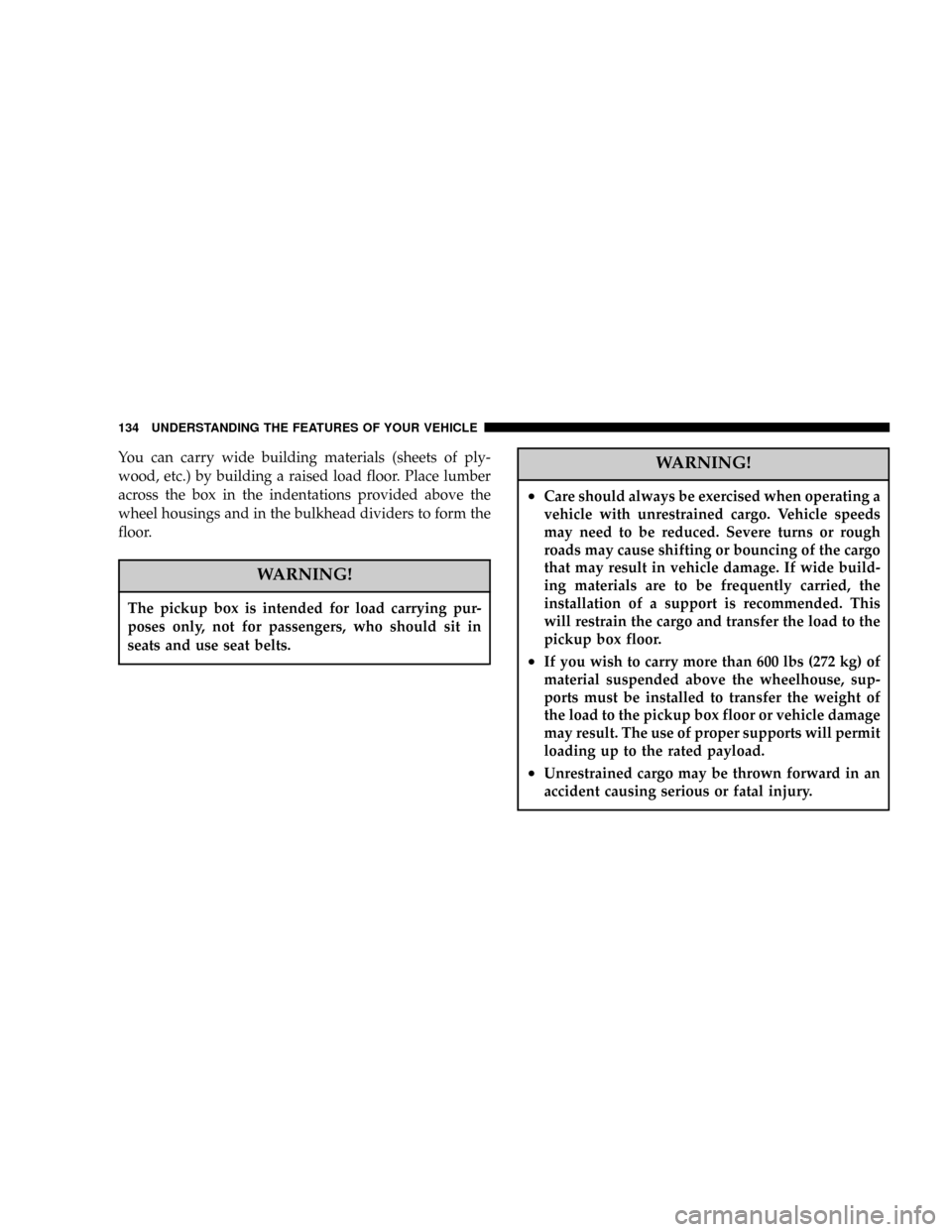
You can carry wide building materials (sheets of ply-
wood, etc.) by building a raised load floor. Place lumber
across the box in the indentations provided above the
wheel housings and in the bulkhead dividers to form the
floor.
WARNING!
The pickup box is intended for load carrying pur-
poses only, not for passengers, who should sit in
seats and use seat belts.
WARNING!
²Care should always be exercised when operating a
vehicle with unrestrained cargo. Vehicle speeds
may need to be reduced. Severe turns or rough
roads may cause shifting or bouncing of the cargo
that may result in vehicle damage. If wide build-
ing materials are to be frequently carried, the
installation of a support is recommended. This
will restrain the cargo and transfer the load to the
pickup box floor.
²If you wish to carry more than 600 lbs (272 kg) of
material suspended above the wheelhouse, sup-
ports must be installed to transfer the weight of
the load to the pickup box floor or vehicle damage
may result. The use of proper supports will permit
loading up to the rated payload.
²Unrestrained cargo may be thrown forward in an
accident causing serious or fatal injury.
134 UNDERSTANDING THE FEATURES OF YOUR VEHICLE
Page 135 of 426
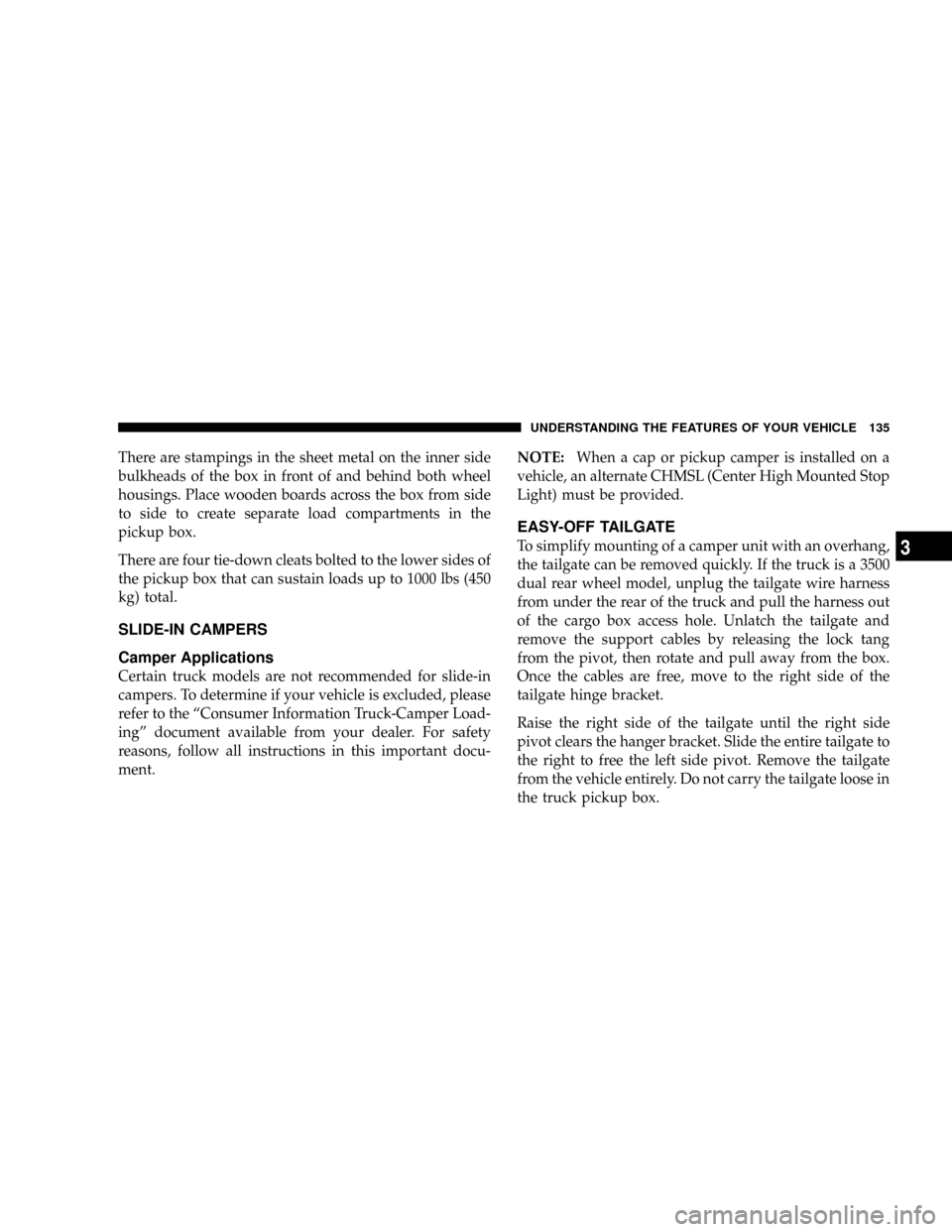
There are stampings in the sheet metal on the inner side
bulkheads of the box in front of and behind both wheel
housings. Place wooden boards across the box from side
to side to create separate load compartments in the
pickup box.
There are four tie-down cleats bolted to the lower sides of
the pickup box that can sustain loads up to 1000 lbs (450
kg) total.
SLIDE-IN CAMPERS
Camper Applications
Certain truck models are not recommended for slide-in
campers. To determine if your vehicle is excluded, please
refer to the ªConsumer Information Truck-Camper Load-
ingº document available from your dealer. For safety
reasons, follow all instructions in this important docu-
ment.NOTE:When a cap or pickup camper is installed on a
vehicle, an alternate CHMSL (Center High Mounted Stop
Light) must be provided.
EASY-OFF TAILGATE
To simplify mounting of a camper unit with an overhang,
the tailgate can be removed quickly. If the truck is a 3500
dual rear wheel model, unplug the tailgate wire harness
from under the rear of the truck and pull the harness out
of the cargo box access hole. Unlatch the tailgate and
remove the support cables by releasing the lock tang
from the pivot, then rotate and pull away from the box.
Once the cables are free, move to the right side of the
tailgate hinge bracket.
Raise the right side of the tailgate until the right side
pivot clears the hanger bracket. Slide the entire tailgate to
the right to free the left side pivot. Remove the tailgate
from the vehicle entirely. Do not carry the tailgate loose in
the truck pickup box.
UNDERSTANDING THE FEATURES OF YOUR VEHICLE 135
3
Page 136 of 426
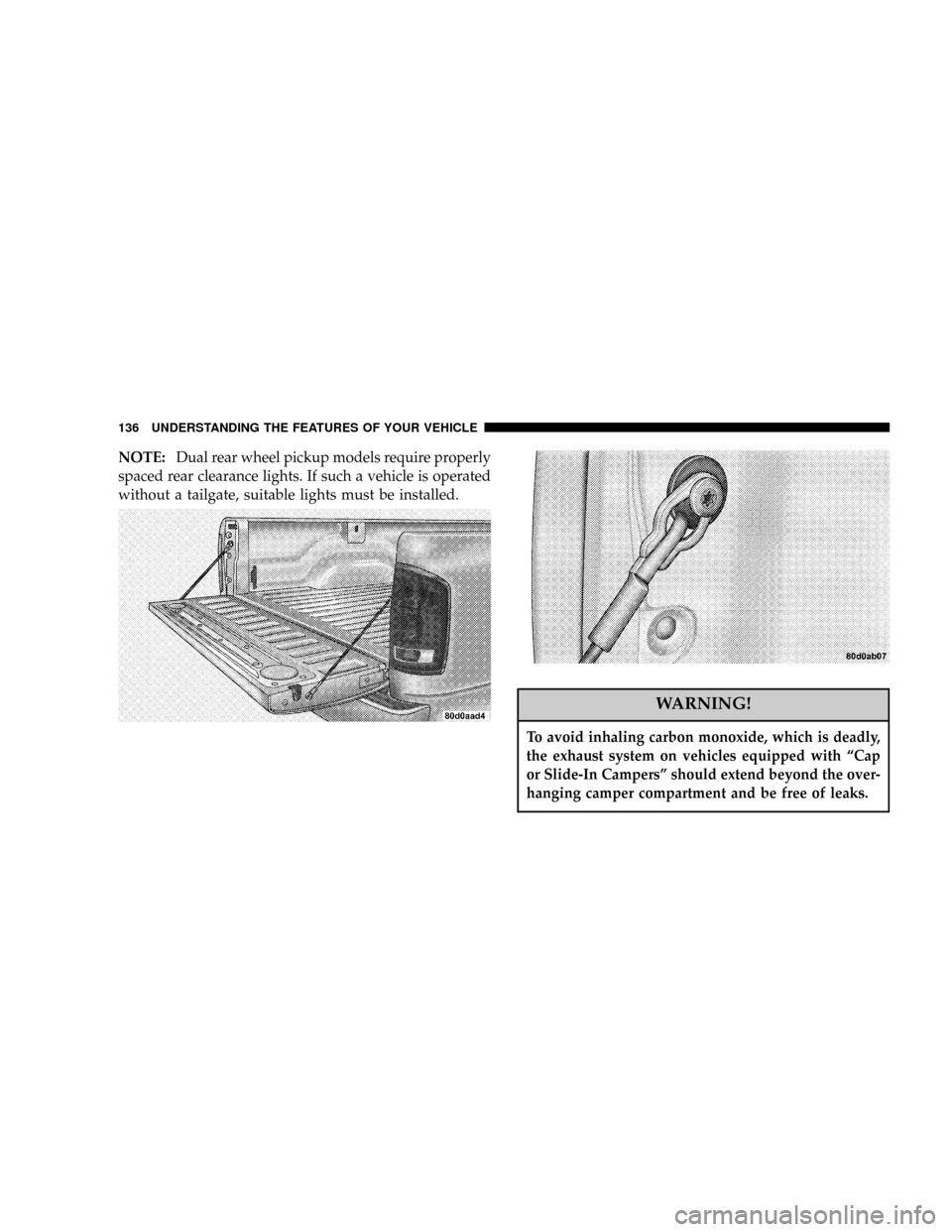
NOTE:Dual rear wheel pickup models require properly
spaced rear clearance lights. If such a vehicle is operated
without a tailgate, suitable lights must be installed.
WARNING!
To avoid inhaling carbon monoxide, which is deadly,
the exhaust system on vehicles equipped with ªCap
or Slide-In Campersº should extend beyond the over-
hanging camper compartment and be free of leaks.
136 UNDERSTANDING THE FEATURES OF YOUR VEHICLE
Page 137 of 426
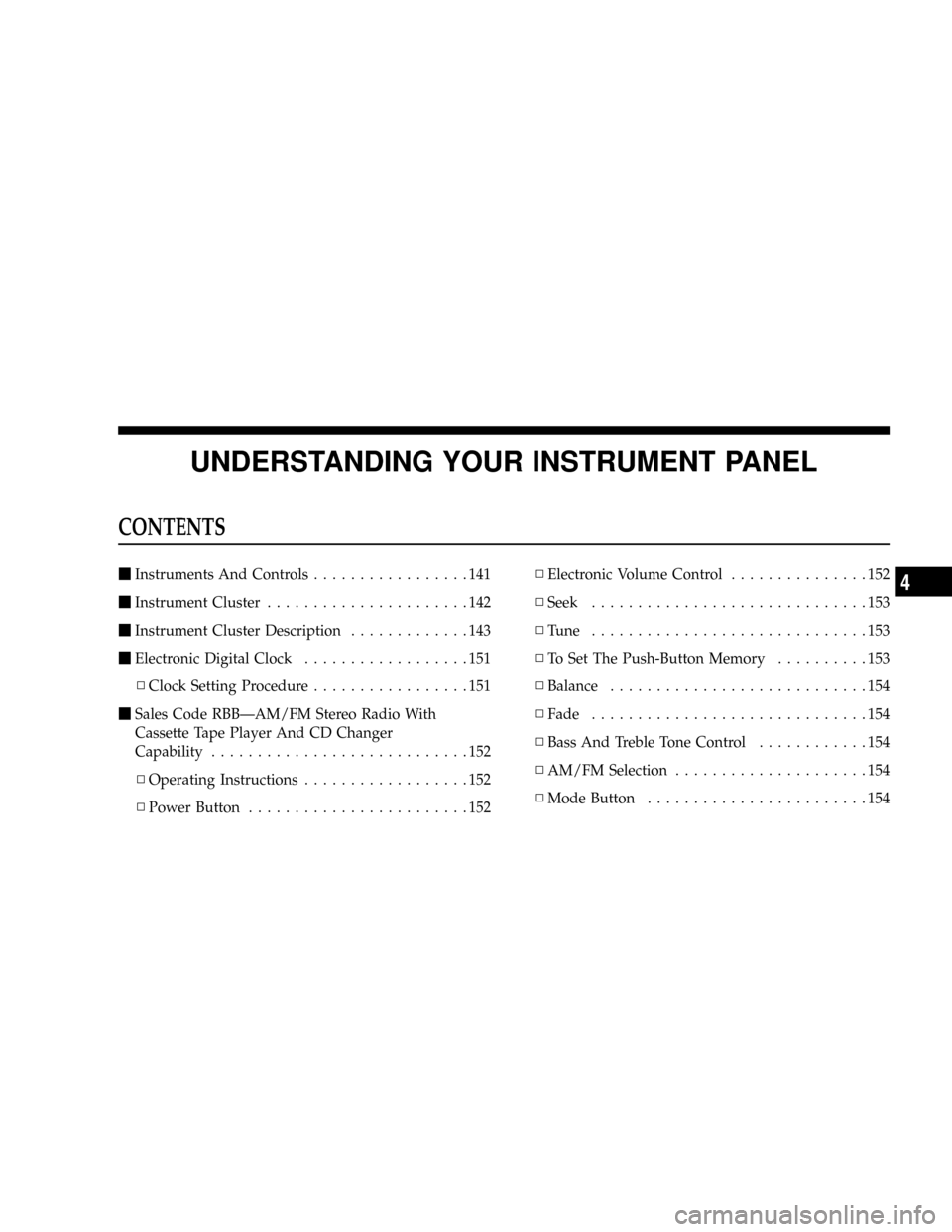
UNDERSTANDING YOUR INSTRUMENT PANEL
CONTENTS
mInstruments And Controls.................141
mInstrument Cluster......................142
mInstrument Cluster Description.............143
mElectronic Digital Clock..................151
NClock Setting Procedure.................151
mSales Code RBBÐAM/FM Stereo Radio With
Cassette Tape Player And CD Changer
Capability............................152
NOperating Instructions..................152
NPower Button........................152NElectronic Volume Control...............152
NSeek..............................153
NTune ..............................153
NTo Set The Push-Button Memory..........153
NBalance............................154
NFade..............................154
NBass And Treble Tone Control............154
NAM/FM Selection.....................154
NMode Button........................1544
Page 138 of 426

NCassette Player Features................154
NCD Changer Control Capability Ð If
Equipped...........................156
NRadio Display Messages................157
mSales Code RAZÐAM/ FM Stereo Radio With
Cassette Tape Player, CD Player And CD
Changer Controls Ð If Equipped...........158
NOperating Instructions Ð Radio...........158
NPower Switch, Volume Control............159
NSeek Button (Radio Mode)...............159
NTuning.............................159
NPTY (Program Type) Button..............159
NBalance............................161
NFade..............................161NTone Control........................161
NAM/FM Selection.....................161
NScan Button.........................161
NTo Set The Radio Push-Button Memory......162
NTo Change From Clock To Radio Mode......162
NOperating Instructions Ð Tape Player.......162
NSeek Button.........................162
NFast Forward (FF).....................163
NRewind (RW)........................163
NTape Eject...........................163
NScan Button.........................163
NChanging Tape Direction................163
NMetal Tape Selection...................163
138 UNDERSTANDING YOUR INSTRUMENT PANEL
Page 139 of 426

NPinch Roller Release...................164
NNoise Reduction......................164
NOperating Instructions Ð CD Player........164
NInserting The Compact Disc..............164
NSeek Button.........................165
NEJT CD (Eject) Button..................165
NFF/Tune/RW........................166
NProgram Button 4 (Random Play)..........166
NMode..............................166
NTape CD Button......................166
NTime Button.........................167
NScan Button.........................167NCD Changer Control Capability Ð If
Equipped...........................167
mSales Code RBKÐAM/ FM Stereo Radio With
CD Player And CD Changer Controls........168
NRadio Operation......................168
NCD Player Operation...................171
NCD Changer Control Capability Ð If
Equipped...........................172
NRadio Display Messages................174
mSales Code RBQÐAM/FM Stereo Radio With
6 - Disc CD Changer....................175
NRadio Operation......................175
NCD Player Operation...................177
UNDERSTANDING YOUR INSTRUMENT PANEL 139
4
Page 140 of 426
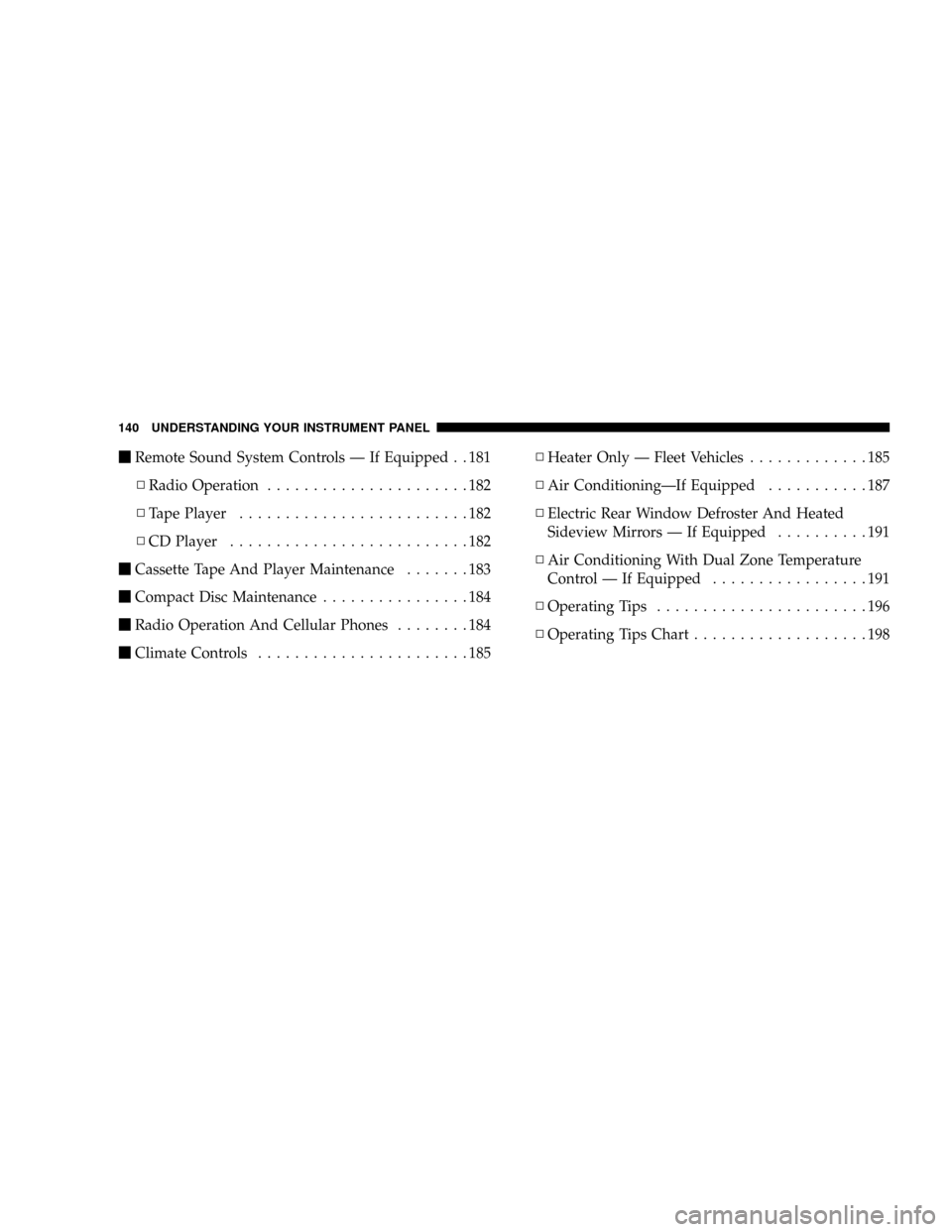
mRemote Sound System Controls Ð If Equipped . . 181
NRadio Operation......................182
NTape Player.........................182
NCD Player..........................182
mCassette Tape And Player Maintenance.......183
mCompact Disc Maintenance................184
mRadio Operation And Cellular Phones........184
mClimate Controls.......................185NHeater Only Ð Fleet Vehicles.............185
NAir ConditioningÐIf Equipped...........187
NElectric Rear Window Defroster And Heated
Sideview Mirrors Ð If Equipped..........191
NAir Conditioning With Dual Zone Temperature
Control Ð If Equipped.................191
NOperating Tips.......................196
NOperating Tips Chart...................198
140 UNDERSTANDING YOUR INSTRUMENT PANEL