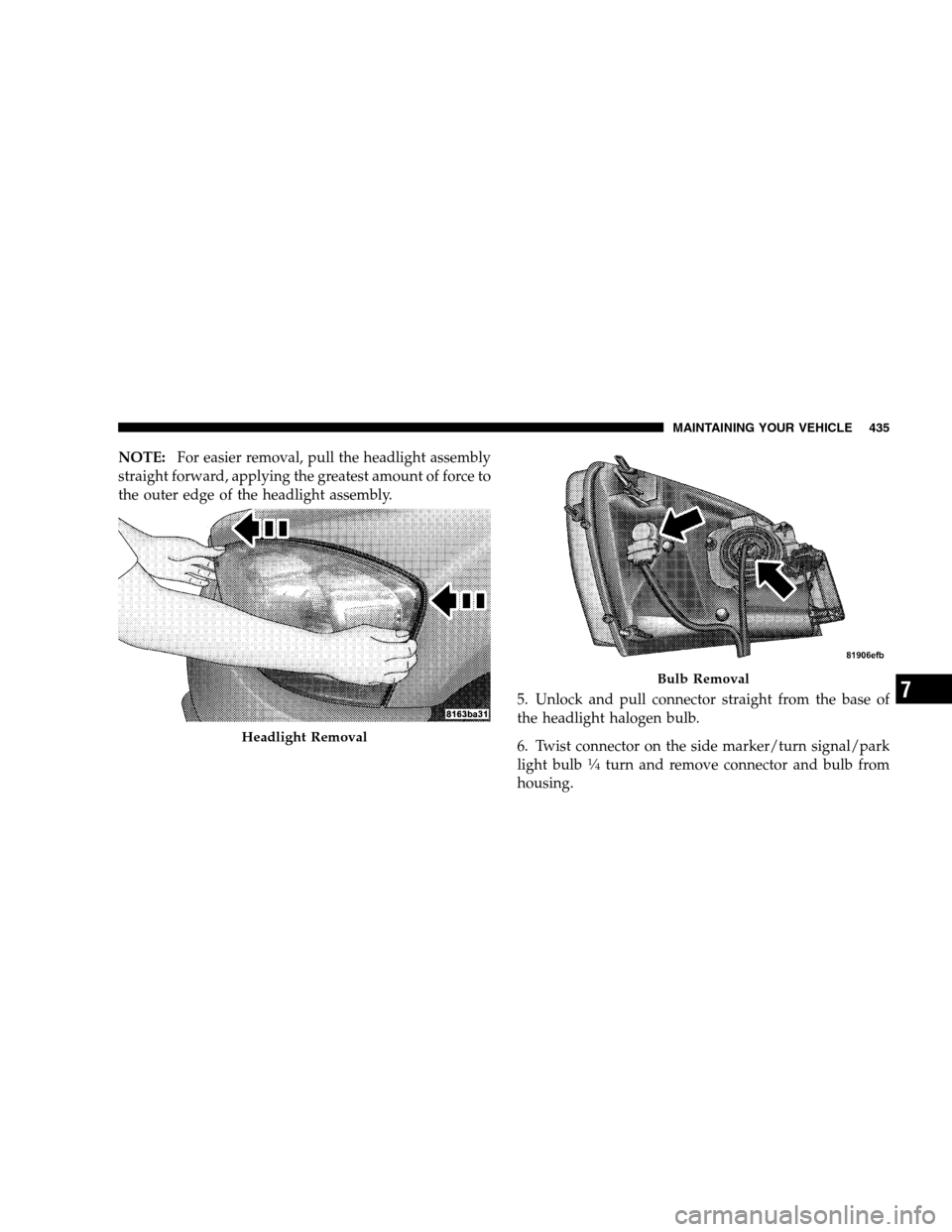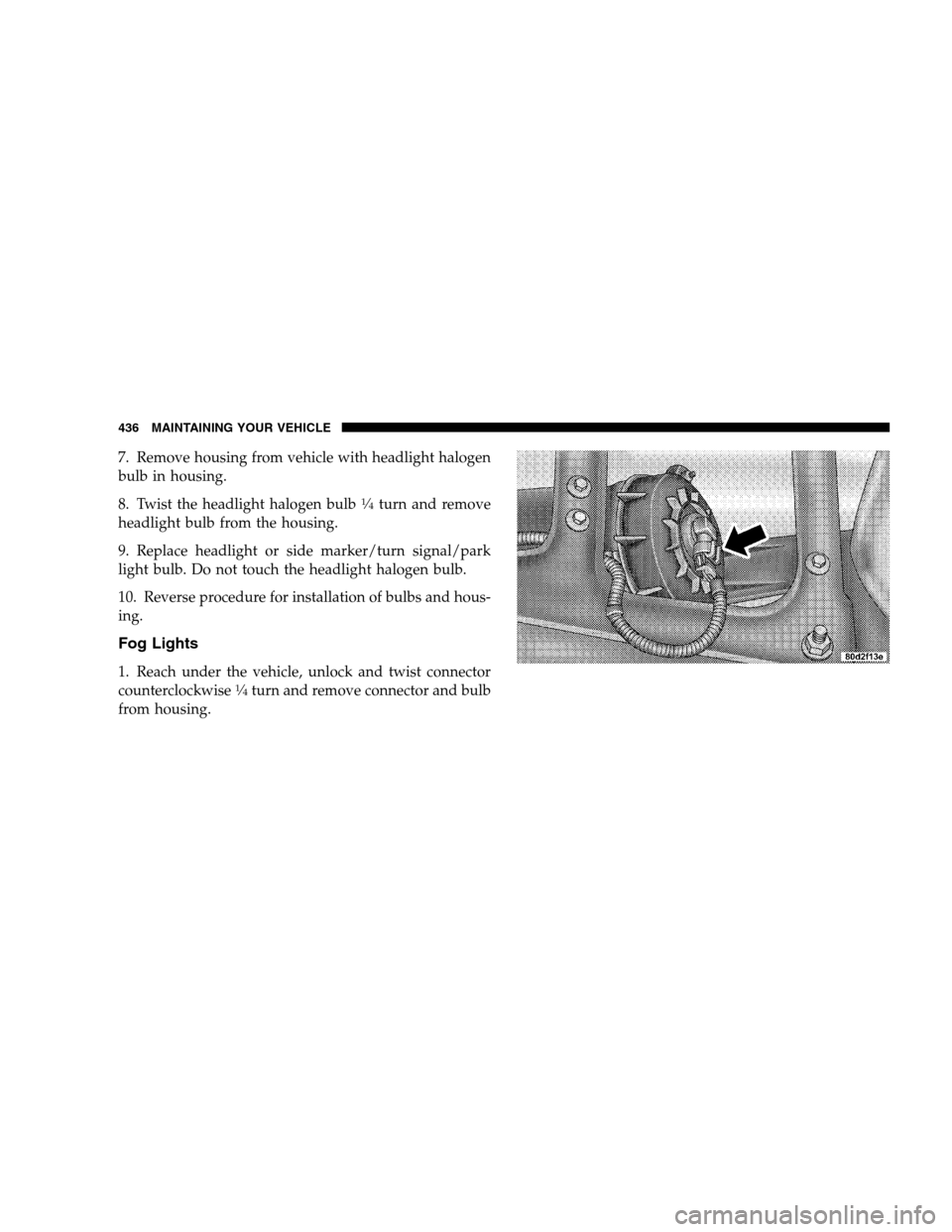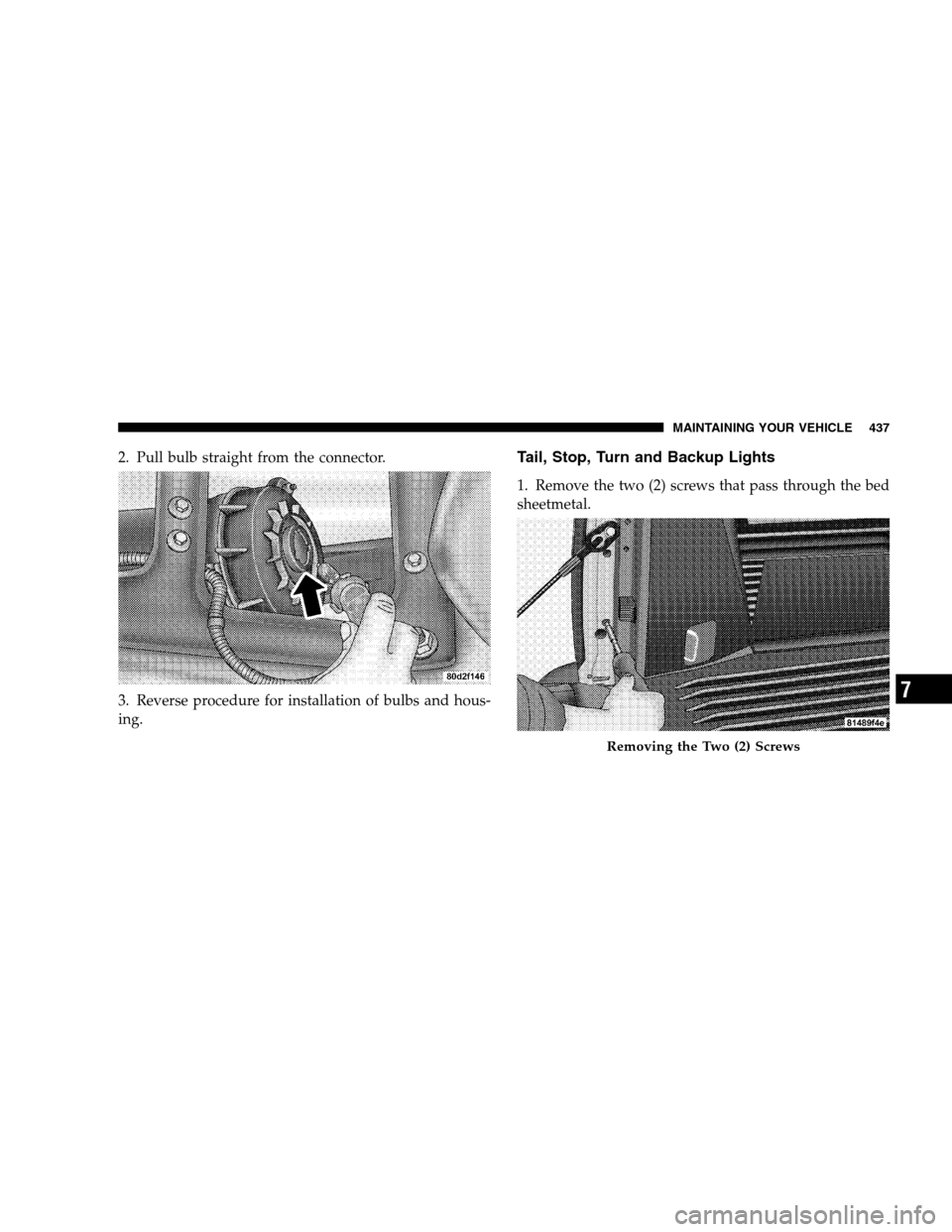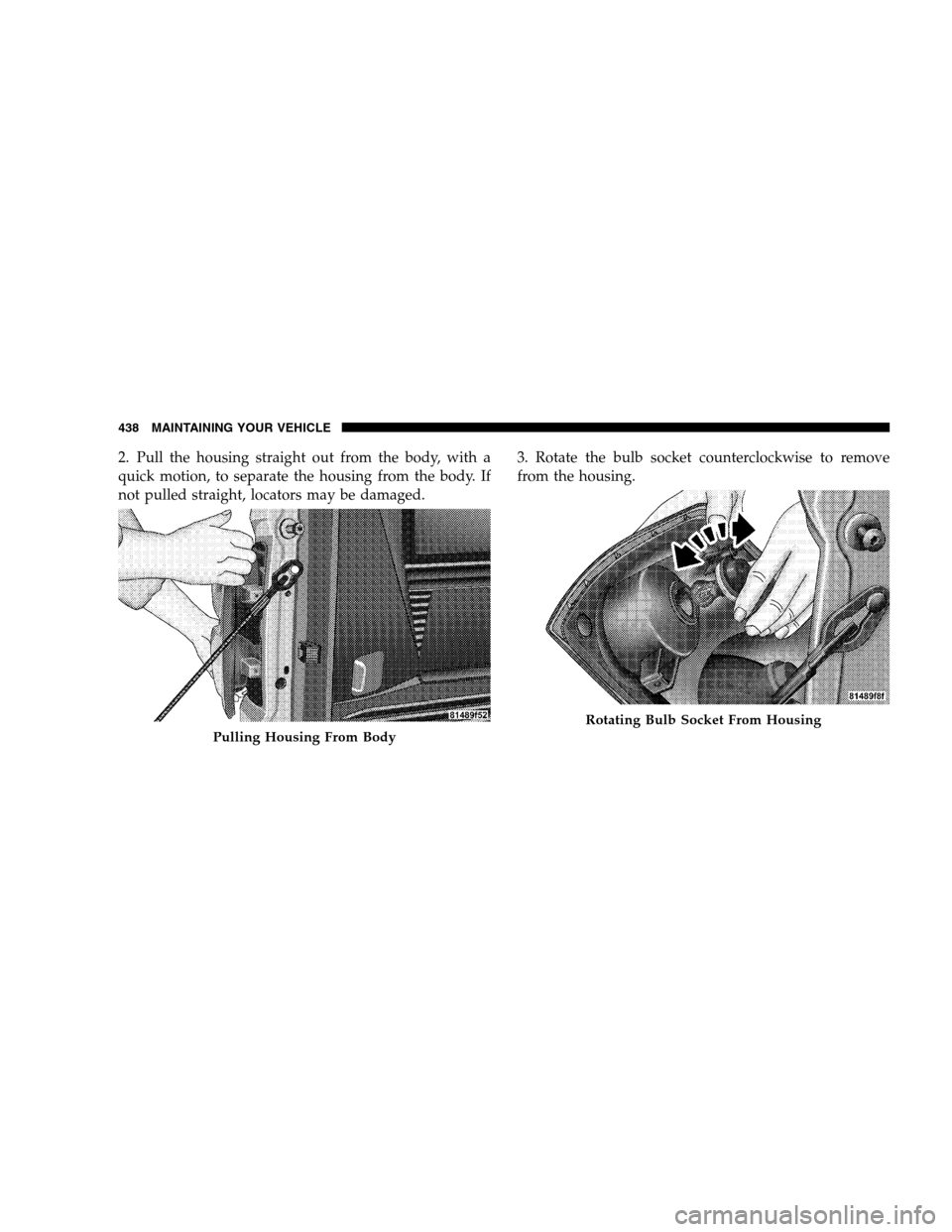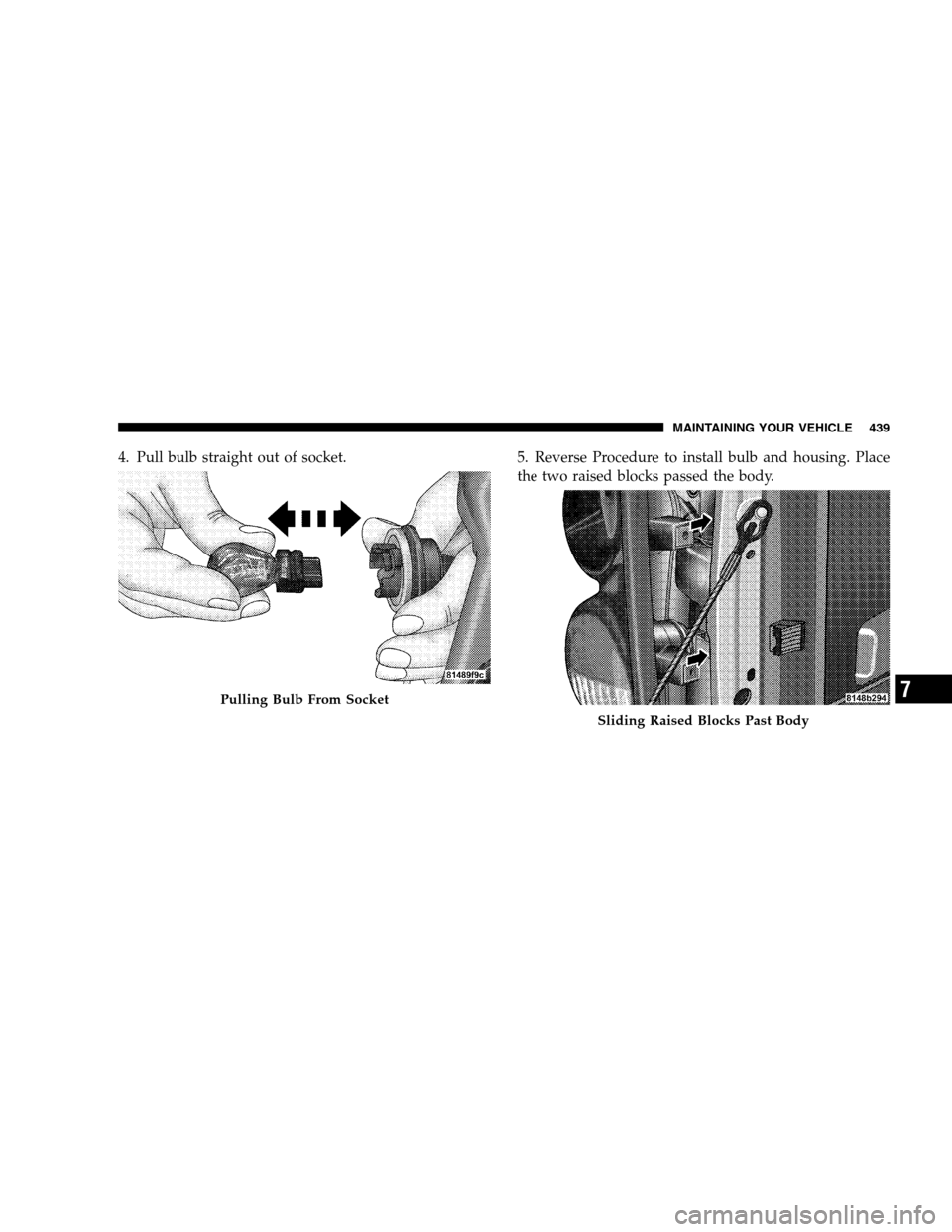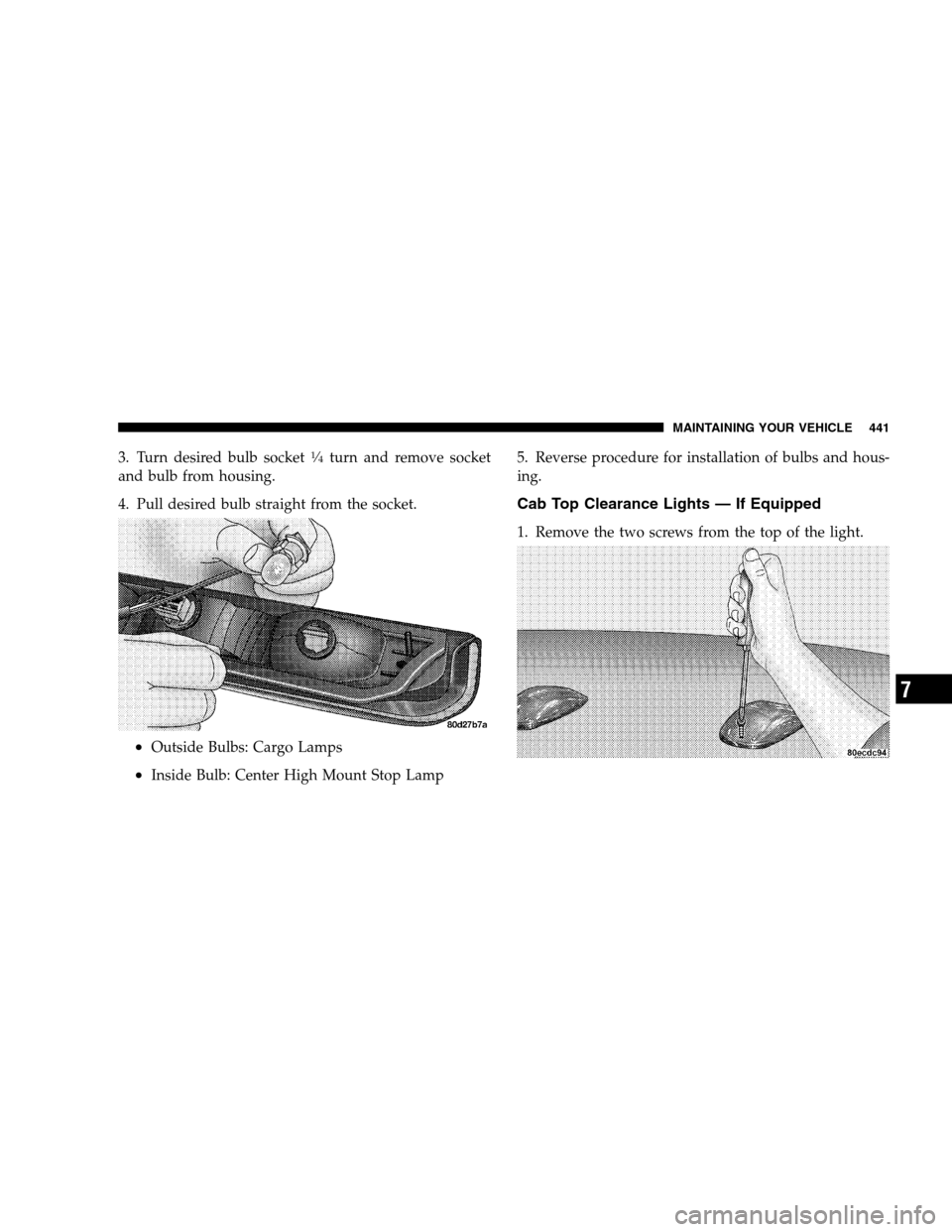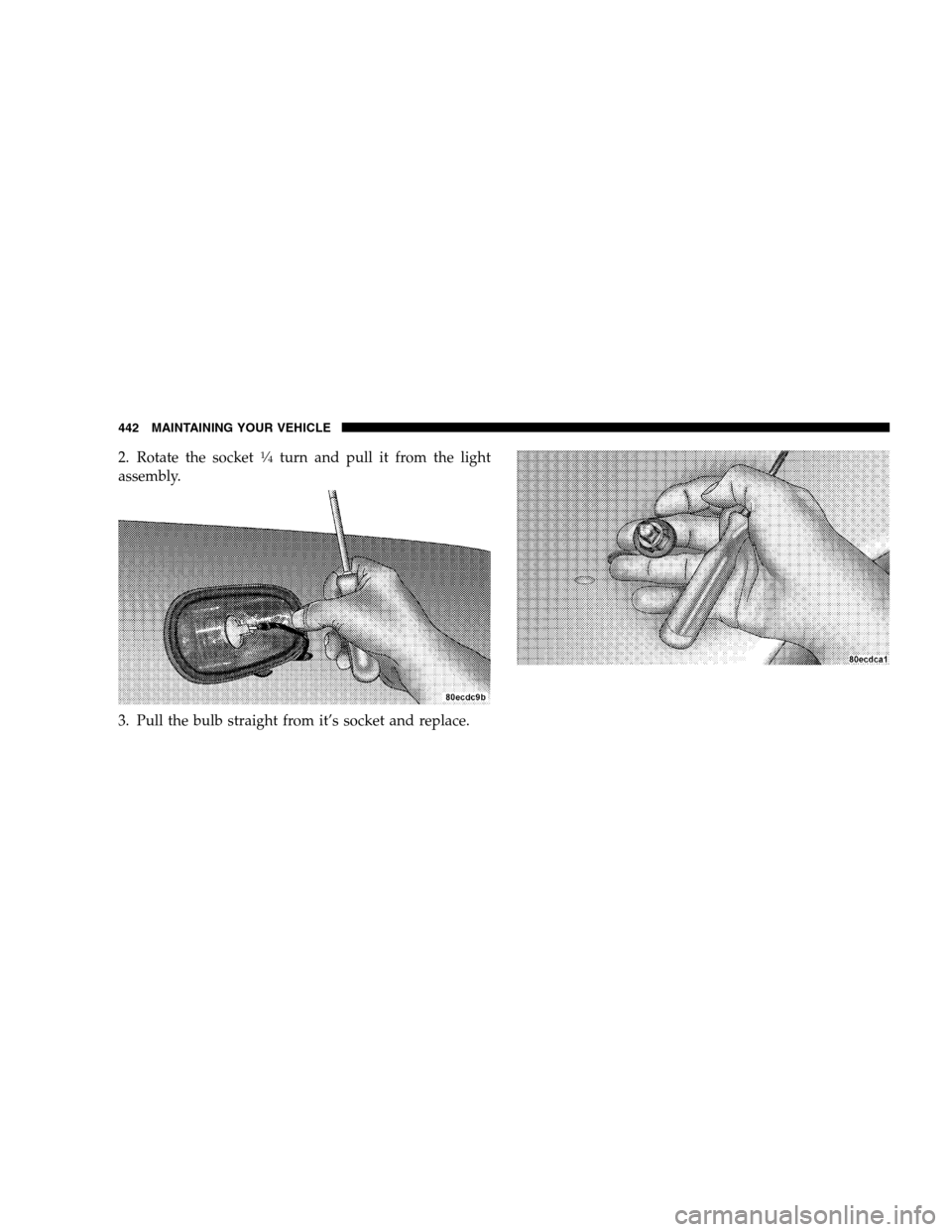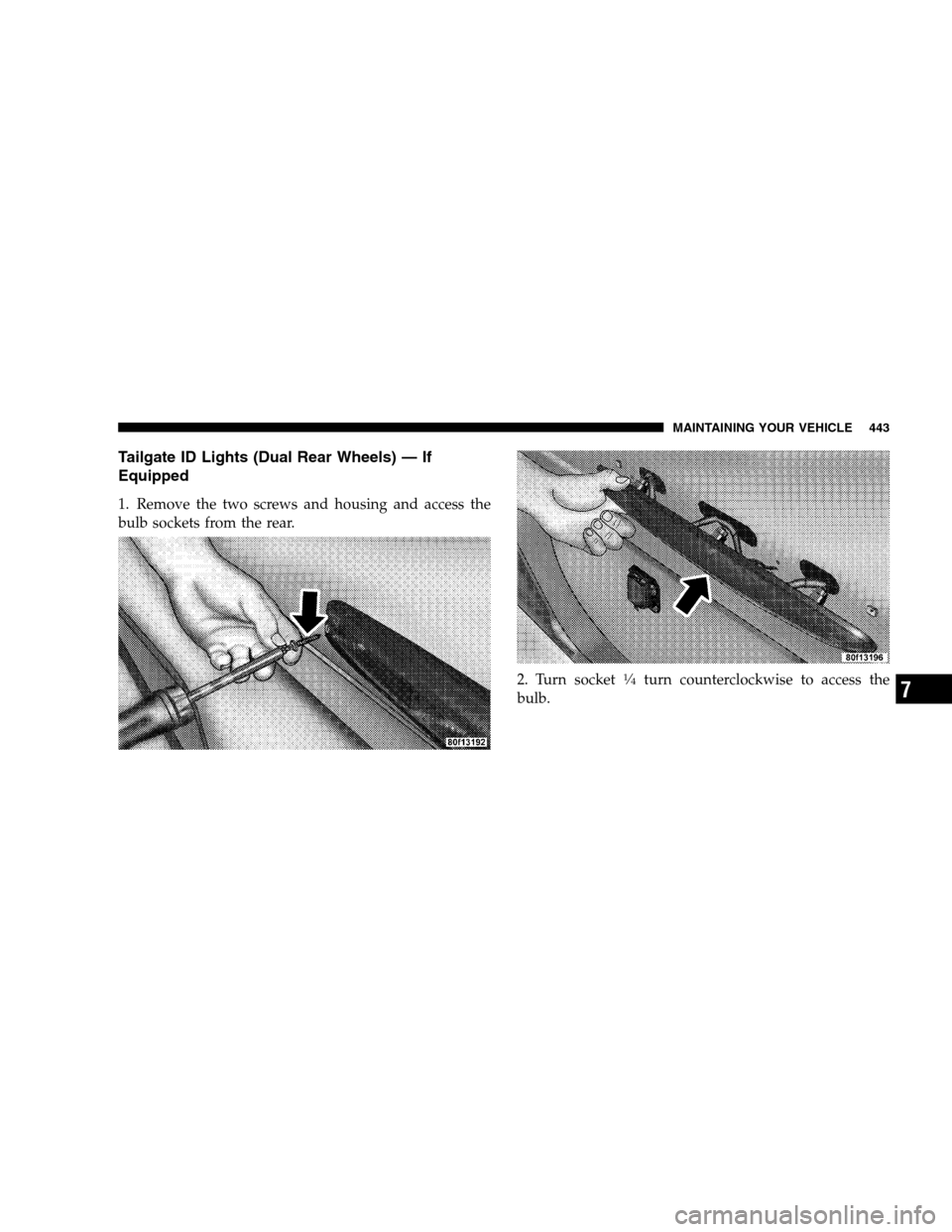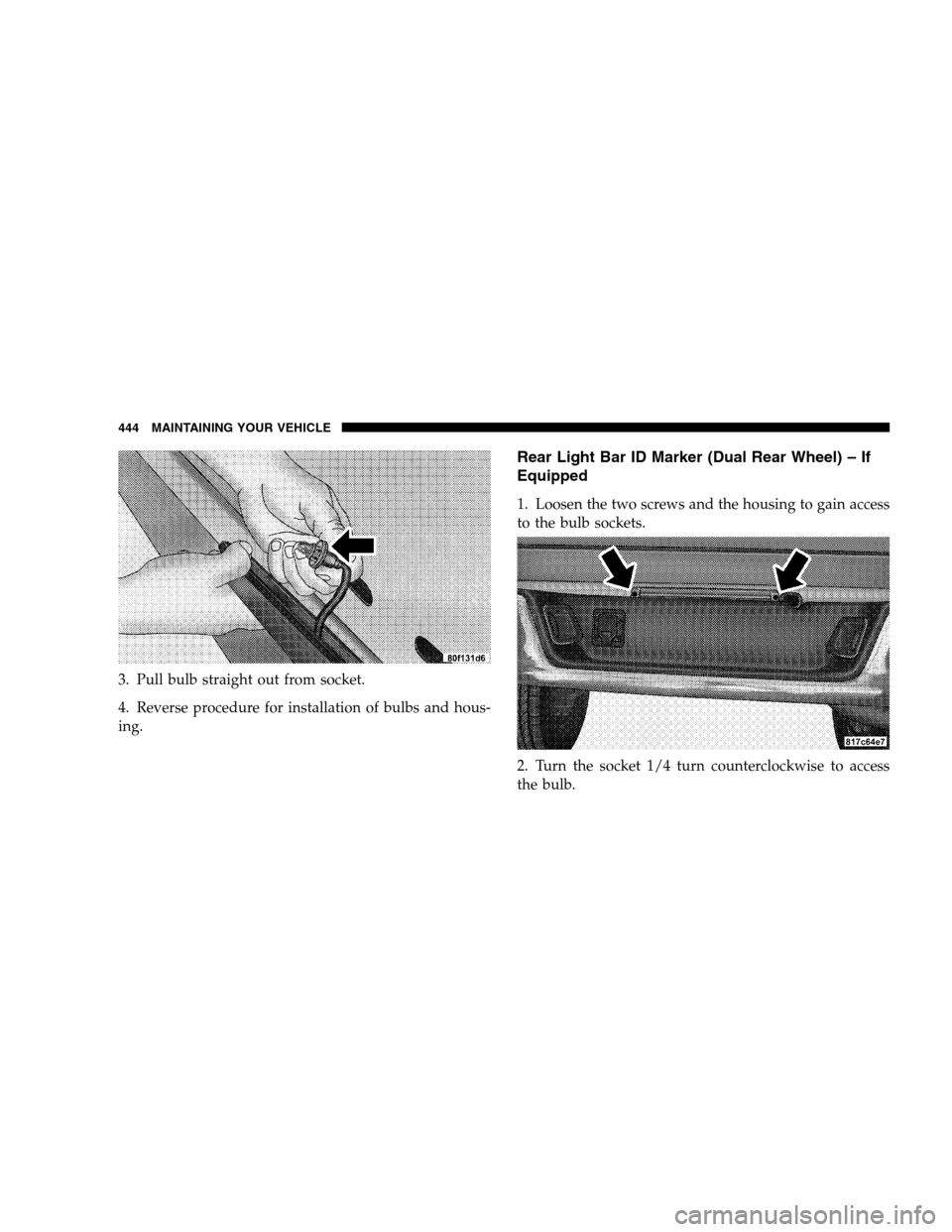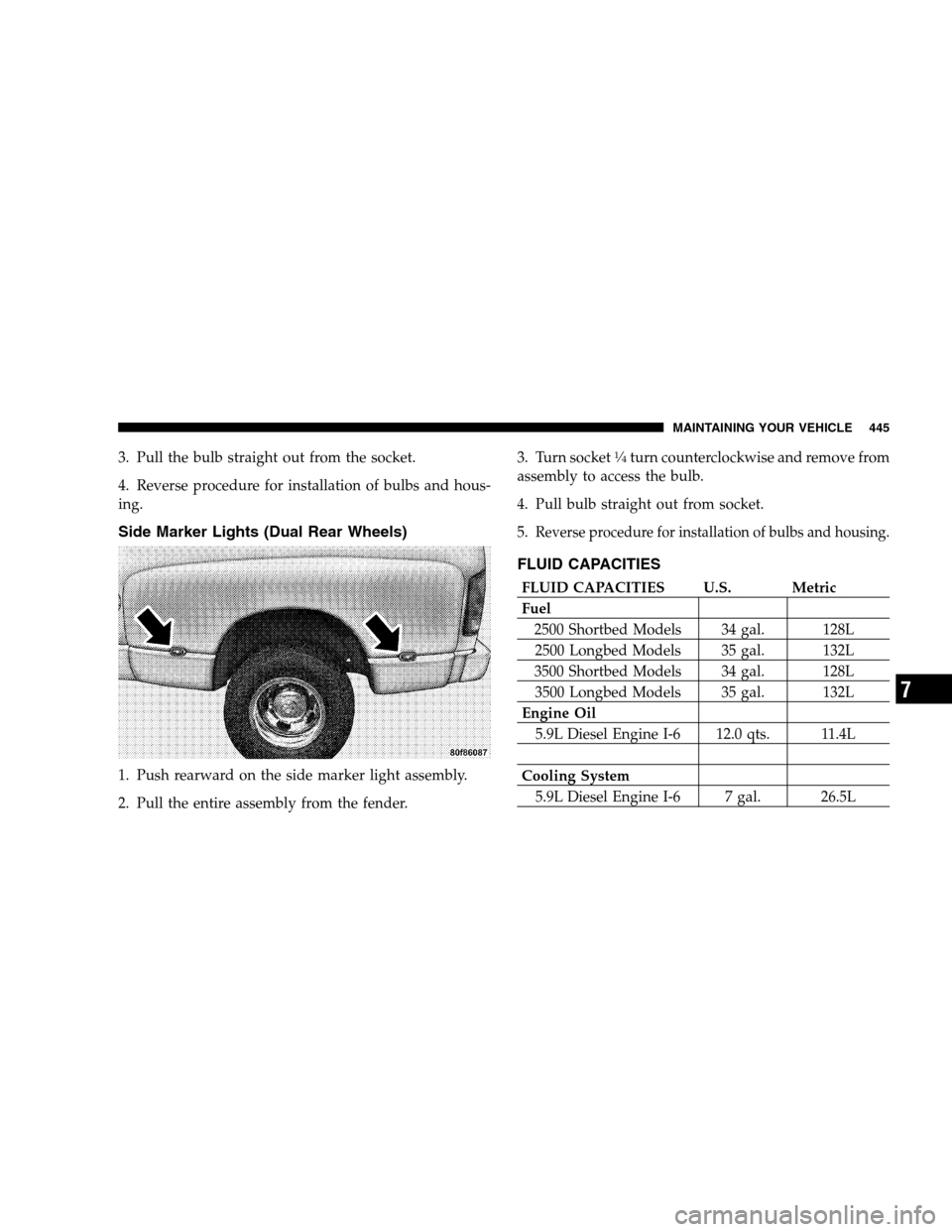DODGE RAM 2500 DIESEL 2007 3.G User Guide
RAM 2500 DIESEL 2007 3.G
DODGE
DODGE
https://www.carmanualsonline.info/img/12/5492/w960_5492-0.png
DODGE RAM 2500 DIESEL 2007 3.G User Guide
Page 435 of 496
NOTE:For easier removal, pull the headlight assembly
straight forward, applying the greatest amount of force to
the outer edge of the headlight assembly.
5. Unlock and pull connector straight from the base of
the headlight halogen bulb.
6. Twist connector on the side marker/turn signal/park
light bulb
1�4turn and remove connector and bulb from
housing.
Headlight Removal
Bulb Removal
MAINTAINING YOUR VEHICLE 435
7
Page 436 of 496
7. Remove housing from vehicle with headlight halogen
bulb in housing.
8. Twist the headlight halogen bulb
1�4turn and remove
headlight bulb from the housing.
9. Replace headlight or side marker/turn signal/park
light bulb. Do not touch the headlight halogen bulb.
10. Reverse procedure for installation of bulbs and hous-
ing.
Fog Lights
1. Reach under the vehicle, unlock and twist connector
counterclockwise1�4turn and remove connector and bulb
from housing.
436 MAINTAINING YOUR VEHICLE
Page 437 of 496
2. Pull bulb straight from the connector.
3. Reverse procedure for installation of bulbs and hous-
ing.Tail, Stop, Turn and Backup Lights
1. Remove the two (2) screws that pass through the bed
sheetmetal.
Removing the Two (2) Screws
MAINTAINING YOUR VEHICLE 437
7
Page 438 of 496
2. Pull the housing straight out from the body, with a
quick motion, to separate the housing from the body. If
not pulled straight, locators may be damaged. 3. Rotate the bulb socket counterclockwise to remove
from the housing.
Pulling Housing From Body
Rotating Bulb Socket From Housing
438 MAINTAINING YOUR VEHICLE
Page 439 of 496
4. Pull bulb straight out of socket. 5. Reverse Procedure to install bulb and housing. Place the two raised blocks passed the body.
Pulling Bulb From Socket
Sliding Raised Blocks Past Body
MAINTAINING YOUR VEHICLE 439
7
Page 441 of 496
3. Turn desired bulb socket1�4turn and remove socket
and bulb from housing.
4. Pull desired bulb straight from the socket.
•Outside Bulbs: Cargo Lamps
•Inside Bulb: Center High Mount Stop Lamp 5. Reverse procedure for installation of bulbs and hous-
ing.
Cab Top Clearance Lights — If Equipped
1. Remove the two screws from the top of the light.
MAINTAINING YOUR VEHICLE 441
7
Page 442 of 496
2. Rotate the socket1�4turn and pull it from the light
assembly.
3. Pull the bulb straight from it’s socket and replace.
442 MAINTAINING YOUR VEHICLE
Page 443 of 496
Tailgate ID Lights (Dual Rear Wheels) — If
Equipped
1. Remove the two screws and housing and access the
bulb sockets from the rear. 2. Turn socket
1�4turn counterclockwise to access the
bulb.
MAINTAINING YOUR VEHICLE 443
7
Page 444 of 496
3. Pull bulb straight out from socket.
4. Reverse procedure for installation of bulbs and hous-
ing.
Rear Light Bar ID Marker (Dual Rear Wheel) – If
Equipped
1. Loosen the two screws and the housing to gain access
to the bulb sockets.
2. Turn the socket 1/4 turn counterclockwise to access
the bulb.
444 MAINTAINING YOUR VEHICLE
Page 445 of 496
3. Pull the bulb straight out from the socket.
4. Reverse procedure for installation of bulbs and hous-
ing.
Side Marker Lights (Dual Rear Wheels)
1. Push rearward on the side marker light assembly.
2. Pull the entire assembly from the fender. 3. Turn socket
1�4turn counterclockwise and remove from
assembly to access the bulb.
4. Pull bulb straight out from socket.
5.
Reverse procedure for installation of bulbs and housing.
FLUID CAPACITIES
FLUID CAPACITIES U.S. Metric
Fuel
2500 Shortbed Models 34 gal. 128L2500 Longbed Models 35 gal. 132L
3500 Shortbed Models 34 gal. 128L 3500 Longbed Models 35 gal. 132L
Engine Oil 5.9L Diesel Engine I-6 12.0 qts. 11.4L
Cooling System 5.9L Diesel Engine I-6 7 gal. 26.5L
MAINTAINING YOUR VEHICLE 445
7