lights DODGE RAM 3500 DIESEL 2008 3.G Owners Manual
[x] Cancel search | Manufacturer: DODGE, Model Year: 2008, Model line: RAM 3500 DIESEL, Model: DODGE RAM 3500 DIESEL 2008 3.GPages: 527, PDF Size: 8.88 MB
Page 21 of 527

NOTE:If you turned the wheel to the right to engage
the lock, you must turn the wheel slightly to the right to
disengage it. If you turned the wheel to the left to engage
the lock, turn the wheel slightly to the left to disengage it.
Automatic Transmission Ignition Interlock System
This system prevents the key from being removed unless
the shift lever is in PARK. It also prevents shifting out of
PARK unless the key is in the ON position, and the brake
pedal is depressed.
SECURITY ALARM SYSTEM Ð IF EQUIPPED
This system monitors the vehicle doors and ignition for
unauthorized operation. When the alarm is activated, the
system provides both audible and visible signals. For the
first three minutes the horn will sound and the headlights
and security telltale will flash repeatedly. For an addi-
tional 15 minutes only, the headlights and security telltalewill flash. The engine will run only if a valid Sentry Keyt
is used to start the vehicle. Use of the Sentry Keytwill
disable the alarm.
Rearming of the System:
The Security Alarm System will rearm itself after the 15
additional minutes of headlights and security telltale
flashing, if the system has not been disabled. If the
condition which initiated the alarm is still present, the
system will ignore that condition and monitor the re-
maining doors and ignition.
To Set the Alarm
The alarm will set when you use the power door locks, or
use the Remote Keyless Entry (RKE) Transmitter to
LOCK the doors. After all the doors are locked and
closed, the SECURITY light in the instrument cluster will
flash rapidly to signal that the system is arming. The
SECURITY light in the instrument panel cluster will flash
rapidly for about 16 seconds to indicate that the alarm is
THINGS TO KNOW BEFORE STARTING YOUR VEHICLE 19
2
Page 22 of 527

being set. After the alarm is set, the SECURITY light will
flash at a slower rate to indicate that the system is armed.
NOTE:If the SECURITY light stays on continuously
during vehicle operation, have the system checked by an
authorized dealer.
To Disarm the System:
Use the RKE transmitter to UNLOCK the door. If some-
thing has triggered the system in your absence, the horn
will sound three times when you unlock the doors and
the SECURITY light will flash for 30 seconds. Check the
vehicle for tampering.
The Security Alarm System will also disarm if the vehicle
is started with a programmed Sentry Keyt. If an unpro-
grammed Sentry Keytis used to start a vehicle, the
engine will run for two seconds and then the Security
Alarm will be initiated. To exit the alarming mode, press
the RKE UNLOCK button, or start the vehicle with a
programmed Sentry Keyt.The Security Alarm System is designed to protect your
vehicle; however, you can create conditions where the
system will arm unexpectedly. If you remain in the
vehicle and lock the doors with the RKE transmitter, the
alarm will sound when you pull the door handle to exit.
The door will be locked, but the Security Alarm System
will not arm.ILLUMINATED ENTRY SYSTEM Ð IF EQUIPPED
The courtesy lights will turn on when you use the
Remote Keyless Entry (RKE) Transmitter or open the
doors. This feature is only available if you have Remote
Keyless Entry.
The lights will fade to off after about 30 seconds, or they
will immediately fade to off once the ignition switch is
turned ON.
20 THINGS TO KNOW BEFORE STARTING YOUR VEHICLE
Page 23 of 527
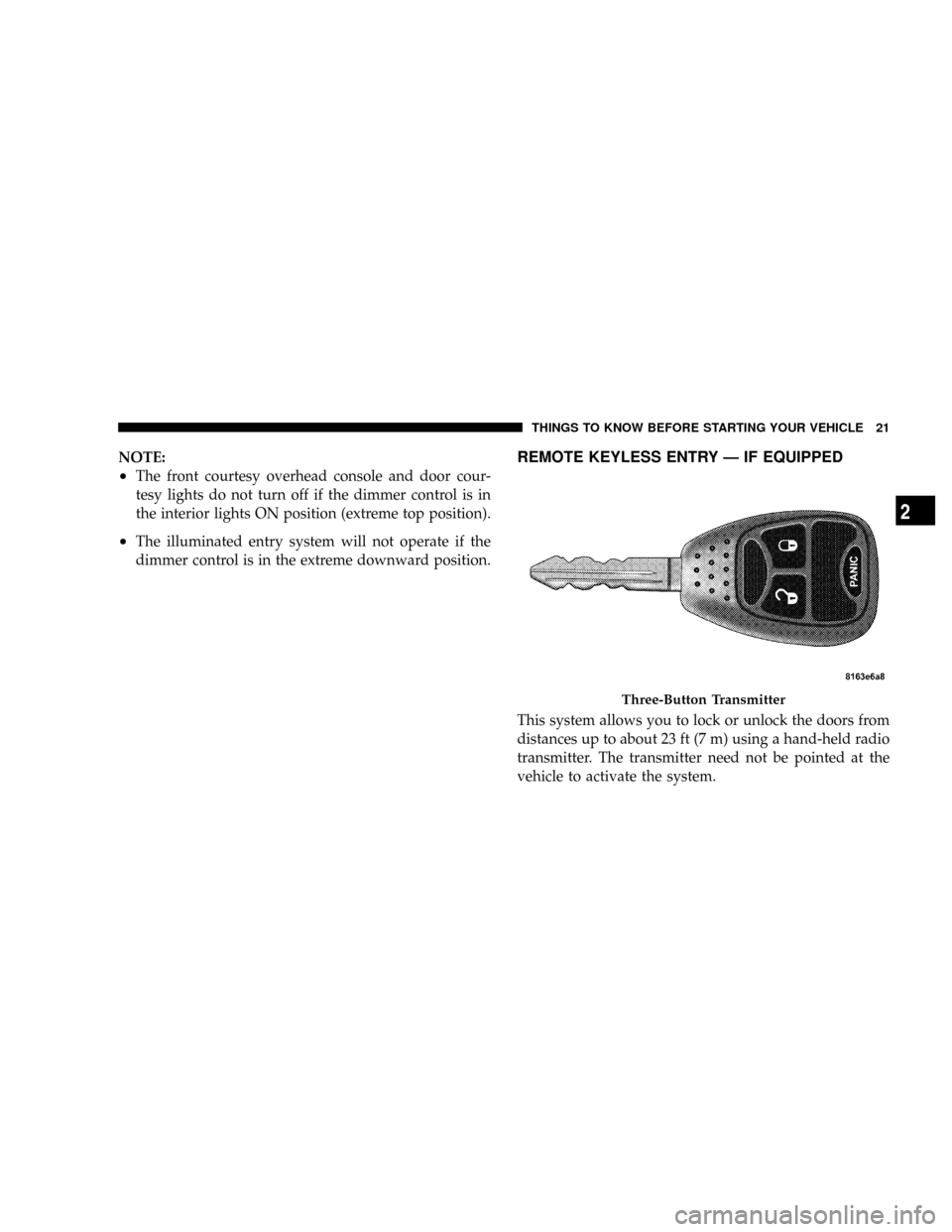
NOTE:
²The front courtesy overhead console and door cour-
tesy lights do not turn off if the dimmer control is in
the interior lights ON position (extreme top position).
²The illuminated entry system will not operate if the
dimmer control is in the extreme downward position.
REMOTE KEYLESS ENTRY Ð IF EQUIPPED
This system allows you to lock or unlock the doors from
distances up to about 23 ft (7 m) using a hand-held radio
transmitter. The transmitter need not be pointed at the
vehicle to activate the system.
Three-Button Transmitter
THINGS TO KNOW BEFORE STARTING YOUR VEHICLE 21
2
Page 24 of 527

To unlock the doors:
Press and release the UNLOCK button on the Remote
Keyless Entry (RKE) transmitter once to unlock only the
driver's door or twice to unlock all the doors. When the
UNLOCK button is pressed, the illuminated entry will
initiate, the parking lights will flash on twice and if
installed, the cargo lamp will turn on for 30 seconds.
The system can be programmed to unlock all the doors or
the driver's door only upon the first UNLOCK button
press by using the following procedure:
²For vehicles equipped with the Electronic Vehicle
Information Center (EVIC), refer to ªPersonal Settings
(Customer Programmable Features)º under ªOver-
head Console with Electronic Vehicle Information
Center (EVIC) ± If Equippedº in Section 3.
²For vehicles not equipped with the EVIC, perform the
following procedure:1. Perform this operation while standing outside the
vehicle.
2. Press and hold the LOCK button on your RKE trans-
mitter.
3. Continue to hold the LOCK button at least four
seconds, but no longer than 10 seconds, then press and
hold the UNLOCK button while still holding the LOCK
button.
4. Release both buttons at the same time.
5. This will enable you to unlock all doors on the first
press of the UNLOCK button.
6. To reactivate this feature, repeat the above steps.
22 THINGS TO KNOW BEFORE STARTING YOUR VEHICLE
Page 25 of 527

To lock the doors:
Press and release the LOCK button on the RKE transmit-
ter to lock all doors. If the ignition is OFF when the doors
are locked, the parking lights will flash on once and the
horn will chirp once.
Park Lights Flash Feature Programming
Vehicles will be shipped from the assembly plants with
the park light flash feature activated. If desired, this
feature can be disabled by using the following procedure:
²For vehicles equipped with the Electronic Vehicle
Information Center (EVIC), refer to ªPersonal Settings
(Customer Programmable Features)º under ªOver-
head Console with Electronic Vehicle Information
Center (EVIC) ± If Equippedº in Section 3.
²For vehicles not equipped with the EVIC, perform the
following procedure:1. Perform this operation while standing outside the
vehicle.
2. Press and hold the UNLOCK button on a programmed
(i.e., functional) RKE transmitter.
3. Continue to hold the UNLOCK button, wait at least
four seconds, but no longer than 10 seconds, then press
and hold the LOCK button. Release both buttons at the
same time.
4. To reactivate this feature, repeat the above steps.
Horn Chirp Feature Programming
The horn chirp feature will be shipped from the assembly
plants activated. If desired, this feature can be disabled
by using the following procedure:
²For vehicles equipped with the Electronic Vehicle
Information Center (EVIC), refer to ªPersonal Settings
THINGS TO KNOW BEFORE STARTING YOUR VEHICLE 23
2
Page 26 of 527

(Customer Programmable Features)º under ªOver-
head Console with Electronic Vehicle Information
Center (EVIC) ± If Equippedº in Section 3.
²For vehicles not equipped with the EVIC, perform the
following procedure:
1. Perform this operation while standing outside the
vehicle.
2. Press and hold the LOCK button on a programmed
(i.e., functional) RKE transmitter.
3. Continue to hold the LOCK button, wait at least four
seconds, but no longer than 10 seconds, then press and
hold the PANIC button. Release both buttons at the same
time.
4. To reactivate this feature, repeat the above steps.
Using the PANIC Alarm
To activate the PANIC mode, while the ignition is OFF,
press and release the PANIC button on the RKE trans-
mitter once. When the PANIC mode is activated, the
interior lights will illuminate, the headlights and parking
lights will flash, and the horn will sound.
To cancel the PANIC mode, press and release the PANIC
button on the RKE transmitter a second time, after five
seconds. PANIC mode will automatically cancel after
three minutes or if the vehicle is started and exceeds 15
mph (25 km/h). During the PANIC mode, the door locks
and remote keyless entry systems will function normally.
PANIC mode will not disarm the Security System on
vehicles so equipped.
24 THINGS TO KNOW BEFORE STARTING YOUR VEHICLE
Page 60 of 527

Maintaining Your Airbag System
WARNING!
²Modifications to any part of the airbag system
could cause it to fail when you need it. You could
be injured if the airbag system is not there to
protect you. Do not modify the components or
wiring, including adding any kind of badges or
stickers to the steering wheel hub trim cover or the
upper right side of the instrument panel. Do not
modify the front bumper, vehicle body structure,
or add aftermarket side steps or running boards.
²You need proper knee impact protection in a
collision. Do not mount or locate any aftermarket
equipment on or behind the knee bolsters.
²It is dangerous to try to repair any part of the
airbag system yourself. Be sure to tell anyone who
works on your vehicle that it has an airbag system.NOTE:
Perchlorate Material ± special handling may ap-
ply, see www.dtsc.ca.gov/hazardouswaste/perchlorate
Enhanced Accident Response System
If the airbags deploy after an impact and the electrical
system remains functional, vehicles equipped with
power door locks will unlock automatically. In addition,
approximately five seconds after the vehicle has stopped
moving, the interior lights will light until the ignition
switch is turned off.
Airbag Light
You will want to have the airbags ready to
inflate for your protection in an impact. While
the airbag system is designed to be mainte-
nance free, if any of the following occurs, have
an authorized dealer service the system promptly:
²The airbag light does not come on or flickers during
the six to eight seconds when the ignition switch is
first turned ON.
58 THINGS TO KNOW BEFORE STARTING YOUR VEHICLE
Page 80 of 527

Safety Checks You Should Make Outside The
Vehicle
Tires
Examine tires for tread wear or uneven wear patterns.
Check for stones, nails, glass or other objects lodged in
the tread.
Inspect for tread cuts or sidewall cracks. Check wheel
nuts for tightness and tires for proper pressure.
Lights
Check the operation of all exterior lights. Check turn
signal and high beam indicator lights on the instrument
panel.
Door Latches
Check for positive closing, latching and locking.
Fluid Leaks
Check area under the vehicle after overnight parking for
fuel, water, oil, or other fluid leaks. Also, if fuel fumes are
detected, the cause should be located and corrected.
78 THINGS TO KNOW BEFORE STARTING YOUR VEHICLE
Page 82 of 527
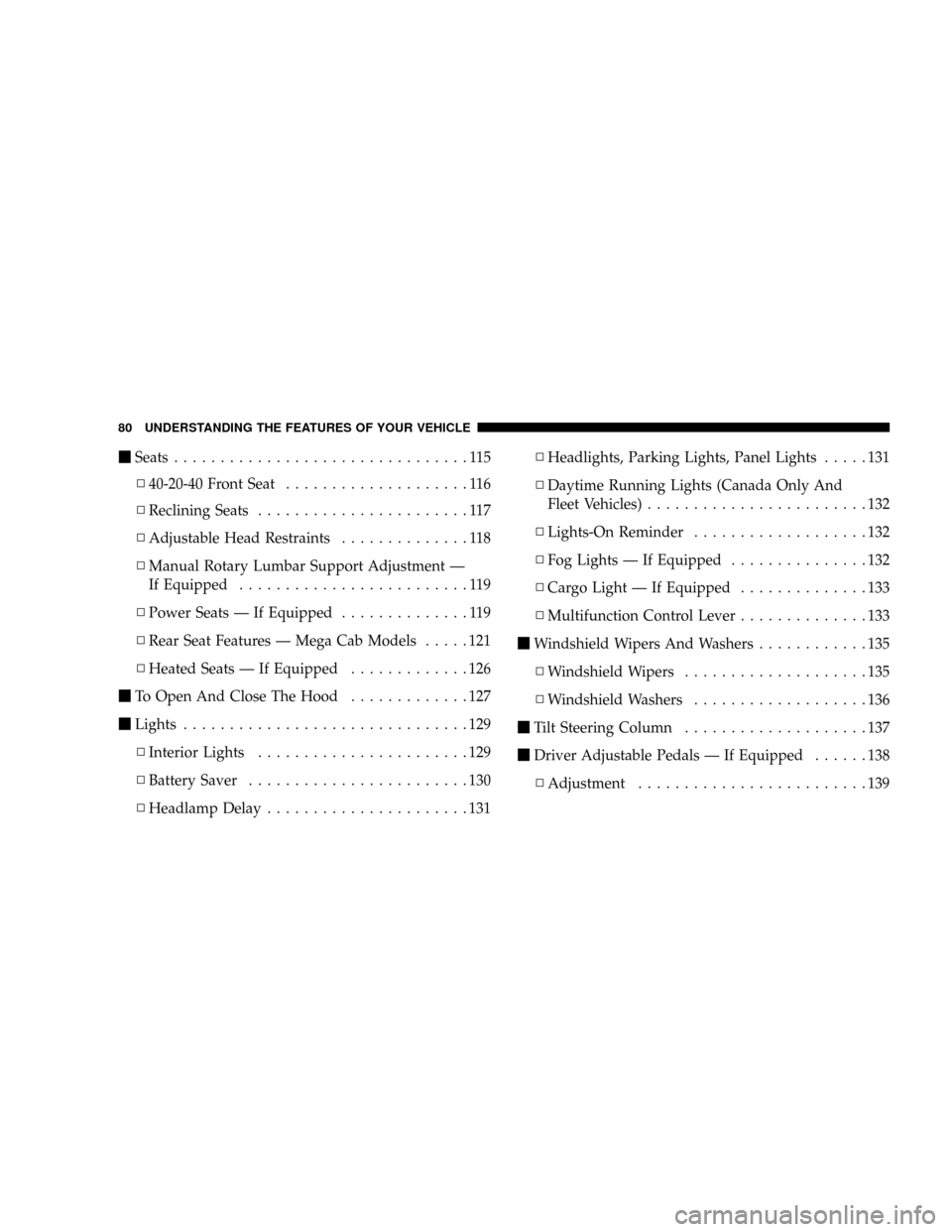
mSeats................................115
N40-20-40 Front Seat....................116
NReclining Seats.......................117
NAdjustable Head Restraints..............118
NManual Rotary Lumbar Support Adjustment Ð
If Equipped.........................119
NPower Seats Ð If Equipped..............119
NRear Seat Features Ð Mega Cab Models.....121
NHeated Seats Ð If Equipped.............126
mTo Open And Close The Hood.............127
mLights...............................129
NInterior Lights.......................129
NBattery Saver........................130
NHeadlamp Delay......................131NHeadlights, Parking Lights, Panel Lights.....131
NDaytime Running Lights (Canada Only And
Fleet Vehicles)........................132
NLights-On Reminder...................132
NFog Lights Ð If Equipped...............132
NCargo Light Ð If Equipped..............133
NMultifunction Control Lever..............133
mWindshield Wipers And Washers............135
NWindshield Wipers....................135
NWindshield Washers...................136
mTilt Steering Column....................137
mDriver Adjustable Pedals Ð If Equipped......138
NAdjustment.........................139
80 UNDERSTANDING THE FEATURES OF YOUR VEHICLE
Page 83 of 527

mElectronic Speed Control Ð If Equipped......139
NTo Activate..........................140
NTo Set At A Desired Speed...............140
NTo Deactivate........................140
NTo Resume Speed.....................141
NTo Vary The Speed Setting...............141
NTo Accelerate For Passing...............141
mOverhead Console With Electronic Vehicle
Information Center (EVIC) Ð Diesel Only.....142
NDome/Reading Lights..................142
NElectronic Vehicle Information Center (EVIC) Ð
If Equipped.........................143
NCompass/Temperature Button............149mGarage Door Opener Ð If Equipped.........151
NProgramming HomeLinkt...............153
NGate Operator/Canadian Programming.....155
NUsing HomeLinkt.....................156
NReprogramming A Single HomeLinkt
Button.............................156
NSecurity............................157
NTroubleshooting Tips...................157
NGeneral Information...................157
mPower Sunroof Ð If Equipped.............158
NOpen Sunroof - Express Mode............159
NClosing Sunroof - Express...............159
NPinch Protect Feature...................159
UNDERSTANDING THE FEATURES OF YOUR VEHICLE 81
3