manual radio set DODGE RAM 4500 CHASSIS CAB 2008 3.G Owners Manual
[x] Cancel search | Manufacturer: DODGE, Model Year: 2008, Model line: RAM 4500 CHASSIS CAB, Model: DODGE RAM 4500 CHASSIS CAB 2008 3.GPages: 528, PDF Size: 7.84 MB
Page 13 of 528
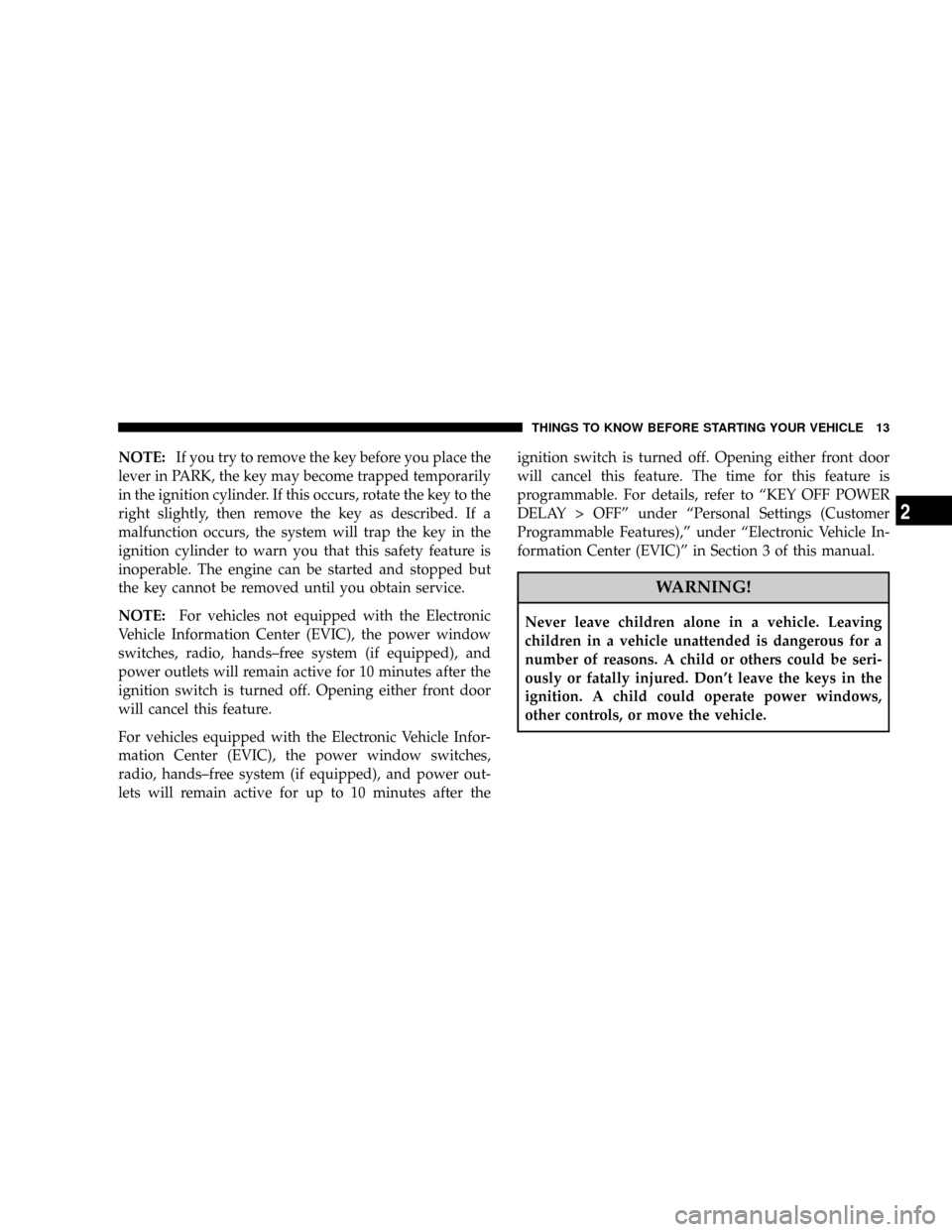
NOTE:If you try to remove the key before you place the
lever in PARK, the key may become trapped temporarily
in the ignition cylinder. If this occurs, rotate the key to the
right slightly, then remove the key as described. If a
malfunction occurs, the system will trap the key in the
ignition cylinder to warn you that this safety feature is
inoperable. The engine can be started and stopped but
the key cannot be removed until you obtain service.
NOTE:For vehicles not equipped with the Electronic
Vehicle Information Center (EVIC), the power window
switches, radio, hands±free system (if equipped), and
power outlets will remain active for 10 minutes after the
ignition switch is turned off. Opening either front door
will cancel this feature.
For vehicles equipped with the Electronic Vehicle Infor-
mation Center (EVIC), the power window switches,
radio, hands±free system (if equipped), and power out-
lets will remain active for up to 10 minutes after theignition switch is turned off. Opening either front door
will cancel this feature. The time for this feature is
programmable. For details, refer to ªKEY OFF POWER
DELAY > OFFº under ªPersonal Settings (Customer
Programmable Features),º under ªElectronic Vehicle In-
formation Center (EVIC)º in Section 3 of this manual.
WARNING!
Never leave children alone in a vehicle. Leaving
children in a vehicle unattended is dangerous for a
number of reasons. A child or others could be seri-
ously or fatally injured. Don't leave the keys in the
ignition. A child could operate power windows,
other controls, or move the vehicle.
THINGS TO KNOW BEFORE STARTING YOUR VEHICLE 13
2
Page 21 of 528
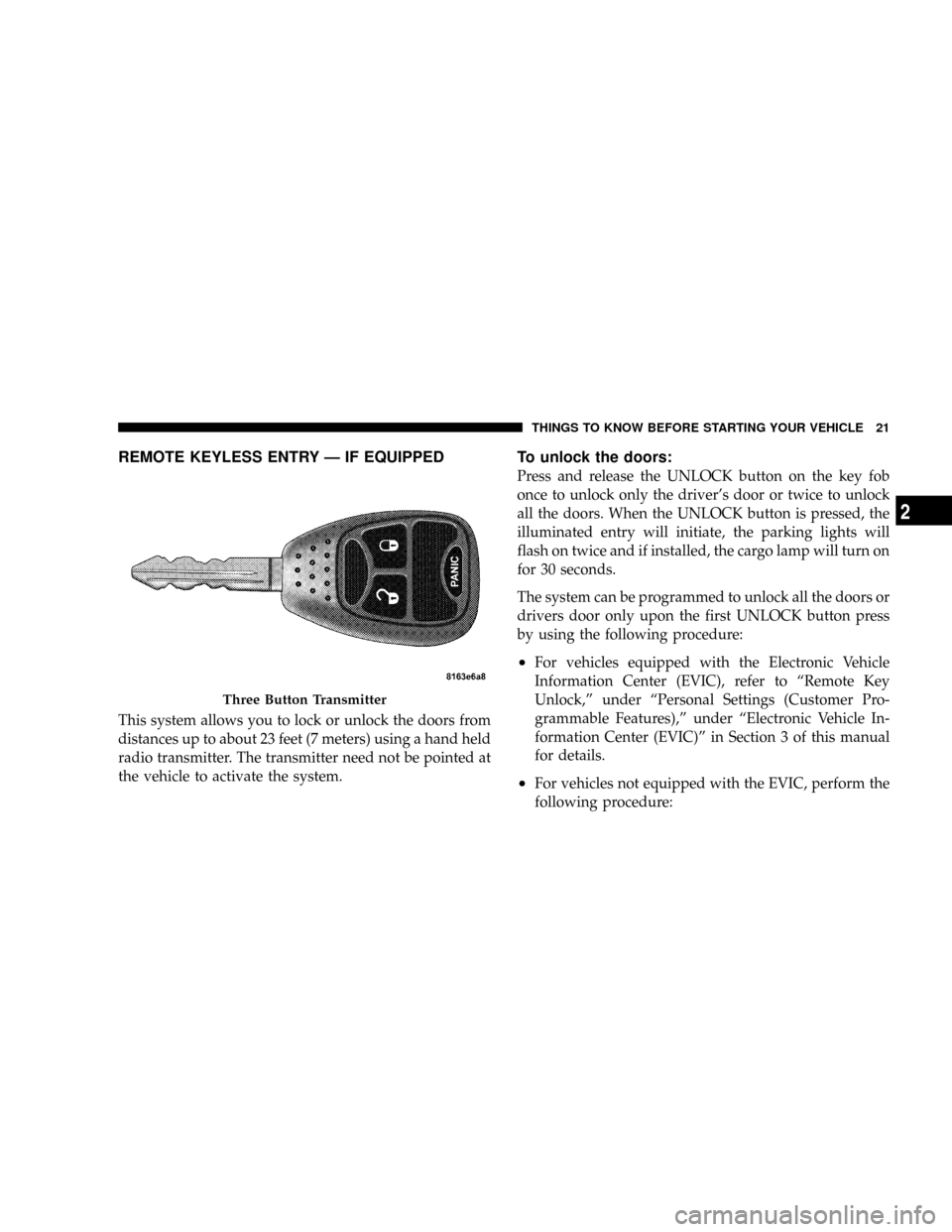
REMOTE KEYLESS ENTRY Ð IF EQUIPPED
This system allows you to lock or unlock the doors from
distances up to about 23 feet (7 meters) using a hand held
radio transmitter. The transmitter need not be pointed at
the vehicle to activate the system.
To unlock the doors:
Press and release the UNLOCK button on the key fob
once to unlock only the driver's door or twice to unlock
all the doors. When the UNLOCK button is pressed, the
illuminated entry will initiate, the parking lights will
flash on twice and if installed, the cargo lamp will turn on
for 30 seconds.
The system can be programmed to unlock all the doors or
drivers door only upon the first UNLOCK button press
by using the following procedure:
²For vehicles equipped with the Electronic Vehicle
Information Center (EVIC), refer to ªRemote Key
Unlock,º under ªPersonal Settings (Customer Pro-
grammable Features),º under ªElectronic Vehicle In-
formation Center (EVIC)º in Section 3 of this manual
for details.
²For vehicles not equipped with the EVIC, perform the
following procedure:
Three Button Transmitter
THINGS TO KNOW BEFORE STARTING YOUR VEHICLE 21
2
Page 193 of 528
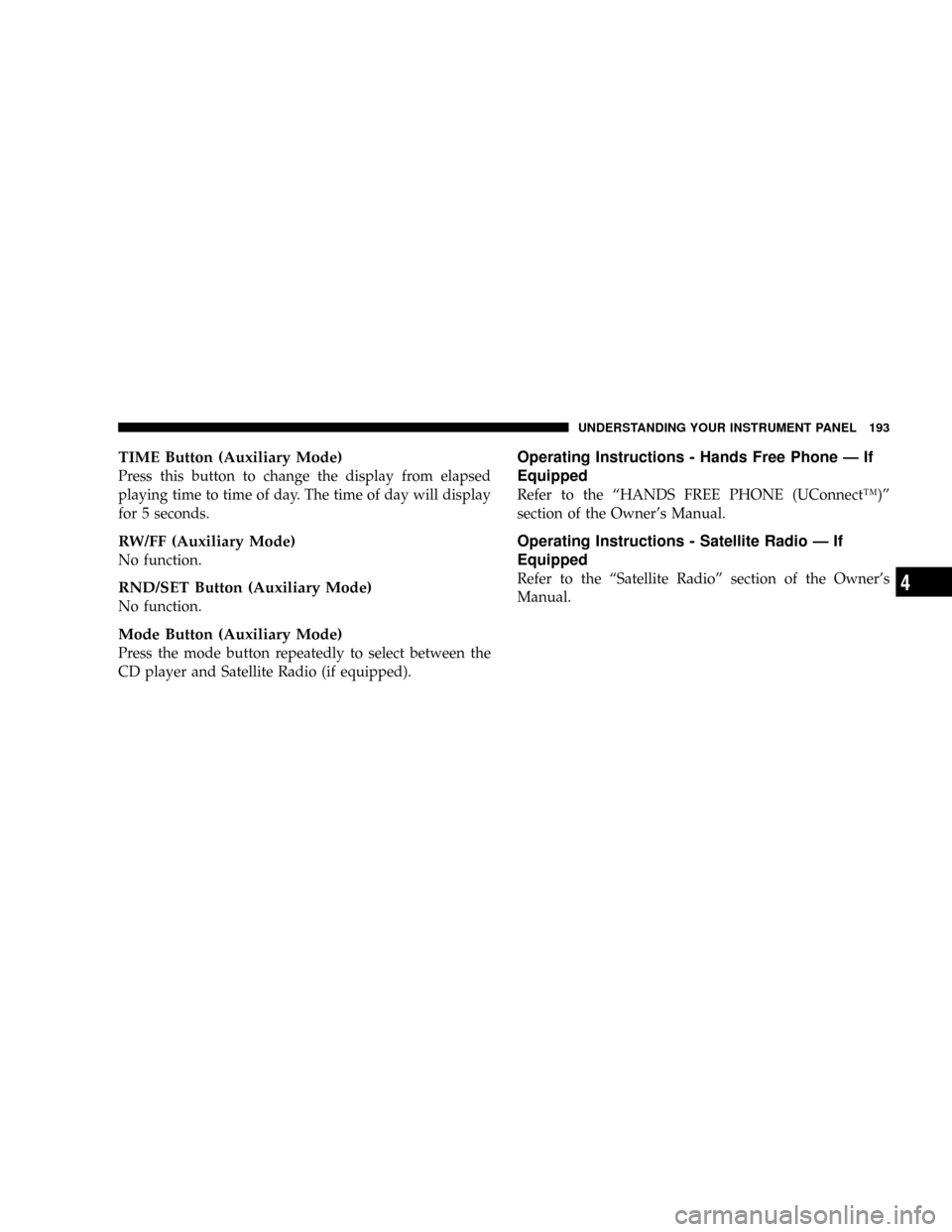
TIME Button (Auxiliary Mode)
Press this button to change the display from elapsed
playing time to time of day. The time of day will display
for 5 seconds.
RW/FF (Auxiliary Mode)
No function.
RND/SET Button (Auxiliary Mode)
No function.
Mode Button (Auxiliary Mode)
Press the mode button repeatedly to select between the
CD player and Satellite Radio (if equipped).
Operating Instructions - Hands Free Phone Ð If
Equipped
Refer to the ªHANDS FREE PHONE (UConnectŸ)º
section of the Owner's Manual.
Operating Instructions - Satellite Radio Ð If
Equipped
Refer to the ªSatellite Radioº section of the Owner's
Manual.
UNDERSTANDING YOUR INSTRUMENT PANEL 193
4
Page 207 of 528
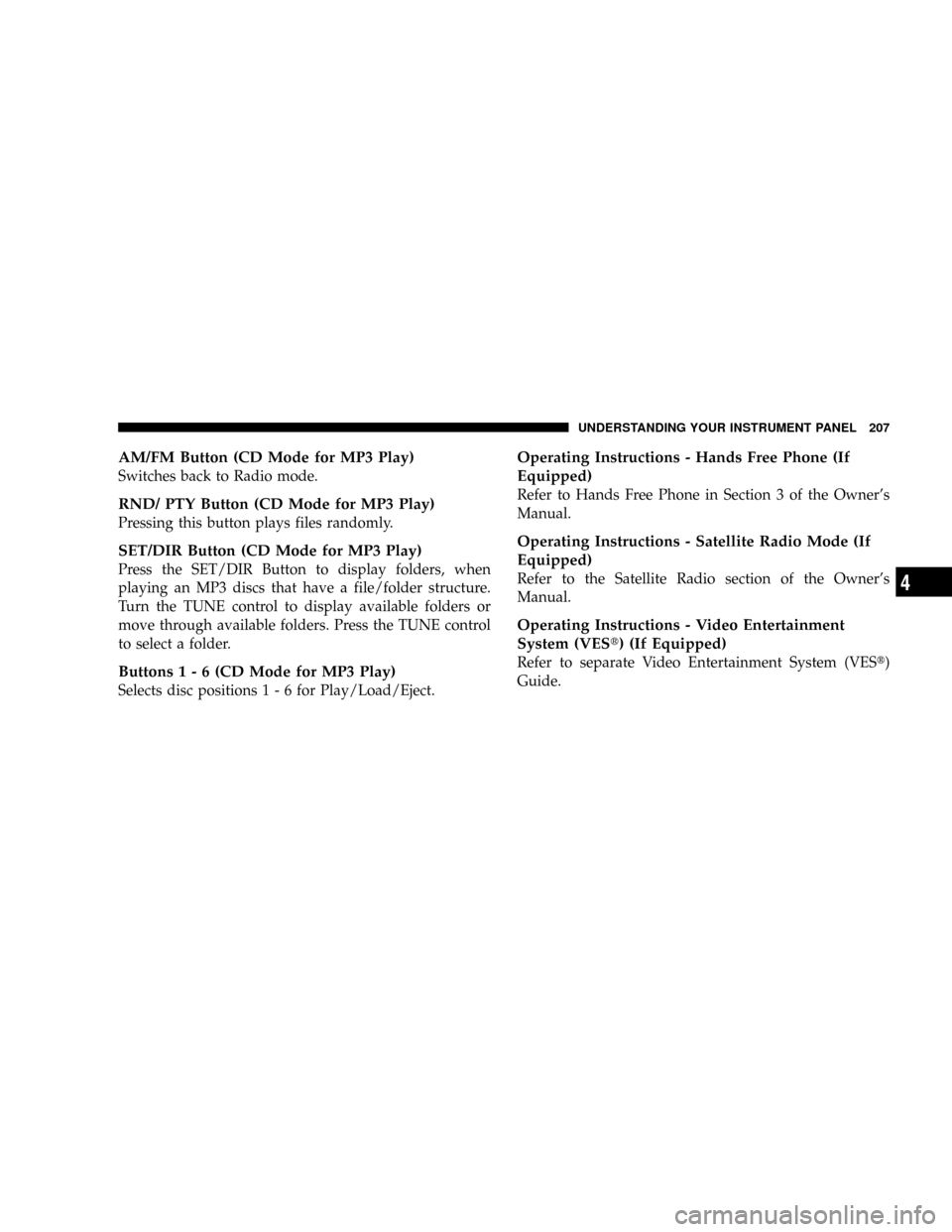
AM/FM Button (CD Mode for MP3 Play)
Switches back to Radio mode.
RND/ PTY Button (CD Mode for MP3 Play)
Pressing this button plays files randomly.
SET/DIR Button (CD Mode for MP3 Play)
Press the SET/DIR Button to display folders, when
playing an MP3 discs that have a file/folder structure.
Turn the TUNE control to display available folders or
move through available folders. Press the TUNE control
to select a folder.
Buttons1-6(CDMode for MP3 Play)
Selects disc positions1-6forPlay/Load/Eject.
Operating Instructions - Hands Free Phone (If
Equipped)
Refer to Hands Free Phone in Section 3 of the Owner's
Manual.
Operating Instructions - Satellite Radio Mode (If
Equipped)
Refer to the Satellite Radio section of the Owner's
Manual.
Operating Instructions - Video Entertainment
System (VESt) (If Equipped)
Refer to separate Video Entertainment System (VESt)
Guide.
UNDERSTANDING YOUR INSTRUMENT PANEL 207
4
Page 221 of 528
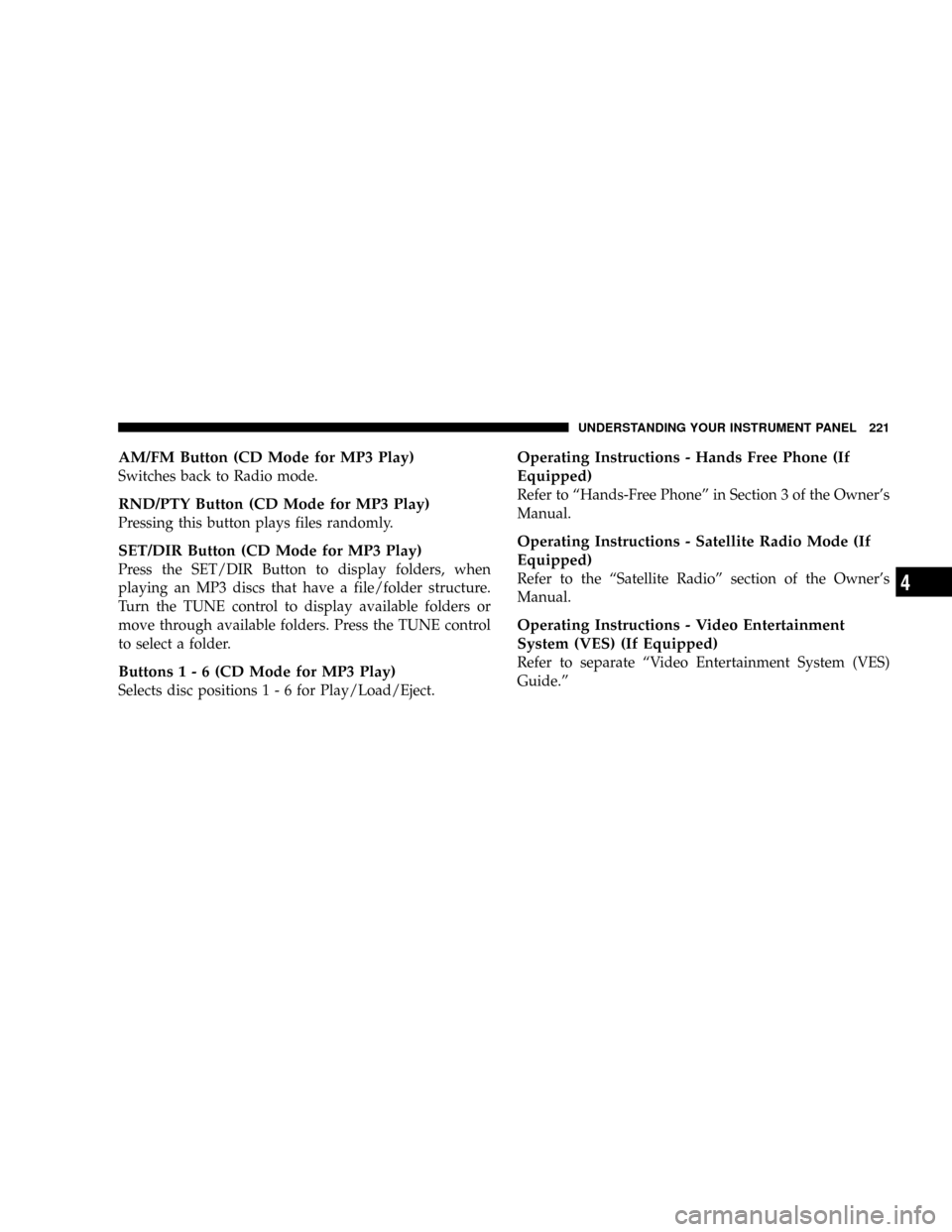
AM/FM Button (CD Mode for MP3 Play)
Switches back to Radio mode.
RND/PTY Button (CD Mode for MP3 Play)
Pressing this button plays files randomly.
SET/DIR Button (CD Mode for MP3 Play)
Press the SET/DIR Button to display folders, when
playing an MP3 discs that have a file/folder structure.
Turn the TUNE control to display available folders or
move through available folders. Press the TUNE control
to select a folder.
Buttons1-6(CDMode for MP3 Play)
Selects disc positions1-6forPlay/Load/Eject.
Operating Instructions - Hands Free Phone (If
Equipped)
Refer to ªHands-Free Phoneº in Section 3 of the Owner's
Manual.
Operating Instructions - Satellite Radio Mode (If
Equipped)
Refer to the ªSatellite Radioº section of the Owner's
Manual.
Operating Instructions - Video Entertainment
System (VES) (If Equipped)
Refer to separate ªVideo Entertainment System (VES)
Guide.º
UNDERSTANDING YOUR INSTRUMENT PANEL 221
4
Page 222 of 528
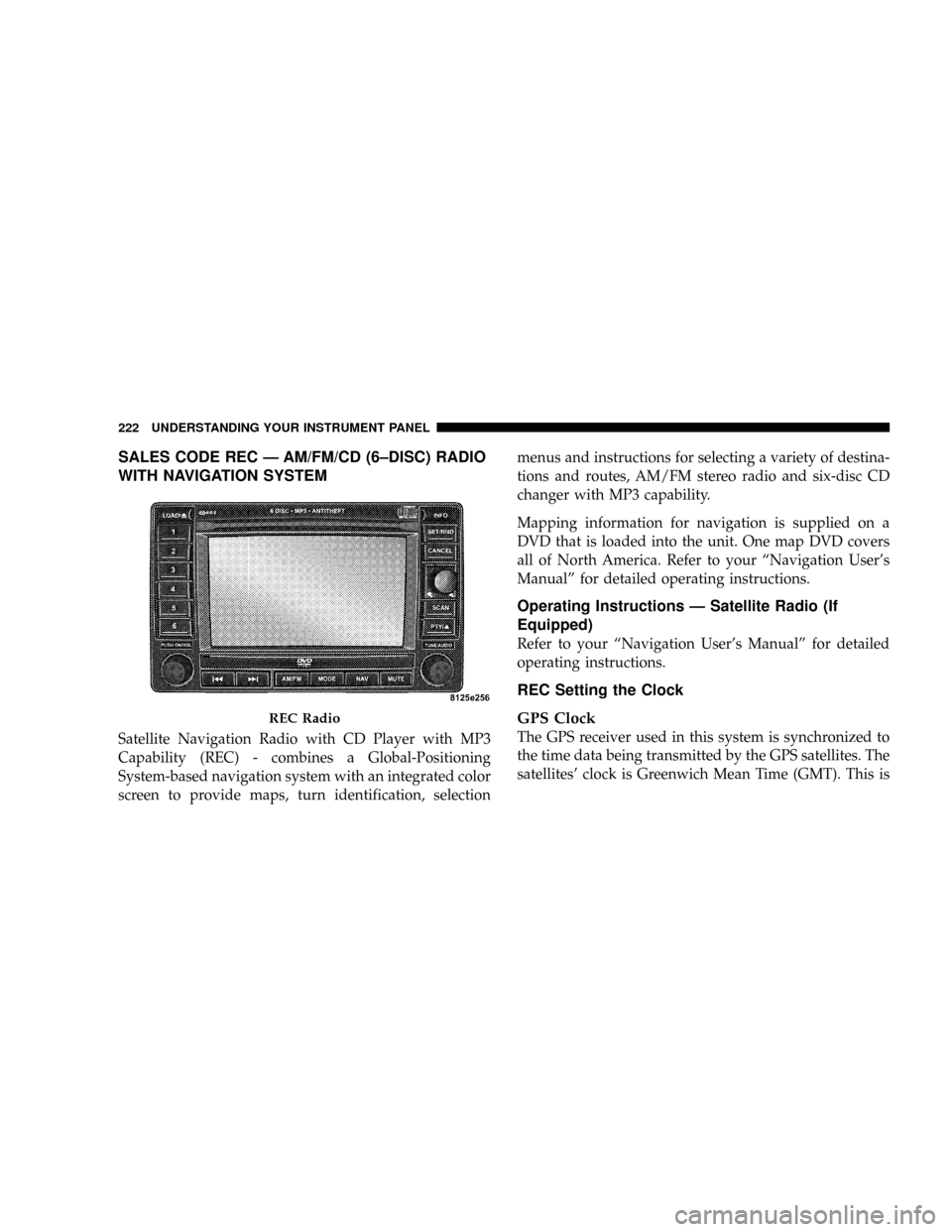
SALES CODE REC Ð AM/FM/CD (6±DISC) RADIO
WITH NAVIGATION SYSTEM
Satellite Navigation Radio with CD Player with MP3
Capability (REC) - combines a Global-Positioning
System-based navigation system with an integrated color
screen to provide maps, turn identification, selectionmenus and instructions for selecting a variety of destina-
tions and routes, AM/FM stereo radio and six-disc CD
changer with MP3 capability.
Mapping information for navigation is supplied on a
DVD that is loaded into the unit. One map DVD covers
all of North America. Refer to your ªNavigation User's
Manualº for detailed operating instructions.
Operating Instructions Ð Satellite Radio (If
Equipped)
Refer to your ªNavigation User's Manualº for detailed
operating instructions.
REC Setting the Clock
GPS Clock
The GPS receiver used in this system is synchronized to
the time data being transmitted by the GPS satellites. The
satellites' clock is Greenwich Mean Time (GMT). This is
REC Radio
222 UNDERSTANDING YOUR INSTRUMENT PANEL
Page 226 of 528
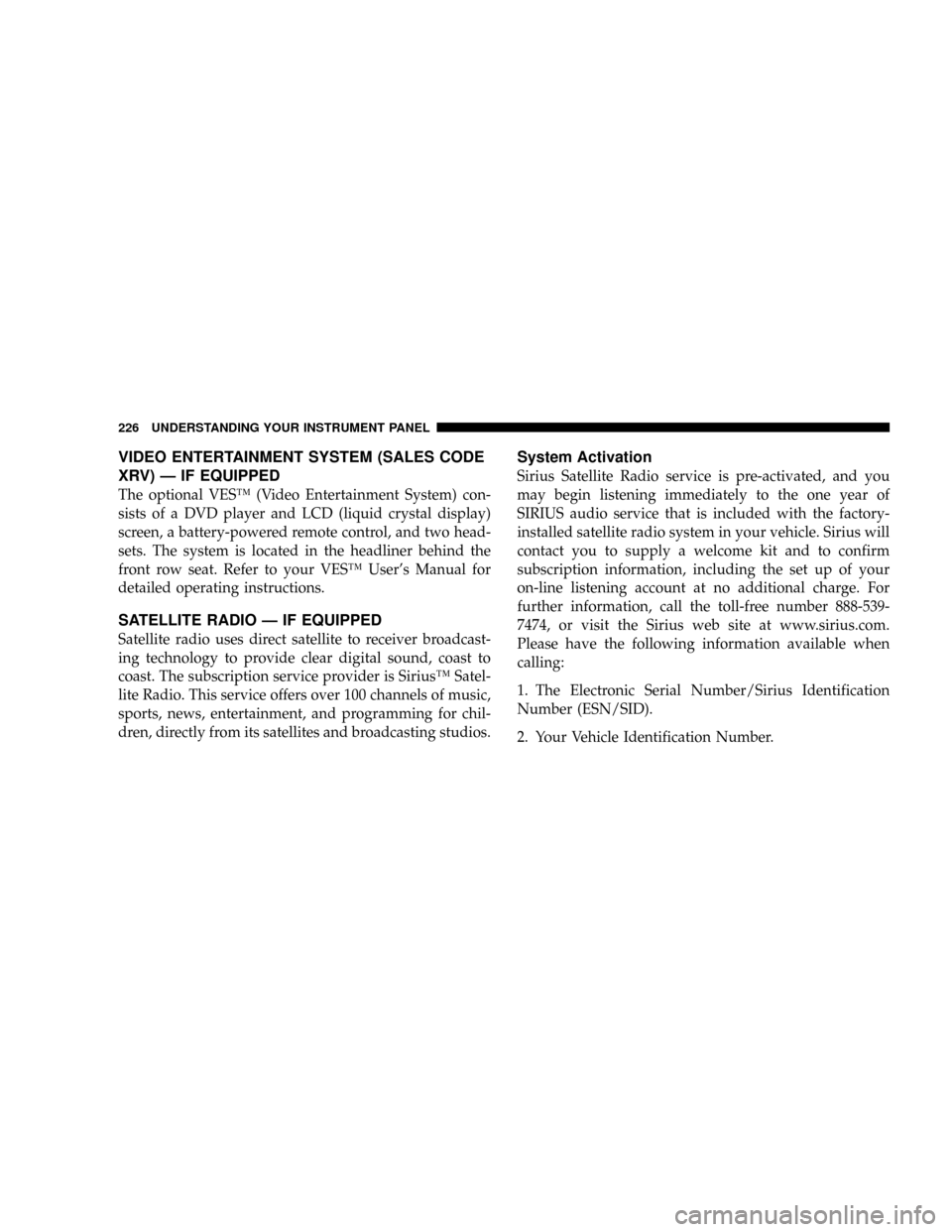
VIDEO ENTERTAINMENT SYSTEM (SALES CODE
XRV) Ð IF EQUIPPED
The optional VESŸ (Video Entertainment System) con-
sists of a DVD player and LCD (liquid crystal display)
screen, a battery-powered remote control, and two head-
sets. The system is located in the headliner behind the
front row seat. Refer to your VESŸ User's Manual for
detailed operating instructions.
SATELLITE RADIO Ð IF EQUIPPED
Satellite radio uses direct satellite to receiver broadcast-
ing technology to provide clear digital sound, coast to
coast. The subscription service provider is SiriusŸ Satel-
lite Radio. This service offers over 100 channels of music,
sports, news, entertainment, and programming for chil-
dren, directly from its satellites and broadcasting studios.
System Activation
Sirius Satellite Radio service is pre-activated, and you
may begin listening immediately to the one year of
SIRIUS audio service that is included with the factory-
installed satellite radio system in your vehicle. Sirius will
contact you to supply a welcome kit and to confirm
subscription information, including the set up of your
on-line listening account at no additional charge. For
further information, call the toll-free number 888-539-
7474, or visit the Sirius web site at www.sirius.com.
Please have the following information available when
calling:
1. The Electronic Serial Number/Sirius Identification
Number (ESN/SID).
2. Your Vehicle Identification Number.
226 UNDERSTANDING YOUR INSTRUMENT PANEL
Page 227 of 528
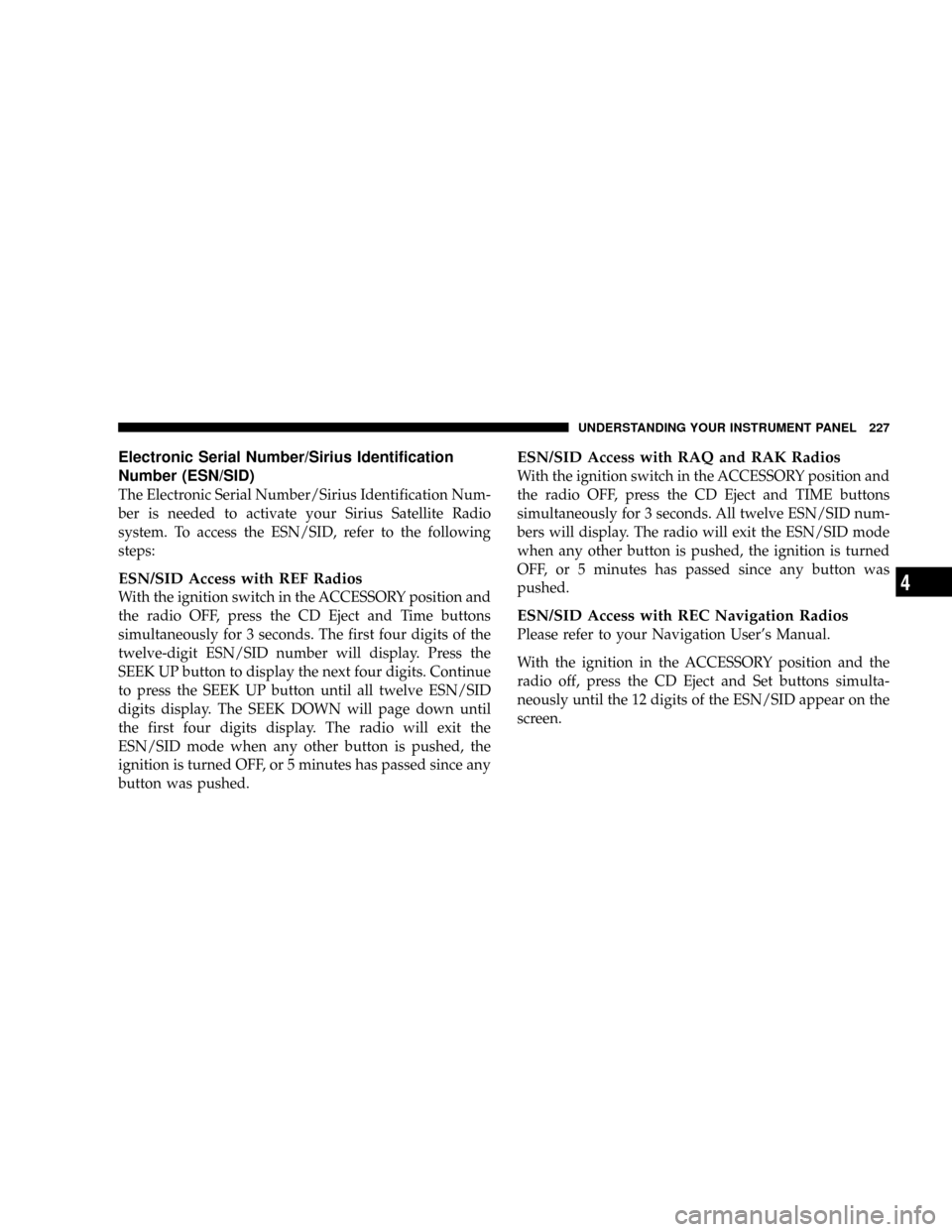
Electronic Serial Number/Sirius Identification
Number (ESN/SID)
The Electronic Serial Number/Sirius Identification Num-
ber is needed to activate your Sirius Satellite Radio
system. To access the ESN/SID, refer to the following
steps:
ESN/SID Access with REF Radios
With the ignition switch in the ACCESSORY position and
the radio OFF, press the CD Eject and Time buttons
simultaneously for 3 seconds. The first four digits of the
twelve-digit ESN/SID number will display. Press the
SEEK UP button to display the next four digits. Continue
to press the SEEK UP button until all twelve ESN/SID
digits display. The SEEK DOWN will page down until
the first four digits display. The radio will exit the
ESN/SID mode when any other button is pushed, the
ignition is turned OFF, or 5 minutes has passed since any
button was pushed.
ESN/SID Access with RAQ and RAK Radios
With the ignition switch in the ACCESSORY position and
the radio OFF, press the CD Eject and TIME buttons
simultaneously for 3 seconds. All twelve ESN/SID num-
bers will display. The radio will exit the ESN/SID mode
when any other button is pushed, the ignition is turned
OFF, or 5 minutes has passed since any button was
pushed.
ESN/SID Access with REC Navigation Radios
Please refer to your Navigation User's Manual.
With the ignition in the ACCESSORY position and the
radio off, press the CD Eject and Set buttons simulta-
neously until the 12 digits of the ESN/SID appear on the
screen.
UNDERSTANDING YOUR INSTRUMENT PANEL 227
4
Page 528 of 528
INTRODUCTION INTRODUCTION A MESSAGE FROM DAIMLERCHRYSLER CORPORATION - DIESEL ENGINES ONLY HOW TO USE THIS MANUAL WARNINGS AND CAUTIONS VAN CONVERSIONS/CAMPERS VEHICLE IDENTIFICATION NUMBER VEHICLE
MODIFICATIONS/ALTERATIONS THINGS TO KNOW BEFORE STARTING YOUR VEHICLE A WORD ABOUT YOUR KEYS Ignition Key RemovalLocking Doors With The KeySENTRY KEY Replacement KeysCustomer Key ProgrammingGeneral InformationSTEERING
WHEEL LOCK - IF EQUIPPED If You Wish To Manually Lock The Steering WheelTo Release The Steering Wheel LockAutomatic Transmission Ignition Interlock SystemSECURITY ALARM SYSTEM - IF EQUIPPED Rearming of the SystemTo Set the AlarmTo Disarm the
SystemILLUMINATED ENTRY SYSTEM - IF EQUIPPED REMOTE KEYLESS ENTRY - IF EQUIPPED To unlock the doorsTo lock the doorsUsing the Panic AlarmGeneral InformationTransmitter Battery Service REMOTE STARTING SYSTEM - IF EQUIPPED DOOR LOCKS
Manual Door Locks - If EquippedPower Door Locks - If EquippedChild Protection Door LockWINDOWS Power Windows - If Equipped Power Sliding Rear Window -If Equipped Sliding Rear Window - If EquippedWind BuffetingOCCUPANT RESTRAINTS Lap/Shoulder Belts
Adjustable Upper Shoulder Belt AnchorageAutomatic Locking Restraint (ALR) Mode - If EquippedCenter Lap BeltsSeat Belt PretensionersEnhanced Driver Seat Belt Reminder System (BeltAlert) Seat Belts and Pregnant WomenSeat Belt ExtenderDriver And Right Front
Passenger Supplemental Restraint System (SRS)-AirbagEvent Data Recorder (EDR)Child RestraintNEW ENGINE BREAK-IN 5.7L Gas Engine6.7L Diesel EngineSAFETY TIPS Transporting PassengersLock Your VehicleExhaust GasSafety Checks You Should Make Inside
The VehicleSafety Checks You Should Make Outside The VehicleUNDERSTANDING THE FEATURES OF YOUR VEHICLE MIRRORS Inside MirrorAutomatic Dimming Mirror - If EquippedOutside MirrorsExterior Mirrors Folding FeatureElectronic Power Mirrors - If Equipped
Electric Rear Window Defroster and Heated Sideview Mirrors - If EquippedTrailer Towing Mirrors - If EquippedHANDS-FREE COMMUNICATION (UConnect) -IF EQUIPPED OperationsPhone Call FeaturesUConnect System FeaturesAdvanced Phone ConnectivityThings
You Should Know About Your UConnect SystemGeneral InformationSEATS 40-20-40 Front Seat Reclining SeatsAdjustable Head RestraintsManual Rotary Lumbar Support Adjustment - If EquippedPower Seats - If EquippedHeated Seats - If EquippedTO OPEN AND CLOSE
THE HOOD LIGHTS Interior Lights Battery SaverHeadlamp DelayHeadlights, Parking Lights, Panel LightsDaytime Running Lights (Canada Only and FleetVehicles)Lights-on ReminderFog Lights - If EquippedMultifunction Control LeverWINDSHIELD WIPERS AND
WASHERS Windshield Wipers Windshield WashersTILT STEERING COLUMN DRIVER ADJUSTABLE PEDALS - IF EQUIPPED AdjustmentELECTRONIC SPEED CONTROL - IF EQUIPPED To ActivateTo Set At A Desired SpeedTo DeactivateTo Resume SpeedTo Vary
The Speed SettingTo Accelerate For PassingOVERHEAD CONSOLE WITH COMPASS/TEMPERATURE MINI-TRIP COMPUTER - IF EQUIPPED US/M Button RESET Button Global ResetStep Button Average Fuel Economy (AVG ECO)Distance To Empty (DTE)Trip
Odometer (ODO)Elapsed Time (ET)C/T Button Automatic Compass CalibrationManual Compass CalibrationRecalibrating The CompassOutside TemperatureOVERHEAD CONSOLE WITH ELECTRONIC VEHICLE INFORMATION CENTER (EVIC) - DIESEL ONLY
Dome/Reading LightsElectronic Vehicle Information Center (EVIC) - If Equipped Compass/Temperature ButtonELECTRICAL POWER OUTLETS CIGAR LIGHTER AND ASH RECEIVER CUPHOLDERS Front Instrument Panel Cupholders (40-20-40 Seats) - Automatic
TransmissionFront Instrument Panel Cupholders (Bucket Seats) - Automatic TransmissionFront Instrument Panel Cupholders - Manual Transmission Rear Cupholder (Quad Cab) - If EquippedSTORAGE Center Storage Compartment (40-20-40 Seat) - If Equipped Center
Storage Compartment (Bucket Seats) - If Equipped Storage and Seats (Quad Cab Models)Plastic Grocery Bag Retainers REAR WINDOW FEATURES Electric Rear Window Defroster and Heated Side view Mirrors - If EquippedPower Sliding Rear Window - If Equipped
Sliding Rear Window - If EquippedFOLD FLAT LOAD FLOOR - IF EQUIPPED UNDERSTANDING YOUR INSTRUMENT PANEL INSTRUMENTS AND CONTROLS INSTRUMENT CLUSTERS 5.7L Gas Engines 6.7L Cummins Diesel Engines INSTRUMENT CLUSTER
DESCRIPTION ELECTRONIC DIGITAL CLOCK Clock Setting ProcedureRADIO GENERAL INFORMATION Radio Broadcast SignalsTwo Types of SignalsElectrical DisturbancesAM ReceptionFM ReceptionSALES CODE REF - AM/FM/CD (SINGLE DISC) RADIO WITH
OPTIONAL SATELLITE RADIO AND HANDS FREE PHONE CAPABILITY Operating Instructions - Radio ModeOperation Instructions - CD ModeOperation Instructions - Auxiliary ModeOperating Instructions - Hands Free Phone - If EquippedOperating Instructions - Satellite
Radio - If EquippedSALES CODE RAQ - AM/FM/CD (6-DISC) RADIO WITH OPTIONAL SATELLITE RADIO, HANDS FREE PHONE, AND VEHICLE ENTERTAINMENT SYSTEMS (VES)CAPABILITIES Operating Instructions - Radio ModeOperation Instructions - (CD MODE
for CD Audio Play)LOAD/EJECT Button (CD Mode for CD Audio Play)Notes On Playing MP3 FilesOperation Instructions - (CD Mode for MP3 Audio Play)LOAD/EJECT Button (CD Mode for MP3 Play)SALES CODE RAK - AM/FM/CASSETTE/CD (6-DISC) RADIO WITH
OPTIONAL SATELLITE RADIO, HANDS FREE PHONE, VIDEO, MP3, and WMA CAPABILITIES Operating Instructions - Radio ModeOperating Instructions - Tape PlayerSeek ButtonFast Forward (FF)Rewind (RW)Tape EjectScan ButtonChanging Tape DirectionMetal Tape
SelectionPinch Roller ReleaseNoise ReductionOperation Instructions - (CD MODE for CD Audio Play)LOAD/EJECT Button (CD Mode for CD Audio Play)Notes On Playing MP3 FilesOperation Instructions - (CD Mode for MP3 and WMA Audio Play)LOAD/EJECT Button
(CD Mode for MP3 and WMA Play)SALES CODE REC - AM/FM/CD (6-DISC) RADIO WITH NAVIGATION SYSTEM Operating Instructions - Satellite Radio (If Equipped)REC Setting the ClockAudio Clock DisplayVIDEO ENTERTAINMENT SYSTEM (SALES CODE XRV)
- IF EQUIPPED SATELLITE RADIO - IF EQUIPPED System ActivationElectronic Serial Number/Sirius Identification Number (ESN/SID)Selecting Satellite Mode in REF, RAQ, and RAK RadiosSelecting a ChannelStoring and Selecting Pre-Set ChannelsUsing the PTY (Program
Type) Button - If EquippedPTY Button SCANPTY Button SEEKSatellite AntennaReception QualityREMOTE SOUND SYSTEM CONTROLS - IF EQUIPPED Radio OperationTape PlayerCD PlayerCASSETTE TAPE AND PLAYER MAINTENANCE COMPACT DISC
MAINTENANCE RADIO OPERATION AND CELLULAR PHONES CLIMATE CONTROLS Heater Only - If Equipped Air Conditioning and Heating - If Equipped Air Conditioning with Dual Zone Temperature Control - If EquippedOperating TipsOperating Tips Chart STARTING
AND OPERATING STARTING PROCEDURES - GAS ENGINES Manual Transmission - If EquippedAutomatic Transmission - If EquippedNormal StartingIf Engine Fails To StartAfter StartingSTARTING PROCEDURES - DIESEL ENGINES Manual Transmission - If Equipped
Automatic Transmission - If EquippedNormal Starting Procedure - Engine Manifold Air Temperature Above 66 degrees F (19 degrees C)Starting Procedure - Engine Manifold Air Temperature Below 66 degrees F (19 degrees C)Starting FluidsNORMAL OPERATION - DIESEL
ENGINE Cold Weather PrecautionsEngine Idling - In Cold WeatherStopping The EngineEngine Speed ControlOperating PrecautionsCooling System Tips -Automatic TransmissionENGINE BLOCK HEATER (GAS ENGINES)- IF EQUIPPED DIESEL EXHAUST BRAKE
(ENGINE BRAKING) - IF EQUIPPED AUTOMATIC TRANSMISSION Automatic Transmission with Overdrive (5 Speed 545RFE) - If EquippedAutomatic Transmission(6 Speed AS68RC) - If EquippedMANUAL TRANSMISSION Manual Transmission - 6 Speed (G56)
Recommended Vehicle Shift SpeedsDownshifting - Gas EngineDownshifting - Diesel EngineFOUR-WHEEL-DRIVE OPERATION - IF EQUIPPED Manually ShiftedTransfer Case Operating Information/PrecautionsShifting Procedure - Manually Shifted Transfer Case Transfer
Case Reminder LightElectronically Shifted Transfer Case Operating Information/Precautions (4 Position Switch) - If Equipped Shifting Procedure- Electronically Shifted Transfer Case LIMITED-SLIP DIFFERENTIAL - IF EQUIPPED POWER TAKE OFF OPERATION - IF
EQUIPPED Stationary ModeMobile ModePower Take Off - Aftermarket InstallationDRIVING ON SLIPPERY SURFACES DRIVING THROUGH WATER Flowing/Rising WaterShallow Standing WaterDRIVING OFF-ROAD PARKING BRAKE BRAKE SYSTEM Brake Noise
Four-Wheel Anti-Lock Brake SystemPOWER STEERING TIRE SAFETY INFORMATION Tire Markings Tire Identification Number (TIN)Tire Loading and Tire PressureTIRES - GENERAL INFORMATION Tire PressureTire Inflation PressuresRadial-Ply TiresLimited Use Spare
- If EquippedTire SpinningTread Wear IndicatorsLife of TireReplacement TiresAlignment And BalanceSUPPLEMENTAL TIRE PRESSURE INFORMATION - IF EQUIPPED TIRE CHAINS SNOW TIRES TIRE ROTATION RECOMMENDATIONS Dual Rear Wheels ENGINE
RUNAWAY FUEL REQUIREMENTS Fuel Requirements (5.7L Gas Engines)Fuel Requirements (6.7L Diesel Engines)ADDING FUEL Adding Fuel (Gas Engines)Adding Fuel (Diesel Engines)VEHICLE LOADING Certification LabelTRAILER TOWING Common Towing
DefinitionsTrailer Hitch ClassificationTrailer Towing Weights (Maximum Trailer Weight Ratings)Trailer and Tongue WeightTowing RequirementsTowing TipsTrailer Towing Mirrors - If EquippedSNOWPLOW Before plowingSnowplow Prep Package Model AvailabilityOver the
Road Operation With Snowplow AttachedMethods For Removing Snow Operating TipsGeneral MaintenanceRECREATIONAL TOWING (BEHIND MOTORHOME, ETC.) Recreational Towing - 2 Wheel Drive ModelsRecreational Towing - 4 Wheel Drive ModelsWHAT TO DO
IN EMERGENCIES HAZARD WARNING FLASHER JACKING AND TIRE CHANGING 3500 Models - If EquippedJACKING INSTRUCTIONS Tire Changing ProcedureHOISTING JUMP-STARTING With Portable Starting UnitFREEING A STUCK VEHICLE EMERGENCY
TOW HOOKS - IF EQUIPPED TOWING A DISABLED VEHICLE 4-Wheel- Drive Vehicles2-Wheel- Drive VehiclesMAINTAINING YOUR VEHICLE ENGINE COMPARTMENT - 6.7LDIESEL ENGINE ENGINE COMPARTMENT- 5.7L GAS ENGINE ONBOARD DIAGNOSTIC
SYSTEM (OBD II) Loose Fuel Filler Cap MessageREPLACEMENT PARTS ENGINE DATA PLATE DEALER SERVICE SERVICE INFORMATION MAINTENANCE PROCEDURES EngineOilDrive Belts (Gas Engines)Drive Belt (Diesel Engines)Engine Air Cleaner Filter (Gas
Engines)Engine Air Cleaner Filter (Diesel Engines)Draining Fuel/Water Separator Filter (Diesel Engines) Engine Fuel Filter (Gas Engines)Spark Plugs (Gas Engines)Catalytic Converter (Gas Engines)Intervention Regeneration Strategy - EVIC Message Process Flow (Catalyst
Full Message) (Diesel Engines Only)Emission-Related Components (Gas Engines)Maintenance Free Battery (Gas Engines)Maintenance Free Batteries(Diesel Engines)Air Conditioner MaintenancePower Steering - Fluid CheckFront Suspension Ball JointsSteering Linkage
- InspectionFront Prop Shaft LubricationFront Axle Universal Drive Joints And Ball JointsBody LubricationWindshield Wiper BladesWindshield WashersExhaust SystemCooling SystemFanCharge Air Cooler - Inter-Cooler (Diesel Engines)Hoses And Vacuum/Vapor Harnesses
Fuel System ConnectionsBrake SystemClutch Hydraulic SystemClutch LinkageRear Axle And 4x4 Front Driving Axle Fluid LevelTransfer Case - If EquippedManual Transmission - If EquippedAutomatic Transmission (Gas Engine Only)Automatic Transmission (Diesel Engine
Only)Front and Rear Wheel BearingsNoise Control System Required Maintenance and WarrantyAppearance Care and Protection from CorrosionFUSES (INTEGRATED POWER MODULE) VEHICLE STORAGE REPLACEMENT LIGHT BULBS BULB REPLACEMENT
Headlight (Halogen)/Front Park and Turn LightsFog LightsCab Top Clearance Lights - If EquippedFLUID AND CAPACITIES FLUIDS, LUBRICANTS AND GENUINEPARTS EngineChassisMAINTENANCE SCHEDULES EMISSION CONTROL SYSTEM MAINTENANCE
MAINTENANCE SCHEDULES - 6.7L TURBO DIESEL Oil Change Indicator SystemMaintenance ScheduleMAINTENANCE SCHEDULE - 5.7L GAS ENGINE Required Maintenance IntervalsIF YOU NEED CONSUMER ASSISTANCE SUGGESTIONS FOR OBTAINING
SERVICE FOR YOUR VEHICLE Prepare For The AppointmentPrepare A ListBe Reasonable With RequestsIF YOU NEED ASSISTANCE WARRANTY INFORMATION (U.S. Vehicles Only) MOPAR PARTS REPORTING SAFETY DEFECTS In CanadaPUBLICATION ORDER
FORMS DEPARTMENT OF TRANSPORTATION UNIFORM TIRE QUALITY GRADES TreadwearTraction GradesTemperature GradesINDEX