service DODGE SPRINTER 2004 1.G Owners Manual
[x] Cancel search | Manufacturer: DODGE, Model Year: 2004, Model line: SPRINTER, Model: DODGE SPRINTER 2004 1.GPages: 272, PDF Size: 22.71 MB
Page 4 of 272
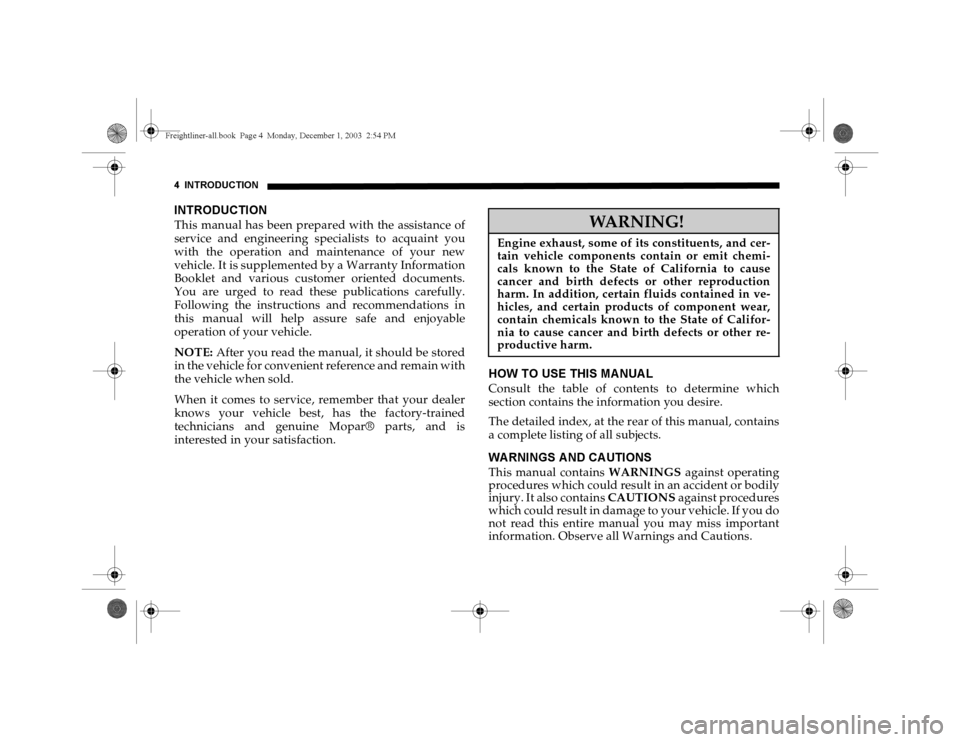
4 INTRODUCTIONINTRODUCTIONThis manual has been prepared with the assistance of
service and engineering specialists to acquaint you
with the operation and maintenance of your new
vehicle. It is supplemented by a Warranty Information
Booklet and various customer oriented documents.
You are urged to read these publications carefully.
Following the instructions and recommendations in
this manual will help assure safe and enjoyable
operation of your vehicle.
NOTE: After you read the manual, it should be stored
in the vehicle for convenient reference and remain with
the vehicle when sold.
When it comes to service, remember that your dealer
knows your vehicle best, has the factory-trained
technicians and genuine Mopar
® parts, and is
interested in your satisfaction.
HOW TO USE THIS MA NUA LConsult the table of contents to determine which
section contains the information you desire.
The detailed index, at the rear of this manual, contains
a complete listing of all subjects.WA RNINGS A ND CA UTIONSThis manual contains WARNINGS against operating
procedures which could result in an accident or bodily
injury. It also contains CAUTIONS against procedures
which could result in damage to your vehicle. If you do
not read this entire manual you may miss important
information. Observe all Warnings and Cautions.
WARNING!
Engine exhaust, some of its constituents, and cer-
tain vehicle components contain or emit chemi-
cals known to the State of California to cause
cancer and birth defects or other reproduction
harm. In addition, certain fluids contained in ve-
hicles, and certain products of component wear,
contain chemicals known to the State of Califor-
nia to cause cancer and birth defects or other re-
productive harm.
Freightliner-all.book Pag e 4 Monday, December 1, 2003 2:54 PM
Page 6 of 272
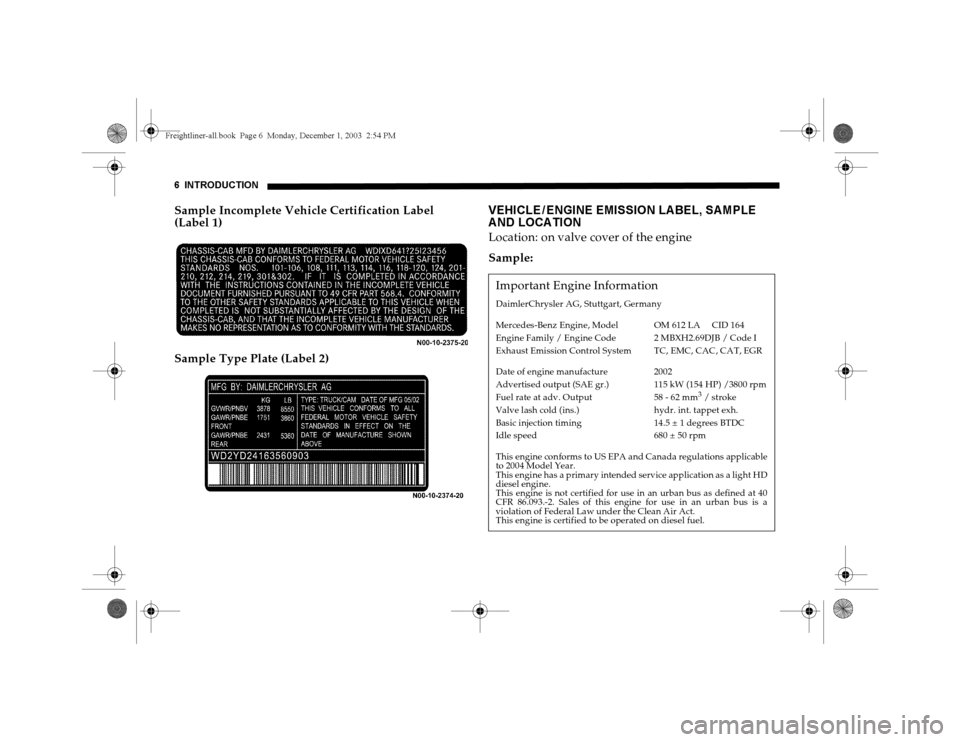
6 INTRODUCTIONSample Incomplete Vehicle Certification Label
(Label 1)
Sample Type Plate (Label 2)
VEHICLE / ENGINE EMISSION LA BEL, SA MPLE
A ND LOCA TIONLocation: on valve cover of the engine
Sample:Important Engine Information DaimlerChrysler AG, Stuttgart, Germany
Mercedes-Benz Engine, Model
Engine Family / Engine Code
Exhaust Emission Control SystemOM 612 LA CID 164
2 MBXH2.69DJB / Code I
TC, EMC, CAC, CAT, EGR
Date of engine manufacture
Advertised output (SAE gr.)
Fuel rate at adv. Output
Valve lash cold (ins.)
Basic injection timing
Idle speed2002
115 kW (154 HP) /3800 rpm
58 - 62 mm
3 / st roke
hydr. int. tappet exh.
14.5 ± 1 degrees BTDC
680 ± 50 rpm
This engine conforms to US EPA and Canada regulations applicable
to 2004 Model Year.
This engine has a primary intended service application as a light HD
diesel engine.
This engine is not certified for use in an urban bus as defined at 40
CFR 86.093.-2. Sales of this engine for use in an urban bus is a
violation of Federal Law under the Clean Air Act.
This engine is certified to be operated on diesel fuel.
Freightliner-all.book Pag e 6 Monday, December 1, 2003 2:54 PM
Page 88 of 272
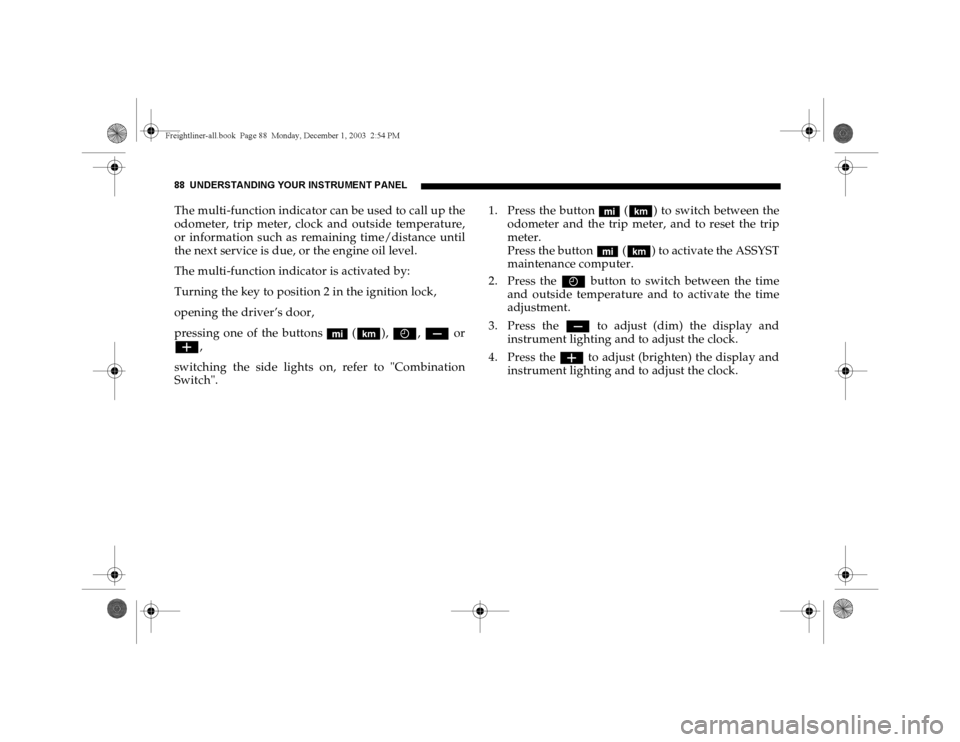
88 UNDERSTANDING YOUR INSTRUMENT PANELThe multi-function indicator can be used to call up the
odometer, trip meter, clock and outside temperature,
or information such as remaining time/distance until
the next service is due, or the engine oil level.
The multi-function indicator is activated by:
Turning the key to position 2 in the ignition lock,
opening the driver’s door,
pressing one of the buttons (‘), I, ç or
æ,
switching the side lights on, refer to "Combination
Switch".1. Press the button (‘) to switch between the
odometer and the trip meter, and to reset the trip
meter.
Press the button (‘) to activate the ASSYST
maintenance computer.
2. Press the I button to switch between the time
and outside temperature and to activate the time
adjustment.
3. Press the ç to adjust (dim) the display and
instrument lighting and to adjust the clock.
4. Press the æ to adjust (brighten) the display and
instrument lighting and to adjust the clock.Freightliner-all.book Pag e 88 Monday , December 1, 2003 2:54 PM
Page 103 of 272
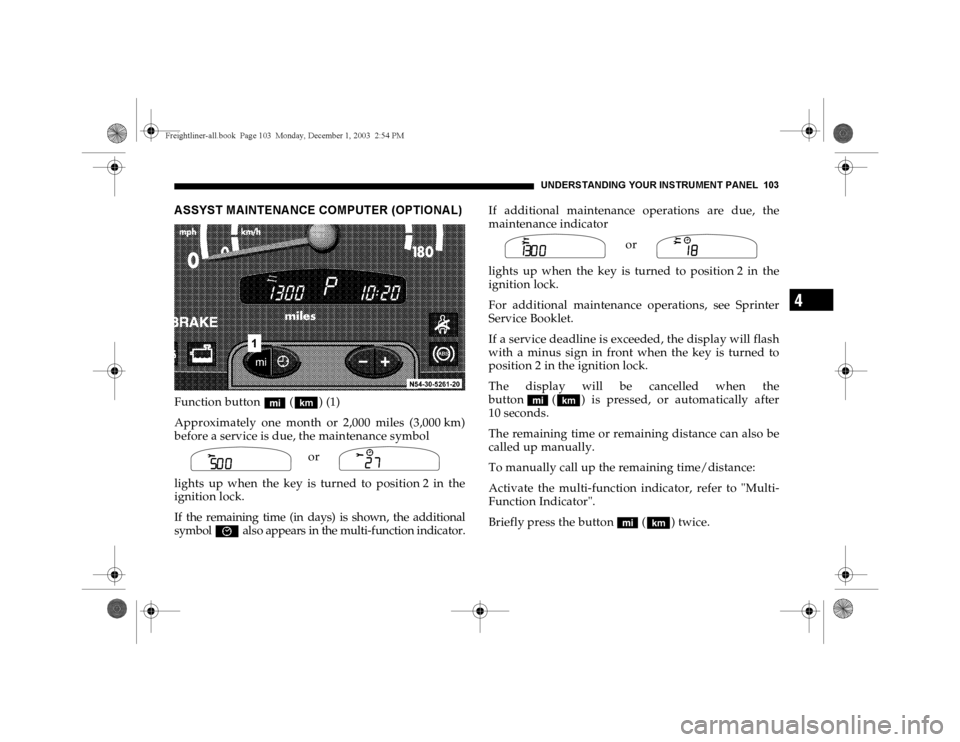
UNDERSTANDING YOUR INSTRUMENT PANEL 103
4
A SSYST MA INTENA NCE COMPUTER (OPTIONA L)Function button (‘) (1)
Approximately one month or 2,000 miles (3,000 km)
before a service is due, the maintenance symbol
or
lights up when the key is turned to position 2 in the
ignition lock.If the remaining time (in days) is shown, the additional
symbol
È
also appears in the multi-function indicator.
If additional maintenance operations are due, the
maintenance indicator
or
lights up when the key is turned to position 2 in the
ignition lock.
For additional maintenance operations, see Sprinter
Service Booklet.
If a service deadline is exceeded, the display will flash
with a minus sign in front when the key is turned to
position 2 in the ignition lock.
The display will be cancelled when the
button (‘) is pressed, or automatically after
10 seconds.
The remaining time or remaining distance can also be
called up manually.
To manually call up the remaining time/distance:
Activate the multi-function indicator, refer to "Multi-
Function Indicator".
Briefly press the button (‘) twice.
Sy mb
N00.00-2387-00
Sy mb
N00.00-2156-00
Sy mb
N00.00-2388-00
Sy mb
N00.00-2157-00
Freightliner-all.book Pag e 103 Monday, December 1, 2003 2:54 PM
Page 104 of 272
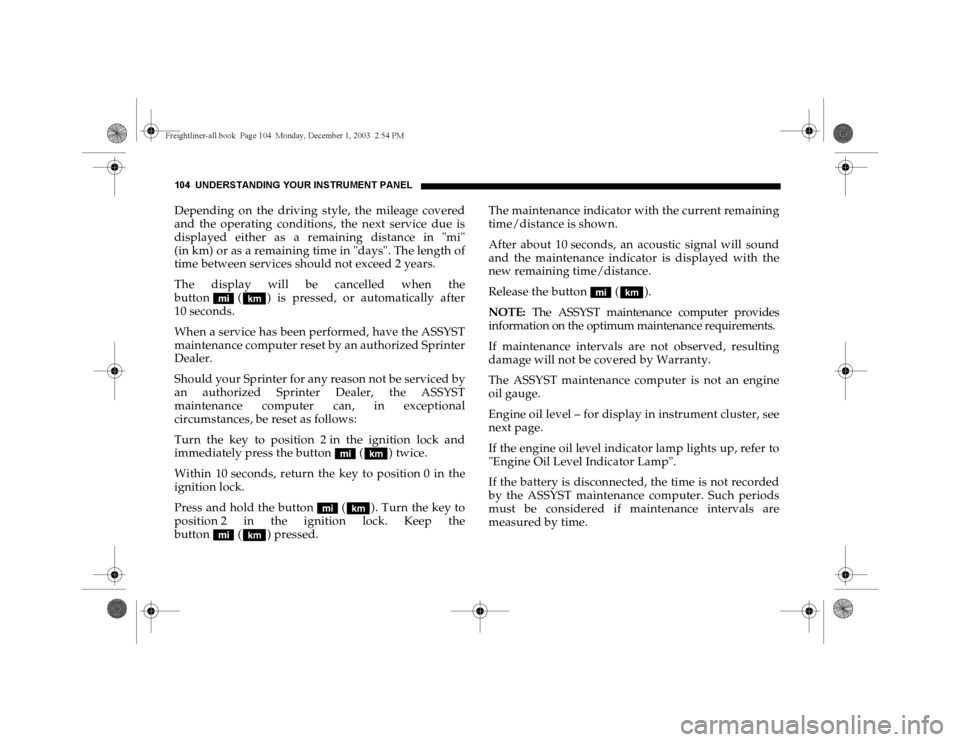
104 UNDERSTANDING YOUR INSTRUMENT PANELDepending on the driving style, the mileage covered
and the operating conditions, the next service due is
displayed either as a remaining distance in "mi"
(in km) or as a remaining time in "days". The length of
time between services should not exceed 2 years.
The display will be cancelled when the
button (‘) is pressed, or automatically after
10 seconds.
When a service has been performed, have the ASSYST
maintenance computer reset by an authorized Sprinter
Dealer.
Should your Sprinter for any reason not be serviced by
an authorized Sprinter Dealer, the ASSYST
maintenance computer can, in exceptional
circumstances, be reset as follows:
Turn the key to position 2 in the ignition lock and
immediately press the button (‘) twice.
Within 10 seconds, return the key to position 0 in the
ignition lock.
Press and hold the button (‘). Turn the key to
position 2 in the ignition lock. Keep the
button (‘) pressed.The maintenance indicator with the current remaining
time/distance is shown.
After about 10 seconds, an acoustic signal will sound
and the maintenance indicator is displayed with the
new remaining time/distance.
Release the button (‘).
NOTE:
The ASSYST maintenance computer provides
information on the optimum maintenance requirements.
If maintenance intervals are not observed, resulting
damage will not be covered by Warranty.
The ASSYST maintenance computer is not an engine
oil gauge.
Engine oil level – for display in instrument cluster, see
next page.
If the engine oil level indicator lamp lights up, refer to
"Engine Oil Level Indicator Lamp".
If the battery is disconnected, the time is not recorded
by the ASSYST maintenance computer. Such periods
must be considered if maintenance intervals are
measured by time.
Freightliner-all.book Pag e 104 Monday, December 1, 2003 2:54 PM
Page 133 of 272
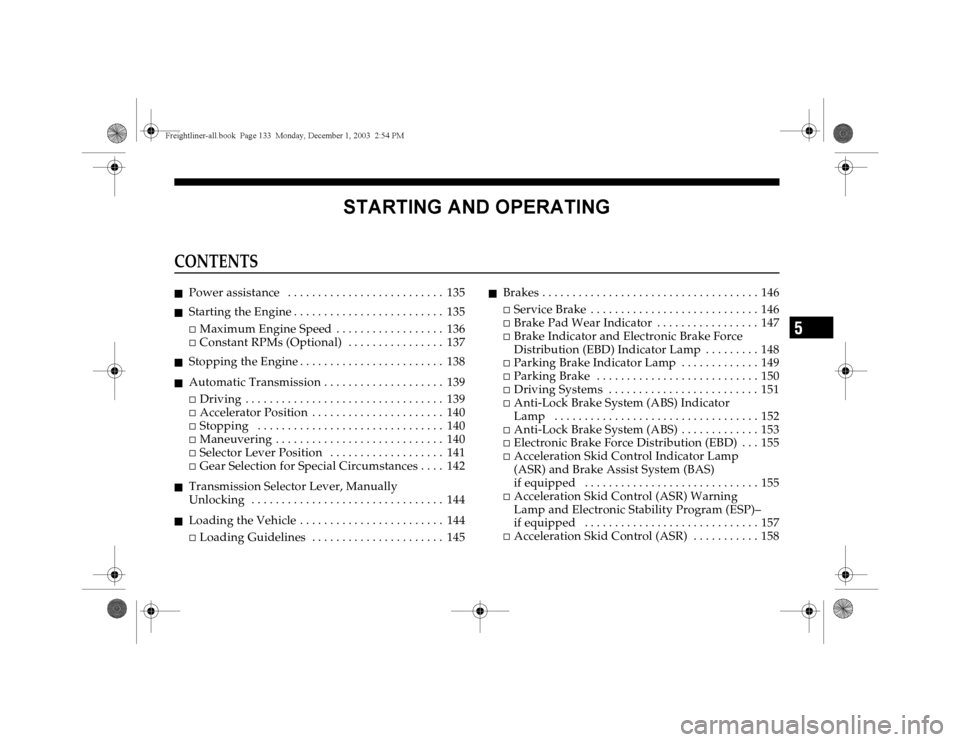
STARTING AND OPERATING
5
CONTENTS�
Power assistance . . . . . . . . . . . . . . . . . . . . . . . . . . 135
�
Starting the Engine . . . . . . . . . . . . . . . . . . . . . . . . . 135�Maximum Engine Speed . . . . . . . . . . . . . . . . . . 136�Constant RPMs (Optional) . . . . . . . . . . . . . . . . 137
�
Stopping the Engine . . . . . . . . . . . . . . . . . . . . . . . . 138
�
Automatic Transmission . . . . . . . . . . . . . . . . . . . . 139�Driving . . . . . . . . . . . . . . . . . . . . . . . . . . . . . . . . . 139�Accelerator Position . . . . . . . . . . . . . . . . . . . . . . 140�Stopping . . . . . . . . . . . . . . . . . . . . . . . . . . . . . . . 140�Maneuvering . . . . . . . . . . . . . . . . . . . . . . . . . . . . 140�Selector Lever Position . . . . . . . . . . . . . . . . . . . 141�Gear Selection for Special Circumstances . . . . 142
�
Transmission Selector Lever, Manually
Unlocking . . . . . . . . . . . . . . . . . . . . . . . . . . . . . . . . 144
�
Loading the Vehicle . . . . . . . . . . . . . . . . . . . . . . . . 144�Loading Guidelines . . . . . . . . . . . . . . . . . . . . . . 145
�
Brakes . . . . . . . . . . . . . . . . . . . . . . . . . . . . . . . . . . . . 146�Service Brake . . . . . . . . . . . . . . . . . . . . . . . . . . . . 146�Brake Pad Wear Indicator . . . . . . . . . . . . . . . . . 147�Brake Indicator and Electronic Brake Force
Distribution (EBD) Indicator Lamp . . . . . . . . . 148�Parking Brake Indicator Lamp . . . . . . . . . . . . . 149�Parking Brake . . . . . . . . . . . . . . . . . . . . . . . . . . . 150�Driving Systems . . . . . . . . . . . . . . . . . . . . . . . . . 151�Anti-Lock Brake System (ABS) Indicator
Lamp . . . . . . . . . . . . . . . . . . . . . . . . . . . . . . . . . . 152�Anti-Lock Brake System (ABS) . . . . . . . . . . . . . 153�Electronic Brake Force Distribution (EBD) . . . 155�Acceleration Skid Control Indicator Lamp
(ASR) and Brake Assist System (BAS)
if equipped . . . . . . . . . . . . . . . . . . . . . . . . . . . . . 155�Acceleration Skid Control (ASR) Warning
Lamp and Electronic Stability Program (ESP)–
if equipped . . . . . . . . . . . . . . . . . . . . . . . . . . . . . 157�Acceleration Skid Control (ASR) . . . . . . . . . . . 158
Freightliner-all.book Pag e 133 Monday, December 1, 2003 2:54 PM
Page 139 of 272
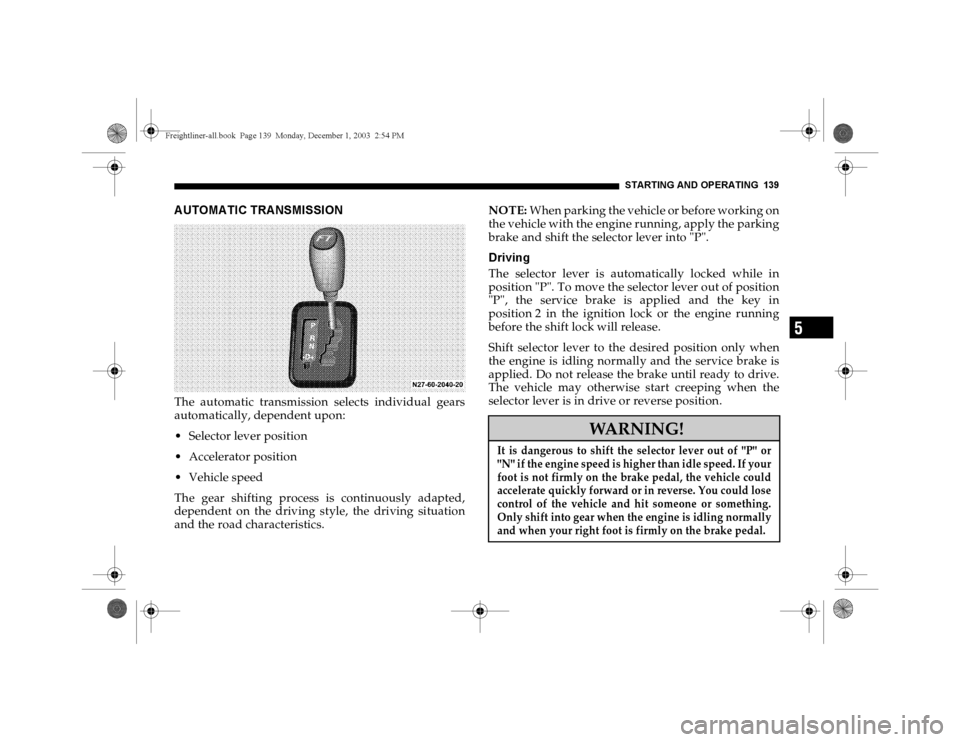
STARTING AND OPERATING 139
5
A UTOMA TIC TRA NSMISSIONThe automatic transmission selects individual gears
automatically, dependent upon:
Selector lever position
Accelerator position
Vehicle speed
The gear shifting process is continuously adapted,
dependent on the driving style, the driving situation
and the road characteristics.NOTE: When parking the vehicle or before working on
the vehicle with the engine running, apply the parking
brake and shift the selector lever into "P".
DrivingThe selector lever is automatically locked while in
position "P". To move the selector lever out of position
"P", the service brake is applied and the key in
position 2 in the ignition lock or the engine running
before the shift lock will release.
Shift selector lever to the desired position only when
the engine is idling normally and the service brake is
applied. Do not release the brake until ready to drive.
The vehicle may otherwise start creeping when the
selector lever is in drive or reverse position.
WARNING!
It is dangerous to shift the selector lever out of "P"
or
"N" if the engine speed is higher than idle speed. If your
foot is not firmly on the brake pedal, the vehicle could
accelerate quickly forward or in reverse. You could lose
control of the vehicle and hit someone or something.
Only shift into gear when the engine is idling normally
and when your right foot is firmly on the brake pedal.
Freightliner-all.book Pag e 139 Monday, December 1, 2003 2:54 PM
Page 140 of 272
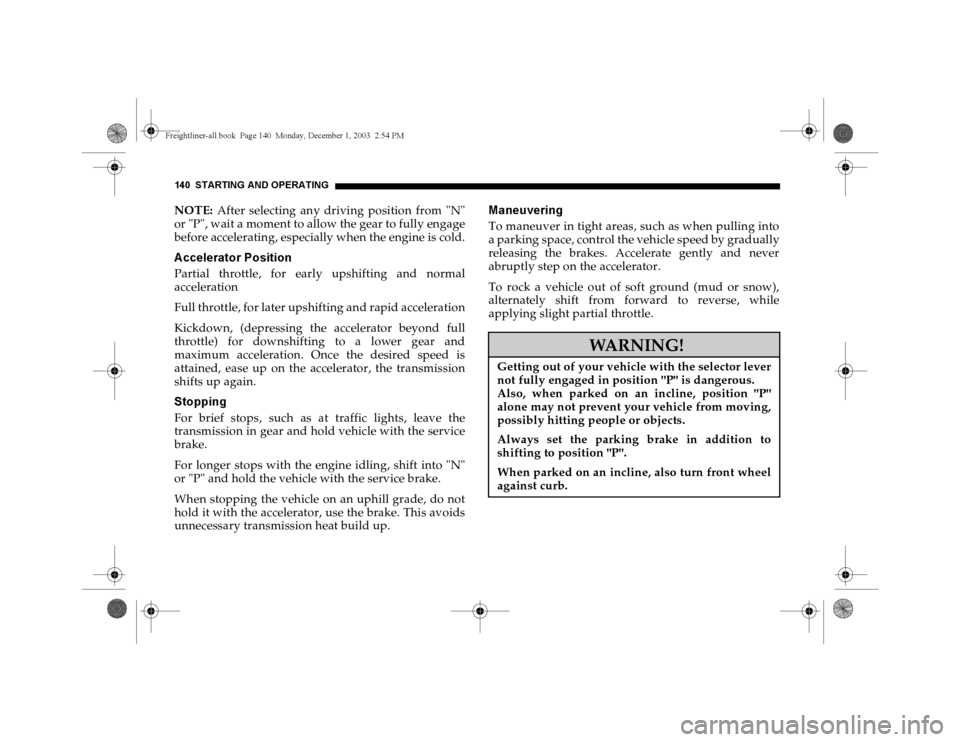
140 STARTING AND OPERATINGNOTE: After selecting any driving position from "N"
or "P", wait a moment to allow the gear to fully engage
before accelerating, especially when the engine is cold.A ccelerator PositionPartial throttle, for early upshifting and normal
acceleration
Full throttle, for later upshifting and rapid acceleration
Kickdown, (depressing the accelerator beyond full
throttle) for downshifting to a lower gear and
maximum acceleration. Once the desired speed is
attained, ease up on the accelerator, the transmission
shifts up again.StoppingFor brief stops, such as at traffic lights, leave the
transmission in gear and hold vehicle with the service
brake.
For longer stops with the engine idling, shift into "N"
or "P" and hold the vehicle with the service brake.
When stopping the vehicle on an uphill grade, do not
hold it with the accelerator, use the brake. This avoids
unnecessary transmission heat build up.
ManeuveringTo maneuver in tight areas, such as when pulling into
a parking space, control the vehicle speed by gradually
releasing the brakes. Accelerate gently and never
abruptly step on the accelerator.
To rock a vehicle out of soft ground (mud or snow),
alternately shift from forward to reverse, while
applying slight partial throttle.
WARNING!
Getting out of your vehicle with the selector lever
not fully engaged in position "P" is dangerous.
Also, when parked on an incline, position "P"
alone may not prevent your vehicle from moving,
possibly hitting people or objects.
Always set the parking brake in addition to
shifting to position "P".
When parked on an incline, also turn front wheel
against curb.
Freightliner-all.book Pag e 140 Monday, December 1, 2003 2:54 PM
Page 143 of 272
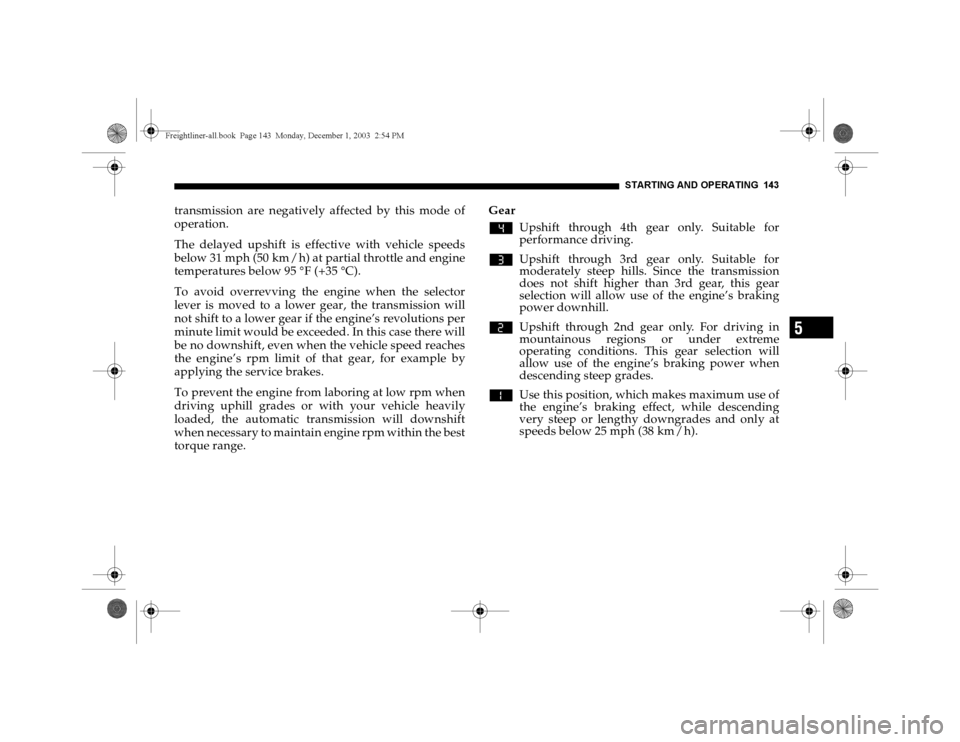
STARTING AND OPERATING 143
5
transmission are negatively affected by this mode of
operation.
The delayed upshift is effective with vehicle speeds
below 31 mph (50 km / h) at partial throttle and engine
temperatures below 95
°F (+35
°C).
To avoid overrevving the engine when the selector
lever is moved to a lower gear, the transmission will
not shift to a lower gear if the engine’s revolutions per
minute limit would be exceeded. In this case there will
be no downshift, even when the vehicle speed reaches
the engine’s rpm limit of that gear, for example by
applying the service brakes.
To prevent the engine from laboring at low rpm when
driving uphill grades or with your vehicle heavily
loaded, the automatic transmission will downshift
when necessary to maintain engine rpm within the best
torque range.Gear
qUpshift through 4th gear only. Suitable for
performance driving.
pUpshift through 3rd gear only. Suitable for
moderately steep hills. Since the transmission
does not shift higher than 3rd gear, this gear
selection will allow use of the engine’s braking
power downhill.
oUpshift through 2nd gear only. For driving in
mountainous regions or under extreme
operating conditions. This gear selection will
allow use of the engine’s braking power when
descending steep grades.
nUse this position, which makes maximum use of
the engine’s braking effect, while descending
very steep or lengthy downgrades and only at
speeds below 25 mph (38 km / h).
Freightliner-all.book Pag e 143 Monday, December 1, 2003 2:54 PM
Page 146 of 272
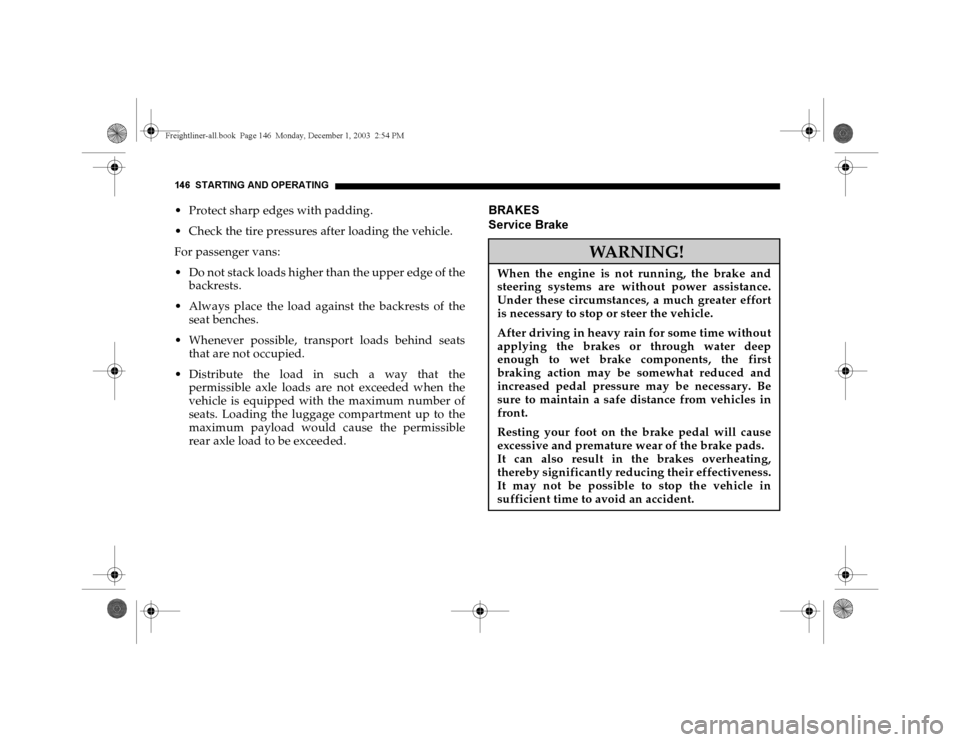
146 STARTING AND OPERATING Protect sharp edges with padding.
Check the tire pressures after loading the vehicle.
For passenger vans:
Do not stack loads higher than the upper edge of the
backrests.
Always place the load against the backrests of the
seat benches.
Whenever possible, transport loads behind seats
that are not occupied.
Distribute the load in such a way that the
permissible axle loads are not exceeded when the
vehicle is equipped with the maximum number of
seats. Loading the luggage compartment up to the
maximum payload would cause the permissible
rear axle load to be exceeded.
BRA KES
Service Brake
WARNING!
When the engine is not running, the brake and
steering systems are without power assistance.
Under these circumstances, a much greater effort
is necessary to stop or steer the vehicle.
After driving in heavy rain for some time without
applying the brakes or through water deep
enough to wet brake components, the first
braking action may be somewhat reduced and
increased pedal pressure may be necessary. Be
sure to maintain a safe distance from vehicles in
front.
Resting your foot on the brake pedal will cause
excessive and premature wear of the brake pads.
It can also result in the brakes overheating,
thereby significantly reducing their effectiveness.
It may not be possible to stop the vehicle in
sufficient time to avoid an accident.
Freightliner-all.book Pag e 146 Monday, December 1, 2003 2:54 PM