service indicator DODGE SPRINTER 2006 1.G Owners Manual
[x] Cancel search | Manufacturer: DODGE, Model Year: 2006, Model line: SPRINTER, Model: DODGE SPRINTER 2006 1.GPages: 330, PDF Size: 10.82 MB
Page 97 of 330
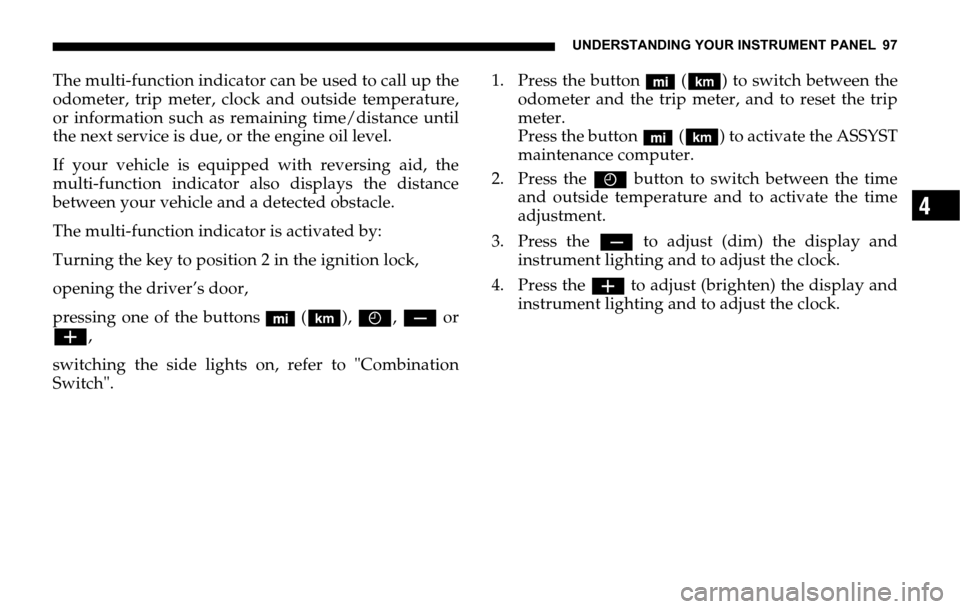
UNDERSTANDING YOUR INSTRUMENT PANEL 97
4
The multi-function indicator can be used to call up the
odometer, trip meter, clock and outside temperature,
or information such as remaining time/distance until
the next service is due, or the engine oil level.
If your vehicle is equipped with reversing aid, the
multi-function indicator also displays the distance
between your vehicle and a detected obstacle.
The multi-function indicator is activated by:
Turning the key to position 2 in the ignition lock,
opening the driver’s door,
pressing one of the buttons (‘), I, ç or
æ,
switching the side lights on, refer to "Combination
Switch".1. Press the button (‘) to switch between the
odometer and the trip meter, and to reset the trip
meter.
Press the button (‘) to activate the ASSYST
maintenance computer.
2. Press the I button to switch between the time
and outside temperature and to activate the time
adjustment.
3. Press the ç to adjust (dim) the display and
instrument lighting and to adjust the clock.
4. Press the æ to adjust (brighten) the display and
instrument lighting and to adjust the clock.
Page 112 of 330
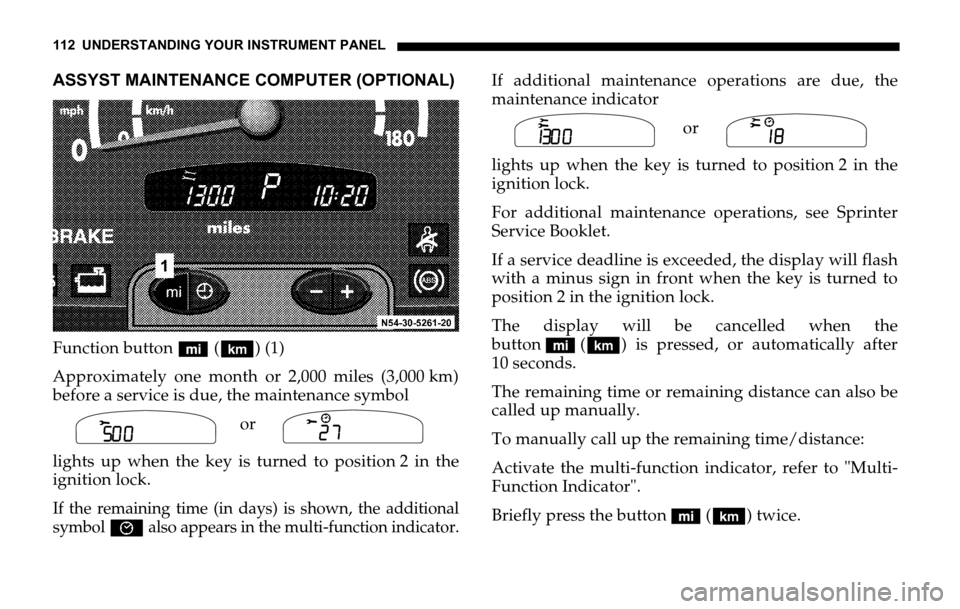
112 UNDERSTANDING YOUR INSTRUMENT PANEL
ASSYST MAINTENANCE COMPUTER (OPTIONAL)
Function button (‘) (1)
Approximately one month or 2,000 miles (3,000 km)
before a service is due, the maintenance symbol
or
lights up when the key is turned to position 2 in the
ignition lock.
If the remaining time (in days) is shown, the additional
symbol
È also appears in the multi-function indicator.
If additional maintenance operations are due, the
maintenance indicator
or
lights up when the key is turned to position 2 in the
ignition lock.
For additional maintenance operations, see Sprinter
Service Booklet.
If a service deadline is exceeded, the display will flash
with a minus sign in front when the key is turned to
position 2 in the ignition lock.
The display will be cancelled when the
button (‘) is pressed, or automatically after
10 seconds.
The remaining time or remaining distance can also be
called up manually.
To manually call up the remaining time/distance:
Activate the multi-function indicator, refer to "Multi-
Function Indicator".
Briefly press the button (‘) twice.
Symb
N00.00-2387-00Symb
N00.00-2156-00
Symb
N00.00-2388-00Symb
N00.00-2157-00
Page 113 of 330
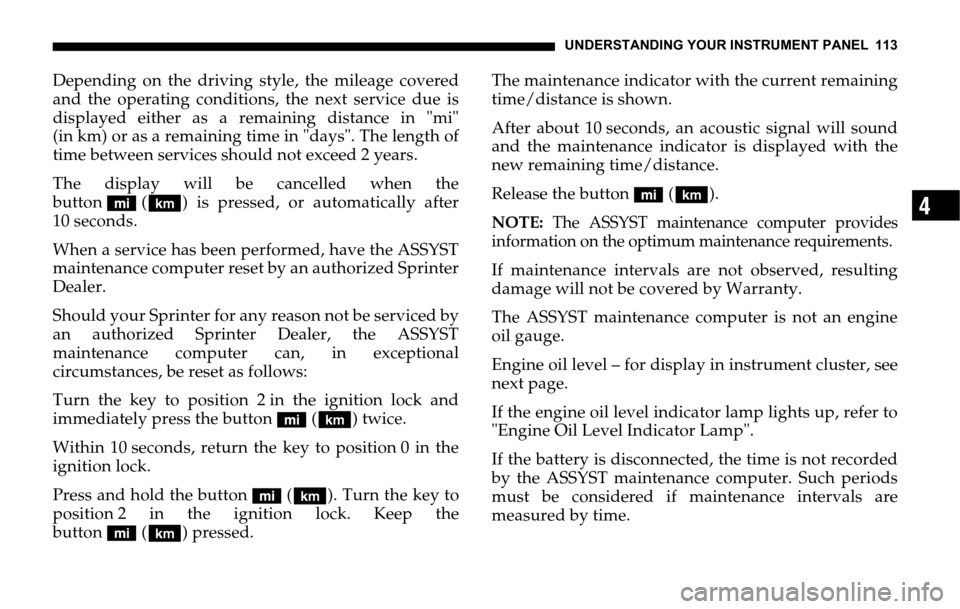
UNDERSTANDING YOUR INSTRUMENT PANEL 113
4
Depending on the driving style, the mileage covered
and the operating conditions, the next service due is
displayed either as a remaining distance in "mi"
(in km) or as a remaining time in "days". The length of
time between services should not exceed 2 years.
The display will be cancelled when the
button (‘) is pressed, or automatically after
10 seconds.
When a service has been performed, have the ASSYST
maintenance computer reset by an authorized Sprinter
Dealer.
Should your Sprinter for any reason not be serviced by
an authorized Sprinter Dealer, the ASSYST
maintenance computer can, in exceptional
circumstances, be reset as follows:
Turn the key to position 2 in the ignition lock and
immediately press the button (‘) twice.
Within 10 seconds, return the key to position 0 in the
ignition lock.
Press and hold the button (‘). Turn the key to
position 2 in the ignition lock. Keep the
button (‘) pressed.The maintenance indicator with the current remaining
time/distance is shown.
After about 10 seconds, an acoustic signal will sound
and the maintenance indicator is displayed with the
new remaining time/distance.
Release the button (‘).
NOTE: The ASSYST maintenance computer provides
information on the optimum maintenance requirements.
If maintenance intervals are not observed, resulting
damage will not be covered by Warranty.
The ASSYST maintenance computer is not an engine
oil gauge.
Engine oil level – for display in instrument cluster, see
next page.
If the engine oil level indicator lamp lights up, refer to
"Engine Oil Level Indicator Lamp".
If the battery is disconnected, the time is not recorded
by the ASSYST maintenance computer. Such periods
must be considered if maintenance intervals are
measured by time.
Page 141 of 330
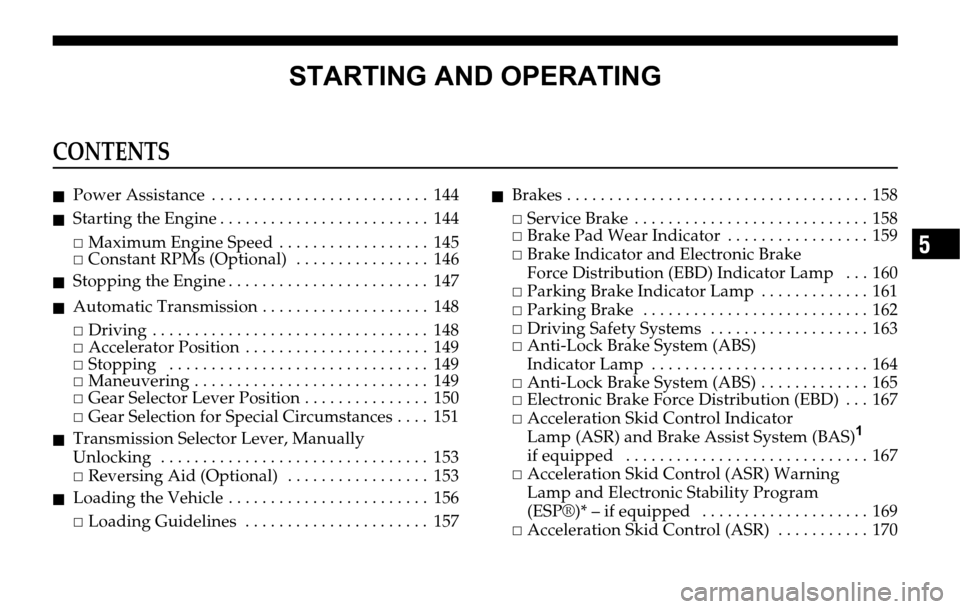
STARTING AND OPERATING
5
CONTENTS
�Q Power Assistance . . . . . . . . . . . . . . . . . . . . . . . . . . 144
�Q Starting the Engine . . . . . . . . . . . . . . . . . . . . . . . . . 144
�…Maximum Engine Speed . . . . . . . . . . . . . . . . . . 145�…Constant RPMs (Optional) . . . . . . . . . . . . . . . . 146
�Q Stopping the Engine . . . . . . . . . . . . . . . . . . . . . . . . 147
�Q Automatic Transmission . . . . . . . . . . . . . . . . . . . . 148
�…Driving . . . . . . . . . . . . . . . . . . . . . . . . . . . . . . . . . 148
�…Accelerator Position . . . . . . . . . . . . . . . . . . . . . . 149
�…Stopping . . . . . . . . . . . . . . . . . . . . . . . . . . . . . . . 149�…Maneuvering . . . . . . . . . . . . . . . . . . . . . . . . . . . . 149
�…Gear Selector Lever Position . . . . . . . . . . . . . . . 150
�…Gear Selection for Special Circumstances . . . . 151
�Q Transmission Selector Lever, Manually
Unlocking . . . . . . . . . . . . . . . . . . . . . . . . . . . . . . . . 153
�…Reversing Aid (Optional) . . . . . . . . . . . . . . . . . 153
�Q Loading the Vehicle . . . . . . . . . . . . . . . . . . . . . . . . 156
�…Loading Guidelines . . . . . . . . . . . . . . . . . . . . . . 157
�Q Brakes . . . . . . . . . . . . . . . . . . . . . . . . . . . . . . . . . . . . 158
�…Service Brake . . . . . . . . . . . . . . . . . . . . . . . . . . . . 158
�…Brake Pad Wear Indicator . . . . . . . . . . . . . . . . . 159
�…Brake Indicator and Electronic Brake
Force Distribution (EBD) Indicator Lamp . . . 160
�…Parking Brake Indicator Lamp . . . . . . . . . . . . . 161
�…Parking Brake . . . . . . . . . . . . . . . . . . . . . . . . . . . 162
�…Driving Safety Systems . . . . . . . . . . . . . . . . . . . 163�…Anti-Lock Brake System (ABS)
Indicator Lamp . . . . . . . . . . . . . . . . . . . . . . . . . . 164
�…Anti-Lock Brake System (ABS) . . . . . . . . . . . . . 165
�…Electronic Brake Force Distribution (EBD) . . . 167
�…Acceleration Skid Control Indicator
Lamp (ASR) and Brake Assist System (BAS)1
if equipped . . . . . . . . . . . . . . . . . . . . . . . . . . . . . 167
�…Acceleration Skid Control (ASR) Warning
Lamp and Electronic Stability Program
(ESP®)* – if equipped . . . . . . . . . . . . . . . . . . . . 169
�…Acceleration Skid Control (ASR) . . . . . . . . . . . 170
Page 181 of 330

STARTING AND OPERATING 181
5
Life of Tire
The service life of a tire is dependent upon varying
factors including but not limited to:
driving style
tire inflation pressure
distance drivenTread Depth
Tread Wear Indicator (TWI) (1)
The treadwear indicator appears as a solid band across
the tread.
Do not allow tires to wear down too far. Adhesion
properties on wet roads are sharply reduced at tread
depths under 1/8 in (3 mm) for summer tires and 1/6
in (4 mm) for winter tires.
WARNING!
Tires and spare tire should be replaced after 6
years, regardless of the remaining tread.
Page 251 of 330
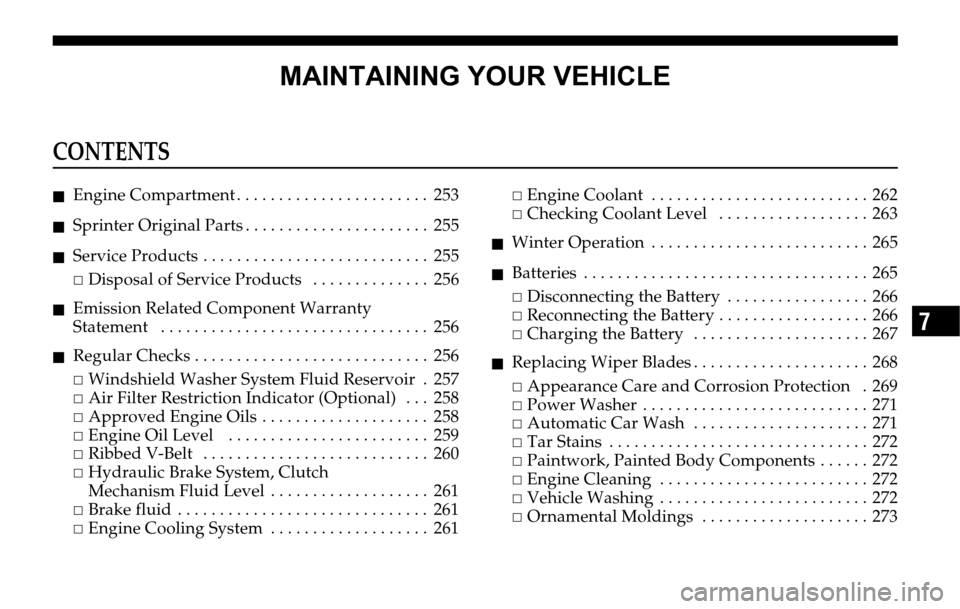
MAINTAINING YOUR VEHICLE
7
CONTENTS
�Q Engine Compartment . . . . . . . . . . . . . . . . . . . . . . . 253
�Q Sprinter Original Parts . . . . . . . . . . . . . . . . . . . . . . 255
�Q Service Products . . . . . . . . . . . . . . . . . . . . . . . . . . . 255
�…Disposal of Service Products . . . . . . . . . . . . . . 256
�Q Emission Related Component Warranty
Statement . . . . . . . . . . . . . . . . . . . . . . . . . . . . . . . . 256
�Q Regular Checks . . . . . . . . . . . . . . . . . . . . . . . . . . . . 256
�…Windshield Washer System Fluid Reservoir . 257
�…Air Filter Restriction Indicator (Optional) . . . 258
�…Approved Engine Oils . . . . . . . . . . . . . . . . . . . . 258
�…Engine Oil Level . . . . . . . . . . . . . . . . . . . . . . . . 259
�…Ribbed V-Belt . . . . . . . . . . . . . . . . . . . . . . . . . . . 260
�…Hydraulic Brake System, Clutch
Mechanism Fluid Level . . . . . . . . . . . . . . . . . . . 261
�…Brake fluid . . . . . . . . . . . . . . . . . . . . . . . . . . . . . . 261
�…Engine Cooling System . . . . . . . . . . . . . . . . . . . 261
�…Engine Coolant . . . . . . . . . . . . . . . . . . . . . . . . . . 262
�…Checking Coolant Level . . . . . . . . . . . . . . . . . . 263
�Q Winter Operation . . . . . . . . . . . . . . . . . . . . . . . . . . 265
�Q Batteries . . . . . . . . . . . . . . . . . . . . . . . . . . . . . . . . . . 265
�…Disconnecting the Battery . . . . . . . . . . . . . . . . . 266
�…Reconnecting the Battery . . . . . . . . . . . . . . . . . . 266
�…Charging the Battery . . . . . . . . . . . . . . . . . . . . . 267
�Q Replacing Wiper Blades . . . . . . . . . . . . . . . . . . . . . 268
�…Appearance Care and Corrosion Protection . 269
�…Power Washer . . . . . . . . . . . . . . . . . . . . . . . . . . . 271
�…Automatic Car Wash . . . . . . . . . . . . . . . . . . . . . 271
�…Tar Stains . . . . . . . . . . . . . . . . . . . . . . . . . . . . . . . 272
�…Paintwork, Painted Body Components . . . . . . 272
�…Engine Cleaning . . . . . . . . . . . . . . . . . . . . . . . . . 272
�…Vehicle Washing . . . . . . . . . . . . . . . . . . . . . . . . . 272
�…Ornamental Moldings . . . . . . . . . . . . . . . . . . . . 273
Page 306 of 330
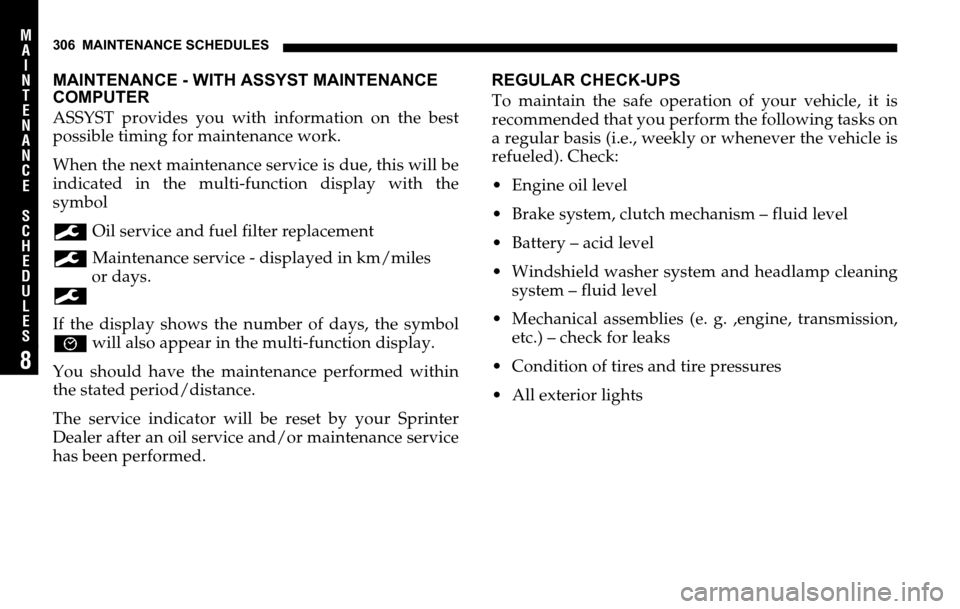
306 MAINTENANCE SCHEDULESM
A
I
N
T
E
N
A
N
C
E
S
C
H
E
D
U
L
E
S
8
MAINTENANCE - WITH ASSYST MAINTENANCE
COMPUTER
ASSYST provides you with information on the best
possible timing for maintenance work.
When the next maintenance service is due, this will be
indicated in the multi-function display with the
symbol
9 Oil service and fuel filter replacement
9 Maintenance service - displayed in km/miles
or days.
9
If the display shows the number of days, the symbol
È will also appear in the multi-function display.
You should have the maintenance performed within
the stated period/distance.
The service indicator will be reset by your Sprinter
Dealer after an oil service and/or maintenance service
has been performed.REGULAR CHECK-UPS
To maintain the safe operation of your vehicle, it is
recommended that you perform the following tasks on
a regular basis (i.e., weekly or whenever the vehicle is
refueled). Check:
Engine oil level
Brake system, clutch mechanism – fluid level
Battery – acid level
Windshield washer system and headlamp cleaning
system – fluid level
Mechanical assemblies (e. g. ,engine, transmission,
etc.) – check for leaks
Condition of tires and tire pressures
All exterior lights
Page 308 of 330
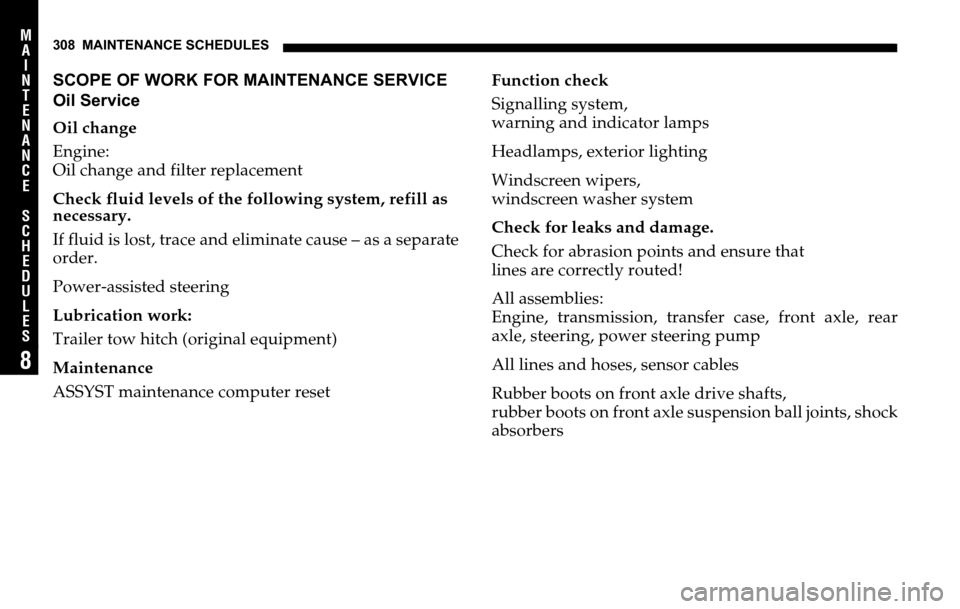
308 MAINTENANCE SCHEDULESM
A
I
N
T
E
N
A
N
C
E
S
C
H
E
D
U
L
E
S
8
SCOPE OF WORK FOR MAINTENANCE SERVICE
Oil Service
Oil change
Engine:
Oil change and filter replacement
Check fluid levels of the following system, refill as
necessary.
If fluid is lost, trace and eliminate cause – as a separate
order.
Power-assisted steering
Lubrication work:
Trailer tow hitch (original equipment)
Maintenance
ASSYST maintenance computer resetFunction check
Signalling system,
warning and indicator lamps
Headlamps, exterior lighting
Windscreen wipers,
windscreen washer system
Check for leaks and damage.
Check for abrasion points and ensure that
lines are correctly routed!
All assemblies:
Engine, transmission, transfer case, front axle, rear
axle, steering, power steering pump
All lines and hoses, sensor cables
Rubber boots on front axle drive shafts,
rubber boots on front axle suspension ball joints, shock
absorbers
Page 310 of 330
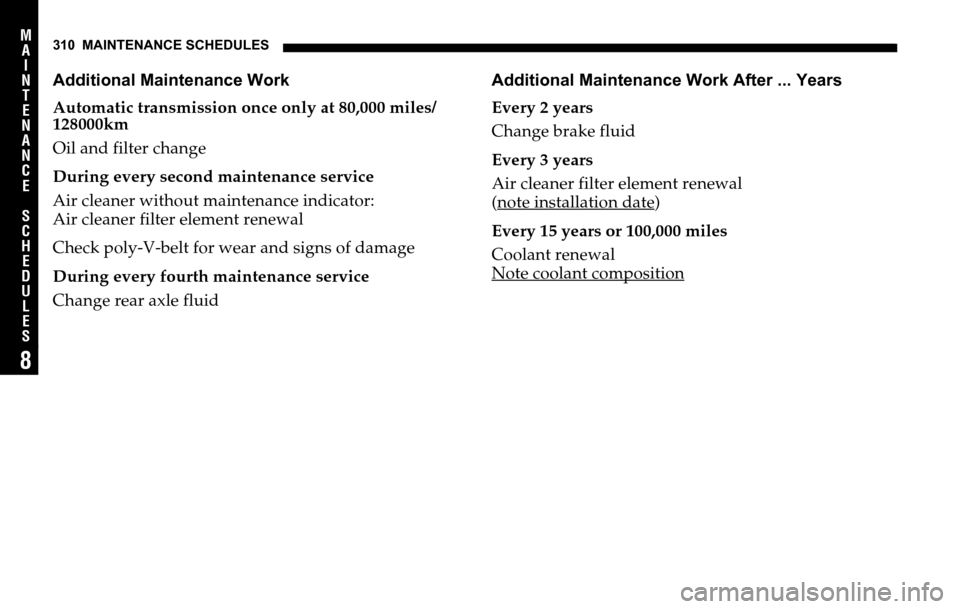
310 MAINTENANCE SCHEDULESM
A
I
N
T
E
N
A
N
C
E
S
C
H
E
D
U
L
E
S
8
Additional Maintenance Work
Automatic transmission once only at 80,000 miles/
128000km
Oil and filter change
During every second maintenance service
Air cleaner without maintenance indicator:
Air cleaner filter element renewal
Check poly-V-belt for wear and signs of damage
During every fourth maintenance service
Change rear axle fluidAdditional Maintenance Work After ... Years
Every 2 years
Change brake fluid
Every 3 years
Air cleaner filter element renewal
(note installation date
)
Every 15 years or 100,000 miles
Coolant renewal
Note coolant composition
Page 318 of 330
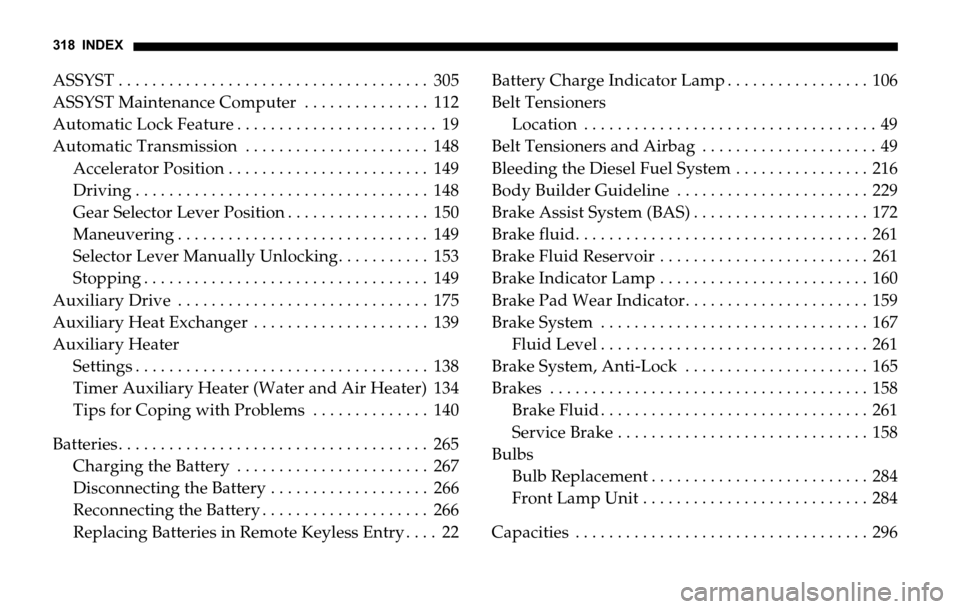
318 INDEX
ASSYST . . . . . . . . . . . . . . . . . . . . . . . . . . . . . . . . . . . . . 305
ASSYST Maintenance Computer . . . . . . . . . . . . . . . 112
Automatic Lock Feature . . . . . . . . . . . . . . . . . . . . . . . . 19
Automatic Transmission . . . . . . . . . . . . . . . . . . . . . . 148
Accelerator Position . . . . . . . . . . . . . . . . . . . . . . . . 149
Driving . . . . . . . . . . . . . . . . . . . . . . . . . . . . . . . . . . . 148
Gear Selector Lever Position . . . . . . . . . . . . . . . . . 150
Maneuvering . . . . . . . . . . . . . . . . . . . . . . . . . . . . . . 149
Selector Lever Manually Unlocking. . . . . . . . . . . 153
Stopping . . . . . . . . . . . . . . . . . . . . . . . . . . . . . . . . . . 149
Auxiliary Drive . . . . . . . . . . . . . . . . . . . . . . . . . . . . . . 175
Auxiliary Heat Exchanger . . . . . . . . . . . . . . . . . . . . . 139
Auxiliary Heater
Settings . . . . . . . . . . . . . . . . . . . . . . . . . . . . . . . . . . . 138
Timer Auxiliary Heater (Water and Air Heater) 134
Tips for Coping with Problems . . . . . . . . . . . . . . 140
BBatteries. . . . . . . . . . . . . . . . . . . . . . . . . . . . . . . . . . . . . 265
Charging the Battery . . . . . . . . . . . . . . . . . . . . . . . 267
Disconnecting the Battery . . . . . . . . . . . . . . . . . . . 266
Reconnecting the Battery . . . . . . . . . . . . . . . . . . . . 266
Replacing Batteries in Remote Keyless Entry . . . . 22Battery Charge Indicator Lamp . . . . . . . . . . . . . . . . . 106
Belt Tensioners
Location . . . . . . . . . . . . . . . . . . . . . . . . . . . . . . . . . . . 49
Belt Tensioners and Airbag . . . . . . . . . . . . . . . . . . . . . 49
Bleeding the Diesel Fuel System . . . . . . . . . . . . . . . . 216
Body Builder Guideline . . . . . . . . . . . . . . . . . . . . . . . 229
Brake Assist System (BAS) . . . . . . . . . . . . . . . . . . . . . 172
Brake fluid. . . . . . . . . . . . . . . . . . . . . . . . . . . . . . . . . . . 261
Brake Fluid Reservoir . . . . . . . . . . . . . . . . . . . . . . . . . 261
Brake Indicator Lamp . . . . . . . . . . . . . . . . . . . . . . . . . 160
Brake Pad Wear Indicator. . . . . . . . . . . . . . . . . . . . . . 159
Brake System . . . . . . . . . . . . . . . . . . . . . . . . . . . . . . . . 167
Fluid Level . . . . . . . . . . . . . . . . . . . . . . . . . . . . . . . . 261
Brake System, Anti-Lock . . . . . . . . . . . . . . . . . . . . . . 165
Brakes . . . . . . . . . . . . . . . . . . . . . . . . . . . . . . . . . . . . . . 158
Brake Fluid . . . . . . . . . . . . . . . . . . . . . . . . . . . . . . . . 261
Service Brake . . . . . . . . . . . . . . . . . . . . . . . . . . . . . . 158
Bulbs
Bulb Replacement . . . . . . . . . . . . . . . . . . . . . . . . . . 284
Front Lamp Unit . . . . . . . . . . . . . . . . . . . . . . . . . . . 284
CCapacities . . . . . . . . . . . . . . . . . . . . . . . . . . . . . . . . . . . 296