AUX DODGE SPRINTER 2008 2.G User Guide
[x] Cancel search | Manufacturer: DODGE, Model Year: 2008, Model line: SPRINTER, Model: DODGE SPRINTER 2008 2.GPages: 666, PDF Size: 14.11 MB
Page 240 of 666

238 Controls in detailAuxiliary heating/ventilation*
3
Before switching on
\1
Adjust the heat output to the desired
temperature using the temperature
control selector (
\2
page 218).
\1
Set the air distribution as required.
Operation using the switchThe switch for the auxiliary heating /
ventilation is between the light switch
and the steering wheel.
1To switch the auxiliary heating on / off
2To switch the heater booster function
on / off (\2page 235)
\1To switch the auxiliary heating on:
press and hold the
ö
switch for
more than 2 seconds:
\4
The auxiliary heating / ventilation
heats or ventilates the interior to
a temperature that you have set.
\4
The blower switches to the first
speed.
\4
The red indicator lamp in the
switch comes on. N54.25-2928-31
nf_BA.book Page 238 Friday, January 25, 2008 3:53 PM
Page 241 of 666
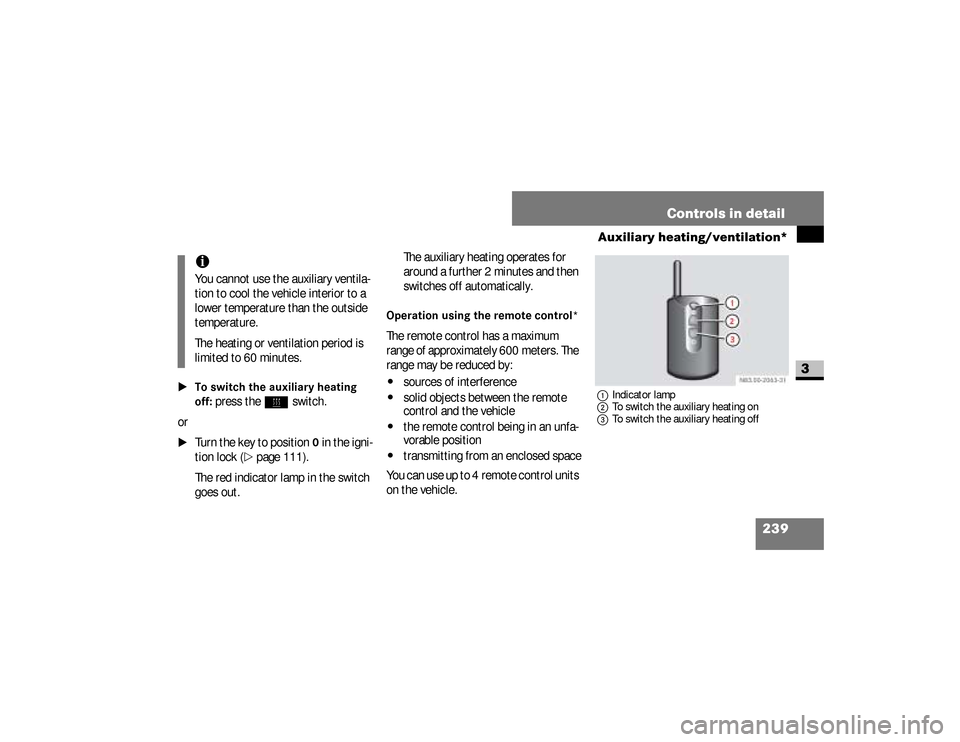
239 Controls in detail
Auxiliary heating/ventilation*
3
\1To switch the auxiliary heating
off:
press the
ö
switch.
or
\1
Turn the key to position
0 in the igni-
tion lock (
\2
page 111).
The red indicator lamp in the switch
goes out.The auxiliary heating operates for
around a further 2 minutes and then
switches off automatically.
Operation using the remote control*The remote control has a maximum
range of approximately 600 meters. The
range may be reduced by:\4
sources of interference
\4
solid objects between the remote
control and the vehicle
\4
the remote control being in an unfa-
vorable position
\4
transmitting from an enclosed space
You can use up to 4 remote control units
on the vehicle.
1Indicator lamp
2To switch the auxiliary heating on
3To switch the auxiliary heating off
iYou cannot use the auxiliary ventila-
tion to cool the vehicle interior to a
lower temperature than the outside
temperature.
The heating or ventilation period is
limited to 60 minutes.
nf_BA.book Page 239 Friday, January 25, 2008 3:53 PM
Page 242 of 666

240 Controls in detailAuxiliary heating/ventilation*
3
\1To switch the auxiliary heating on:
press button
2
.
Indicator lamp1
lights up briefly.
\1To switch the auxiliary heating
off:
press button
3
.
Indicator lamp
1
lights up briefly.
The auxiliary heating operates for
around a further 2 minutes and then
switches off automatically.
Synchronizing the remote control
\1
Press and hold the
ö
switch for
more than 10 seconds:
The red indicator lamp in the
ö
switch remains lit until it is released.
Afterward, the red indicator lamp in
the
ö
switch flashes. The system
is activated for synchronizing.
\1
Press button
2
on the remote con-
trol.
The indicator lamp in the
ö
switch stops flashing and goes out.
The remote control and the control
panel are synchronized.
Selecting a switch-on timeYou can use the operating system to de-
fine up to 3 switch-on times, one of
which can be selected to switch on the
auxiliary heating / ventilation.
iChange the batteries immediately if
indicator lamp
1
does not
light up
briefly each time a button is pressed
(
\2
page 541).
iIf you press button
3
on the remote
control during the first 3 seconds of
synchronization process, only this re-
mote control will be synchronized
with the clock.
Any other remote control units that
were synchronized will be cleared.
nf_BA.book Page 240 Friday, January 25, 2008 3:53 PM
Page 243 of 666

241 Controls in detail
Auxiliary heating/ventilation*
3
Operating system without steering
wheel buttons
\1
Switch on the ignition (
\2
page 111).
\1
Press the
ö
switch.
The
ö
symbol in the display flashes.
or \1
Press the
menu button on the
in-
strument cluster repeatedly until the
ö
symbol in the display flashes.
\1
Use the or button on the
in-
strument cluster to select desired
switch-on time
1 to
3.
The switch-on time selected is dis-
played.
\1
Wait 10 seconds for the standard
display to appear.The switch-on time is selected.
The yellow indicator lamp in
the
ö
switch comes on.
If you have not selected a switch-on time
and
--:--
appears in the display, the au-
tomatic switch-on is deactivated. The
yellow indicator lamp in the
ö
switch
goes out.
Operating system with steering wheel
buttons*
\1
Switch on the ignition (
\2
page 111).
\1
Briefly press the
ö
switch.
The
Aux. heat.
submenu is shown in
the display.
The selected switch-on time is high-
lighted or
Timer off
is highlighted if
no switch-on time has been selected.
iIf you turn the key to position
0 in the
ignition lock, the yellow indicator
lamp in the
ö
switch goes out af-
ter 30 minutes.
The red indicator lamp in the
ö
switch comes on when the auxiliary
heating switches on.
N54.32-2277-31
nf_BA.book Page 241 Friday, January 25, 2008 3:53 PM
Page 244 of 666

242 Controls in detailAuxiliary heating/ventilation*
3
\1
Press the
æ
or
ç
button to se-
lect the desired switch-on time. The
automatic switch-on is deactivated if
the
Timer off
setting is selected.
\1
Press the
è
button.
The switch-on time is selected.
The yellow indicator lamp in
the
ö
switch comes on.
Setting the switch-on time
Operating system without steering
wheel buttons
\1
Select a switch-on time as described
under “Selecting a switch-on time”
(\2
page 240).
\1
Press the reset button on the
in-
strument cluster to set the selected
switch-on time.
The hours figure flashes and
the
”
symbol appears in the dis-
play.
\1
Set the hours using the or
am
button on the
instrument cluster.
\1
Press the reset button.
The minute display flashes.
\1
Set the minutes using the
or button.
iYou can reach the
Aux. heat.
sub-
menu via the
Settings
menu
(
\2
page 161).
iIf you turn the key to position
0 in the
ignition lock, the yellow indicator
lamp in the
ö
switch goes out af-
ter 30 minutes.
The red indicator lamp in the
ö
switch comes on when the auxiliary
heating switches on.
nf_BA.book Page 242 Friday, January 25, 2008 3:53 PM
Page 245 of 666

243 Controls in detail
Auxiliary heating/ventilation*
3
Operating system with steering wheel
buttons
\1
Select a switch-on time as described
under “Selecting a switch-on time”
(\2
page 240).
\1
Press the
j
button.
The
Hours
menu appears in the dis-
play.
\1
Set the hours using the
æ
or
ç
button.
\1
Press the
j
button.
The
Minutes
menu appears in the
display.
\1
Set the minutes using the
æ
or
ç
button.
\1
Press the
è
button.
The switch-on time is set and selected.
iIf you keep the button pressed, the
values will change continuously.
To return to the standard display:\4
press and hold the button
on the
instrument cluster for
more than 1 second
\4
do not press a button for
10 seconds
iTo return to the standard display,
press the
è
or
ÿ
button re-
peatedly until the standard display
appears.
nf_BA.book Page 243 Friday, January 25, 2008 3:53 PM
Page 263 of 666
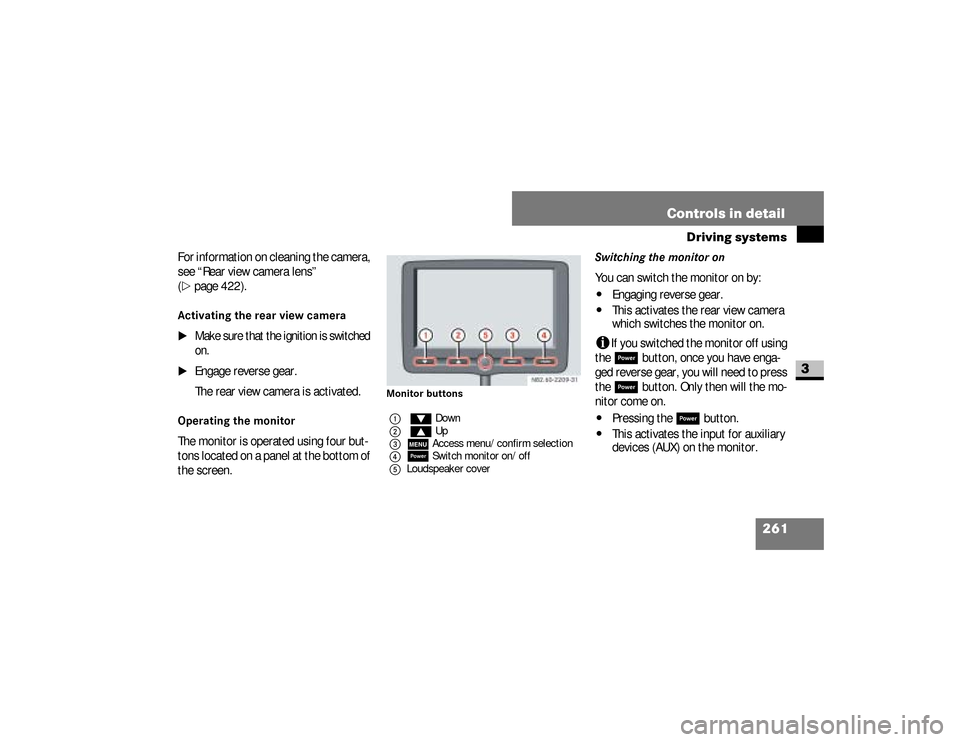
261 Controls in detail
Driving systems
3
For information on cleaning the camera,
see “Rear view camera lens”
(\2
page 422).
Activating the rear view camera
\1
Make sure that the ignition is switched
on.
\1
Engage reverse gear.
The rear view camera is activated.
Operating the monitor The monitor is operated using four but-
tons located on a panel at the bottom of
the screen.
Monitor buttons
Switching the monitor onYou can switch the monitor on by:\4
Engaging reverse gear.
\4
This activates the rear view camera
which switches the monitor on.
i
If you switched the monitor off using
the ;
button, once you have enga-
ged reverse gear, you will need to press
the
;
button. Only then will the mo-
nitor come on.
\4
Pressing the
;
button.
\4
This activates the input for auxiliary
devices (AUX) on the monitor.
1%Down
2$ Up
3mAccess menu/confirm selection
4;Switch monitor on/off
5Loudspeaker cover
nf_BA.book Page 261 Friday, January 25, 2008 3:53 PM
Page 264 of 666

262 Controls in detailDriving systems
3
Input for auxiliary devices (AUX)If reverse gear is engaged while auxiliary
devices are in operation, the monitor will
switch over to the rear view camera.
When reverse gear is disengaged, the
monitor will continue to show the rear
view camera screen for approx.
15 seconds before switching back to the
input for auxiliary devices (AUX).
Switching the monitor offIf the monitor was switched on by enga-
ging reverse gear, it will switch off auto-
matically approx. 15 seconds after
reverse gear is disengaged. You can
switch the monitor off by pressing the ;
button. If you do this, the following
message will appear for 7 seconds be-
fore the monitor goes off.
Adjusting the volume
\1
Press the
%
or
$
button.
The volume of the built-in loudspea-
ker is adjusted in steps.
The volume of the infrared headphones,
which can be purchased as an optional
extra, is adjusted directly on the head-
phones.
\1
Press the
m
button to exit volume
control.
iIf 7 seconds pass without any but-
tons being pressed, the monitor will
switch the volume control off.
nf_BA.book Page 262 Friday, January 25, 2008 3:53 PM
Page 318 of 666

316 OperationRefueling
4
\3 Refueling
The fuel filler flap is next to the driver’s
door. You can only open the fuel filler
flap when the driver’s door is open.1Retaining strap
2Fuel filler cap
Warning
G
Fuel is highly flammable. Fire, naked
flames and smoking as well as the use of
auxiliary heaters (sparks) are therefore
prohibited when handling fuel.
For this reason, switch off the auxiliary
heating when refueling.
Warning
G
Do not allow fuel to come into contact
with your skin or clothing. Your health
may be damaged if:
\4you spill fuel onto your bare skin
\4you inhale fuel vapors
nf_BA.book Page 316 Friday, January 25, 2008 3:53 PM
Page 319 of 666
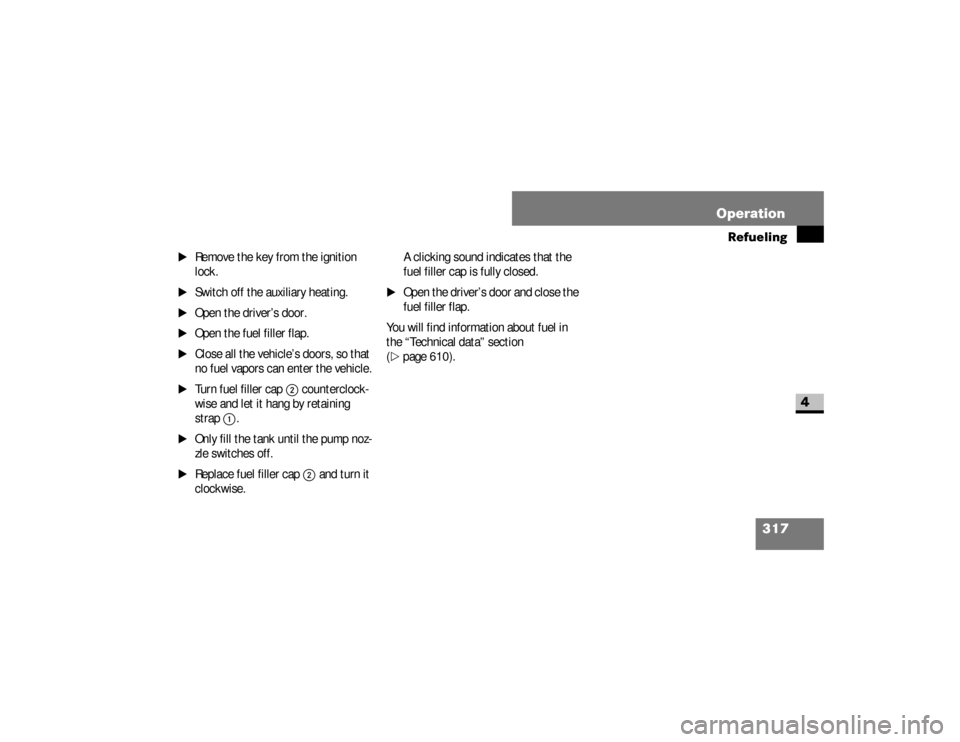
317 Operation
Refueling
4
\1
Remove the key from the ignition
lock.
\1
Switch off the auxiliary heating.
\1
Open the driver’s door.
\1
Open the fuel filler flap.
\1
Close all the vehicle’s doors, so that
no fuel vapors can enter the vehicle.
\1
Turn fuel filler cap
2
counterclock-
wise and let it hang by retaining
strap
1
.
\1
Only fill the tank until the pump noz-
zle switches off.
\1
Replace fuel filler cap
2
and turn it
clockwise.A clicking sound indicates that the
fuel filler cap is fully closed.
\1
Open the driver’s door and close the
fuel filler flap.
You will find information about fuel in
the “Technical data” section
(
\2
page 610).
nf_BA.book Page 317 Friday, January 25, 2008 3:53 PM