sensor DODGE STRATUS 2006 2.G Owners Manual
[x] Cancel search | Manufacturer: DODGE, Model Year: 2006, Model line: STRATUS, Model: DODGE STRATUS 2006 2.GPages: 296
Page 33 of 296
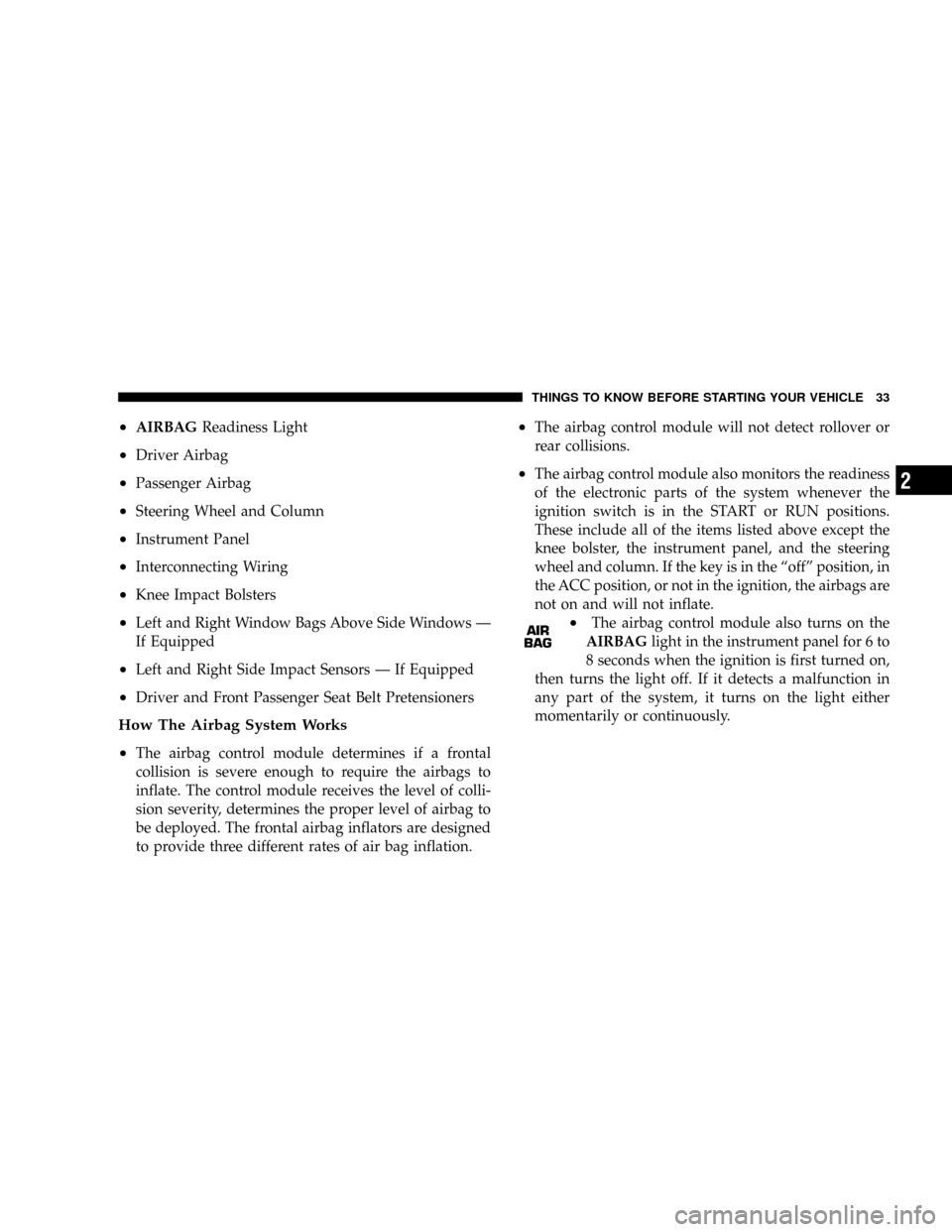
•AIRBAGReadiness Light
•Driver Airbag
•Passenger Airbag
•Steering Wheel and Column
•Instrument Panel
•Interconnecting Wiring
•Knee Impact Bolsters
•Left and Right Window Bags Above Side Windows—
If Equipped
•Left and Right Side Impact Sensors—If Equipped
•Driver and Front Passenger Seat Belt Pretensioners
How The Airbag System Works
•
The airbag control module determines if a frontal
collision is severe enough to require the airbags to
inflate. The control module receives the level of colli-
sion severity, determines the proper level of airbag to
be deployed. The frontal airbag inflators are designed
to provide three different rates of air bag inflation.
•The airbag control module will not detect rollover or
rear collisions.
•The airbag control module also monitors the readiness
of the electronic parts of the system whenever the
ignition switch is in the START or RUN positions.
These include all of the items listed above except the
knee bolster, the instrument panel, and the steering
wheel and column. If the key is in the“off”position, in
the ACC position, or not in the ignition, the airbags are
not on and will not inflate.
•The airbag control module also turns on the
AIRBAGlight in the instrument panel for 6 to
8 seconds when the ignition is first turned on,
then turns the light off. If it detects a malfunction in
any part of the system, it turns on the light either
momentarily or continuously.
THINGS TO KNOW BEFORE STARTING YOUR VEHICLE 33
2
Page 35 of 296
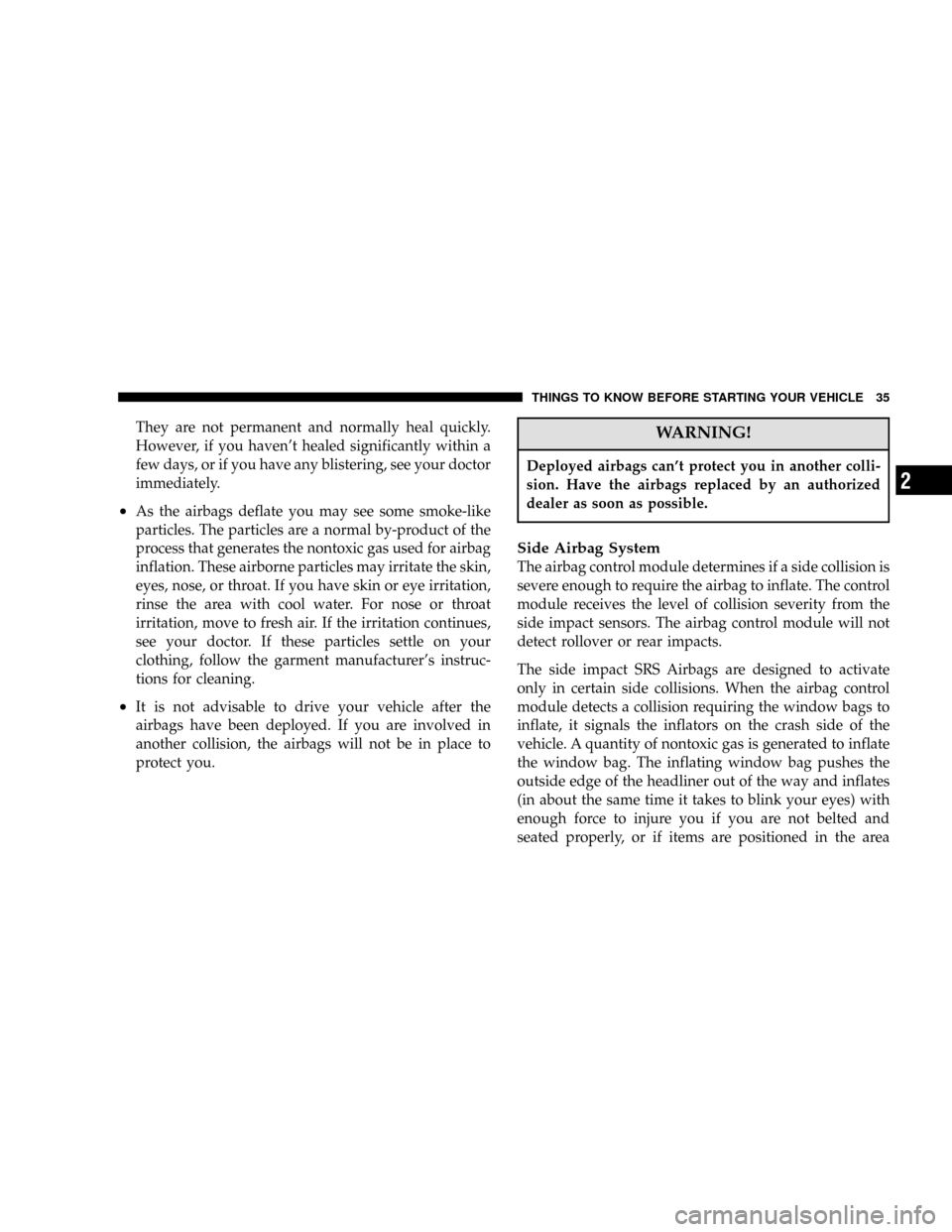
They are not permanent and normally heal quickly.
However, if you haven’t healed significantly within a
few days, or if you have any blistering, see your doctor
immediately.
•As the airbags deflate you may see some smoke-like
particles. The particles are a normal by-product of the
process that generates the nontoxic gas used for airbag
inflation. These airborne particles may irritate the skin,
eyes, nose, or throat. If you have skin or eye irritation,
rinse the area with cool water. For nose or throat
irritation, move to fresh air. If the irritation continues,
see your doctor. If these particles settle on your
clothing, follow the garment manufacturer’s instruc-
tions for cleaning.
•It is not advisable to drive your vehicle after the
airbags have been deployed. If you are involved in
another collision, the airbags will not be in place to
protect you.
WARNING!
Deployed airbags can’t protect you in another colli-
sion. Have the airbags replaced by an authorized
dealer as soon as possible.
Side Airbag System
The airbag control module determines if a side collision is
severe enough to require the airbag to inflate. The control
module receives the level of collision severity from the
side impact sensors. The airbag control module will not
detect rollover or rear impacts.
The side impact SRS Airbags are designed to activate
only in certain side collisions. When the airbag control
module detects a collision requiring the window bags to
inflate, it signals the inflators on the crash side of the
vehicle. A quantity of nontoxic gas is generated to inflate
the window bag. The inflating window bag pushes the
outside edge of the headliner out of the way and inflates
(in about the same time it takes to blink your eyes) with
enough force to injure you if you are not belted and
seated properly, or if items are positioned in the area
THINGS TO KNOW BEFORE STARTING YOUR VEHICLE 35
2
Page 123 of 296
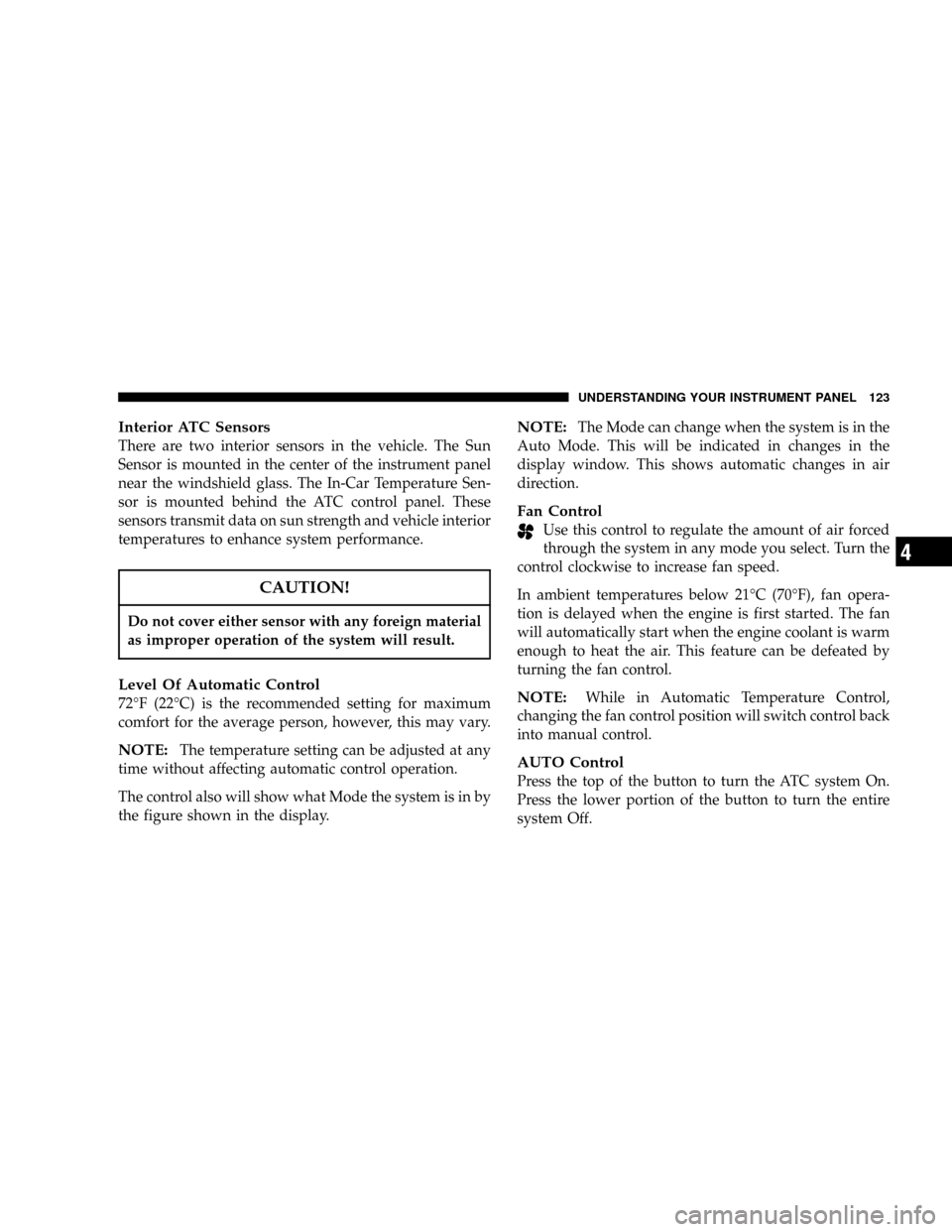
Interior ATC Sensors
There are two interior sensors in the vehicle. The Sun
Sensor is mounted in the center of the instrument panel
near the windshield glass. The In-Car Temperature Sen-
sor is mounted behind the ATC control panel. These
sensors transmit data on sun strength and vehicle interior
temperatures to enhance system performance.
CAUTION!
Do not cover either sensor with any foreign material
as improper operation of the system will result.
Level Of Automatic Control
72°F (22°C) is the recommended setting for maximum
comfort for the average person, however, this may vary.
NOTE:The temperature setting can be adjusted at any
time without affecting automatic control operation.
The control also will show what Mode the system is in by
the figure shown in the display.
NOTE:The Mode can change when the system is in the
Auto Mode. This will be indicated in changes in the
display window. This shows automatic changes in air
direction.
Fan Control
Use this control to regulate the amount of air forced
through the system in any mode you select. Turn the
control clockwise to increase fan speed.
In ambient temperatures below 21°C (70°F), fan opera-
tion is delayed when the engine is first started. The fan
will automatically start when the engine coolant is warm
enough to heat the air. This feature can be defeated by
turning the fan control.
NOTE:While in Automatic Temperature Control,
changing the fan control position will switch control back
into manual control.
AUTO Control
Press the top of the button to turn the ATC system On.
Press the lower portion of the button to turn the entire
system Off.
UNDERSTANDING YOUR INSTRUMENT PANEL 123
4