ESP DODGE STRATUS COUPE 2005 2.G User Guide
[x] Cancel search | Manufacturer: DODGE, Model Year: 2005, Model line: STRATUS COUPE, Model: DODGE STRATUS COUPE 2005 2.GPages: 396
Page 173 of 396
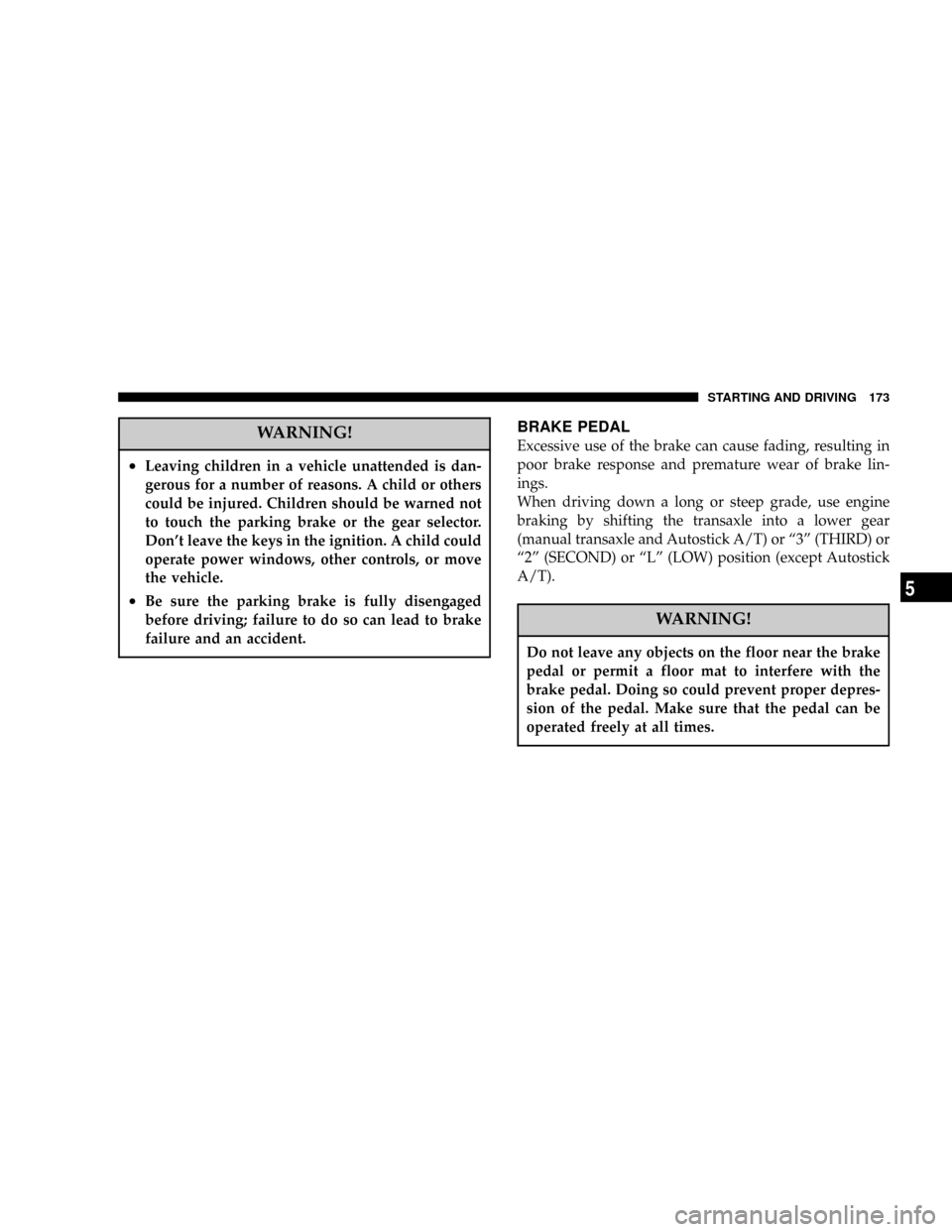
WARNING!
²Leaving children in a vehicle unattended is dan-
gerous for a number of reasons. A child or others
could be injured. Children should be warned not
to touch the parking brake or the gear selector.
Don't leave the keys in the ignition. A child could
operate power windows, other controls, or move
the vehicle.
²Be sure the parking brake is fully disengaged
before driving; failure to do so can lead to brake
failure and an accident.
BRAKE PEDAL
Excessive use of the brake can cause fading, resulting in
poor brake response and premature wear of brake lin-
ings.
When driving down a long or steep grade, use engine
braking by shifting the transaxle into a lower gear
(manual transaxle and Autostick A/T) or ª3º (THIRD) or
ª2º (SECOND) or ªLº (LOW) position (except Autostick
A/T).
WARNING!
Do not leave any objects on the floor near the brake
pedal or permit a floor mat to interfere with the
brake pedal. Doing so could prevent proper depres-
sion of the pedal. Make sure that the pedal can be
operated freely at all times.
STARTING AND DRIVING 173
5
Page 191 of 396
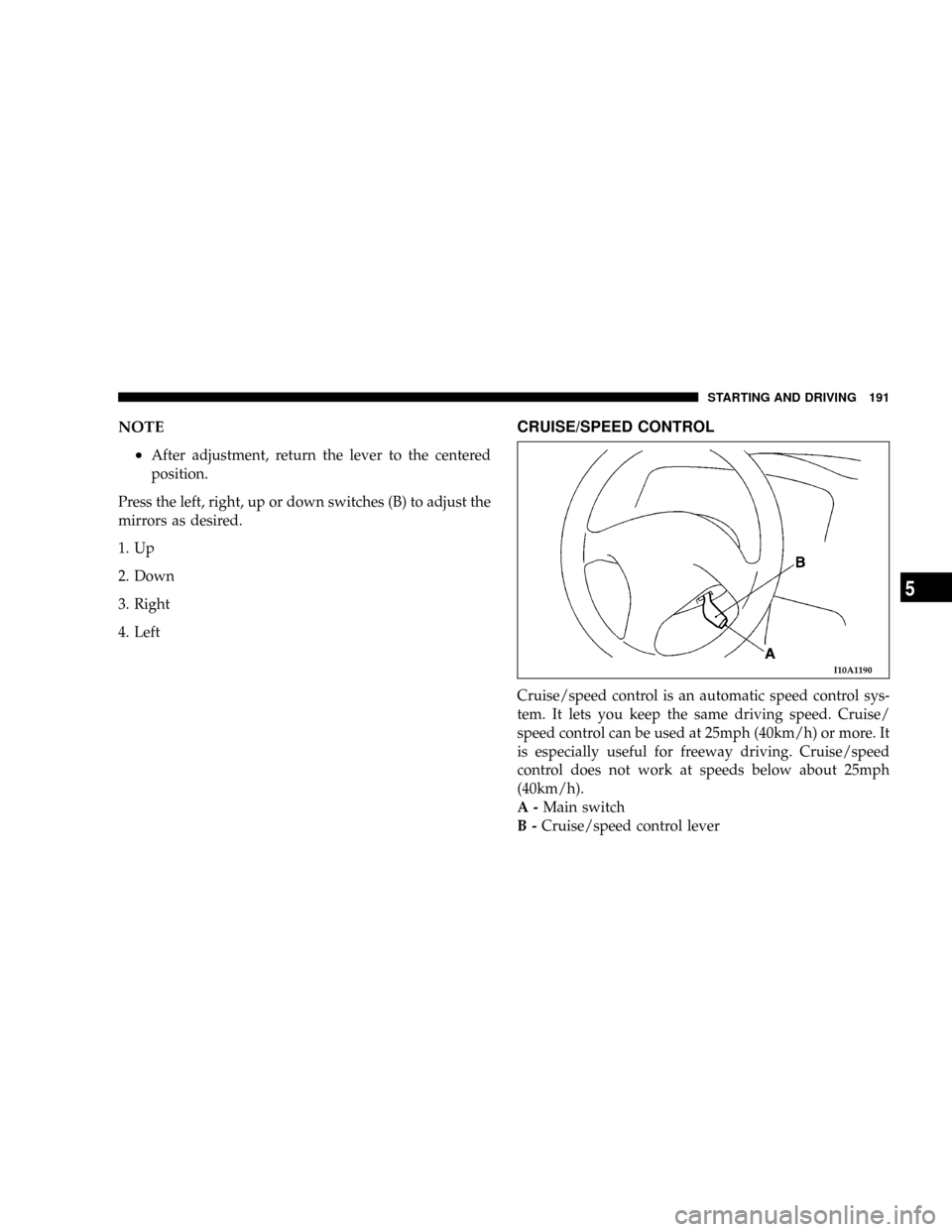
NOTE
²
After adjustment, return the lever to the centered
position.
Press the left, right, up or down switches (B) to adjust the
mirrors as desired.
1. Up
2. Down
3. Right
4. Left
CRUISE/SPEED CONTROL
Cruise/speed control is an automatic speed control sys-
tem. It lets you keep the same driving speed. Cruise/
speed control can be used at 25mph (40km/h) or more. It
is especially useful for freeway driving. Cruise/speed
control does not work at speeds below about 25mph
(40km/h).
A-Main switch
B-Cruise/speed control lever
I10A1190
STARTING AND DRIVING 191
5
Page 218 of 396
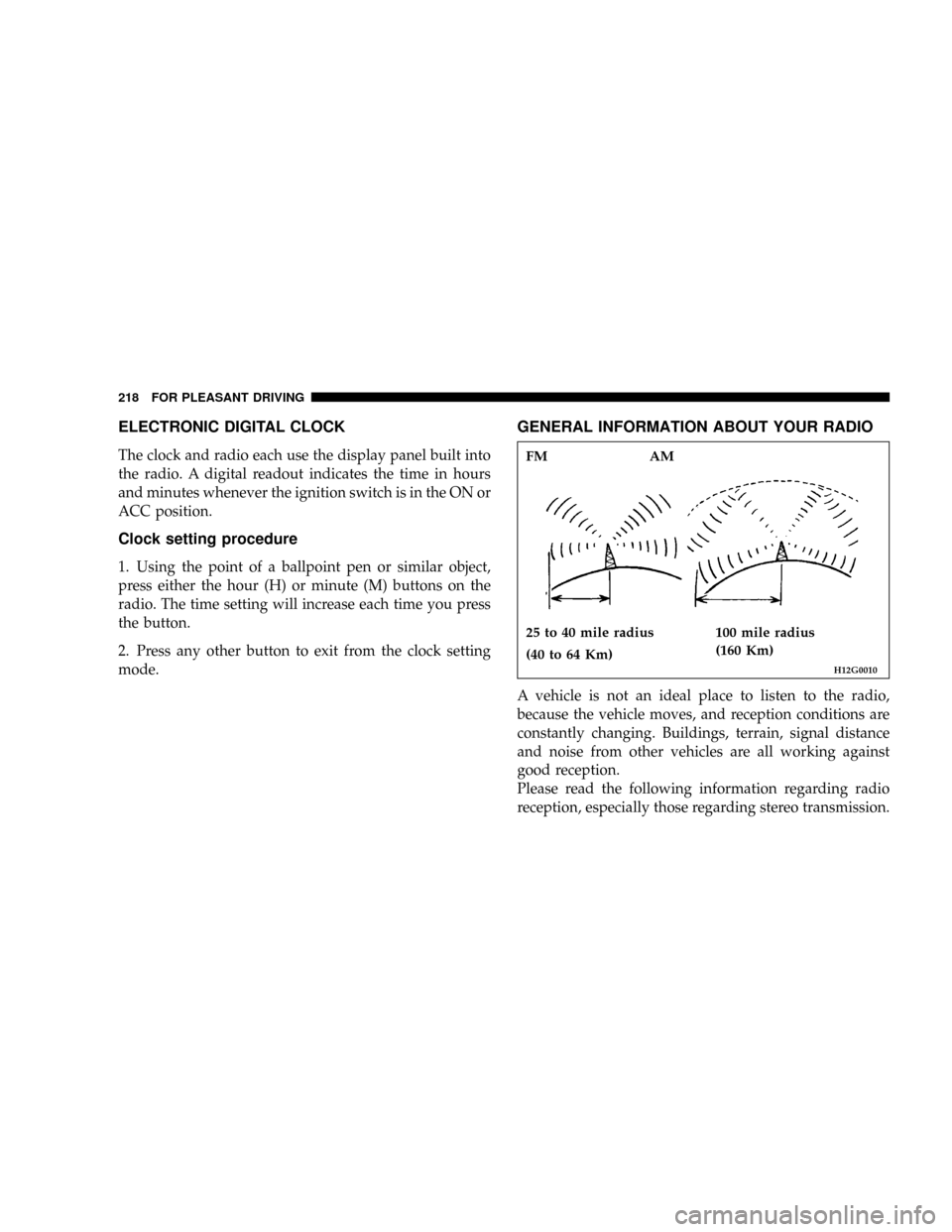
ELECTRONIC DIGITAL CLOCK
The clock and radio each use the display panel built into
the radio. A digital readout indicates the time in hours
and minutes whenever the ignition switch is in the ON or
ACC position.
Clock setting procedure
1. Using the point of a ballpoint pen or similar object,
press either the hour (H) or minute (M) buttons on the
radio. The time setting will increase each time you press
the button.
2. Press any other button to exit from the clock setting
mode.
GENERAL INFORMATION ABOUT YOUR RADIO
A vehicle is not an ideal place to listen to the radio,
because the vehicle moves, and reception conditions are
constantly changing. Buildings, terrain, signal distance
and noise from other vehicles are all working against
good reception.
Please read the following information regarding radio
reception, especially those regarding stereo transmission.
H12G0010
FM AM
25 to 40 mile radius
(40 to 64 Km)100 mile radius
(160 Km)
218 FOR PLEASANT DRIVING
Page 220 of 396
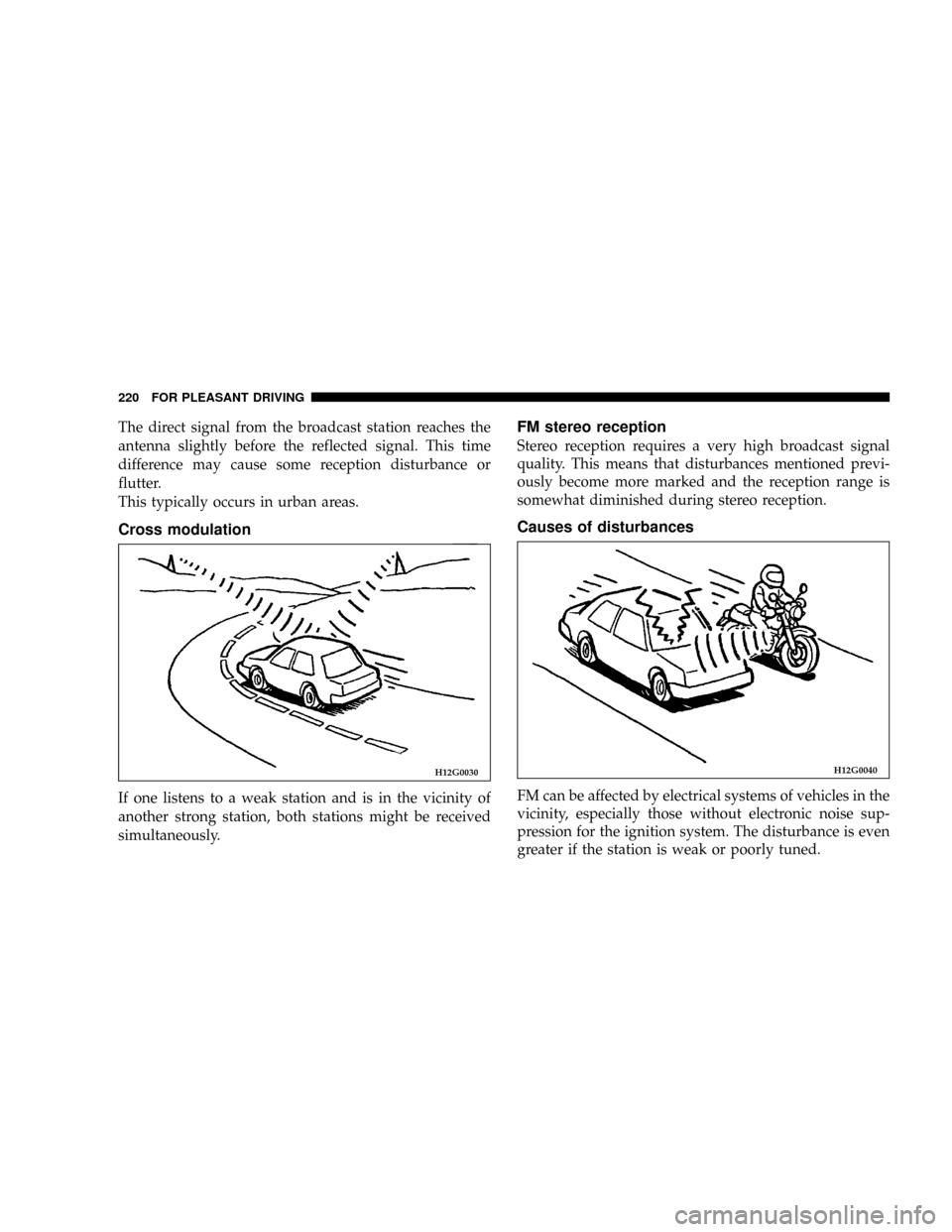
The direct signal from the broadcast station reaches the
antenna slightly before the reflected signal. This time
difference may cause some reception disturbance or
flutter.
This typically occurs in urban areas.
Cross modulation
If one listens to a weak station and is in the vicinity of
another strong station, both stations might be received
simultaneously.
FM stereo reception
Stereo reception requires a very high broadcast signal
quality. This means that disturbances mentioned previ-
ously become more marked and the reception range is
somewhat diminished during stereo reception.
Causes of disturbances
FM can be affected by electrical systems of vehicles in the
vicinity, especially those without electronic noise sup-
pression for the ignition system. The disturbance is even
greater if the station is weak or poorly tuned.
H12G0030H12G0040
220 FOR PLEASANT DRIVING
Page 223 of 396
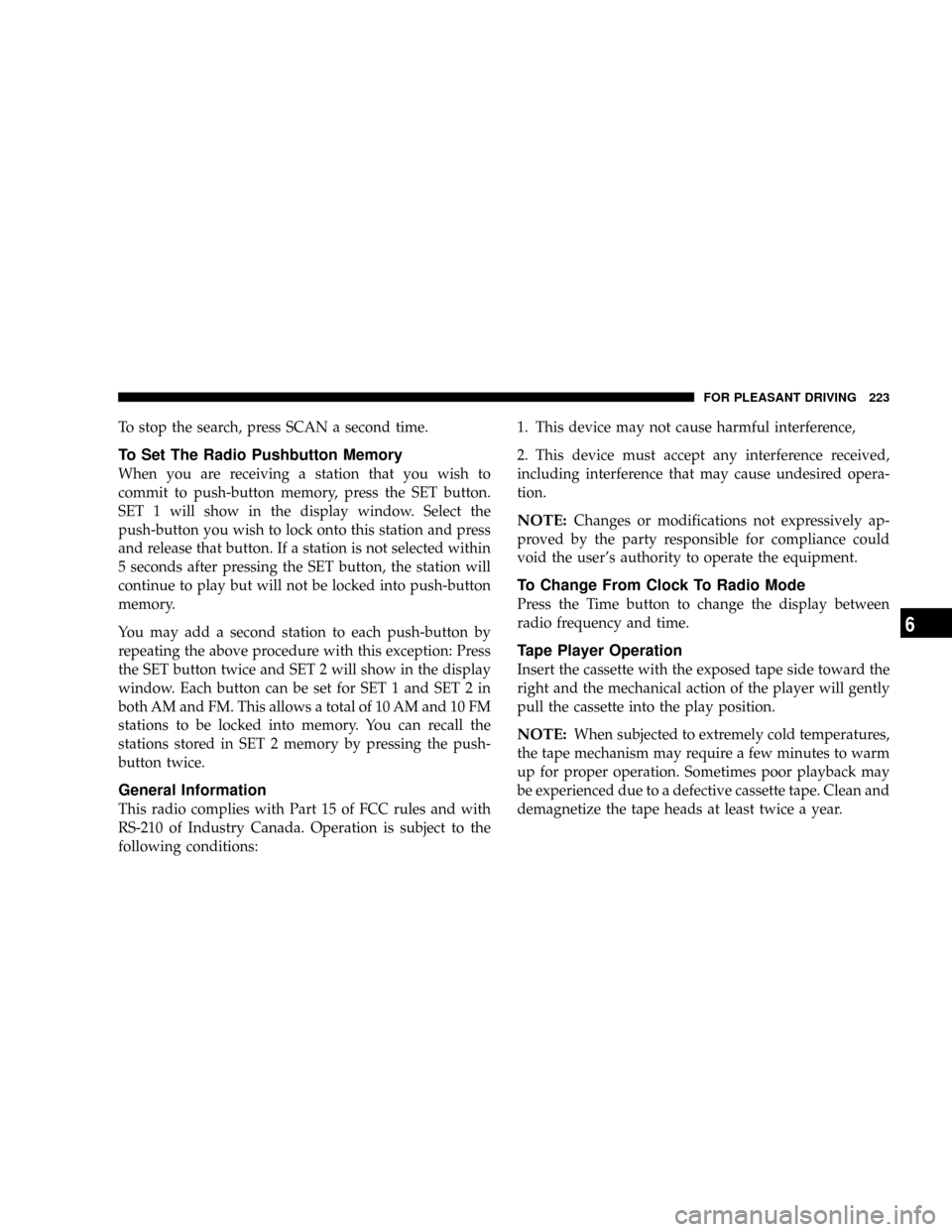
To stop the search, press SCAN a second time.
To Set The Radio Pushbutton Memory
When you are receiving a station that you wish to
commit to push-button memory, press the SET button.
SET 1 will show in the display window. Select the
push-button you wish to lock onto this station and press
and release that button. If a station is not selected within
5 seconds after pressing the SET button, the station will
continue to play but will not be locked into push-button
memory.
You may add a second station to each push-button by
repeating the above procedure with this exception: Press
the SET button twice and SET 2 will show in the display
window. Each button can be set for SET 1 and SET 2 in
both AM and FM. This allows a total of 10 AM and 10 FM
stations to be locked into memory. You can recall the
stations stored in SET 2 memory by pressing the push-
button twice.
General Information
This radio complies with Part 15 of FCC rules and with
RS-210 of Industry Canada. Operation is subject to the
following conditions:1. This device may not cause harmful interference,
2. This device must accept any interference received,
including interference that may cause undesired opera-
tion.
NOTE:Changes or modifications not expressively ap-
proved by the party responsible for compliance could
void the user's authority to operate the equipment.
To Change From Clock To Radio Mode
Press the Time button to change the display between
radio frequency and time.
Tape Player Operation
Insert the cassette with the exposed tape side toward the
right and the mechanical action of the player will gently
pull the cassette into the play position.
NOTE:When subjected to extremely cold temperatures,
the tape mechanism may require a few minutes to warm
up for proper operation. Sometimes poor playback may
be experienced due to a defective cassette tape. Clean and
demagnetize the tape heads at least twice a year.
FOR PLEASANT DRIVING 223
6
Page 229 of 396
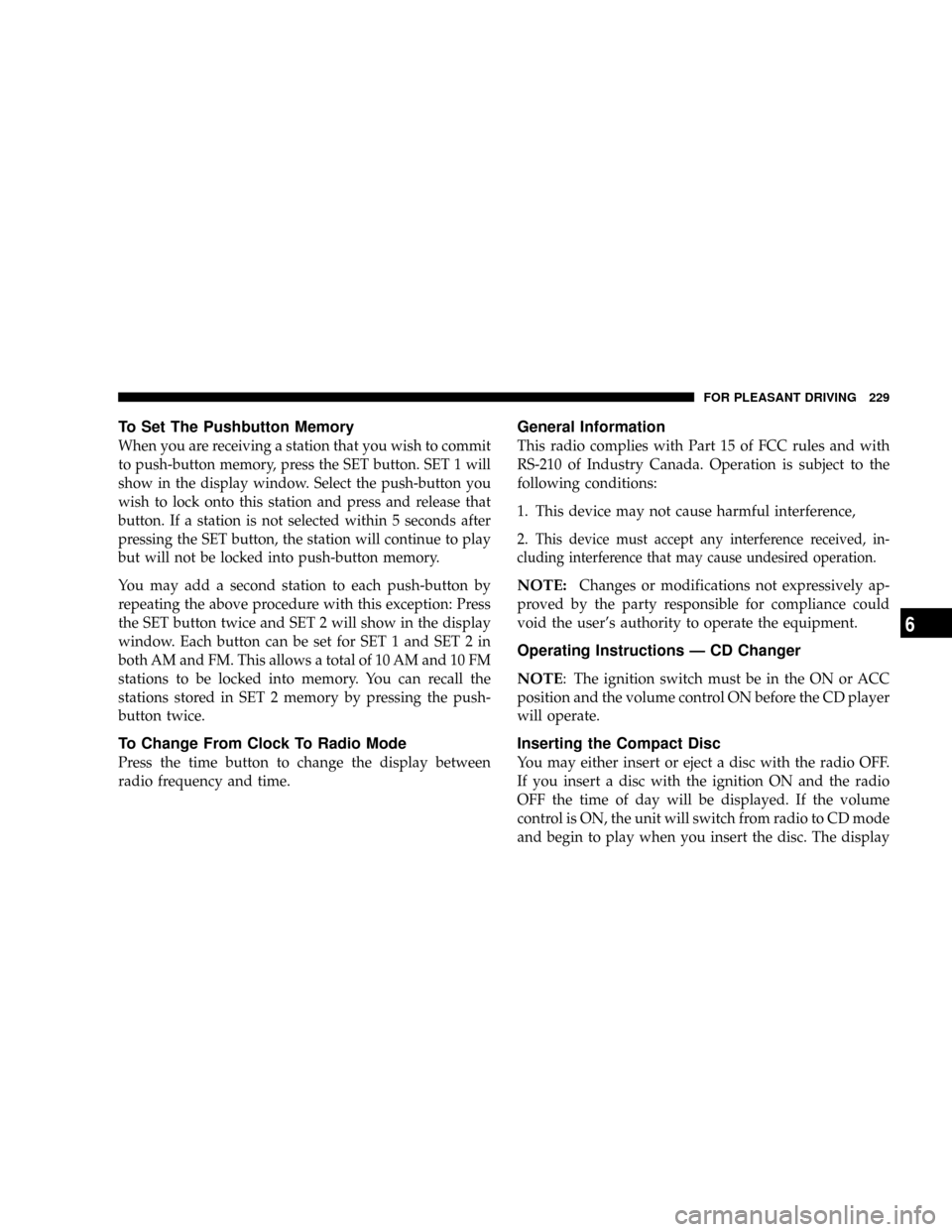
To Set The Pushbutton Memory
When you are receiving a station that you wish to commit
to push-button memory, press the SET button. SET 1 will
show in the display window. Select the push-button you
wish to lock onto this station and press and release that
button. If a station is not selected within 5 seconds after
pressing the SET button, the station will continue to play
but will not be locked into push-button memory.
You may add a second station to each push-button by
repeating the above procedure with this exception: Press
the SET button twice and SET 2 will show in the display
window. Each button can be set for SET 1 and SET 2 in
both AM and FM. This allows a total of 10 AM and 10 FM
stations to be locked into memory. You can recall the
stations stored in SET 2 memory by pressing the push-
button twice.
To Change From Clock To Radio Mode
Press the time button to change the display between
radio frequency and time.
General Information
This radio complies with Part 15 of FCC rules and with
RS-210 of Industry Canada. Operation is subject to the
following conditions:
1. This device may not cause harmful interference,
2.
This device must accept any interference received, in-
cluding interference that may cause undesired operation.
NOTE:Changes or modifications not expressively ap-
proved by the party responsible for compliance could
void the user's authority to operate the equipment.
Operating Instructions Ð CD Changer
NOTE
: The ignition switch must be in the ON or ACC
position and the volume control ON before the CD player
will operate.
Inserting the Compact Disc
You may either insert or eject a disc with the radio OFF.
If you insert a disc with the ignition ON and the radio
OFF the time of day will be displayed. If the volume
control is ON, the unit will switch from radio to CD mode
and begin to play when you insert the disc. The display
FOR PLEASANT DRIVING 229
6
Page 312 of 396
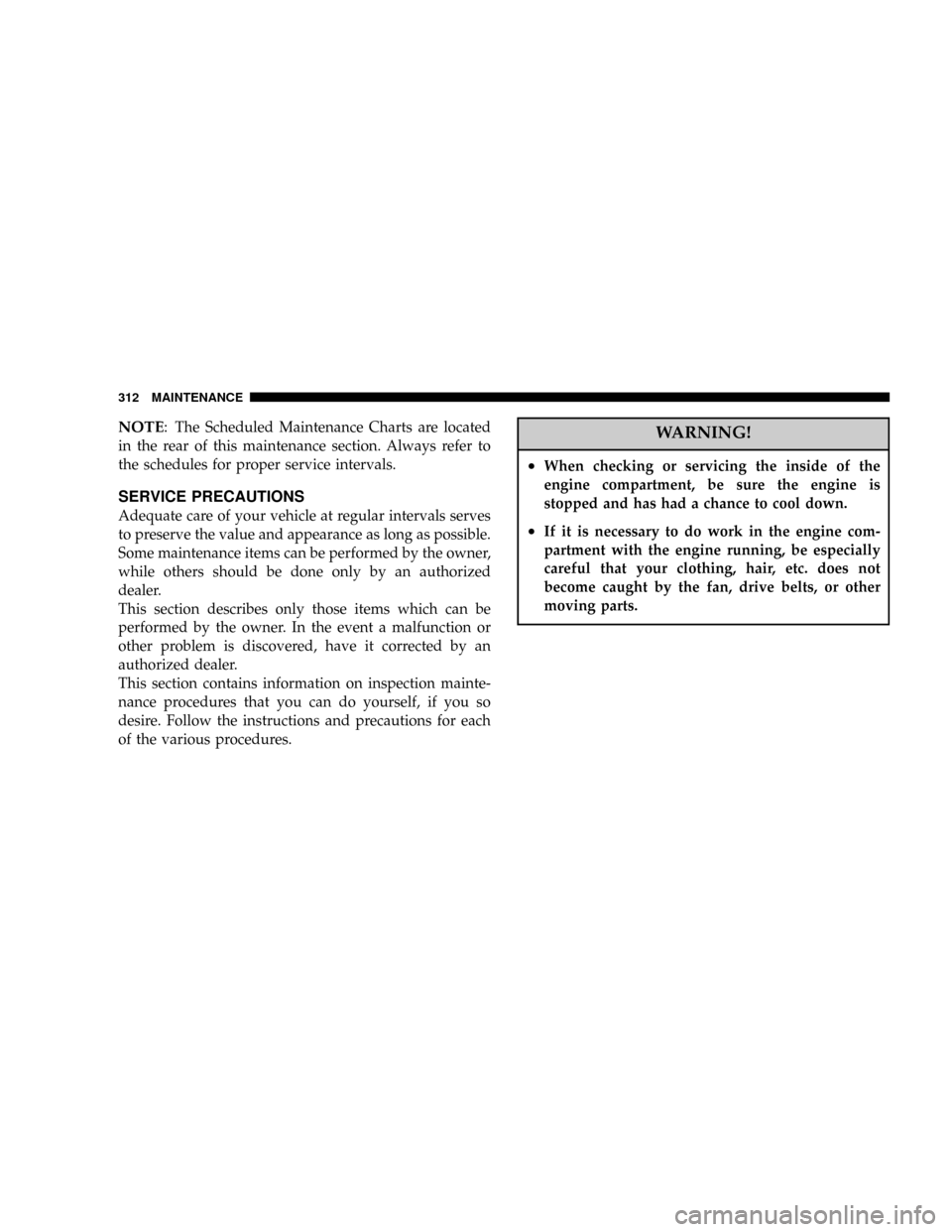
NOTE: The Scheduled Maintenance Charts are located
in the rear of this maintenance section. Always refer to
the schedules for proper service intervals.
SERVICE PRECAUTIONS
Adequate care of your vehicle at regular intervals serves
to preserve the value and appearance as long as possible.
Some maintenance items can be performed by the owner,
while others should be done only by an authorized
dealer.
This section describes only those items which can be
performed by the owner. In the event a malfunction or
other problem is discovered, have it corrected by an
authorized dealer.
This section contains information on inspection mainte-
nance procedures that you can do yourself, if you so
desire. Follow the instructions and precautions for each
of the various procedures.
WARNING!
²When checking or servicing the inside of the
engine compartment, be sure the engine is
stopped and has had a chance to cool down.
²If it is necessary to do work in the engine com-
partment with the engine running, be especially
careful that your clothing, hair, etc. does not
become caught by the fan, drive belts, or other
moving parts.
312 MAINTENANCE
Page 338 of 396
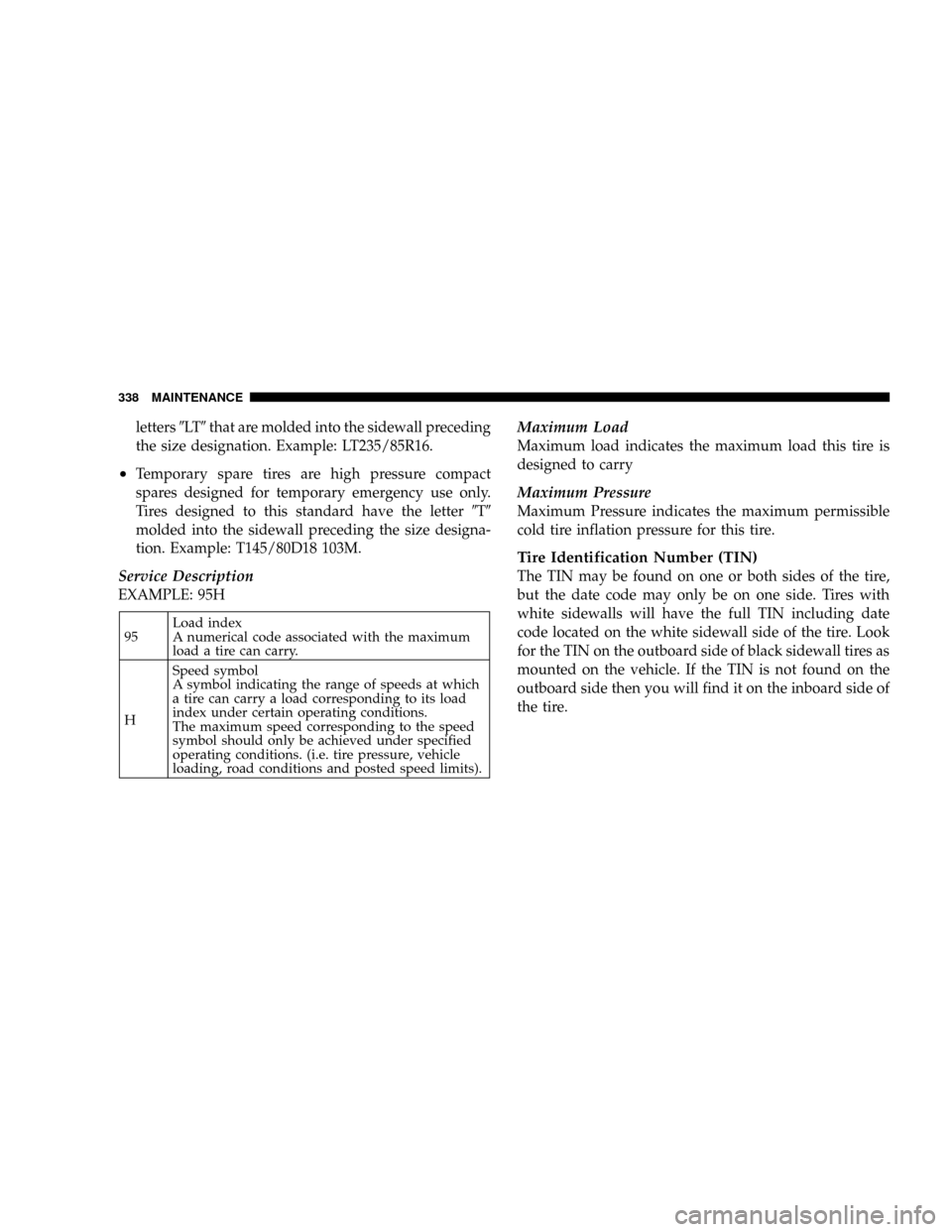
letters9LT9that are molded into the sidewall preceding
the size designation. Example: LT235/85R16.
²Temporary spare tires are high pressure compact
spares designed for temporary emergency use only.
Tires designed to this standard have the letter9T9
molded into the sidewall preceding the size designa-
tion. Example: T145/80D18 103M.
Service Description
EXAMPLE: 95H
95Load index
A numerical code associated with the maximum
load a tire can carry.
HSpeed symbol
A symbol indicating the range of speeds at which
a tire can carry a load corresponding to its load
index under certain operating conditions.
The maximum speed corresponding to the speed
symbol should only be achieved under specified
operating conditions. (i.e. tire pressure, vehicle
loading, road conditions and posted speed limits).
Maximum Load
Maximum load indicates the maximum load this tire is
designed to carry
Maximum Pressure
Maximum Pressure indicates the maximum permissible
cold tire inflation pressure for this tire.
Tire Identification Number (TIN)
The TIN may be found on one or both sides of the tire,
but the date code may only be on one side. Tires with
white sidewalls will have the full TIN including date
code located on the white sidewall side of the tire. Look
for the TIN on the outboard side of black sidewall tires as
mounted on the vehicle. If the TIN is not found on the
outboard side then you will find it on the inboard side of
the tire.
338 MAINTENANCE
Page 339 of 396
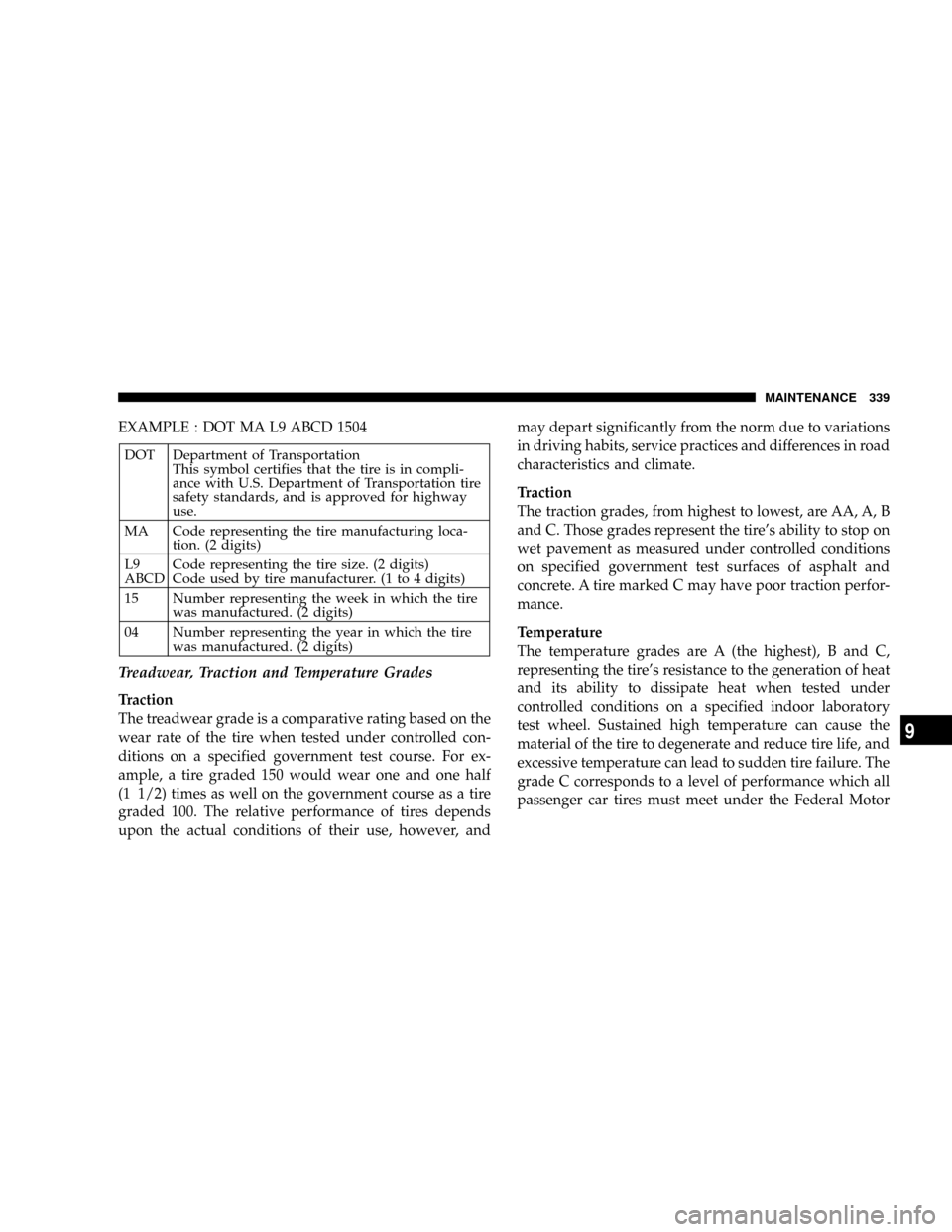
EXAMPLE : DOT MA L9 ABCD 1504
DOT Department of Transportation
This symbol certifies that the tire is in compli-
ance with U.S. Department of Transportation tire
safety standards, and is approved for highway
use.
MA Code representing the tire manufacturing loca-
tion. (2 digits)
L9
ABCDCode representing the tire size. (2 digits)
Code used by tire manufacturer. (1 to 4 digits)
15 Number representing the week in which the tire
was manufactured. (2 digits)
04 Number representing the year in which the tire
was manufactured. (2 digits)
Treadwear, Traction and Temperature Grades
Traction
The treadwear grade is a comparative rating based on the
wear rate of the tire when tested under controlled con-
ditions on a specified government test course. For ex-
ample, a tire graded 150 would wear one and one half
(1 1/2) times as well on the government course as a tire
graded 100. The relative performance of tires depends
upon the actual conditions of their use, however, andmay depart significantly from the norm due to variations
in driving habits, service practices and differences in road
characteristics and climate.
Traction
The traction grades, from highest to lowest, are AA, A, B
and C. Those grades represent the tire's ability to stop on
wet pavement as measured under controlled conditions
on specified government test surfaces of asphalt and
concrete. A tire marked C may have poor traction perfor-
mance.
Temperature
The temperature grades are A (the highest), B and C,
representing the tire's resistance to the generation of heat
and its ability to dissipate heat when tested under
controlled conditions on a specified indoor laboratory
test wheel. Sustained high temperature can cause the
material of the tire to degenerate and reduce tire life, and
excessive temperature can lead to sudden tire failure. The
grade C corresponds to a level of performance which all
passenger car tires must meet under the Federal Motor
MAINTENANCE 339
9
Page 340 of 396
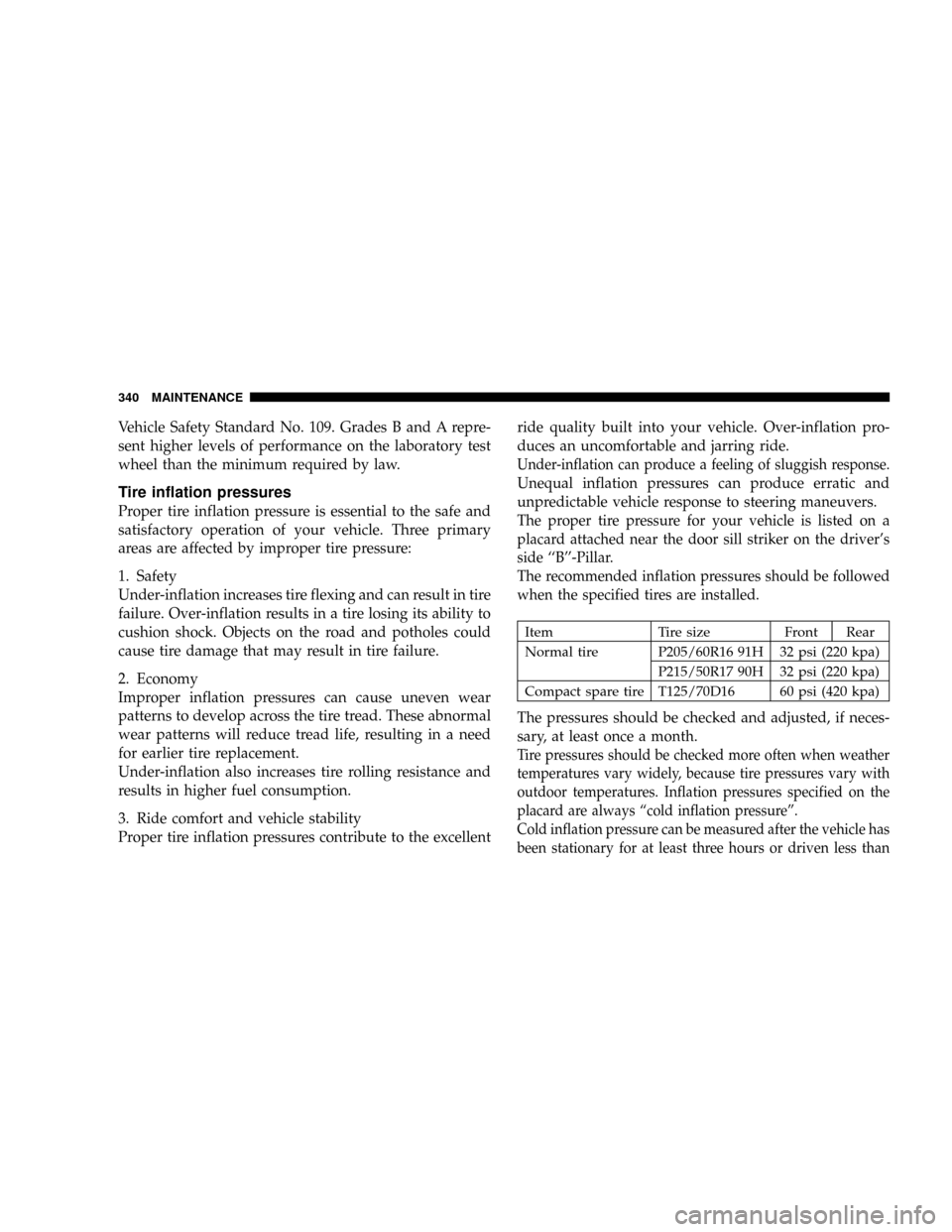
Vehicle Safety Standard No. 109. Grades B and A repre-
sent higher levels of performance on the laboratory test
wheel than the minimum required by law.
Tire inflation pressures
Proper tire inflation pressure is essential to the safe and
satisfactory operation of your vehicle. Three primary
areas are affected by improper tire pressure:
1. Safety
Under-inflation increases tire flexing and can result in tire
failure. Over-inflation results in a tire losing its ability to
cushion shock. Objects on the road and potholes could
cause tire damage that may result in tire failure.
2. Economy
Improper inflation pressures can cause uneven wear
patterns to develop across the tire tread. These abnormal
wear patterns will reduce tread life, resulting in a need
for earlier tire replacement.
Under-inflation also increases tire rolling resistance and
results in higher fuel consumption.
3. Ride comfort and vehicle stability
Proper tire inflation pressures contribute to the excellentride quality built into your vehicle. Over-inflation pro-
duces an uncomfortable and jarring ride.
Under-inflation can produce a feeling of sluggish response.
Unequal inflation pressures can produce erratic and
unpredictable vehicle response to steering maneuvers.
The proper tire pressure for your vehicle is listed on a
placard attached near the door sill striker on the driver's
side ``B''-Pillar.
The recommended inflation pressures should be followed
when the specified tires are installed.
Item Tire size Front Rear
Normal tire P205/60R16 91H 32 psi (220 kpa)
P215/50R17 90H 32 psi (220 kpa)
Compact spare tire T125/70D16 60 psi (420 kpa)
The pressures should be checked and adjusted, if neces-
sary, at least once a month.
Tire pressures should be checked more often when weather
temperatures vary widely, because tire pressures vary with
outdoor temperatures. Inflation pressures specified on the
placard are always ªcold inflation pressureº.
Cold inflation pressure can be measured after the vehicle has
been stationary for at least three hours or driven less than
340 MAINTENANCE