ECO mode DODGE VIPER 2005 ZB / 2.G Owners Manual
[x] Cancel search | Manufacturer: DODGE, Model Year: 2005, Model line: VIPER, Model: DODGE VIPER 2005 ZB / 2.GPages: 264, PDF Size: 9.66 MB
Page 17 of 264
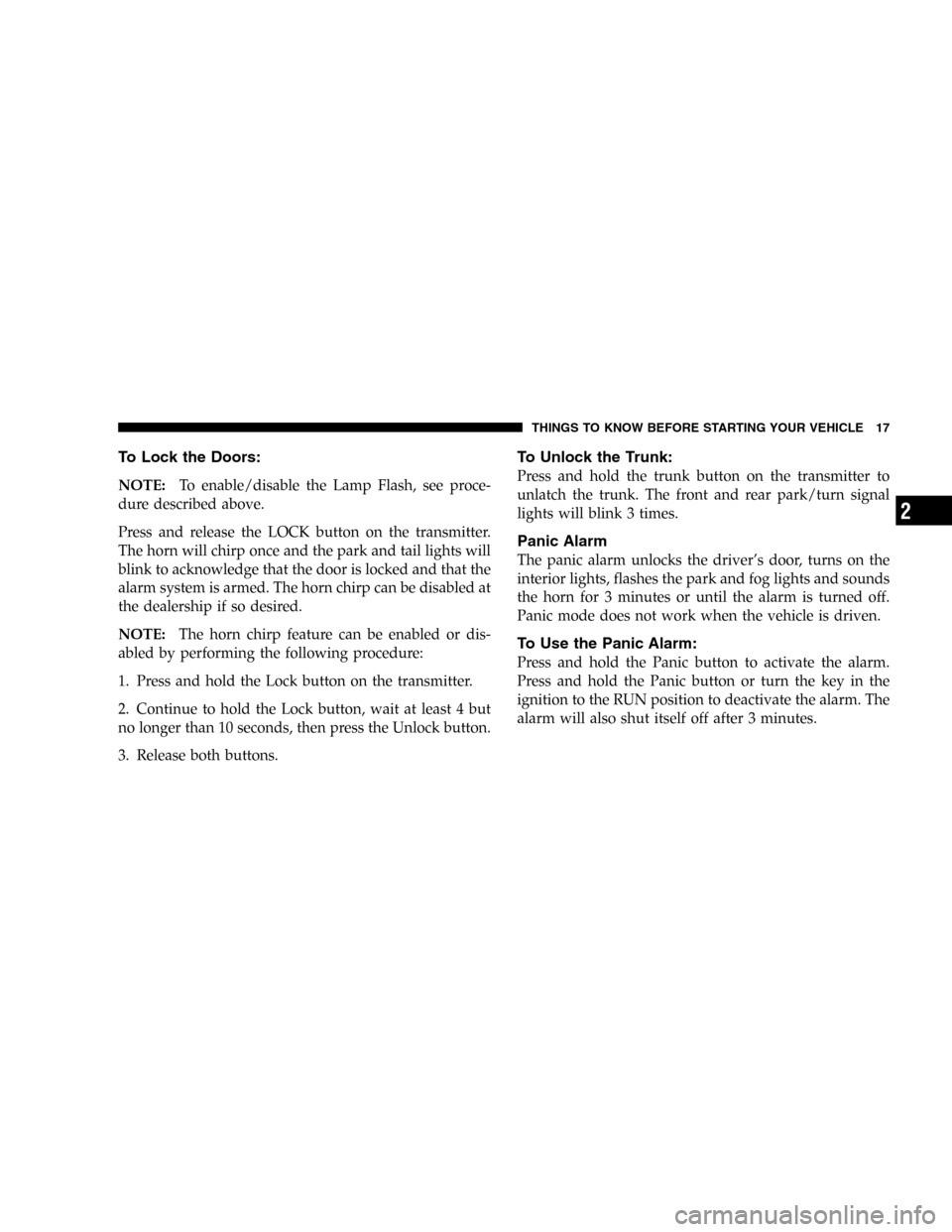
To Lock the Doors:
NOTE:To enable/disable the Lamp Flash, see proce-
dure described above.
Press and release the LOCK button on the transmitter.
The horn will chirp once and the park and tail lights will
blink to acknowledge that the door is locked and that the
alarm system is armed. The horn chirp can be disabled at
the dealership if so desired.
NOTE:The horn chirp feature can be enabled or dis-
abled by performing the following procedure:
1. Press and hold the Lock button on the transmitter.
2. Continue to hold the Lock button, wait at least 4 but
no longer than 10 seconds, then press the Unlock button.
3. Release both buttons.
To Unlock the Trunk:
Press and hold the trunk button on the transmitter to
unlatch the trunk. The front and rear park/turn signal
lights will blink 3 times.
Panic Alarm
The panic alarm unlocks the driver’s door, turns on the
interior lights, flashes the park and fog lights and sounds
the horn for 3 minutes or until the alarm is turned off.
Panic mode does not work when the vehicle is driven.
To Use the Panic Alarm:
Press and hold the Panic button to activate the alarm.
Press and hold the Panic button or turn the key in the
ignition to the RUN position to deactivate the alarm. The
alarm will also shut itself off after 3 minutes.
THINGS TO KNOW BEFORE STARTING YOUR VEHICLE 17
2
Page 26 of 264
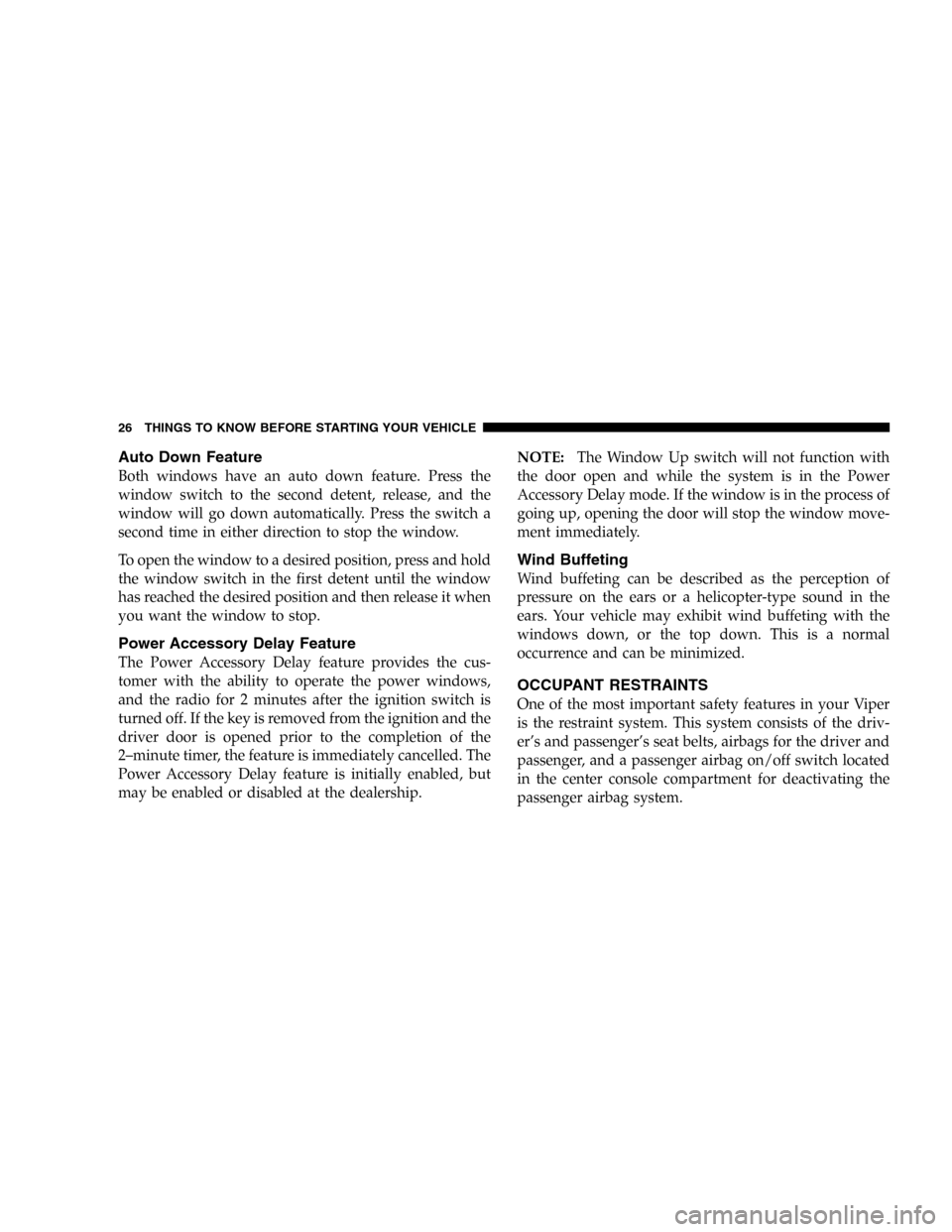
Auto Down Feature
Both windows have an auto down feature. Press the
window switch to the second detent, release, and the
window will go down automatically. Press the switch a
second time in either direction to stop the window.
To open the window to a desired position, press and hold
the window switch in the first detent until the window
has reached the desired position and then release it when
you want the window to stop.
Power Accessory Delay Feature
The Power Accessory Delay feature provides the cus-
tomer with the ability to operate the power windows,
and the radio for 2 minutes after the ignition switch is
turned off. If the key is removed from the ignition and the
driver door is opened prior to the completion of the
2–minute timer, the feature is immediately cancelled. The
Power Accessory Delay feature is initially enabled, but
may be enabled or disabled at the dealership.NOTE:The Window Up switch will not function with
the door open and while the system is in the Power
Accessory Delay mode. If the window is in the process of
going up, opening the door will stop the window move-
ment immediately.
Wind Buffeting
Wind buffeting can be described as the perception of
pressure on the ears or a helicopter-type sound in the
ears. Your vehicle may exhibit wind buffeting with the
windows down, or the top down. This is a normal
occurrence and can be minimized.
OCCUPANT RESTRAINTS
One of the most important safety features in your Viper
is the restraint system. This system consists of the driv-
er’s and passenger’s seat belts, airbags for the driver and
passenger, and a passenger airbag on/off switch located
in the center console compartment for deactivating the
passenger airbag system.
26 THINGS TO KNOW BEFORE STARTING YOUR VEHICLE
Page 45 of 264
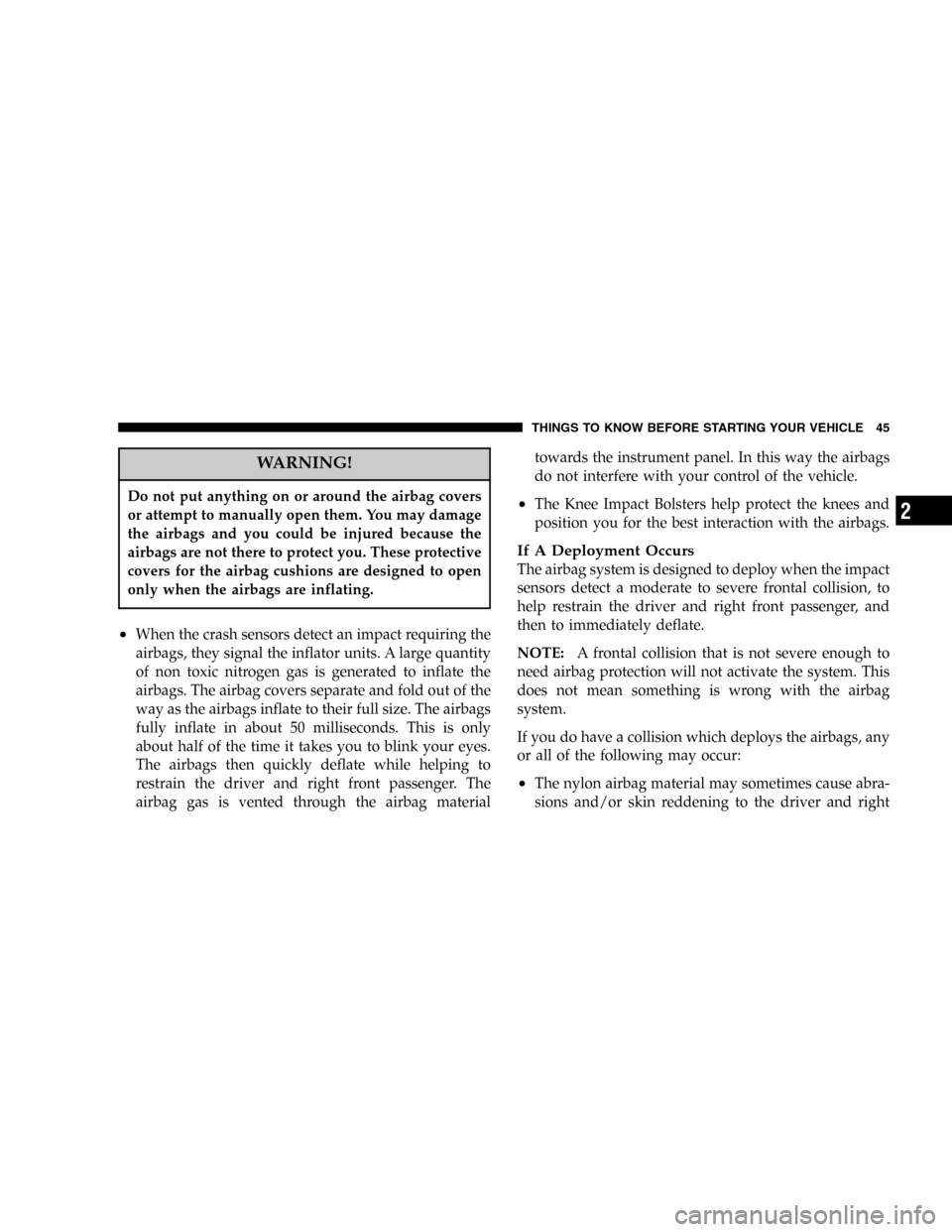
WARNING!
Do not put anything on or around the airbag covers
or attempt to manually open them. You may damage
the airbags and you could be injured because the
airbags are not there to protect you. These protective
covers for the airbag cushions are designed to open
only when the airbags are inflating.
•When the crash sensors detect an impact requiring the
airbags, they signal the inflator units. A large quantity
of non toxic nitrogen gas is generated to inflate the
airbags. The airbag covers separate and fold out of the
way as the airbags inflate to their full size. The airbags
fully inflate in about 50 milliseconds. This is only
about half of the time it takes you to blink your eyes.
The airbags then quickly deflate while helping to
restrain the driver and right front passenger. The
airbag gas is vented through the airbag materialtowards the instrument panel. In this way the airbags
do not interfere with your control of the vehicle.
•The Knee Impact Bolsters help protect the knees and
position you for the best interaction with the airbags.
If A Deployment Occurs
The airbag system is designed to deploy when the impact
sensors detect a moderate to severe frontal collision, to
help restrain the driver and right front passenger, and
then to immediately deflate.
NOTE:A frontal collision that is not severe enough to
need airbag protection will not activate the system. This
does not mean something is wrong with the airbag
system.
If you do have a collision which deploys the airbags, any
or all of the following may occur:
•The nylon airbag material may sometimes cause abra-
sions and/or skin reddening to the driver and right
THINGS TO KNOW BEFORE STARTING YOUR VEHICLE 45
2
Page 75 of 264
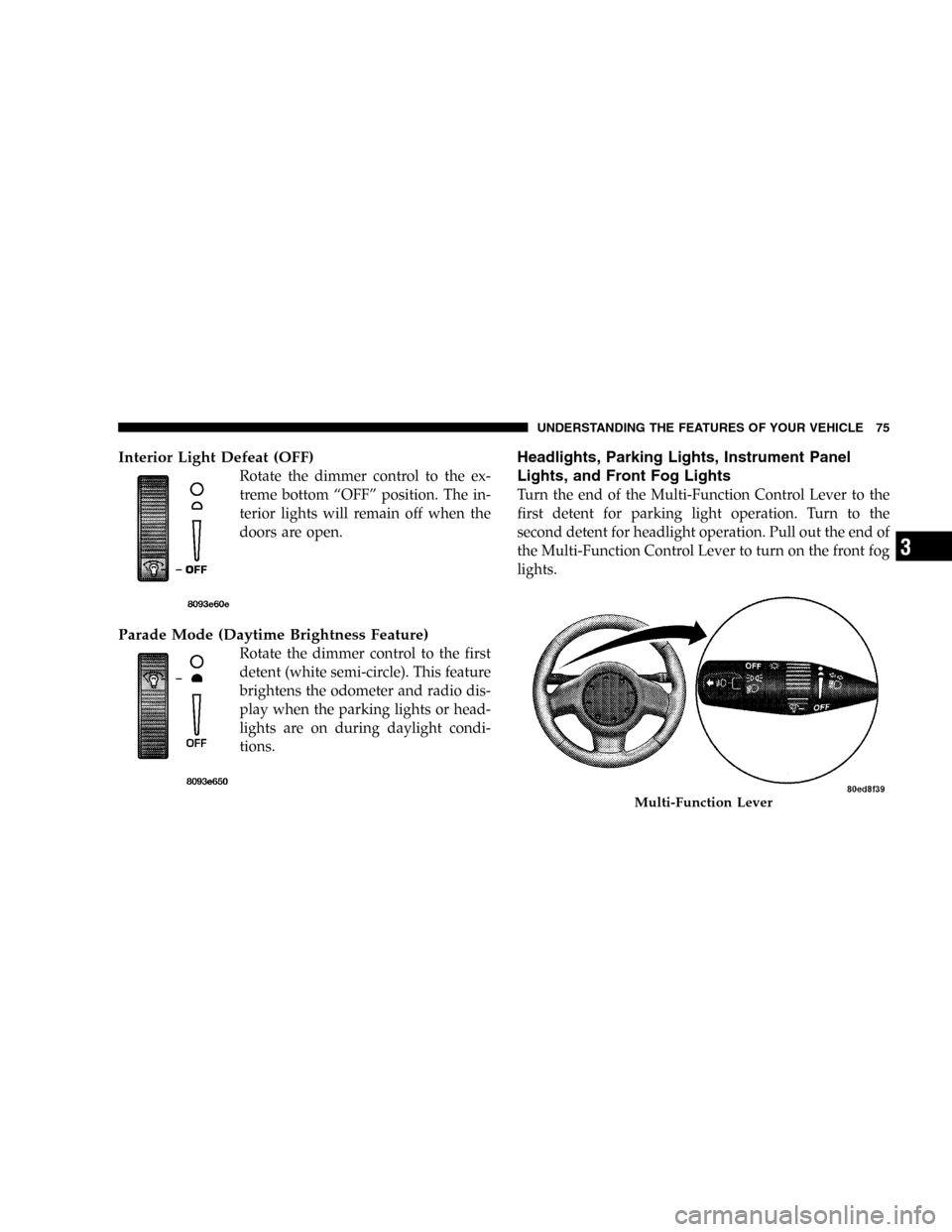
Interior Light Defeat (OFF)
Rotate the dimmer control to the ex-
treme bottom“OFF”position. The in-
terior lights will remain off when the
doors are open.
Parade Mode (Daytime Brightness Feature)
Rotate the dimmer control to the first
detent (white semi-circle). This feature
brightens the odometer and radio dis-
play when the parking lights or head-
lights are on during daylight condi-
tions.
Headlights, Parking Lights, Instrument Panel
Lights, and Front Fog Lights
Turn the end of the Multi-Function Control Lever to the
first detent for parking light operation. Turn to the
second detent for headlight operation. Pull out the end of
the Multi-Function Control Lever to turn on the front fog
lights.
Multi-Function Lever
UNDERSTANDING THE FEATURES OF YOUR VEHICLE 75
3
Page 86 of 264
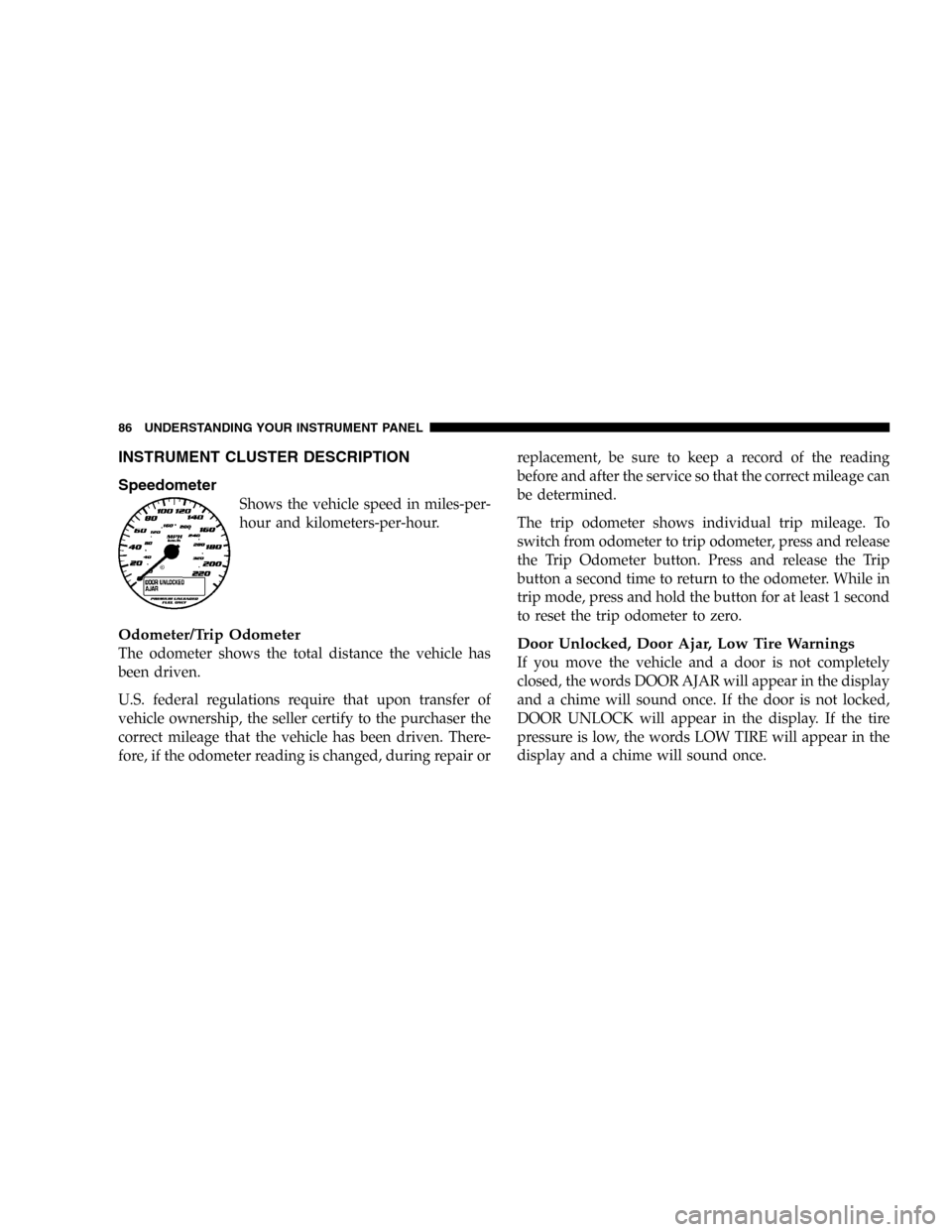
INSTRUMENT CLUSTER DESCRIPTION
Speedometer
Shows the vehicle speed in miles-per-
hour and kilometers-per-hour.
Odometer/Trip Odometer
The odometer shows the total distance the vehicle has
been driven.
U.S. federal regulations require that upon transfer of
vehicle ownership, the seller certify to the purchaser the
correct mileage that the vehicle has been driven. There-
fore, if the odometer reading is changed, during repair orreplacement, be sure to keep a record of the reading
before and after the service so that the correct mileage can
be determined.
The trip odometer shows individual trip mileage. To
switch from odometer to trip odometer, press and release
the Trip Odometer button. Press and release the Trip
button a second time to return to the odometer. While in
trip mode, press and hold the button for at least 1 second
to reset the trip odometer to zero.Door Unlocked, Door Ajar, Low Tire Warnings
If you move the vehicle and a door is not completely
closed, the words DOOR AJAR will appear in the display
and a chime will sound once. If the door is not locked,
DOOR UNLOCK will appear in the display. If the tire
pressure is low, the words LOW TIRE will appear in the
display and a chime will sound once.
86 UNDERSTANDING YOUR INSTRUMENT PANEL
Page 96 of 264
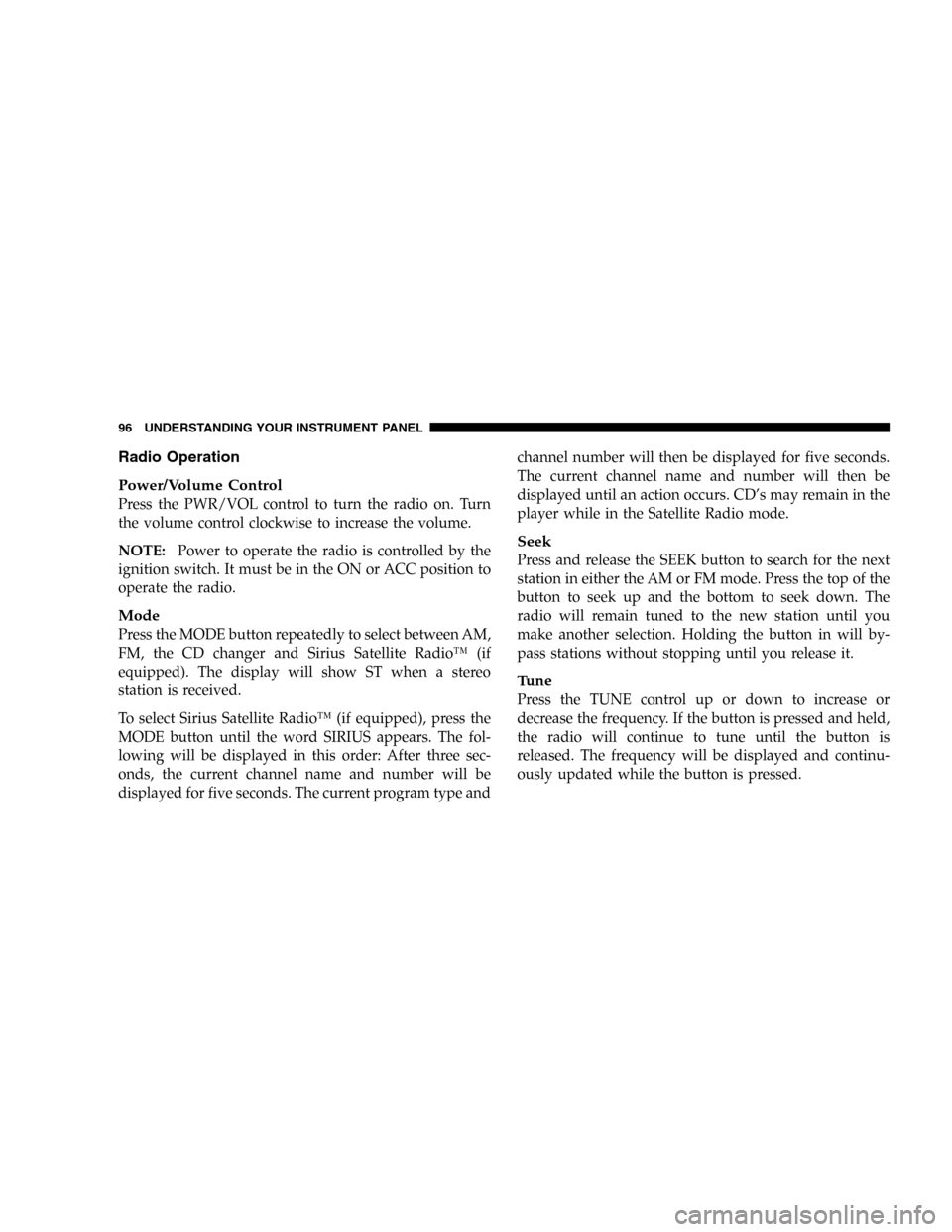
Radio Operation
Power/Volume Control
Press the PWR/VOL control to turn the radio on. Turn
the volume control clockwise to increase the volume.
NOTE:Power to operate the radio is controlled by the
ignition switch. It must be in the ON or ACC position to
operate the radio.
Mode
Press the MODE button repeatedly to select between AM,
FM, the CD changer and Sirius Satellite Radio™(if
equipped). The display will show ST when a stereo
station is received.
To select Sirius Satellite Radio™(if equipped), press the
MODE button until the word SIRIUS appears. The fol-
lowing will be displayed in this order: After three sec-
onds, the current channel name and number will be
displayed for five seconds. The current program type andchannel number will then be displayed for five seconds.
The current channel name and number will then be
displayed until an action occurs. CD’s may remain in the
player while in the Satellite Radio mode.
Seek
Press and release the SEEK button to search for the next
station in either the AM or FM mode. Press the top of the
button to seek up and the bottom to seek down. The
radio will remain tuned to the new station until you
make another selection. Holding the button in will by-
pass stations without stopping until you release it.
Tune
Press the TUNE control up or down to increase or
decrease the frequency. If the button is pressed and held,
the radio will continue to tune until the button is
released. The frequency will be displayed and continu-
ously updated while the button is pressed.
96 UNDERSTANDING YOUR INSTRUMENT PANEL
Page 99 of 264
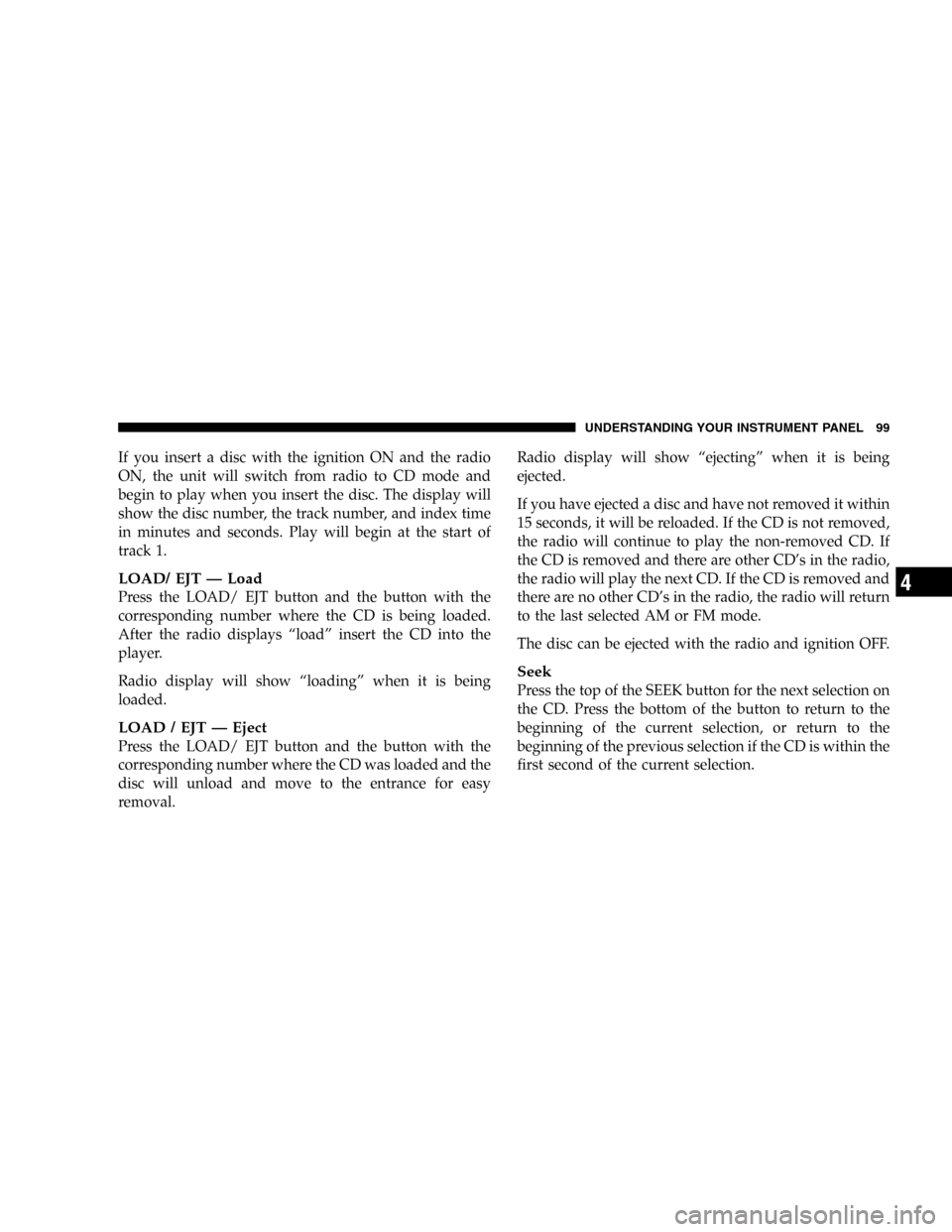
If you insert a disc with the ignition ON and the radio
ON, the unit will switch from radio to CD mode and
begin to play when you insert the disc. The display will
show the disc number, the track number, and index time
in minutes and seconds. Play will begin at the start of
track 1.
LOAD/ EJT—Load
Press the LOAD/ EJT button and the button with the
corresponding number where the CD is being loaded.
After the radio displays“load”insert the CD into the
player.
Radio display will show“loading”when it is being
loaded.
LOAD / EJT—Eject
Press the LOAD/ EJT button and the button with the
corresponding number where the CD was loaded and the
disc will unload and move to the entrance for easy
removal.Radio display will show“ejecting”when it is being
ejected.
If you have ejected a disc and have not removed it within
15 seconds, it will be reloaded. If the CD is not removed,
the radio will continue to play the non-removed CD. If
the CD is removed and there are other CD’s in the radio,
the radio will play the next CD. If the CD is removed and
there are no other CD’s in the radio, the radio will return
to the last selected AM or FM mode.
The disc can be ejected with the radio and ignition OFF.
Seek
Press the top of the SEEK button for the next selection on
the CD. Press the bottom of the button to return to the
beginning of the current selection, or return to the
beginning of the previous selection if the CD is within the
first second of the current selection.
UNDERSTANDING YOUR INSTRUMENT PANEL 99
4
Page 100 of 264
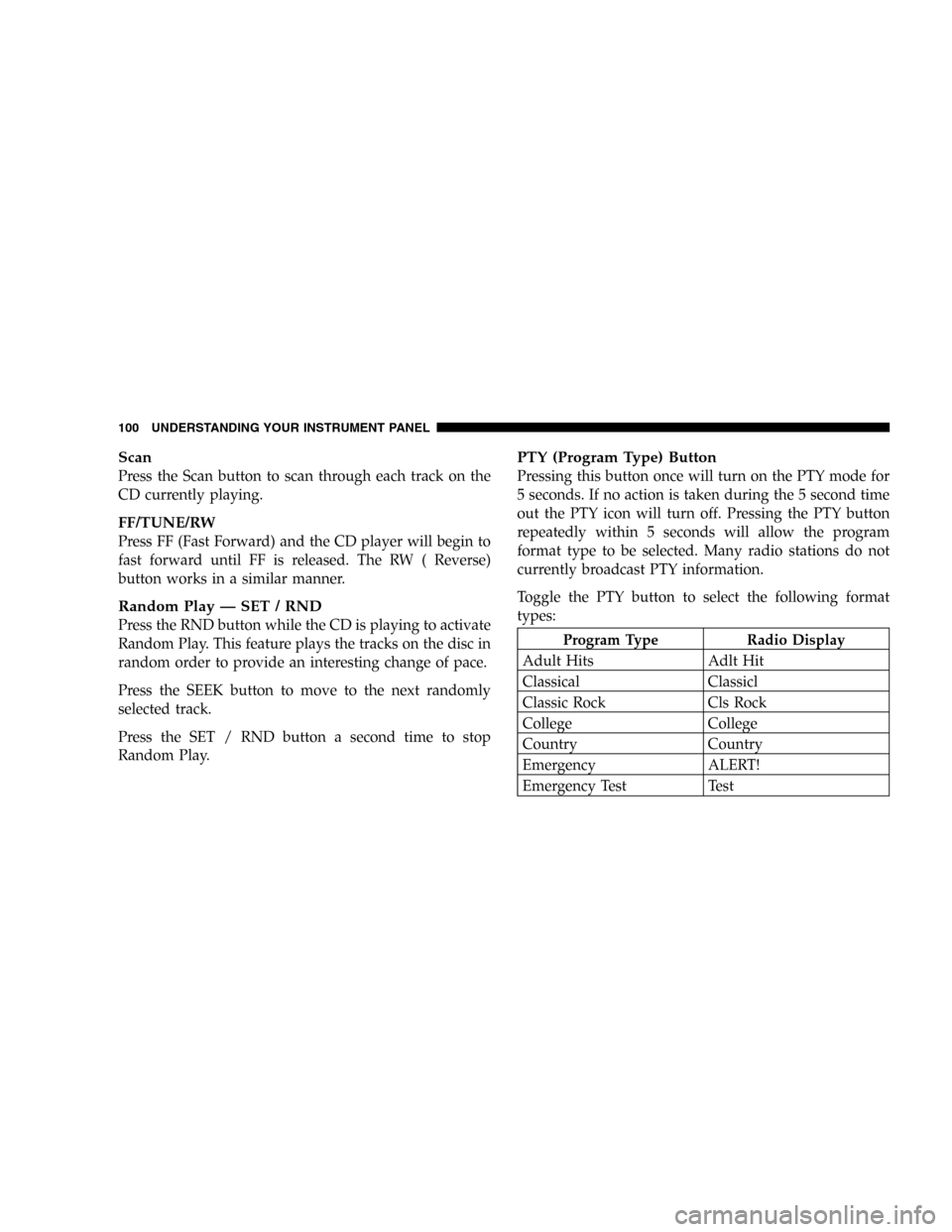
Scan
Press the Scan button to scan through each track on the
CD currently playing.
FF/TUNE/RW
Press FF (Fast Forward) and the CD player will begin to
fast forward until FF is released. The RW ( Reverse)
button works in a similar manner.
Random Play—SET / RND
Press the RND button while the CD is playing to activate
Random Play. This feature plays the tracks on the disc in
random order to provide an interesting change of pace.
Press the SEEK button to move to the next randomly
selected track.
Press the SET / RND button a second time to stop
Random Play.
PTY (Program Type) Button
Pressing this button once will turn on the PTY mode for
5 seconds. If no action is taken during the 5 second time
out the PTY icon will turn off. Pressing the PTY button
repeatedly within 5 seconds will allow the program
format type to be selected. Many radio stations do not
currently broadcast PTY information.
Toggle the PTY button to select the following format
types:
Program Type Radio Display
Adult Hits Adlt Hit
Classical Classicl
Classic Rock Cls Rock
College College
Country Country
Emergency ALERT!
Emergency Test Test
100 UNDERSTANDING YOUR INSTRUMENT PANEL
Page 106 of 264
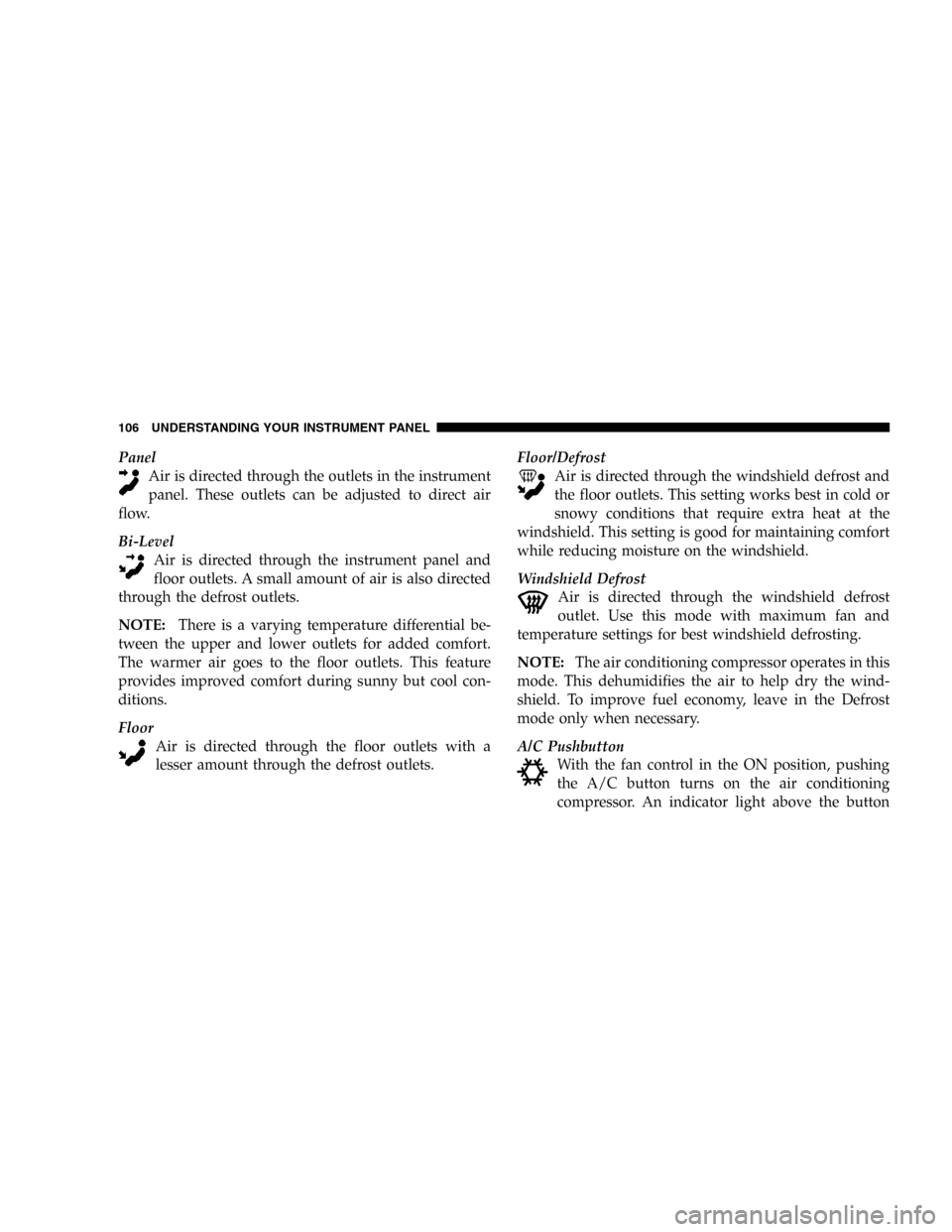
Panel
Air is directed through the outlets in the instrument
panel. These outlets can be adjusted to direct air
flow.
Bi-Level
Air is directed through the instrument panel and
floor outlets. A small amount of air is also directed
through the defrost outlets.
NOTE:There is a varying temperature differential be-
tween the upper and lower outlets for added comfort.
The warmer air goes to the floor outlets. This feature
provides improved comfort during sunny but cool con-
ditions.
Floor
Air is directed through the floor outlets with a
lesser amount through the defrost outlets.Floor/Defrost
Air is directed through the windshield defrost and
the floor outlets. This setting works best in cold or
snowy conditions that require extra heat at the
windshield. This setting is good for maintaining comfort
while reducing moisture on the windshield.
Windshield Defrost
Air is directed through the windshield defrost
outlet. Use this mode with maximum fan and
temperature settings for best windshield defrosting.
NOTE:The air conditioning compressor operates in this
mode. This dehumidifies the air to help dry the wind-
shield. To improve fuel economy, leave in the Defrost
mode only when necessary.
A/C Pushbutton
With the fan control in the ON position, pushing
the A/C button turns on the air conditioning
compressor. An indicator light above the button
106 UNDERSTANDING YOUR INSTRUMENT PANEL
Page 174 of 264
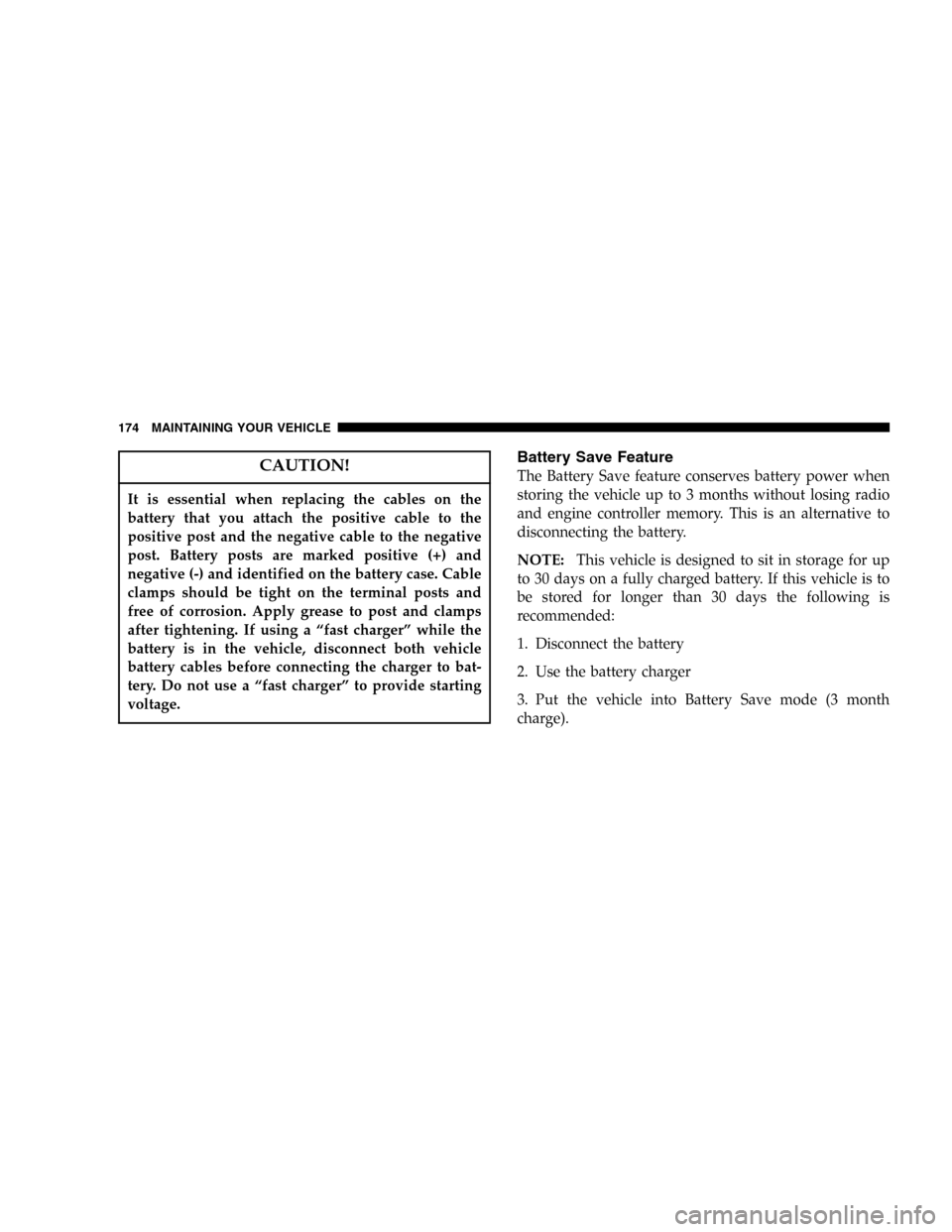
CAUTION!
It is essential when replacing the cables on the
battery that you attach the positive cable to the
positive post and the negative cable to the negative
post. Battery posts are marked positive (+) and
negative (-) and identified on the battery case. Cable
clamps should be tight on the terminal posts and
free of corrosion. Apply grease to post and clamps
after tightening. If using a“fast charger”while the
battery is in the vehicle, disconnect both vehicle
battery cables before connecting the charger to bat-
tery. Do not use a“fast charger”to provide starting
voltage.
Battery Save Feature
The Battery Save feature conserves battery power when
storing the vehicle up to 3 months without losing radio
and engine controller memory. This is an alternative to
disconnecting the battery.
NOTE:This vehicle is designed to sit in storage for up
to 30 days on a fully charged battery. If this vehicle is to
be stored for longer than 30 days the following is
recommended:
1. Disconnect the battery
2. Use the battery charger
3. Put the vehicle into Battery Save mode (3 month
charge).
174 MAINTAINING YOUR VEHICLE