key DODGE VIPER 2006 ZB / 2.G User Guide
[x] Cancel search | Manufacturer: DODGE, Model Year: 2006, Model line: VIPER, Model: DODGE VIPER 2006 ZB / 2.GPages: 264, PDF Size: 1.15 MB
Page 24 of 264
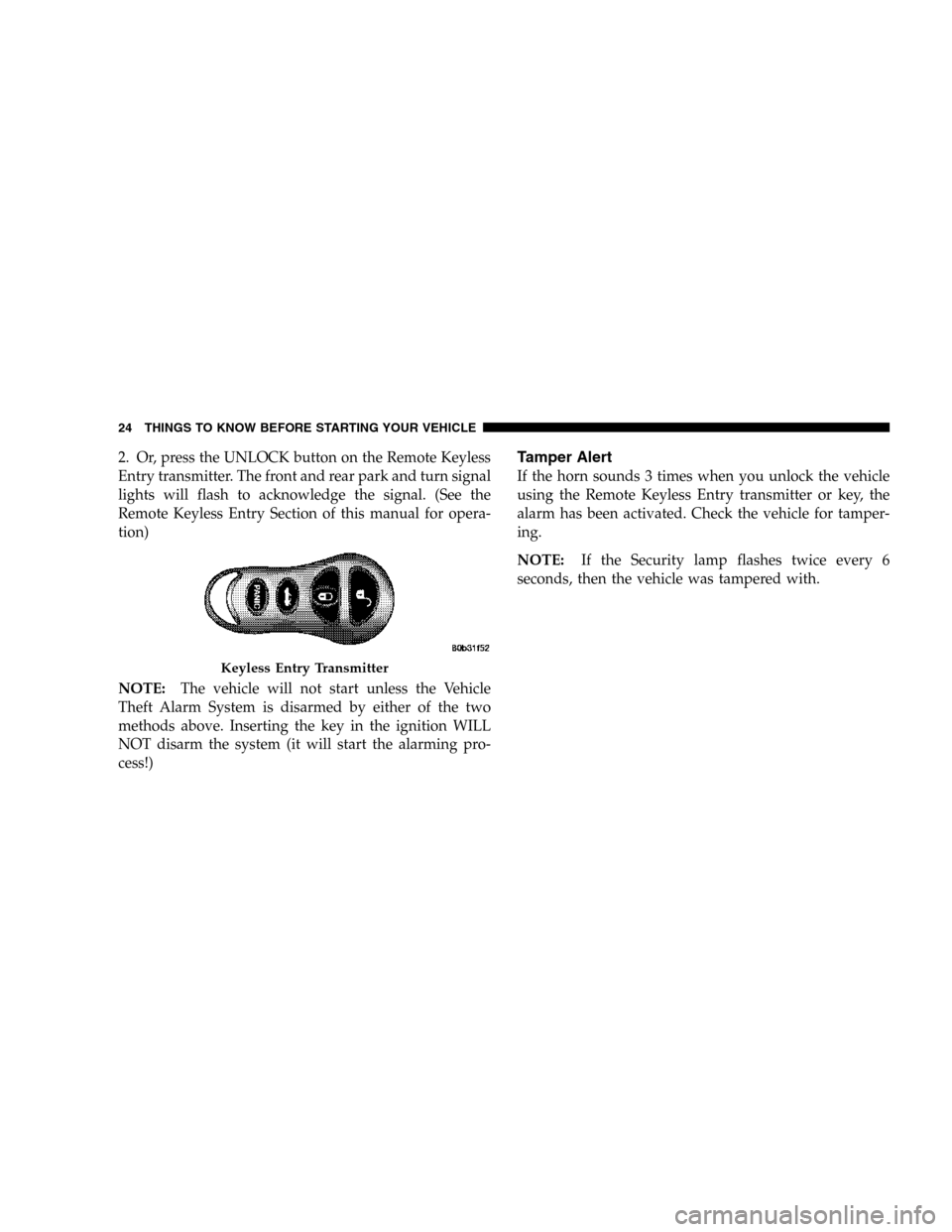
2. Or, press the UNLOCK button on the Remote Keyless
Entry transmitter. The front and rear park and turn signal
lights will flash to acknowledge the signal. (See the
Remote Keyless Entry Section of this manual for opera-
tion)
NOTE:The vehicle will not start unless the Vehicle
Theft Alarm System is disarmed by either of the two
methods above. Inserting the key in the ignition WILL
NOT disarm the system (it will start the alarming pro-
cess!)Tamper Alert
If the horn sounds 3 times when you unlock the vehicle
using the Remote Keyless Entry transmitter or key, the
alarm has been activated. Check the vehicle for tamper-
ing.
NOTE:If the Security lamp flashes twice every 6
seconds, then the vehicle was tampered with.
Keyless Entry Transmitter
24 THINGS TO KNOW BEFORE STARTING YOUR VEHICLE
Page 26 of 264
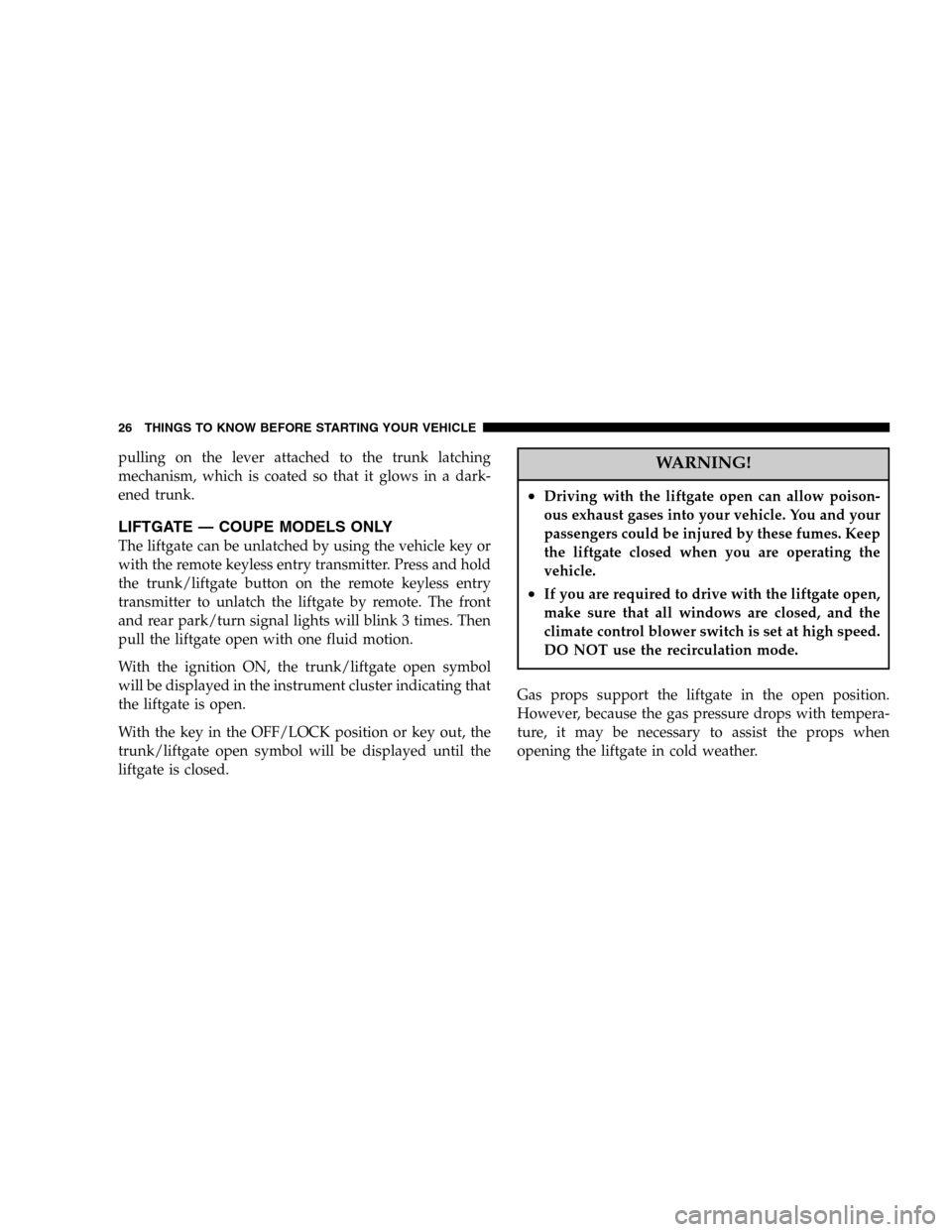
pulling on the lever attached to the trunk latching
mechanism, which is coated so that it glows in a dark-
ened trunk.
LIFTGATE — COUPE MODELS ONLY
The liftgate can be unlatched by using the vehicle key or
with the remote keyless entry transmitter. Press and hold
the trunk/liftgate button on the remote keyless entry
transmitter to unlatch the liftgate by remote. The front
and rear park/turn signal lights will blink 3 times. Then
pull the liftgate open with one fluid motion.
With the ignition ON, the trunk/liftgate open symbol
will be displayed in the instrument cluster indicating that
the liftgate is open.
With the key in the OFF/LOCK position or key out, the
trunk/liftgate open symbol will be displayed until the
liftgate is closed.
WARNING!
•Driving with the liftgate open can allow poison-
ous exhaust gases into your vehicle. You and your
passengers could be injured by these fumes. Keep
the liftgate closed when you are operating the
vehicle.
•If you are required to drive with the liftgate open,
make sure that all windows are closed, and the
climate control blower switch is set at high speed.
DO NOT use the recirculation mode.
Gas props support the liftgate in the open position.
However, because the gas pressure drops with tempera-
ture, it may be necessary to assist the props when
opening the liftgate in cold weather.
26 THINGS TO KNOW BEFORE STARTING YOUR VEHICLE
Page 27 of 264
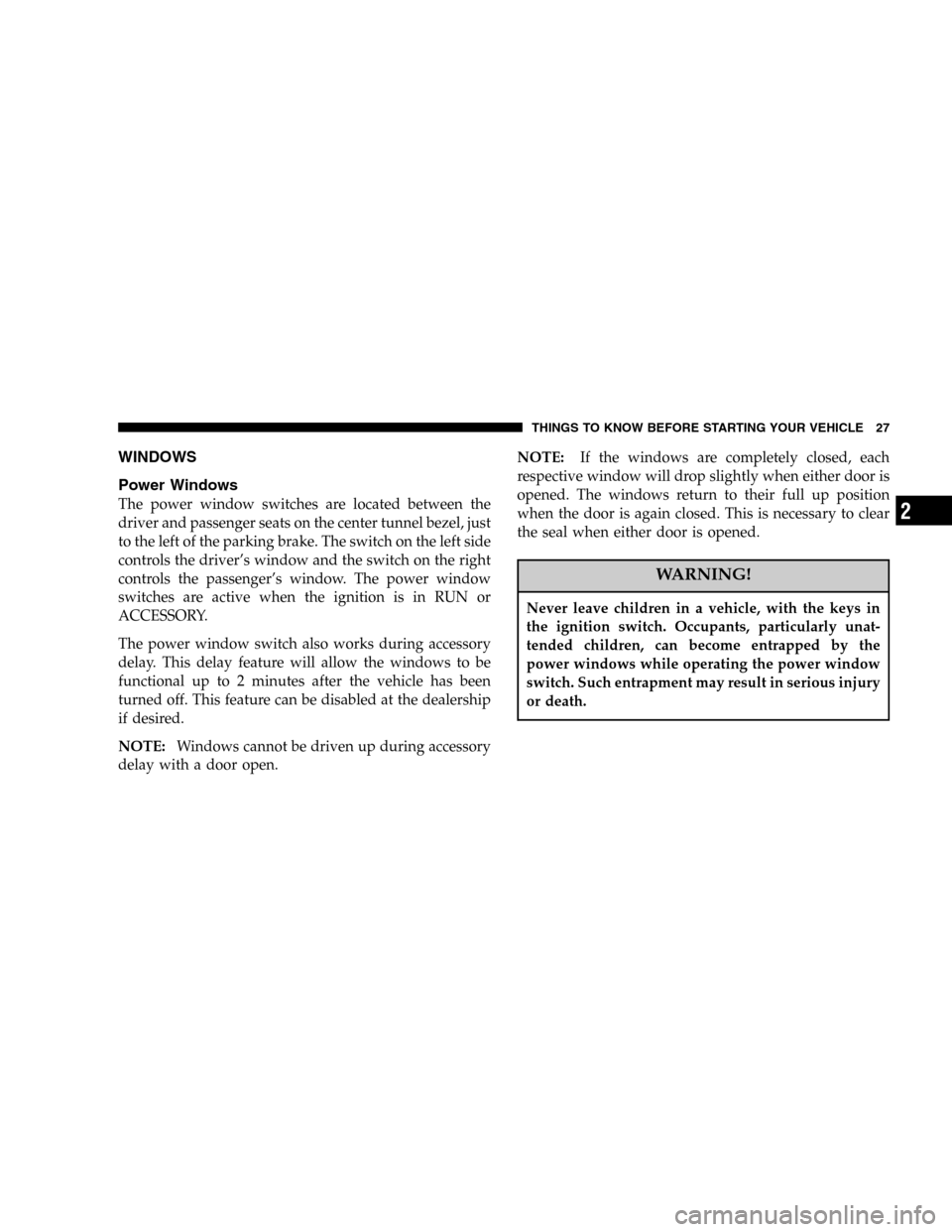
WINDOWS
Power Windows
The power window switches are located between the
driver and passenger seats on the center tunnel bezel, just
to the left of the parking brake. The switch on the left side
controls the driver’s window and the switch on the right
controls the passenger’s window. The power window
switches are active when the ignition is in RUN or
ACCESSORY.
The power window switch also works during accessory
delay. This delay feature will allow the windows to be
functional up to 2 minutes after the vehicle has been
turned off. This feature can be disabled at the dealership
if desired.
NOTE:Windows cannot be driven up during accessory
delay with a door open.NOTE:If the windows are completely closed, each
respective window will drop slightly when either door is
opened. The windows return to their full up position
when the door is again closed. This is necessary to clear
the seal when either door is opened.
WARNING!
Never leave children in a vehicle, with the keys in
the ignition switch. Occupants, particularly unat-
tended children, can become entrapped by the
power windows while operating the power window
switch. Such entrapment may result in serious injury
or death.
THINGS TO KNOW BEFORE STARTING YOUR VEHICLE 27
2
Page 28 of 264
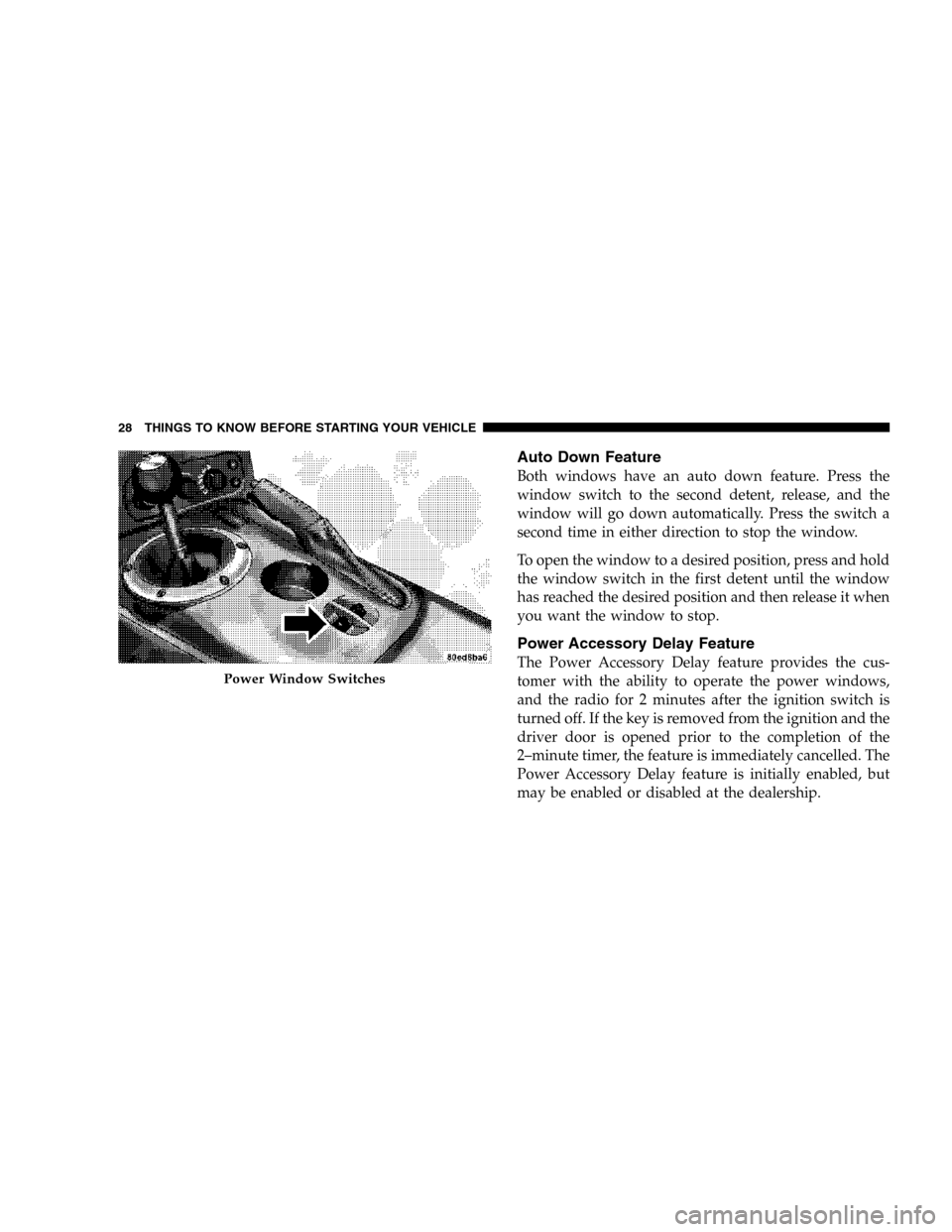
Auto Down Feature
Both windows have an auto down feature. Press the
window switch to the second detent, release, and the
window will go down automatically. Press the switch a
second time in either direction to stop the window.
To open the window to a desired position, press and hold
the window switch in the first detent until the window
has reached the desired position and then release it when
you want the window to stop.
Power Accessory Delay Feature
The Power Accessory Delay feature provides the cus-
tomer with the ability to operate the power windows,
and the radio for 2 minutes after the ignition switch is
turned off. If the key is removed from the ignition and the
driver door is opened prior to the completion of the
2–minute timer, the feature is immediately cancelled. The
Power Accessory Delay feature is initially enabled, but
may be enabled or disabled at the dealership.
Power Window Switches
28 THINGS TO KNOW BEFORE STARTING YOUR VEHICLE
Page 50 of 264
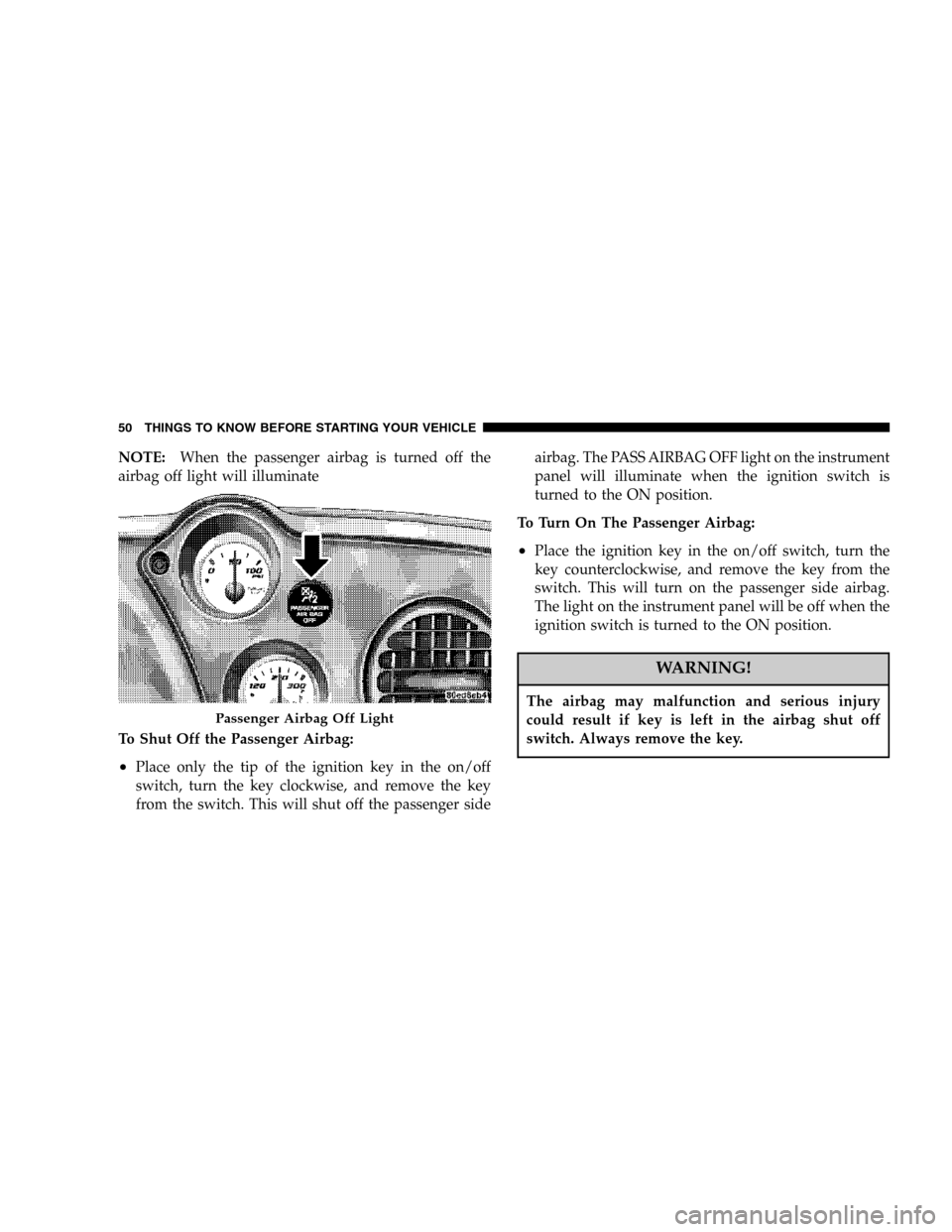
NOTE:When the passenger airbag is turned off the
airbag off light will illuminate
To Shut Off the Passenger Airbag:
•Place only the tip of the ignition key in the on/off
switch, turn the key clockwise, and remove the key
from the switch. This will shut off the passenger sideairbag. The PASS AIRBAG OFF light on the instrument
panel will illuminate when the ignition switch is
turned to the ON position.
To Turn On The Passenger Airbag:
•Place the ignition key in the on/off switch, turn the
key counterclockwise, and remove the key from the
switch. This will turn on the passenger side airbag.
The light on the instrument panel will be off when the
ignition switch is turned to the ON position.
WARNING!
The airbag may malfunction and serious injury
could result if key is left in the airbag shut off
switch. Always remove the key.
Passenger Airbag Off Light
50 THINGS TO KNOW BEFORE STARTING YOUR VEHICLE
Page 75 of 264
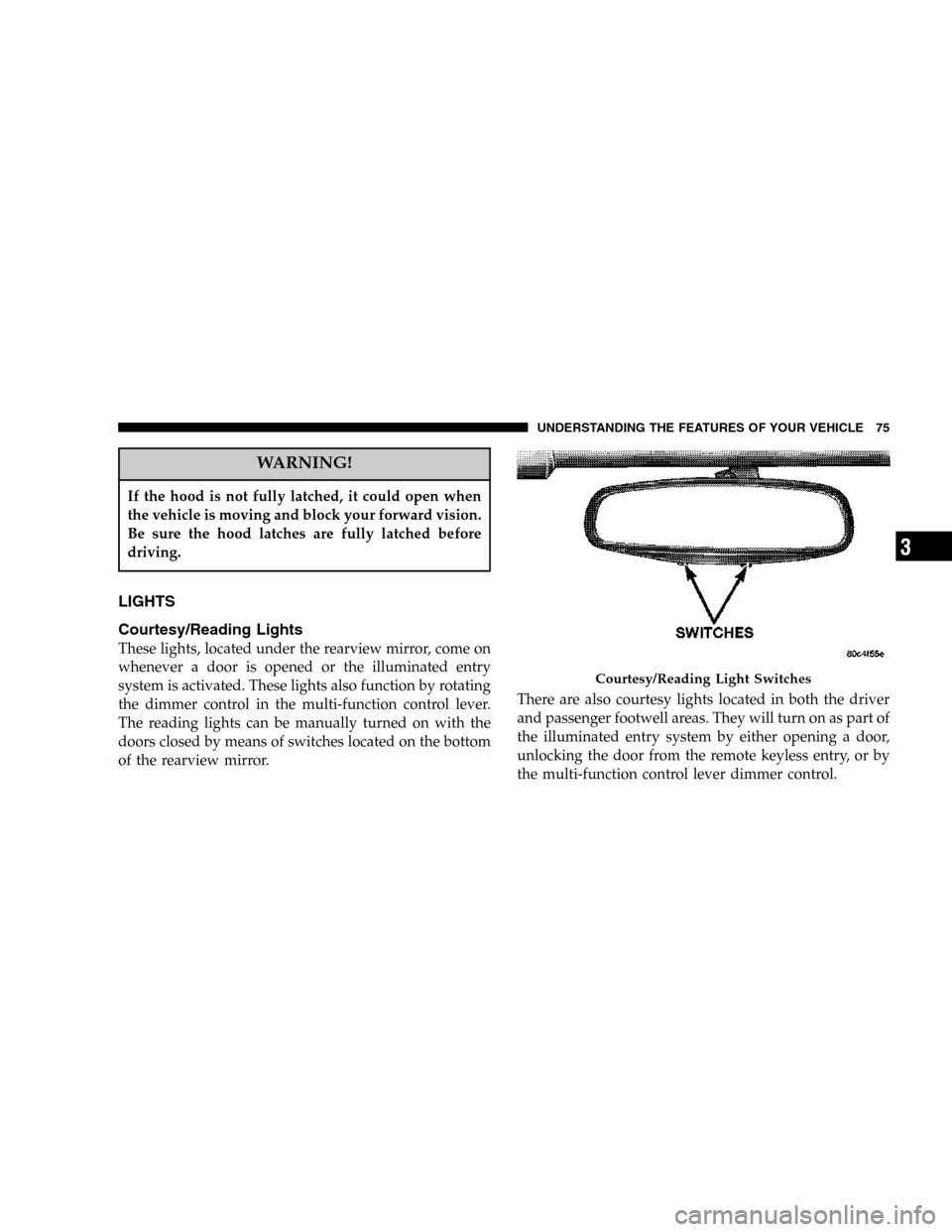
WARNING!
If the hood is not fully latched, it could open when
the vehicle is moving and block your forward vision.
Be sure the hood latches are fully latched before
driving.
LIGHTS
Courtesy/Reading Lights
These lights, located under the rearview mirror, come on
whenever a door is opened or the illuminated entry
system is activated. These lights also function by rotating
the dimmer control in the multi-function control lever.
The reading lights can be manually turned on with the
doors closed by means of switches located on the bottom
of the rearview mirror.There are also courtesy lights located in both the driver
and passenger footwell areas. They will turn on as part of
the illuminated entry system by either opening a door,
unlocking the door from the remote keyless entry, or by
the multi-function control lever dimmer control.
Courtesy/Reading Light Switches
UNDERSTANDING THE FEATURES OF YOUR VEHICLE 75
3
Page 76 of 264
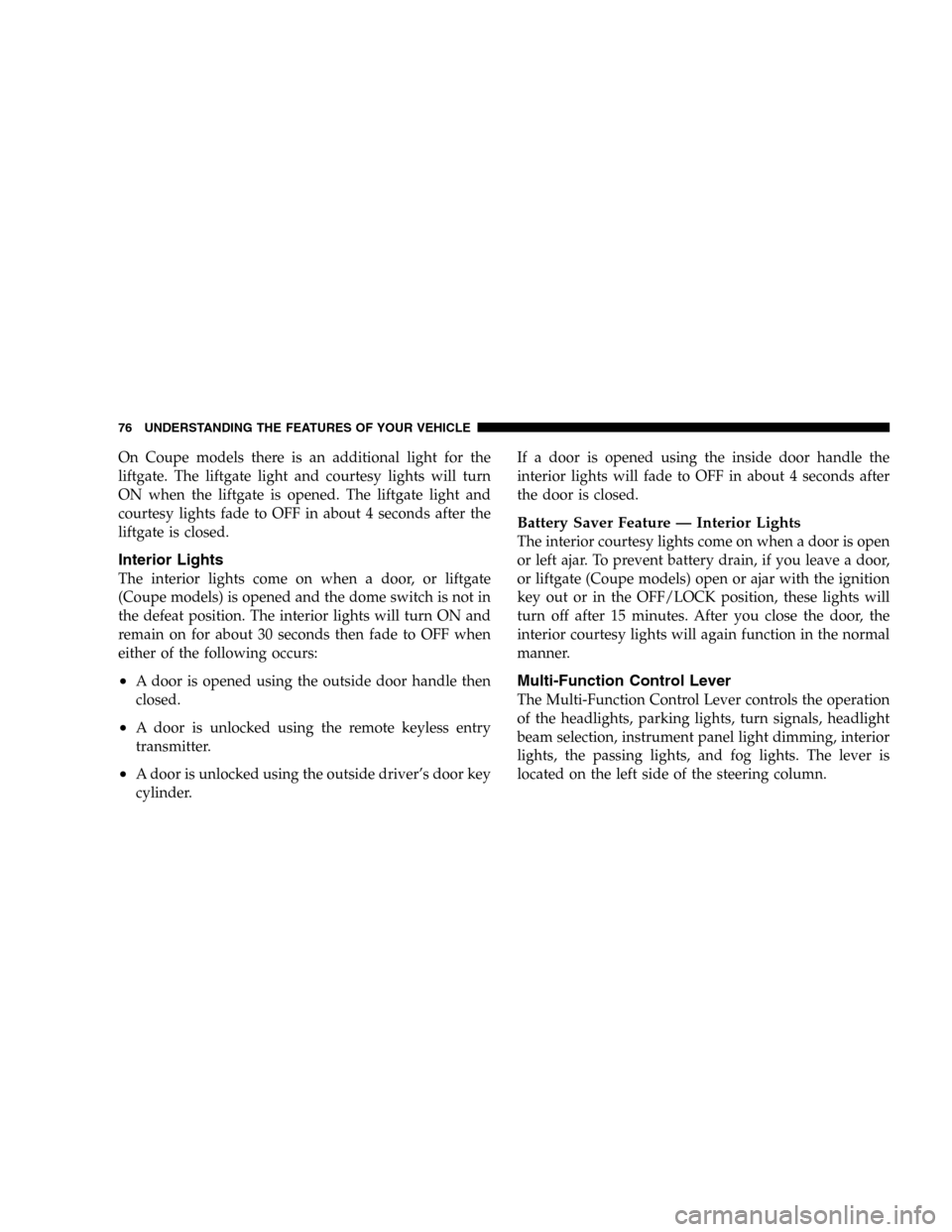
On Coupe models there is an additional light for the
liftgate. The liftgate light and courtesy lights will turn
ON when the liftgate is opened. The liftgate light and
courtesy lights fade to OFF in about 4 seconds after the
liftgate is closed.
Interior Lights
The interior lights come on when a door, or liftgate
(Coupe models) is opened and the dome switch is not in
the defeat position. The interior lights will turn ON and
remain on for about 30 seconds then fade to OFF when
either of the following occurs:
•A door is opened using the outside door handle then
closed.
•A door is unlocked using the remote keyless entry
transmitter.
•A door is unlocked using the outside driver’s door key
cylinder.If a door is opened using the inside door handle the
interior lights will fade to OFF in about 4 seconds after
the door is closed.
Battery Saver Feature — Interior Lights
The interior courtesy lights come on when a door is open
or left ajar. To prevent battery drain, if you leave a door,
or liftgate (Coupe models) open or ajar with the ignition
key out or in the OFF/LOCK position, these lights will
turn off after 15 minutes. After you close the door, the
interior courtesy lights will again function in the normal
manner.
Multi-Function Control Lever
The Multi-Function Control Lever controls the operation
of the headlights, parking lights, turn signals, headlight
beam selection, instrument panel light dimming, interior
lights, the passing lights, and fog lights. The lever is
located on the left side of the steering column.
76 UNDERSTANDING THE FEATURES OF YOUR VEHICLE
Page 79 of 264
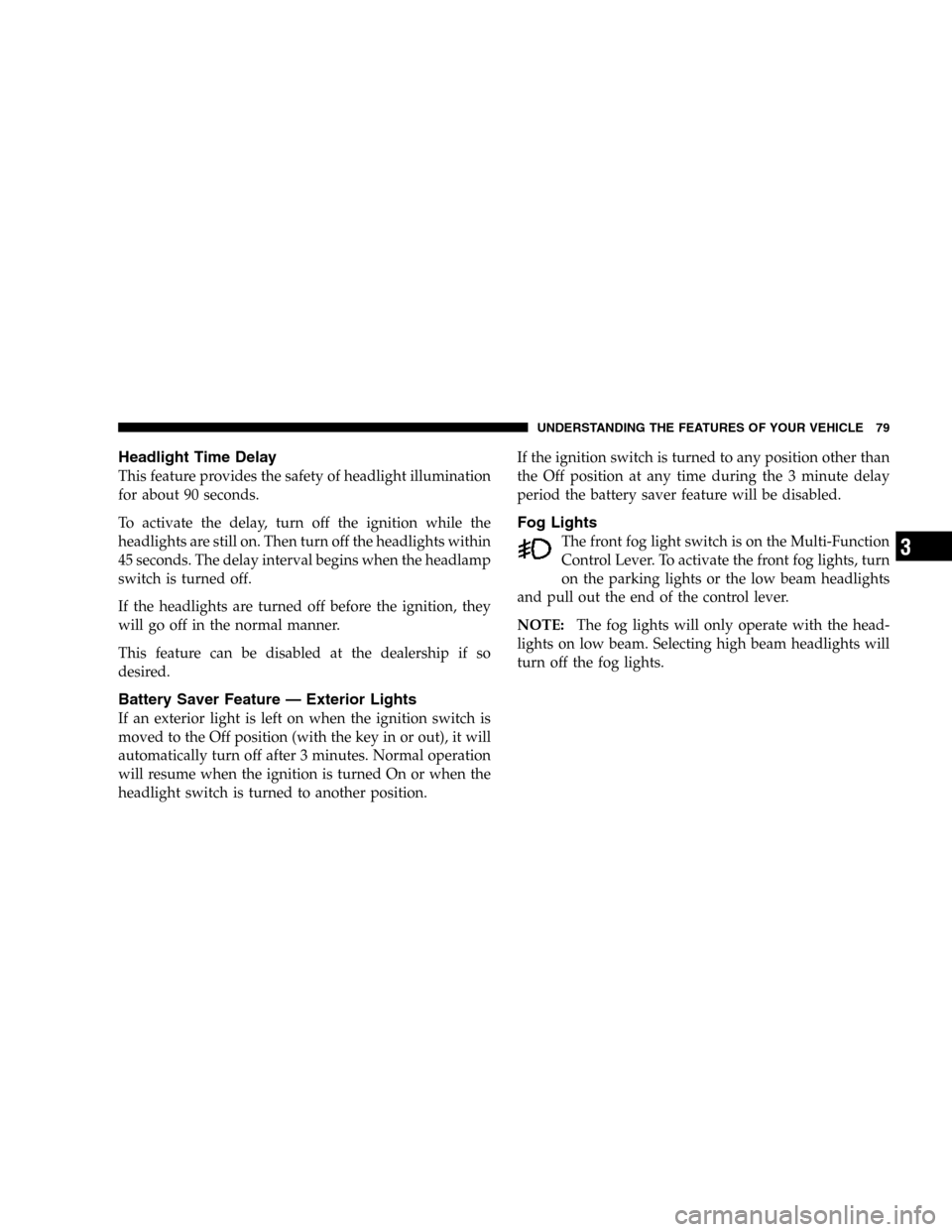
Headlight Time Delay
This feature provides the safety of headlight illumination
for about 90 seconds.
To activate the delay, turn off the ignition while the
headlights are still on. Then turn off the headlights within
45 seconds. The delay interval begins when the headlamp
switch is turned off.
If the headlights are turned off before the ignition, they
will go off in the normal manner.
This feature can be disabled at the dealership if so
desired.
Battery Saver Feature — Exterior Lights
If an exterior light is left on when the ignition switch is
moved to the Off position (with the key in or out), it will
automatically turn off after 3 minutes. Normal operation
will resume when the ignition is turned On or when the
headlight switch is turned to another position.If the ignition switch is turned to any position other than
the Off position at any time during the 3 minute delay
period the battery saver feature will be disabled.
Fog Lights
The front fog light switch is on the Multi-Function
Control Lever. To activate the front fog lights, turn
on the parking lights or the low beam headlights
and pull out the end of the control lever.
NOTE:The fog lights will only operate with the head-
lights on low beam. Selecting high beam headlights will
turn off the fog lights.
UNDERSTANDING THE FEATURES OF YOUR VEHICLE 79
3
Page 92 of 264
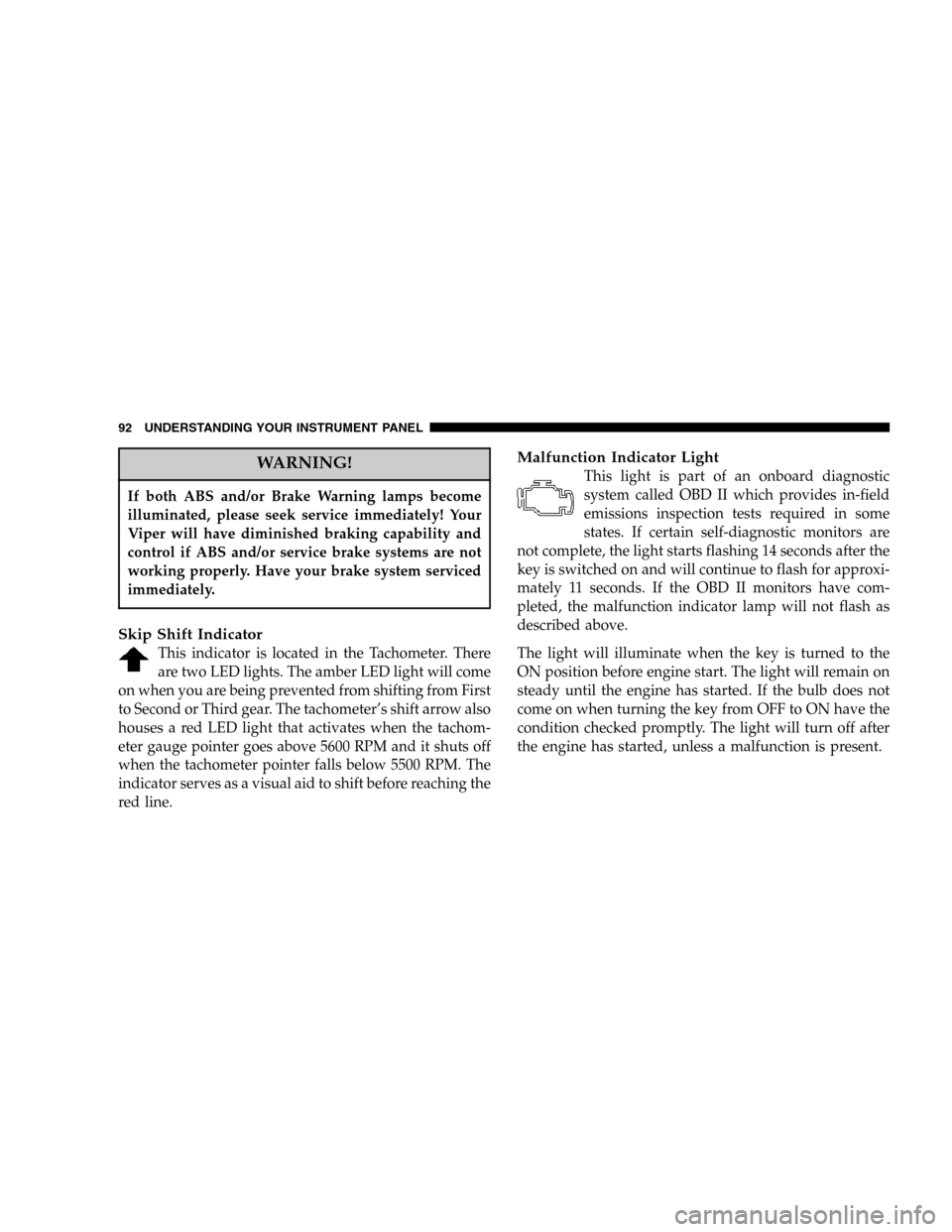
WARNING!
If both ABS and/or Brake Warning lamps become
illuminated, please seek service immediately! Your
Viper will have diminished braking capability and
control if ABS and/or service brake systems are not
working properly. Have your brake system serviced
immediately.
Skip Shift Indicator
This indicator is located in the Tachometer. There
are two LED lights. The amber LED light will come
on when you are being prevented from shifting from First
to Second or Third gear. The tachometer’s shift arrow also
houses a red LED light that activates when the tachom-
eter gauge pointer goes above 5600 RPM and it shuts off
when the tachometer pointer falls below 5500 RPM. The
indicator serves as a visual aid to shift before reaching the
red line.
Malfunction Indicator Light
This light is part of an onboard diagnostic
system called OBD II which provides in-field
emissions inspection tests required in some
states. If certain self-diagnostic monitors are
not complete, the light starts flashing 14 seconds after the
key is switched on and will continue to flash for approxi-
mately 11 seconds. If the OBD II monitors have com-
pleted, the malfunction indicator lamp will not flash as
described above.
The light will illuminate when the key is turned to the
ON position before engine start. The light will remain on
steady until the engine has started. If the bulb does not
come on when turning the key from OFF to ON have the
condition checked promptly. The light will turn off after
the engine has started, unless a malfunction is present.
92 UNDERSTANDING YOUR INSTRUMENT PANEL
Page 119 of 264
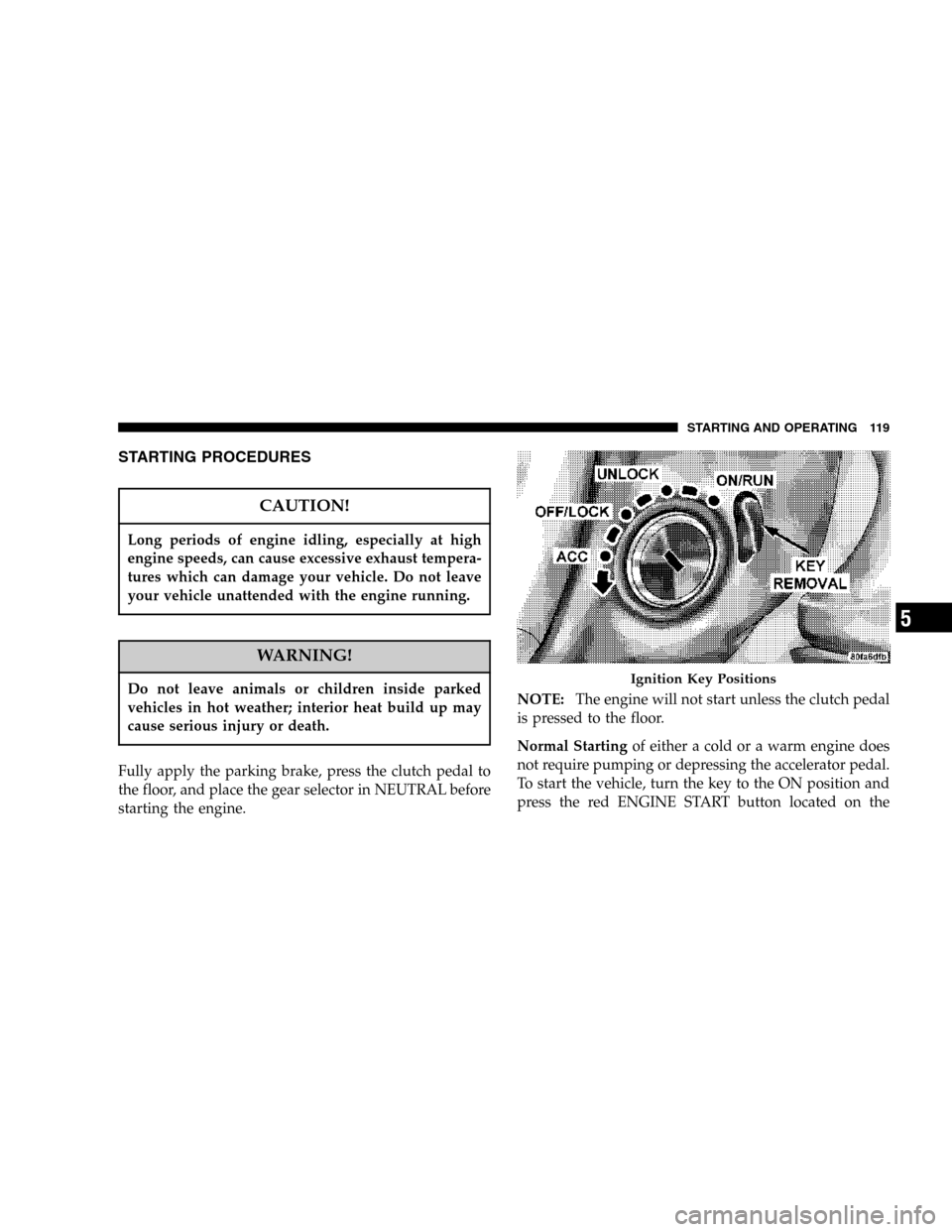
STARTING PROCEDURES
CAUTION!
Long periods of engine idling, especially at high
engine speeds, can cause excessive exhaust tempera-
tures which can damage your vehicle. Do not leave
your vehicle unattended with the engine running.
WARNING!
Do not leave animals or children inside parked
vehicles in hot weather; interior heat build up may
cause serious injury or death.
Fully apply the parking brake, press the clutch pedal to
the floor, and place the gear selector in NEUTRAL before
starting the engine.NOTE:The engine will not start unless the clutch pedal
is pressed to the floor.
Normal Startingof either a cold or a warm engine does
not require pumping or depressing the accelerator pedal.
To start the vehicle, turn the key to the ON position and
press the red ENGINE START button located on the
Ignition Key Positions
STARTING AND OPERATING 119
5