clock DODGE VIPER 2008 ZB II / 2.G Owners Manual
[x] Cancel search | Manufacturer: DODGE, Model Year: 2008, Model line: VIPER, Model: DODGE VIPER 2008 ZB II / 2.GPages: 303, PDF Size: 2.65 MB
Page 39 of 303

NOTE:Once the belt is in automatic locking mode, you
will not be able to pull any more of the webbing out of
the retractor. In this mode, you will only be able to retract
excess webbing into the retractor to secure the child
restraint.
How To Disengage The Automatic Locking Mode
Simply allow all of the webbing to retract back into the
retractor to disengage the automatic locking mode. This
will return the retractor to the emergency locking mode
for normal use.
Six-Point Belt System - If equipped
This six-point belt system meets SCCA standards and it
should only be used when engaging in performance
related driving events. In turn, the standard lap/
shoulder belt should be used whenever the vehicle is
operated on the street.
Six-Point Belt Operating Instructions
1. Place the anti-submarining belt on the seat so that it
points upward.
2. Buckle the left and right lap belts and strap both legs.
3. Buckle the left and right shoulder belts.
4. Adjust the belts by pulling on the web ends and/or
repositioning the web clips and straps as required.
5. To release the belts, turn the belt latch mechanism
1¤4
turn in either the clockwise or the counter-clockwise
direction.
NOTE:The anti-submarining belt and the shoulder belt
are attached to eye bolts at designated locations and they
should be removed from the vehicle when not in use. The
lap belts and straps can be stored behind or to the side of
the seat after removal.
38 THINGS TO KNOW BEFORE STARTING YOUR VEHICLE
Page 94 of 303
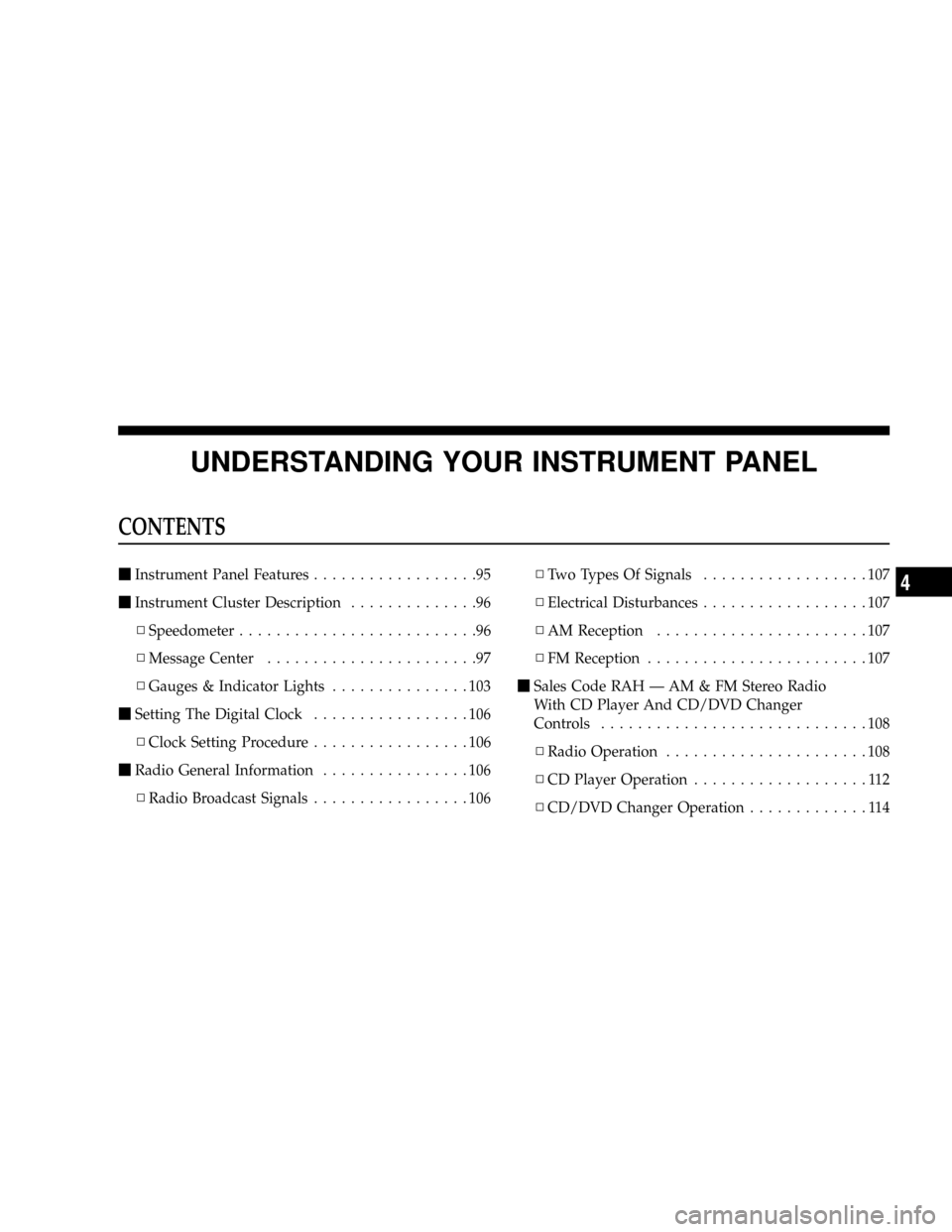
UNDERSTANDING YOUR INSTRUMENT PANEL
CONTENTS
mInstrument Panel Features..................95
mInstrument Cluster Description..............96
NSpeedometer..........................96
NMessage Center.......................97
NGauges & Indicator Lights...............103
mSetting The Digital Clock.................106
NClock Setting Procedure.................106
mRadio General Information................106
NRadio Broadcast Signals.................106NTwo Types Of Signals..................107
NElectrical Disturbances..................107
NAM Reception.......................107
NFM Reception........................107
mSales Code RAH Ð AM & FM Stereo Radio
With CD Player And CD/DVD Changer
Controls.............................108
NRadio Operation......................108
NCD Player Operation...................112
NCD/DVD Changer Operation.............1144
Page 107 of 303

Charge System Light
The red Charge System Light is located in the
Voltage Gauge. It will turn on when there is a
charging system malfunction or a possible accessory
drive belt failure.
CAUTION!
The accessory belt also drives the water pump. Op-
erating the vehicle with a failed belt can cause engine
overheating and possible severe engine damage.
SETTING THE DIGITAL CLOCK
The digital display panel on the radio displays the time in
hours and minutes. The display panel is operative when
the ignition switch is in the ON/RUN or ACC position.
Press and release the Time button on the radio to display
the time. Press and release the button a second time to
turn off the time display.
Clock Setting Procedure
1. Turn the ignition switch to the ªON/RUNº or ªACCº
position.
2. Using the point of a ballpoint pen or similar object,
press either the ªHº (Hour) or ªMº (Minute) button on
the radio. The display will show the time.
3. Press the ªHº button to set hours or the ªMº button to
set minutes. The time setting will increase each time you
press a button.
RADIO GENERAL INFORMATION
Radio Broadcast Signals
The radio will provide excellent reception under most
operating conditions. Like any system, however, car
radios have performance limitations, due to mobile op-
eration and natural phenomena, which might lead you to
believe your sound system is malfunctioning. To help
106 UNDERSTANDING YOUR INSTRUMENT PANEL
Page 109 of 303
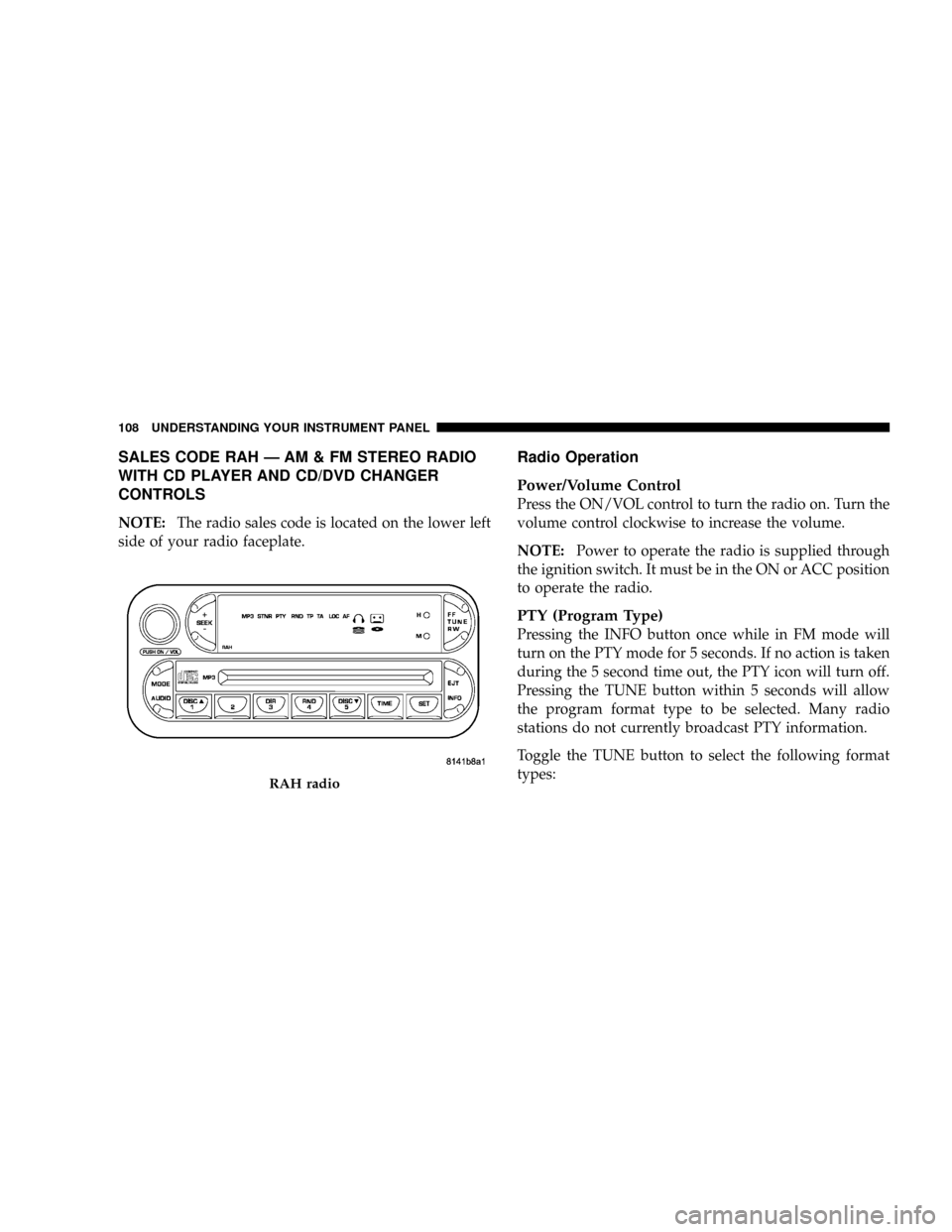
SALES CODE RAH Ð AM & FM STEREO RADIO
WITH CD PLAYER AND CD/DVD CHANGER
CONTROLS
NOTE:The radio sales code is located on the lower left
side of your radio faceplate.
Radio Operation
Power/Volume Control
Press the ON/VOL control to turn the radio on. Turn the
volume control clockwise to increase the volume.
NOTE:Power to operate the radio is supplied through
the ignition switch. It must be in the ON or ACC position
to operate the radio.
PTY (Program Type)
Pressing the INFO button once while in FM mode will
turn on the PTY mode for 5 seconds. If no action is taken
during the 5 second time out, the PTY icon will turn off.
Pressing the TUNE button within 5 seconds will allow
the program format type to be selected. Many radio
stations do not currently broadcast PTY information.
Toggle the TUNE button to select the following format
types:
RAH radio
108 UNDERSTANDING YOUR INSTRUMENT PANEL
Page 112 of 303

Tone Control
The Bass and/or Treble controls sound for the desired
tone. Press the AUDIO button, select Bass or TREBLE,
then press SEEK + or SEEK2to increase or decrease
amplification of the band.
To Set The Radio Push-Button Memory
When you are receiving a station that you wish to
commit to push-button memory, press the SET button.
SET 1 will show in the display window. Select the
push-button you wish to lock onto this station and press
and release that button. If a station is not selected within
5 seconds after pressing the SET button, the station will
continue to play but will not be locked into push-button
memory.
You may add a second station to each push-button by
repeating the above procedure with this exception: Press
the SET button twice and SET 2 will show in the display
window. Each button can be set for SET 1 and SET 2 inboth AM and FM. This allows a total of 10 AM and 10 FM
stations to be locked into memory. You can recall the
stations stored in SET 2 memory by pressing the push-
button twice.
To Change From Clock To Radio Mode
Press the TIME button to change the display between
radio frequency and time.
General Information
This radio complies with Part 15 of FCC rules and with
RSS-210 of Industry Canada. Operation is subject to the
following conditions:
1. This device may not cause harmful interference,
2. This device must accept any interference received,
including interference that may cause undesired opera-
tion.
UNDERSTANDING YOUR INSTRUMENT PANEL 111
4
Page 124 of 303
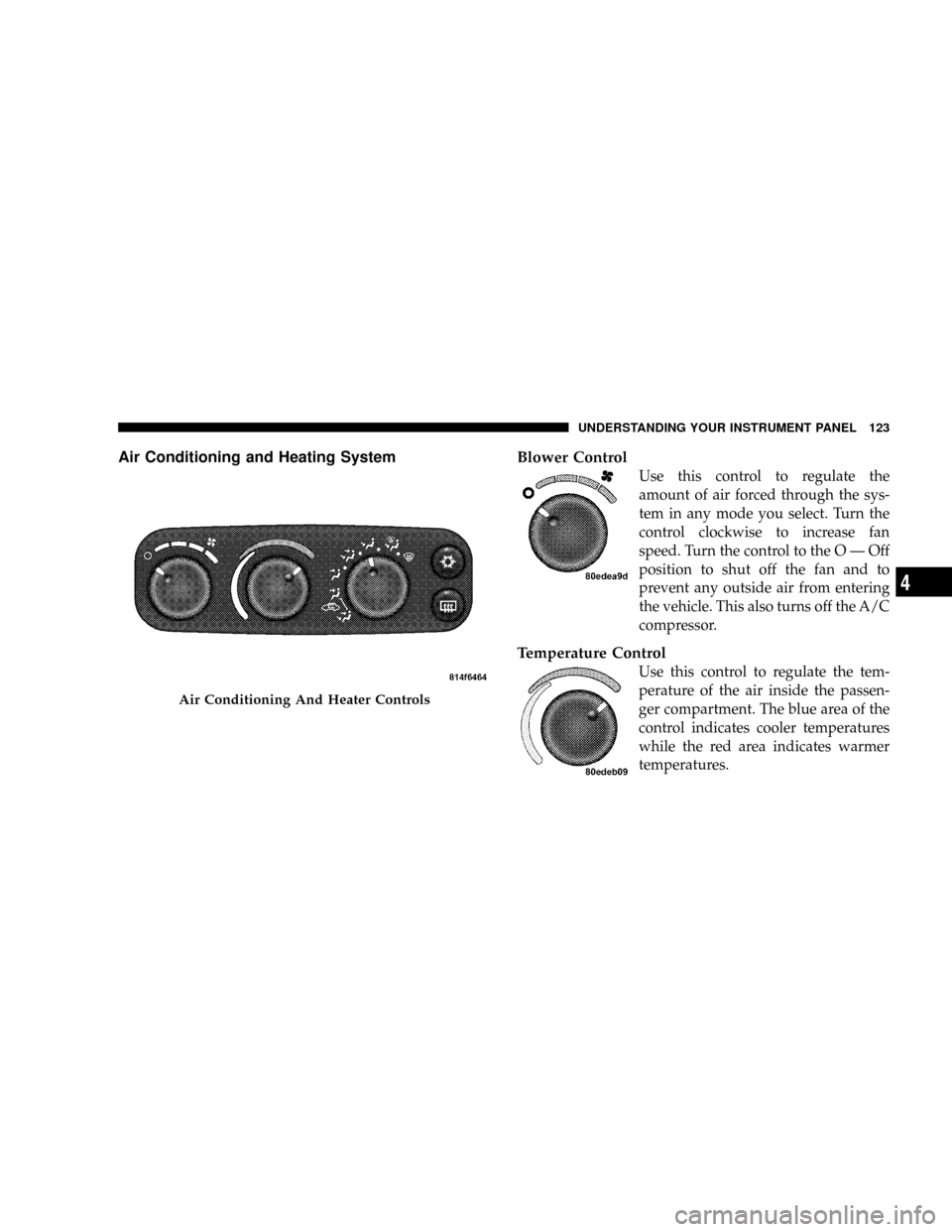
Air Conditioning and Heating SystemBlower Control
Use this control to regulate the
amount of air forced through the sys-
tem in any mode you select. Turn the
control clockwise to increase fan
speed. Turn the control to theOÐOff
position to shut off the fan and to
prevent any outside air from entering
the vehicle. This also turns off the A/C
compressor.
Temperature Control
Use this control to regulate the tem-
perature of the air inside the passen-
ger compartment. The blue area of the
control indicates cooler temperatures
while the red area indicates warmer
temperatures.
Air Conditioning And Heater Controls
UNDERSTANDING YOUR INSTRUMENT PANEL 123
4
Page 243 of 303
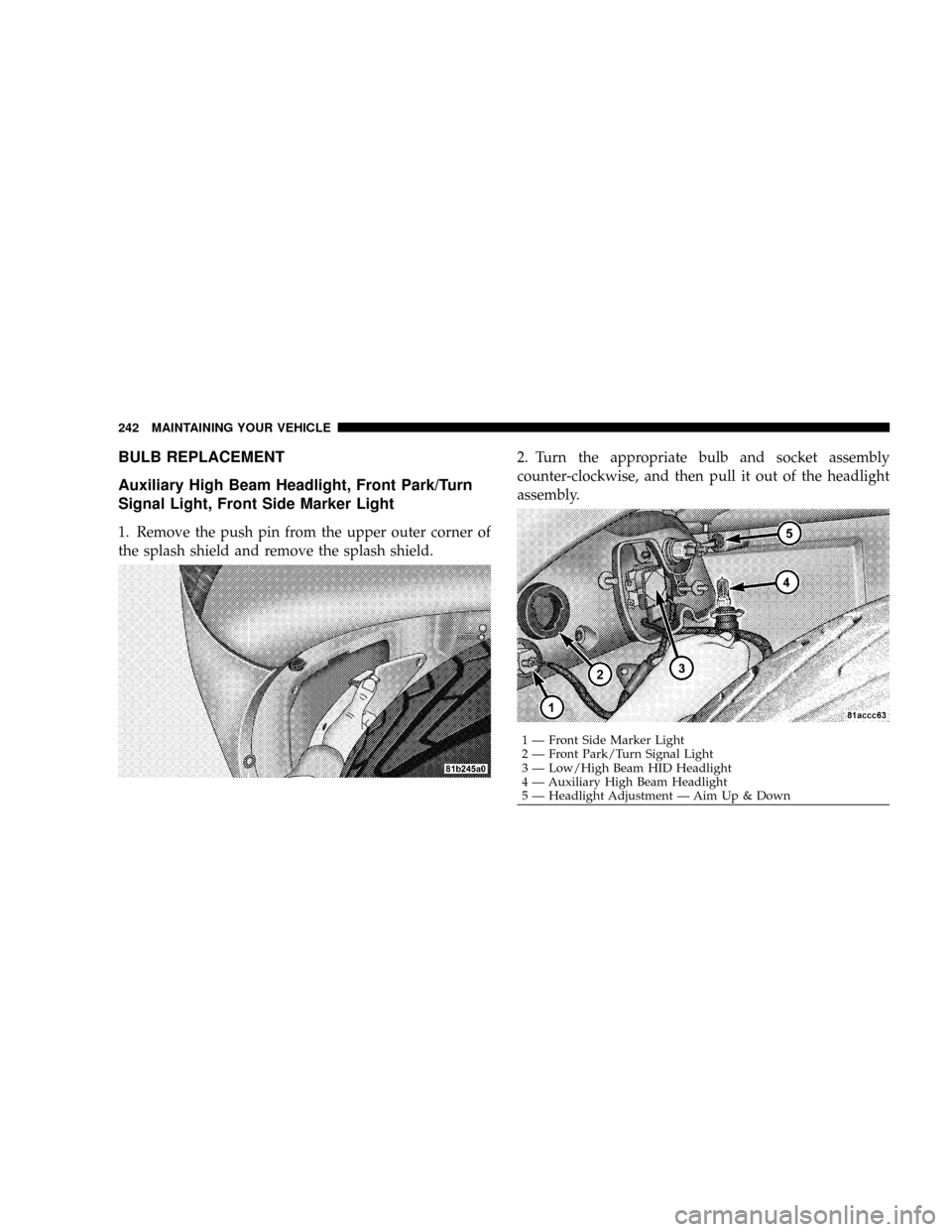
BULB REPLACEMENT
Auxiliary High Beam Headlight, Front Park/Turn
Signal Light, Front Side Marker Light
1. Remove the push pin from the upper outer corner of
the splash shield and remove the splash shield.2. Turn the appropriate bulb and socket assembly
counter-clockwise, and then pull it out of the headlight
assembly.
1 Ð Front Side Marker Light
2 Ð Front Park/Turn Signal Light
3 Ð Low/High Beam HID Headlight
4 Ð Auxiliary High Beam Headlight
5 Ð Headlight Adjustment Ð Aim Up & Down 242 MAINTAINING YOUR VEHICLE
Page 244 of 303

3. Pull the bulb out of the socket assembly.
4. Push the replacement bulb into the socket assembly.
5. Reinstall the bulb and socket assembly into the head-
light assembly, and then turn it clockwise.
6. Install the splash shield and push pin.
High Intensity Discharge Headlights (HID)
The headlights are a type of high voltage discharge tube.
High voltage can remain in the circuit even with the
headlight switch off and the key removed.Because of
this, you should not attempt to service a headlight bulb
yourself. If a headlight bulb fails, take your vehicle to
an authorized dealer for service.
WARNING!
A transient high tension occurs at the bulb sockets of
High Intensity Discharge (HID) headlights when the
headlight switch is turned ON. It may cause serious
electrical shock or electrocution if not serviced prop-
erly. See your authorized dealer for service.
NOTE:
²When the High Intensity Discharge Headlights (HID)
are turned on, there is a blue hue to the lights. This
diminishes and becomes more white after approxi-
mately 10 seconds as the system charges.
²If High Intensity Discharge (HID) lights are not work-
ing, cycle the headlight switch 4 times to see if it will
restrike.
MAINTAINING YOUR VEHICLE 243
7
Page 245 of 303
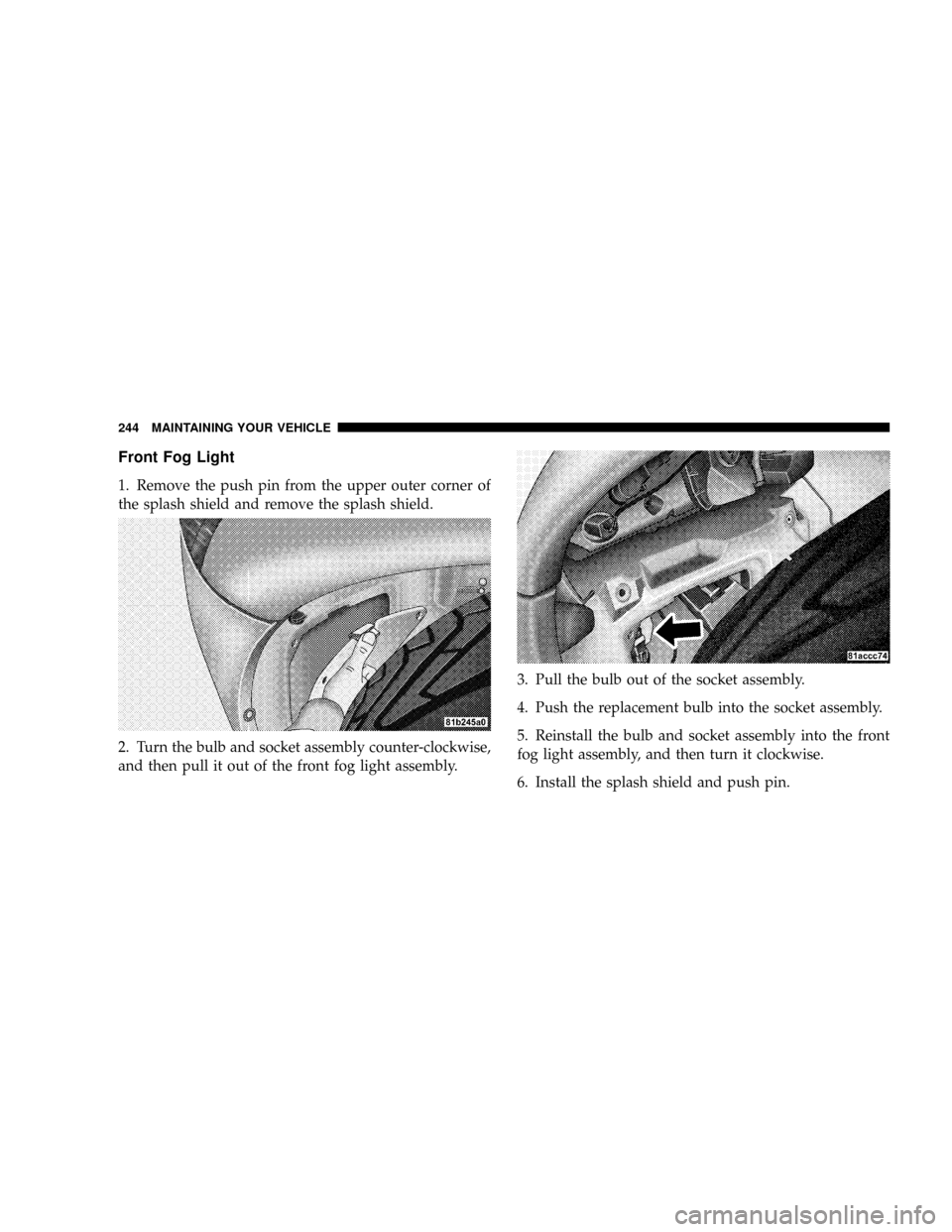
Front Fog Light
1. Remove the push pin from the upper outer corner of
the splash shield and remove the splash shield.
2. Turn the bulb and socket assembly counter-clockwise,
and then pull it out of the front fog light assembly.3. Pull the bulb out of the socket assembly.
4. Push the replacement bulb into the socket assembly.
5. Reinstall the bulb and socket assembly into the front
fog light assembly, and then turn it clockwise.
6. Install the splash shield and push pin.
244 MAINTAINING YOUR VEHICLE
Page 246 of 303
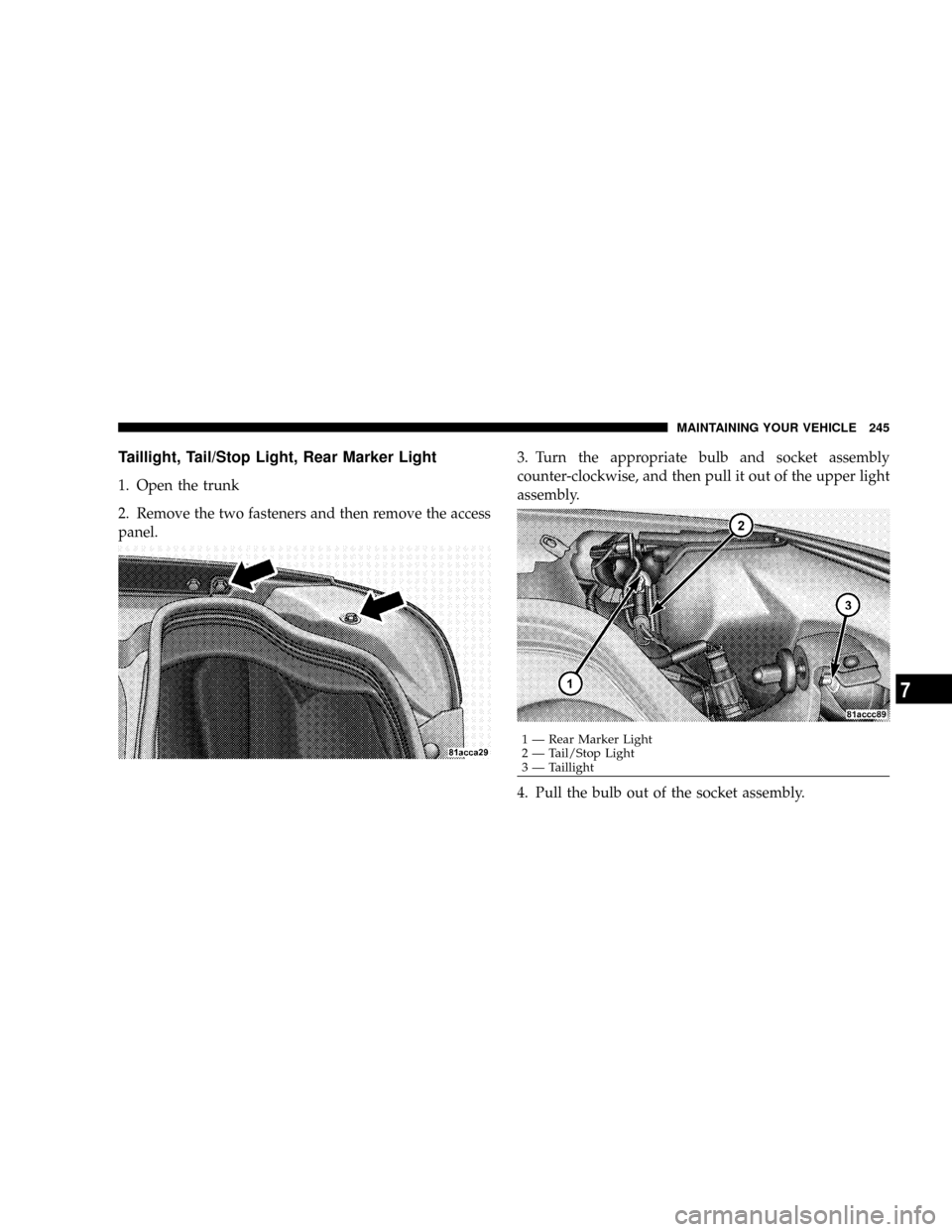
Taillight, Tail/Stop Light, Rear Marker Light
1. Open the trunk
2. Remove the two fasteners and then remove the access
panel.3. Turn the appropriate bulb and socket assembly
counter-clockwise, and then pull it out of the upper light
assembly.
4. Pull the bulb out of the socket assembly.
1 Ð Rear Marker Light
2 Ð Tail/Stop Light
3 Ð TaillightMAINTAINING YOUR VEHICLE 245
7