door lock DODGE VIPER 2015 VX / 3.G User Guide
[x] Cancel search | Manufacturer: DODGE, Model Year: 2015, Model line: VIPER, Model: DODGE VIPER 2015 VX / 3.GPages: 400, PDF Size: 9.59 MB
Page 26 of 400
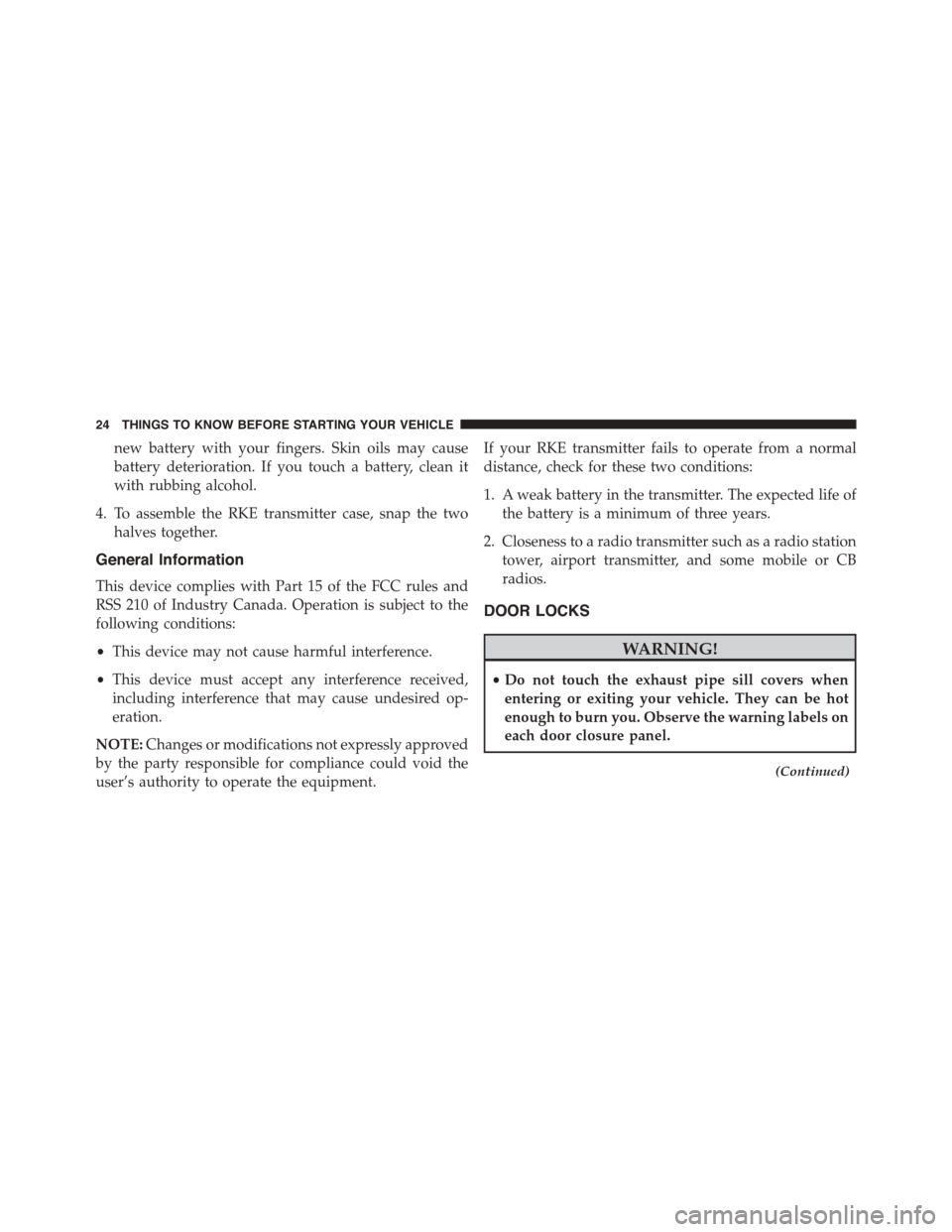
new battery with your fingers. Skin oils may cause
battery deterioration. If you touch a battery, clean it
with rubbing alcohol.
4. To assemble the RKE transmitter case, snap the two
halves together.
General Information
This device complies with Part 15 of the FCC rules and
RSS 210 of Industry Canada. Operation is subject to the
following conditions:
•This device may not cause harmful interference.
•This device must accept any interference received,
including interference that may cause undesired op-
eration.
NOTE:Changes or modifications not expressly approved
by the party responsible for compliance could void the
user’s authority to operate the equipment.
If your RKE transmitter fails to operate from a normal
distance, check for these two conditions:
1. A weak battery in the transmitter. The expected life of
the battery is a minimum of three years.
2. Closeness to a radio transmitter such as a radio station
tower, airport transmitter, and some mobile or CB
radios.
DOOR LOCKS
WARNING!
•Do not touch the exhaust pipe sill covers when
entering or exiting your vehicle. They can be hot
enough to burn you. Observe the warning labels on
each door closure panel.
(Continued)
24 THINGS TO KNOW BEFORE STARTING YOUR VEHICLE
Page 27 of 400
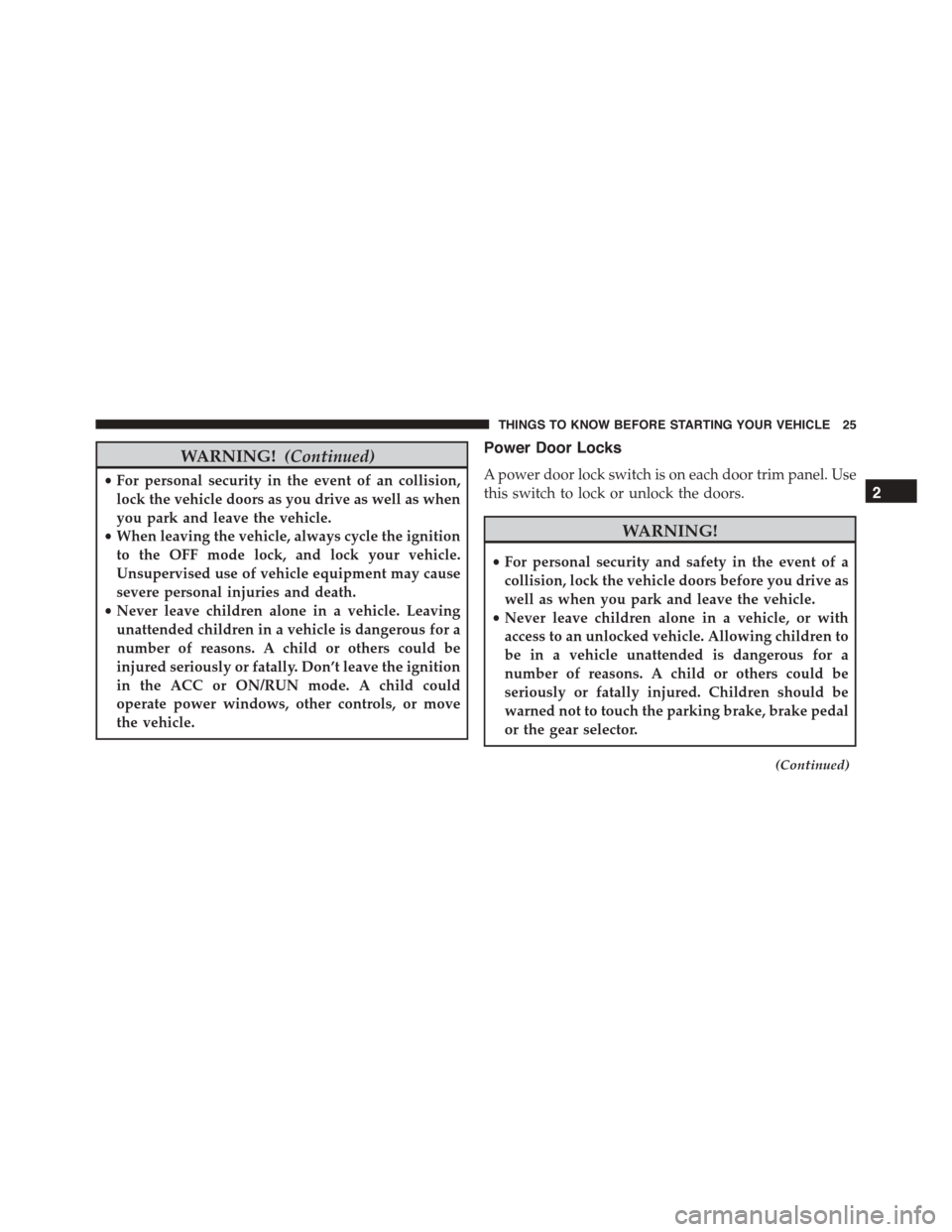
WARNING!(Continued)
•For personal security in the event of an collision,
lock the vehicle doors as you drive as well as when
you park and leave the vehicle.
•When leaving the vehicle, always cycle the ignition
to the OFF mode lock, and lock your vehicle.
Unsupervised use of vehicle equipment may cause
severe personal injuries and death.
•Never leave children alone in a vehicle. Leaving
unattended children in a vehicle is dangerous for a
number of reasons. A child or others could be
injured seriously or fatally. Don’t leave the ignition
in the ACC or ON/RUN mode. A child could
operate power windows, other controls, or move
the vehicle.
Power Door Locks
A power door lock switch is on each door trim panel. Use
this switch to lock or unlock the doors.
WARNING!
•For personal security and safety in the event of a
collision, lock the vehicle doors before you drive as
well as when you park and leave the vehicle.
•Never leave children alone in a vehicle, or with
access to an unlocked vehicle. Allowing children to
be in a vehicle unattended is dangerous for a
number of reasons. A child or others could be
seriously or fatally injured. Children should be
warned not to touch the parking brake, brake pedal
or the gear selector.
(Continued)
2
THINGS TO KNOW BEFORE STARTING YOUR VEHICLE 25
Page 28 of 400

WARNING!(Continued)
•Do not leave the Key Fob in or near the vehicle, or
in a location accessible to children. A child could
operate power windows, other controls, or move
the vehicle.
If you push the power door lock switch while the ignition
is in the ACC or ON/RUN position, and any front door
is open, the power locks will not operate. This prevents
you from accidentally locking the Key Fob in the vehicle.
Cycling the ignition to the OFF position or closing the
door will allow the locks to operate. If a door is open, and
the ignition is in the ACC or ON/RUN position, a chime
will sound as a reminder to remove the Key Fob.
NOTE:The Door Unlock Indicatorwill illuminate in
the instrument cluster when one or both doors are
unlocked.
Automatic Door Locks
The auto door lock feature default condition is enabled.
When enabled, the door locks will lock automatically
when the vehicle’s speed exceeds 5 mph (8 km/h). The
auto door lock feature can be enabled or disabled by your
authorized dealer per written request of the customer.
Please see your authorized dealer.Power Door Lock Switch
26 THINGS TO KNOW BEFORE STARTING YOUR VEHICLE
Page 29 of 400

Automatic Unlock Doors On Exit
The doors will unlock automatically on vehicles with
power door locks if:
1. The Automatic Unlock Doors On Exit feature is en-
abled.
2. The driver door is opened.
3. The doors were not previously unlocked.
Automatic Unlock Doors On Exit Programming
To change the current setting, refer to “Uconnect® Set-
tings” in “Understanding Your Instrument Panel” for
further information.
NOTE:Use the Automatic Unlock Doors On Exit feature
in accordance with local laws.
WINDOWS
Power Windows
The window controls on the driver’s door control both of
the door windows.
Power Window Switches
2
THINGS TO KNOW BEFORE STARTING YOUR VEHICLE 27
Page 32 of 400
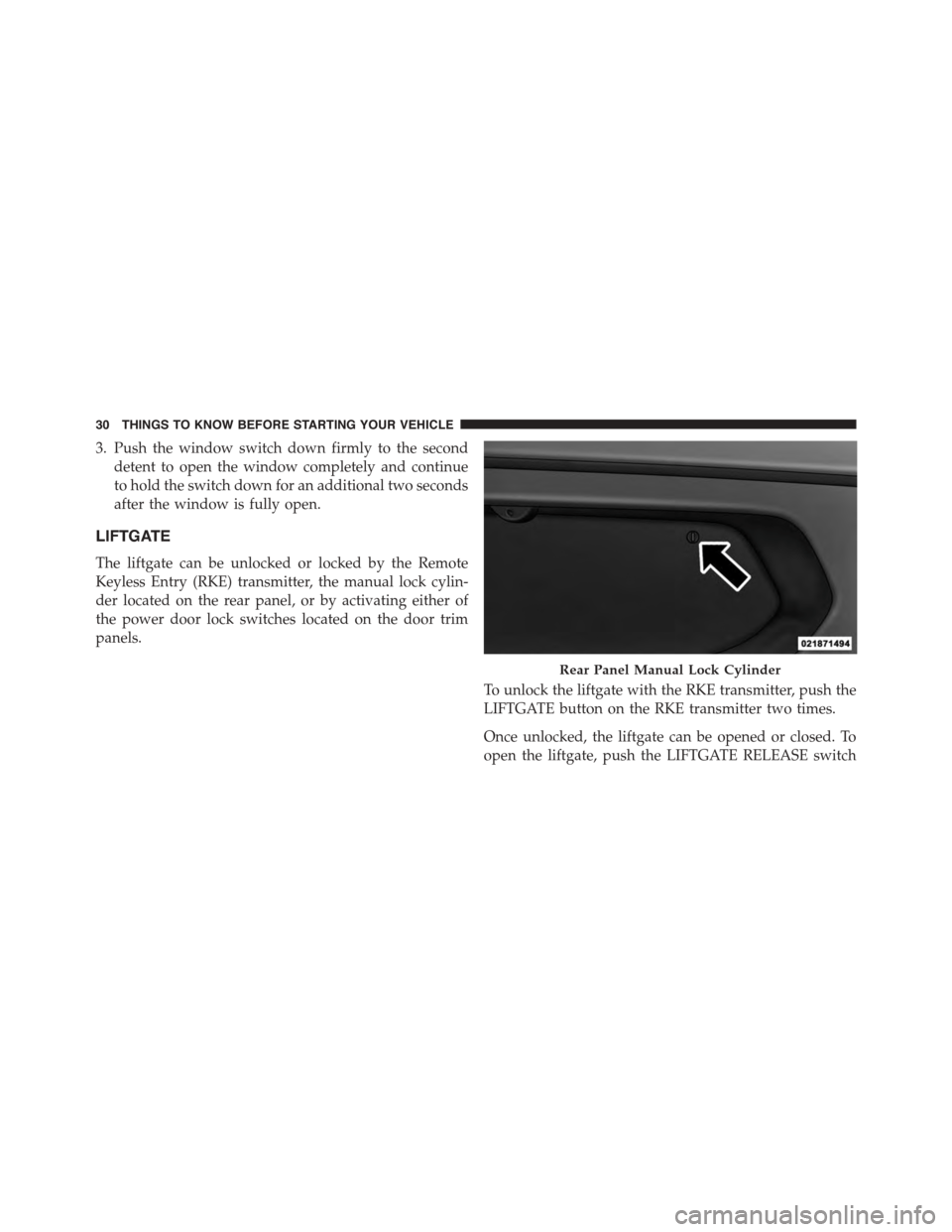
3. Push the window switch down firmly to the second
detent to open the window completely and continue
to hold the switch down for an additional two seconds
after the window is fully open.
LIFTGATE
The liftgate can be unlocked or locked by the Remote
Keyless Entry (RKE) transmitter, the manual lock cylin-
der located on the rear panel, or by activating either of
the power door lock switches located on the door trim
panels.
To unlock the liftgate with the RKE transmitter, push the
LIFTGATE button on the RKE transmitter two times.
Once unlocked, the liftgate can be opened or closed. To
open the liftgate, push the LIFTGATE RELEASE switch
Rear Panel Manual Lock Cylinder
30 THINGS TO KNOW BEFORE STARTING YOUR VEHICLE
Page 33 of 400
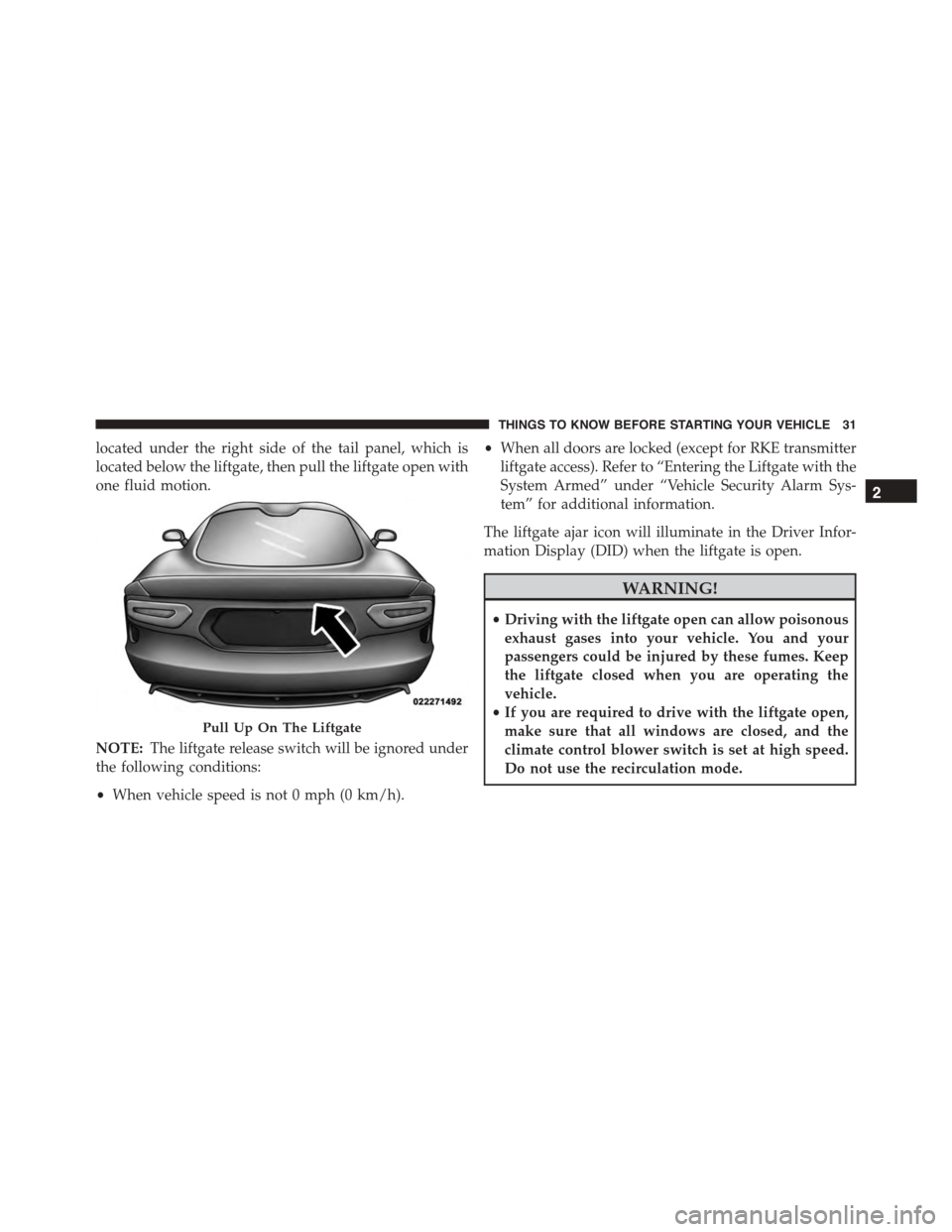
located under the right side of the tail panel, which is
located below the liftgate, then pull the liftgate open with
one fluid motion.
NOTE:The liftgate release switch will be ignored under
the following conditions:
•When vehicle speed is not 0 mph (0 km/h).
•When all doors are locked (except for RKE transmitter
liftgate access). Refer to “Entering the Liftgate with the
System Armed” under “Vehicle Security Alarm Sys-
tem” for additional information.
The liftgate ajar icon will illuminate in the Driver Infor-
mation Display (DID) when the liftgate is open.
WARNING!
•Driving with the liftgate open can allow poisonous
exhaust gases into your vehicle. You and your
passengers could be injured by these fumes. Keep
the liftgate closed when you are operating the
vehicle.
•If you are required to drive with the liftgate open,
make sure that all windows are closed, and the
climate control blower switch is set at high speed.
Do not use the recirculation mode.
Pull Up On The Liftgate
2
THINGS TO KNOW BEFORE STARTING YOUR VEHICLE 31
Page 66 of 400
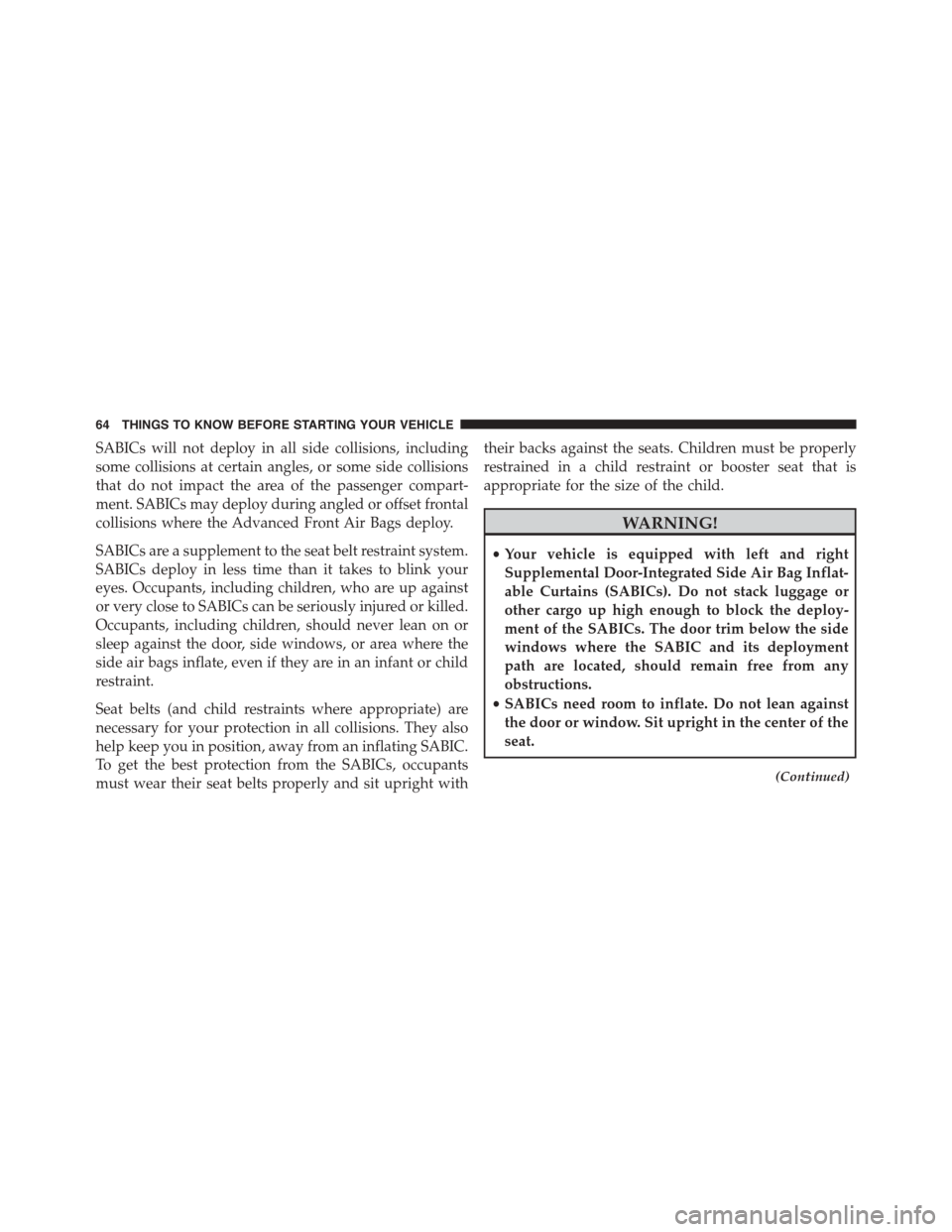
SABICs will not deploy in all side collisions, including
some collisions at certain angles, or some side collisions
that do not impact the area of the passenger compart-
ment. SABICs may deploy during angled or offset frontal
collisions where the Advanced Front Air Bags deploy.
SABICs are a supplement to the seat belt restraint system.
SABICs deploy in less time than it takes to blink your
eyes. Occupants, including children, who are up against
or very close to SABICs can be seriously injured or killed.
Occupants, including children, should never lean on or
sleep against the door, side windows, or area where the
side air bags inflate, even if they are in an infant or child
restraint.
Seat belts (and child restraints where appropriate) are
necessary for your protection in all collisions. They also
help keep you in position, away from an inflating SABIC.
To get the best protection from the SABICs, occupants
must wear their seat belts properly and sit upright with
their backs against the seats. Children must be properly
restrained in a child restraint or booster seat that is
appropriate for the size of the child.
WARNING!
•Your vehicle is equipped with left and right
Supplemental Door-Integrated Side Air Bag Inflat-
able Curtains (SABICs). Do not stack luggage or
other cargo up high enough to block the deploy-
ment of the SABICs. The door trim below the side
windows where the SABIC and its deployment
path are located, should remain free from any
obstructions.
•SABICs need room to inflate. Do not lean against
the door or window. Sit upright in the center of the
seat.
(Continued)
64 THINGS TO KNOW BEFORE STARTING YOUR VEHICLE
Page 69 of 400
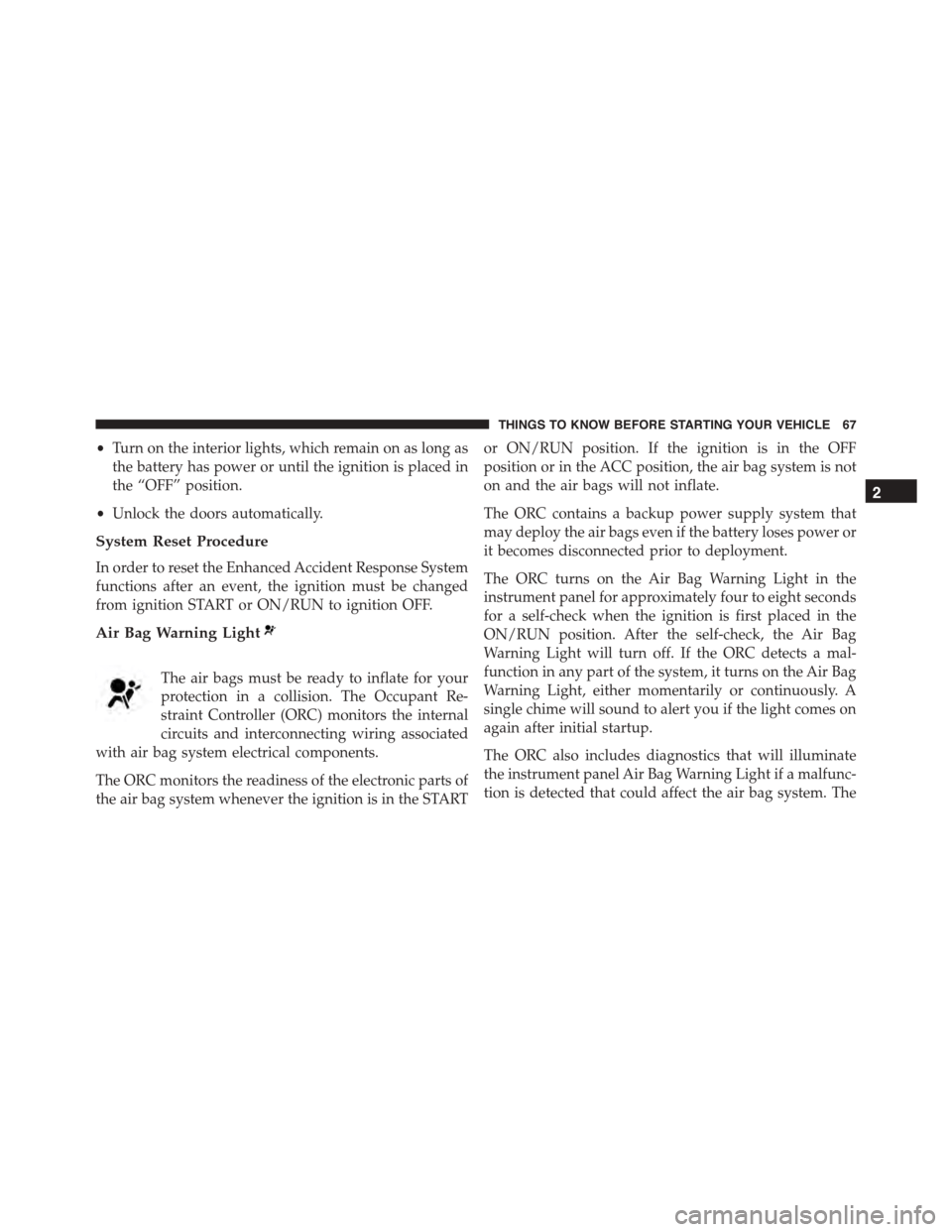
•Turn on the interior lights, which remain on as long as
the battery has power or until the ignition is placed in
the “OFF” position.
•Unlock the doors automatically.
System Reset Procedure
In order to reset the Enhanced Accident Response System
functions after an event, the ignition must be changed
from ignition START or ON/RUN to ignition OFF.
Air Bag Warning Light
The air bags must be ready to inflate for your
protection in a collision. The Occupant Re-
straint Controller (ORC) monitors the internal
circuits and interconnecting wiring associated
with air bag system electrical components.
The ORC monitors the readiness of the electronic parts of
the air bag system whenever the ignition is in the START
or ON/RUN position. If the ignition is in the OFF
position or in the ACC position, the air bag system is not
on and the air bags will not inflate.
The ORC contains a backup power supply system that
may deploy the air bags even if the battery loses power or
it becomes disconnected prior to deployment.
The ORC turns on the Air Bag Warning Light in the
instrument panel for approximately four to eight seconds
for a self-check when the ignition is first placed in the
ON/RUN position. After the self-check, the Air Bag
Warning Light will turn off. If the ORC detects a mal-
function in any part of the system, it turns on the Air Bag
Warning Light, either momentarily or continuously. A
single chime will sound to alert you if the light comes on
again after initial startup.
The ORC also includes diagnostics that will illuminate
the instrument panel Air Bag Warning Light if a malfunc-
tion is detected that could affect the air bag system. The
2
THINGS TO KNOW BEFORE STARTING YOUR VEHICLE 67
Page 87 of 400
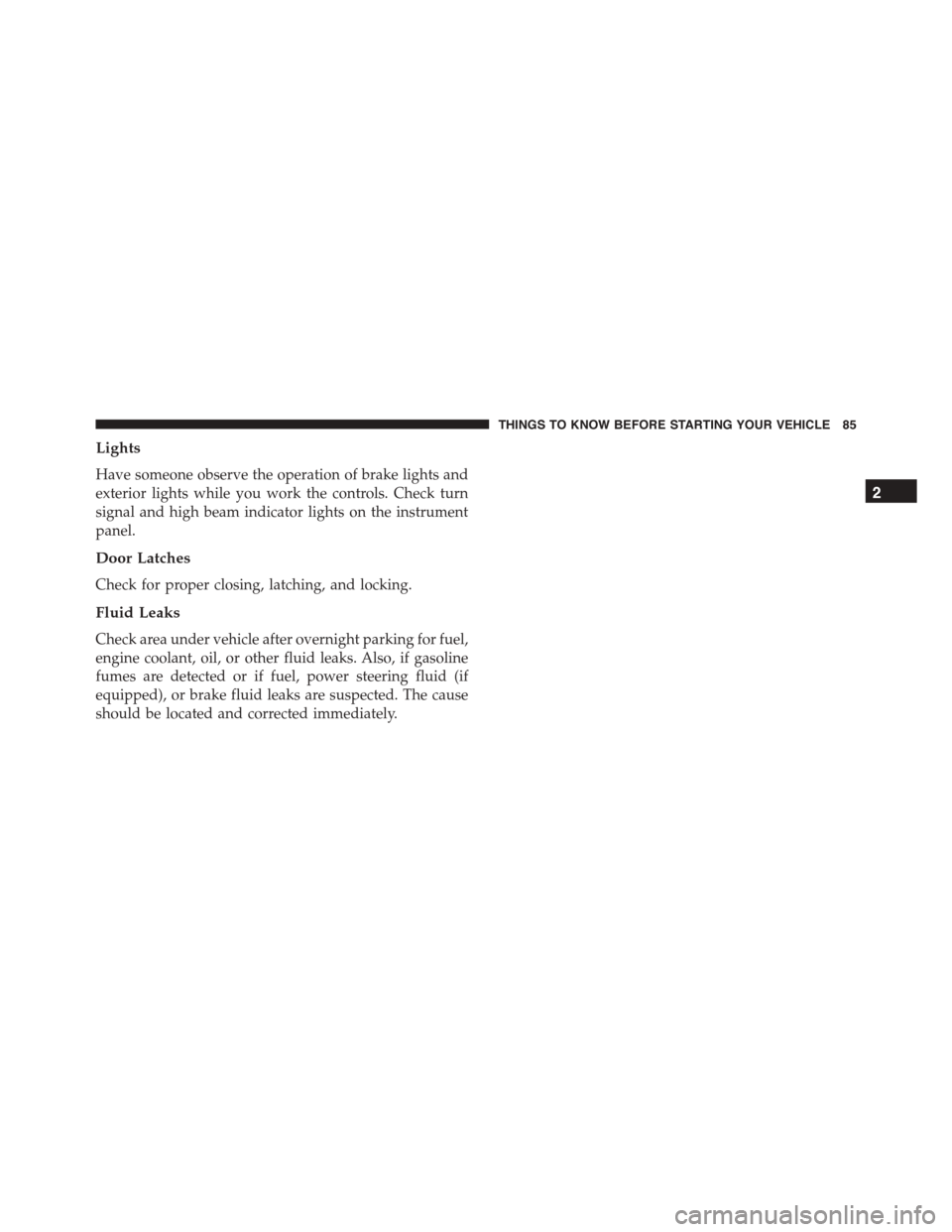
Lights
Have someone observe the operation of brake lights and
exterior lights while you work the controls. Check turn
signal and high beam indicator lights on the instrument
panel.
Door Latches
Check for proper closing, latching, and locking.
Fluid Leaks
Check area under vehicle after overnight parking for fuel,
engine coolant, oil, or other fluid leaks. Also, if gasoline
fumes are detected or if fuel, power steering fluid (if
equipped), or brake fluid leaks are suspected. The cause
should be located and corrected immediately.
2
THINGS TO KNOW BEFORE STARTING YOUR VEHICLE 85
Page 108 of 400
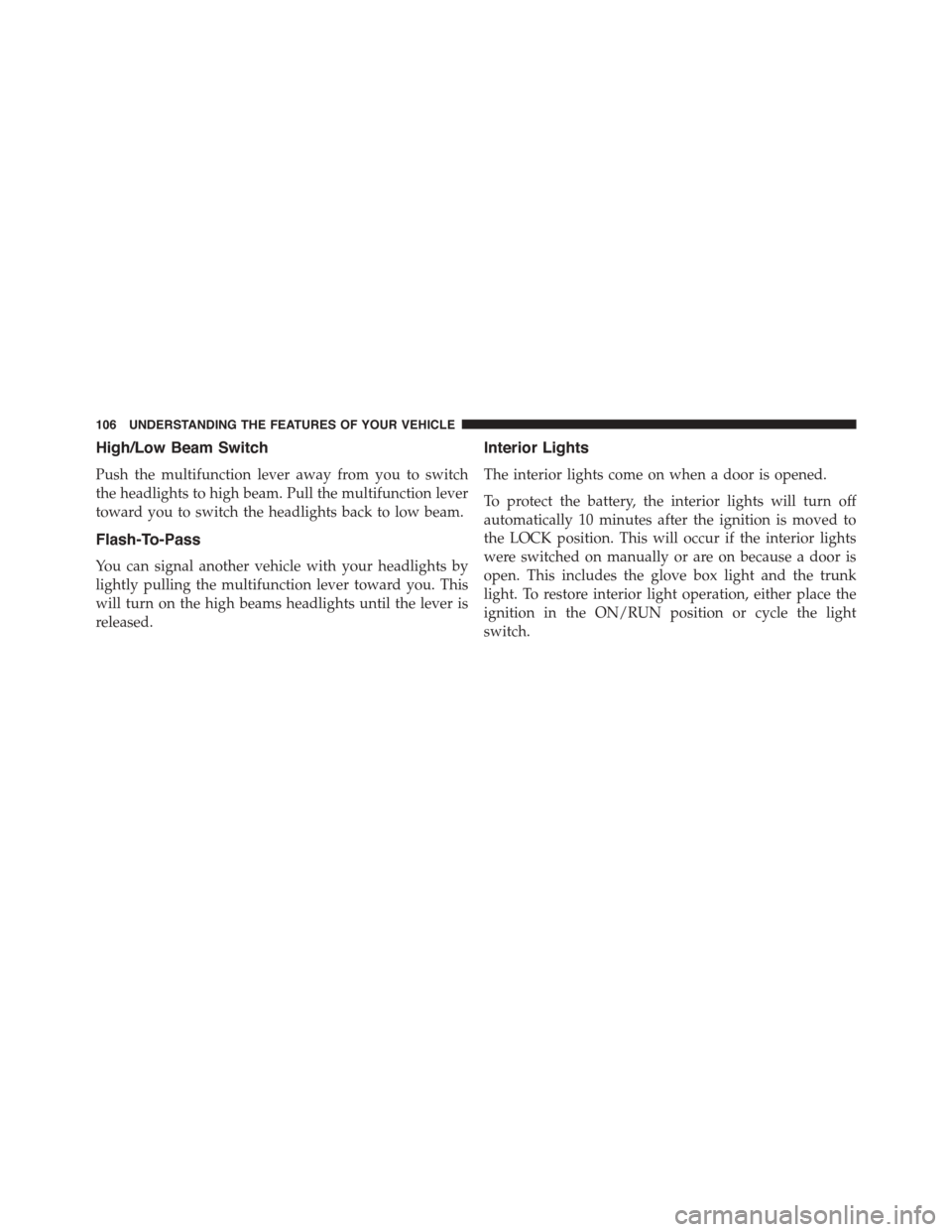
High/Low Beam Switch
Push the multifunction lever away from you to switch
the headlights to high beam. Pull the multifunction lever
toward you to switch the headlights back to low beam.
Flash-To-Pass
You can signal another vehicle with your headlights by
lightly pulling the multifunction lever toward you. This
will turn on the high beams headlights until the lever is
released.
Interior Lights
The interior lights come on when a door is opened.
To protect the battery, the interior lights will turn off
automatically 10 minutes after the ignition is moved to
the LOCK position. This will occur if the interior lights
were switched on manually or are on because a door is
open. This includes the glove box light and the trunk
light. To restore interior light operation, either place the
ignition in the ON/RUN position or cycle the light
switch.
106 UNDERSTANDING THE FEATURES OF YOUR VEHICLE