engine oil DODGE VIPER 2016 VX / 3.G Owners Manual
[x] Cancel search | Manufacturer: DODGE, Model Year: 2016, Model line: VIPER, Model: DODGE VIPER 2016 VX / 3.GPages: 423, PDF Size: 2.75 MB
Page 86 of 423
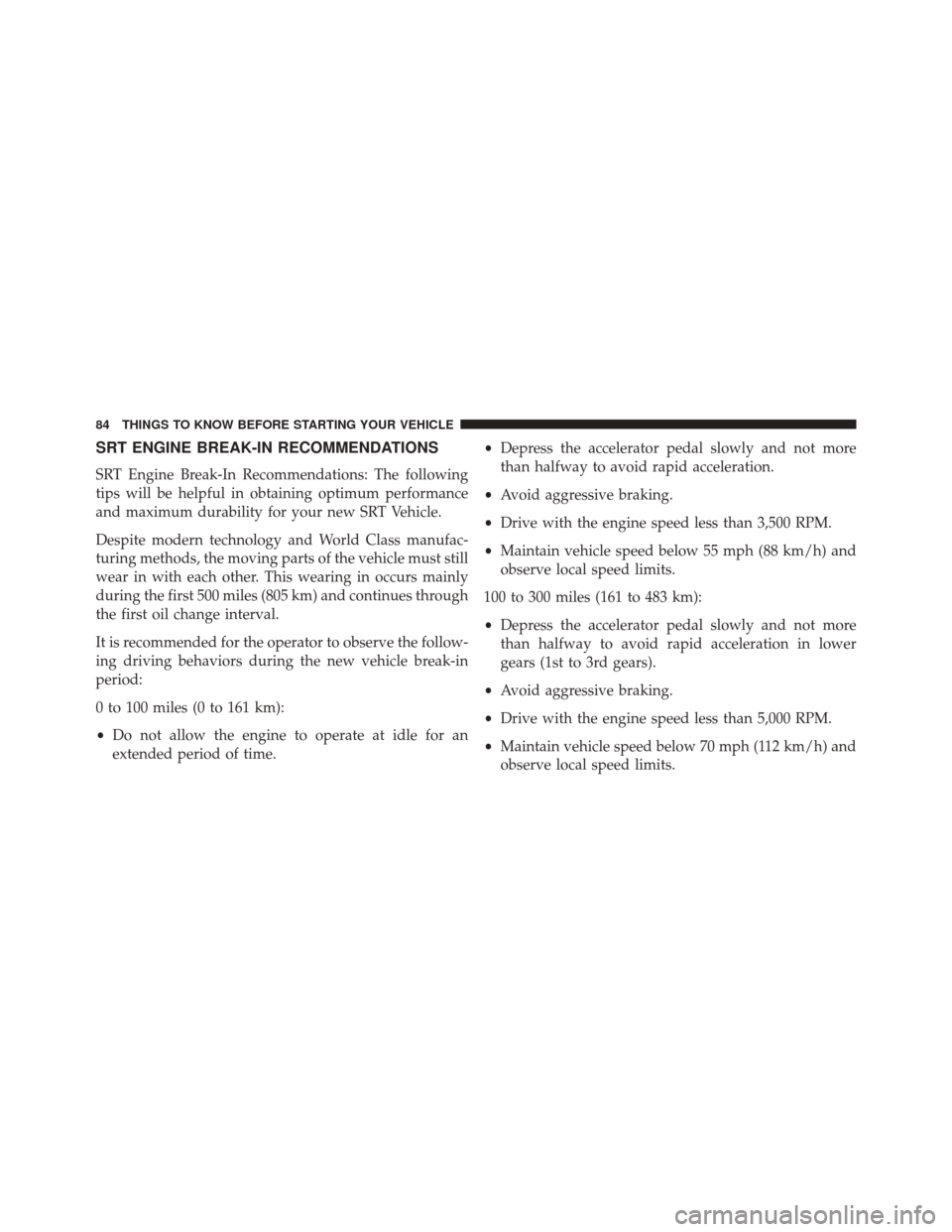
SRT ENGINE BREAK-IN RECOMMENDATIONS
SRT Engine Break-In Recommendations: The following
tips will be helpful in obtaining optimum performance
and maximum durability for your new SRT Vehicle.
Despite modern technology and World Class manufac-
turing methods, the moving parts of the vehicle must still
wear in with each other. This wearing in occurs mainly
during the first 500 miles (805 km) and continues through
the first oil change interval.
It is recommended for the operator to observe the follow-
ing driving behaviors during the new vehicle break-in
period:
0 to 100 miles (0 to 161 km):
•Do not allow the engine to operate at idle for an
extended period of time. •
Depress the accelerator pedal slowly and not more
than halfway to avoid rapid acceleration.
• Avoid aggressive braking.
• Drive with the engine speed less than 3,500 RPM.
• Maintain vehicle speed below 55 mph (88 km/h) and
observe local speed limits.
100 to 300 miles (161 to 483 km):
• Depress the accelerator pedal slowly and not more
than halfway to avoid rapid acceleration in lower
gears (1st to 3rd gears).
• Avoid aggressive braking.
• Drive with the engine speed less than 5,000 RPM.
• Maintain vehicle speed below 70 mph (112 km/h) and
observe local speed limits.
84 THINGS TO KNOW BEFORE STARTING YOUR VEHICLE
Page 87 of 423
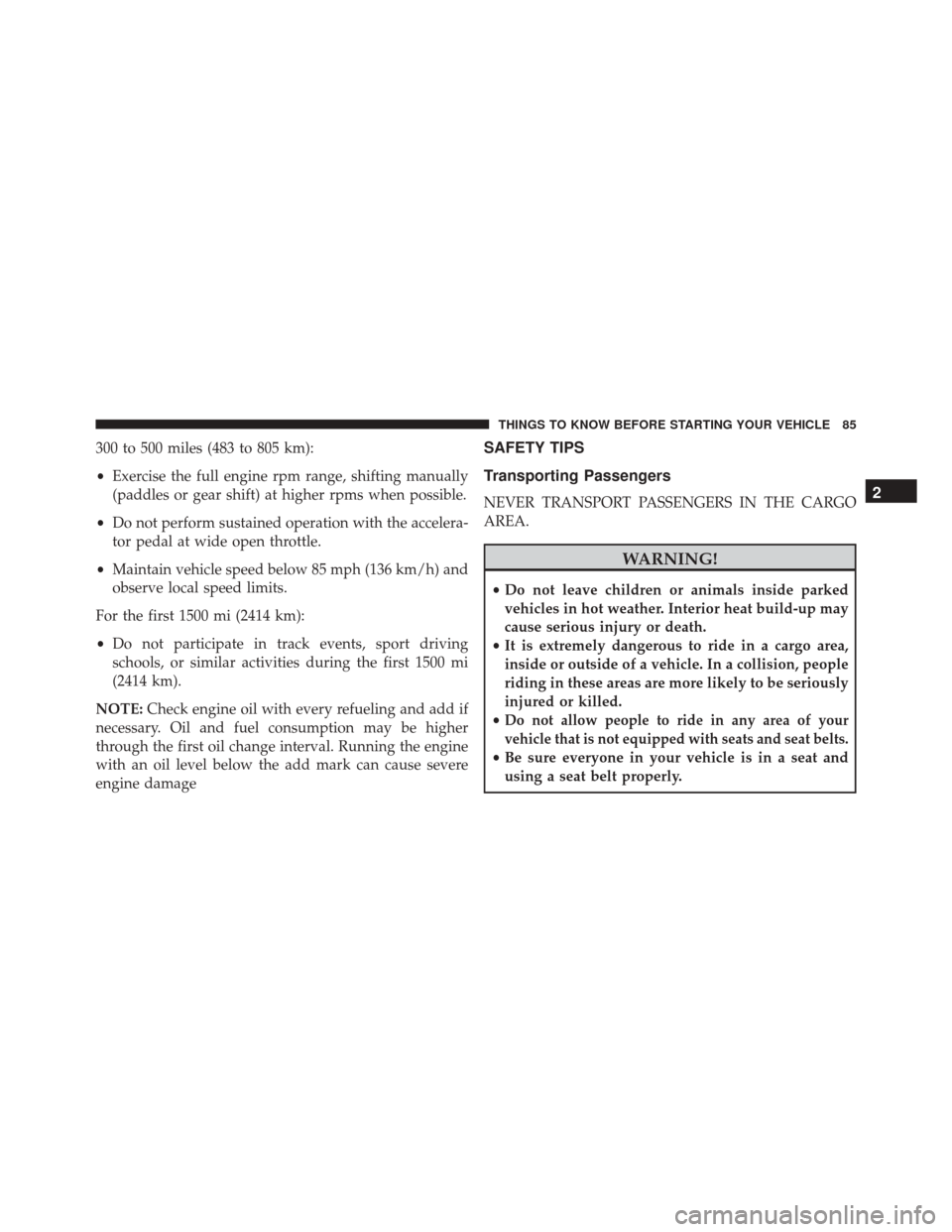
300 to 500 miles (483 to 805 km):
•Exercise the full engine rpm range, shifting manually
(paddles or gear shift) at higher rpms when possible.
• Do not perform sustained operation with the accelera-
tor pedal at wide open throttle.
• Maintain vehicle speed below 85 mph (136 km/h) and
observe local speed limits.
For the first 1500 mi (2414 km):
• Do not participate in track events, sport driving
schools, or similar activities during the first 1500 mi
(2414 km).
NOTE: Check engine oil with every refueling and add if
necessary. Oil and fuel consumption may be higher
through the first oil change interval. Running the engine
with an oil level below the add mark can cause severe
engine damageSAFETY TIPS
Transporting Passengers
NEVER TRANSPORT PASSENGERS IN THE CARGO
AREA.
WARNING!
• Do not leave children or animals inside parked
vehicles in hot weather. Interior heat build-up may
cause serious injury or death.
• It is extremely dangerous to ride in a cargo area,
inside or outside of a vehicle. In a collision, people
riding in these areas are more likely to be seriously
injured or killed.
•
Do not allow people to ride in any area of your
vehicle that is not equipped with seats and seat belts.
• Be sure everyone in your vehicle is in a seat and
using a seat belt properly.
2
THINGS TO KNOW BEFORE STARTING YOUR VEHICLE 85
Page 88 of 423
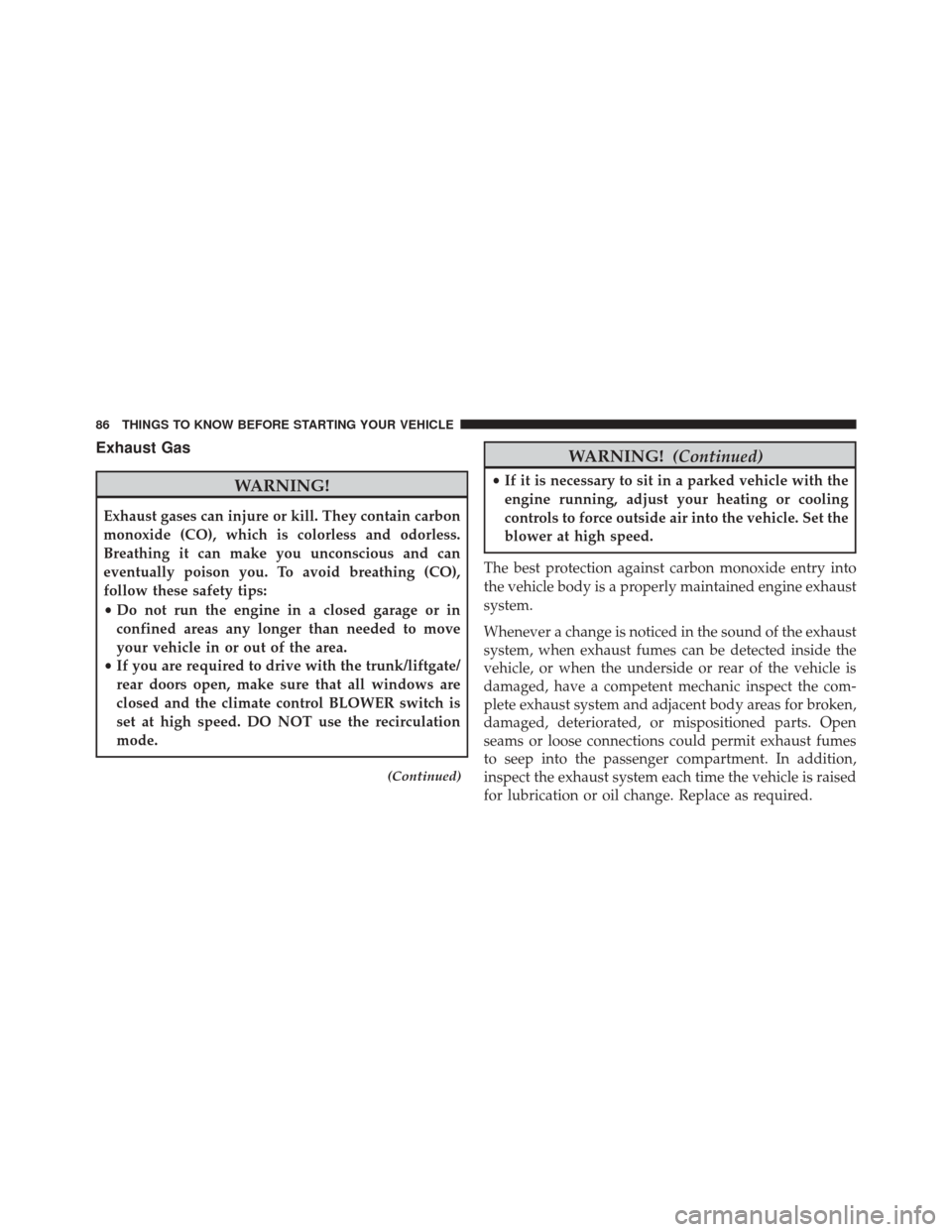
Exhaust Gas
WARNING!
Exhaust gases can injure or kill. They contain carbon
monoxide (CO), which is colorless and odorless.
Breathing it can make you unconscious and can
eventually poison you. To avoid breathing (CO),
follow these safety tips:
•Do not run the engine in a closed garage or in
confined areas any longer than needed to move
your vehicle in or out of the area.
• If you are required to drive with the trunk/liftgate/
rear doors open, make sure that all windows are
closed and the climate control BLOWER switch is
set at high speed. DO NOT use the recirculation
mode.
(Continued)
WARNING! (Continued)
•If it is necessary to sit in a parked vehicle with the
engine running, adjust your heating or cooling
controls to force outside air into the vehicle. Set the
blower at high speed.
The best protection against carbon monoxide entry into
the vehicle body is a properly maintained engine exhaust
system.
Whenever a change is noticed in the sound of the exhaust
system, when exhaust fumes can be detected inside the
vehicle, or when the underside or rear of the vehicle is
damaged, have a competent mechanic inspect the com-
plete exhaust system and adjacent body areas for broken,
damaged, deteriorated, or mispositioned parts. Open
seams or loose connections could permit exhaust fumes
to seep into the passenger compartment. In addition,
inspect the exhaust system each time the vehicle is raised
for lubrication or oil change. Replace as required.
86 THINGS TO KNOW BEFORE STARTING YOUR VEHICLE
Page 90 of 423
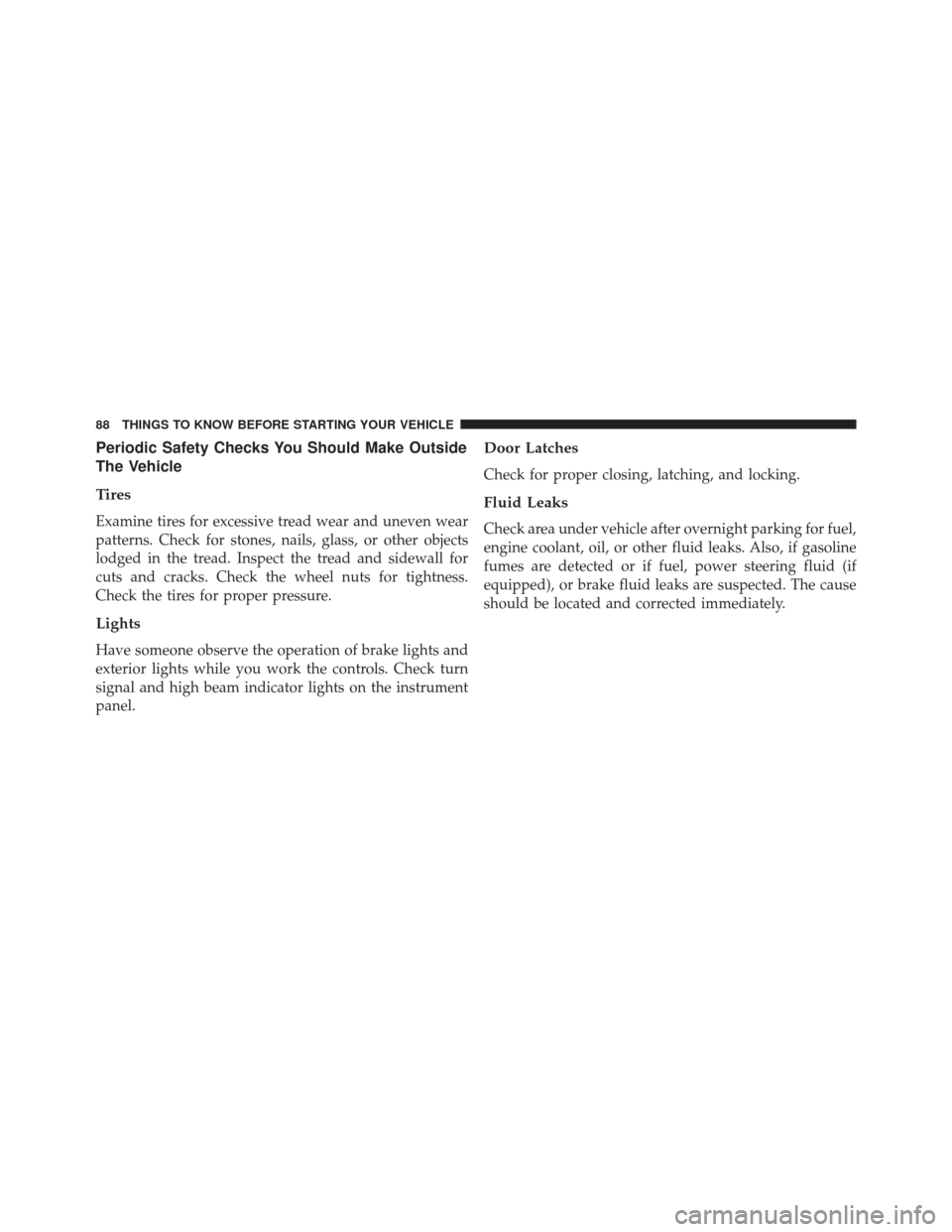
Periodic Safety Checks You Should Make Outside
The Vehicle
Tires
Examine tires for excessive tread wear and uneven wear
patterns. Check for stones, nails, glass, or other objects
lodged in the tread. Inspect the tread and sidewall for
cuts and cracks. Check the wheel nuts for tightness.
Check the tires for proper pressure.
Lights
Have someone observe the operation of brake lights and
exterior lights while you work the controls. Check turn
signal and high beam indicator lights on the instrument
panel.
Door Latches
Check for proper closing, latching, and locking.
Fluid Leaks
Check area under vehicle after overnight parking for fuel,
engine coolant, oil, or other fluid leaks. Also, if gasoline
fumes are detected or if fuel, power steering fluid (if
equipped), or brake fluid leaks are suspected. The cause
should be located and corrected immediately.
88 THINGS TO KNOW BEFORE STARTING YOUR VEHICLE
Page 149 of 423
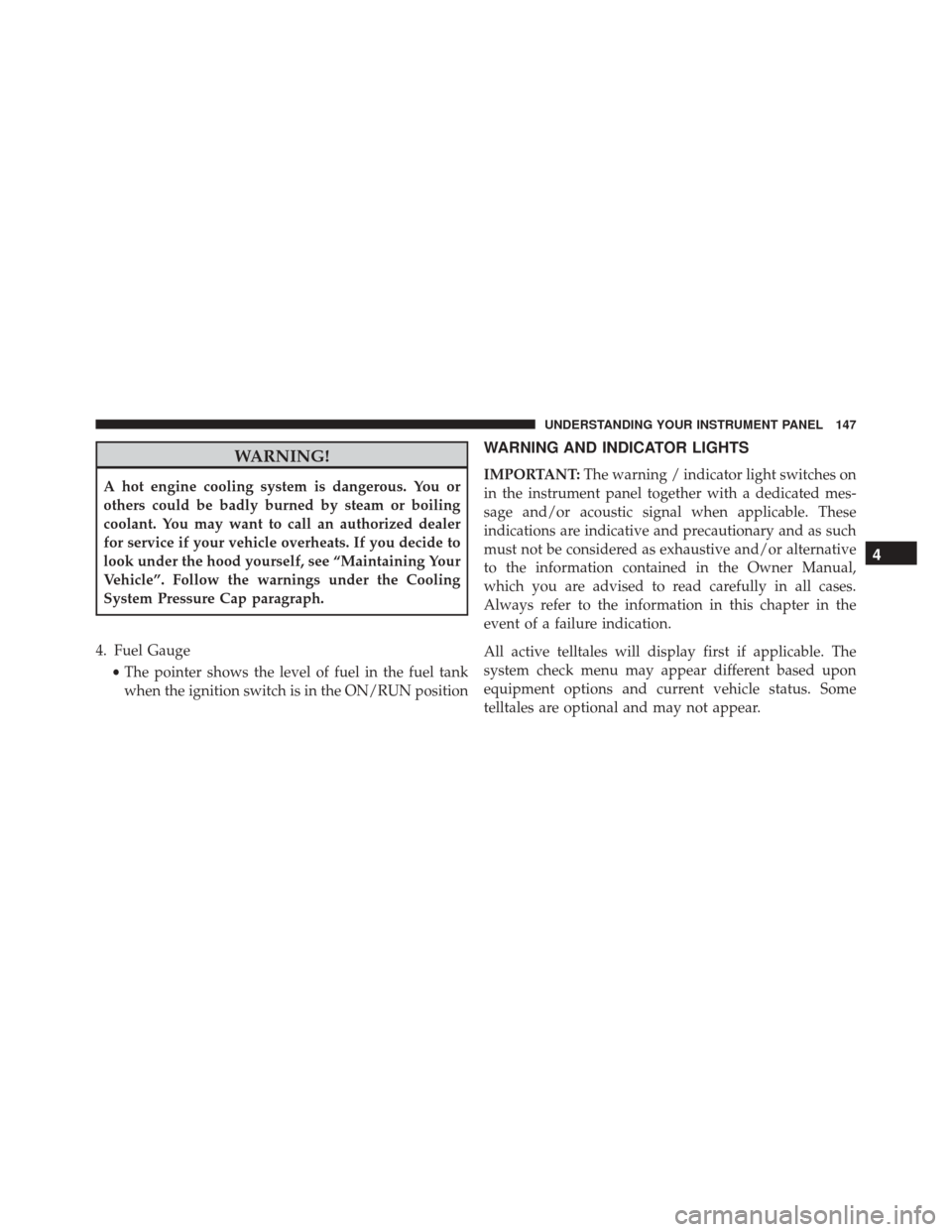
WARNING!
A hot engine cooling system is dangerous. You or
others could be badly burned by steam or boiling
coolant. You may want to call an authorized dealer
for service if your vehicle overheats. If you decide to
look under the hood yourself, see “Maintaining Your
Vehicle”. Follow the warnings under the Cooling
System Pressure Cap paragraph.
4. Fuel Gauge •The pointer shows the level of fuel in the fuel tank
when the ignition switch is in the ON/RUN position
WARNING AND INDICATOR LIGHTS
IMPORTANT: The warning / indicator light switches on
in the instrument panel together with a dedicated mes-
sage and/or acoustic signal when applicable. These
indications are indicative and precautionary and as such
must not be considered as exhaustive and/or alternative
to the information contained in the Owner Manual,
which you are advised to read carefully in all cases.
Always refer to the information in this chapter in the
event of a failure indication.
All active telltales will display first if applicable. The
system check menu may appear different based upon
equipment options and current vehicle status. Some
telltales are optional and may not appear.
4
UNDERSTANDING YOUR INSTRUMENT PANEL 147
Page 156 of 423
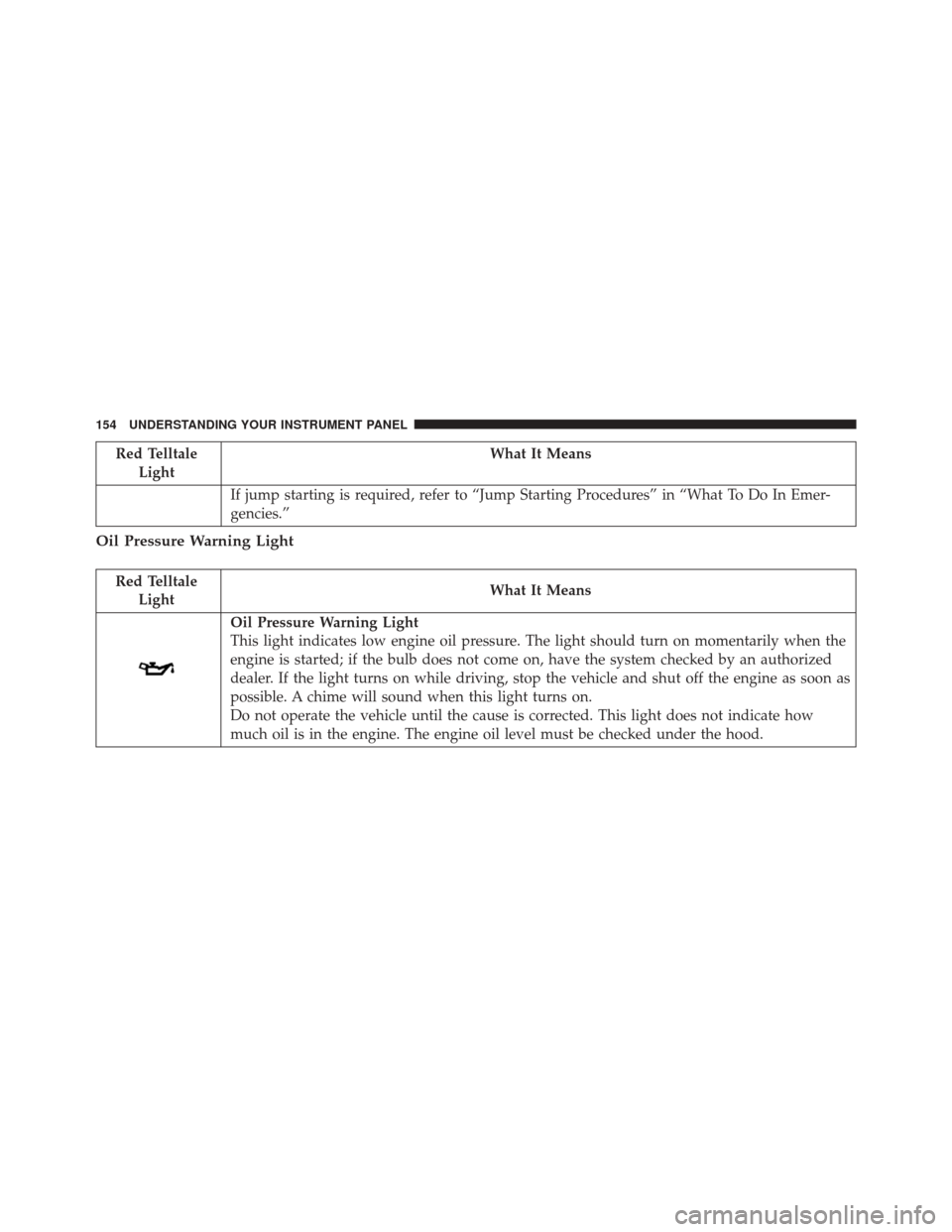
Red TelltaleLight What It Means
If jump starting is required, refer to “Jump Starting Procedures” in “What To Do In Emer-
gencies.”
Oil Pressure Warning Light
Red Telltale Light What It Means
Oil Pressure Warning Light
This light indicates low engine oil pressure. The light should turn on momentarily when the
engine is started; if the bulb does not come on, have the system checked by an authorized
dealer. If the light turns on while driving, stop the vehicle and shut off the engine as soon as
possible. A chime will sound when this light turns on.
Do not operate the vehicle until the cause is corrected. This light does not indicate how
much oil is in the engine. The engine oil level must be checked under the hood.
154 UNDERSTANDING YOUR INSTRUMENT PANEL
Page 158 of 423
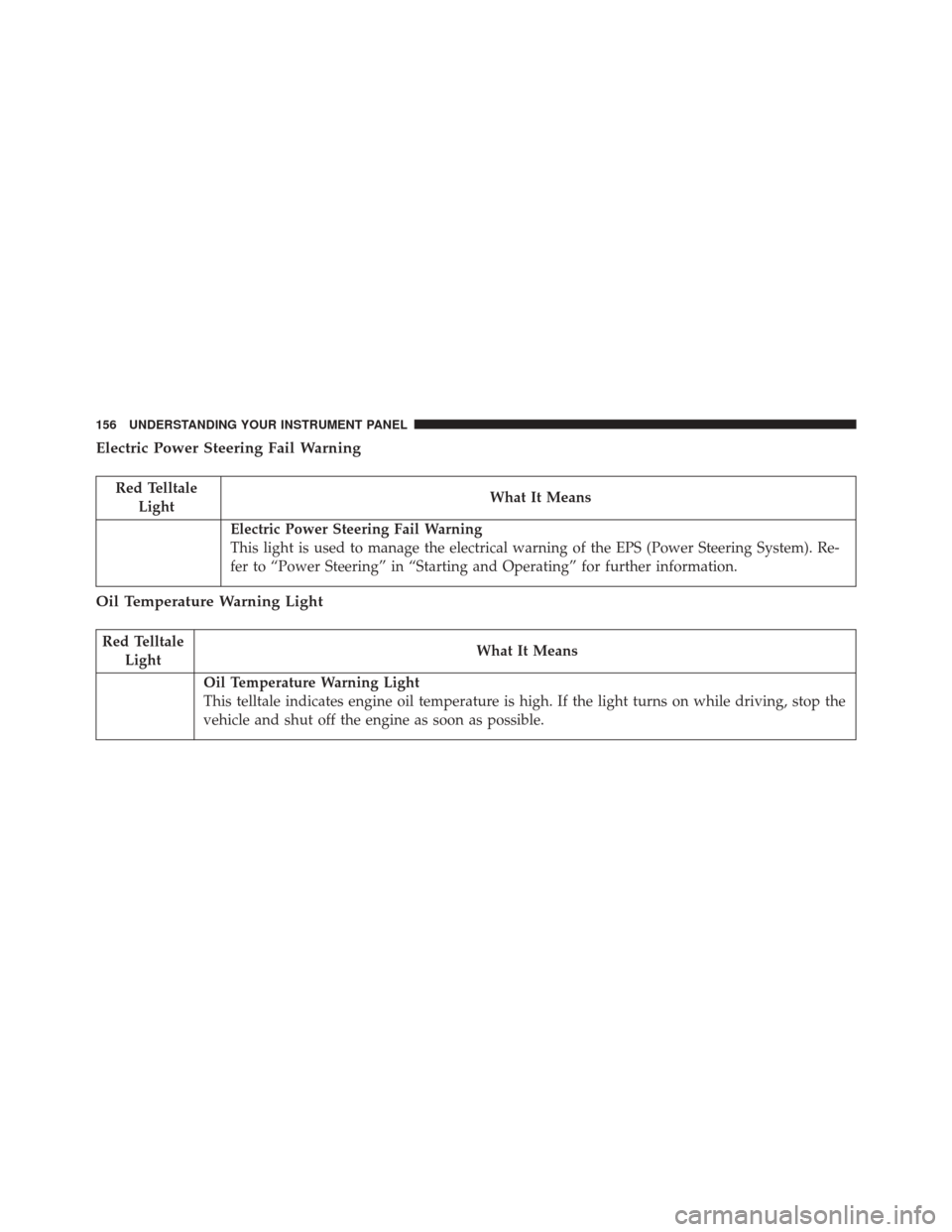
Electric Power Steering Fail Warning
Red TelltaleLight What It Means
Electric Power Steering Fail Warning
This light is used to manage the electrical warning of the EPS (Power Steering System). Re-
fer to “Power Steering” in “Starting and Operating” for further information.
Oil Temperature Warning Light
Red Telltale
Light What It Means
Oil Temperature Warning Light
This telltale indicates engine oil temperature is high. If the light turns on while driving, stop the
vehicle and shut off the engine as soon as possible.
156 UNDERSTANDING YOUR INSTRUMENT PANEL
Page 177 of 423
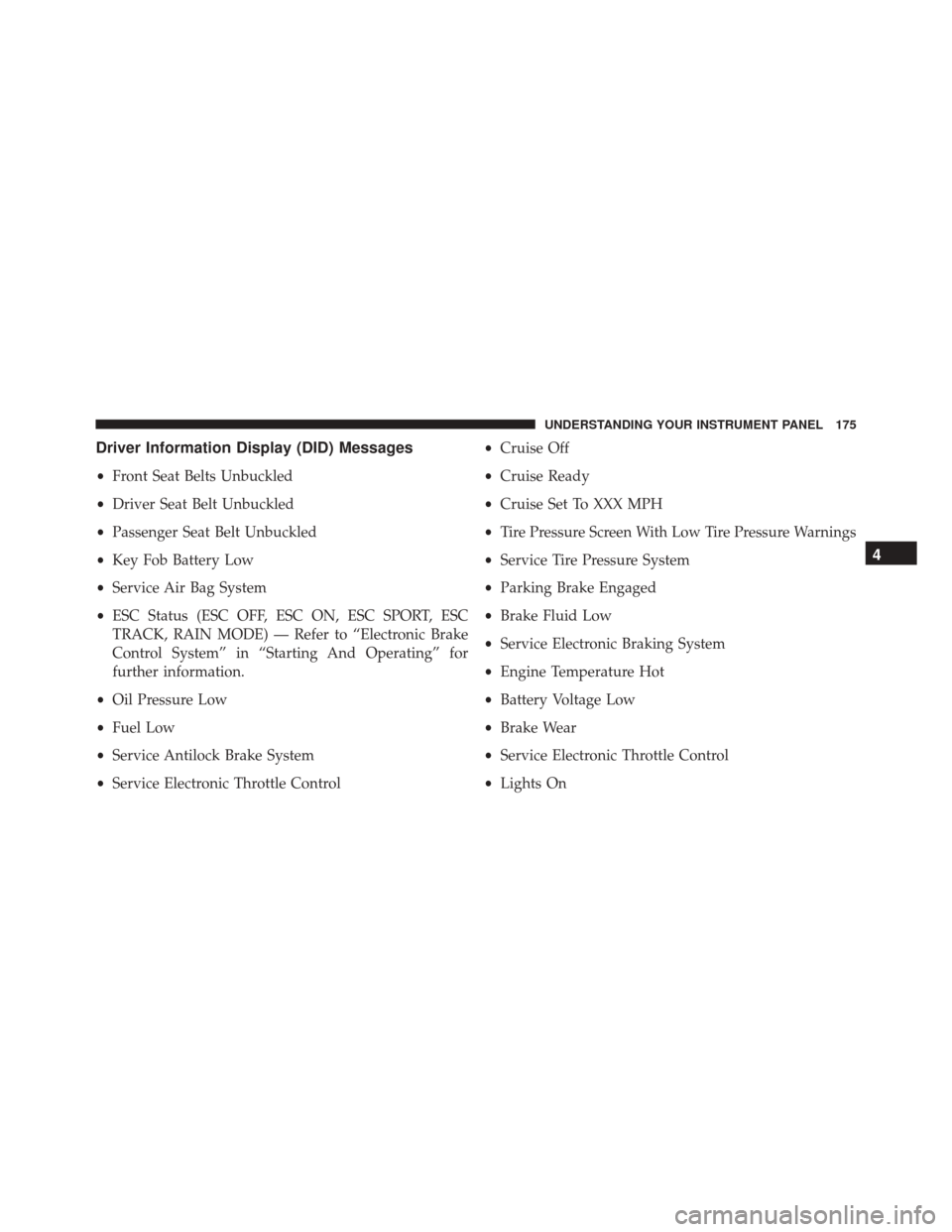
Driver Information Display (DID) Messages
•Front Seat Belts Unbuckled
• Driver Seat Belt Unbuckled
• Passenger Seat Belt Unbuckled
• Key Fob Battery Low
• Service Air Bag System
• ESC Status (ESC OFF, ESC ON, ESC SPORT, ESC
TRACK, RAIN MODE) — Refer to “Electronic Brake
Control System” in “Starting And Operating” for
further information.
• Oil Pressure Low
• Fuel Low
• Service Antilock Brake System
• Service Electronic Throttle Control •
Cruise Off
• Cruise Ready
• Cruise Set To XXX MPH
• Tire Pressure Screen With Low Tire Pressure Warnings
• Service Tire Pressure System
• Parking Brake Engaged
• Brake Fluid Low
• Service Electronic Braking System
• Engine Temperature Hot
• Battery Voltage Low
• Brake Wear
• Service Electronic Throttle Control
• Lights On
4
UNDERSTANDING YOUR INSTRUMENT PANEL 175
Page 180 of 423
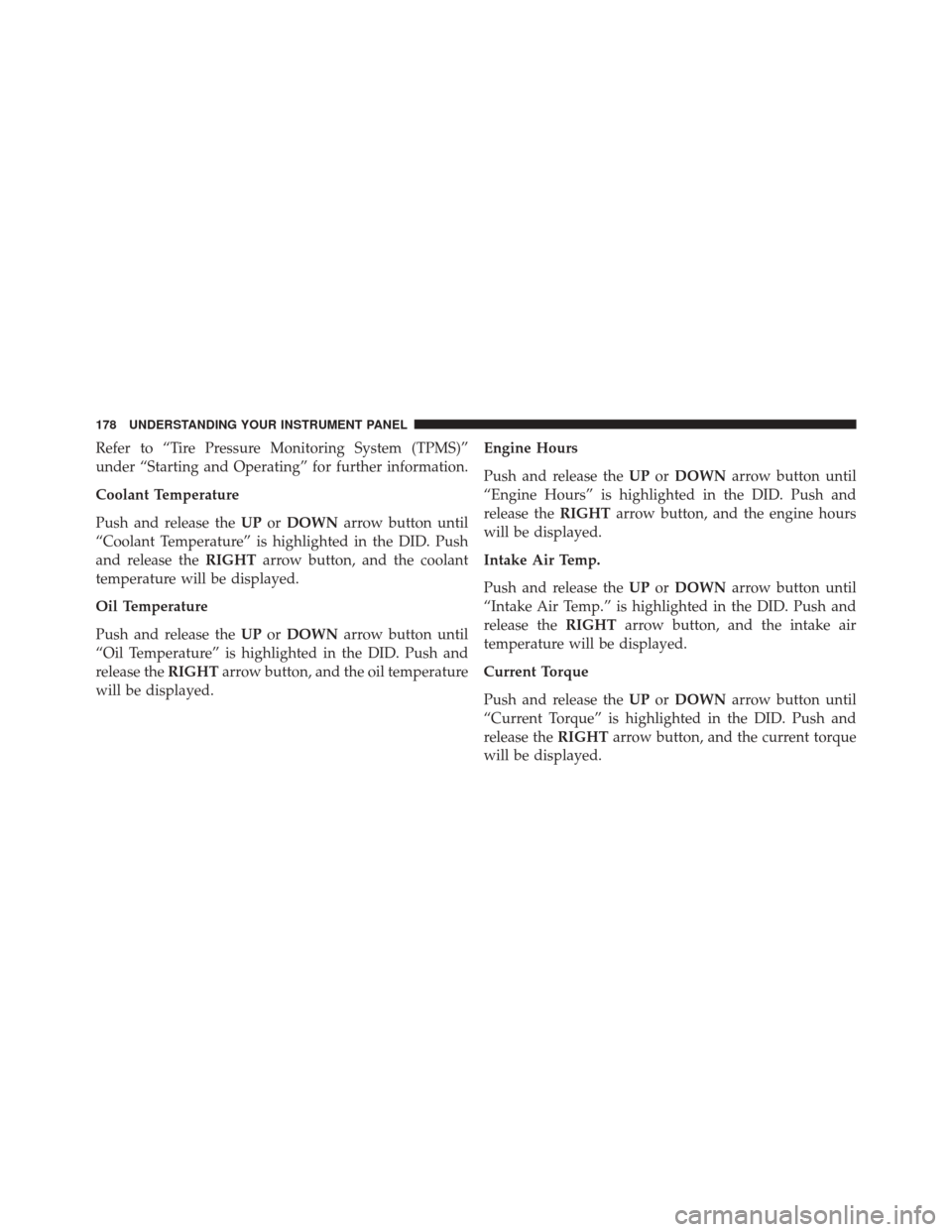
Refer to “Tire Pressure Monitoring System (TPMS)”
under “Starting and Operating” for further information.
Coolant Temperature
Push and release theUPorDOWN arrow button until
“Coolant Temperature” is highlighted in the DID. Push
and release the RIGHTarrow button, and the coolant
temperature will be displayed.
Oil Temperature
Push and release the UPorDOWN arrow button until
“Oil Temperature” is highlighted in the DID. Push and
release the RIGHTarrow button, and the oil temperature
will be displayed. Engine Hours
Push and release the
UPorDOWN arrow button until
“Engine Hours” is highlighted in the DID. Push and
release the RIGHTarrow button, and the engine hours
will be displayed.
Intake Air Temp.
Push and release the UPorDOWN arrow button until
“Intake Air Temp.” is highlighted in the DID. Push and
release the RIGHTarrow button, and the intake air
temperature will be displayed.
Current Torque
Push and release the UPorDOWN arrow button until
“Current Torque” is highlighted in the DID. Push and
release the RIGHTarrow button, and the current torque
will be displayed.
178 UNDERSTANDING YOUR INSTRUMENT PANEL
Page 202 of 423
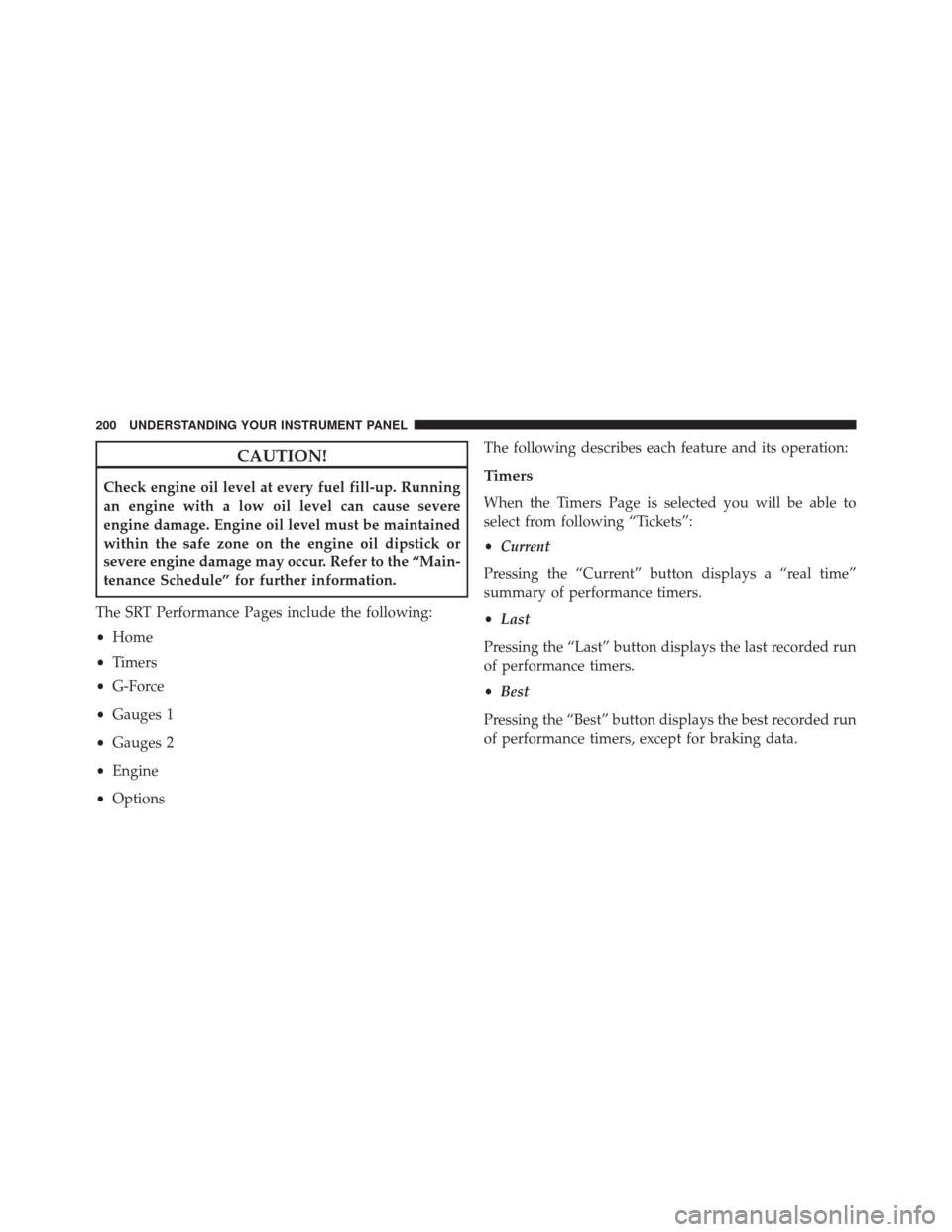
CAUTION!
Check engine oil level at every fuel fill-up. Running
an engine with a low oil level can cause severe
engine damage. Engine oil level must be maintained
within the safe zone on the engine oil dipstick or
severe engine damage may occur. Refer to the “Main-
tenance Schedule” for further information.
The SRT Performance Pages include the following:
• Home
• Timers
• G-Force
• Gauges 1
• Gauges 2
• Engine
• Options The following describes each feature and its operation:Timers
When the Timers Page is selected you will be able to
select from following “Tickets”:
•
Current
Pressing the “Current” button displays a “real time”
summary of performance timers.
• Last
Pressing the “Last” button displays the last recorded run
of performance timers.
• Best
Pressing the “Best” button displays the best recorded run
of performance timers, except for braking data.
200 UNDERSTANDING YOUR INSTRUMENT PANEL