brakes DODGE VIPER 2017 VX / 3.G Owners Manual
[x] Cancel search | Manufacturer: DODGE, Model Year: 2017, Model line: VIPER, Model: DODGE VIPER 2017 VX / 3.GPages: 329, PDF Size: 2.83 MB
Page 130 of 329

Low Fuel Indicator Light
Yellow TelltaleLight What It Means
Low Fuel Indicator Light
When the fuel level reaches approximately 2 gal (7.5 L) this light will turn on, and remain on un-
til fuel is added.
Anti-Lock Brake (ABS) Indicator Light
Yellow Telltale
Light What It Means
Anti-Lock Brake (ABS) Indicator Light
After the ignition is turned on, the Anti-Lock Brake System (ABS) light illuminates to indicate
function check at vehicle startup. If the light remains on after startup or comes on and stays on at
road speeds, it may indicate that the ABS has detected a malfunction or has become inoperative.
The system reverts to standard non-anti-lock brakes.
If both the Brake Warning Light and the ABS Warning Light are on, see an authorized dealer im-
mediately. Refer to “Anti-Lock Brake System” in “Starting And Operating” for further informa-
tion.
128 UNDERSTANDING YOUR INSTRUMENT PANEL
Page 199 of 329

4. Push and release the “LAUNCH” button (located on thesteering wheel controls).
5. Rapidly press the accelerator pedal to the floor within one second.
NOTE: If the instrument cluster message indicates all
conditions are correct for launch and the throttle is pressed
to the floor quickly (within approximately 1/2 second) the
system will hold the engine speed to a preset speed (below
the engine rev limiter speed).
6. Release the clutch aggressively. Do not ride the clutch. Release the accelerator pedal to deactivate launch control.
Pushing the launch control button or actuating the brakes
will also deactivate launch control.
NOTE:
•
Launch Mode brings the engine to optimum launch
RPM and waits for the driver to release the clutch.
Launch Mode then uses engine throttle only to achieve
controlled wheelslip for maximum acceleration through
first gear.
• Launch Mode can be used in any of the Electronic
Stability Control (ESC) Modes.
• Launch Mode should not be used within the first 500
miles (805 km) of engine break-in.
WARNING!
Launch Mode is intended for off-highway or off-road
use only and should not be used on any public
roadways. It is recommended that this feature be used
in a controlled environment, and within the limits of
the law. The capabilities of the vehicle as measured by
the performance pages must never be exploited in a
(Continued)
LAUNCH Button
5
STARTING AND OPERATING 197
Page 202 of 329
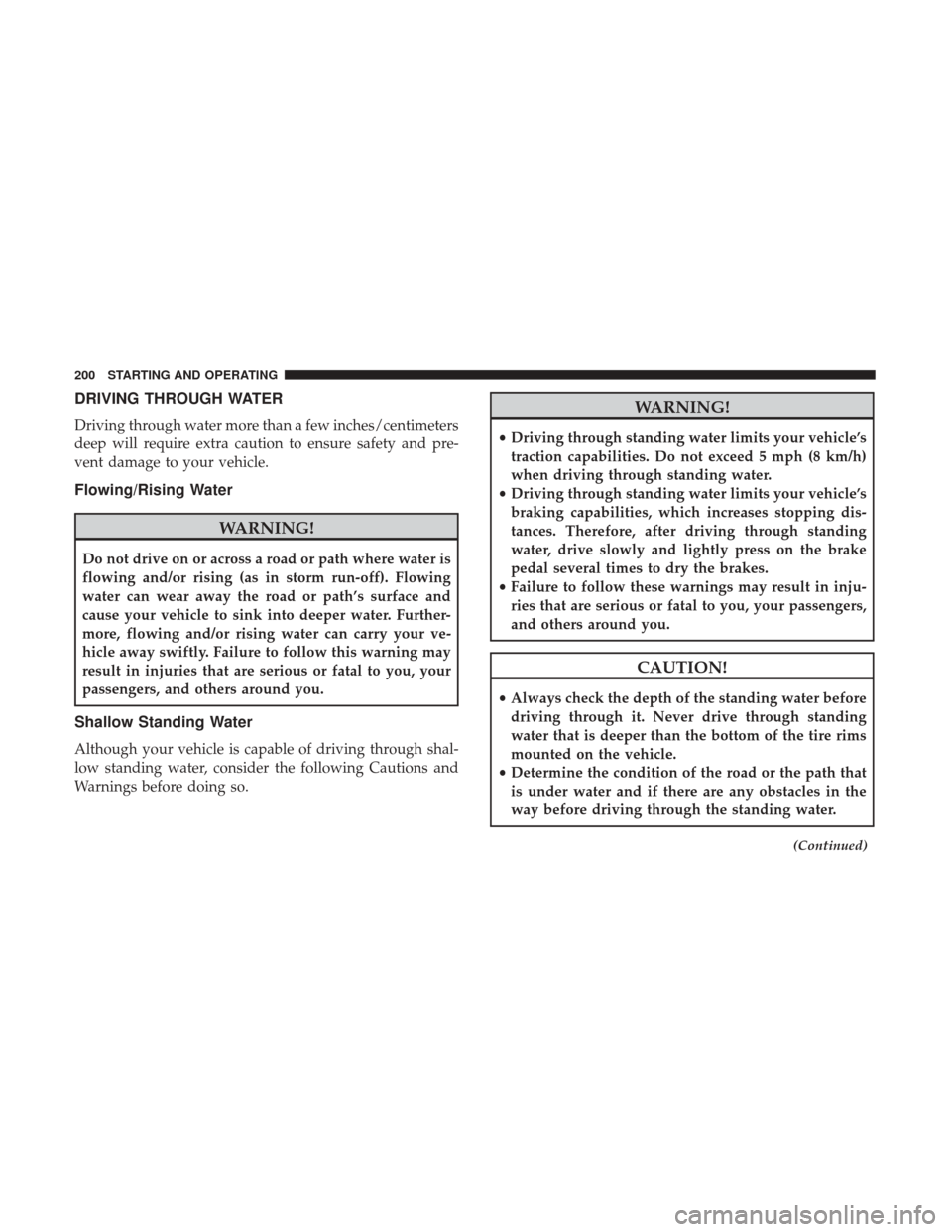
DRIVING THROUGH WATER
Driving through water more than a few inches/centimeters
deep will require extra caution to ensure safety and pre-
vent damage to your vehicle.
Flowing/Rising Water
WARNING!
Do not drive on or across a road or path where water is
flowing and/or rising (as in storm run-off). Flowing
water can wear away the road or path’s surface and
cause your vehicle to sink into deeper water. Further-
more, flowing and/or rising water can carry your ve-
hicle away swiftly. Failure to follow this warning may
result in injuries that are serious or fatal to you, your
passengers, and others around you.
Shallow Standing Water
Although your vehicle is capable of driving through shal-
low standing water, consider the following Cautions and
Warnings before doing so.
WARNING!
•Driving through standing water limits your vehicle’s
traction capabilities. Do not exceed 5 mph (8 km/h)
when driving through standing water.
• Driving through standing water limits your vehicle’s
braking capabilities, which increases stopping dis-
tances. Therefore, after driving through standing
water, drive slowly and lightly press on the brake
pedal several times to dry the brakes.
• Failure to follow these warnings may result in inju-
ries that are serious or fatal to you, your passengers,
and others around you.
CAUTION!
• Always check the depth of the standing water before
driving through it. Never drive through standing
water that is deeper than the bottom of the tire rims
mounted on the vehicle.
• Determine the condition of the road or the path that
is under water and if there are any obstacles in the
way before driving through the standing water.
(Continued)
200 STARTING AND OPERATING
Page 206 of 329
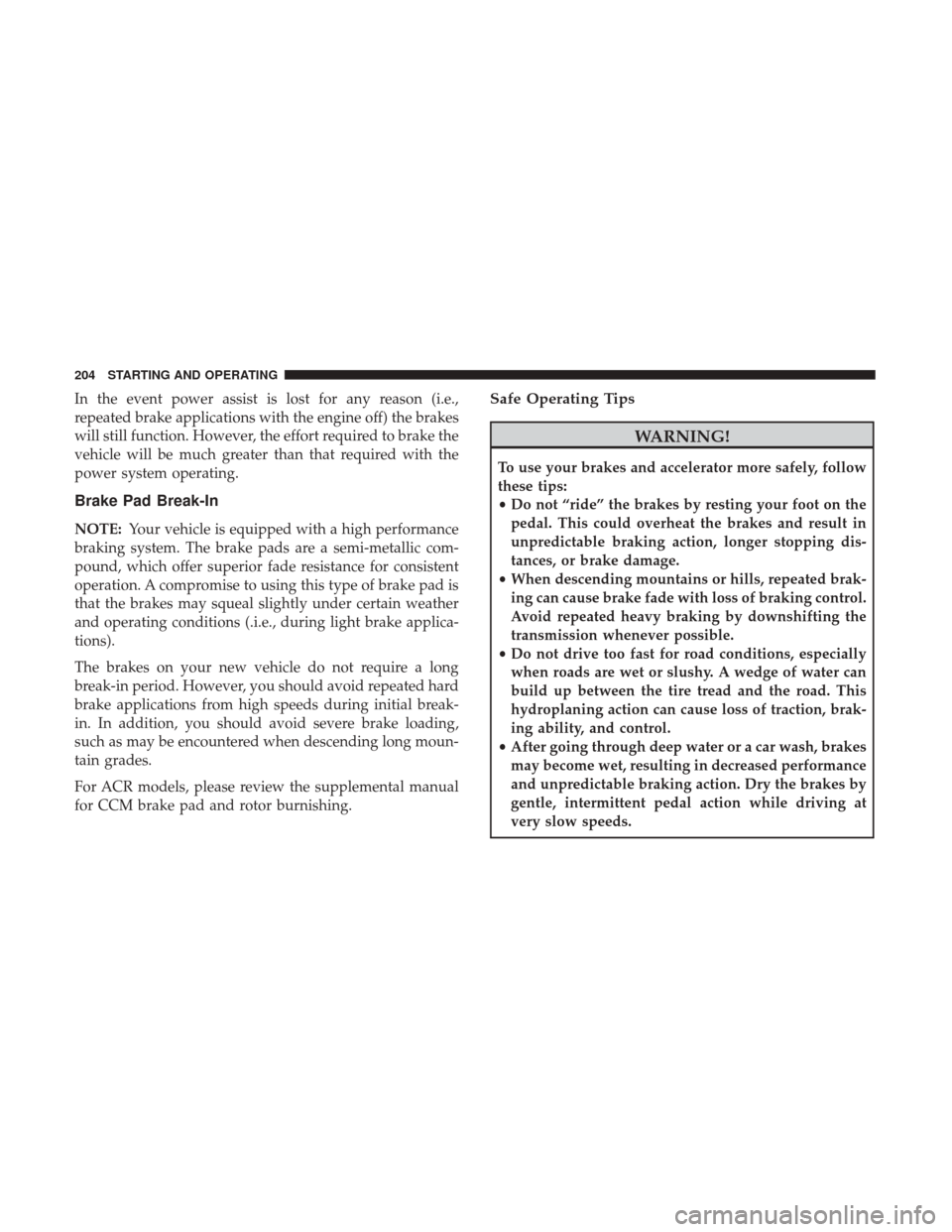
In the event power assist is lost for any reason (i.e.,
repeated brake applications with the engine off) the brakes
will still function. However, the effort required to brake the
vehicle will be much greater than that required with the
power system operating.
Brake Pad Break-In
NOTE:Your vehicle is equipped with a high performance
braking system. The brake pads are a semi-metallic com-
pound, which offer superior fade resistance for consistent
operation. A compromise to using this type of brake pad is
that the brakes may squeal slightly under certain weather
and operating conditions (.i.e., during light brake applica-
tions).
The brakes on your new vehicle do not require a long
break-in period. However, you should avoid repeated hard
brake applications from high speeds during initial break-
in. In addition, you should avoid severe brake loading,
such as may be encountered when descending long moun-
tain grades.
For ACR models, please review the supplemental manual
for CCM brake pad and rotor burnishing.
Safe Operating Tips
WARNING!
To use your brakes and accelerator more safely, follow
these tips:
• Do not “ride” the brakes by resting your foot on the
pedal. This could overheat the brakes and result in
unpredictable braking action, longer stopping dis-
tances, or brake damage.
• When descending mountains or hills, repeated brak-
ing can cause brake fade with loss of braking control.
Avoid repeated heavy braking by downshifting the
transmission whenever possible.
• Do not drive too fast for road conditions, especially
when roads are wet or slushy. A wedge of water can
build up between the tire tread and the road. This
hydroplaning action can cause loss of traction, brak-
ing ability, and control.
• After going through deep water or a car wash, brakes
may become wet, resulting in decreased performance
and unpredictable braking action. Dry the brakes by
gentle, intermittent pedal action while driving at
very slow speeds.
204 STARTING AND OPERATING
Page 207 of 329
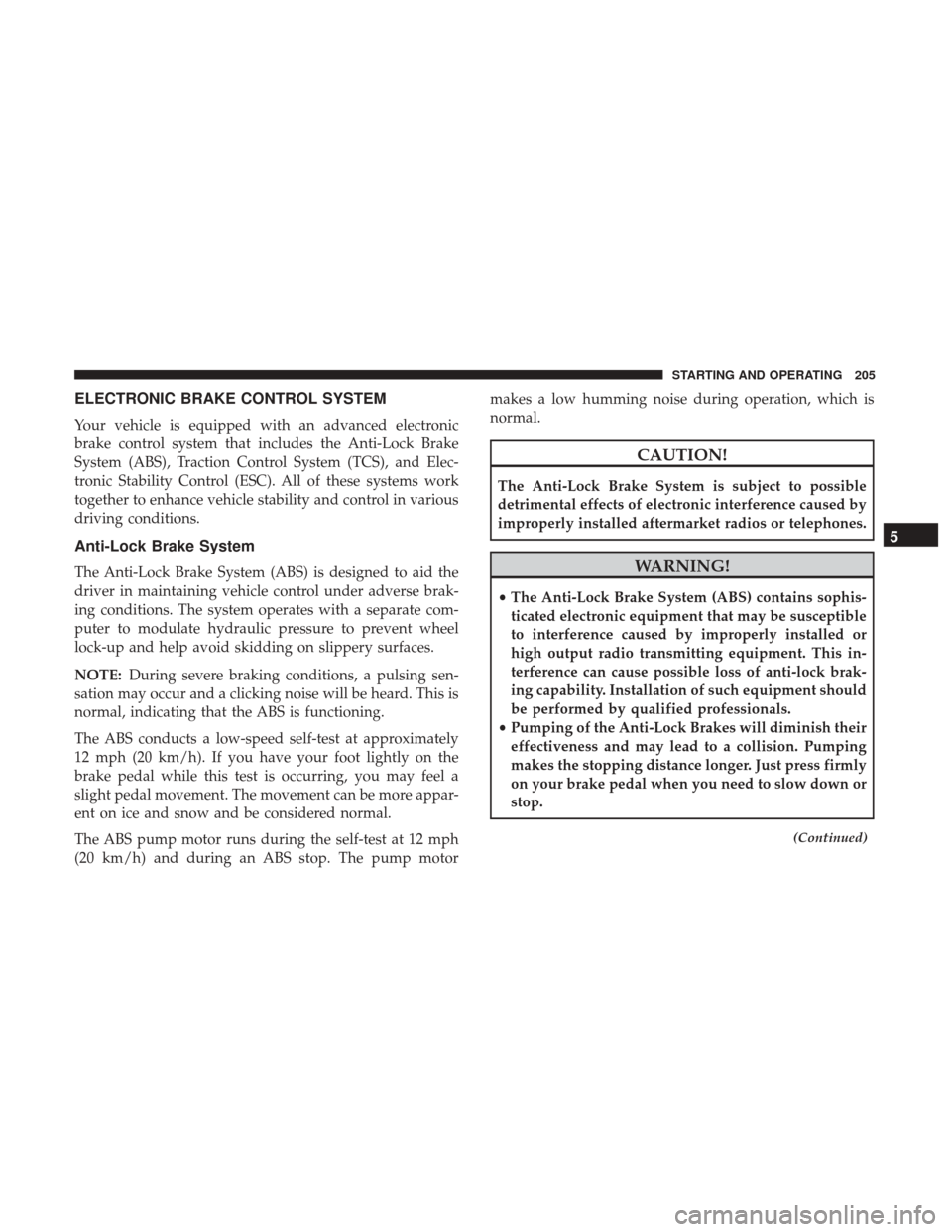
ELECTRONIC BRAKE CONTROL SYSTEM
Your vehicle is equipped with an advanced electronic
brake control system that includes the Anti-Lock Brake
System (ABS), Traction Control System (TCS), and Elec-
tronic Stability Control (ESC). All of these systems work
together to enhance vehicle stability and control in various
driving conditions.
Anti-Lock Brake System
The Anti-Lock Brake System (ABS) is designed to aid the
driver in maintaining vehicle control under adverse brak-
ing conditions. The system operates with a separate com-
puter to modulate hydraulic pressure to prevent wheel
lock-up and help avoid skidding on slippery surfaces.
NOTE:During severe braking conditions, a pulsing sen-
sation may occur and a clicking noise will be heard. This is
normal, indicating that the ABS is functioning.
The ABS conducts a low-speed self-test at approximately
12 mph (20 km/h). If you have your foot lightly on the
brake pedal while this test is occurring, you may feel a
slight pedal movement. The movement can be more appar-
ent on ice and snow and be considered normal.
The ABS pump motor runs during the self-test at 12 mph
(20 km/h) and during an ABS stop. The pump motor makes a low humming noise during operation, which is
normal.
CAUTION!
The Anti-Lock Brake System is subject to possible
detrimental effects of electronic interference caused by
improperly installed aftermarket radios or telephones.
WARNING!
•
The Anti-Lock Brake System (ABS) contains sophis-
ticated electronic equipment that may be susceptible
to interference caused by improperly installed or
high output radio transmitting equipment. This in-
terference can cause possible loss of anti-lock brak-
ing capability. Installation of such equipment should
be performed by qualified professionals.
• Pumping of the Anti-Lock Brakes will diminish their
effectiveness and may lead to a collision. Pumping
makes the stopping distance longer. Just press firmly
on your brake pedal when you need to slow down or
stop.
(Continued)
5
STARTING AND OPERATING 205
Page 208 of 329
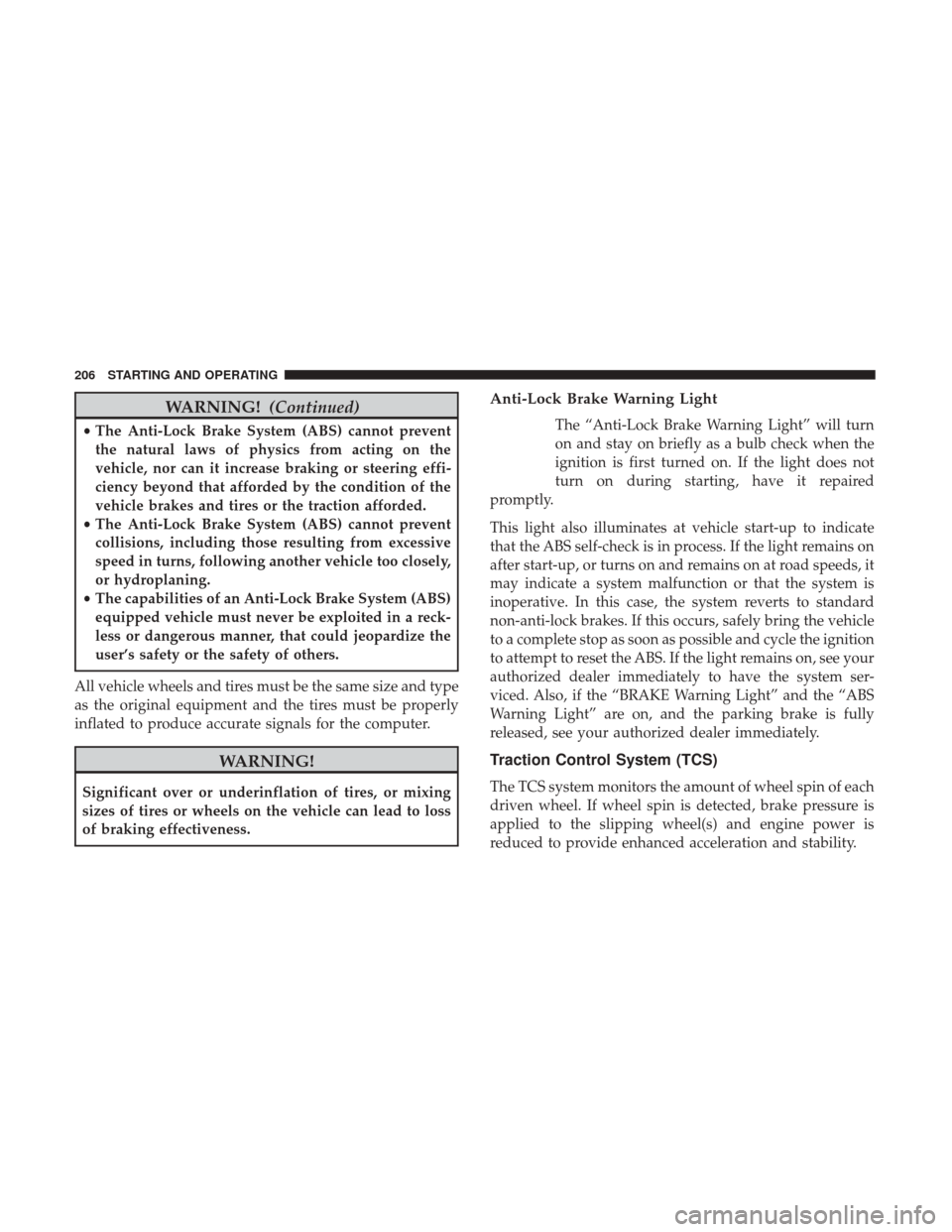
WARNING!(Continued)
•The Anti-Lock Brake System (ABS) cannot prevent
the natural laws of physics from acting on the
vehicle, nor can it increase braking or steering effi-
ciency beyond that afforded by the condition of the
vehicle brakes and tires or the traction afforded.
• The Anti-Lock Brake System (ABS) cannot prevent
collisions, including those resulting from excessive
speed in turns, following another vehicle too closely,
or hydroplaning.
• The capabilities of an Anti-Lock Brake System (ABS)
equipped vehicle must never be exploited in a reck-
less or dangerous manner, that could jeopardize the
user’s safety or the safety of others.
All vehicle wheels and tires must be the same size and type
as the original equipment and the tires must be properly
inflated to produce accurate signals for the computer.
WARNING!
Significant over or underinflation of tires, or mixing
sizes of tires or wheels on the vehicle can lead to loss
of braking effectiveness.
Anti-Lock Brake Warning Light
The “Anti-Lock Brake Warning Light” will turn
on and stay on briefly as a bulb check when the
ignition is first turned on. If the light does not
turn on during starting, have it repaired
promptly.
This light also illuminates at vehicle start-up to indicate
that the ABS self-check is in process. If the light remains on
after start-up, or turns on and remains on at road speeds, it
may indicate a system malfunction or that the system is
inoperative. In this case, the system reverts to standard
non-anti-lock brakes. If this occurs, safely bring the vehicle
to a complete stop as soon as possible and cycle the ignition
to attempt to reset the ABS. If the light remains on, see your
authorized dealer immediately to have the system ser-
viced. Also, if the “BRAKE Warning Light” and the “ABS
Warning Light” are on, and the parking brake is fully
released, see your authorized dealer immediately.
Traction Control System (TCS)
The TCS system monitors the amount of wheel spin of each
driven wheel. If wheel spin is detected, brake pressure is
applied to the slipping wheel(s) and engine power is
reduced to provide enhanced acceleration and stability.
206 STARTING AND OPERATING
Page 281 of 329
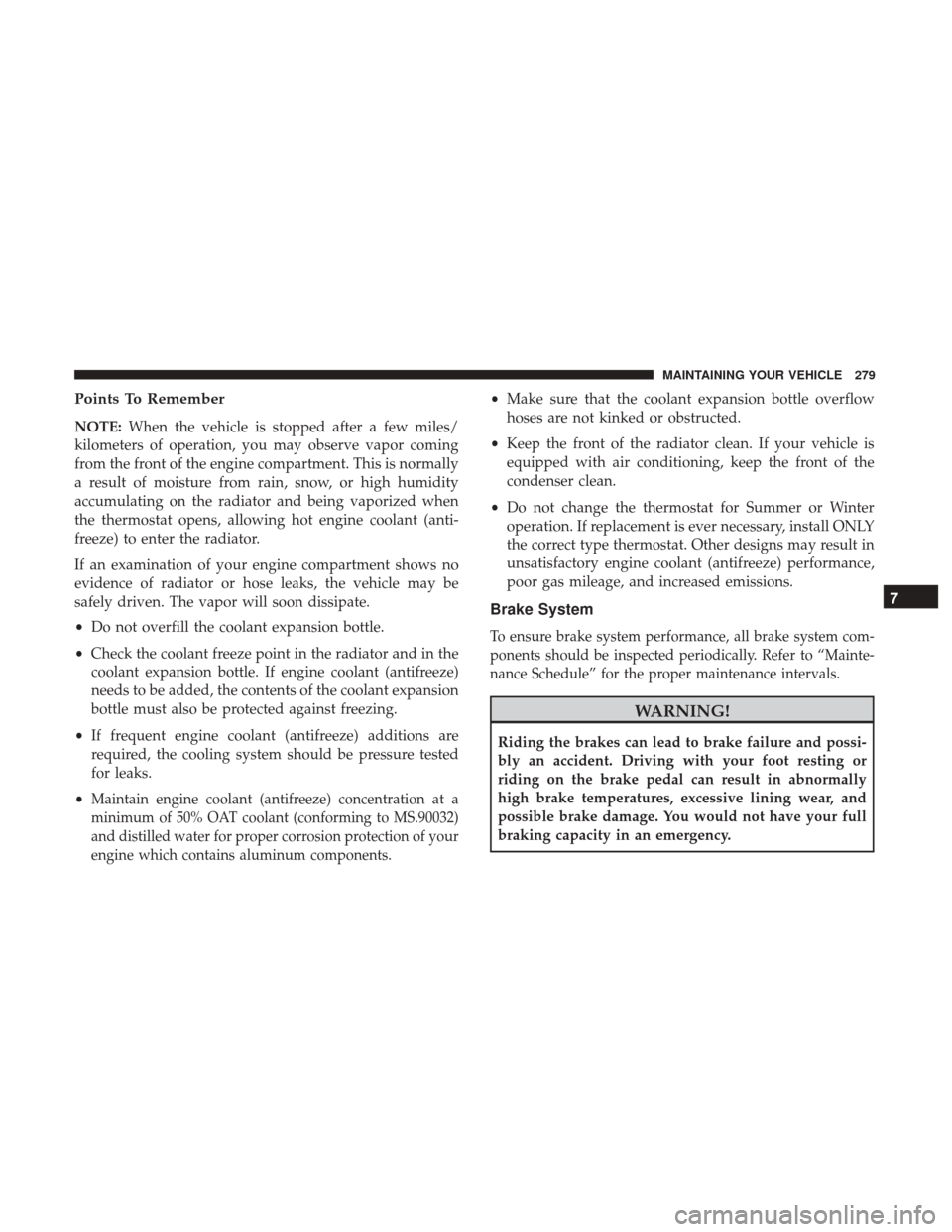
Points To Remember
NOTE:When the vehicle is stopped after a few miles/
kilometers of operation, you may observe vapor coming
from the front of the engine compartment. This is normally
a result of moisture from rain, snow, or high humidity
accumulating on the radiator and being vaporized when
the thermostat opens, allowing hot engine coolant (anti-
freeze) to enter the radiator.
If an examination of your engine compartment shows no
evidence of radiator or hose leaks, the vehicle may be
safely driven. The vapor will soon dissipate.
• Do not overfill the coolant expansion bottle.
• Check the coolant freeze point in the radiator and in the
coolant expansion bottle. If engine coolant (antifreeze)
needs to be added, the contents of the coolant expansion
bottle must also be protected against freezing.
• If frequent engine coolant (antifreeze) additions are
required, the cooling system should be pressure tested
for leaks.
•
Maintain engine coolant (antifreeze) concentration at a
minimum of 50% OAT coolant (conforming to MS.90032)
and distilled water for proper corrosion protection of your
engine which contains aluminum components.
• Make sure that the coolant expansion bottle overflow
hoses are not kinked or obstructed.
• Keep the front of the radiator clean. If your vehicle is
equipped with air conditioning, keep the front of the
condenser clean.
• Do not change the thermostat for Summer or Winter
operation. If replacement is ever necessary, install ONLY
the correct type thermostat. Other designs may result in
unsatisfactory engine coolant (antifreeze) performance,
poor gas mileage, and increased emissions.
Brake System
To ensure brake system performance, all brake system com-
ponents should be inspected periodically. Refer to “Mainte-
nance Schedule” for the proper maintenance intervals.
WARNING!
Riding the brakes can lead to brake failure and possi-
bly an accident. Driving with your foot resting or
riding on the brake pedal can result in abnormally
high brake temperatures, excessive lining wear, and
possible brake damage. You would not have your full
braking capacity in an emergency.
7
MAINTAINING YOUR VEHICLE 279
Page 282 of 329
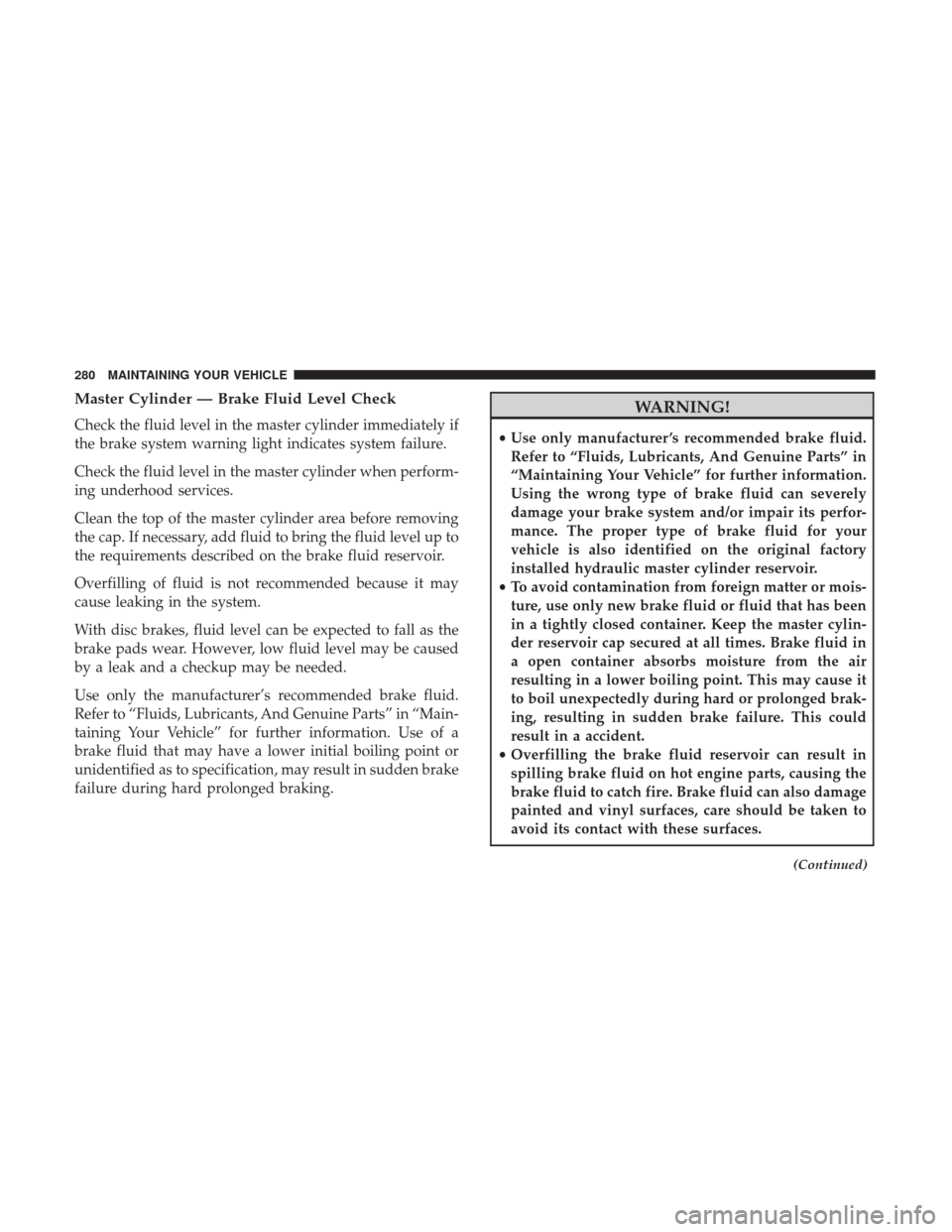
Master Cylinder — Brake Fluid Level Check
Check the fluid level in the master cylinder immediately if
the brake system warning light indicates system failure.
Check the fluid level in the master cylinder when perform-
ing underhood services.
Clean the top of the master cylinder area before removing
the cap. If necessary, add fluid to bring the fluid level up to
the requirements described on the brake fluid reservoir.
Overfilling of fluid is not recommended because it may
cause leaking in the system.
With disc brakes, fluid level can be expected to fall as the
brake pads wear. However, low fluid level may be caused
by a leak and a checkup may be needed.
Use only the manufacturer’s recommended brake fluid.
Refer to “Fluids, Lubricants, And Genuine Parts” in “Main-
taining Your Vehicle” for further information. Use of a
brake fluid that may have a lower initial boiling point or
unidentified as to specification, may result in sudden brake
failure during hard prolonged braking.
WARNING!
•Use only manufacturer ’s recommended brake fluid.
Refer to “Fluids, Lubricants, And Genuine Parts” in
“Maintaining Your Vehicle” for further information.
Using the wrong type of brake fluid can severely
damage your brake system and/or impair its perfor-
mance. The proper type of brake fluid for your
vehicle is also identified on the original factory
installed hydraulic master cylinder reservoir.
• To avoid contamination from foreign matter or mois-
ture, use only new brake fluid or fluid that has been
in a tightly closed container. Keep the master cylin-
der reservoir cap secured at all times. Brake fluid in
a open container absorbs moisture from the air
resulting in a lower boiling point. This may cause it
to boil unexpectedly during hard or prolonged brak-
ing, resulting in sudden brake failure. This could
result in a accident.
• Overfilling the brake fluid reservoir can result in
spilling brake fluid on hot engine parts, causing the
brake fluid to catch fire. Brake fluid can also damage
painted and vinyl surfaces, care should be taken to
avoid its contact with these surfaces.
(Continued)
280 MAINTAINING YOUR VEHICLE
Page 286 of 329
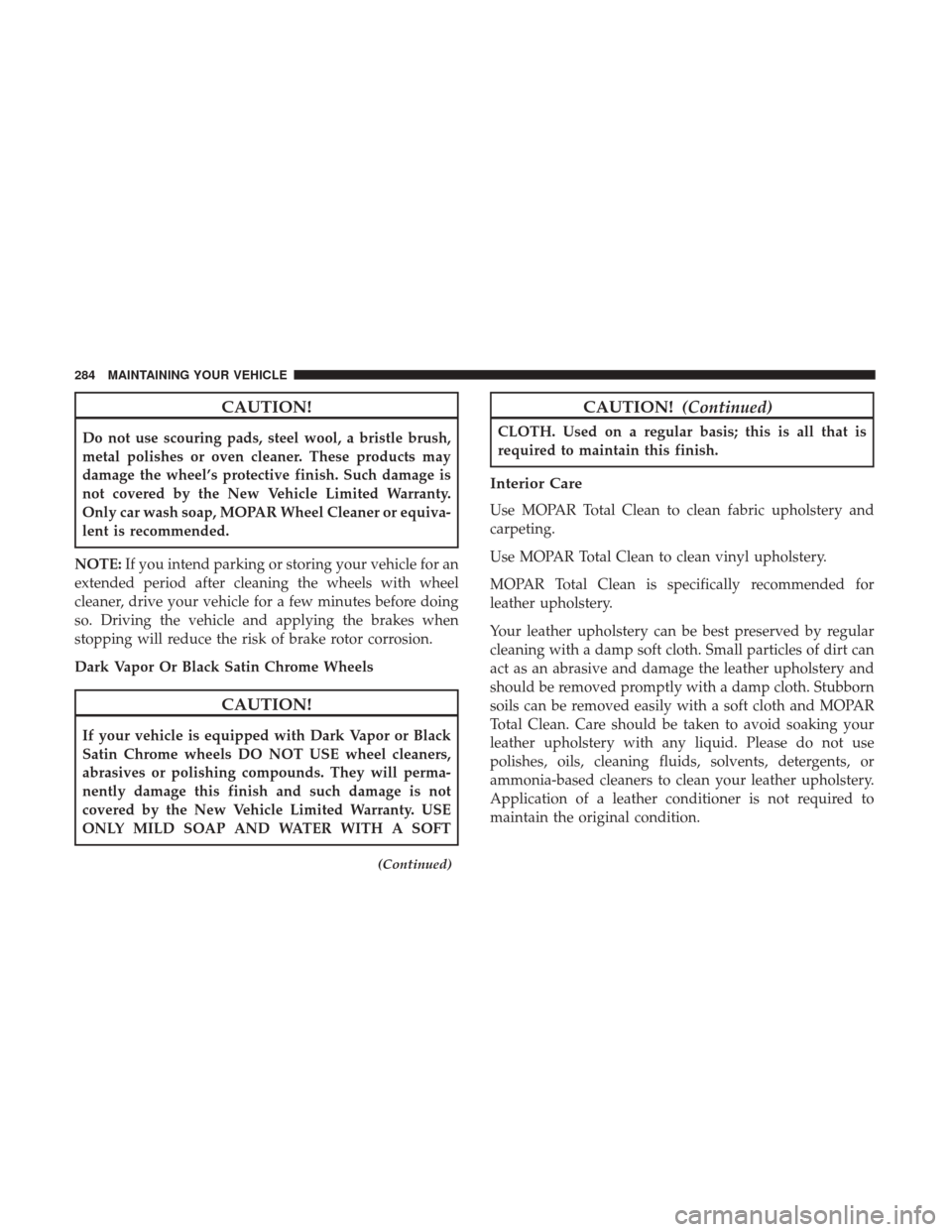
CAUTION!
Do not use scouring pads, steel wool, a bristle brush,
metal polishes or oven cleaner. These products may
damage the wheel’s protective finish. Such damage is
not covered by the New Vehicle Limited Warranty.
Only car wash soap, MOPAR Wheel Cleaner or equiva-
lent is recommended.
NOTE: If you intend parking or storing your vehicle for an
extended period after cleaning the wheels with wheel
cleaner, drive your vehicle for a few minutes before doing
so. Driving the vehicle and applying the brakes when
stopping will reduce the risk of brake rotor corrosion.
Dark Vapor Or Black Satin Chrome Wheels
CAUTION!
If your vehicle is equipped with Dark Vapor or Black
Satin Chrome wheels DO NOT USE wheel cleaners,
abrasives or polishing compounds. They will perma-
nently damage this finish and such damage is not
covered by the New Vehicle Limited Warranty. USE
ONLY MILD SOAP AND WATER WITH A SOFT
(Continued)
CAUTION! (Continued)
CLOTH. Used on a regular basis; this is all that is
required to maintain this finish.
Interior Care
Use MOPAR Total Clean to clean fabric upholstery and
carpeting.
Use MOPAR Total Clean to clean vinyl upholstery.
MOPAR Total Clean is specifically recommended for
leather upholstery.
Your leather upholstery can be best preserved by regular
cleaning with a damp soft cloth. Small particles of dirt can
act as an abrasive and damage the leather upholstery and
should be removed promptly with a damp cloth. Stubborn
soils can be removed easily with a soft cloth and MOPAR
Total Clean. Care should be taken to avoid soaking your
leather upholstery with any liquid. Please do not use
polishes, oils, cleaning fluids, solvents, detergents, or
ammonia-based cleaners to clean your leather upholstery.
Application of a leather conditioner is not required to
maintain the original condition.
284 MAINTAINING YOUR VEHICLE
Page 306 of 329
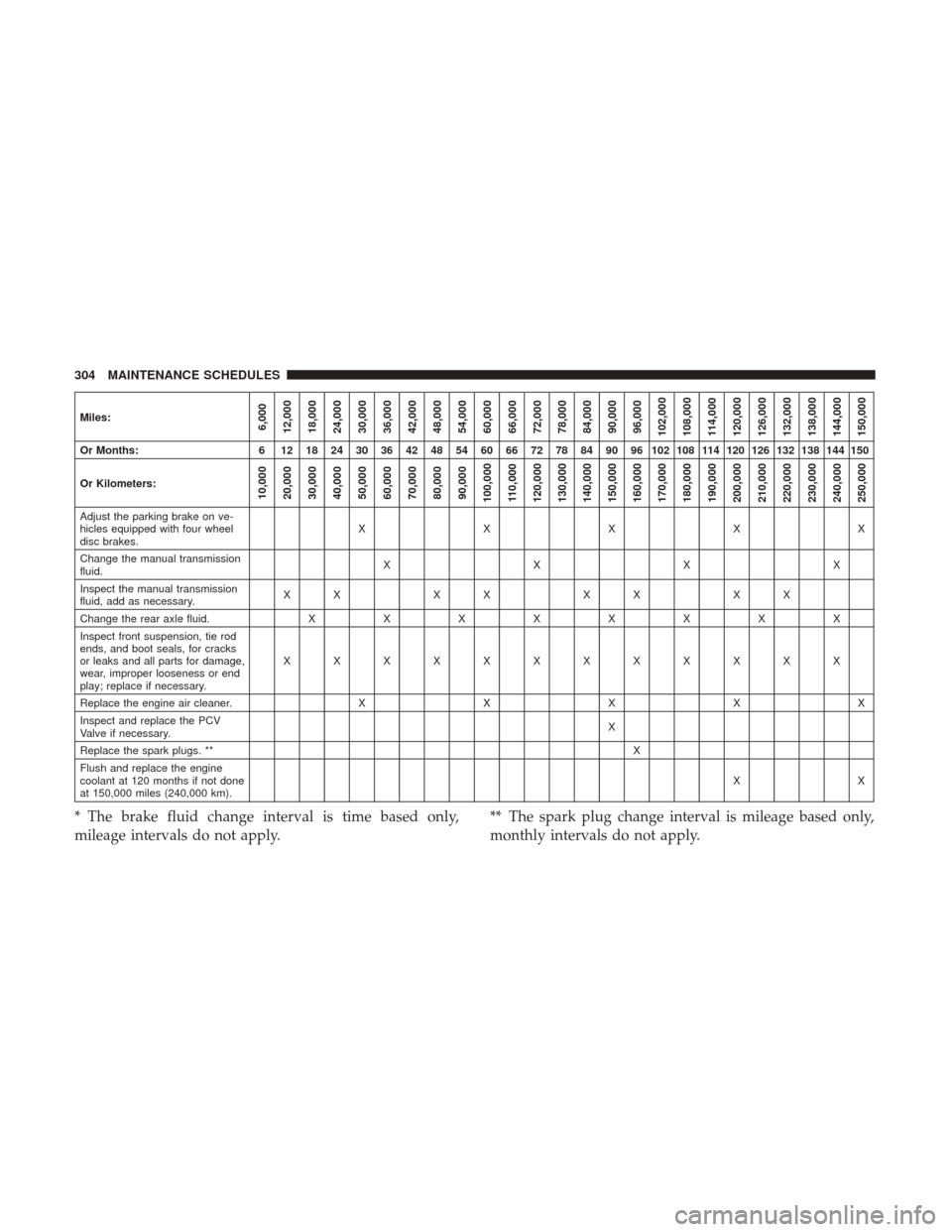
Miles:6,000
12,000
18,000
24,000
30,000
36,000
42,000
48,000
54,000
60,000
66,000
72,000
78,000
84,000
90,000
96,000
102,000
108,000 114,000
120,000
126,000
132,000
138,000
144,000
150,000
Or Months: 6 12 18 24 30 36 42 48 54 60 66 72 78 84 90 96 102 108 114 120 126 132 138 144 150
Or Kilometers:
10,000
20,000
30,000
40,000
50,000
60,000
70,000
80,000
90,000
100,000 110,000
120,000
130,000
140,000
150,000
160,000
170,000
180,000
190,000
200,000
210,000
220,000
230,000
240,000
250,000
Adjust the parking brake on ve-
hicles equipped with four wheel
disc brakes. XXXXX
Change the manual transmission
fluid. XXXX
Inspect the manual transmission
fluid, add as necessary. XX XX XX XX
Change the rear axle fluid. XXXXXXXX
Inspect front suspension, tie rod
ends, and boot seals, for cracks
or leaks and all parts for damage,
wear, improper looseness or end
play; replace if necessary. XXXXXXXXXXXX
Replace the engine air cleaner. XXXXX
Inspect and replace the PCV
Valve if necessary. X
Replace the spark plugs. ** X
Flush and replace the engine
coolant at 120 months if not done
at 150,000 miles (240,000 km). XX
* The brake fluid change interval is time based only,
mileage intervals do not apply.** The spark plug change interval is mileage based only,
monthly intervals do not apply.
304 MAINTENANCE SCHEDULES