power steering FIAT 124 SPIDER 2019 Owner handbook (in English)
[x] Cancel search | Manufacturer: FIAT, Model Year: 2019, Model line: 124 SPIDER, Model: FIAT 124 SPIDER 2019Pages: 228, PDF Size: 5.08 MB
Page 9 of 228
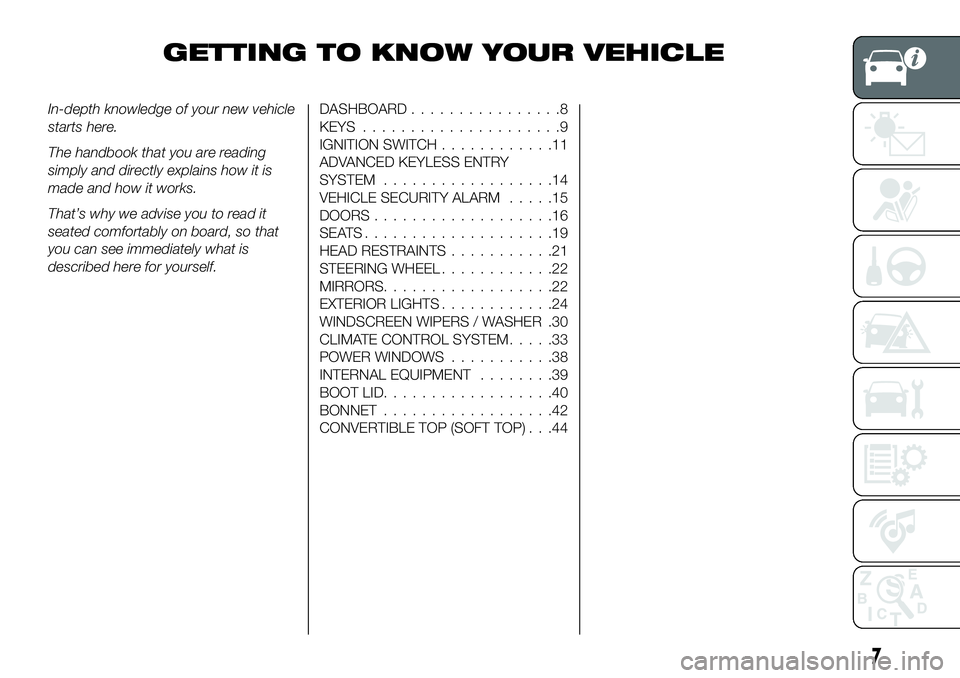
GETTING TO KNOW YOUR VEHICLE
In-depth knowledge of your new vehicle
starts here.
The handbook that you are reading
simply and directly explains how it is
made and how it works.
That’s why we advise you to read it
seated comfortably on board, so that
you can see immediately what is
described here for yourself.DASHBOARD................8
KEYS.....................9
IGNITION SWITCH............11
ADVANCED KEYLESS ENTRY
SYSTEM..................14
VEHICLE SECURITY ALARM.....15
DOORS...................16
SEATS....................19
HEAD RESTRAINTS...........21
STEERING WHEEL............22
MIRRORS..................22
EXTERIOR LIGHTS............24
WINDSCREEN WIPERS / WASHER .30
CLIMATE CONTROL SYSTEM.....33
POWER WINDOWS...........38
INTERNAL EQUIPMENT........39
BOOT LID..................40
BONNET..................42
CONVERTIBLE TOP (SOFT TOP) . . .44
7
Page 13 of 228
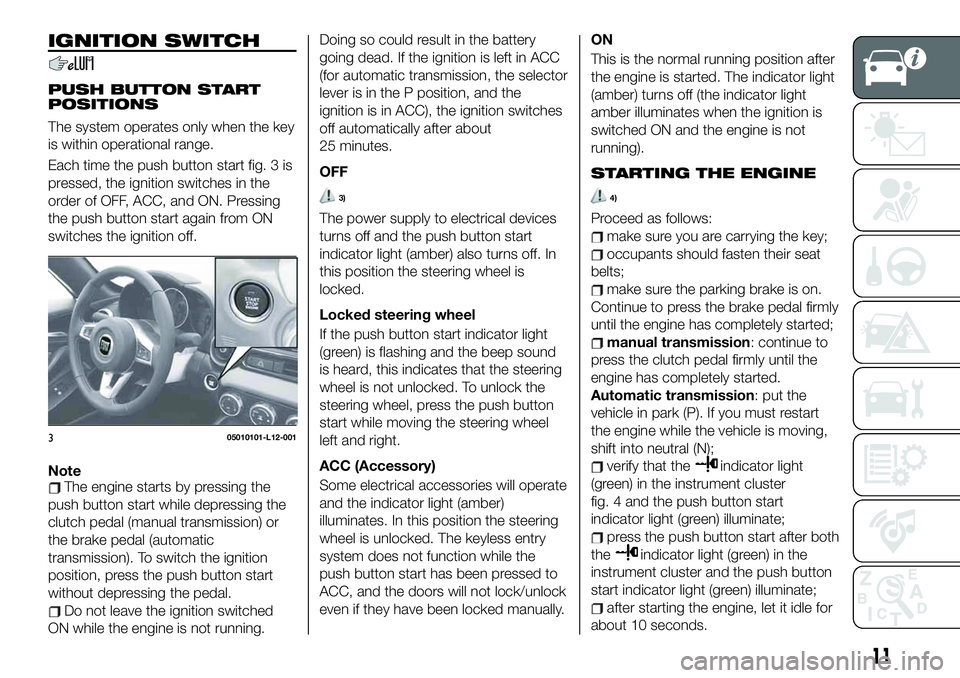
IGNITION SWITCH
PUSH BUTTON START
POSITIONS
The system operates only when the key
is within operational range.
Each time the push button start fig. 3 is
pressed, the ignition switches in the
order of OFF, ACC, and ON. Pressing
the push button start again from ON
switches the ignition off.
Note
The engine starts by pressing the
push button start while depressing the
clutch pedal (manual transmission) or
the brake pedal (automatic
transmission). To switch the ignition
position, press the push button start
without depressing the pedal.
Do not leave the ignition switched
ON while the engine is not running.Doing so could result in the battery
going dead. If the ignition is left in ACC
(for automatic transmission, the selector
lever is in the P position, and the
ignition is in ACC), the ignition switches
off automatically after about
25 minutes.
OFF
3)
The power supply to electrical devices
turns off and the push button start
indicator light (amber) also turns off. In
this position the steering wheel is
locked.
Locked steering wheel
If the push button start indicator light
(green) is flashing and the beep sound
is heard, this indicates that the steering
wheel is not unlocked. To unlock the
steering wheel, press the push button
start while moving the steering wheel
left and right.
ACC (Accessory)
Some electrical accessories will operate
and the indicator light (amber)
illuminates. In this position the steering
wheel is unlocked. The keyless entry
system does not function while the
push button start has been pressed to
ACC, and the doors will not lock/unlock
even if they have been locked manually.ON
This is the normal running position after
the engine is started. The indicator light
(amber) turns off (the indicator light
amber illuminates when the ignition is
switched ON and the engine is not
running).
STARTING THE ENGINE
4)
Proceed as follows:
make sure you are carrying the key;
occupants should fasten their seat
belts;
make sure the parking brake is on.
Continue to press the brake pedal firmly
until the engine has completely started;
manual transmission: continue to
press the clutch pedal firmly until the
engine has completely started.
Automatic transmission: put the
vehicle in park (P). If you must restart
the engine while the vehicle is moving,
shift into neutral (N);
verify that theindicator light
(green) in the instrument cluster
fig. 4 and the push button start
indicator light (green) illuminate;
press the push button start after both
the
indicator light (green) in the
instrument cluster and the push button
start indicator light (green) illuminate;
after starting the engine, let it idle for
about 10 seconds.
305010101-L12-001
11
Page 56 of 228
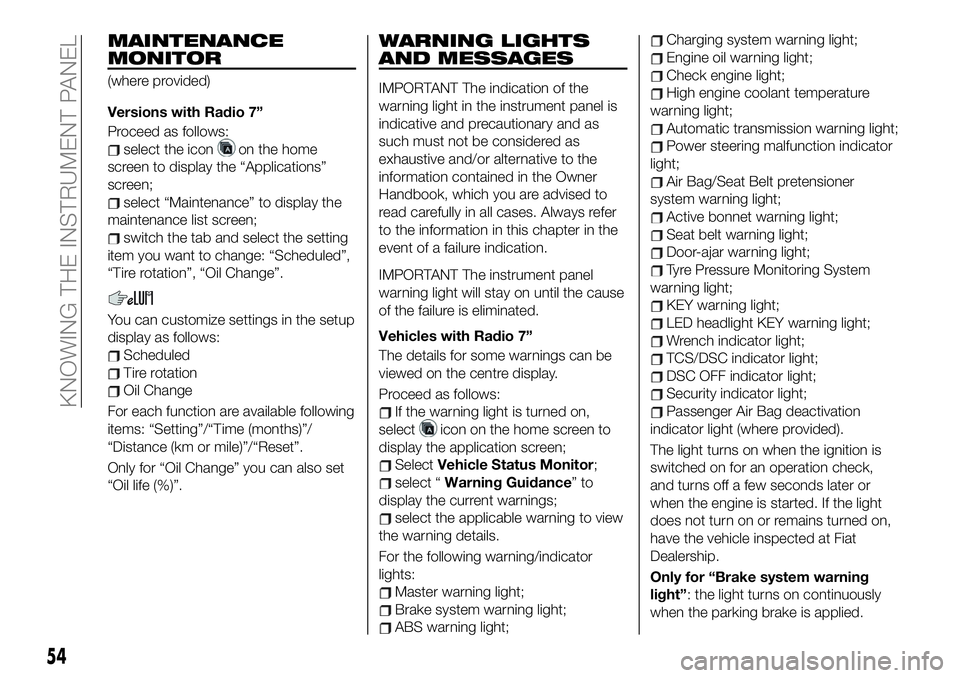
MAINTENANCE
MONITOR
(where provided)
Versions with Radio 7”
Proceed as follows:
select the iconon the home
screen to display the “Applications”
screen;
select “Maintenance” to display the
maintenance list screen;
switch the tab and select the setting
item you want to change: “Scheduled”,
“Tire rotation”, “Oil Change”.
You can customize settings in the setup
display as follows:
Scheduled
Tire rotation
Oil Change
For each function are available following
items: “Setting”/“Time (months)”/
“Distance (km or mile)”/“Reset”.
Only for “Oil Change” you can also set
“Oil life (%)”.
WARNING LIGHTS
AND MESSAGES
IMPORTANT The indication of the
warning light in the instrument panel is
indicative and precautionary and as
such must not be considered as
exhaustive and/or alternative to the
information contained in the Owner
Handbook, which you are advised to
read carefully in all cases. Always refer
to the information in this chapter in the
event of a failure indication.
IMPORTANT The instrument panel
warning light will stay on until the cause
of the failure is eliminated.
Vehicles with Radio 7”
The details for some warnings can be
viewed on the centre display.
Proceed as follows:
If the warning light is turned on,
select
icon on the home screen to
display the application screen;
SelectVehicle Status Monitor;
select “Warning Guidance”to
display the current warnings;
select the applicable warning to view
the warning details.
For the following warning/indicator
lights:
Master warning light;
Brake system warning light;
ABS warning light;
Charging system warning light;
Engine oil warning light;
Check engine light;
High engine coolant temperature
warning light;
Automatic transmission warning light;
Power steering malfunction indicator
light;
Air Bag/Seat Belt pretensioner
system warning light;
Active bonnet warning light;
Seat belt warning light;
Door-ajar warning light;
Tyre Pressure Monitoring System
warning light;
KEY warning light;
LED headlight KEY warning light;
Wrench indicator light;
TCS/DSC indicator light;
DSC OFF indicator light;
Security indicator light;
Passenger Air Bag deactivation
indicator light (where provided).
The light turns on when the ignition is
switched on for an operation check,
and turns off a few seconds later or
when the engine is started. If the light
does not turn on or remains turned on,
have the vehicle inspected at Fiat
Dealership.
Only for “Brake system warning
light”: the light turns on continuously
when the parking brake is applied.
54
KNOWING THE INSTRUMENT PANEL
Page 64 of 228
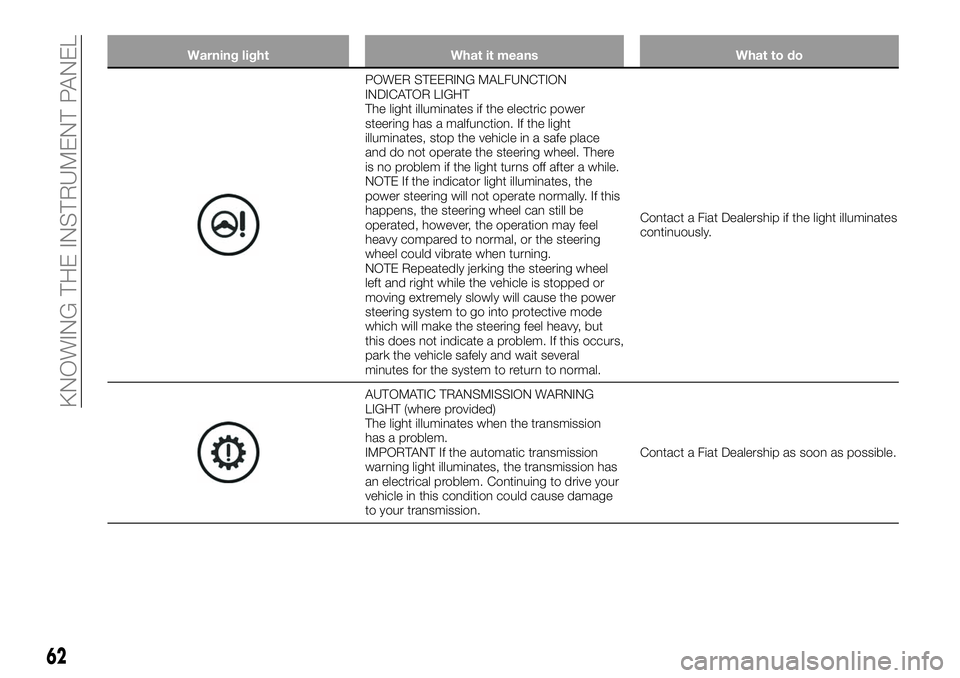
Warning light What it means What to do
POWER STEERING MALFUNCTION
INDICATOR LIGHT
The light illuminates if the electric power
steering has a malfunction. If the light
illuminates, stop the vehicle in a safe place
and do not operate the steering wheel. There
is no problem if the light turns off after a while.
NOTE If the indicator light illuminates, the
power steering will not operate normally. If this
happens, the steering wheel can still be
operated, however, the operation may feel
heavy compared to normal, or the steering
wheel could vibrate when turning.
NOTE Repeatedly jerking the steering wheel
left and right while the vehicle is stopped or
moving extremely slowly will cause the power
steering system to go into protective mode
which will make the steering feel heavy, but
this does not indicate a problem. If this occurs,
park the vehicle safely and wait several
minutes for the system to return to normal.Contact a Fiat Dealership if the light illuminates
continuously.
AUTOMATIC TRANSMISSION WARNING
LIGHT (where provided)
The light illuminates when the transmission
has a problem.
IMPORTANT If the automatic transmission
warning light illuminates, the transmission has
an electrical problem. Continuing to drive your
vehicle in this condition could cause damage
to your transmission.Contact a Fiat Dealership as soon as possible.
62
KNOWING THE INSTRUMENT PANEL
Page 123 of 228
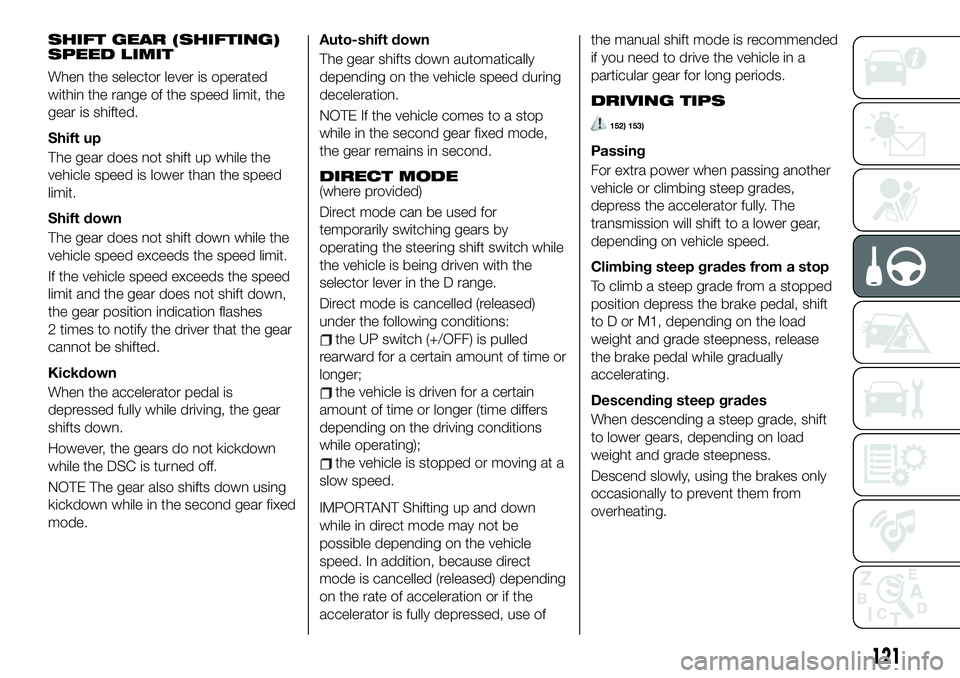
SHIFT GEAR (SHIFTING)
SPEED LIMIT
When the selector lever is operated
within the range of the speed limit, the
gear is shifted.
Shift up
The gear does not shift up while the
vehicle speed is lower than the speed
limit.
Shift down
The gear does not shift down while the
vehicle speed exceeds the speed limit.
If the vehicle speed exceeds the speed
limit and the gear does not shift down,
the gear position indication flashes
2 times to notify the driver that the gear
cannot be shifted.
Kickdown
When the accelerator pedal is
depressed fully while driving, the gear
shifts down.
However, the gears do not kickdown
while the DSC is turned off.
NOTE The gear also shifts down using
kickdown while in the second gear fixed
mode.Auto-shift down
The gear shifts down automatically
depending on the vehicle speed during
deceleration.
NOTE If the vehicle comes to a stop
while in the second gear fixed mode,
the gear remains in second.
DIRECT MODE(where provided)
Direct mode can be used for
temporarily switching gears by
operating the steering shift switch while
the vehicle is being driven with the
selector lever in the D range.
Direct mode is cancelled (released)
under the following conditions:
the UP switch (+/OFF) is pulled
rearward for a certain amount of time or
longer;
the vehicle is driven for a certain
amount of time or longer (time differs
depending on the driving conditions
while operating);
the vehicle is stopped or moving at a
slow speed.
IMPORTANT Shifting up and down
while in direct mode may not be
possible depending on the vehicle
speed. In addition, because direct
mode is cancelled (released) depending
on the rate of acceleration or if the
accelerator is fully depressed, use ofthe manual shift mode is recommended
if you need to drive the vehicle in a
particular gear for long periods.
DRIVING TIPS
152) 153)
Passing
For extra power when passing another
vehicle or climbing steep grades,
depress the accelerator fully. The
transmission will shift to a lower gear,
depending on vehicle speed.
Climbing steep grades from a stop
To climb a steep grade from a stopped
position depress the brake pedal, shift
to D or M1, depending on the load
weight and grade steepness, release
the brake pedal while gradually
accelerating.
Descending steep grades
When descending a steep grade, shift
to lower gears, depending on load
weight and grade steepness.
Descend slowly, using the brakes only
occasionally to prevent them from
overheating.
121
Page 124 of 228
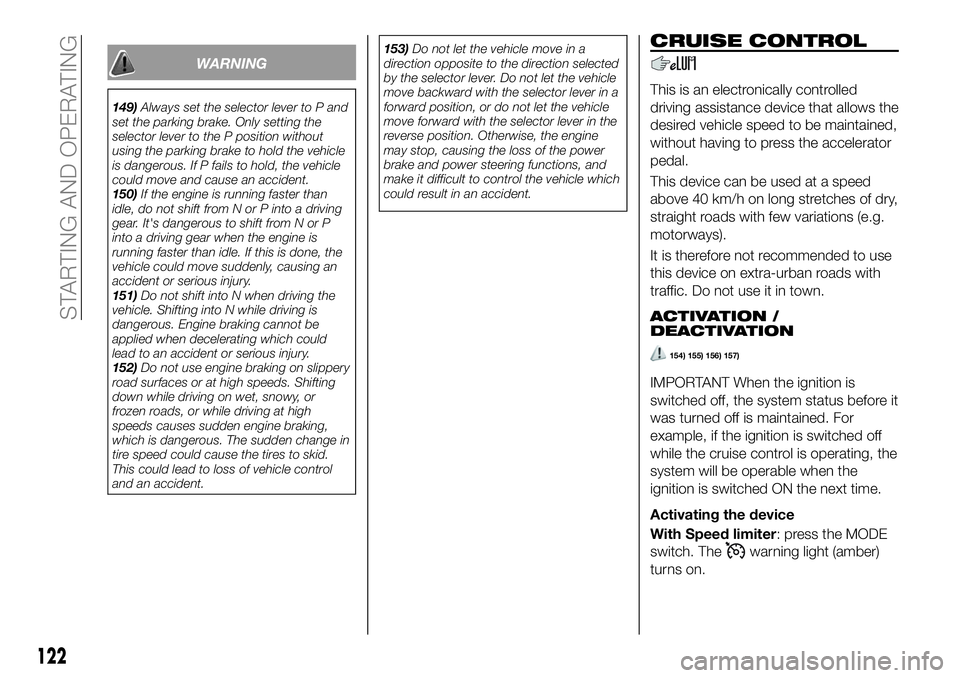
WARNING
149)Always set the selector lever to P and
set the parking brake. Only setting the
selector lever to the P position without
using the parking brake to hold the vehicle
is dangerous. If P fails to hold, the vehicle
could move and cause an accident.
150)If the engine is running faster than
idle, do not shift from N or P into a driving
gear. It's dangerous to shift from N or P
into a driving gear when the engine is
running faster than idle. If this is done, the
vehicle could move suddenly, causing an
accident or serious injury.
151)Do not shift into N when driving the
vehicle. Shifting into N while driving is
dangerous. Engine braking cannot be
applied when decelerating which could
lead to an accident or serious injury.
152)Do not use engine braking on slippery
road surfaces or at high speeds. Shifting
down while driving on wet, snowy, or
frozen roads, or while driving at high
speeds causes sudden engine braking,
which is dangerous. The sudden change in
tire speed could cause the tires to skid.
This could lead to loss of vehicle control
and an accident.153)Do not let the vehicle move in a
direction opposite to the direction selected
by the selector lever. Do not let the vehicle
move backward with the selector lever in a
forward position, or do not let the vehicle
move forward with the selector lever in the
reverse position. Otherwise, the engine
may stop, causing the loss of the power
brake and power steering functions, and
make it difficult to control the vehicle which
could result in an accident.
CRUISE CONTROL
This is an electronically controlled
driving assistance device that allows the
desired vehicle speed to be maintained,
without having to press the accelerator
pedal.
This device can be used at a speed
above 40 km/h on long stretches of dry,
straight roads with few variations (e.g.
motorways).
It is therefore not recommended to use
this device on extra-urban roads with
traffic. Do not use it in town.
ACTIVATION /
DEACTIVATION
154) 155) 156) 157)
IMPORTANT When the ignition is
switched off, the system status before it
was turned off is maintained. For
example, if the ignition is switched off
while the cruise control is operating, the
system will be operable when the
ignition is switched ON the next time.
Activating the device
With Speed limiter: press the MODE
switch. The
warning light (amber)
turns on.
122
STARTING AND OPERATING
Page 152 of 228
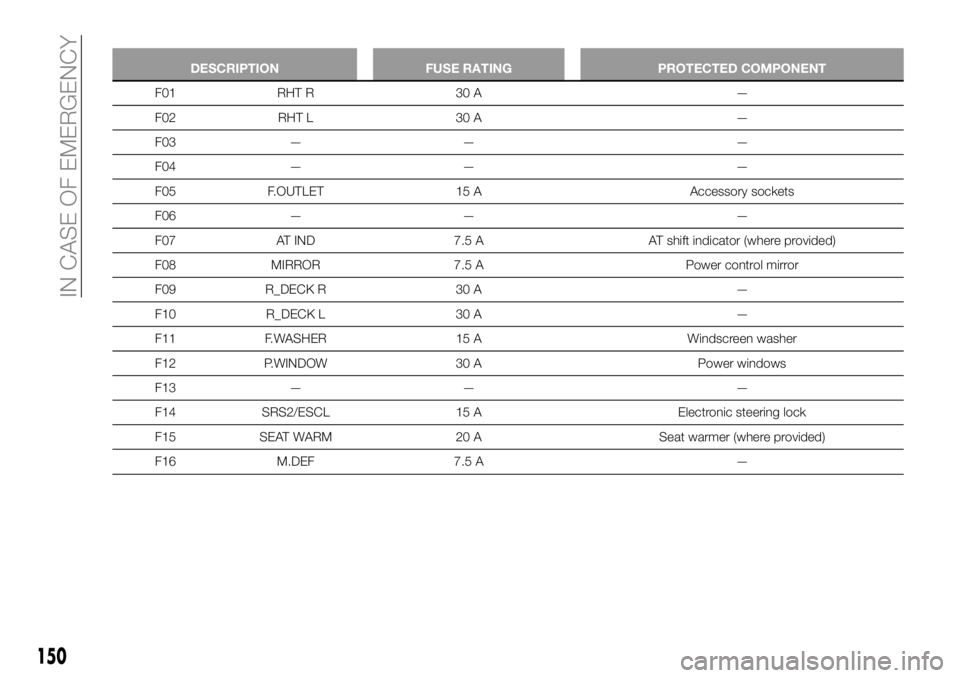
150
IN CASE OF EMERGENCY
DESCRIPTION FUSE RATING PROTECTED COMPONENT
F01 RHT R 30 A —
F02 RHT L 30 A —
F03 — — —
F04 — — —
F05 F.OUTLET 15 A Accessory sockets
F06 — — —
F07 AT IND 7.5 A AT shift indicator (where provided)
F08 MIRROR 7.5 A Power control mirror
F09 R_DECK R 30 A —
F10 R_DECK L 30 A —
F11 F.WASHER 15 A Windscreen washer
F12 P.WINDOW 30 A Power windows
F13 — — —
F14 SRS2/ESCL 15 A Electronic steering lock
F15 SEAT WARM 20 A Seat warmer (where provided)
F16 M.DEF 7.5 A —
Page 153 of 228
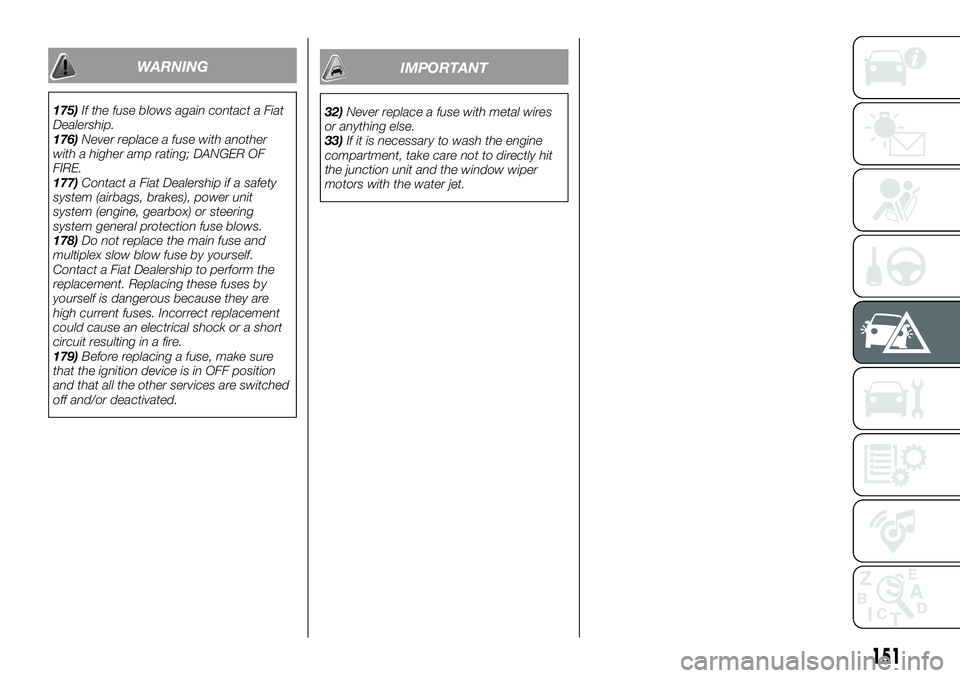
151
WARNING
175)If the fuse blows again contact a Fiat
Dealership.
176)Never replace a fuse with another
with a higher amp rating; DANGER OF
FIRE.
177)Contact a Fiat Dealership if a safety
system (airbags, brakes), power unit
system (engine, gearbox) or steering
system general protection fuse blows.
178)Do not replace the main fuse and
multiplex slow blow fuse by yourself.
Contact a Fiat Dealership to perform the
replacement. Replacing these fuses by
yourself is dangerous because they are
high current fuses. Incorrect replacement
could cause an electrical shock or a short
circuit resulting in a fire.
179)Before replacing a fuse, make sure
that the ignition device is in OFF position
and that all the other services are switched
off and/or deactivated.
IMPORTANT
32)Never replace a fuse with metal wires
or anything else.
33)If it is necessary to wash the engine
compartment, take care not to directly hit
the junction unit and the window wiper
motors with the water jet.
Page 163 of 228
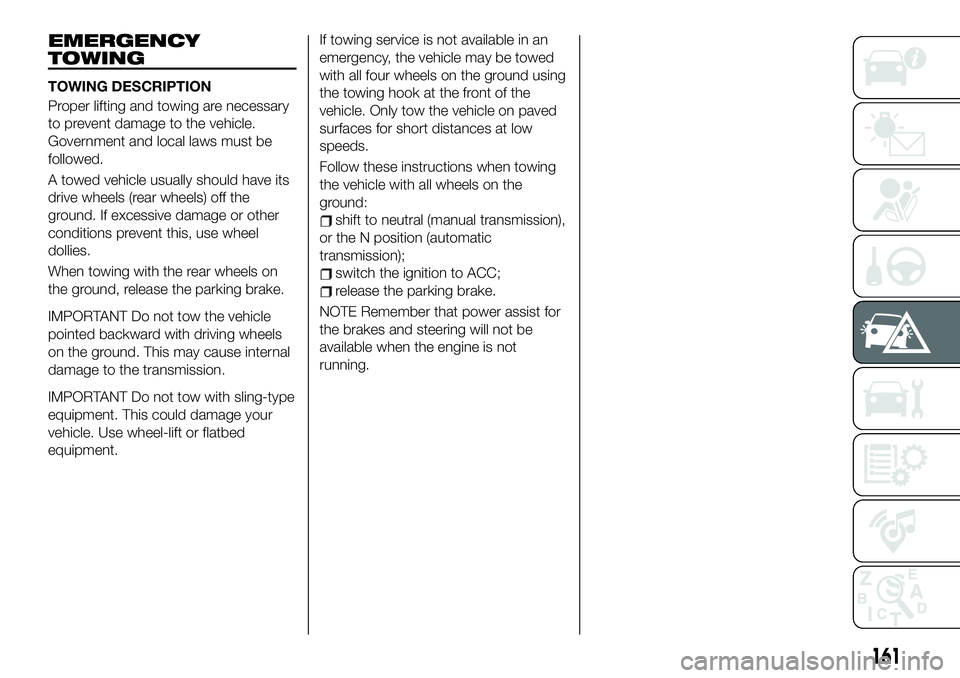
EMERGENCY
TOWING
TOWING DESCRIPTION
Proper lifting and towing are necessary
to prevent damage to the vehicle.
Government and local laws must be
followed.
A towed vehicle usually should have its
drive wheels (rear wheels) off the
ground. If excessive damage or other
conditions prevent this, use wheel
dollies.
When towing with the rear wheels on
the ground, release the parking brake.
IMPORTANT Do not tow the vehicle
pointed backward with driving wheels
on the ground. This may cause internal
damage to the transmission.
IMPORTANT Do not tow with sling-type
equipment. This could damage your
vehicle. Use wheel-lift or flatbed
equipment.
If towing service is not available in an
emergency, the vehicle may be towed
with all four wheels on the ground using
the towing hook at the front of the
vehicle. Only tow the vehicle on paved
surfaces for short distances at low
speeds.
Follow these instructions when towing
the vehicle with all wheels on the
ground:
shift to neutral (manual transmission),
or the N position (automatic
transmission);
switch the ignition to ACC;
release the parking brake.
NOTE Remember that power assist for
the brakes and steering will not be
available when the engine is not
running.
161
Page 200 of 228
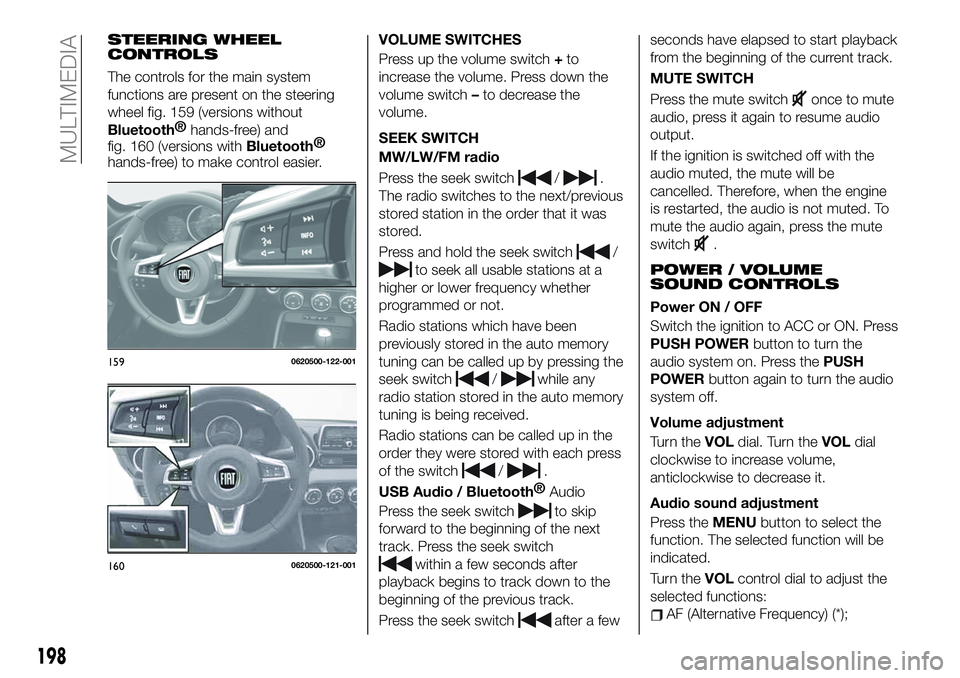
STEERING WHEEL
CONTROLS
The controls for the main system
functions are present on the steering
wheel fig. 159 (versions without
Bluetooth®
hands-free) and
fig. 160 (versions with
Bluetooth®
hands-free) to make control easier.VOLUME SWITCHES
Press up the volume switch+to
increase the volume. Press down the
volume switch–to decrease the
volume.
SEEK SWITCH
MW/LW/FM radio
Press the seek switch
/.
The radio switches to the next/previous
stored station in the order that it was
stored.
Press and hold the seek switch
/
to seek all usable stations at a
higher or lower frequency whether
programmed or not.
Radio stations which have been
previously stored in the auto memory
tuning can be called up by pressing the
seek switch
/while any
radio station stored in the auto memory
tuning is being received.
Radio stations can be called up in the
order they were stored with each press
of the switch
/.
USB Audio /
Bluetooth®
Audio
Press the seek switch
to skip
forward to the beginning of the next
track. Press the seek switch
within a few seconds after
playback begins to track down to the
beginning of the previous track.
Press the seek switch
after a fewseconds have elapsed to start playback
from the beginning of the current track.
MUTE SWITCH
Press the mute switch
once to mute
audio, press it again to resume audio
output.
If the ignition is switched off with the
audio muted, the mute will be
cancelled. Therefore, when the engine
is restarted, the audio is not muted. To
mute the audio again, press the mute
switch
.
POWER / VOLUME
SOUND CONTROLS
Power ON / OFF
Switch the ignition to ACC or ON. Press
PUSH POWERbutton to turn the
audio system on. Press thePUSH
POWERbutton again to turn the audio
system off.
Volume adjustment
Turn theVOLdial. Turn theVOLdial
clockwise to increase volume,
anticlockwise to decrease it.
Audio sound adjustment
Press theMENUbutton to select the
function. The selected function will be
indicated.
Turn theVOLcontrol dial to adjust the
selected functions:
AF (Alternative Frequency) (*);
1590620500-122-001
1600620500-121-001
198
MULTIMEDIA