buttons FIAT 500 2019 Owner handbook (in English)
[x] Cancel search | Manufacturer: FIAT, Model Year: 2019, Model line: 500, Model: FIAT 500 2019Pages: 228, PDF Size: 6.01 MB
Page 17 of 228
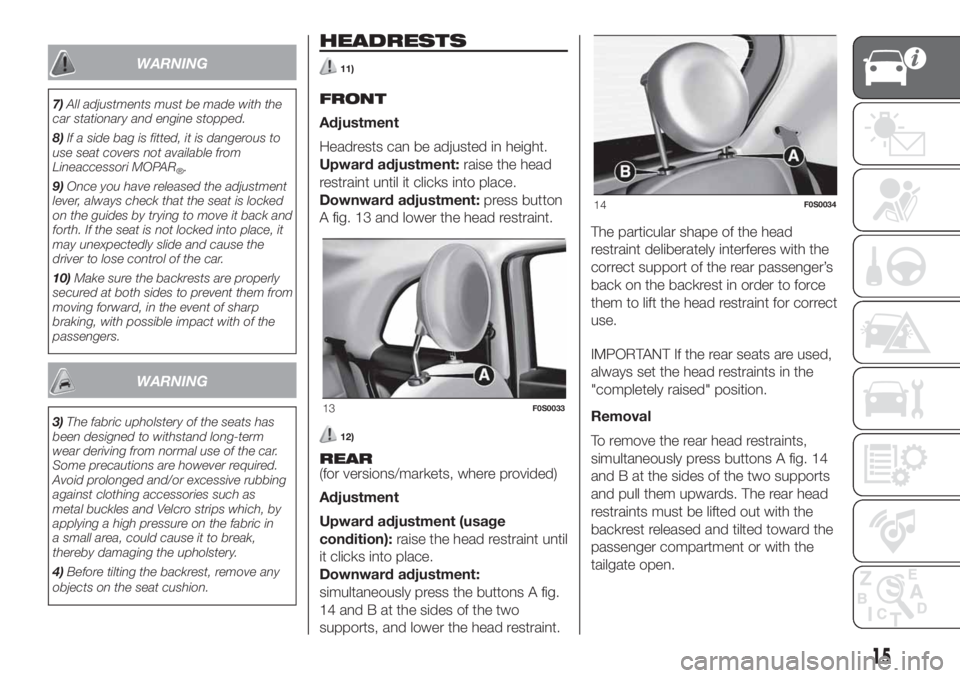
WARNING
7)All adjustments must be made with the
car stationary and engine stopped.
8)If a side bag is fitted, it is dangerous to
use seat covers not available from
Lineaccessori MOPAR
®.
9)Once you have released the adjustment
lever, always check that the seat is locked
on the guides by trying to move it back and
forth. If the seat is not locked into place, it
may unexpectedly slide and cause the
driver to lose control of the car.
10)Make sure the backrests are properly
secured at both sides to prevent them from
moving forward, in the event of sharp
braking, with possible impact with of the
passengers.
WARNING
3)The fabric upholstery of the seats has
been designed to withstand long-term
wear deriving from normal use of the car.
Some precautions are however required.
Avoid prolonged and/or excessive rubbing
against clothing accessories such as
metal buckles and Velcro strips which, by
applying a high pressure on the fabric in
a small area, could cause it to break,
thereby damaging the upholstery.
4)Before tilting the backrest, remove any
objects on the seat cushion.
HEADRESTS
11)
FRONT
Adjustment
Headrests can be adjusted in height.
Upward adjustment:raise the head
restraint until it clicks into place.
Downward adjustment:press button
A fig. 13 and lower the head restraint.
12)
REAR
(for versions/markets, where provided)
Adjustment
Upward adjustment (usage
condition):raise the head restraint until
it clicks into place.
Downward adjustment:
simultaneously press the buttons A fig.
14 and B at the sides of the two
supports, and lower the head restraint.The particular shape of the head
restraint deliberately interferes with the
correct support of the rear passenger’s
back on the backrest in order to force
them to lift the head restraint for correct
use.
IMPORTANT If the rear seats are used,
always set the head restraints in the
"completely raised" position.
Removal
To remove the rear head restraints,
simultaneously press buttons A fig. 14
and B at the sides of the two supports
and pull them upwards. The rear head
restraints must be lifted out with the
backrest released and tilted toward the
passenger compartment or with the
tailgate open.
13F0S0033
14F0S0034
15
Page 28 of 228
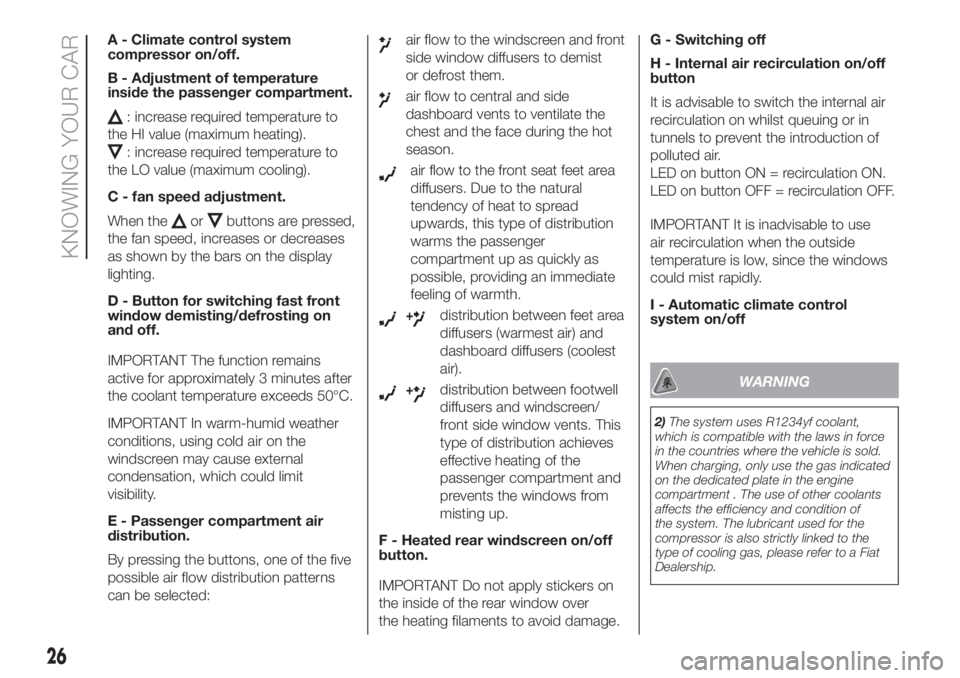
A - Climate control system
compressor on/off.
B - Adjustment of temperature
inside the passenger compartment.
: increase required temperature to
the HI value (maximum heating).
: increase required temperature to
the LO value (maximum cooling).
C - fan speed adjustment.
When the
orbuttons are pressed,
the fan speed, increases or decreases
as shown by the bars on the display
lighting.
D - Button for switching fast front
window demisting/defrosting on
and off.
IMPORTANT The function remains
active for approximately 3 minutes after
the coolant temperature exceeds 50°C.
IMPORTANT In warm-humid weather
conditions, using cold air on the
windscreen may cause external
condensation, which could limit
visibility.
E - Passenger compartment air
distribution.
By pressing the buttons, one of the five
possible air flow distribution patterns
can be selected:
air flow to the windscreen and front
side window diffusers to demist
or defrost them.
air flow to central and side
dashboard vents to ventilate the
chest and the face during the hot
season.
air flow to the front seat feet area
diffusers. Due to the natural
tendency of heat to spread
upwards, this type of distribution
warms the passenger
compartment up as quickly as
possible, providing an immediate
feeling of warmth.
+distribution between feet area
diffusers (warmest air) and
dashboard diffusers (coolest
air).
+distribution between footwell
diffusers and windscreen/
front side window vents. This
type of distribution achieves
effective heating of the
passenger compartment and
prevents the windows from
misting up.
F - Heated rear windscreen on/off
button.
IMPORTANT Do not apply stickers on
the inside of the rear window over
the heating filaments to avoid damage.G - Switching off
H - Internal air recirculation on/off
button
It is advisable to switch the internal air
recirculation on whilst queuing or in
tunnels to prevent the introduction of
polluted air.
LED on button ON = recirculation ON.
LED on button OFF = recirculation OFF.
IMPORTANT It is inadvisable to use
air recirculation when the outside
temperature is low, since the windows
could mist rapidly.
I - Automatic climate control
system on/offWARNING
2)The system uses R1234yf coolant,
which is compatible with the laws in force
in the countries where the vehicle is sold.
When charging, only use the gas indicated
on the dedicated plate in the engine
compartment . The use of other coolants
affects the efficiency and condition of
the system. The lubricant used for the
compressor is also strictly linked to the
type of cooling gas, please refer to a Fiat
Dealership.
26
KNOWING YOUR CAR
Page 29 of 228
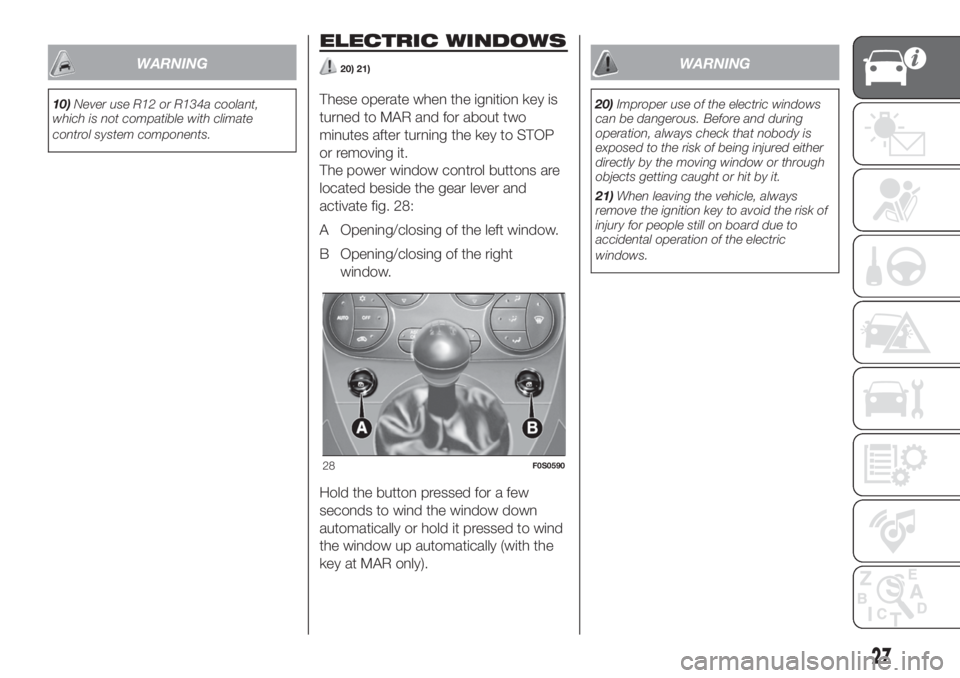
WARNING
10)Never use R12 or R134a coolant,
which is not compatible with climate
control system components.
ELECTRIC WINDOWS
20) 21)
These operate when the ignition key is
turned to MAR and for about two
minutes after turning the key to STOP
or removing it.
The power window control buttons are
located beside the gear lever and
activate fig. 28:
A Opening/closing of the left window.
B Opening/closing of the right
window.
Hold the button pressed for a few
seconds to wind the window down
automatically or hold it pressed to wind
the window up automatically (with the
key at MAR only).
WARNING
20)Improper use of the electric windows
can be dangerous. Before and during
operation, always check that nobody is
exposed to the risk of being injured either
directly by the moving window or through
objects getting caught or hit by it.
21)When leaving the vehicle, always
remove the ignition key to avoid the risk of
injury for people still on board due to
accidental operation of the electric
windows.
28F0S0590
27
Page 31 of 228
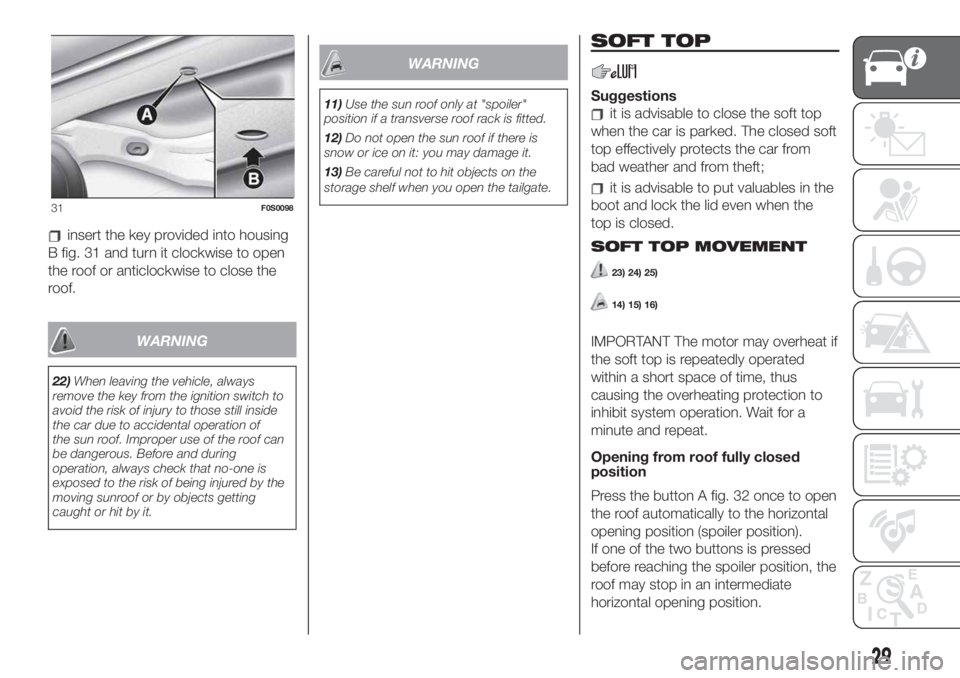
insert the key provided into housing
B fig. 31 and turn it clockwise to open
the roof or anticlockwise to close the
roof.
WARNING
22)When leaving the vehicle, always
remove the key from the ignition switch to
avoid the risk of injury to those still inside
the car due to accidental operation of
the sun roof. Improper use of the roof can
be dangerous. Before and during
operation, always check that no-one is
exposed to the risk of being injured by the
moving sunroof or by objects getting
caught or hit by it.
WARNING
11)Use the sun roof only at "spoiler"
position if a transverse roof rack is fitted.
12)Do not open the sun roof if there is
snow or ice on it: you may damage it.
13)Be careful not to hit objects on the
storage shelf when you open the tailgate.
SOFT TOP
Suggestions
it is advisable to close the soft top
when the car is parked. The closed soft
top effectively protects the car from
bad weather and from theft;
it is advisable to put valuables in the
boot and lock the lid even when the
top is closed.
SOFT TOP MOVEMENT
23) 24) 25)
14) 15) 16)
IMPORTANT The motor may overheat if
the soft top is repeatedly operated
within a short space of time, thus
causing the overheating protection to
inhibit system operation. Wait for a
minute and repeat.
Opening from roof fully closed
position
Press the button A fig. 32 once to open
the roof automatically to the horizontal
opening position (spoiler position).
If one of the two buttons is pressed
before reaching the spoiler position, the
roof may stop in an intermediate
horizontal opening position.
31F0S0098
29
Page 32 of 228
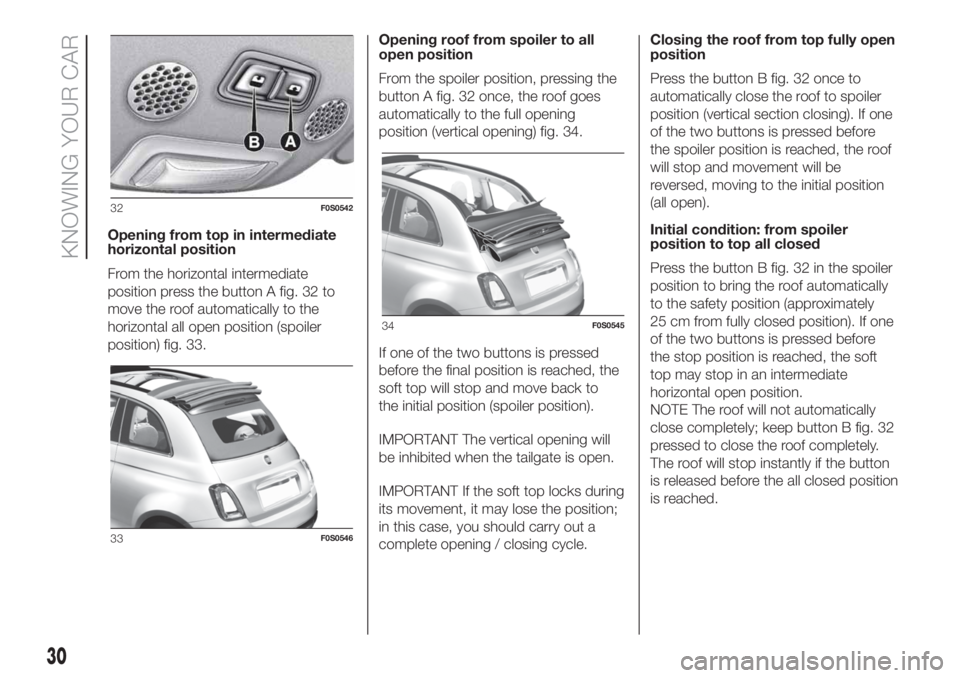
Opening from top in intermediate
horizontal position
From the horizontal intermediate
position press the button A fig. 32 to
move the roof automatically to the
horizontal all open position (spoiler
position) fig. 33.Opening roof from spoiler to all
open position
From the spoiler position, pressing the
button A fig. 32 once, the roof goes
automatically to the full opening
position (vertical opening) fig. 34.
If one of the two buttons is pressed
before the final position is reached, the
soft top will stop and move back to
the initial position (spoiler position).
IMPORTANT The vertical opening will
be inhibited when the tailgate is open.
IMPORTANT If the soft top locks during
its movement, it may lose the position;
in this case, you should carry out a
complete opening / closing cycle.Closing the roof from top fully open
position
Press the button B fig. 32 once to
automatically close the roof to spoiler
position (vertical section closing). If one
of the two buttons is pressed before
the spoiler position is reached, the roof
will stop and movement will be
reversed, moving to the initial position
(all open).
Initial condition: from spoiler
position to top all closed
Press the button B fig. 32 in the spoiler
position to bring the roof automatically
to the safety position (approximately
25 cm from fully closed position). If one
of the two buttons is pressed before
the stop position is reached, the soft
top may stop in an intermediate
horizontal open position.
NOTE The roof will not automatically
close completely; keep button B fig. 32
pressed to close the roof completely.
The roof will stop instantly if the button
is released before the all closed position
is reached.
32F0S0542
33F0S0546
34F0S0545
30
KNOWING YOUR CAR
Page 44 of 228
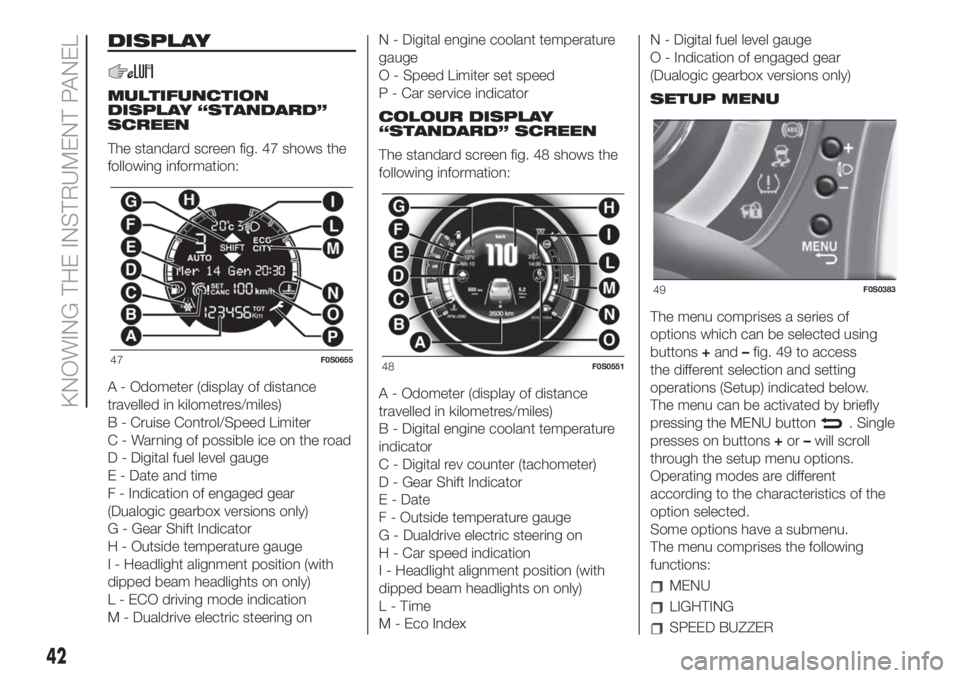
DISPLAY
MULTIFUNCTION
DISPLAY “STANDARD”
SCREEN
The standard screen fig. 47 shows the
following information:
A - Odometer (display of distance
travelled in kilometres/miles)
B - Cruise Control/Speed Limiter
C - Warning of possible ice on the road
D - Digital fuel level gauge
E - Date and time
F - Indication of engaged gear
(Dualogic gearbox versions only)
G - Gear Shift Indicator
H - Outside temperature gauge
I - Headlight alignment position (with
dipped beam headlights on only)
L - ECO driving mode indication
M - Dualdrive electric steering onN - Digital engine coolant temperature
gauge
O - Speed Limiter set speed
P - Car service indicator
COLOUR DISPLAY
“STANDARD” SCREEN
The standard screen fig. 48 shows the
following information:
A - Odometer (display of distance
travelled in kilometres/miles)
B - Digital engine coolant temperature
indicator
C - Digital rev counter (tachometer)
D - Gear Shift Indicator
E - Date
F - Outside temperature gauge
G - Dualdrive electric steering on
H - Car speed indication
I - Headlight alignment position (with
dipped beam headlights on only)
L-Time
M - Eco IndexN - Digital fuel level gauge
O - Indication of engaged gear
(Dualogic gearbox versions only)
SETUP MENU
The menu comprises a series of
options which can be selected using
buttons+and–fig. 49 to access
the different selection and setting
operations (Setup) indicated below.
The menu can be activated by briefly
pressing the MENU button
. Single
presses on buttons+or–will scroll
through the setup menu options.
Operating modes are different
according to the characteristics of the
option selected.
Some options have a submenu.
The menu comprises the following
functions:
MENU
LIGHTING
SPEED BUZZER
47F0S065548F0S0551
49F0S0383
42
KNOWING THE INSTRUMENT PANEL
Page 45 of 228
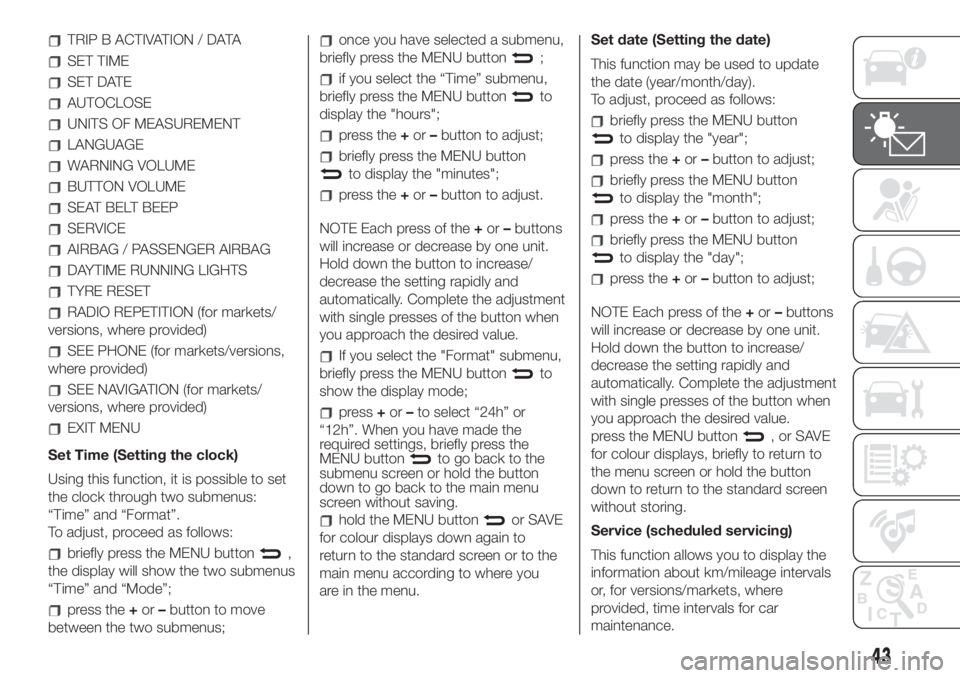
TRIP B ACTIVATION / DATA
SET TIME
SET DATE
AUTOCLOSE
UNITS OF MEASUREMENT
LANGUAGE
WARNING VOLUME
BUTTON VOLUME
SEAT BELT BEEP
SERVICE
AIRBAG / PASSENGER AIRBAG
DAYTIME RUNNING LIGHTS
TYRE RESET
RADIO REPETITION (for markets/
versions, where provided)
SEE PHONE (for markets/versions,
where provided)
SEE NAVIGATION (for markets/
versions, where provided)
EXIT MENU
Set Time (Setting the clock)
Using this function, it is possible to set
the clock through two submenus:
“Time” and “Format”.
To adjust, proceed as follows:
briefly press the MENU button,
the display will show the two submenus
“Time” and “Mode”;
press the+or–button to move
between the two submenus;
once you have selected a submenu,
briefly press the MENU button
;
if you select the “Time” submenu,
briefly press the MENU button
to
display the "hours";
press the+or–button to adjust;
briefly press the MENU button
to display the "minutes";
press the+or–button to adjust.
NOTE Each press of the+or–buttons
will increase or decrease by one unit.
Hold down the button to increase/
decrease the setting rapidly and
automatically. Complete the adjustment
with single presses of the button when
you approach the desired value.
If you select the "Format" submenu,
briefly press the MENU button
to
show the display mode;
press+or–to select “24h” or
“12h”. When you have made the
required settings, briefly press the
MENU button
to go back to the
submenu screen or hold the button
down to go back to the main menu
screen without saving.
hold the MENU buttonor SAVE
for colour displays down again to
return to the standard screen or to the
main menu according to where you
are in the menu.Set date (Setting the date)
This function may be used to update
the date (year/month/day).
To adjust, proceed as follows:
briefly press the MENU button
to display the "year";
press the+or–button to adjust;
briefly press the MENU button
to display the "month";
press the+or–button to adjust;
briefly press the MENU button
to display the "day";
press the+or–button to adjust;
NOTE Each press of the+or–buttons
will increase or decrease by one unit.
Hold down the button to increase/
decrease the setting rapidly and
automatically. Complete the adjustment
with single presses of the button when
you approach the desired value.
press the MENU button
,orSAVE
for colour displays, briefly to return to
the menu screen or hold the button
down to return to the standard screen
without storing.
Service (scheduled servicing)
This function allows you to display the
information about km/mileage intervals
or, for versions/markets, where
provided, time intervals for car
maintenance.
43
Page 46 of 228
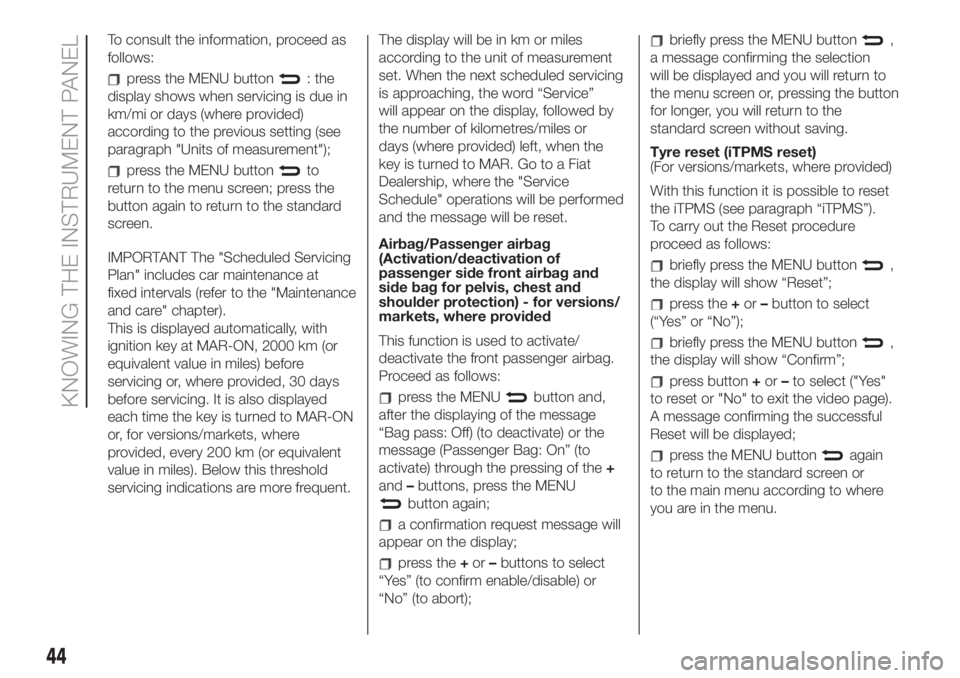
To consult the information, proceed as
follows:
press the MENU button: the
display shows when servicing is due in
km/mi or days (where provided)
according to the previous setting (see
paragraph "Units of measurement");
press the MENU buttonto
return to the menu screen; press the
button again to return to the standard
screen.
IMPORTANT The "Scheduled Servicing
Plan" includes car maintenance at
fixed intervals (refer to the "Maintenance
and care" chapter).
This is displayed automatically, with
ignition key at MAR-ON, 2000 km (or
equivalent value in miles) before
servicing or, where provided, 30 days
before servicing. It is also displayed
each time the key is turned to MAR-ON
or, for versions/markets, where
provided, every 200 km (or equivalent
value in miles). Below this threshold
servicing indications are more frequent.The display will be in km or miles
according to the unit of measurement
set. When the next scheduled servicing
is approaching, the word “Service”
will appear on the display, followed by
the number of kilometres/miles or
days (where provided) left, when the
key is turned to MAR. Go to a Fiat
Dealership, where the "Service
Schedule" operations will be performed
and the message will be reset.
Airbag/Passenger airbag
(Activation/deactivation of
passenger side front airbag and
side bag for pelvis, chest and
shoulder protection) - for versions/
markets, where provided
This function is used to activate/
deactivate the front passenger airbag.
Proceed as follows:
press the MENUbutton and,
after the displaying of the message
“Bag pass: Off) (to deactivate) or the
message (Passenger Bag: On” (to
activate) through the pressing of the+
and–buttons, press the MENU
button again;
a confirmation request message will
appear on the display;
press the+or–buttons to select
“Yes” (to confirm enable/disable) or
“No” (to abort);
briefly press the MENU button,
a message confirming the selection
will be displayed and you will return to
the menu screen or, pressing the button
for longer, you will return to the
standard screen without saving.
Tyre reset (iTPMS reset)
(For versions/markets, where provided)
With this function it is possible to reset
the iTPMS (see paragraph “iTPMS”).
To carry out the Reset procedure
proceed as follows:
briefly press the MENU button,
the display will show “Reset”;
press the+or–button to select
(“Yes” or “No”);
briefly press the MENU button,
the display will show “Confirm”;
press button+or–to select ("Yes"
to reset or "No" to exit the video page).
A message confirming the successful
Reset will be displayed;
press the MENU buttonagain
to return to the standard screen or
to the main menu according to where
you are in the menu.
44
KNOWING THE INSTRUMENT PANEL
Page 183 of 228
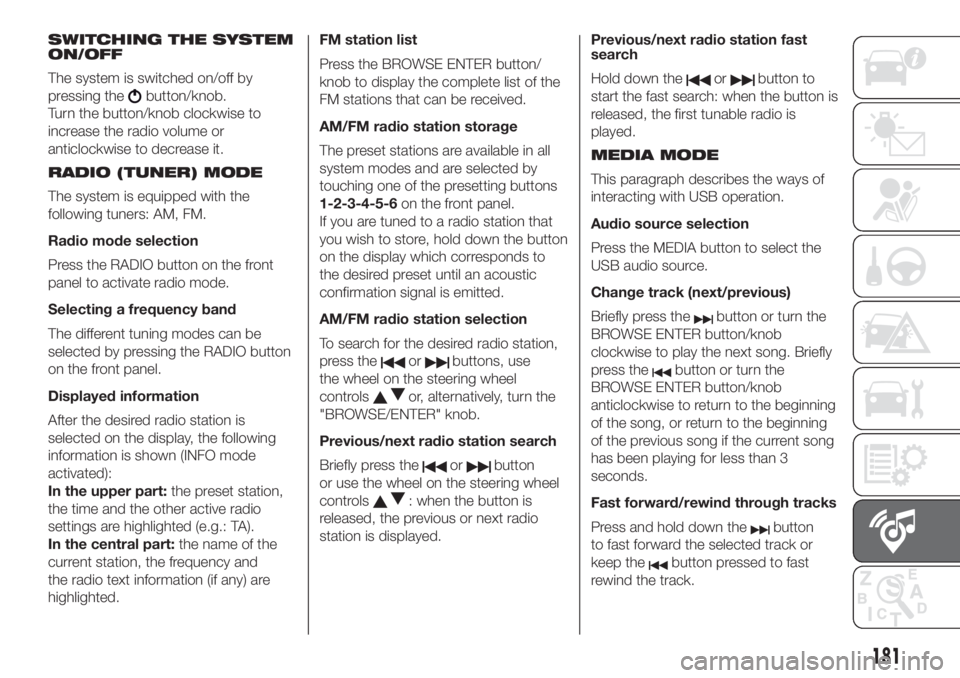
SWITCHING THE SYSTEM
ON/OFF
The system is switched on/off by
pressing the
button/knob.
Turn the button/knob clockwise to
increase the radio volume or
anticlockwise to decrease it.
RADIO (TUNER) MODE
The system is equipped with the
following tuners: AM, FM.
Radio mode selection
Press the RADIO button on the front
panel to activate radio mode.
Selecting a frequency band
The different tuning modes can be
selected by pressing the RADIO button
on the front panel.
Displayed information
After the desired radio station is
selected on the display, the following
information is shown (INFO mode
activated):
In the upper part:the preset station,
the time and the other active radio
settings are highlighted (e.g.: TA).
In the central part:the name of the
current station, the frequency and
the radio text information (if any) are
highlighted.FM station list
Press the BROWSE ENTER button/
knob to display the complete list of the
FM stations that can be received.
AM/FM radio station storage
The preset stations are available in all
system modes and are selected by
touching one of the presetting buttons
1-2-3-4-5-6on the front panel.
If you are tuned to a radio station that
you wish to store, hold down the button
on the display which corresponds to
the desired preset until an acoustic
confirmation signal is emitted.
AM/FM radio station selection
To search for the desired radio station,
press the
orbuttons, use
the wheel on the steering wheel
controls
or, alternatively, turn the
"BROWSE/ENTER" knob.
Previous/next radio station search
Briefly press the
orbutton
or use the wheel on the steering wheel
controls
: when the button is
released, the previous or next radio
station is displayed.Previous/next radio station fast
search
Hold down the
orbutton to
start the fast search: when the button is
released, the first tunable radio is
played.
MEDIA MODE
This paragraph describes the ways of
interacting with USB operation.
Audio source selection
Press the MEDIA button to select the
USB audio source.
Change track (next/previous)
Briefly press the
button or turn the
BROWSE ENTER button/knob
clockwise to play the next song. Briefly
press the
button or turn the
BROWSE ENTER button/knob
anticlockwise to return to the beginning
of the song, or return to the beginning
of the previous song if the current song
has been playing for less than 3
seconds.
Fast forward/rewind through tracks
Press and hold down the
button
to fast forward the selected track or
keep the
button pressed to fast
rewind the track.
181
Page 189 of 228
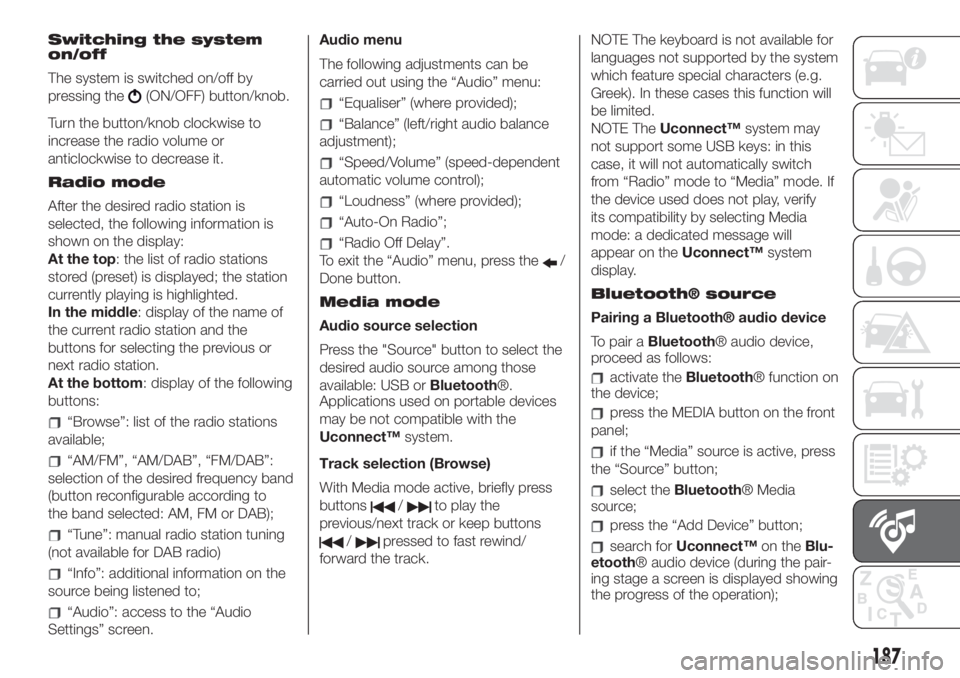
Switching the system
on/off
The system is switched on/off by
pressing the
(ON/OFF) button/knob.
Turn the button/knob clockwise to
increase the radio volume or
anticlockwise to decrease it.
Radio mode
After the desired radio station is
selected, the following information is
shown on the display:
At the top: the list of radio stations
stored (preset) is displayed; the station
currently playing is highlighted.
In the middle: display of the name of
the current radio station and the
buttons for selecting the previous or
next radio station.
At the bottom: display of the following
buttons:
“Browse”: list of the radio stations
available;
“AM/FM”, “AM/DAB”, “FM/DAB”:
selection of the desired frequency band
(button reconfigurable according to
the band selected: AM, FM or DAB);
“Tune”: manual radio station tuning
(not available for DAB radio)
“Info”: additional information on the
source being listened to;
“Audio”: access to the “Audio
Settings” screen.Audio menu
The following adjustments can be
carried out using the “Audio” menu:
“Equaliser” (where provided);
“Balance” (left/right audio balance
adjustment);
“Speed/Volume” (speed-dependent
automatic volume control);
“Loudness” (where provided);
“Auto-On Radio”;
“Radio Off Delay”.
To exit the “Audio” menu, press the
/
Done button.
Media mode
Audio source selection
Press the "Source" button to select the
desired audio source among those
available: USB orBluetooth®.
Applications used on portable devices
may be not compatible with the
Uconnect™system.
Track selection (Browse)
With Media mode active, briefly press
buttons
/to play the
previous/next track or keep buttons
/pressed to fast rewind/
forward the track.NOTE The keyboard is not available for
languages not supported by the system
which feature special characters (e.g.
Greek). In these cases this function will
be limited.
NOTE TheUconnect™system may
not support some USB keys: in this
case, it will not automatically switch
from “Radio” mode to “Media” mode. If
the device used does not play, verify
its compatibility by selecting Media
mode: a dedicated message will
appear on theUconnect™system
display.
Bluetooth® source
Pairing a Bluetooth® audio device
To pair aBluetooth® audio device,
proceed as follows:
activate theBluetooth® function on
the device;
press the MEDIA button on the front
panel;
if the “Media” source is active, press
the “Source” button;
select theBluetooth® Media
source;
press the “Add Device” button;
search forUconnect™on theBlu-
etooth® audio device (during the pair-
ing stage a screen is displayed showing
the progress of the operation);
187