mileage FIAT 500 2020 Owner handbook (in English)
[x] Cancel search | Manufacturer: FIAT, Model Year: 2020, Model line: 500, Model: FIAT 500 2020Pages: 228, PDF Size: 6.01 MB
Page 45 of 228
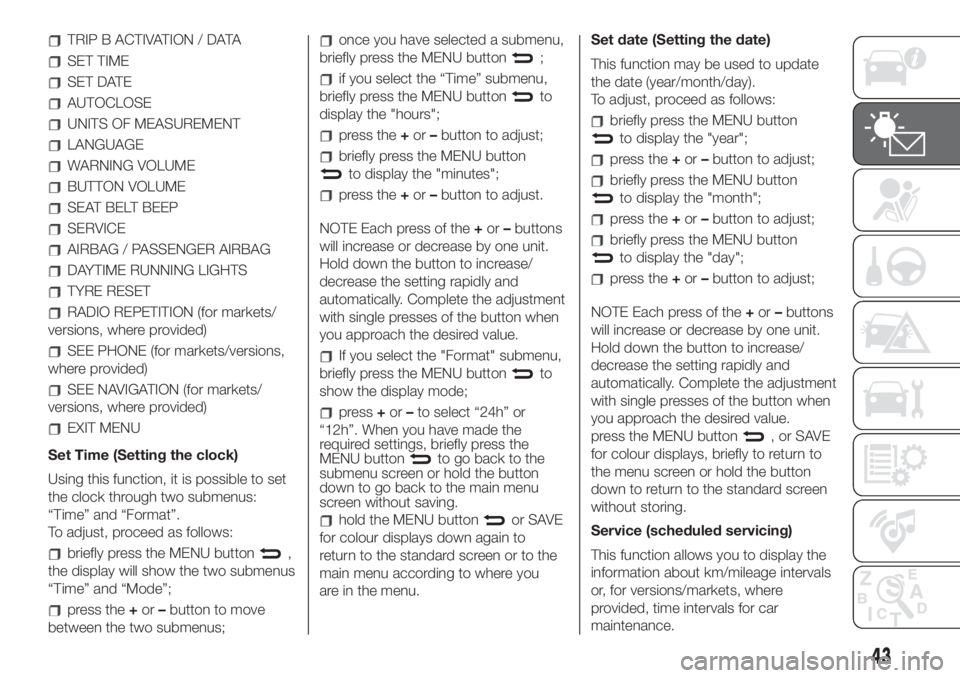
TRIP B ACTIVATION / DATA
SET TIME
SET DATE
AUTOCLOSE
UNITS OF MEASUREMENT
LANGUAGE
WARNING VOLUME
BUTTON VOLUME
SEAT BELT BEEP
SERVICE
AIRBAG / PASSENGER AIRBAG
DAYTIME RUNNING LIGHTS
TYRE RESET
RADIO REPETITION (for markets/
versions, where provided)
SEE PHONE (for markets/versions,
where provided)
SEE NAVIGATION (for markets/
versions, where provided)
EXIT MENU
Set Time (Setting the clock)
Using this function, it is possible to set
the clock through two submenus:
“Time” and “Format”.
To adjust, proceed as follows:
briefly press the MENU button,
the display will show the two submenus
“Time” and “Mode”;
press the+or–button to move
between the two submenus;
once you have selected a submenu,
briefly press the MENU button
;
if you select the “Time” submenu,
briefly press the MENU button
to
display the "hours";
press the+or–button to adjust;
briefly press the MENU button
to display the "minutes";
press the+or–button to adjust.
NOTE Each press of the+or–buttons
will increase or decrease by one unit.
Hold down the button to increase/
decrease the setting rapidly and
automatically. Complete the adjustment
with single presses of the button when
you approach the desired value.
If you select the "Format" submenu,
briefly press the MENU button
to
show the display mode;
press+or–to select “24h” or
“12h”. When you have made the
required settings, briefly press the
MENU button
to go back to the
submenu screen or hold the button
down to go back to the main menu
screen without saving.
hold the MENU buttonor SAVE
for colour displays down again to
return to the standard screen or to the
main menu according to where you
are in the menu.Set date (Setting the date)
This function may be used to update
the date (year/month/day).
To adjust, proceed as follows:
briefly press the MENU button
to display the "year";
press the+or–button to adjust;
briefly press the MENU button
to display the "month";
press the+or–button to adjust;
briefly press the MENU button
to display the "day";
press the+or–button to adjust;
NOTE Each press of the+or–buttons
will increase or decrease by one unit.
Hold down the button to increase/
decrease the setting rapidly and
automatically. Complete the adjustment
with single presses of the button when
you approach the desired value.
press the MENU button
,orSAVE
for colour displays, briefly to return to
the menu screen or hold the button
down to return to the standard screen
without storing.
Service (scheduled servicing)
This function allows you to display the
information about km/mileage intervals
or, for versions/markets, where
provided, time intervals for car
maintenance.
43
Page 143 of 228
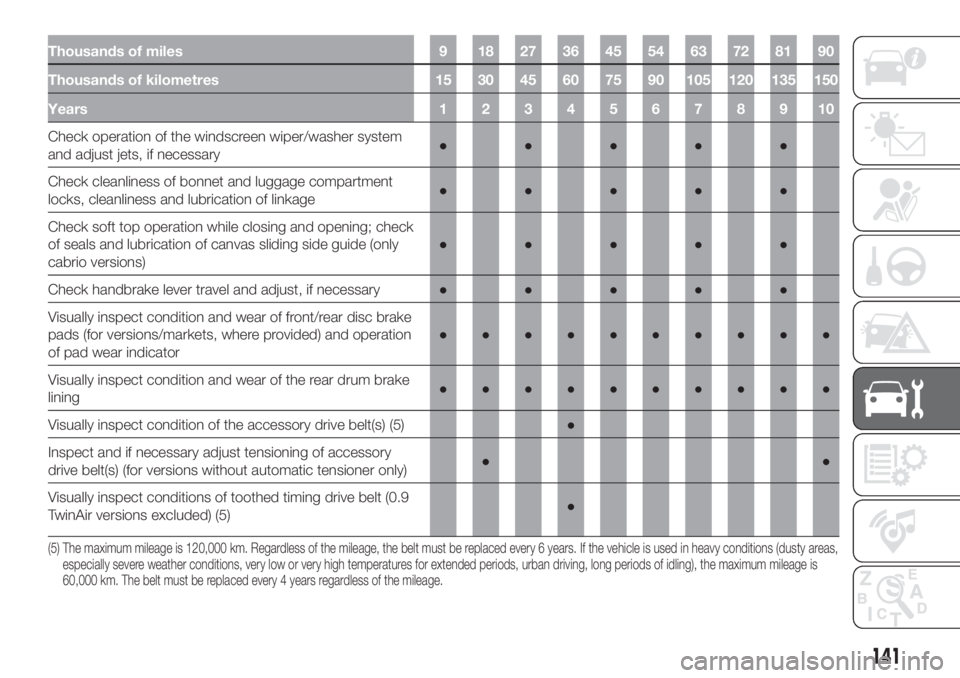
Thousands of miles 9 18 27 36 45 54 63 72 81 90
Thousands of kilometres 15 30 45 60 75 90 105 120 135 150
Years12345678910
Check operation of the windscreen wiper/washer system
and adjust jets, if necessary●●●●●
Check cleanliness of bonnet and luggage compartment
locks, cleanliness and lubrication of linkage●●●●●
Check soft top operation while closing and opening; check
of seals and lubrication of canvas sliding side guide (only
cabrio versions)●●●●●
Check handbrake lever travel and adjust, if necessary●●●●●
Visually inspect condition and wear of front/rear disc brake
pads (for versions/markets, where provided) and operation
of pad wear indicator●●●●●●●●●●
Visually inspect condition and wear of the rear drum brake
lining●●●●●●●●●●
Visually inspect condition of the accessory drive belt(s) (5)●
Inspect and if necessary adjust tensioning of accessory
drive belt(s) (for versions without automatic tensioner only)●●
Visually inspect conditions of toothed timing drive belt (0.9
TwinAir versions excluded) (5)●
(5) The maximum mileage is 120,000 km. Regardless of the mileage, the belt must be replaced every 6 years. If the vehicle is used in heavy conditions (dusty areas,
especially severe weather conditions, very low or very high temperatures for extended periods, urban driving, long periods of idling), the maximum mileage is
60,000 km. The belt must be replaced every 4 years regardless of the mileage.
141
Page 145 of 228
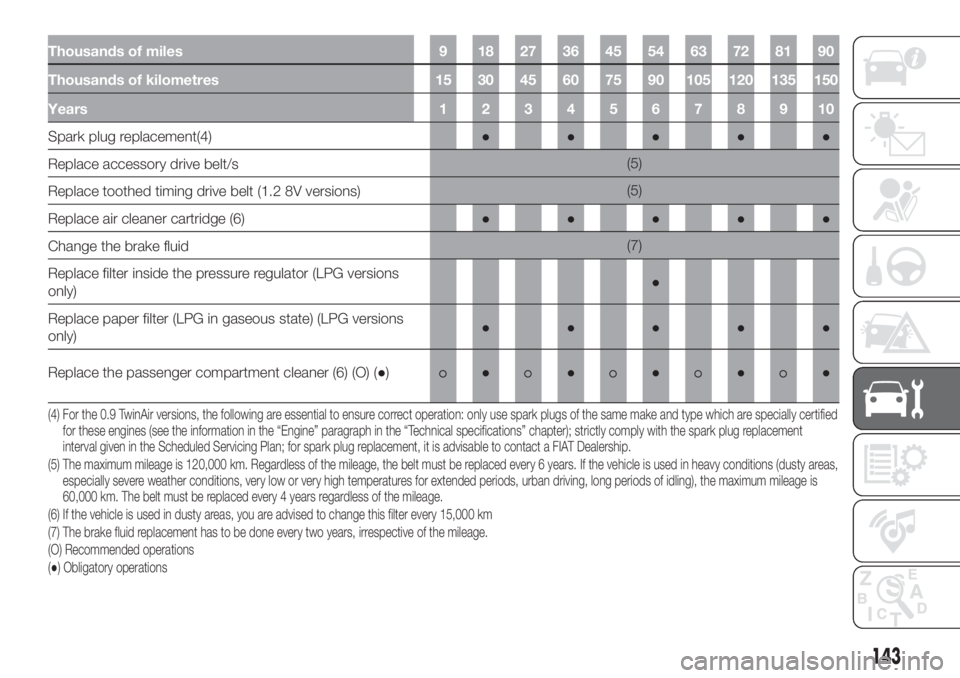
Thousands of miles 9 18 27 36 45 54 63 72 81 90
Thousands of kilometres 15 30 45 60 75 90 105 120 135 150
Years12345678910
Spark plug replacement(4)●●●●●
Replace accessory drive belt/s(5)
Replace toothed timing drive belt (1.2 8V versions)(5)
Replace air cleaner cartridge (6)●●●●●
Change the brake fluid(7)
Replace filter inside the pressure regulator (LPG versions
only)●
Replace paper filter (LPG in gaseous state) (LPG versions
only)●●●●●
Replace the passenger compartment cleaner (6) (O) (●)
●●●●●
(4) For the 0.9 TwinAir versions, the following are essential to ensure correct operation: only use spark plugs of the same make and type which are specially certified
for these engines (see the information in the “Engine” paragraph in the “Technical specifications” chapter); strictly comply with the spark plug replacement
interval given in the Scheduled Servicing Plan; for spark plug replacement, it is advisable to contact a FIAT Dealership.
(5) The maximum mileage is 120,000 km. Regardless of the mileage, the belt must be replaced every 6 years. If the vehicle is used in heavy conditions (dusty areas,
especially severe weather conditions, very low or very high temperatures for extended periods, urban driving, long periods of idling), the maximum mileage is
60,000 km. The belt must be replaced every 4 years regardless of the mileage.
(6) If the vehicle is used in dusty areas, you are advised to change this filter every 15,000 km
(7) The brake fluid replacement has to be done every two years, irrespective of the mileage.
(O) Recommended operations
(●) Obligatory operations
143
Page 152 of 228
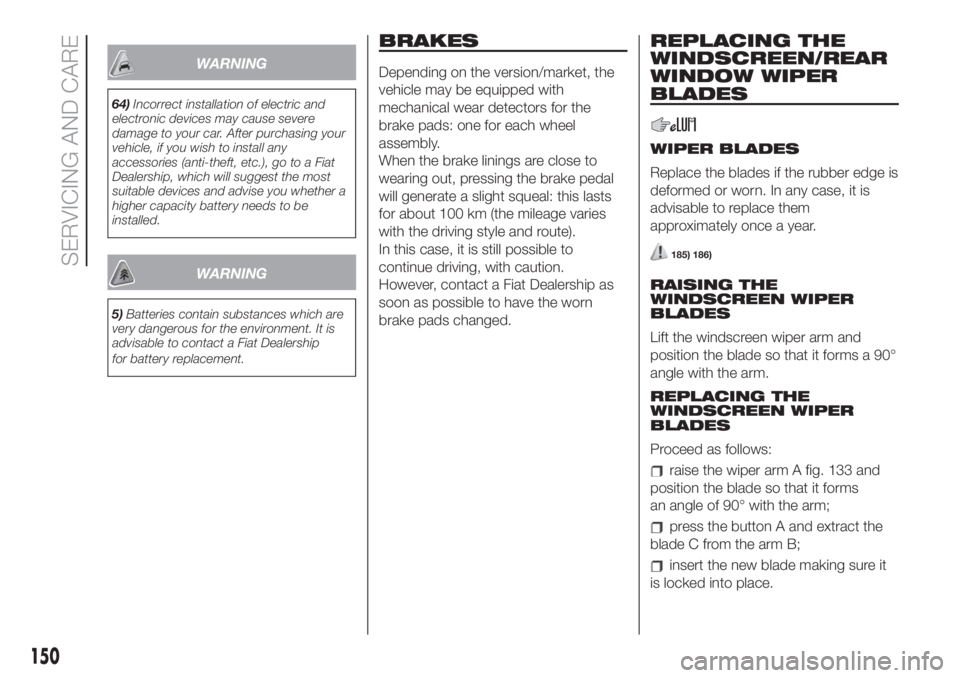
WARNING
64)Incorrect installation of electric and
electronic devices may cause severe
damage to your car. After purchasing your
vehicle, if you wish to install any
accessories (anti-theft, etc.), go to a Fiat
Dealership, which will suggest the most
suitable devices and advise you whether a
higher capacity battery needs to be
installed.
WARNING
5)Batteries contain substances which are
very dangerous for the environment. It is
advisable to contact a Fiat Dealership
for battery replacement.
BRAKES
Depending on the version/market, the
vehicle may be equipped with
mechanical wear detectors for the
brake pads: one for each wheel
assembly.
When the brake linings are close to
wearing out, pressing the brake pedal
will generate a slight squeal: this lasts
for about 100 km (the mileage varies
with the driving style and route).
In this case, it is still possible to
continue driving, with caution.
However, contact a Fiat Dealership as
soon as possible to have the worn
brake pads changed.
REPLACING THE
WINDSCREEN/REAR
WINDOW WIPER
BLADES
WIPER BLADES
Replace the blades if the rubber edge is
deformed or worn. In any case, it is
advisable to replace them
approximately once a year.
185) 186)
RAISING THE
WINDSCREEN WIPER
BLADES
Lift the windscreen wiper arm and
position the blade so that it forms a 90°
angle with the arm.
REPLACING THE
WINDSCREEN WIPER
BLADES
Proceed as follows:
raise the wiper arm A fig. 133 and
position the blade so that it forms
an angle of 90° with the arm;
press the button A and extract the
blade C from the arm B;
insert the new blade making sure it
is locked into place.
150
SERVICING AND CARE
Page 193 of 228
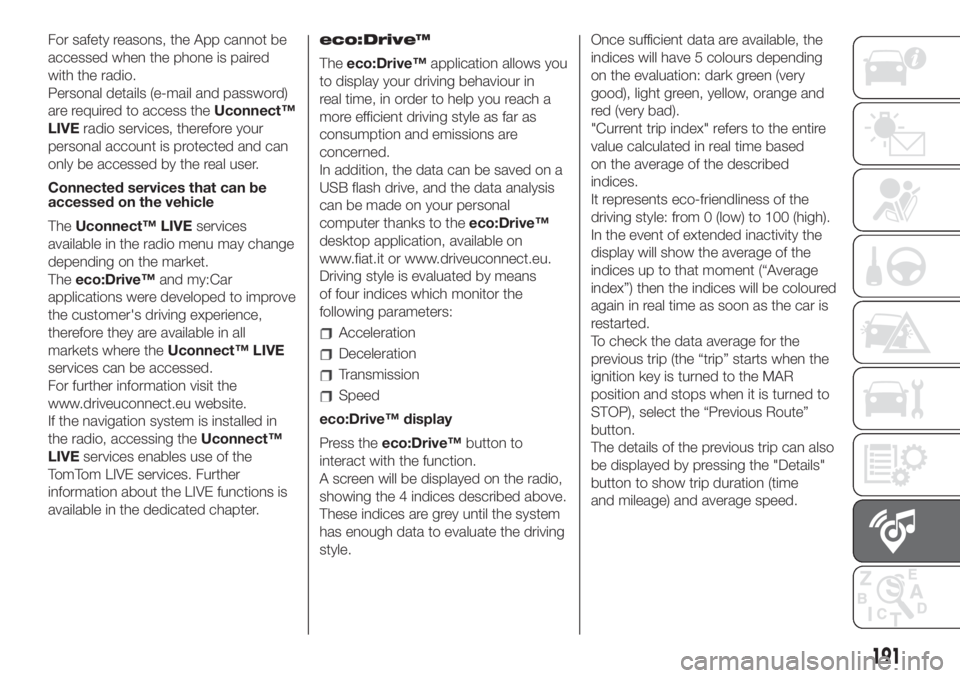
For safety reasons, the App cannot be
accessed when the phone is paired
with the radio.
Personal details (e-mail and password)
are required to access theUconnect™
LIVEradio services, therefore your
personal account is protected and can
only be accessed by the real user.
Connected services that can be
accessed on the vehicle
TheUconnect™ LIVEservices
available in the radio menu may change
depending on the market.
Theeco:Drive™and my:Car
applications were developed to improve
the customer's driving experience,
therefore they are available in all
markets where theUconnect™ LIVE
services can be accessed.
For further information visit the
www.driveuconnect.eu website.
If the navigation system is installed in
the radio, accessing theUconnect™
LIVEservices enables use of the
TomTom LIVE services. Further
information about the LIVE functions is
available in the dedicated chapter.eco:Drive™
Theeco:Drive™application allows you
to display your driving behaviour in
real time, in order to help you reach a
more efficient driving style as far as
consumption and emissions are
concerned.
In addition, the data can be saved on a
USB flash drive, and the data analysis
can be made on your personal
computer thanks to theeco:Drive™
desktop application, available on
www.fiat.it or www.driveuconnect.eu.
Driving style is evaluated by means
of four indices which monitor the
following parameters:
Acceleration
Deceleration
Transmission
Speed
eco:Drive™ display
Press theeco:Drive™button to
interact with the function.
A screen will be displayed on the radio,
showing the 4 indices described above.
These indices are grey until the system
has enough data to evaluate the driving
style.Once sufficient data are available, the
indices will have 5 colours depending
on the evaluation: dark green (very
good), light green, yellow, orange and
red (very bad).
"Current trip index" refers to the entire
value calculated in real time based
on the average of the described
indices.
It represents eco-friendliness of the
driving style: from 0 (low) to 100 (high).
In the event of extended inactivity the
display will show the average of the
indices up to that moment (“Average
index”) then the indices will be coloured
again in real time as soon as the car is
restarted.
To check the data average for the
previous trip (the “trip” starts when the
ignition key is turned to the MAR
position and stops when it is turned to
STOP), select the “Previous Route”
button.
The details of the previous trip can also
be displayed by pressing the "Details"
button to show trip duration (time
and mileage) and average speed.
191
Page 213 of 228
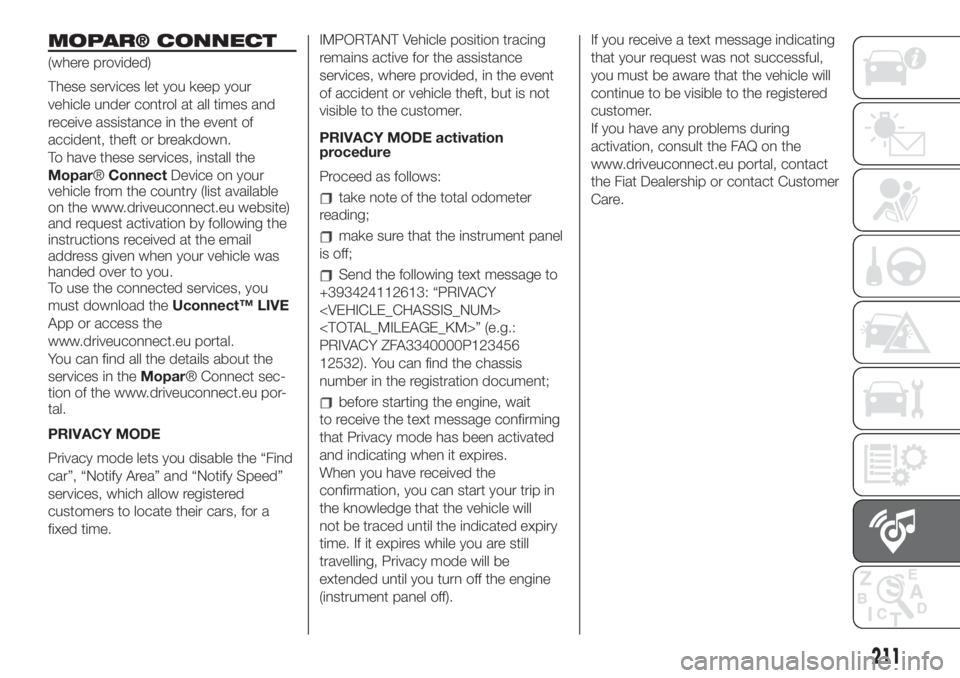
MOPAR® CONNECT
(where provided)
These services let you keep your
vehicle under control at all times and
receive assistance in the event of
accident, theft or breakdown.
To have these services, install the
Mopar®ConnectDevice on your
vehicle from the country (list available
on the www.driveuconnect.eu website)
and request activation by following the
instructions received at the email
address given when your vehicle was
handed over to you.
To use the connected services, you
must download theUconnect™ LIVE
App or access the
www.driveuconnect.eu portal.
You can find all the details about the
services in theMopar® Connect sec-
tion of the www.driveuconnect.eu por-
tal.
PRIVACY MODE
Privacy mode lets you disable the “Find
car”, “Notify Area” and “Notify Speed”
services, which allow registered
customers to locate their cars, for a
fixed time.IMPORTANT Vehicle position tracing
remains active for the assistance
services, where provided, in the event
of accident or vehicle theft, but is not
visible to the customer.
PRIVACY MODE activation
procedure
Proceed as follows:
take note of the total odometer
reading;
make sure that the instrument panel
is off;
Send the following text message to
+393424112613: “PRIVACY
PRIVACY ZFA3340000P123456
12532). You can find the chassis
number in the registration document;
before starting the engine, wait
to receive the text message confirming
that Privacy mode has been activated
and indicating when it expires.
When you have received the
confirmation, you can start your trip in
the knowledge that the vehicle will
not be traced until the indicated expiry
time. If it expires while you are still
travelling, Privacy mode will be
extended until you turn off the engine
(instrument panel off).If you receive a text message indicating
that your request was not successful,
you must be aware that the vehicle will
continue to be visible to the registered
customer.
If you have any problems during
activation, consult the FAQ on the
www.driveuconnect.eu portal, contact
the Fiat Dealership or contact Customer
Care.
211
Page 219 of 228

Mopar Vehicle Protectionoffers a series of service contracts that are designed to give all our customers the
pleasure of driving their vehicle without any hitch's and concerns.
Our product portfolio consists of a wide and flexible range of extended warranty and maintenance plans
endorsed by FCA. Each with a series of different coverage tiers, in terms of durability and mileage, built to
accommodate you’re driving needs.
Service contracts are made by experts that know every part of your vehicle, and commit themselves
to maintain it in tip top conditions. Our knowledge and passion is tailored around designing
products that promises all our drivers “worry-free driving”.
Only with Mopar Vehicle Protection you are ensured that all service operations are performed
by highly qualified and specialized technicians in authorized FCA repair facilities, using the right tools,
equipment and only original parts, all over Europe.
Check which Service Contract plans are available on your market today and choose the
Service Contract that suits your driving habits best.
Ask your local dealer for further information.
MAINTAIN YOUR VEHICLE IN
TIP TOP CONDITIONS WITH