key FIAT 500 ABARTH 2015 2.G Owner's Manual
[x] Cancel search | Manufacturer: FIAT, Model Year: 2015, Model line: 500 ABARTH, Model: FIAT 500 ABARTH 2015 2.GPages: 108, PDF Size: 2.63 MB
Page 49 of 108
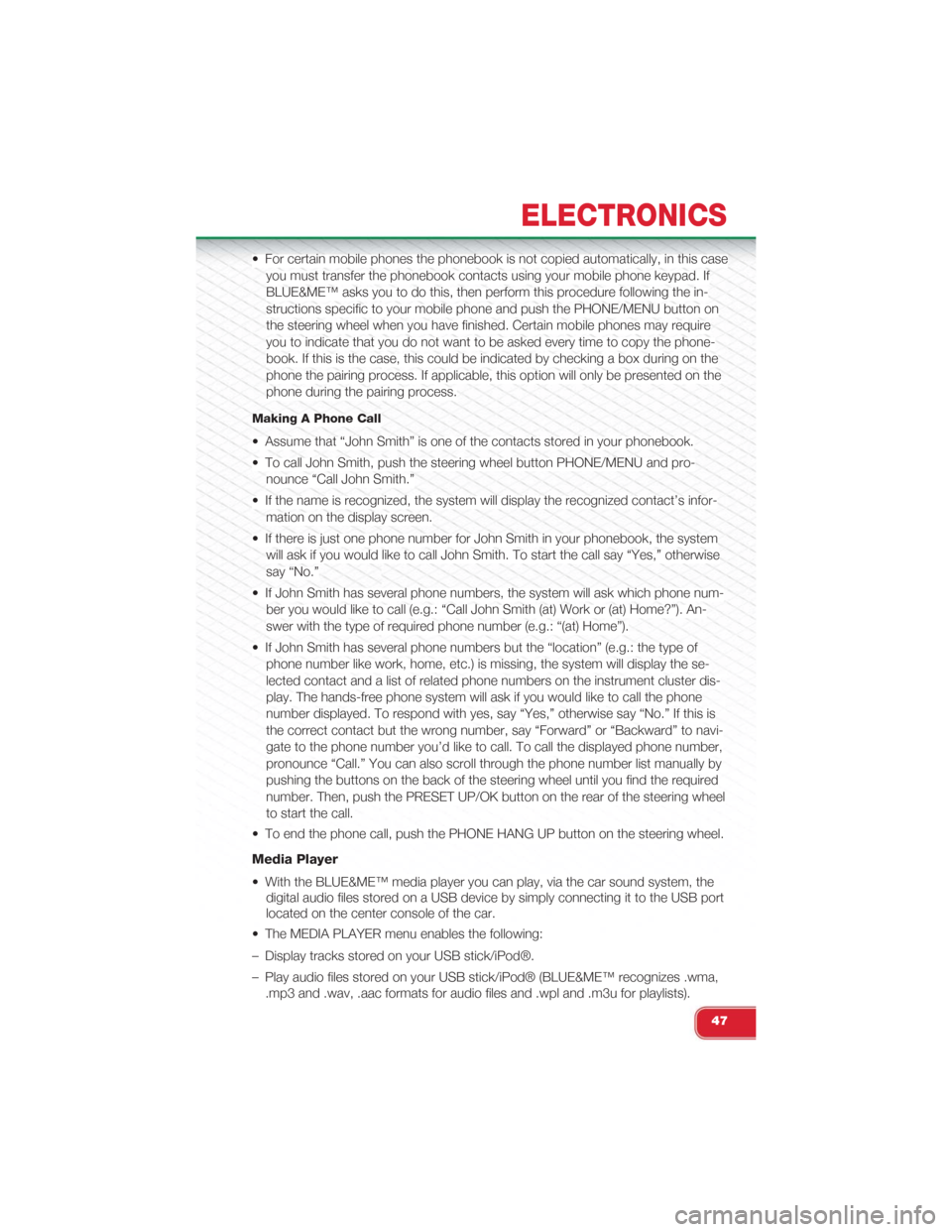
• For certain mobile phones the phonebook is not copied automatically, in this case
you must transfer the phonebook contacts using your mobile phone keypad. If
BLUE&ME™ asks you to do this, then perform this procedure following the in-
structions specific to your mobile phone and push the PHONE/MENU button on
the steering wheel when you have finished. Certain mobile phones may require
you to indicate that you do not want to be asked every time to copy the phone-
book. If this is the case, this could be indicated by checking a box during on the
phone the pairing process. If applicable, this option will only be presented on the
phone during the pairing process.
Making A Phone Call
• Assume that “John Smith” is one of the contacts stored in your phonebook.
• To call John Smith, push the steering wheel button PHONE/MENU and pro-
nounce “Call John Smith.”
• If the name is recognized, the system will display the recognized contact’s infor-
mation on the display screen.
• If there is just one phone number for John Smith in your phonebook, the system
will ask if you would like to call John Smith. To start the call say “Yes,” otherwise
say “No.”
• If John Smith has several phone numbers, the system will ask which phone num-
ber you would like to call (e.g.: “Call John Smith (at) Work or (at) Home?”). An-
swer with the type of required phone number (e.g.: “(at) Home”).
• If John Smith has several phone numbers but the “location” (e.g.: the type of
phone number like work, home, etc.) is missing, the system will display the se-
lected contact and a list of related phone numbers on the instrument cluster dis-
play. The hands-free phone system will ask if you would like to call the phone
number displayed. To respond with yes, say “Yes,” otherwise say “No.” If this is
the correct contact but the wrong number, say “Forward” or “Backward” to navi-
gate to the phone number you’d like to call. To call the displayed phone number,
pronounce “Call.” You can also scroll through the phone number list manually by
pushing the buttons on the back of the steering wheel until you find the required
number. Then, push the PRESET UP/OK button on the rear of the steering wheel
to start the call.
• To end the phone call, push the PHONE HANG UP button on the steering wheel.
Media Player
• With the BLUE&ME™ media player you can play, via the car sound system, the
digital audio files stored on a USB device by simply connecting it to the USB port
located on the center console of the car.
• The MEDIA PLAYER menu enables the following:
– Display tracks stored on your USB stick/iPod®.
– Play audio files stored on your USB stick/iPod® (BLUE&ME™ recognizes .wma,
.mp3 and .wav, .aac formats for audio files and .wpl and .m3u for playlists).
ELECTRONICS
47
Page 50 of 108
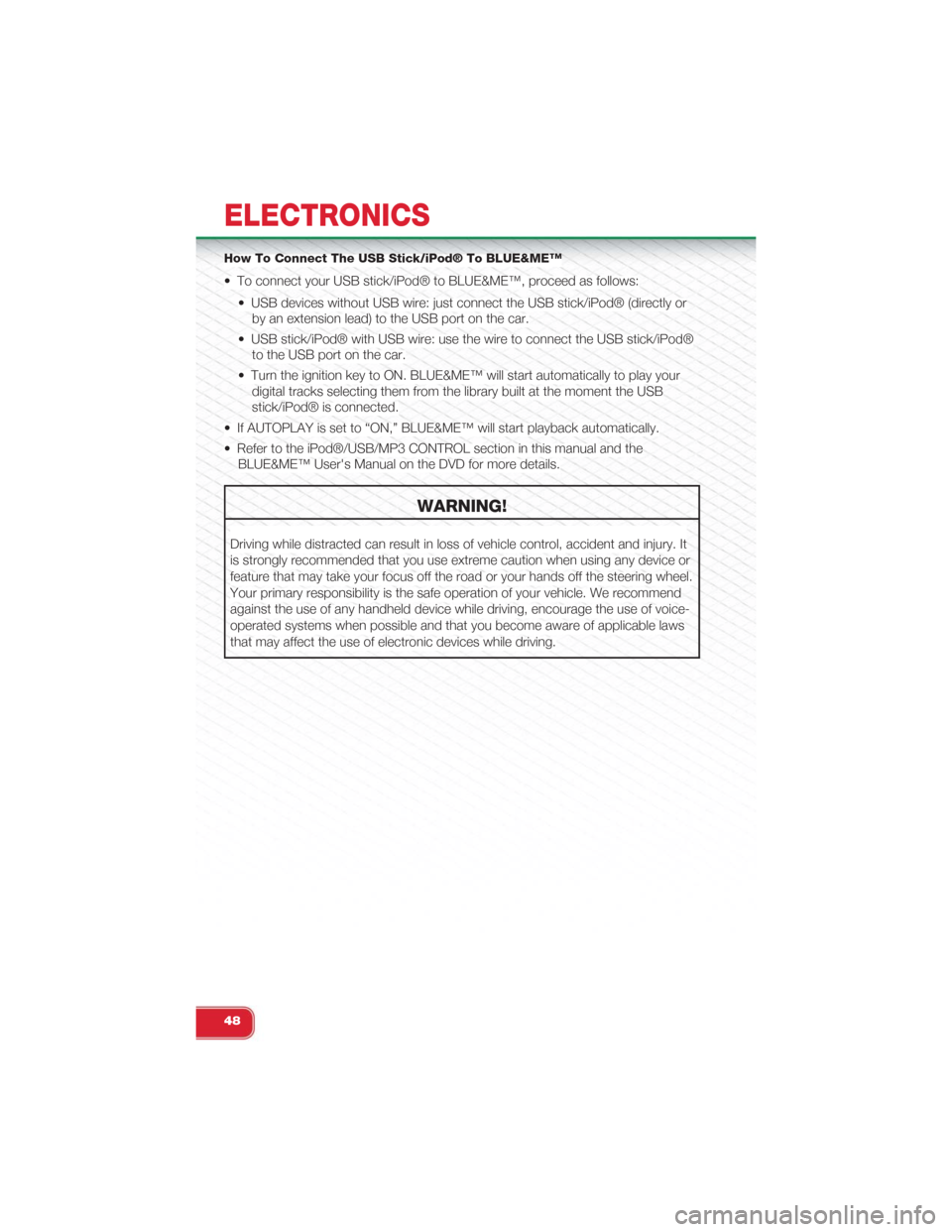
How To Connect The USB Stick/iPod® To BLUE&ME™
• To connect your USB stick/iPod® to BLUE&ME™, proceed as follows:
• USB devices without USB wire: just connect the USB stick/iPod® (directly or
by an extension lead) to the USB port on the car.
• USB stick/iPod® with USB wire: use the wire to connect the USB stick/iPod®
to the USB port on the car.
• Turn the ignition key to ON. BLUE&ME™ will start automatically to play your
digital tracks selecting them from the library built at the moment the USB
stick/iPod® is connected.
• If AUTOPLAY is set to “ON,” BLUE&ME™ will start playback automatically.
• Refer to the iPod®/USB/MP3 CONTROL section in this manual and the
BLUE&ME™ User's Manual on the DVD for more details.
WARNING!
Driving while distracted can result in loss of vehicle control, accident and injury. It
is strongly recommended that you use extreme caution when using any device or
feature that may take your focus off the road or your hands off the steering wheel.
Your primary responsibility is the safe operation of your vehicle. We recommend
against the use of any handheld device while driving, encourage the use of voice-
operated systems when possible and that you become aware of applicable laws
that may affect the use of electronic devices while driving.
ELECTRONICS
48
Page 54 of 108
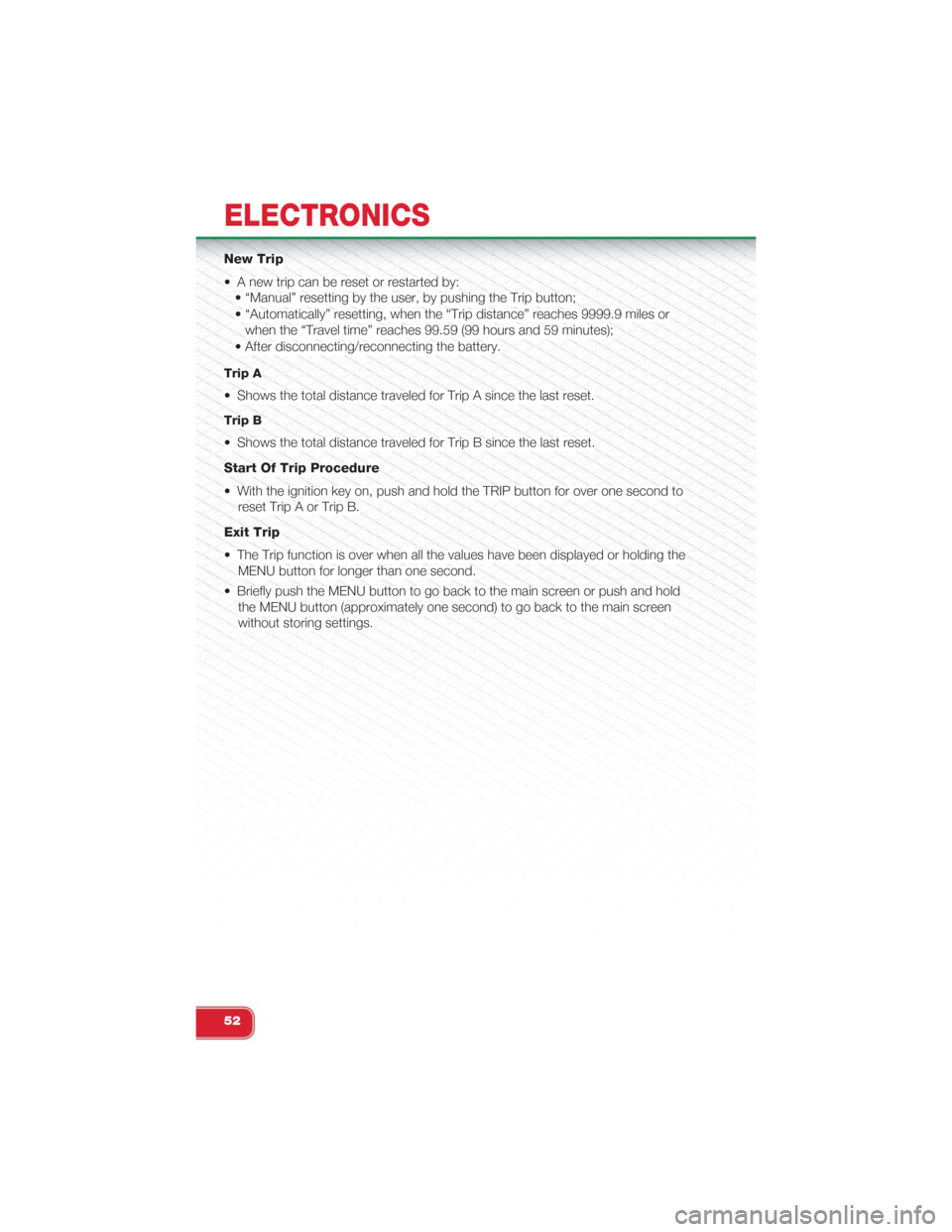
New Trip
• A new trip can be reset or restarted by:
• “Manual” resetting by the user, by pushing the Trip button;
• “Automatically” resetting, when the “Trip distance” reaches 9999.9 miles or
when the “Travel time” reaches 99.59 (99 hours and 59 minutes);
• After disconnecting/reconnecting the battery.
Trip A
• Shows the total distance traveled for Trip A since the last reset.
Trip B
• Shows the total distance traveled for Trip B since the last reset.
Start Of Trip Procedure
• With the ignition key on, push and hold the TRIP button for over one second to
reset Trip A or Trip B.
Exit Trip
• The Trip function is over when all the values have been displayed or holding the
MENU button for longer than one second.
• Briefly push the MENU button to go back to the main screen or push and hold
the MENU button (approximately one second) to go back to the main screen
without storing settings.
ELECTRONICS
52
Page 75 of 108
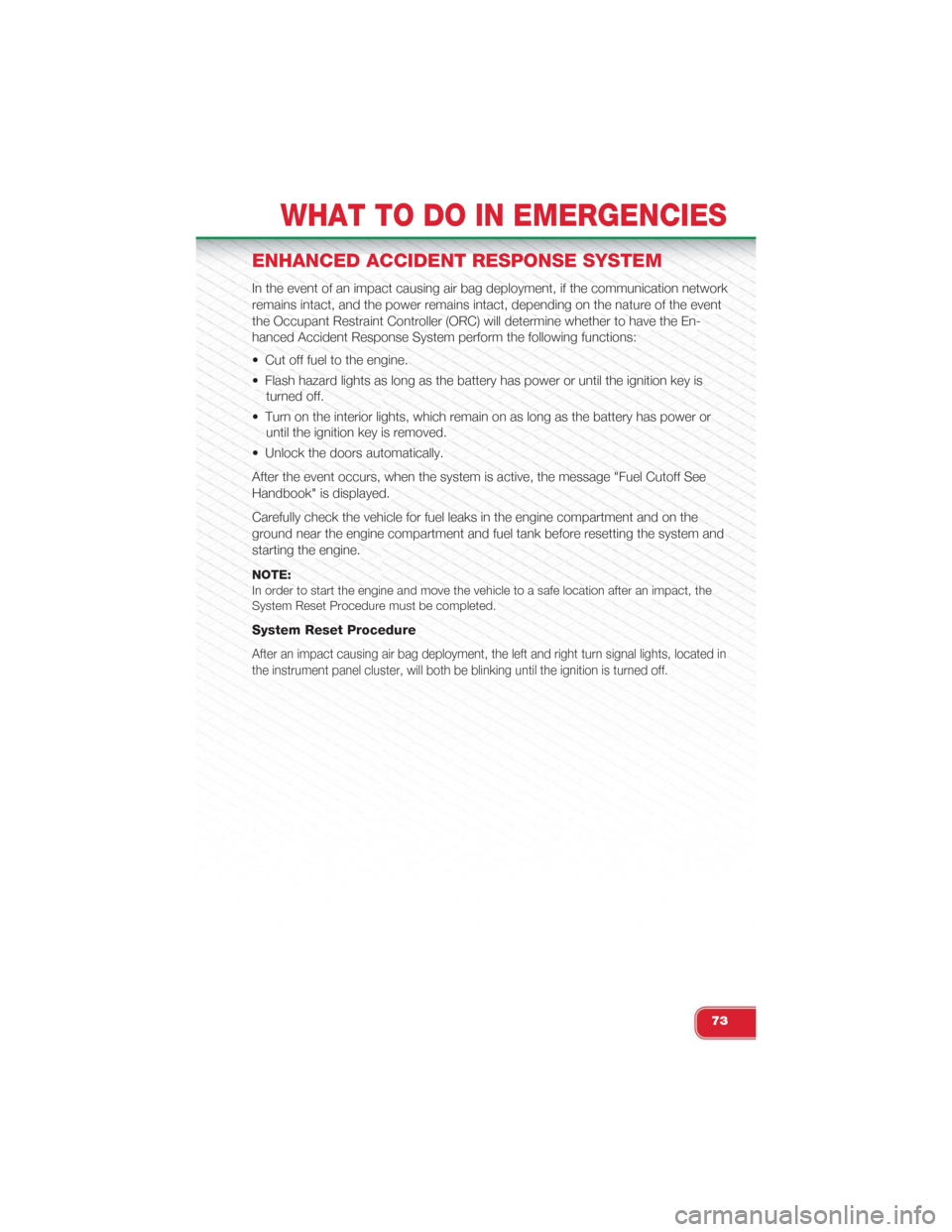
ENHANCED ACCIDENT RESPONSE SYSTEM
In the event of an impact causing air bag deployment, if the communication network
remains intact, and the power remains intact, depending on the nature of the event
the Occupant Restraint Controller (ORC) will determine whether to have the En-
hanced Accident Response System perform the following functions:
• Cut off fuel to the engine.
• Flash hazard lights as long as the battery has power or until the ignition key is
turned off.
• Turn on the interior lights, which remain on as long as the battery has power or
until the ignition key is removed.
• Unlock the doors automatically.
After the event occurs, when the system is active, the message "Fuel Cutoff See
Handbook" is displayed.
Carefully check the vehicle for fuel leaks in the engine compartment and on the
ground near the engine compartment and fuel tank before resetting the system and
starting the engine.
NOTE:In order to start the engine and move the vehicle to a safe location after an impact, theSystem Reset Procedure must be completed.
System Reset Procedure
After an impact causing air bag deployment, the left and right turn signal lights, located in
the instrument panel cluster, will both be blinking until the ignition is turned off.
WHAT TO DO IN EMERGENCIES
73
Page 97 of 108
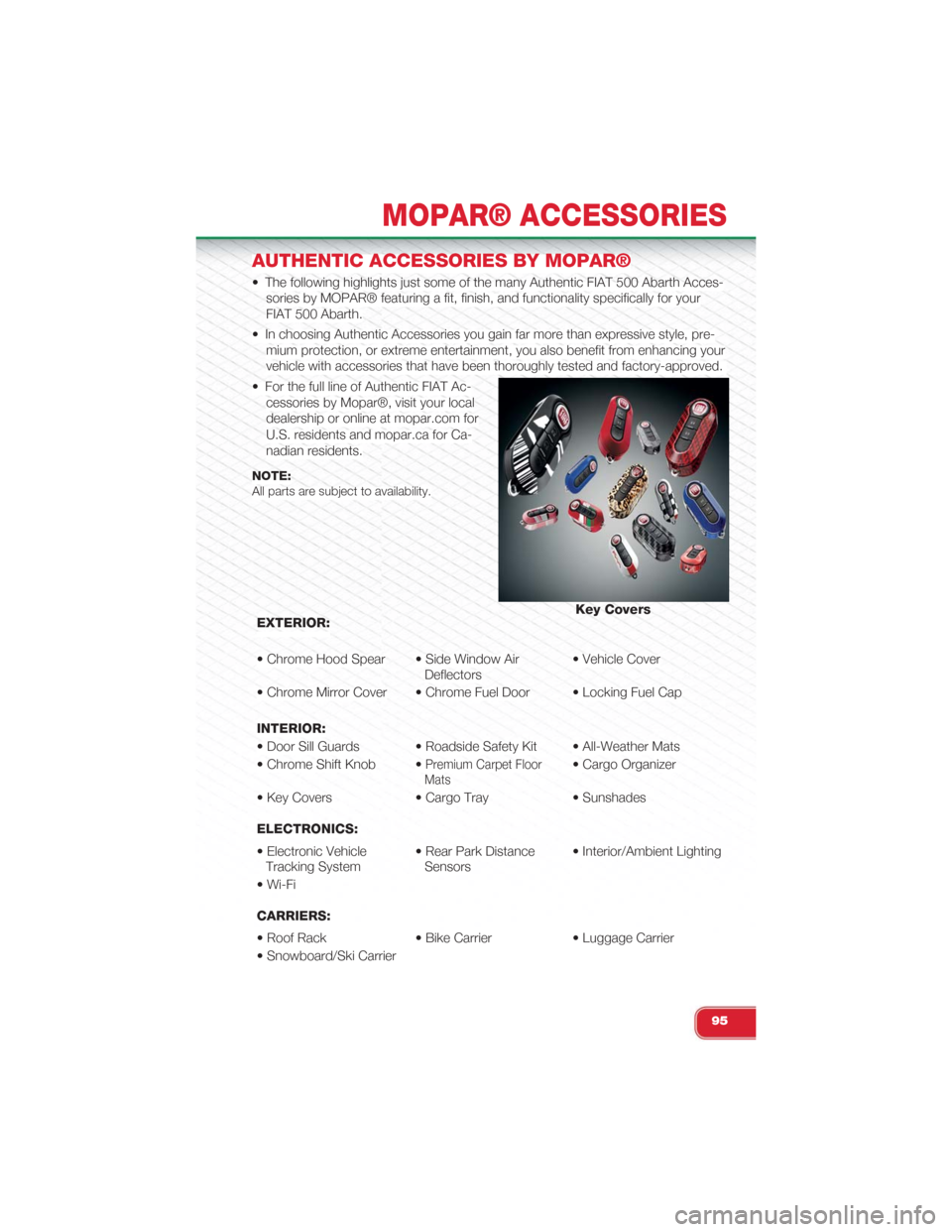
AUTHENTIC ACCESSORIES BY MOPAR®
• The following highlights just some of the many Authentic FIAT 500 Abarth Acces-
sories by MOPAR® featuring a fit, finish, and functionality specifically for your
FIAT 500 Abarth.
• In choosing Authentic Accessories you gain far more than expressive style, pre-
mium protection, or extreme entertainment, you also benefit from enhancing your
vehicle with accessories that have been thoroughly tested and factory-approved.
• For the full line of Authentic FIAT Ac-
cessories by Mopar®, visit your local
dealership or online at mopar.com for
U.S. residents and mopar.ca for Ca-
nadian residents.
NOTE:All parts are subject to availability.
EXTERIOR:
• Chrome Hood Spear • Side Window AirDeflectors• Vehicle Cover
• Chrome Mirror Cover • Chrome Fuel Door • Locking Fuel Cap
INTERIOR:
• Door Sill Guards • Roadside Safety Kit • All-Weather Mats
• Chrome Shift Knob •Premium Carpet FloorMats• Cargo Organizer
• Key Covers • Cargo Tray • Sunshades
ELECTRONICS:
• Electronic VehicleTracking System• Rear Park DistanceSensors• Interior/Ambient Lighting
• Wi-Fi
CARRIERS:
• Roof Rack • Bike Carrier • Luggage Carrier
• Snowboard/Ski Carrier
Key Covers
MOPAR® ACCESSORIES
95
Page 100 of 108
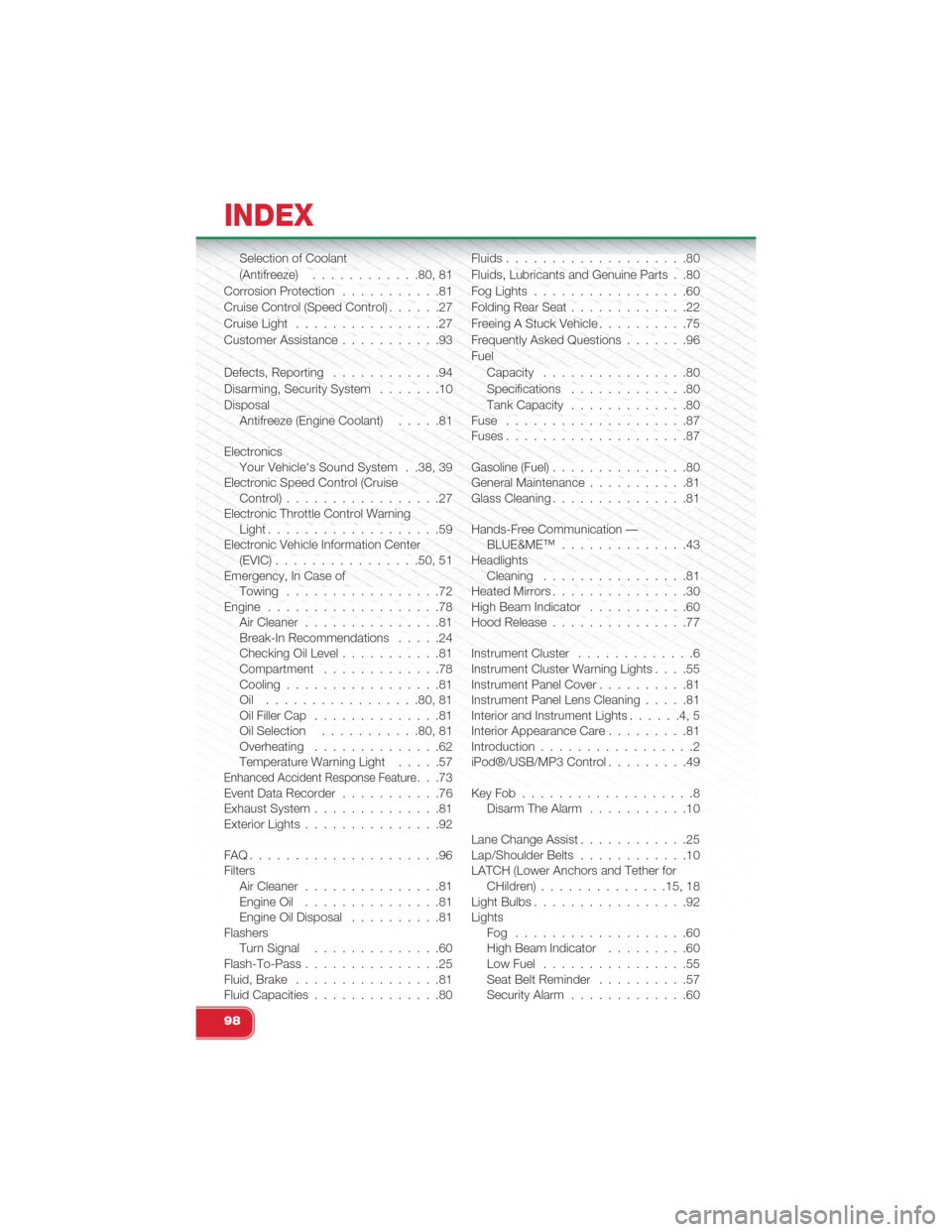
Selection of Coolant
(Antifreeze)............80, 81
Corrosion Protection. . . . . . . . . . .81
Cruise Control (Speed Control). . . . . .27
Cruise Light. . . . . . . . . . . . . . . .27
Customer Assistance. . . . . . . . . . .93
Defects, Reporting. . . . . . . . . . . .94
Disarming, Security System. . . . . . .10
DisposalAntifreeze (Engine Coolant). . . . .81
ElectronicsYour Vehicle's Sound System . .38, 39Electronic Speed Control (CruiseControl). . . . . . . . . . . . . . . . .27Electronic Throttle Control WarningLight. . . . . . . . . . . . . . . . . . .59Electronic Vehicle Information Center(EVIC)................50, 51Emergency, In Case ofTowing. . . . . . . . . . . . . . . . .72Engine. . . . . . . . . . . . . . . . . . .78Air Cleaner. . . . . . . . . . . . . . .81Break-In Recommendations . . . . .24Checking Oil Level. . . . . . . . . . .81Compartment. . . . . . . . . . . . .78Cooling. . . . . . . . . . . . . . . . .81Oil . . . . . . . . . . . . . . . ..80, 81Oil Filler Cap. . . . . . . . . . . . . .81Oil Selection...........80, 81Overheating. . . . . . . . . . . . . .62Temperature Warning Light .. . . .57Enhanced Accident Response Feature. . .73Event Data Recorder. . . . . . . . . . .76Exhaust System. . . . . . . . . . . . . .81Exterior Lights. . . . . . . . . . . . . . .92
FAQ . . . . . . . . . . . . . . . . . . . . .96FiltersAir Cleaner. . . . . . . . . . . . . . .81Engine Oil. . . . . . . . . . . . . . .81Engine Oil Disposal. . . . . . . . . .81FlashersTurn Signal. . . . . . . . . . . . . .60Flash-To-Pass. . . . . . . . . . . . . . .25Fluid, Brake. . . . . . . . . . . . . . . .81Fluid Capacities. . . . . . . . . . . . . .80
Fluids. . . . . . . . . . . . . . . . . . . .80
Fluids, Lubricants and Genuine Parts . .80
Fog Lights. . . . . . . . . . . . . . . . .60
Folding Rear Seat .. . . . . . . . . . . .22
Freeing A Stuck Vehicle . . .. . . . . . .75
Frequently Asked Questions. . . . . . .96
Fuel
Capacity. . . . . . . . . . . . . . . .80
Specifications . . . .. . . . . . . . .80
Tank Capacity . .. . . . . . . . . . .80Fuse . . . .. . . . . . . . . . . . . . . .87Fuses . . . .. . . . . . . . . . . . . . . .87
Gasoline (Fuel). . . . . . . . . . . . . . .80General Maintenance .. . . . . . . . . .81Glass Cleaning . . . .. . . . . . . . . . .81
Hands-Free Communication —BLUE&ME™. . . . . . . . . . . . . .43HeadlightsCleaning. . . . . . . . . . . . . . . .81Heated Mirrors . . . . .. . . . . . . . . .30High Beam Indicator. . . . . . . . . . .60Hood Release . .. . . . . . . . . . . . .77
Instrument Cluster . .. . . . . . . . . . .6Instrument Cluster Warning Lights. . . .55Instrument Panel Cover. . . . . . . . . .81Instrument Panel Lens Cleaning . . . . .81Interior and Instrument Lights. . . . . .4, 5Interior Appearance Care . . .. . . . . .81Introduction. . . . . . . . . . . . . . . . .2iPod®/USB/MP3 Control .. . . . . . . .49
Key Fob . . . . . . . . . . . . . . . . . . .8Disarm The Alarm. . . . . . . . . . .10
Lane Change Assist. . . . . . . . . . . .25Lap/Shoulder Belts. . . . . . . . . . . .10LATCH (Lower Anchors and Tether forCHildren) . . ............15, 18Light Bulbs . . .. . . . . . . . . . . . . .92LightsFog . . . . . . . . . . . . . . . . . . .60High Beam Indicator. . . . . . . . .60Low Fuel . .. . . . . . . . . . . . . .55Seat Belt Reminder. . . . . . . . . .57Security Alarm . . .. . . . . . . . . .60
INDEX
98
Page 101 of 108
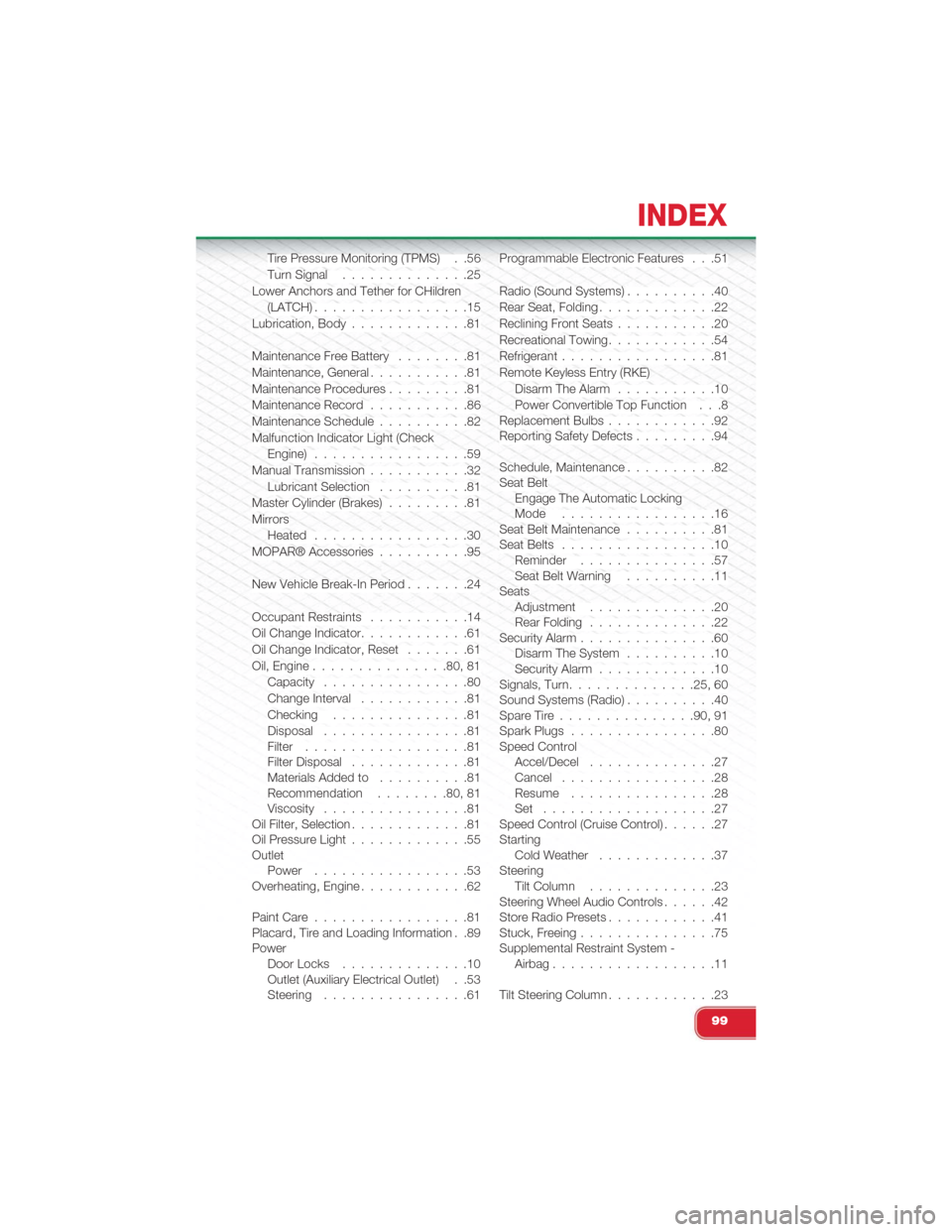
Tire Pressure Monitoring (TPMS) . .56
Turn Signal. . . . . . . . . . . . . .25
Lower Anchors and Tether for CHildren
(LATCH). . . . . . . . . . . . . . . . .15
Lubrication, Body. . . . . . . . . . . . .81
Maintenance Free Battery . . . . . . . .81
Maintenance, General. . . . . . . . . . .81
Maintenance Procedures . . . .. . . . .81
Maintenance Record. . . . . . . . . . .86
Maintenance Schedule . .. . . . . . . .82
Malfunction Indicator Light (Check
Engine). . . . . . . . . . . . . . . . .59
Manual Transmission. . . . . . . . . . .32
Lubricant Selection. . . . . . . . . .81
Master Cylinder (Brakes). . . . . . . . .81
Mirrors
Heated. . . . . . . . . . . . . . . . .30
MOPAR® Accessories . . .. . . . . . .95
New Vehicle Break-In Period. . . . . . .24
Occupant Restraints. . . . . . . . . . .14
Oil Change Indicator. . . . . . . . . . . .61
Oil Change Indicator, Reset . . .. . . .61
Oil, Engine...............80, 81
Capacity. . . . . . . . . . . . . . . .80
Change Interval. . . . . . . . . . . .81
Checking. . . . . . . . . . . . . . .81
Disposal. . . . . . . . . . . . . . . .81Filter. . . . . . . . . . . . . . . . . .81Filter Disposal. . . . . . . . . . . . .81Materials Added to. . . . . . . . . .81Recommendation........80, 81Viscosity. . . . . . . . . . . . . . . .81Oil Filter, Selection. . . . . . . . . . . . .81Oil Pressure Light. . . . . . . . . . . . .55OutletPower. . . . . . . . . . . . . . . . .53Overheating, Engine. . . . . . . . . . . .62
Paint Care. . . . . . . . . . . . . . . . .81Placard, Tire and Loading Information . .89PowerDoor Locks. . . . . . . . . . . . . .10Outlet (Auxiliary Electrical Outlet) . .53Steering. . . . . . . . . . . . . . . .61
Programmable Electronic Features . . .51
Radio (Sound Systems). . . . . . . . . .40
Rear Seat, Folding. . . . . . . . . . . . .22
Reclining Front Seats. . . . . . . . . . .20
Recreational Towing.. . . . . . . . . . .54
Refrigerant . . .. . . . . . . . . . . . . .81
Remote Keyless Entry (RKE)
Disarm The Alarm . .. . . . . . . . .10
Power Convertible Top Function . . .8Replacement Bulbs. . . . . . . . . . . .92Reporting Safety Defects . . . . .. . . .94
Schedule, Maintenance. . . . . . . . . .82Seat BeltEngage The Automatic LockingMode . . . . . . . . .. . . . . . . .16Seat Belt Maintenance . . .. . . . . . .81Seat Belts. . . . . . . . . . . . . . . . .10Reminder. . . . . . . . . . . . . . .57Seat Belt Warning . .. . . . . . . .11SeatsAdjustment . . . . . . .. . . . . . .20Rear Folding. . . . . . . . . . . . . .22Security Alarm. . . . . . . . . . . . . . .60Disarm The System .. . . . . . . . .10Security Alarm. . . . . . . . . . . . .10Signals, Turn..............25, 60Sound Systems (Radio). . . . . . . . . .40Spare Tire...............90, 91Spark Plugs . . . .. . . . . . . . . . . .80Speed ControlAccel/Decel. . . . . . . . . . . . . .27Cancel . .. . . . . . . . . . . . . . .28Resume. . . . . . . . . . . . . . . .28Set . . . . . . . . . . . . . . . . . . .27Speed Control (Cruise Control). . . . . .27StartingCold Weather. . . . . . . . . . . . .37SteeringTilt Column .. . . . . . . . . . . . .23Steering Wheel Audio Controls .. . . . .42Store Radio Presets . .. . . . . . . . . .41Stuck, Freeing .. . . . . . . . . . . . . .75Supplemental Restraint System -Airbag. . . . . . . . . . . . . . . . . .11
Tilt Steering Column. . . . . . . . . . . .23
INDEX
99