fuel pressure FIAT 500 ABARTH CABRIO 2017 2.G Owners Manual
[x] Cancel search | Manufacturer: FIAT, Model Year: 2017, Model line: 500 ABARTH CABRIO, Model: FIAT 500 ABARTH CABRIO 2017 2.GPages: 338, PDF Size: 2.78 MB
Page 113 of 338
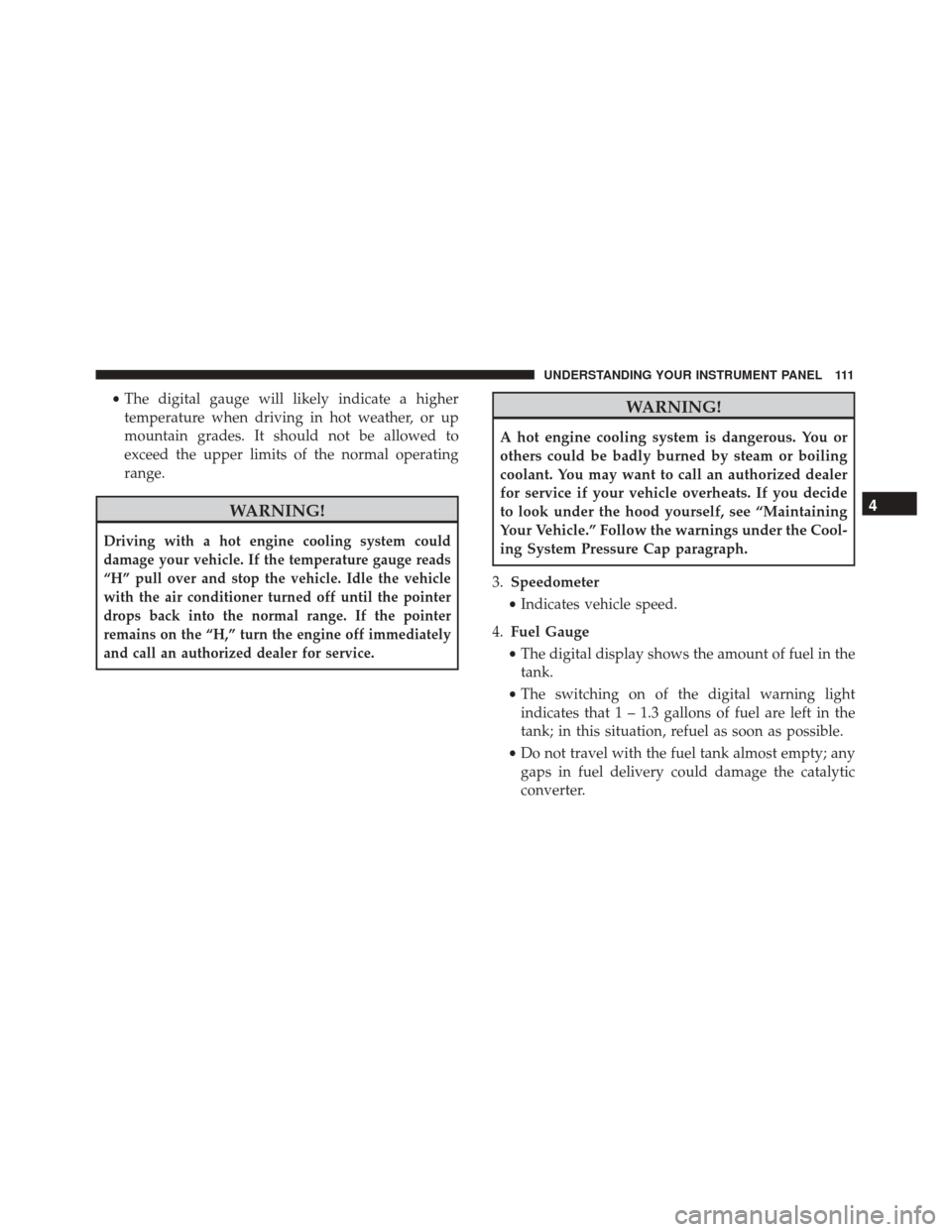
•The digital gauge will likely indicate a higher
temperature when driving in hot weather, or up
mountain grades. It should not be allowed to
exceed the upper limits of the normal operating
range.
WARNING!
Driving with a hot engine cooling system could
damage your vehicle. If the temperature gauge reads
“H” pull over and stop the vehicle. Idle the vehicle
with the air conditioner turned off until the pointer
drops back into the normal range. If the pointer
remains on the “H,” turn the engine off immediately
and call an authorized dealer for service.
WARNING!
A hot engine cooling system is dangerous. You or
others could be badly burned by steam or boiling
coolant. You may want to call an authorized dealer
for service if your vehicle overheats. If you decide
to look under the hood yourself, see “Maintaining
Your Vehicle.” Follow the warnings under the Cool-
ing System Pressure Cap paragraph.
3. Speedometer
• Indicates vehicle speed.
4. Fuel Gauge
• The digital display shows the amount of fuel in the
tank.
• The switching on of the digital warning light
indicates that 1 – 1.3 gallons of fuel are left in the
tank; in this situation, refuel as soon as possible.
• Do not travel with the fuel tank almost empty; any
gaps in fuel delivery could damage the catalytic
converter.
4
UNDERSTANDING YOUR INSTRUMENT PANEL 111
Page 117 of 338
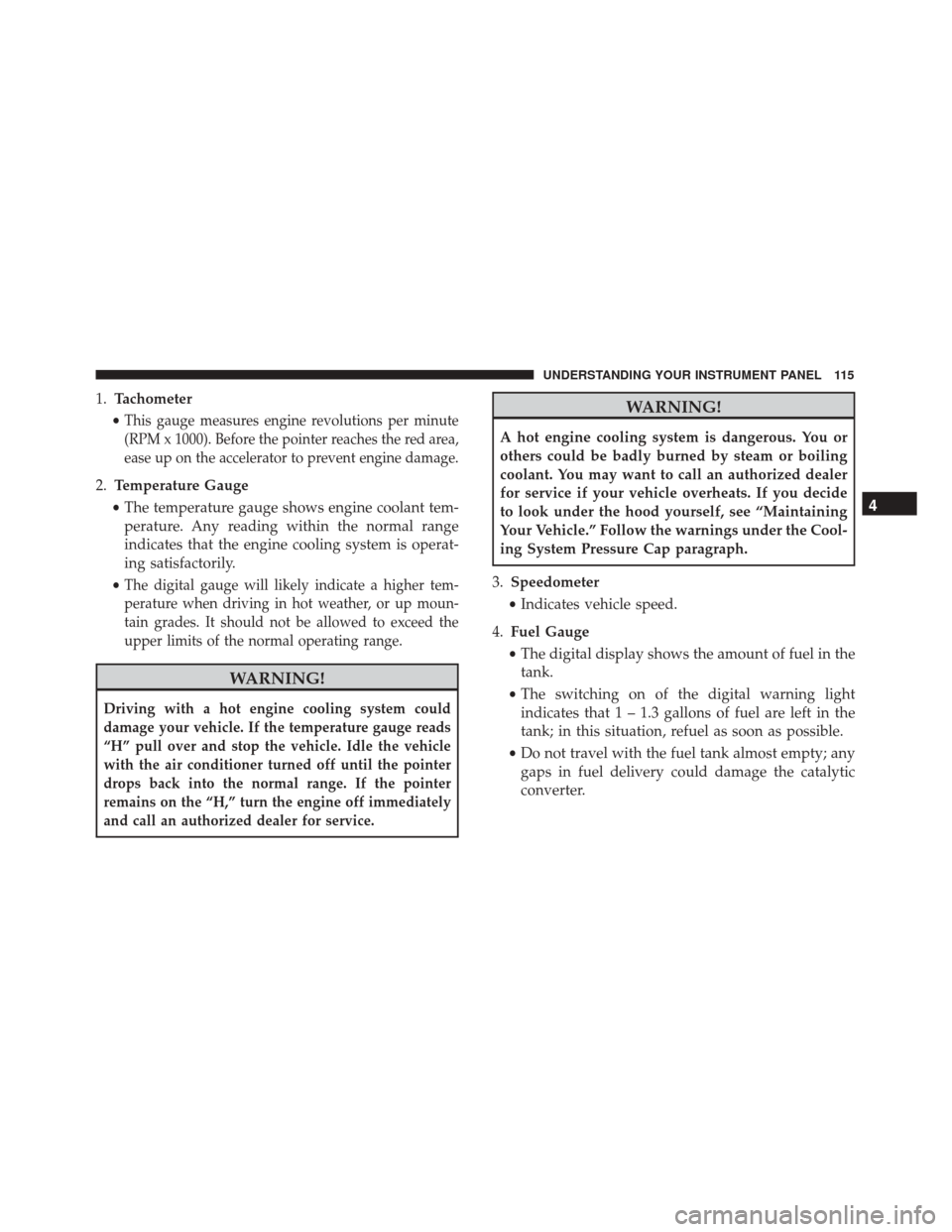
1.Tachometer
•
This gauge measures engine revolutions per minute
(RPM x 1000). Before the pointer reaches the red area,
ease up on the accelerator to prevent engine damage.
2. Temperature Gauge
• The temperature gauge shows engine coolant tem-
perature. Any reading within the normal range
indicates that the engine cooling system is operat-
ing satisfactorily.
•
The digital gauge will likely indicate a higher tem-
perature when driving in hot weather, or up moun-
tain grades. It should not be allowed to exceed the
upper limits of the normal operating range.
WARNING!
Driving with a hot engine cooling system could
damage your vehicle. If the temperature gauge reads
“H” pull over and stop the vehicle. Idle the vehicle
with the air conditioner turned off until the pointer
drops back into the normal range. If the pointer
remains on the “H,” turn the engine off immediately
and call an authorized dealer for service.
WARNING!
A hot engine cooling system is dangerous. You or
others could be badly burned by steam or boiling
coolant. You may want to call an authorized dealer
for service if your vehicle overheats. If you decide
to look under the hood yourself, see “Maintaining
Your Vehicle.” Follow the warnings under the Cool-
ing System Pressure Cap paragraph.
3. Speedometer
• Indicates vehicle speed.
4. Fuel Gauge
• The digital display shows the amount of fuel in the
tank.
• The switching on of the digital warning light
indicates that 1 – 1.3 gallons of fuel are left in the
tank; in this situation, refuel as soon as possible.
• Do not travel with the fuel tank almost empty; any
gaps in fuel delivery could damage the catalytic
converter.
4
UNDERSTANDING YOUR INSTRUMENT PANEL 115
Page 118 of 338
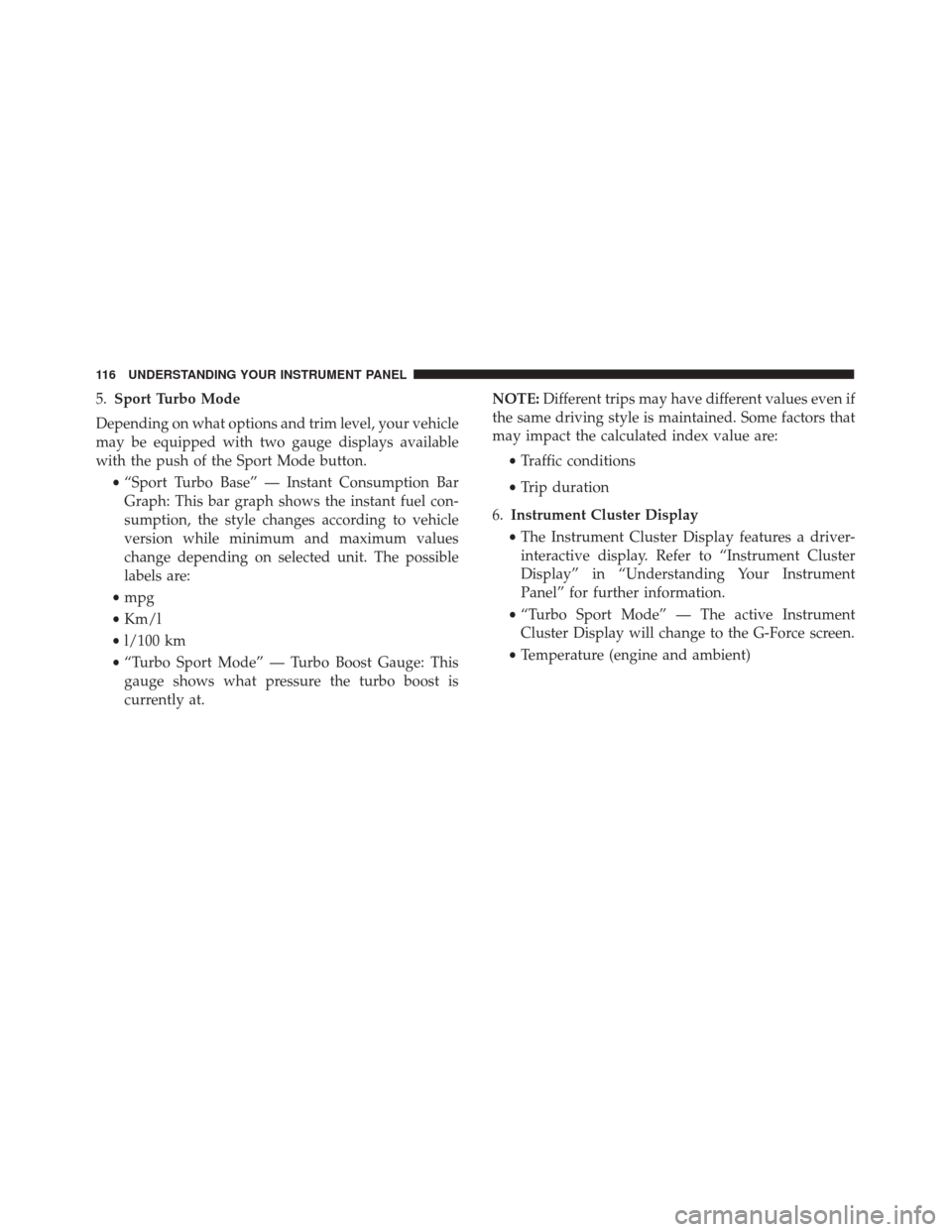
5.Sport Turbo Mode
Depending on what options and trim level, your vehicle
may be equipped with two gauge displays available
with the push of the Sport Mode button. •“Sport Turbo Base” — Instant Consumption Bar
Graph: This bar graph shows the instant fuel con-
sumption, the style changes according to vehicle
version while minimum and maximum values
change depending on selected unit. The possible
labels are:
• mpg
• Km/l
• l/100 km
• “Turbo Sport Mode” — Turbo Boost Gauge: This
gauge shows what pressure the turbo boost is
currently at. NOTE:
Different trips may have different values even if
the same driving style is maintained. Some factors that
may impact the calculated index value are:
•Traffic conditions
• Trip duration
6. Instrument Cluster Display
• The Instrument Cluster Display features a driver-
interactive display. Refer to “Instrument Cluster
Display” in “Understanding Your Instrument
Panel” for further information.
• “Turbo Sport Mode” — The active Instrument
Cluster Display will change to the G-Force screen.
• Temperature (engine and ambient)
116 UNDERSTANDING YOUR INSTRUMENT PANEL
Page 120 of 338
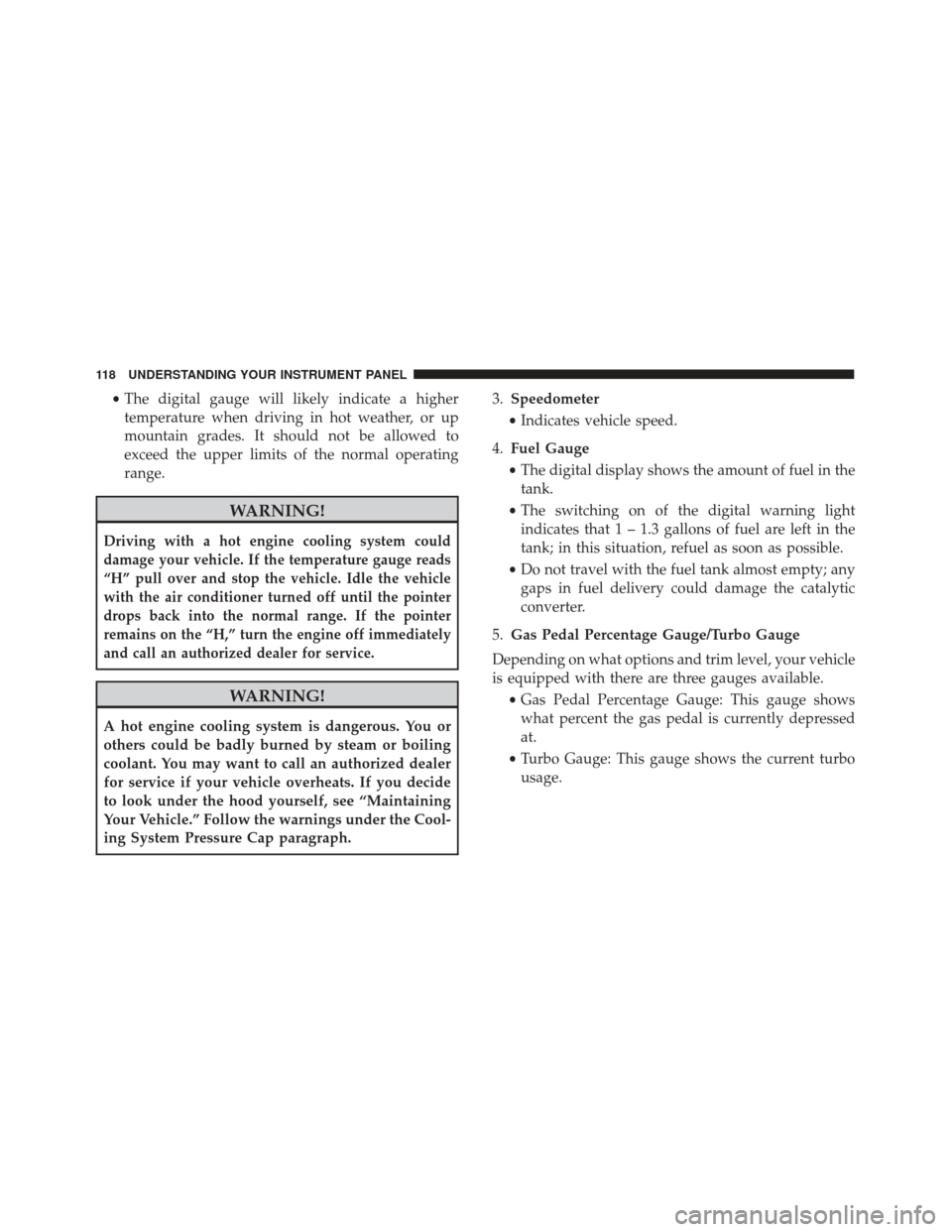
•The digital gauge will likely indicate a higher
temperature when driving in hot weather, or up
mountain grades. It should not be allowed to
exceed the upper limits of the normal operating
range.
WARNING!
Driving with a hot engine cooling system could
damage your vehicle. If the temperature gauge reads
“H” pull over and stop the vehicle. Idle the vehicle
with the air conditioner turned off until the pointer
drops back into the normal range. If the pointer
remains on the “H,” turn the engine off immediately
and call an authorized dealer for service.
WARNING!
A hot engine cooling system is dangerous. You or
others could be badly burned by steam or boiling
coolant. You may want to call an authorized dealer
for service if your vehicle overheats. If you decide
to look under the hood yourself, see “Maintaining
Your Vehicle.” Follow the warnings under the Cool-
ing System Pressure Cap paragraph. 3.
Speedometer
• Indicates vehicle speed.
4. Fuel Gauge
• The digital display shows the amount of fuel in the
tank.
• The switching on of the digital warning light
indicates that 1 – 1.3 gallons of fuel are left in the
tank; in this situation, refuel as soon as possible.
• Do not travel with the fuel tank almost empty; any
gaps in fuel delivery could damage the catalytic
converter.
5. Gas Pedal Percentage Gauge/Turbo Gauge
Depending on what options and trim level, your vehicle
is equipped with there are three gauges available. •Gas Pedal Percentage Gauge: This gauge shows
what percent the gas pedal is currently depressed
at.
• Turbo Gauge: This gauge shows the current turbo
usage.
118 UNDERSTANDING YOUR INSTRUMENT PANEL
Page 129 of 338
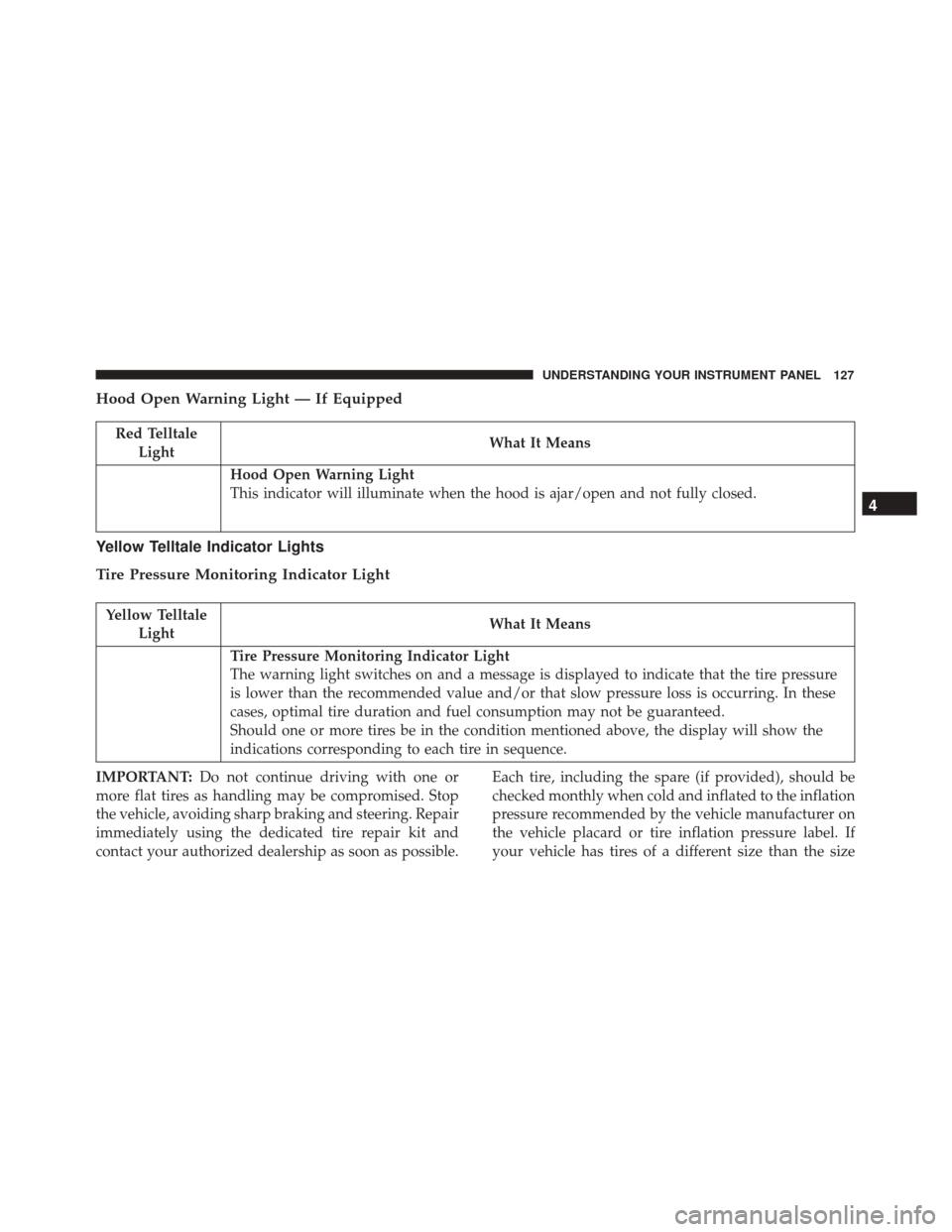
Hood Open Warning Light — If Equipped
Red TelltaleLight What It Means
Hood Open Warning Light
This indicator will illuminate when the hood is ajar/open and not fully closed.
Yellow Telltale Indicator Lights
Tire Pressure Monitoring Indicator Light
Yellow Telltale
Light What It Means
Tire Pressure Monitoring Indicator Light
The warning light switches on and a message is displayed to indicate that the tire pressure
is lower than the recommended value and/or that slow pressure loss is occurring. In these
cases, optimal tire duration and fuel consumption may not be guaranteed.
Should one or more tires be in the condition mentioned above, the display will show the
indications corresponding to each tire in sequence.
IMPORTANT: Do not continue driving with one or
more flat tires as handling may be compromised. Stop
the vehicle, avoiding sharp braking and steering. Repair
immediately using the dedicated tire repair kit and
contact your authorized dealership as soon as possible. Each tire, including the spare (if provided), should be
checked monthly when cold and inflated to the inflation
pressure recommended by the vehicle manufacturer on
the vehicle placard or tire inflation pressure label. If
your vehicle has tires of a different size than the size
4
UNDERSTANDING YOUR INSTRUMENT PANEL 127
Page 130 of 338
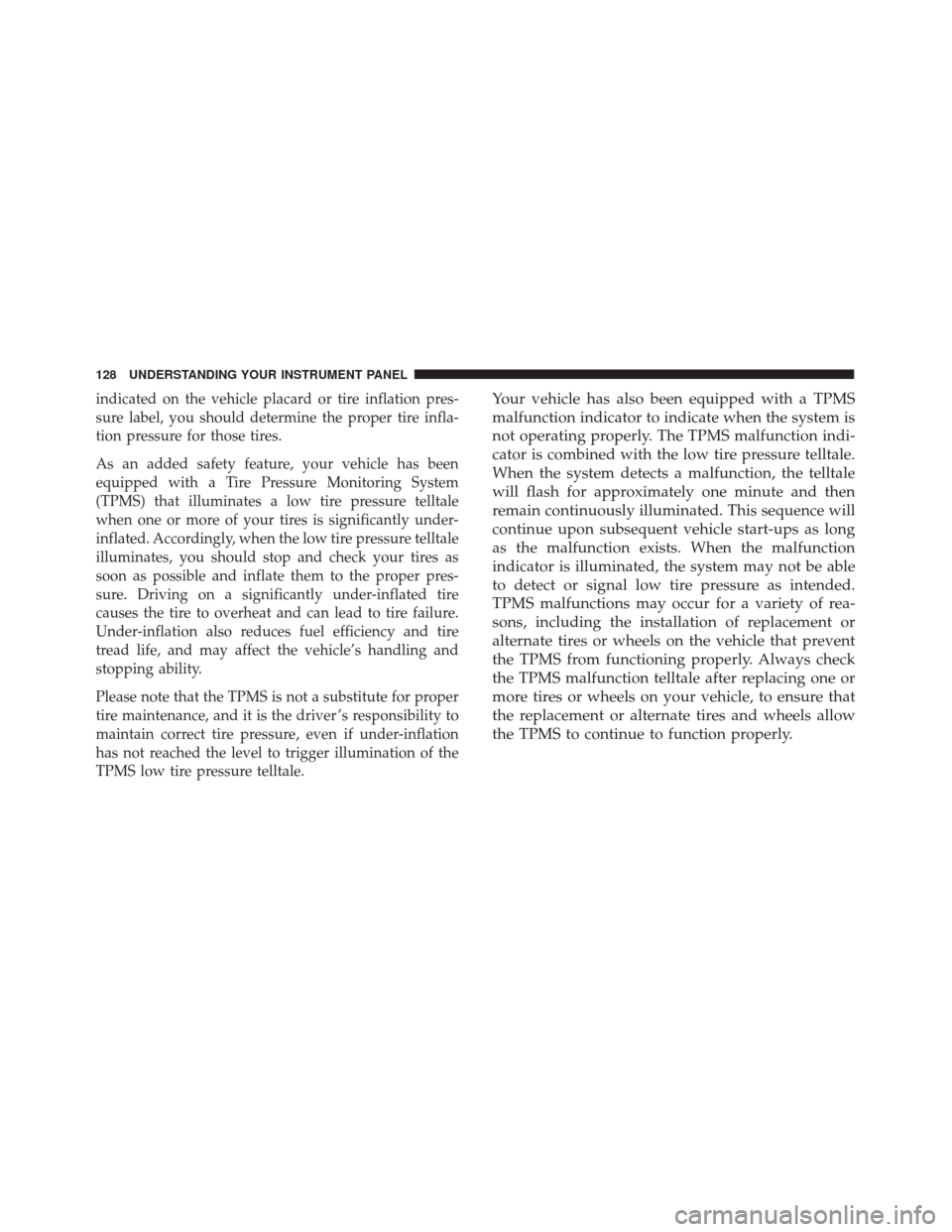
indicated on the vehicle placard or tire inflation pres-
sure label, you should determine the proper tire infla-
tion pressure for those tires.
As an added safety feature, your vehicle has been
equipped with a Tire Pressure Monitoring System
(TPMS) that illuminates a low tire pressure telltale
when one or more of your tires is significantly under-
inflated. Accordingly, when the low tire pressure telltale
illuminates, you should stop and check your tires as
soon as possible and inflate them to the proper pres-
sure. Driving on a significantly under-inflated tire
causes the tire to overheat and can lead to tire failure.
Under-inflation also reduces fuel efficiency and tire
tread life, and may affect the vehicle’s handling and
stopping ability.
Please note that the TPMS is not a substitute for proper
tire maintenance, and it is the driver ’s responsibility to
maintain correct tire pressure, even if under-inflation
has not reached the level to trigger illumination of the
TPMS low tire pressure telltale.Your vehicle has also been equipped with a TPMS
malfunction indicator to indicate when the system is
not operating properly. The TPMS malfunction indi-
cator is combined with the low tire pressure telltale.
When the system detects a malfunction, the telltale
will flash for approximately one minute and then
remain continuously illuminated. This sequence will
continue upon subsequent vehicle start-ups as long
as the malfunction exists. When the malfunction
indicator is illuminated, the system may not be able
to detect or signal low tire pressure as intended.
TPMS malfunctions may occur for a variety of rea-
sons, including the installation of replacement or
alternate tires or wheels on the vehicle that prevent
the TPMS from functioning properly. Always check
the TPMS malfunction telltale after replacing one or
more tires or wheels on your vehicle, to ensure that
the replacement or alternate tires and wheels allow
the TPMS to continue to function properly.
128 UNDERSTANDING YOUR INSTRUMENT PANEL
Page 136 of 338
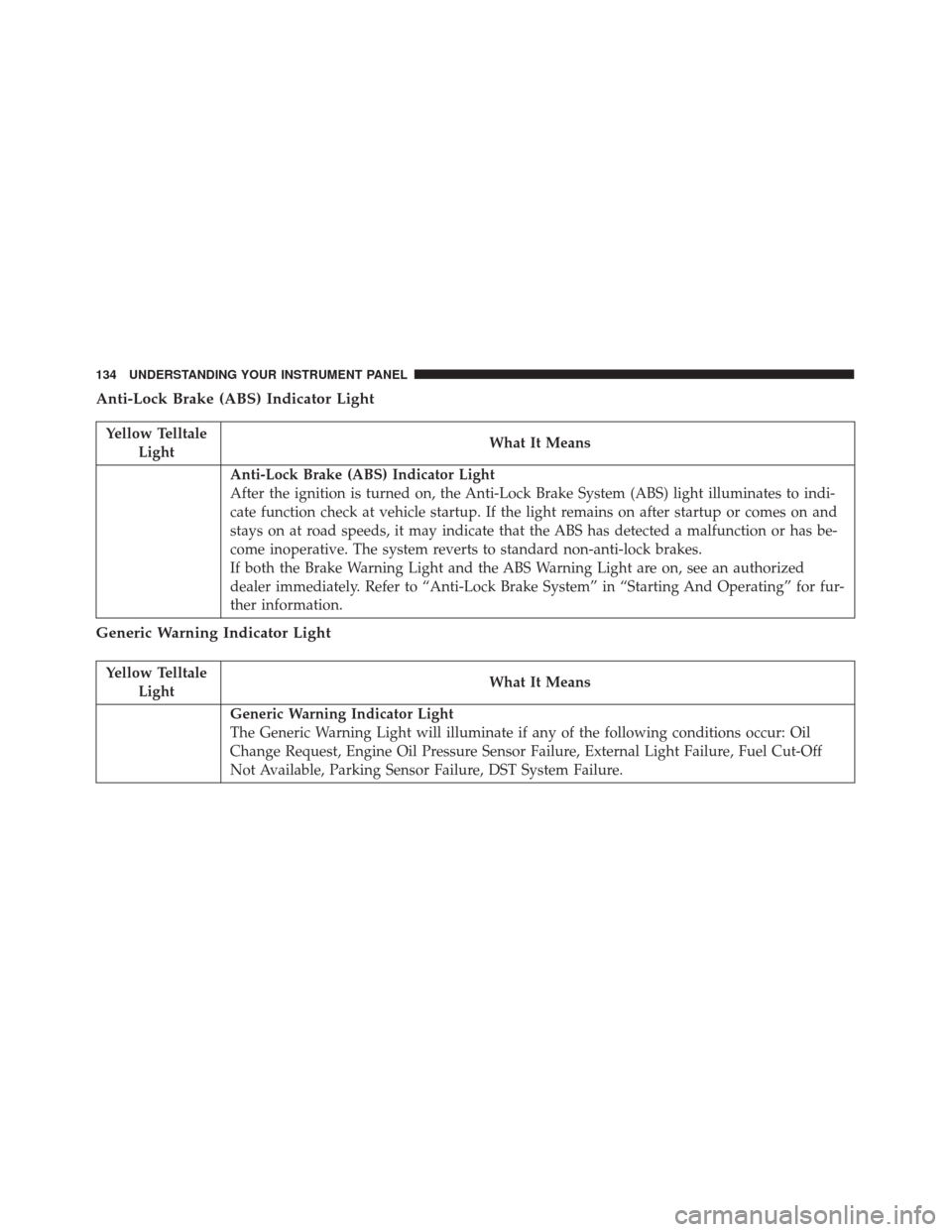
Anti-Lock Brake (ABS) Indicator Light
Yellow TelltaleLight What It Means
Anti-Lock Brake (ABS) Indicator Light
After the ignition is turned on, the Anti-Lock Brake System (ABS) light illuminates to indi-
cate function check at vehicle startup. If the light remains on after startup or comes on and
stays on at road speeds, it may indicate that the ABS has detected a malfunction or has be-
come inoperative. The system reverts to standard non-anti-lock brakes.
If both the Brake Warning Light and the ABS Warning Light are on, see an authorized
dealer immediately. Refer to “Anti-Lock Brake System” in “Starting And Operating” for fur-
ther information.
Generic Warning Indicator Light
Yellow Telltale
Light What It Means
Generic Warning Indicator Light
The Generic Warning Light will illuminate if any of the following conditions occur: Oil
Change Request, Engine Oil Pressure Sensor Failure, External Light Failure, Fuel Cut-Off
Not Available, Parking Sensor Failure, DST System Failure.
134 UNDERSTANDING YOUR INSTRUMENT PANEL
Page 145 of 338
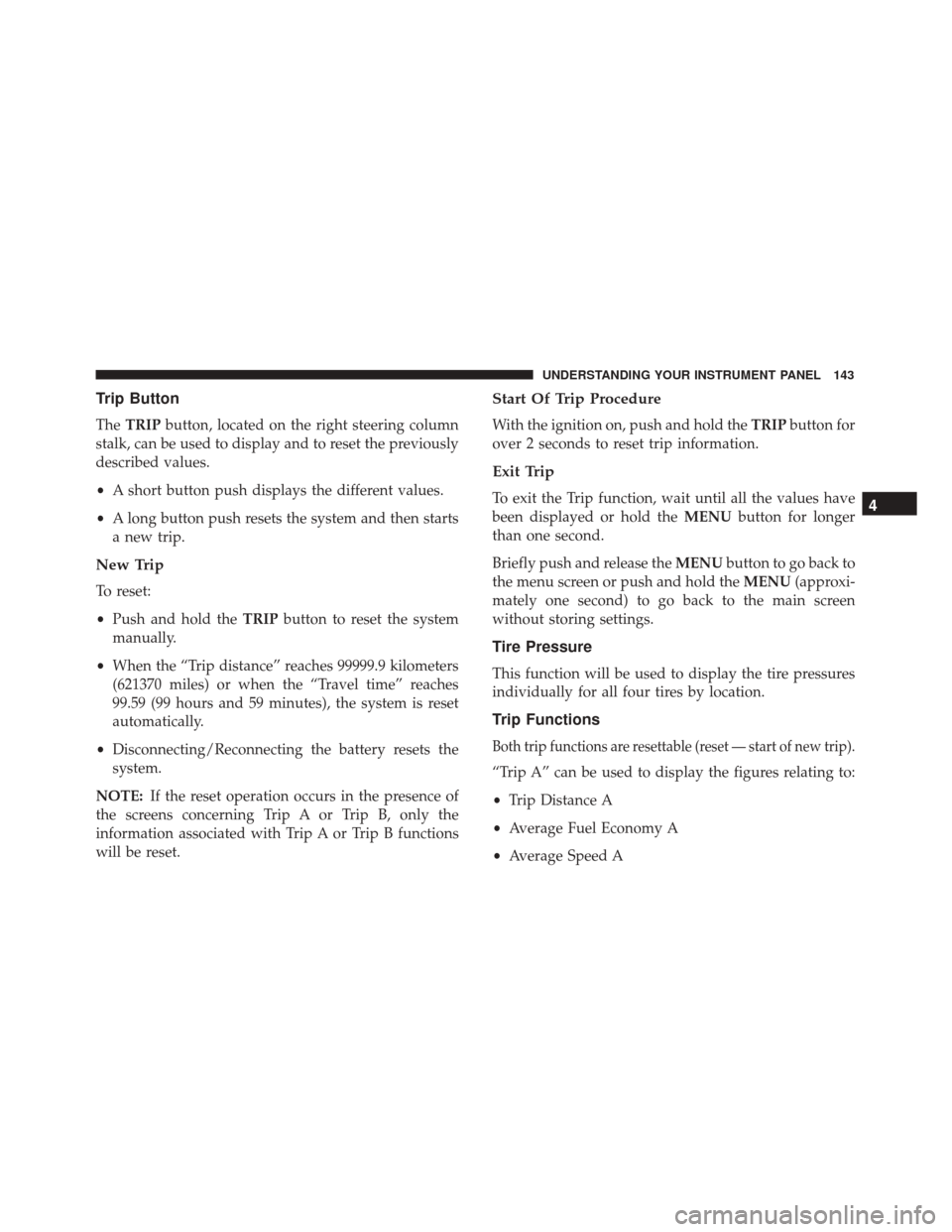
Trip Button
TheTRIP button, located on the right steering column
stalk, can be used to display and to reset the previously
described values.
• A short button push displays the different values.
• A long button push resets the system and then starts
a new trip.
New Trip
To reset:
• Push and hold the TRIPbutton to reset the system
manually.
• When the “Trip distance” reaches 99999.9 kilometers
(621370 miles) or when the “Travel time” reaches
99.59 (99 hours and 59 minutes), the system is reset
automatically.
• Disconnecting/Reconnecting the battery resets the
system.
NOTE: If the reset operation occurs in the presence of
the screens concerning Trip A or Trip B, only the
information associated with Trip A or Trip B functions
will be reset.
Start Of Trip Procedure
With the ignition on, push and hold the TRIPbutton for
over 2 seconds to reset trip information.
Exit Trip
To exit the Trip function, wait until all the values have
been displayed or hold the MENUbutton for longer
than one second.
Briefly push and release the MENUbutton to go back to
the menu screen or push and hold the MENU(approxi-
mately one second) to go back to the main screen
without storing settings.
Tire Pressure
This function will be used to display the tire pressures
individually for all four tires by location.
Trip Functions
Both trip functions are resettable (reset — start of new trip).
“Trip A” can be used to display the figures relating to:
• Trip Distance A
• Average Fuel Economy A
• Average Speed A
4
UNDERSTANDING YOUR INSTRUMENT PANEL 143
Page 146 of 338
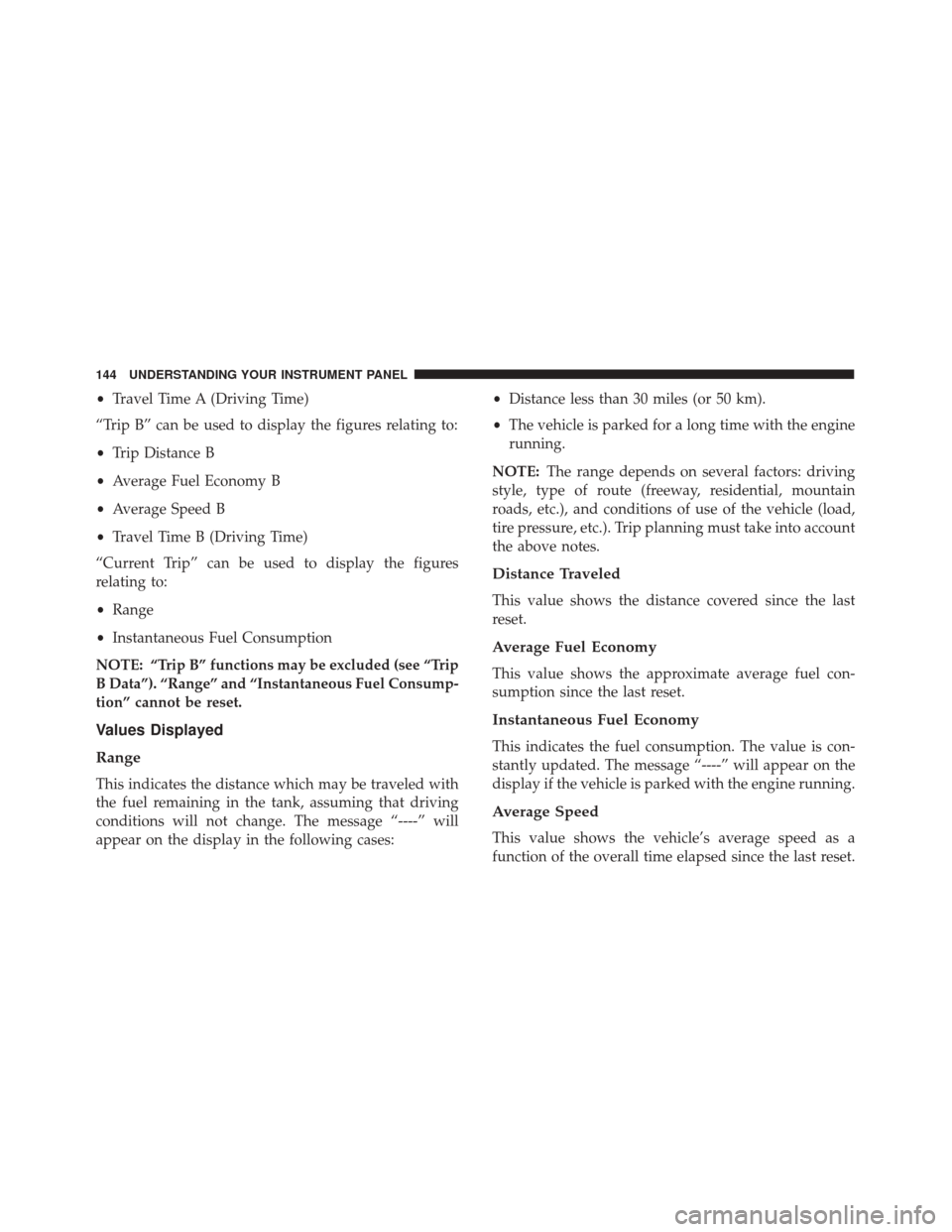
•Travel Time A (Driving Time)
“Trip B” can be used to display the figures relating to:
• Trip Distance B
• Average Fuel Economy B
• Average Speed B
• Travel Time B (Driving Time)
“Current Trip” can be used to display the figures
relating to:
• Range
• Instantaneous Fuel Consumption
NOTE: “Trip B” functions may be excluded (see “Trip
B Data”). “Range” and “Instantaneous Fuel Consump-
tion” cannot be reset.
Values Displayed
Range
This indicates the distance which may be traveled with
the fuel remaining in the tank, assuming that driving
conditions will not change. The message “----” will
appear on the display in the following cases: •
Distance less than 30 miles (or 50 km).
• The vehicle is parked for a long time with the engine
running.
NOTE: The range depends on several factors: driving
style, type of route (freeway, residential, mountain
roads, etc.), and conditions of use of the vehicle (load,
tire pressure, etc.). Trip planning must take into account
the above notes.
Distance Traveled
This value shows the distance covered since the last
reset.
Average Fuel Economy
This value shows the approximate average fuel con-
sumption since the last reset.
Instantaneous Fuel Economy
This indicates the fuel consumption. The value is con-
stantly updated. The message “----” will appear on the
display if the vehicle is parked with the engine running.
Average Speed
This value shows the vehicle’s average speed as a
function of the overall time elapsed since the last reset.
144 UNDERSTANDING YOUR INSTRUMENT PANEL
Page 157 of 338
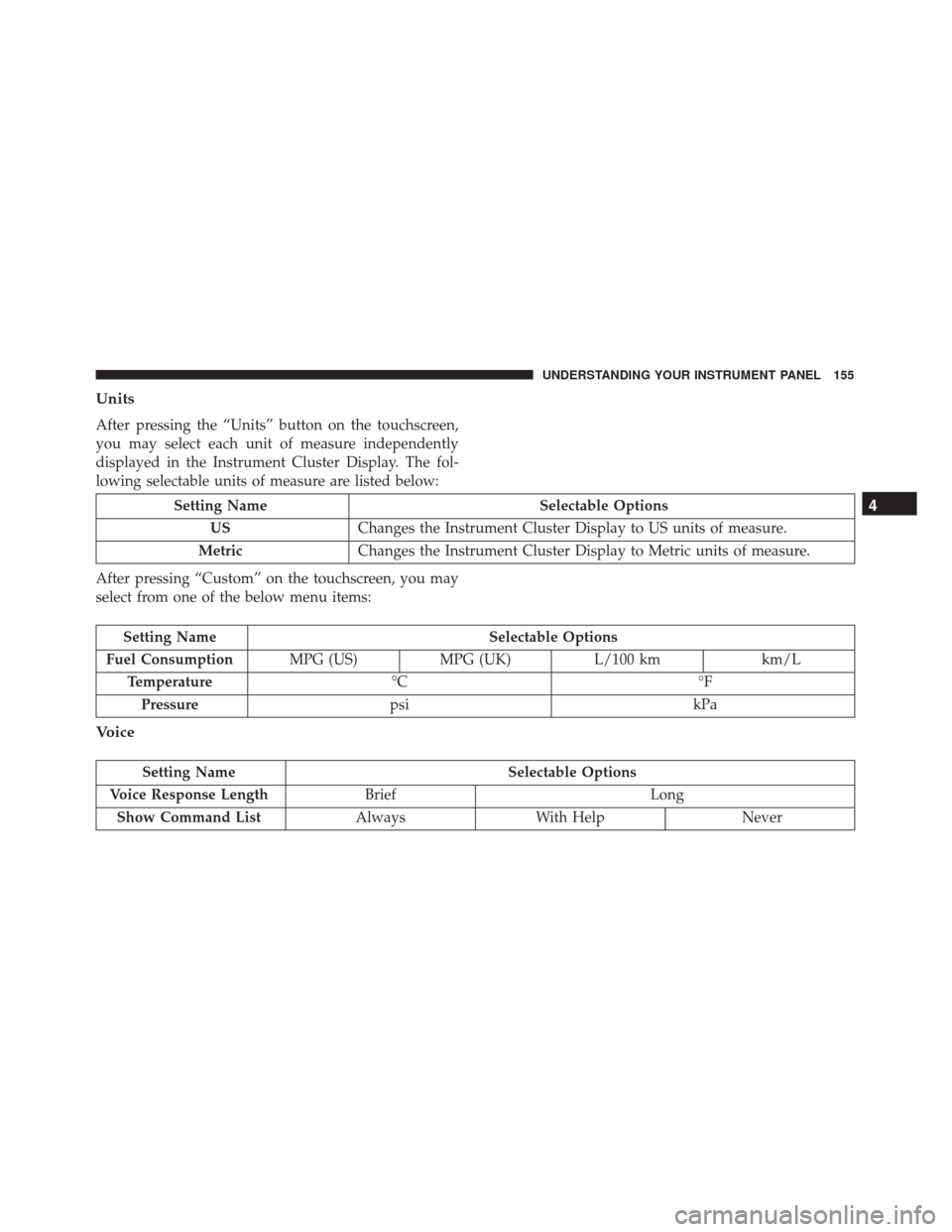
Units
After pressing the “Units” button on the touchscreen,
you may select each unit of measure independently
displayed in the Instrument Cluster Display. The fol-
lowing selectable units of measure are listed below:
Setting NameSelectable Options
US Changes the Instrument Cluster Display to US units of measure.
Metric Changes the Instrument Cluster Display to Metric units of measure.
After pressing “Custom” on the touchscreen, you may
select from one of the below menu items:
Setting Name Selectable Options
Fuel Consumption MPG (US)MPG (UK) L/100 km km/L
Temperature °C °F
Pressure psi kPa
Voice
Setting Name Selectable Options
Voice Response Length Brief Long
Show Command List AlwaysWith Help Never
4
UNDERSTANDING YOUR INSTRUMENT PANEL 155