buttons FIAT 500C 2016 2.G User Guide
[x] Cancel search | Manufacturer: FIAT, Model Year: 2016, Model line: 500C, Model: FIAT 500C 2016 2.GPages: 442, PDF Size: 3.1 MB
Page 196 of 442
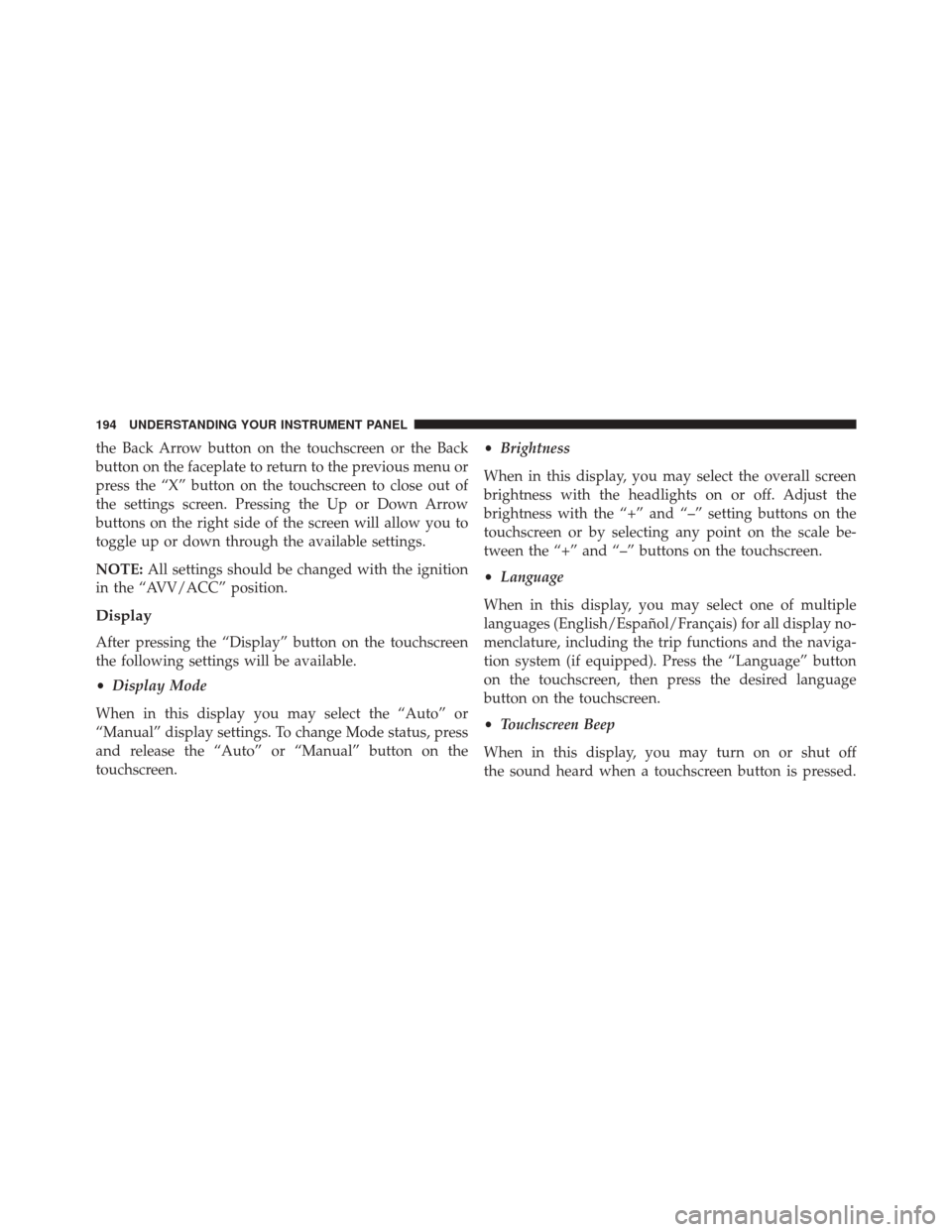
the Back Arrow button on the touchscreen or the Back
button on the faceplate to return to the previous menu or
press the “X” button on the touchscreen to close out of
the settings screen. Pressing the Up or Down Arrow
buttons on the right side of the screen will allow you to
toggle up or down through the available settings.
NOTE:All settings should be changed with the ignition
in the “AVV/ACC” position.
Display
After pressing the “Display” button on the touchscreen
the following settings will be available.
• Display Mode
When in this display you may select the “Auto” or
“Manual” display settings. To change Mode status, press
and release the “Auto” or “Manual” button on the
touchscreen. •
Brightness
When in this display, you may select the overall screen
brightness with the headlights on or off. Adjust the
brightness with the “+” and “–” setting buttons on the
touchscreen or by selecting any point on the scale be-
tween the “+” and “–” buttons on the touchscreen.
• Language
When in this display, you may select one of multiple
languages (English/Español/Français) for all display no-
menclature, including the trip functions and the naviga-
tion system (if equipped). Press the “Language” button
on the touchscreen, then press the desired language
button on the touchscreen.
• Touchscreen Beep
When in this display, you may turn on or shut off
the sound heard when a touchscreen button is pressed.
194 UNDERSTANDING YOUR INSTRUMENT PANEL
Page 200 of 442
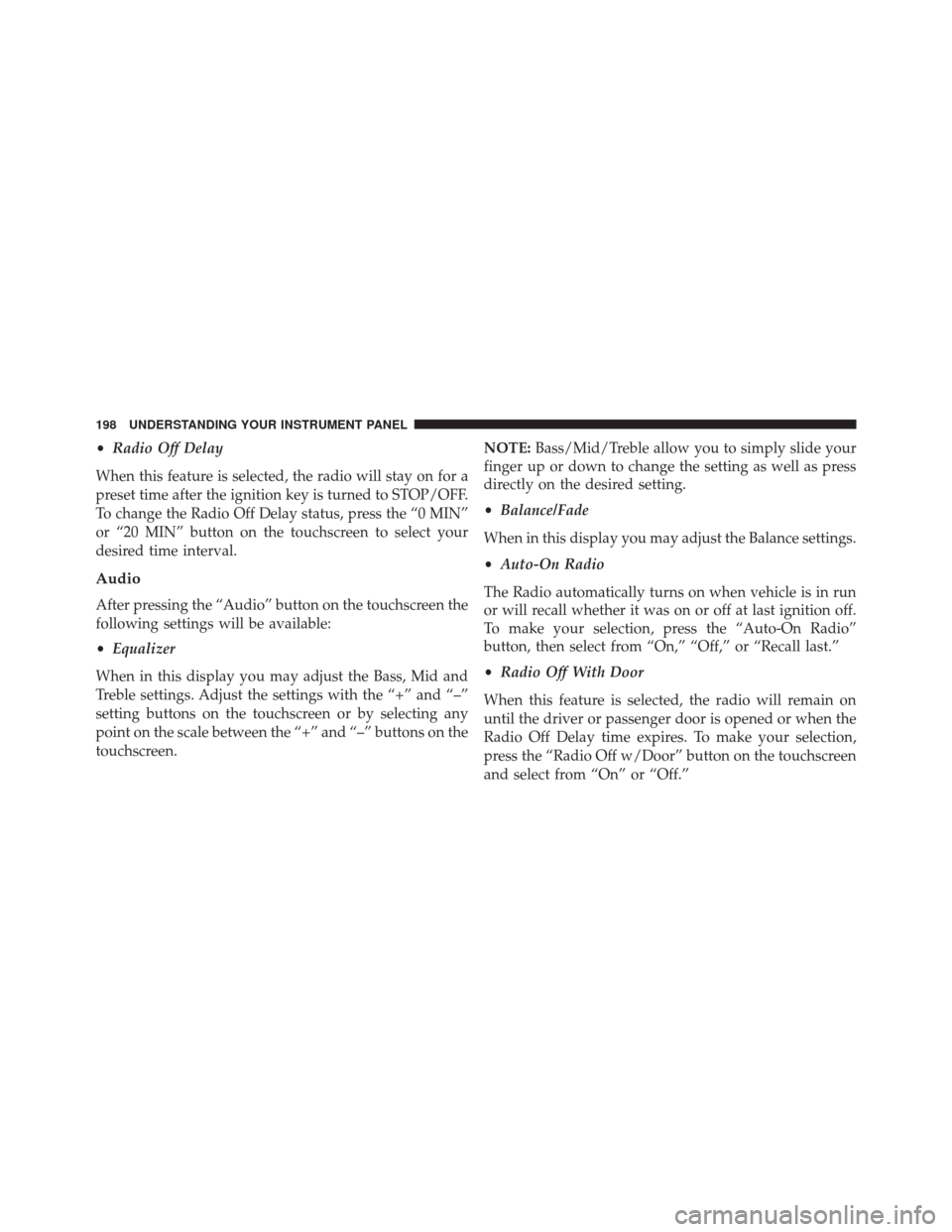
•Radio Off Delay
When this feature is selected, the radio will stay on for a
preset time after the ignition key is turned to STOP/OFF.
To change the Radio Off Delay status, press the “0 MIN”
or “20 MIN” button on the touchscreen to select your
desired time interval.
Audio
After pressing the “Audio” button on the touchscreen the
following settings will be available:
• Equalizer
When in this display you may adjust the Bass, Mid and
Treble settings. Adjust the settings with the “+” and “–”
setting buttons on the touchscreen or by selecting any
point on the scale between the “+” and “–” buttons on the
touchscreen. NOTE:
Bass/Mid/Treble allow you to simply slide your
finger up or down to change the setting as well as press
directly on the desired setting.
• Balance/Fade
When in this display you may adjust the Balance settings.
• Auto-On Radio
The Radio automatically turns on when vehicle is in run
or will recall whether it was on or off at last ignition off.
To make your selection, press the “Auto-On Radio”
button, then select from “On,” “Off,” or “Recall last.”
• Radio Off With Door
When this feature is selected, the radio will remain on
until the driver or passenger door is opened or when the
Radio Off Delay time expires. To make your selection,
press the “Radio Off w/Door” button on the touchscreen
and select from “On” or “Off.”
198 UNDERSTANDING YOUR INSTRUMENT PANEL
Page 204 of 442
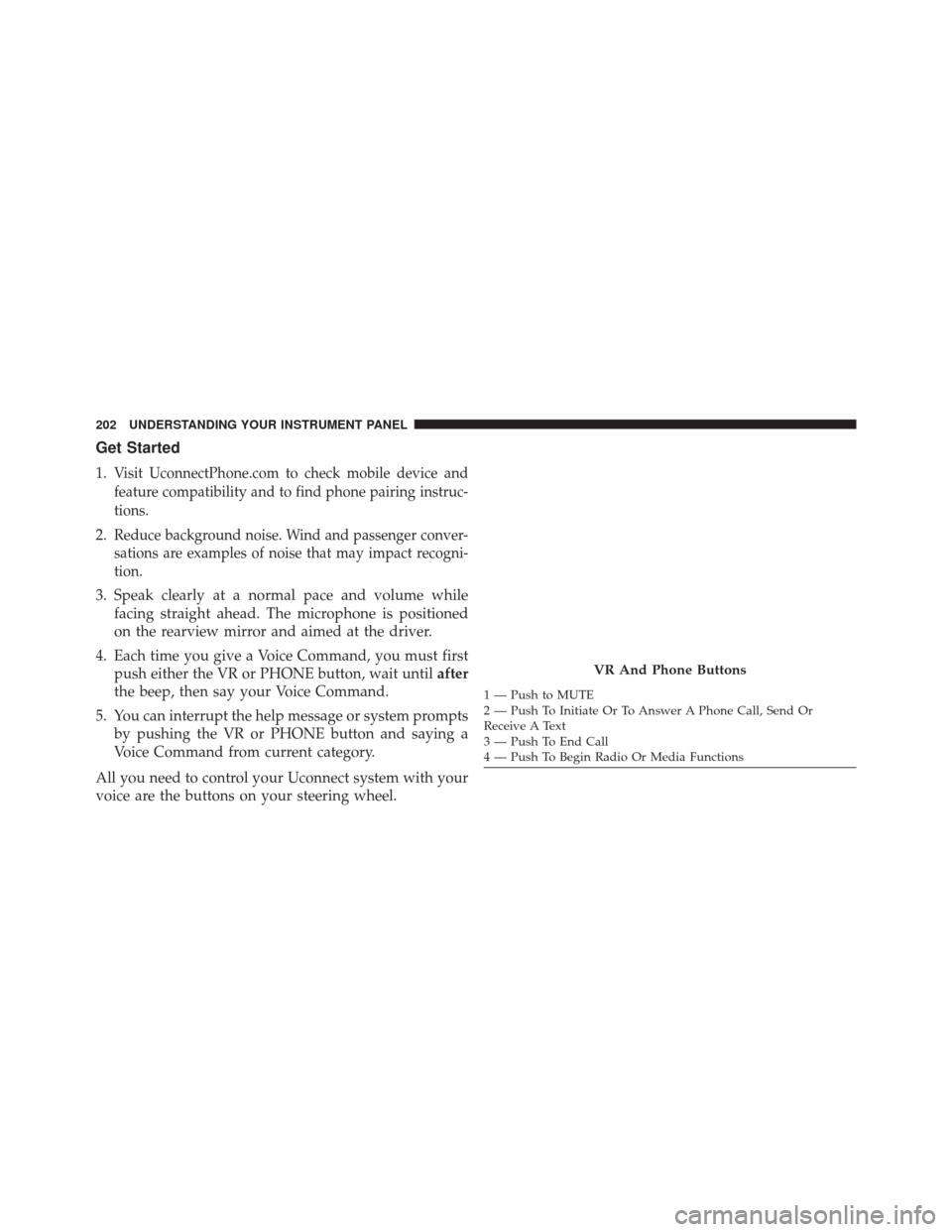
Get Started
1.Visit UconnectPhone.com to check mobile device and
feature compatibility and to find phone pairing instruc-
tions.
2.Reduce background noise. Wind and passenger conver-
sations are examples of noise that may impact recogni-
tion.
3. Speak clearly at a normal pace and volume whilefacing straight ahead. The microphone is positioned
on the rearview mirror and aimed at the driver.
4. Each time you give a Voice Command, you must first push either the VR or PHONE button, wait until after
the beep, then say your Voice Command.
5. You can interrupt the help message or system prompts by pushing the VR or PHONE button and saying a
Voice Command from current category.
All you need to control your Uconnect system with your
voice are the buttons on your steering wheel.
VR And Phone Buttons
1 — Push to MUTE
2 — Push To Initiate Or To Answer A Phone Call, Send Or
Receive A Text
3 — Push To End Call
4 — Push To Begin Radio Or Media Functions
202 UNDERSTANDING YOUR INSTRUMENT PANEL
Page 215 of 442
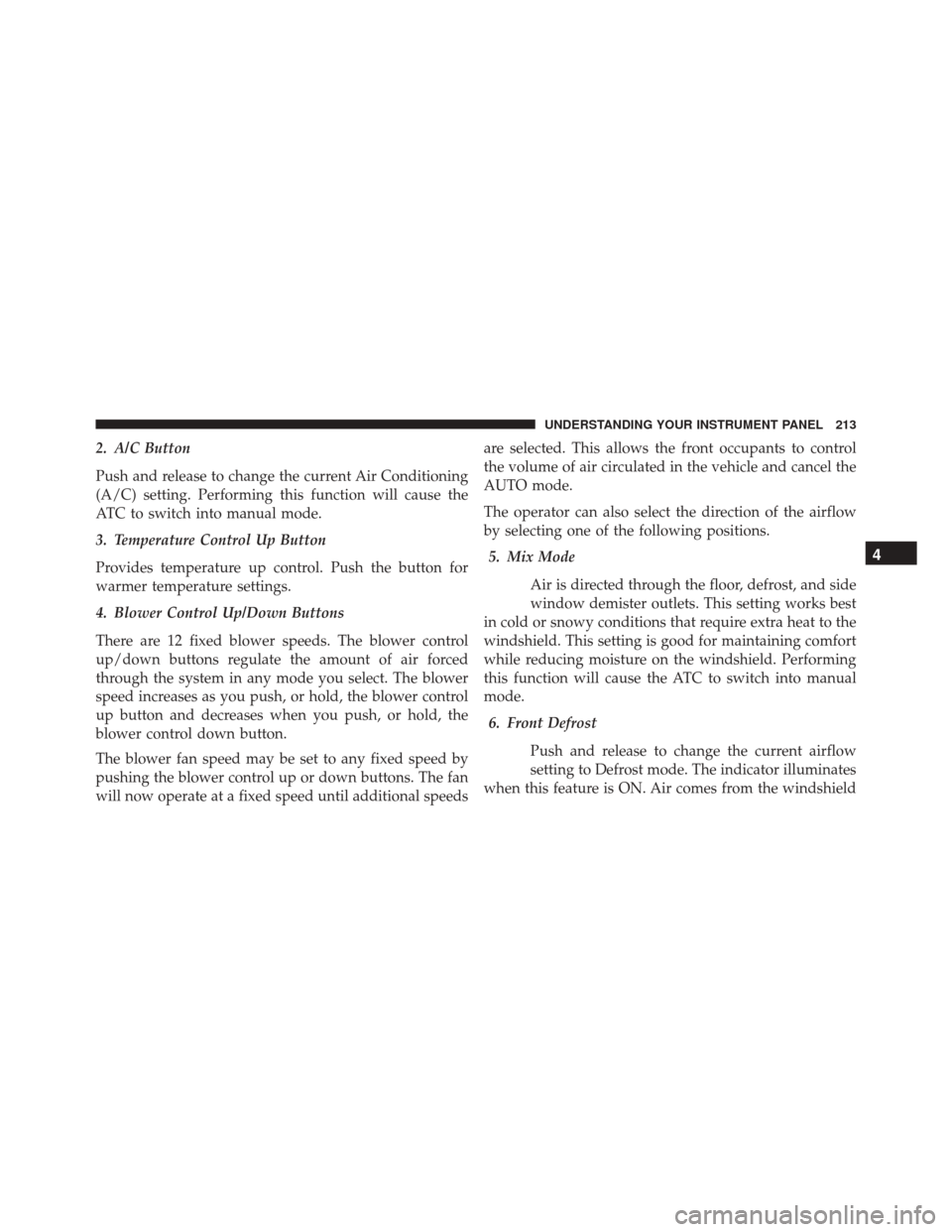
2. A/C Button
Push and release to change the current Air Conditioning
(A/C) setting. Performing this function will cause the
ATC to switch into manual mode.
3. Temperature Control Up Button
Provides temperature up control. Push the button for
warmer temperature settings.
4. Blower Control Up/Down Buttons
There are 12 fixed blower speeds. The blower control
up/down buttons regulate the amount of air forced
through the system in any mode you select. The blower
speed increases as you push, or hold, the blower control
up button and decreases when you push, or hold, the
blower control down button.
The blower fan speed may be set to any fixed speed by
pushing the blower control up or down buttons. The fan
will now operate at a fixed speed until additional speedsare selected. This allows the front occupants to control
the volume of air circulated in the vehicle and cancel the
AUTO mode.
The operator can also select the direction of the airflow
by selecting one of the following positions.
5. Mix Mode
Air is directed through the floor, defrost, and side
window demister outlets. This setting works best
in cold or snowy conditions that require extra heat to the
windshield. This setting is good for maintaining comfort
while reducing moisture on the windshield. Performing
this function will cause the ATC to switch into manual
mode.
6. Front Defrost
Push and release to change the current airflow
setting to Defrost mode. The indicator illuminates
when this feature is ON. Air comes from the windshield
4
UNDERSTANDING YOUR INSTRUMENT PANEL 213
Page 218 of 442
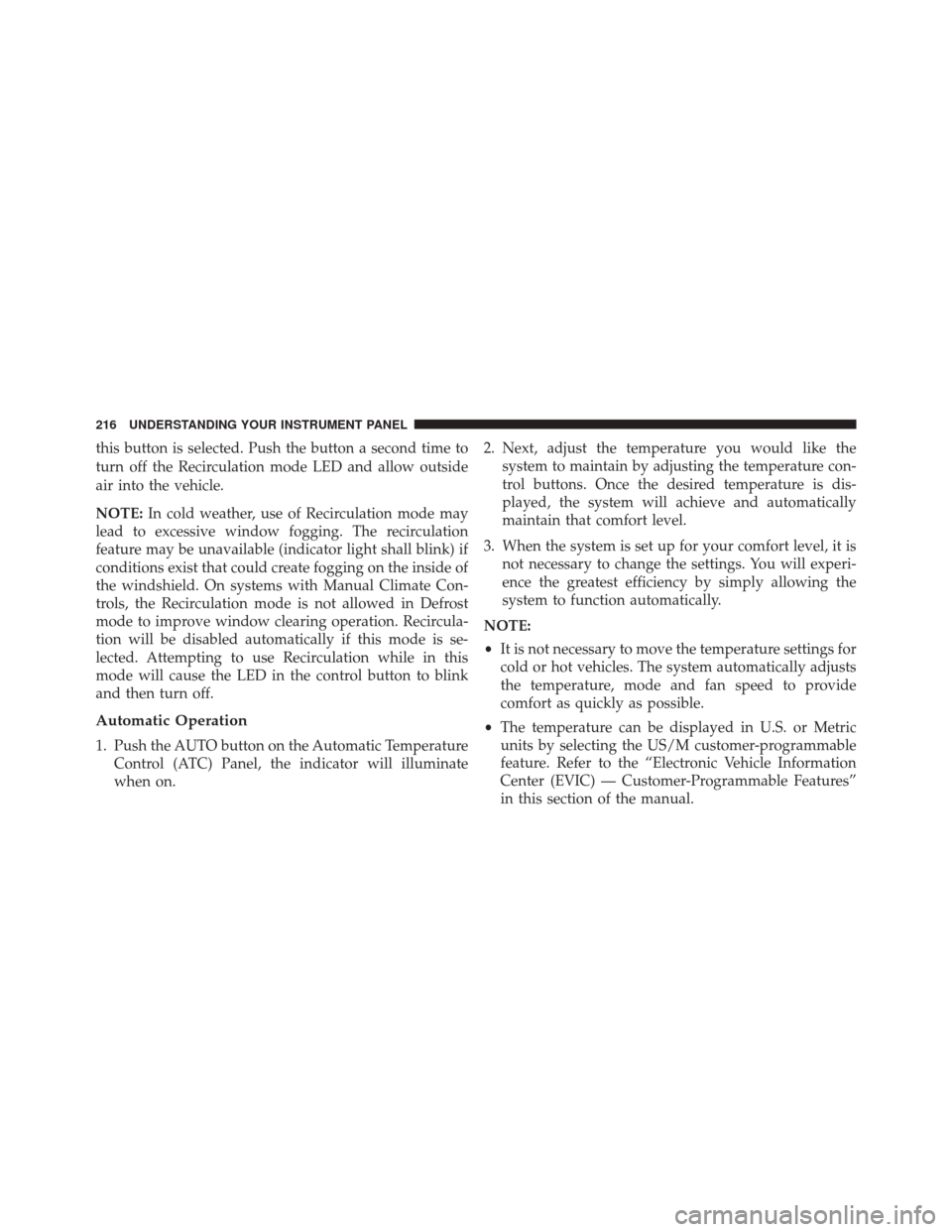
this button is selected. Push the button a second time to
turn off the Recirculation mode LED and allow outside
air into the vehicle.
NOTE:In cold weather, use of Recirculation mode may
lead to excessive window fogging. The recirculation
feature may be unavailable (indicator light shall blink) if
conditions exist that could create fogging on the inside of
the windshield. On systems with Manual Climate Con-
trols, the Recirculation mode is not allowed in Defrost
mode to improve window clearing operation. Recircula-
tion will be disabled automatically if this mode is se-
lected. Attempting to use Recirculation while in this
mode will cause the LED in the control button to blink
and then turn off.
Automatic Operation
1. Push the AUTO button on the Automatic Temperature Control (ATC) Panel, the indicator will illuminate
when on. 2. Next, adjust the temperature you would like the
system to maintain by adjusting the temperature con-
trol buttons. Once the desired temperature is dis-
played, the system will achieve and automatically
maintain that comfort level.
3. When the system is set up for your comfort level, it is not necessary to change the settings. You will experi-
ence the greatest efficiency by simply allowing the
system to function automatically.
NOTE:
• It is not necessary to move the temperature settings for
cold or hot vehicles. The system automatically adjusts
the temperature, mode and fan speed to provide
comfort as quickly as possible.
• The temperature can be displayed in U.S. or Metric
units by selecting the US/M customer-programmable
feature. Refer to the “Electronic Vehicle Information
Center (EVIC) — Customer-Programmable Features”
in this section of the manual.
216 UNDERSTANDING YOUR INSTRUMENT PANEL