length FIAT 500C 2017 2.G Owners Manual
[x] Cancel search | Manufacturer: FIAT, Model Year: 2017, Model line: 500C, Model: FIAT 500C 2017 2.GPages: 350, PDF Size: 3.01 MB
Page 104 of 350
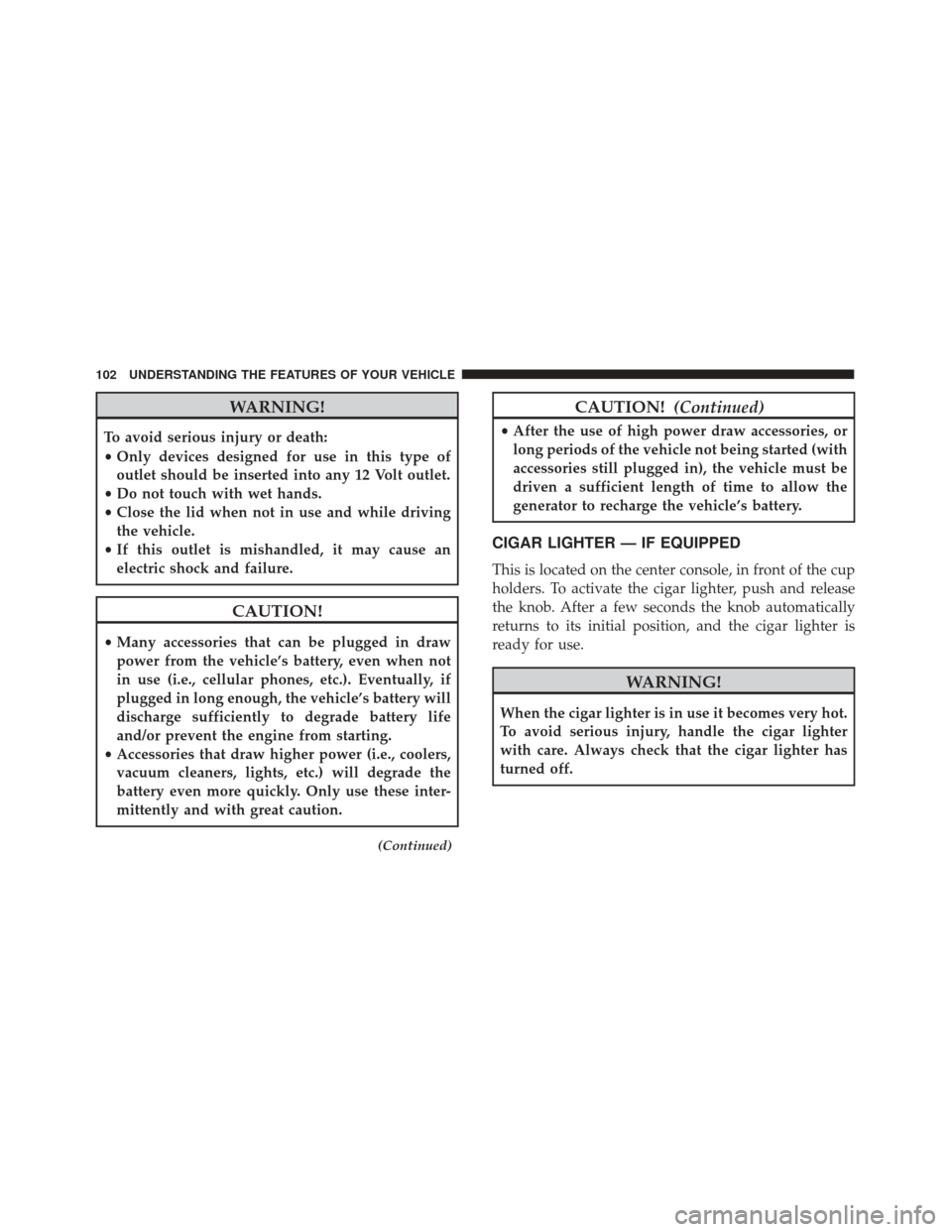
WARNING!
To avoid serious injury or death:
•Only devices designed for use in this type of
outlet should be inserted into any 12 Volt outlet.
• Do not touch with wet hands.
• Close the lid when not in use and while driving
the vehicle.
• If this outlet is mishandled, it may cause an
electric shock and failure.
CAUTION!
• Many accessories that can be plugged in draw
power from the vehicle’s battery, even when not
in use (i.e., cellular phones, etc.). Eventually, if
plugged in long enough, the vehicle’s battery will
discharge sufficiently to degrade battery life
and/or prevent the engine from starting.
• Accessories that draw higher power (i.e., coolers,
vacuum cleaners, lights, etc.) will degrade the
battery even more quickly. Only use these inter-
mittently and with great caution.
(Continued)
CAUTION! (Continued)
•After the use of high power draw accessories, or
long periods of the vehicle not being started (with
accessories still plugged in), the vehicle must be
driven a sufficient length of time to allow the
generator to recharge the vehicle’s battery.
CIGAR LIGHTER — IF EQUIPPED
This is located on the center console, in front of the cup
holders. To activate the cigar lighter, push and release
the knob. After a few seconds the knob automatically
returns to its initial position, and the cigar lighter is
ready for use.
WARNING!
When the cigar lighter is in use it becomes very hot.
To avoid serious injury, handle the cigar lighter
with care. Always check that the cigar lighter has
turned off.
102 UNDERSTANDING THE FEATURES OF YOUR VEHICLE
Page 156 of 350
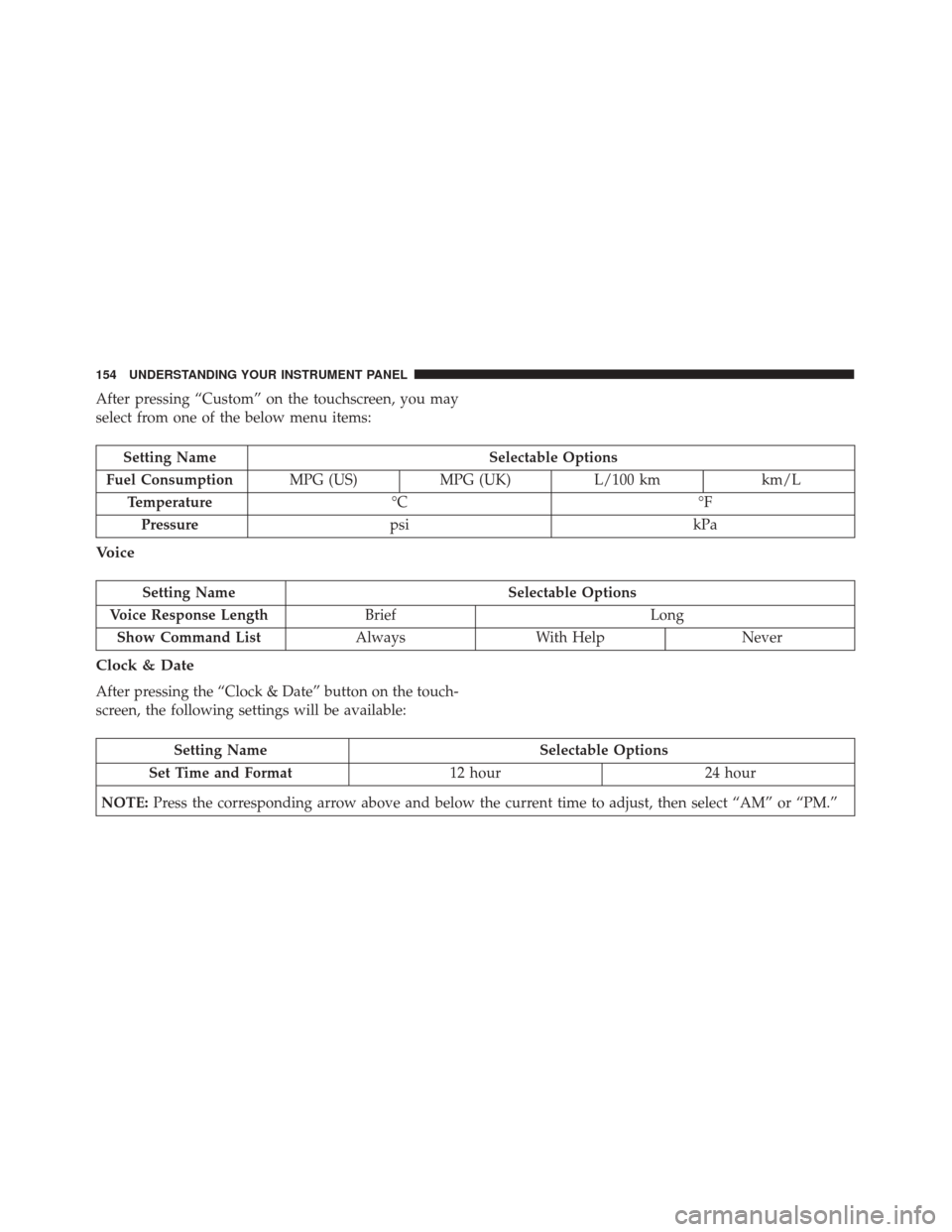
After pressing “Custom” on the touchscreen, you may
select from one of the below menu items:
Setting NameSelectable Options
Fuel Consumption MPG (US)MPG (UK) L/100 km km/L
Temperature °C °F
Pressure psi kPa
Voice
Setting Name Selectable Options
Voice Response Length Brief Long
Show Command List AlwaysWith Help Never
Clock & Date
After pressing the “Clock & Date” button on the touch-
screen, the following settings will be available:
Setting Name Selectable Options
Set Time and Format 12 hour24 hour
NOTE: Press the corresponding arrow above and below the current time to adjust, then select “AM” or “PM.”
154 UNDERSTANDING YOUR INSTRUMENT PANEL
Page 189 of 350
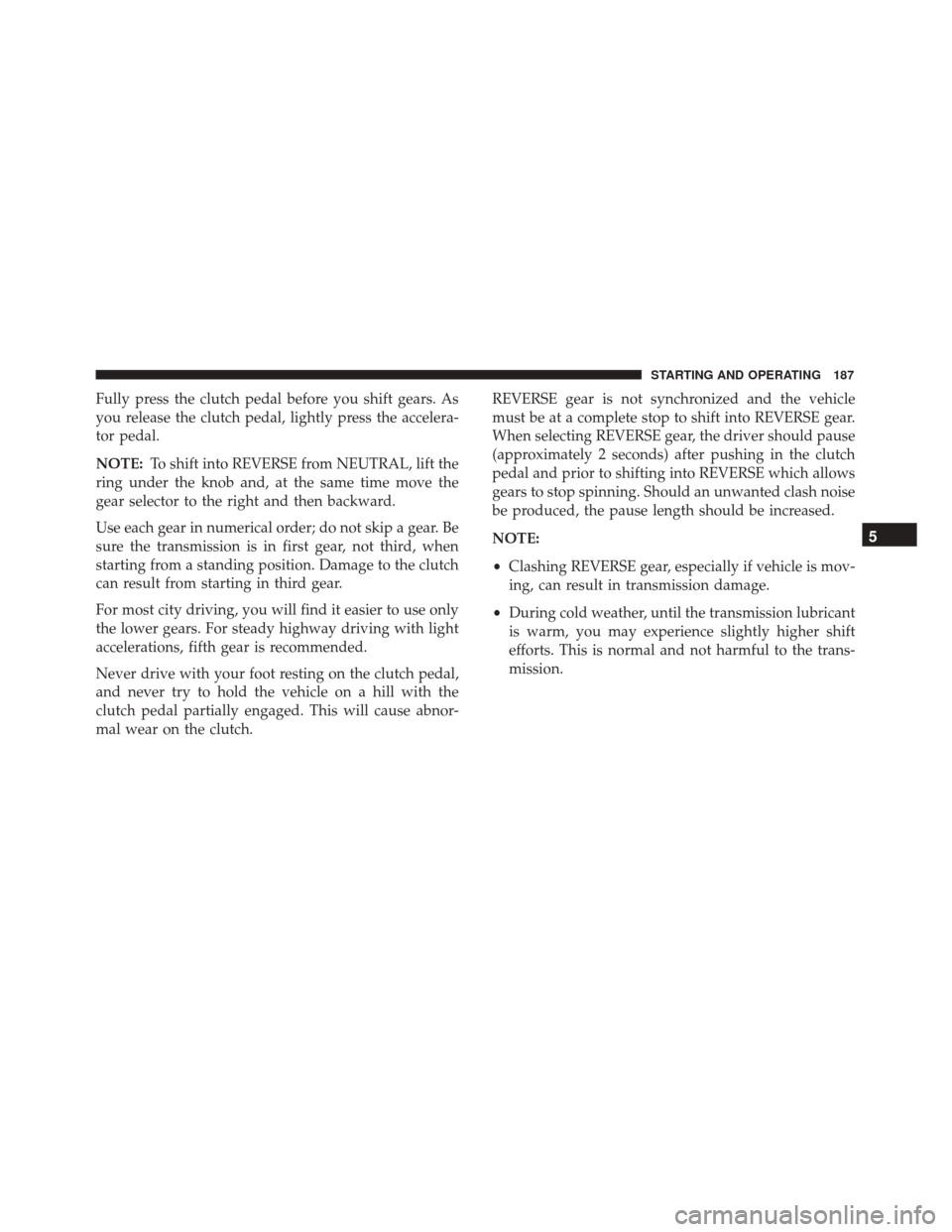
Fully press the clutch pedal before you shift gears. As
you release the clutch pedal, lightly press the accelera-
tor pedal.
NOTE:To shift into REVERSE from NEUTRAL, lift the
ring under the knob and, at the same time move the
gear selector to the right and then backward.
Use each gear in numerical order; do not skip a gear. Be
sure the transmission is in first gear, not third, when
starting from a standing position. Damage to the clutch
can result from starting in third gear.
For most city driving, you will find it easier to use only
the lower gears. For steady highway driving with light
accelerations, fifth gear is recommended.
Never drive with your foot resting on the clutch pedal,
and never try to hold the vehicle on a hill with the
clutch pedal partially engaged. This will cause abnor-
mal wear on the clutch. REVERSE gear is not synchronized and the vehicle
must be at a complete stop to shift into REVERSE gear.
When selecting REVERSE gear, the driver should pause
(approximately 2 seconds) after pushing in the clutch
pedal and prior to shifting into REVERSE which allows
gears to stop spinning. Should an unwanted clash noise
be produced, the pause length should be increased.
NOTE:
•
Clashing REVERSE gear, especially if vehicle is mov-
ing, can result in transmission damage.
• During cold weather, until the transmission lubricant
is warm, you may experience slightly higher shift
efforts. This is normal and not harmful to the trans-
mission.
5
STARTING AND OPERATING 187