wheel FIAT 500E 2013 2.G Owner's Manual
[x] Cancel search | Manufacturer: FIAT, Model Year: 2013, Model line: 500E, Model: FIAT 500E 2013 2.GPages: 84, PDF Size: 1.56 MB
Page 48 of 84
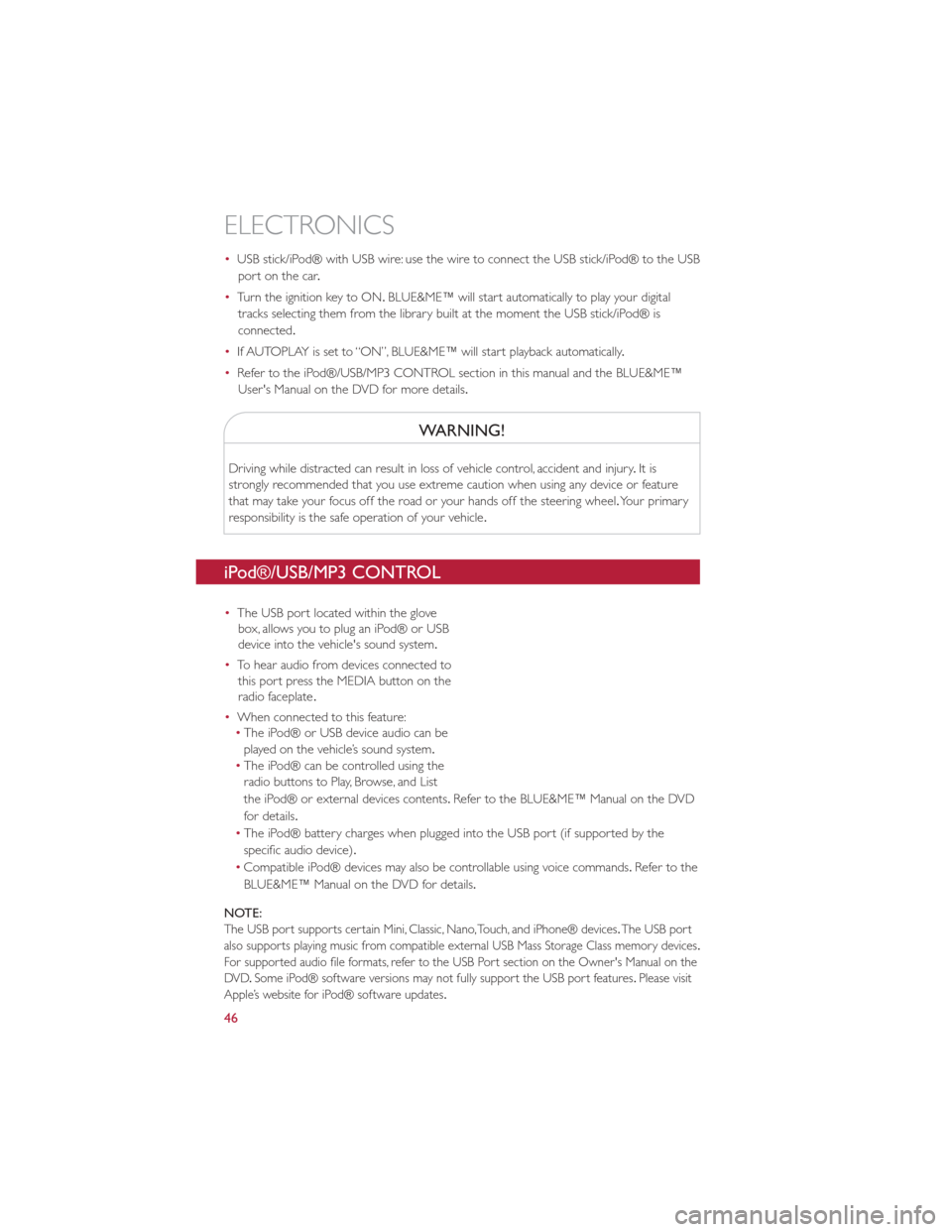
•USB stick/iPod® with USB wire: use the wire to connect the USB stick/iPod® to the USB
port on the car .
• Turn the ignition key to ON. BLUE&ME™ will start automatically to play your digital
tracks selecting them from the library built at the moment the USB stick/iPod® is
connected.
• If AUTOPLAY is set to “ON”, BLUE&ME™ will start playback automatically .
• Refer to the iPod®/USB/MP3 CONTROL section in this manual and the BLUE&ME™
User's Manual on the DVD for more details.
WARNING!
Driving while distracted can result in loss of vehicle control, accident and injury .It is
strongly recommended that you use extreme caution when using any device or feature
that may take your focus off the road or your hands off the steering wheel. Your primary
responsibility is the safe operation of your vehicle .
iPod®/USB/MP3 CONTROL
•The USB port located within the glove
box, allows you to plug an iPod® or USB
device into the vehicle's sound system.
• To hear audio from devices connected to
this port press the MEDIA button on the
radio faceplate .
• When connected to this feature:
• The iPod® or USB device audio can be
played on the vehicle’s sound system.
• The iPod® can be controlled using the
radio buttons to Play, Browse, and List
the iPod® or external devices contents .Refer to the BLUE&ME™ Manual on the DVD
for details.
• The iPod® battery charges when plugged into the USB port (if supported by the
specific audio device).
• Compatible iPod® devices may also be controllable using voice commands. Refertothe
BLUE&ME™ Manual on the DVD for details.
NOTE:
The USB port supports certain Mini, Classic, Nano, Touch, and iPhone® devices .The USB port
also supports playing music from compatible external USB Mass Storage Class memory devices .
For supported audio file formats, refer to the USB Port section on the Owner's Manual on the
DVD .Some iPod® software versions may not fully support the USB port features .Please visit
Apple’s website for iPod® software updates .
ELECTRONICS
46
Page 52 of 84
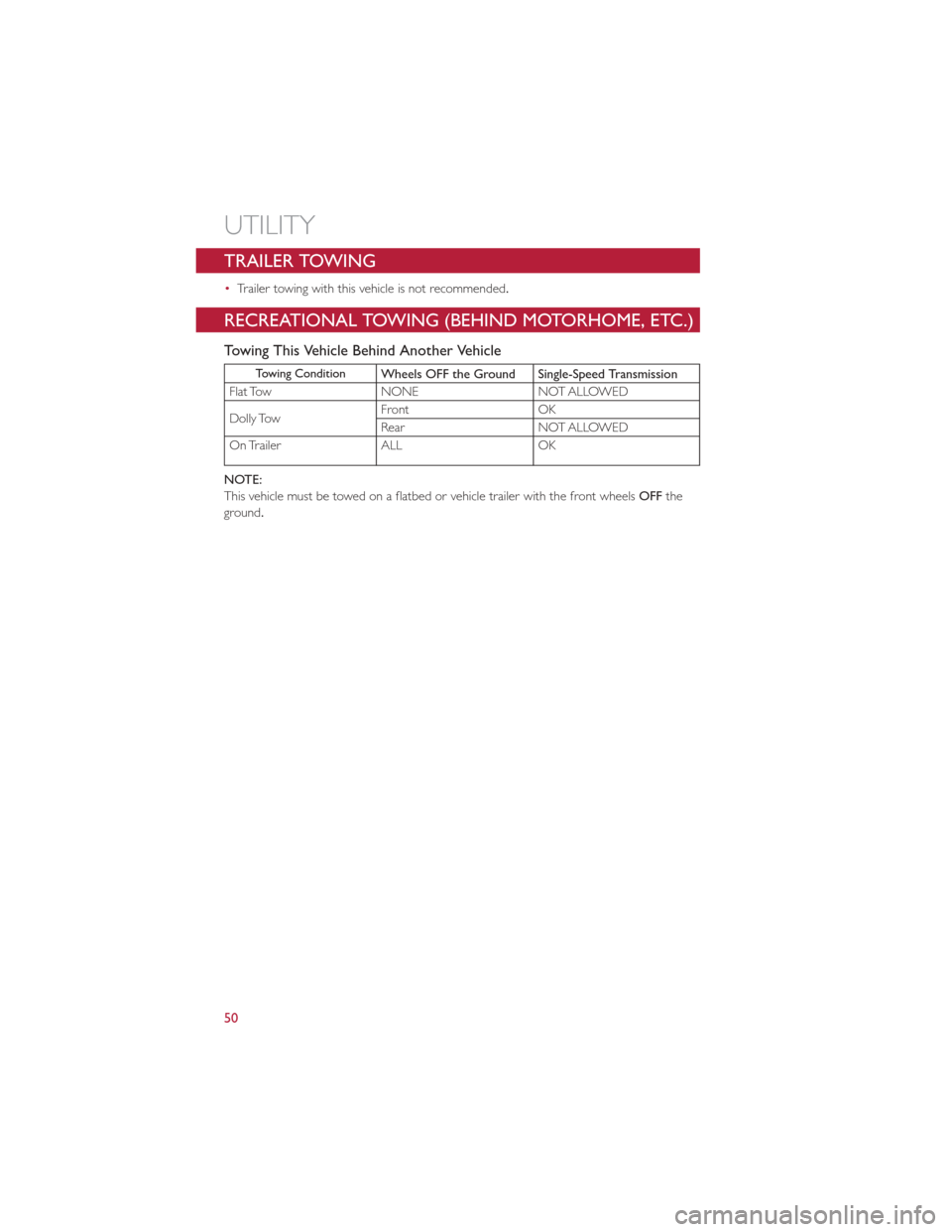
TRAILER TOWING
•Trailer towing with this vehicle is not recommended.
RECREATIONAL TOWING (BEHIND MOTORHOME, ETC.)
Towing This Vehicle Behind Another Vehicle
Towing ConditionWheels OFF the Ground Single-Speed Transmission
Flat Tow NONE NOT ALLOWED
Dolly Tow Front OK
Rear NOT ALLOWED
On Trailer ALL OK
NOTE:
This vehicle must be towed on a flatbed or vehicle trailer with the front wheels OFFthe
ground.
UTILITY
50
Page 53 of 84
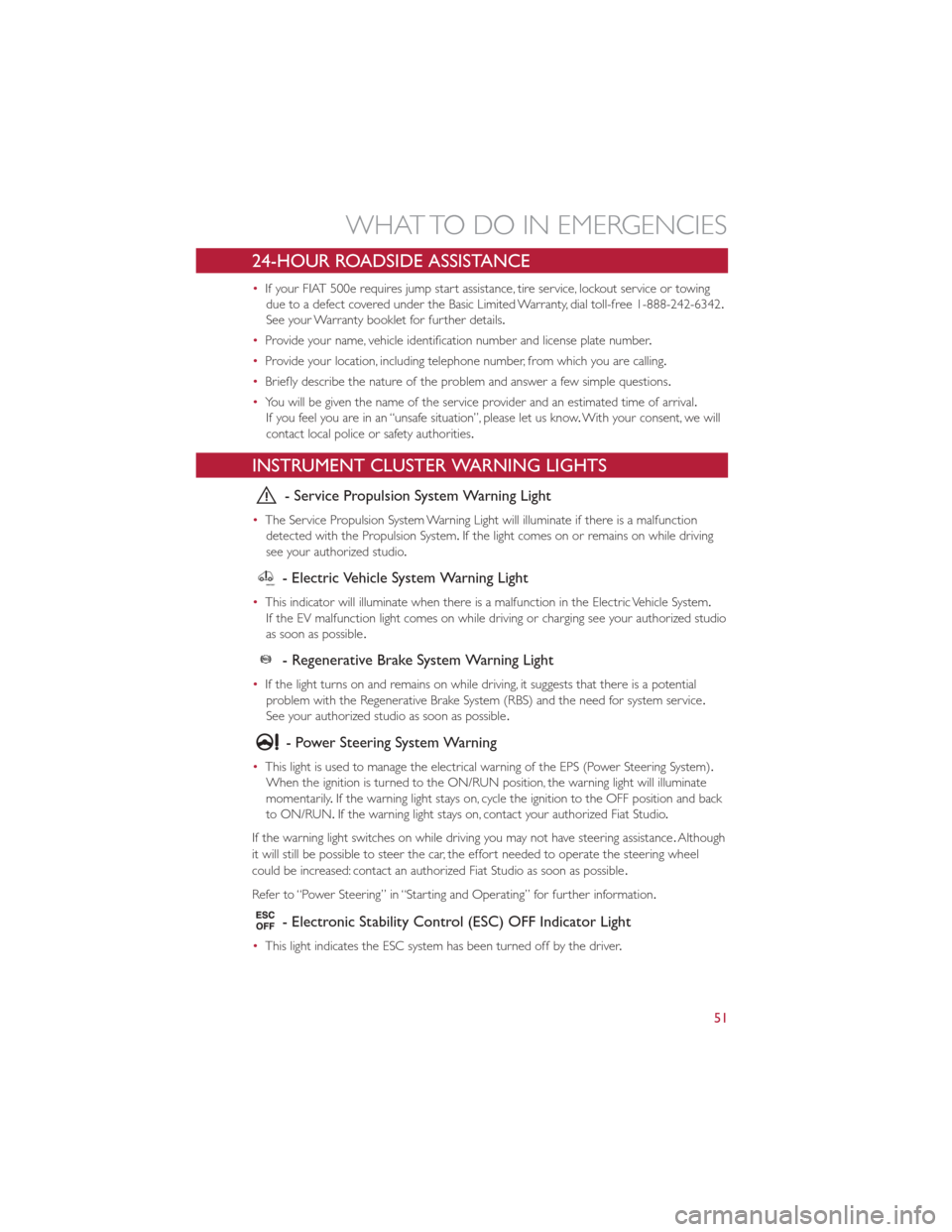
24-HOUR ROADSIDE ASSISTANCE
•If your FIAT 500e requires jump start assistance, tire service, lockout service or towing
due to a defect covered under the Basic Limited Warranty, dial toll-free 1-888-242-6342.
See your Warranty booklet for further details.
• Provide your name, vehicle identification number and license plate number .
• Provide your location, including telephone number, from which you are calling.
• Briefly describe the nature of the problem and answer a few simple questions.
• You will be given the name of the service provider and an estimated time of arrival.
If you feel you are in an “unsafe situation”, please let us know .With your consent, we will
contact local police or safety authorities.
INSTRUMENT CLUSTER WARNING LIGHTS
- Service Propulsion System Warning Light
• The Service Propulsion System Warning Light will illuminate if there is a malfunction
detected with the Propulsion System. If the light comes on or remains on while driving
see your authorized studio .
- Electric Vehicle System Warning Light
•This indicator will illuminate when there is a malfunction in the Electric Vehicle System.
If the EV malfunction light comes on while driving or charging see your authorized studio
as soon as possible .
- Regenerative Brake System Warning Light
•If the light turns on and remains on while driving, it suggests that there is a potential
problem with the Regenerative Brake System (RBS) and the need for system service .
See your authorized studio as soon as possible .
- Power Steering System Warning
•This light is used to manage the electrical warning of the EPS (Power Steering System).
When the ignition is turned to the ON/RUN position, the warning light will illuminate
momentarily .If the warning light stays on, cycle the ignition to the OFF position and back
to ON/RUN. If the warning light stays on, contact your authorized Fiat Studio .
If the warning light switches on while driving you may not have steering assistance .Although
it will still be possible to steer the car, the effort needed to operate the steering wheel
could be increased: contact an authorized Fiat Studio as soon as possible .
Refer to “Power Steering” in “Starting and Operating” for further information.
- Electronic Stability Control (ESC) OFF Indicator Light
• This light indicates the ESC system has been turned off by the driver .
WHAT TO DO IN EMERGENCIES
51
Page 55 of 84
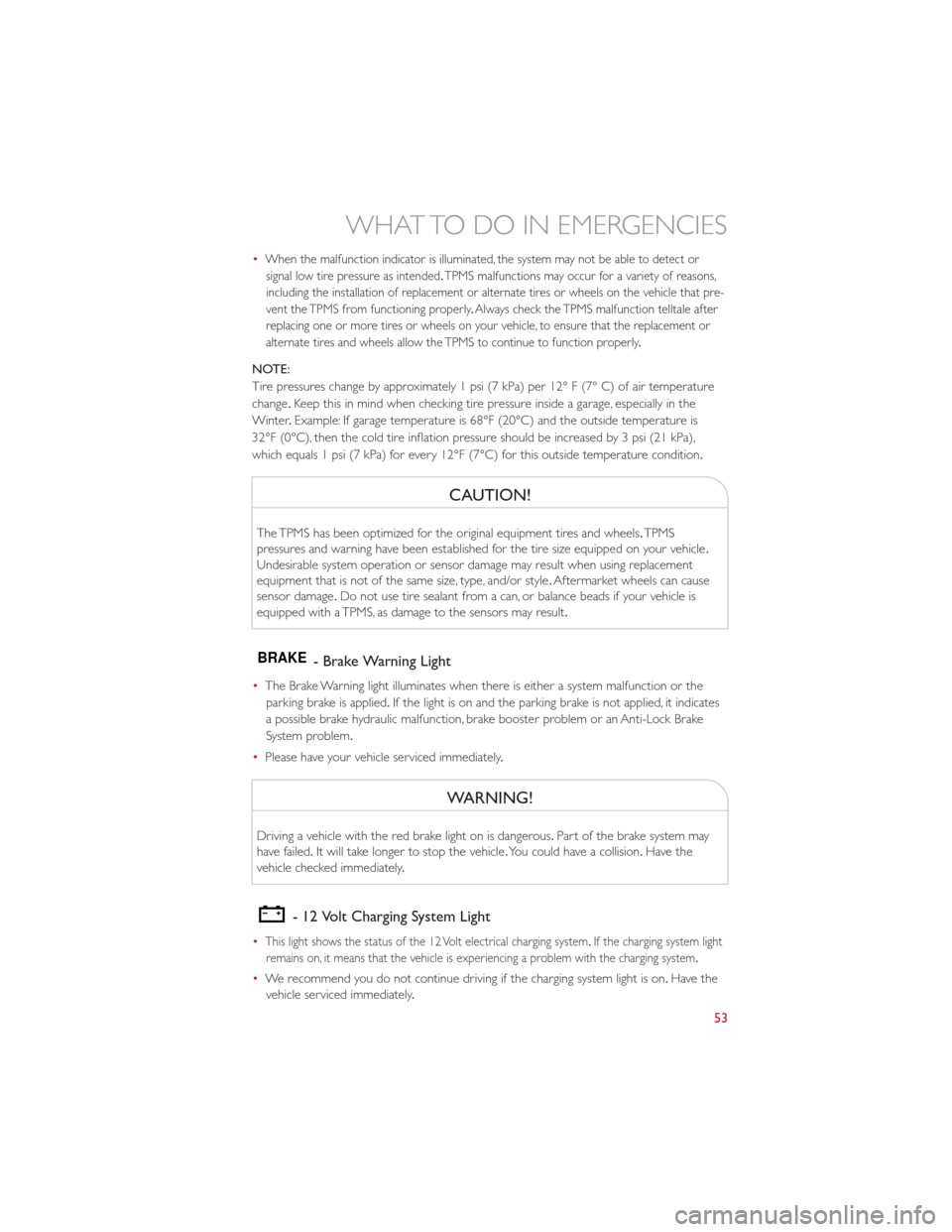
•When the malfunction indicator is illuminated, the system may not be able to detect orsignal low tire pressure as intended .TPMS malfunctions may occur for a variety of reasons,
including the installation of replacement or alternate tires or wheels on the vehicle that pre-
vent the TPMS from functioning properly .Always check the TPMS malfunction telltale after
replacing one or more tires or wheels on your vehicle, to ensure that the replacement or
alternate tires and wheels allow the TPMS to continue to function properly .
NOTE:
Tire pressures change by approximately 1 psi (7 kPa) per 12° F (7° C) of air temperature
change.Keep this in mind when checking tire pressure inside a garage, especially in the
Winter .Example: If garage temperature is 68°F (20°C) and the outside temperature is
32°F (0°C), then the cold tire inflation pressure should be increased by 3 psi (21 kPa),
which equals 1 psi (7 kPa) for every 12°F (7°C) for this outside temperature condition.
CAUTION!
The TPMS has been optimized for the original equipment tires and wheels. TPMS
pressures and warning have been established for the tire size equipped on your vehicle .
Undesirable system operation or sensor damage may result when using replacement
equipment that is not of the same size, type, and/or style .Aftermarket wheels can cause
sensor damage .Do not use tire sealant from a can, or balance beads if your vehicle is
equipped with a TPMS, as damage to the sensors may result.
BRAKE- Brake Warning Light
• The Brake Warning light illuminates when there is either a system malfunction or the
parking brake is applied. If the light is on and the parking brake is not applied, it indicates
a possible brake hydraulic malfunction, brake booster problem or an Anti-Lock Brake
System problem.
• Please have your vehicle serviced immediately .
WARNING!
Driving a vehicle with the red brake light on is dangerous. Part of the brake system may
have failed. It will take longer to stop the vehicle .You could have a collision. Have the
vehicle checked immediately .
- 12 Volt Charging System Light
•This light shows the status of the 12 Volt electrical charging system .If the charging system light
remains on, it means that the vehicle is experiencing a problem with the charging system .
•We recommend you do not continue driving if the charging system light is on. Have the
vehicle serviced immediately .
WHAT TO DO IN EMERGENCIES
53
Page 57 of 84
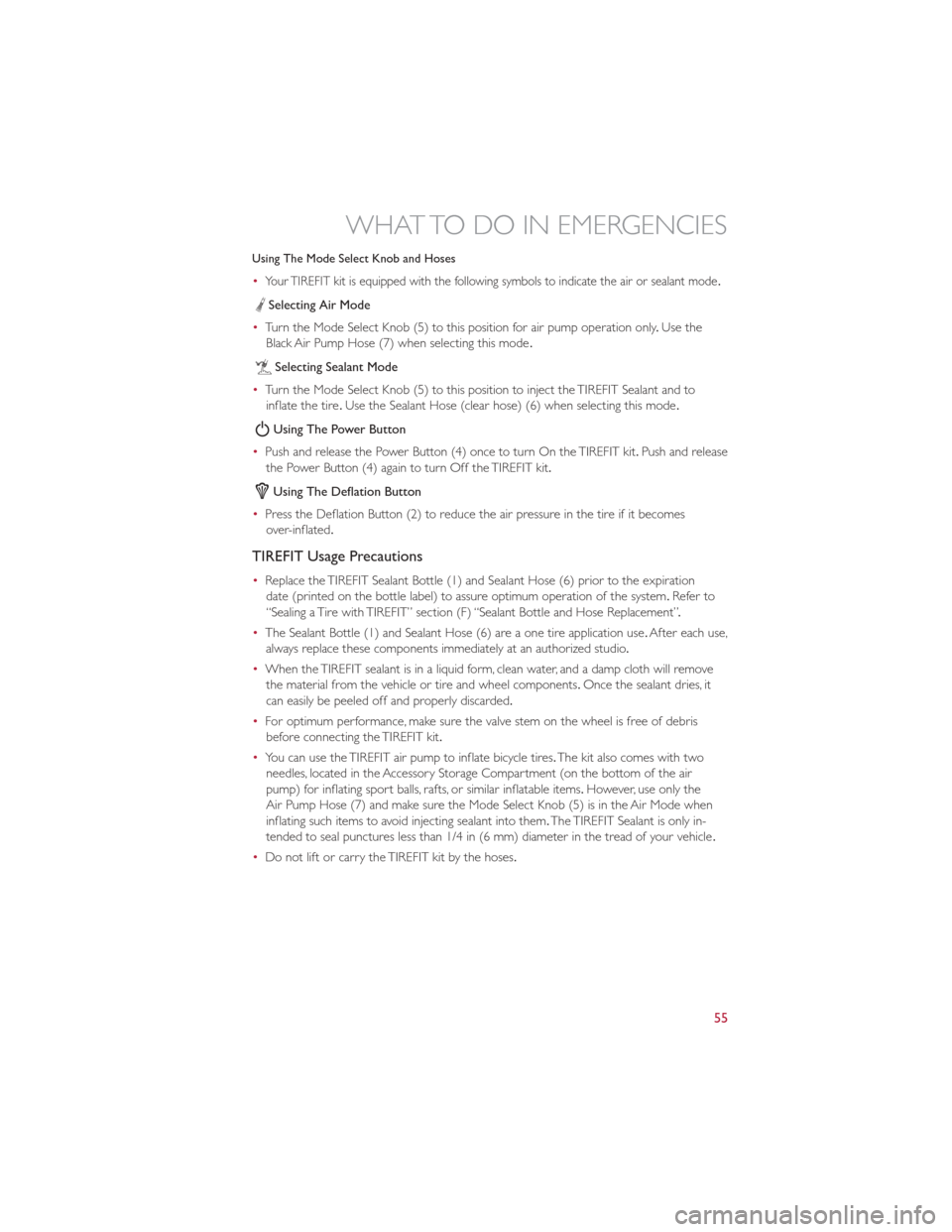
Using The Mode Select Knob and Hoses
•Your TIREFIT kit is equipped with the following symbols to indicate the air or sealant mode.
Selecting Air Mode
• Turn the Mode Select Knob (5) to this position for air pump operation only .Use the
Black Air Pump Hose (7) when selecting this mode .
Selecting Sealant Mode
• Turn the Mode Select Knob (5) to this position to inject the TIREFIT Sealant and to
inflate the tire .Use the Sealant Hose (clear hose) (6) when selecting this mode .
Using The Power Button
• Push and release the Power Button (4) once to turn On the TIREFIT kit. Push and release
the Power Button (4) again to turn Off the TIREFIT kit.
Using The Deflation Button
• Press the Deflation Button (2) to reduce the air pressure in the tire if it becomes
over-inflated.
TIREFIT Usage Precautions
• Replace the TIREFIT Sealant Bottle (1) and Sealant Hose (6) prior to the expiration
date (printed on the bottle label) to assure optimum operation of the system. Refer to
“Sealing a Tire with TIREFIT” section (F) “Sealant Bottle and Hose Replacement” .
• The Sealant Bottle (1) and Sealant Hose (6) are a one tire application use .After each use,
always replace these components immediately at an authorized studio .
• When the TIREFIT sealant is in a liquid form, clean water, and a damp cloth will remove
the material from the vehicle or tire and wheel components .Once the sealant dries, it
can easily be peeled off and properly discarded.
• For optimum performance, make sure the valve stem on the wheel is free of debris
before connecting the TIREFIT kit.
• You can use the TIREFIT air pump to inflate bicycle tires. The kit also comes with two
needles, located in the Accessory Storage Compartment (on the bottom of the air
pump) for inflating sport balls, rafts, or similar inflatable items .However, use only the
Air Pump Hose (7) and make sure the Mode Select Knob (5) is in the Air Mode when
inflating such items to avoid injecting sealant into them. The TIREFIT Sealant is only in-
tended to seal punctures less than 1/4 in (6 mm) diameter in the tread of your vehicle .
• Do not lift or carry the TIREFIT kit by the hoses.
WHAT TO DO IN EMERGENCIES
55
Page 58 of 84
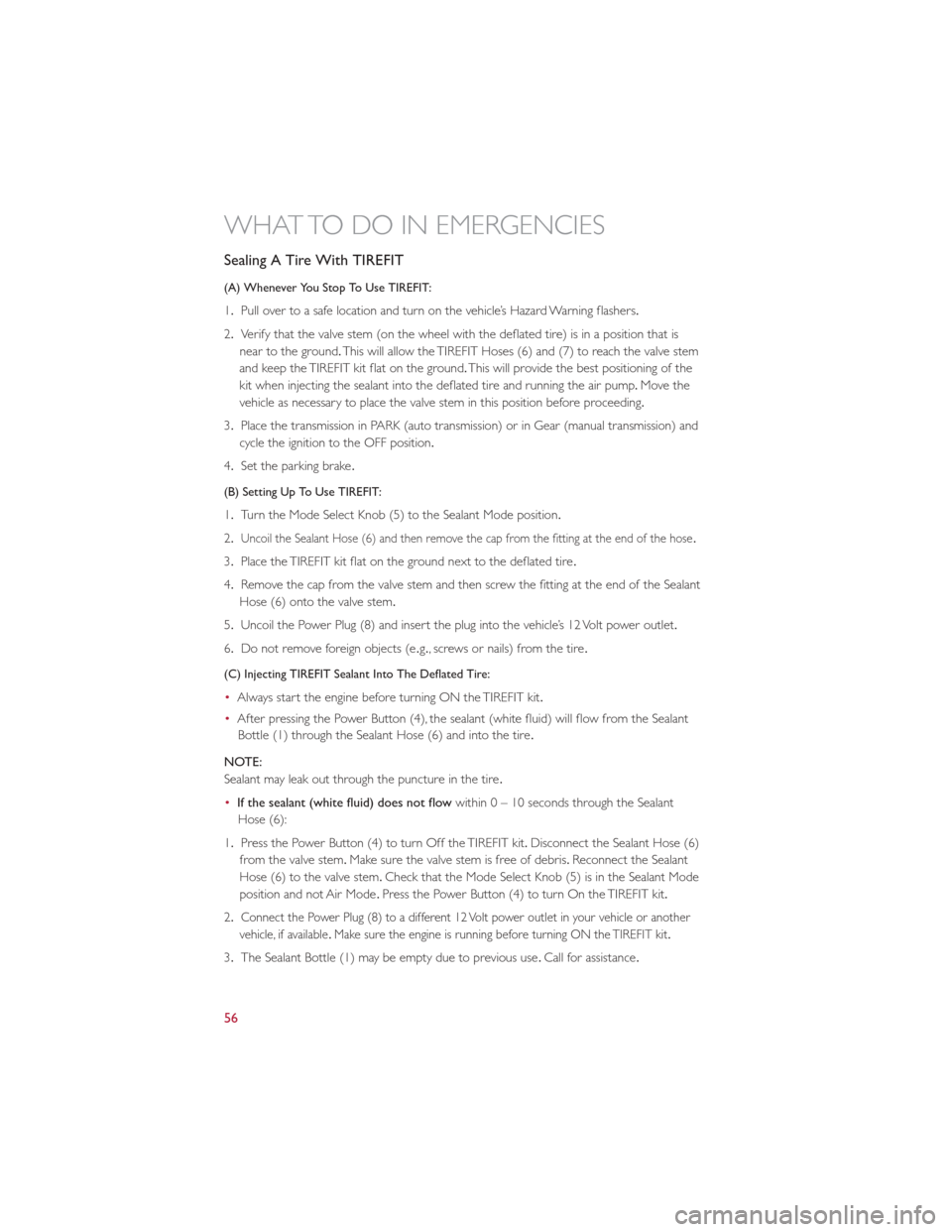
Sealing A Tire With TIREFIT
(A) Whenever You Stop To Use TIREFIT:
1.Pull over to a safe location and turn on the vehicle’s Hazard Warning flashers.
2. Verify that the valve stem (on the wheel with the deflated tire) is in a position that is
near to the ground. This will allow the TIREFIT Hoses (6) and (7) to reach the valve stem
and keep the TIREFIT kit flat on the ground. This will provide the best positioning of the
kit when injecting the sealant into the deflated tire and running the air pump .Move the
vehicle as necessary to place the valve stem in this position before proceeding.
3. Place the transmission in PARK (auto transmission) or in Gear (manual transmission) and
cycle the ignition to the OFF position.
4. Set the parking brake .
(B) Setting Up To Use TIREFIT:
1.Turn the Mode Select Knob (5) to the Sealant Mode position.
2.
Uncoil the Sealant Hose (6) and then remove the cap from the fitting at the end of the hose .
3.Place the TIREFIT kit flat on the ground next to the deflated tire .
4. Remove the cap from the valve stem and then screw the fitting at the end of the Sealant
Hose (6) onto the valve stem.
5. Uncoil the Power Plug (8) and insert the plug into the vehicle’s 12 Volt power outlet.
6. Do not remove foreign objects (e .g., screws or nails) from the tire.
(C) Injecting TIREFIT Sealant Into The Deflated Tire:
•Always start the engine before turning ON the TIREFIT kit.
• After pressing the Power Button (4), the sealant (white fluid) will flow from the Sealant
Bottle (1) through the Sealant Hose (6) and into the tire .
NOTE:
Sealant may leak out through the puncture in the tire .
• If the sealant (white fluid) does not flow within0–10seconds through the Sealant
Hose (6):
1. Press the Power Button (4) to turn Off the TIREFIT kit. Disconnect the Sealant Hose (6)
from the valve stem. Make sure the valve stem is free of debris. Reconnect the Sealant
Hose (6) to the valve stem. Check that the Mode Select Knob (5) is in the Sealant Mode
position and not Air Mode .Press the Power Button (4) to turn On the TIREFIT kit.
2.
Connect the Power Plug (8) to a different 12 Volt power outlet in your vehicle or another
vehicle, if available .Make sure the engine is running before turning ON the TIREFIT kit .
3.The Sealant Bottle (1) may be empty due to previous use .Call for assistance .
WHAT TO DO IN EMERGENCIES
56
Page 61 of 84
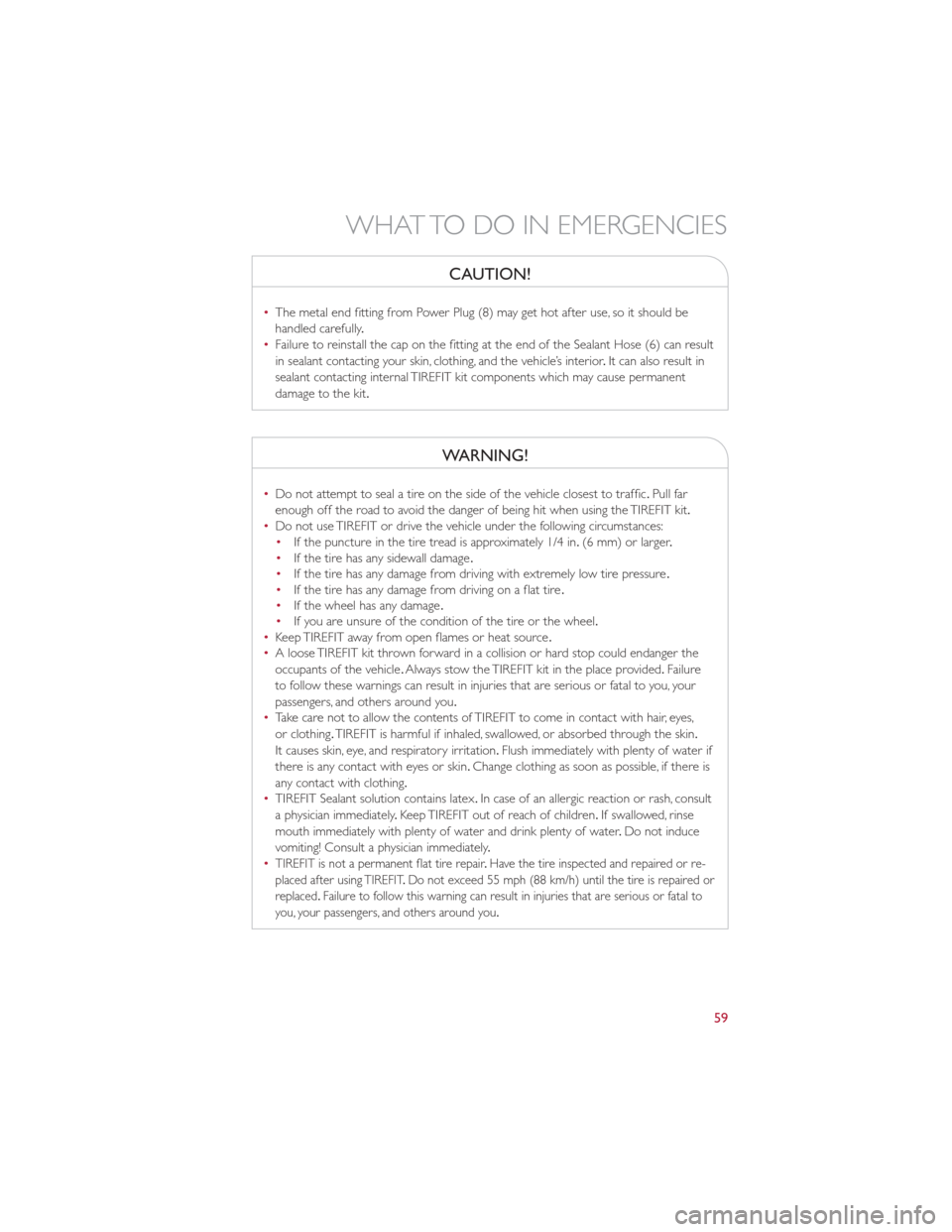
CAUTION!
•The metal end fitting from Power Plug (8) may get hot after use, so it should be
handled carefully .
• Failure to reinstall the cap on the fitting at the end of the Sealant Hose (6) can result
in sealant contacting your skin, clothing, and the vehicle’s interior .It can also result in
sealant contacting internal TIREFIT kit components which may cause permanent
damage to the kit.
WARNING!
• Do not attempt to seal a tire on the side of the vehicle closest to traffic .Pull far
enough off the road to avoid the danger of being hit when using the TIREFIT kit.
• Do not use TIREFIT or drive the vehicle under the following circumstances:
• If the puncture in the tire tread is approximately 1/4 in. (6 mm) or larger.
• If the tire has any sidewall damage .
• If the tire has any damage from driving with extremely low tire pressure .
• If the tire has any damage from driving on a flat tire .
• If the wheel has any damage .
• If you are unsure of the condition of the tire or the wheel.
• Keep TIREFIT away from open flames or heat source .
• A loose TIREFIT kit thrown forward in a collision or hard stop could endanger the
occupants of the vehicle .Always stow the TIREFIT kit in the place provided. Failure
to follow these warnings can result in injuries that are serious or fatal to you, your
passengers, and others around you.
• Take care not to allow the contents of TIREFIT to come in contact with hair, eyes,
or clothing. TIREFIT is harmful if inhaled, swallowed, or absorbed through the skin.
It causes skin, eye, and respiratory irritation. Flush immediately with plenty of water if
there is any contact with eyes or skin. Change clothing as soon as possible, if there is
any contact with clothing.
• TIREFIT Sealant solution contains latex .In case of an allergic reaction or rash, consult
a physician immediately .Keep TIREFIT out of reach of children. If swallowed, rinse
mouth immediately with plenty of water and drink plenty of water .Do not induce
vomiting! Consult a physician immediately .
•
TIREFIT is not a permanent flat tire repair .Have the tire inspected and repaired or re-
placed after using TIREFIT .Do not exceed 55 mph (88 km/h) until the tire is repaired or
replaced. Failure to follow this warning can result in injuries that are serious or fatal to
you, your passengers, and others around you .
WHAT TO DO IN EMERGENCIES
59
Page 65 of 84
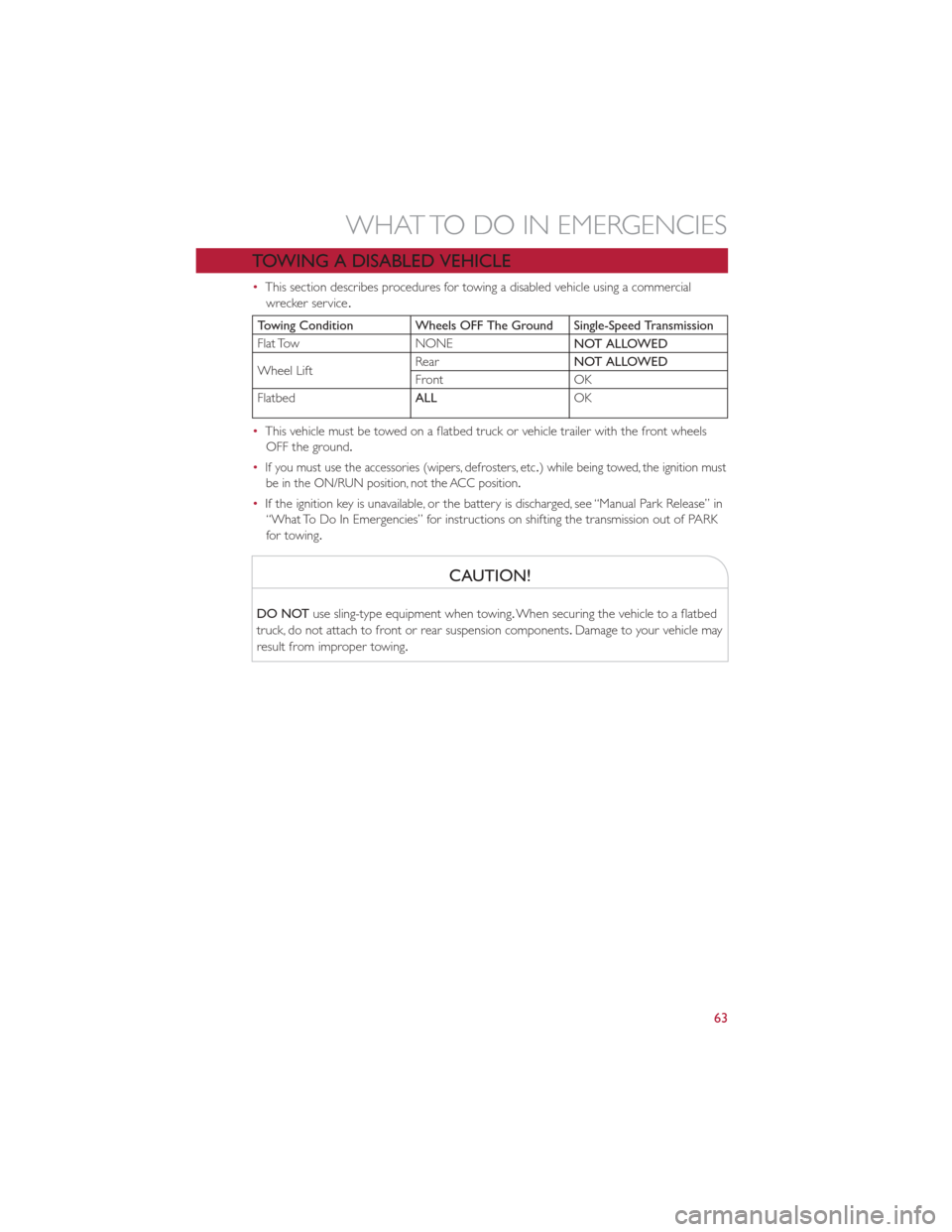
TOWING A DISABLED VEHICLE
•This section describes procedures for towing a disabled vehicle using a commercial
wrecker service .
Towing Condition Wheels OFF The Ground Single-Speed Transmission
Flat Tow NONE
NOT ALLOWED
Wheel Lift Rear
NOT ALLOWED
Front OK
Flatbed ALL OK
• This vehicle must be towed on a flatbed truck or vehicle trailer with the front wheels
OFF the ground.
•
If you must use the accessories (wipers, defrosters, etc .) while being towed, the ignition must
be in the ON/RUN position, not the ACC position .
•If the ignition key is unavailable, or the battery is discharged, see “Manual Park Release” in
“What To Do In Emergencies” for instructions on shifting the transmission out of PARK
for towing.
CAUTION!
DO NOT use sling-type equipment when towing. When securing the vehicle to a flatbed
truck, do not attach to front or rear suspension components .Damage to your vehicle may
result from improper towing.
WHAT TO DO IN EMERGENCIES
63
Page 66 of 84
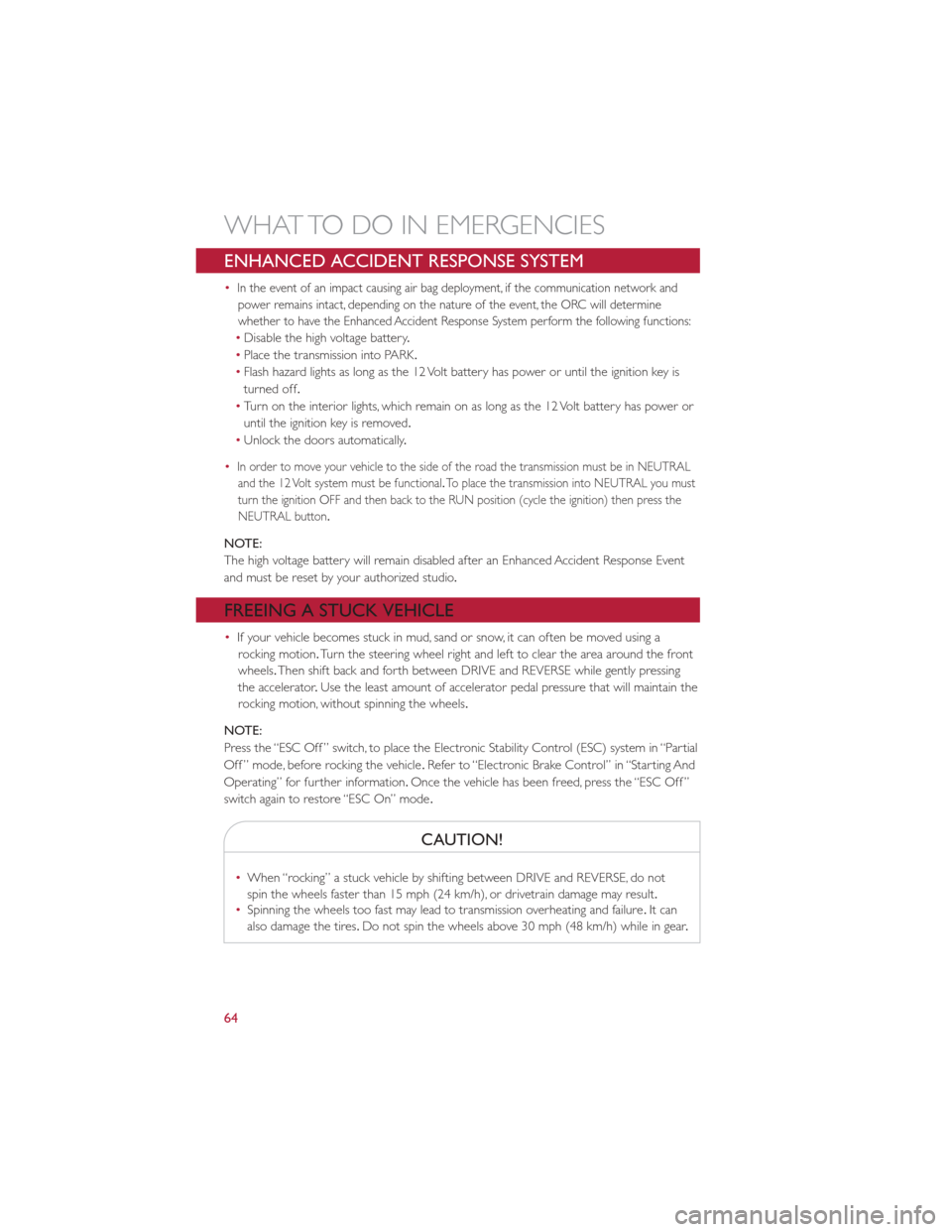
ENHANCED ACCIDENT RESPONSE SYSTEM
•In the event of an impact causing air bag deployment, if the communication network andpower remains intact, depending on the nature of the event, the ORC will determine
whether to have the Enhanced Accident Response System perform the following functions:
• Disable the high voltage battery .
• Place the transmission into PARK.
• Flash hazard lights as long as the 12 Volt battery has power or until the ignition key is
turned off.
• Turn on the interior lights, which remain on as long as the 12 Volt battery has power or
until the ignition key is removed.
• Unlock the doors automatically .
•
In order to move your vehicle to the side of the road the transmission must be in NEUTRAL and the 12 Volt system must be functional .To place the transmission into NEUTRAL you must
turn the ignition OFF and then back to the RUN position (cycle the ignition) then press the
NEUTRAL button .
NOTE:
The high voltage battery will remain disabled after an Enhanced Accident Response Event
and must be reset by your authorized studio .
FREEING A STUCK VEHICLE
•If your vehicle becomes stuck in mud, sand or snow, it can often be moved using a
rocking motion. Turn the steering wheel right and left to clear the area around the front
wheels. Then shift back and forth between DRIVE and REVERSE while gently pressing
the accelerator .Use the least amount of accelerator pedal pressure that will maintain the
rocking motion, without spinning the wheels.
NOTE:
Press the “ESC Off ” switch, to place the Electronic Stability Control (ESC) system in “Partial
Off ” mode, before rocking the vehicle .Refer to “Electronic Brake Control” in “Starting And
Operating” for further information. Once the vehicle has been freed, press the “ESC Off ”
switch again to restore “ESC On” mode .
CAUTION!
•When “rocking” a stuck vehicle by shifting between DRIVE and REVERSE, do not
spin the wheels faster than 15 mph (24 km/h), or drivetrain damage may result.
• Spinning the wheels too fast may lead to transmission overheating and failure .It can
also damage the tires. Do not spin the wheels above 30 mph (48 km/h) while in gear .
WHAT TO DO IN EMERGENCIES
64
Page 67 of 84
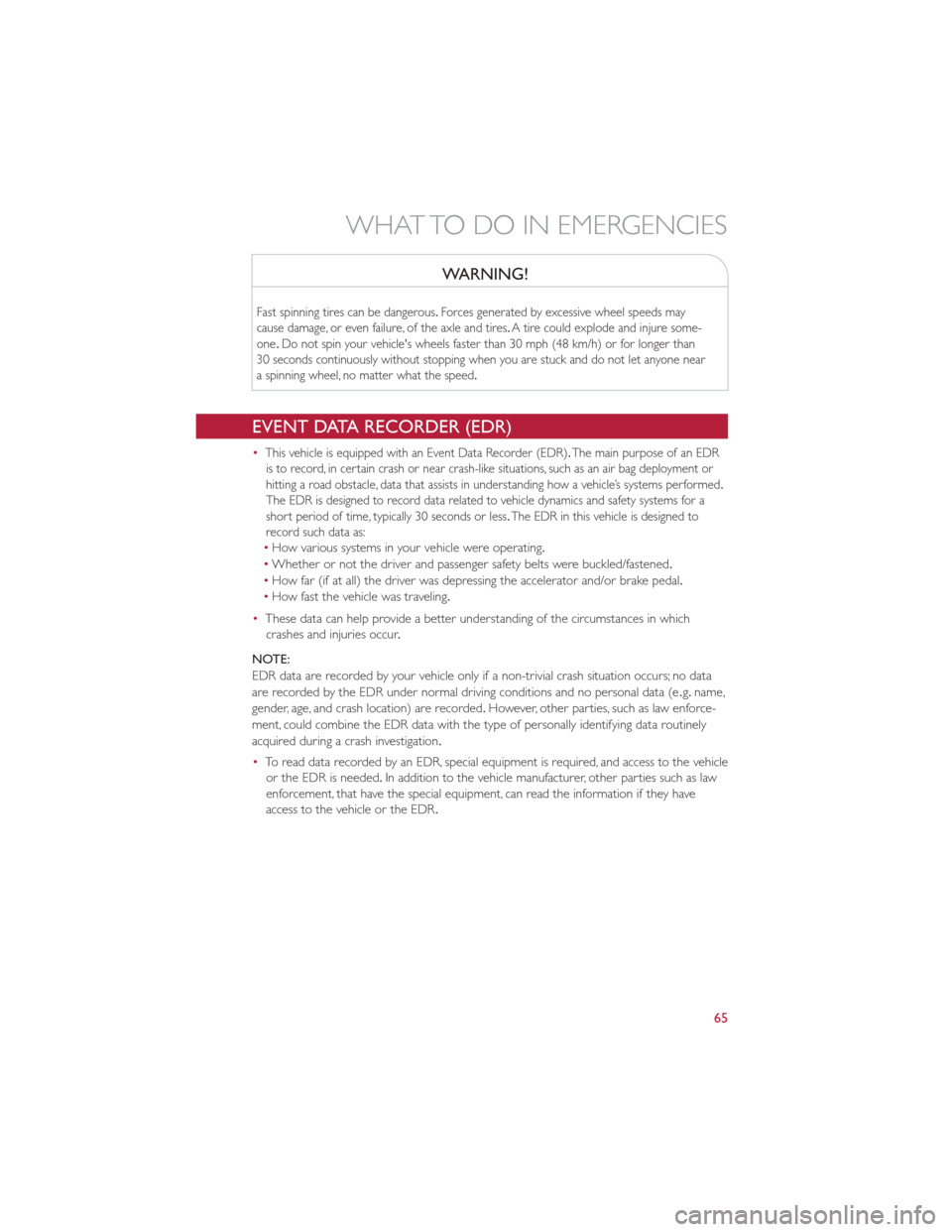
WARNING!
Fast spinning tires can be dangerous.Forces generated by excessive wheel speeds may
cause damage, or even failure, of the axle and tires .A tire could explode and injure some-
one .Do not spin your vehicle's wheels faster than 30 mph (48 km/h) or for longer than
30 seconds continuously without stopping when you are stuck and do not let anyone near
a spinning wheel, no matter what the speed .
EVENT DATA RECORDER (EDR)
•This vehicle is equipped with an Event Data Recorder (EDR) .The main purpose of an EDR
is to record, in certain crash or near crash-like situations, such as an air bag deployment or
hitting a road obstacle, data that assists in understanding how a vehicle’s systems performed .
The EDR is designed to record data related to vehicle dynamics and safety systems for a
short period of time, typically 30 seconds or less .The EDR in this vehicle is designed to
record such data as:
• How various systems in your vehicle were operating.
• Whether or not the driver and passenger safety belts were buckled/fastened .
• How far (if at all) the driver was depressing the accelerator and/or brake pedal.
• How fast the vehicle was traveling.
• These data can help provide a better understanding of the circumstances in which
crashes and injuries occur .
NOTE:
EDR data are recorded by your vehicle only if a non-trivial crash situation occurs; no data
are recorded by the EDR under normal driving conditions and no personal data (e .g.name,
gender, age, and crash location) are recorded. However, other parties, such as law enforce-
ment, could combine the EDR data with the type of personally identifying data routinely
acquired during a crash investigation.
• To read data recorded by an EDR, special equipment is required, and access to the vehicle
or the EDR is needed. In addition to the vehicle manufacturer, other parties such as law
enforcement, that have the special equipment, can read the information if they have
access to the vehicle or the EDR.
WHAT TO DO IN EMERGENCIES
65