instrument cluster FIAT 500E 2013 2.G User Guide
[x] Cancel search | Manufacturer: FIAT, Model Year: 2013, Model line: 500E, Model: FIAT 500E 2013 2.GPages: 84, PDF Size: 1.56 MB
Page 3 of 84
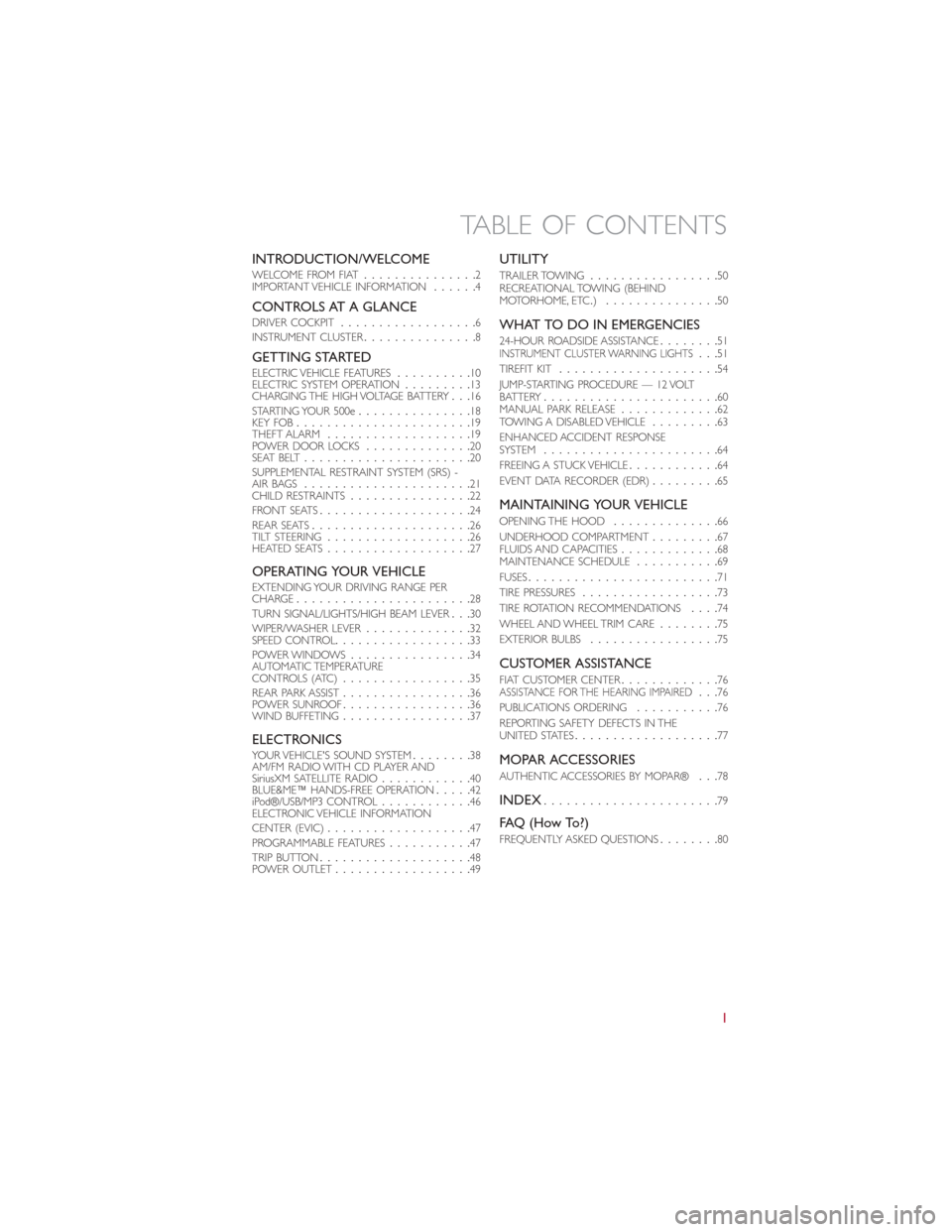
INTRODUCTION/WELCOMEWELCOME FROM FIAT...............2
IMPORTANT VEHICLE INFORMATION ......4
CONTROLS AT A GLANCEDRIVER COCKPIT .................. 6
INSTRUMENT CLUSTER ...............8
GETTING STARTEDELECTRIC VEHICLE FEATURES ..........10
ELECTRIC SYSTEM OPERATION .........13
CHARGING THE HIGH VOLTAGE BATTERY ...16
STARTING YOUR 500e ............... 18
KEY FOB ....................... 19
THEFT ALARM ................... 19
POWER DOOR LOCKS ..............20
SEAT BELT ...................... 20
SUPPLEMENTAL RESTRAINT SYSTEM (SRS) -
AIR BAGS ...................... 21
CHILD RESTRAINTS ................ 22
FRONT SEATS .................... 24
REAR SEATS ..................... 26
TILT STEERING ................... 26
HEATED SEATS ................... 27
OPERATING YOUR VEHICLEEXTENDING YOUR DRIVING RANGE PER
CHARGE....................... 28
TURN SIGNAL/LIGHTS/HIGH BEAM LEVER ...30
WIPER/WASHER LEVER ..............32
SPEED CONTROL .................. 33
POWER WINDOWS ................ 34
AUTOMATIC TEMPERATURE
CONTROLS (ATC) ................. 35
REAR PARK ASSIST ................. 36
POWER SUNROOF ................. 36
WIND BUFFETING ................. 37
ELECTRONICSYOUR VEHICLE'S SOUND SYSTEM ........38
AM/FM RADIO WITH CD PLAYER AND
SiriusXM SATELLITE RADIO ............40
BLUE&ME™ HANDS-FREE OPERATION .....42
iPod®/USB/MP3 CONTROL ............46
ELECTRONIC VEHICLE INFORMATION
CENTER (EVIC) ................... 47
PROGRAMMABLE FEATURES ...........47
TRIP BUTTON .................... 48
POWER OUTLET .................. 49
UTILITY
TRAILER TOWING................. 50
RECREATIONAL TOWING (BEHIND
MOTORHOME, ETC .)............... 50
WHAT TO DO IN EMERGENCIES
24-HOUR ROADSIDE ASSISTANCE ........51INSTRUMENT CLUSTER WARNING LIGHTS...51
TIREFIT KIT ..................... 54
JUMP-STARTING PROCEDURE — 12 VOLT
BATTERY ....................... 60
MANUAL PARK RELEASE .............62
TOWING A DISABLED VEHICLE .........63
ENHANCED ACCIDENT RESPONSE
SYSTEM ....................... 64
FREEING A STUCK VEHICLE ............64
EVENT DATA RECORDER (EDR) .........65
MAINTAINING YOUR VEHICLE
OPENING THE HOOD ..............66
UNDERHOOD COMPARTMENT .........67
FLUIDS AND CAPACITIES .............68
MAINTENANCE SCHEDULE ...........69
FUSES ......................... 71
TIRE PRESSURES .................. 73
TIRE ROTATION RECOMMENDATIONS ....74
WHEEL AND WHEEL TRIM CARE ........75
EXTERIOR BULBS ................. 75
CUSTOMER ASSISTANCE
FIAT CUSTOMER CENTER.............76ASSISTANCE FOR THE HEARING IMPAIRED...76
PUBLICATIONS ORDERING ...........76
REPORTING SAFETY DEFECTS IN THE
UNITED STATES ................... 77
MOPAR ACCESSORIES
AUTHENTIC ACCESSORIES BY MOPAR® ...78
INDEX....................... 79
FAQ(HowTo?)
FREQUENTLY ASKED QUESTIONS........80
TABLE OF CONTENTS
1
Page 9 of 84
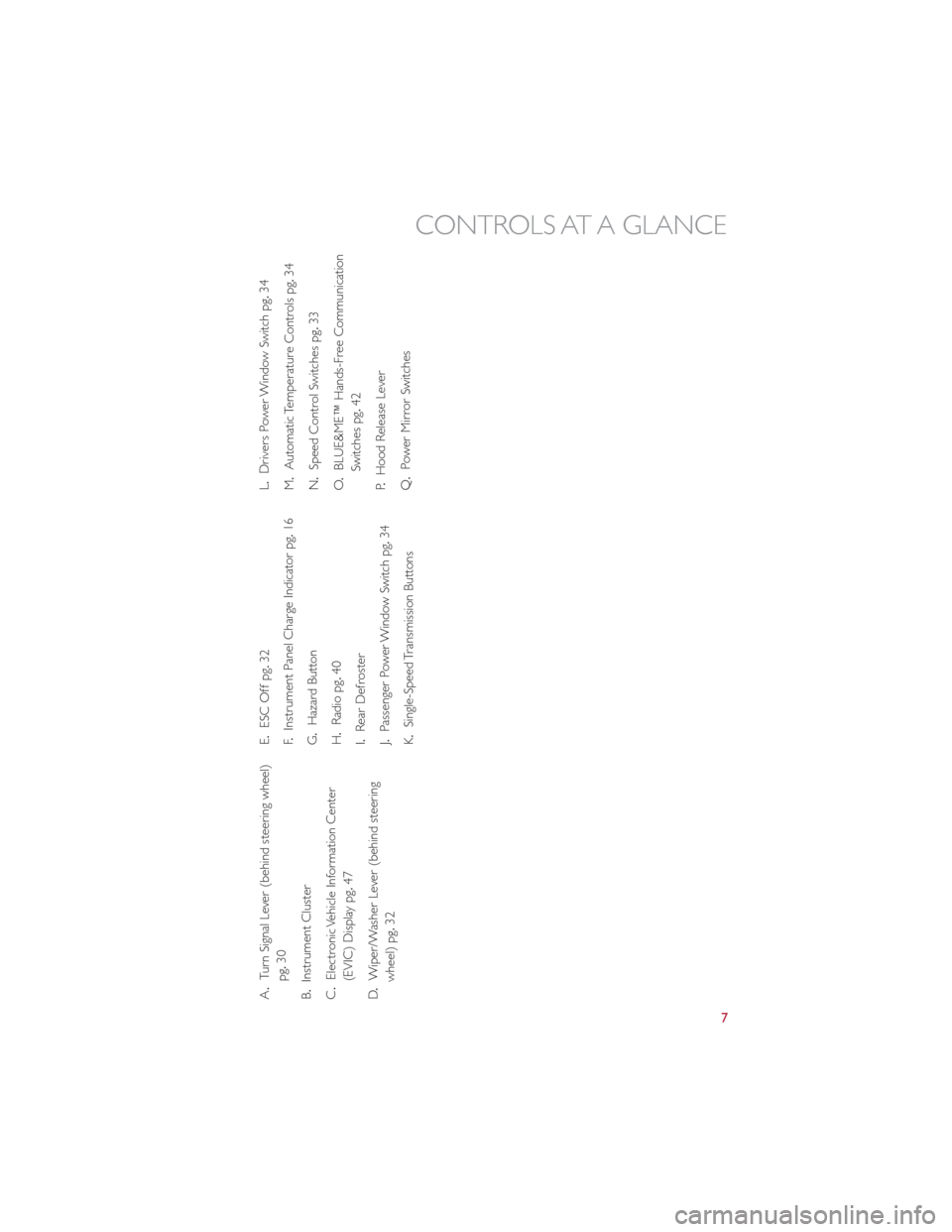
A. Turn Signal Lever (behind steering wheel)
pg. 30
B. Instrument Cluster
C . Electronic Vehicle Information Center
(EVIC) Display pg. 47
D . Wiper/Washer Lever (behind steering
wheel) pg. 32 E.
ESC Off pg. 32
F . Instrument Panel Charge Indicator pg. 16
G. Hazard Button
H. Radio pg. 40
I. Rear Defroster
J. Passenger Power Window Switch pg. 34
K. Single-Speed Transmission Buttons L.
Drivers Power Window Switch pg. 34
M. Automatic Temperature Controls pg. 34
N. Speed Control Switches pg. 33
O . BLUE&ME™ Hands-Free Communication
Switches pg. 42
P . Hood Release Lever
Q. Power Mirror Switches
CONTROLS AT A GLANCE
7
Page 10 of 84
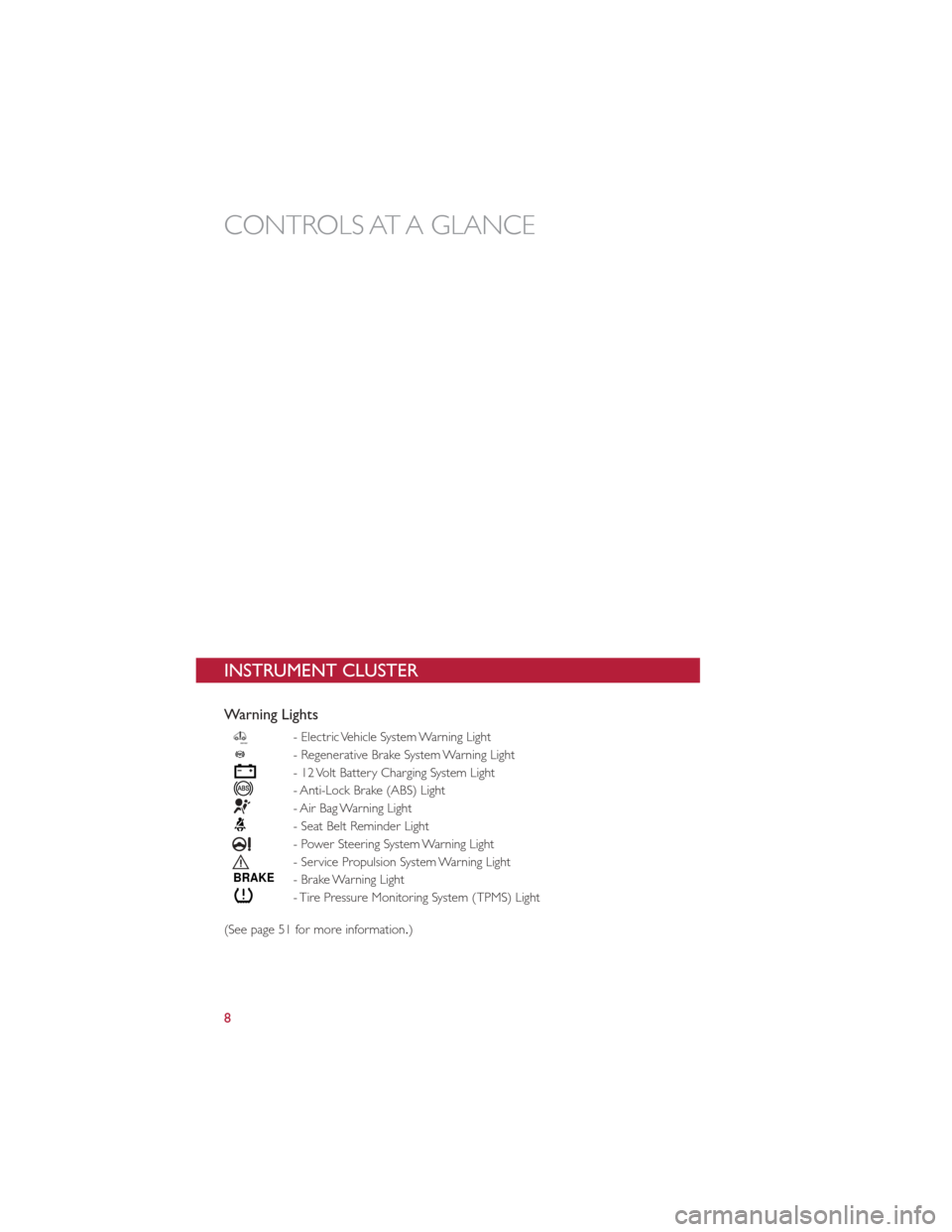
INSTRUMENT CLUSTER
Warning Lights
- Electric Vehicle System Warning Light
- Regenerative Brake System Warning Light
- 12 Volt Battery Charging System Light
- Anti-Lock Brake (ABS) Light
- Air Bag Warning Light
- Seat Belt Reminder Light
- Power Steering System Warning Light
- Service Propulsion System Warning Light
BRAKE- Brake Warning Light
- Tire Pressure Monitoring System (TPMS) Light
(See page 51 for more information.)
CONTROLS AT A GLANCE
8
Page 12 of 84
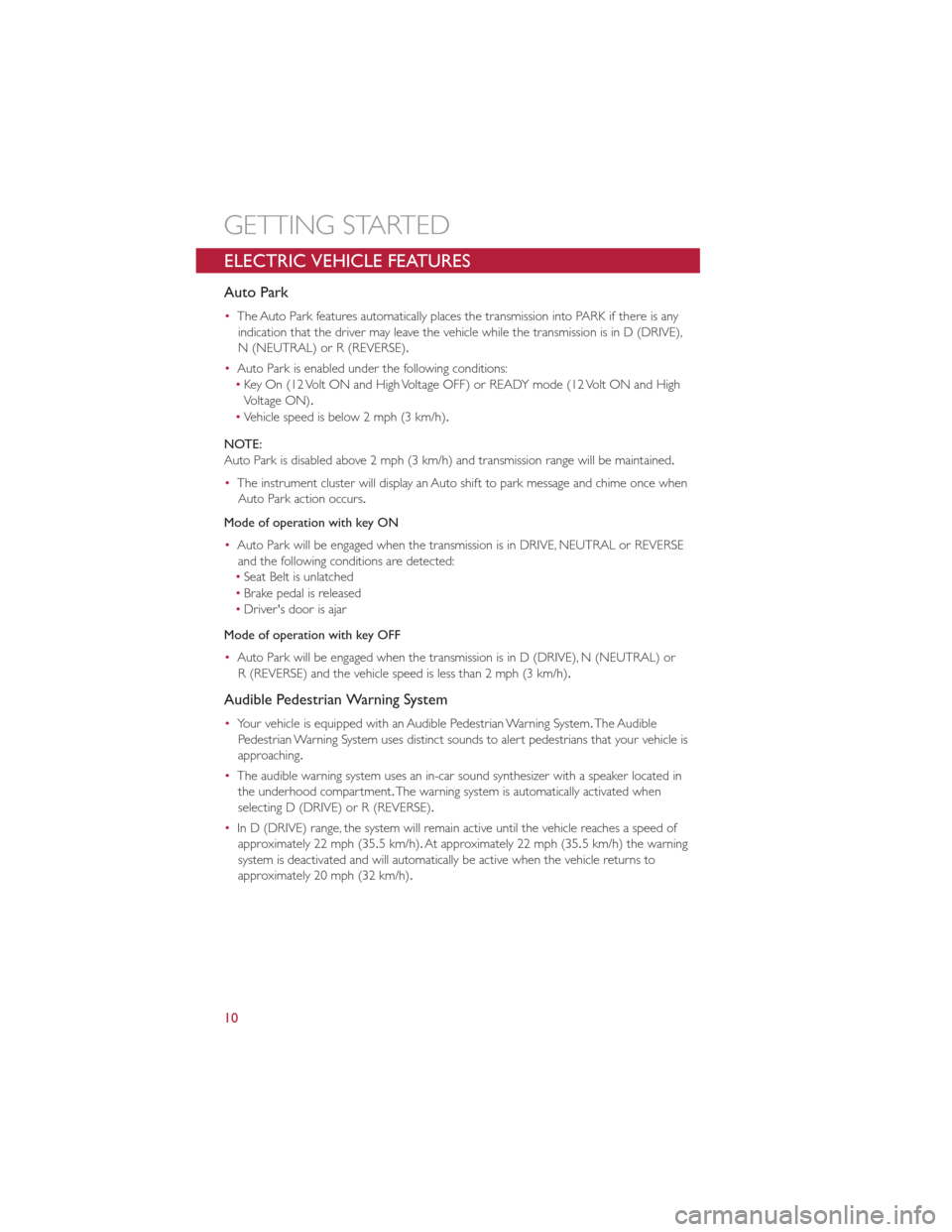
ELECTRIC VEHICLE FEATURES
Auto Park
•The Auto Park features automatically places the transmission into PARK if there is any
indication that the driver may leave the vehicle while the transmission is in D (DRIVE),
N (NEUTRAL) or R (REVERSE).
• Auto Park is enabled under the following conditions:
• Key On (12 Volt ON and High Voltage OFF) or READY mode (12 Volt ON and High
Voltage ON).
• Vehicle speed is below 2 mph (3 km/h).
NOTE:
Auto Park is disabled above 2 mph (3 km/h) and transmission range will be maintained.
• The instrument cluster will display an Auto shift to park message and chime once when
Auto Park action occurs.
Mode of operation with key ON
• Auto Park will be engaged when the transmission is in DRIVE, NEUTRAL or REVERSE
and the following conditions are detected:
• Seat Belt is unlatched
• Brake pedal is released
• Driver's door is ajar
Mode of operation with key OFF
• Auto Park will be engaged when the transmission is in D (DRIVE), N (NEUTRAL) or
R (REVERSE) and the vehicle speed is less than 2 mph (3 km/h).
Audible Pedestrian Warning System
• Your vehicle is equipped with an Audible Pedestrian Warning System. The Audible
Pedestrian Warning System uses distinct sounds to alert pedestrians that your vehicle is
approaching.
• The audible warning system uses an in-car sound synthesizer with a speaker located in
the underhood compartment. The warning system is automatically activated when
selecting D (DRIVE) or R (REVERSE).
• In D (DRIVE) range, the system will remain active until the vehicle reaches a speed of
approximately 22 mph (35.5 km/h). At approximately 22 mph (35.5 km/h) the warning
system is deactivated and will automatically be active when the vehicle returns to
approximately 20 mph (32 km/h).
GETTING STARTED
10
Page 13 of 84
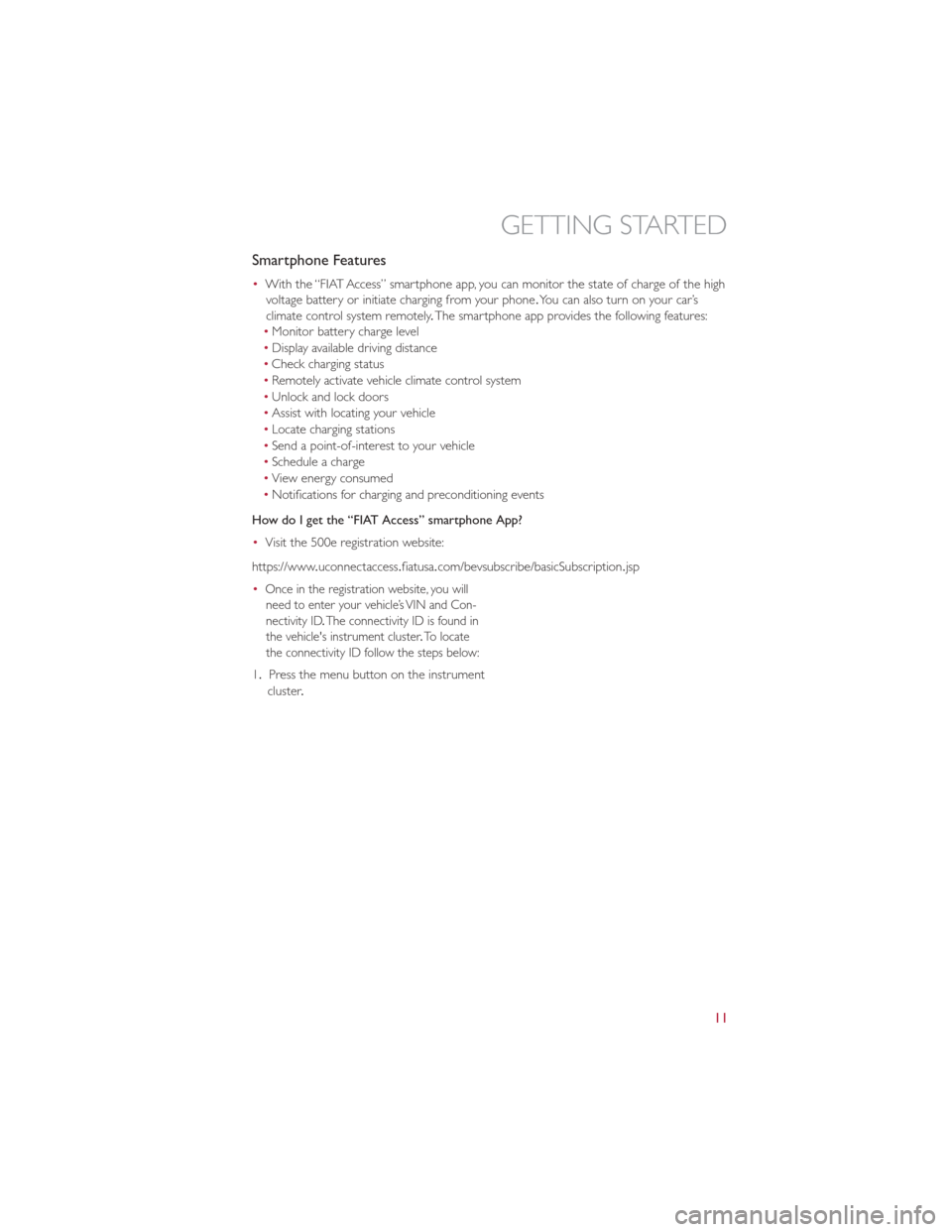
Smartphone Features
•With the “FIAT Access” smartphone app, you can monitor the state of charge of the high
voltage battery or initiate charging from your phone .You can also turn on your car’s
climate control system remotely .The smartphone app provides the following features:
• Monitor battery charge level
• Display available driving distance
• Check charging status
• Remotely activate vehicle climate control system
• Unlock and lock doors
• Assist with locating your vehicle
• Locate charging stations
• Send a point-of-interest to your vehicle
• Schedule a charge
• View energy consumed
• Notifications for charging and preconditioning events
How do I get the “FIAT Access” smartphone App?
• Visit the 500e registration website:
https://www .uconnectaccess.fiatusa.com/bevsubscribe/basicSubscription.jsp
•
Once in the registration website, you will need to enter your vehicle’s VIN and Con-
nectivity ID .The connectivity ID is found in
the vehicle's instrument cluster .To locate
the connectivity ID follow the steps below:
1. Press the menu button on the instrument
cluster .
GETTING STARTED
11
Page 19 of 84
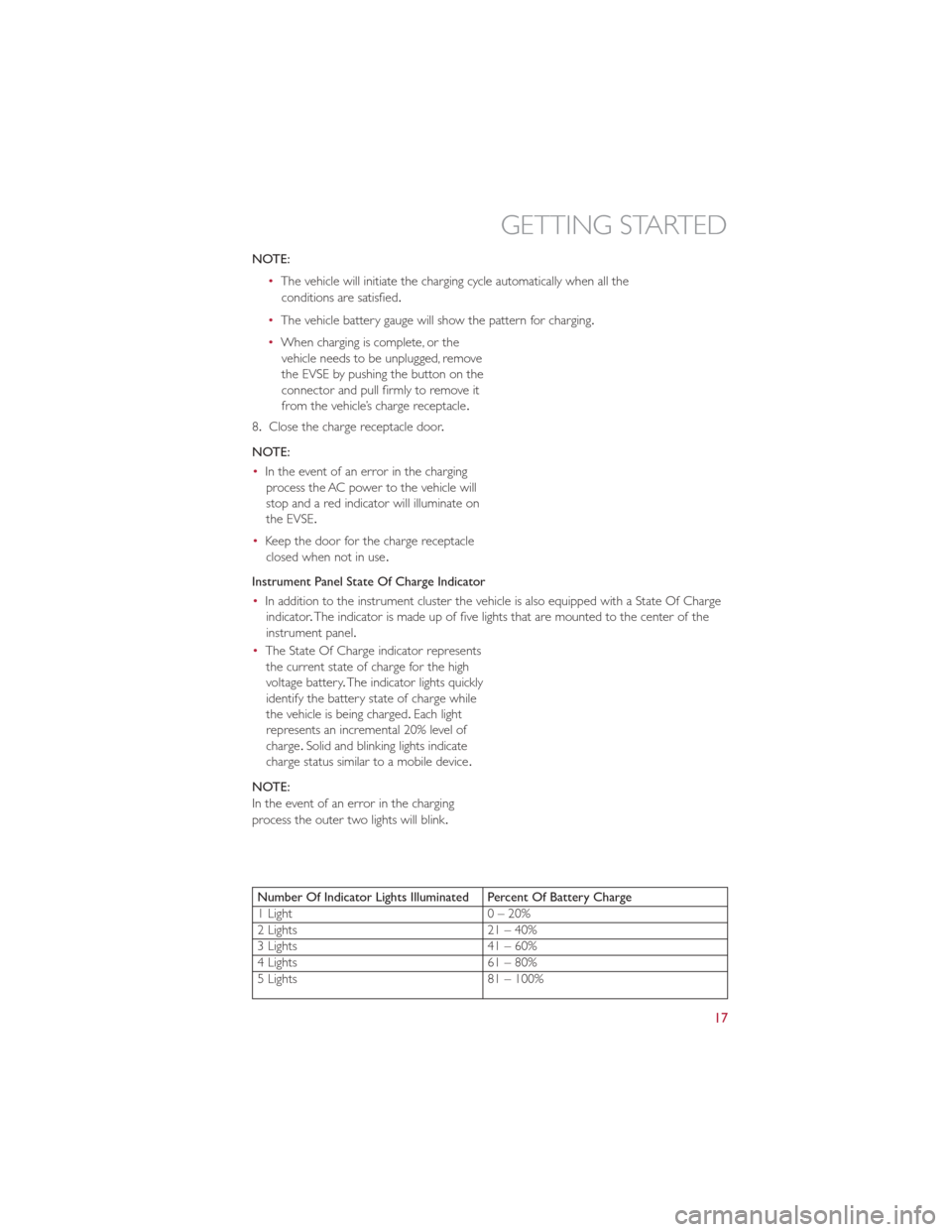
NOTE:•The vehicle will initiate the charging cycle automatically when all the
conditions are satisfied.
• The vehicle battery gauge will show the pattern for charging.
• When charging is complete, or the
vehicle needs to be unplugged, remove
the EVSE by pushing the button on the
connector and pull firmly to remove it
from the vehicle’s charge receptacle .
8. Close the charge receptacle door .
NOTE:
• In the event of an error in the charging
process the AC power to the vehicle will
stop and a red indicator will illuminate on
the EVSE.
• Keep the door for the charge receptacle
closed when not in use .
Instrument Panel State Of Charge Indicator
• In addition to the instrument cluster the vehicle is also equipped with a State Of Charge
indicator .The indicator is made up of five lights that are mounted to the center of the
instrument panel.
• The State Of Charge indicator represents
the current state of charge for the high
voltage battery .The indicator lights quickly
identify the battery state of charge while
the vehicle is being charged. Each light
represents an incremental 20% level of
charge .Solid and blinking lights indicate
charge status similar to a mobile device .
NOTE:
In the event of an error in the charging
process the outer two lights will blink .
Number Of Indicator Lights Illuminated Percent Of Battery Charge
1 Light 0 – 20%
2 Lights 21 – 40%
3 Lights 41 – 60%
4 Lights 61 – 80%
5 Lights 81 – 100%
GETTING STARTED
17
Page 31 of 84
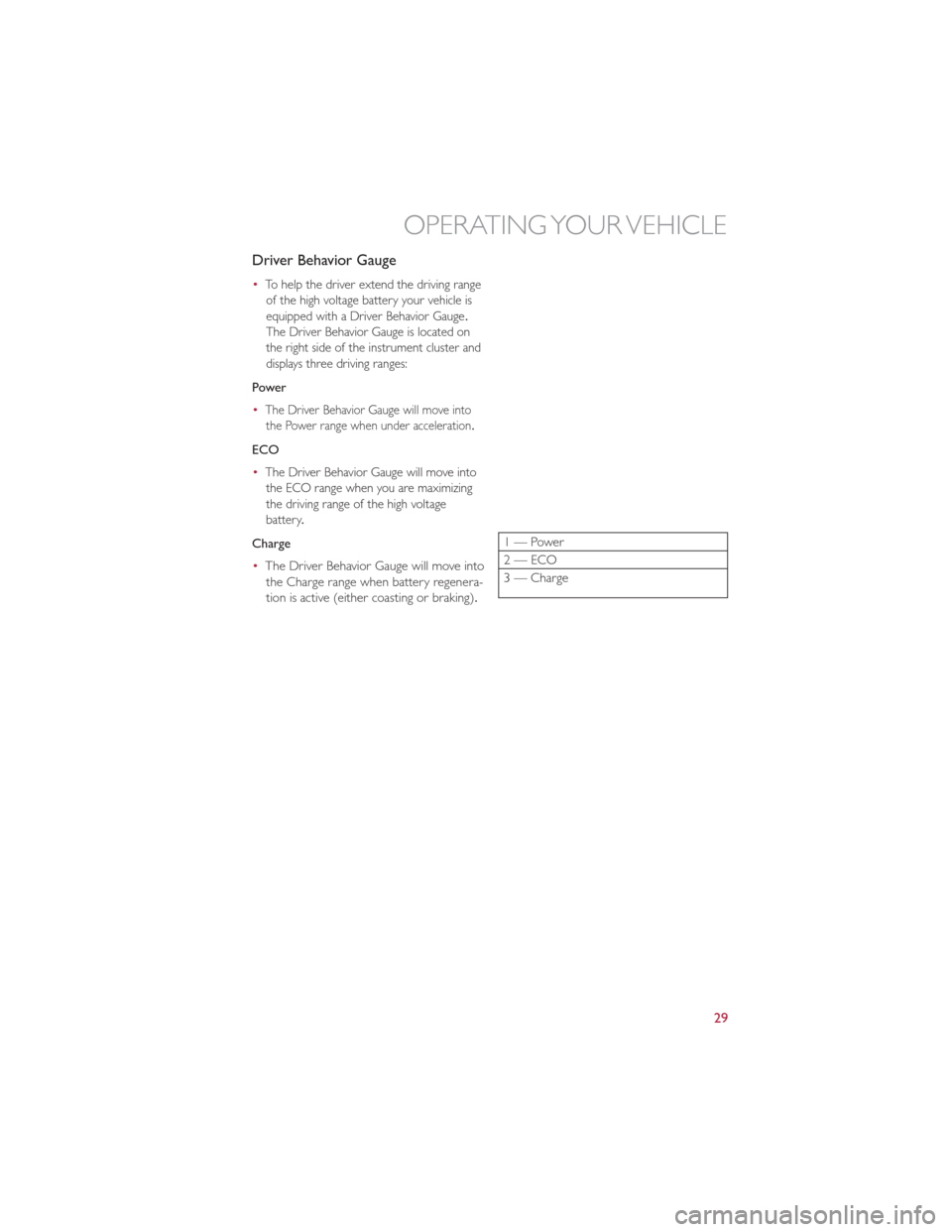
Driver Behavior Gauge
•To help the driver extend the driving rangeof the high voltage battery your vehicle is
equipped with a Driver Behavior Gauge .
The Driver Behavior Gauge is located on
the right side of the instrument cluster and
displays three driving ranges:
Power
•
The Driver Behavior Gauge will move into the Power range when under acceleration .
ECO
•
The Driver Behavior Gauge will move into
the ECO range when you are maximizing
the driving range of the high voltage
battery .
Charge
•The Driver Behavior Gauge will move into
the Charge range when battery regenera-
tion is active (either coasting or braking).1—Power
2 — ECO
3 — Charge
OPERATING YOUR VEHICLE
29
Page 47 of 84
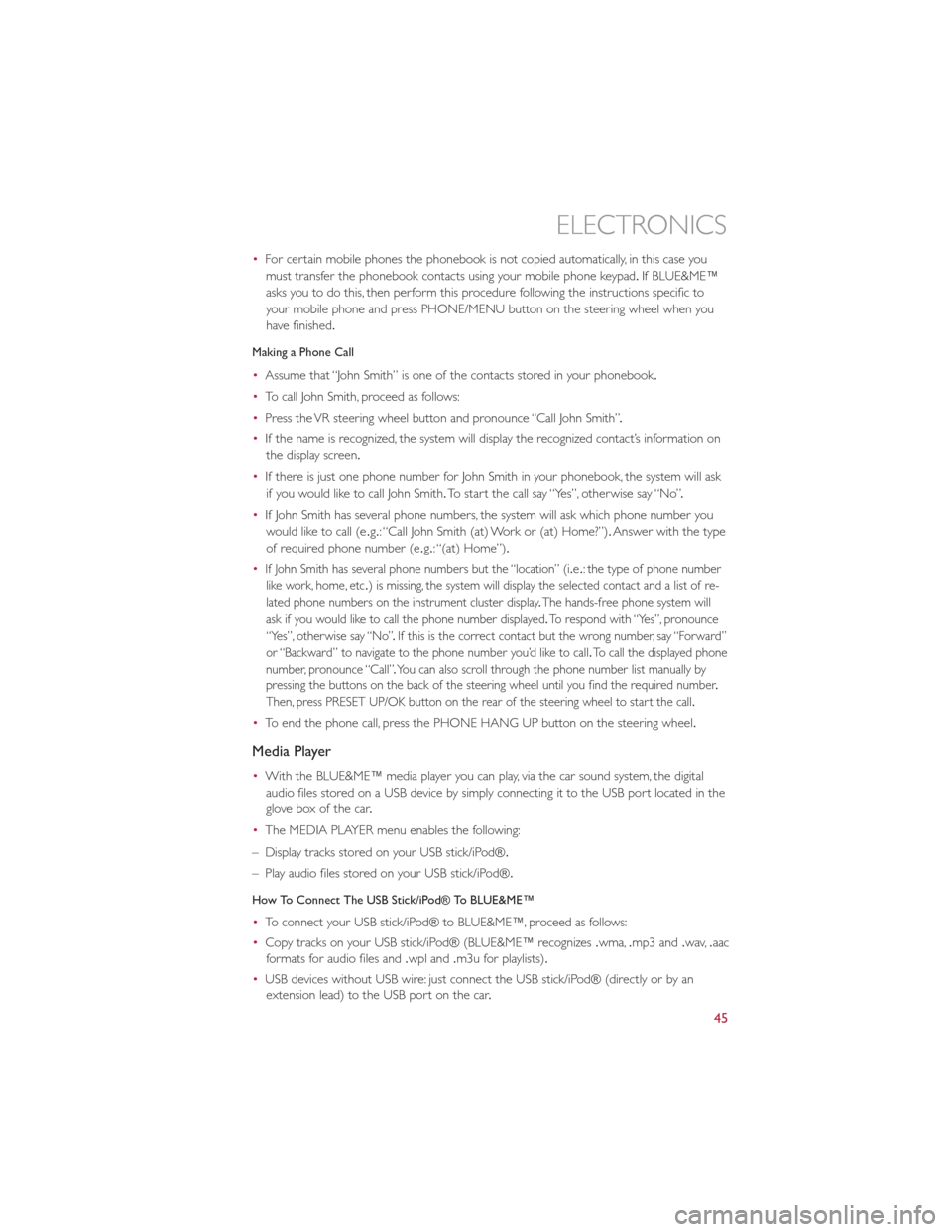
•For certain mobile phones the phonebook is not copied automatically, in this case you
must transfer the phonebook contacts using your mobile phone keypad .If BLUE&ME™
asks you to do this, then perform this procedure following the instructions specific to
your mobile phone and press PHONE/MENU button on the steering wheel when you
have finished.
Making a Phone Call
• Assume that “John Smith” is one of the contacts stored in your phonebook .
• To call John Smith, proceed as follows:
• Press the VR steering wheel button and pronounce “Call John Smith” .
• If the name is recognized, the system will display the recognized contact’s information on
the display screen.
• If there is just one phone number for John Smith in your phonebook, the system will ask
if you would like to call John Smith. To start the call say “Yes”, otherwise say “No” .
• If John Smith has several phone numbers, the system will ask which phone number you
would like to call (e .g.: “Call John Smith (at) Work or (at) Home?”). Answer with the type
of required phone number (e .g.: “(at) Home”).
•
If John Smith has several phone numbers but the “location” (i .e.: the type of phone number
like work, home, etc .) is missing, the system will display the selected contact and a list of re-
lated phone numbers on the instrument cluster display .The hands-free phone system will
ask if you would like to call the phone number displayed .To respond with “Yes”, pronounce
“Yes”, otherwise say “No” .If this is the correct contact but the wrong number, say “Forward”
or “Backward” to navigate to the phone number you’d like to call .To call the displayed phone
number, pronounce “Call” .You can also scroll through the phone number list manually by
pressing the buttons on the back of the steering wheel until you find the required number .
Then, press PRESET UP/OK button on the rear of the steering wheel to start the call .
•To end the phone call, press the PHONE HANG UP button on the steering wheel.
Media Player
•With the BLUE&ME™ media player you can play, via the car sound system, the digital
audio files stored on a USB device by simply connecting it to the USB port located in the
glove box of the car .
• The MEDIA PLAYER menu enables the following:
– Display tracks stored on your USB stick/iPod®.
– Play audio files stored on your USB stick/iPod®.
How To Connect The USB Stick/iPod® To BLUE&ME™
• To connect your USB stick/iPod® to BLUE&ME™, proceed as follows:
• Copy tracks on your USB stick/iPod® (BLUE&ME™ recognizes .wma,.mp3 and .wav,.aac
formats for audio files and .wpl and.m3u for playlists) .
• USB devices without USB wire: just connect the USB stick/iPod® (directly or by an
extension lead) to the USB port on the car .
ELECTRONICS
45
Page 49 of 84
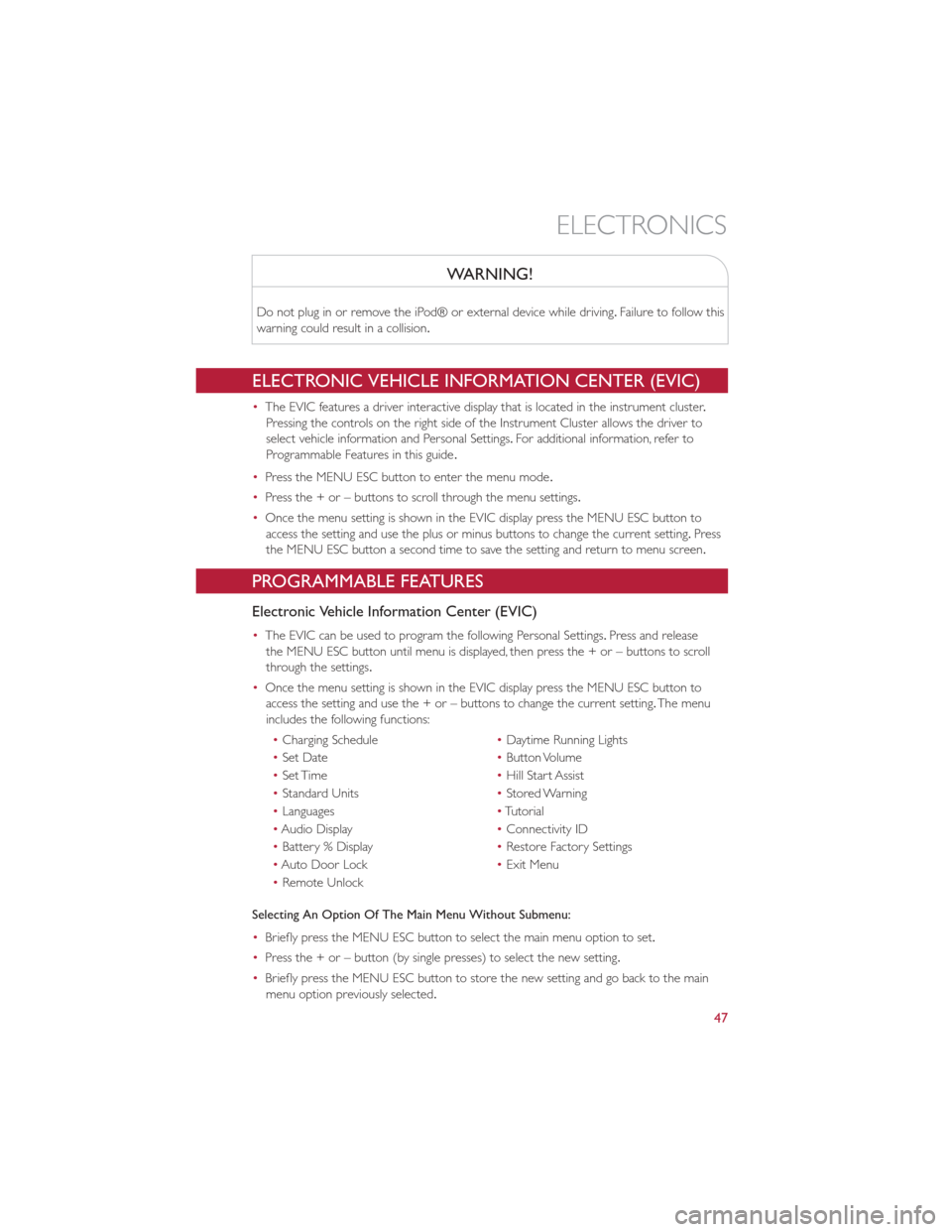
WARNING!
Do not plug in or remove the iPod® or external device while driving.Failure to follow this
warning could result in a collision.
ELECTRONIC VEHICLE INFORMATION CENTER (EVIC)
• The EVIC features a driver interactive display that is located in the instrument cluster .
Pressing the controls on the right side of the Instrument Cluster allows the driver to
select vehicle information and Personal Settings. For additional information, refer to
Programmable Features in this guide .
• Press the MENU ESC button to enter the menu mode .
• Press the + or – buttons to scroll through the menu settings.
• Once the menu setting is shown in the EVIC display press the MENU ESC button to
access the setting and use the plus or minus buttons to change the current setting. Press
the MENU ESC button a second time to save the setting and return to menu screen.
PROGRAMMABLE FEATURES
Electronic Vehicle Information Center (EVIC)
• The EVIC can be used to program the following Personal Settings. Press and release
the MENU ESC button until menu is displayed, then press the + or – buttons to scroll
through the settings.
• Once the menu setting is shown in the EVIC display press the MENU ESC button to
access the setting and use the + or – buttons to change the current setting. The menu
includes the following functions:
• Charging Schedule •Daytime Running Lights
• Set Date •Button Volume
• Set Time •Hill Start Assist
• Standard Units •Stored Warning
• Languages •Tutorial
• Audio Display •Connectivity ID
• Battery % Display •Restore Factory Settings
• Auto Door Lock •Exit Menu
• Remote Unlock
Selecting An Option Of The Main Menu Without Submenu:
• Briefly press the MENU ESC button to select the main menu option to set.
• Press the + or – button (by single presses) to select the new setting.
• Briefly press the MENU ESC button to store the new setting and go back to the main
menu option previously selected.
ELECTRONICS
47
Page 53 of 84
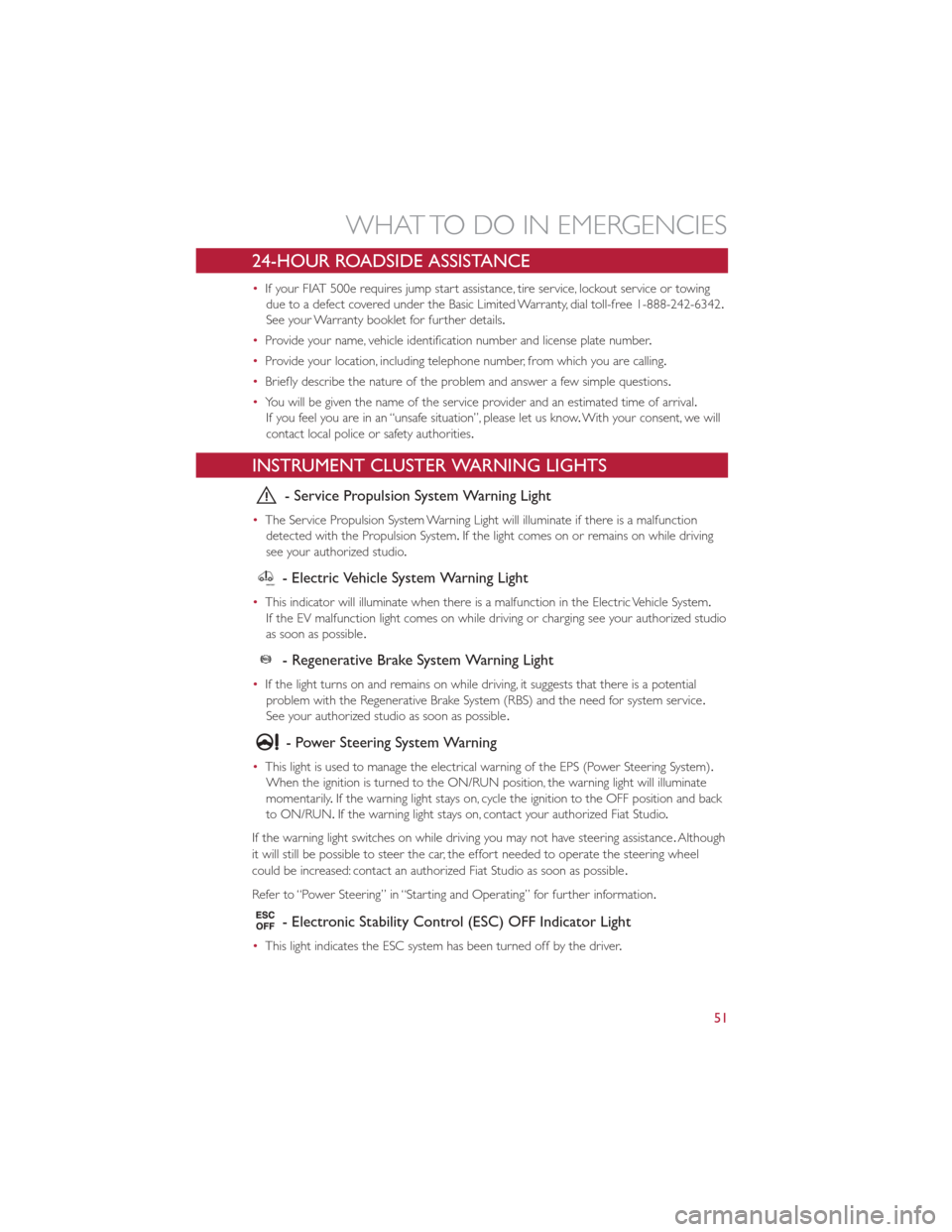
24-HOUR ROADSIDE ASSISTANCE
•If your FIAT 500e requires jump start assistance, tire service, lockout service or towing
due to a defect covered under the Basic Limited Warranty, dial toll-free 1-888-242-6342.
See your Warranty booklet for further details.
• Provide your name, vehicle identification number and license plate number .
• Provide your location, including telephone number, from which you are calling.
• Briefly describe the nature of the problem and answer a few simple questions.
• You will be given the name of the service provider and an estimated time of arrival.
If you feel you are in an “unsafe situation”, please let us know .With your consent, we will
contact local police or safety authorities.
INSTRUMENT CLUSTER WARNING LIGHTS
- Service Propulsion System Warning Light
• The Service Propulsion System Warning Light will illuminate if there is a malfunction
detected with the Propulsion System. If the light comes on or remains on while driving
see your authorized studio .
- Electric Vehicle System Warning Light
•This indicator will illuminate when there is a malfunction in the Electric Vehicle System.
If the EV malfunction light comes on while driving or charging see your authorized studio
as soon as possible .
- Regenerative Brake System Warning Light
•If the light turns on and remains on while driving, it suggests that there is a potential
problem with the Regenerative Brake System (RBS) and the need for system service .
See your authorized studio as soon as possible .
- Power Steering System Warning
•This light is used to manage the electrical warning of the EPS (Power Steering System).
When the ignition is turned to the ON/RUN position, the warning light will illuminate
momentarily .If the warning light stays on, cycle the ignition to the OFF position and back
to ON/RUN. If the warning light stays on, contact your authorized Fiat Studio .
If the warning light switches on while driving you may not have steering assistance .Although
it will still be possible to steer the car, the effort needed to operate the steering wheel
could be increased: contact an authorized Fiat Studio as soon as possible .
Refer to “Power Steering” in “Starting and Operating” for further information.
- Electronic Stability Control (ESC) OFF Indicator Light
• This light indicates the ESC system has been turned off by the driver .
WHAT TO DO IN EMERGENCIES
51