warning light FIAT 500E 2013 2.G User Guide
[x] Cancel search | Manufacturer: FIAT, Model Year: 2013, Model line: 500E, Model: FIAT 500E 2013 2.GPages: 84, PDF Size: 1.56 MB
Page 3 of 84
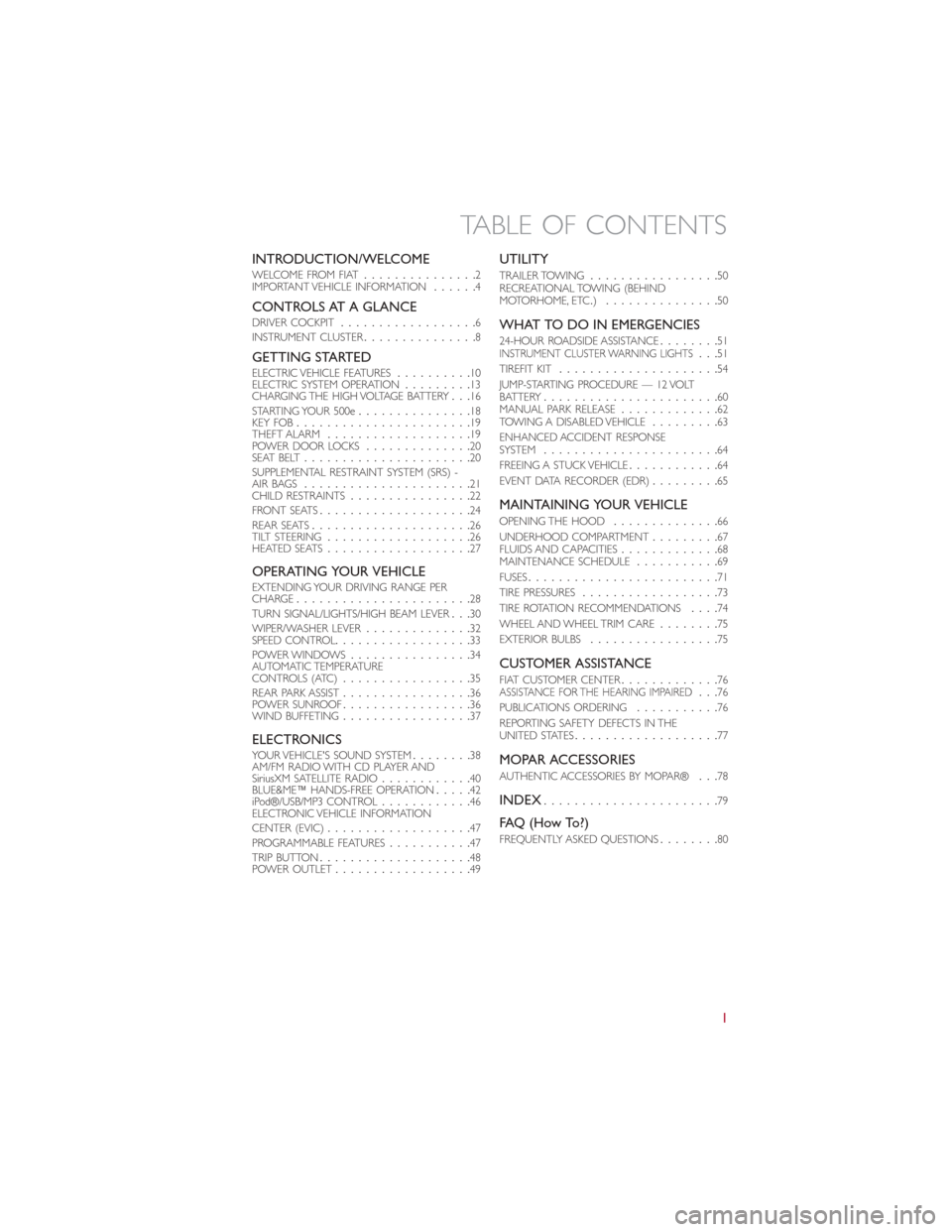
INTRODUCTION/WELCOMEWELCOME FROM FIAT...............2
IMPORTANT VEHICLE INFORMATION ......4
CONTROLS AT A GLANCEDRIVER COCKPIT .................. 6
INSTRUMENT CLUSTER ...............8
GETTING STARTEDELECTRIC VEHICLE FEATURES ..........10
ELECTRIC SYSTEM OPERATION .........13
CHARGING THE HIGH VOLTAGE BATTERY ...16
STARTING YOUR 500e ............... 18
KEY FOB ....................... 19
THEFT ALARM ................... 19
POWER DOOR LOCKS ..............20
SEAT BELT ...................... 20
SUPPLEMENTAL RESTRAINT SYSTEM (SRS) -
AIR BAGS ...................... 21
CHILD RESTRAINTS ................ 22
FRONT SEATS .................... 24
REAR SEATS ..................... 26
TILT STEERING ................... 26
HEATED SEATS ................... 27
OPERATING YOUR VEHICLEEXTENDING YOUR DRIVING RANGE PER
CHARGE....................... 28
TURN SIGNAL/LIGHTS/HIGH BEAM LEVER ...30
WIPER/WASHER LEVER ..............32
SPEED CONTROL .................. 33
POWER WINDOWS ................ 34
AUTOMATIC TEMPERATURE
CONTROLS (ATC) ................. 35
REAR PARK ASSIST ................. 36
POWER SUNROOF ................. 36
WIND BUFFETING ................. 37
ELECTRONICSYOUR VEHICLE'S SOUND SYSTEM ........38
AM/FM RADIO WITH CD PLAYER AND
SiriusXM SATELLITE RADIO ............40
BLUE&ME™ HANDS-FREE OPERATION .....42
iPod®/USB/MP3 CONTROL ............46
ELECTRONIC VEHICLE INFORMATION
CENTER (EVIC) ................... 47
PROGRAMMABLE FEATURES ...........47
TRIP BUTTON .................... 48
POWER OUTLET .................. 49
UTILITY
TRAILER TOWING................. 50
RECREATIONAL TOWING (BEHIND
MOTORHOME, ETC .)............... 50
WHAT TO DO IN EMERGENCIES
24-HOUR ROADSIDE ASSISTANCE ........51INSTRUMENT CLUSTER WARNING LIGHTS...51
TIREFIT KIT ..................... 54
JUMP-STARTING PROCEDURE — 12 VOLT
BATTERY ....................... 60
MANUAL PARK RELEASE .............62
TOWING A DISABLED VEHICLE .........63
ENHANCED ACCIDENT RESPONSE
SYSTEM ....................... 64
FREEING A STUCK VEHICLE ............64
EVENT DATA RECORDER (EDR) .........65
MAINTAINING YOUR VEHICLE
OPENING THE HOOD ..............66
UNDERHOOD COMPARTMENT .........67
FLUIDS AND CAPACITIES .............68
MAINTENANCE SCHEDULE ...........69
FUSES ......................... 71
TIRE PRESSURES .................. 73
TIRE ROTATION RECOMMENDATIONS ....74
WHEEL AND WHEEL TRIM CARE ........75
EXTERIOR BULBS ................. 75
CUSTOMER ASSISTANCE
FIAT CUSTOMER CENTER.............76ASSISTANCE FOR THE HEARING IMPAIRED...76
PUBLICATIONS ORDERING ...........76
REPORTING SAFETY DEFECTS IN THE
UNITED STATES ................... 77
MOPAR ACCESSORIES
AUTHENTIC ACCESSORIES BY MOPAR® ...78
INDEX....................... 79
FAQ(HowTo?)
FREQUENTLY ASKED QUESTIONS........80
TABLE OF CONTENTS
1
Page 10 of 84
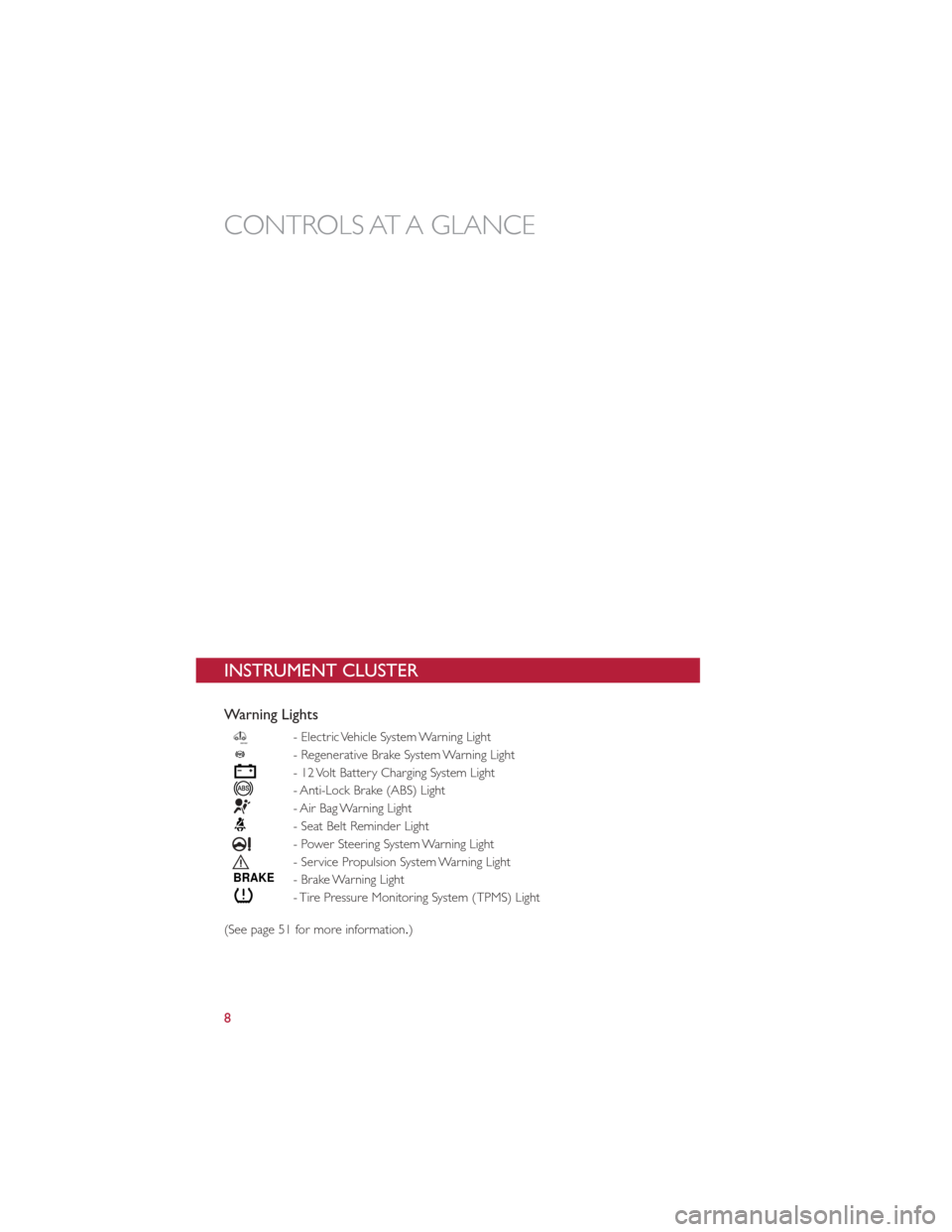
INSTRUMENT CLUSTER
Warning Lights
- Electric Vehicle System Warning Light
- Regenerative Brake System Warning Light
- 12 Volt Battery Charging System Light
- Anti-Lock Brake (ABS) Light
- Air Bag Warning Light
- Seat Belt Reminder Light
- Power Steering System Warning Light
- Service Propulsion System Warning Light
BRAKE- Brake Warning Light
- Tire Pressure Monitoring System (TPMS) Light
(See page 51 for more information.)
CONTROLS AT A GLANCE
8
Page 23 of 84
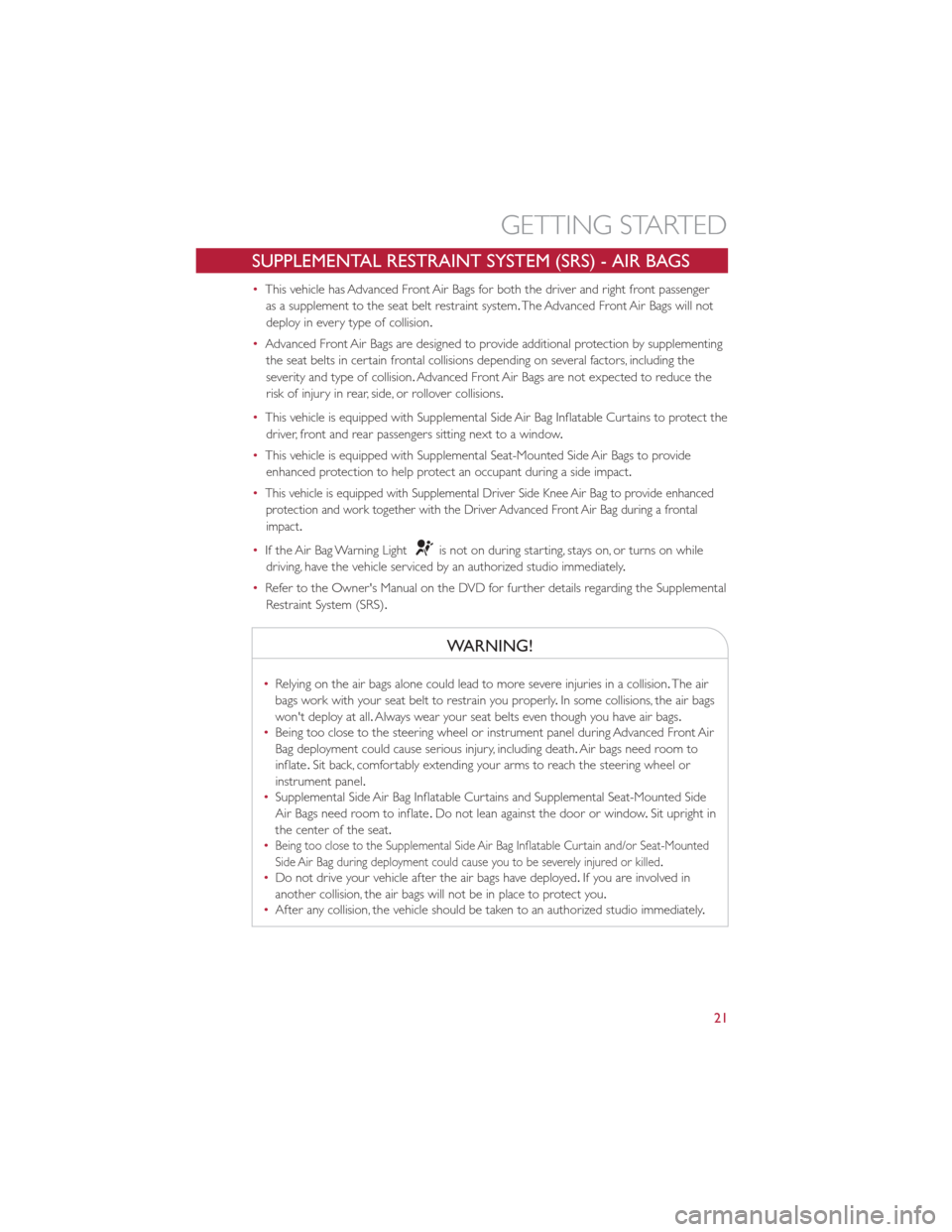
SUPPLEMENTAL RESTRAINT SYSTEM (SRS) - AIR BAGS
•This vehicle has Advanced Front Air Bags for both the driver and right front passenger
as a supplement to the seat belt restraint system. The Advanced Front Air Bags will not
deploy in every type of collision.
• Advanced Front Air Bags are designed to provide additional protection by supplementing
the seat belts in certain frontal collisions depending on several factors, including the
severity and type of collision. Advanced Front Air Bags are not expected to reduce the
risk of injury in rear, side, or rollover collisions.
• This vehicle is equipped with Supplemental Side Air Bag Inflatable Curtains to protect the
driver, front and rear passengers sitting next to a window .
• This vehicle is equipped with Supplemental Seat-Mounted Side Air Bags to provide
enhanced protection to help protect an occupant during a side impact.
•
This vehicle is equipped with Supplemental Driver Side Knee Air Bag to provide enhanced protection and work together with the Driver Advanced Front Air Bag during a frontal
impact.
• If the Air Bag Warning Lightis not on during starting, stays on, or turns on while
driving, have the vehicle serviced by an authorized studio immediately .
• Refer to the Owner's Manual on the DVD for further details regarding the Supplemental
Restraint System (SRS).
WARNING!
• Relying on the air bags alone could lead to more severe injuries in a collision. The air
bags work with your seat belt to restrain you properly .In some collisions, the air bags
won't deploy at all. Always wear your seat belts even though you have air bags .
• Being too close to the steering wheel or instrument panel during Advanced Front Air
Bag deployment could cause serious injury, including death. Air bags need room to
inflate .Sit back, comfortably extending your arms to reach the steering wheel or
instrument panel.
• Supplemental Side Air Bag Inflatable Curtains and Supplemental Seat-Mounted Side
Air Bags need room to inflate .Do not lean against the door or window .Sit upright in
the center of the seat.
•
Being too close to the Supplemental Side Air Bag Inflatable Curtain and/or Seat-Mounted
Side Air Bag during deployment could cause you to be severely injured or killed .
•Do not drive your vehicle after the air bags have deployed. If you are involved in
another collision, the air bags will not be in place to protect you.
• After any collision, the vehicle should be taken to an authorized studio immediately .
GETTING STARTED
21
Page 39 of 84
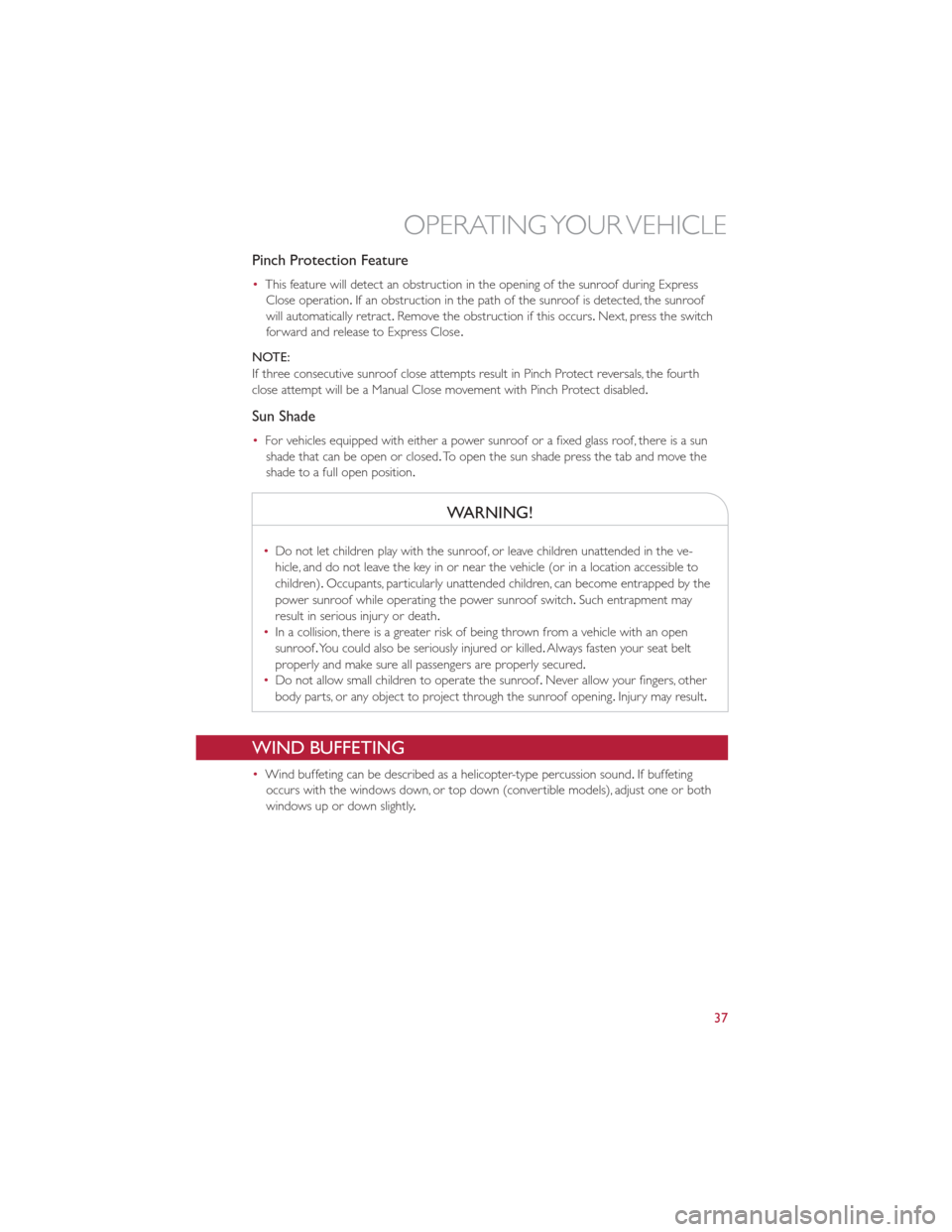
Pinch Protection Feature
•This feature will detect an obstruction in the opening of the sunroof during Express
Close operation. If an obstruction in the path of the sunroof is detected, the sunroof
will automatically retract. Remove the obstruction if this occurs. Next, press the switch
forward and release to Express Close .
NOTE:
If three consecutive sunroof close attempts result in Pinch Protect reversals, the fourth
close attempt will be a Manual Close movement with Pinch Protect disabled.
Sun Shade
• For vehicles equipped with either a power sunroof or a fixed glass roof, there is a sun
shade that can be open or closed. To open the sun shade press the tab and move the
shade to a full open position.
WARNING!
• Do not let children play with the sunroof, or leave children unattended in the ve-
hicle, and do not leave the key in or near the vehicle (or in a location accessible to
children). Occupants, particularly unattended children, can become entrapped by the
power sunroof while operating the power sunroof switch. Such entrapment may
result in serious injury or death.
• In a collision, there is a greater risk of being thrown from a vehicle with an open
sunroof. You could also be seriously injured or killed. Always fasten your seat belt
properly and make sure all passengers are properly secured.
• Do not allow small children to operate the sunroof. Never allow your fingers, other
body parts, or any object to project through the sunroof opening .Injury may result.
WIND BUFFETING
• Wind buffeting can be described as a helicopter-type percussion sound. If buffeting
occurs with the windows down, or top down (convertible models), adjust one or both
windows up or down slightly .
OPERATING YOUR VEHICLE
37
Page 49 of 84
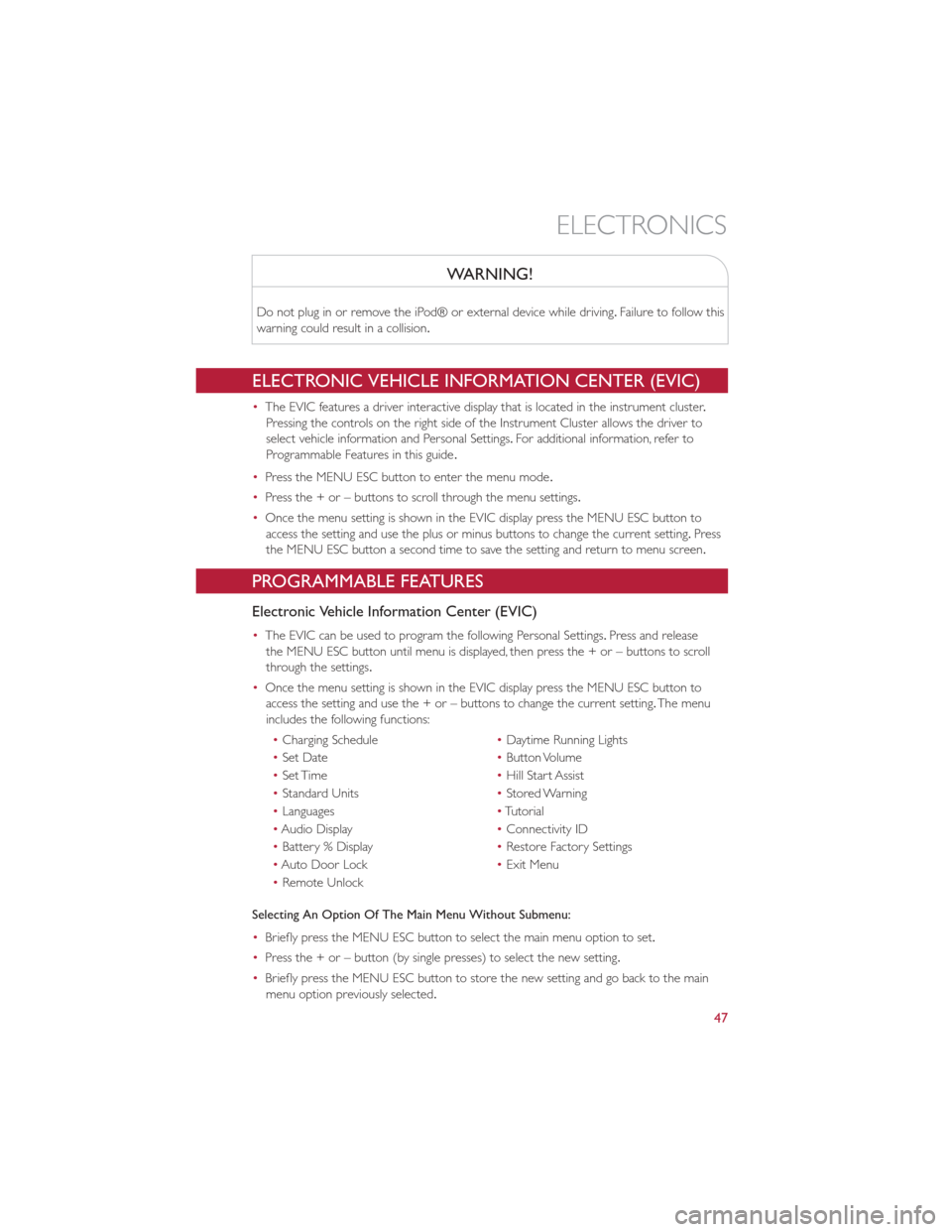
WARNING!
Do not plug in or remove the iPod® or external device while driving.Failure to follow this
warning could result in a collision.
ELECTRONIC VEHICLE INFORMATION CENTER (EVIC)
• The EVIC features a driver interactive display that is located in the instrument cluster .
Pressing the controls on the right side of the Instrument Cluster allows the driver to
select vehicle information and Personal Settings. For additional information, refer to
Programmable Features in this guide .
• Press the MENU ESC button to enter the menu mode .
• Press the + or – buttons to scroll through the menu settings.
• Once the menu setting is shown in the EVIC display press the MENU ESC button to
access the setting and use the plus or minus buttons to change the current setting. Press
the MENU ESC button a second time to save the setting and return to menu screen.
PROGRAMMABLE FEATURES
Electronic Vehicle Information Center (EVIC)
• The EVIC can be used to program the following Personal Settings. Press and release
the MENU ESC button until menu is displayed, then press the + or – buttons to scroll
through the settings.
• Once the menu setting is shown in the EVIC display press the MENU ESC button to
access the setting and use the + or – buttons to change the current setting. The menu
includes the following functions:
• Charging Schedule •Daytime Running Lights
• Set Date •Button Volume
• Set Time •Hill Start Assist
• Standard Units •Stored Warning
• Languages •Tutorial
• Audio Display •Connectivity ID
• Battery % Display •Restore Factory Settings
• Auto Door Lock •Exit Menu
• Remote Unlock
Selecting An Option Of The Main Menu Without Submenu:
• Briefly press the MENU ESC button to select the main menu option to set.
• Press the + or – button (by single presses) to select the new setting.
• Briefly press the MENU ESC button to store the new setting and go back to the main
menu option previously selected.
ELECTRONICS
47
Page 53 of 84
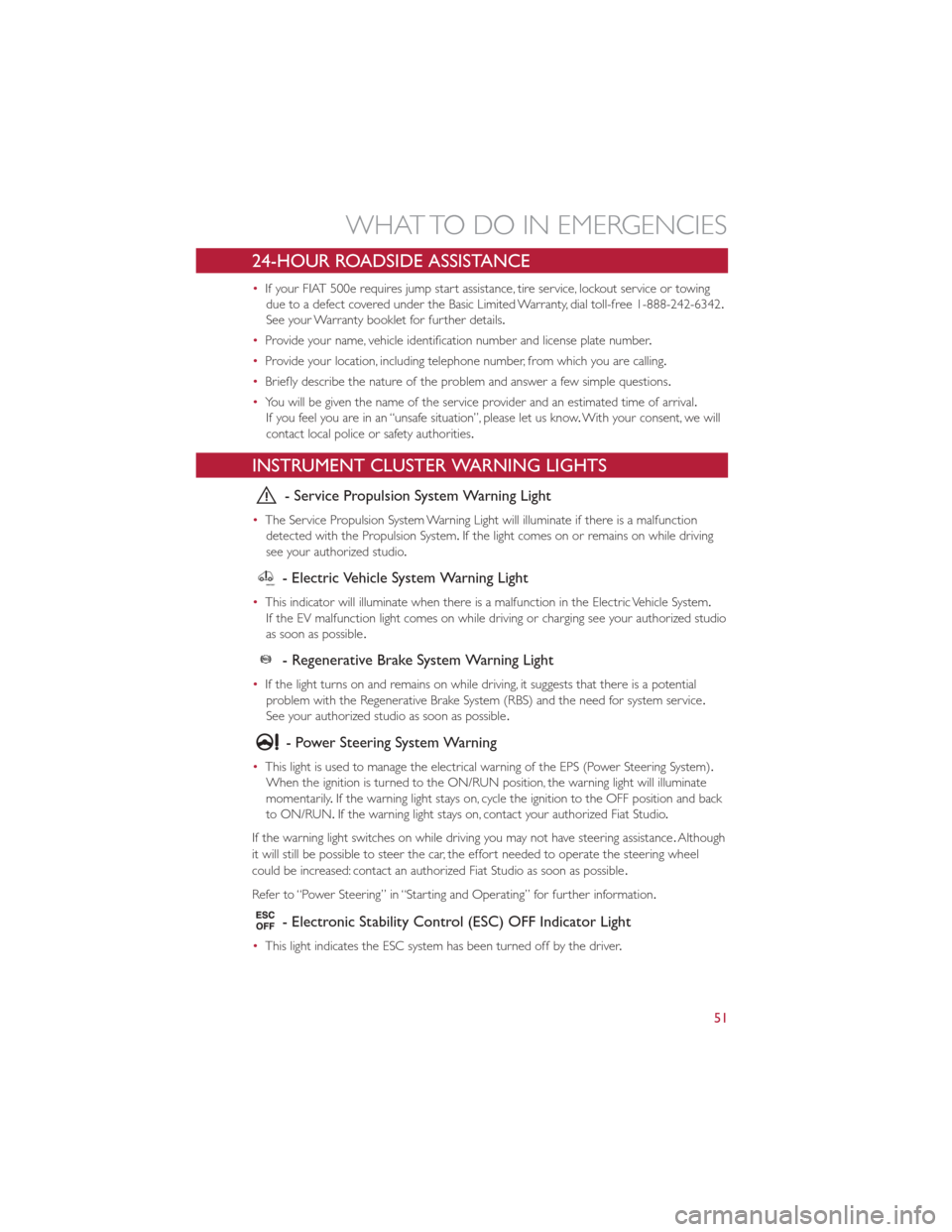
24-HOUR ROADSIDE ASSISTANCE
•If your FIAT 500e requires jump start assistance, tire service, lockout service or towing
due to a defect covered under the Basic Limited Warranty, dial toll-free 1-888-242-6342.
See your Warranty booklet for further details.
• Provide your name, vehicle identification number and license plate number .
• Provide your location, including telephone number, from which you are calling.
• Briefly describe the nature of the problem and answer a few simple questions.
• You will be given the name of the service provider and an estimated time of arrival.
If you feel you are in an “unsafe situation”, please let us know .With your consent, we will
contact local police or safety authorities.
INSTRUMENT CLUSTER WARNING LIGHTS
- Service Propulsion System Warning Light
• The Service Propulsion System Warning Light will illuminate if there is a malfunction
detected with the Propulsion System. If the light comes on or remains on while driving
see your authorized studio .
- Electric Vehicle System Warning Light
•This indicator will illuminate when there is a malfunction in the Electric Vehicle System.
If the EV malfunction light comes on while driving or charging see your authorized studio
as soon as possible .
- Regenerative Brake System Warning Light
•If the light turns on and remains on while driving, it suggests that there is a potential
problem with the Regenerative Brake System (RBS) and the need for system service .
See your authorized studio as soon as possible .
- Power Steering System Warning
•This light is used to manage the electrical warning of the EPS (Power Steering System).
When the ignition is turned to the ON/RUN position, the warning light will illuminate
momentarily .If the warning light stays on, cycle the ignition to the OFF position and back
to ON/RUN. If the warning light stays on, contact your authorized Fiat Studio .
If the warning light switches on while driving you may not have steering assistance .Although
it will still be possible to steer the car, the effort needed to operate the steering wheel
could be increased: contact an authorized Fiat Studio as soon as possible .
Refer to “Power Steering” in “Starting and Operating” for further information.
- Electronic Stability Control (ESC) OFF Indicator Light
• This light indicates the ESC system has been turned off by the driver .
WHAT TO DO IN EMERGENCIES
51
Page 55 of 84
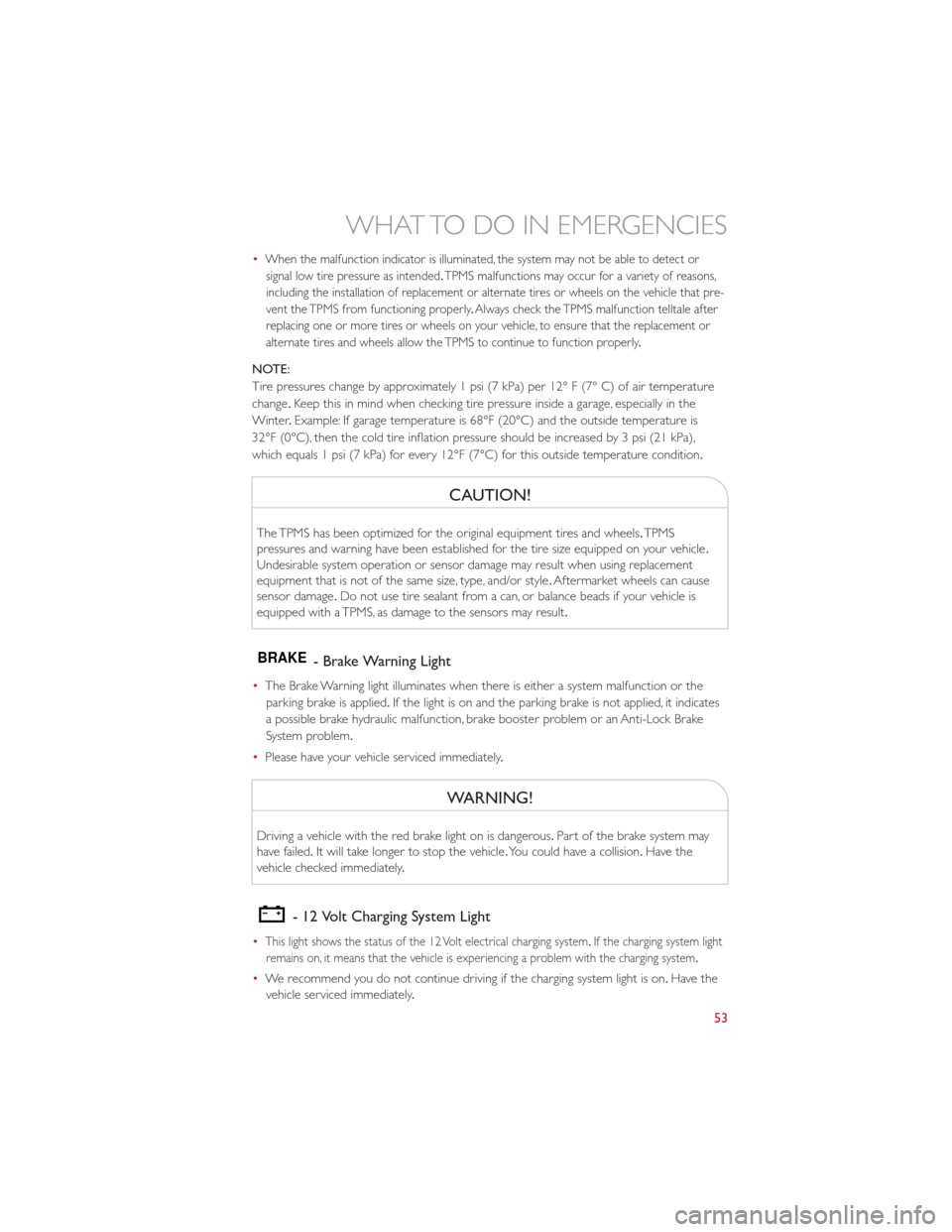
•When the malfunction indicator is illuminated, the system may not be able to detect orsignal low tire pressure as intended .TPMS malfunctions may occur for a variety of reasons,
including the installation of replacement or alternate tires or wheels on the vehicle that pre-
vent the TPMS from functioning properly .Always check the TPMS malfunction telltale after
replacing one or more tires or wheels on your vehicle, to ensure that the replacement or
alternate tires and wheels allow the TPMS to continue to function properly .
NOTE:
Tire pressures change by approximately 1 psi (7 kPa) per 12° F (7° C) of air temperature
change.Keep this in mind when checking tire pressure inside a garage, especially in the
Winter .Example: If garage temperature is 68°F (20°C) and the outside temperature is
32°F (0°C), then the cold tire inflation pressure should be increased by 3 psi (21 kPa),
which equals 1 psi (7 kPa) for every 12°F (7°C) for this outside temperature condition.
CAUTION!
The TPMS has been optimized for the original equipment tires and wheels. TPMS
pressures and warning have been established for the tire size equipped on your vehicle .
Undesirable system operation or sensor damage may result when using replacement
equipment that is not of the same size, type, and/or style .Aftermarket wheels can cause
sensor damage .Do not use tire sealant from a can, or balance beads if your vehicle is
equipped with a TPMS, as damage to the sensors may result.
BRAKE- Brake Warning Light
• The Brake Warning light illuminates when there is either a system malfunction or the
parking brake is applied. If the light is on and the parking brake is not applied, it indicates
a possible brake hydraulic malfunction, brake booster problem or an Anti-Lock Brake
System problem.
• Please have your vehicle serviced immediately .
WARNING!
Driving a vehicle with the red brake light on is dangerous. Part of the brake system may
have failed. It will take longer to stop the vehicle .You could have a collision. Have the
vehicle checked immediately .
- 12 Volt Charging System Light
•This light shows the status of the 12 Volt electrical charging system .If the charging system light
remains on, it means that the vehicle is experiencing a problem with the charging system .
•We recommend you do not continue driving if the charging system light is on. Have the
vehicle serviced immediately .
WHAT TO DO IN EMERGENCIES
53
Page 56 of 84
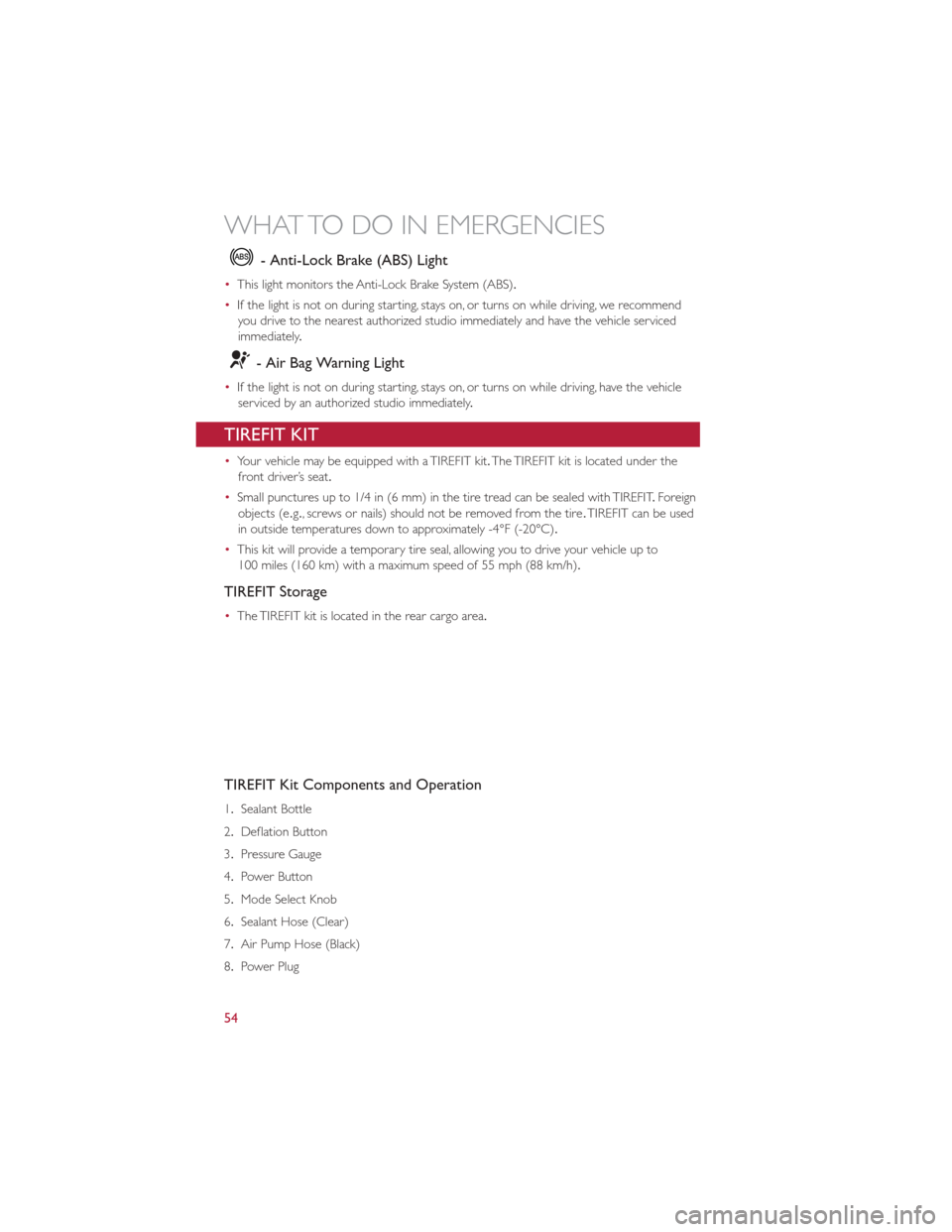
- Anti-Lock Brake (ABS) Light
•This light monitors the Anti-Lock Brake System (ABS).
• If the light is not on during starting, stays on, or turns on while driving, we recommend
you drive to the nearest authorized studio immediately and have the vehicle serviced
immediately .
- Air Bag Warning Light
•If the light is not on during starting, stays on, or turns on while driving, have the vehicle
serviced by an authorized studio immediately .
TIREFIT KIT
•Your vehicle may be equipped with a TIREFIT kit. The TIREFIT kit is located under the
front driver’s seat.
• Small punctures up to 1/4 in (6 mm) in the tire tread can be sealed with TIREFIT .Foreign
objects (e .g., screws or nails) should not be removed from the tire .TIREFIT can be used
in outside temperatures down to approximately -4°F (-20°C) .
• This kit will provide a temporary tire seal, allowing you to drive your vehicle up to
100 miles (160 km) with a maximum speed of 55 mph (88 km/h).
TIREFIT Storage
• The TIREFIT kit is located in the rear cargo area.
TIREFIT Kit Components and Operation
1. Sealant Bottle
2. Deflation Button
3. Pressure Gauge
4. Power Button
5. Mode Select Knob
6. Sealant Hose (Clear)
7. Air Pump Hose (Black)
8. Power Plug
WHAT TO DO IN EMERGENCIES
54
Page 81 of 84
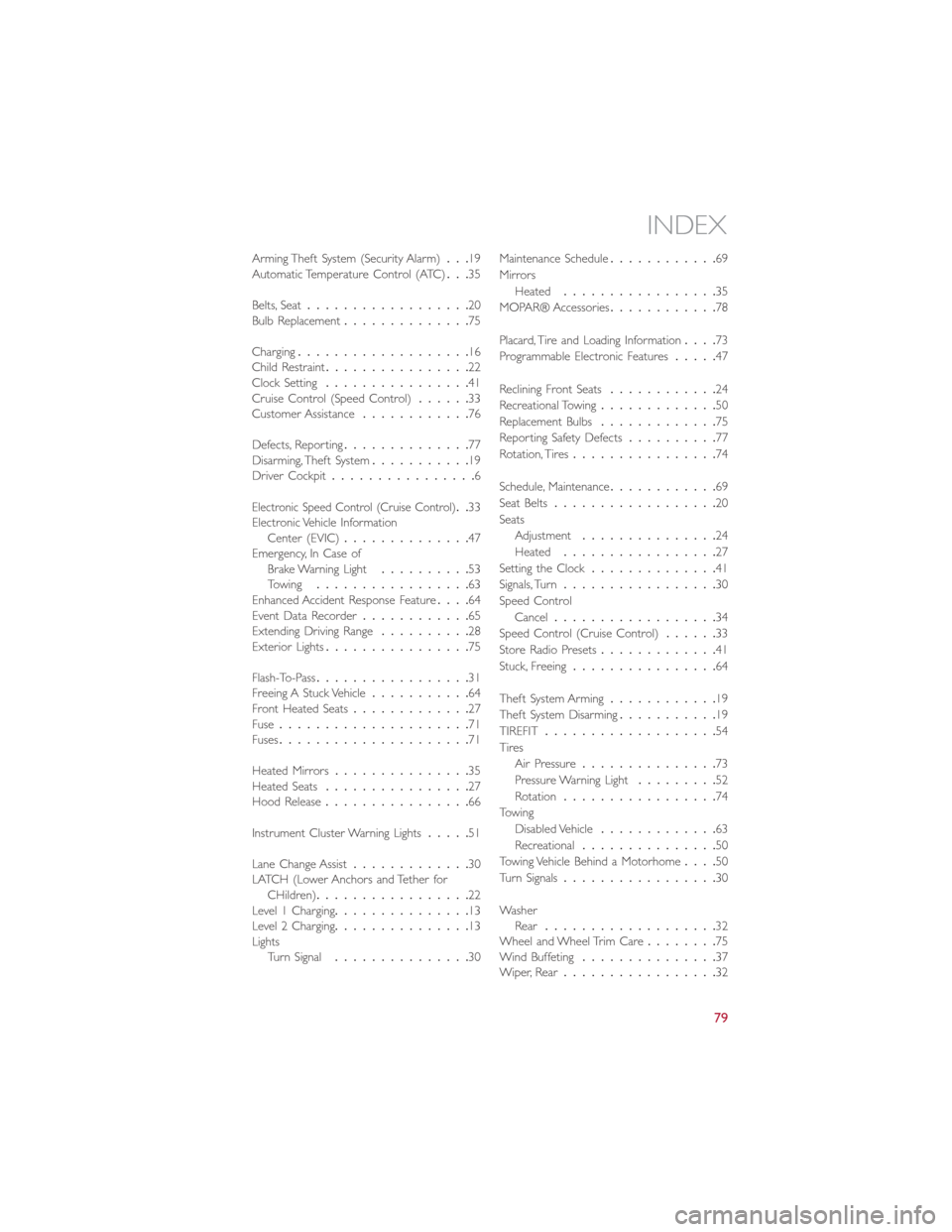
Arming Theft System (Security Alarm)...19
Automatic Temperature Control (ATC) ...35
Belts, Seat .................. 20
Bulb Replacement .............. 75
Charging ................... 16
Child Restraint ................ 22
Clock Setting ................ 41
Cruise Control (Speed Control) ......33
Customer Assistance ............76
Defects, Reporting .............. 77
Disarming, Theft System ...........19
Driver Cockpit ................ 6
Electronic Speed Control (Cruise Control)..33
Electronic Vehicle Information Center (EVIC) .............. 47
Emergency, In Case of Brake Warning Light ..........53
Towing ................. 63
Enhanced Accident Response Feature ....64
Event Data Recorder ............65
Extending Driving Range ..........28
Exterior Lights ................ 75
Flash-To-Pass ................. 31
Freeing A Stuck Vehicle ...........64
Front Heated Seats ............. 27
Fuse ..................... 71
Fuses ..................... 71
Heated Mirrors ............... 35
Heated Seats ................ 27
Hood Release ................ 66
Instrument Cluster Warning Lights .....51
Lane Change Assist ............. 30
LATCH (Lower Anchors and Tether for CHildren) ................. 22
Level 1 Charging ............... 13
Level 2 Charging ............... 13
Lights Turn Signal ............... 30Maintenance Schedule
............69
Mirrors Heated ................. 35
MOPAR® Accessories ............78
Placard, Tire and Loading Information ....73
Programmable Electronic Features .....47
Reclining Front Seats ............24
Recreational Towing ............. 50
Replacement Bulbs ............. 75
Reporting Safety Defects ..........77
Rotation, Tires ................ 74
Schedule, Maintenance ............69
Sea
t Belts .................. 20
Seats Adjustment ............... 24
Heated ................. 27
Setting the Clock .............. 41
Signals, Turn ................. 30
Speed Control Cancel .................. 34
Speed Control (Cruise Control) ......33
Store Radio Presets ............. 41
Stuck, Freeing ................ 64
Theft System Arming ............19
Theft System Disarming ...........19
TIREFIT ................... 54
Tires Air Pressure ............... 73
Pressure Warning Light .........52
Rotation ................. 74
Towing Disabled Vehicle ............. 63
Recreational ............... 50
Towing Vehicle Behind a Motorhome ....50
Turn Signals ................. 30
Washer Rear ................... 32
Wheel and Wheel Trim Care ........75
Wind Buffeting ............... 37
Wiper, Rear ................. 32
INDEX
79
Page 82 of 84
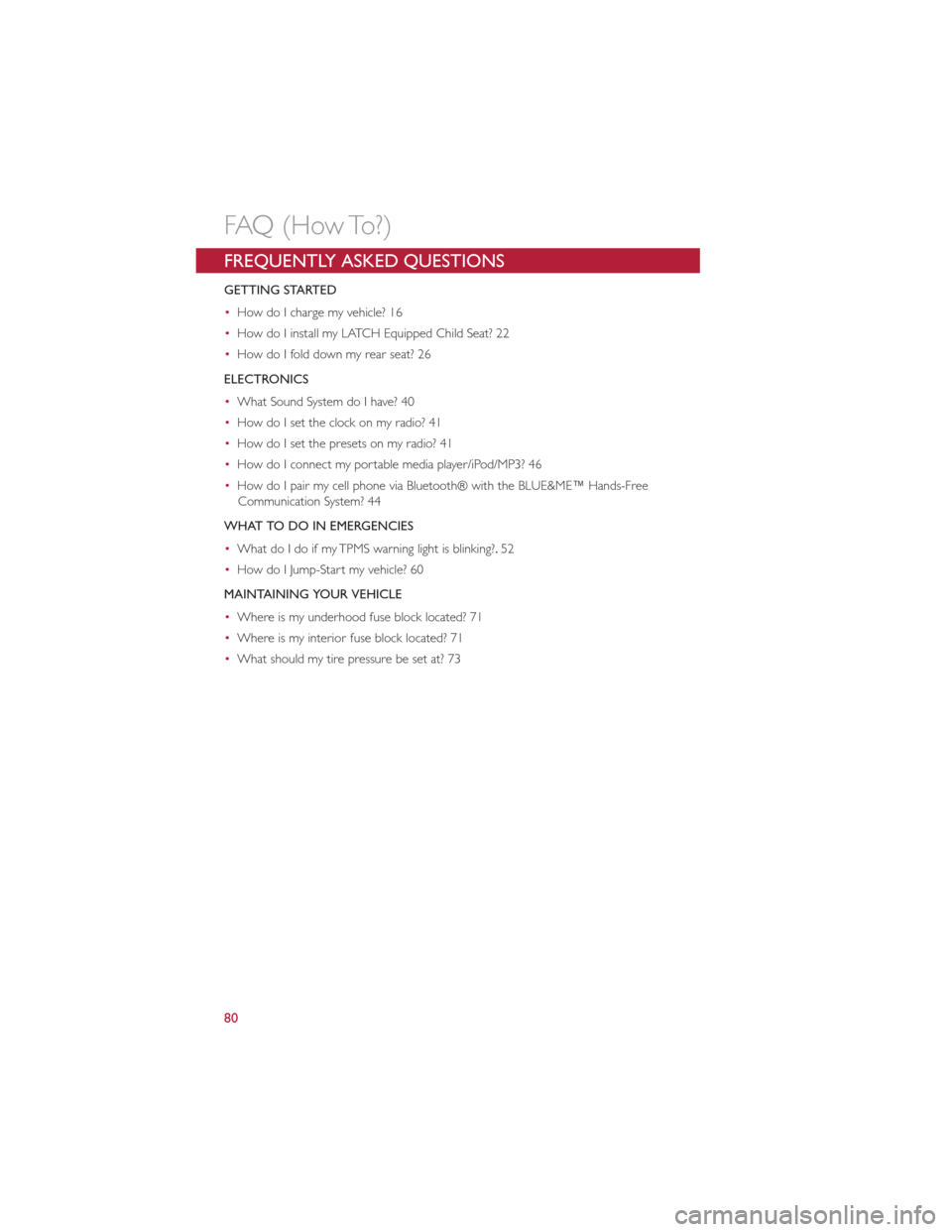
FREQUENTLY ASKED QUESTIONS
GETTING STARTED
•How do I charge my vehicle? 16
• How do I install my LATCH Equipped Child Seat? 22
• How do I fold down my rear seat? 26
ELECTRONICS
• What Sound System do I have? 40
• How do I set the clock on my radio? 41
• How do I set the presets on my radio? 41
• How do I connect my portable media player/iPod/MP3? 46
• How do I pair my cell phone via Bluetooth® with the BLUE&ME™ Hands-Free
Communication System? 44
WHAT TO DO IN EMERGENCIES
• What do I do if my TPMS warning light is blinking?. 52
• How do I Jump-Start my vehicle? 60
MAINTAINING YOUR VEHICLE
• Where is my underhood fuse block located? 71
• Where is my interior fuse block located? 71
• What should my tire pressure be set at? 73
FAQ (How To?)
80