length FIAT 500L LIVING 2014 2.G Owners Manual
[x] Cancel search | Manufacturer: FIAT, Model Year: 2014, Model line: 500L LIVING, Model: FIAT 500L LIVING 2014 2.GPages: 420, PDF Size: 9.77 MB
Page 35 of 420
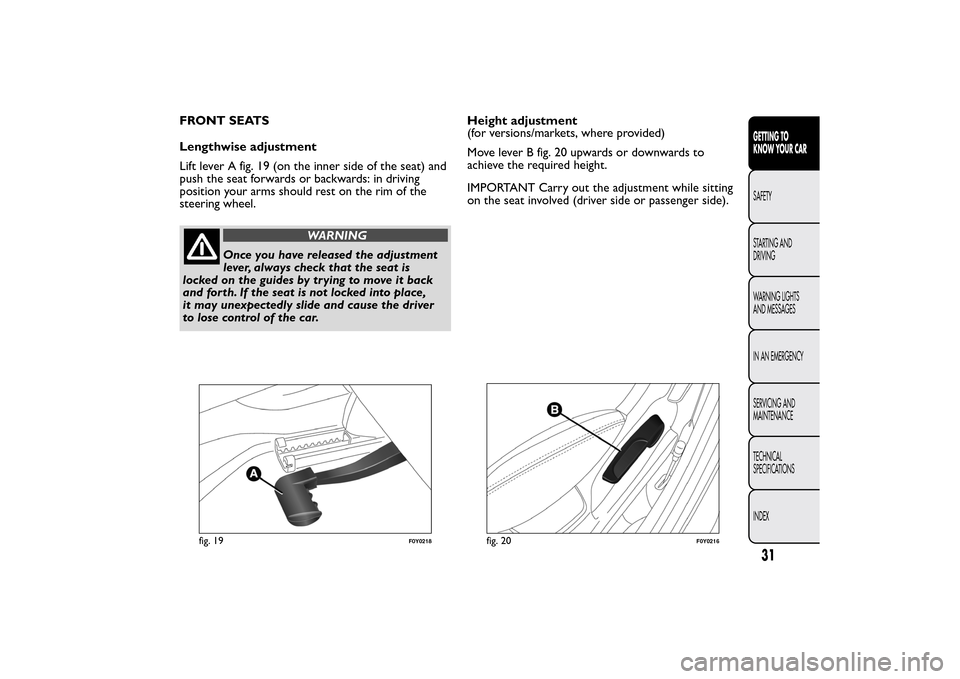
FRONT SEATS
Lengthwise adjustment
Lift lever A fig. 19 (on the inner side of the seat) and
push the seat forwards or backwards: in driving
position your arms should rest on the rim of the
steering wheel.
WARNING
Once you have released the adjustment
lever, always check that the seat is
locked on the guides by trying to move it back
and for th. If the seat is not locked into place,
it may unexpectedly slide and cause the driver
to lose control of the car.Height adjustment
(for versions/markets, where provided)
Move lever B fig. 20 upwards or downwards to
achieve the required height.
IMPORTANT Carry out the adjustment while sitting
on the seat involved (driver side or passenger side).
fig. 19
F0Y0218
fig. 20
F0Y0216
31GETTING TO
KNOW YOUR CARSAFETY
STARTING AND
DRIVING
WARNING LIGHTS
AND MESSAGES
IN AN EMERGENCY
SERVICING AND
MAINTENANCE
TECHNICAL
SPECIFICATIONS
INDEX
Page 36 of 420
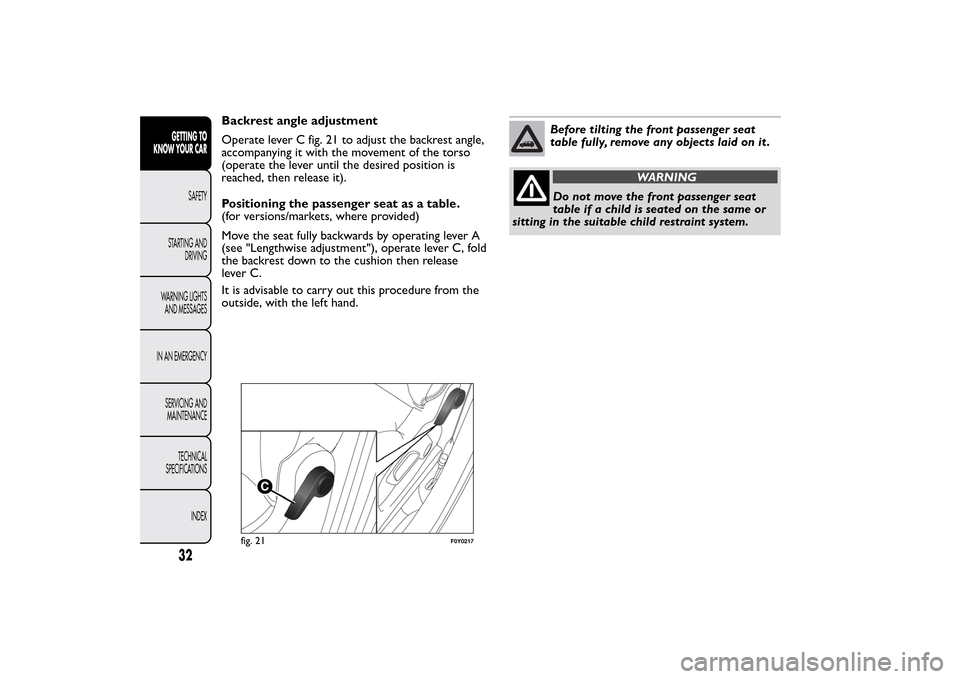
Backrest angle adjustment
Operate lever C fig. 21 to adjust the backrest angle,
accompanying it with the movement of the torso
(operate the lever until the desired position is
reached, then release it).
Positioning the passenger seat as a table.
(for versions/markets, where provided)
Move the seat fully backwards by operating lever A
(see "Lengthwise adjustment"), operate lever C, fold
the backrest down to the cushion then release
lever C.
It is advisable to carry out this procedure from the
outside, with the left hand.
Before tilting the front passenger seat
table fully, remove any objects laid on it .
WARNING
Do not move the front passenger seat
table if a child is seated on the same or
sitting in the suitable child restraint system.
fig. 21
F0Y0217
32GETTING TO
KNOW YOUR CAR
SAFETY
STARTING AND
DRIVING
WARNING LIGHTS
AND MESSAGES
IN AN EMERGENCY
SERVICING AND
MAINTENANCE
TECHNICAL
SPECIFICATIONS
INDEX
Page 39 of 420
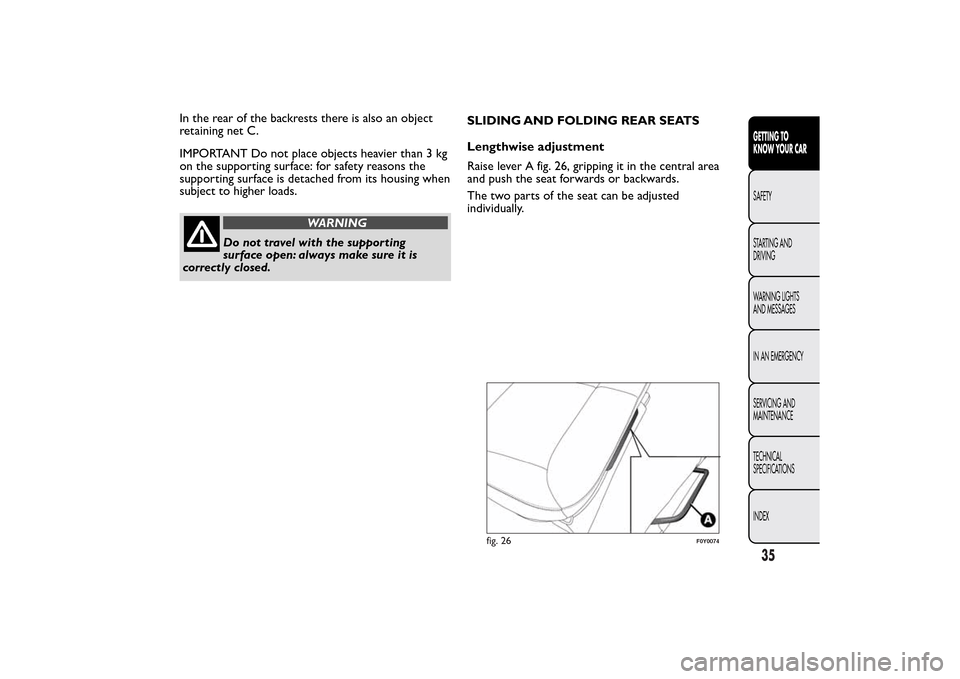
In the rear of the backrests there is also an object
retaining net C.
IMPORTANT Do not place objects heavier than 3 kg
on the supporting surface: for safety reasons the
supporting surface is detached from its housing when
subject to higher loads.
WARNING
Do not travel with the supporting
surface open: always make sure it is
correctly closed.SLIDING AND FOLDING REAR SEATS
Lengthwise adjustment
Raise lever A fig. 26, gripping it in the central area
and push the seat forwards or backwards.
The two parts of the seat can be adjusted
individually.
fig. 26
F0Y0074
35GETTING TO
KNOW YOUR CARSAFETY
STARTING AND
DRIVING
WARNING LIGHTS
AND MESSAGES
IN AN EMERGENCY
SERVICING AND
MAINTENANCE
TECHNICAL
SPECIFICATIONS
INDEX
Page 383 of 420
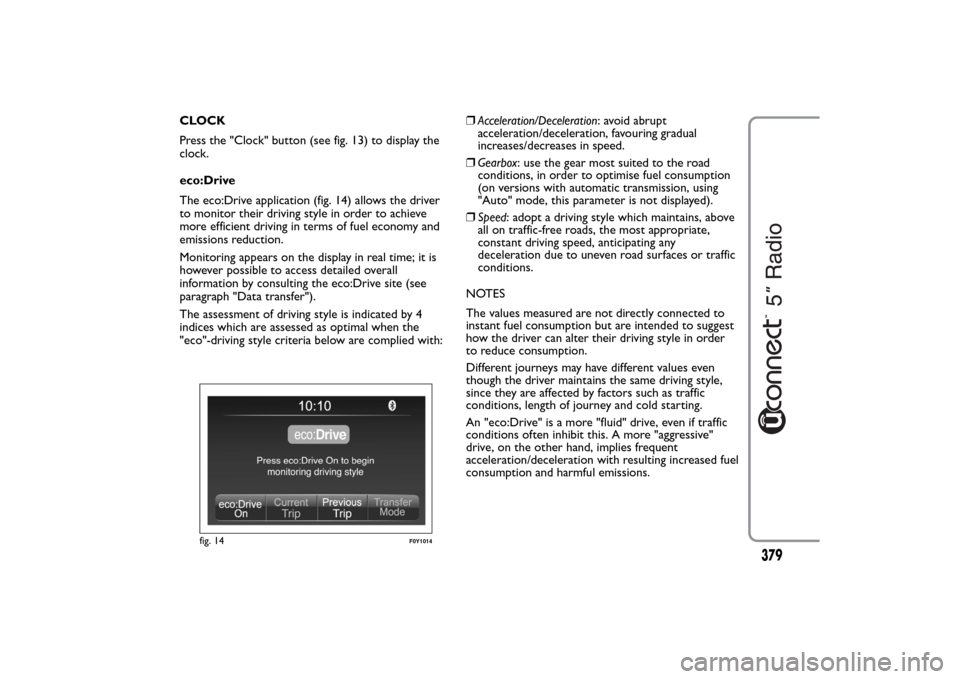
CLOCK
Press the "Clock" button (see fig. 13) to display the
clock.
eco:Drive
The eco:Drive application (fig. 14) allows the driver
to monitor their driving style in order to achieve
more efficient driving in terms of fuel economy and
emissions reduction.
Monitoring appears on the display in real time; it is
however possible to access detailed overall
information by consulting the eco:Drive site (see
paragraph "Data transfer").
The assessment of driving style is indicated by 4
indices which are assessed as optimal when the
"eco"-driving style criteria below are complied with:❒Acceleration/Deceleration: avoid abrupt
acceleration/deceleration, favouring gradual
increases/decreases in speed.
❒Gearbox: use the gear most suited to the road
conditions, in order to optimise fuel consumption
(on versions with automatic transmission, using
"Auto" mode, this parameter is not displayed).
❒Speed: adopt a driving style which maintains, above
all on traffic-free roads, the most appropriate,
constant driving speed, anticipating any
deceleration due to uneven road surfaces or traffic
conditions.
NOTES
The values measured are not directly connected to
instant fuel consumption but are intended to suggest
how the driver can alter their driving style in order
to reduce consumption.
Different journeys may have different values even
though the driver maintains the same driving style,
since they are affected by factors such as traffic
conditions, length of journey and cold starting.
An "eco:Drive" is a more "fluid" drive, even if traffic
conditions often inhibit this. A more "aggressive"
drive, on the other hand, implies frequent
acceleration/deceleration with resulting increased fuel
consumption and harmful emissions.
fig. 14
F0Y1014
379
Page 386 of 420
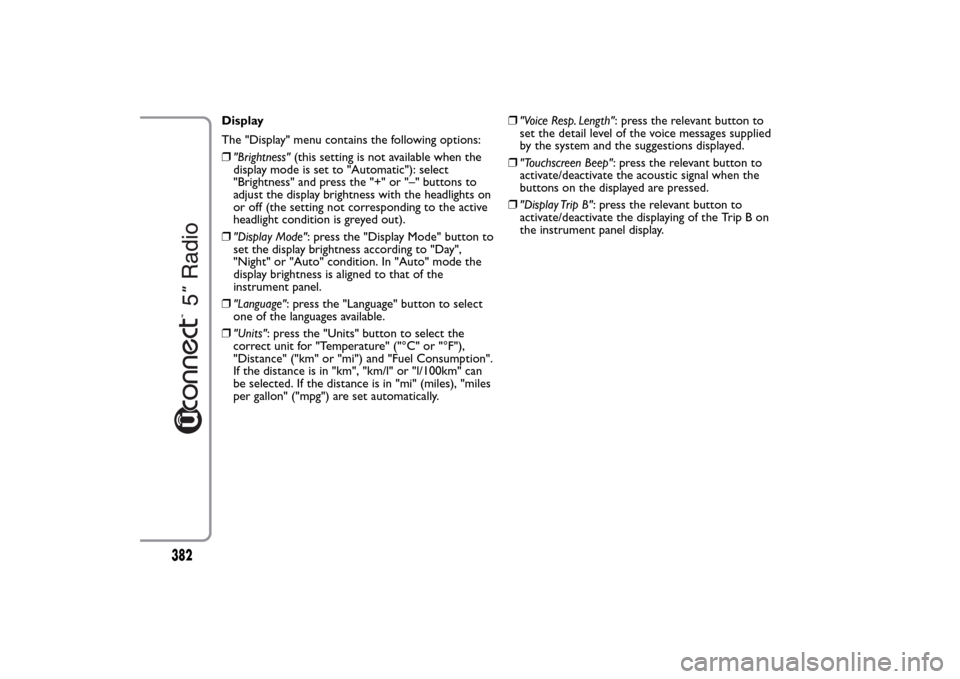
Display
The "Display" menu contains the following options:
❒"Brightness"(this setting is not available when the
display mode is set to "Automatic"): select
"Brightness" and press the "+" or "–" buttons to
adjust the display brightness with the headlights on
or off (the setting not corresponding to the active
headlight condition is greyed out).
❒"Display Mode": press the "Display Mode" button to
set the display brightness according to "Day",
"Night" or "Auto" condition. In "Auto" mode the
display brightness is aligned to that of the
instrument panel.
❒"Language": press the "Language" button to select
one of the languages available.
❒"Units": press the "Units" button to select the
correct unit for "Temperature" ("°C" or "°F"),
"Distance" ("km" or "mi") and "Fuel Consumption".
If the distance is in "km", "km/l" or "l/100km" can
be selected. If the distance is in "mi" (miles), "miles
per gallon" ("mpg") are set automatically.❒"Voice Resp. Length": press the relevant button to
set the detail level of the voice messages supplied
by the system and the suggestions displayed.
❒"Touchscreen Beep": press the relevant button to
activate/deactivate the acoustic signal when the
buttons on the displayed are pressed.
❒"Display Trip B": press the relevant button to
activate/deactivate the displaying of the Trip B on
the instrument panel display.
382