mileage FIAT 500X 2015 2.G Owners Manual
[x] Cancel search | Manufacturer: FIAT, Model Year: 2015, Model line: 500X, Model: FIAT 500X 2015 2.GPages: 240, PDF Size: 10.72 MB
Page 149 of 240
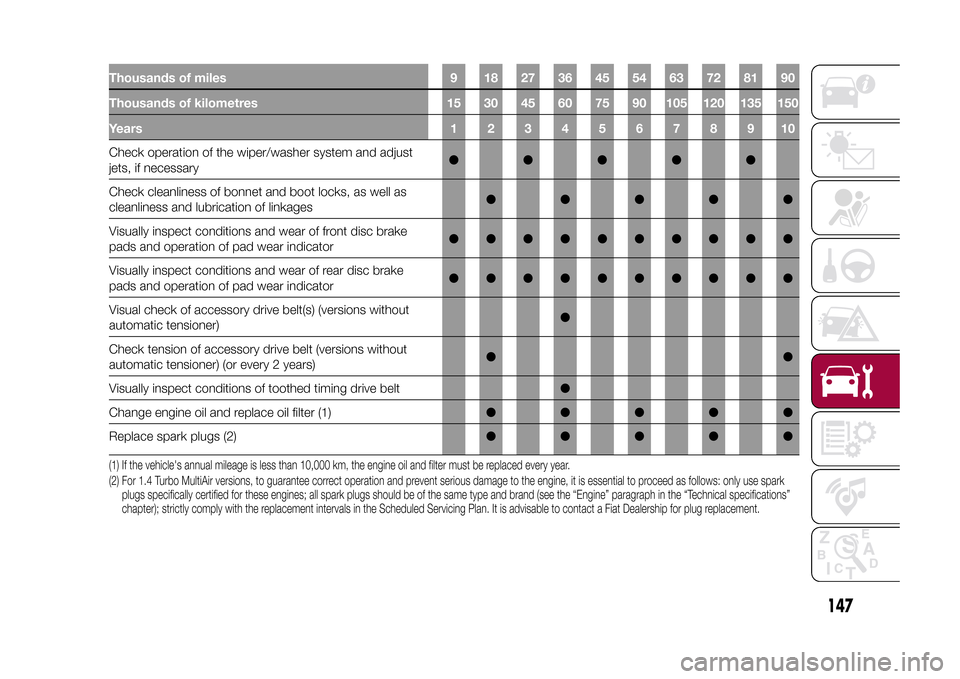
Thousands of miles 9 18 27 36 45 54 63 72 81 90
Thousands of kilometres 15 30 45 60 75 90 105 120 135 150
Years12345678910Check operation of the wiper/washer system and adjust
jets, if necessary●●●●●
Check cleanliness of bonnet and boot locks, as well as
cleanliness and lubrication of linkages●●●●●
Visually inspect conditions and wear of front disc brake
pads and operation of pad wear indicator●●●●●●●●●●
Visually inspect conditions and wear of rear disc brake
pads and operation of pad wear indicator●●●●●●●●●●
Visual check of accessory drive belt(s) (versions without
automatic tensioner)●
Check tension of accessory drive belt (versions without
automatic tensioner) (or every 2 years)●●
Visually inspect conditions of toothed timing drive belt●
Change engine oil and replace oil filter (1)●●●●●
Replace spark plugs (2)●●●●●(1) If the vehicle's annual mileage is less than 10,000 km, the engine oil and filter must be replaced every year.
(2) For 1.4 Turbo MultiAir versions, to guarantee correct operation and prevent serious damage to the engine, it is essential to proceed as follows: only use spark
plugs specifically certified for these engines; all spark plugs should be of the same type and brand (see the “Engine” paragraph in the “Technical specifications”
chapter); strictly comply with the replacement intervals in the Scheduled Servicing Plan. It is advisable to contact a Fiat Dealership for plug replacement.
147
15-12-2014 8:23 Pagina 147
Page 150 of 240
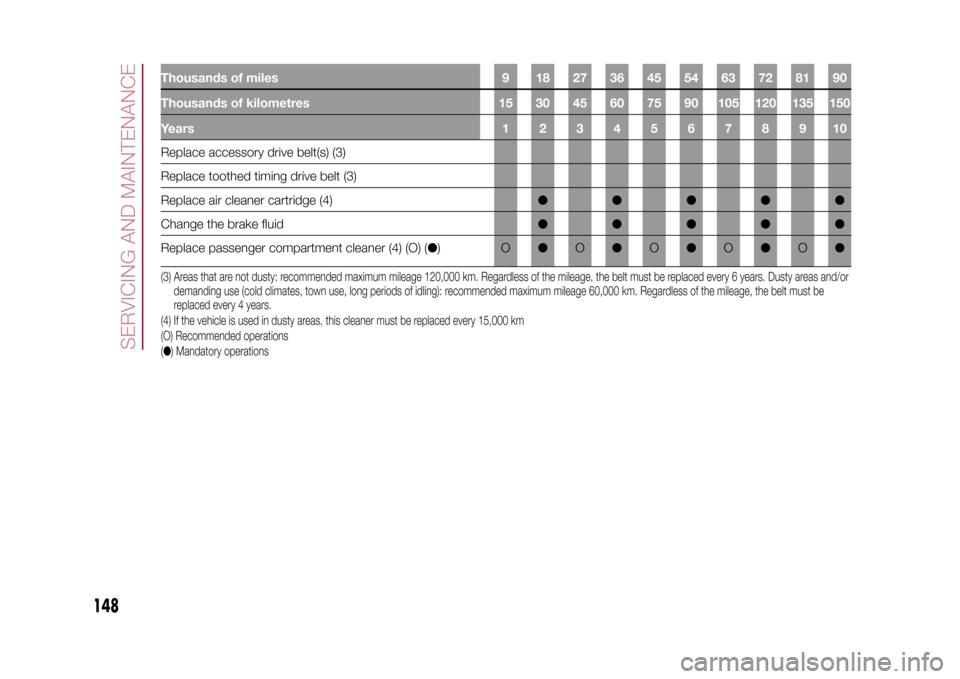
Thousands of miles 9 18 27 36 45 54 63 72 81 90
Thousands of kilometres 15 30 45 60 75 90 105 120 135 150
Years12345678910Replace accessory drive belt(s) (3)
Replace toothed timing drive belt (3)
Replace air cleaner cartridge (4)●●●●●
Change the brake fluid●●●●●
Replace passenger compartment cleaner (4) (O) (●)O●O●O●O●O●(3) Areas that are not dusty: recommended maximum mileage 120,000 km. Regardless of the mileage, the belt must be replaced every 6 years. Dusty areas and/or
demanding use (cold climates, town use, long periods of idling): recommended maximum mileage 60,000 km. Regardless of the mileage, the belt must be
replaced every 4 years.
(4) If the vehicle is used in dusty areas, this cleaner must be replaced every 15,000 km
(O) Recommended operations
(●) Mandatory operations
148
SERVICING AND MAINTENANCE
15-12-2014 8:23 Pagina 148
Page 156 of 240
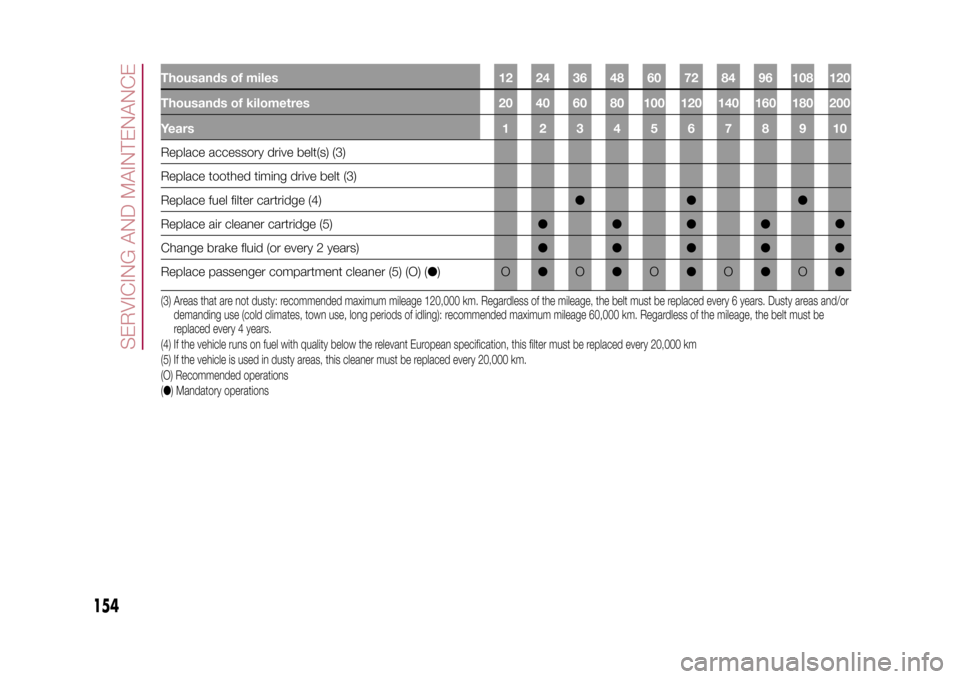
Thousands of miles 12 24 36 48 60 72 84 96 108 120
Thousands of kilometres 20 40 60 80 100 120 140 160 180 200
Years12345678910Replace accessory drive belt(s) (3)
Replace toothed timing drive belt (3)
Replace fuel filter cartridge (4)●●●
Replace air cleaner cartridge (5)●●●●
Change brake fluid (or every 2 years)●●●●●
Replace passenger compartment cleaner (5) (O) (●)O●O●O●O●O●(3) Areas that are not dusty: recommended maximum mileage 120,000 km. Regardless of the mileage, the belt must be replaced every 6 years. Dusty areas and/or
demanding use (cold climates, town use, long periods of idling): recommended maximum mileage 60,000 km. Regardless of the mileage, the belt must be
replaced every 4 years.
(4) If the vehicle runs on fuel with quality below the relevant European specification, this filter must be replaced every 20,000 km
(5) If the vehicle is used in dusty areas, this cleaner must be replaced every 20,000 km.
(O) Recommended operations
(●) Mandatory operations
154
SERVICING AND MAINTENANCE
15-12-2014 8:23 Pagina 154
●
Page 210 of 240
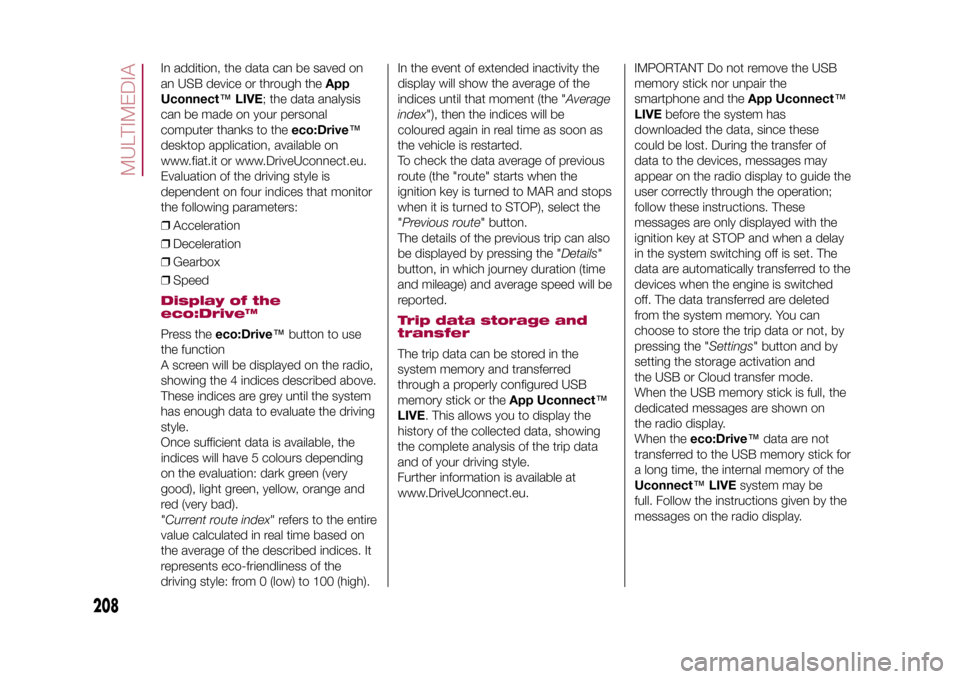
In addition, the data can be saved on
an USB device or through theApp
Uconnect™LIVE; the data analysis
can be made on your personal
computer thanks to theeco:Drive™
desktop application, available on
www.fiat.it or www.DriveUconnect.eu.
Evaluation of the driving style is
dependent on four indices that monitor
the following parameters:
❒Acceleration
❒Deceleration
❒Gearbox
❒SpeedDisplay of the
eco:Drive™Press theeco:Drive™button to use
the function
A screen will be displayed on the radio,
showing the 4 indices described above.
These indices are grey until the system
has enough data to evaluate the driving
style.
Once sufficient data is available, the
indices will have 5 colours depending
on the evaluation: dark green (very
good), light green, yellow, orange and
red (very bad).
"Current route index" refers to the entire
value calculated in real time based on
the average of the described indices. It
represents eco-friendliness of the
driving style: from 0 (low) to 100 (high).In the event of extended inactivity the
display will show the average of the
indices until that moment (the "Average
index"), then the indices will be
coloured again in real time as soon as
the vehicle is restarted.
To check the data average of previous
route (the "route" starts when the
ignition key is turned to MAR and stops
when it is turned to STOP), select the
"Previous route" button.
The details of the previous trip can also
be displayed by pressing the "Details"
button, in which journey duration (time
and mileage) and average speed will be
reported.
Trip data storage and
transferThe trip data can be stored in the
system memory and transferred
through a properly configured USB
memory stick or theApp Uconnect™
LIVE. This allows you to display the
history of the collected data, showing
the complete analysis of the trip data
and of your driving style.
Further information is available at
www.DriveUconnect.eu.IMPORTANT Do not remove the USB
memory stick nor unpair the
smartphone and theApp Uconnect™
LIVEbefore the system has
downloaded the data, since these
could be lost. During the transfer of
data to the devices, messages may
appear on the radio display to guide the
user correctly through the operation;
follow these instructions. These
messages are only displayed with the
ignition key at STOP and when a delay
in the system switching off is set. The
data are automatically transferred to the
devices when the engine is switched
off. The data transferred are deleted
from the system memory. You can
choose to store the trip data or not, by
pressing the "Settings" button and by
setting the storage activation and
the USB or Cloud transfer mode.
When the USB memory stick is full, the
dedicated messages are shown on
the radio display.
When theeco:Drive™data are not
transferred to the USB memory stick for
a long time, the internal memory of the
Uconnect™LIVEsystem may be
full. Follow the instructions given by the
messages on the radio display.
208
MULTIMEDIA
15-12-2014 8:23 Pagina 208