tow FIAT BRAVO 2015 2.G Owners Manual
[x] Cancel search | Manufacturer: FIAT, Model Year: 2015, Model line: BRAVO, Model: FIAT BRAVO 2015 2.GPages: 275, PDF Size: 7.55 MB
Page 18 of 275
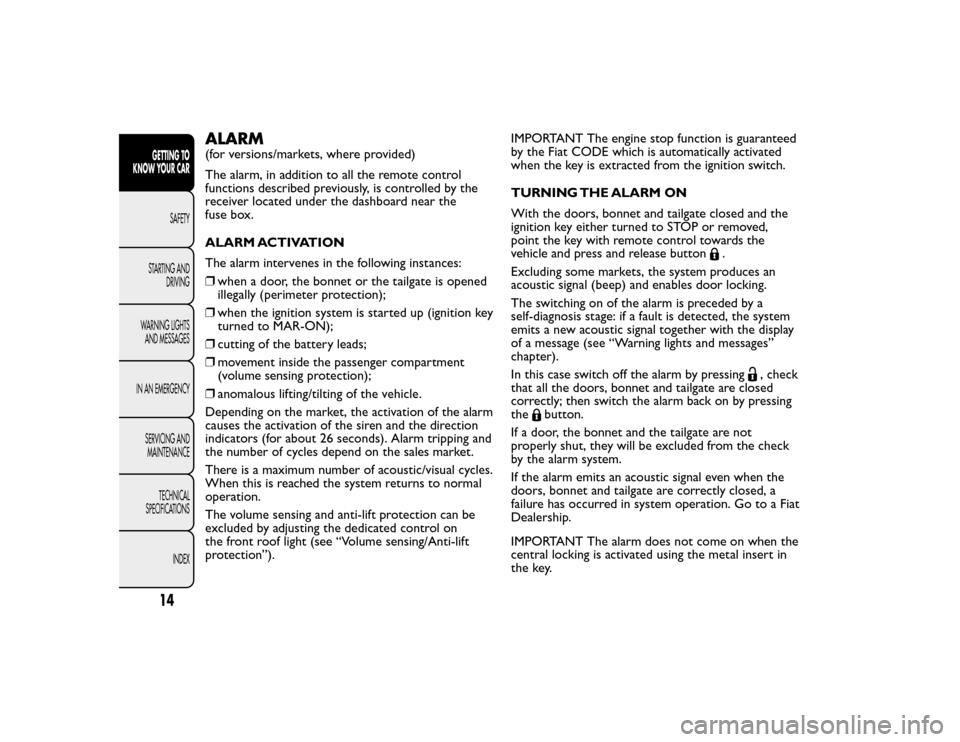
ALARM(for versions/markets, where provided)
The alarm, in addition to all the remote control
functions described previously, is controlled by the
receiver located under the dashboard near the
fuse box.
ALARM ACTIVATION
The alarm intervenes in the following instances:
❒when a door, the bonnet or the tailgate is opened
illegally (perimeter protection);
❒ when the ignition system is started up (ignition key
turned to MAR-ON);
❒ cutting of the battery leads;
❒ movement inside the passenger compartment
(volume sensing protection);
❒ anomalous lifting/tilting of the vehicle.
Depending on the market, the activation of the alarm
causes the activation of the siren and the direction
indicators (for about 26 seconds). Alarm tripping and
the number of cycles depend on the sales market.
There is a maximum number of acoustic/visual cycles.
When this is reached the system returns to normal
operation.
The volume sensing and anti-lift protection can be
excluded by adjusting the dedicated control on
the front roof light (see “Volume sensing/Anti-lift
protection”). IMPORTANT The engine stop function is guaranteed
by the Fiat CODE which is automatically activated
when the key is extracted from the ignition switch.
TURNING THE ALARM ON
With the doors, bonnet and tailgate closed and the
ignition key either turned to STOP or removed,
point the key with remote control towards the
vehicle and press and release button
.
Excluding some markets, the system produces an
acoustic signal (beep) and enables door locking.
The switching on of the alarm is preceded by a
self-diagnosis stage: if a fault is detected, the system
emits a new acoustic signal together with the display
of a message (see “Warning lights and messages”
chapter).
In this case switch off the alarm by pressing
, check
that all the doors, bonnet and tailgate are closed
correctly; then switch the alarm back on by pressing
the
button.
If a door, the bonnet and the tailgate are not
properly shut, they will be excluded from the check
by the alarm system.
If the alarm emits an acoustic signal even when the
doors, bonnet and tailgate are correctly closed, a
failure has occurred in system operation. Go to a Fiat
Dealership.
IMPORTANT The alarm does not come on when the
central locking is activated using the metal insert in
the key.
14GETTING TO
KNOW YOUR CAR
SAFETY
STARTING AND DRIVING
WARNING LIGHTS AND MESSAGES
IN AN EMERGENCY SERVICING ANDMAINTENANCE
TECHNICAL
SPECIFICATIONS
INDEX
Page 21 of 275
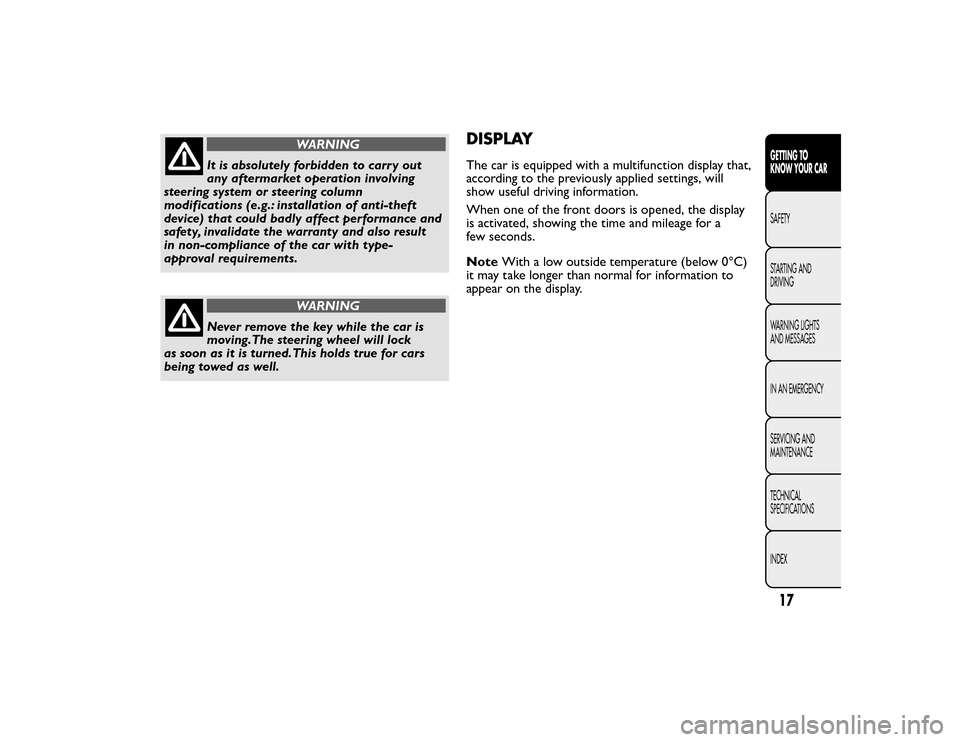
WARNING
It is absolutely forbidden to carry out
any aftermarket operation involving
steering system or steering column
modifications (e.g.: installation of anti-theft
device) that could badly affect performance and
safety, invalidate the warranty and also result
in non-compliance of the car with type-
approval requirements.WARNING
Never remove the key while the car is
moving.The steering wheel will lock
as soon as it is turned.This holds true for cars
being towed as well.
DISPLAYThe car is equipped with a multifunction display that,
according to the previously applied settings, will
show useful driving information.
When one of the front doors is opened, the display
is activated, showing the time and mileage for a
few seconds.
Note With a low outside temperature (below 0°C)
it may take longer than normal for information to
appear on the display.
17GETTING TO
KNOW YOUR CAR
SAFETY
STARTING AND
DRIVING
WARNING LIGHTS
AND MESSAGES
IN AN EMERGENCY
SERVICING AND
MAINTENANCE
TECHNICAL
SPECIFICATIONS
INDEX
Page 37 of 275
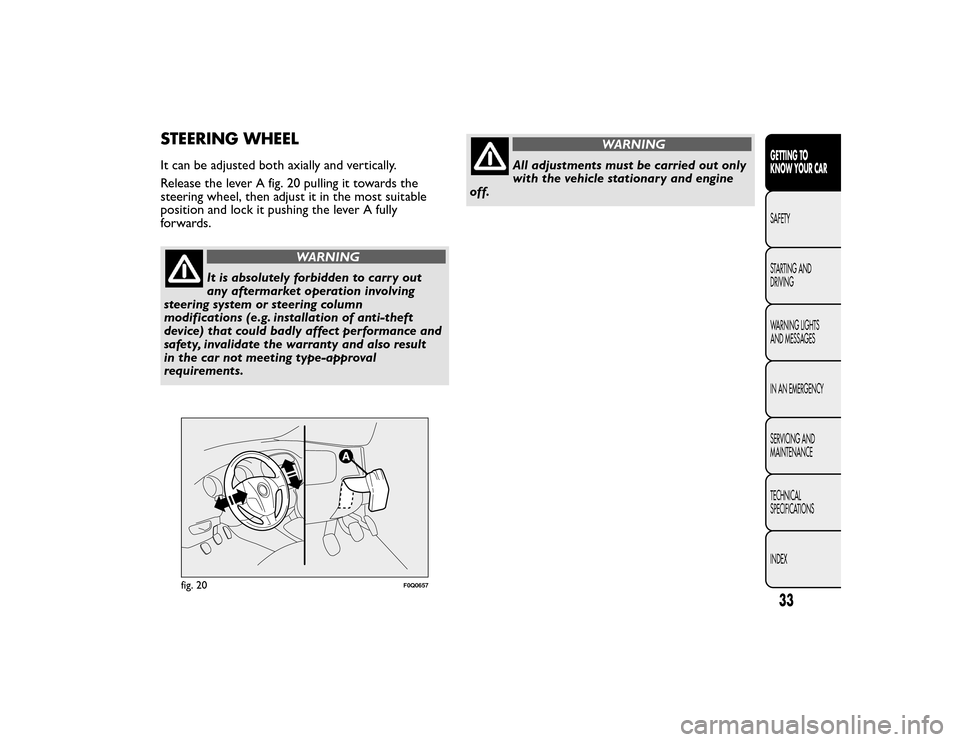
STEERING WHEELIt can be adjusted both axially and vertically.
Release the lever A fig. 20 pulling it towards the
steering wheel, then adjust it in the most suitable
position and lock it pushing the lever A fully
forwards.
WARNING
It is absolutely forbidden to carry out
any aftermarket operation involving
steering system or steering column
modifications (e.g. installation of anti-theft
device) that could badly affect performance and
safety, invalidate the warranty and also result
in the car not meeting type-approval
requirements.
WARNING
All adjustments must be carried out only
with the vehicle stationary and engine
off.
fig. 20
F0Q0657
33GETTING TO
KNOW YOUR CAR
SAFETY
STARTING AND
DRIVING
WARNING LIGHTS
AND MESSAGES
IN AN EMERGENCY
SERVICING AND
MAINTENANCE
TECHNICAL
SPECIFICATIONS
INDEX
Page 56 of 275
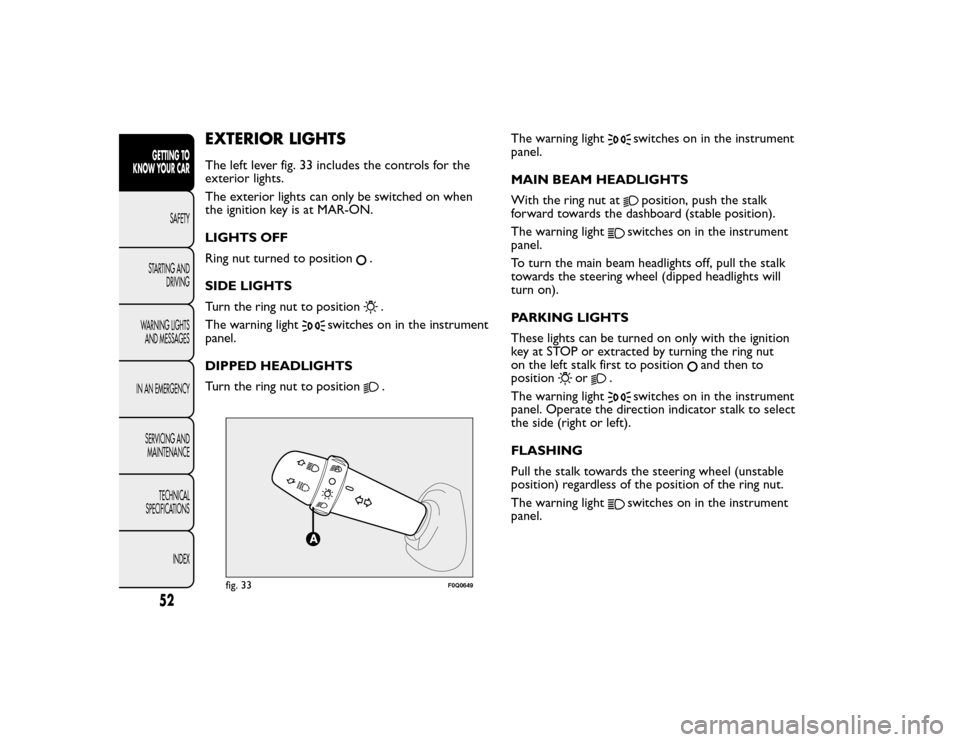
EXTERIOR LIGHTSThe left lever fig. 33 includes the controls for the
exterior lights.
The exterior lights can only be switched on when
the ignition key is at MAR-ON.
LIGHTS OFF
Ring nut turned to position
.
SIDE LIGHTS
Turn the ring nut to position.
The warning light
switches on in the instrument
panel.
DIPPED HEADLIGHTS
Turn the ring nut to position
. The warning light
switches on in the instrument
panel.
MAIN BEAM HEADLIGHTS
With the ring nut atposition, push the stalk
forward towards the dashboard (stable position).
The warning light
switches on in the instrument
panel.
To turn the main beam headlights off, pull the stalk
towards the steering wheel (dipped headlights will
turn on).
PARKING LIGHTS
These lights can be turned on only with the ignition
key at STOP or extracted by turning the ring nut
on the left stalk first to position
and then to
position
or
.
The warning light
switches on in the instrument
panel. Operate the direction indicator stalk to select
the side (right or left).
FLASHING
Pull the stalk towards the steering wheel (unstable
position) regardless of the position of the ring nut.
The warning lightswitches on in the instrument
panel.
fig. 33
F0Q0649
52GETTING TO
KNOW YOUR CAR
SAFETY
STARTING AND DRIVING
WARNING LIGHTS AND MESSAGES
IN AN EMERGENCY SERVICING ANDMAINTENANCE
TECHNICAL
SPECIFICATIONS
INDEX
Page 57 of 275
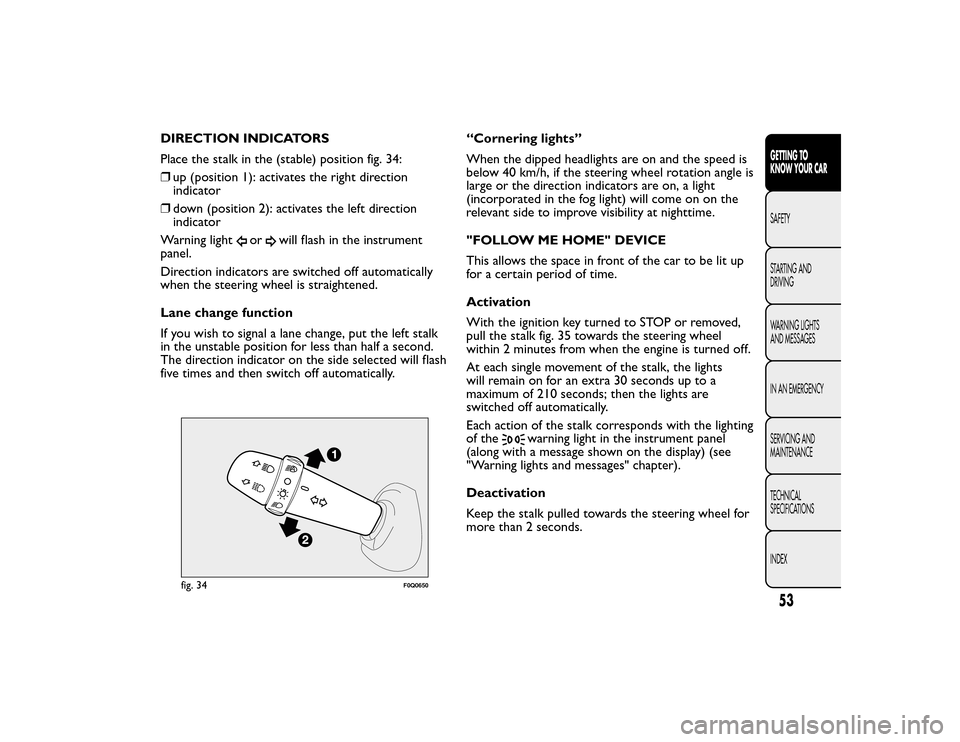
DIRECTION INDICATORS
Place the stalk in the (stable) position fig. 34:
❒up (position 1): activates the right direction
indicator
❒ down (position 2): activates the left direction
indicator
Warning light
or
will flash in the instrument
panel.
Direction indicators are switched off automatically
when the steering wheel is straightened.
Lane change function
If you wish to signal a lane change, put the left stalk
in the unstable position for less than half a second.
The direction indicator on the side selected will flash
five times and then switch off automatically. “Cornering lights”
When the dipped headlights are on and the speed is
below 40 km/h, if the steering wheel rotation angle is
large or the direction indicators are on, a light
(incorporated in the fog light) will come on on the
relevant side to improve visibility at nighttime.
"FOLLOW ME HOME" DEVICE
This allows the space in front of the car to be lit up
for a certain period of time.
Activation
With the ignition key turned to STOP or removed,
pull the stalk fig. 35 towards the steering wheel
within 2 minutes from when the engine is turned off.
At each single movement of the stalk, the lights
will remain on for an extra 30 seconds up to a
maximum of 210 seconds; then the lights are
switched off automatically.
Each action of the stalk corresponds with the lighting
of the
warning light in the instrument panel
(along with a message shown on the display) (see
"Warning lights and messages" chapter).
Deactivation
Keep the stalk pulled towards the steering wheel for
more than 2 seconds.
fig. 34
F0Q0650
53GETTING TO
KNOW YOUR CAR
SAFETY
STARTING AND
DRIVING
WARNING LIGHTS
AND MESSAGES
IN AN EMERGENCY
SERVICING AND
MAINTENANCE
TECHNICAL
SPECIFICATIONS
INDEX
Page 60 of 275
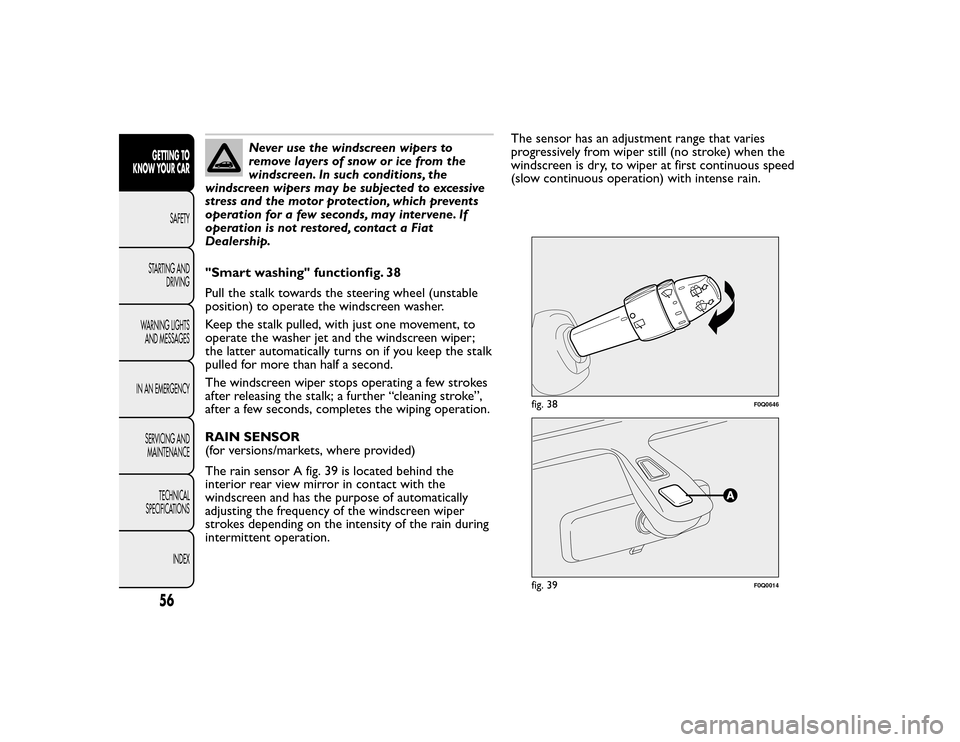
Never use the windscreen wipers to
remove layers of snow or ice from the
windscreen. In such conditions, the
windscreen wipers may be subjected to excessive
stress and the motor protection, which prevents
operation for a few seconds, may intervene. If
operation is not restored, contact a Fiat
Dealership.
"Smart washing" functionfig. 38
Pull the stalk towards the steering wheel (unstable
position) to operate the windscreen washer.
Keep the stalk pulled, with just one movement, to
operate the washer jet and the windscreen wiper;
the latter automatically turns on if you keep the stalk
pulled for more than half a second.
The windscreen wiper stops operating a few strokes
after releasing the stalk; a further “cleaning stroke”,
after a few seconds, completes the wiping operation.
RAIN SENSOR
(for versions/markets, where provided)
The rain sensor A fig. 39 is located behind the
interior rear view mirror in contact with the
windscreen and has the purpose of automatically
adjusting the frequency of the windscreen wiper
strokes depending on the intensity of the rain during
intermittent operation. The sensor has an adjustment range that varies
progressively from wiper still (no stroke) when the
windscreen is dry, to wiper at first continuous speed
(slow continuous operation) with intense rain.
fig. 38
F0Q0646
fig. 39
F0Q0014
56GETTING TO
KNOW YOUR CAR
SAFETY
STARTING AND DRIVING
WARNING LIGHTS AND MESSAGES
IN AN EMERGENCY SERVICING ANDMAINTENANCE
TECHNICAL
SPECIFICATIONS
INDEX
Page 61 of 275
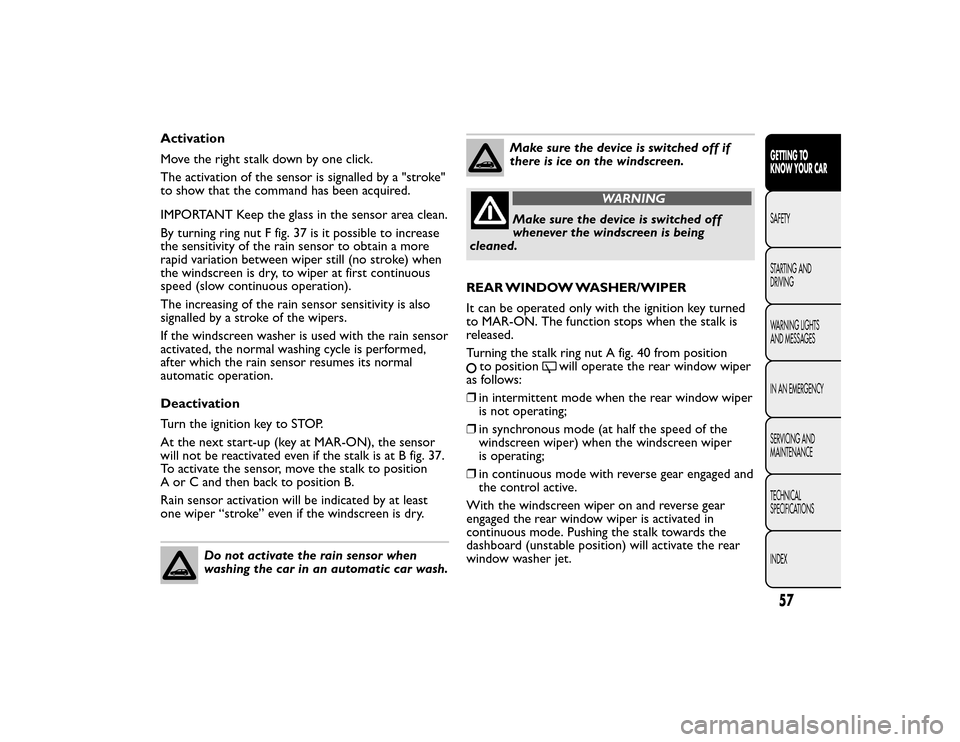
Activation
Move the right stalk down by one click.
The activation of the sensor is signalled by a "stroke"
to show that the command has been acquired.
IMPORTANT Keep the glass in the sensor area clean.
By turning ring nut F fig. 37 is it possible to increase
the sensitivity of the rain sensor to obtain a more
rapid variation between wiper still (no stroke) when
the windscreen is dry, to wiper at first continuous
speed (slow continuous operation).
The increasing of the rain sensor sensitivity is also
signalled by a stroke of the wipers.
If the windscreen washer is used with the rain sensor
activated, the normal washing cycle is performed,
after which the rain sensor resumes its normal
automatic operation.
Deactivation
Turn the ignition key to STOP.
At the next start-up (key at MAR-ON), the sensor
will not be reactivated even if the stalk is at B fig. 37.
To activate the sensor, move the stalk to position
A or C and then back to position B.
Rain sensor activation will be indicated by at least
one wiper “stroke” even if the windscreen is dry.
Do not activate the rain sensor when
washing the car in an automatic car wash.
Make sure the device is switched off if
there is ice on the windscreen.
WARNING
Make sure the device is switched off
whenever the windscreen is being
cleaned.
REAR WINDOW WASHER/WIPER
It can be operated only with the ignition key turned
to MAR-ON. The function stops when the stalk is
released.
Turning the stalk ring nut A fig. 40 from position
to position
will operate the rear window wiper
as follows:
❒ in intermittent mode when the rear window wiper
is not operating;
❒ in synchronous mode (at half the speed of the
windscreen wiper) when the windscreen wiper
is operating;
❒ in continuous mode with reverse gear engaged and
the control active.
With the windscreen wiper on and reverse gear
engaged the rear window wiper is activated in
continuous mode. Pushing the stalk towards the
dashboard (unstable position) will activate the rear
window washer jet.
57GETTING TO
KNOW YOUR CAR
SAFETY
STARTING AND
DRIVING
WARNING LIGHTS
AND MESSAGES
IN AN EMERGENCY
SERVICING AND
MAINTENANCE
TECHNICAL
SPECIFICATIONS
INDEX
Page 63 of 275
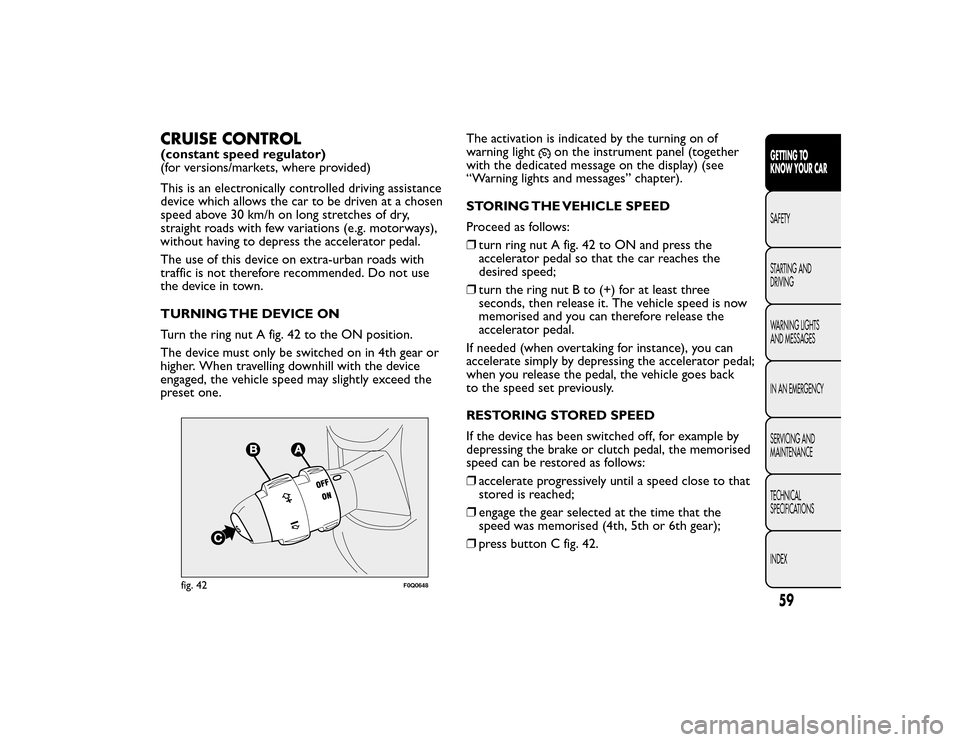
CRUISE CONTROL(constant speed regulator)
(for versions/markets, where provided)
This is an electronically controlled driving assistance
device which allows the car to be driven at a chosen
speed above 30 km/h on long stretches of dry,
straight roads with few variations (e.g. motorways),
without having to depress the accelerator pedal.
The use of this device on extra-urban roads with
traffic is not therefore recommended. Do not use
the device in town.
TURNING THE DEVICE ON
Turn the ring nut A fig. 42 to the ON position.
The device must only be switched on in 4th gear or
higher. When travelling downhill with the device
engaged, the vehicle speed may slightly exceed the
preset one.The activation is indicated by the turning on of
warning light
on the instrument panel (together
with the dedicated message on the display) (see
“Warning lights and messages” chapter).
STORING THE VEHICLE SPEED
Proceed as follows:
❒ turn ring nut A fig. 42 to ON and press the
accelerator pedal so that the car reaches the
desired speed;
❒ turn the ring nut B to (+) for at least three
seconds, then release it. The vehicle speed is now
memorised and you can therefore release the
accelerator pedal.
If needed (when overtaking for instance), you can
accelerate simply by depressing the accelerator pedal;
when you release the pedal, the vehicle goes back
to the speed set previously.
RESTORING STORED SPEED
If the device has been switched off, for example by
depressing the brake or clutch pedal, the memorised
speed can be restored as follows:
❒ accelerate progressively until a speed close to that
stored is reached;
❒ engage the gear selected at the time that the
speed was memorised (4th, 5th or 6th gear);
❒ press button C fig. 42.
fig. 42
F0Q0648
59GETTING TO
KNOW YOUR CAR
SAFETY
STARTING AND
DRIVING
WARNING LIGHTS
AND MESSAGES
IN AN EMERGENCY
SERVICING AND
MAINTENANCE
TECHNICAL
SPECIFICATIONS
INDEX
Page 92 of 275
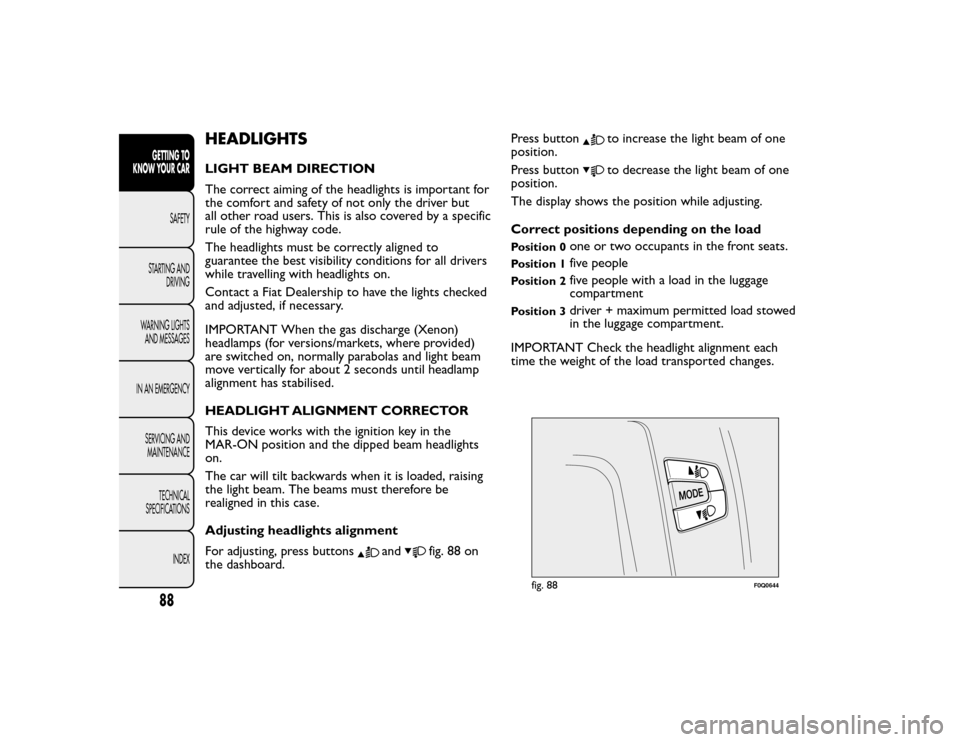
HEADLIGHTSLIGHT BEAM DIRECTION
The correct aiming of the headlights is important for
the comfort and safety of not only the driver but
all other road users. This is also covered by a specific
rule of the highway code.
The headlights must be correctly aligned to
guarantee the best visibility conditions for all drivers
while travelling with headlights on.
Contact a Fiat Dealership to have the lights checked
and adjusted, if necessary.
IMPORTANT When the gas discharge (Xenon)
headlamps (for versions/markets, where provided)
are switched on, normally parabolas and light beam
move vertically for about 2 seconds until headlamp
alignment has stabilised.
HEADLIGHT ALIGNMENT CORRECTOR
This device works with the ignition key in the
MAR-ON position and the dipped beam headlights
on.
The car will tilt backwards when it is loaded, raising
the light beam. The beams must therefore be
realigned in this case.
Adjusting headlights alignment
For adjusting, press buttons
and
fig. 88 on
the dashboard. Press button
to increase the light beam of one
position.
Press buttonto decrease the light beam of one
position.
The display shows the position while adjusting.
Correct positions depending on the load
Position 0
one or two occupants in the front seats.
Position 1
five people
Position 2
five people with a load in the luggage
compartment
Position 3
driver + maximum permitted load stowed
in the luggage compartment.
IMPORTANT Check the headlight alignment each
time the weight of the load transported changes.
fig. 88
F0Q0644
88GETTING TO
KNOW YOUR CAR
SAFETY
STARTING AND DRIVING
WARNING LIGHTS AND MESSAGES
IN AN EMERGENCY SERVICING ANDMAINTENANCE
TECHNICAL
SPECIFICATIONS
INDEX
Page 110 of 275
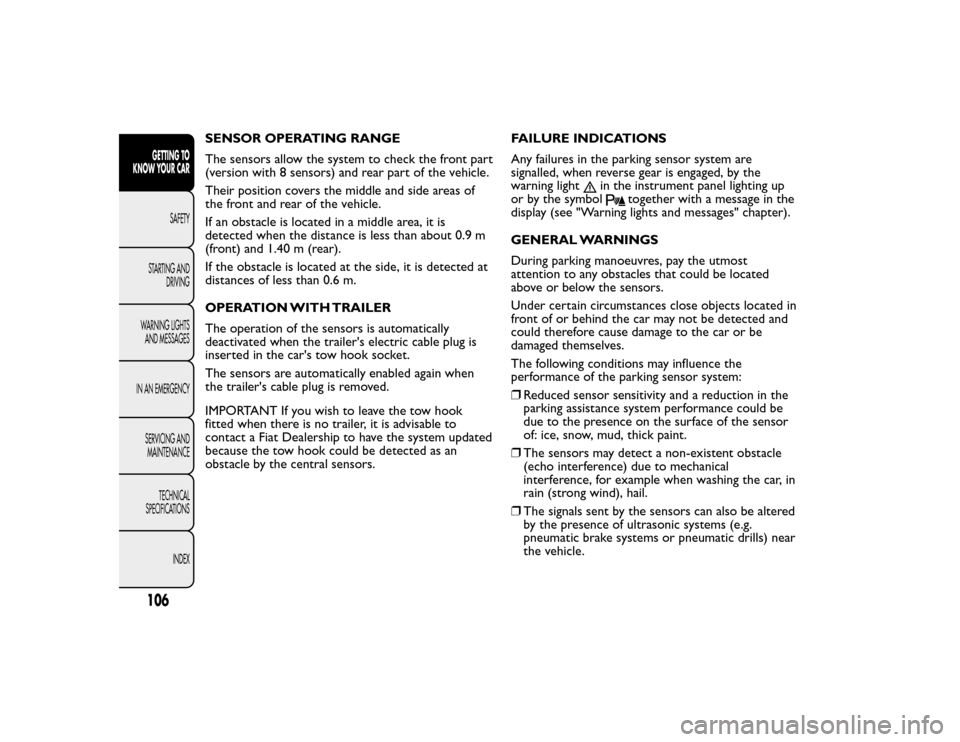
SENSOR OPERATING RANGE
The sensors allow the system to check the front part
(version with 8 sensors) and rear part of the vehicle.
Their position covers the middle and side areas of
the front and rear of the vehicle.
If an obstacle is located in a middle area, it is
detected when the distance is less than about 0.9 m
(front) and 1.40 m (rear).
If the obstacle is located at the side, it is detected at
distances of less than 0.6 m.
OPERATION WITH TRAILER
The operation of the sensors is automatically
deactivated when the trailer's electric cable plug is
inserted in the car's tow hook socket.
The sensors are automatically enabled again when
the trailer's cable plug is removed.
IMPORTANT If you wish to leave the tow hook
fitted when there is no trailer, it is advisable to
contact a Fiat Dealership to have the system updated
because the tow hook could be detected as an
obstacle by the central sensors.FAILURE INDICATIONS
Any failures in the parking sensor system are
signalled, when reverse gear is engaged, by the
warning light
in the instrument panel lighting up
or by the symbol
together with a message in the
display (see "Warning lights and messages" chapter).
GENERAL WARNINGS
During parking manoeuvres, pay the utmost
attention to any obstacles that could be located
above or below the sensors.
Under certain circumstances close objects located in
front of or behind the car may not be detected and
could therefore cause damage to the car or be
damaged themselves.
The following conditions may influence the
performance of the parking sensor system:
❒ Reduced sensor sensitivity and a reduction in the
parking assistance system performance could be
due to the presence on the surface of the sensor
of: ice, snow, mud, thick paint.
❒ The sensors may detect a non-existent obstacle
(echo interference) due to mechanical
interference, for example when washing the car, in
rain (strong wind), hail.
❒ The signals sent by the sensors can also be altered
by the presence of ultrasonic systems (e.g.
pneumatic brake systems or pneumatic drills) near
the vehicle.
106GETTING TO
KNOW YOUR CAR
SAFETY
STARTING AND DRIVING
WARNING LIGHTS AND MESSAGES
IN AN EMERGENCY SERVICING ANDMAINTENANCE
TECHNICAL
SPECIFICATIONS
INDEX