CD player FIAT CROMA 2007 2.G Connect NavPlus Manual
[x] Cancel search | Manufacturer: FIAT, Model Year: 2007, Model line: CROMA, Model: FIAT CROMA 2007 2.GPages: 166, PDF Size: 4.82 MB
Page 5 of 166
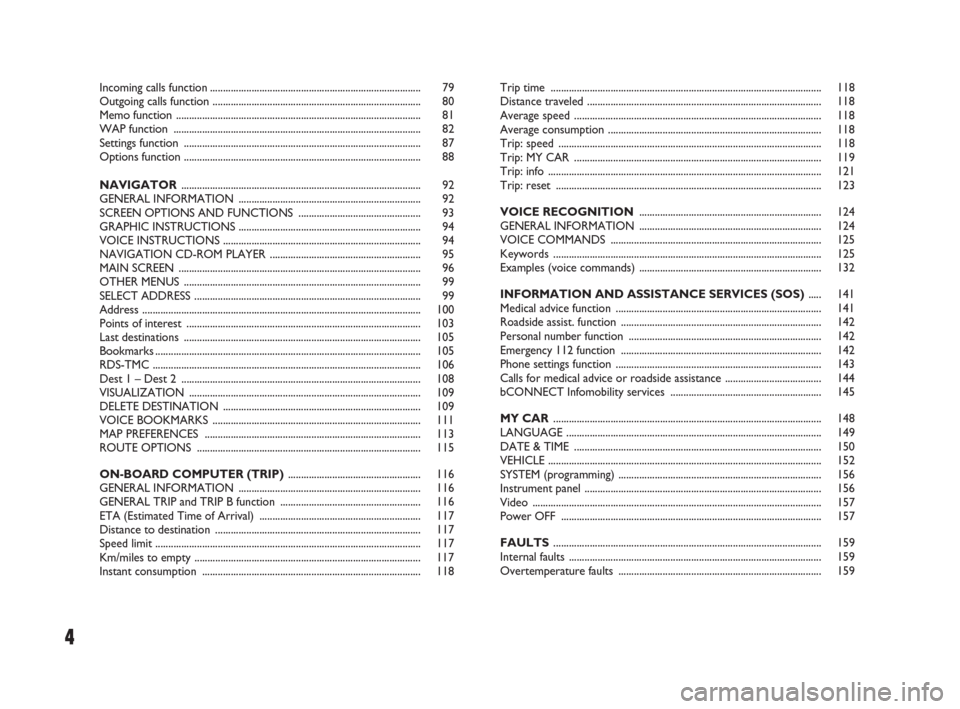
4
Incoming calls function................................................................................. 79
Outgoing calls function ................................................................................ 80
Memo function .............................................................................................. 81
WAP function ............................................................................................... 82
Settings function ........................................................................................... 87
Options function ........................................................................................... 88
NAVIGATOR............................................................................................ 92
GENERAL INFORMATION ...................................................................... 92
SCREEN OPTIONS AND FUNCTIONS ............................................... 93
GRAPHIC INSTRUCTIONS ...................................................................... 94
VOICE INSTRUCTIONS ............................................................................ 94
NAVIGATION CD-ROM PLAYER .......................................................... 95
MAIN SCREEN ............................................................................................. 96
OTHER MENUS ........................................................................................... 99
SELECT ADDRESS ....................................................................................... 99
Address ........................................................................................................... 100
Points of interest .......................................................................................... 103
Last destinations ........................................................................................... 105
Bookmarks...................................................................................................... 105
RDS-TMC ....................................................................................................... 106
Dest 1 – Dest 2 ............................................................................................ 108
VISUALIZATION ......................................................................................... 109
DELETE DESTINATION ............................................................................ 109
VOICE BOOKMARKS ................................................................................ 111
MAP PREFERENCES ................................................................................... 113
ROUTE OPTIONS ...................................................................................... 115
ON-BOARD COMPUTER (TRIP)................................................... 116
GENERAL INFORMATION ...................................................................... 116
GENERAL TRIP and TRIP B function ...................................................... 116
ETA (Estimated Time of Arrival) .............................................................. 117
Distance to destination ............................................................................... 117
Speed limit ...................................................................................................... 117
Km/miles to empty ....................................................................................... 117
Instant consumption .................................................................................... 118Trip time ........................................................................................................ 118
Distance traveled .......................................................................................... 118
Average speed ............................................................................................... 118
Average consumption .................................................................................. 118
Trip: speed ..................................................................................................... 118
Trip: MY CAR ............................................................................................... 119
Trip: info ......................................................................................................... 121
Trip: reset ...................................................................................................... 123
VOICE RECOGNITION...................................................................... 124
GENERAL INFORMATION ...................................................................... 124
VOICE COMMANDS ................................................................................. 125
Keywords ....................................................................................................... 125
Examples (voice commands) ...................................................................... 132
INFORMATION AND ASSISTANCE SERVICES (SOS)..... 141
Medical advice function ............................................................................... 141
Roadside assist. function ............................................................................. 142
Personal number function .......................................................................... 142
Emergency 112 function ............................................................................. 142
Phone settings function ............................................................................... 143
Calls for medical advice or roadside assistance ..................................... 144
bCONNECT Infomobility services .......................................................... 145
MY CAR....................................................................................................... 148
LANGUAGE .................................................................................................. 149
DATE & TIME ............................................................................................... 150
VEHICLE ......................................................................................................... 152
SYSTEM (programming) .............................................................................. 156
Instrument panel ........................................................................................... 156
Video ............................................................................................................... 157
Power OFF .................................................................................................... 157
FAULTS....................................................................................................... 159
Internal faults ................................................................................................. 159
Overtemperature faults .............................................................................. 159
001-020 Connect CROMA GB 3-07-2007 8:52 Pagina 4
Page 8 of 166
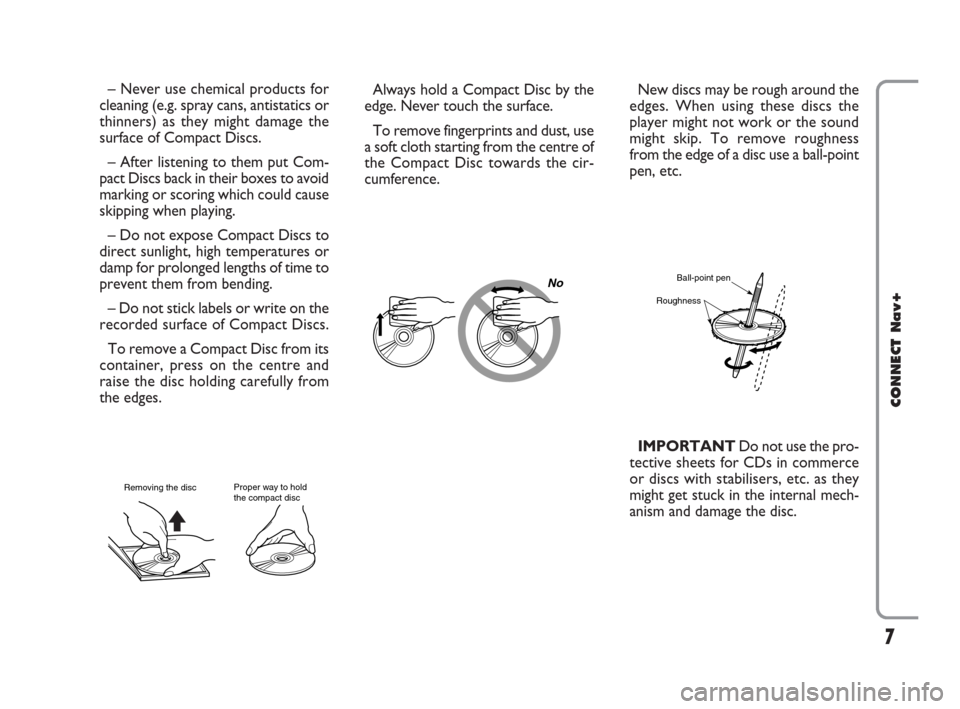
7
CONNECT Nav+
No
– Never use chemical products for
cleaning (e.g. spray cans, antistatics or
thinners) as they might damage the
surface of Compact Discs.
– After listening to them put Com-
pact Discs back in their boxes to avoid
marking or scoring which could cause
skipping when playing.
– Do not expose Compact Discs to
direct sunlight, high temperatures or
damp for prolonged lengths of time to
prevent them from bending.
– Do not stick labels or write on the
recorded surface of Compact Discs.
To remove a Compact Disc from its
container, press on the centre and
raise the disc holding carefully from
the edges.Always hold a Compact Disc by the
edge. Never touch the surface.
To remove fingerprints and dust, use
a soft cloth starting from the centre of
the Compact Disc towards the cir-
cumference.
Proper way to hold
the compact discRemoving the disc
New discs may be rough around the
edges. When using these discs the
player might not work or the sound
might skip. To remove roughness
from the edge of a disc use a ball-point
pen, etc.
Ball-point pen
Roughness
IMPORTANTDo not use the pro-
tective sheets for CDs in commerce
or discs with stabilisers, etc. as they
might get stuck in the internal mech-
anism and damage the disc.
001-020 Connect CROMA GB 3-07-2007 8:52 Pagina 7
Page 9 of 166
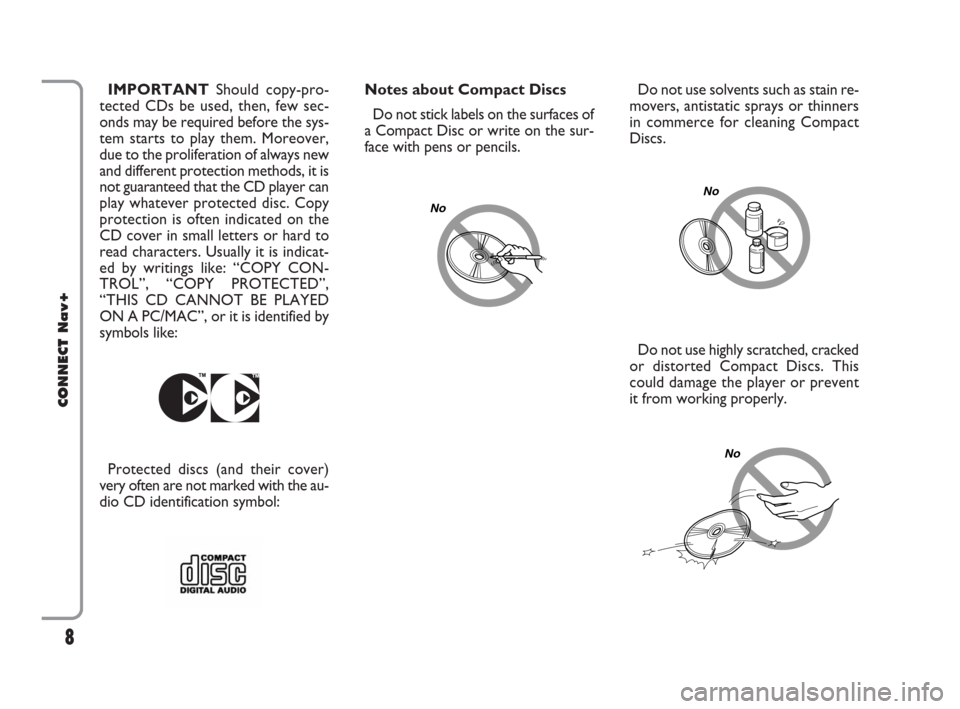
8
CONNECT Nav+
Do not use solvents such as stain re-
movers, antistatic sprays or thinners
in commerce for cleaning Compact
Discs.
Do not use highly scratched, cracked
or distorted Compact Discs. This
could damage the player or prevent
it from working properly.
No
No
Notes about Compact Discs
Do not stick labels on the surfaces of
a Compact Disc or write on the sur-
face with pens or pencils.
No
IMPORTANTShould copy-pro-
tected CDs be used, then, few sec-
onds may be required before the sys-
tem starts to play them. Moreover,
due to the proliferation of always new
and different protection methods, it is
not guaranteed that the CD player can
play whatever protected disc. Copy
protection is often indicated on the
CD cover in small letters or hard to
read characters. Usually it is indicat-
ed by writings like: “COPY CON-
TROL”, “COPY PROTECTED”,
“THIS CD CANNOT BE PLAYED
ON A PC/MAC”, or it is identified by
symbols like:
Protected discs (and their cover)
very often are not marked with the au-
dio CD identification symbol:
001-020 Connect CROMA GB 3-07-2007 8:52 Pagina 8
Page 22 of 166

21
CONNECT Nav+
The audio system is turned on by
pressing briefly the “AUDIO” key 20-
fig. 1which displays the main func-
tions of the radio fig. 7.
Keeping button 20-fig. 1pressed
longer, with the audio system on and
any operating mode active, the
“MUTE” mode is switched on: this
way the audio source is muted and the
display will show “MUTE”. The
“MUTE” function can be switched off
either by pressing key 20-fig. 1for
more than 2 seconds or changing the
sound volume.
Through the audio system of the
CONNECT Nav+ it is possible to
control:
– RDS radio with FM/AM reception;
– Compact Disc player;
– CD-Changer (if installed);
– equalizer;
– MP3 player.SCREEN OPTIONS
AND FUNCTIONS
Pressing repeatedly the “SRC” key 2-
fig. 1the available audio sources are
displayed cyclically:
– Radio (FM1, FM2, FM3, FMAST,
LW, MW, AMAST)
– CD (if the CD is inserted)
– CD-Changer (if installed).
The audio source is automatically
changed in one of the following cas-
es:– broadcasting of traffic information,
if the TA function is on and an enabled
station is tuned (TP)
– forwarding a phone call
– receiving a phone call
– voice recognition function activa-
tion.
A A
U U
D D
I I
O O
6
fig. 7
021-059 Connect CROMA GB 2-07-2007 15:39 Pagina 21
Page 25 of 166
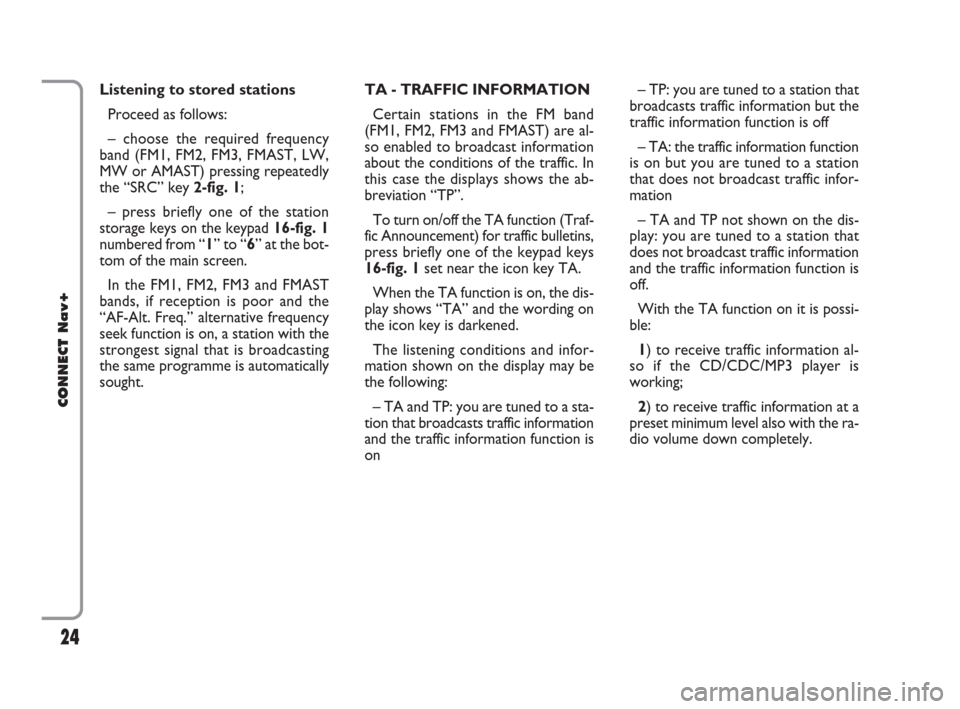
24
CONNECT Nav+
TA - TRAFFIC INFORMATION
Certain stations in the FM band
(FM1, FM2, FM3 and FMAST) are al-
so enabled to broadcast information
about the conditions of the traffic. In
this case the displays shows the ab-
breviation “TP”.
To turn on/off the TA function (Traf-
fic Announcement) for traffic bulletins,
press briefly one of the keypad keys
16-fig. 1set near the icon key TA.
When the TA function is on, the dis-
play shows “TA” and the wording on
the icon key is darkened.
The listening conditions and infor-
mation shown on the display may be
the following:
– TA and TP: you are tuned to a sta-
tion that broadcasts traffic information
and the traffic information function is
on– TP: you are tuned to a station that
broadcasts traffic information but the
traffic information function is off
– TA: the traffic information function
is on but you are tuned to a station
that does not broadcast traffic infor-
mation
– TA and TP not shown on the dis-
play: you are tuned to a station that
does not broadcast traffic information
and the traffic information function is
off.
With the TA function on it is possi-
ble:
1) to receive traffic information al-
so if the CD/CDC/MP3 player is
working;
2) to receive traffic information at a
preset minimum level also with the ra-
dio volume down completely. Listening to stored stations
Proceed as follows:
– choose the required frequency
band (FM1, FM2, FM3, FMAST, LW,
MW or AMAST) pressing repeatedly
the “SRC” key 2-fig. 1;
– press briefly one of the station
storage keys on the keypad 16-fig. 1
numbered from “1” to “6” at the bot-
tom of the main screen.
In the FM1, FM2, FM3 and FMAST
bands, if reception is poor and the
“AF-Alt. Freq.” alternative frequency
seek function is on, a station with the
strongest signal that is broadcasting
the same programme is automatically
sought.
021-059 Connect CROMA GB 2-07-2007 15:39 Pagina 24
Page 26 of 166
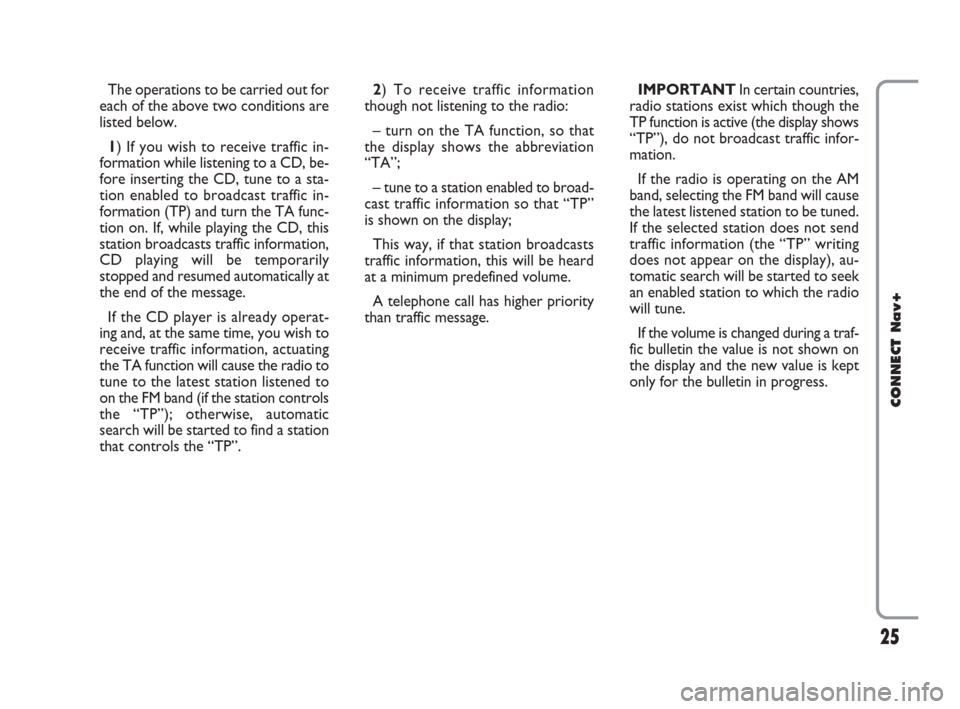
25
CONNECT Nav+
The operations to be carried out for
each of the above two conditions are
listed below.
1) If you wish to receive traffic in-
formation while listening to a CD, be-
fore inserting the CD, tune to a sta-
tion enabled to broadcast traffic in-
formation (TP) and turn the TA func-
tion on. If, while playing the CD, this
station broadcasts traffic information,
CD playing will be temporarily
stopped and resumed automatically at
the end of the message.
If the CD player is already operat-
ing and, at the same time, you wish to
receive traffic information, actuating
the TA function will cause the radio to
tune to the latest station listened to
on the FM band (if the station controls
the “TP”); otherwise, automatic
search will be started to find a station
that controls the “TP”.2) To receive traffic information
though not listening to the radio:
– turn on the TA function, so that
the display shows the abbreviation
“TA”;
– tune to a station enabled to broad-
cast traffic information so that “TP”
is shown on the display;
This way, if that station broadcasts
traffic information, this will be heard
at a minimum predefined volume.
A telephone call has higher priority
than traffic message.IMPORTANT In certain countries,
radio stations exist which though the
TP function is active (the display shows
“TP”), do not broadcast traffic infor-
mation.
If the radio is operating on the AM
band, selecting the FM band will cause
the latest listened station to be tuned.
If the selected station does not send
traffic information (the “TP” writing
does not appear on the display), au-
tomatic search will be started to seek
an enabled station to which the radio
will tune.
If the volume is changed during a traf-
fic bulletin the value is not shown on
the display and the new value is kept
only for the bulletin in progress.
021-059 Connect CROMA GB 2-07-2007 15:39 Pagina 25
Page 43 of 166

42
CONNECT Nav+
Delete
“Delete” icon enables to clear the
CD name.
To turn the function on, select
“Delete” icon rotating the knob 15-
fig. 1and pressing it.
Delete name
“Delete name” icon enables to delete
a previously stored sequence name.
To turn the function on, select
“Delete name” icon rotating the knob
15-fig. 1and pressing it.
OK
To confirm your choices, select the
“OK” icon with the knob 15-fig. 1
and press it; the name and the asso-
ciated sequence are stored.IMPORTANTIn case of buffer full,
a warning message “WARNING, CD
DIRECTORY FULL” will be displayed
to point out the problem. The user
shall have to delete some previously
stored CD names.
“AUDIO SETUP” FUNCTION
(AUDIO ADJUSTMENTS)
To access the audio setup menu
while listening to a CD, select the “Au-
dio setup” icon with the knob 15-
fig. 1and press it to confirm.
For the description of the different
functions available in the menu, see the
corresponding paragraph of the “RA-
DIO MODE” chapter.
CD-CHANGER
MODE (if installed)
IMPORTANTNever use 8 cm au-
dio or MP3 CDs, even with the spe-
cial adapter, since this format damages
the system.
The CD-changer cannot play CDs in
the MP3 format.
If the multiple CD player is installed,
selecting CDC source (CD-Changer),
the following functions are displayed
fig. 21:
– Shuffle
– Prog
– Scan
– Compression
– CDC setup
– Audio setup.
6
fig. 21
021-059 Connect CROMA GB 2-07-2007 15:39 Pagina 42
Page 44 of 166

43
CONNECT Nav+
The CONNECT Nav+ system can
control 10 CDs.
At the bottom of the screen are
shown the functions that can be acti-
vated through the corresponding mul-
tifunction keys 16-fig. 1on the CON-
NECT Nav+ system:
– FMallows audio source change
through the following loop FM1, FM2,
FM3, FMAST, FM1….
– AMallows audio source change
through the following loop MW, LW,
AMAST, MW…
– CDactivates CD
– CDC activates CD Changer
– 1 …10selects the corresponding
CD in the multiple player (only the
keys corresponding to the actual CDs
inside the player are active)
– >> o << enables to display, like
icon keys, the next or previous 5 CDS
contained in the CD Changer.– RPTenables the Repeat function:
Repeat one (repeat one track) / Re-
peat CD (repeat all CD tracks) / Re-
peat all (repeat all CD tracks con-
tained in the CD-Changer) / No Re-
peat (repeat function off).
The main screen shows also the fol-
lowing information fig. 22:
– number of the track being played;
– CD name, only if the CD when in-
serted has been named;
– TA wording if the TA-Traff. Ann
function (traffic announcement) is en-
abled;– number of the track being played;
– current status of CDC source
(play, pause, stop);
– CD time information;
– the numbers of the next 9 tracks
that will be played and symbol “
§” if
there are more than 9 tracks; with the
Shuffle function on (for random play-
ing sequence), the first 10 CD tracks
of the random numeric sequence are
displayed.
Selecting the CD-Changer, playback
starts from the last CD heard previ-
ously or from the first CD following
the last one being heard (if this one
was removed) present in the loader.
To change the current CD use the
keypad buttons 16-fig. 1corre-
sponding to 1….5. To hear the previ-
ous or next track of the current CD
respectively press buttons “
¯¯” 5-fig.
1or “
˙˙” 6-fig. 1.
If the selected CD is not in the
loader, the relevant button is disabled.
6
fig. 22
021-059 Connect CROMA GB 2-07-2007 15:39 Pagina 43
Page 45 of 166
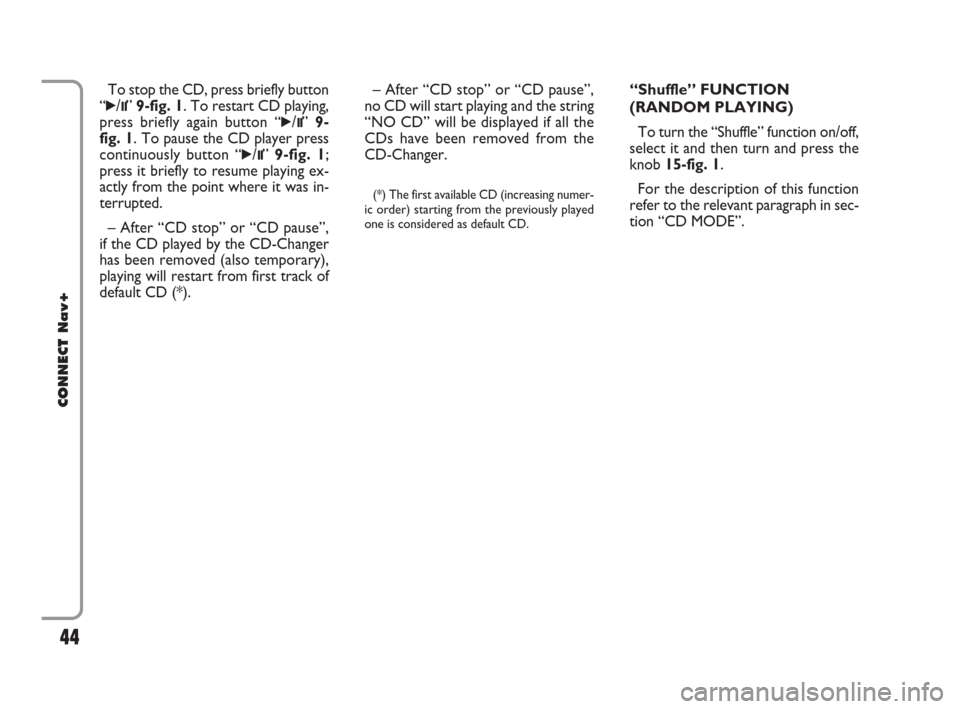
44
CONNECT Nav+
“Shuffle” FUNCTION
(RANDOM PLAYING)
To turn the “Shuffle” function on/off,
select it and then turn and press the
knob 15-fig. 1.
For the description of this function
refer to the relevant paragraph in sec-
tion “CD MODE”. To stop the CD, press briefly button
“
˙/I I” 9-fig. 1. To restart CD playing,
press briefly again button “
˙/II” 9-
fig. 1. To pause the CD player press
continuously button “
˙/II” 9-fig. 1;
press it briefly to resume playing ex-
actly from the point where it was in-
terrupted.
– After “CD stop” or “CD pause”,
if the CD played by the CD-Changer
has been removed (also temporary),
playing will restart from first track of
default CD (*).– After “CD stop” or “CD pause”,
no CD will start playing and the string
“NO CD” will be displayed if all the
CDs have been removed from the
CD-Changer.
(*) The first available CD (increasing numer-
ic order) starting from the previously played
one is considered as default CD.
021-059 Connect CROMA GB 2-07-2007 15:39 Pagina 44
Page 48 of 166
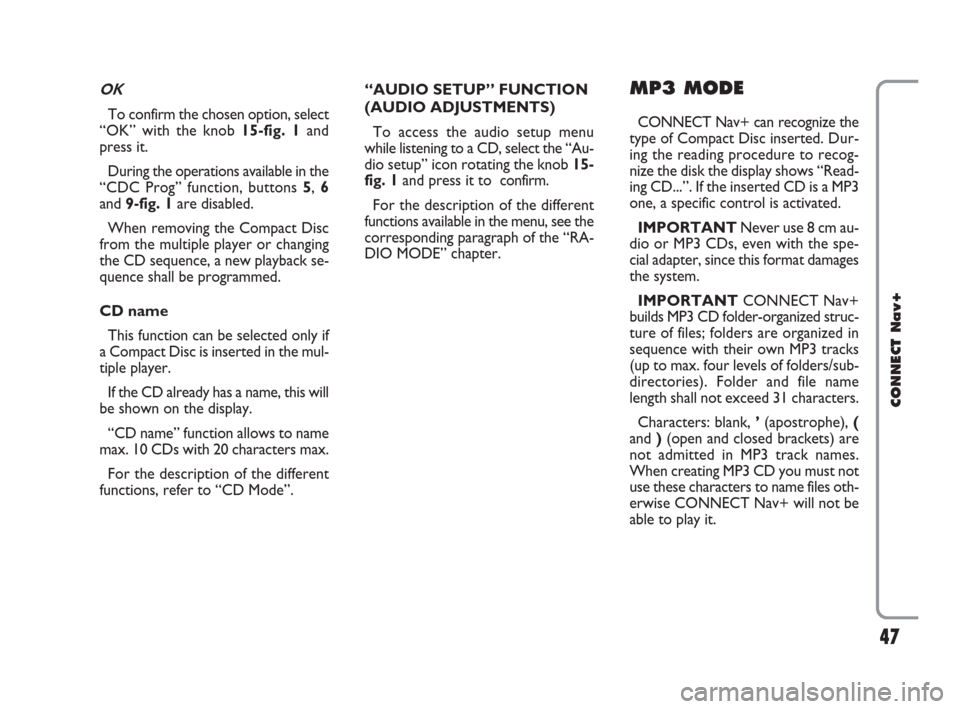
OK
To confirm the chosen option, select
“OK” with the knob 15-fig. 1and
press it.
During the operations available in the
“CDC Prog” function, buttons 5, 6
and 9-fig. 1are disabled.
When removing the Compact Disc
from the multiple player or changing
the CD sequence, a new playback se-
quence shall be programmed.
CD name
This function can be selected only if
a Compact Disc is inserted in the mul-
tiple player.
If the CD already has a name, this will
be shown on the display.
“CD name” function allows to name
max. 10 CDs with 20 characters max.
For the description of the different
functions, refer to “CD Mode”.
47
CONNECT Nav+
“AUDIO SETUP” FUNCTION
(AUDIO ADJUSTMENTS)
To access the audio setup menu
while listening to a CD, select the “Au-
dio setup” icon rotating the knob 15-
fig. 1and press it to confirm.
For the description of the different
functions available in the menu, see the
corresponding paragraph of the “RA-
DIO MODE” chapter.MP3 MODE
CONNECT Nav+ can recognize the
type of Compact Disc inserted.Dur-
ing the reading procedure to recog-
nize the disk the display shows “Read-
ing CD...”. If the inserted CD is a MP3
one, a specific control is activated.
IMPORTANTNever use 8 cm au-
dio or MP3 CDs, even with the spe-
cial adapter, since this format damages
the system.
IMPORTANTCONNECT Nav+
builds MP3 CD folder-organized struc-
ture of files; folders are organized in
sequence with their own MP3 tracks
(up to max. four levels of folders/sub-
directories). Folder and file name
length shall not exceed 31 characters.
Characters: blank, ’(apostrophe), (
and )(open and closed brackets) are
not admitted in MP3 track names.
When creating MP3 CD you must not
use these characters to name files oth-
erwise CONNECT Nav+ will not be
able to play it.
021-059 Connect CROMA GB 2-07-2007 15:39 Pagina 47