compression ratio FIAT CROMA 2008 2.G DVD Player Manual
[x] Cancel search | Manufacturer: FIAT, Model Year: 2008, Model line: CROMA, Model: FIAT CROMA 2008 2.GPages: 46, PDF Size: 1.67 MB
Page 40 of 46
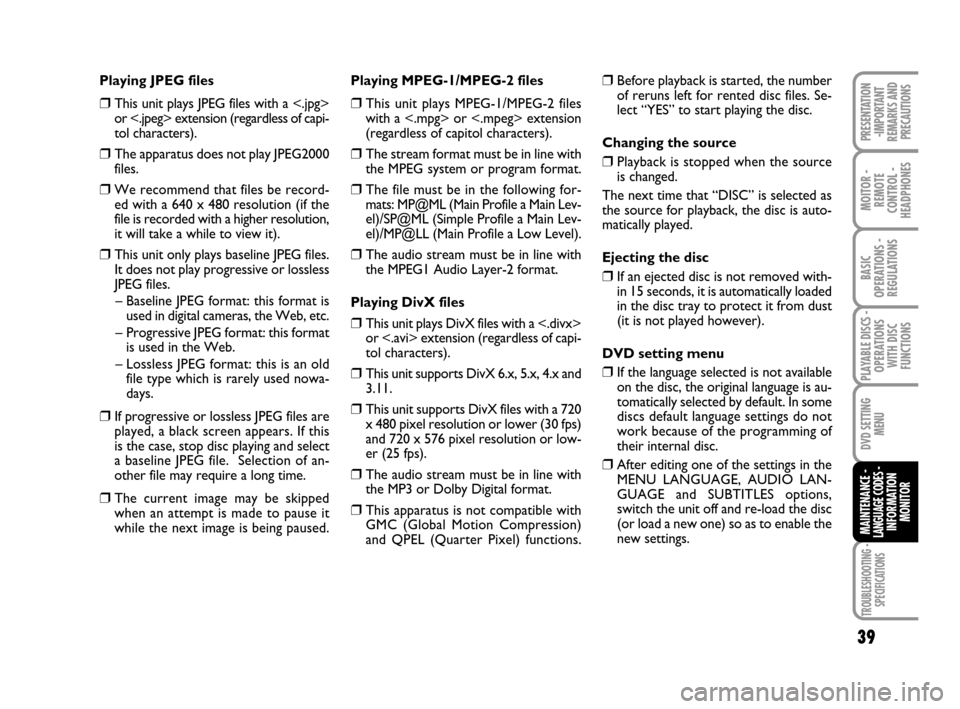
TROUBLESHOOTING -
SPECIFICATIONS
39
MOITOR -
REMOTE
CONTROL -
HEADPHONES
BASIC
OPERATIONS -
REGULATIONS
PLAYABLE DISCS -
OPERATIONS
WITH DISC
FUNCTIONS
DVD SETTING
MENU
MAINTENANCE - LANGUAGE CODES - INFORMATION
MONITOR
PRESENTATION
-IMPORTANT
REMARKS AND
PRECAUTIONS
Playing JPEG files
❒This unit plays JPEG files with a <.jpg>
or <.jpeg> extension (regardless of capi-
tol characters).
❒The apparatus does not play JPEG2000
files.
❒We recommend that files be record-
ed with a 640 x 480 resolution (if the
file is recorded with a higher resolution,
it will take a while to view it).
❒This unit only plays baseline JPEG files.
It does not play progressive or lossless
JPEG files.
– Baseline JPEG format: this format is
used in digital cameras, the Web, etc.
– Progressive JPEG format: this format
is used in the Web.
– Lossless JPEG format: this is an old
file type which is rarely used nowa-
days.
❒If progressive or lossless JPEG files are
played, a black screen appears. If this
is the case, stop disc playing and select
a baseline JPEG file. Selection of an-
other file may require a long time.
❒The current image may be skipped
when an attempt is made to pause it
while the next image is being paused.Playing MPEG-1/MPEG-2 files
❒This unit plays MPEG-1/MPEG-2 files
with a <.mpg> or <.mpeg> extension
(regardless of capitol characters).
❒The stream format must be in line with
the MPEG system or program format.
❒The file must be in the following for-
mats: MP@ML (Main Profile a Main Lev-
el)/SP@ML (Simple Profile a Main Lev-
el)/MP@LL (Main Profile a Low Level).
❒The audio stream must be in line with
the MPEG1 Audio Layer-2 format.
Playing DivX files
❒This unit plays DivX files with a <.divx>
or <.avi> extension (regardless of capi-
tol characters).
❒This unit supports DivX 6.x, 5.x, 4.x and
3.11.
❒This unit supports DivX files with a 720
x 480 pixel resolution or lower (30 fps)
and 720 x 576 pixel resolution or low-
er (25 fps).
❒The audio stream must be in line with
the MP3 or Dolby Digital format.
❒This apparatus is not compatible with
GMC (Global Motion Compression)
and QPEL (Quarter Pixel) functions.
❒Before playback is started, the number
of reruns left for rented disc files. Se-
lect “YES” to start playing the disc.
Changing the source
❒Playback is stopped when the source
is changed.
The next time that “DISC” is selected as
the source for playback, the disc is auto-
matically played.
Ejecting the disc
❒If an ejected disc is not removed with-
in 15 seconds, it is automatically loaded
in the disc tray to protect it from dust
(it is not played however).
DVD setting menu
❒If the language selected is not available
on the disc, the original language is au-
tomatically selected by default. In some
discs default language settings do not
work because of the programming of
their internal disc.
❒After editing one of the settings in the
MENU LANGUAGE, AUDIO LAN-
GUAGE and SUBTITLES options,
switch the unit off and re-load the disc
(or load a new one) so as to enable the
new settings.
604_39_712 DVD Croma GB 3-06-2008 16:27 Pagina 39