engine FIAT CROMA 2008 2.G DVD Player Manual
[x] Cancel search | Manufacturer: FIAT, Model Year: 2008, Model line: CROMA, Model: FIAT CROMA 2008 2.GPages: 46, PDF Size: 1.67 MB
Page 7 of 46
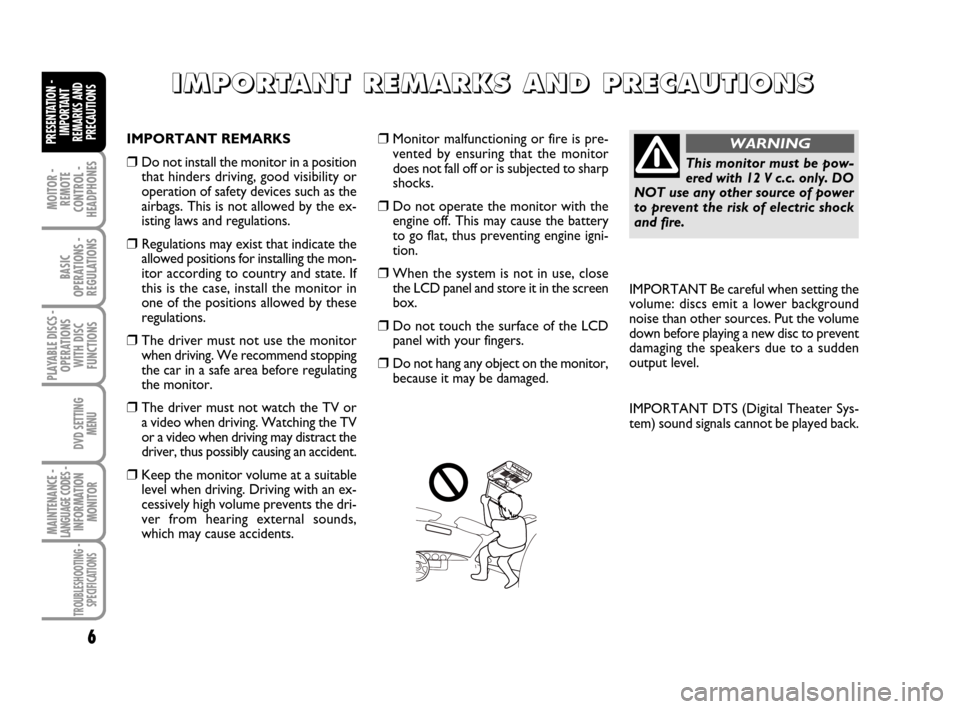
MOITOR -
REMOTE
CONTROL -
HEADPHONES
6
BASIC
OPERATIONS -
REGULATIONS
PLAYABLE DISCS -
OPERATIONS
WITH DISC
FUNCTIONS
DVD SETTING
MENU
MAINTENANCE - LANGUAGE CODES - INFORMATION
MONITOR
TROUBLESHOOTING -
SPECIFICATIONS
PRESENTATION -
IMPORTANT
REMARKS AND
PRECAUTIONS
I I I I
M M M M
P P P P
O O O O
R R R R
T T T T
A A A A
N N N N
T T T T
R R R R
E E E E
M M M M
A A A A
R R R R
K K K K
S S S S
A A A A
N N N N
D D D D
P P P P
R R R R
E E E E
CC C C
A A A A
U U U U
T T T T
I I I I
O O O O
N N N N
S S S S
IMPORTANT REMARKS
❒Do not install the monitor in a position
that hinders driving, good visibility or
operation of safety devices such as the
airbags. This is not allowed by the ex-
isting laws and regulations.
❒Regulations may exist that indicate the
allowed positions for installing the mon-
itor according to country and state. If
this is the case, install the monitor in
one of the positions allowed by these
regulations.
❒The driver must not use the monitor
when driving. We recommend stopping
the car in a safe area before regulating
the monitor.
❒The driver must not watch the TV or
a video when driving. Watching the TV
or a video when driving may distract the
driver, thus possibly causing an accident.
❒Keep the monitor volume at a suitable
level when driving. Driving with an ex-
cessively high volume prevents the dri-
ver from hearing external sounds,
which may cause accidents.
❒Monitor malfunctioning or fire is pre-
vented by ensuring that the monitor
does not fall off or is subjected to sharp
shocks.
❒Do not operate the monitor with the
engine off. This may cause the battery
to go flat, thus preventing engine igni-
tion.
❒When the system is not in use, close
the LCD panel and store it in the screen
box.
❒Do not touch the surface of the LCD
panel with your fingers.
❒Do not hang any object on the monitor,
because it may be damaged.
This monitor must be pow-
ered with 12 V c.c. only. DO
NOT use any other source of power
to prevent the risk of electric shock
and fire.
WARNING
IMPORTANT Be careful when setting the
volume: discs emit a lower background
noise than other sources. Put the volume
down before playing a new disc to prevent
damaging the speakers due to a sudden
output level.
IMPORTANT DTS (Digital Theater Sys-
tem) sound signals cannot be played back.
604_39_712 DVD Croma GB 3-06-2008 16:26 Pagina 6
Page 15 of 46
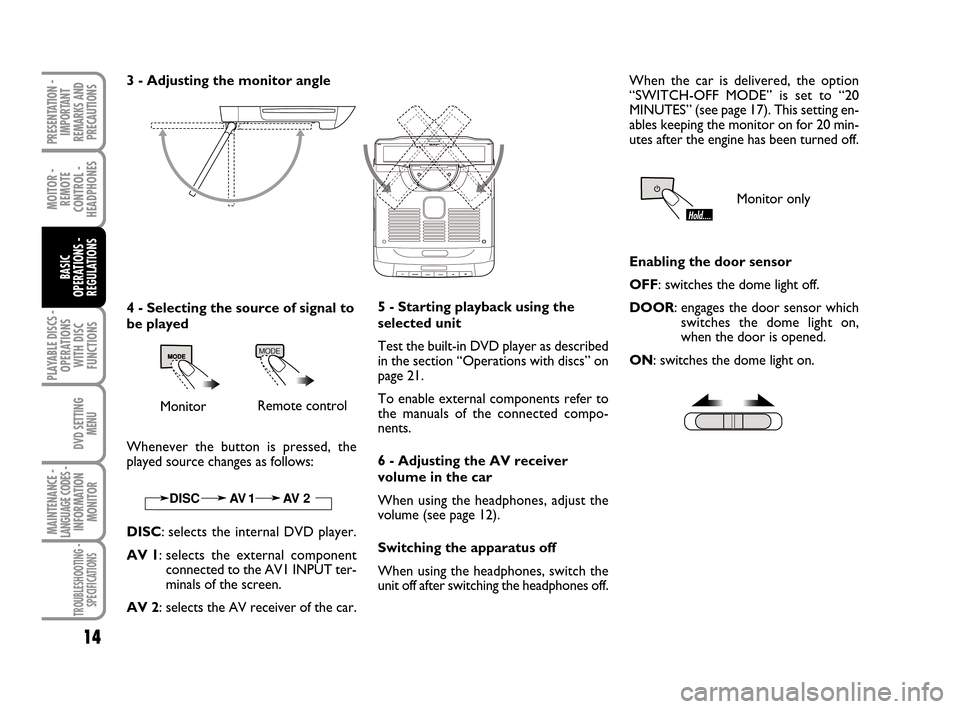
PLAYABLE DISCS -
OPERATIONS
WITH DISC
FUNCTIONS
MOITOR -
REMOTE
CONTROL -
HEADPHONES
14
BASIC
OPERATIONS -
REGULATIONS
DVD SETTING
MENU
MAINTENANCE - LANGUAGE CODES - INFORMATION
MONITOR
TROUBLESHOOTING -
SPECIFICATIONS
PRESENTATION -
IMPORTANT
REMARKS AND
PRECAUTIONS
3 - Adjusting the monitor angle
4 - Selecting the source of signal to
be played
MonitorRemote control
Whenever the button is pressed, the
played source changes as follows:
DISC: selects the internal DVD player.
AV 1: selects the external component
connected to the AV1 INPUT ter-
minals of the screen.
AV 2: selects the AV receiver of the car.5 - Starting playback using the
selected unit
Test the built-in DVD player as described
in the section “Operations with discs” on
page 21.
To enable external components refer to
the manuals of the connected compo-
nents.
6 - Adjusting the AV receiver
volume in the car
When using the headphones, adjust the
volume (see page 12).
Switching the apparatus off
When using the headphones, switch the
unit off after switching the headphones off. When the car is delivered, the option
“SWITCH-OFF MODE” is set to “20
MINUTES” (see page 17). This setting en-
ables keeping the monitor on for 20 min-
utes after the engine has been turned off.
Monitor only
Enabling the door sensor
OFF: switches the dome light off.
DOOR: engages the door sensor which
switches the dome light on,
when the door is opened.
ON: switches the dome light on.
604_39_712 DVD Croma GB 3-06-2008 16:27 Pagina 14
Page 18 of 46
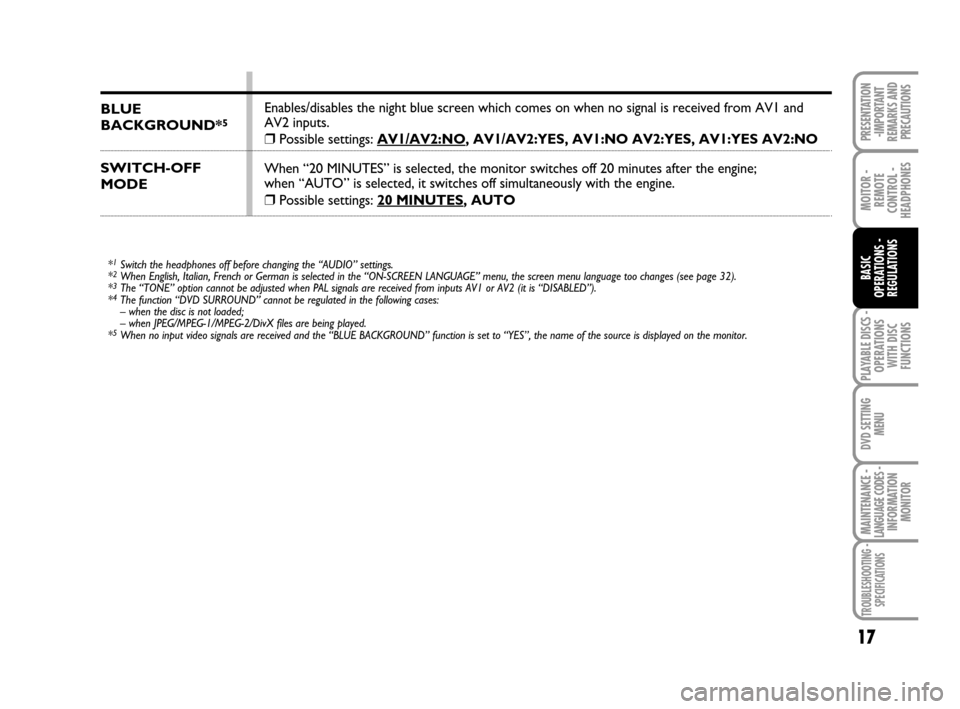
PLAYABLE DISCS -
OPERATIONS
WITH DISC
FUNCTIONS
17
MOITOR -
REMOTE
CONTROL -
HEADPHONES
BASIC
OPERATIONS -
REGULATIONS
DVD SETTING
MENU
MAINTENANCE - LANGUAGE CODES - INFORMATION
MONITOR
TROUBLESHOOTING -
SPECIFICATIONS
PRESENTATION
-IMPORTANT
REMARKS AND
PRECAUTIONS
BLUE
BACKGROUND*5
SWITCH-OFF
MODE
Enables/disables the night blue screen which comes on when no signal is received from AV1 and
AV2 inputs.
❒Possible settings: AV1/AV2:NO, AV1/AV2:YES, AV1:NO AV2:YES, AV1:YES AV2:NO
When “20 MINUTES” is selected, the monitor switches off 20 minutes after the engine;
when “AUTO” is selected, it switches off simultaneously with the engine.
❒Possible settings: 20 MINUTES, AUTO
*1Switch the headphones off before changing the “AUDIO” settings.
*2When English, Italian, French or German is selected in the “ON-SCREEN LANGUAGE” menu, the screen menu language too changes (see page 32).
*3The “TONE” option cannot be adjusted when PAL signals are received from inputs AV1 or AV2 (it is “DISABLED”).
*4The function “DVD SURROUND” cannot be regulated in the following cases:
– when the disc is not loaded;
– when JPEG/MPEG-1/MPEG-2/DivX files are being played.
*
5When no input video signals are received and the “BLUE BACKGROUND” function is set to “YES”, the name of the source is displayed on the monitor.
604_39_712 DVD Croma GB 3-06-2008 16:27 Pagina 17
Page 45 of 46
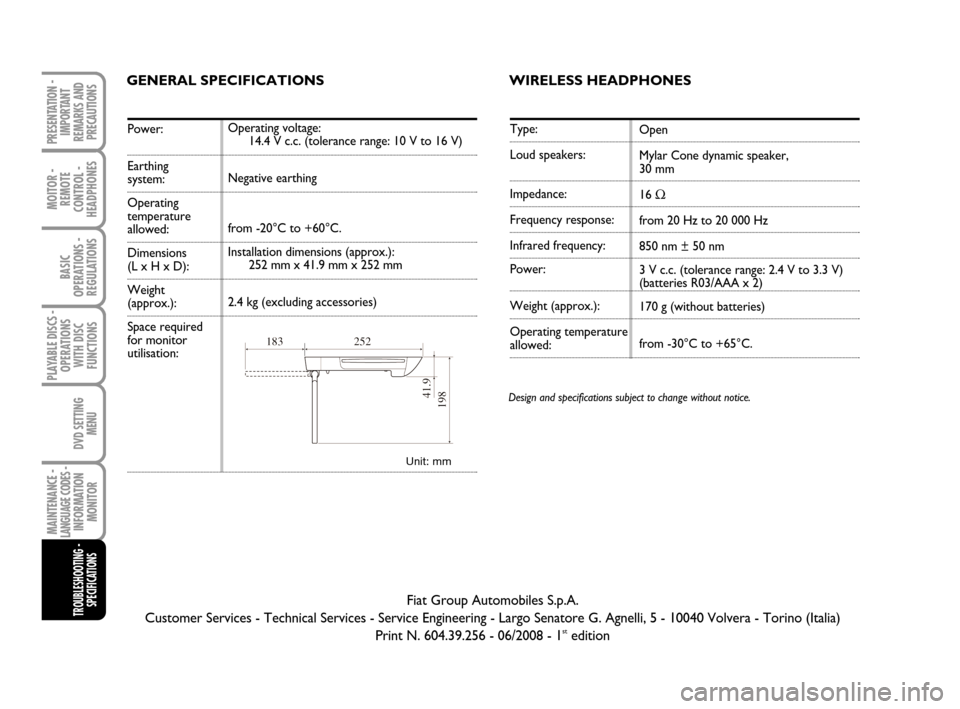
MOITOR -
REMOTE
CONTROL -
HEADPHONES
BASIC
OPERATIONS -
REGULATIONS
PLAYABLE DISCS -
OPERATIONS
WITH DISC
FUNCTIONS
DVD SETTING
MENU
MAINTENANCE - LANGUAGE CODES - INFORMATION
MONITOR
TROUBLESHOOTING -
SPECIFICATIONS
PRESENTATION -
IMPORTANT
REMARKS AND
PRECAUTIONS
GENERAL SPECIFICATIONS
Power:
Earthing system:
Operating
temperature
allowed:
Dimensions
(L x H x D):
Weight
(approx.):
Space required
for monitor
utilisation:
Operating voltage:
14.4 V c.c. (tolerance range: 10 V to 16 V)
Negative earthing
from -20°C to +60°C.
Installation dimensions (approx.):
252 mm x 41.9 mm x 252 mm
2.4 kg (excluding accessories)
WIRELESS HEADPHONES
Type:
Loud speakers:
Impedance:
Frequency response:
Infrared frequency:
Power:
Weight (approx.):
Operating temperature
allowed:Open
Mylar Cone dynamic speaker,
30 mm
16
Ω
from 20 Hz to 20 000 Hz
850 nm ± 50 nm
3 V c.c. (tolerance range: 2.4 V to 3.3 V)
(batteries R03/AAA x 2)
170 g (without batteries)
from -30°C to +65°C.
Unit: mm
Design and specifications subject to change without notice.
Fiat Group Automobiles S.p.A.
Customer Services - Technical Services - Service Engineering - Largo Senatore G. Agnelli, 5 - 10040 Volvera - Torino (Italia)
Print N. 604.39.256 - 06/2008 - 1
stedition
604_39_256 DVD Croma GB 4-06-2008 11:58 Pagina 44