technical specifications FIAT CROMA 2008 2.G DVD Player Manual
[x] Cancel search | Manufacturer: FIAT, Model Year: 2008, Model line: CROMA, Model: FIAT CROMA 2008 2.GPages: 46, PDF Size: 1.67 MB
Page 42 of 46
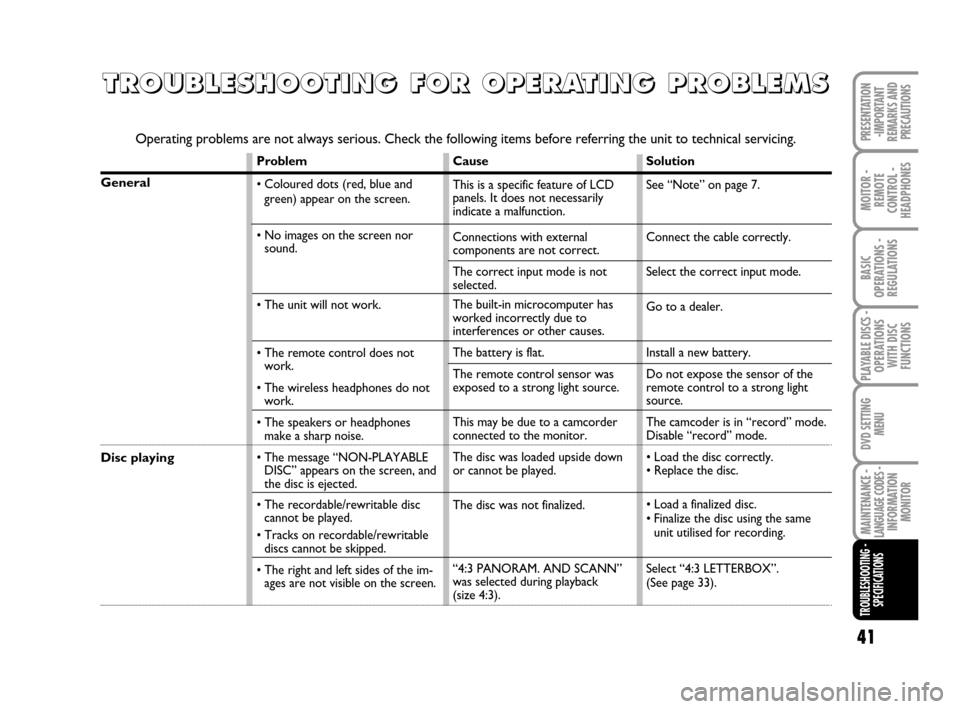
41
MOITOR -
REMOTE
CONTROL -
HEADPHONES
BASIC
OPERATIONS -
REGULATIONS
PLAYABLE DISCS -
OPERATIONS
WITH DISC
FUNCTIONS
DVD SETTING
MENU
MAINTENANCE - LANGUAGE CODES - INFORMATION
MONITOR
TROUBLESHOOTING -
SPECIFICATIONS
PRESENTATION
-IMPORTANT
REMARKS AND
PRECAUTIONSOperating problems are not always serious. Check the following items before referring the unit to technical servicing.
T T T T
R R R R
O O O O
U U U U
B B B B
L L L L
E E E E
S S S S
H H H H
O O O O
O O O O
T T T T
I I I I
N N N N
G G G G
F F F F
O O O O
R R R R
O O O O
P P P P
E E E E
R R R R
A A A A
TT T T
I I I I
N N N N
G G G G
P P P P
R R R R
O O O O
B B B B
L L L L
E E E E
M M M M
S S S S
General
Disc playing
Problem
• Coloured dots (red, blue and
green) appear on the screen.
• No images on the screen nor
sound.
• The unit will not work.
• The remote control does not
work.
• The wireless headphones do not
work.
• The speakers or headphones
make a sharp noise.
• The message “NON-PLAYABLE
DISC” appears on the screen, and
the disc is ejected.
• The recordable/rewritable disc
cannot be played.
• Tracks on recordable/rewritable
discs cannot be skipped.
• The right and left sides of the im-
ages are not visible on the screen.Cause
This is a specific feature of LCD
panels. It does not necessarily
indicate a malfunction.
Connections with external
components are not correct.
The correct input mode is not
selected.
The built-in microcomputer has
worked incorrectly due to
interferences or other causes.
The battery is flat.
The remote control sensor was
exposed to a strong light source.
This may be due to a camcorder
connected to the monitor.
The disc was loaded upside down
or cannot be played.
The disc was not finalized.
“4:3 PANORAM. AND SCANN”
was selected during playback
(size 4:3).Solution
See “Note” on page 7.
Connect the cable correctly.
Select the correct input mode.
Go to a dealer.
Install a new battery.
Do not expose the sensor of the
remote control to a strong light
source.
The camcoder is in “record” mode.
Disable “record” mode.
• Load the disc correctly.
• Replace the disc.
• Load a finalized disc.
• Finalize the disc using the same
unit utilised for recording.
Select “4:3 LETTERBOX”.
(See page 33).
604_39_712 DVD Croma GB 3-06-2008 16:27 Pagina 41
Page 45 of 46
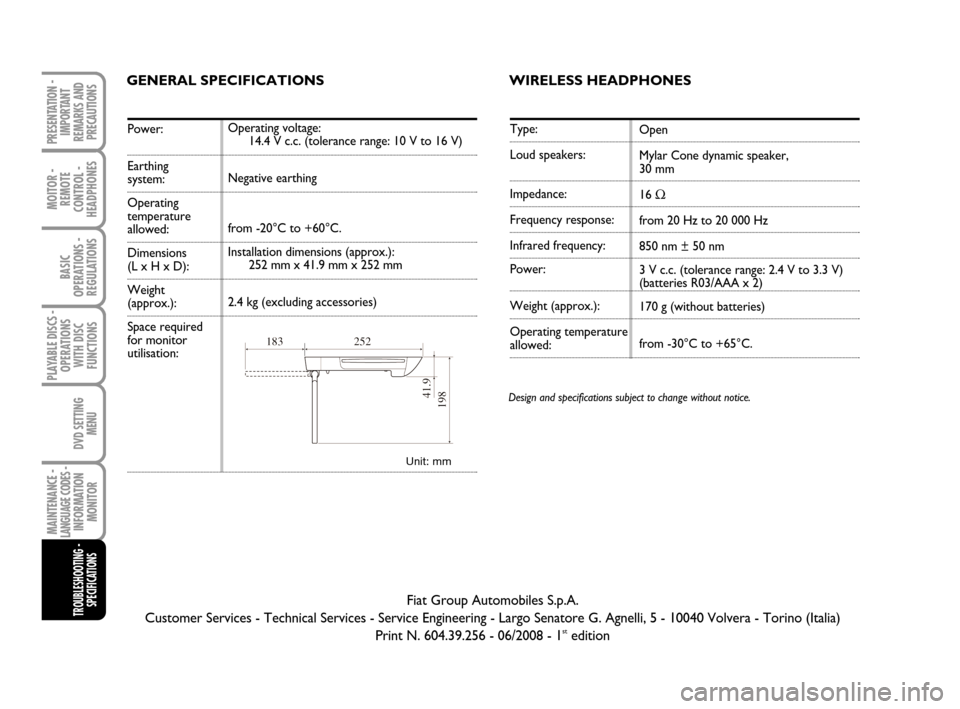
MOITOR -
REMOTE
CONTROL -
HEADPHONES
BASIC
OPERATIONS -
REGULATIONS
PLAYABLE DISCS -
OPERATIONS
WITH DISC
FUNCTIONS
DVD SETTING
MENU
MAINTENANCE - LANGUAGE CODES - INFORMATION
MONITOR
TROUBLESHOOTING -
SPECIFICATIONS
PRESENTATION -
IMPORTANT
REMARKS AND
PRECAUTIONS
GENERAL SPECIFICATIONS
Power:
Earthing system:
Operating
temperature
allowed:
Dimensions
(L x H x D):
Weight
(approx.):
Space required
for monitor
utilisation:
Operating voltage:
14.4 V c.c. (tolerance range: 10 V to 16 V)
Negative earthing
from -20°C to +60°C.
Installation dimensions (approx.):
252 mm x 41.9 mm x 252 mm
2.4 kg (excluding accessories)
WIRELESS HEADPHONES
Type:
Loud speakers:
Impedance:
Frequency response:
Infrared frequency:
Power:
Weight (approx.):
Operating temperature
allowed:Open
Mylar Cone dynamic speaker,
30 mm
16
Ω
from 20 Hz to 20 000 Hz
850 nm ± 50 nm
3 V c.c. (tolerance range: 2.4 V to 3.3 V)
(batteries R03/AAA x 2)
170 g (without batteries)
from -30°C to +65°C.
Unit: mm
Design and specifications subject to change without notice.
Fiat Group Automobiles S.p.A.
Customer Services - Technical Services - Service Engineering - Largo Senatore G. Agnelli, 5 - 10040 Volvera - Torino (Italia)
Print N. 604.39.256 - 06/2008 - 1
stedition
604_39_256 DVD Croma GB 4-06-2008 11:58 Pagina 44