language FIAT DOBLO COMBI 2011 Owner handbook (in English)
[x] Cancel search | Manufacturer: FIAT, Model Year: 2011, Model line: DOBLO COMBI, Model: FIAT DOBLO COMBI 2011Pages: 274, PDF Size: 5.96 MB
Page 21 of 274
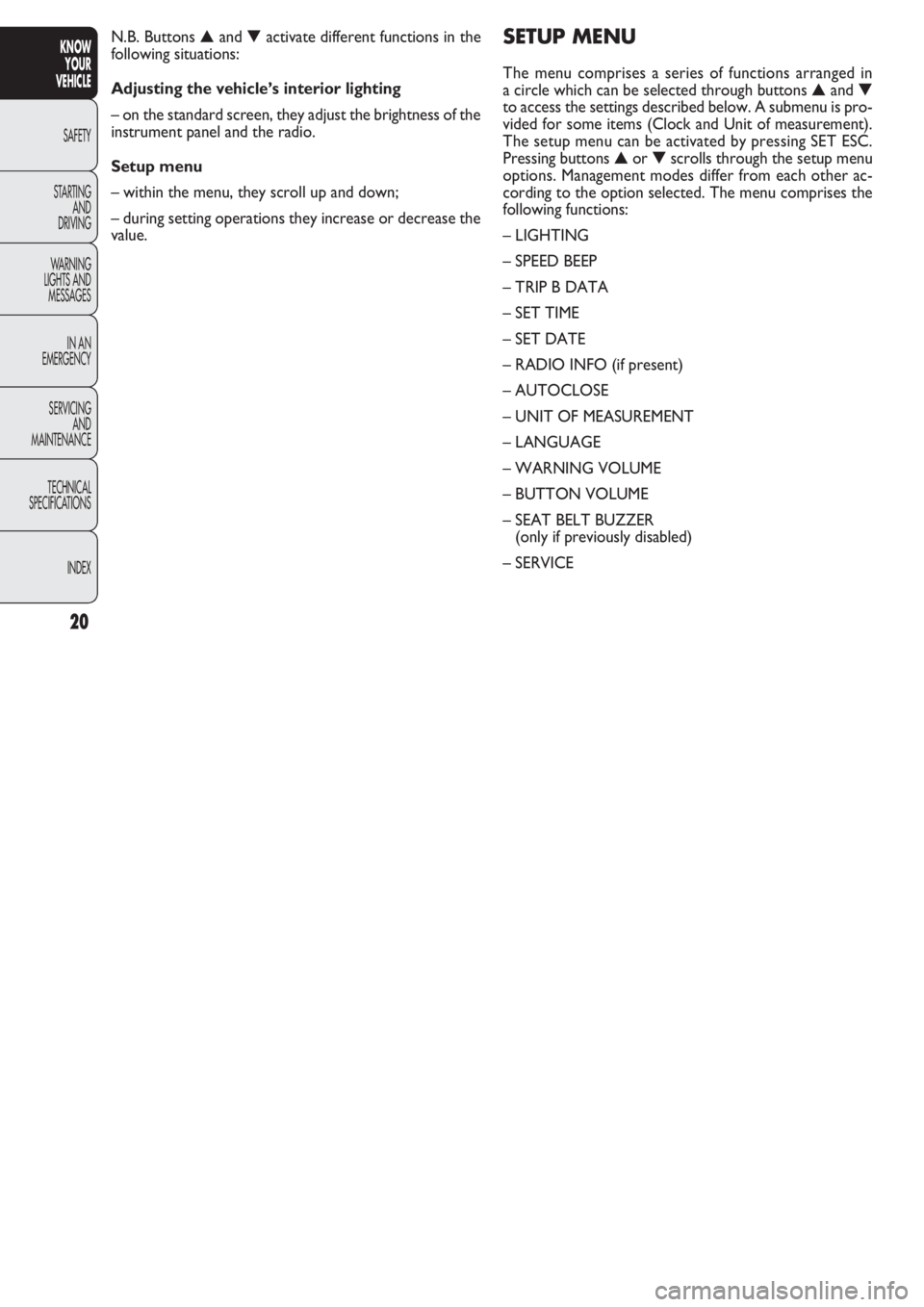
20
KNOW
YOUR
VEHICLE
SAFETY
STAR
TING
AND
DRIVING
WARNING
LIGHTS AND
MESSAGES
IN AN
EMERGENCY
SERVICING
AND
MAINTENANCE
TECHNICAL
SPECIFICATIONS
INDEX
SETUP MENU
The menu comprises a series of functions arranged in
a circle which can be selected through buttons ▲and ▼
to access the settings described below. A submenu is pro-
vided for some items (Clock and Unit of measurement).
The setup menu can be activated by pressing SET ESC.
Pressing buttons ▲or ▼scrolls through the setup menu
options. Management modes differ from each other ac-
cording to the option selected. The menu comprises the
following functions:
– LIGHTING
– SPEED BEEP
– TRIP B DATA
– SET TIME
– SET DATE
– RADIO INFO (if present)
– AUTOCLOSE
– UNIT OF MEASUREMENT
– LANGUAGE
– WARNING VOLUME
– BUTTON VOLUME
– SEAT BELT BUZZER
(only if previously disabled)
– SERVICE N.B. Buttons ▲and ▼activate different functions in the
following situations:
Adjusting the vehicle’s interior lighting
– on the standard screen, they adjust the brightness of the
instrument panel and the radio.
Setup menu
– within the menu, they scroll up and down;
– during setting operations they increase or decrease the
value.
Page 26 of 274
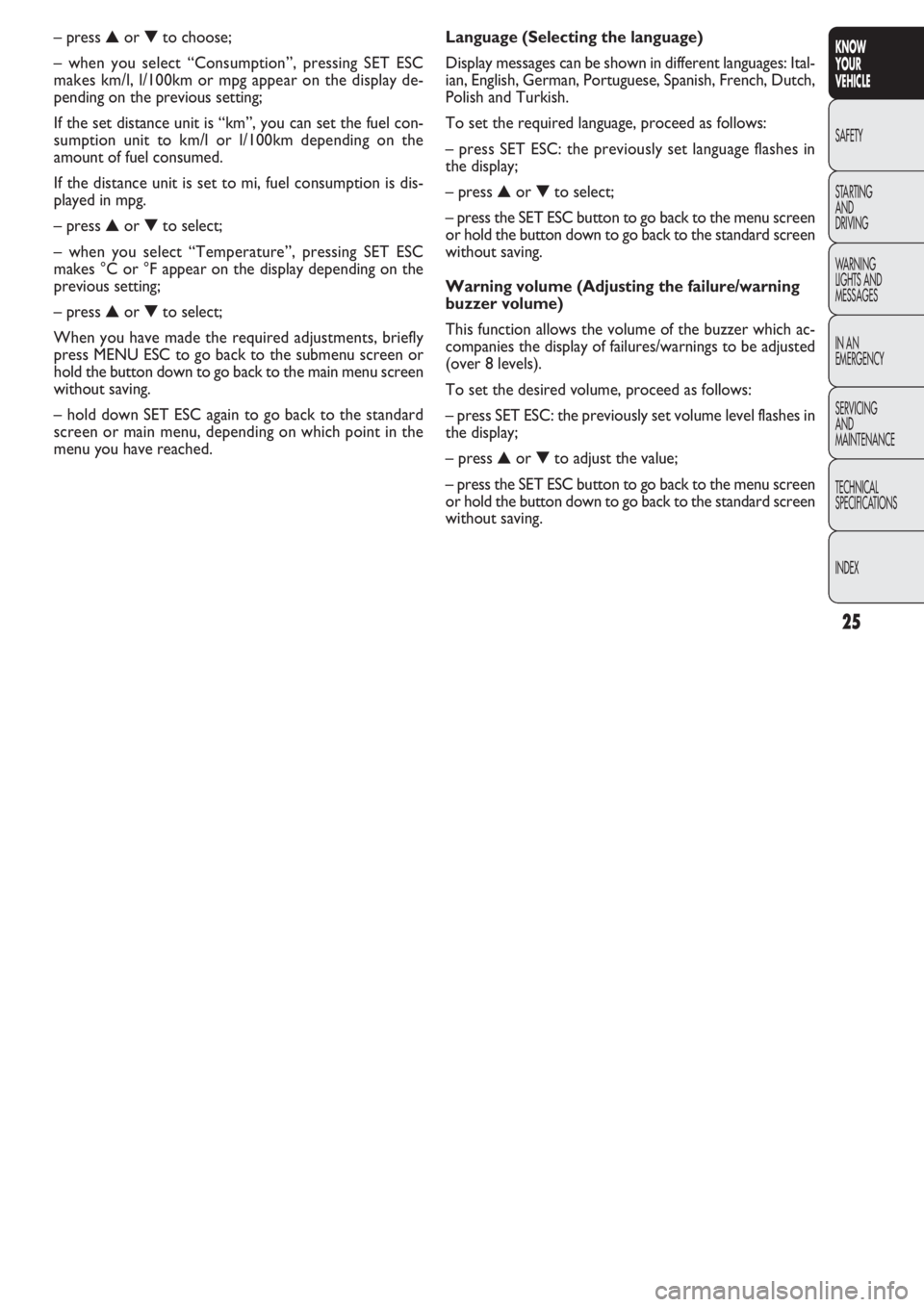
25
KNOW
YOUR
VEHICLE
SAFETY
STAR
TING
AND
DRIVING
WARNING
LIGHTS AND
MESSAGES
IN AN
EMERGENCY
SERVICING
AND
MAINTENANCE
TECHNICAL
SPECIFICATIONS
INDEX
Language (Selecting the language)
Display messages can be shown in different languages: Ital-
ian, English, German, Portuguese, Spanish, French, Dutch,
Polish and Turkish.
To set the required language, proceed as follows:
– press SET ESC: the previously set language flashes in
the display;
– press ▲or ▼to select;
– press the SET ESC button to go back to the menu screen
or hold the button down to go back to the standard screen
without saving.
Warning volume (Adjusting the failure/warning
buzzer volume)
This function allows the volume of the buzzer which ac-
companies the display of failures/warnings to be adjusted
(over 8 levels).
To set the desired volume, proceed as follows:
– press SET ESC: the previously set volume level flashes in
the display;
– press ▲or ▼to adjust the value;
– press the SET ESC button to go back to the menu screen
or hold the button down to go back to the standard screen
without saving. – press ▲or ▼to choose;
– when you select “Consumption”, pressing SET ESC
makes km/l, l/100km or mpg appear on the display de-
pending on the previous setting;
If the set distance unit is “km”, you can set the fuel con-
sumption unit to km/l or l/100km depending on the
amount of fuel consumed.
If the distance unit is set to mi, fuel consumption is dis-
played in mpg.
– press ▲or ▼to select;
– when you select “Temperature”, pressing SET ESC
makes °C or °F appear on the display depending on the
previous setting;
– press ▲or ▼to select;
When you have made the required adjustments, briefly
press MENU ESC to go back to the submenu screen or
hold the button down to go back to the main menu screen
without saving.
– hold down SET ESC again to go back to the standard
screen or main menu, depending on which point in the
menu you have reached.