climate control FIAT DOBLO COMBI 2016 2.G User Guide
[x] Cancel search | Manufacturer: FIAT, Model Year: 2016, Model line: DOBLO COMBI, Model: FIAT DOBLO COMBI 2016 2.GPages: 298, PDF Size: 25.92 MB
Page 74 of 298
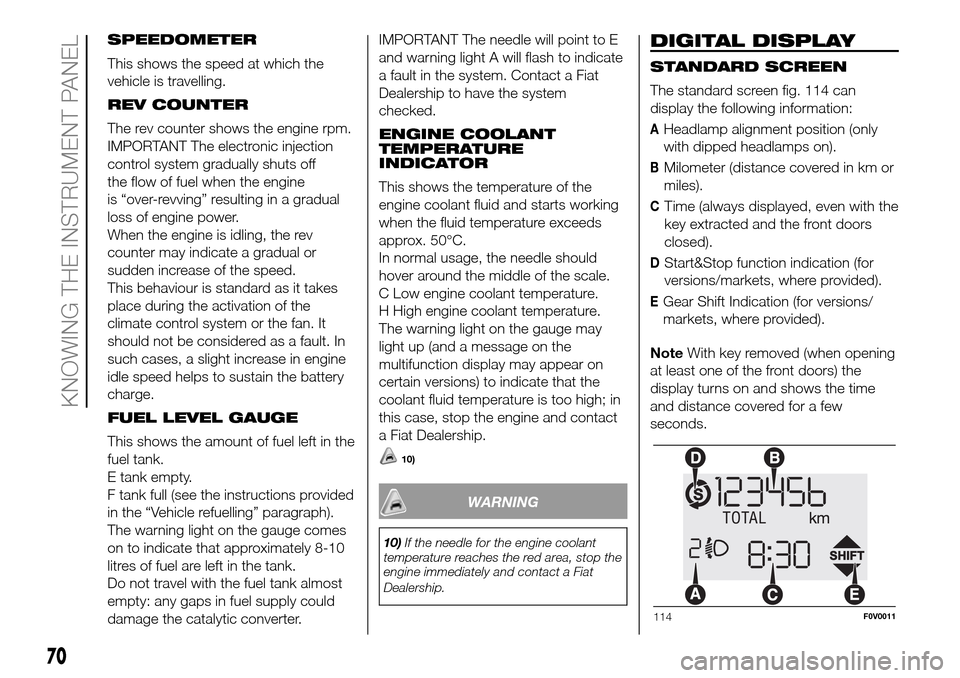
SPEEDOMETER
This shows the speed at which the
vehicle is travelling.
REV COUNTER
The rev counter shows the engine rpm.
IMPORTANT The electronic injection
control system gradually shuts off
the flow of fuel when the engine
is “over-revving” resulting in a gradual
loss of engine power.
When the engine is idling, the rev
counter may indicate a gradual or
sudden increase of the speed.
This behaviour is standard as it takes
place during the activation of the
climate control system or the fan. It
should not be considered as a fault. In
such cases, a slight increase in engine
idle speed helps to sustain the battery
charge.
FUEL LEVEL GAUGE
This shows the amount of fuel left in the
fuel tank.
E tank empty.
F tank full (see the instructions provided
in the “Vehicle refuelling” paragraph).
The warning light on the gauge comes
on to indicate that approximately 8-10
litres of fuel are left in the tank.
Do not travel with the fuel tank almost
empty: any gaps in fuel supply could
damage the catalytic converter.IMPORTANT The needle will point to E
and warning light A will flash to indicate
a fault in the system. Contact a Fiat
Dealership to have the system
checked.
ENGINE COOLANT
TEMPERATURE
INDICATOR
This shows the temperature of the
engine coolant fluid and starts working
when the fluid temperature exceeds
approx. 50°C.
In normal usage, the needle should
hover around the middle of the scale.
C Low engine coolant temperature.
H High engine coolant temperature.
The warning light on the gauge may
light up (and a message on the
multifunction display may appear on
certain versions) to indicate that the
coolant fluid temperature is too high; in
this case, stop the engine and contact
a Fiat Dealership.
10)
WARNING
10)If the needle for the engine coolant
temperature reaches the red area, stop the
engine immediately and contact a Fiat
Dealership.
DIGITAL DISPLAY
STANDARD SCREEN
The standard screen fig. 114 can
display the following information:
AHeadlamp alignment position (only
with dipped headlamps on).
BMilometer (distance covered in km or
miles).
CTime (always displayed, even with the
key extracted and the front doors
closed).
DStart&Stop function indication (for
versions/markets, where provided).
EGear Shift Indication (for versions/
markets, where provided).
NoteWith key removed (when opening
at least one of the front doors) the
display turns on and shows the time
and distance covered for a few
seconds.
114F0V0011
70
KNOWING THE INSTRUMENT PANEL
Page 76 of 298
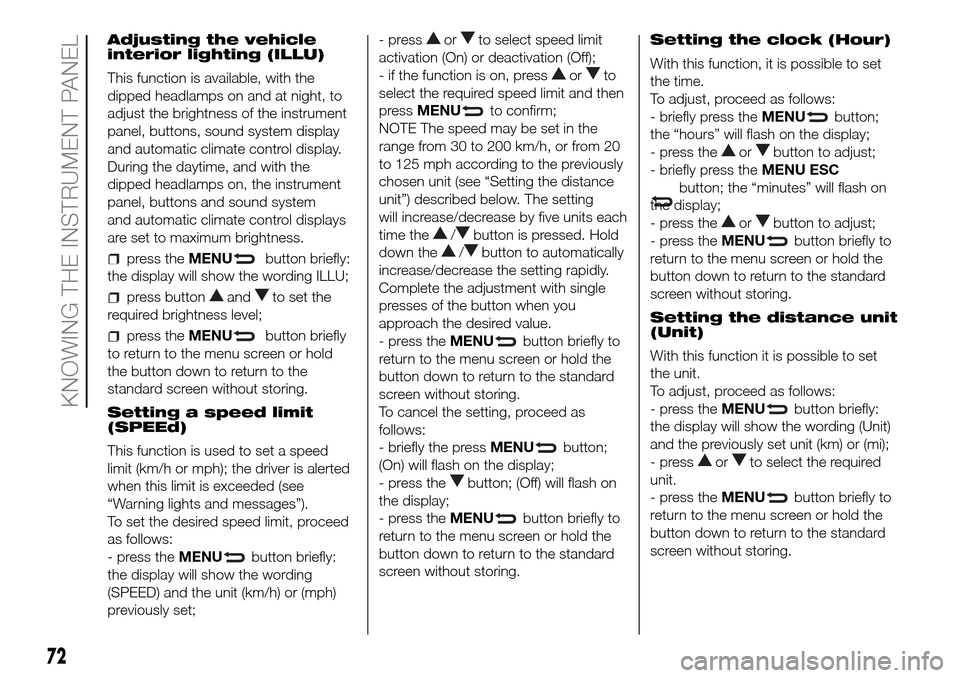
Adjusting the vehicle
interior lighting (ILLU)
This function is available, with the
dipped headlamps on and at night, to
adjust the brightness of the instrument
panel, buttons, sound system display
and automatic climate control display.
During the daytime, and with the
dipped headlamps on, the instrument
panel, buttons and sound system
and automatic climate control displays
are set to maximum brightness.
press theMENUbutton briefly:
the display will show the wording ILLU;
press buttonandto set the
required brightness level;
press theMENUbutton briefly
to return to the menu screen or hold
the button down to return to the
standard screen without storing.
Setting a speed limit
(SPEEd)
This function is used to set a speed
limit (km/h or mph); the driver is alerted
when this limit is exceeded (see
“Warning lights and messages”).
To set the desired speed limit, proceed
as follows:
- press theMENU
button briefly:
the display will show the wording
(SPEED) and the unit (km/h) or (mph)
previously set;- press
orto select speed limit
activation (On) or deactivation (Off);
- if the function is on, press
orto
select the required speed limit and then
pressMENU
to confirm;
NOTE The speed may be set in the
range from 30 to 200 km/h, or from 20
to 125 mph according to the previously
chosen unit (see “Setting the distance
unit”) described below. The setting
will increase/decrease by five units each
time the
/button is pressed. Hold
down the
/button to automatically
increase/decrease the setting rapidly.
Complete the adjustment with single
presses of the button when you
approach the desired value.
- press theMENU
button briefly to
return to the menu screen or hold the
button down to return to the standard
screen without storing.
To cancel the setting, proceed as
follows:
- briefly the pressMENU
button;
(On) will flash on the display;
- press the
button; (Off) will flash on
the display;
- press theMENU
button briefly to
return to the menu screen or hold the
button down to return to the standard
screen without storing.Setting the clock (Hour)
With this function, it is possible to set
the time.
To adjust, proceed as follows:
- briefly press theMENU
button;
the “hours” will flash on the display;
- press the
orbutton to adjust;
- briefly press theMENU ESC
button; the “minutes” will flash on
the display;
- press the
orbutton to adjust;
- press theMENU
button briefly to
return to the menu screen or hold the
button down to return to the standard
screen without storing.
Setting the distance unit
(Unit)
With this function it is possible to set
the unit.
To adjust, proceed as follows:
- press theMENU
button briefly:
the display will show the wording (Unit)
and the previously set unit (km) or (mi);
- press
orto select the required
unit.
- press theMENU
button briefly to
return to the menu screen or hold the
button down to return to the standard
screen without storing.
72
KNOWING THE INSTRUMENT PANEL
Page 79 of 298
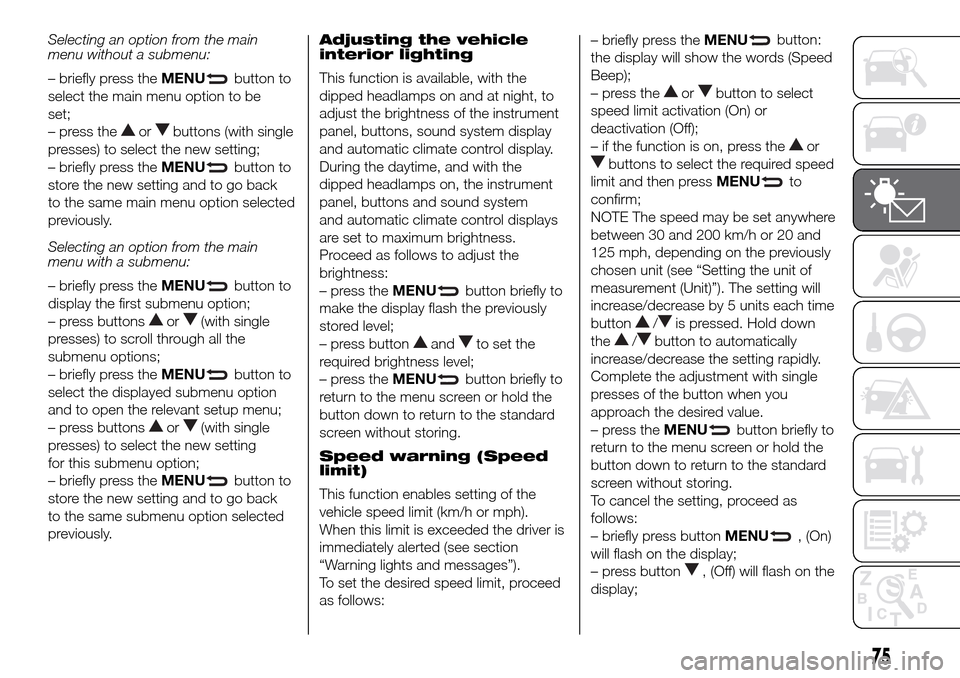
Selecting an option from the main
menu without a submenu:
– briefly press theMENU
button to
select the main menu option to be
set;
– press the
orbuttons (with single
presses) to select the new setting;
– briefly press theMENU
button to
store the new setting and to go back
to the same main menu option selected
previously.
Selecting an option from the main
menu with a submenu:
– briefly press theMENU
button to
display the first submenu option;
– press buttons
or(with single
presses) to scroll through all the
submenu options;
– briefly press theMENU
button to
select the displayed submenu option
and to open the relevant setup menu;
– press buttons
or(with single
presses) to select the new setting
for this submenu option;
– briefly press theMENU
button to
store the new setting and to go back
to the same submenu option selected
previously.Adjusting the vehicle
interior lighting
This function is available, with the
dipped headlamps on and at night, to
adjust the brightness of the instrument
panel, buttons, sound system display
and automatic climate control display.
During the daytime, and with the
dipped headlamps on, the instrument
panel, buttons and sound system
and automatic climate control displays
are set to maximum brightness.
Proceed as follows to adjust the
brightness:
– press theMENU
button briefly to
make the display flash the previously
stored level;
– press button
andto set the
required brightness level;
– press theMENU
button briefly to
return to the menu screen or hold the
button down to return to the standard
screen without storing.
Speed warning (Speed
limit)
This function enables setting of the
vehicle speed limit (km/h or mph).
When this limit is exceeded the driver is
immediately alerted (see section
“Warning lights and messages”).
To set the desired speed limit, proceed
as follows:– briefly press theMENU
button:
the display will show the words (Speed
Beep);
– press the
orbutton to select
speed limit activation (On) or
deactivation (Off);
– if the function is on, press the
or
buttons to select the required speed
limit and then pressMENU
to
confirm;
NOTE The speed may be set anywhere
between 30 and 200 km/h or 20 and
125 mph, depending on the previously
chosen unit (see “Setting the unit of
measurement (Unit)”). The setting will
increase/decrease by 5 units each time
button
/is pressed. Hold down
the
/button to automatically
increase/decrease the setting rapidly.
Complete the adjustment with single
presses of the button when you
approach the desired value.
– press theMENU
button briefly to
return to the menu screen or hold the
button down to return to the standard
screen without storing.
To cancel the setting, proceed as
follows:
– briefly press buttonMENU
, (On)
will flash on the display;
– press button
, (Off) will flash on the
display;
75
Page 132 of 298
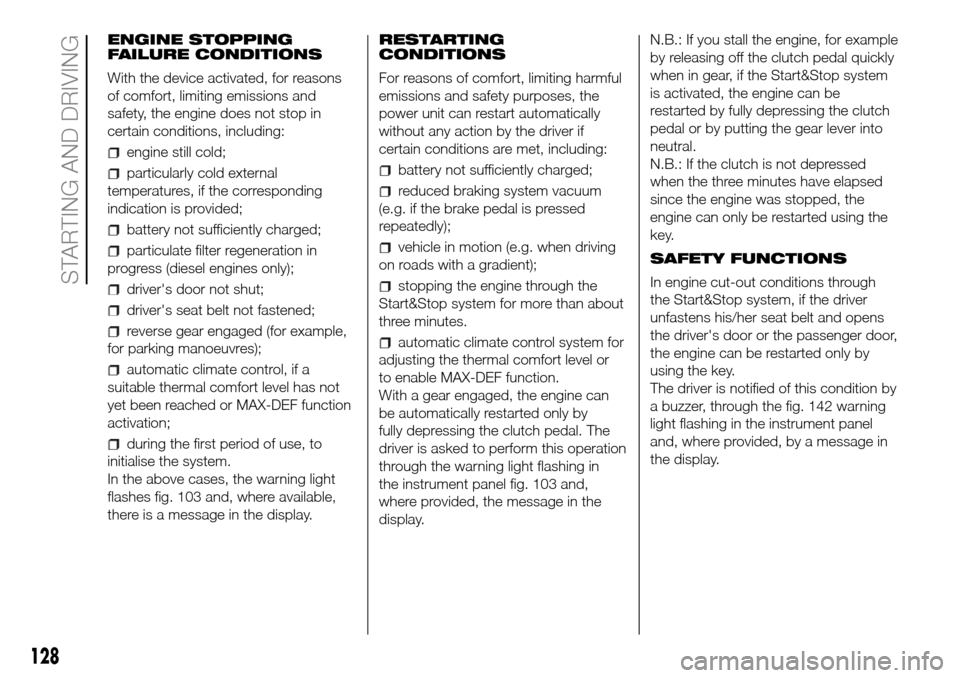
ENGINE STOPPING
FAILURE CONDITIONS
With the device activated, for reasons
of comfort, limiting emissions and
safety, the engine does not stop in
certain conditions, including:
engine still cold;
particularly cold external
temperatures, if the corresponding
indication is provided;
battery not sufficiently charged;
particulate filter regeneration in
progress (diesel engines only);
driver's door not shut;
driver's seat belt not fastened;
reverse gear engaged (for example,
for parking manoeuvres);
automatic climate control, if a
suitable thermal comfort level has not
yet been reached or MAX-DEF function
activation;
during the first period of use, to
initialise the system.
In the above cases, the warning light
flashes fig. 103 and, where available,
there is a message in the display.RESTARTING
CONDITIONS
For reasons of comfort, limiting harmful
emissions and safety purposes, the
power unit can restart automatically
without any action by the driver if
certain conditions are met, including:
battery not sufficiently charged;
reduced braking system vacuum
(e.g. if the brake pedal is pressed
repeatedly);
vehicle in motion (e.g. when driving
on roads with a gradient);
stopping the engine through the
Start&Stop system for more than about
three minutes.
automatic climate control system for
adjusting the thermal comfort level or
to enable MAX-DEF function.
With a gear engaged, the engine can
be automatically restarted only by
fully depressing the clutch pedal. The
driver is asked to perform this operation
through the warning light flashing in
the instrument panel fig. 103 and,
where provided, the message in the
display.N.B.: If you stall the engine, for example
by releasing off the clutch pedal quickly
when in gear, if the Start&Stop system
is activated, the engine can be
restarted by fully depressing the clutch
pedal or by putting the gear lever into
neutral.
N.B.: If the clutch is not depressed
when the three minutes have elapsed
since the engine was stopped, the
engine can only be restarted using the
key.
SAFETY FUNCTIONS
In engine cut-out conditions through
the Start&Stop system, if the driver
unfastens his/her seat belt and opens
the driver's door or the passenger door,
the engine can be restarted only by
using the key.
The driver is notified of this condition by
a buzzer, through the fig. 142 warning
light flashing in the instrument panel
and, where provided, by a message in
the display.
128
STARTING AND DRIVING
Page 134 of 298
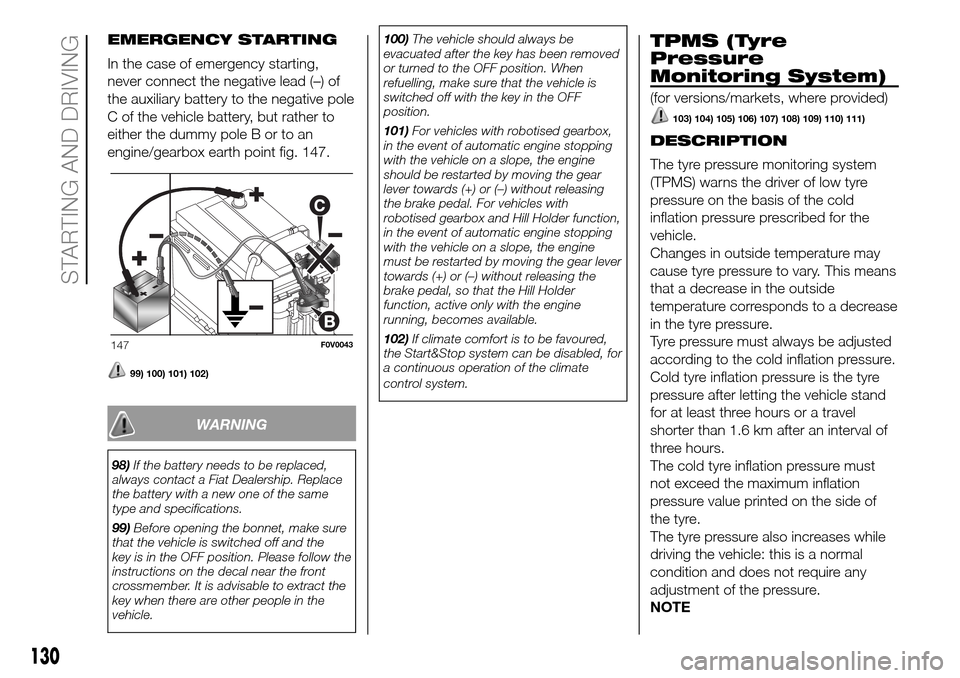
EMERGENCY STARTING
In the case of emergency starting,
never connect the negative lead (–) of
the auxiliary battery to the negative pole
C of the vehicle battery, but rather to
either the dummy pole B or to an
engine/gearbox earth point fig. 147.
99) 100) 101) 102)
WARNING
98)If the battery needs to be replaced,
always contact a Fiat Dealership. Replace
the battery with a new one of the same
type and specifications.
99)Before opening the bonnet, make sure
that the vehicle is switched off and the
key is in the OFF position. Please follow the
instructions on the decal near the front
crossmember. It is advisable to extract the
key when there are other people in the
vehicle.100)The vehicle should always be
evacuated after the key has been removed
or turned to the OFF position. When
refuelling, make sure that the vehicle is
switched off with the key in the OFF
position.
101)For vehicles with robotised gearbox,
in the event of automatic engine stopping
with the vehicle on a slope, the engine
should be restarted by moving the gear
lever towards (+) or (–) without releasing
the brake pedal. For vehicles with
robotised gearbox and Hill Holder function,
in the event of automatic engine stopping
with the vehicle on a slope, the engine
must be restarted by moving the gear lever
towards (+) or (–) without releasing the
brake pedal, so that the Hill Holder
function, active only with the engine
running, becomes available.
102)If climate comfort is to be favoured,
the Start&Stop system can be disabled, for
a continuous operation of the climate
control system.
TPMS (Tyre
Pressure
Monitoring System)
(for versions/markets, where provided)
103) 104) 105) 106) 107) 108) 109) 110) 111)
DESCRIPTION
The tyre pressure monitoring system
(TPMS) warns the driver of low tyre
pressure on the basis of the cold
inflation pressure prescribed for the
vehicle.
Changes in outside temperature may
cause tyre pressure to vary. This means
that a decrease in the outside
temperature corresponds to a decrease
in the tyre pressure.
Tyre pressure must always be adjusted
according to the cold inflation pressure.
Cold tyre inflation pressure is the tyre
pressure after letting the vehicle stand
for at least three hours or a travel
shorter than 1.6 km after an interval of
three hours.
The cold tyre inflation pressure must
not exceed the maximum inflation
pressure value printed on the side of
the tyre.
The tyre pressure also increases while
driving the vehicle: this is a normal
condition and does not require any
adjustment of the pressure.
NOTE
147F0V0043
130
STARTING AND DRIVING
Page 258 of 298
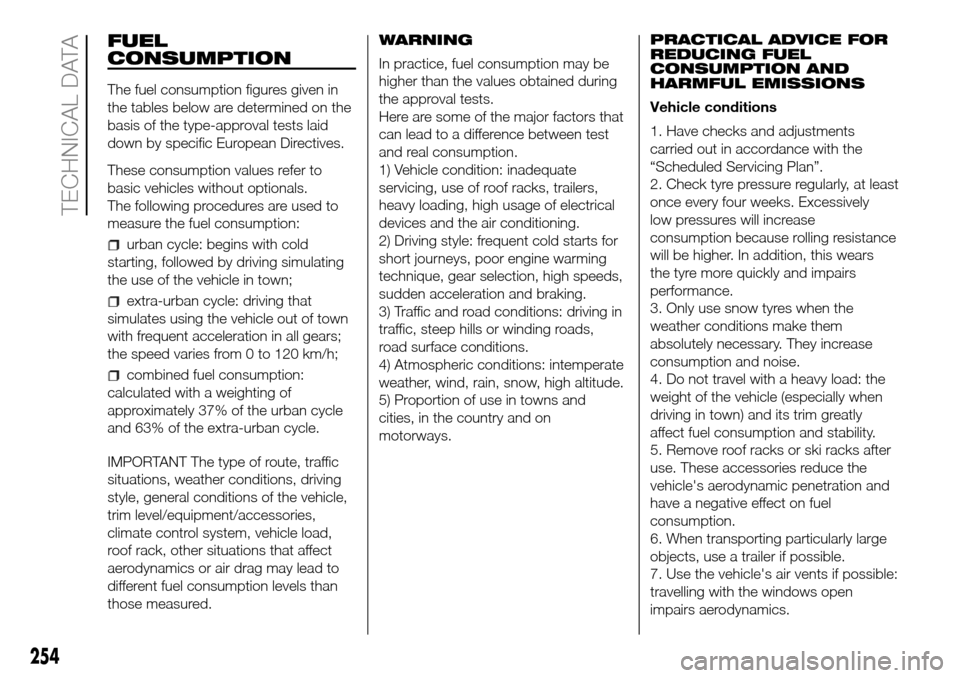
FUEL
CONSUMPTION
The fuel consumption figures given in
the tables below are determined on the
basis of the type-approval tests laid
down by specific European Directives.
These consumption values refer to
basic vehicles without optionals.
The following procedures are used to
measure the fuel consumption:
urban cycle: begins with cold
starting, followed by driving simulating
the use of the vehicle in town;
extra-urban cycle: driving that
simulates using the vehicle out of town
with frequent acceleration in all gears;
the speed varies from 0 to 120 km/h;
combined fuel consumption:
calculated with a weighting of
approximately 37% of the urban cycle
and 63% of the extra-urban cycle.
IMPORTANT The type of route, traffic
situations, weather conditions, driving
style, general conditions of the vehicle,
trim level/equipment/accessories,
climate control system, vehicle load,
roof rack, other situations that affect
aerodynamics or air drag may lead to
different fuel consumption levels than
those measured.WARNING
In practice, fuel consumption may be
higher than the values obtained during
the approval tests.
Here are some of the major factors that
can lead to a difference between test
and real consumption.
1) Vehicle condition: inadequate
servicing, use of roof racks, trailers,
heavy loading, high usage of electrical
devices and the air conditioning.
2) Driving style: frequent cold starts for
short journeys, poor engine warming
technique, gear selection, high speeds,
sudden acceleration and braking.
3) Traffic and road conditions: driving in
traffic, steep hills or winding roads,
road surface conditions.
4) Atmospheric conditions: intemperate
weather, wind, rain, snow, high altitude.
5) Proportion of use in towns and
cities, in the country and on
motorways.PRACTICAL ADVICE FOR
REDUCING FUEL
CONSUMPTION AND
HARMFUL EMISSIONS
Vehicle conditions
1. Have checks and adjustments
carried out in accordance with the
“Scheduled Servicing Plan”.
2. Check tyre pressure regularly, at least
once every four weeks. Excessively
low pressures will increase
consumption because rolling resistance
will be higher. In addition, this wears
the tyre more quickly and impairs
performance.
3. Only use snow tyres when the
weather conditions make them
absolutely necessary. They increase
consumption and noise.
4. Do not travel with a heavy load: the
weight of the vehicle (especially when
driving in town) and its trim greatly
affect fuel consumption and stability.
5. Remove roof racks or ski racks after
use. These accessories reduce the
vehicle's aerodynamic penetration and
have a negative effect on fuel
consumption.
6. When transporting particularly large
objects, use a trailer if possible.
7. Use the vehicle's air vents if possible:
travelling with the windows open
impairs aerodynamics.
254
TECHNICAL DATA
Page 294 of 298
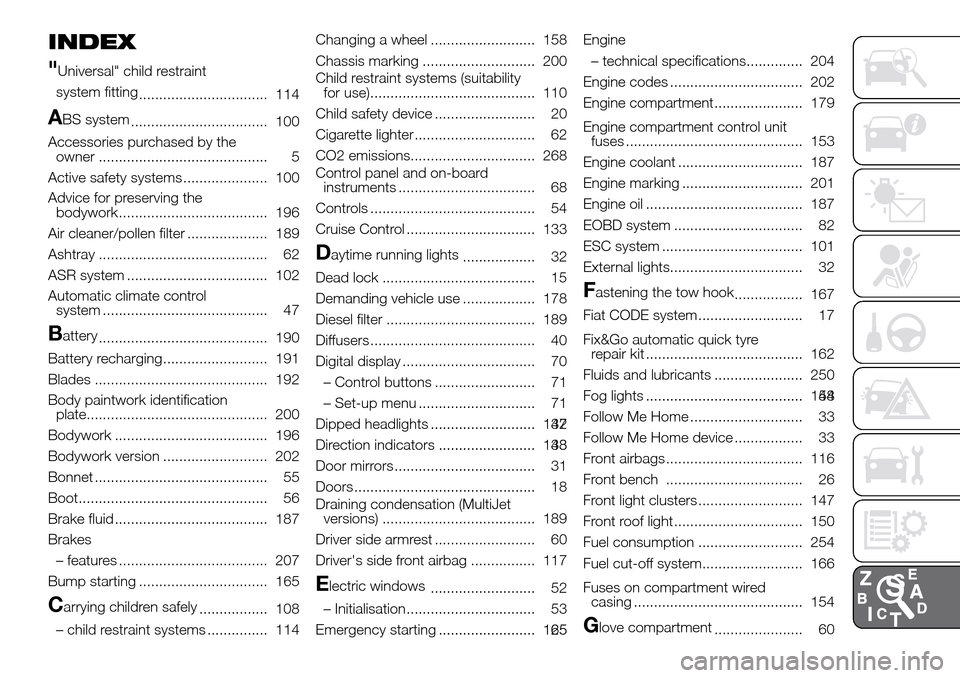
INDEX
"
Universal" child restraint
system fitting
................................ 114
ABS system
.................................. 100
Accessories purchased by the
owner .......................................... 5
Active safety systems ..................... 100
Advice for preserving the
bodywork..................................... 196
Air cleaner/pollen filter .................... 189
Ashtray .......................................... 62
ASR system ................................... 102
Automatic climate control
system ......................................... 47
Battery
.......................................... 190
Battery recharging.......................... 191
Blades ........................................... 192
Body paintwork identification
plate............................................. 200
Bodywork ...................................... 196
Bodywork version .......................... 202
Bonnet ........................................... 55
Boot............................................... 56
Brake fluid ...................................... 187
Brakes
– features ..................................... 207
Bump starting ................................ 165
Carrying children safely
................. 108
– child restraint systems ............... 114Changing a wheel .......................... 158
Chassis marking ............................ 200
Child restraint systems (suitability
for use)......................................... 110
Child safety device ......................... 20
Cigarette lighter .............................. 62
CO2 emissions............................... 268
Control panel and on-board
instruments .................................. 68
Controls ......................................... 54
Cruise Control ................................ 133
Daytime running lights
.................. 32
Dead lock ...................................... 15
Demanding vehicle use .................. 178
Diesel filter ..................................... 189
Diffusers ......................................... 40
Digital display ................................. 70
– Control buttons ......................... 71
– Set-up menu ............................. 71
Dipped headlights .......................... 32.......................... 147
Direction indicators ........................ 33........................ 148
Door mirrors ................................... 31
Doors ............................................. 18
Draining condensation (MultiJet
versions) ...................................... 189
Driver side armrest ......................... 60
Driver's side front airbag ................ 117
Electric windows
.......................... 52
– Initialisation................................ 53
Emergency starting ........................ 125........................ 165Engine
– technical specifications.............. 204
Engine codes ................................. 202
Engine compartment...................... 179
Engine compartment control unit
fuses ............................................ 153
Engine coolant ............................... 187
Engine marking .............................. 201
Engine oil ....................................... 187
EOBD system ................................ 82
ESC system ................................... 101
External lights................................. 32
Fastening the tow hook
................. 167
Fiat CODE system.......................... 17
Fix&Go automatic quick tyre
repair kit ....................................... 162
Fluids and lubricants ...................... 250
Fog lights ....................................... 54....................................... 148
Follow Me Home ............................ 33
Follow Me Home device ................. 33
Front airbags .................................. 116
Front bench .................................. 26
Front light clusters .......................... 147
Front roof light ................................ 150
Fuel consumption .......................... 254
Fuel cut-off system......................... 166
Fuses on compartment wired
casing .......................................... 154
Glove compartment
...................... 60
Page 295 of 298
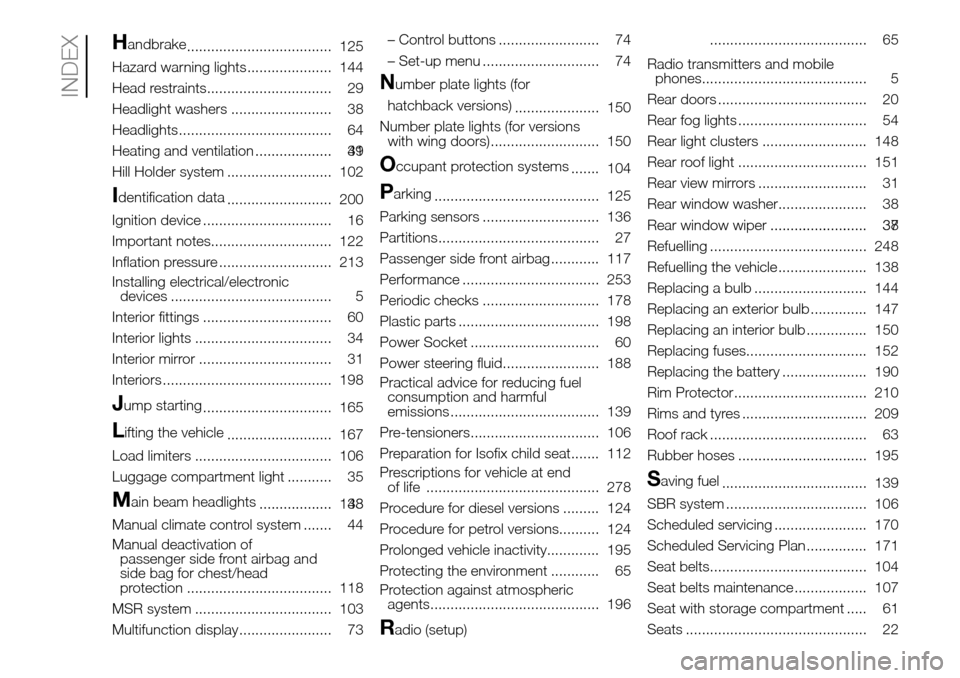
Handbrake
.................................... 125
Hazard warning lights..................... 144
Head restraints............................... 29
Headlight washers ......................... 38
Headlights...................................... 64
Heating and ventilation ................... 39................... 41
Hill Holder system .......................... 102
Identification data
.......................... 200
Ignition device ................................ 16
Important notes.............................. 122
Inflation pressure ............................ 213
Installing electrical/electronic
devices ........................................ 5
Interior fittings ................................ 60
Interior lights .................................. 34
Interior mirror ................................. 31
Interiors .......................................... 198
Jump starting
................................ 165
Lifting the vehicle
.......................... 167
Load limiters .................................. 106
Luggage compartment light ........... 35
Main beam headlights
.................. 33 .................. 148
Manual climate control system ....... 44
Manual deactivation of
passenger side front airbag and
side bag for chest/head
protection .................................... 118
MSR system .................................. 103
Multifunction display....................... 73– Control buttons ......................... 74
– Set-up menu ............................. 74
Number plate lights (for
hatchback versions)
..................... 150
Number plate lights (for versions
with wing doors)........................... 150
Occupant protection systems
....... 104
Parking
......................................... 125
Parking sensors ............................. 136
Partitions........................................ 27
Passenger side front airbag ............ 117
Performance .................................. 253
Periodic checks ............................. 178
Plastic parts ................................... 198
Power Socket ................................ 60
Power steering fluid........................ 188
Practical advice for reducing fuel
consumption and harmful
emissions ..................................... 139
Pre-tensioners................................ 106
Preparation for Isofix child seat....... 112
Prescriptions for vehicle at end
of life ........................................... 278
Procedure for diesel versions ......... 124
Procedure for petrol versions.......... 124
Prolonged vehicle inactivity............. 195
Protecting the environment ............ 65
Protection against atmospheric
agents.......................................... 196
Radio (setup)....................................... 65
Radio transmitters and mobile
phones......................................... 5
Rear doors ..................................... 20
Rear fog lights ................................ 54
Rear light clusters .......................... 148
Rear roof light ................................ 151
Rear view mirrors ........................... 31
Rear window washer...................... 38
Rear window wiper ........................ 37........................ 38
Refuelling ....................................... 248
Refuelling the vehicle ...................... 138
Replacing a bulb ............................ 144
Replacing an exterior bulb .............. 147
Replacing an interior bulb ............... 150
Replacing fuses.............................. 152
Replacing the battery ..................... 190
Rim Protector................................. 210
Rims and tyres ............................... 209
Roof rack ....................................... 63
Rubber hoses ................................ 195
Saving fuel
.................................... 139
SBR system ................................... 106
Scheduled servicing ....................... 170
Scheduled Servicing Plan ............... 171
Seat belts....................................... 104
Seat belts maintenance .................. 107
Seat with storage compartment ..... 61
Seats ............................................. 22
INDEX
Page 297 of 298
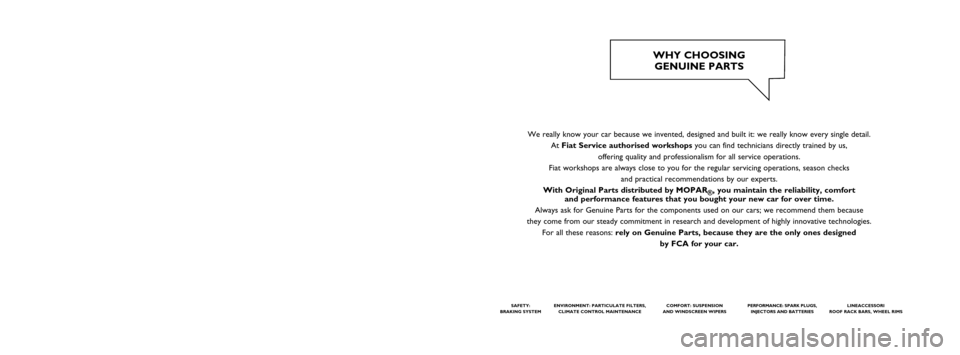
We really know your car because we invented, designed and built it: we really know every single detail.
At Fiat Service authorised workshopsyou can find technicians directly trained by us,
offering quality and professionalism for all service operations.
Fiat workshops are always close to you for the regular servicing operations, season checks
and practical recommendations by our experts.
With Original Parts distributed by MOPAR
®, you maintain the reliability, comfort
and performance features that you bought your new car for over time.
Always ask for Genuine Parts for the components used on our cars; we recommend them because
they come from our steady commitment in research and development of highly innovative technologies.
For all these reasons: rely on Genuine Parts, because they are the only ones designed
by FCA for your car.
SAFETY:
BRAKING SYSTEMENVIRONMENT: PARTICULATE FILTERS,
CLIMATE CONTROL MAINTENANCECOMFORT: SUSPENSION
AND WINDSCREEN WIPERS PERFORMANCE: SPARK PLUGS,
INJECTORS AND BATTERIESLINEACCESSORI
ROOF RACK BARS, WHEEL RIMS
WHY CHOOSING
GENUINE PARTS
This Owner Handbook is intended to show the vehicle's operating conditions.
For the enthusiast user who wants to have insights, curiosities and detailed information about the characteristics and functions
of the vehicle, Fiat gives the opportunity to consult a dedicated section which is available in electronic format.
ONLINE VEHICLE OWNER HANDBOOK
The following symbol is reported within the text of the Owner Handbook, next to the subjects for which details are provided.
Go to the www.mopar.eu/owner
website and access your personal area.
The “Maintenance and care” page includes all the information about your vehicle and the link to access eLUM, where you will find
all the details of the Owner Handbook.
Alternatively, to access this information, go to the Internet website at http://aftersales.fiat.com/elum/
.
The eLUMwebsite is free and will allow you, among many other things, to easily consult the on-board documents
of all the other vehicles of the Group.
Have a nice reading and happy motoring!
Cop TIPO LUM GB.qxp_500 UM ITA 02/12/15 09:34 Pagina 2