instrument panel FIAT DOBLO PANORAMA 2016 2.G Owners Manual
[x] Cancel search | Manufacturer: FIAT, Model Year: 2016, Model line: DOBLO PANORAMA, Model: FIAT DOBLO PANORAMA 2016 2.GPages: 323, PDF Size: 25.46 MB
Page 15 of 323
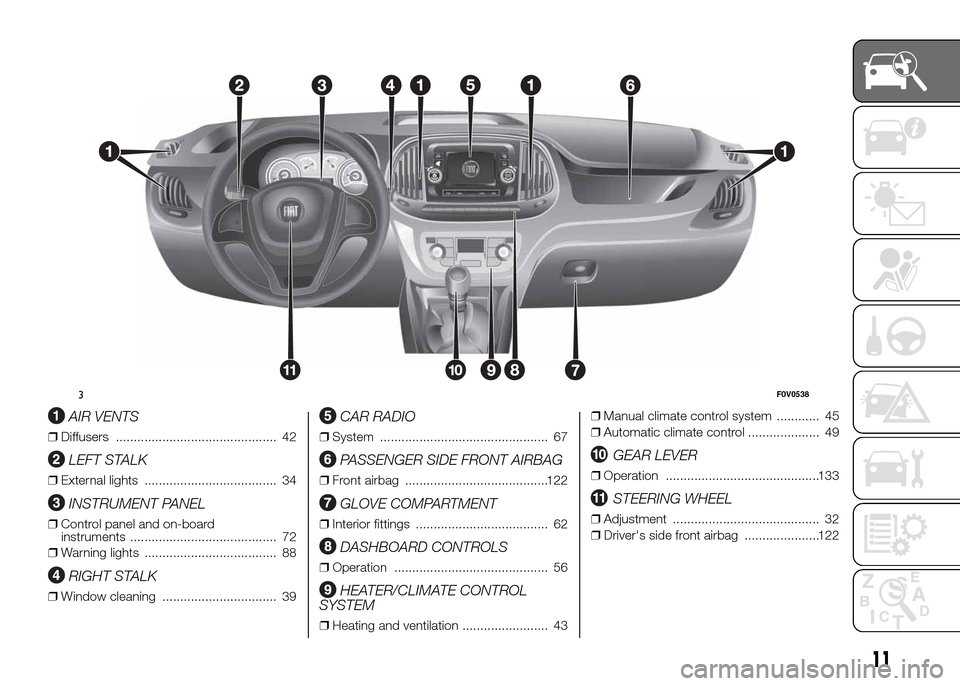
.
AIR VENTS
❒Diffusers ............................................. 42
LEFT STALK
❒External lights ..................................... 34
INSTRUMENT PANEL
❒Control panel and on-board
instruments ......................................... 72
❒Warning lights ..................................... 88
RIGHT STALK
❒Window cleaning ................................ 39
CAR RADIO
❒System ............................................... 67
PASSENGER SIDE FRONT AIRBAG
❒Front airbag ........................................122
GLOVE COMPARTMENT
❒Interior fittings ..................................... 62
DASHBOARD CONTROLS
❒Operation ........................................... 56
HEATER/CLIMATE CONTROL
SYSTEM
❒Heating and ventilation ........................ 43❒Manual climate control system ............ 45
❒Automatic climate control .................... 49
GEAR LEVER
❒Operation ...........................................133
STEERING WHEEL
❒Adjustment ......................................... 32
❒Driver's side front airbag .....................122
3F0V0538
11
Page 22 of 323
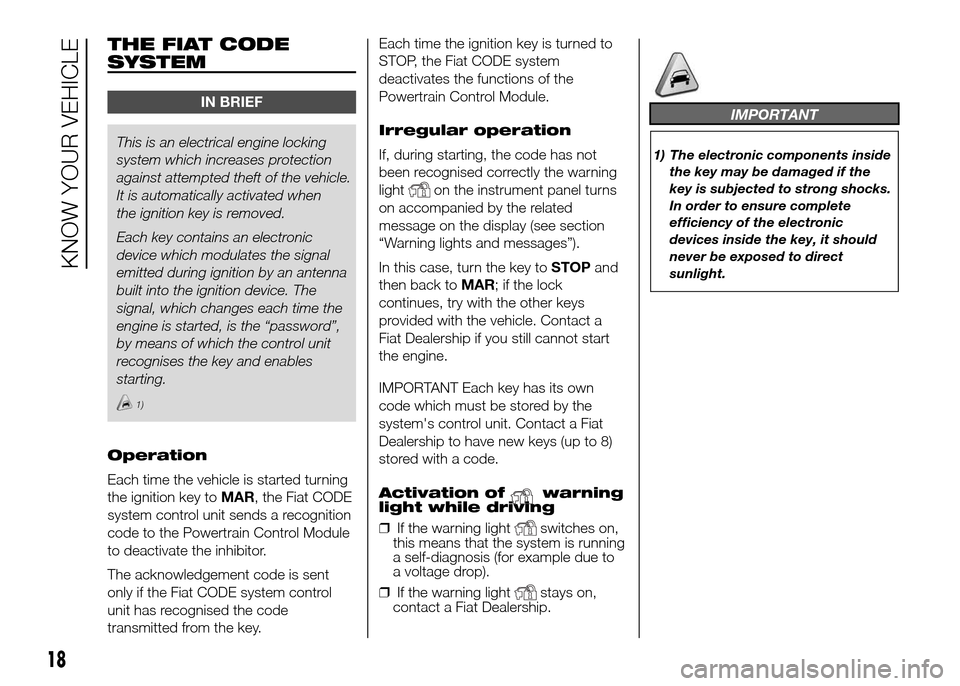
THE FIAT CODE
SYSTEM
IN BRIEF
This is an electrical engine locking
system which increases protection
against attempted theft of the vehicle.
It is automatically activated when
the ignition key is removed.
Each key contains an electronic
device which modulates the signal
emitted during ignition by an antenna
built into the ignition device. The
signal, which changes each time the
engine is started, is the “password”,
by means of which the control unit
recognises the key and enables
starting.
1)
Operation
Each time the vehicle is started turning
the ignition key toMAR, the Fiat CODE
system control unit sends a recognition
code to the Powertrain Control Module
to deactivate the inhibitor.
The acknowledgement code is sent
only if the Fiat CODE system control
unit has recognised the code
transmitted from the key.Each time the ignition key is turned to
STOP, the Fiat CODE system
deactivates the functions of the
Powertrain Control Module.
Irregular operation
If, during starting, the code has not
been recognised correctly the warning
light
on the instrument panel turns
on accompanied by the related
message on the display (see section
“Warning lights and messages”).
In this case, turn the key toSTOPand
then back toMAR; if the lock
continues, try with the other keys
provided with the vehicle. Contact a
Fiat Dealership if you still cannot start
the engine.
IMPORTANT Each key has its own
code which must be stored by the
system's control unit. Contact a Fiat
Dealership to have new keys (up to 8)
stored with a code.
Activation of
warning
light while driving
❒If the warning light
switches on,
this means that the system is running
a self-diagnosis (for example due to
a voltage drop).
❒If the warning light
stays on,
contact a Fiat Dealership.
IMPORTANT
1) The electronic components inside
the key may be damaged if the
key is subjected to strong shocks.
In order to ensure complete
efficiency of the electronic
devices inside the key, it should
never be exposed to direct
sunlight.
18
KNOW YOUR VEHICLE
Page 38 of 323
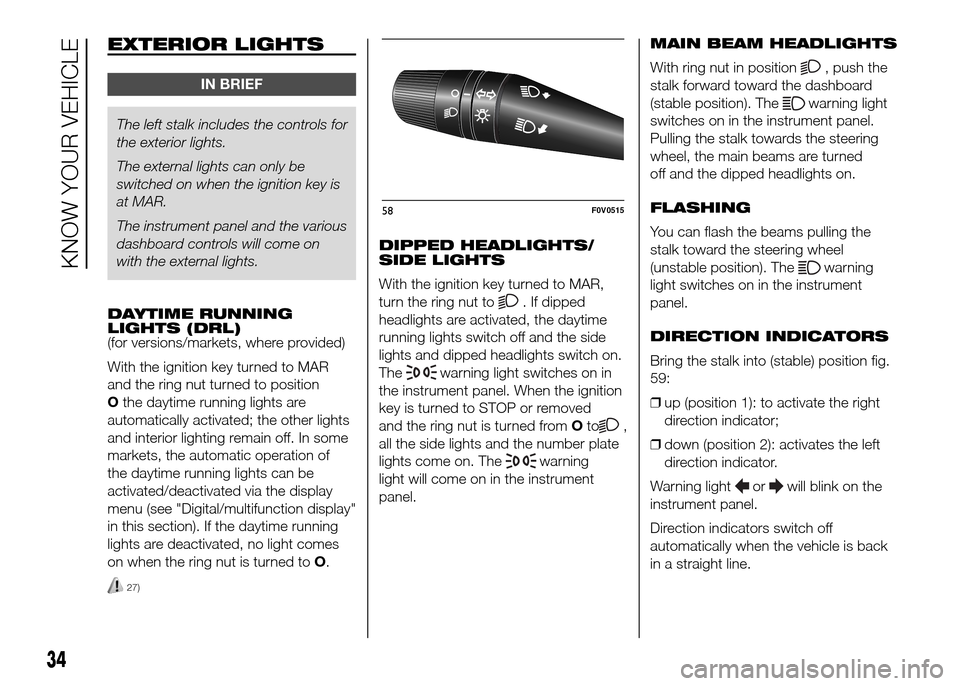
EXTERIOR LIGHTS
IN BRIEF
The left stalk includes the controls for
the exterior lights.
The external lights can only be
switched on when the ignition key is
at MAR.
The instrument panel and the various
dashboard controls will come on
with the external lights.
DAYTIME RUNNING
LIGHTS (DRL)
(for versions/markets, where provided)
With the ignition key turned to MAR
and the ring nut turned to position
Othe daytime running lights are
automatically activated; the other lights
and interior lighting remain off. In some
markets, the automatic operation of
the daytime running lights can be
activated/deactivated via the display
menu (see "Digital/multifunction display"
in this section). If the daytime running
lights are deactivated, no light comes
on when the ring nut is turned toO.
27)
DIPPED HEADLIGHTS/
SIDE LIGHTS
With the ignition key turned to MAR,
turn the ring nut to
. If dipped
headlights are activated, the daytime
running lights switch off and the side
lights and dipped headlights switch on.
The
warning light switches on in
the instrument panel. When the ignition
key is turned to STOP or removed
and the ring nut is turned fromOto
,
all the side lights and the number plate
lights come on. The
warning
light will come on in the instrument
panel.MAIN BEAM HEADLIGHTS
With ring nut in position
, push the
stalk forward toward the dashboard
(stable position). The
warning light
switches on in the instrument panel.
Pulling the stalk towards the steering
wheel, the main beams are turned
off and the dipped headlights on.
FLASHING
You can flash the beams pulling the
stalk toward the steering wheel
(unstable position). The
warning
light switches on in the instrument
panel.
DIRECTION INDICATORS
Bring the stalk into (stable) position fig.
59:
❒up (position 1): to activate the right
direction indicator;
❒down (position 2): activates the left
direction indicator.
Warning light
orwill blink on the
instrument panel.
Direction indicators switch off
automatically when the vehicle is back
in a straight line.
58F0V0515
34
KNOW YOUR VEHICLE
Page 39 of 323
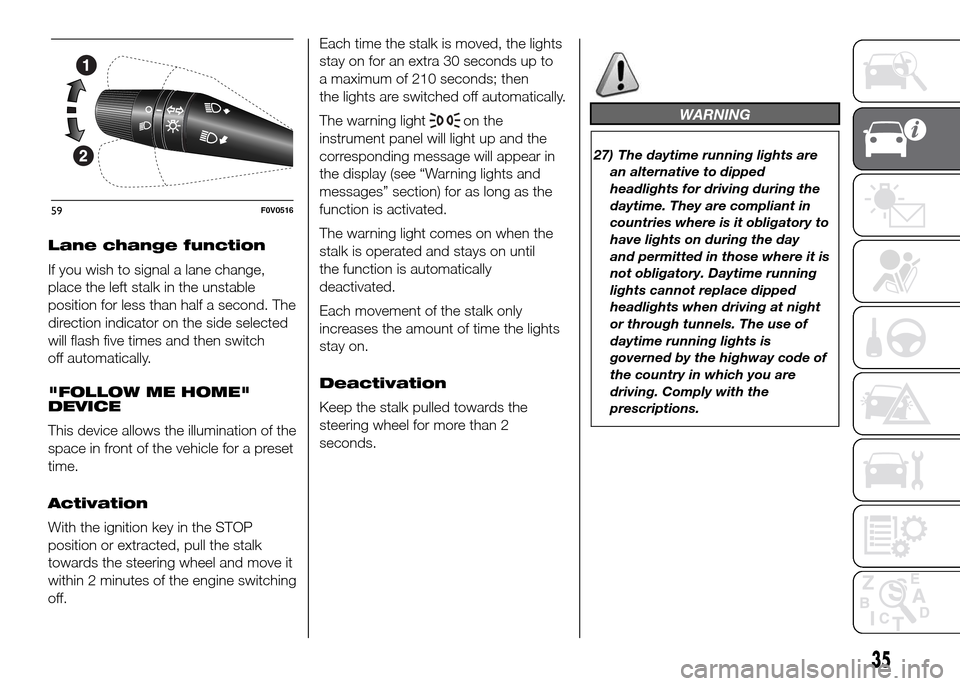
Lane change function
If you wish to signal a lane change,
place the left stalk in the unstable
position for less than half a second. The
direction indicator on the side selected
will flash five times and then switch
off automatically.
"FOLLOW ME HOME"
DEVICE
This device allows the illumination of the
space in front of the vehicle for a preset
time.
Activation
With the ignition key in the STOP
position or extracted, pull the stalk
towards the steering wheel and move it
within 2 minutes of the engine switching
off.Each time the stalk is moved, the lights
stay on for an extra 30 seconds up to
a maximum of 210 seconds; then
the lights are switched off automatically.
The warning light
on the
instrument panel will light up and the
corresponding message will appear in
the display (see “Warning lights and
messages” section) for as long as the
function is activated.
The warning light comes on when the
stalk is operated and stays on until
the function is automatically
deactivated.
Each movement of the stalk only
increases the amount of time the lights
stay on.
Deactivation
Keep the stalk pulled towards the
steering wheel for more than 2
seconds.WARNING
27) The daytime running lights are
an alternative to dipped
headlights for driving during the
daytime. They are compliant in
countries where is it obligatory to
have lights on during the day
and permitted in those where it is
not obligatory. Daytime running
lights cannot replace dipped
headlights when driving at night
or through tunnels. The use of
daytime running lights is
governed by the highway code of
the country in which you are
driving. Comply with the
prescriptions.
59F0V0516
35
Page 70 of 323
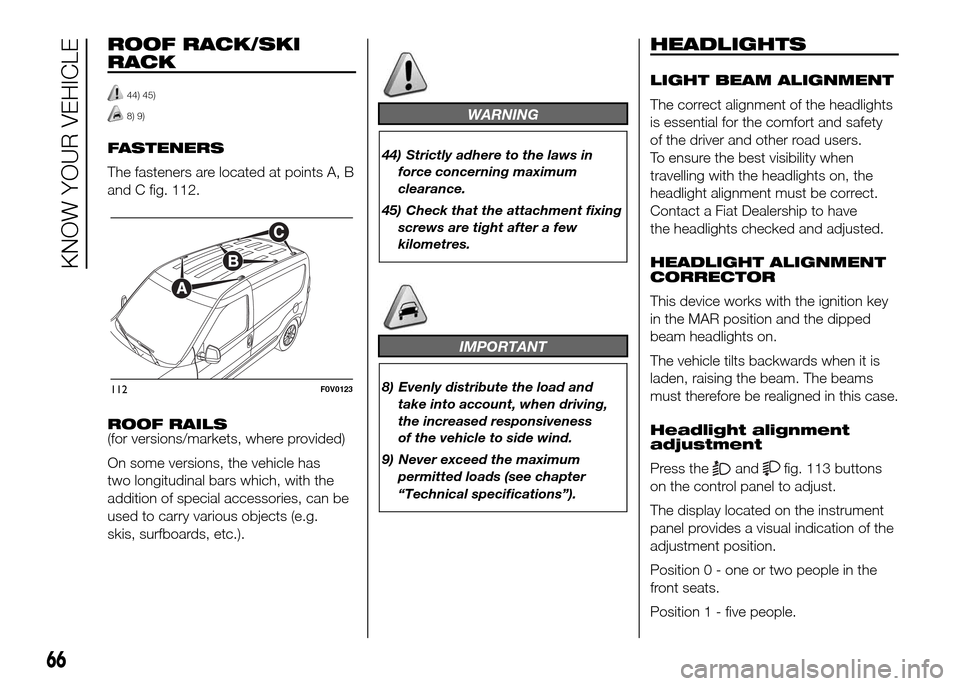
ROOF RACK/SKI
RACK
44) 45)
8) 9)
FASTENERS
The fasteners are located at points A, B
and C fig. 112.
ROOF RAILS
(for versions/markets, where provided)
On some versions, the vehicle has
two longitudinal bars which, with the
addition of special accessories, can be
used to carry various objects (e.g.
skis, surfboards, etc.).
WARNING
44) Strictly adhere to the laws in
force concerning maximum
clearance.
45) Check that the attachment fixing
screws are tight after a few
kilometres.
IMPORTANT
8) Evenly distribute the load and
take into account, when driving,
the increased responsiveness
of the vehicle to side wind.
9) Never exceed the maximum
permitted loads (see chapter
“Technical specifications”).
HEADLIGHTS
LIGHT BEAM ALIGNMENT
The correct alignment of the headlights
is essential for the comfort and safety
of the driver and other road users.
To ensure the best visibility when
travelling with the headlights on, the
headlight alignment must be correct.
Contact a Fiat Dealership to have
the headlights checked and adjusted.
HEADLIGHT ALIGNMENT
CORRECTOR
This device works with the ignition key
in the MAR position and the dipped
beam headlights on.
The vehicle tilts backwards when it is
laden, raising the beam. The beams
must therefore be realigned in this case.
Headlight alignment
adjustment
Press the
andfig. 113 buttons
on the control panel to adjust.
The display located on the instrument
panel provides a visual indication of the
adjustment position.
Position 0 - one or two people in the
front seats.
Position 1 - five people.
112F0V0123
66
KNOW YOUR VEHICLE
Page 75 of 323
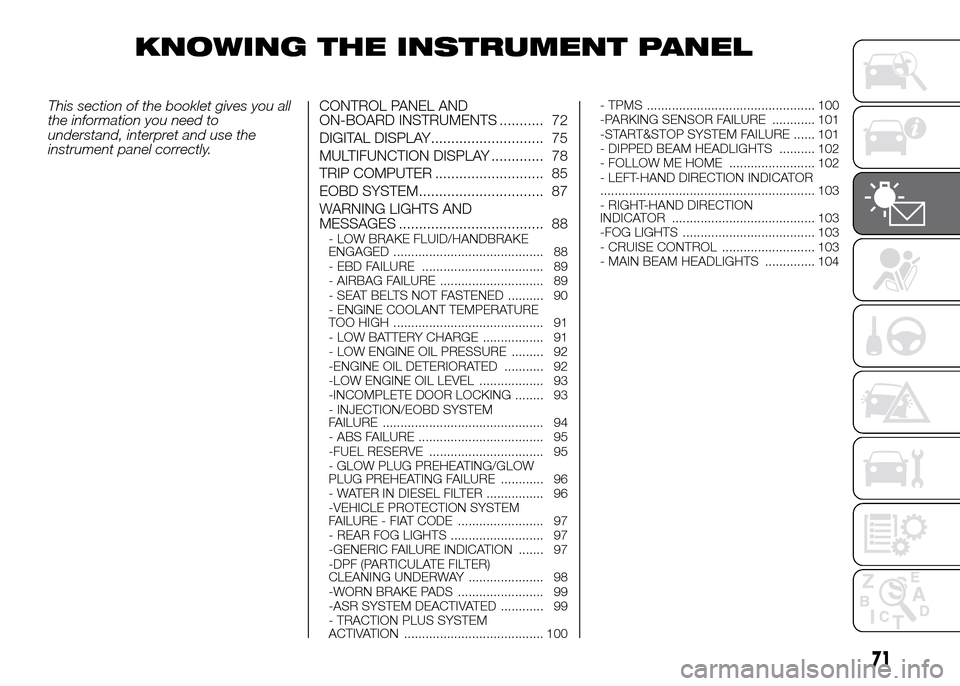
KNOWING THE INSTRUMENT PANEL
This section of the booklet gives you all
the information you need to
understand, interpret and use the
instrument panel correctly.CONTROL PANEL AND
ON-BOARD INSTRUMENTS ........... 72
DIGITAL DISPLAY............................ 75
MULTIFUNCTION DISPLAY ............. 78
TRIP COMPUTER ........................... 85
EOBD SYSTEM............................... 87
WARNING LIGHTS AND
MESSAGES .................................... 88
- LOW BRAKE FLUID/HANDBRAKE
ENGAGED .......................................... 88
- EBD FAILURE .................................. 89
- AIRBAG FAILURE ............................. 89
- SEAT BELTS NOT FASTENED .......... 90
- ENGINE COOLANT TEMPERATURE
TOO HIGH .......................................... 91
- LOW BATTERY CHARGE ................. 91
- LOW ENGINE OIL PRESSURE ......... 92
-ENGINE OIL DETERIORATED ........... 92
-LOW ENGINE OIL LEVEL .................. 93
-INCOMPLETE DOOR LOCKING ........ 93
- INJECTION/EOBD SYSTEM
FAILURE ............................................. 94
- ABS FAILURE ................................... 95
-FUEL RESERVE ................................ 95
- GLOW PLUG PREHEATING/GLOW
PLUG PREHEATING FAILURE ............ 96
- WATER IN DIESEL FILTER ................ 96
-VEHICLE PROTECTION SYSTEM
FAILURE - FIAT CODE ........................ 97
- REAR FOG LIGHTS .......................... 97
-GENERIC FAILURE INDICATION ....... 97
-DPF (PARTICULATE FILTER)
CLEANING UNDERWAY ..................... 98
-WORN BRAKE PADS ........................ 99
-ASR SYSTEM DEACTIVATED ............ 99
- TRACTION PLUS SYSTEM
ACTIVATION ....................................... 100- TPMS ............................................... 100
-PARKING SENSOR FAILURE ............ 101
-START&STOP SYSTEM FAILURE ...... 101
- DIPPED BEAM HEADLIGHTS .......... 102
- FOLLOW ME HOME ........................ 102
- LEFT-HAND DIRECTION INDICATOR
............................................................ 103
- RIGHT-HAND DIRECTION
INDICATOR ........................................ 103
-FOG LIGHTS ..................................... 103
- CRUISE CONTROL .......................... 103
- MAIN BEAM HEADLIGHTS .............. 104
71
Page 76 of 323
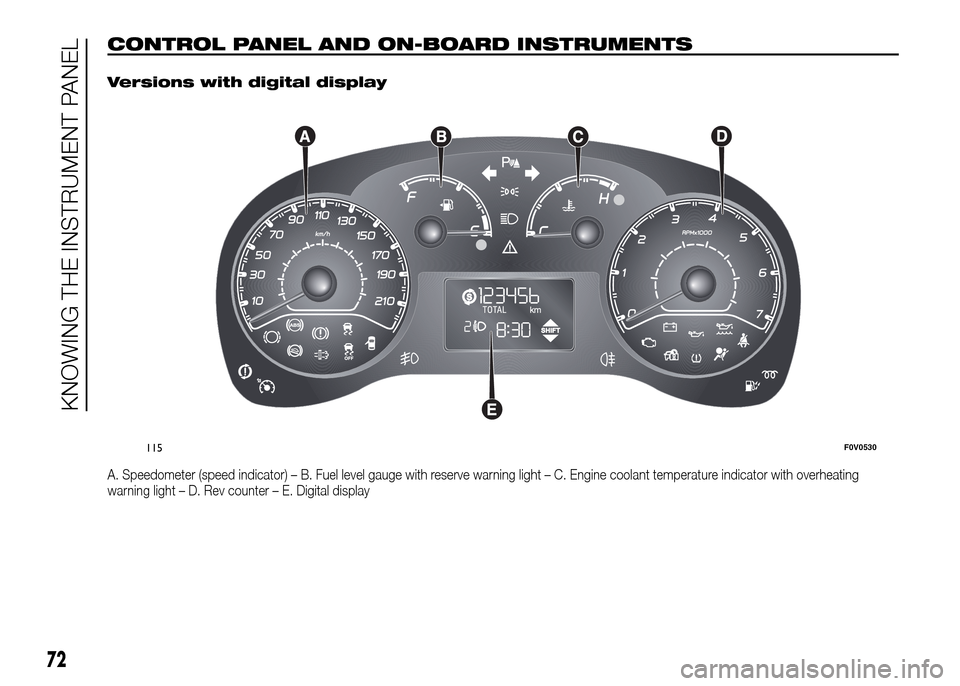
CONTROL PANEL AND ON-BOARD INSTRUMENTS.
Versions with digital display
A. Speedometer (speed indicator) – B. Fuel level gauge with reserve warning light – C. Engine coolant temperature indicator with overheating
warning light – D. Rev counter – E. Digital display
72
KNOWING THE INSTRUMENT PANEL
115F0V0530
Page 78 of 323
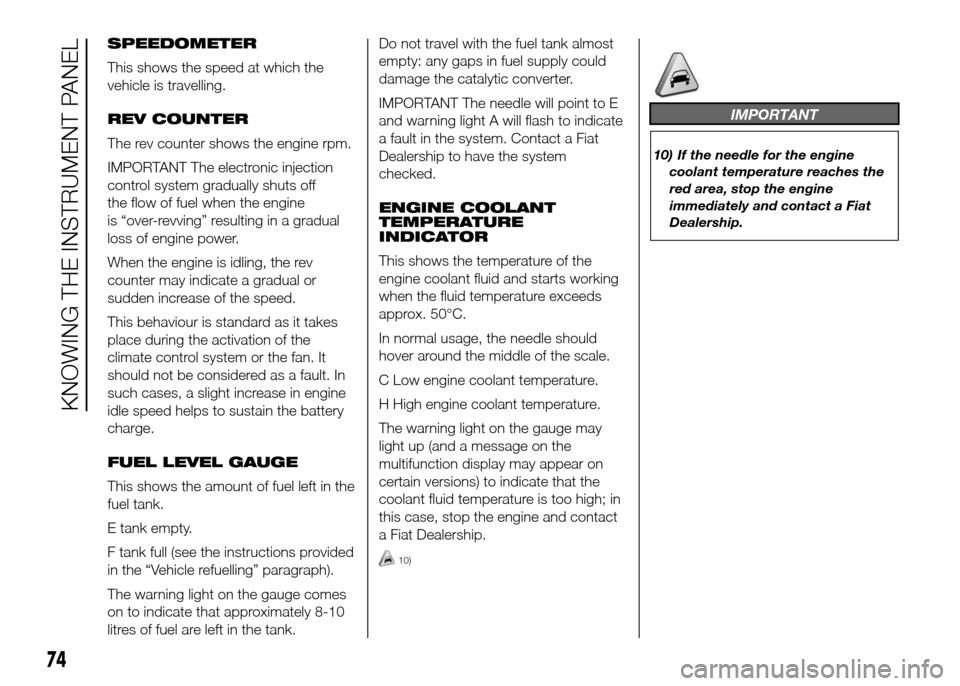
SPEEDOMETER
This shows the speed at which the
vehicle is travelling.
REV COUNTER
The rev counter shows the engine rpm.
IMPORTANT The electronic injection
control system gradually shuts off
the flow of fuel when the engine
is “over-revving” resulting in a gradual
loss of engine power.
When the engine is idling, the rev
counter may indicate a gradual or
sudden increase of the speed.
This behaviour is standard as it takes
place during the activation of the
climate control system or the fan. It
should not be considered as a fault. In
such cases, a slight increase in engine
idle speed helps to sustain the battery
charge.
FUEL LEVEL GAUGE
This shows the amount of fuel left in the
fuel tank.
E tank empty.
F tank full (see the instructions provided
in the “Vehicle refuelling” paragraph).
The warning light on the gauge comes
on to indicate that approximately 8-10
litres of fuel are left in the tank.Do not travel with the fuel tank almost
empty: any gaps in fuel supply could
damage the catalytic converter.
IMPORTANT The needle will point to E
and warning light A will flash to indicate
a fault in the system. Contact a Fiat
Dealership to have the system
checked.
ENGINE COOLANT
TEMPERATURE
INDICATOR
This shows the temperature of the
engine coolant fluid and starts working
when the fluid temperature exceeds
approx. 50°C.
In normal usage, the needle should
hover around the middle of the scale.
C Low engine coolant temperature.
H High engine coolant temperature.
The warning light on the gauge may
light up (and a message on the
multifunction display may appear on
certain versions) to indicate that the
coolant fluid temperature is too high; in
this case, stop the engine and contact
a Fiat Dealership.
10)
IMPORTANT
10) If the needle for the engine
coolant temperature reaches the
red area, stop the engine
immediately and contact a Fiat
Dealership.
74
KNOWING THE INSTRUMENT PANEL
Page 80 of 323
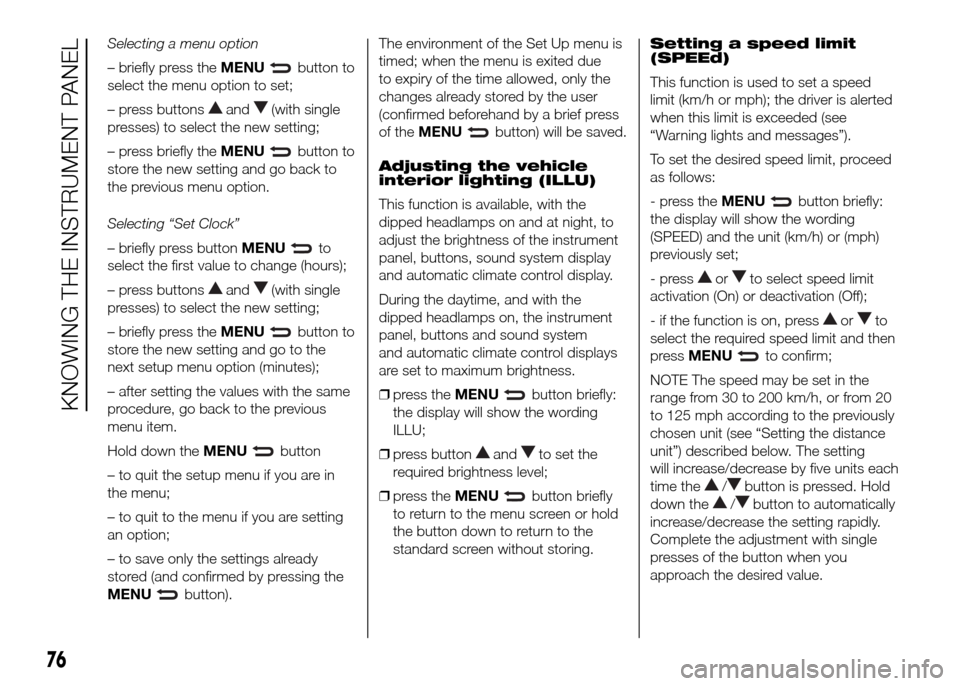
Selecting a menu option
– briefly press theMENU
button to
select the menu option to set;
– press buttons
and(with single
presses) to select the new setting;
– press briefly theMENU
button to
store the new setting and go back to
the previous menu option.
Selecting “Set Clock”
– briefly press buttonMENU
to
select the first value to change (hours);
– press buttons
and(with single
presses) to select the new setting;
– briefly press theMENU
button to
store the new setting and go to the
next setup menu option (minutes);
– after setting the values with the same
procedure, go back to the previous
menu item.
Hold down theMENU
button
– to quit the setup menu if you are in
the menu;
– to quit to the menu if you are setting
an option;
– to save only the settings already
stored (and confirmed by pressing the
MENU
button).The environment of the Set Up menu is
timed; when the menu is exited due
to expiry of the time allowed, only the
changes already stored by the user
(confirmed beforehand by a brief press
of theMENU
button) will be saved.
Adjusting the vehicle
interior lighting (ILLU)
This function is available, with the
dipped headlamps on and at night, to
adjust the brightness of the instrument
panel, buttons, sound system display
and automatic climate control display.
During the daytime, and with the
dipped headlamps on, the instrument
panel, buttons and sound system
and automatic climate control displays
are set to maximum brightness.
❒press theMENU
button briefly:
the display will show the wording
ILLU;
❒press button
andto set the
required brightness level;
❒press theMENU
button briefly
to return to the menu screen or hold
the button down to return to the
standard screen without storing.Setting a speed limit
(SPEEd)
This function is used to set a speed
limit (km/h or mph); the driver is alerted
when this limit is exceeded (see
“Warning lights and messages”).
To set the desired speed limit, proceed
as follows:
- press theMENU
button briefly:
the display will show the wording
(SPEED) and the unit (km/h) or (mph)
previously set;
- press
orto select speed limit
activation (On) or deactivation (Off);
- if the function is on, press
orto
select the required speed limit and then
pressMENU
to confirm;
NOTE The speed may be set in the
range from 30 to 200 km/h, or from 20
to 125 mph according to the previously
chosen unit (see “Setting the distance
unit”) described below. The setting
will increase/decrease by five units each
time the
/button is pressed. Hold
down the
/button to automatically
increase/decrease the setting rapidly.
Complete the adjustment with single
presses of the button when you
approach the desired value.
76
KNOWING THE INSTRUMENT PANEL
Page 82 of 323
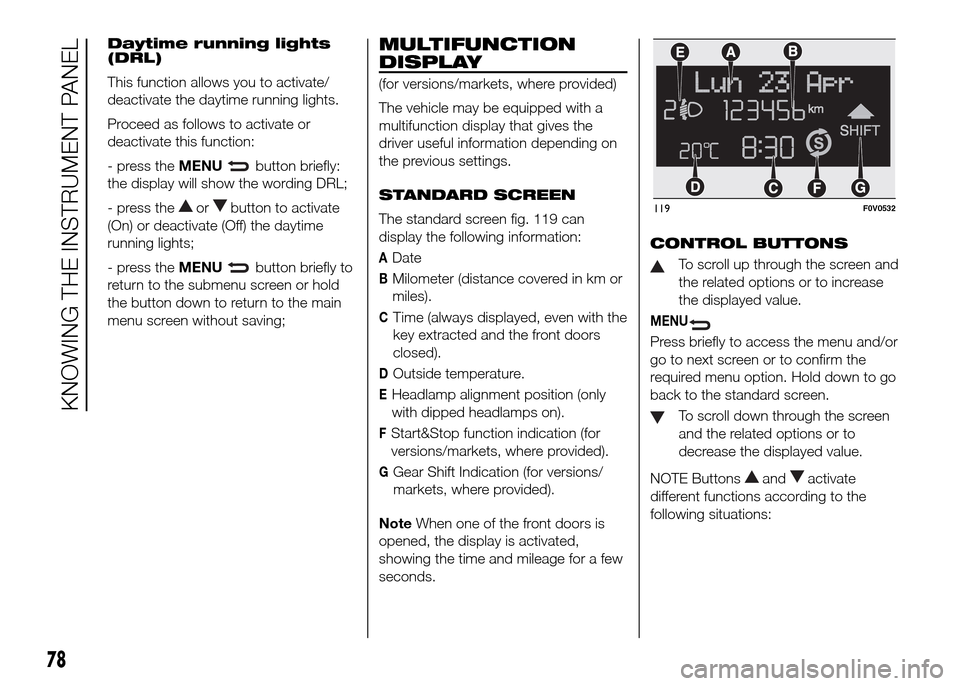
Daytime running lights
(DRL)
This function allows you to activate/
deactivate the daytime running lights.
Proceed as follows to activate or
deactivate this function:
- press theMENU
button briefly:
the display will show the wording DRL;
- press the
orbutton to activate
(On) or deactivate (Off) the daytime
running lights;
- press theMENU
button briefly to
return to the submenu screen or hold
the button down to return to the main
menu screen without saving;
MULTIFUNCTION
DISPLAY
(for versions/markets, where provided)
The vehicle may be equipped with a
multifunction display that gives the
driver useful information depending on
the previous settings.
STANDARD SCREEN
The standard screen fig. 119 can
display the following information:
ADate
BMilometer (distance covered in km or
miles).
CTime (always displayed, even with the
key extracted and the front doors
closed).
DOutside temperature.
EHeadlamp alignment position (only
with dipped headlamps on).
FStart&Stop function indication (for
versions/markets, where provided).
GGear Shift Indication (for versions/
markets, where provided).
NoteWhen one of the front doors is
opened, the display is activated,
showing the time and mileage for a few
seconds.CONTROL BUTTONS
To scroll up through the screen and
the related options or to increase
the displayed value.
MENU
Press briefly to access the menu and/or
go to next screen or to confirm the
required menu option. Hold down to go
back to the standard screen.
To scroll down through the screen
and the related options or to
decrease the displayed value.
NOTE Buttons
andactivate
different functions according to the
following situations:
119F0V0532
78
KNOWING THE INSTRUMENT PANEL