start stop button FIAT DOBLO PANORAMA 2016 2.G Owners Manual
[x] Cancel search | Manufacturer: FIAT, Model Year: 2016, Model line: DOBLO PANORAMA, Model: FIAT DOBLO PANORAMA 2016 2.GPages: 323, PDF Size: 25.46 MB
Page 20 of 323
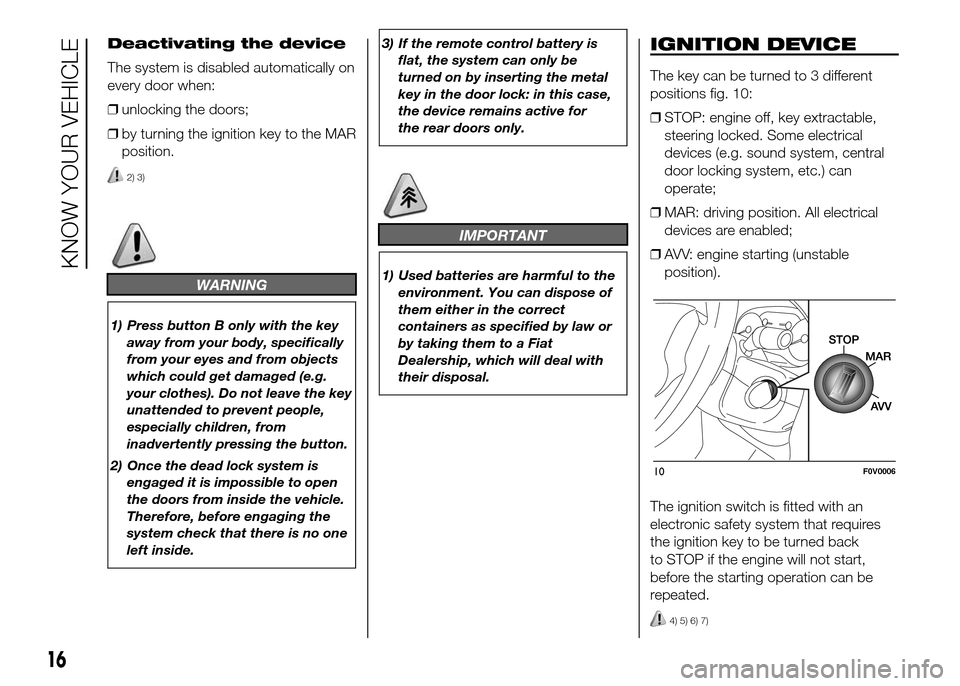
Deactivating the device
The system is disabled automatically on
every door when:
❒unlocking the doors;
❒by turning the ignition key to the MAR
position.
2) 3)
WARNING
1) Press button B only with the key
away from your body, specifically
from your eyes and from objects
which could get damaged (e.g.
your clothes). Do not leave the key
unattended to prevent people,
especially children, from
inadvertently pressing the button.
2) Once the dead lock system is
engaged it is impossible to open
the doors from inside the vehicle.
Therefore, before engaging the
system check that there is no one
left inside.3) If the remote control battery is
flat, the system can only be
turned on by inserting the metal
key in the door lock: in this case,
the device remains active for
the rear doors only.
IMPORTANT
1) Used batteries are harmful to the
environment. You can dispose of
them either in the correct
containers as specified by law or
by taking them to a Fiat
Dealership, which will deal with
their disposal.
IGNITION DEVICE
The key can be turned to 3 different
positions fig. 10:
❒STOP: engine off, key extractable,
steering locked. Some electrical
devices (e.g. sound system, central
door locking system, etc.) can
operate;
❒MAR: driving position. All electrical
devices are enabled;
❒AVV: engine starting (unstable
position).
The ignition switch is fitted with an
electronic safety system that requires
the ignition key to be turned back
to STOP if the engine will not start,
before the starting operation can be
repeated.
4) 5) 6) 7)
10F0V0006
16
KNOW YOUR VEHICLE
Page 57 of 323
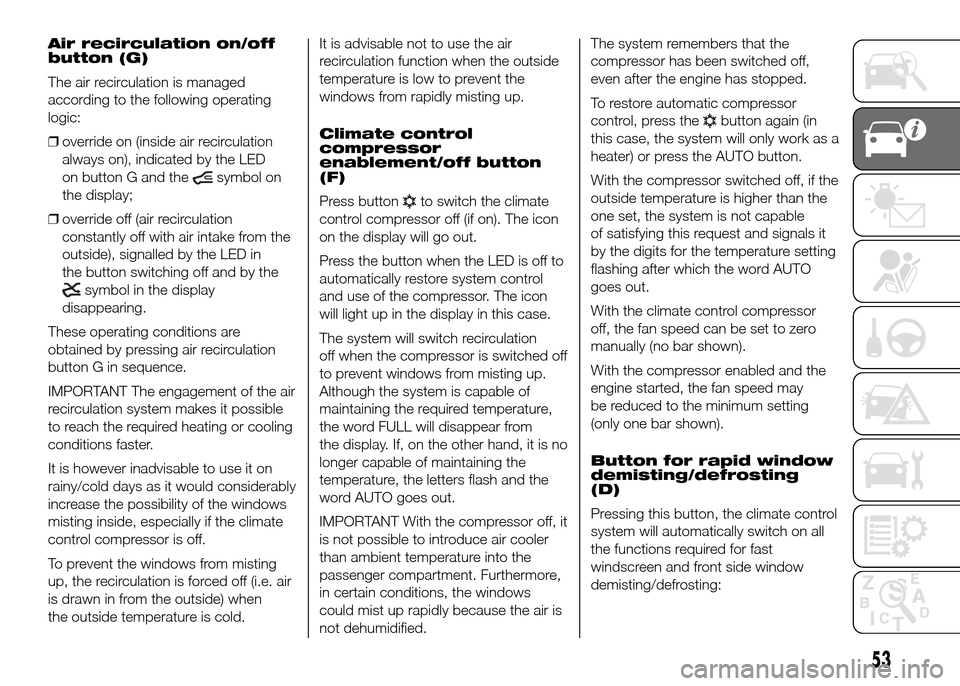
Air recirculation on/off
button (G)
The air recirculation is managed
according to the following operating
logic:
❒override on (inside air recirculation
always on), indicated by the LED
on button G and the
symbol on
the display;
❒override off (air recirculation
constantly off with air intake from the
outside), signalled by the LED in
the button switching off and by the
symbol in the display
disappearing.
These operating conditions are
obtained by pressing air recirculation
button G in sequence.
IMPORTANT The engagement of the air
recirculation system makes it possible
to reach the required heating or cooling
conditions faster.
It is however inadvisable to use it on
rainy/cold days as it would considerably
increase the possibility of the windows
misting inside, especially if the climate
control compressor is off.
To prevent the windows from misting
up, the recirculation is forced off (i.e. air
is drawn in from the outside) when
the outside temperature is cold.It is advisable not to use the air
recirculation function when the outside
temperature is low to prevent the
windows from rapidly misting up.
Climate control
compressor
enablement/off button
(F)
Press button
to switch the climate
control compressor off (if on). The icon
on the display will go out.
Press the button when the LED is off to
automatically restore system control
and use of the compressor. The icon
will light up in the display in this case.
The system will switch recirculation
off when the compressor is switched off
to prevent windows from misting up.
Although the system is capable of
maintaining the required temperature,
the word FULL will disappear from
the display. If, on the other hand, it is no
longer capable of maintaining the
temperature, the letters flash and the
word AUTO goes out.
IMPORTANT With the compressor off, it
is not possible to introduce air cooler
than ambient temperature into the
passenger compartment. Furthermore,
in certain conditions, the windows
could mist up rapidly because the air is
not dehumidified.The system remembers that the
compressor has been switched off,
even after the engine has stopped.
To restore automatic compressor
control, press the
button again (in
this case, the system will only work as a
heater) or press the AUTO button.
With the compressor switched off, if the
outside temperature is higher than the
one set, the system is not capable
of satisfying this request and signals it
by the digits for the temperature setting
flashing after which the word AUTO
goes out.
With the climate control compressor
off, the fan speed can be set to zero
manually (no bar shown).
With the compressor enabled and the
engine started, the fan speed may
be reduced to the minimum setting
(only one bar shown).
Button for rapid window
demisting/defrosting
(D)
Pressing this button, the climate control
system will automatically switch on all
the functions required for fast
windscreen and front side window
demisting/defrosting:
53
Page 58 of 323
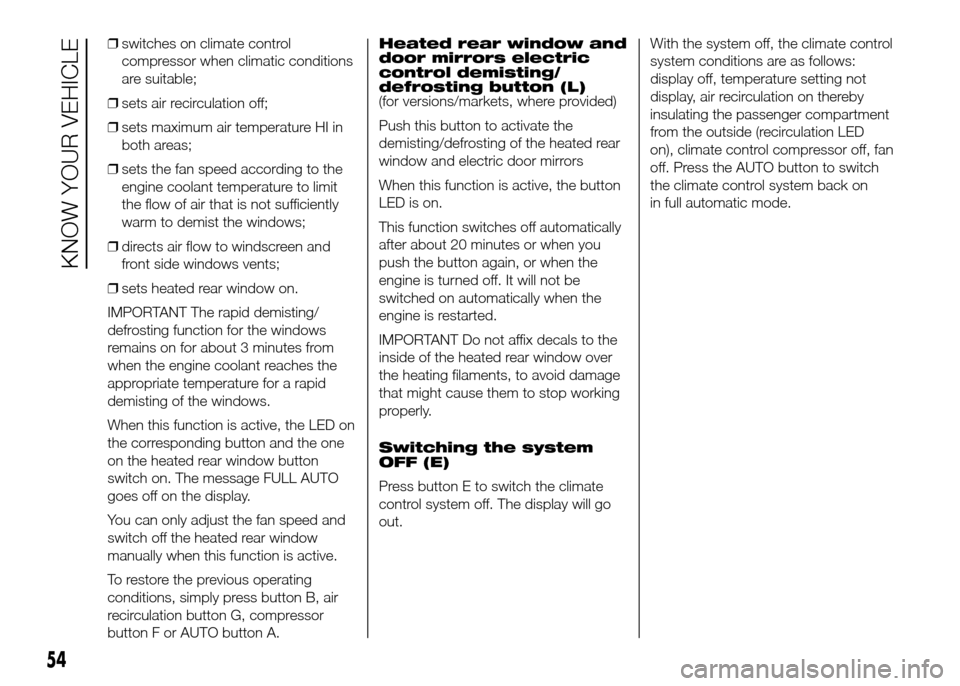
❒switches on climate control
compressor when climatic conditions
are suitable;
❒sets air recirculation off;
❒sets maximum air temperature HI in
both areas;
❒sets the fan speed according to the
engine coolant temperature to limit
the flow of air that is not sufficiently
warm to demist the windows;
❒directs air flow to windscreen and
front side windows vents;
❒sets heated rear window on.
IMPORTANT The rapid demisting/
defrosting function for the windows
remains on for about 3 minutes from
when the engine coolant reaches the
appropriate temperature for a rapid
demisting of the windows.
When this function is active, the LED on
the corresponding button and the one
on the heated rear window button
switch on. The message FULL AUTO
goes off on the display.
You can only adjust the fan speed and
switch off the heated rear window
manually when this function is active.
To restore the previous operating
conditions, simply press button B, air
recirculation button G, compressor
button F or AUTO button A.Heated rear window and
door mirrors electric
control demisting/
defrosting button (L)
(for versions/markets, where provided)
Push this button to activate the
demisting/defrosting of the heated rear
window and electric door mirrors
When this function is active, the button
LED is on.
This function switches off automatically
after about 20 minutes or when you
push the button again, or when the
engine is turned off. It will not be
switched on automatically when the
engine is restarted.
IMPORTANT Do not affix decals to the
inside of the heated rear window over
the heating filaments, to avoid damage
that might cause them to stop working
properly.
Switching the system
OFF (E)
Press button E to switch the climate
control system off. The display will go
out.With the system off, the climate control
system conditions are as follows:
display off, temperature setting not
display, air recirculation on thereby
insulating the passenger compartment
from the outside (recirculation LED
on), climate control compressor off, fan
off. Press the AUTO button to switch
the climate control system back on
in full automatic mode.
54
KNOW YOUR VEHICLE
Page 79 of 323
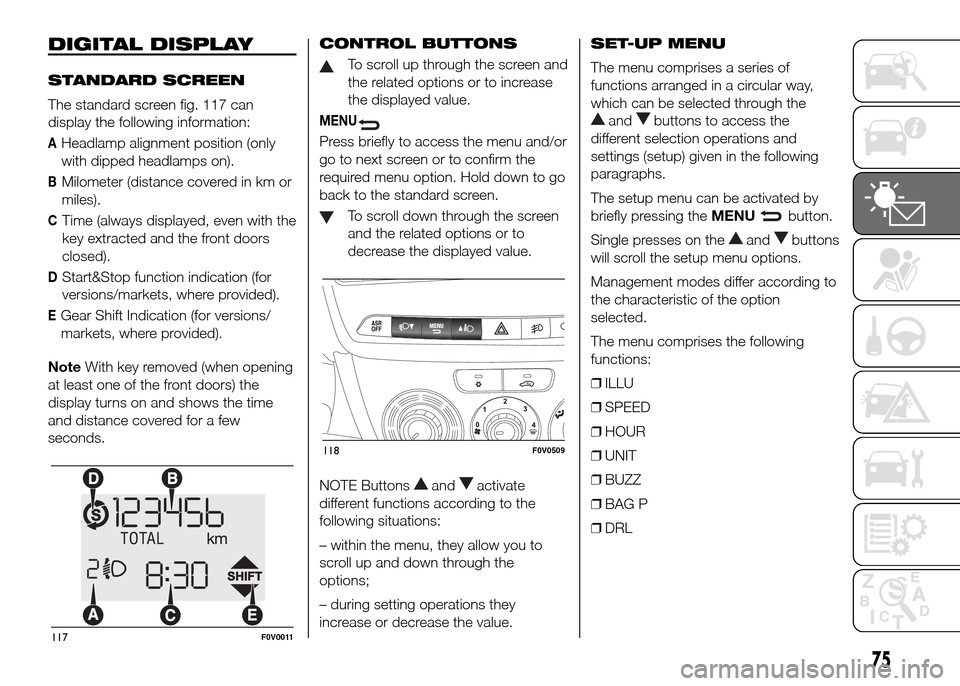
DIGITAL DISPLAY
STANDARD SCREEN
The standard screen fig. 117 can
display the following information:
AHeadlamp alignment position (only
with dipped headlamps on).
BMilometer (distance covered in km or
miles).
CTime (always displayed, even with the
key extracted and the front doors
closed).
DStart&Stop function indication (for
versions/markets, where provided).
EGear Shift Indication (for versions/
markets, where provided).
NoteWith key removed (when opening
at least one of the front doors) the
display turns on and shows the time
and distance covered for a few
seconds.CONTROL BUTTONS
To scroll up through the screen and
the related options or to increase
the displayed value.
MENU
Press briefly to access the menu and/or
go to next screen or to confirm the
required menu option. Hold down to go
back to the standard screen.
To scroll down through the screen
and the related options or to
decrease the displayed value.
NOTE Buttons
andactivate
different functions according to the
following situations:
– within the menu, they allow you to
scroll up and down through the
options;
– during setting operations they
increase or decrease the value.SET-UP MENU
The menu comprises a series of
functions arranged in a circular way,
which can be selected through the
andbuttons to access the
different selection operations and
settings (setup) given in the following
paragraphs.
The setup menu can be activated by
briefly pressing theMENU
button.
Single presses on the
andbuttons
will scroll the setup menu options.
Management modes differ according to
the characteristic of the option
selected.
The menu comprises the following
functions:
❒ILLU
❒SPEED
❒HOUR
❒UNIT
❒BUZZ
❒BAG P
❒DRL
117F0V0011
118F0V0509
75
Page 82 of 323
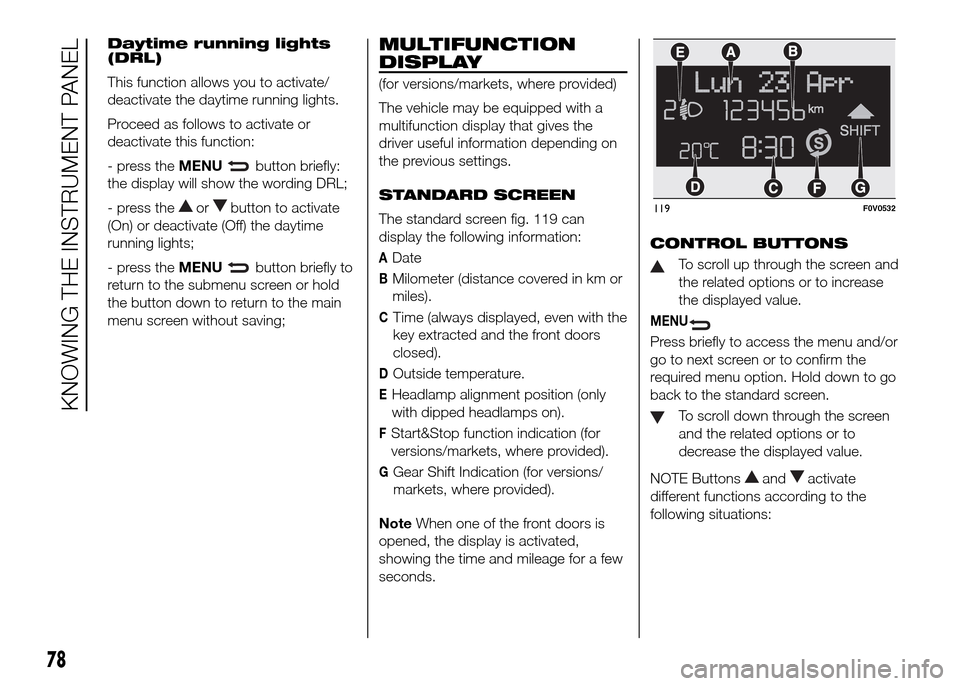
Daytime running lights
(DRL)
This function allows you to activate/
deactivate the daytime running lights.
Proceed as follows to activate or
deactivate this function:
- press theMENU
button briefly:
the display will show the wording DRL;
- press the
orbutton to activate
(On) or deactivate (Off) the daytime
running lights;
- press theMENU
button briefly to
return to the submenu screen or hold
the button down to return to the main
menu screen without saving;
MULTIFUNCTION
DISPLAY
(for versions/markets, where provided)
The vehicle may be equipped with a
multifunction display that gives the
driver useful information depending on
the previous settings.
STANDARD SCREEN
The standard screen fig. 119 can
display the following information:
ADate
BMilometer (distance covered in km or
miles).
CTime (always displayed, even with the
key extracted and the front doors
closed).
DOutside temperature.
EHeadlamp alignment position (only
with dipped headlamps on).
FStart&Stop function indication (for
versions/markets, where provided).
GGear Shift Indication (for versions/
markets, where provided).
NoteWhen one of the front doors is
opened, the display is activated,
showing the time and mileage for a few
seconds.CONTROL BUTTONS
To scroll up through the screen and
the related options or to increase
the displayed value.
MENU
Press briefly to access the menu and/or
go to next screen or to confirm the
required menu option. Hold down to go
back to the standard screen.
To scroll down through the screen
and the related options or to
decrease the displayed value.
NOTE Buttons
andactivate
different functions according to the
following situations:
119F0V0532
78
KNOWING THE INSTRUMENT PANEL
Page 136 of 323
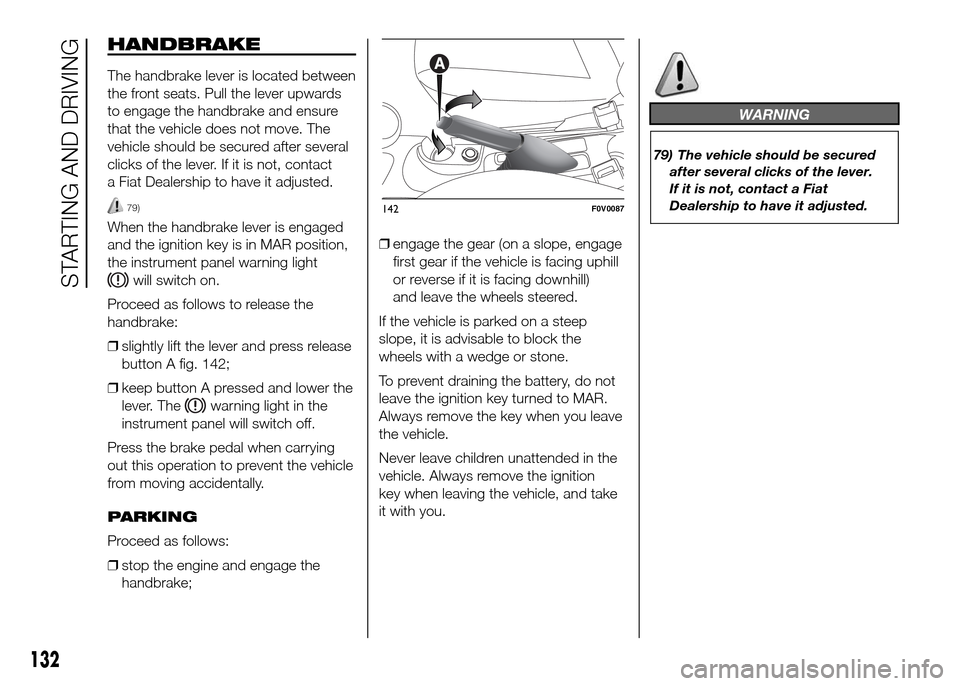
HANDBRAKE
The handbrake lever is located between
the front seats. Pull the lever upwards
to engage the handbrake and ensure
that the vehicle does not move. The
vehicle should be secured after several
clicks of the lever. If it is not, contact
a Fiat Dealership to have it adjusted.
79)
When the handbrake lever is engaged
and the ignition key is in MAR position,
the instrument panel warning light
will switch on.
Proceed as follows to release the
handbrake:
❒slightly lift the lever and press release
button A fig. 142;
❒keep button A pressed and lower the
lever. The
warning light in the
instrument panel will switch off.
Press the brake pedal when carrying
out this operation to prevent the vehicle
from moving accidentally.
PARKING
Proceed as follows:
❒stop the engine and engage the
handbrake;❒engage the gear (on a slope, engage
first gear if the vehicle is facing uphill
or reverse if it is facing downhill)
and leave the wheels steered.
If the vehicle is parked on a steep
slope, it is advisable to block the
wheels with a wedge or stone.
To prevent draining the battery, do not
leave the ignition key turned to MAR.
Always remove the key when you leave
the vehicle.
Never leave children unattended in the
vehicle. Always remove the ignition
key when leaving the vehicle, and take
it with you.
WARNING
79) The vehicle should be secured
after several clicks of the lever.
If it is not, contact a Fiat
Dealership to have it adjusted.
142F0V0087
132
STARTING AND DRIVING
Page 138 of 323
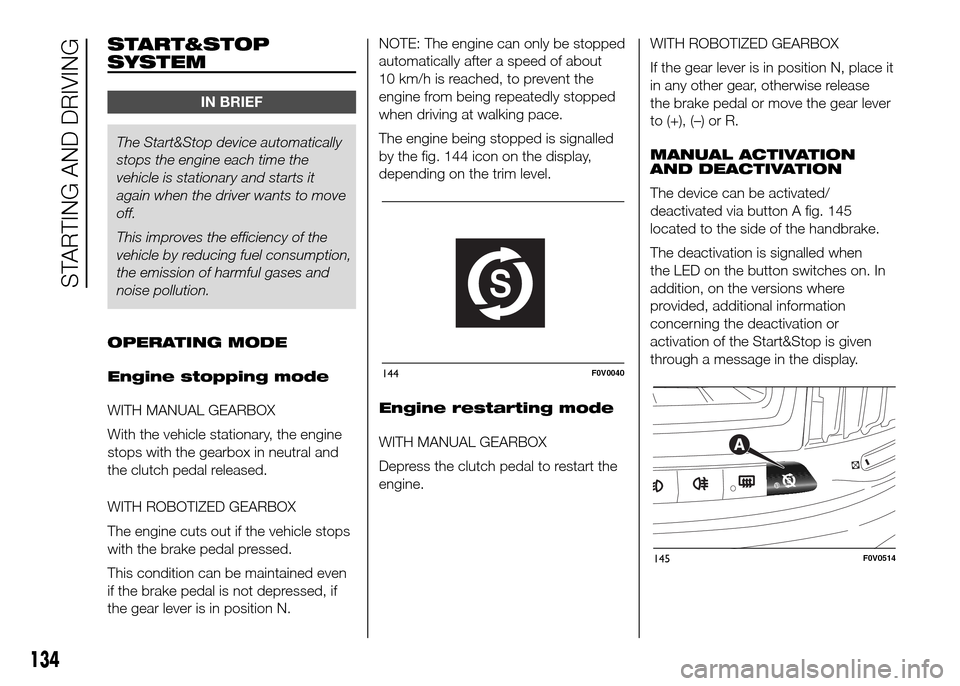
START&STOP
SYSTEM
IN BRIEF
The Start&Stop device automatically
stops the engine each time the
vehicle is stationary and starts it
again when the driver wants to move
off.
This improves the efficiency of the
vehicle by reducing fuel consumption,
the emission of harmful gases and
noise pollution.
OPERATING MODE
Engine stopping mode
WITH MANUAL GEARBOX
With the vehicle stationary, the engine
stops with the gearbox in neutral and
the clutch pedal released.
WITH ROBOTIZED GEARBOX
The engine cuts out if the vehicle stops
with the brake pedal pressed.
This condition can be maintained even
if the brake pedal is not depressed, if
the gear lever is in position N.NOTE: The engine can only be stopped
automatically after a speed of about
10 km/h is reached, to prevent the
engine from being repeatedly stopped
when driving at walking pace.
The engine being stopped is signalled
by the fig. 144 icon on the display,
depending on the trim level.
Engine restarting mode
WITH MANUAL GEARBOX
Depress the clutch pedal to restart the
engine.WITH ROBOTIZED GEARBOX
If the gear lever is in position N, place it
in any other gear, otherwise release
the brake pedal or move the gear lever
to (+), (–) or R.
MANUAL ACTIVATION
AND DEACTIVATION
The device can be activated/
deactivated via button A fig. 145
located to the side of the handbrake.
The deactivation is signalled when
the LED on the button switches on. In
addition, on the versions where
provided, additional information
concerning the deactivation or
activation of the Start&Stop is given
through a message in the display.
144F0V0040
145F0V0514
134
STARTING AND DRIVING
Page 140 of 323
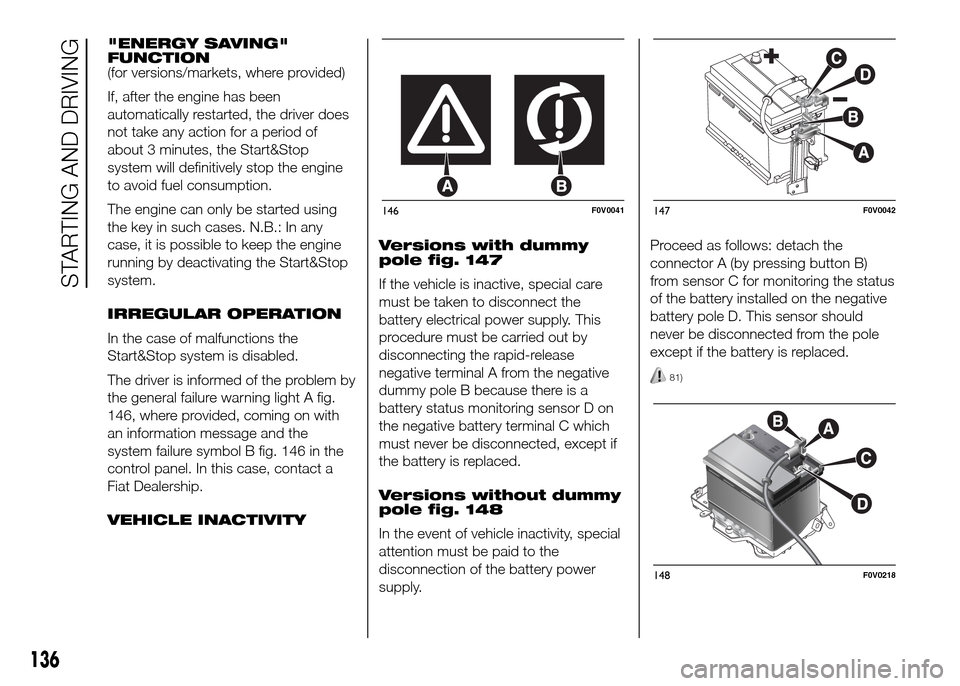
"ENERGY SAVING"
FUNCTION
(for versions/markets, where provided)
If, after the engine has been
automatically restarted, the driver does
not take any action for a period of
about 3 minutes, the Start&Stop
system will definitively stop the engine
to avoid fuel consumption.
The engine can only be started using
the key in such cases. N.B.: In any
case, it is possible to keep the engine
running by deactivating the Start&Stop
system.
IRREGULAR OPERATION
In the case of malfunctions the
Start&Stop system is disabled.
The driver is informed of the problem by
the general failure warning light A fig.
146, where provided, coming on with
an information message and the
system failure symbol B fig. 146 in the
control panel. In this case, contact a
Fiat Dealership.
VEHICLE INACTIVITYVersions with dummy
pole fig. 147
If the vehicle is inactive, special care
must be taken to disconnect the
battery electrical power supply. This
procedure must be carried out by
disconnecting the rapid-release
negative terminal A from the negative
dummy pole B because there is a
battery status monitoring sensor D on
the negative battery terminal C which
must never be disconnected, except if
the battery is replaced.
Versions without dummy
pole fig. 148
In the event of vehicle inactivity, special
attention must be paid to the
disconnection of the battery power
supply.Proceed as follows: detach the
connector A (by pressing button B)
from sensor C for monitoring the status
of the battery installed on the negative
battery pole D. This sensor should
never be disconnected from the pole
except if the battery is replaced.
81)
146F0V0041147F0V0042
148F0V0218
136
STARTING AND DRIVING
Page 146 of 323
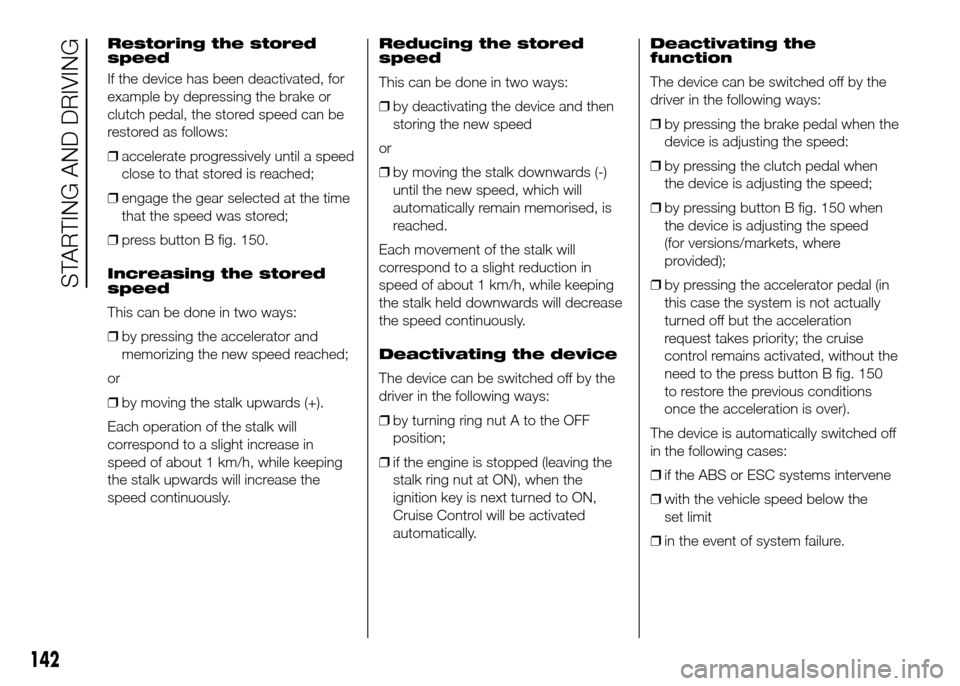
Restoring the stored
speed
If the device has been deactivated, for
example by depressing the brake or
clutch pedal, the stored speed can be
restored as follows:
❒accelerate progressively until a speed
close to that stored is reached;
❒engage the gear selected at the time
that the speed was stored;
❒press button B fig. 150.
Increasing the stored
speed
This can be done in two ways:
❒by pressing the accelerator and
memorizing the new speed reached;
or
❒by moving the stalk upwards (+).
Each operation of the stalk will
correspond to a slight increase in
speed of about 1 km/h, while keeping
the stalk upwards will increase the
speed continuously.Reducing the stored
speed
This can be done in two ways:
❒by deactivating the device and then
storing the new speed
or
❒by moving the stalk downwards (-)
until the new speed, which will
automatically remain memorised, is
reached.
Each movement of the stalk will
correspond to a slight reduction in
speed of about 1 km/h, while keeping
the stalk held downwards will decrease
the speed continuously.
Deactivating the device
The device can be switched off by the
driver in the following ways:
❒by turning ring nut A to the OFF
position;
❒if the engine is stopped (leaving the
stalk ring nut at ON), when the
ignition key is next turned to ON,
Cruise Control will be activated
automatically.Deactivating the
function
The device can be switched off by the
driver in the following ways:
❒by pressing the brake pedal when the
device is adjusting the speed:
❒by pressing the clutch pedal when
the device is adjusting the speed;
❒by pressing button B fig. 150 when
the device is adjusting the speed
(for versions/markets, where
provided);
❒by pressing the accelerator pedal (in
this case the system is not actually
turned off but the acceleration
request takes priority; the cruise
control remains activated, without the
need to the press button B fig. 150
to restore the previous conditions
once the acceleration is over).
The device is automatically switched off
in the following cases:
❒if the ABS or ESC systems intervene
❒with the vehicle speed below the
set limit
❒in the event of system failure.
142
STARTING AND DRIVING
Page 179 of 323
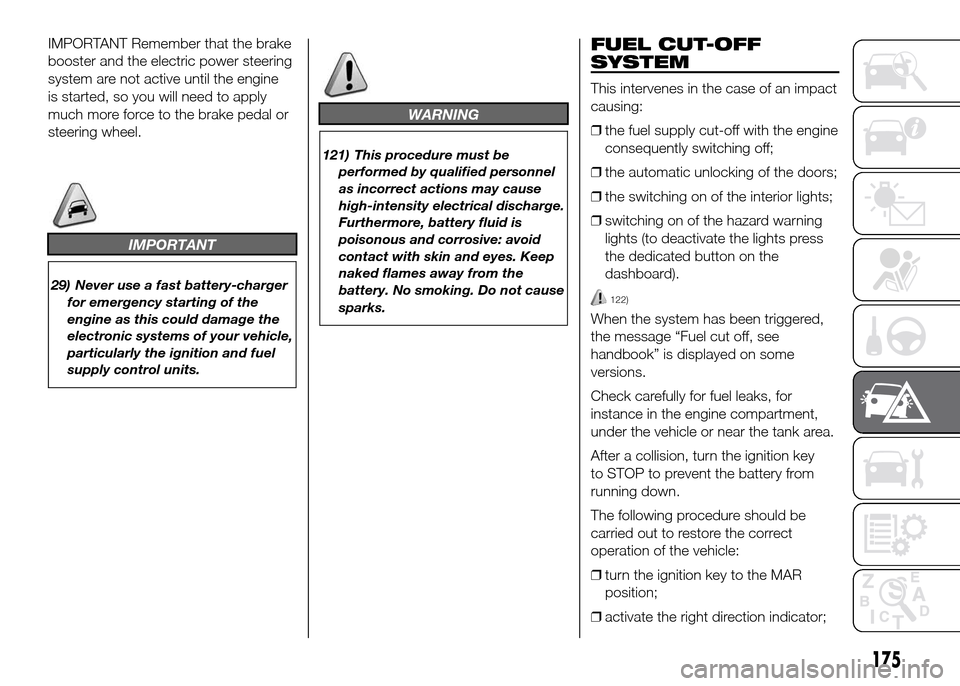
IMPORTANT Remember that the brake
booster and the electric power steering
system are not active until the engine
is started, so you will need to apply
much more force to the brake pedal or
steering wheel.
IMPORTANT
29) Never use a fast battery-charger
for emergency starting of the
engine as this could damage the
electronic systems of your vehicle,
particularly the ignition and fuel
supply control units.
WARNING
121) This procedure must be
performed by qualified personnel
as incorrect actions may cause
high-intensity electrical discharge.
Furthermore, battery fluid is
poisonous and corrosive: avoid
contact with skin and eyes. Keep
naked flames away from the
battery. No smoking. Do not cause
sparks.
FUEL CUT-OFF
SYSTEM
This intervenes in the case of an impact
causing:
❒the fuel supply cut-off with the engine
consequently switching off;
❒the automatic unlocking of the doors;
❒the switching on of the interior lights;
❒switching on of the hazard warning
lights (to deactivate the lights press
the dedicated button on the
dashboard).
122)
When the system has been triggered,
the message “Fuel cut off, see
handbook” is displayed on some
versions.
Check carefully for fuel leaks, for
instance in the engine compartment,
under the vehicle or near the tank area.
After a collision, turn the ignition key
to STOP to prevent the battery from
running down.
The following procedure should be
carried out to restore the correct
operation of the vehicle:
❒turn the ignition key to the MAR
position;
❒activate the right direction indicator;
175