dashboard FIAT DUCATO 2015 Owner handbook (in English)
[x] Cancel search | Manufacturer: FIAT, Model Year: 2015, Model line: DUCATO, Model: FIAT DUCATO 2015Pages: 367, PDF Size: 19.73 MB
Page 72 of 367
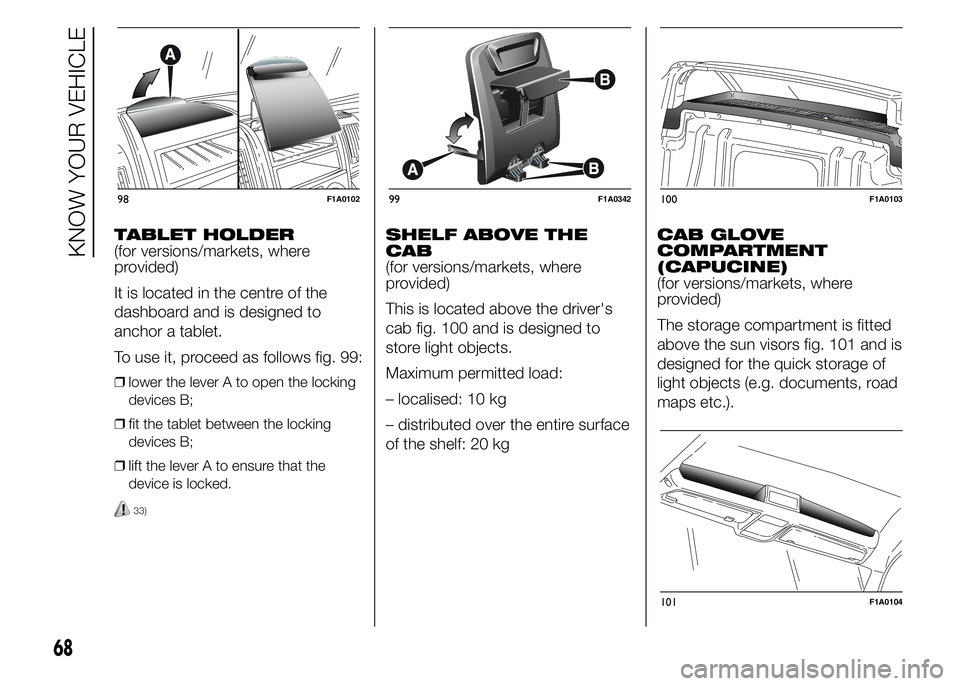
TABLET HOLDER
(for versions/markets, where
provided)
It is located in the centre of the
dashboard and is designed to
anchor a tablet.
To use it, proceed as follows fig. 99:
❒lower the lever A to open the locking
devices B;
❒fit the tablet between the locking
devices B;
❒lift the lever A to ensure that the
device is locked.
33)
SHELF ABOVE THE
CAB
(for versions/markets, where
provided)
This is located above the driver's
cab fig. 100 and is designed to
store light objects.
Maximum permitted load:
– localised: 10 kg
– distributed over the entire surface
of the shelf: 20 kgCAB GLOVE
COMPARTMENT
(CAPUCINE)
(for versions/markets, where
provided)
The storage compartment is fitted
above the sun visors fig. 101 and is
designed for the quick storage of
light objects (e.g. documents, road
maps etc.).
98F1A010299F1A0342100F1A0103
101F1A0104
68
KNOW YOUR VEHICLE
Page 77 of 367
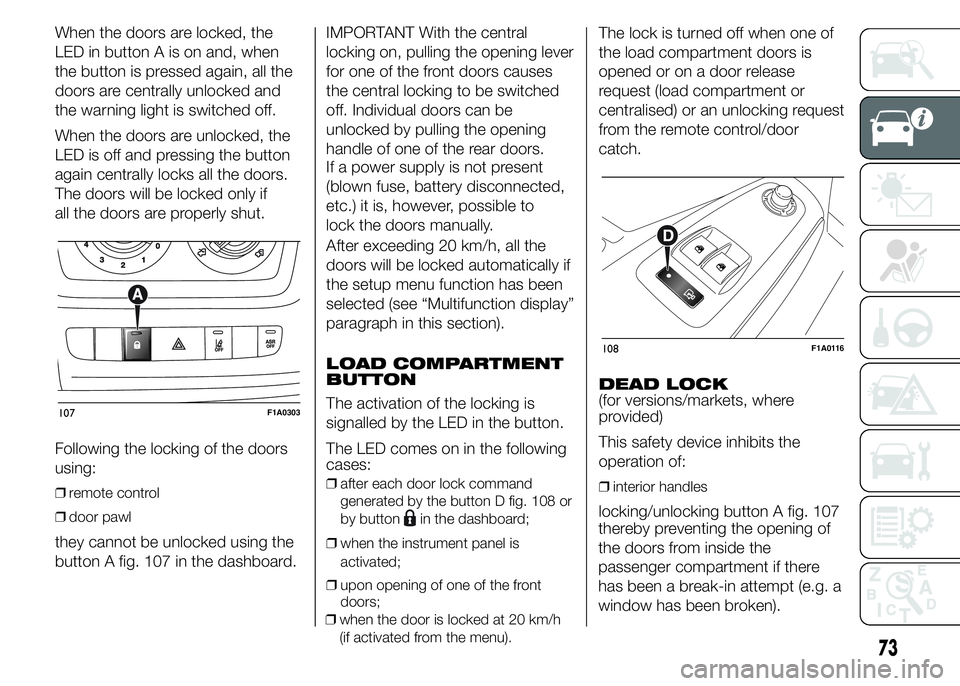
When the doors are locked, the
LED in button A is on and, when
the button is pressed again, all the
doors are centrally unlocked and
the warning light is switched off.
When the doors are unlocked, the
LED is off and pressing the button
again centrally locks all the doors.
The doors will be locked only if
all the doors are properly shut.
Following the locking of the doors
using:
❒remote control
❒door pawl
they cannot be unlocked using the
button A fig. 107 in the dashboard.IMPORTANT With the central
locking on, pulling the opening lever
for one of the front doors causes
the central locking to be switched
off. Individual doors can be
unlocked by pulling the opening
handle of one of the rear doors.
If a power supply is not present
(blown fuse, battery disconnected,
etc.) it is, however, possible to
lock the doors manually.
After exceeding 20 km/h, all the
doors will be locked automatically if
the setup menu function has been
selected (see “Multifunction display”
paragraph in this section).
LOAD COMPARTMENT
BUTTON
The activation of the locking is
signalled by the LED in the button.
The LED comes on in the following
cases:
❒after each door lock command
generated by the button D fig. 108 or
by button
in the dashboard;
❒when the instrument panel is
activated;
❒upon opening of one of the front
doors;
❒when the door is locked at 20 km/h
(if activated from the menu).
The lock is turned off when one of
the load compartment doors is
opened or on a door release
request (load compartment or
centralised) or an unlocking request
from the remote control/door
catch.
DEAD LOCK
(for versions/markets, where
provided)
This safety device inhibits the
operation of:
❒interior handles
locking/unlocking button A fig. 107
107F1A0303
108F1A0116
73
thereby preventing the opening of
the doors from inside the
passenger compartment if there
has been a break-in attempt (e.g. a
window has been broken).
Page 78 of 367
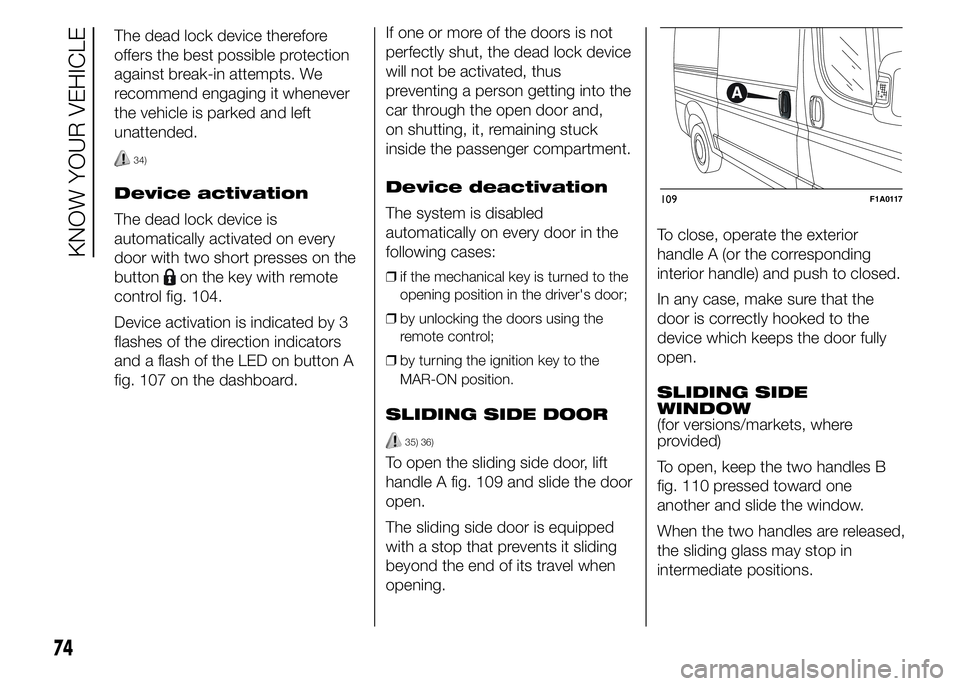
The dead lock device therefore
offers the best possible protection
against break-in attempts. We
recommend engaging it whenever
the vehicle is parked and left
unattended.
34)
Device activation
The dead lock device is
automatically activated on every
door with two short presses on the
button
on the key with remote
control fig. 104.
Device activation is indicated by 3
flashes of the direction indicators
and a flash of the LED on button A
fig. 107 on the dashboard.If one or more of the doors is not
perfectly shut, the dead lock device
will not be activated, thus
preventing a person getting into the
car through the open door and,
on shutting, it, remaining stuck
inside the passenger compartment.
Device deactivation
The system is disabled
automatically on every door in the
following cases:❒if the mechanical key is turned to the
opening position in the driver's door;
❒by unlocking the doors using the
remote control;
❒by turning the ignition key to the
MAR-ON position.
SLIDING SIDE DOOR
35) 36)
To open the sliding side door, lift
handle A fig. 109 and slide the door
open.
The sliding side door is equipped
with a stop that prevents it sliding
beyond the end of its travel when
opening.To close, operate the exterior
handle A (or the corresponding
interior handle) and push to closed.
In any case, make sure that the
door is correctly hooked to the
device which keeps the door fully
open.
SLIDING SIDE
WINDOW
(for versions/markets, where
provided)
To open, keep the two handles B
fig. 110 pressed toward one
another and slide the window.
When the two handles are released,
the sliding glass may stop in
intermediate positions.
109F1A0117
74
KNOW YOUR VEHICLE
Page 92 of 367
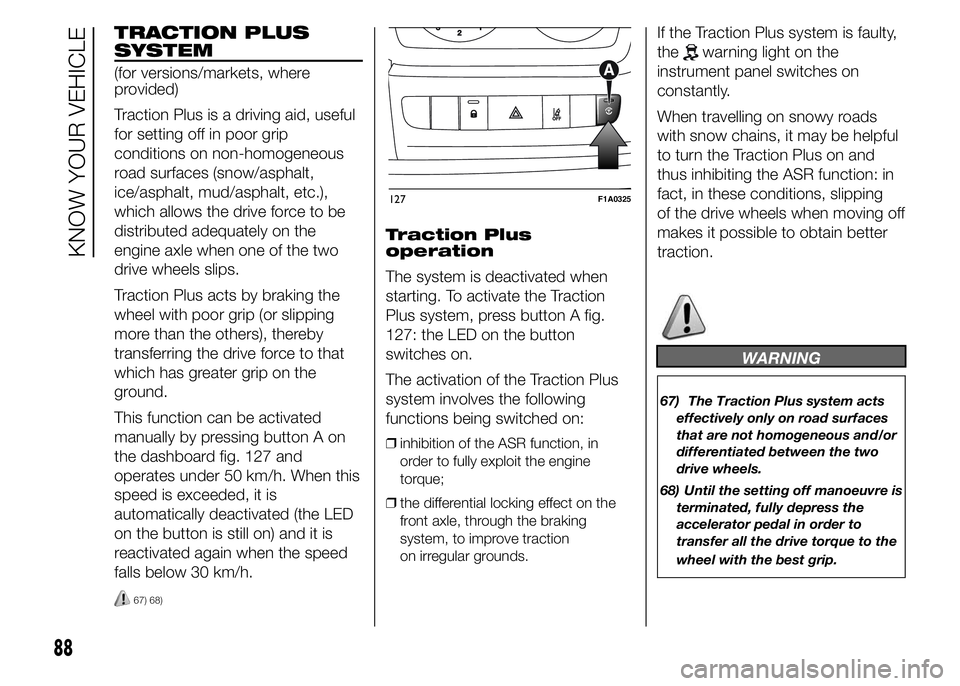
TRACTION PLUS
SYSTEM
(for versions/markets, where
provided)
Traction Plus is a driving aid, useful
for setting off in poor grip
conditions on non-homogeneous
road surfaces (snow/asphalt,
ice/asphalt, mud/asphalt, etc.),
which allows the drive force to be
distributed adequately on the
engine axle when one of the two
drive wheels slips.
Traction Plus acts by braking the
wheel with poor grip (or slipping
more than the others), thereby
transferring the drive force to that
which has greater grip on the
ground.
This function can be activated
manually by pressing button A on
the dashboard fig. 127 and
operates under 50 km/h. When this
speed is exceeded, it is
automatically deactivated (the LED
on the button is still on) and it is
reactivated again when the speed
falls below 30 km/h.
67) 68)
Traction Plus
operation
The system is deactivated when
starting. To activate the Traction
Plus system, press button A fig.
127: the LED on the button
switches on.
The activation of the Traction Plus
system involves the following
functions being switched on:
❒inhibition of the ASR function, in
order to fully exploit the engine
torque;
❒the differential locking effect on the
front axle, through the braking
system, to improve traction
on irregular grounds.
If the Traction Plus system is faulty,
the
warning light on the
instrument panel switches on
constantly.
When travelling on snowy roads
with snow chains, it may be helpful
to turn the Traction Plus on and
thus inhibiting the ASR function: in
fact, in these conditions, slipping
of the drive wheels when moving off
makes it possible to obtain better
traction.
WARNING
67) The Traction Plus system acts
effectively only on road surfaces
that are not homogeneous and/or
differentiated between the two
drive wheels.
68) Until the setting off manoeuvre is
terminated, fully depress the
accelerator pedal in order to
transfer all the drive torque to the
wheel with the best grip.
127F1A0325
88
KNOW YOUR VEHICLE
Page 96 of 367
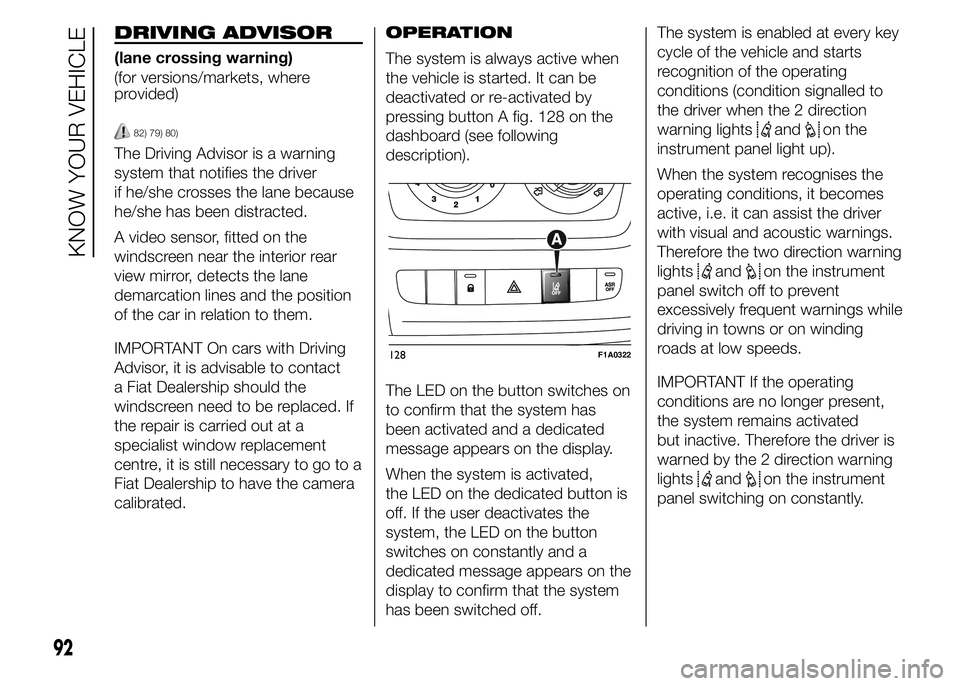
DRIVING ADVISOR
(lane crossing warning)
(for versions/markets, where
provided)
82) 79) 80)
The Driving Advisor is a warning
system that notifies the driver
if he/she crosses the lane because
he/she has been distracted.
A video sensor, fitted on the
windscreen near the interior rear
view mirror, detects the lane
demarcation lines and the position
of the car in relation to them.
IMPORTANT On cars with Driving
Advisor, it is advisable to contact
a Fiat Dealership should the
windscreen need to be replaced. If
the repair is carried out at a
specialist window replacement
centre, it is still necessary to go to a
Fiat Dealership to have the camera
calibrated.OPERATION
The system is always active when
the vehicle is started. It can be
deactivated or re-activated by
pressing button A fig. 128 on the
dashboard (see following
description).
The LED on the button switches on
to confirm that the system has
been activated and a dedicated
message appears on the display.
When the system is activated,
the LED on the dedicated button is
off. If the user deactivates the
system, the LED on the button
switches on constantly and a
dedicated message appears on the
display to confirm that the system
has been switched off.The system is enabled at every key
cycle of the vehicle and starts
recognition of the operating
conditions (condition signalled to
the driver when the 2 direction
warning lights
andon the
instrument panel light up).
When the system recognises the
operating conditions, it becomes
active, i.e. it can assist the driver
with visual and acoustic warnings.
Therefore the two direction warning
lights
andon the instrument
panel switch off to prevent
excessively frequent warnings while
driving in towns or on winding
roads at low speeds.
IMPORTANT If the operating
conditions are no longer present,
the system remains activated
but inactive. Therefore the driver is
warned by the 2 direction warning
lights
andon the instrument
panel switching on constantly.
128F1A0322
92
KNOW YOUR VEHICLE
Page 97 of 367
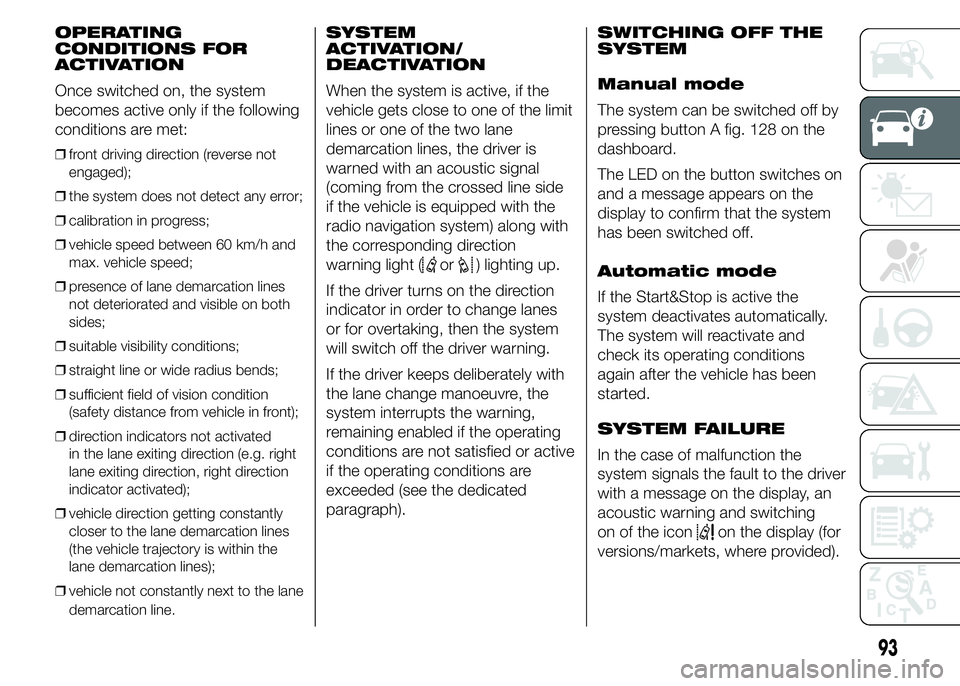
OPERATING
CONDITIONS FOR
ACTIVATION
Once switched on, the system
becomes active only if the following
conditions are met:
❒front driving direction (reverse not
engaged);
❒the system does not detect any error;
❒calibration in progress;
❒vehicle speed between 60 km/h and
max. vehicle speed;
❒presence of lane demarcation lines
not deteriorated and visible on both
sides;
❒suitable visibility conditions;
❒straight line or wide radius bends;
❒sufficient field of vision condition
(safety distance from vehicle in front);
❒direction indicators not activated
in the lane exiting direction (e.g. right
lane exiting direction, right direction
indicator activated);
❒vehicle direction getting constantly
closer to the lane demarcation lines
(the vehicle trajectory is within the
lane demarcation lines);
❒vehicle not constantly next to the lane
demarcation line.
SYSTEM
ACTIVATION/
DEACTIVATION
When the system is active, if the
vehicle gets close to one of the limit
lines or one of the two lane
demarcation lines, the driver is
warned with an acoustic signal
(coming from the crossed line side
if the vehicle is equipped with the
radio navigation system) along with
the corresponding direction
warning light (
or) lighting up.
If the driver turns on the direction
indicator in order to change lanes
or for overtaking, then the system
will switch off the driver warning.
If the driver keeps deliberately with
the lane change manoeuvre, the
system interrupts the warning,
remaining enabled if the operating
conditions are not satisfied or active
if the operating conditions are
exceeded (see the dedicated
paragraph).SWITCHING OFF THE
SYSTEM
Manual mode
The system can be switched off by
pressing button A fig. 128 on the
dashboard.
The LED on the button switches on
and a message appears on the
display to confirm that the system
has been switched off.
Automatic mode
If the Start&Stop is active the
system deactivates automatically.
The system will reactivate and
check its operating conditions
again after the vehicle has been
started.
SYSTEM FAILURE
In the case of malfunction the
system signals the fault to the driver
with a message on the display, an
acoustic warning and switching
on of the icon
on the display (for
versions/markets, where provided).
93
Page 108 of 367
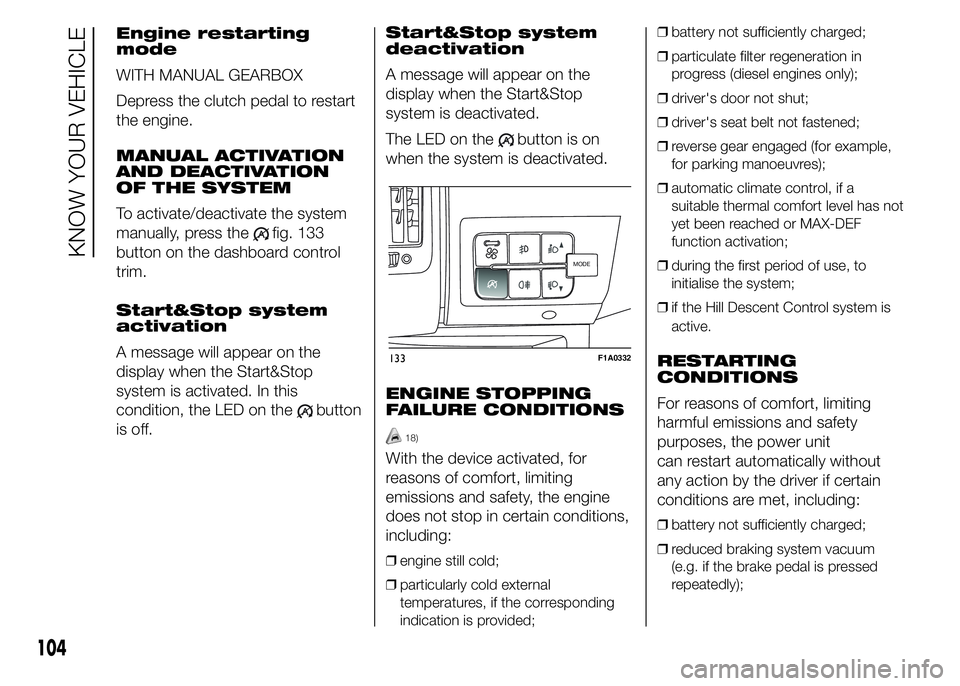
Engine restarting
mode
WITH MANUAL GEARBOX
Depress the clutch pedal to restart
the engine.
MANUAL ACTIVATION
AND DEACTIVATION
OF THE SYSTEM
To activate/deactivate the system
manually, press the
fig. 133
button on the dashboard control
trim.
Start&Stop system
activation
A message will appear on the
display when the Start&Stop
system is activated. In this
condition, the LED on the
button
is off.Start&Stop system
deactivation
A message will appear on the
display when the Start&Stop
system is deactivated.
The LED on the
button is on
when the system is deactivated.
ENGINE STOPPING
FAILURE CONDITIONS
18)
With the device activated, for
reasons of comfort, limiting
emissions and safety, the engine
does not stop in certain conditions,
including:
❒engine still cold;
❒particularly cold external
temperatures, if the corresponding
indication is provided;❒battery not sufficiently charged;
❒particulate filter regeneration in
progress (diesel engines only);
❒driver's door not shut;
❒driver's seat belt not fastened;
❒reverse gear engaged (for example,
for parking manoeuvres);
❒automatic climate control, if a
suitable thermal comfort level has not
yet been reached or MAX-DEF
function activation;
❒during the first period of use, to
initialise the system;
❒if the Hill Descent Control system is
active.
RESTARTING
CONDITIONS
For reasons of comfort, limiting
harmful emissions and safety
purposes, the power unit
can restart automatically without
any action by the driver if certain
conditions are met, including:
❒battery not sufficiently charged;
❒reduced braking system vacuum
(e.g. if the brake pedal is pressed
repeatedly);
MODEMODE
133F1A0332
104
KNOW YOUR VEHICLE
Page 168 of 367
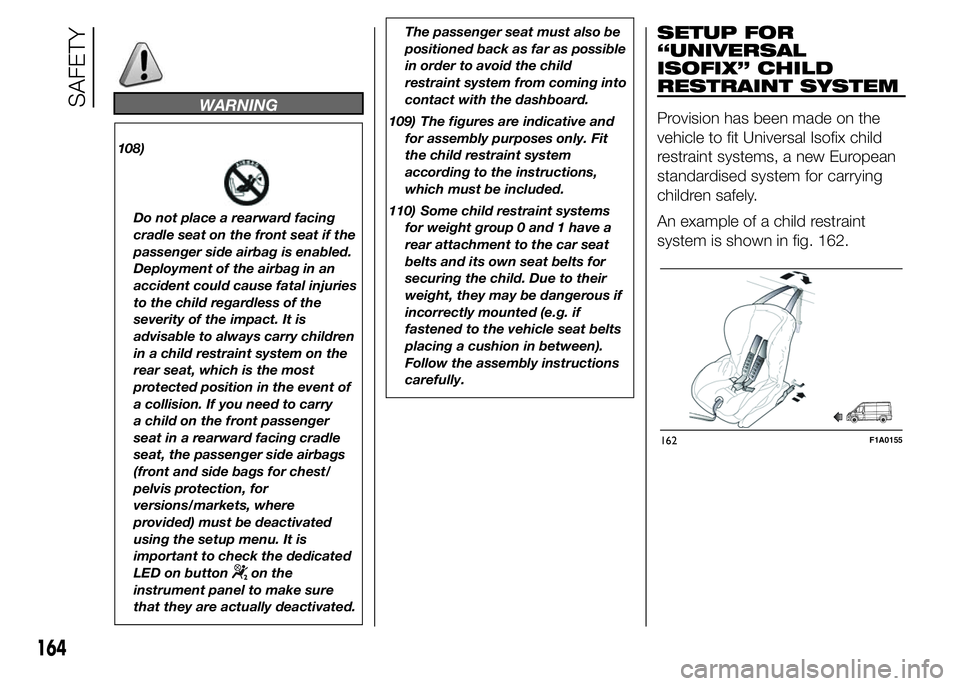
WARNING
108)
Do not place a rearward facing
cradle seat on the front seat if the
passenger side airbag is enabled.
Deployment of the airbag in an
accident could cause fatal injuries
to the child regardless of the
severity of the impact. It is
advisable to always carry children
in a child restraint system on the
rear seat, which is the most
protected position in the event of
a collision. If you need to carry
a child on the front passenger
seat in a rearward facing cradle
seat, the passenger side airbags
(front and side bags for chest/
pelvis protection, for
versions/markets, where
provided) must be deactivated
using the setup menu. It is
important to check the dedicated
LED on button
on the
instrument panel to make sure
that they are actually deactivated.The passenger seat must also be
positioned back as far as possible
in order to avoid the child
restraint system from coming into
contact with the dashboard.
109) The figures are indicative and
for assembly purposes only. Fit
the child restraint system
according to the instructions,
which must be included.
110) Some child restraint systems
for weight group 0 and 1 have a
rear attachment to the car seat
belts and its own seat belts for
securing the child. Due to their
weight, they may be dangerous if
incorrectly mounted (e.g. if
fastened to the vehicle seat belts
placing a cushion in between).
Follow the assembly instructions
carefully.
SETUP FOR
“UNIVERSAL
ISOFIX” CHILD
RESTRAINT SYSTEM
Provision has been made on the
vehicle to fit Universal Isofix child
restraint systems, a new European
standardised system for carrying
children safely.
An example of a child restraint
system is shown in fig. 162.
162F1A0155
164
SAFETY
Page 174 of 367
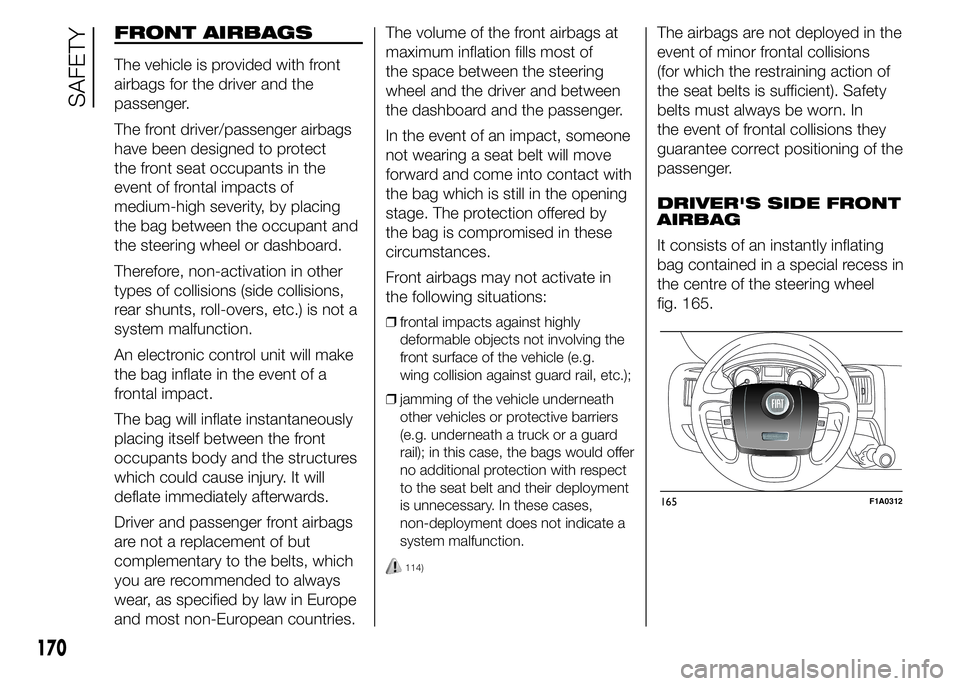
FRONT AIRBAGS
The vehicle is provided with front
airbags for the driver and the
passenger.
The front driver/passenger airbags
have been designed to protect
the front seat occupants in the
event of frontal impacts of
medium-high severity, by placing
the bag between the occupant and
the steering wheel or dashboard.
Therefore, non-activation in other
types of collisions (side collisions,
rear shunts, roll-overs, etc.) is not a
system malfunction.
An electronic control unit will make
the bag inflate in the event of a
frontal impact.
The bag will inflate instantaneously
placing itself between the front
occupants body and the structures
which could cause injury. It will
deflate immediately afterwards.
Driver and passenger front airbags
are not a replacement of but
complementary to the belts, which
you are recommended to always
wear, as specified by law in Europe
and most non-European countries.The volume of the front airbags at
maximum inflation fills most of
the space between the steering
wheel and the driver and between
the dashboard and the passenger.
In the event of an impact, someone
not wearing a seat belt will move
forward and come into contact with
the bag which is still in the opening
stage. The protection offered by
the bag is compromised in these
circumstances.
Front airbags may not activate in
the following situations:
❒frontal impacts against highly
deformable objects not involving the
front surface of the vehicle (e.g.
wing collision against guard rail, etc.);
❒jamming of the vehicle underneath
other vehicles or protective barriers
(e.g. underneath a truck or a guard
rail); in this case, the bags would offer
no additional protection with respect
to the seat belt and their deployment
is unnecessary. In these cases,
non-deployment does not indicate a
system malfunction.
114)
The airbags are not deployed in the
event of minor frontal collisions
(for which the restraining action of
the seat belts is sufficient). Safety
belts must always be worn. In
the event of frontal collisions they
guarantee correct positioning of the
passenger.
DRIVER'S SIDE FRONT
AIRBAG
It consists of an instantly inflating
bag contained in a special recess in
the centre of the steering wheel
fig. 165.
165F1A0312
170
SAFETY
Page 175 of 367
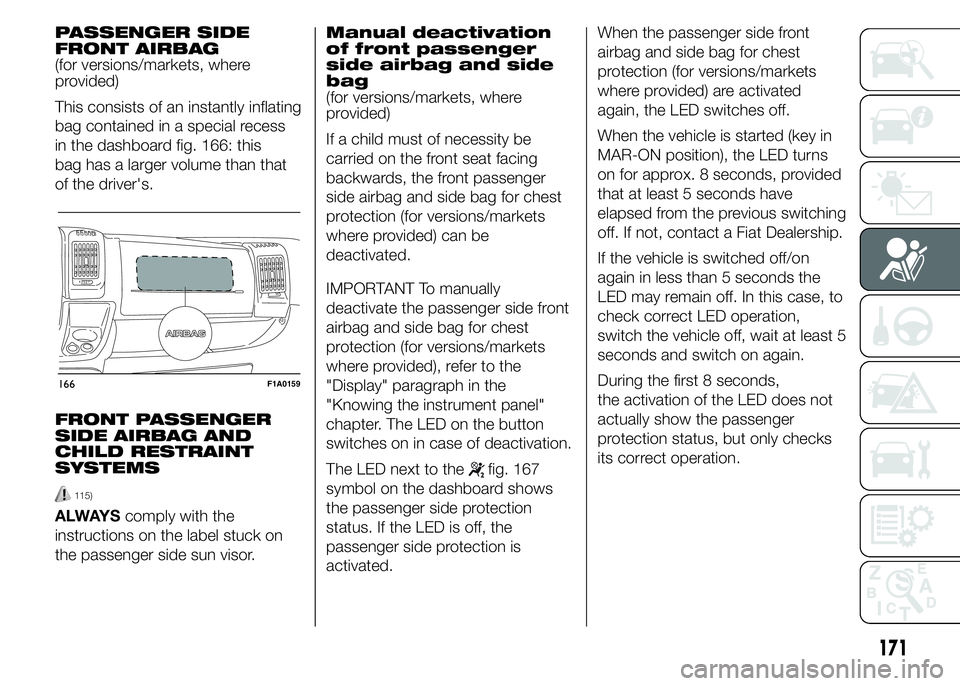
PASSENGER SIDE
FRONT AIRBAG
(for versions/markets, where
provided)
This consists of an instantly inflating
bag contained in a special recess
in the dashboard fig. 166: this
bag has a larger volume than that
of the driver's.
FRONT PASSENGER
SIDE AIRBAG AND
CHILD RESTRAINT
SYSTEMS
115)
ALWAYScomply with the
instructions on the label stuck on
the passenger side sun visor.Manual deactivation
of front passenger
side airbag and side
bag
(for versions/markets, where
provided)
If a child must of necessity be
carried on the front seat facing
backwards, the front passenger
side airbag and side bag for chest
protection (for versions/markets
where provided) can be
deactivated.
IMPORTANT To manually
deactivate the passenger side front
airbag and side bag for chest
protection (for versions/markets
where provided), refer to the
"Display" paragraph in the
"Knowing the instrument panel"
chapter. The LED on the button
switches on in case of deactivation.
The LED next to the
fig. 167
symbol on the dashboard shows
the passenger side protection
status. If the LED is off, the
passenger side protection is
activated.When the passenger side front
airbag and side bag for chest
protection (for versions/markets
where provided) are activated
again, the LED switches off.
When the vehicle is started (key in
MAR-ON position), the LED turns
on for approx. 8 seconds, provided
that at least 5 seconds have
elapsed from the previous switching
off. If not, contact a Fiat Dealership.
If the vehicle is switched off/on
again in less than 5 seconds the
LED may remain off. In this case, to
check correct LED operation,
switch the vehicle off, wait at least 5
seconds and switch on again.
During the first 8 seconds,
the activation of the LED does not
actually show the passenger
protection status, but only checks
its correct operation.
166F1A0159
171