change time FIAT DUCATO 2016 3.G User Guide
[x] Cancel search | Manufacturer: FIAT, Model Year: 2016, Model line: DUCATO, Model: FIAT DUCATO 2016 3.GPages: 296, PDF Size: 15.08 MB
Page 176 of 296
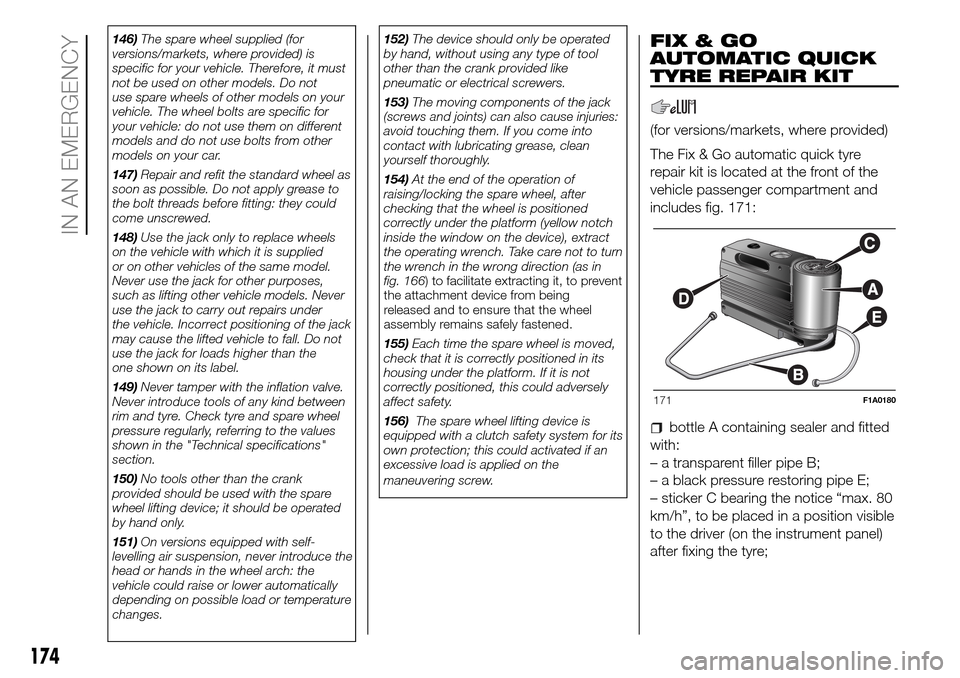
146)The spare wheel supplied (for
versions/markets, where provided) is
specific for your vehicle. Therefore, it must
not be used on other models. Do not
use spare wheels of other models on your
vehicle. The wheel bolts are specific for
your vehicle: do not use them on different
models and do not use bolts from other
models on your car.
147)Repair and refit the standard wheel as
soon as possible. Do not apply grease to
the bolt threads before fitting: they could
come unscrewed.
148)Use the jack only to replace wheels
on the vehicle with which it is supplied
or on other vehicles of the same model.
Never use the jack for other purposes,
such as lifting other vehicle models. Never
use the jack to carry out repairs under
the vehicle. Incorrect positioning of the jack
may cause the lifted vehicle to fall. Do not
use the jack for loads higher than the
one shown on its label.
149)Never tamper with the inflation valve.
Never introduce tools of any kind between
rim and tyre. Check tyre and spare wheel
pressure regularly, referring to the values
shown in the "Technical specifications"
section.
150)No tools other than the crank
provided should be used with the spare
wheel lifting device; it should be operated
by hand only.
151)On versions equipped with self-
levelling air suspension, never introduce the
head or hands in the wheel arch: the
vehicle could raise or lower automatically
depending on possible load or temperature
changes.152)The device should only be operated
by hand, without using any type of tool
other than the crank provided like
pneumatic or electrical screwers.
153)The moving components of the jack
(screws and joints) can also cause injuries:
avoid touching them. If you come into
contact with lubricating grease, clean
yourself thoroughly.
154)At the end of the operation of
raising/locking the spare wheel, after
checking that the wheel is positioned
correctly under the platform (yellow notch
inside the window on the device), extract
the operating wrench. Take care not to turn
the wrench in the wrong direction (as in
fig. 166) to facilitate extracting it, to prevent
the attachment device from being
released and to ensure that the wheel
assembly remains safely fastened.
155)Each time the spare wheel is moved,
check that it is correctly positioned in its
housing under the platform. If it is not
correctly positioned, this could adversely
affect safety.
156)The spare wheel lifting device is
equipped with a clutch safety system for its
own protection; this could activated if an
excessive load is applied on the
maneuvering screw.FIX & GO
AUTOMATIC QUICK
TYRE REPAIR KIT
(for versions/markets, where provided)
The Fix & Go automatic quick tyre
repair kit is located at the front of the
vehicle passenger compartment and
includes fig. 171:
bottle A containing sealer and fitted
with:
– a transparent filler pipe B;
– a black pressure restoring pipe E;
– sticker C bearing the notice “max. 80
km/h”, to be placed in a position visible
to the driver (on the instrument panel)
after fixing the tyre;
171F1A0180
174
IN AN EMERGENCY
Page 188 of 296
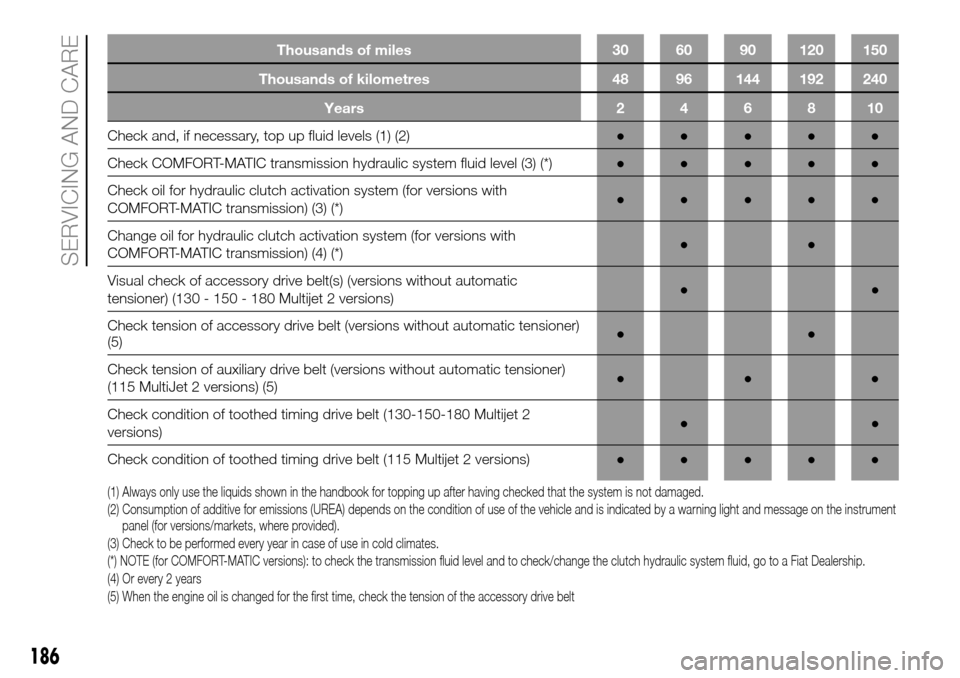
Thousands of kilometres 48 96 144 192 240
Years 2 4 6 8 10
Check and, if necessary, top up fluid levels (1) (2)●●●●●
Check COMFORT-MATIC transmission hydraulic system fluid level (3) (*)●●●●●
Check oil for hydraulic clutch activation system (for versions with
COMFORT-MATIC transmission) (3) (*)●●●●●
Change oil for hydraulic clutch activation system (for versions with
COMFORT-MATIC transmission) (4) (*)●●
Visual check of accessory drive belt(s) (versions without automatic
tensioner) (130 - 150 - 180 Multijet 2 versions)●●
Check tension of accessory drive belt (versions without automatic tensioner)
(5)●●
Check tension of auxiliary drive belt (versions without automatic tensioner)
(115 MultiJet 2 versions) (5)●●●
Check condition of toothed timing drive belt (130-150-180 Multijet 2
versions)●●
Check condition of toothed timing drive belt (115 Multijet 2 versions)●●●●●
(1) Always only use the liquids shown in the handbook for topping up after having checked that the system is not damaged.
(2) Consumption of additive for emissions (UREA) depends on the condition of use of the vehicle and is indicated by a warning light and message on the instrument
panel (for versions/markets, where provided).
(3) Check to be performed every year in case of use in cold climates.
(*) NOTE (for COMFORT-MATIC versions): to check the transmission fluid level and to check/change the clutch hydraulic system fluid, go to a Fiat Dealership.
(4) Or every 2 years
(5) When the engine oil is changed for the first time, check the tension of the accessory drive belt
186
SERVICING AND CARE
Thousands of miles 30 60 90 120 150
Page 200 of 296
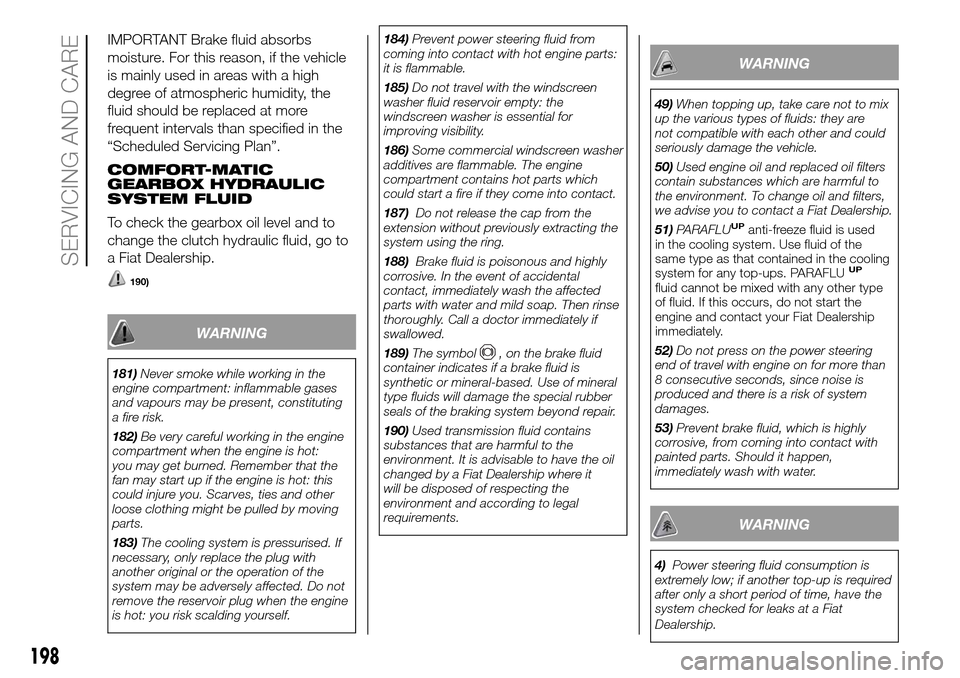
IMPORTANT Brake fluid absorbs
moisture. For this reason, if the vehicle
is mainly used in areas with a high
degree of atmospheric humidity, the
fluid should be replaced at more
frequent intervals than specified in the
“Scheduled Servicing Plan”.
COMFORT-MATIC
GEARBOX HYDRAULIC
SYSTEM FLUID
To check the gearbox oil level and to
change the clutch hydraulic fluid, go to
a Fiat Dealership.
190)
WARNING
181)Never smoke while working in the
engine compartment: inflammable gases
and vapours may be present, constituting
a fire risk.
182)Be very careful working in the engine
compartment when the engine is hot:
you may get burned. Remember that the
fan may start up if the engine is hot: this
could injure you. Scarves, ties and other
loose clothing might be pulled by moving
parts.
183)The cooling system is pressurised. If
necessary, only replace the plug with
another original or the operation of the
system may be adversely affected. Do not
remove the reservoir plug when the engine
is hot: you risk scalding yourself.184)Prevent power steering fluid from
coming into contact with hot engine parts:
it is flammable.
185)Do not travel with the windscreen
washer fluid reservoir empty: the
windscreen washer is essential for
improving visibility.
186)Some commercial windscreen washer
additives are flammable. The engine
compartment contains hot parts which
could start a fire if they come into contact.
187)Do not release the cap from the
extension without previously extracting the
system using the ring.
188)Brake fluid is poisonous and highly
corrosive. In the event of accidental
contact, immediately wash the affected
parts with water and mild soap. Then rinse
thoroughly. Call a doctor immediately if
swallowed.
189)The symbol
, on the brake fluid
container indicates if a brake fluid is
synthetic or mineralbased. Use of mineral
type fluids will damage the special rubber
seals of the braking system beyond repair.
190)Used transmission fluid contains
substances that are harmful to the
environment. It is advisable to have the oil
changed by a Fiat Dealership where it
will be disposed of respecting the
environment and according to legal
requirements.
WARNING
49)When topping up, take care not to mix
up the various types of fluids: they are
not compatible with each other and could
seriously damage the vehicle.
50)Used engine oil and replaced oil filters
contain substances which are harmful to
the environment. To change oil and filters,
we advise you to contact a Fiat Dealership.
51)PARAFLU
UPanti-freeze fluid is used
in the cooling system. Use fluid of the
same type as that contained in the cooling
system for any top-ups. PARAFLU
UP
fluid cannot be mixed with any other type
of fluid. If this occurs, do not start the
engine and contact your Fiat Dealership
immediately.
52)Do not press on the power steering
end of travel with engine on for more than
8 consecutive seconds, since noise is
produced and there is a risk of system
damages.
53)Prevent brake fluid, which is highly
corrosive, from coming into contact with
painted parts. Should it happen,
immediately wash with water.
WARNING
4)Power steering fluid consumption is
extremely low; if another top-up is required
after only a short period of time, have the
system checked for leaks at a Fiat
Dealership.
198
SERVICING AND CARE
Page 262 of 296
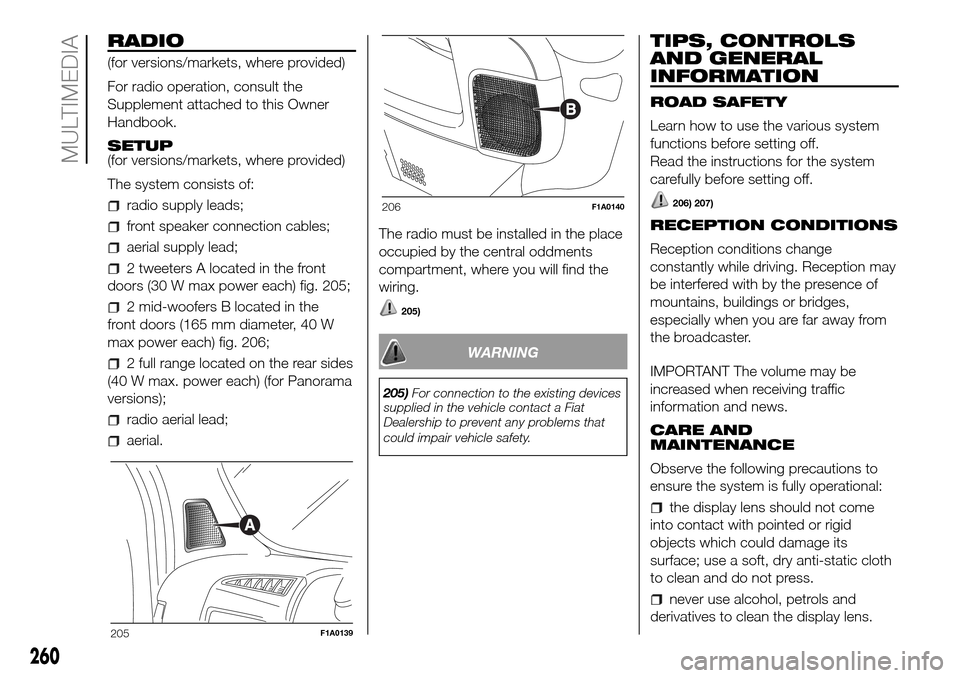
RADIO
(for versions/markets, where provided)
For radio operation, consult the
Supplement attached to this Owner
Handbook.
SETUP
(for versions/markets, where provided)
The system consists of:
radio supply leads;
front speaker connection cables;
aerial supply lead;
2 tweeters A located in the front
doors (30 W max power each) fig. 205;
2 mid-woofers B located in the
front doors (165 mm diameter, 40 W
max power each) fig. 206;
2 full range located on the rear sides
(40 W max. power each) (for Panorama
versions);
radio aerial lead;
aerial.The radio must be installed in the place
occupied by the central oddments
compartment, where you will find the
wiring.
205)
WARNING
205)For connection to the existing devices
supplied in the vehicle contact a Fiat
Dealership to prevent any problems that
could impair vehicle safety.
TIPS, CONTROLS
AND GENERAL
INFORMATION
ROAD SAFETY
Learn how to use the various system
functions before setting off.
Read the instructions for the system
carefully before setting off.
206) 207)
RECEPTION CONDITIONS
Reception conditions change
constantly while driving. Reception may
be interfered with by the presence of
mountains, buildings or bridges,
especially when you are far away from
the broadcaster.
IMPORTANT The volume may be
increased when receiving traffic
information and news.
CARE AND
MAINTENANCE
Observe the following precautions to
ensure the system is fully operational:
the display lens should not come
into contact with pointed or rigid
objects which could damage its
surface; use a soft, dry anti-static cloth
to clean and do not press.
never use alcohol, petrols and
derivatives to clean the display lens.
205F1A0139
206F1A0140
260
MULTIMEDIA
Page 263 of 296
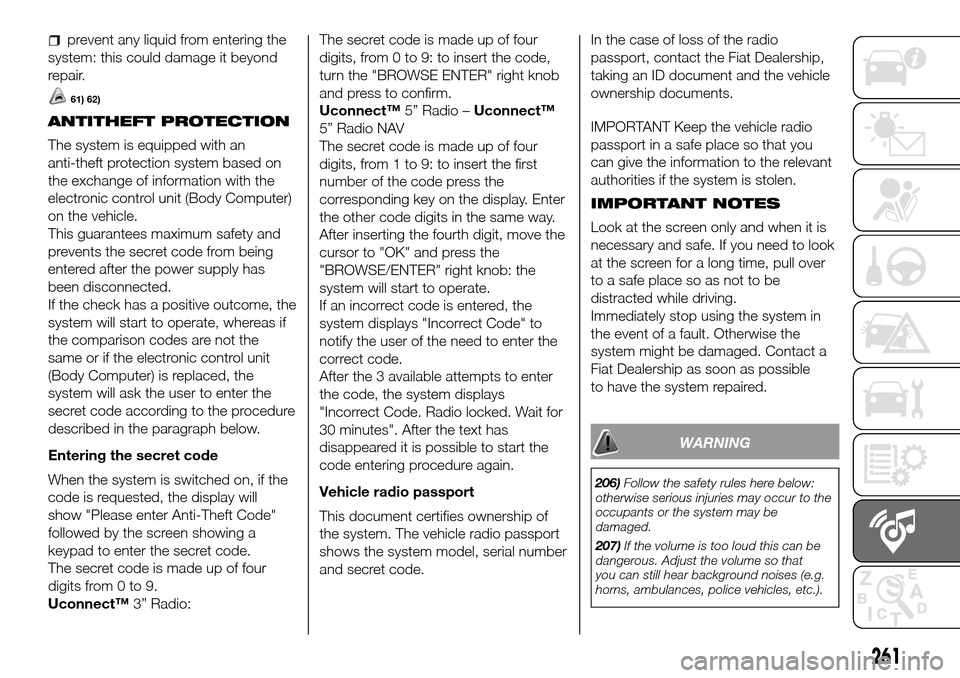
prevent any liquid from entering the
system: this could damage it beyond
repair.
61) 62)
ANTITHEFT PROTECTION
The system is equipped with an
anti-theft protection system based on
the exchange of information with the
electronic control unit (Body Computer)
on the vehicle.
This guarantees maximum safety and
prevents the secret code from being
entered after the power supply has
been disconnected.
If the check has a positive outcome, the
system will start to operate, whereas if
the comparison codes are not the
same or if the electronic control unit
(Body Computer) is replaced, the
system will ask the user to enter the
secret code according to the procedure
described in the paragraph below.
Entering the secret code
When the system is switched on, if the
code is requested, the display will
show "Please enter Anti-Theft Code"
followed by the screen showing a
keypad to enter the secret code.
The secret code is made up of four
digits from 0 to 9.
Uconnect™3” Radio:The secret code is made up of four
digits, from 0 to 9: to insert the code,
turn the "BROWSE ENTER" right knob
and press to confirm.
Uconnect™5” Radio –Uconnect™
5” Radio NAV
The secret code is made up of four
digits, from 1 to 9: to insert the first
number of the code press the
corresponding key on the display. Enter
the other code digits in the same way.
After inserting the fourth digit, move the
cursor to "OK" and press the
"BROWSE/ENTER" right knob: the
system will start to operate.
If an incorrect code is entered, the
system displays "Incorrect Code" to
notify the user of the need to enter the
correct code.
After the 3 available attempts to enter
the code, the system displays
"Incorrect Code. Radio locked. Wait for
30 minutes". After the text has
disappeared it is possible to start the
code entering procedure again.
Vehicle radio passport
This document certifies ownership of
the system. The vehicle radio passport
shows the system model, serial number
and secret code.In the case of loss of the radio
passport, contact the Fiat Dealership,
taking an ID document and the vehicle
ownership documents.
IMPORTANT Keep the vehicle radio
passport in a safe place so that you
can give the information to the relevant
authorities if the system is stolen.
IMPORTANT NOTES
Look at the screen only and when it is
necessary and safe. If you need to look
at the screen for a long time, pull over
to a safe place so as not to be
distracted while driving.
Immediately stop using the system in
the event of a fault. Otherwise the
system might be damaged. Contact a
Fiat Dealership as soon as possible
to have the system repaired.
WARNING
206)Follow the safety rules here below:
otherwise serious injuries may occur to the
occupants or the system may be
damaged.
207)If the volume is too loud this can be
dangerous. Adjust the volume so that
you can still hear background noises (e.g.
horns, ambulances, police vehicles, etc.).
261
Page 271 of 296
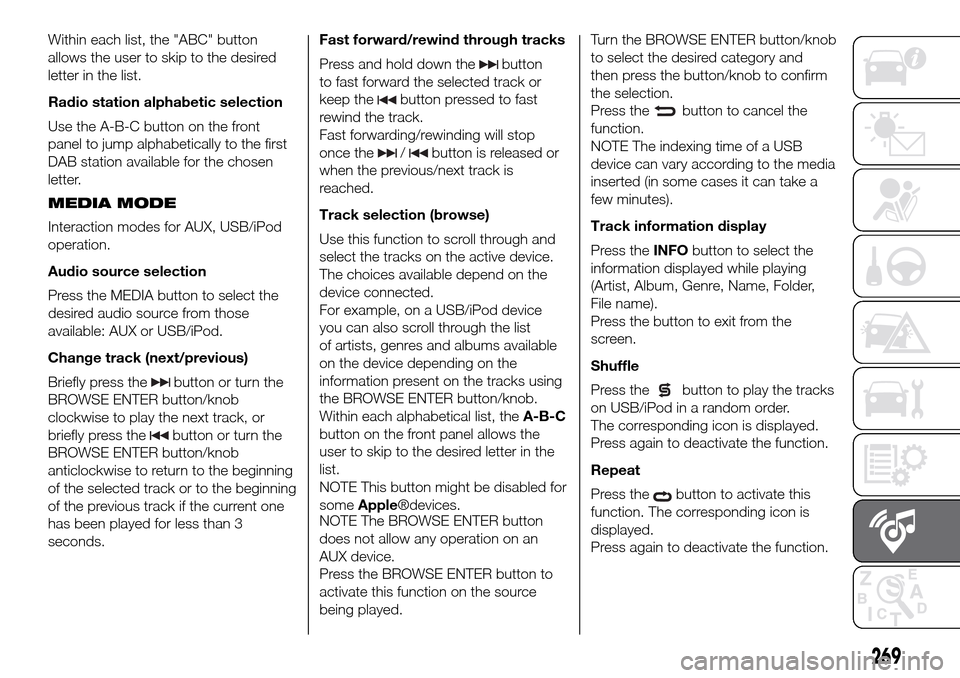
Within each list, the "ABC" button
allows the user to skip to the desired
letter in the list.
Radio station alphabetic selection
Use the A-B-C button on the front
panel to jump alphabetically to the first
DAB station available for the chosen
letter.
MEDIA MODE
Interaction modes for AUX, USB/iPod
operation.
Audio source selection
Press the MEDIA button to select the
desired audio source from those
available: AUX or USB/iPod.
Change track (next/previous)
Briefly press the
button or turn the
BROWSE ENTER button/knob
clockwise to play the next track, or
briefly press the
button or turn the
BROWSE ENTER button/knob
anticlockwise to return to the beginning
of the selected track or to the beginning
of the previous track if the current one
has been played for less than 3
seconds.Fast forward/rewind through tracks
Press and hold down the
button
to fast forward the selected track or
keep the
button pressed to fast
rewind the track.
Fast forwarding/rewinding will stop
once the
/button is released or
when the previous/next track is
reached.
Track selection (browse)
Use this function to scroll through and
select the tracks on the active device.
The choices available depend on the
device connected.
For example, on a USB/iPod device
you can also scroll through the list
of artists, genres and albums available
on the device depending on the
information present on the tracks using
the BROWSE ENTER button/knob.
Within each alphabetical list, theA-B-C
button on the front panel allows the
user to skip to the desired letter in the
list.
NOTE This button might be disabled for
someApple®devices.
NOTE The BROWSE ENTER button
does not allow any operation on an
AUX device.
Press the BROWSE ENTER button to
activate this function on the source
being played.Turn the BROWSE ENTER button/knob
to select the desired category and
then press the button/knob to confirm
the selection.
Press the
button to cancel the
function.
NOTE The indexing time of a USB
device can vary according to the media
inserted (in some cases it can take a
few minutes).
Track information display
Press theINFObutton to select the
information displayed while playing
(Artist, Album, Genre, Name, Folder,
File name).
Press the button to exit from the
screen.
Shuffle
Press the
button to play the tracks
on USB/iPod in a random order.
The corresponding icon is displayed.
Press again to deactivate the function.
Repeat
Press the
button to activate this
function. The corresponding icon is
displayed.
Press again to deactivate the function.
269
Page 272 of 296
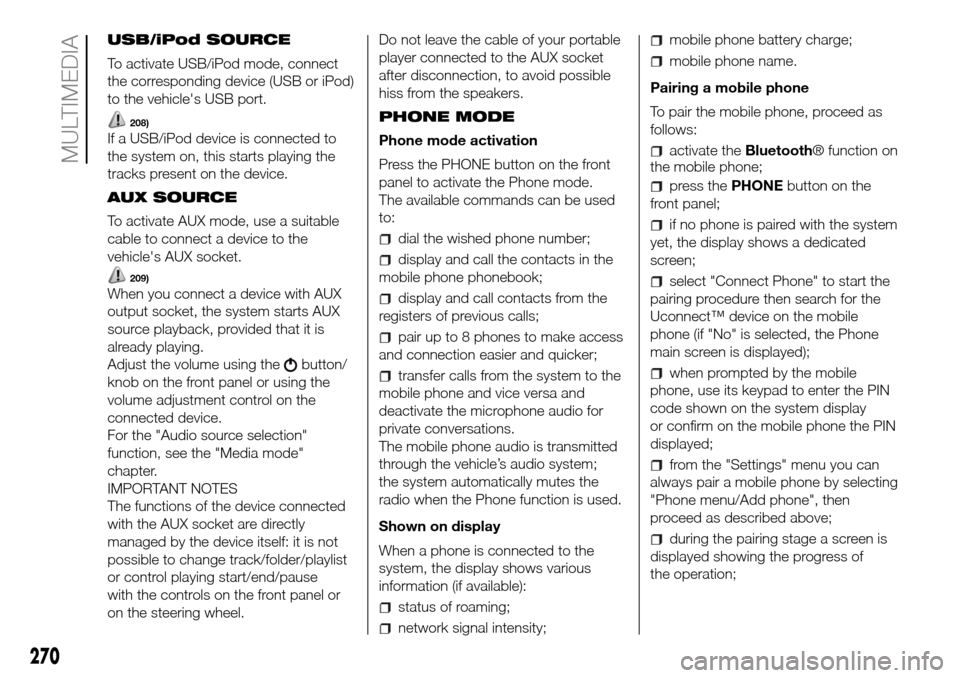
USB/iPod SOURCE
To activate USB/iPod mode, connect
the corresponding device (USB or iPod)
to the vehicle's USB port.
208)
If a USB/iPod device is connected to
the system on, this starts playing the
tracks present on the device.
AUX SOURCE
To activate AUX mode, use a suitable
cable to connect a device to the
vehicle's AUX socket.
209)
When you connect a device with AUX
output socket, the system starts AUX
source playback, provided that it is
already playing.
Adjust the volume using the
button/
knob on the front panel or using the
volume adjustment control on the
connected device.
For the "Audio source selection"
function, see the "Media mode"
chapter.
IMPORTANT NOTES
The functions of the device connected
with the AUX socket are directly
managed by the device itself: it is not
possible to change track/folder/playlist
or control playing start/end/pause
with the controls on the front panel or
on the steering wheel.Do not leave the cable of your portable
player connected to the AUX socket
after disconnection, to avoid possible
hiss from the speakers.
PHONE MODE
Phone mode activation
Press the PHONE button on the front
panel to activate the Phone mode.
The available commands can be used
to:
dial the wished phone number;
display and call the contacts in the
mobile phone phonebook;
display and call contacts from the
registers of previous calls;
pair up to 8 phones to make access
and connection easier and quicker;
transfer calls from the system to the
mobile phone and vice versa and
deactivate the microphone audio for
private conversations.
The mobile phone audio is transmitted
through the vehicle’s audio system;
the system automatically mutes the
radio when the Phone function is used.
Shown on display
When a phone is connected to the
system, the display shows various
information (if available):
status of roaming;
network signal intensity;
mobile phone battery charge;
mobile phone name.
Pairing a mobile phone
To pair the mobile phone, proceed as
follows:
activate theBluetooth® function on
the mobile phone;
press thePHONEbutton on the
front panel;
if no phone is paired with the system
yet, the display shows a dedicated
screen;
select "Connect Phone" to start the
pairing procedure then search for the
Uconnect™ device on the mobile
phone (if "No" is selected, the Phone
main screen is displayed);
when prompted by the mobile
phone, use its keypad to enter the PIN
code shown on the system display
or confirm on the mobile phone the PIN
displayed;
from the "Settings" menu you can
always pair a mobile phone by selecting
"Phone menu/Add phone", then
proceed as described above;
during the pairing stage a screen is
displayed showing the progress of
the operation;
270
MULTIMEDIA
Page 282 of 296
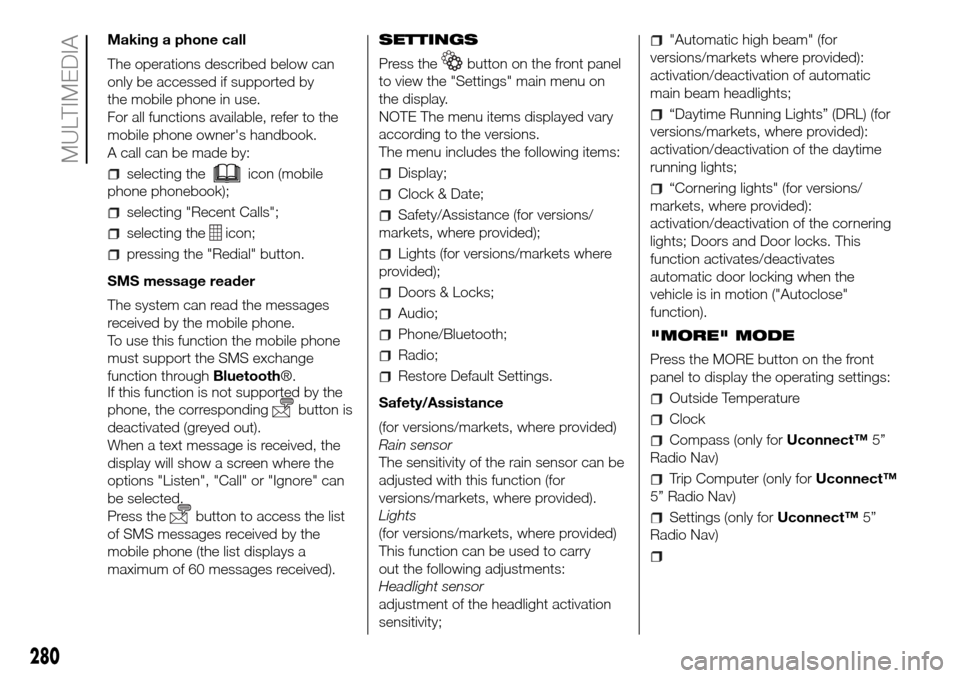
Making a phone call
The operations described below can
only be accessed if supported by
the mobile phone in use.
For all functions available, refer to the
mobile phone owner's handbook.
A call can be made by:
selecting theicon (mobile
phone phonebook);
selecting "Recent Calls";
selecting theicon;
pressing the "Redial" button.
SMS message reader
The system can read the messages
received by the mobile phone.
To use this function the mobile phone
must support the SMS exchange
function throughBluetooth®.
If this function is not supported by the
phone, the corresponding
button is
deactivated (greyed out).
When a text message is received, the
display will show a screen where the
options "Listen", "Call" or "Ignore" can
be selected.
Press the
button to access the list
of SMS messages received by the
mobile phone (the list displays a
maximum of 60 messages received).SETTINGS
Press the
button on the front panel
to view the "Settings" main menu on
the display.
NOTE The menu items displayed vary
according to the versions.
The menu includes the following items:
Display;
Clock & Date;
Safety/Assistance (for versions/
markets, where provided);
Lights (for versions/markets where
provided);
Doors & Locks;
Audio;
Phone/Bluetooth;
Radio;
Restore Default Settings.
Safety/Assistance
(for versions/markets, where provided)
Rain sensor
The sensitivity of the rain sensor can be
adjusted with this function (for
versions/markets, where provided).
Lights
(for versions/markets, where provided)
This function can be used to carry
out the following adjustments:
Headlight sensor
adjustment of the headlight activation
sensitivity;
"Automatic high beam" (for
versions/markets where provided):
activation/deactivation of automatic
main beam headlights;
“Daytime Running Lights” (DRL) (for
versions/markets, where provided):
activation/deactivation of the daytime
running lights;
“Cornering lights" (for versions/
markets, where provided):
activation/deactivation of the cornering
lights; Doors and Door locks. This
function activates/deactivates
automatic door locking when the
vehicle is in motion ("Autoclose"
function).
"MORE" MODE
Press the MORE button on the front
panel to display the operating settings:
Outside Temperature
Clock
Compass (only forUconnect™5”
Radio Nav)
Trip Computer (only forUconnect™
5” Radio Nav)
Settings (only forUconnect™5”
Radio Nav)
280
MULTIMEDIA