button FIAT DUCATO 2016 3.G Owner's Manual
[x] Cancel search | Manufacturer: FIAT, Model Year: 2016, Model line: DUCATO, Model: FIAT DUCATO 2016 3.GPages: 296, PDF Size: 15.08 MB
Page 56 of 296
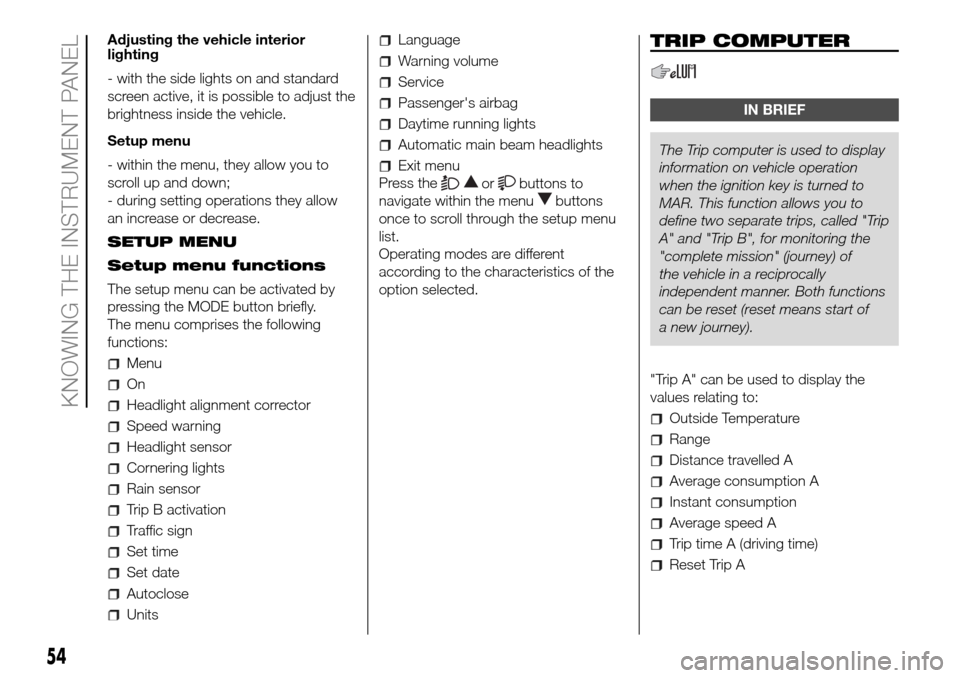
Adjusting the vehicle interior
lighting
- with the side lights on and standard
screen active, it is possible to adjust the
brightness inside the vehicle.
Setup menu
- within the menu, they allow you to
scroll up and down;
- during setting operations they allow
an increase or decrease.
SETUP MENU
Setup menu functions
The setup menu can be activated by
pressing the MODE button briefly.
The menu comprises the following
functions:
Menu
On
Headlight alignment corrector
Speed warning
Headlight sensor
Cornering lights
Rain sensor
Trip B activation
Traffic sign
Set time
Set date
Autoclose
Units
Language
Warning volume
Service
Passenger's airbag
Daytime running lights
Automatic main beam headlights
Exit menu
Press the
orbuttons to
navigate within the menu
buttons
once to scroll through the setup menu
list.
Operating modes are different
according to the characteristics of the
option selected.
TRIP COMPUTER
IN BRIEF
The Trip computer is used to display
information on vehicle operation
when the ignition key is turned to
MAR. This function allows you to
define two separate trips, called "Trip
A" and "Trip B", for monitoring the
"complete mission" (journey) of
the vehicle in a reciprocally
independent manner. Both functions
can be reset (reset means start of
a new journey).
"Trip A" can be used to display the
values relating to:
Outside Temperature
Range
Distance travelled A
Average consumption A
Instant consumption
Average speed A
Trip time A (driving time)
Reset Trip A
54
KNOWING THE INSTRUMENT PANEL
Page 57 of 296
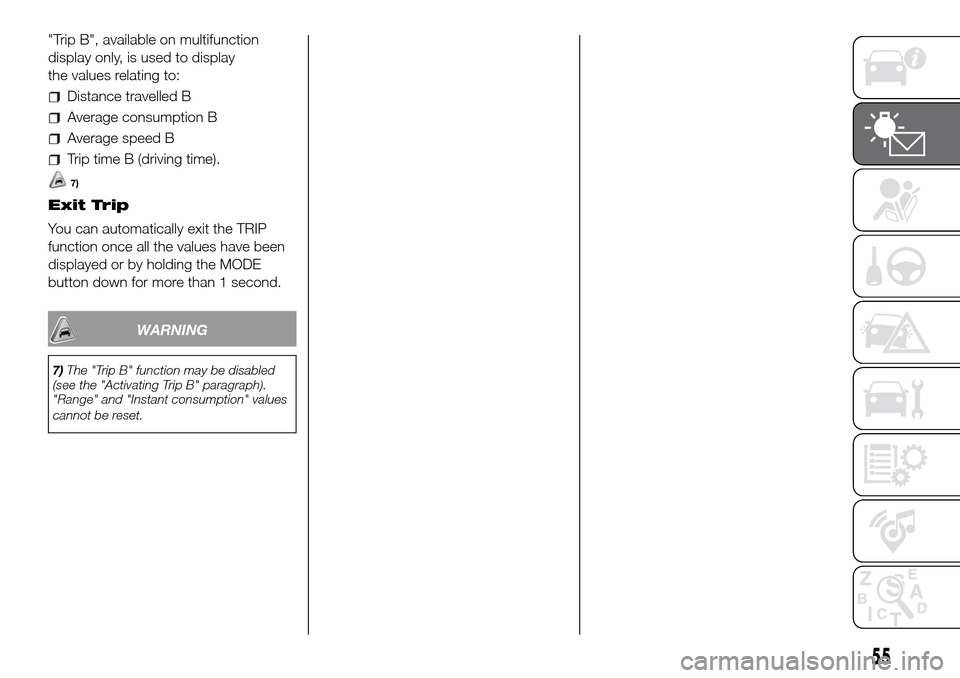
"Trip B", available on multifunction
display only, is used to display
the values relating to:
Distance travelled B
Average consumption B
Average speed B
Trip time B (driving time).
7)
Exit Trip
You can automatically exit the TRIP
function once all the values have been
displayed or by holding the MODE
button down for more than 1 second.
WARNING
7)The "Trip B" function may be disabled
(see the "Activating Trip B" paragraph).
"Range" and "Instant consumption" values
cannot be reset.
55
Page 73 of 296
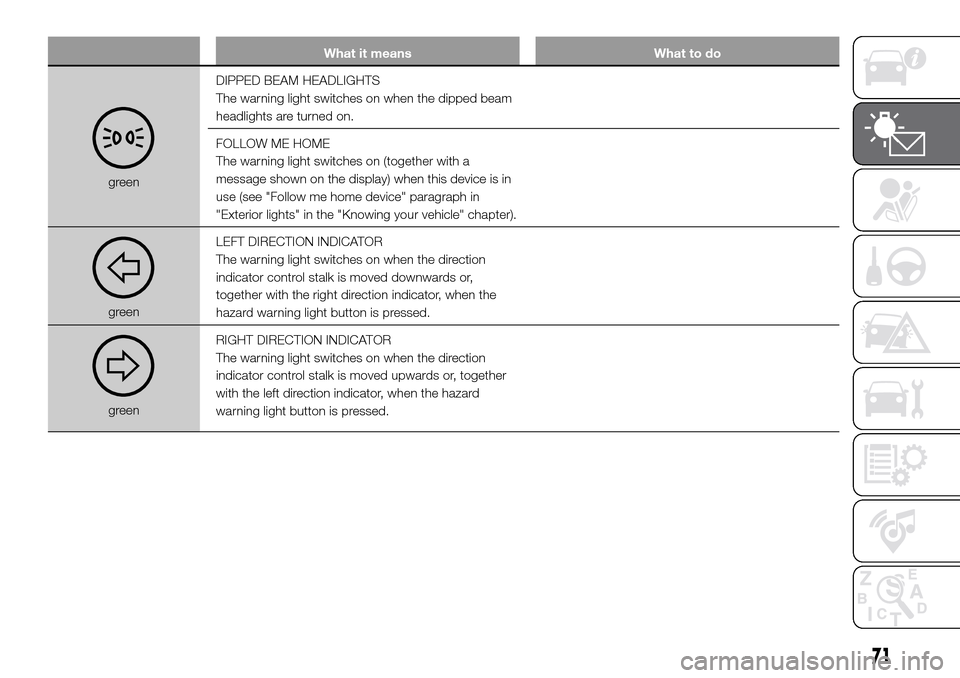
What it means What to do
greenDIPPED BEAM HEADLIGHTS
The warning light switches on when the dipped beam
headlights are turned on.
FOLLOW ME HOME
The warning light switches on (together with a
message shown on the display) when this device is in
use (see "Follow me home device" paragraph in
"Exterior lights" in the "Knowing your vehicle" chapter).
greenLEFT DIRECTION INDICATOR
The warning light switches on when the direction
indicator control stalk is moved downwards or,
together with the right direction indicator, when the
hazard warning light button is pressed.
greenRIGHT DIRECTION INDICATOR
The warning light switches on when the direction
indicator control stalk is moved upwards or, together
with the left direction indicator, when the hazard
warning light button is pressed.
71
Page 75 of 296
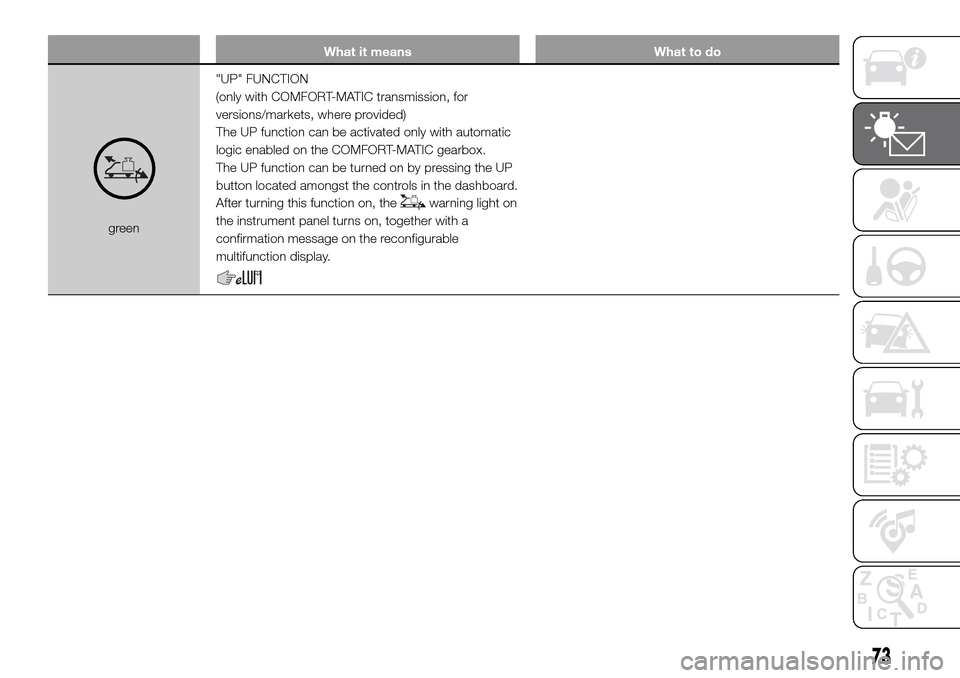
What it means What to do
green"UP" FUNCTION
(only with COMFORT-MATIC transmission, for
versions/markets, where provided)
The UP function can be activated only with automatic
logic enabled on the COMFORT-MATIC gearbox.
The UP function can be turned on by pressing the UP
button located amongst the controls in the dashboard.
After turning this function on, the
warning light on
the instrument panel turns on, together with a
confirmation message on the reconfigurable
multifunction display.
73
Page 78 of 296
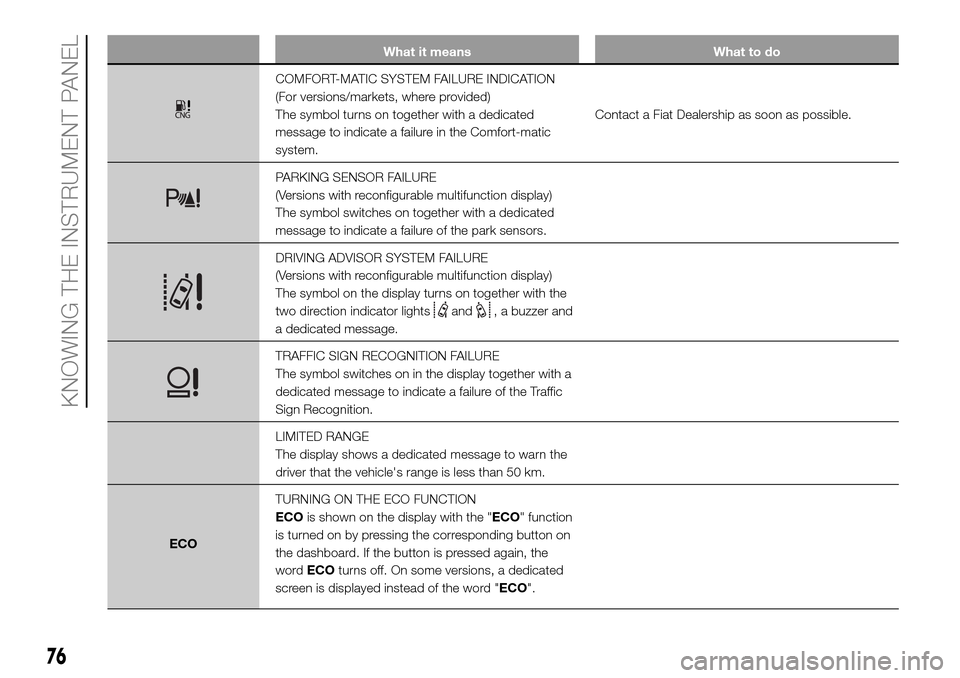
What it means What to do
COMFORT-MATIC SYSTEM FAILURE INDICATION
(For versions/markets, where provided)
The symbol turns on together with a dedicated
message to indicate a failure in the Comfort-matic
system.Contact a Fiat Dealership as soon as possible.
PARKING SENSOR FAILURE
(Versions with reconfigurable multifunction display)
The symbol switches on together with a dedicated
message to indicate a failure of the park sensors.
DRIVING ADVISOR SYSTEM FAILURE
(Versions with reconfigurable multifunction display)
The symbol on the display turns on together with the
two direction indicator lights
and, a buzzer and
a dedicated message.
TRAFFIC SIGN RECOGNITION FAILURE
The symbol switches on in the display together with a
dedicated message to indicate a failure of the Traffic
Sign Recognition.
LIMITED RANGE
The display shows a dedicated message to warn the
driver that the vehicle's range is less than 50 km.
ECOTURNING ON THE ECO FUNCTION
ECOis shown on the display with the "ECO" function
is turned on by pressing the corresponding button on
the dashboard. If the button is pressed again, the
wordECOturns off. On some versions, a dedicated
screen is displayed instead of the word "ECO".
76
KNOWING THE INSTRUMENT PANEL
Page 79 of 296
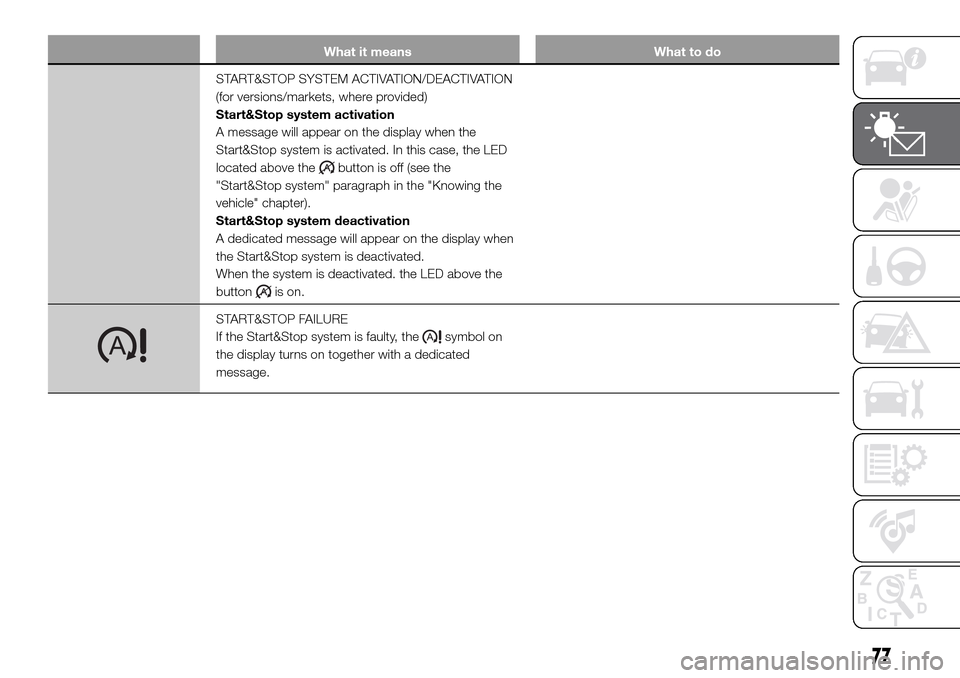
What it means What to do
START&STOP SYSTEM ACTIVATION/DEACTIVATION
(for versions/markets, where provided)
Start&Stop system activation
A message will appear on the display when the
Start&Stop system is activated. In this case, the LED
located above the
button is off (see the
"Start&Stop system" paragraph in the "Knowing the
vehicle" chapter).
Start&Stop system deactivation
A dedicated message will appear on the display when
the Start&Stop system is deactivated.
When the system is deactivated. the LED above the
button
is on.
START&STOP FAILURE
If the Start&Stop system is faulty, the
symbol on
the display turns on together with a dedicated
message.
77
Page 85 of 296
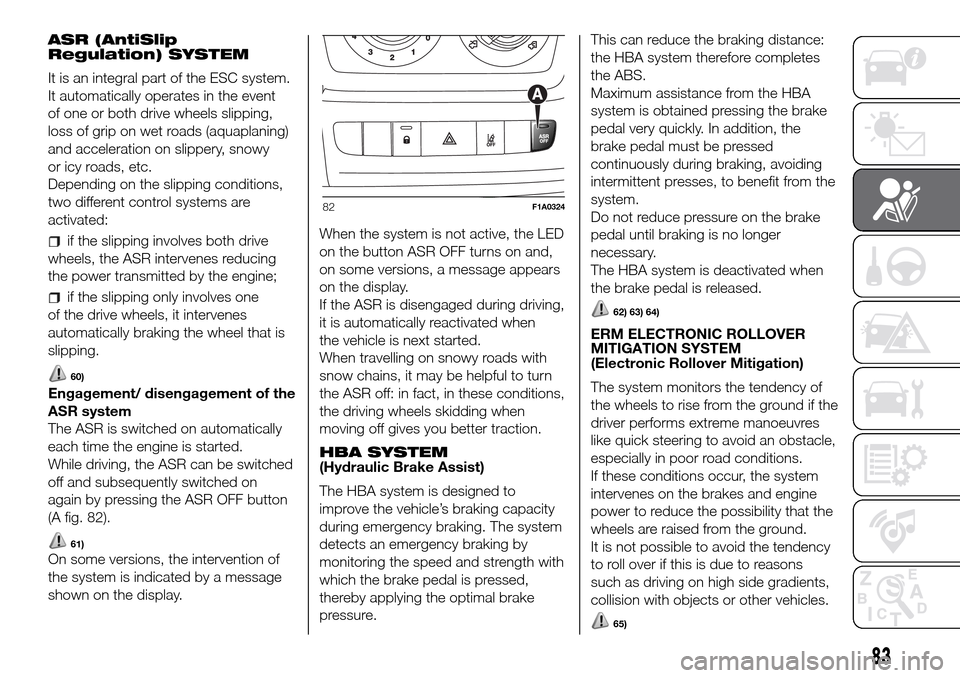
ASR (AntiSlip
Regulation) SYSTEM
It is an integral part of the ESC system.
It automatically operates in the event
of one or both drive wheels slipping,
loss of grip on wet roads (aquaplaning)
and acceleration on slippery, snowy
or icy roads, etc.
Depending on the slipping conditions,
two different control systems are
activated:
if the slipping involves both drive
wheels, the ASR intervenes reducing
the power transmitted by the engine;
if the slipping only involves one
of the drive wheels, it intervenes
automatically braking the wheel that is
slipping.
60)
Engagement/ disengagement of the
ASR system
The ASR is switched on automatically
each time the engine is started.
While driving, the ASR can be switched
off and subsequently switched on
again by pressing the ASR OFF button
(A fig. 82).
61)
On some versions, the intervention of
the system is indicated by a message
shown on the display.When the system is not active, the LED
on the button ASR OFF turns on and,
on some versions, a message appears
on the display.
If the ASR is disengaged during driving,
it is automatically reactivated when
the vehicle is next started.
When travelling on snowy roads with
snow chains, it may be helpful to turn
the ASR off: in fact, in these conditions,
the driving wheels skidding when
moving off gives you better traction.
HBA SYSTEM
(Hydraulic Brake Assist)
The HBA system is designed to
improve the vehicle’s braking capacity
during emergency braking. The system
detects an emergency braking by
monitoring the speed and strength with
which the brake pedal is pressed,
thereby applying the optimal brake
pressure.This can reduce the braking distance:
the HBA system therefore completes
the ABS.
Maximum assistance from the HBA
system is obtained pressing the brake
pedal very quickly. In addition, the
brake pedal must be pressed
continuously during braking, avoiding
intermittent presses, to benefit from the
system.
Do not reduce pressure on the brake
pedal until braking is no longer
necessary.
The HBA system is deactivated when
the brake pedal is released.
62) 63) 64)
ERM ELECTRONIC ROLLOVER
MITIGATION SYSTEM
(Electronic Rollover Mitigation)
The system monitors the tendency of
the wheels to rise from the ground if the
driver performs extreme manoeuvres
like quick steering to avoid an obstacle,
especially in poor road conditions.
If these conditions occur, the system
intervenes on the brakes and engine
power to reduce the possibility that the
wheels are raised from the ground.
It is not possible to avoid the tendency
to roll over if this is due to reasons
such as driving on high side gradients,
collision with objects or other vehicles.
65)
82F1A0324
83
Page 86 of 296
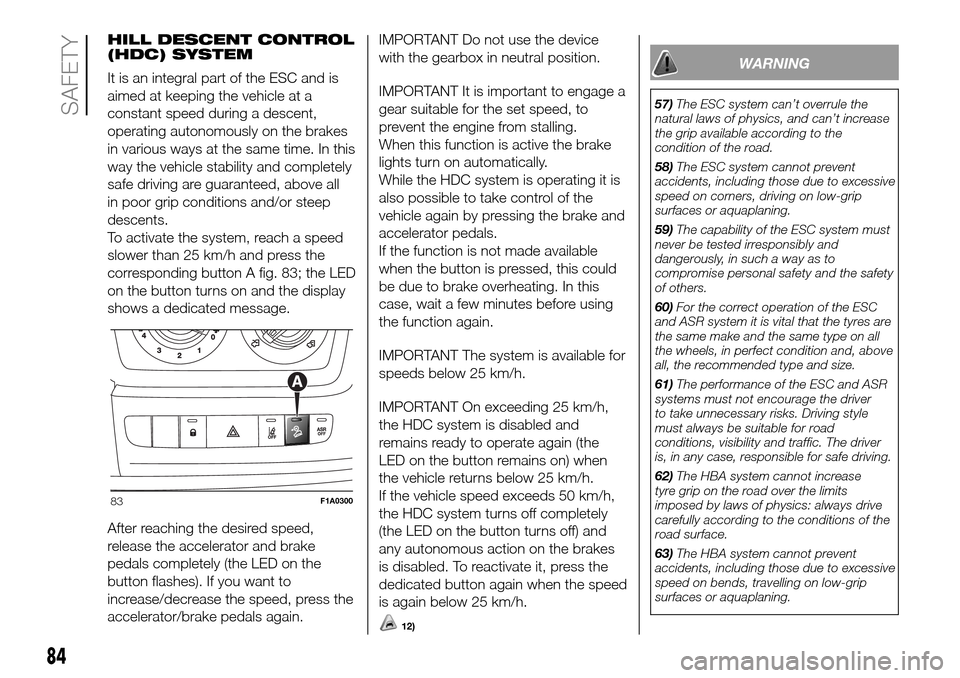
HILL DESCENT CONTROL
(HDC) SYSTEM
It is an integral part of the ESC and is
aimed at keeping the vehicle at a
constant speed during a descent,
operating autonomously on the brakes
in various ways at the same time. In this
way the vehicle stability and completely
safe driving are guaranteed, above all
in poor grip conditions and/or steep
descents.
To activate the system, reach a speed
slower than 25 km/h and press the
corresponding button A fig. 83; the LED
on the button turns on and the display
shows a dedicated message.
After reaching the desired speed,
release the accelerator and brake
pedals completely (the LED on the
button flashes). If you want to
increase/decrease the speed, press the
accelerator/brake pedals again.IMPORTANT Do not use the device
with the gearbox in neutral position.
IMPORTANT It is important to engage a
gear suitable for the set speed, to
prevent the engine from stalling.
When this function is active the brake
lights turn on automatically.
While the HDC system is operating it is
also possible to take control of the
vehicle again by pressing the brake and
accelerator pedals.
If the function is not made available
when the button is pressed, this could
be due to brake overheating. In this
case, wait a few minutes before using
the function again.
IMPORTANT The system is available for
speeds below 25 km/h.
IMPORTANT On exceeding 25 km/h,
the HDC system is disabled and
remains ready to operate again (the
LED on the button remains on) when
the vehicle returns below 25 km/h.
If the vehicle speed exceeds 50 km/h,
the HDC system turns off completely
(the LED on the button turns off) and
any autonomous action on the brakes
is disabled. To reactivate it, press the
dedicated button again when the speed
is again below 25 km/h.
12)
WARNING
57)The ESC system can’t overrule the
natural laws of physics, and can’t increase
the grip available according to the
condition of the road.
58)The ESC system cannot prevent
accidents, including those due to excessive
speed on corners, driving on low-grip
surfaces or aquaplaning.
59)The capability of the ESC system must
never be tested irresponsibly and
dangerously, in such a way as to
compromise personal safety and the safety
of others.
60)For the correct operation of the ESC
and ASR system it is vital that the tyres are
the same make and the same type on all
the wheels, in perfect condition and, above
all, the recommended type and size.
61)The performance of the ESC and ASR
systems must not encourage the driver
to take unnecessary risks. Driving style
must always be suitable for road
conditions, visibility and traffic. The driver
is, in any case, responsible for safe driving.
62)The HBA system cannot increase
tyre grip on the road over the limits
imposed by laws of physics: always drive
carefully according to the conditions of the
road surface.
63)The HBA system cannot prevent
accidents, including those due to excessive
speed on bends, travelling on low-grip
surfaces or aquaplaning.
83F1A0300
84
SAFETY
Page 87 of 296
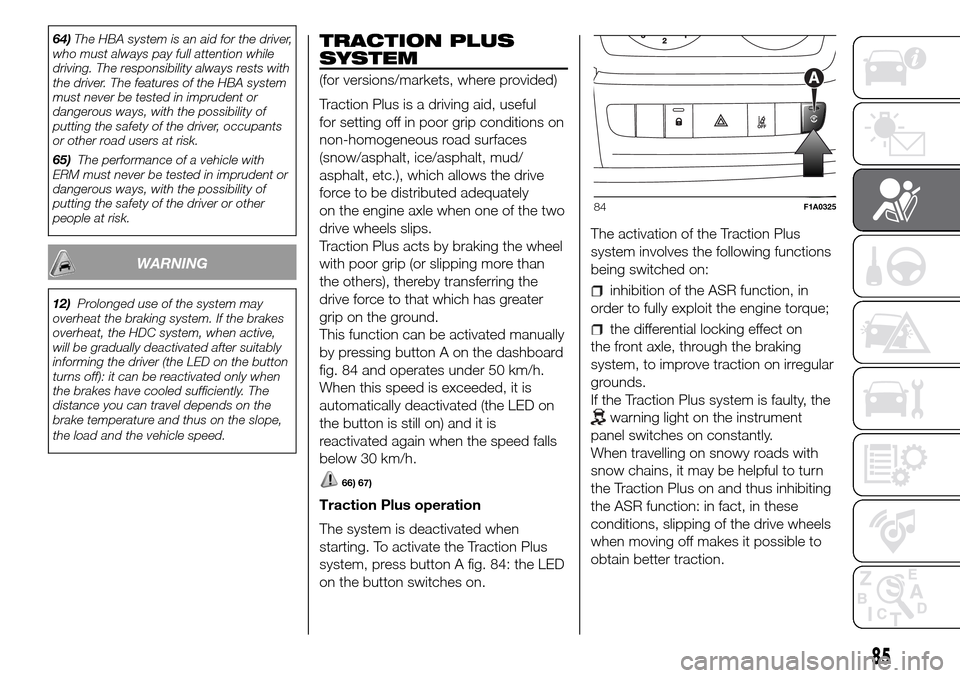
64)The HBA system is an aid for the driver,
who must always pay full attention while
driving. The responsibility always rests with
the driver. The features of the HBA system
must never be tested in imprudent or
dangerous ways, with the possibility of
putting the safety of the driver, occupants
or other road users at risk.
65)The performance of a vehicle with
ERM must never be tested in imprudent or
dangerous ways, with the possibility of
putting the safety of the driver or other
people at risk.
WARNING
12)Prolonged use of the system may
overheat the braking system. If the brakes
overheat, the HDC system, when active,
will be gradually deactivated after suitably
informing the driver (the LED on the button
turns off): it can be reactivated only when
the brakes have cooled sufficiently. The
distance you can travel depends on the
brake temperature and thus on the slope,
the load and the vehicle speed.
TRACTION PLUS
SYSTEM
(for versions/markets, where provided)
Traction Plus is a driving aid, useful
for setting off in poor grip conditions on
non-homogeneous road surfaces
(snow/asphalt, ice/asphalt, mud/
asphalt, etc.), which allows the drive
force to be distributed adequately
on the engine axle when one of the two
drive wheels slips.
Traction Plus acts by braking the wheel
with poor grip (or slipping more than
the others), thereby transferring the
drive force to that which has greater
grip on the ground.
This function can be activated manually
by pressing button A on the dashboard
fig. 84 and operates under 50 km/h.
When this speed is exceeded, it is
automatically deactivated (the LED on
the button is still on) and it is
reactivated again when the speed falls
below 30 km/h.
66) 67)
Traction Plus operation
The system is deactivated when
starting. To activate the Traction Plus
system, press button A fig. 84: the LED
on the button switches on.The activation of the Traction Plus
system involves the following functions
being switched on:
inhibition of the ASR function, in
order to fully exploit the engine torque;
the differential locking effect on
the front axle, through the braking
system, to improve traction on irregular
grounds.
If the Traction Plus system is faulty, the
warning light on the instrument
panel switches on constantly.
When travelling on snowy roads with
snow chains, it may be helpful to turn
the Traction Plus on and thus inhibiting
the ASR function: in fact, in these
conditions, slipping of the drive wheels
when moving off makes it possible to
obtain better traction.
84F1A0325
85
Page 91 of 296
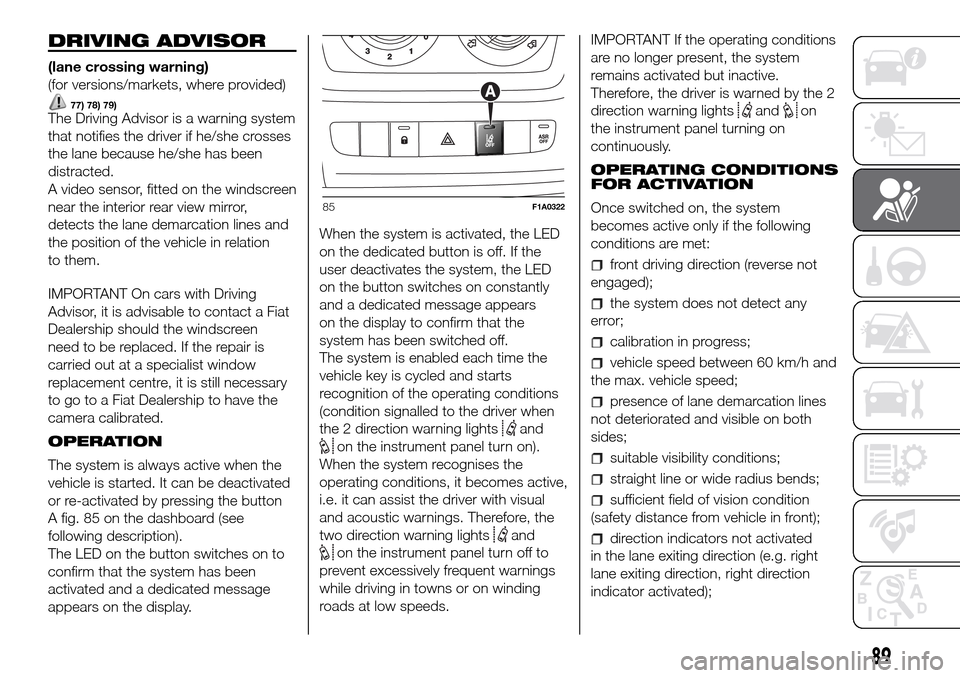
DRIVING ADVISOR
(lane crossing warning)
(for versions/markets, where provided)
77) 78) 79)The Driving Advisor is a warning system
that notifies the driver if he/she crosses
the lane because he/she has been
distracted.
A video sensor, fitted on the windscreen
near the interior rear view mirror,
detects the lane demarcation lines and
the position of the vehicle in relation
to them.
IMPORTANT On cars with Driving
Advisor, it is advisable to contact a Fiat
Dealership should the windscreen
need to be replaced. If the repair is
carried out at a specialist window
replacement centre, it is still necessary
to go to a Fiat Dealership to have the
camera calibrated.
OPERATION
The system is always active when the
vehicle is started. It can be deactivated
or re-activated by pressing the button
A fig. 85 on the dashboard (see
following description).
The LED on the button switches on to
confirm that the system has been
activated and a dedicated message
appears on the display.When the system is activated, the LED
on the dedicated button is off. If the
user deactivates the system, the LED
on the button switches on constantly
and a dedicated message appears
on the display to confirm that the
system has been switched off.
The system is enabled each time the
vehicle key is cycled and starts
recognition of the operating conditions
(condition signalled to the driver when
the 2 direction warning lights
and
on the instrument panel turn on).
When the system recognises the
operating conditions, it becomes active,
i.e. it can assist the driver with visual
and acoustic warnings. Therefore, the
two direction warning lights
and
on the instrument panel turn off to
prevent excessively frequent warnings
while driving in towns or on winding
roads at low speeds.IMPORTANT If the operating conditions
are no longer present, the system
remains activated but inactive.
Therefore, the driver is warned by the 2
direction warning lights
andon
the instrument panel turning on
continuously.
OPERATING CONDITIONS
FOR ACTIVATION
Once switched on, the system
becomes active only if the following
conditions are met:
front driving direction (reverse not
engaged);
the system does not detect any
error;
calibration in progress;
vehicle speed between 60 km/h and
the max. vehicle speed;
presence of lane demarcation lines
not deteriorated and visible on both
sides;
suitable visibility conditions;
straight line or wide radius bends;
sufficient field of vision condition
(safety distance from vehicle in front);
direction indicators not activated
in the lane exiting direction (e.g. right
lane exiting direction, right direction
indicator activated);
85F1A0322
89